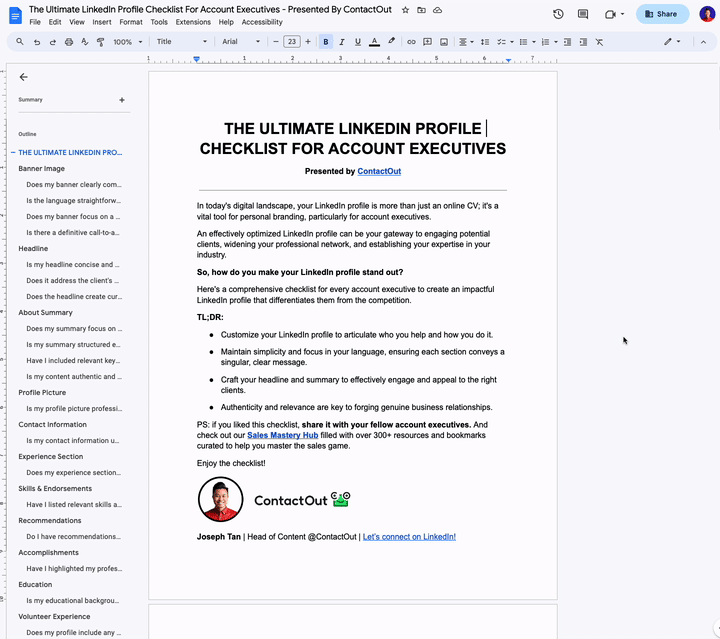In the current digital-first world, I understand the immense power of my LinkedIn profile.
It’s not just an online CV; it’s the cornerstone of my personal brand as an account executive.
I see it as my digital storefront, displaying my professional expertise, forging connections with industry leaders, broadening my network, and establishing my authority in my field.
More importantly, a well-crafted LinkedIn profile drives increased traffic to my page, leading to more client meetings and boosting my sales performance.
Why miss out on such an opportunity?
Here, I’ll share my strategy for making my LinkedIn profile a powerful tool, attracting both clients and partners.
We’ll dive into these essential components:
- LinkedIn Banner
- LinkedIn Headline
- LinkedIn About Section
Stay tuned to the end to grab your free LinkedIn Profile Checklist for Account Executives!
Crafting the Perfect LinkedIn Banner for Account Executives

My LinkedIn profile acts as a digital handshake, introducing me to potential clients and partners.
The banner at the top is my billboard, immediately capturing attention and setting the tone for professional interactions.
Key Strategies for an Impactful Account Executive’s LinkedIn Banner:
1. My Professional Storefront:
My banner is the front of my professional brand. Like an inviting storefront, it’s designed to attract clients, making a bold, welcoming statement aligned with their business needs.
2. My Services & Approach:
Clarity is key. My banner might say, “Driving Business Growth with Innovative Solutions” or “Partnering with Companies for Strategic Success.”
3. Embracing Simplicity:
I keep my banner message concise yet impactful, mindful of the brief attention spans online.
4. Client-Centric Focus:
The focus is on what I can offer clients, not on my achievements. It’s about how I can aid in their business growth and success.
5. A Clear, Focused Goal:
I choose one primary action for clients — maybe to view my services, schedule a consultation, or connect on LinkedIn. This goal is prominent in my banner.
6. Optimized for All Devices:
My banner is designed for readability and appeal on both mobile and desktop, with clear fonts and an uncluttered layout.
Pro tip: I place my company logo on the top left, and place my banner headline on the far right so that it works for both desktop and mobile viewing.
My LinkedIn Banner Creation Process:
Here’s how to create a banner that resonates with potential customers and encourages them to connect:
1. Using Design Tools:
I often use tools like Canva, which offers a variety of LinkedIn banner templates. This simplifies the design process while allowing for customization. I personally used Figma as it offers me a ton of customization and flexibility, but it has require a slight learning curve.
2. Choosing a Color Scheme:
The banner features my company’s colors or a palette that reflects professionalism and approachability. For ContactOut, it will be purple and green for us.
3. Adding Personal and Industry Flair:
I might include elements that represent my industry or personal brand, ensuring it aligns with my professional identity. Or include company logos on the top left corner of the banner for brand recognition.
4. Keeping It Updated:
I regularly update my banner to reflect changes in my focus areas or highlight special business initiatives.
5. Articulating My Service Clearly:
I use a formula like Alex Hormozi’s Value Equation to craft my banner headline, focusing on the service and value I provide. Try to include at least 2 out of the 4 parts of the equation below:
- What will I get? (Dream Outcome)
- How will I know it’s going to happen? (Perceived Likelihood of Achievement)
- How long will it take? (Time Delay)
- What is expected of me? (Effort & Sacrifice)
Top Account Executives’ LinkedIn Banner Examples
Here’s a selection of LinkedIn banners from top account executives, showcasing clarity and focus in their messaging:

“How Much More Business could you win if your prospects already knew who you were?” – Charlotte Lloyd

“How to Make $500,000 to $1,000,000/year in Tech Sales” – Ian Koniak

“Give Buyers a Practical Reason to Meet With You” – Jed Mahrle

“Get The Cloud and Managed IT Services You’ve Been Looking For” – Noah Corwick

“Turn Strangers Into Paying Customers” – Jason Bay

“Are Your Sellers Writing Emails You Would Reply To?” – Mike Wanders

“Book 10+ Outbound Meetings Every Week” – Tal Baker-Phillips
My LinkedIn Banner Checklist
- Clear Messaging
- Is my banner’s message direct and specific, avoiding generic imagery?
- Does it articulate my offer, like “Enhancing Business Dynamics with Advanced Strategies”?
- Accessible Language
- Is the language jargon-free and understandable to a wide audience?
- Focused Key Message
- Have I centered on one primary service or benefit?
- Clear Call-to-Action (CTA)
- Is there a clear CTA guiding clients on the next steps, like contacting me or exploring services?
By critically assessing these elements, I ensure my LinkedIn banner effectively communicates my value and invites meaningful engagement from potential clients.
In Summary
My LinkedIn banner is a strategic tool, creating a lasting first impression.
By following these practices, I craft a banner that not only captures attention but effectively communicates my unique value as an account executive, laying the groundwork for successful business relationships.
Crafting My LinkedIn Headline as an Account Executive: The Key to More Client Meetings and Faster Deals

In the fast-paced world of sales, I understand that my LinkedIn headline is more than a mere introduction – it’s my primary hook to engage potential clients.
It’s an essential part of my digital arsenal, influencing every post, comment, and outreach I make.
By developing an effective headline, I boost my profile’s visibility and appeal, enhancing my ability to connect with key clients and close deals more efficiently.
My 9 Tips for Creating a Client-Attracting Headline:
Creating Curiosity: The Art of the Irresistible Headline
- My headline should pique curiosity and motivate clients to learn more about my services and offerings.
It’s the initial step in transforming a profile visitor into a potential business partnership.
Starting Strong: The Power of First Impressions
- The opening words of my headline are crucial.
On desktops, the first 71 characters are visible, but on mobile, only 42 characters are seen.
I make these characters count to create an immediate impact.
Leading with the Dream
- I begin my headline with a statement that resonates with my target clients, such as “Facilitating Growth for Tech Companies” or “Strategizing Success in Emerging Markets.”
Sharing Who + What
- After grabbing attention, I detail who I help and what I offer, like “Expert in SaaS Solutions” or “Partnering for Business Expansion.”
Being Specific: A Magnet for the Right Clients/Customers
- Clarity and specificity attract the right demographic, making them feel my service is tailored for their needs.
Incorporating Social Proof
- I enhance my headline with elements of social proof, such as major deals closed or prestigious client collaborations.
Clear Call to Action (CTA)
- A clear CTA in my headline encourages immediate action, like “Connect for Innovative Business Solutions” or “Explore Cutting-edge Market Strategies.”
Avoiding the Ordinary
- I stand out by focusing on what makes my service unique, steering clear of generic titles.
- Here’re 6 boring and generic account executive headlines I have found that you should avoid from sounding like everyone else:
- “Account Executive”
- “Account Executive at ABC Company”
- “Account Executive | Sales Professional”
- “Account Executive | Account Manager”
- Instead, create headlines like these:
- “Tech Talent Advocate | Connecting You with Silicon Valley’s Best”
- “Your Next Career Leap in Tech Starts Here | DM to Discover Top Roles”
Bonus Tip: Maximizing Headline Visibility
- Go to your profile page
- Edit your profile section
- Scroll down and uncheck ‘Show current company in my intro’
- And you’ve just created more space to show your full headline!

Top Account Executives’ LinkedIn Headlines Examples
Here’s a selection of LinkedIn headlines from top account executives that get meetings:

“Book 10+ Outbound Meetings Every Week” – Tal Baker-Phillips

“Turn strangers into paying customers | Outbound & Sales Coach, Trainer, and SKO Speaker for B2B reps & sales teams” – Jason Bay

“I help AEs perform to their full potential in sales and in life | Sales Coach | Dean of Pavilion’s Enterprise Sales School | Former #1 Enterprise AE at Salesforce | $100M+ in career sales” – Ian Koniak

“Sales & Social Selling Coach for B2B Sales Teams | Top 30 Saleswoman on LinkedIn | 3 x Strategic Advisor | Keynote Speaker” – Charlotte Lloyd

“Struggling to book meetings? In the dark as to what activities are creating conversation? Tired of reps having their own random prospecting process?” – Charlotte Johnson

“Systems For Sales Success | I help SaaS sales professionals over-achieve their quotas & maximise their commissions without burning out | The SaaS Sales Academy” – Christian Krause

“I Help Midmarket and Enterprise Business Leaders Reduce HR Tech and Labor Spend by Up To 25% | HCM Account Executive | HRIS and Talent Management Guru | Karaoke Connoisseur” – Josh Crawford

“Regional Account Executive | I help school districts reach academic targets with evidence-based formative assessments and supplemental curriculum to deliver high-quality equitable education to millions of students.” – Leslie Cameron
Proven LinkedIn Headlines Templates
Here’re 8 LinkedIn headline templates to try out:
- I make [Activity/Task] easy for [Target Audience]
- Example: I simplify Complex Sales Processes for Tech Companies
- [Title] | I provide [Benefit] for [Target Audience] | [Expertise and Services] | [Personal Attributes] | [CTA]
- Example: Account Manager | Delivering Customized Business Solutions to Startups | Expert in Client Relations | Proactive and Results-Focused | Connect to Transform Your Business
- [Role] @ [Company] | [Recognition] | I provide [Service] and help [Target Audience] [Benefits and Desired Outcomes]
- Example: Sales Director @ SaaS Innovations | Forbes 30 Under 30 | Offering Strategic Partnerships to help SMEs Maximize Growth
- [Profession] driving [Results] for [Client Types]
- Example: Account Executive achieving Record-Breaking Sales for B2B Clients
- [Action or Benefits]! Helping [Target Audience] to master [Tool or Task] for [Goal] | [Expertise] | [Title]
- Example: Boosting Revenue! Assisting Small Businesses to Excel in Digital Marketing for Brand Growth | Marketing Strategy Expert | Senior Account Executive
- Helping [Target Audience] to achieve their [Goals]
- Example: Helping Healthcare Providers to Reach Their Operational Efficiency Goals
- I turn [Problem] into [Solution] in [Timeframe] | [Accomplishment] | [Service Offering] | [Credentials]
- Example: I transform Client Engagement Challenges into Strategic Partnerships within Months | Top Sales Performer | Providing Innovative CRM Solutions | Certified Sales Professional
- [Hook Question] | Follow to [Achieve Desired Outcome] | [Service Offering] | [Current Role] @ [Company] | [Achievement]
- Example: Looking to Elevate Your Business Strategy? | Follow for Cutting-edge Market Insights | Offering Tailored Consultation Services | Lead Account Manager @ GlobalBiz Solutions | Winner of Salesperson of the Year Award
My LinkedIn Headline Checklist
- Is my headline concise and impactful within 42 characters?
- Bad Example: “Account Executive at Company X.”
- Good Example: “Strategic Sales Leader | Driving Corporate Growth”
- Action Steps: Develop a headline that instantly communicates my role and expertise.
- Does it effectively address the client’s challenges and my solution?
- Bad Example: “Experienced in various sales strategies.”
- Good Example: “Navigating Complex Sales Cycles with Innovative Solutions.”
- Action Steps: Pinpoint a common challenge in my industry and demonstrate how I address it.
- Does my headline create curiosity and encourage profile visits?
- Bad Example: “10 years in B2B sales.”
- Good Example: “Revolutionizing B2B Sales | Discover Cutting-edge Strategies!”
- Action Steps: Employ compelling language to motivate clients to explore my profile.
My Headline as the Gateway to Professional Relationships
My LinkedIn headline is a vital component of my online identity as an account executive.
It’s more than just a job title; it’s a strategic tool for conveying the unique value I bring to potential clients and encouraging them to connect with me.
By adopting these focused strategies, my headline does more than just grab attention; it establishes me as the go-to professional for clients seeking innovative and effective sales solutions.
My Personal Strategy for an Engaging LinkedIn About Section as an Account Executive

In my role as an account executive, the LinkedIn About section is my digital pitch.
It’s where I connect with potential clients, understand their business needs, and demonstrate how I can propel their business forward.
Crafting this section thoughtfully is crucial for turning profile visits into fruitful business discussions.
Embracing the COSTAR Method
I employ the COSTAR formula, a spin on the classic PASTOR method, tailored for my role in sales and client relations. My focus is on you, the client, positioning myself as a partner in your business success.
Curiosity
I start with a line that piques curiosity. My aim is to draw you in to read more. For instance: “Picture transforming your business’s sales trajectory with a single strategy session. Intrigued?”
Obstacle
Here, I acknowledge the challenges you face in growing your business. It’s vital to show that I understand the complexities and competitive nature of your industry. I might express: “Navigating the ever-changing landscape of B2B sales is challenging. I get that finding the right growth strategy is about more than just numbers.”
Story Solution
I share real success stories where I’ve helped clients like you. These anecdotes demonstrate my approach and the successful results we’ve achieved. For example: “Consider how I assisted a startup in scaling their revenue by 150% in just six months, using tailored sales strategies.”
Triple Testimonial
I include impactful testimonials from clients I’ve assisted. These are genuine reflections of significant outcomes. Such as: “‘A catalyst in our business growth’ – Alex, CEO | ‘Transformed our sales approach’ – Priya, Sales Manager | ‘Invaluable for strategic insights’ – Mike, COO.”
Articulate The Offer
I clearly describe my services: strategic sales planning, client relationship management, and market analysis. I detail: “I specialize in B2B sales, offering customized strategies to enhance client engagement and drive revenue growth.”
Request (CTA)
I wrap up with a direct call to action, inviting you to partner with me for business growth. Like: “Ready to elevate your business’s sales performance? Connect with me to discover tailored strategies that suit your unique business needs.”
Tips for Refining My About Section
- Stay Relevant: My focus is on what’s crucial for you, the client. I avoid personal stories that don’t directly enhance your understanding of my business value.
- Emojis for Emphasis: I tactically use emojis to highlight important points. This approach aids in readability while maintaining a professional tone.
- Brevity is Key: I am succinct, conveying my message efficiently without including superfluous details.
- Results-Oriented Testimonials: The testimonials I include specifically emphasize tangible outcomes and successes, rather than vague commendations.
- Pricing Transparency: For direct sales services, I’m upfront about pricing structures. However, for high-value deals or specialized services, I prefer to discuss costs in a more personalized conversation.
Bonus tip:
Your goal is for your profile viewers to click on ‘See more’ to reveal your entire About section to read on. This helps to increase their engagement and further increase their interest to find out more about what you have to offer.

Top Account Executives’ LinkedIn About Section Examples
Here’s a selection of LinkedIn about sections from top account executives that get meetings:




Transforming My About Section Into Your Business Accelerator
My LinkedIn About section is not merely a part of my profile; it’s a dynamic space where I engage with you, grasp your business goals, and present my expertise to drive your company’s success.
Employing the COSTAR method, I do more than just display my abilities as an account executive. I show my dedication to being an integral contributor to your business growth.
Let’s connect and explore new avenues for your business triumphs together.
As promised, grab your Free Ultimate LinkedIn Profile Checklist For Account Executives here.
(You’ll be prompted to make a copy of the Google Doc so that you can use it for yourself!)
Hope that helps and enjoy!
Questions or feedback? Connect with and DM me on LinkedIn.