Winmo is a software tool that provides sales intelligence. It is unique in its features, which include ideal client segmentation, cross-device tracking, and reverse IP lookup. These features allow users to focus their sales efforts on clients most likely interested in their products or services, track a prospect's activity across multiple devices in real time, and research a company by looking up their IP address. Additionally, Winmo has a database of over 1 billion IP addresses. This makes it possible for users to find new leads and understand more about their target company.
In terms of ease of use, Winmo is relatively easy to use once you understand how the features work. The documentation and tutorials are helpful in this regard. However, the data can be overwhelming, so it is important to have a system to filter and organize it. Additionally, some results may not be accurate due to outdated information or error messages.
In terms of effectiveness, Winmo's features are beneficial because they allow users to focus their sales efforts on those clients that are most likely to be interested in their products or services, track a prospect's activity across multiple devices in real-time, and research a company by looking up their IP address. This can save time and energy while also increasing sales and profits. Additionally, the data collected by Winmo can be used to create targeted marketing campaigns and improve sales strategies.
Winmo is not as popular as some other software tools for sales intelligence; however, it does have a loyal following among its users. Support from customer service has been helpful when we've had questions or encountered problems with the tool.
 Get an unfair advantage to achieving your business goals.
Get an unfair advantage to achieving your business goals.Conclusion
Compared to alternatives like Salesforce and Hubspot, Winmo is more expensive. However, it does offer unique features like ideal client segmentation, cross-device tracking, and reverse IP lookup, which can be very helpful in sales intelligence. Additionally, the data collected by Winmo can be used to create targeted marketing campaigns and improve sales strategies. Not only that, but Winmo also has a database of over 1 billion IP addresses, which can be useful for finding new leads and understanding your target company.
Winmo ranks #22 on our list because it is unique in its features, which include ideal client segmentation, cross-device tracking, and reverse IP lookup. Additionally, the data collected by Winmo can be used to create targeted marketing campaigns and improve sales strategies. However, the tool is relatively expensive compared to alternatives like Salesforce and Hubspot. Due to its comprehensive features and expensive price tag, Winmo may not be the best choice for everyone. However, if you are willing to pay for a tool that offers unique and helpful features, then Winmo may be the right choice. Overall, we believe that Winmo is a helpful tool for sales intelligence, but it may not be the best choice for everyone.

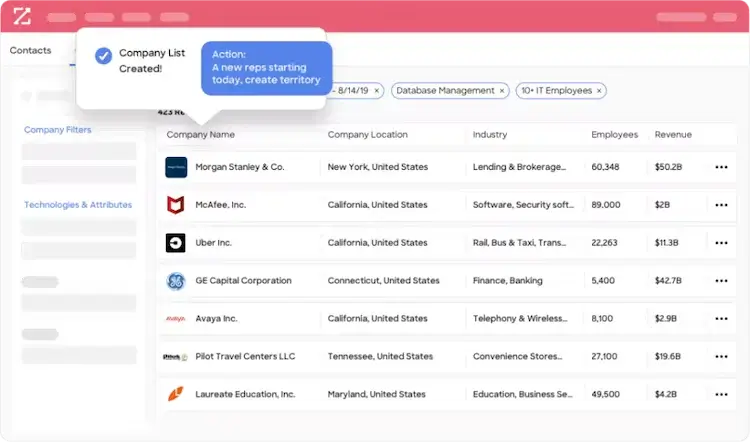 Using intent data technology, ZoomInfo is designed to help your teams.
Using intent data technology, ZoomInfo is designed to help your teams.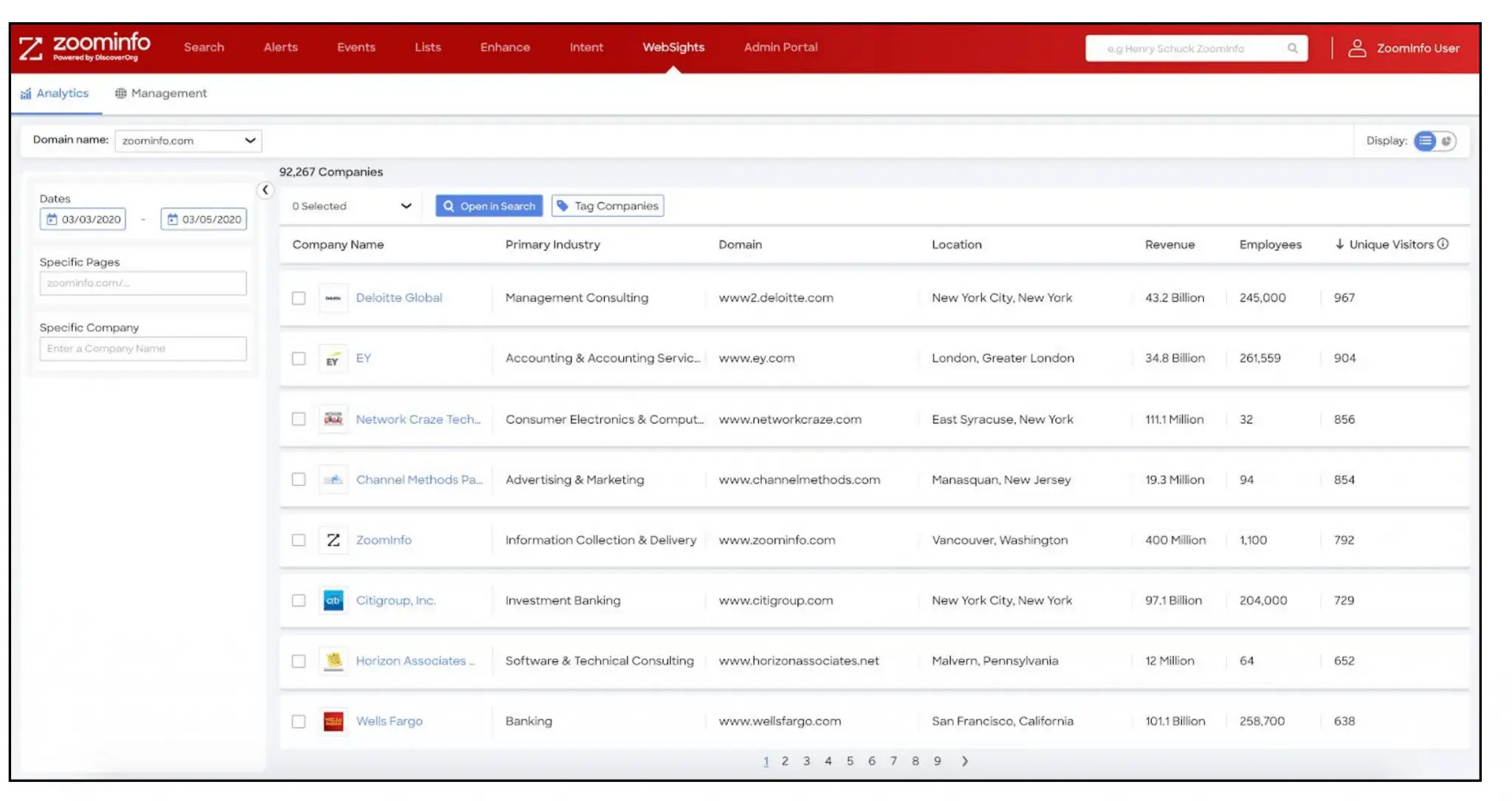 ZoomInfo allows you to get real-time updates on all companies that fit your profile.
ZoomInfo allows you to get real-time updates on all companies that fit your profile.
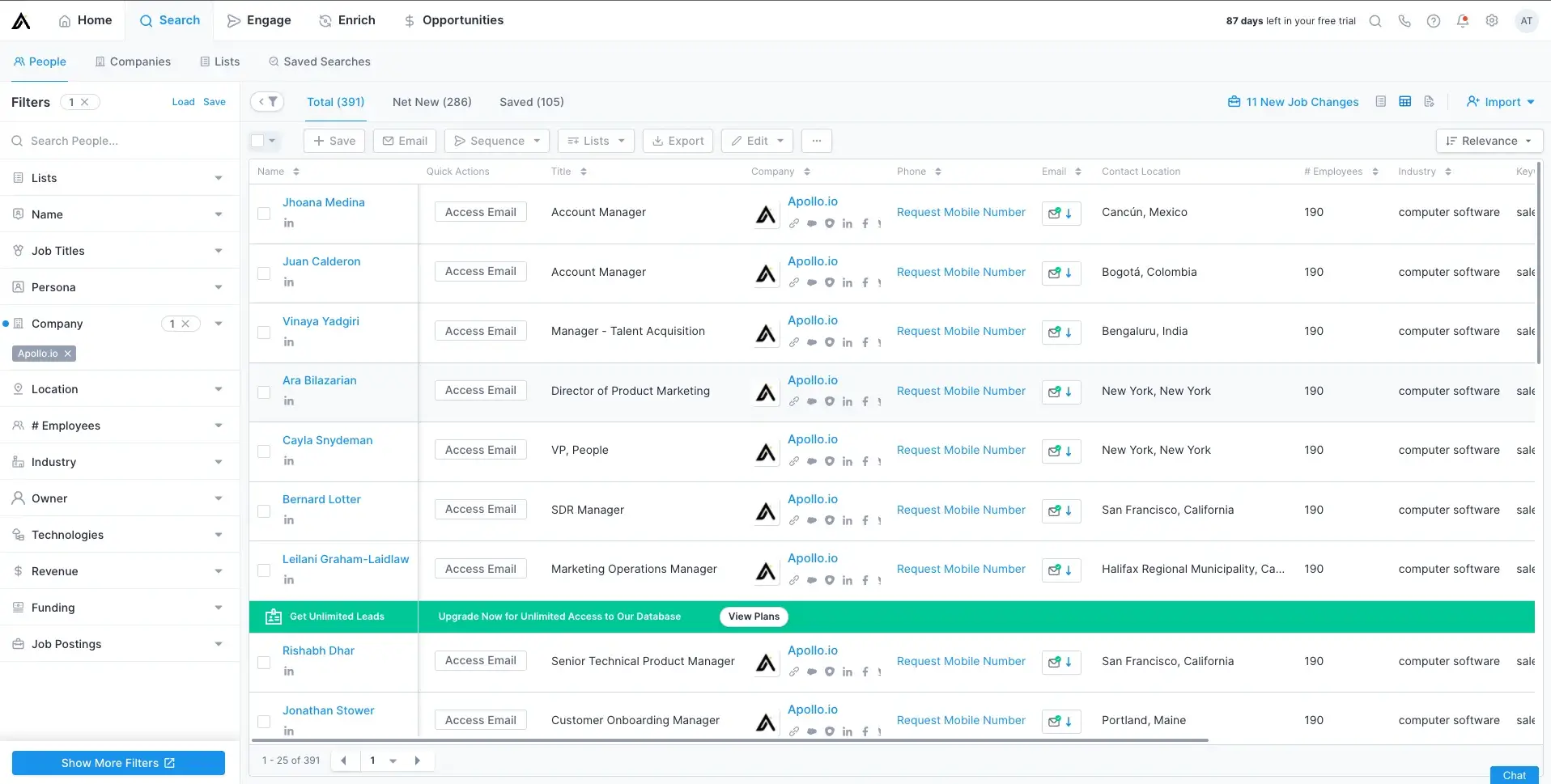 Provides one of the largest prospect databases to allow you to find the ideal customer that fits for your business.
Provides one of the largest prospect databases to allow you to find the ideal customer that fits for your business.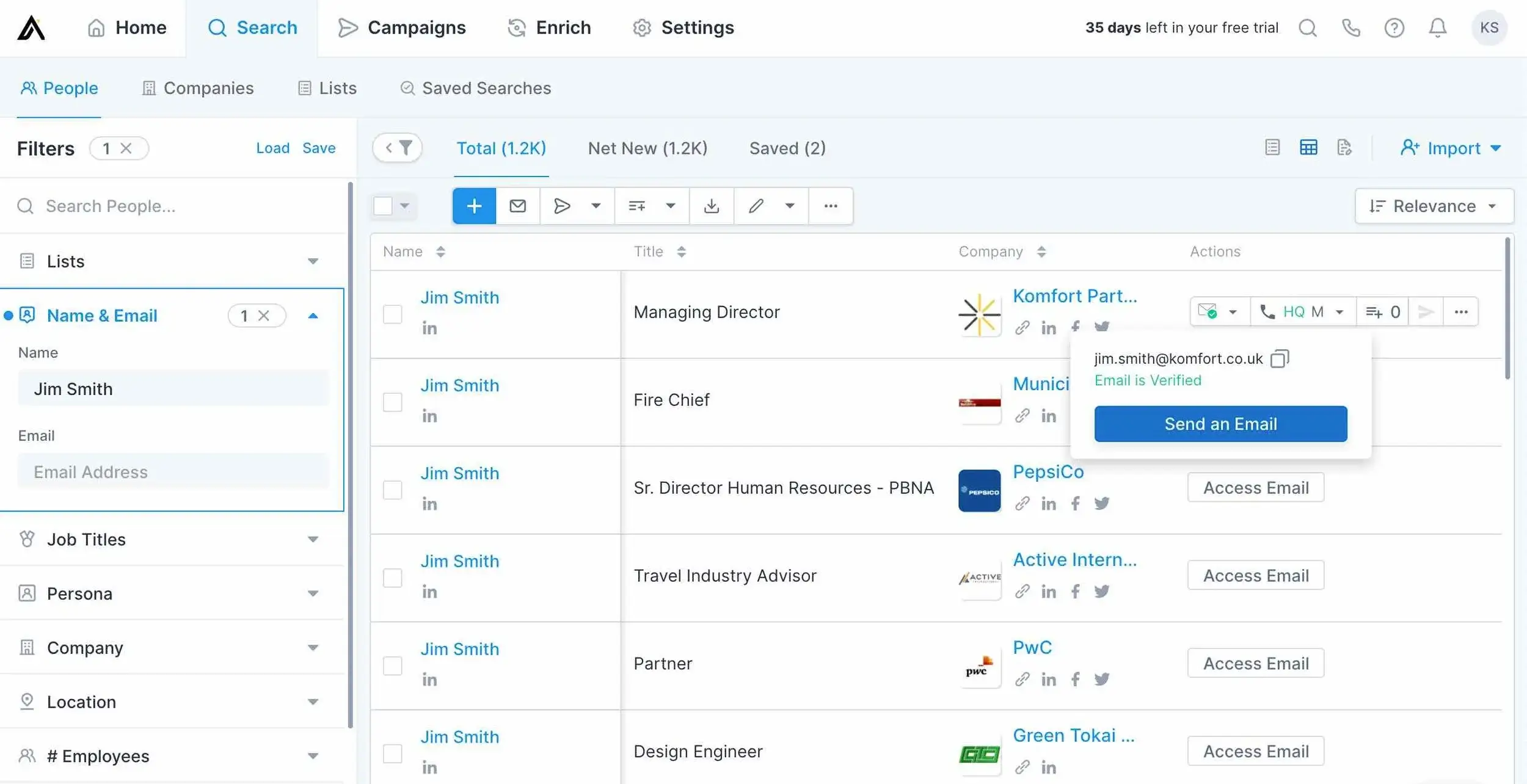 Find contact data on any Linkedin profile.
Find contact data on any Linkedin profile.
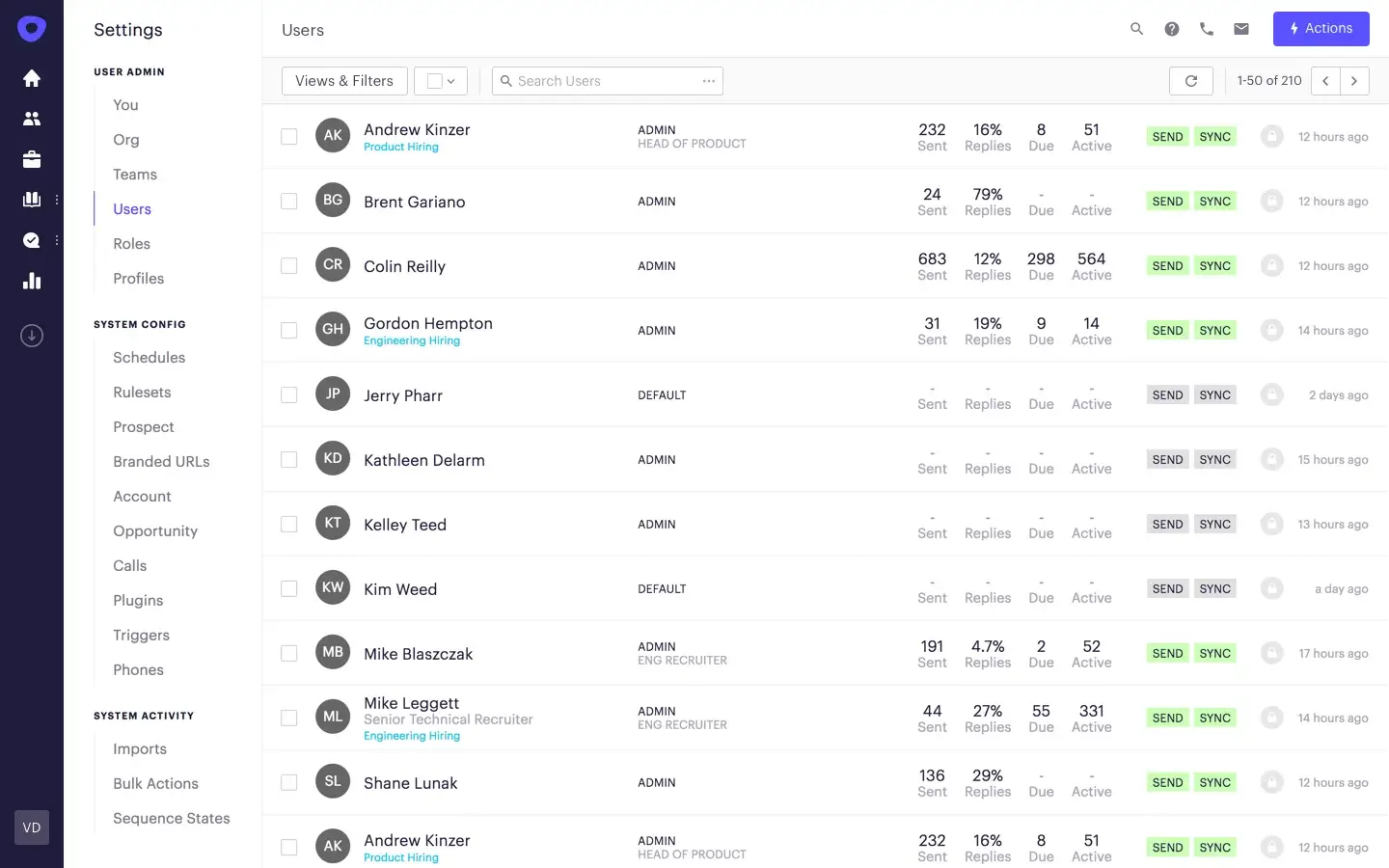 Unlock faster sales cycles and more predictable revenue, powered by AI-driven insights.
Unlock faster sales cycles and more predictable revenue, powered by AI-driven insights.
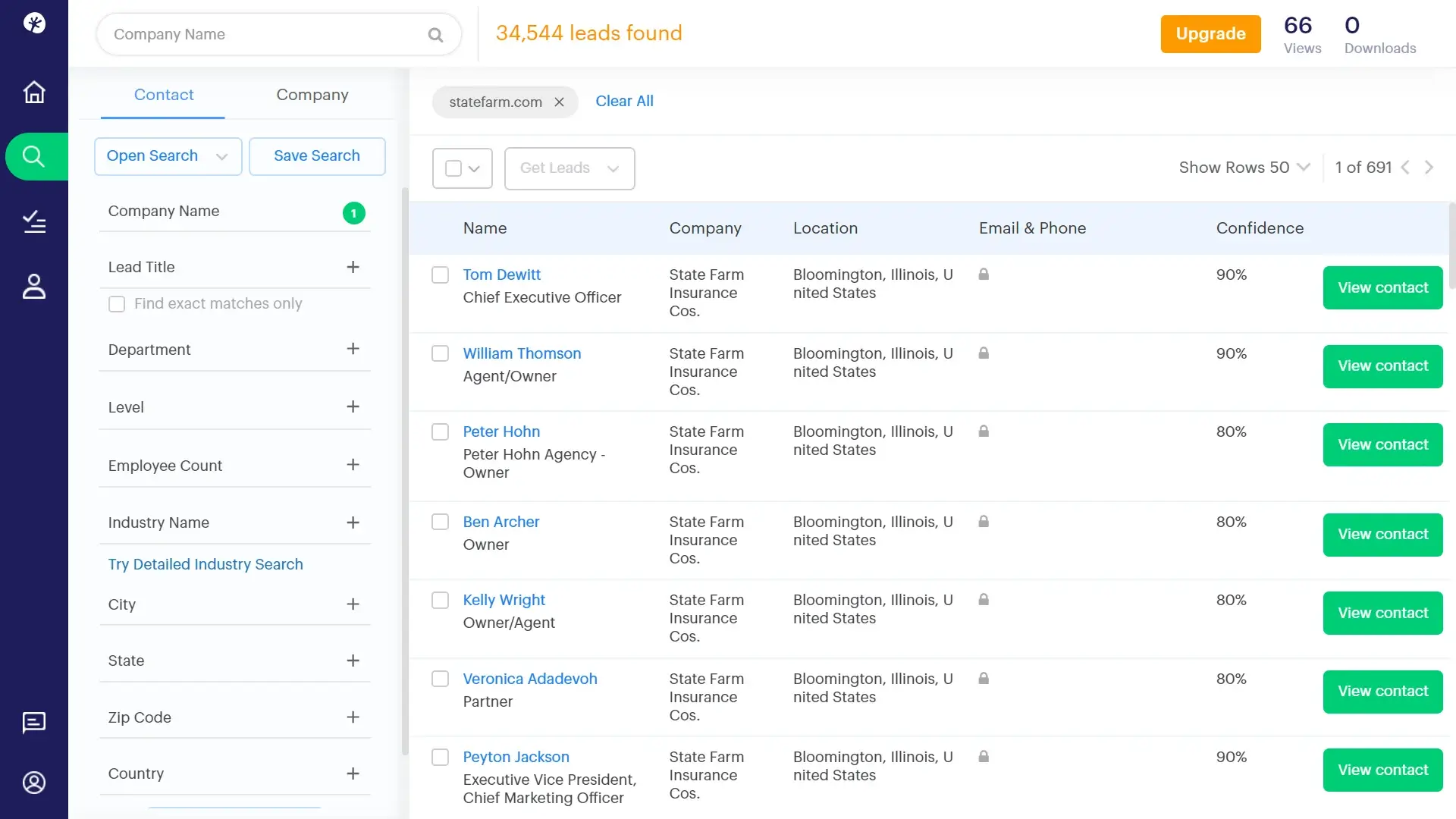 Provides fresh and accurate buyer intelligence for sales and marketing teams.
Provides fresh and accurate buyer intelligence for sales and marketing teams.
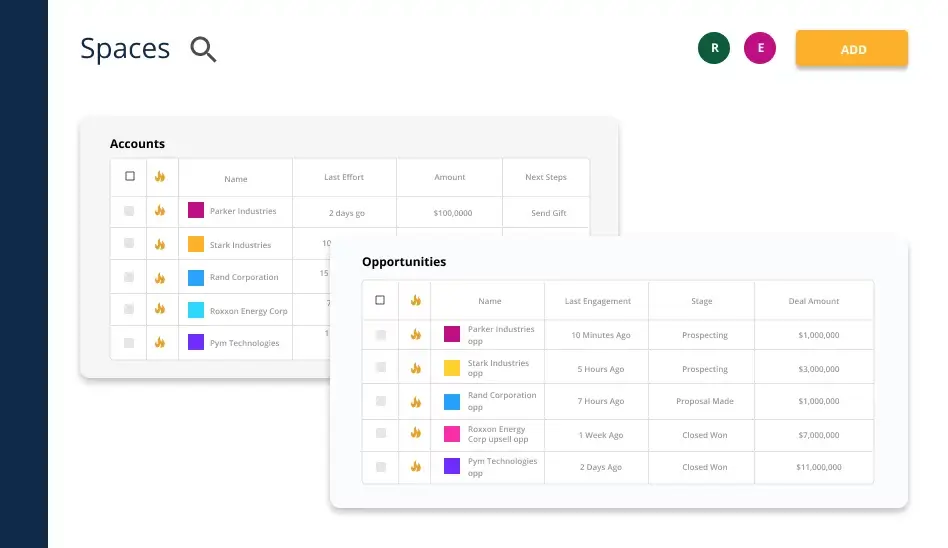 Make smarter decisions with accurate data and AI-driven insights
Make smarter decisions with accurate data and AI-driven insights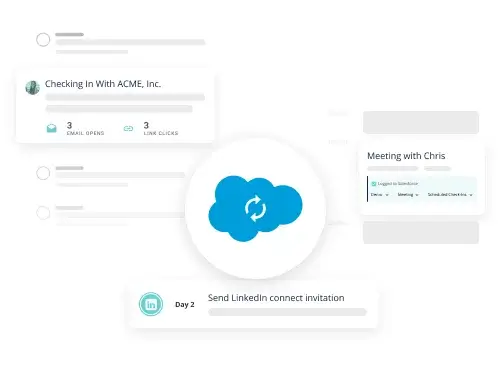 Groove automatically captures all email, calendar, meeting, and LinkedIn activity and logs it to Salesforce.
Groove automatically captures all email, calendar, meeting, and LinkedIn activity and logs it to Salesforce.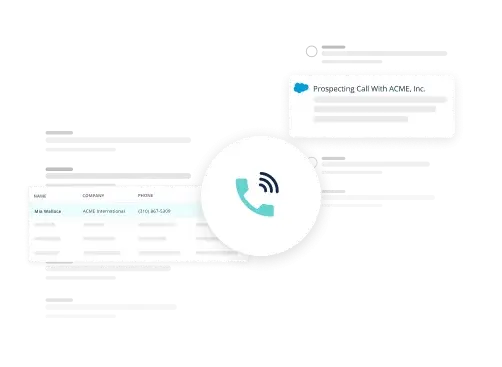 Be more productive and optimize every call to generate better outcomes.
Be more productive and optimize every call to generate better outcomes.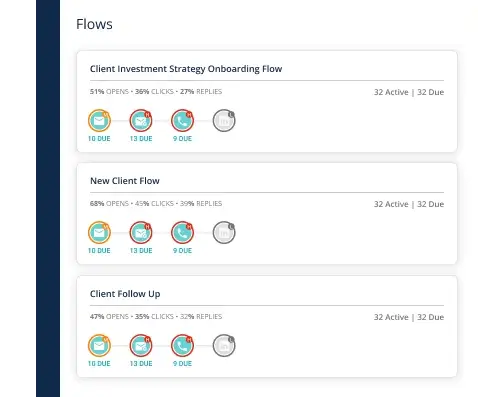 Easily create automated multi-step, multi-channel flows to engage every prospect and nurture every lead.
Easily create automated multi-step, multi-channel flows to engage every prospect and nurture every lead.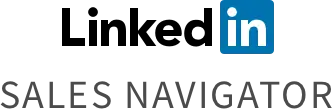
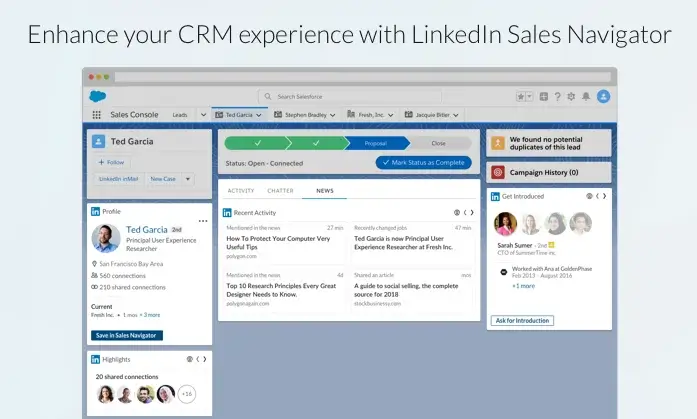 Enhance your CRM experience and gain valuable insights with LinkedIn Sales Navigator.
Enhance your CRM experience and gain valuable insights with LinkedIn Sales Navigator. Meet your revenue goals with reliable and real-time CRM data and insights.
Meet your revenue goals with reliable and real-time CRM data and insights.
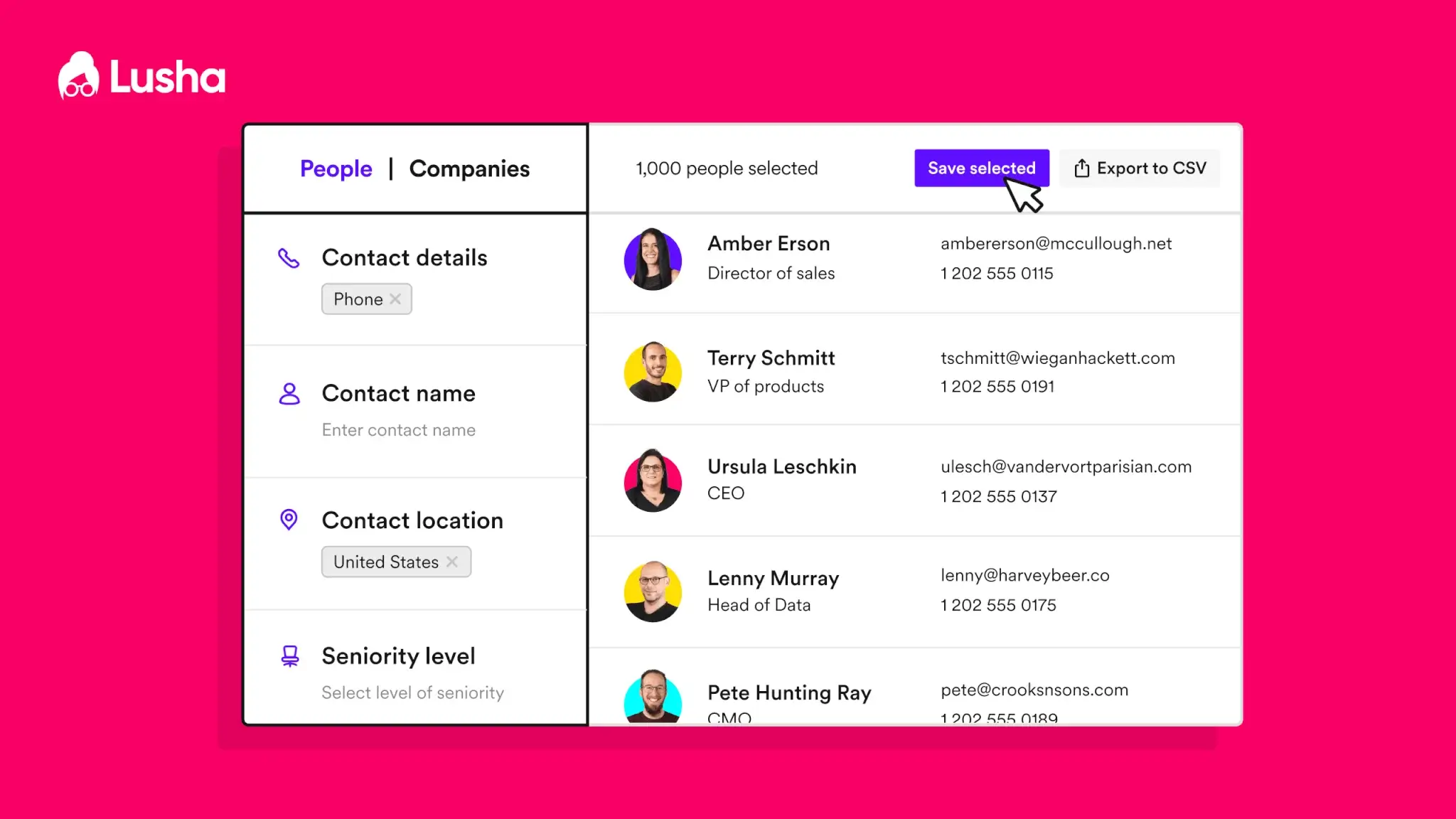 Ramp up your prospecting from one place.
Ramp up your prospecting from one place.
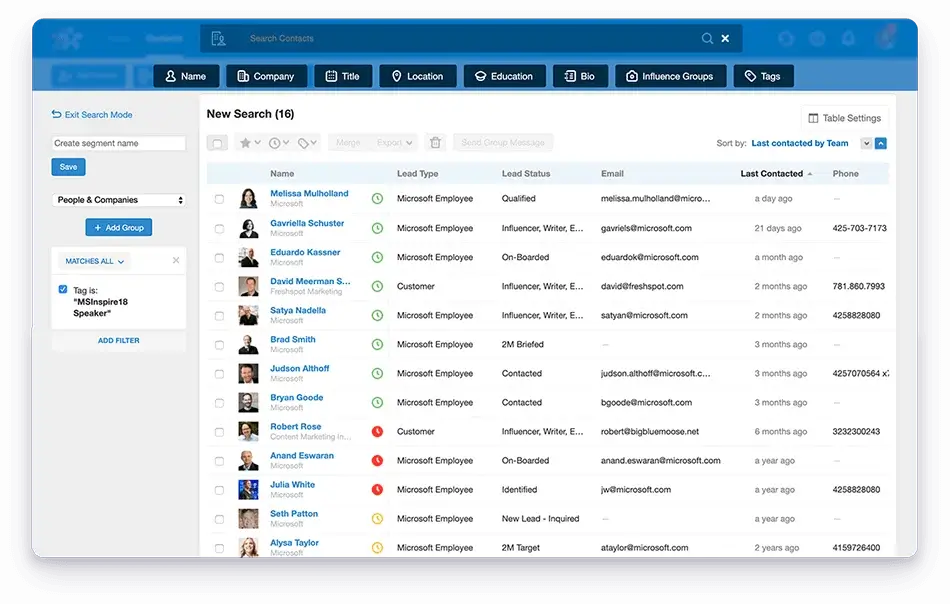 Nimble combines the strength of a traditional CRM with contact management, social media, sales intelligence, and marketing automation.
Nimble combines the strength of a traditional CRM with contact management, social media, sales intelligence, and marketing automation.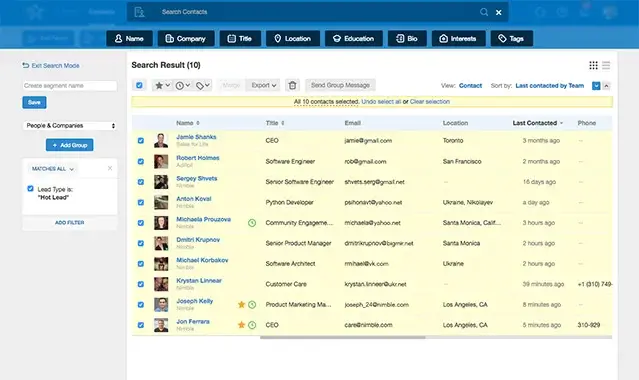 Nimble is optimized to work alongside your Office 365 and Google Apps inbox, and in the social networks you use.
Nimble is optimized to work alongside your Office 365 and Google Apps inbox, and in the social networks you use.
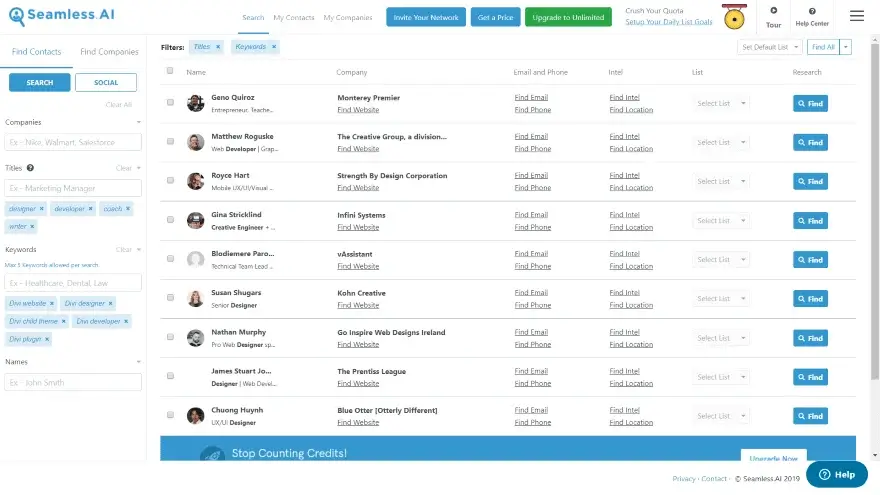 Get in front of the right sales prospects.
Get in front of the right sales prospects.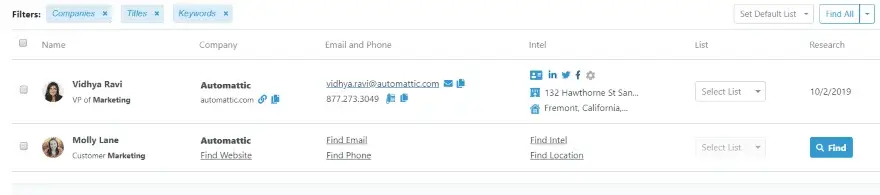 Eliminate countless hours of manual sales list-building.
Eliminate countless hours of manual sales list-building.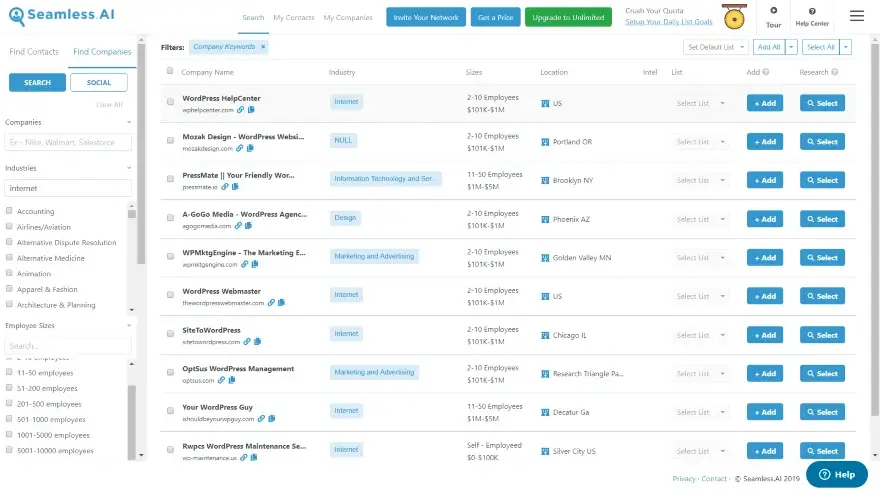 You can use Boolean searches to filter your searches any way you want.
You can use Boolean searches to filter your searches any way you want.
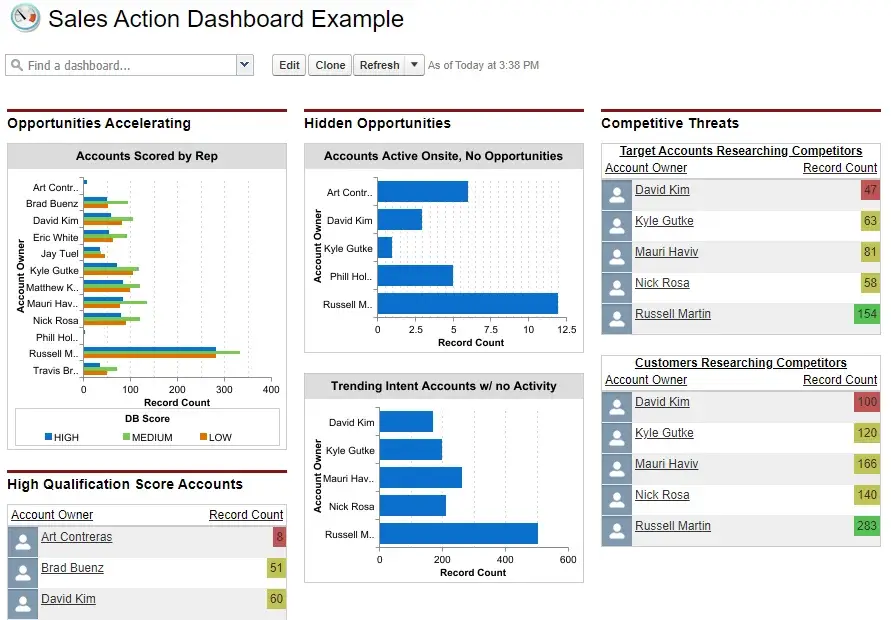 Improve your visibility with a GTM platform that injects Account Intelligence into every step.
Improve your visibility with a GTM platform that injects Account Intelligence into every step.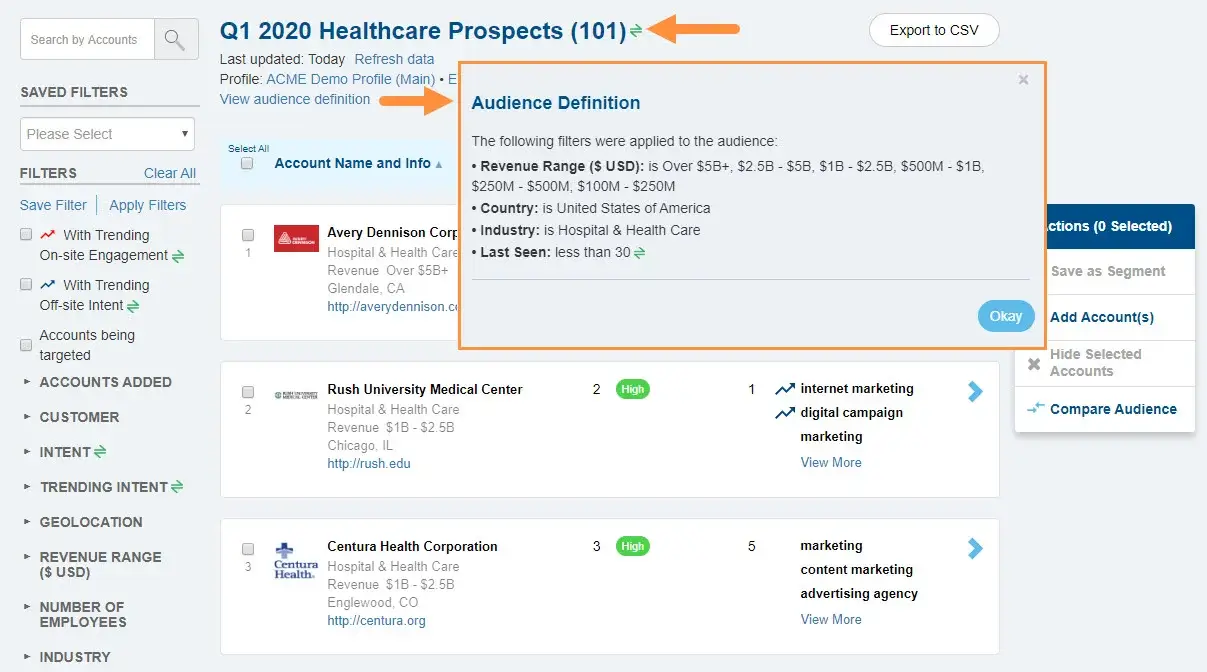 Ensure your target account list includes companies that meet your criteria.
Ensure your target account list includes companies that meet your criteria.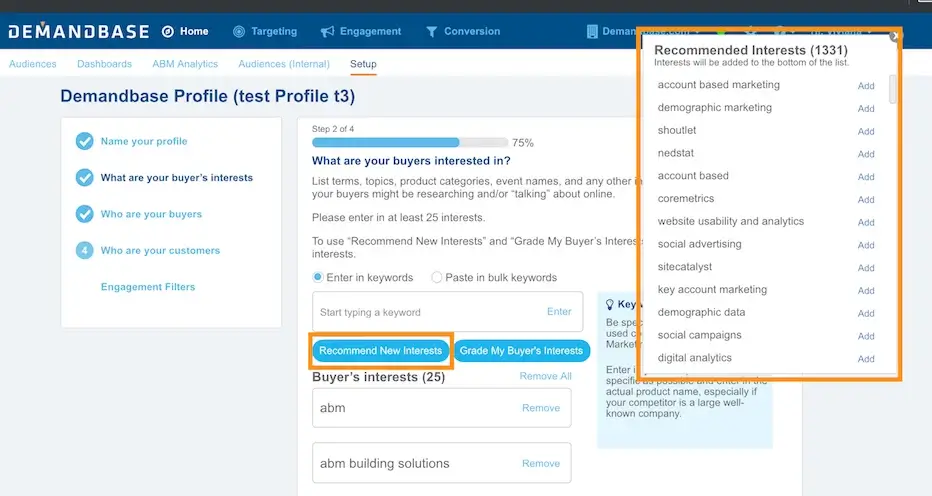 Demandbase Account Selection technology prioritizes accounts that are displaying the strongest buying signals.
Demandbase Account Selection technology prioritizes accounts that are displaying the strongest buying signals.
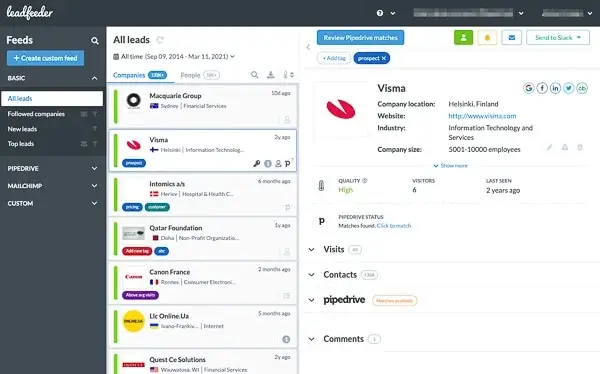 Identify the companies already visiting your website and convert them into high-value leads.
Identify the companies already visiting your website and convert them into high-value leads.
 InsideSales provides actionable data for predictable results.
InsideSales provides actionable data for predictable results. Gain deep insight into what’s working and what needs improvement with comprehensive reporting.
Gain deep insight into what’s working and what needs improvement with comprehensive reporting.
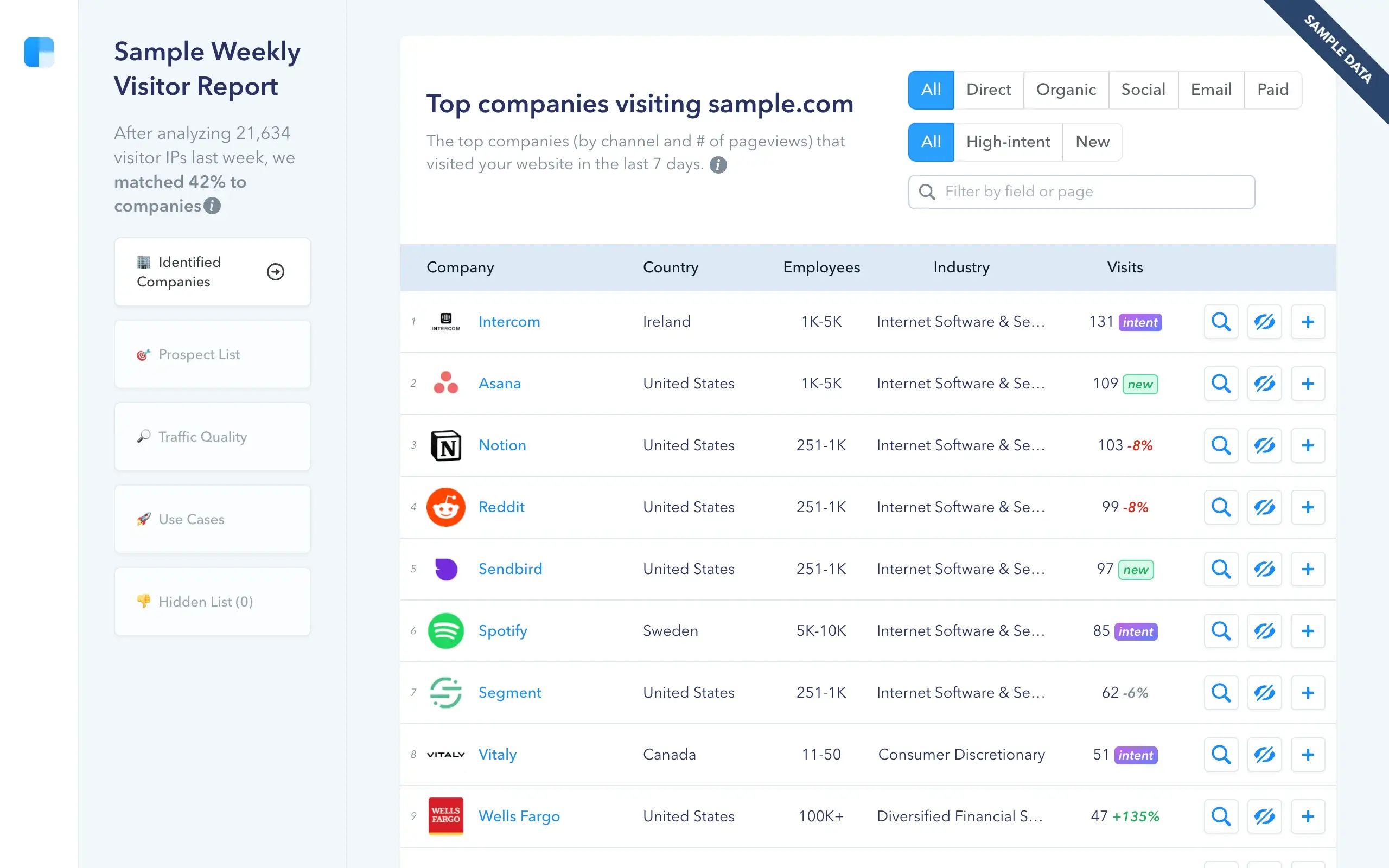 Hit your target in any market all from one powerful and flexible go-to-market platform.
Hit your target in any market all from one powerful and flexible go-to-market platform.
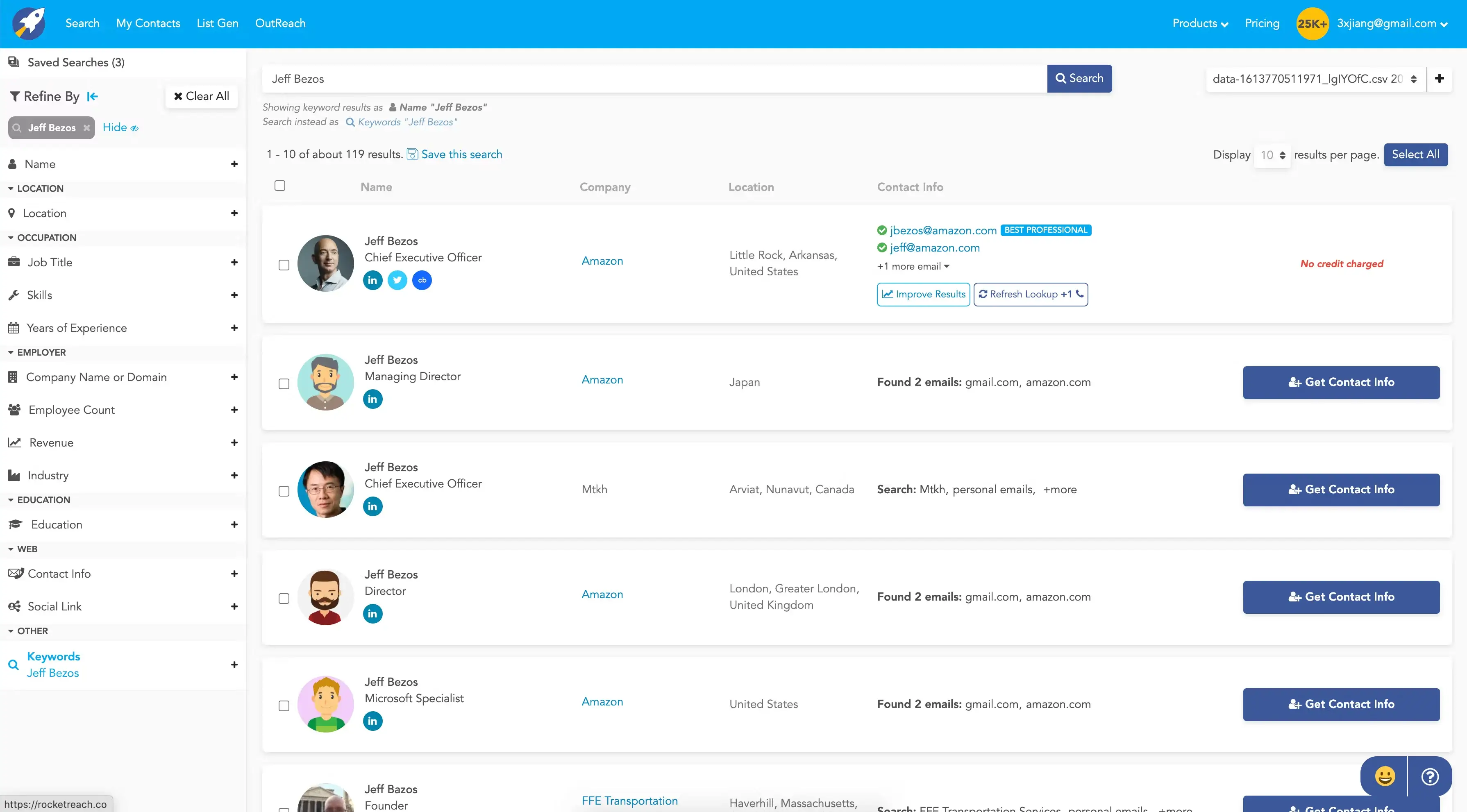 A rocket fuel for your leads growth at scale.
A rocket fuel for your leads growth at scale.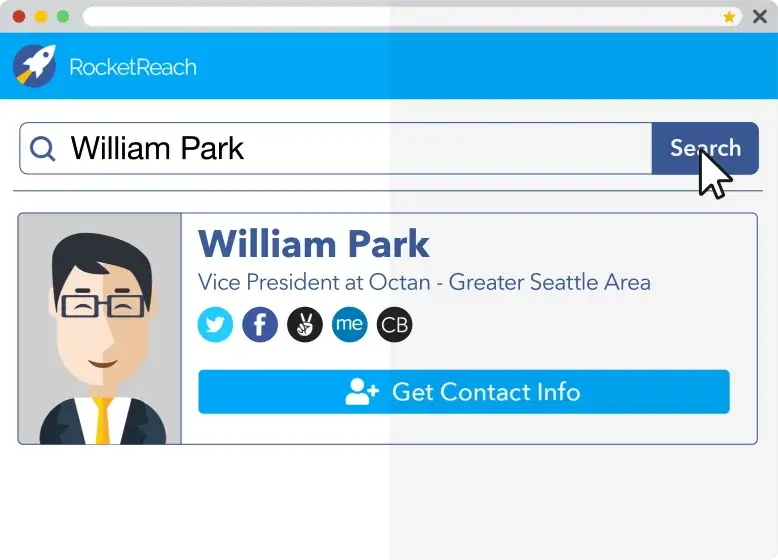 You can find email addresses for prospects with a couple clicks of your mouse.
You can find email addresses for prospects with a couple clicks of your mouse. 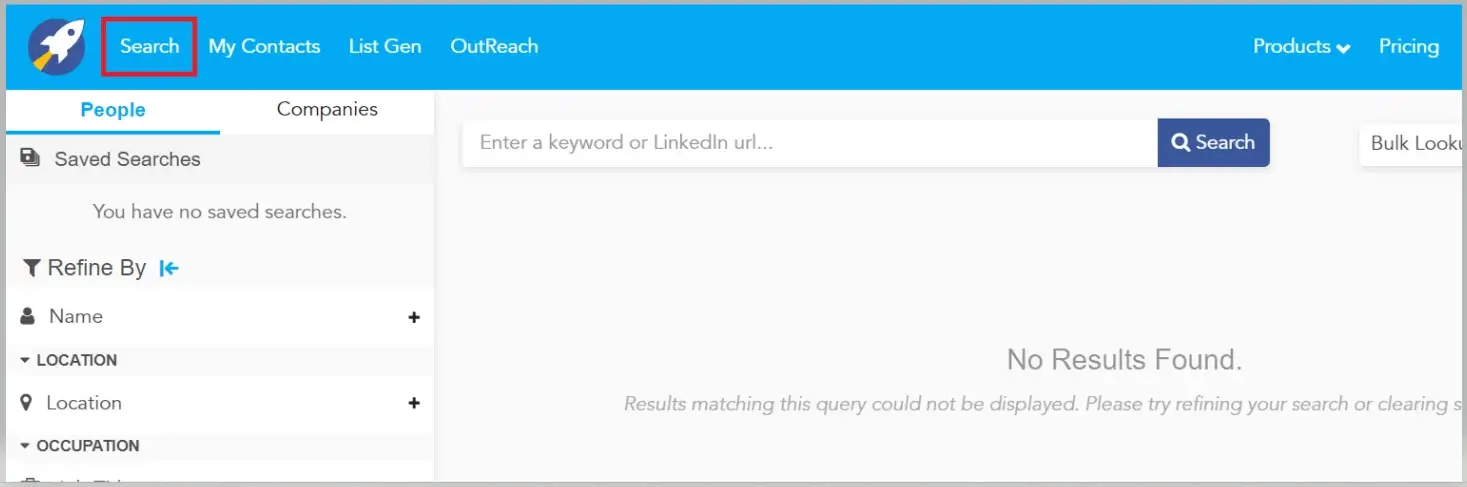 A custom tool that allows you to your own custom lists for people you're interested in.
A custom tool that allows you to your own custom lists for people you're interested in.
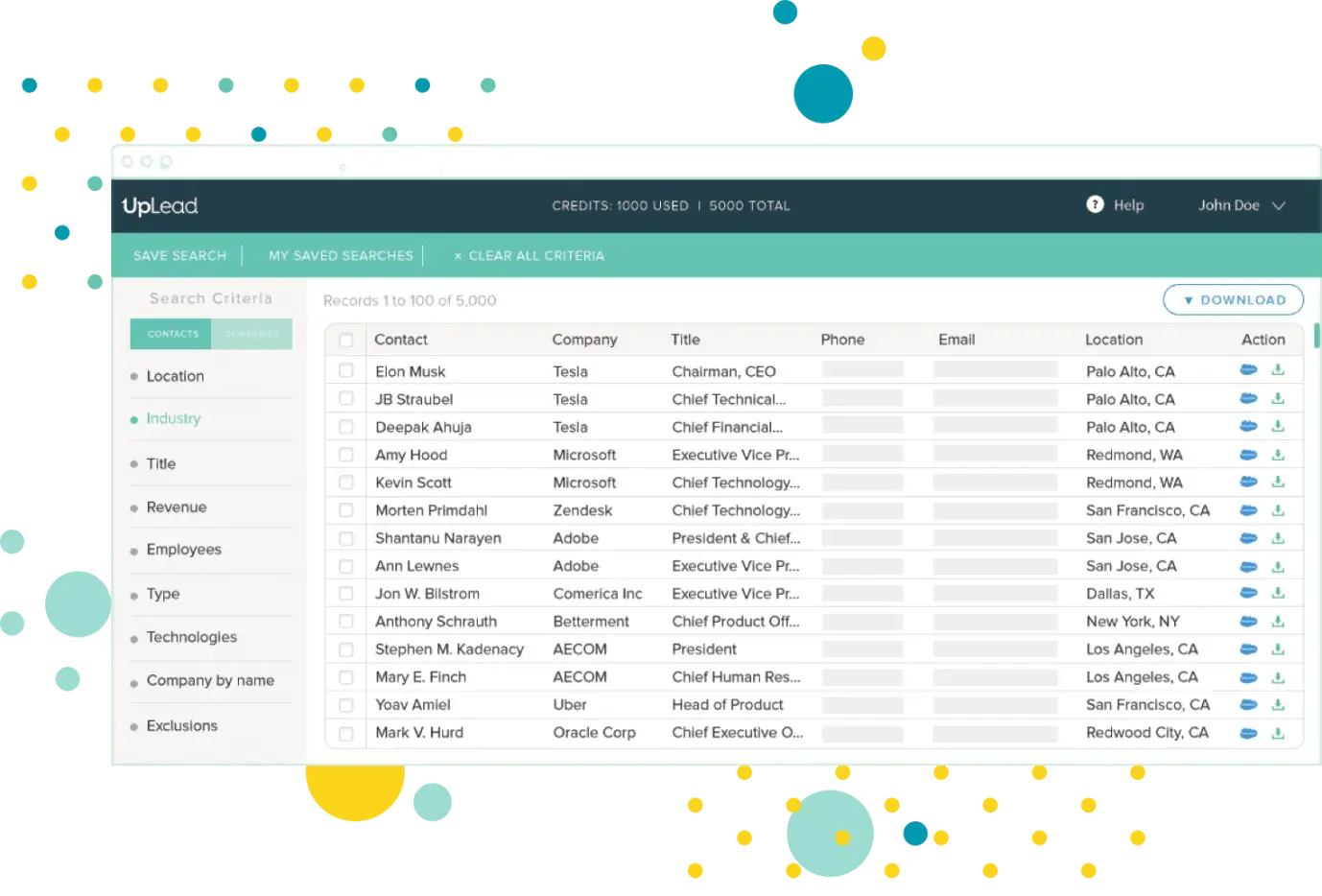 The only prospecting company to offer a 95% or higher accuracy guarantee.
The only prospecting company to offer a 95% or higher accuracy guarantee.
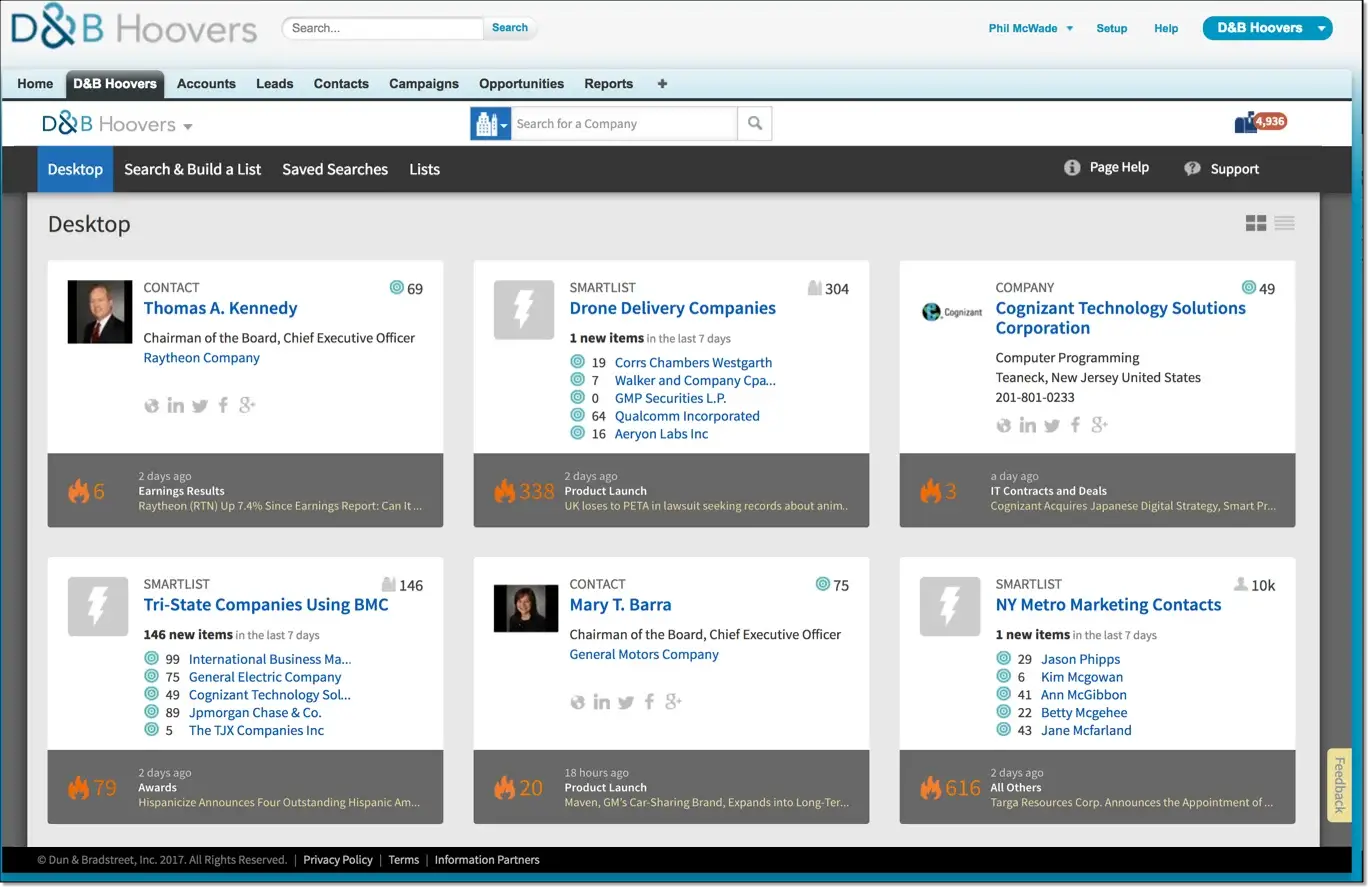 For solutions that help you grow revenue and drive efficiencies, use D&B Hoovers.
For solutions that help you grow revenue and drive efficiencies, use D&B Hoovers.
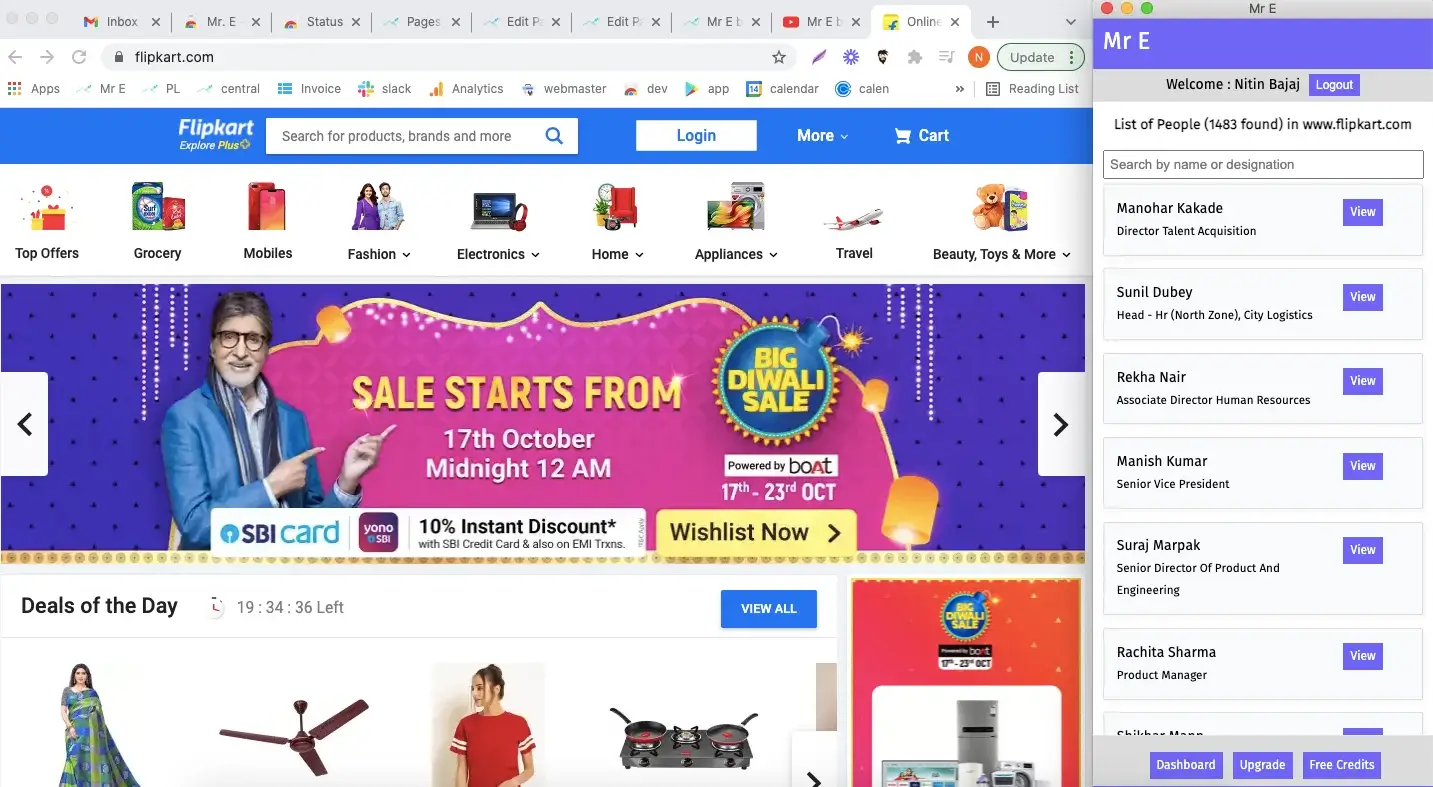 For customers who need high quality, accurate & intelligent data.
For customers who need high quality, accurate & intelligent data.
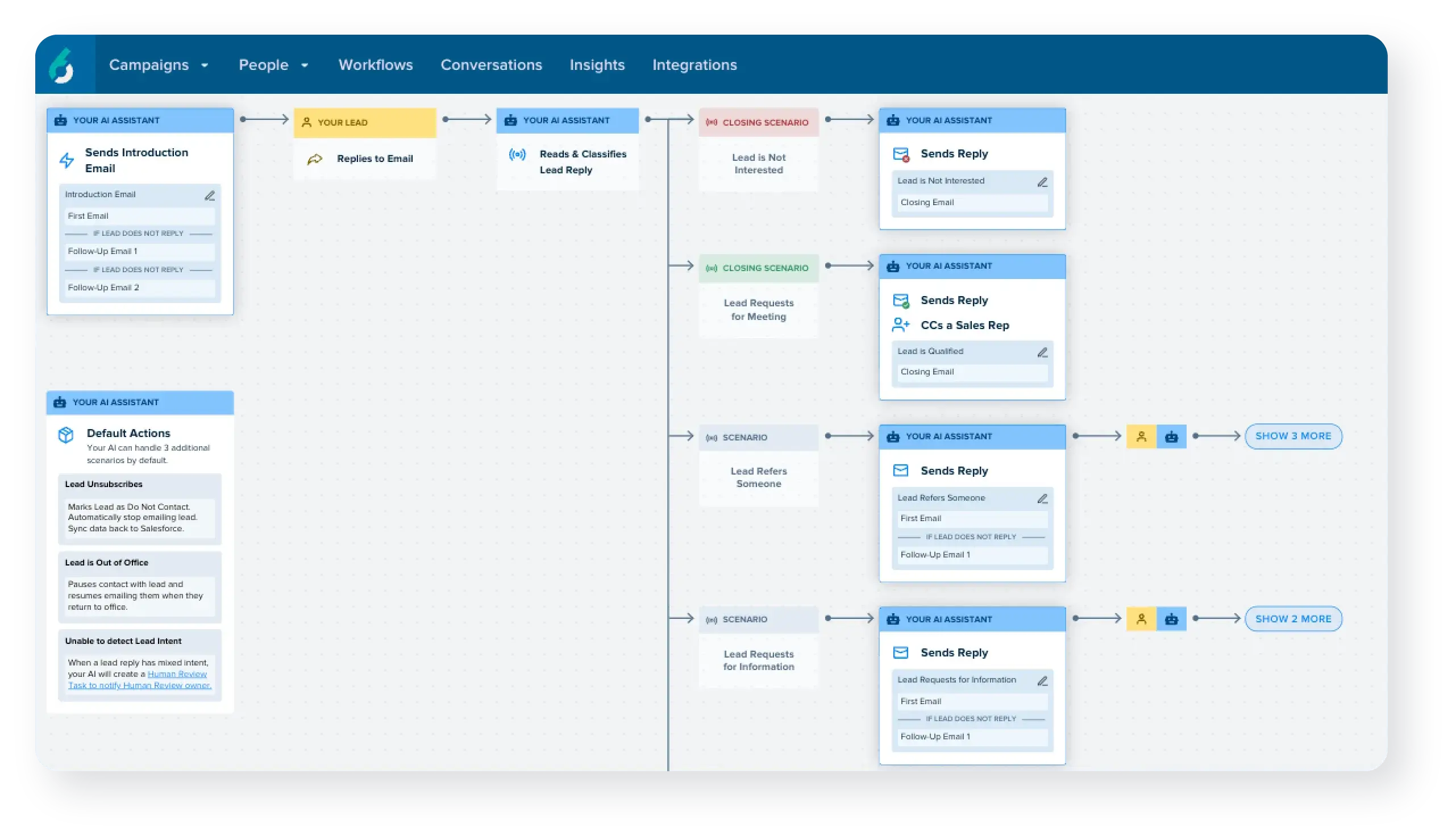 6sense Revenue AI™ applies the power of AI across the entire buyer journey to convert high-quality pipeline into revenue.
6sense Revenue AI™ applies the power of AI across the entire buyer journey to convert high-quality pipeline into revenue.
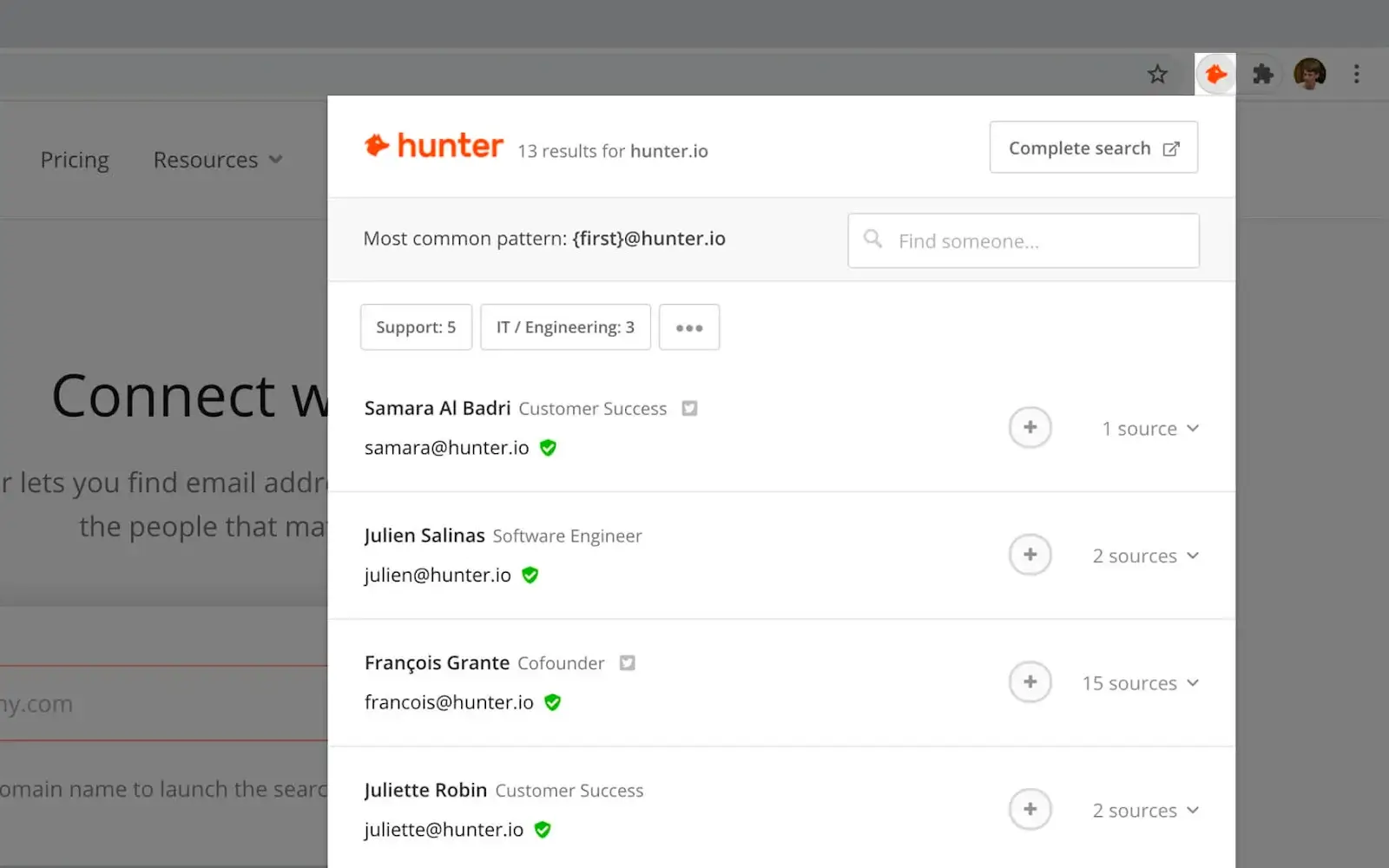 Hunter helps you find and connect with the people that matter for your business.
Hunter helps you find and connect with the people that matter for your business.
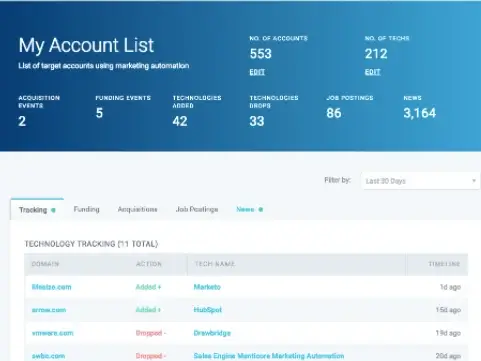 Find and connect with sales prospects within minutes.
Find and connect with sales prospects within minutes.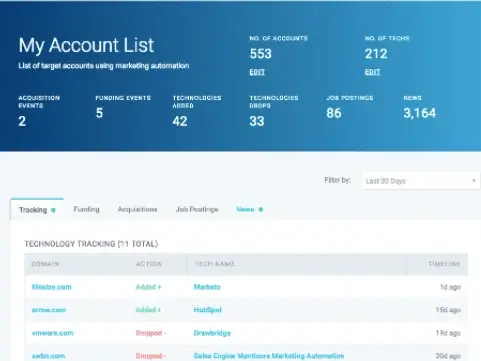 Use Datanyze core connectors to build any process automation with unlimited business logic.
Use Datanyze core connectors to build any process automation with unlimited business logic.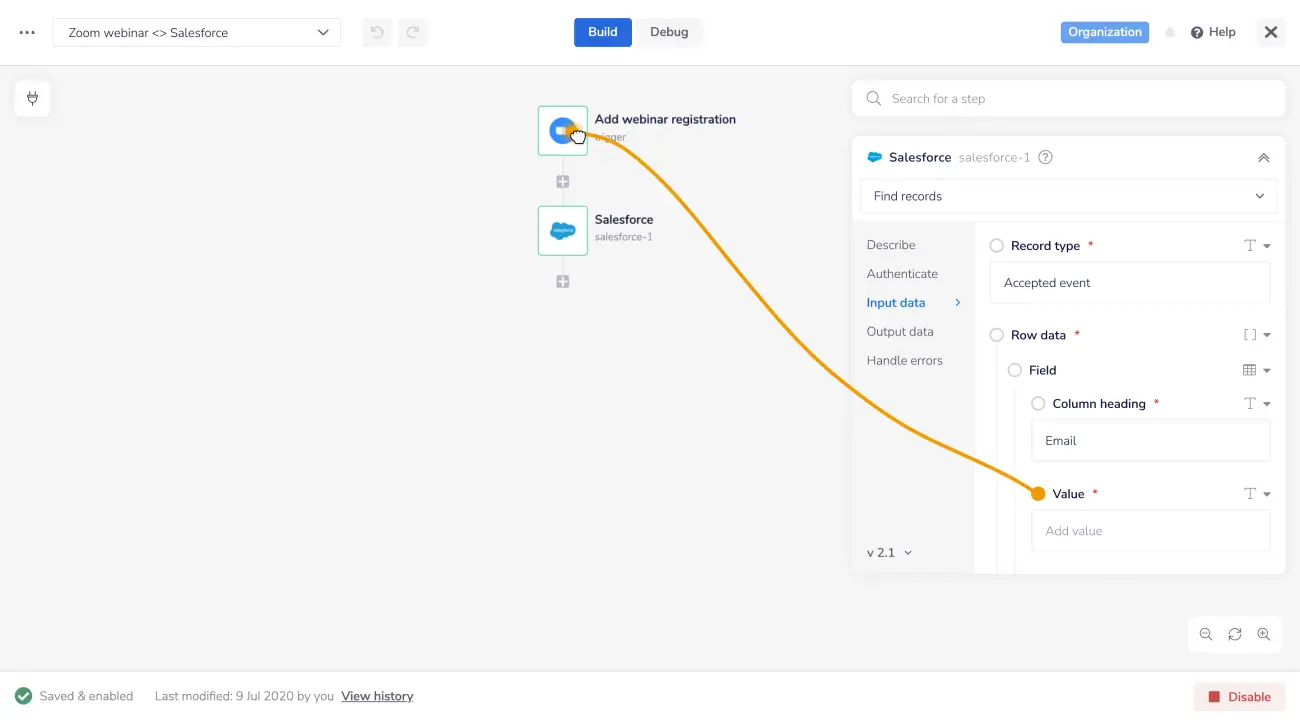 Easily map data with the connector snake.
Easily map data with the connector snake.
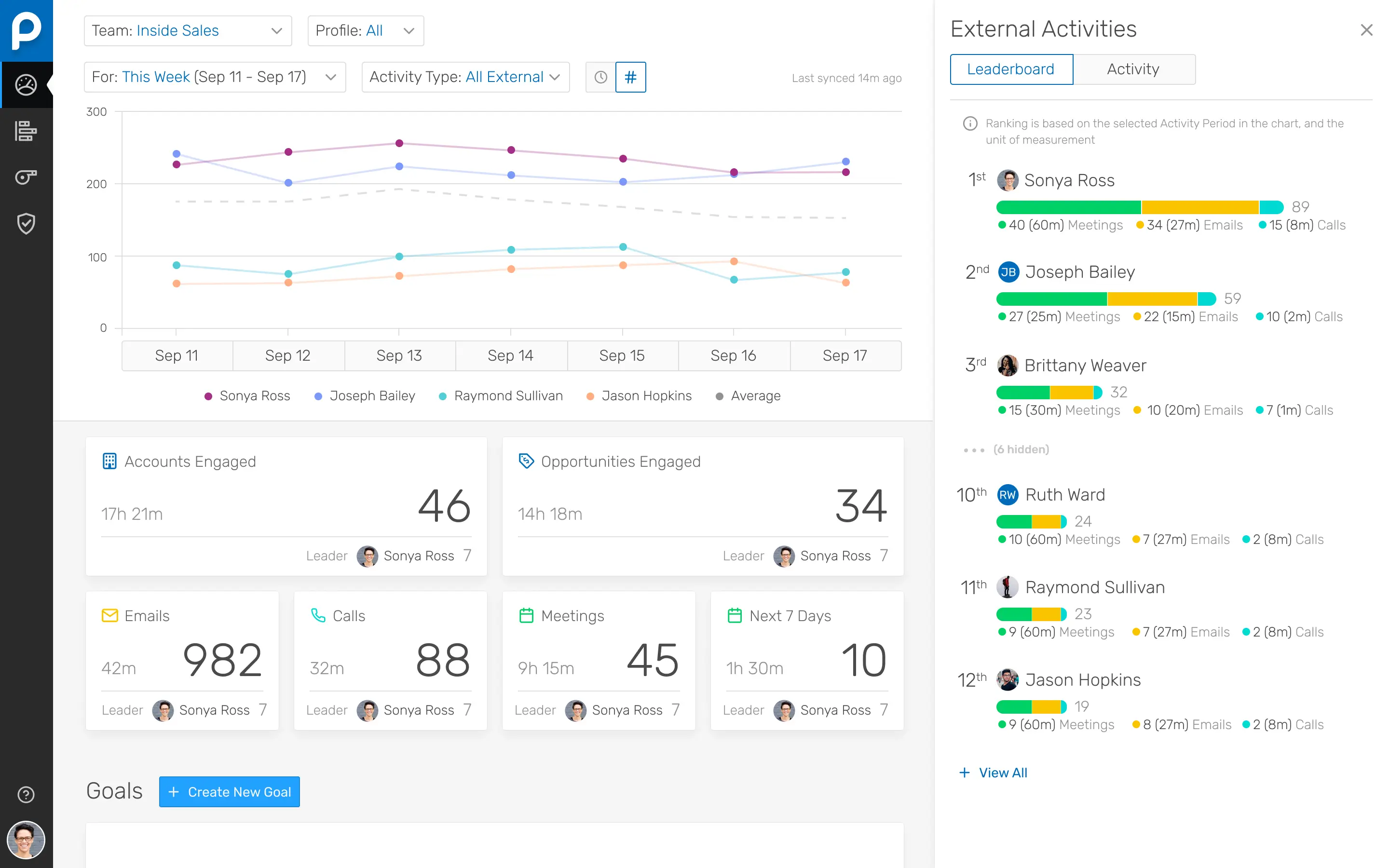 Take the proven path to enterprise pipeline and revenue generation with People.ai.
Take the proven path to enterprise pipeline and revenue generation with People.ai.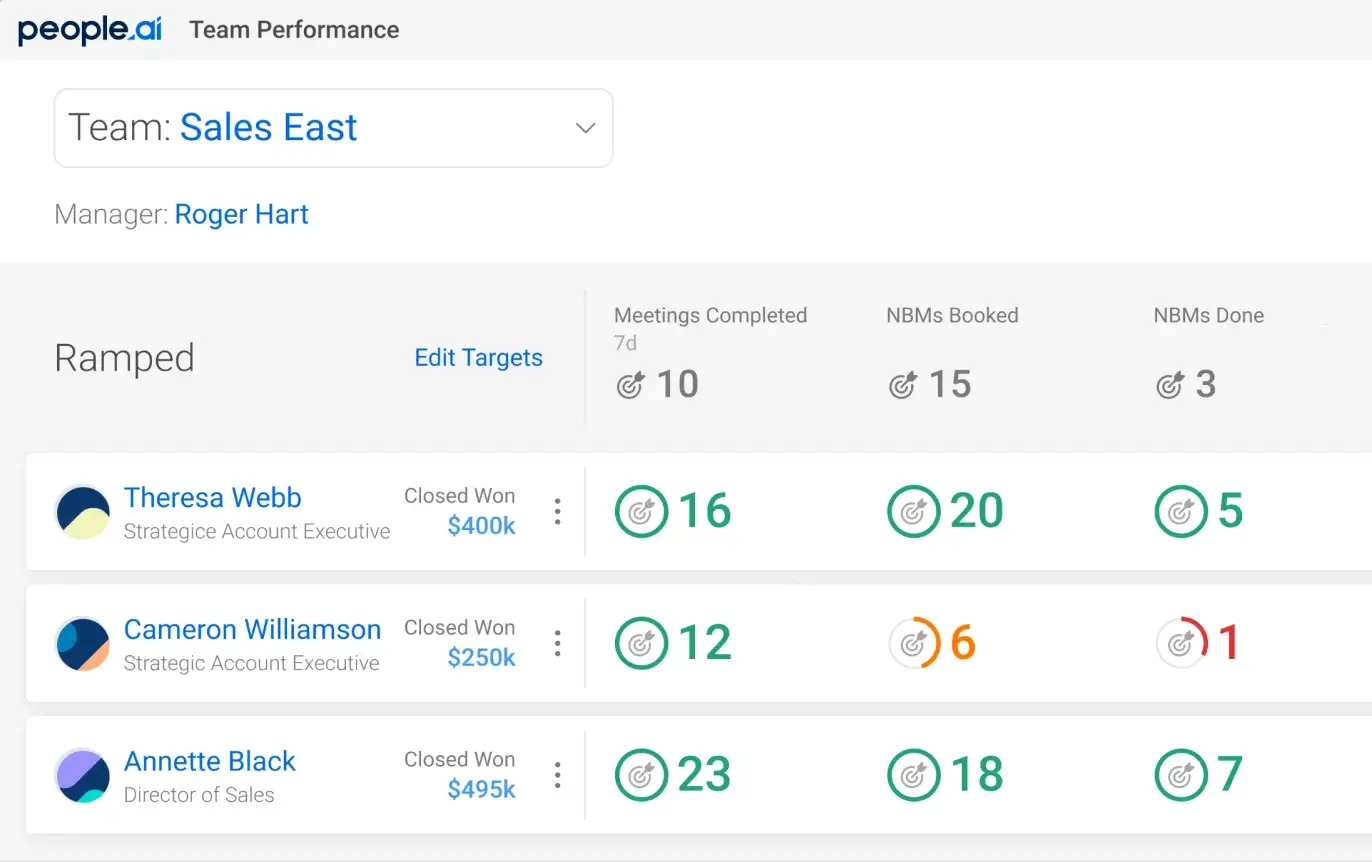 Scale top performer behavior across your entire team.
Scale top performer behavior across your entire team.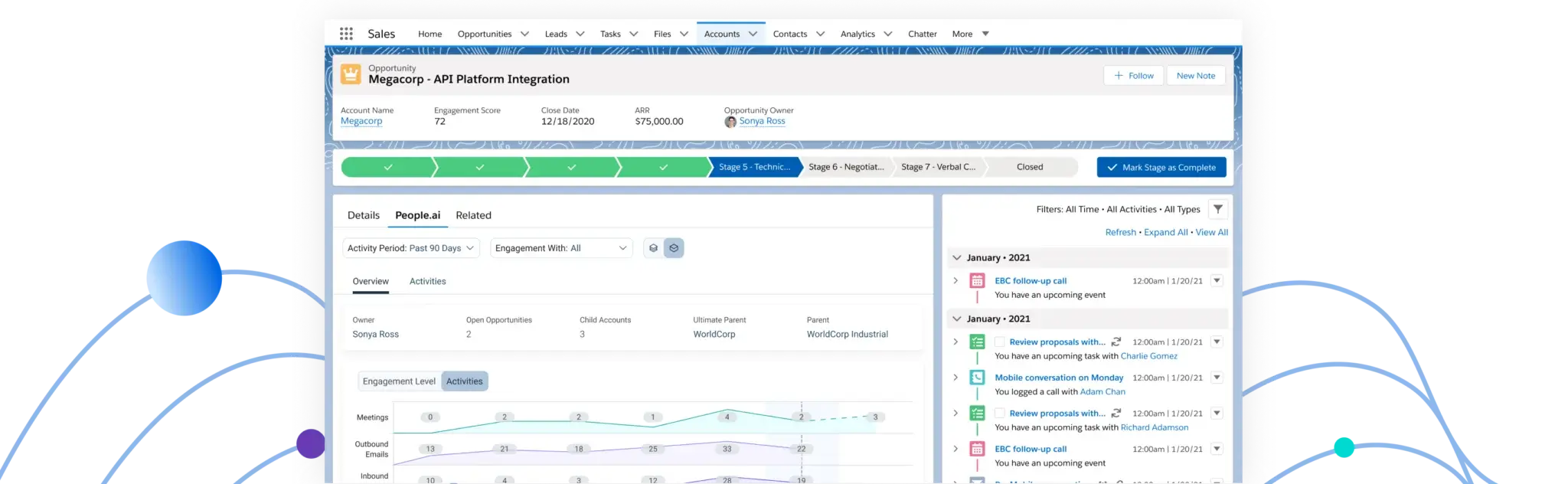 Uncover the fastest path to revenue.
Uncover the fastest path to revenue.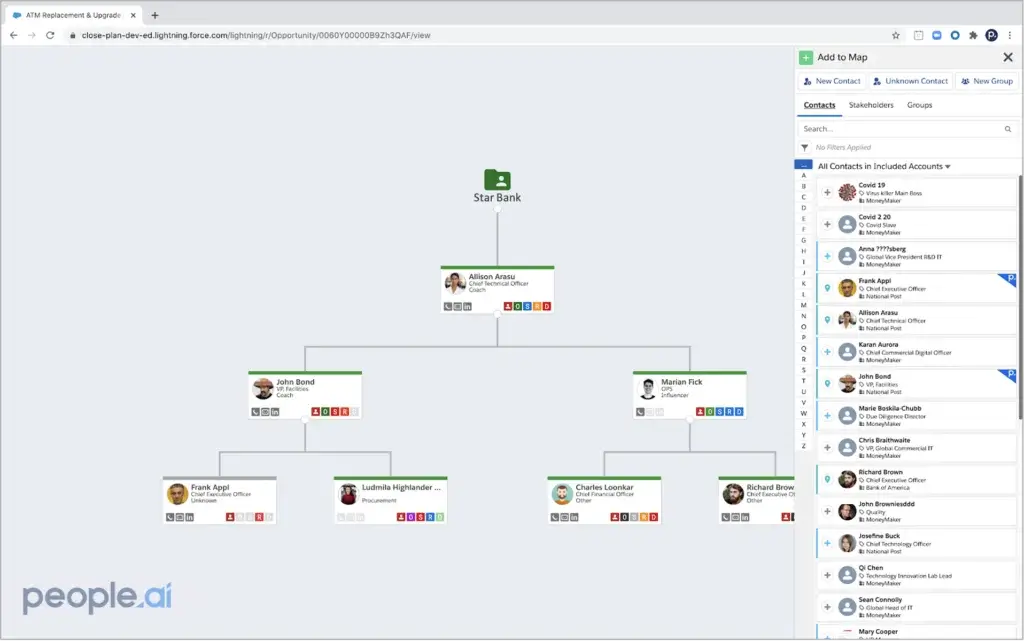 Aimed at helping sales reps and leaders navigate buying groups and the relationships between them.
Aimed at helping sales reps and leaders navigate buying groups and the relationships between them.
 Get an unfair advantage to achieving your business goals.
Get an unfair advantage to achieving your business goals.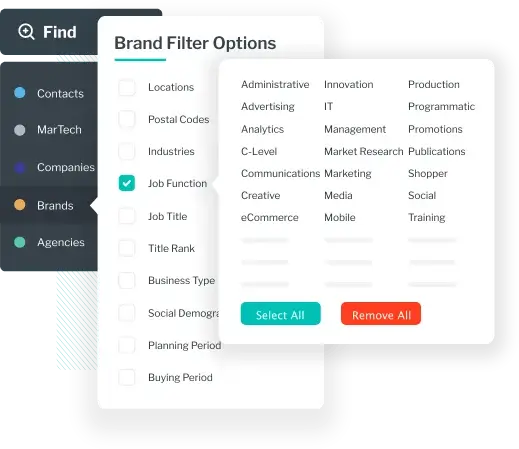 Winmo enables you to target specific industries poised to buy what you’re selling.
Winmo enables you to target specific industries poised to buy what you’re selling. 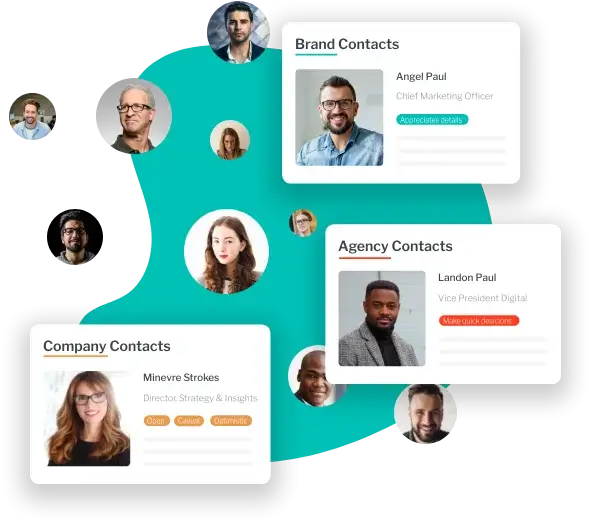 Fill your sales pipeline with quality leads.
Fill your sales pipeline with quality leads.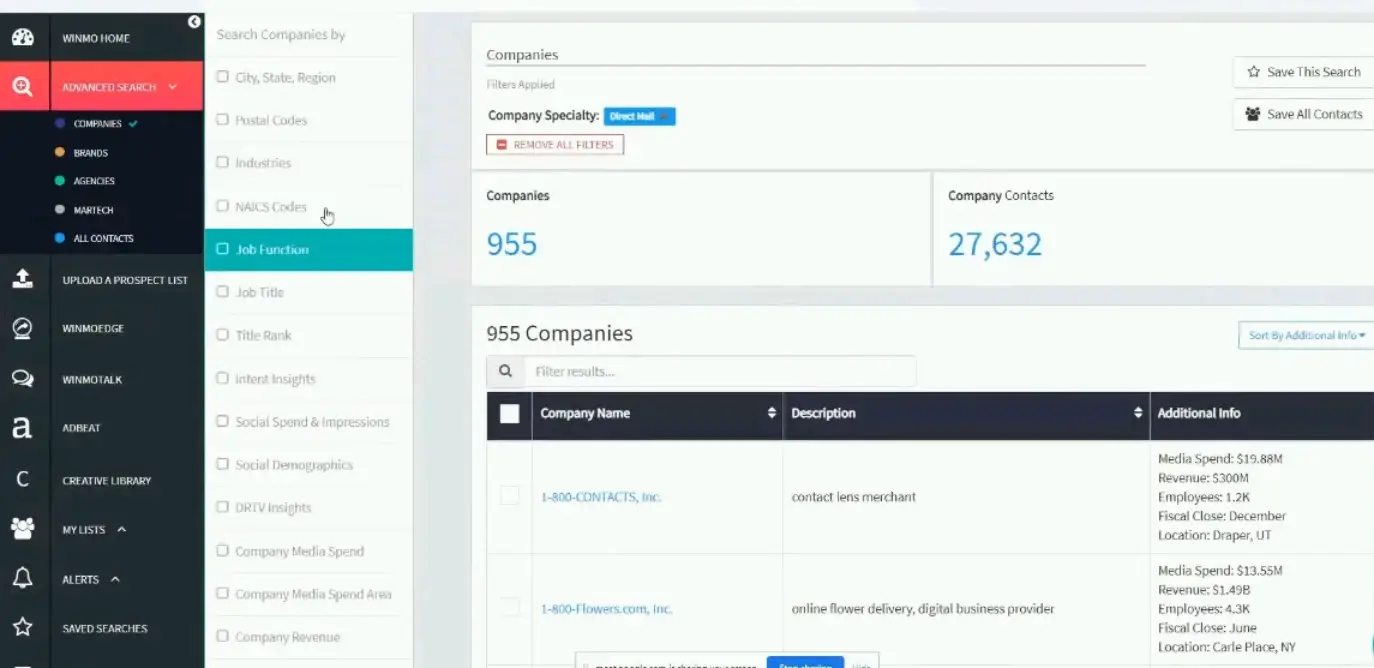 Winmo’s advanced search capabilities help you find the signal in the noise.
Winmo’s advanced search capabilities help you find the signal in the noise.
 Build sales pipeline smarter with the LeadIQ platform
Build sales pipeline smarter with the LeadIQ platform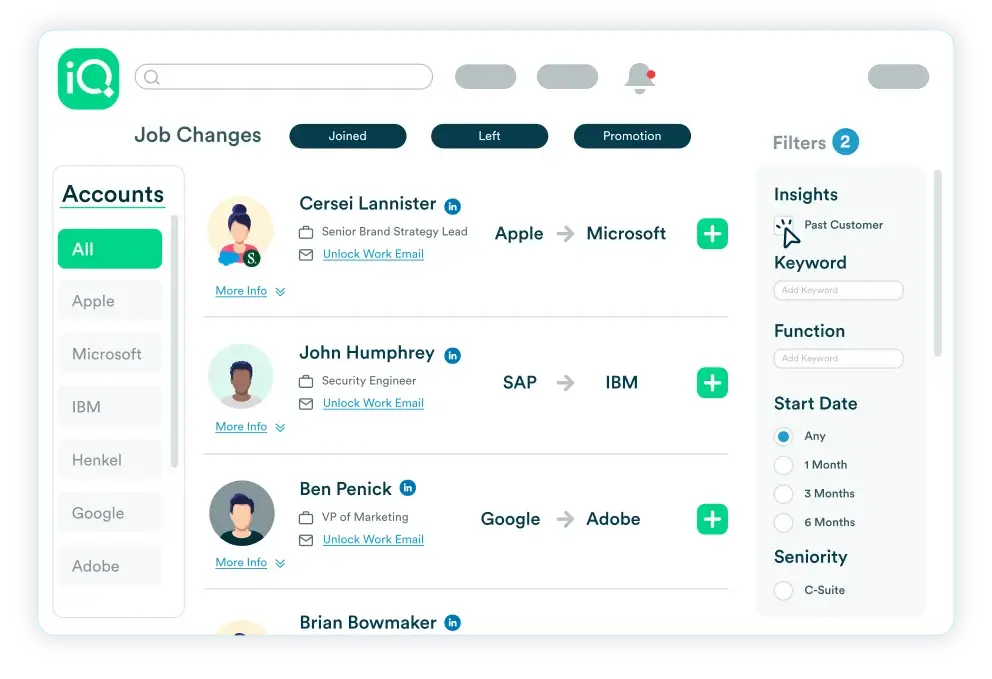 Prospect smarter and build pipeline faster.
Prospect smarter and build pipeline faster.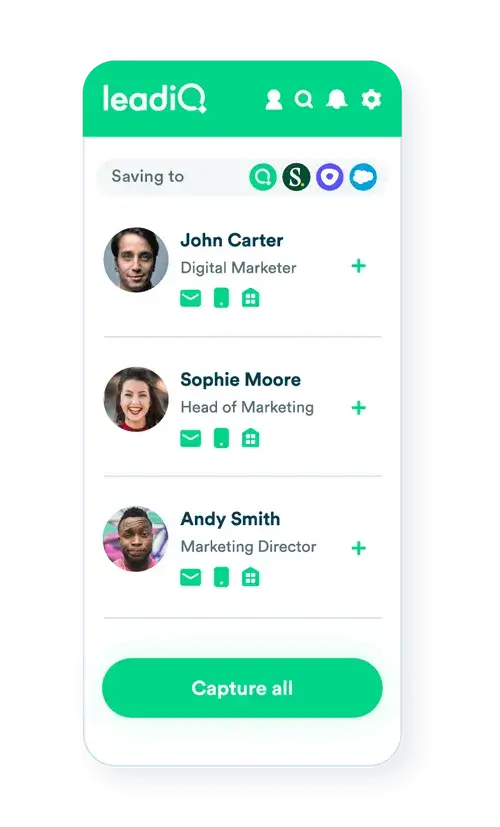 Find contact data with one click.
Find contact data with one click.
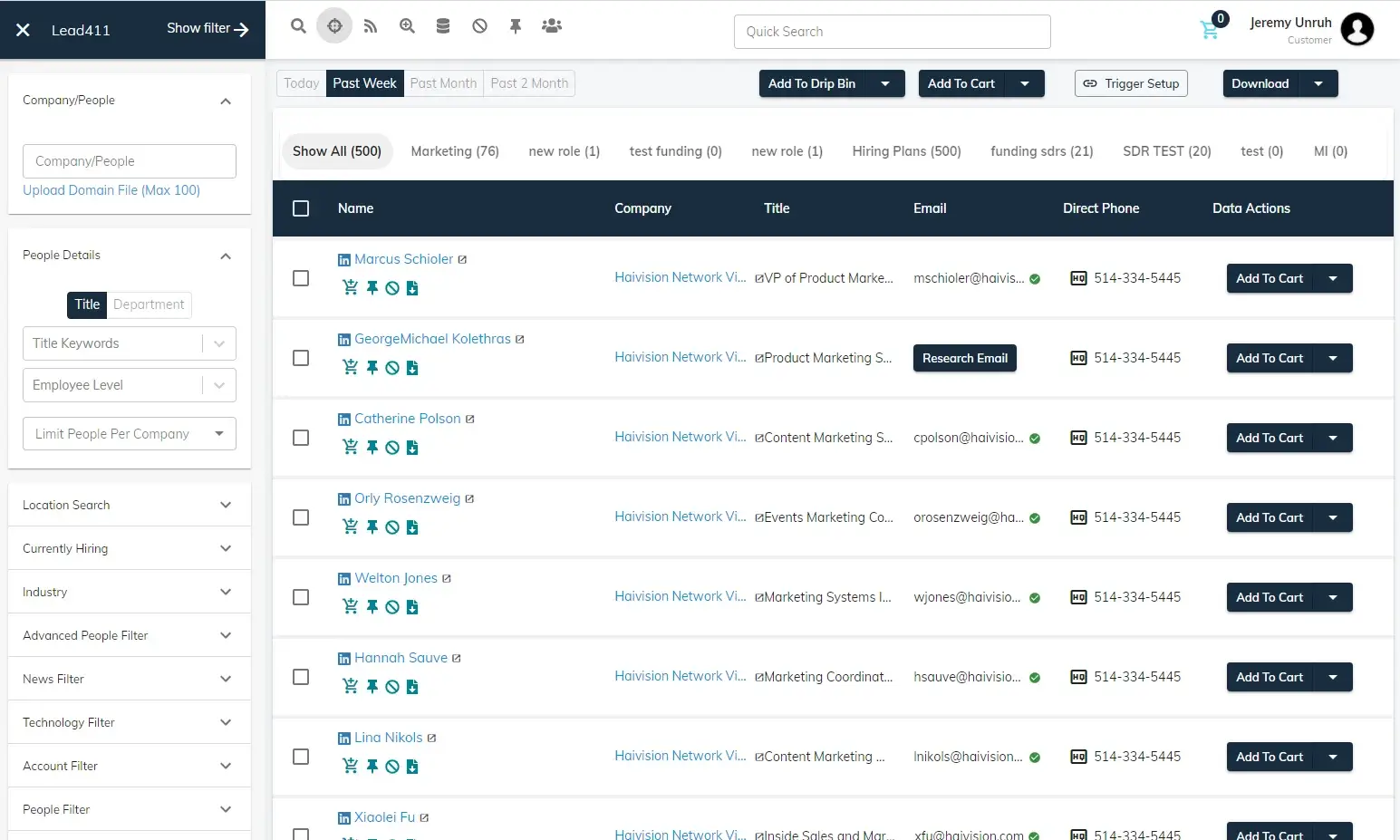 Lead411 is the premier source for verified lead data that you just can’t find anywhere else.
Lead411 is the premier source for verified lead data that you just can’t find anywhere else.
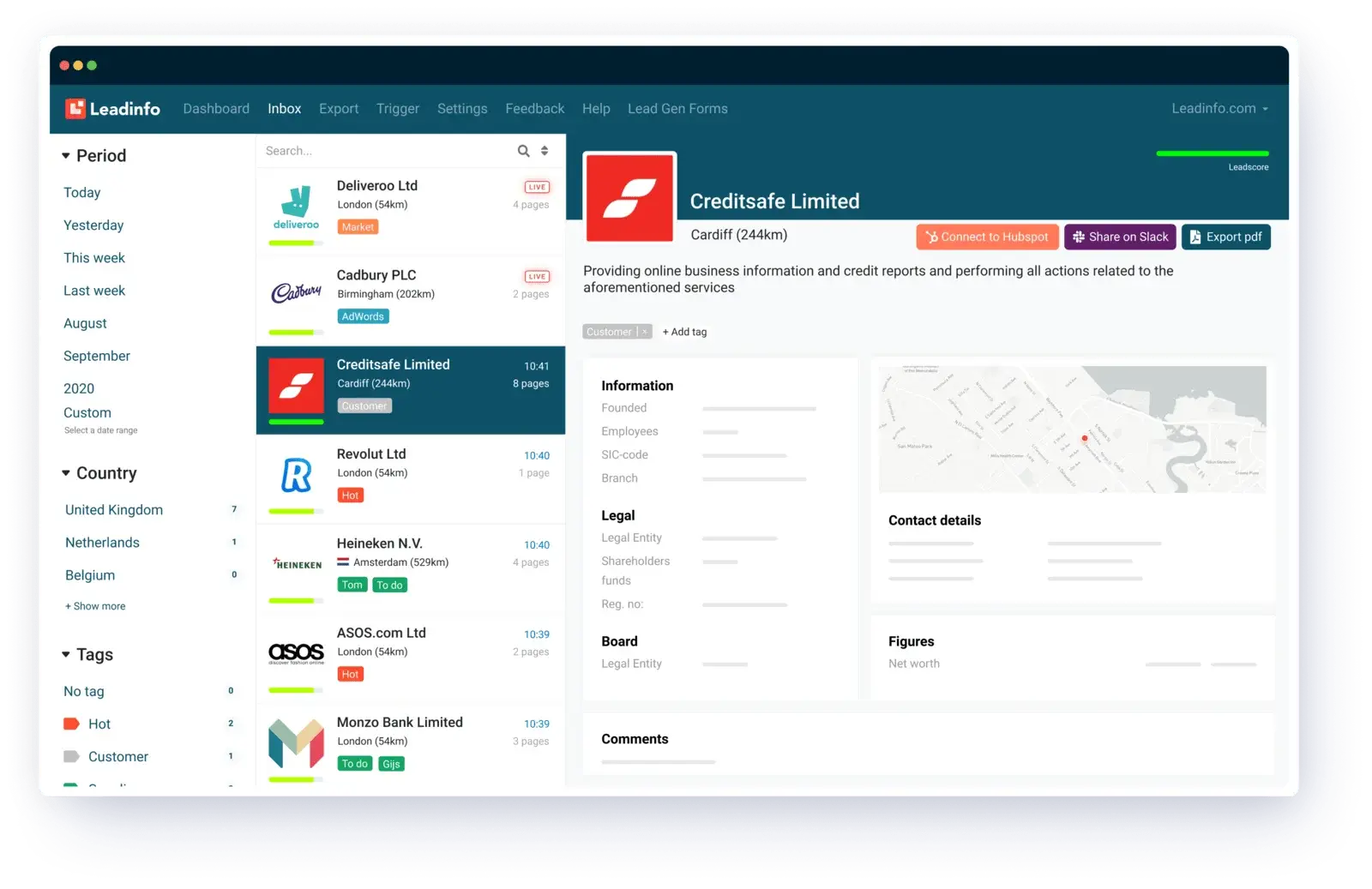 Generate more and better leads than your competition.
Generate more and better leads than your competition.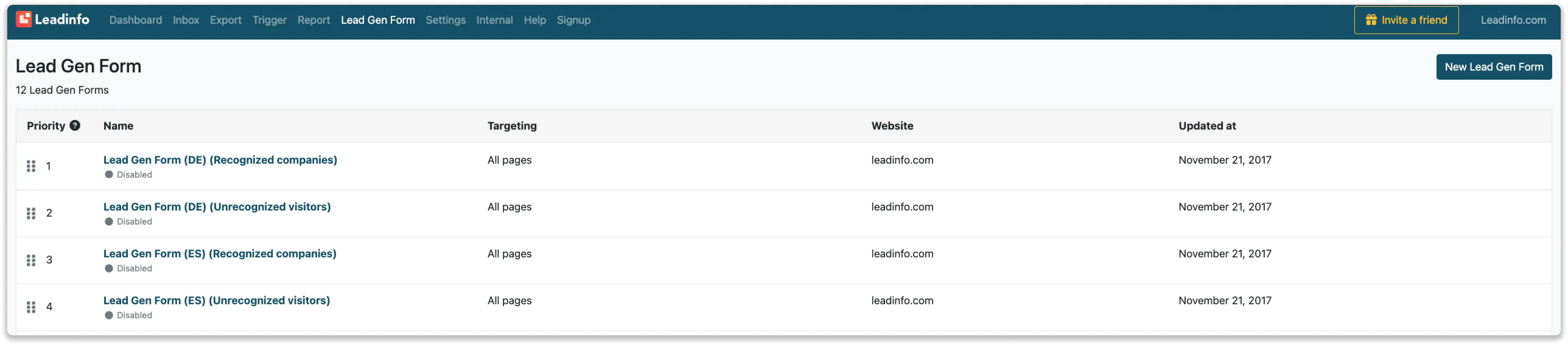 Make the most of your market research with Leadinfo.
Make the most of your market research with Leadinfo.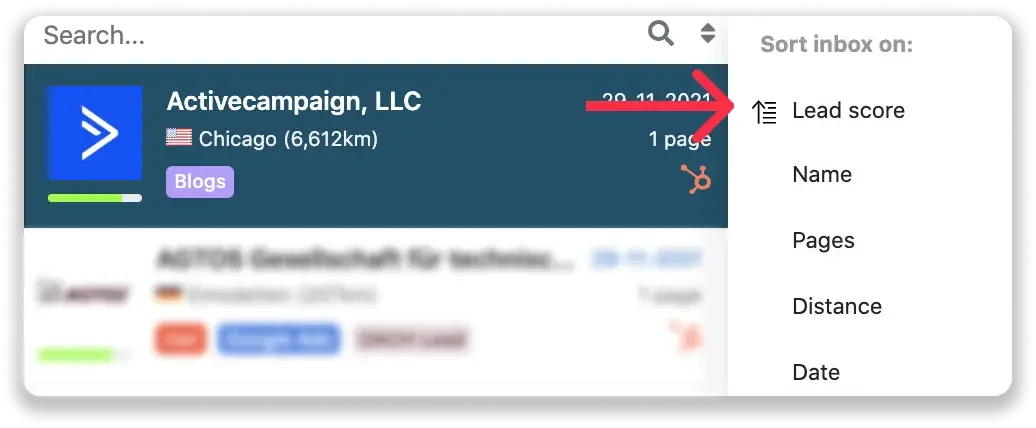 Determine which leads are the most likely to convert into customers.
Determine which leads are the most likely to convert into customers.
 Quickly create targeted lists of potential customers with GetEmail.
Quickly create targeted lists of potential customers with GetEmail.
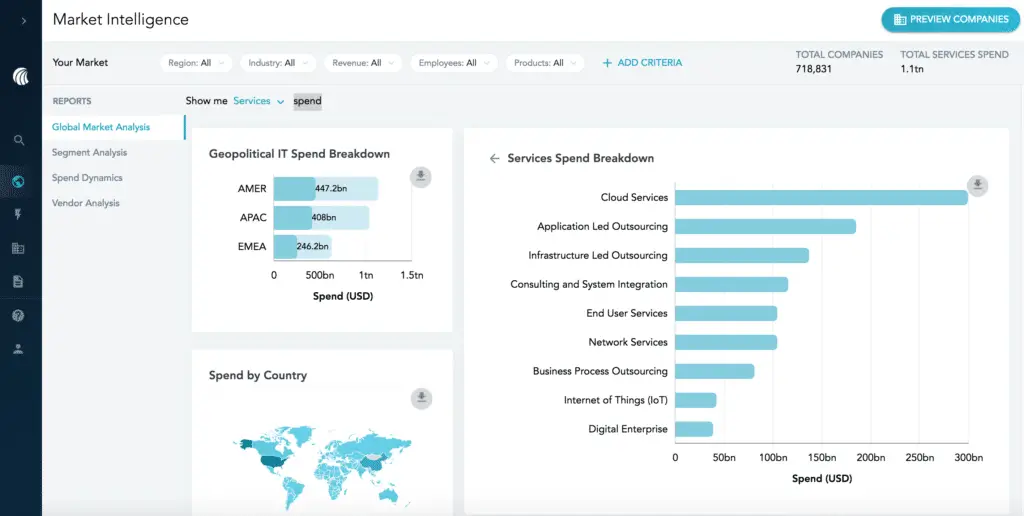 The world's most advanced go-to-market intelligence to make the best decisions.
The world's most advanced go-to-market intelligence to make the best decisions.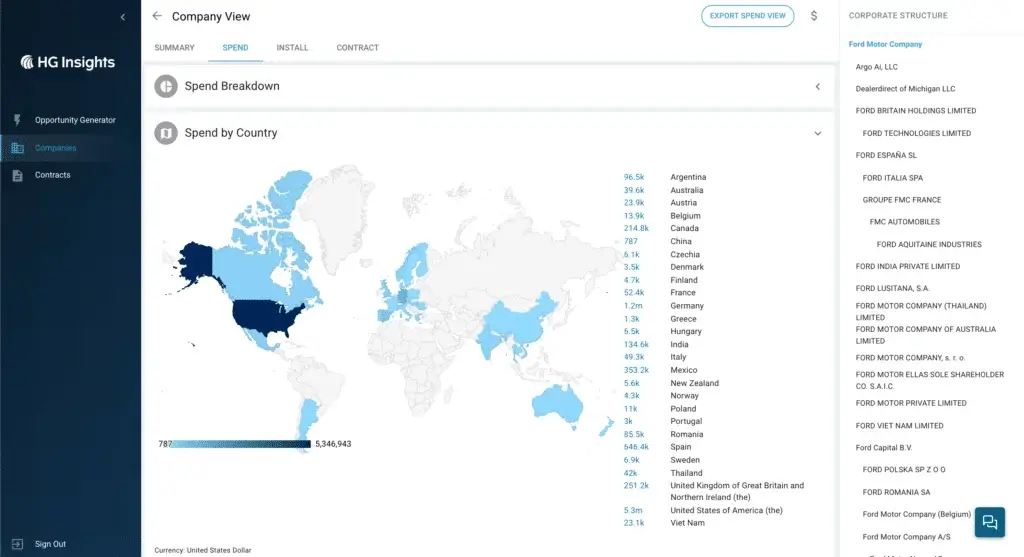 HG Functional Area IntelligenceTM provides detailed, data-driven intelligence to support sales and marketing teams.
HG Functional Area IntelligenceTM provides detailed, data-driven intelligence to support sales and marketing teams.
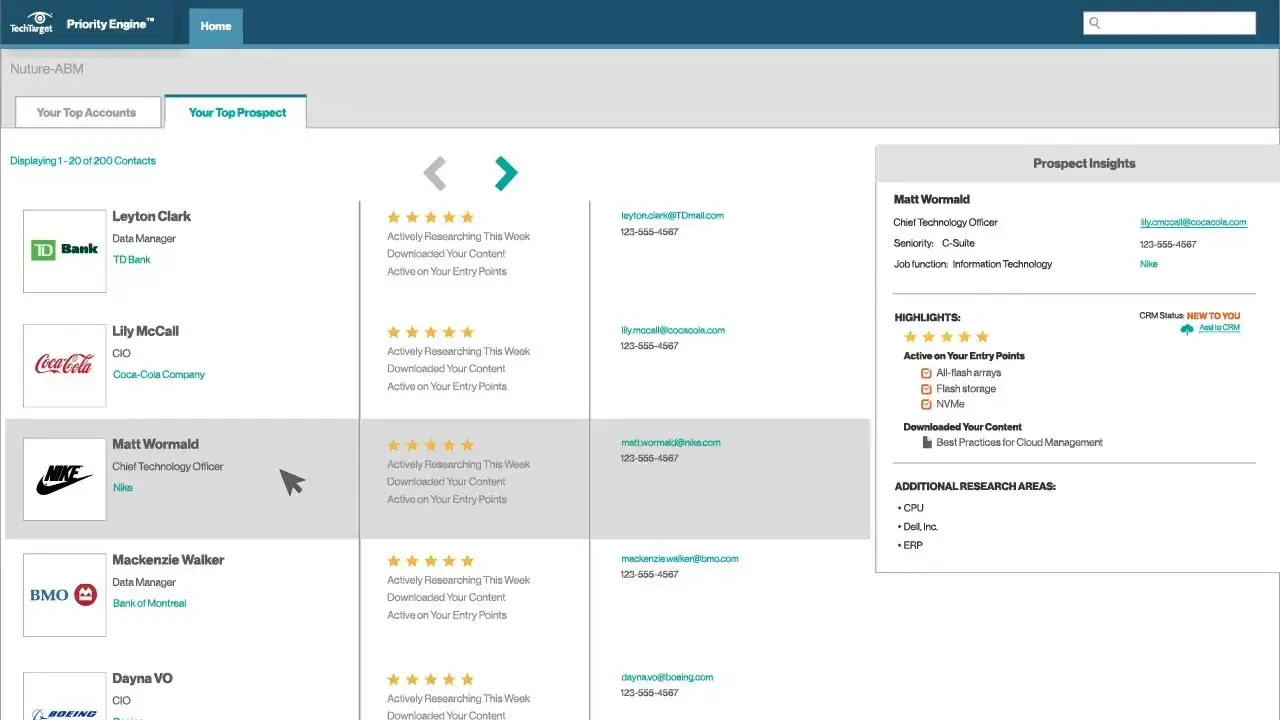 Boosts sales and marketing success by providing direct access to real active buyers at in-market accounts.
Boosts sales and marketing success by providing direct access to real active buyers at in-market accounts.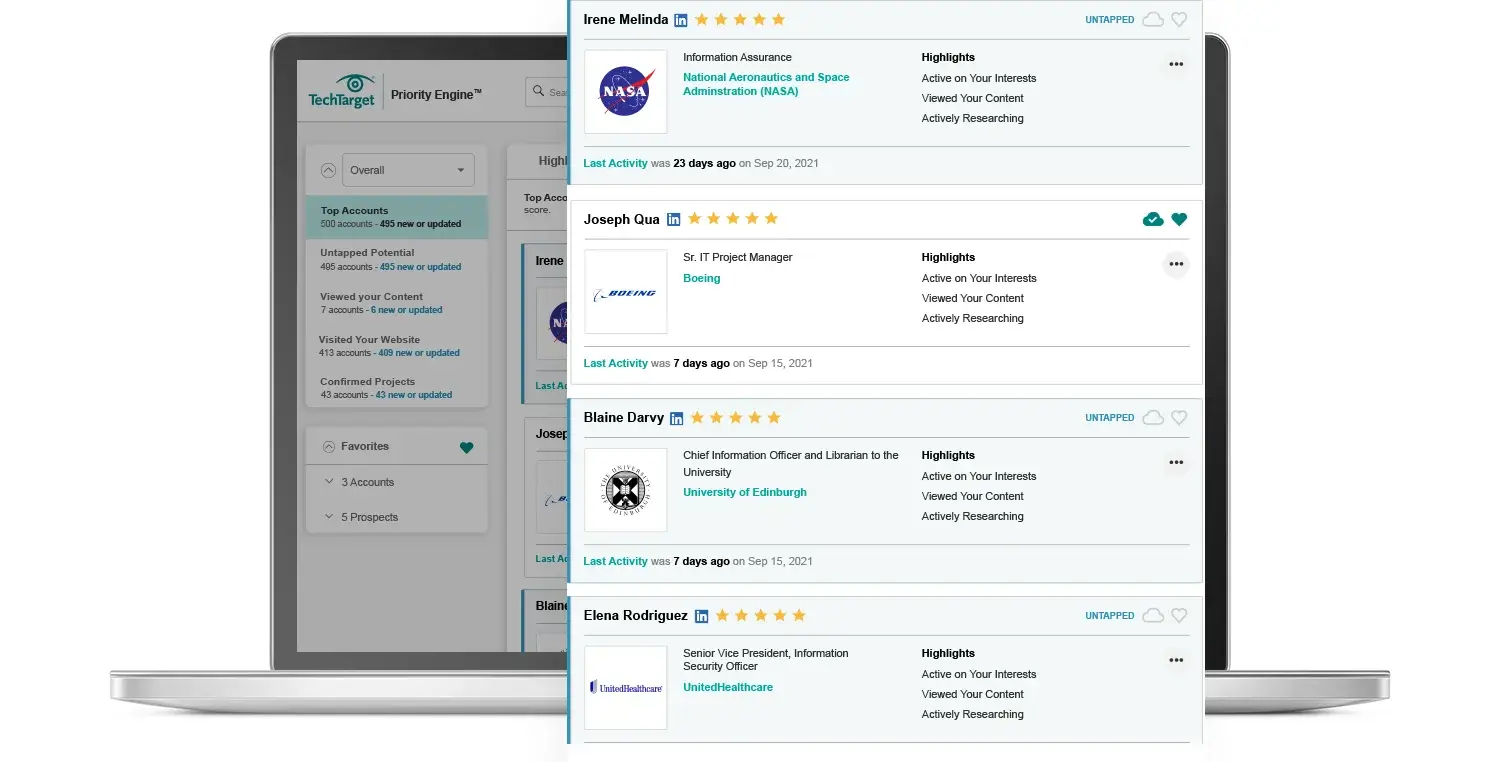 Rank and prioritize your target account list.
Rank and prioritize your target account list.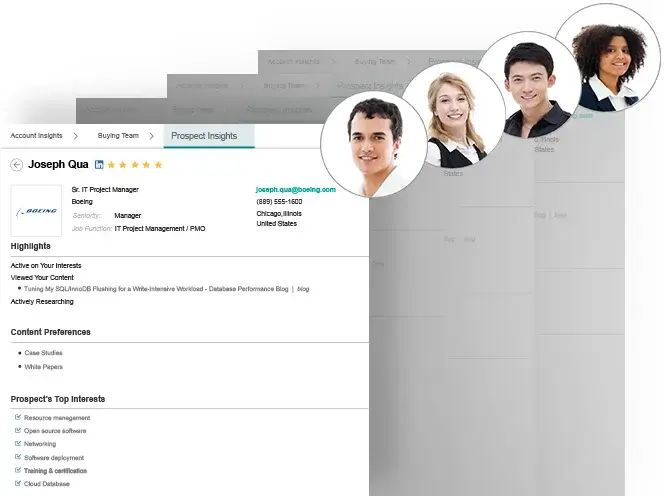 Automatically finds and prioritizes the accounts and prospects that are actually in-market for your solutions.
Automatically finds and prioritizes the accounts and prospects that are actually in-market for your solutions.
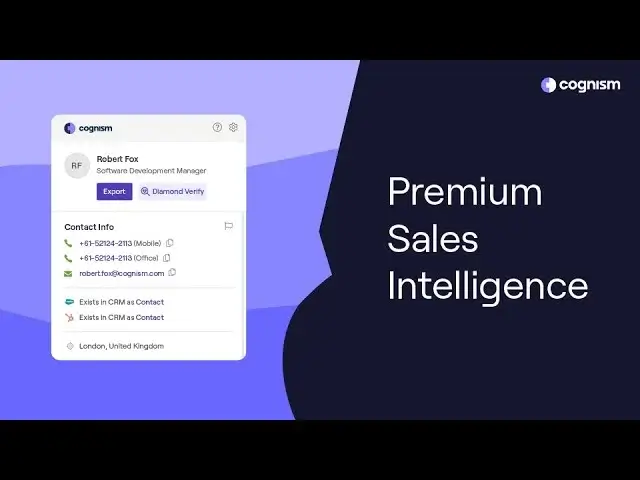 Cognism is how you connect & win in the attention economy.
Cognism is how you connect & win in the attention economy. Cognism has the highest return on investment of any B2B marketing tactic.
Cognism has the highest return on investment of any B2B marketing tactic.
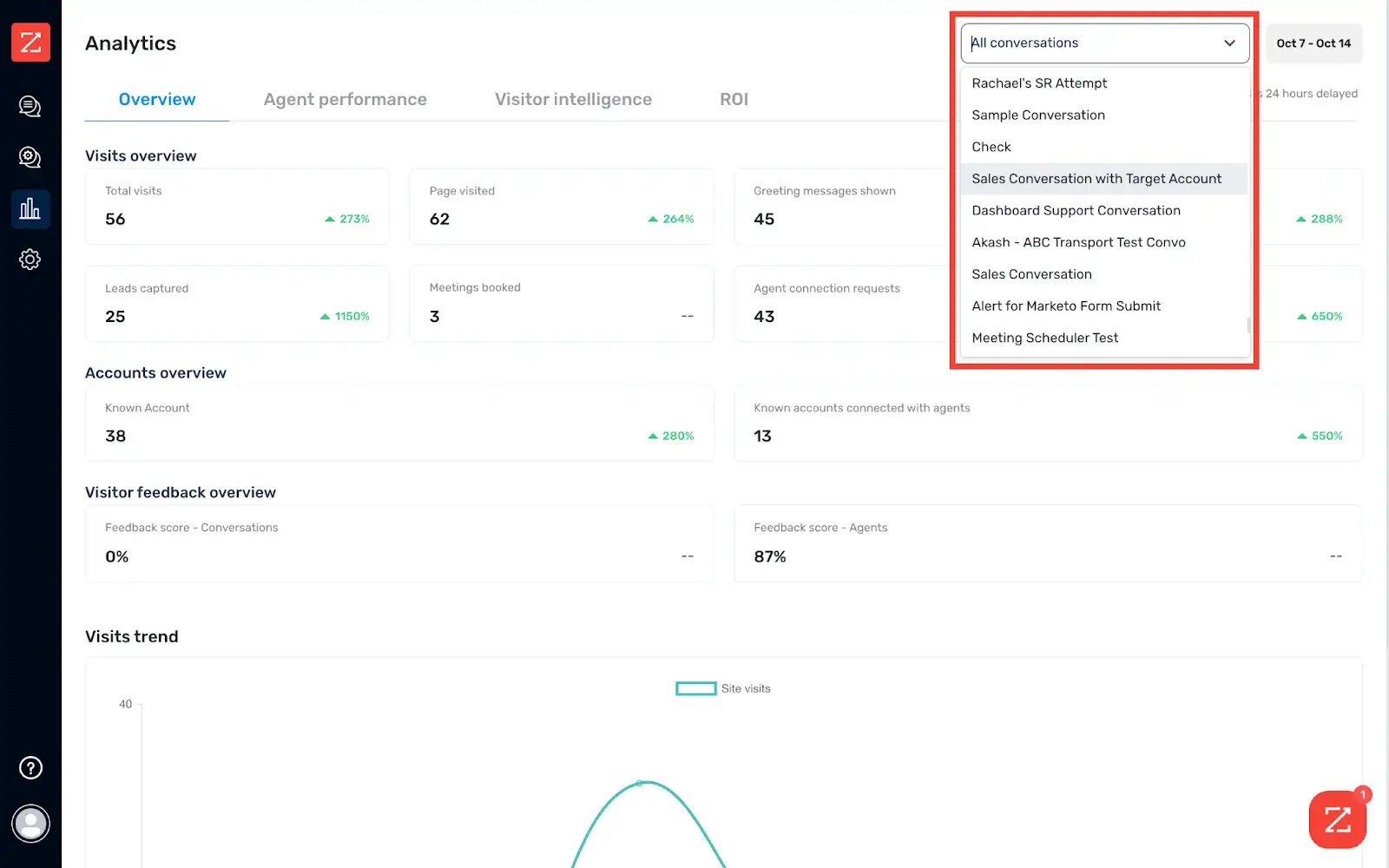 Set your go-to-market strategy in motion.
Set your go-to-market strategy in motion.
 Unlock the intelligence you need to engage with the right business customers.
Unlock the intelligence you need to engage with the right business customers.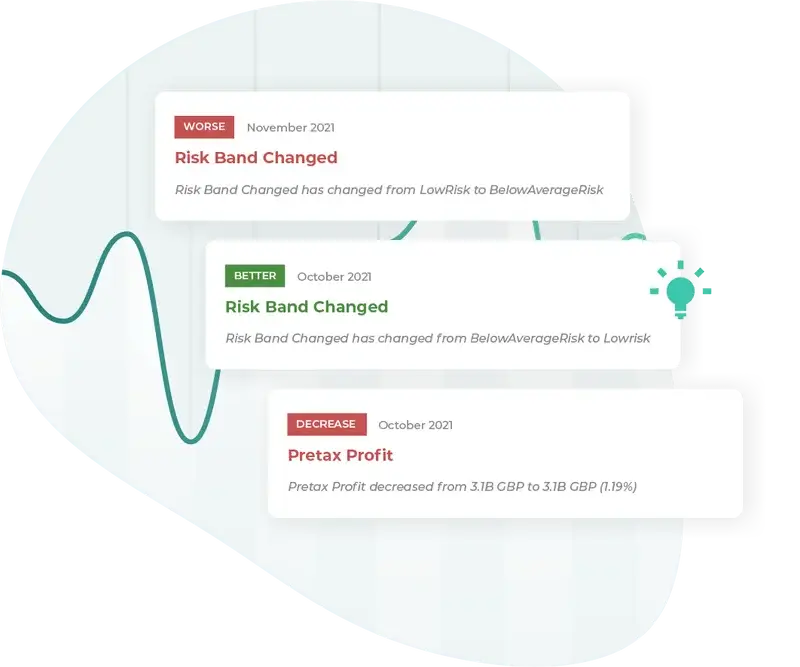 The insights you need to evaluate risk and accelerate client acquisition.
The insights you need to evaluate risk and accelerate client acquisition.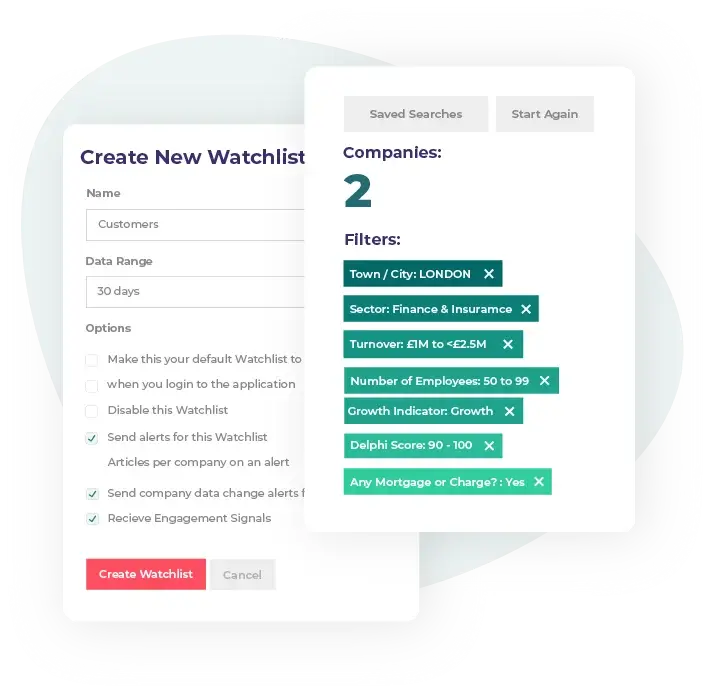 With FullCircl, you can segment the market based on dozens of filters.
With FullCircl, you can segment the market based on dozens of filters.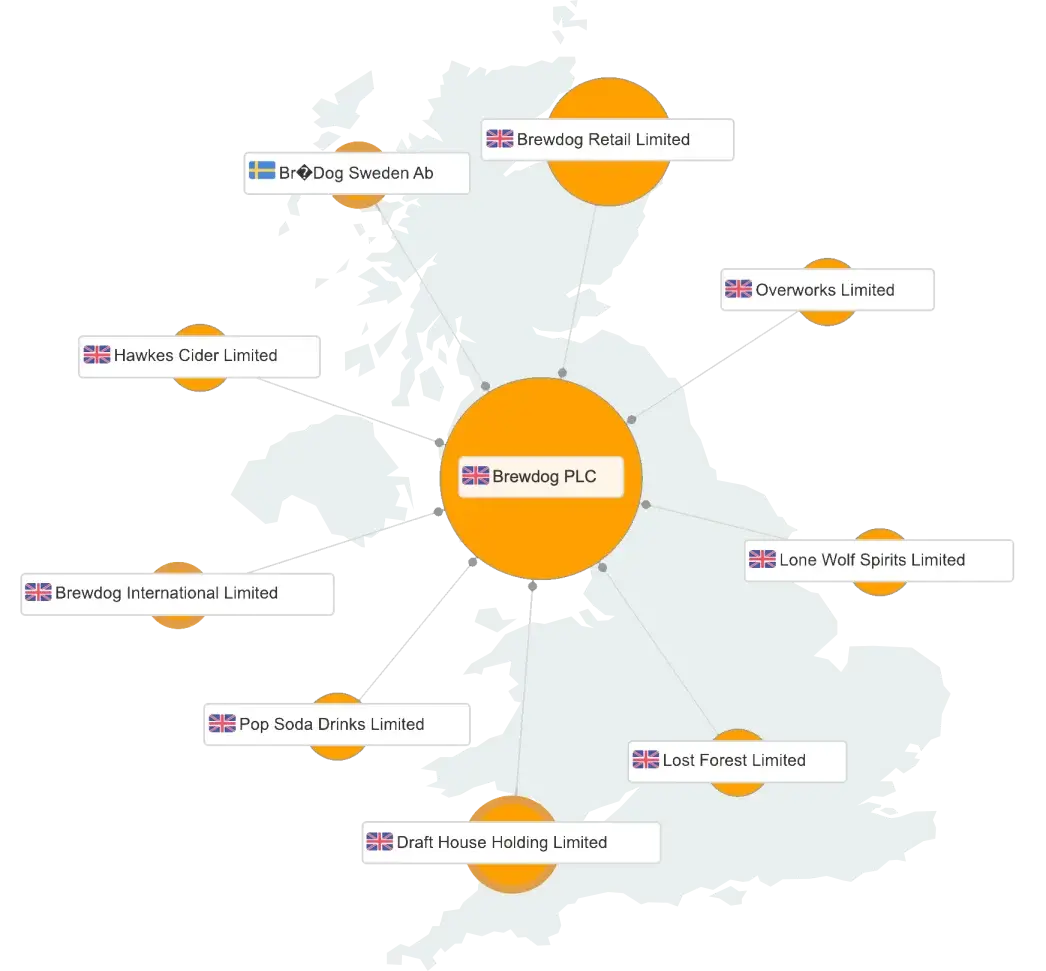 Empower your team with rich, contextualized company information on every business.
Empower your team with rich, contextualized company information on every business.
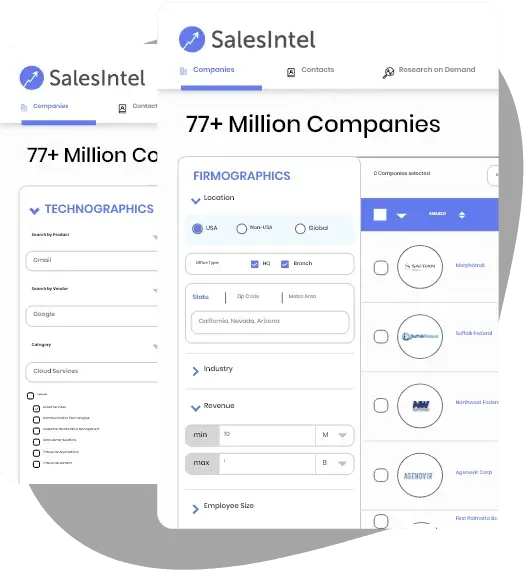 Get accurate B2B company and contact data to drive more revenue faster.
Get accurate B2B company and contact data to drive more revenue faster.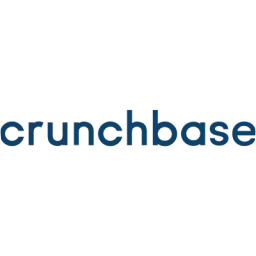
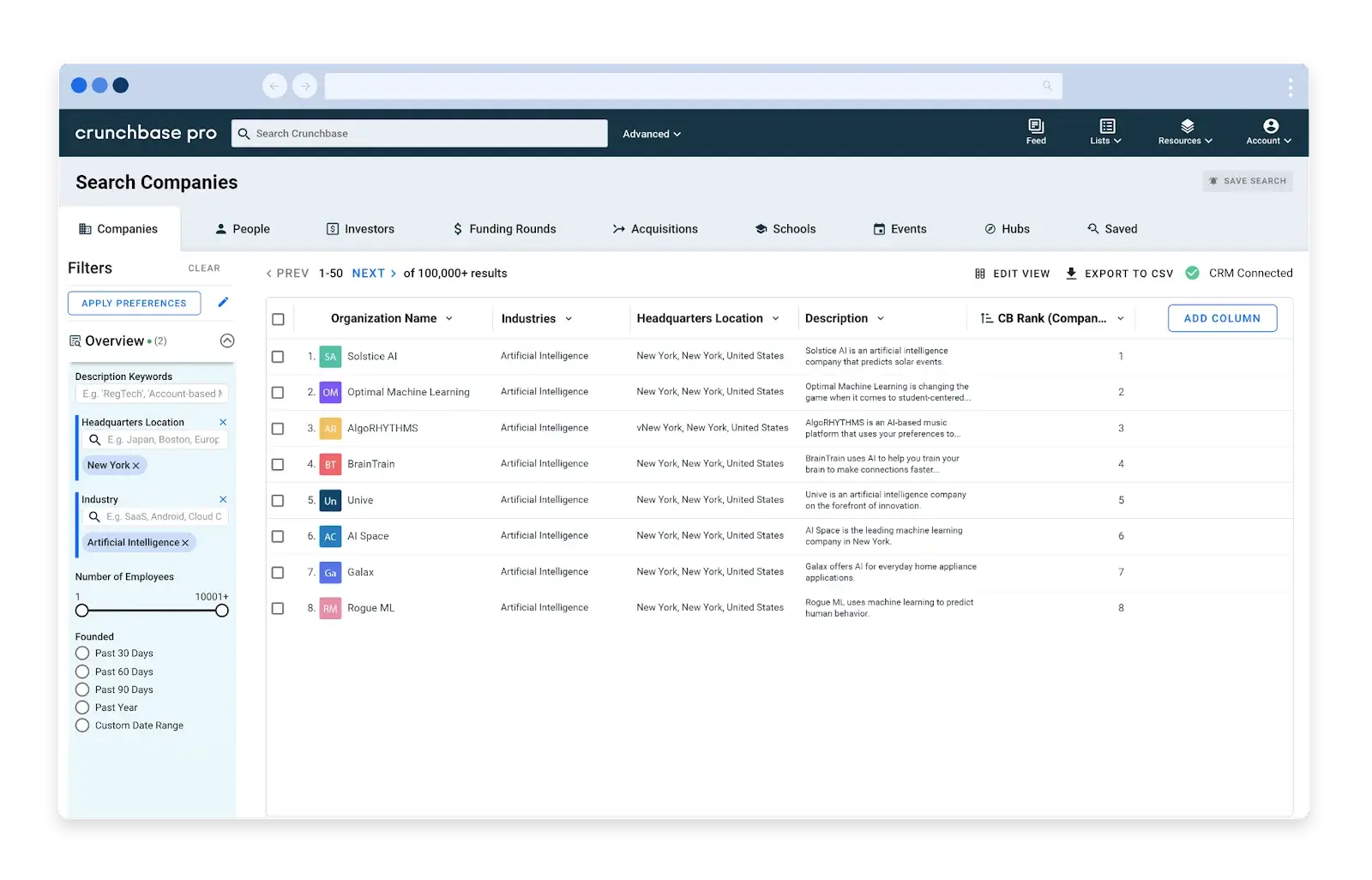 Your guide to closing more deals with data.
Your guide to closing more deals with data.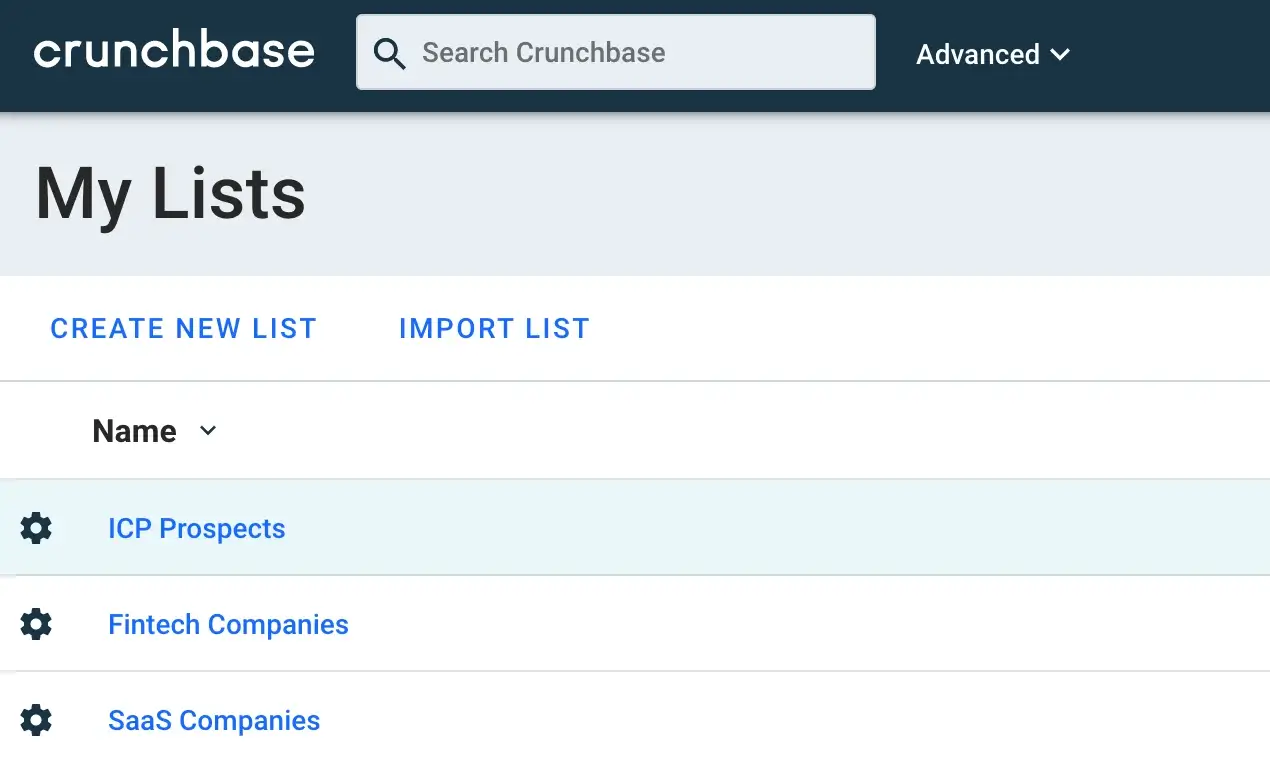 Stay updated on your leads.
Stay updated on your leads. Identify upcoming market trends before your competitors.
Identify upcoming market trends before your competitors.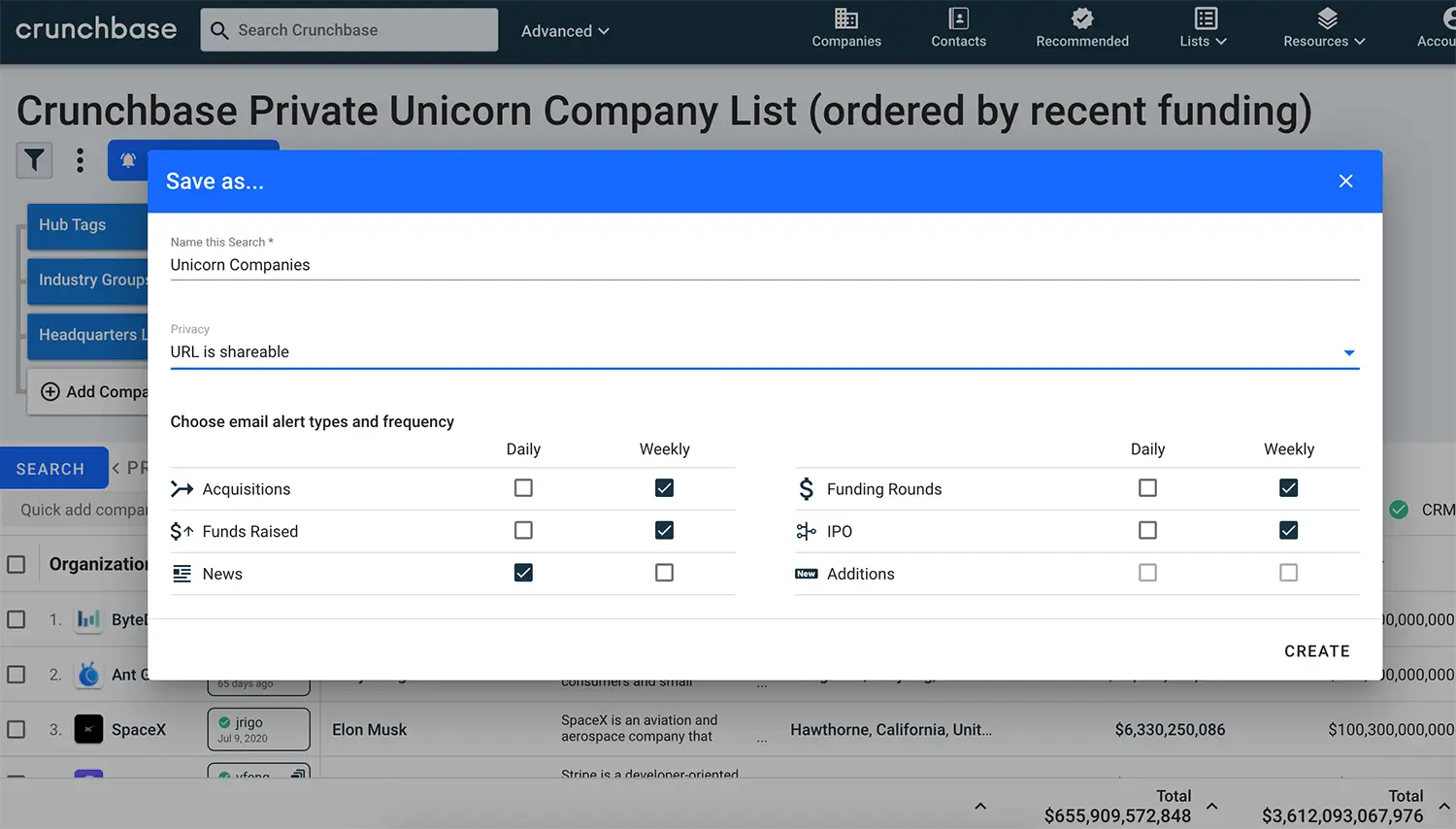 Access live company data and see who are the leading players.
Access live company data and see who are the leading players.
 Make better strategic and data-driven business decisions with Vainu.
Make better strategic and data-driven business decisions with Vainu.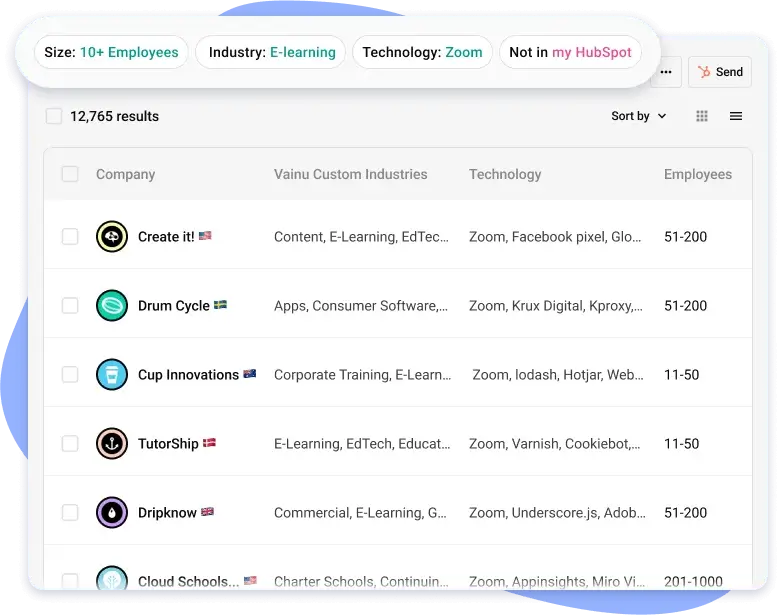 Create and build precise prospect lists with Vainu.
Create and build precise prospect lists with Vainu.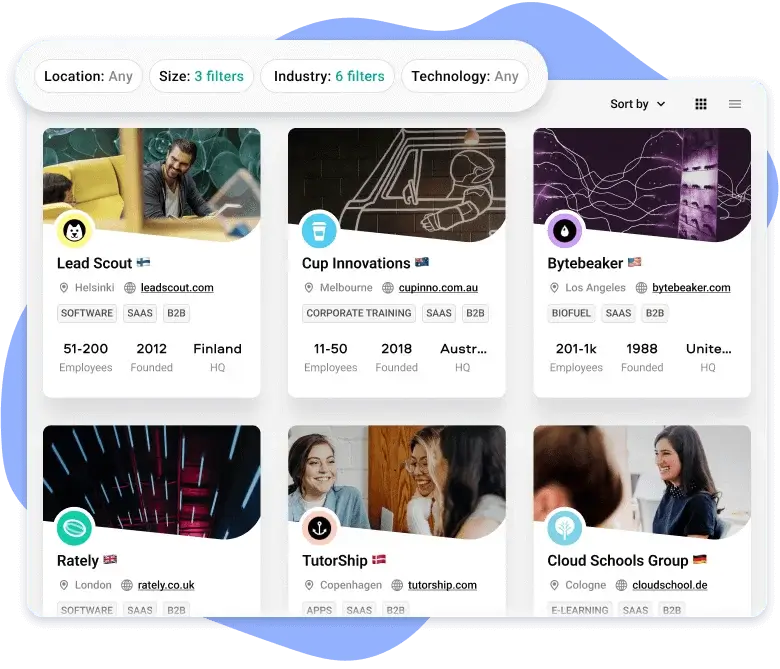 Find new leads and grow your pipeline fast.
Find new leads and grow your pipeline fast.
 The #1 choice for advanced, predictive forecasting tool for your entire revenue team.
The #1 choice for advanced, predictive forecasting tool for your entire revenue team.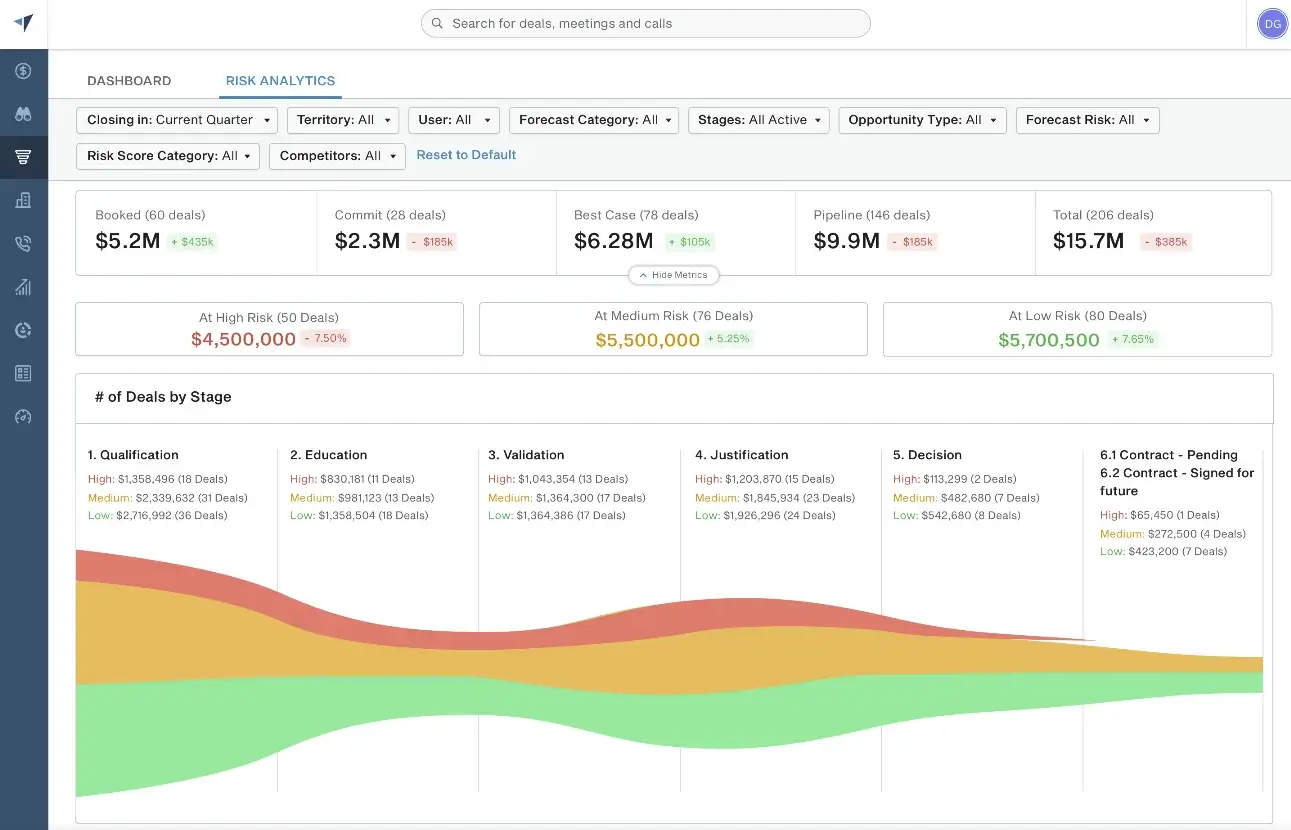 BoostUp brings additional value and new life to your existing sales tools.
BoostUp brings additional value and new life to your existing sales tools.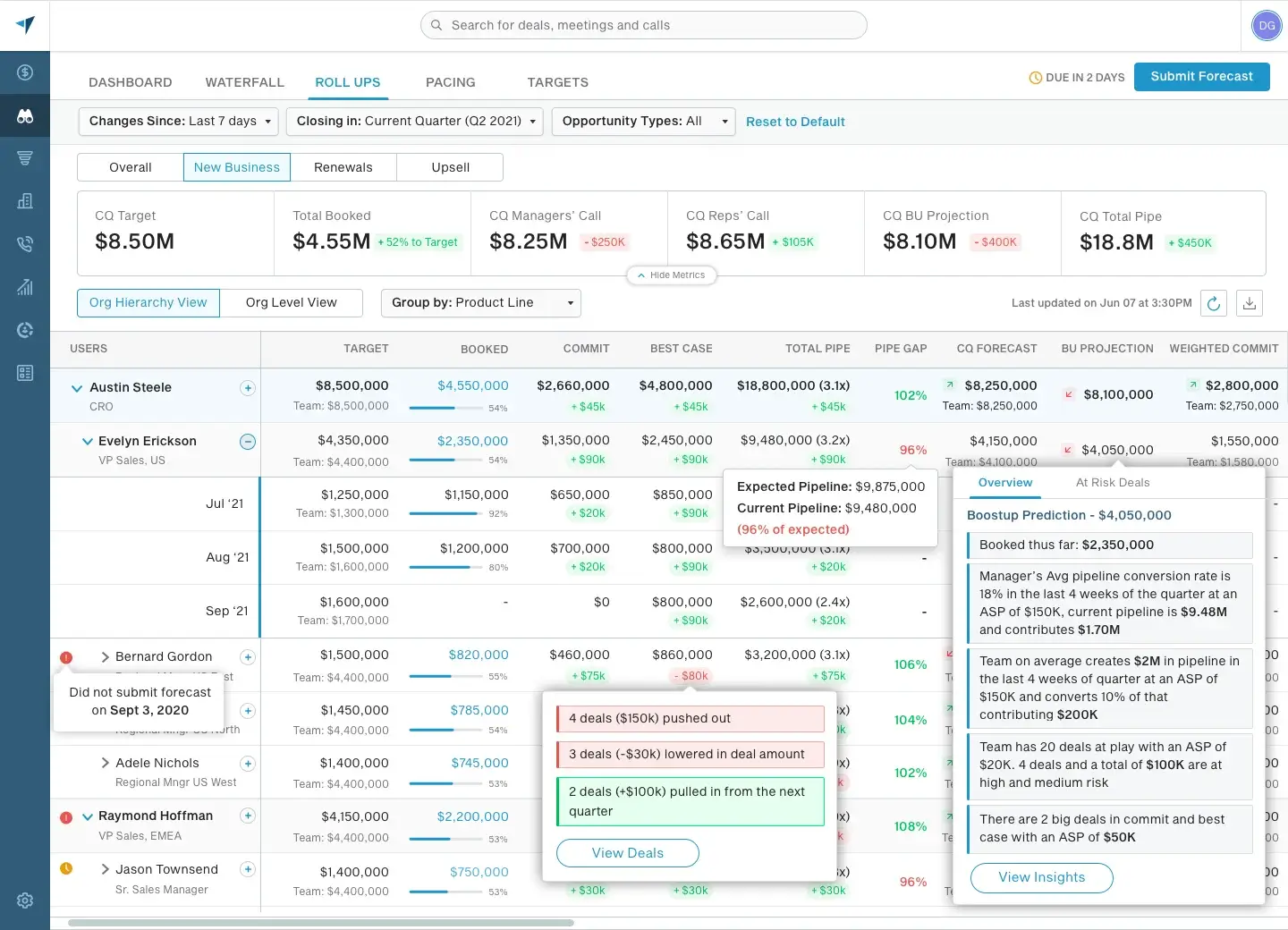 Harness the power of your data by bringing it together in BoostUp.
Harness the power of your data by bringing it together in BoostUp.
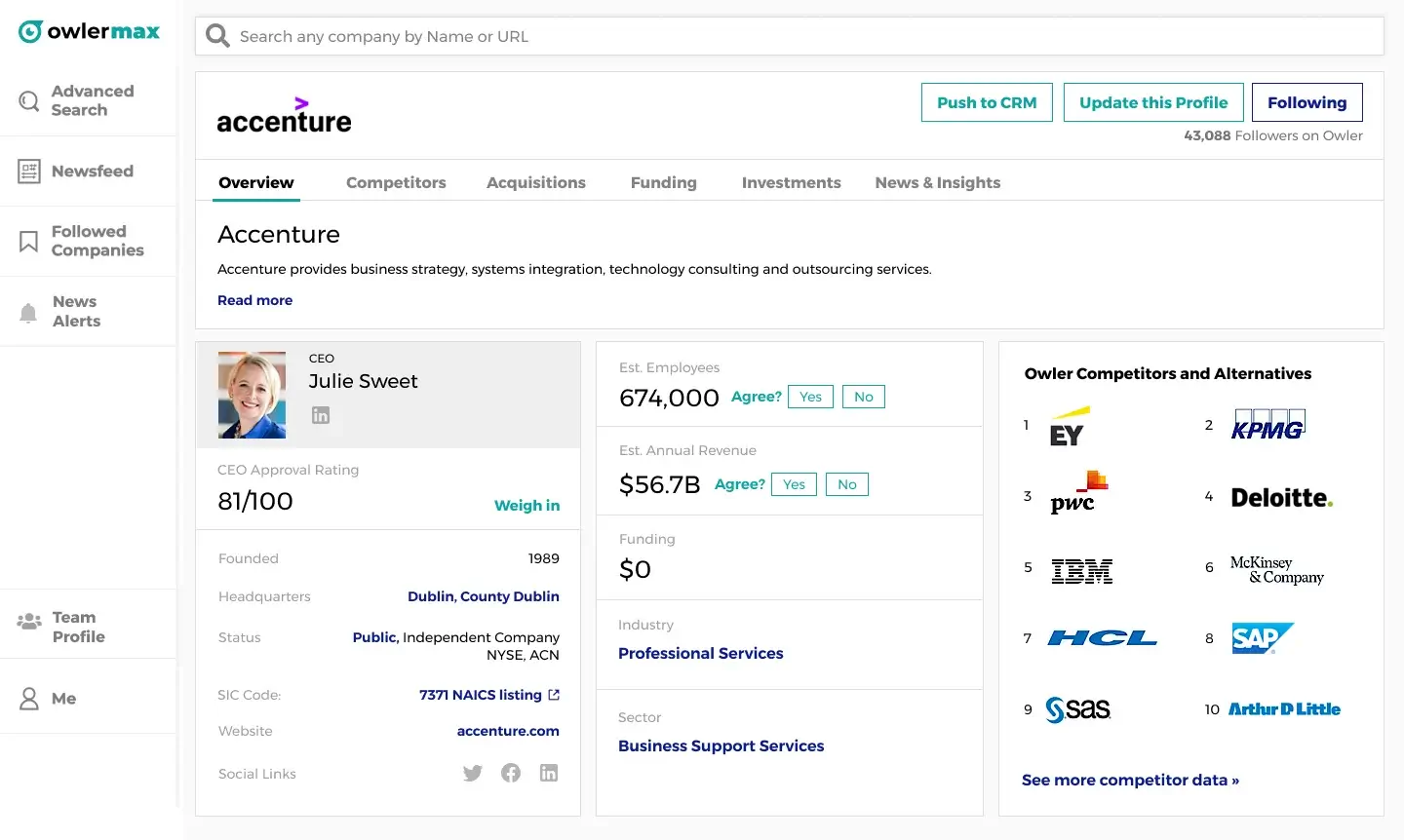 Convert knowledge into customers & sales with Owler.
Convert knowledge into customers & sales with Owler.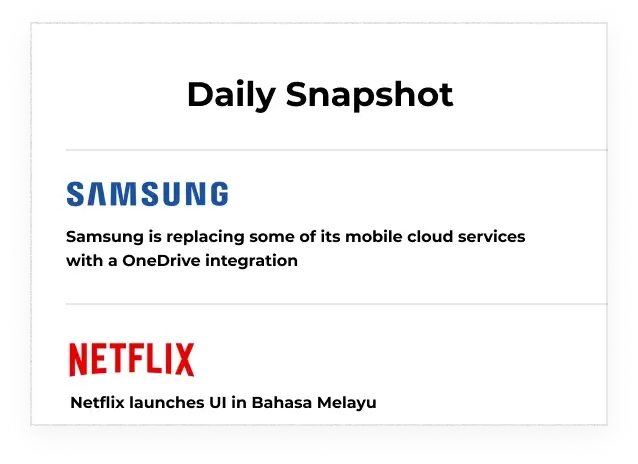 Jumpstart your workday with the most relevant news and blog posts from the last 24 hours delivered to your inbox every morning.
Jumpstart your workday with the most relevant news and blog posts from the last 24 hours delivered to your inbox every morning.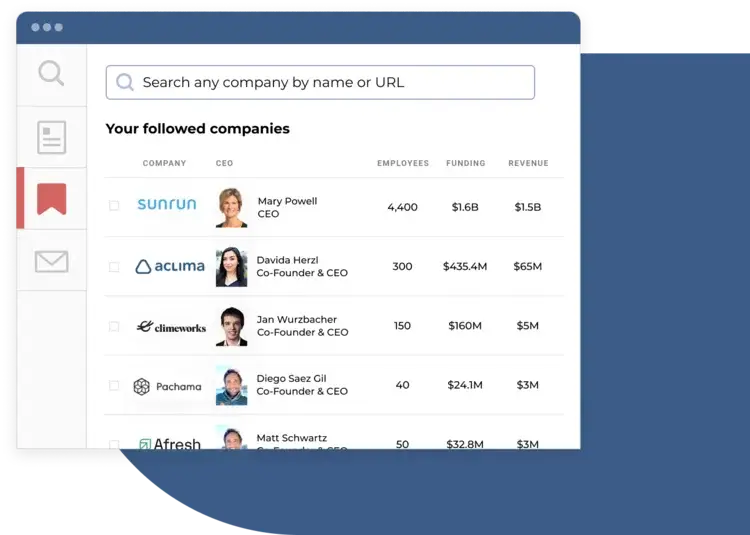 Research and track the companies you want to monitor.
Research and track the companies you want to monitor.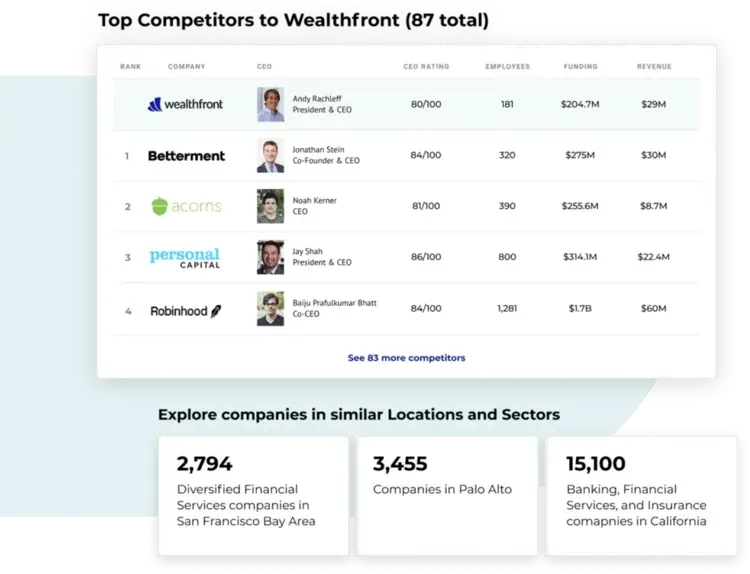 Source competitive information first hand using Crowdsight™ technology of Owler Pro.
Source competitive information first hand using Crowdsight™ technology of Owler Pro.
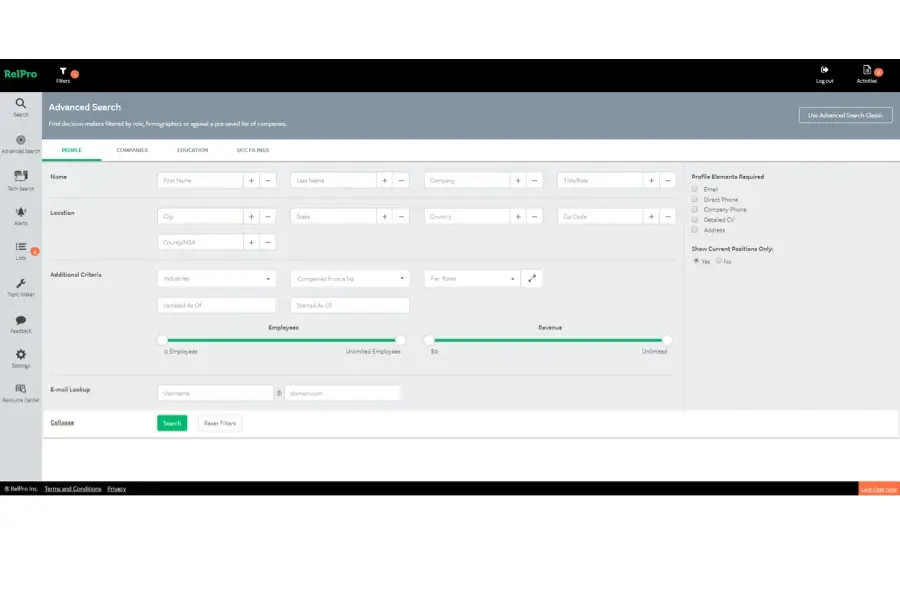 Gain access to multiple sources of accurate company insights and contact information for your targeted decision-makers all in one place.
Gain access to multiple sources of accurate company insights and contact information for your targeted decision-makers all in one place.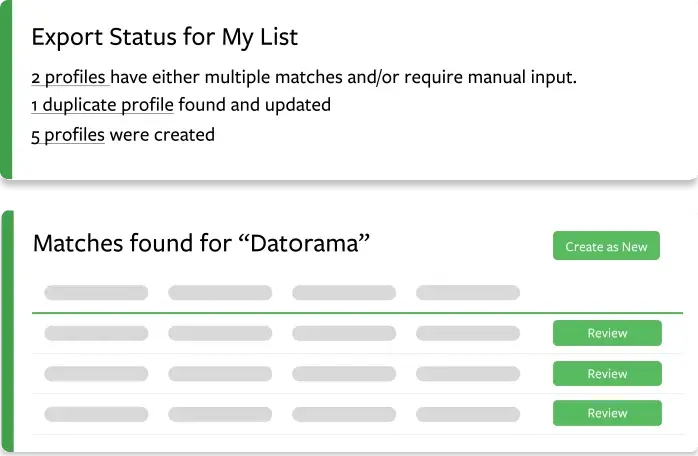 Take your CRM integration a step further with interactive sync to update.
Take your CRM integration a step further with interactive sync to update.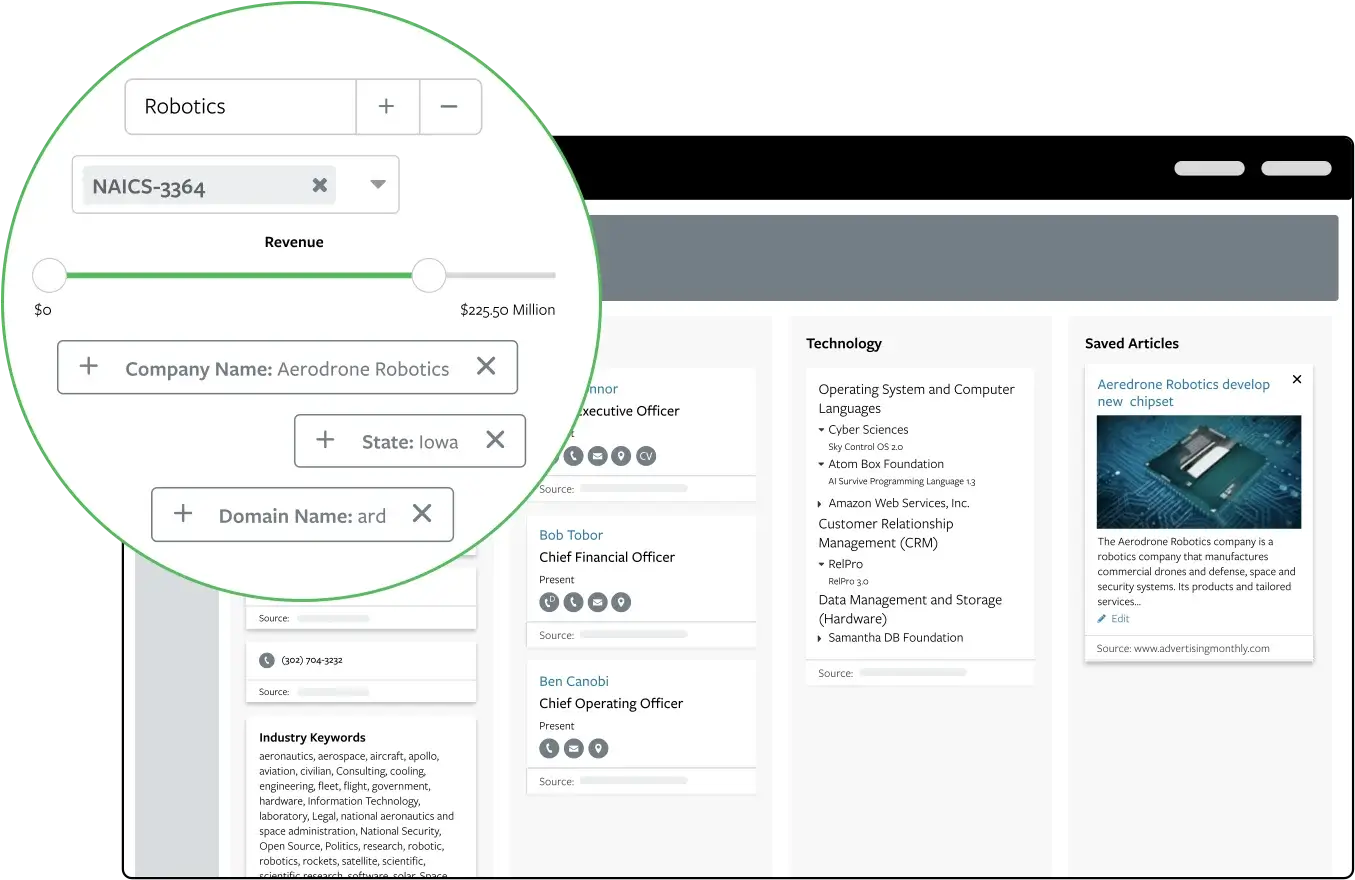 Save time with the RelPro web platform.
Save time with the RelPro web platform.
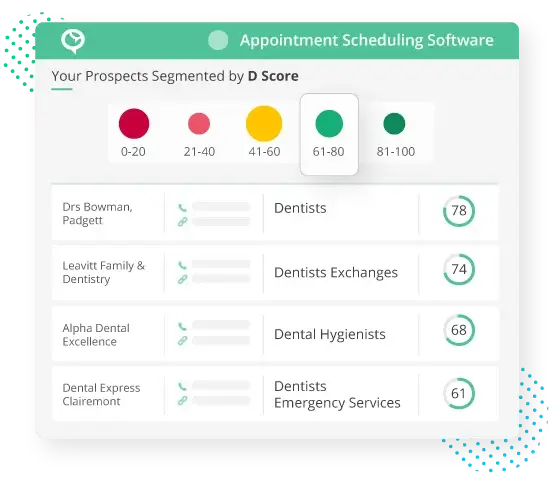 With account intelligence and insights that can identify, segment, and score the accounts that matter.
With account intelligence and insights that can identify, segment, and score the accounts that matter. Gain insights on your target account’s digital footprint with Buzzboard.
Gain insights on your target account’s digital footprint with Buzzboard.
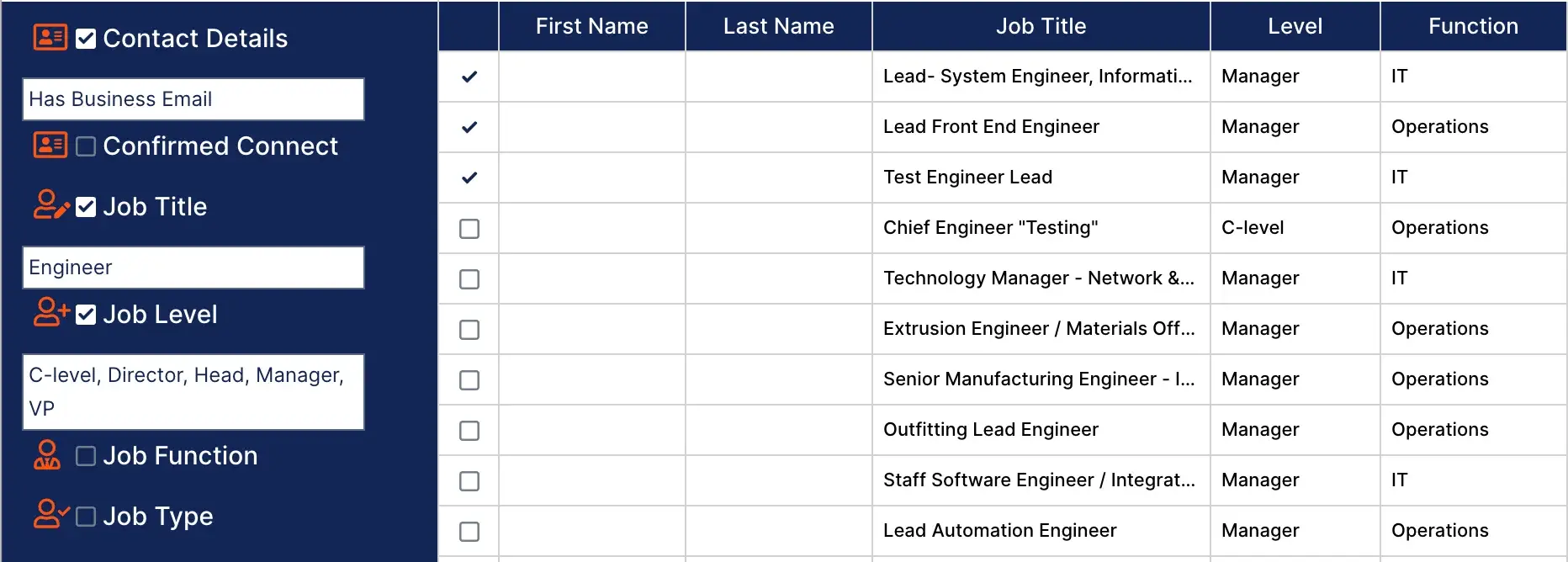 Identify prospects, activate buyers, and convert opportunities with accurate B2B data.
Identify prospects, activate buyers, and convert opportunities with accurate B2B data. Build targeted audiences for better B2B outreach.
Build targeted audiences for better B2B outreach.
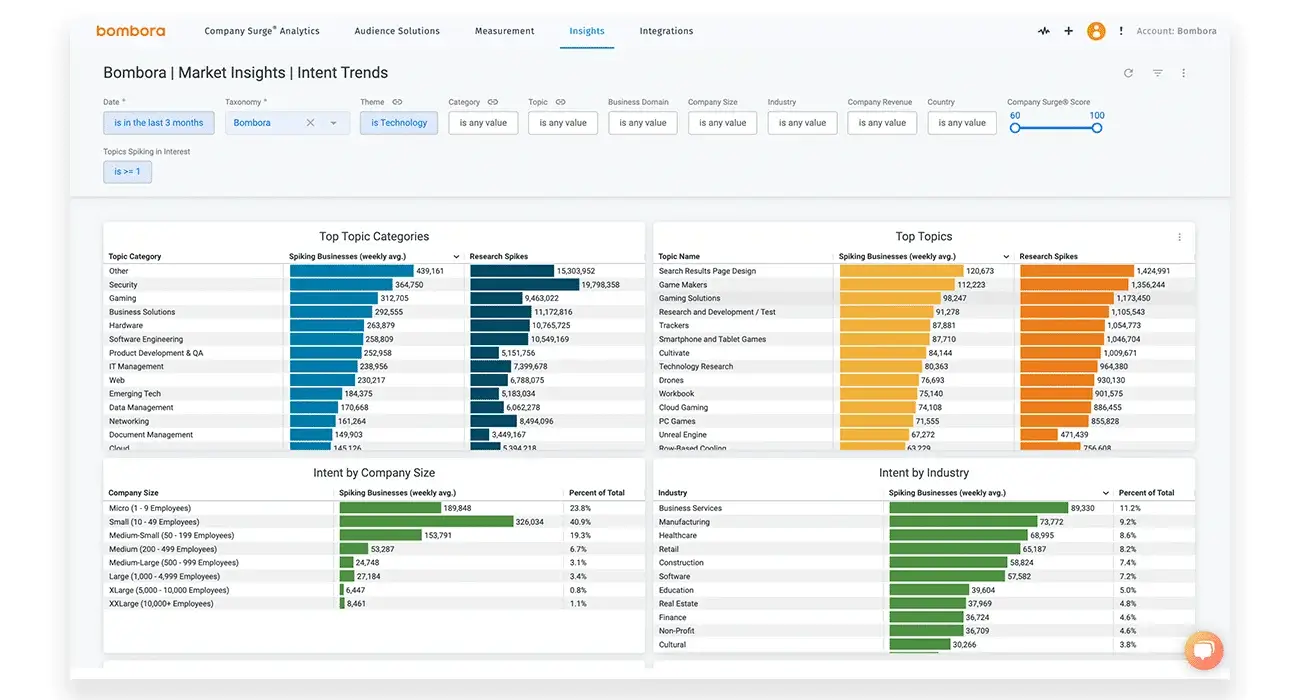 All the best Intent data. None of the risk.
All the best Intent data. None of the risk. See all your data in one place.
See all your data in one place.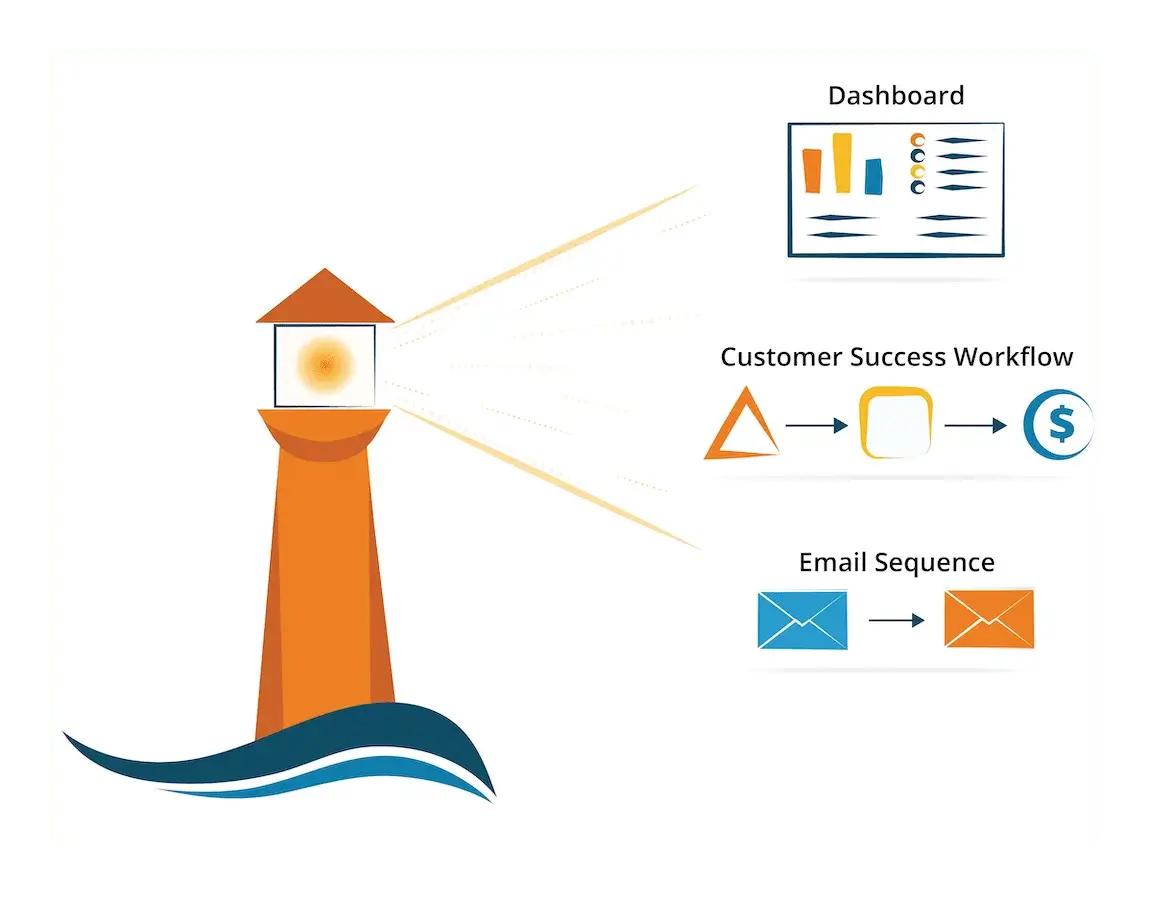 Dynamic tracking to help boost sales and revenues.
Dynamic tracking to help boost sales and revenues.
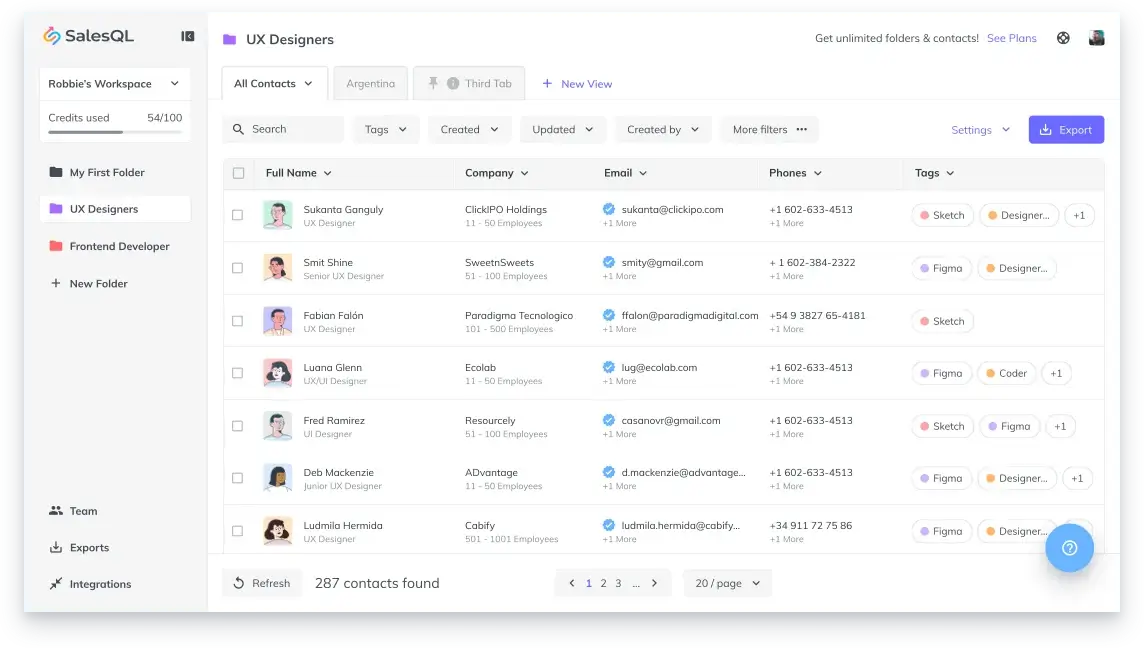 Supercharge your LinkedIn prospecting with SalesQL.
Supercharge your LinkedIn prospecting with SalesQL.
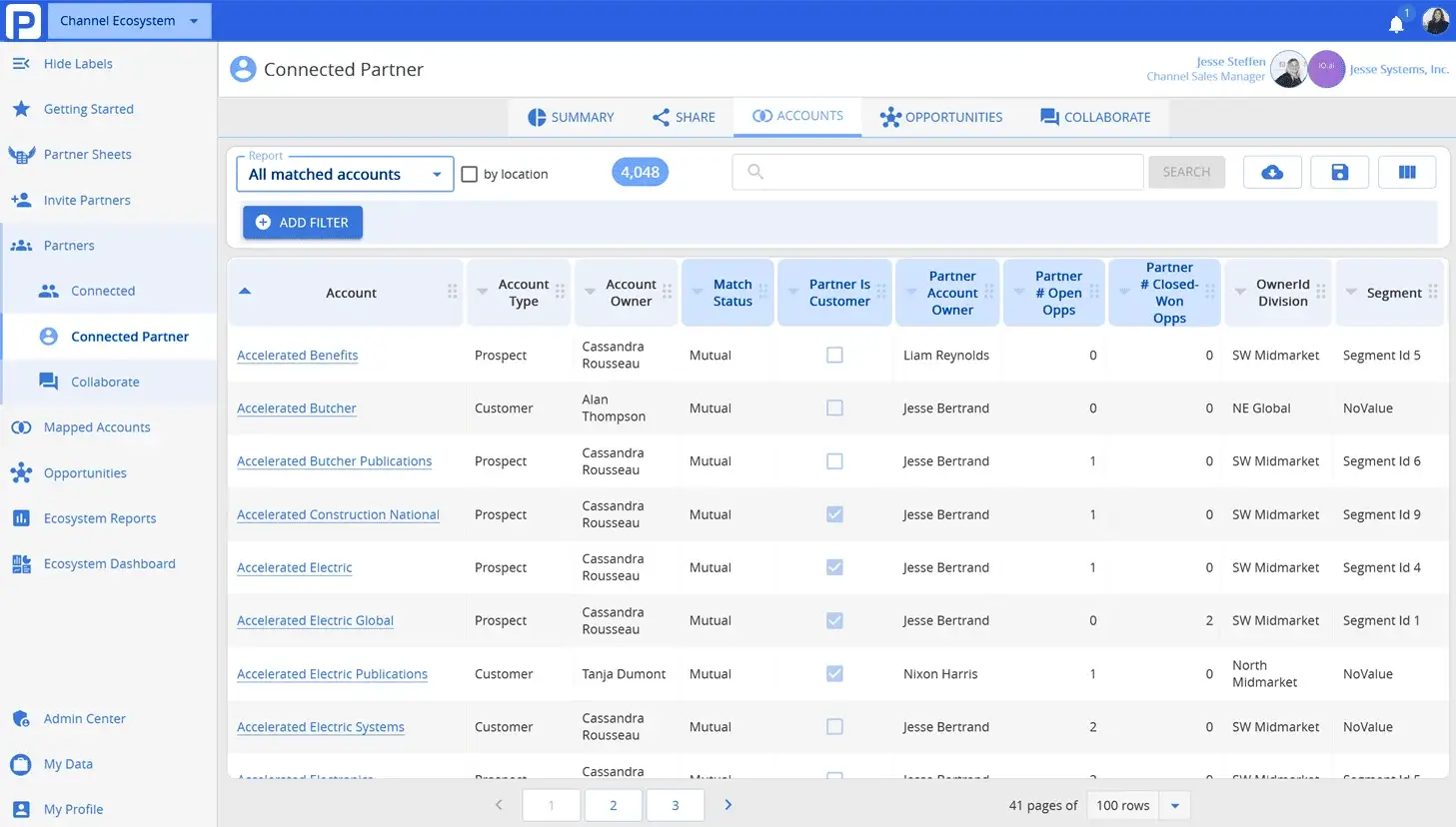 Your data-driven discovery platform for partner revenue.
Your data-driven discovery platform for partner revenue. Get a real-time view of your overlapping customers, prospects, and opportunities.
Get a real-time view of your overlapping customers, prospects, and opportunities.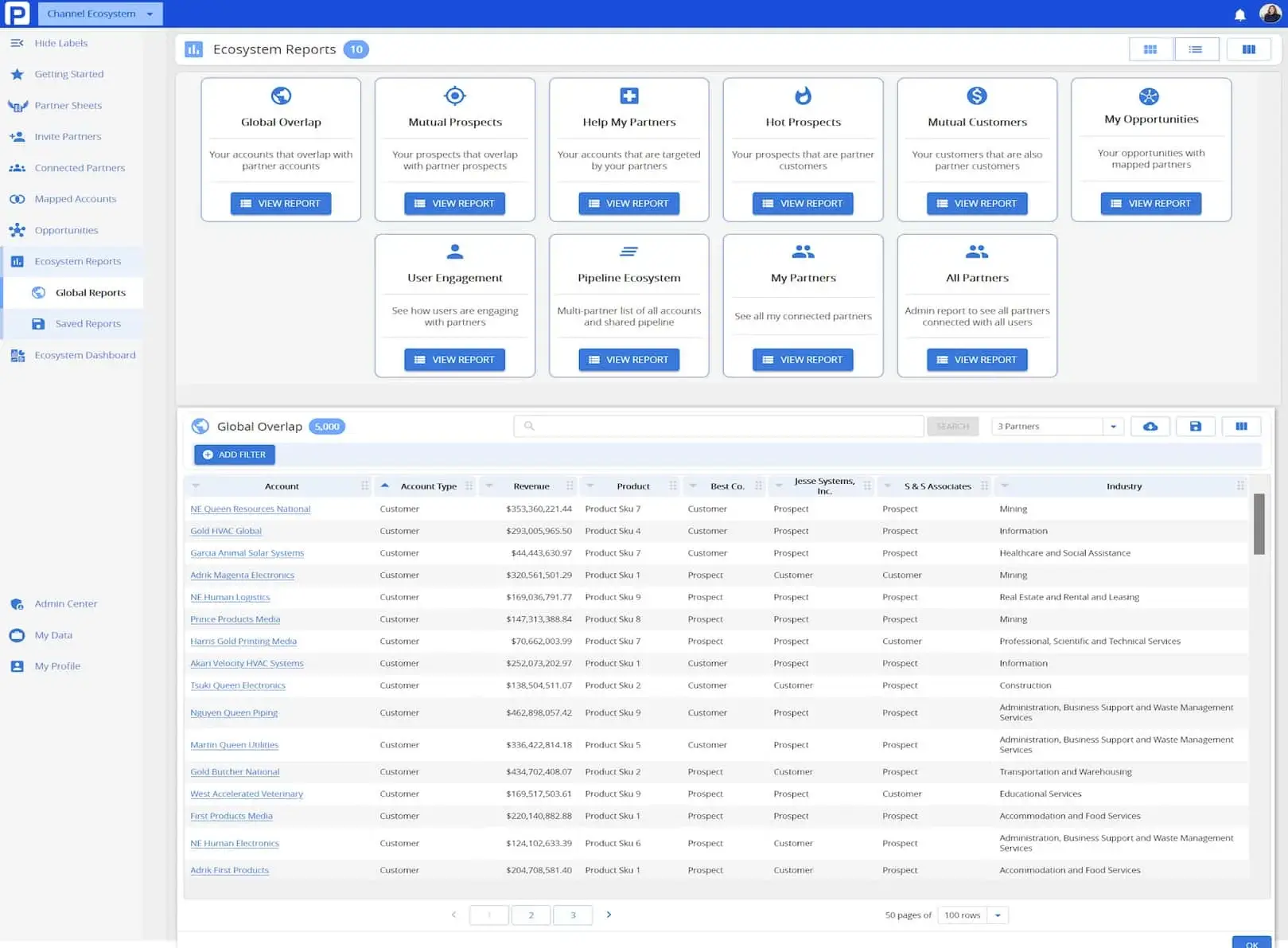 Get full visibility into partner collaboration on specific accounts and deals.
Get full visibility into partner collaboration on specific accounts and deals.
 Easily find the data that helps you close deals with Amplemarket.
Easily find the data that helps you close deals with Amplemarket.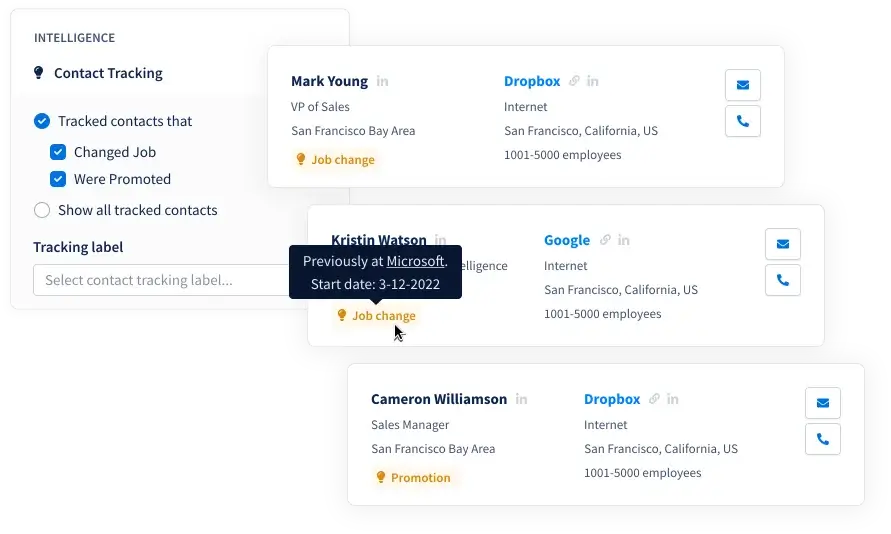 Prospect from 200M business contacts and 20M companies across the globe.
Prospect from 200M business contacts and 20M companies across the globe.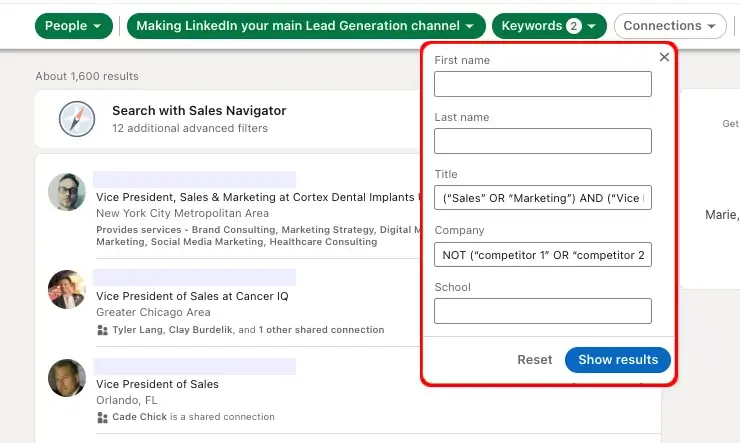 Amplemarket has unprecedented search criteria.
Amplemarket has unprecedented search criteria.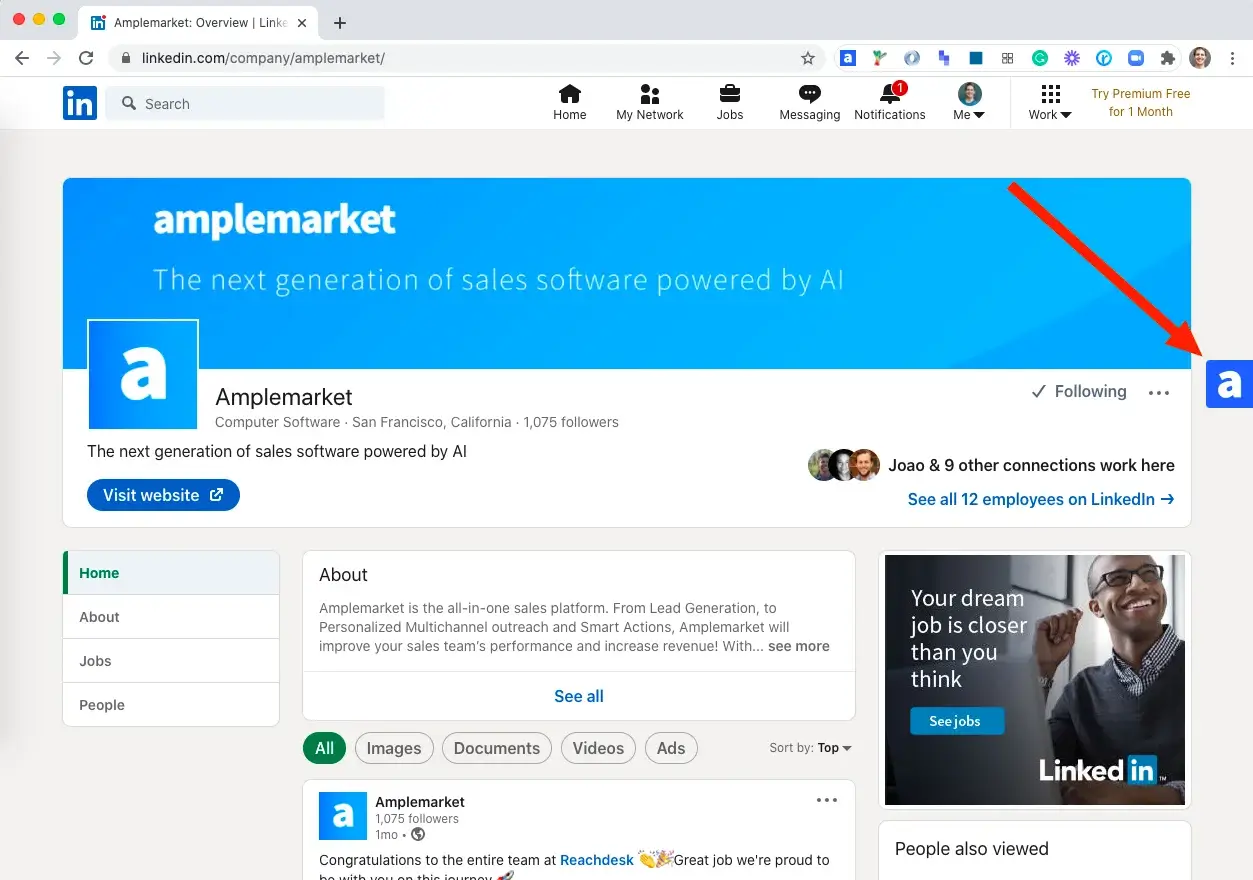 Bring your Amplemarket dashboard closer to your sales activities by downloading the Chrome Extension.
Bring your Amplemarket dashboard closer to your sales activities by downloading the Chrome Extension.
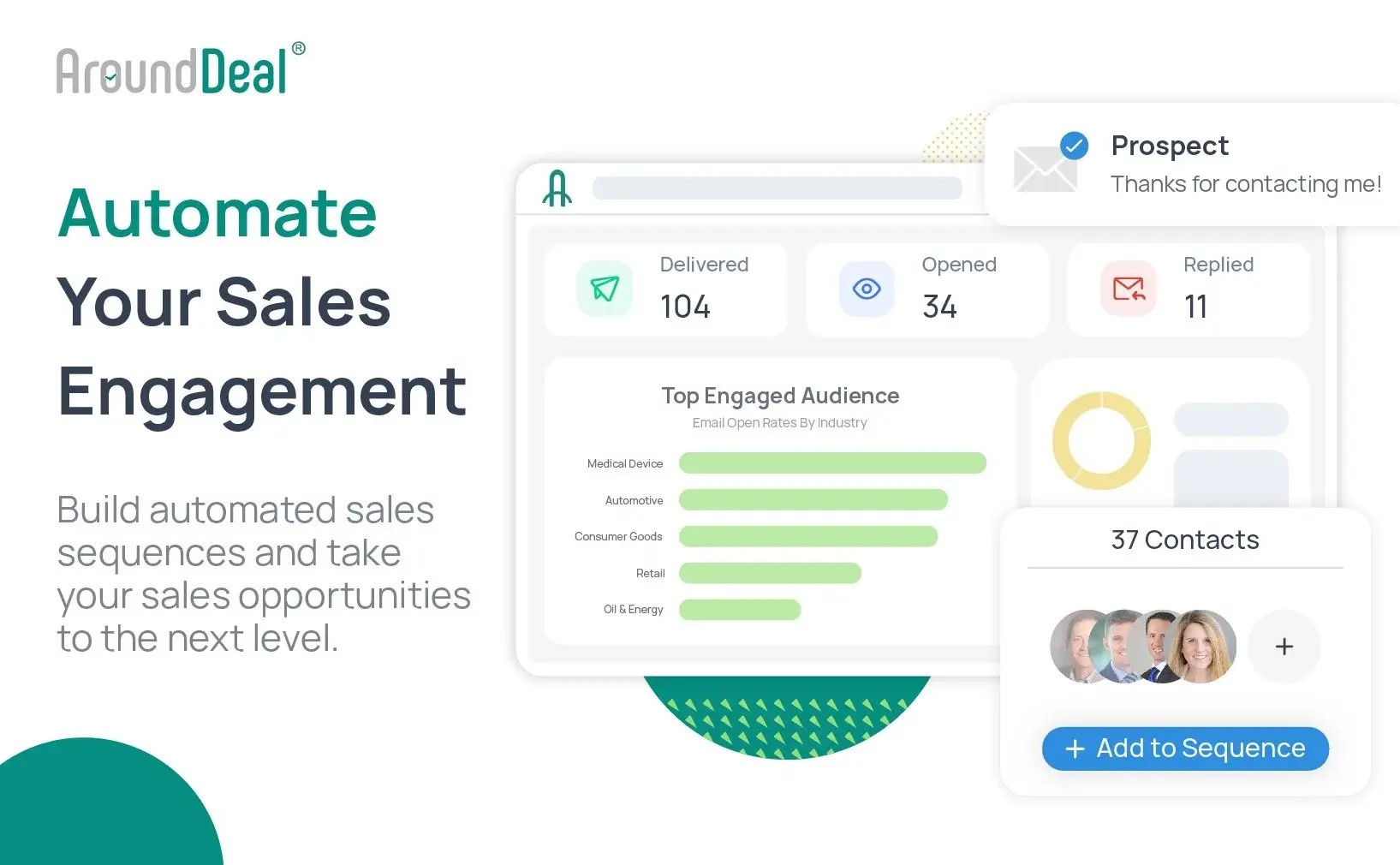 Grow your business by driving quality prospects.
Grow your business by driving quality prospects.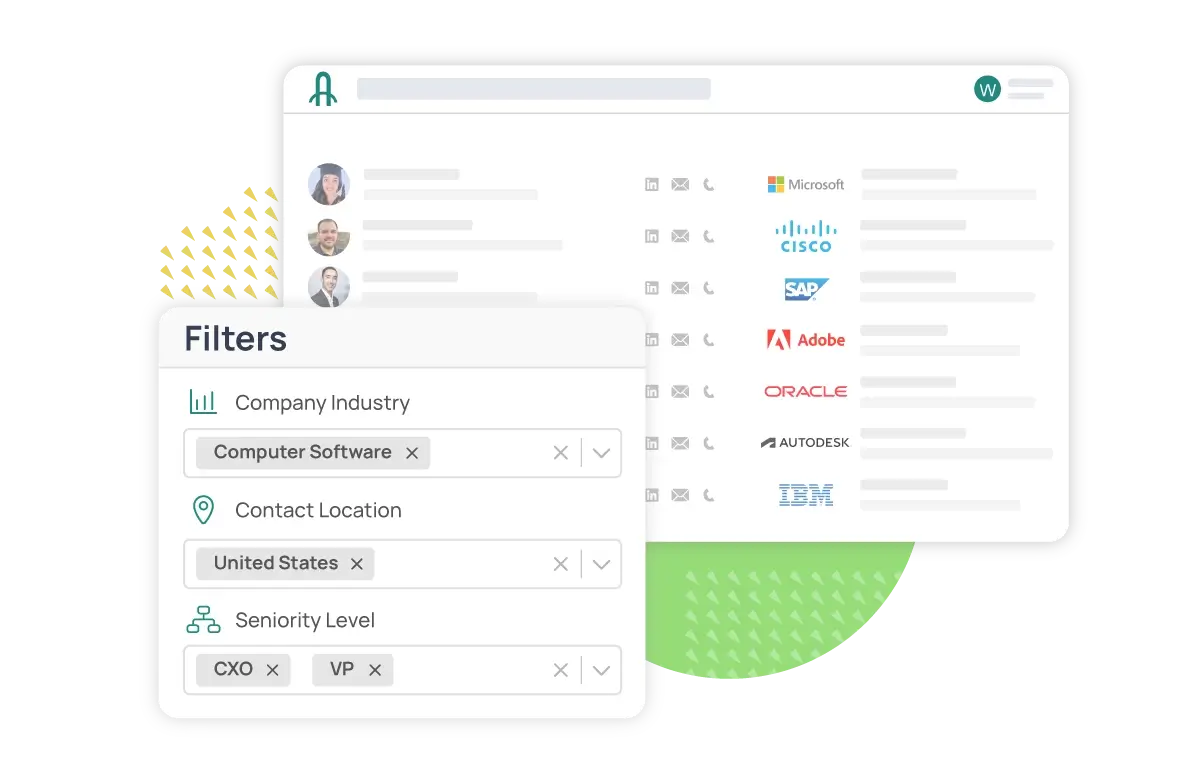 Empower your marketers to search with AroundDeal.
Empower your marketers to search with AroundDeal.
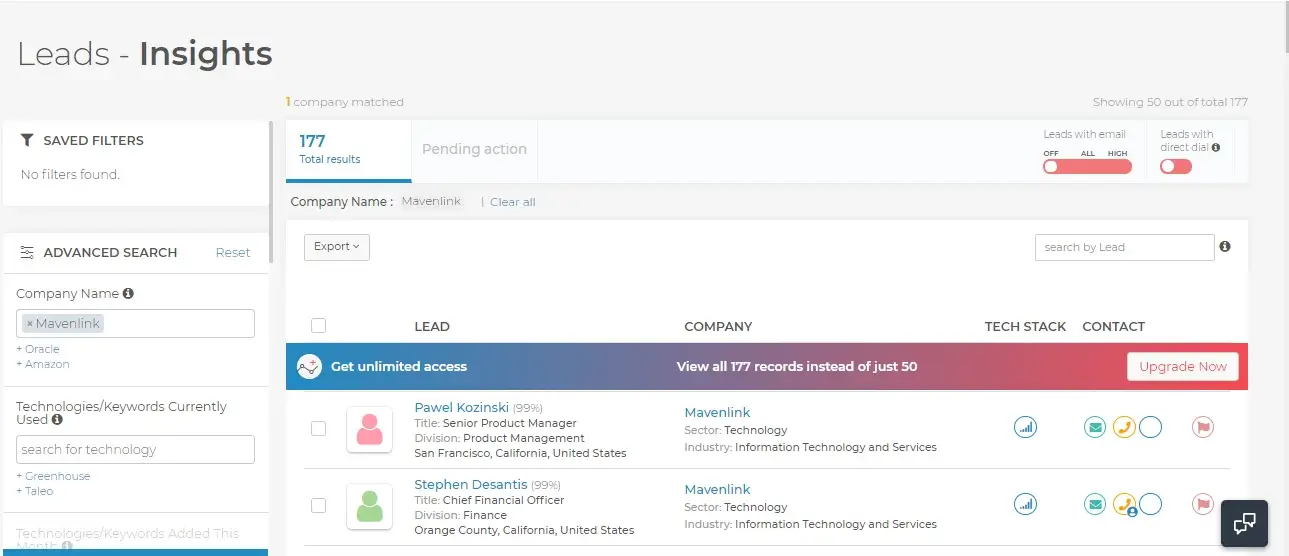 Shorten your sales cycle and increase revenue with Slintel.
Shorten your sales cycle and increase revenue with Slintel.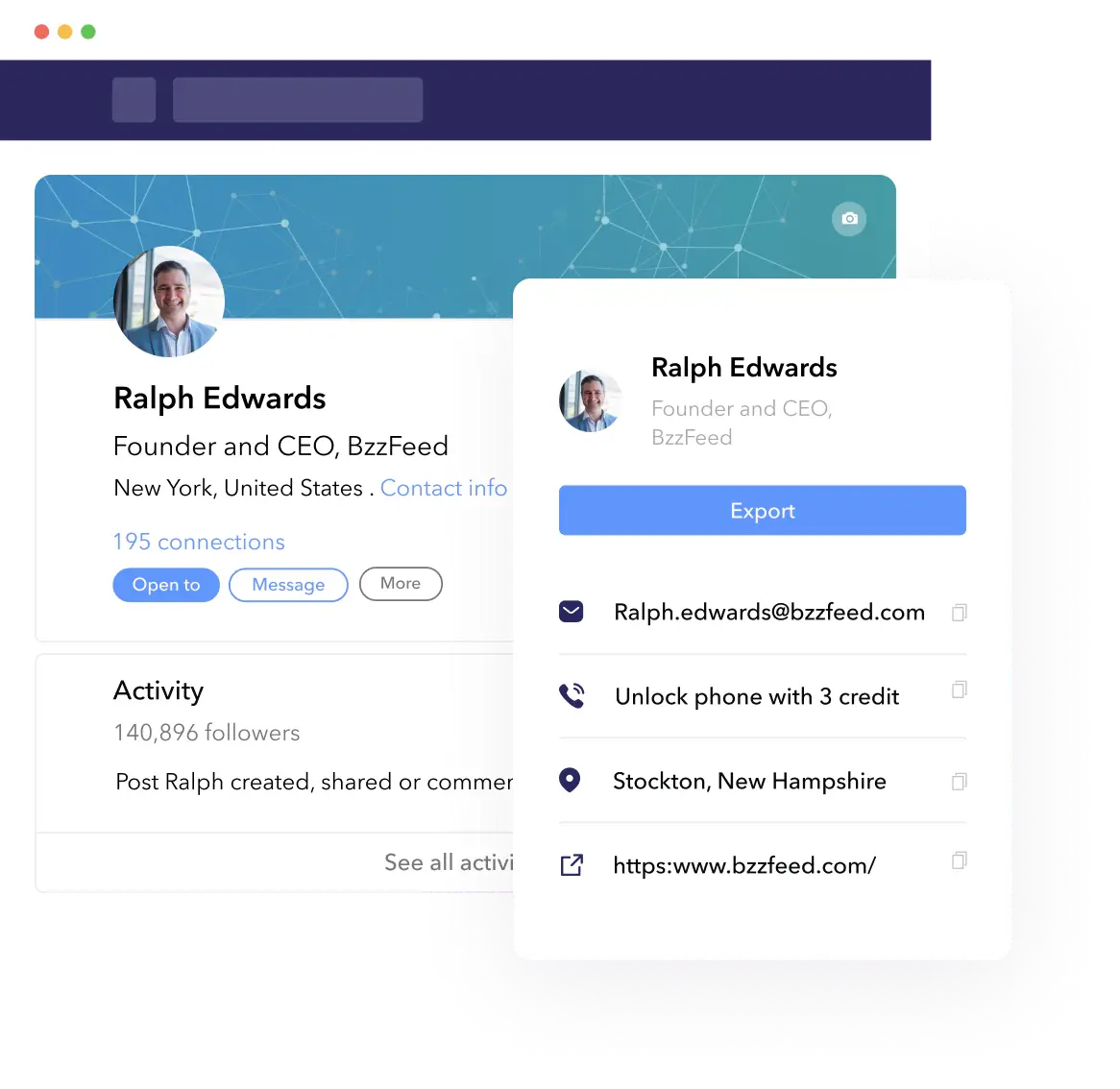 Find relevant leads for your business from over 80+M contacts on the Slintel database.
Find relevant leads for your business from over 80+M contacts on the Slintel database.
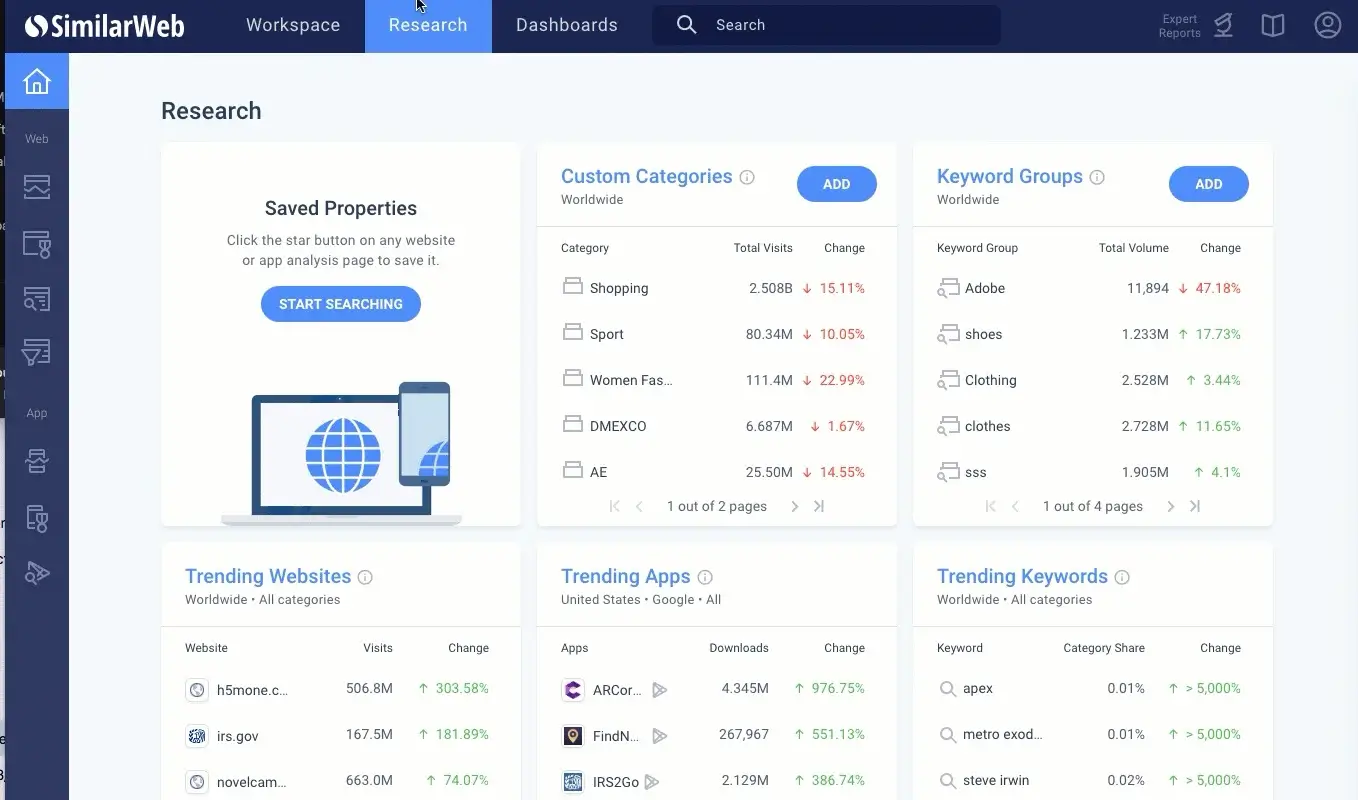 The must-have platform to win your market online.
The must-have platform to win your market online. Uncover your customers’ needs and get granular insights on any company.
Uncover your customers’ needs and get granular insights on any company. Ensure that you’re always targeting the highest potential prospects with Similarweb.
Ensure that you’re always targeting the highest potential prospects with Similarweb.
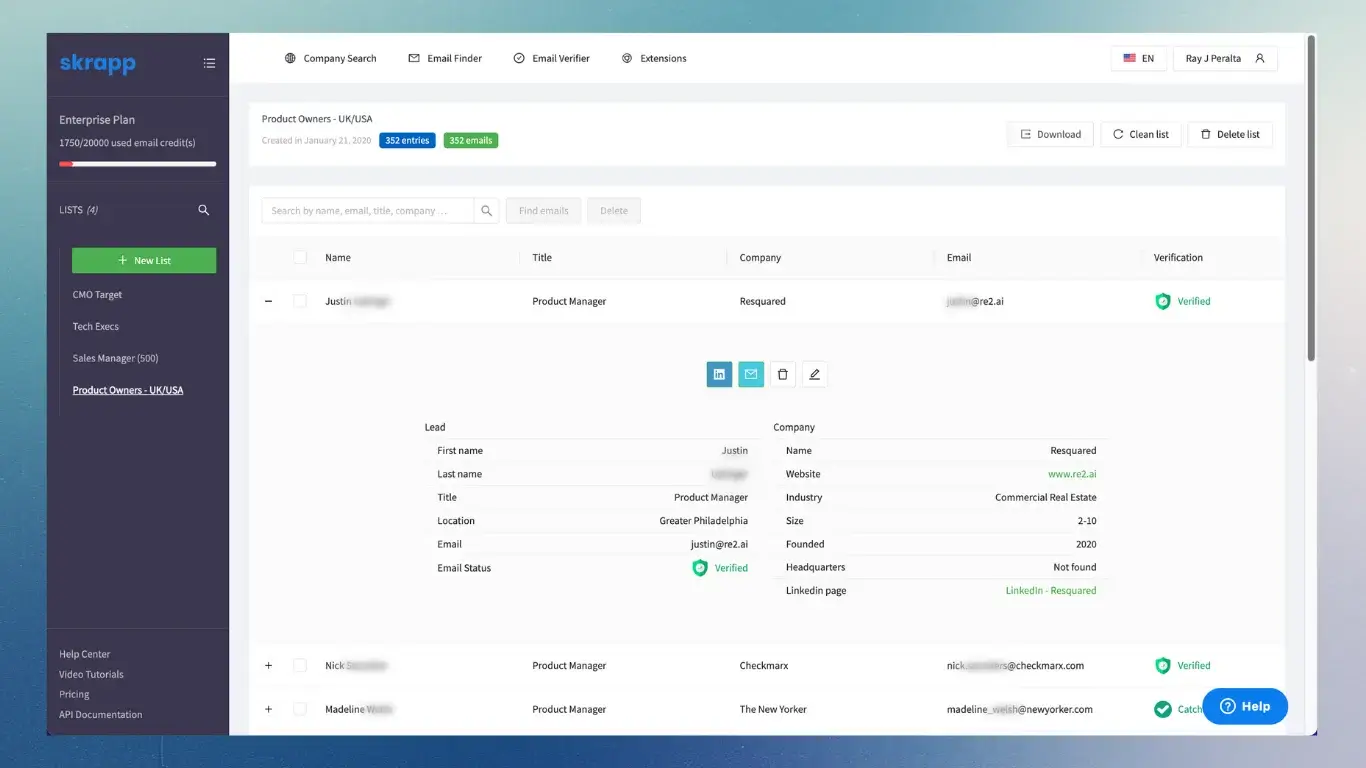 Supercharge your prospecting pipeline with qualitative data with Skrapp.io.
Supercharge your prospecting pipeline with qualitative data with Skrapp.io.
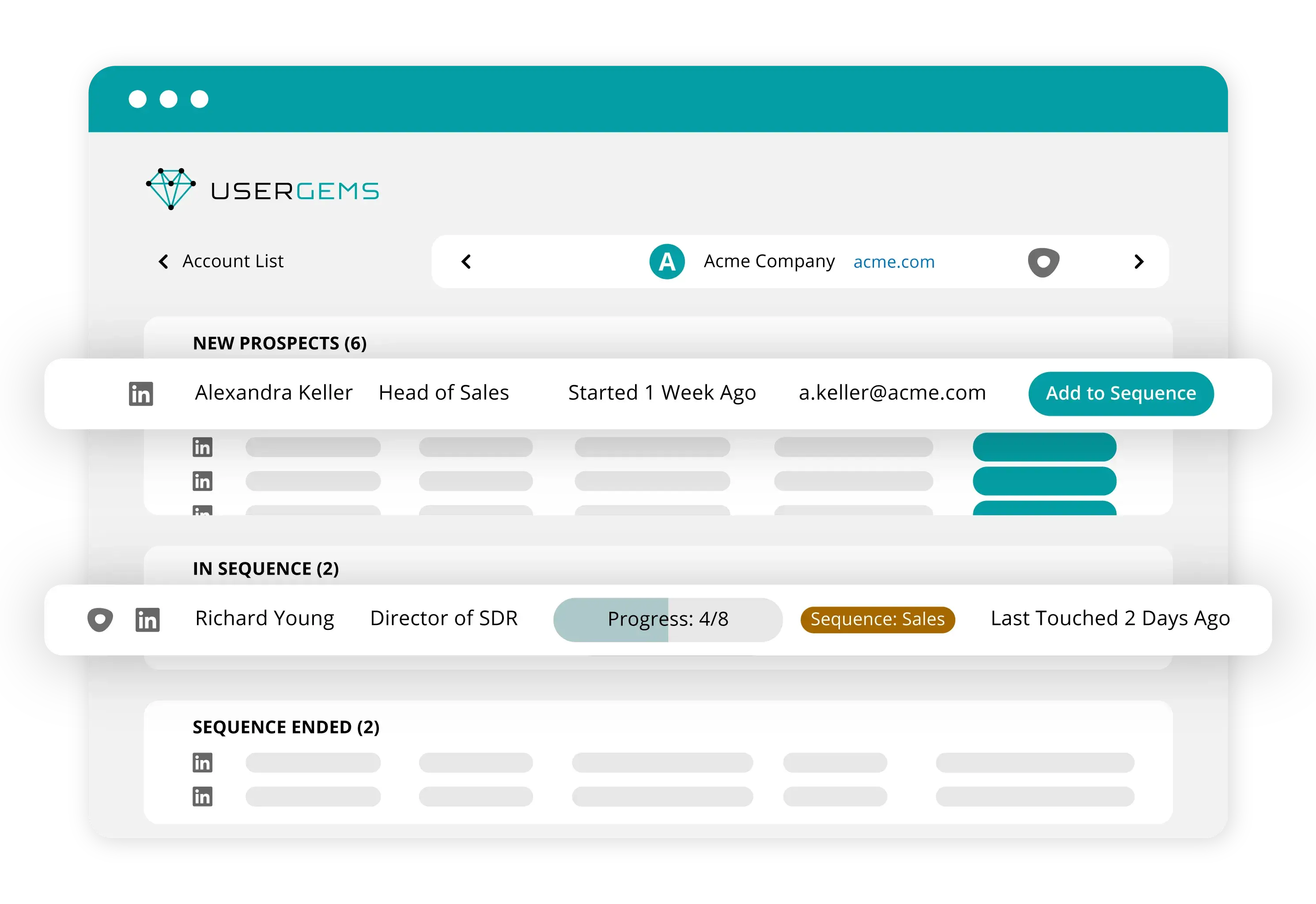 Turn your buyers job changes and relationship insights into an always-on pipeline engine with UserGems.
Turn your buyers job changes and relationship insights into an always-on pipeline engine with UserGems.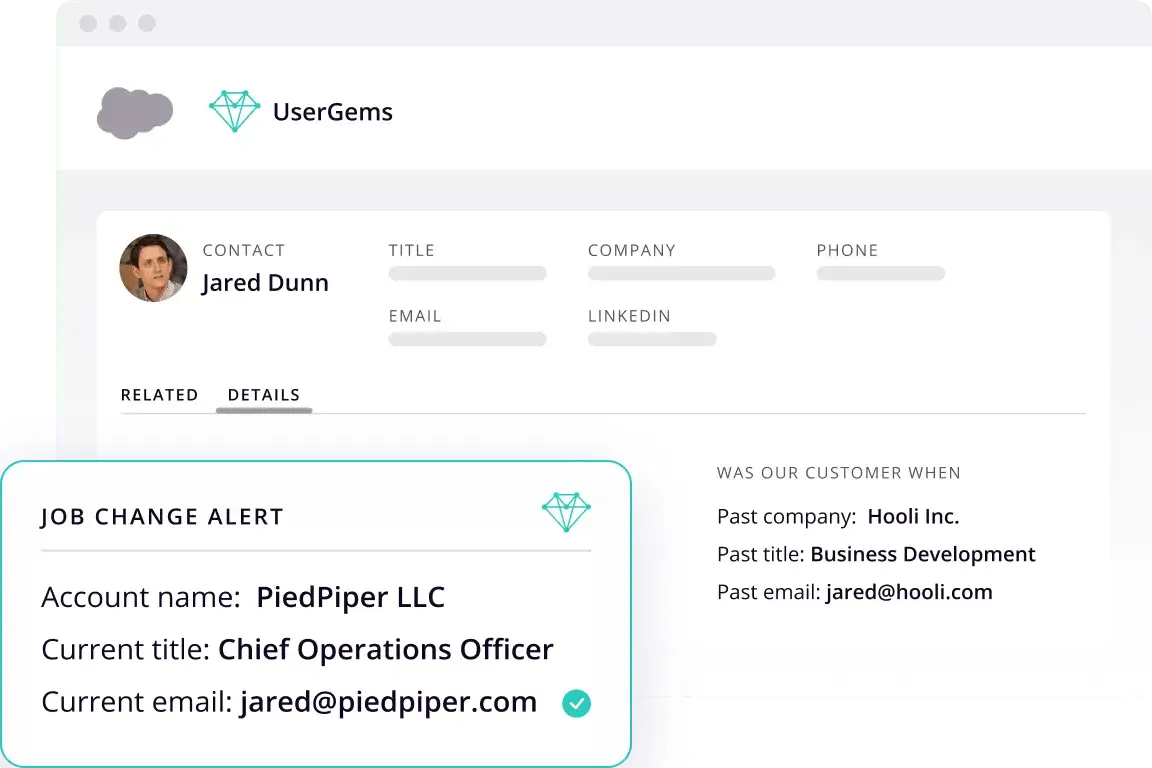 UserGems automatically enriches new contacts from your Calendar and adds them to Salesforce.
UserGems automatically enriches new contacts from your Calendar and adds them to Salesforce.
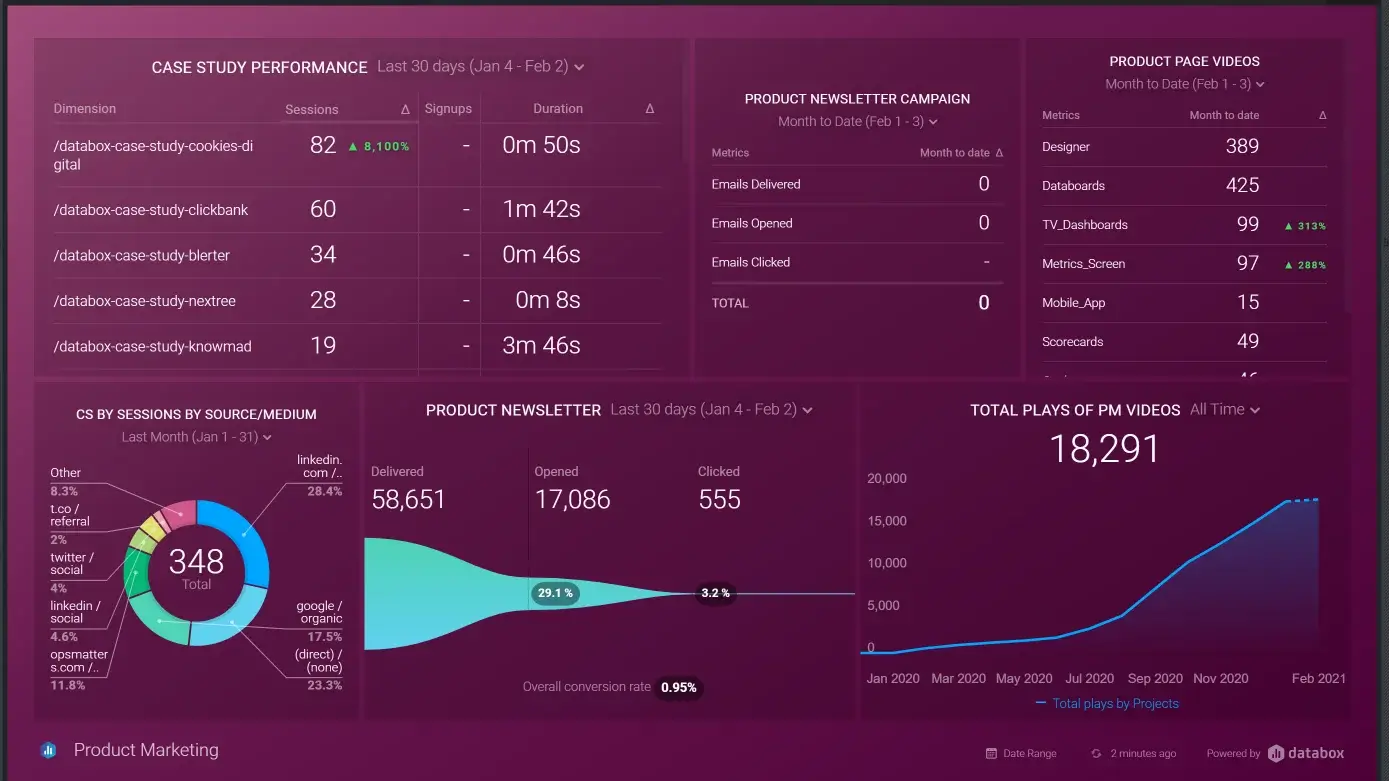 DataFox aggregates company intelligence from multiple sources into one powerful platform.
DataFox aggregates company intelligence from multiple sources into one powerful platform.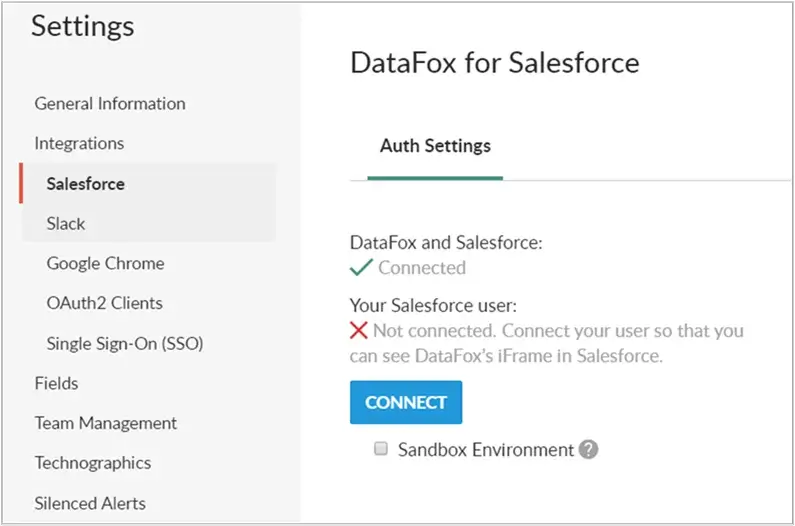 Integrate Salesforce with Oracle DataFox to enrich your Salesforce accounts, leads, and contacts.
Integrate Salesforce with Oracle DataFox to enrich your Salesforce accounts, leads, and contacts.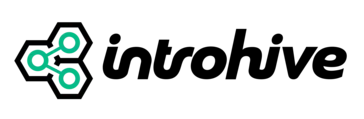
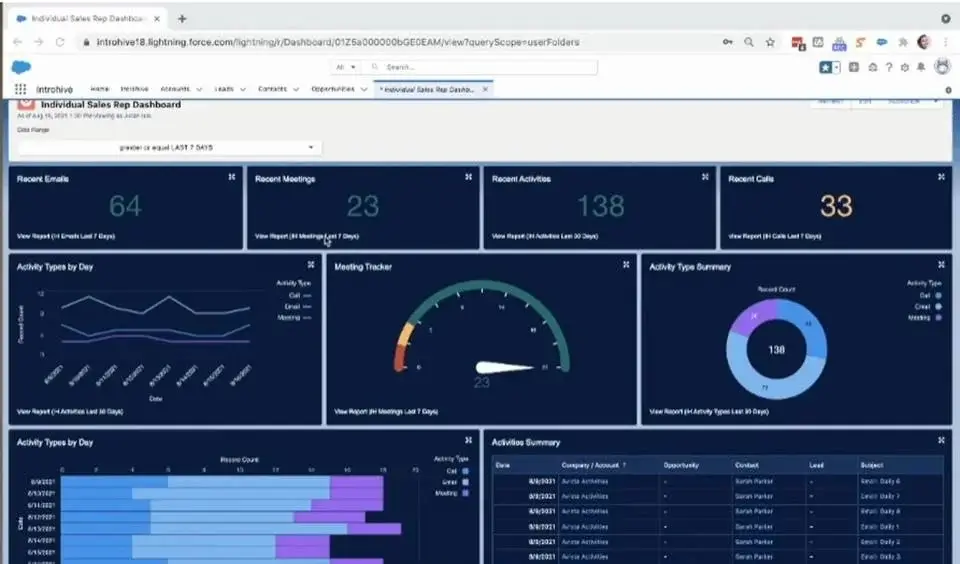 An award-winning software to help your company become more customer intelligent.
An award-winning software to help your company become more customer intelligent.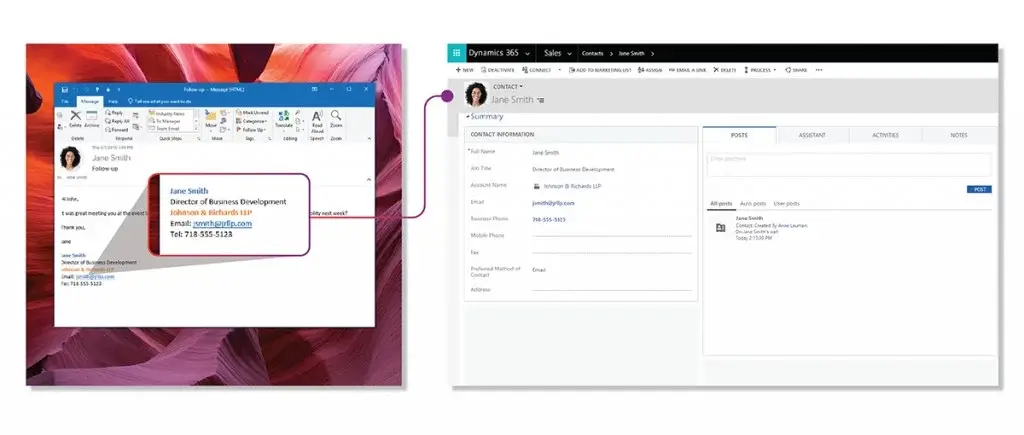 Increase data accuracy and completeness of information in CRM.
Increase data accuracy and completeness of information in CRM.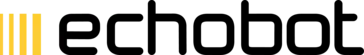
 Unlock your full growth potential with the leading sales intelligence platform.
Unlock your full growth potential with the leading sales intelligence platform.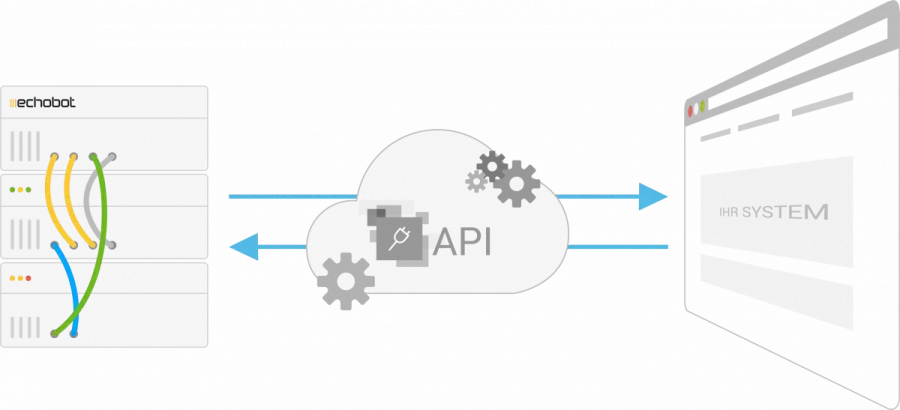 Automated utilization of the latest B2B data.
Automated utilization of the latest B2B data.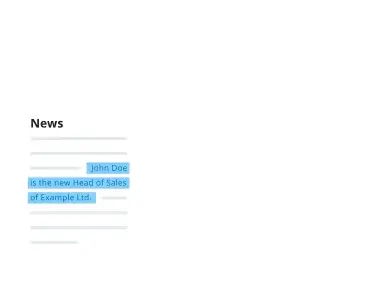 Reach out at the right time when you notice buying signals.
Reach out at the right time when you notice buying signals.
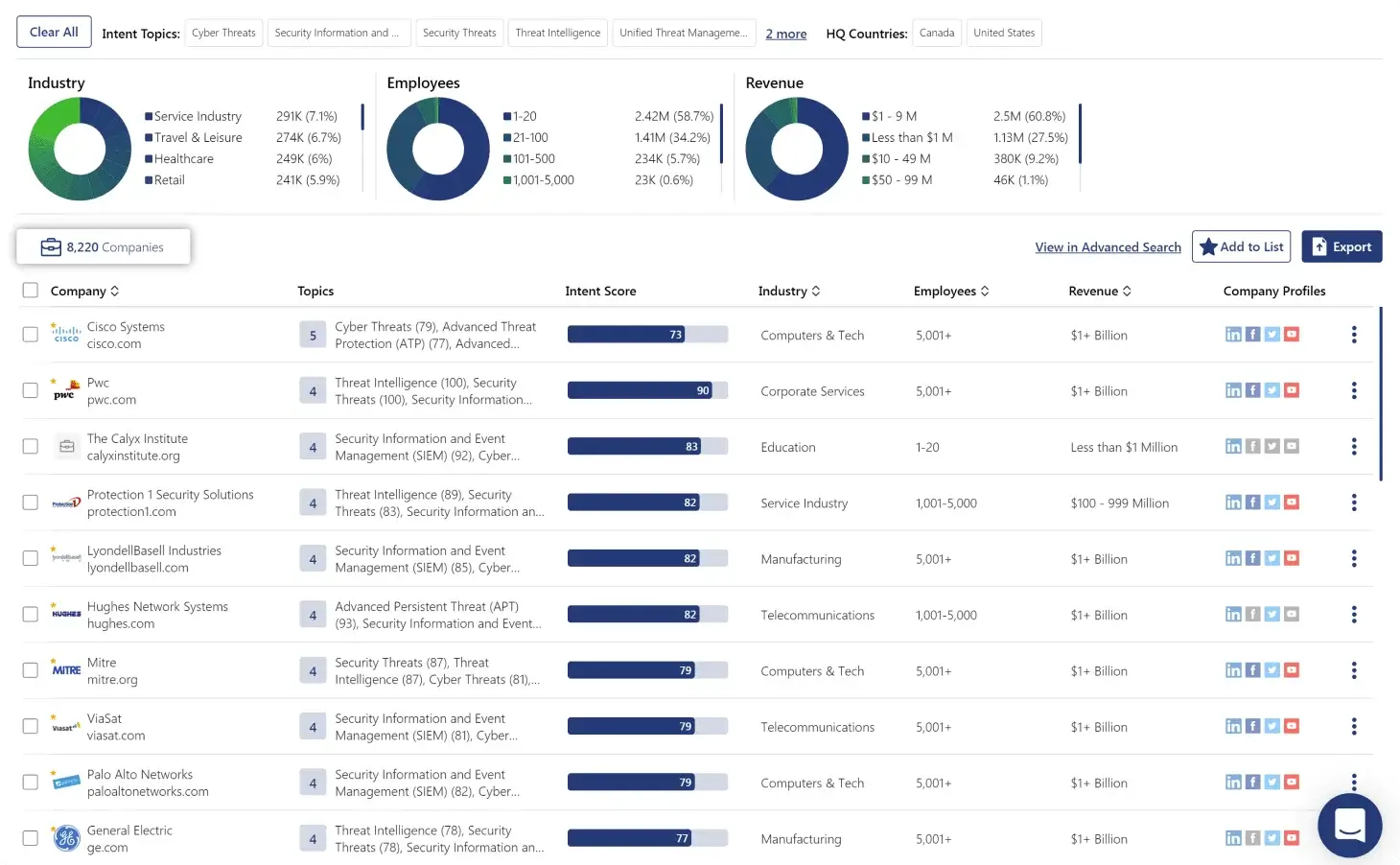 Connect with prospects that are searching for your solutions with Infotelligent.
Connect with prospects that are searching for your solutions with Infotelligent. Infotelligent has over 400 people who verify and validate our data.
Infotelligent has over 400 people who verify and validate our data. Accurate, timely contact data to unlock more business.
Accurate, timely contact data to unlock more business.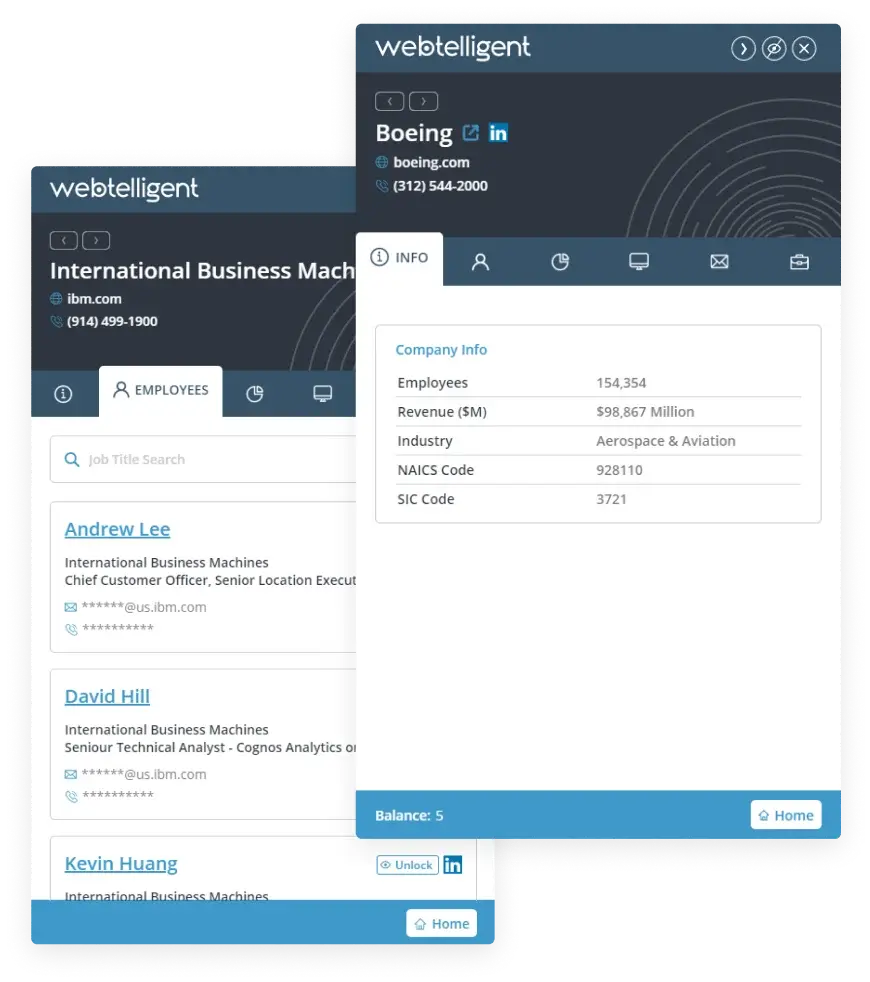 Easily build target account lists with Infotelligent.
Easily build target account lists with Infotelligent.
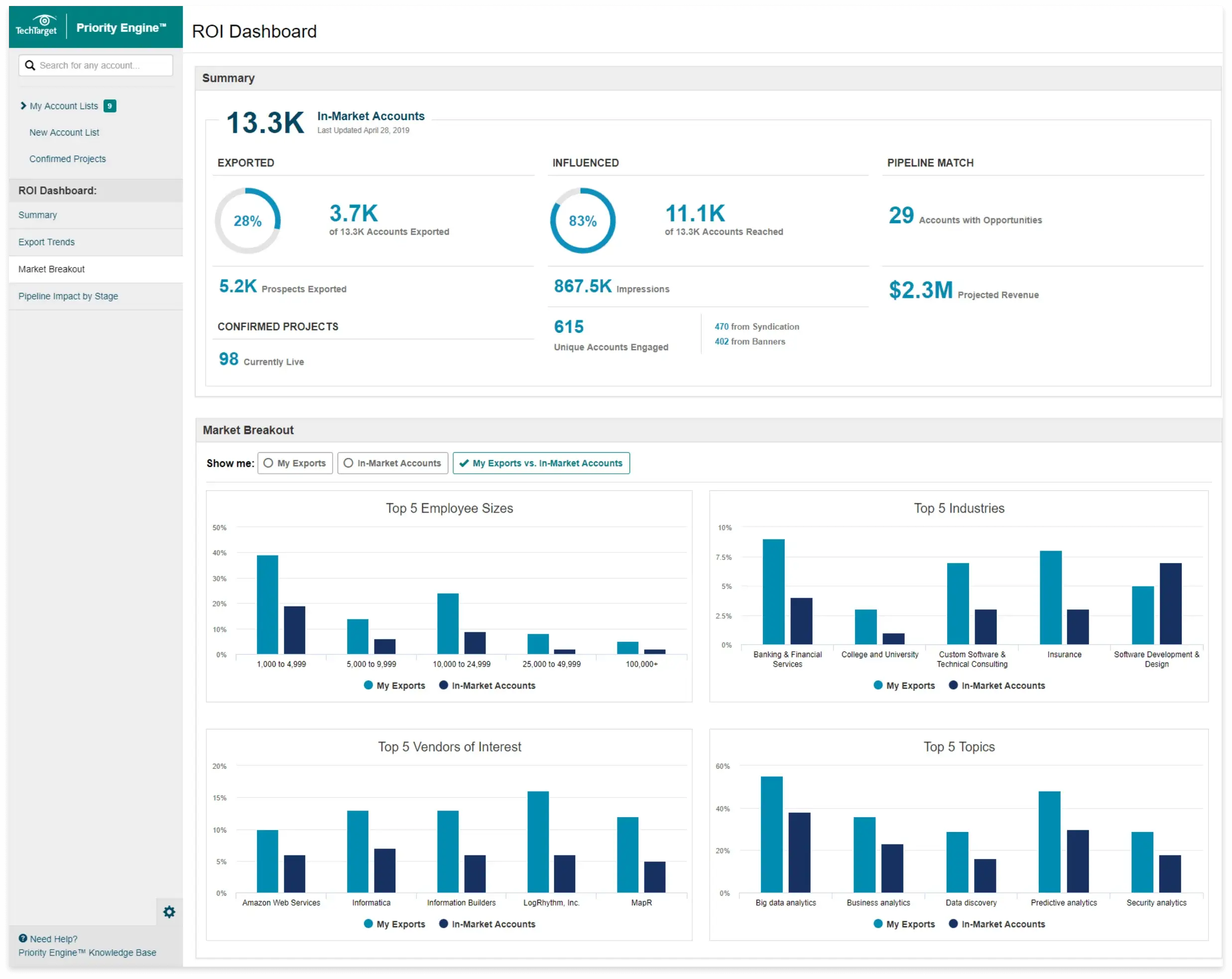 Get relevant insights on active buyers for your specific tech solution with TechTarget.
Get relevant insights on active buyers for your specific tech solution with TechTarget. TechTarget determines your contact data needs and assess its completeness.
TechTarget determines your contact data needs and assess its completeness.
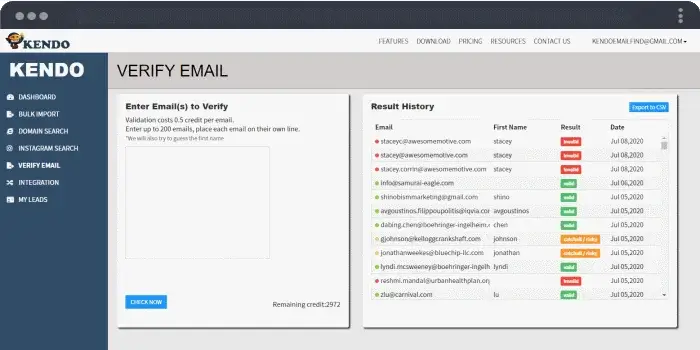 Connect with the ideal prospects for your business with Kendo.
Connect with the ideal prospects for your business with Kendo.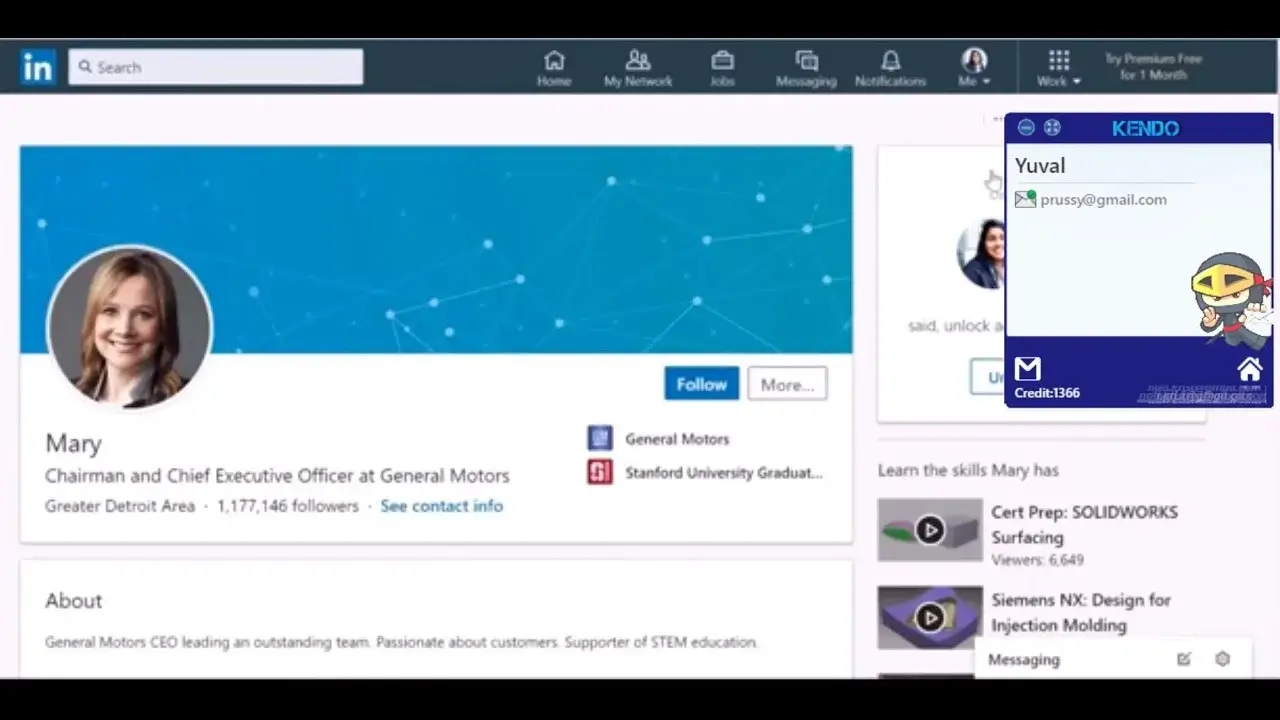 Use Kendo directly to search Linkedin profiles.
Use Kendo directly to search Linkedin profiles.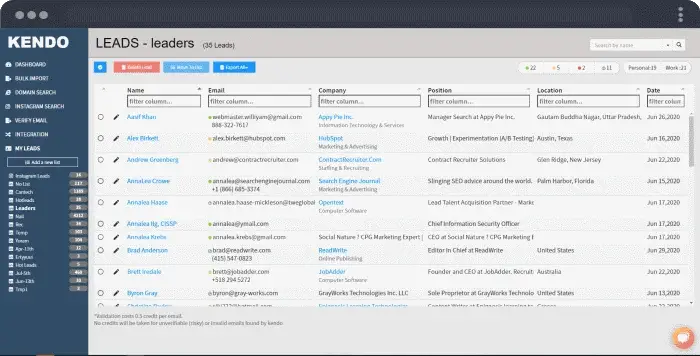 Lookup professional and personal emails of your prospects.
Lookup professional and personal emails of your prospects.
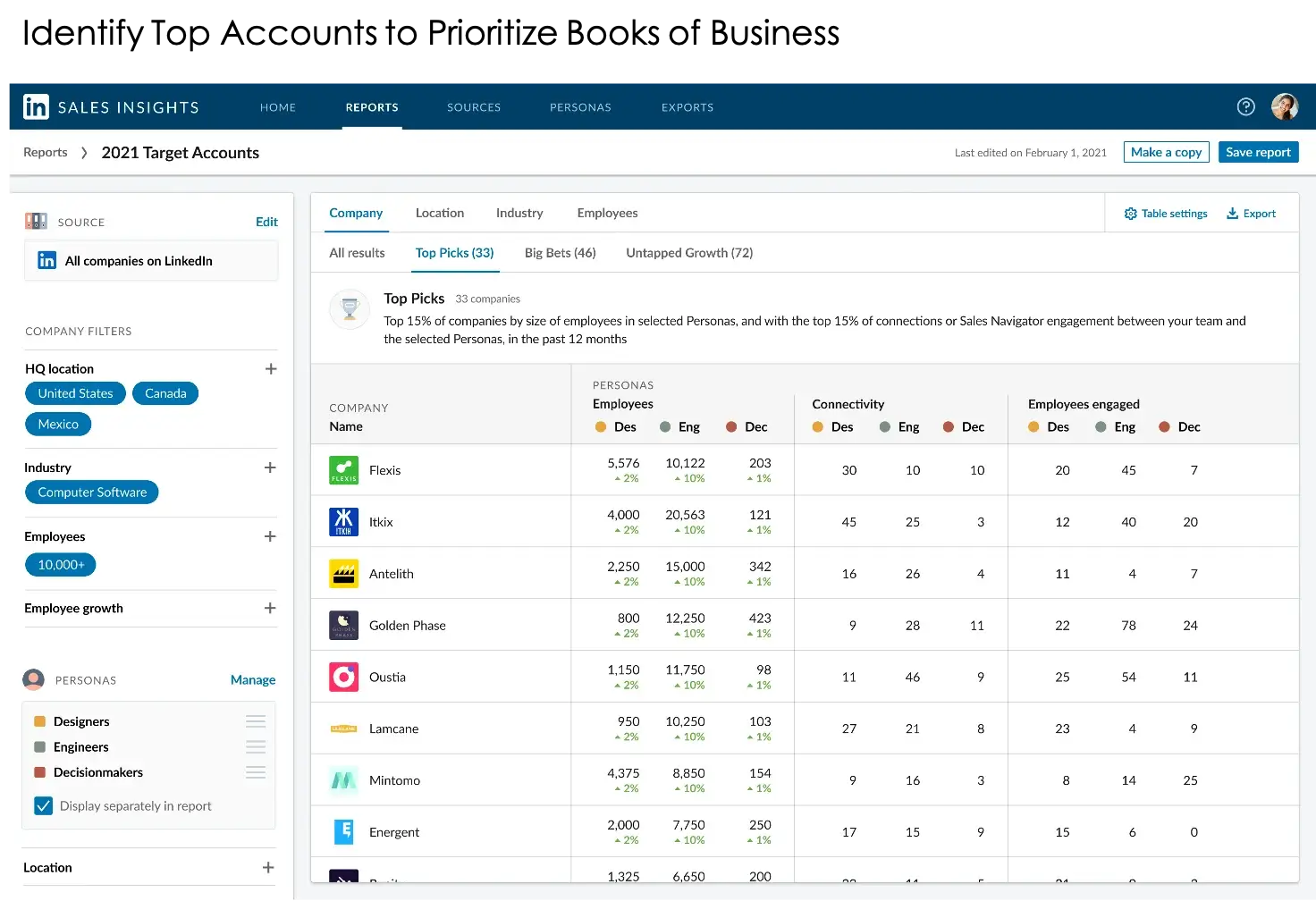 A data enrichment and analytics platform for Sales Operations.
A data enrichment and analytics platform for Sales Operations.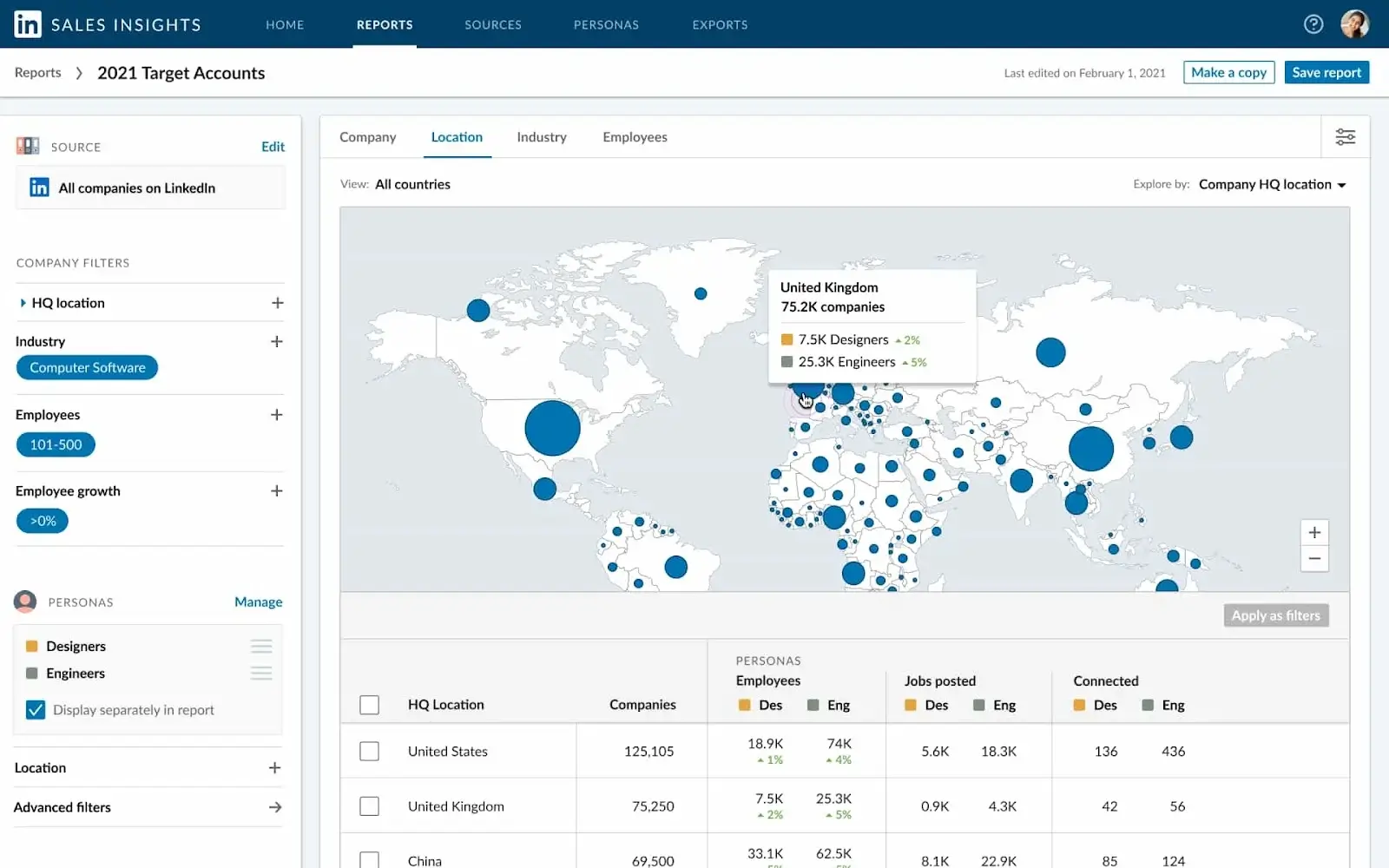 In-depth contact and account analysis to help you better understand your target market.
In-depth contact and account analysis to help you better understand your target market.
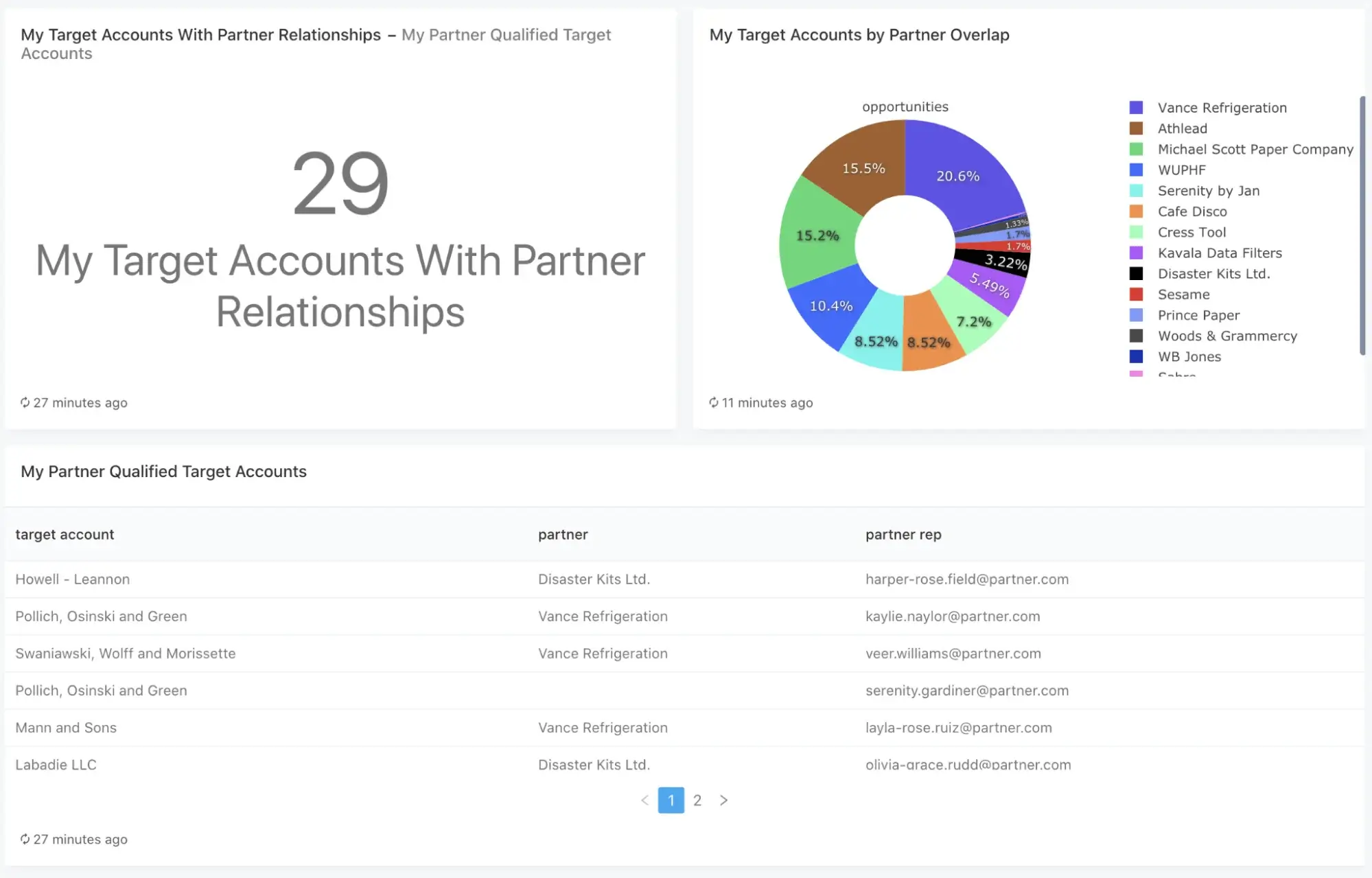 The global standard for ecosystem-led growth.
The global standard for ecosystem-led growth.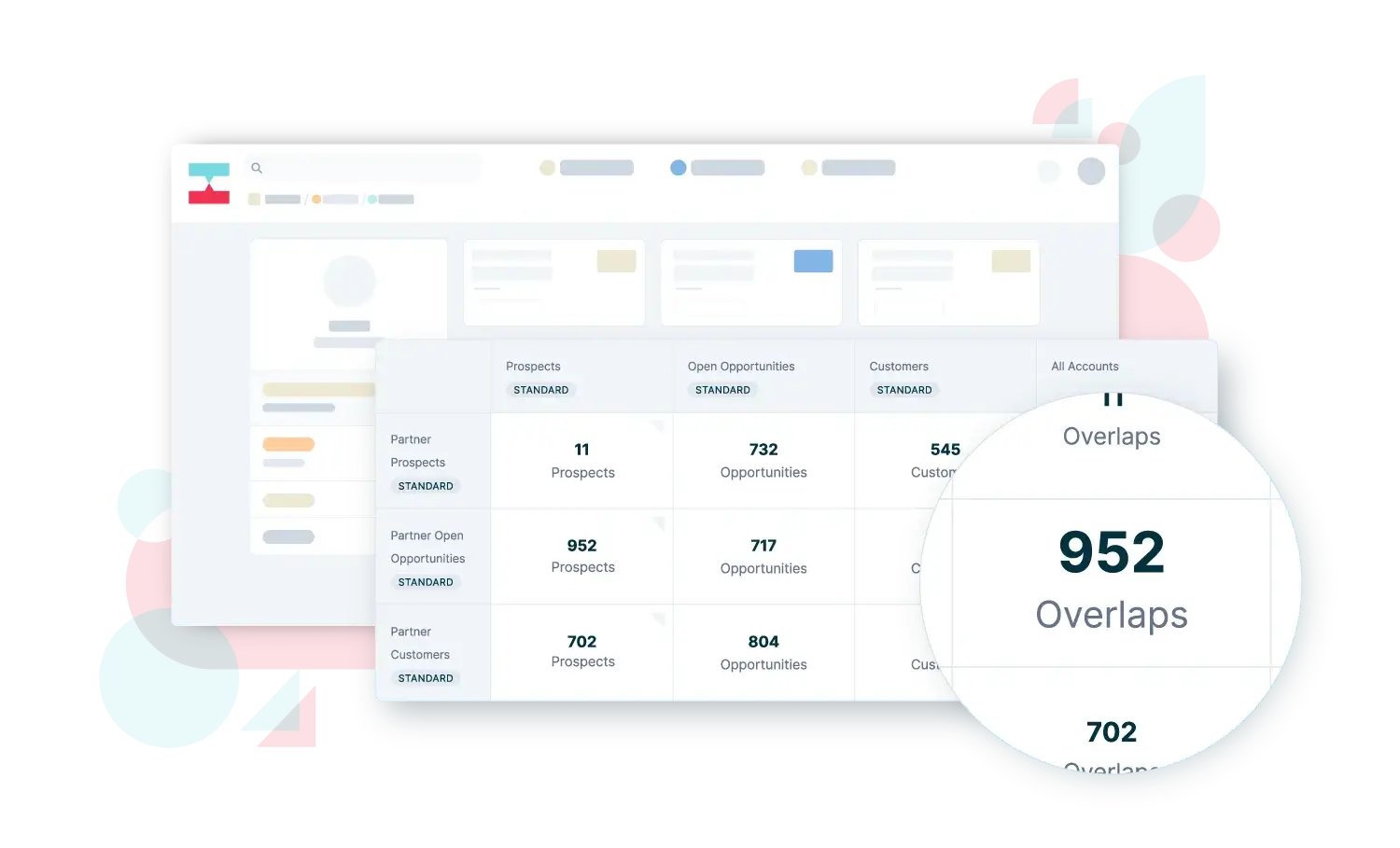 Crossbeam cross-references your list so opportunities will emerge.
Crossbeam cross-references your list so opportunities will emerge.
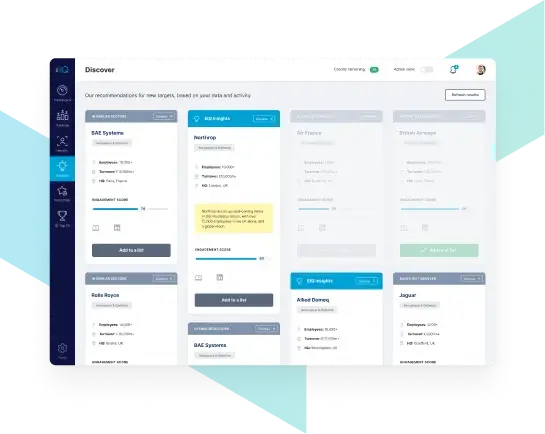 Drive prospects into the top of your sales funnel with EngageIQ.
Drive prospects into the top of your sales funnel with EngageIQ.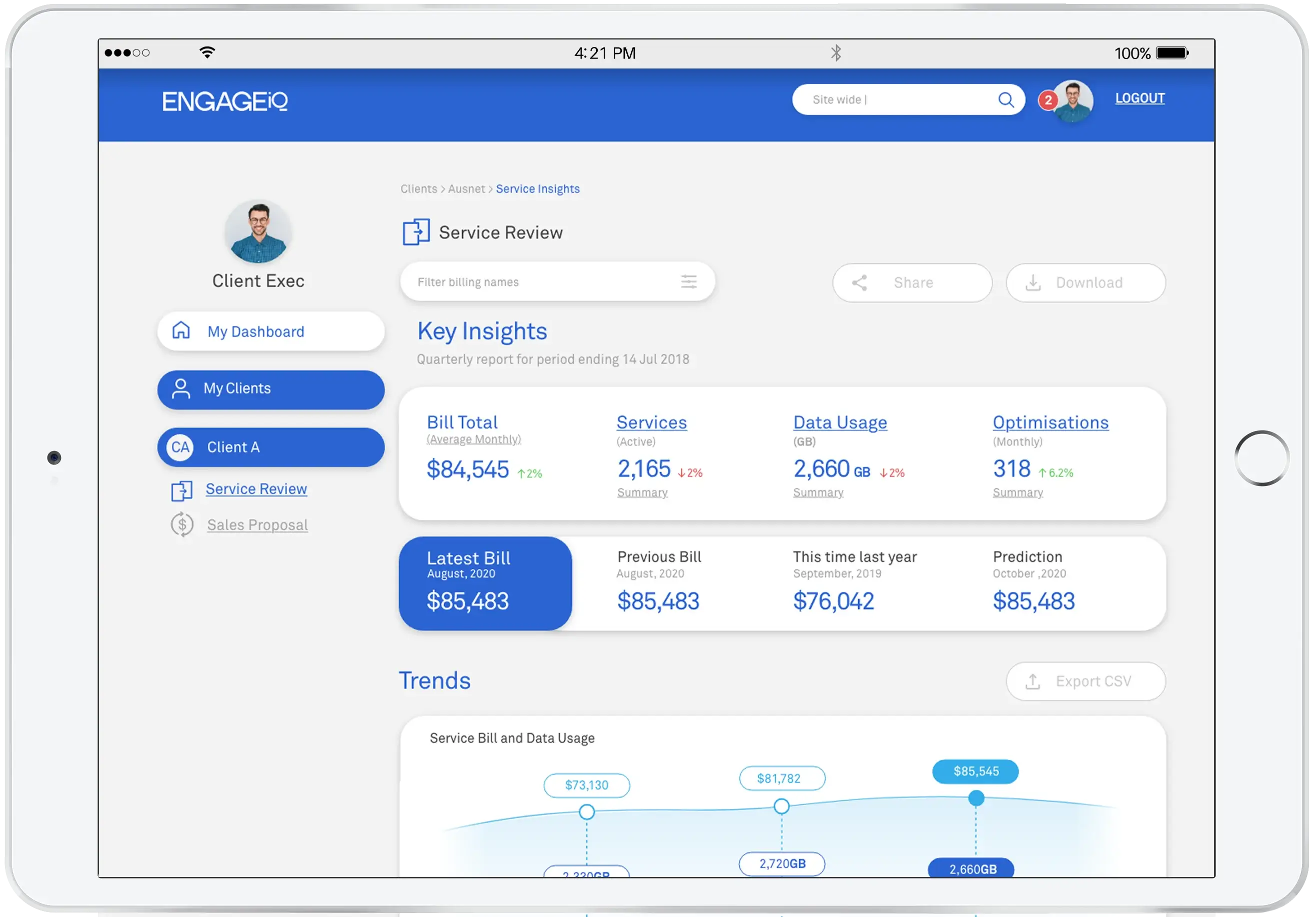 Get key insights for sustainable business growth.
Get key insights for sustainable business growth.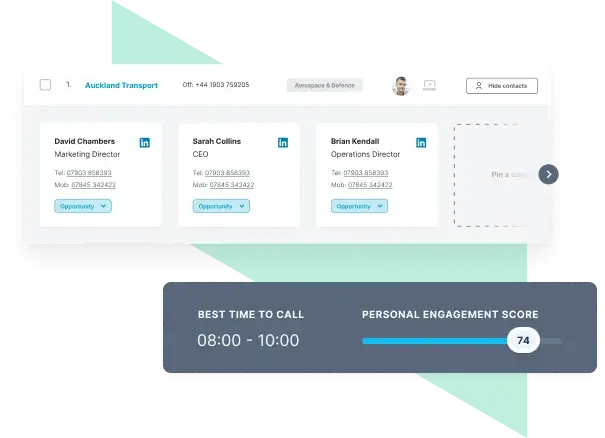 Be directed to the prospects most likely to engage with your company.
Be directed to the prospects most likely to engage with your company.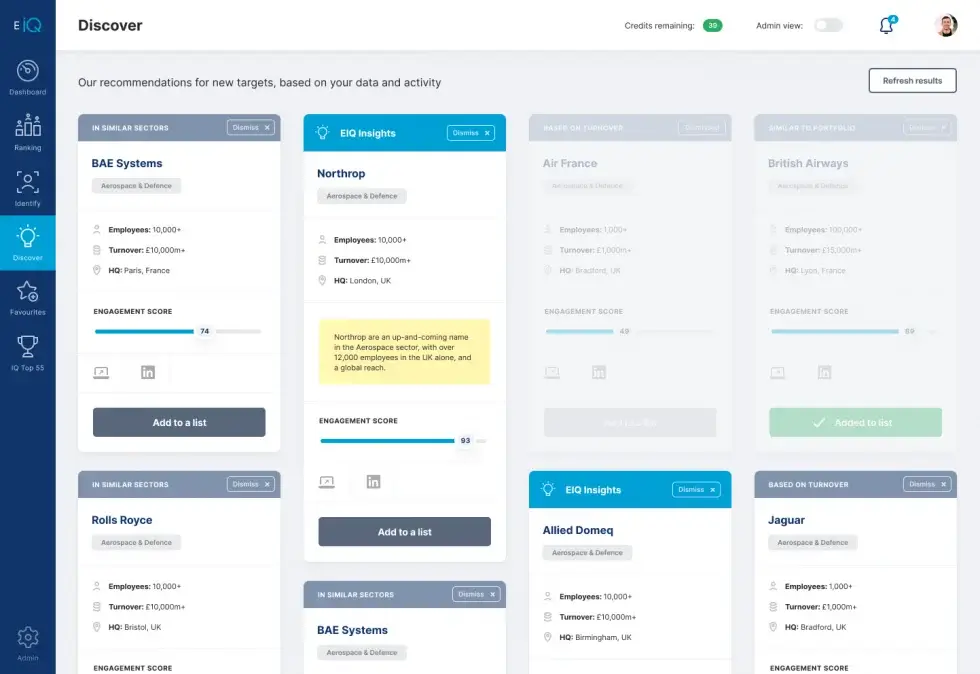 EngageIQ recommends new targets based on your data and activity.
EngageIQ recommends new targets based on your data and activity.
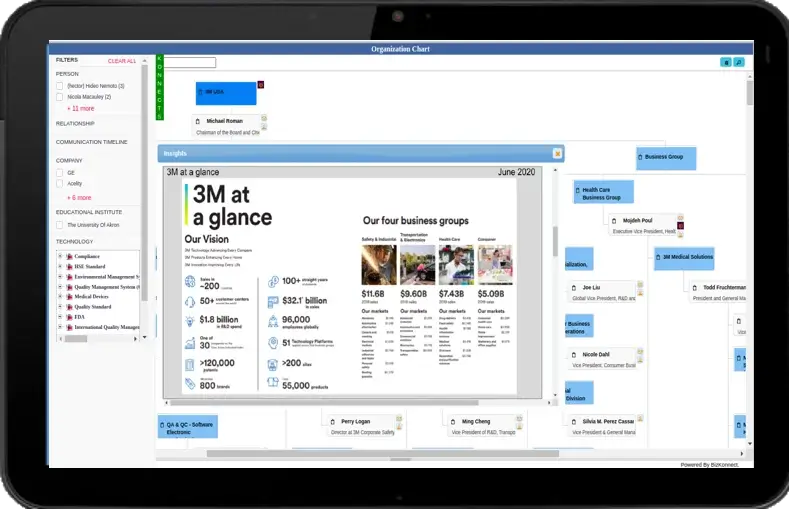 BizKonnect provides you with actionable sales intelligence.
BizKonnect provides you with actionable sales intelligence.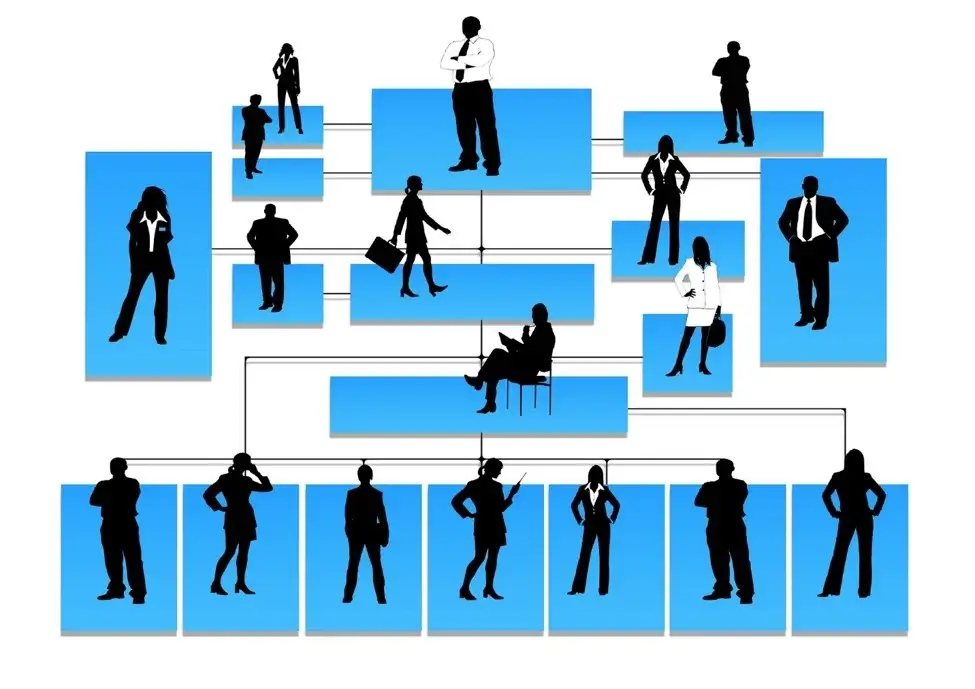 Build your list and target the right person in any company.
Build your list and target the right person in any company.
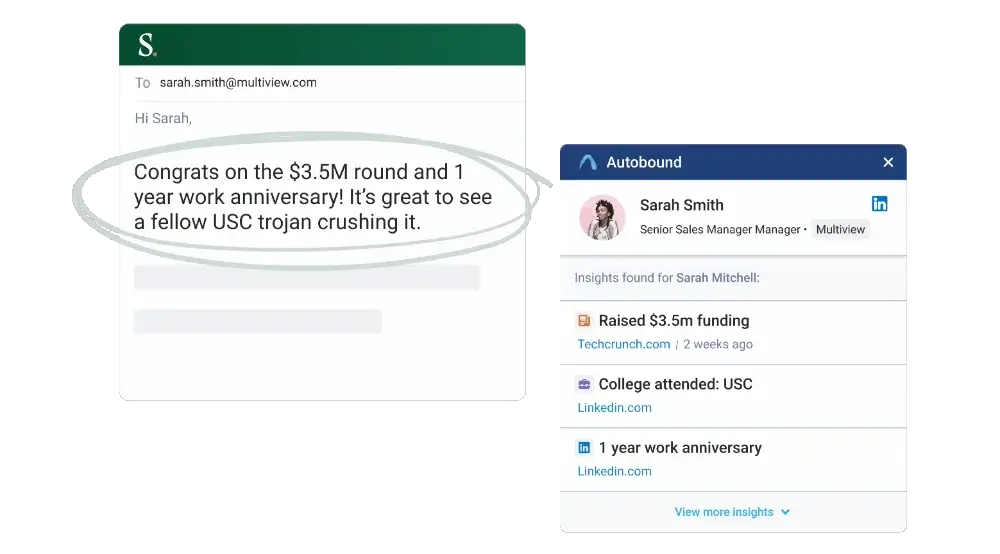 Now your sales team can deliver the right message every time.
Now your sales team can deliver the right message every time.
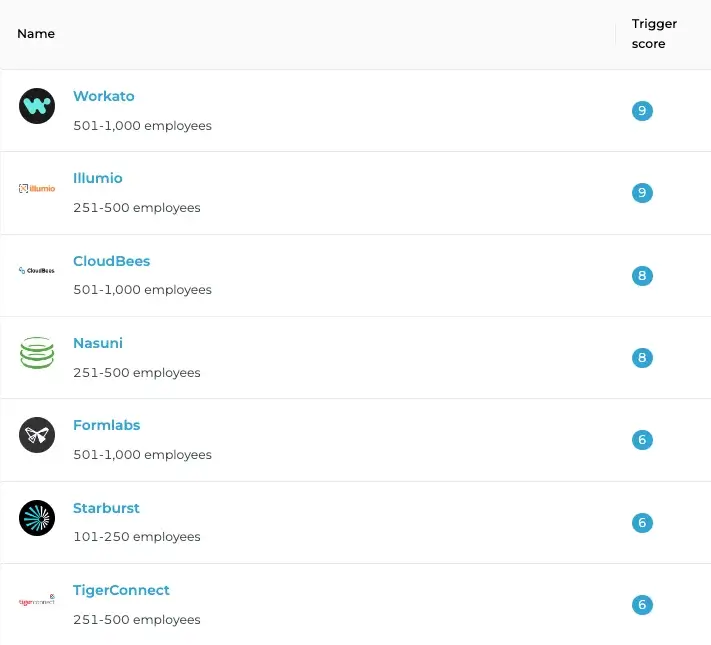 Impress your prospects. Start researching with detective.
Impress your prospects. Start researching with detective.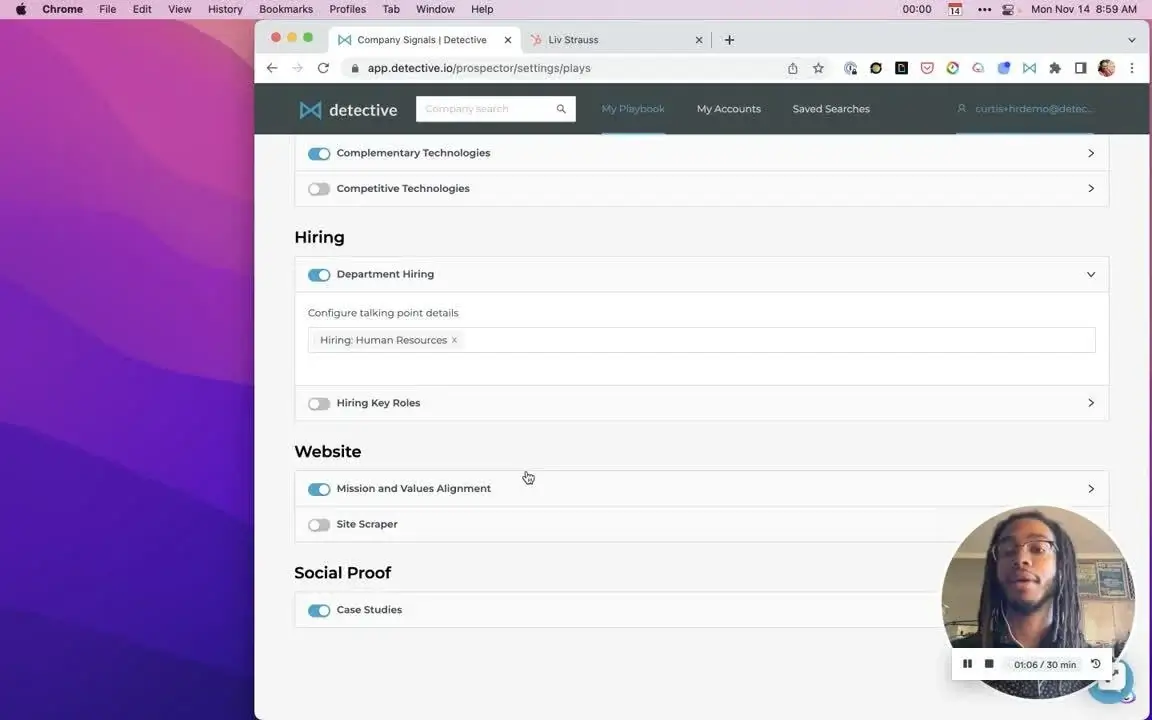 It helps get you an overview of the company you’re researching.
It helps get you an overview of the company you’re researching.