IBM Kenexa Talent Acquisition Suite is a software tool used for Recruiting Automation. It has many unique features, including an easy-to-use web interface, Boolean search feature, and pipeline visual representation of the recruiting process. These features make it easy to post job openings, review applicants, and progress candidates through the hiring process from anywhere. In addition, the web-based interface makes it easier to track progress on open requisitions and ensure that all hiring goals are met in a timely manner.
But what makes IBM Kenexa Talent Acquisition Suite truly unique is its ability to integrate with other databases and tools. This allows recruiters to use special operators to narrow their searches for candidates within Kenexa's database. These operators include AND, NOT, and OR. For example, a recruiter could use the following search query: "software engineer" AND "San Francisco". This would return all software engineer candidates in Kenexa's database who also list San Francisco as a location they are willing to work in.
With the help of this feature, recruiters can quickly and easily identify a pool of candidates that closely match the skills and experience they are looking for. As a result, the Boolean search feature can save a lot of time and energy for both recruiters and candidates.
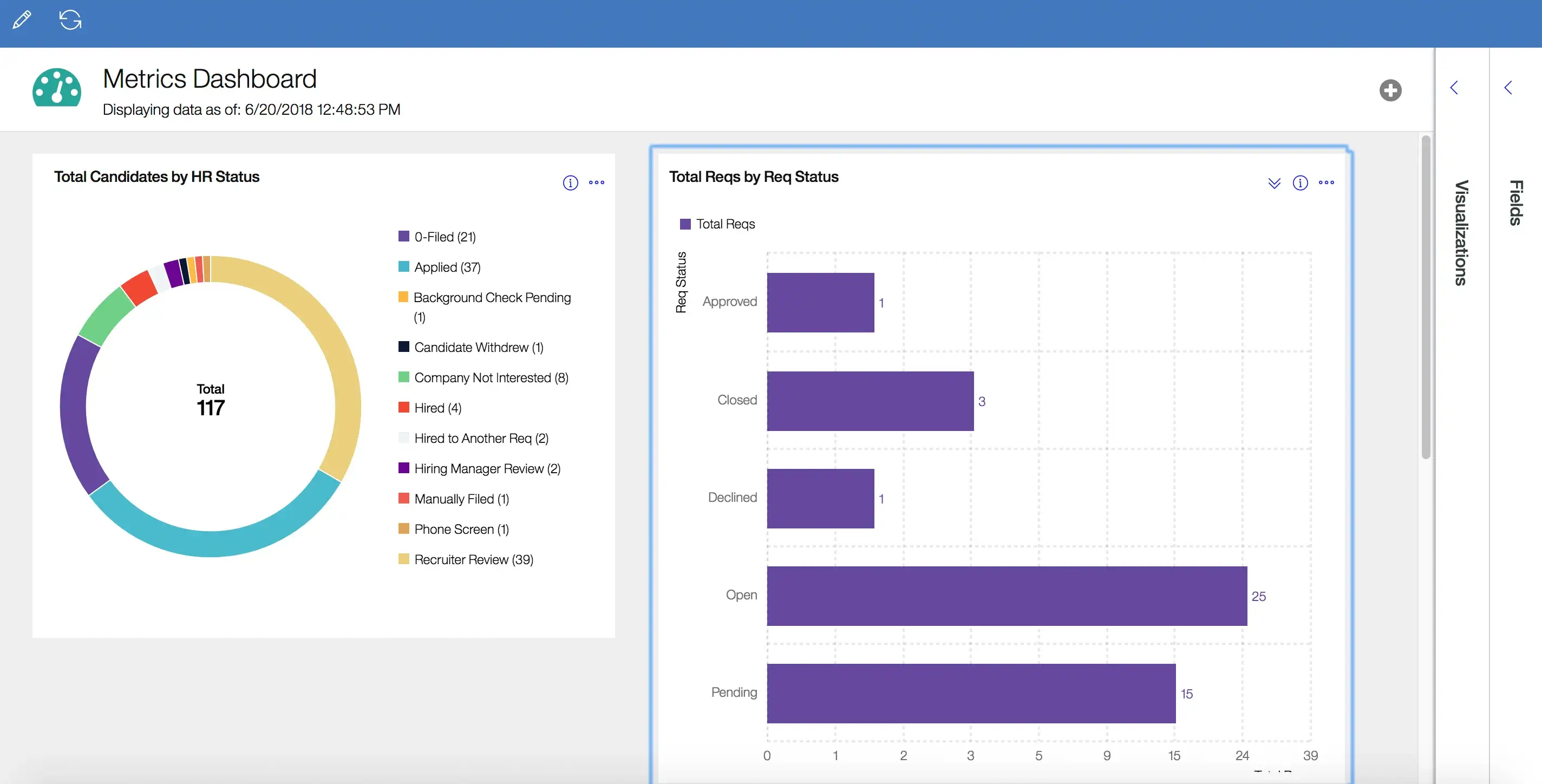 IBM Kenexa Talent Acquisition Suite delivers a proven effective and exceptional talent sourcing solution that saves time and improves productivity.
IBM Kenexa Talent Acquisition Suite delivers a proven effective and exceptional talent sourcing solution that saves time and improves productivity.Conclusion
Compared to alternatives like Jobvite and Greenhouse, IBM Kenexa Talent Acquisition Suite is more expensive. In fact, IBM Kenexa Talent Acquisition Suite is nearly twice the price of Jobvite. However, IBM Kenexa Talent Acquisition Suite does offer a free trial, and you do not have to get a quote for pricing. In addition, IBM Kenexa Talent Acquisition Suite offers more features than both Jobvite and Greenhouse. For example, the Boolean search feature is unique to IBM Kenexa Talent Acquisition Suite and can save a lot of time when searching for candidates.
IBM Kenexa Talent Acquisition Suite ranks #34 on our list because it has many useful features, but is relatively expensive compared to other options on the market. In addition, IBM Kenexa Talent Acquisition Suite offers a free trial, which is helpful for companies that want to try the software before committing to a purchase. Overall, we believe that IBM Kenexa Talent Acquisition Suite is worth the price for companies that are looking for a comprehensive recruiting solution with powerful features.

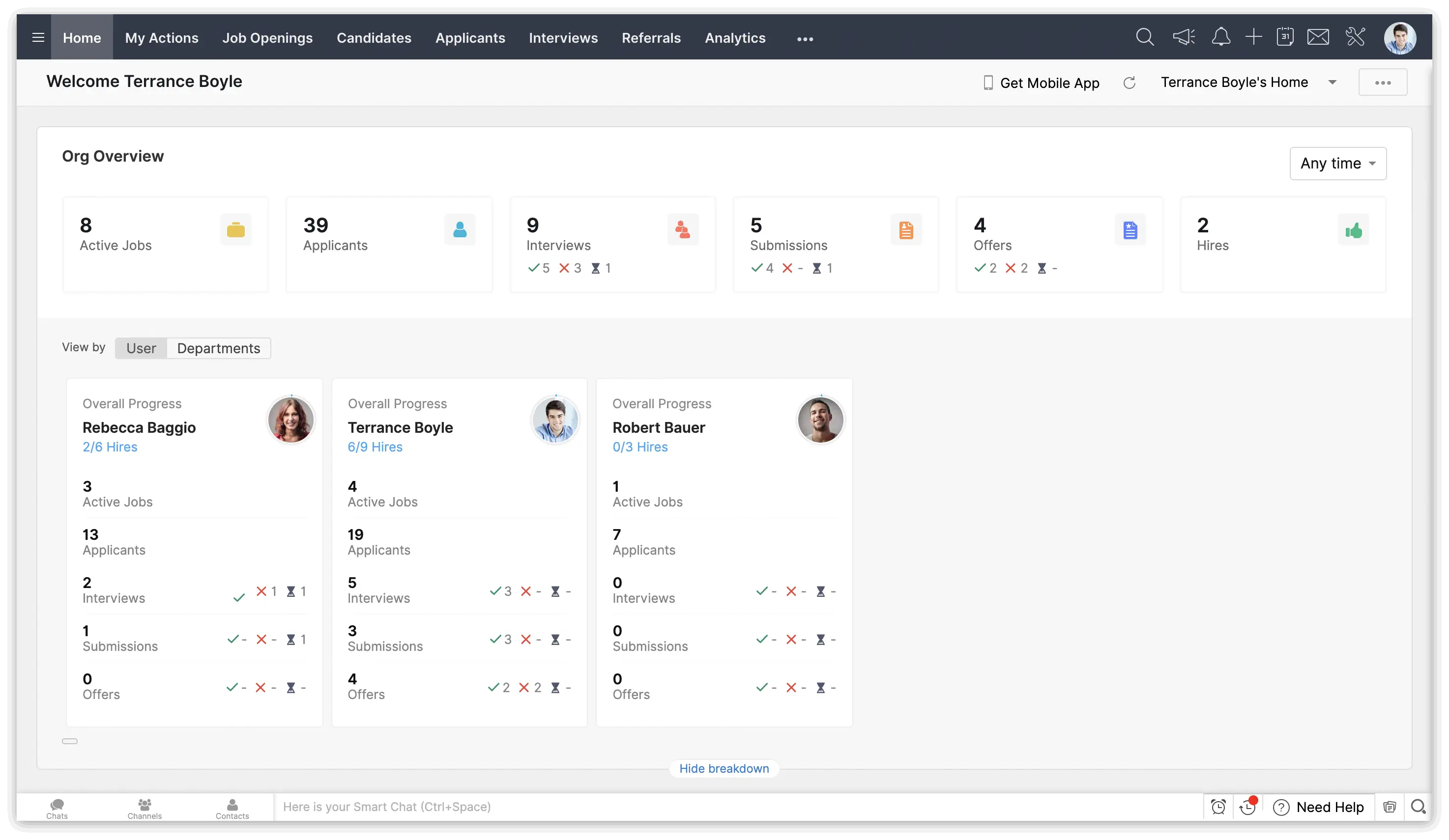 Zoho Recruit built a solution that helps recruiters and HRs streamline their hiring process.
Zoho Recruit built a solution that helps recruiters and HRs streamline their hiring process.
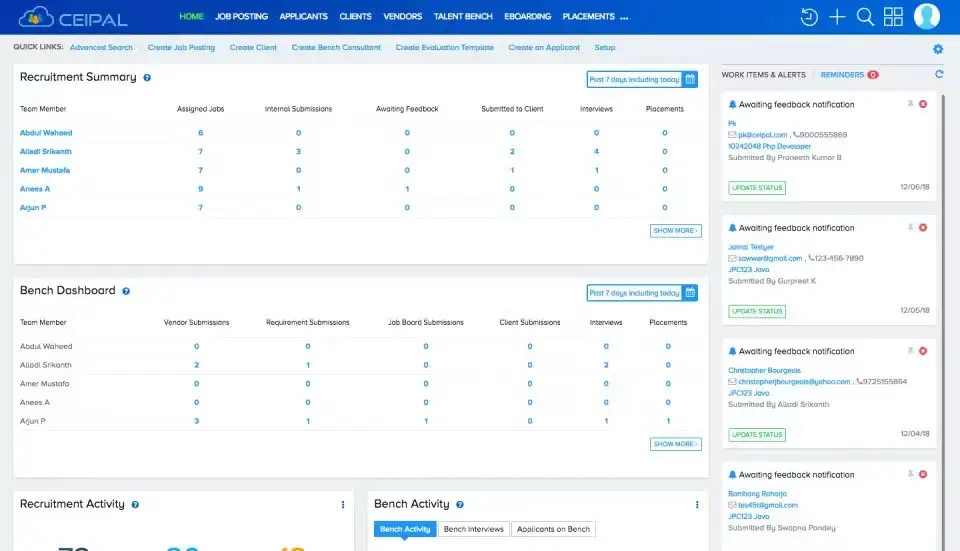 CEIPAL ATS dashboard shows you detailed and comprehensive insights of the recruitment activity.
CEIPAL ATS dashboard shows you detailed and comprehensive insights of the recruitment activity.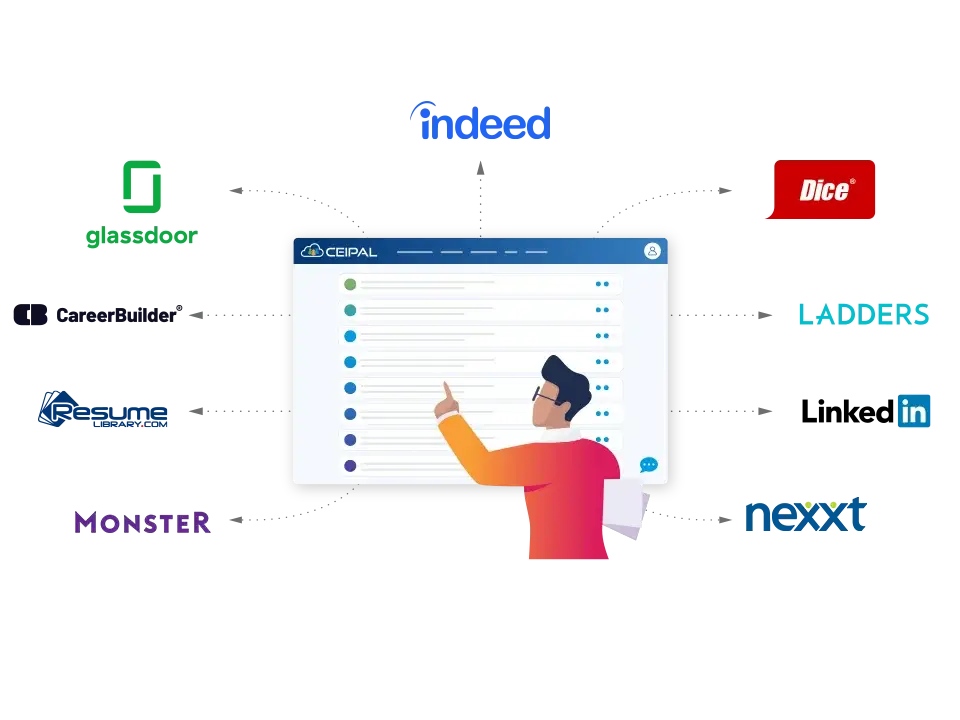 Integrated Search enables you to draw multiple sources to serve results to users like query, databases, and emails.
Integrated Search enables you to draw multiple sources to serve results to users like query, databases, and emails.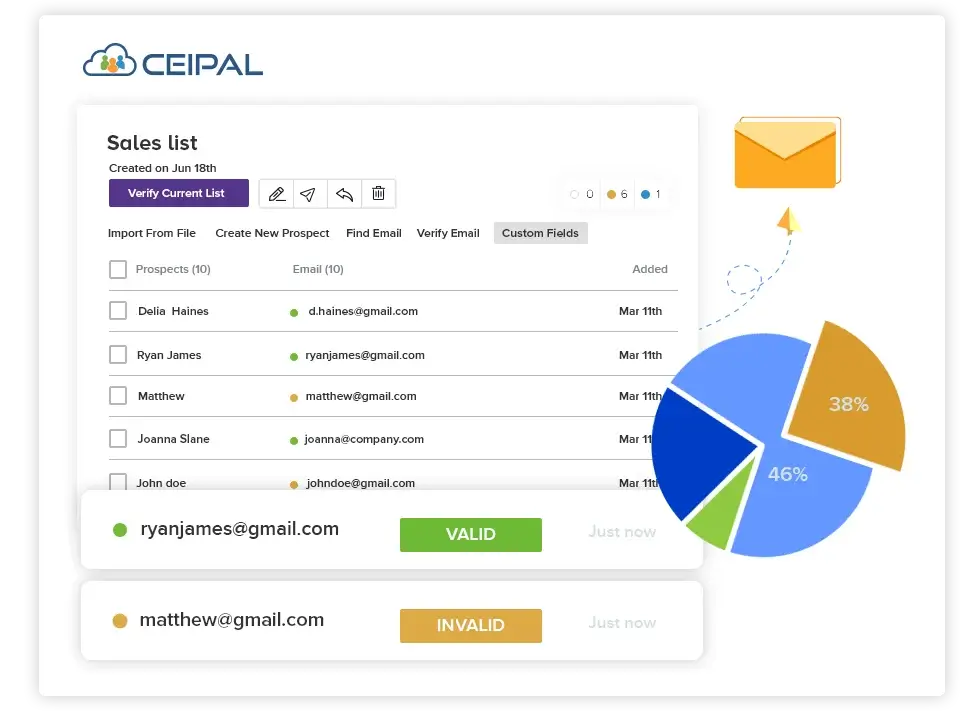 The Mass Mailing feature of CEIPAL ATS allows users to send mass emails to multiple recipients at the same time.
The Mass Mailing feature of CEIPAL ATS allows users to send mass emails to multiple recipients at the same time.
 SeekOut shows users the talent analytics of candidates.
SeekOut shows users the talent analytics of candidates.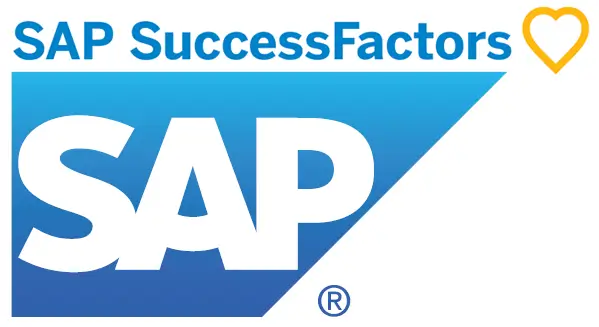
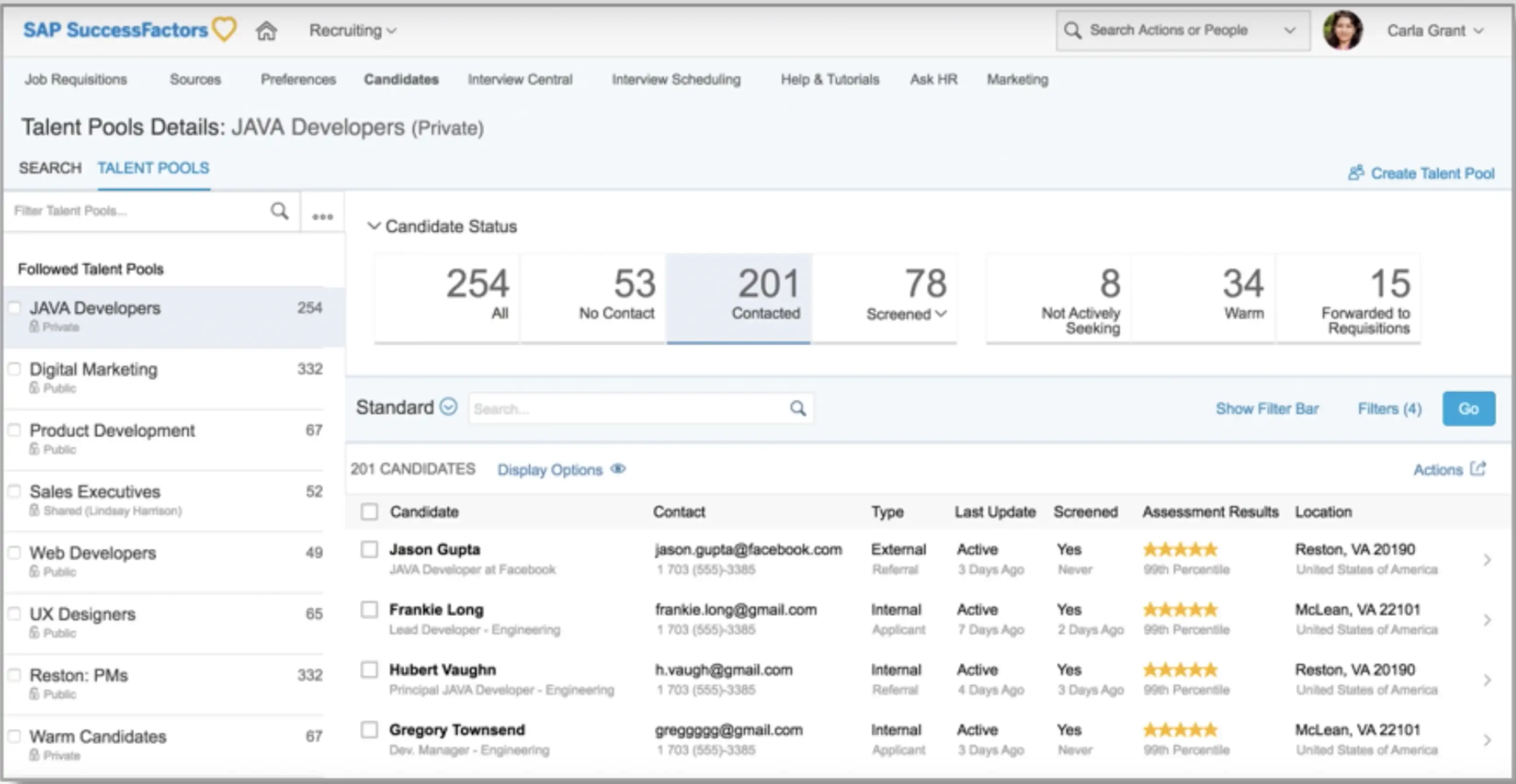 SAP SuccessFactors allows you to manage and organize recruiting processes using their CRM and their Visa and Permits Functionality.
SAP SuccessFactors allows you to manage and organize recruiting processes using their CRM and their Visa and Permits Functionality.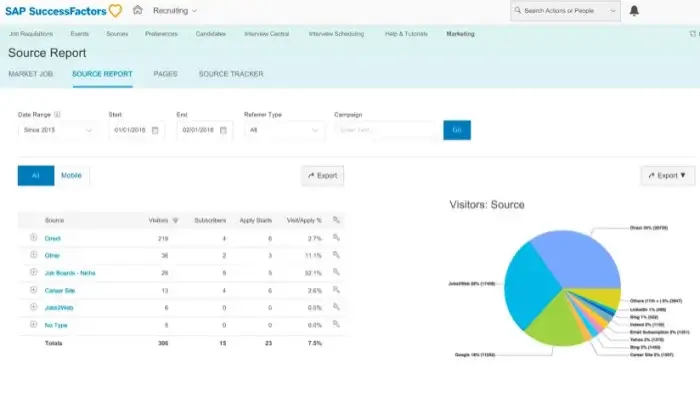 Applicant Tracking System (ATS) enables you to organize and track your candidate hiring and recruitment process.
Applicant Tracking System (ATS) enables you to organize and track your candidate hiring and recruitment process.
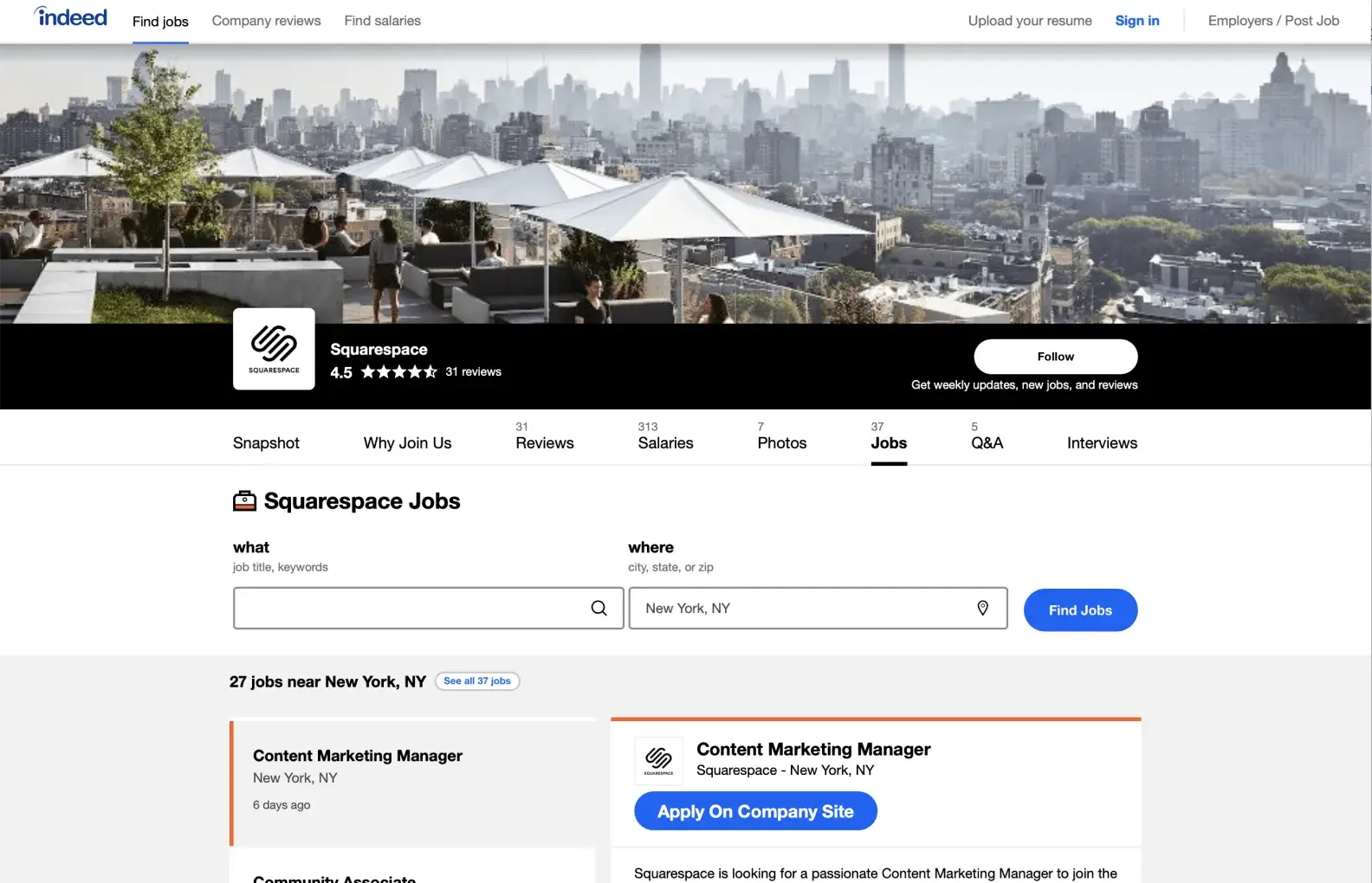 Indeed Hiring Platform displays your job posts in your company profile.
Indeed Hiring Platform displays your job posts in your company profile.
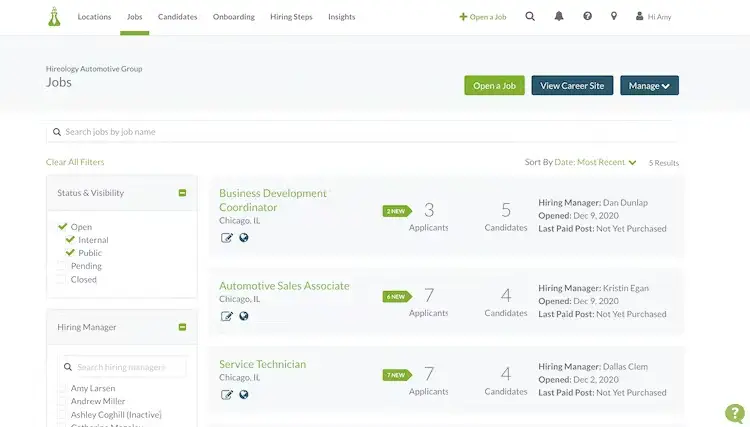 Hireology provides job details like number of applicants and candidates.
Hireology provides job details like number of applicants and candidates.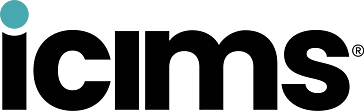
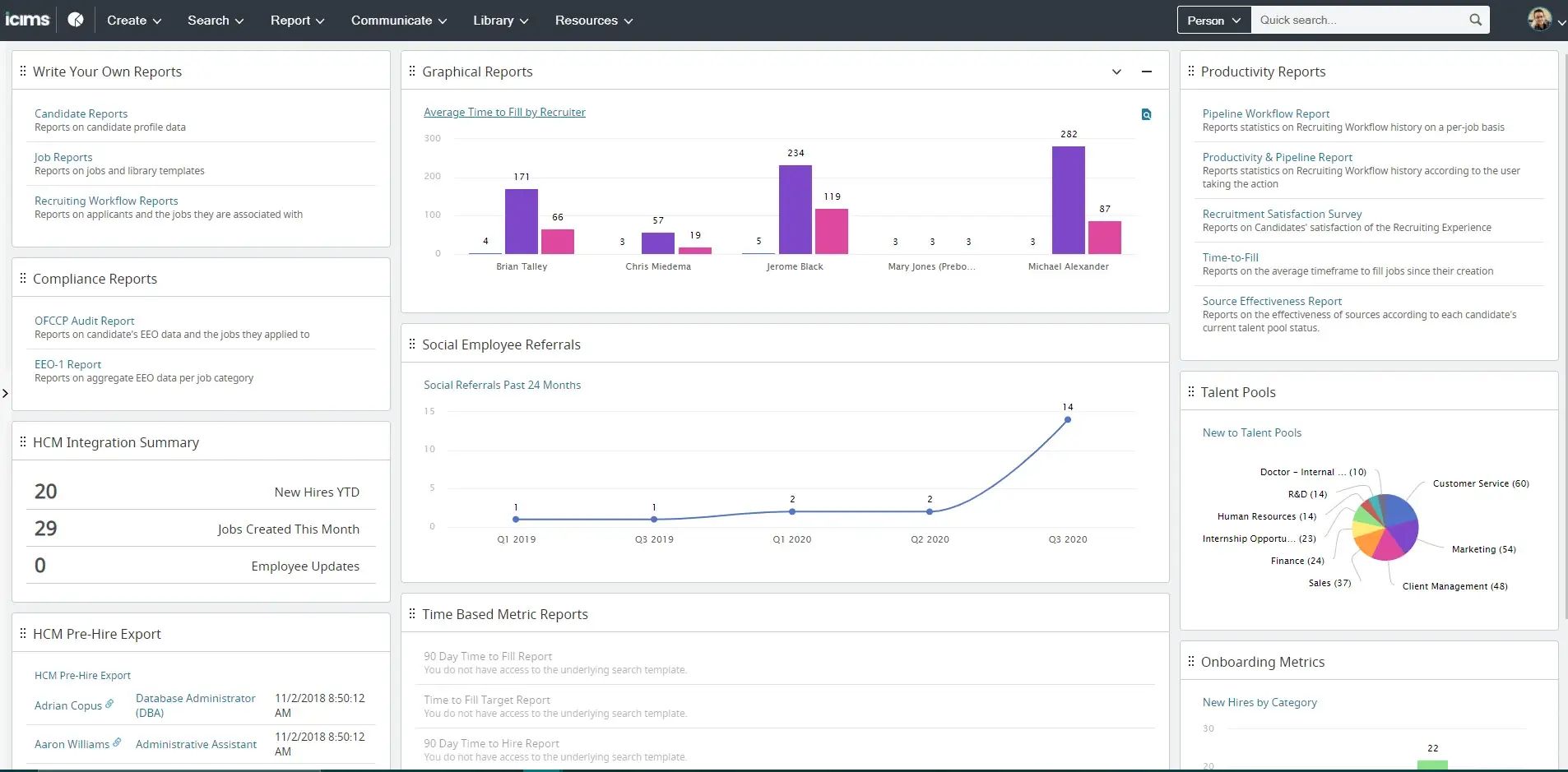 iCIMS Talent Cloud seamlessly helps centralize your overall recruiting process with all their best-in-class easy to use recruiting products.
iCIMS Talent Cloud seamlessly helps centralize your overall recruiting process with all their best-in-class easy to use recruiting products.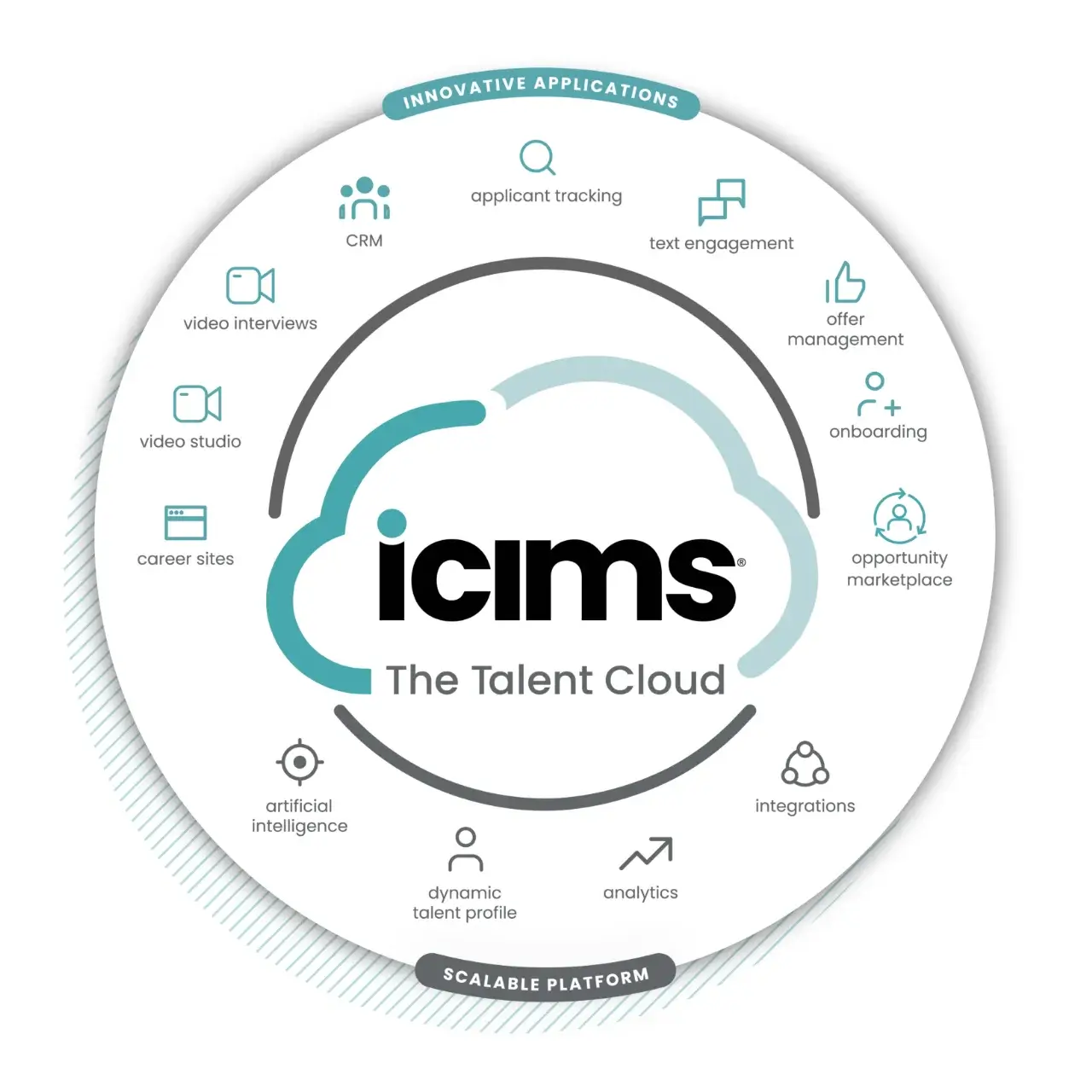 Realtime Tool helps you measure, connect, and analyze data in real time.
Realtime Tool helps you measure, connect, and analyze data in real time.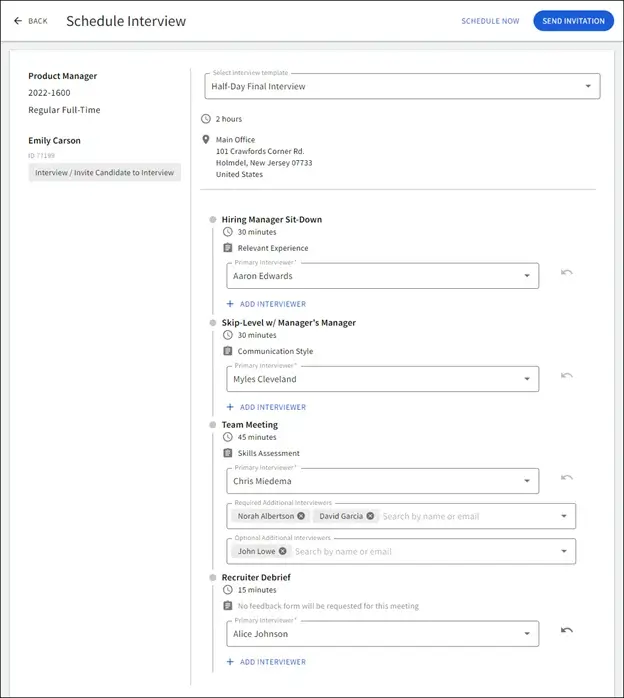 The candidate can utilize the iCIMS Candidate Self-Scheduling Tool to schedule their own interview times with recruiters, by choosing a time and date that works for both with and without centrally coordinated schedules.
The candidate can utilize the iCIMS Candidate Self-Scheduling Tool to schedule their own interview times with recruiters, by choosing a time and date that works for both with and without centrally coordinated schedules.
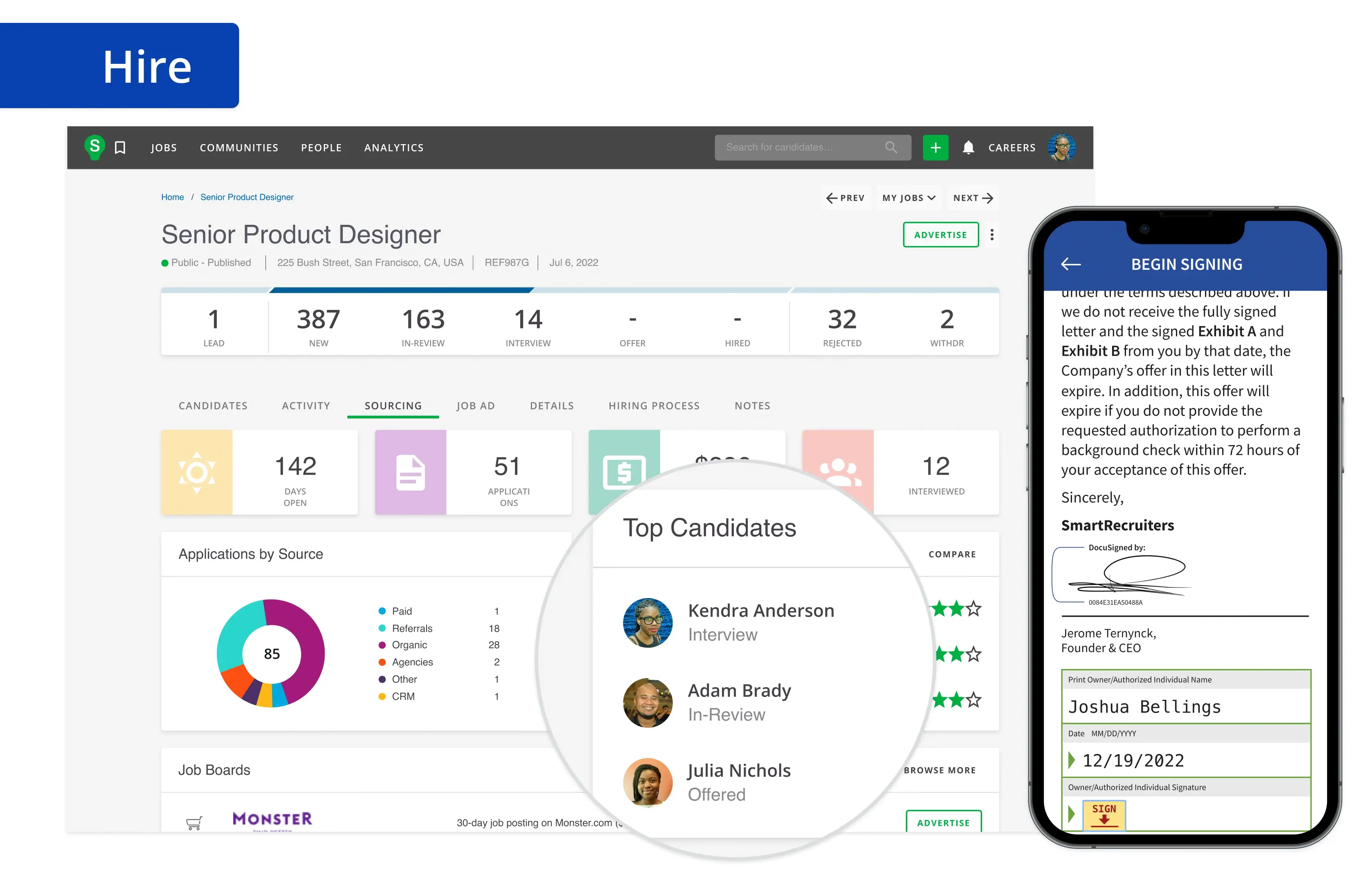 SmartRecruiters delivers a seamless journey for new hires and recruiters.
SmartRecruiters delivers a seamless journey for new hires and recruiters.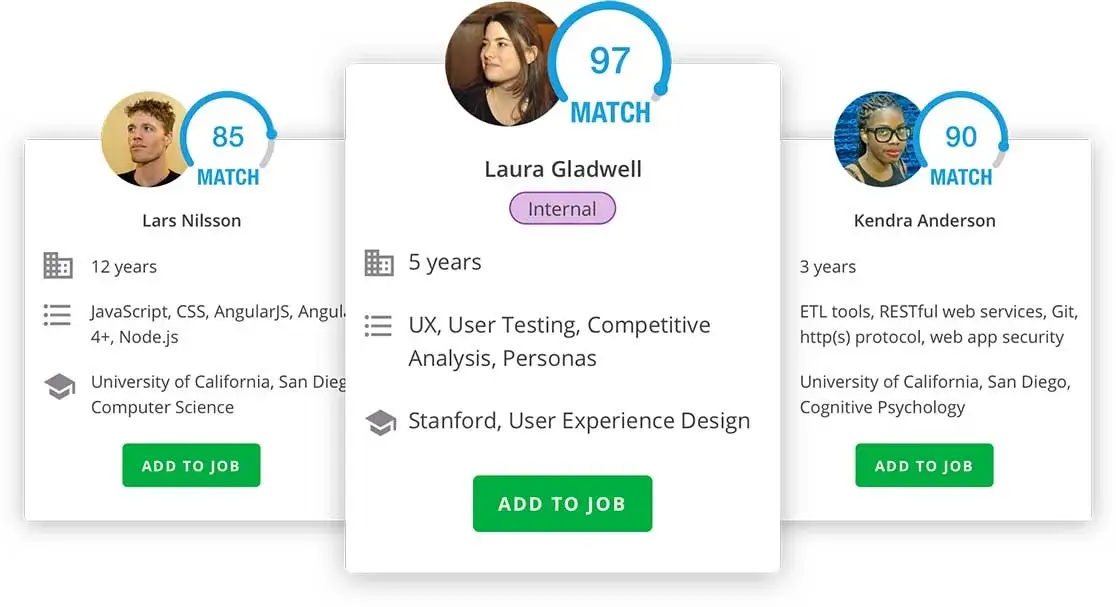 Smart Match is a feature with native machine learning and natural language processing to automatically source and stack rank top talents.
Smart Match is a feature with native machine learning and natural language processing to automatically source and stack rank top talents.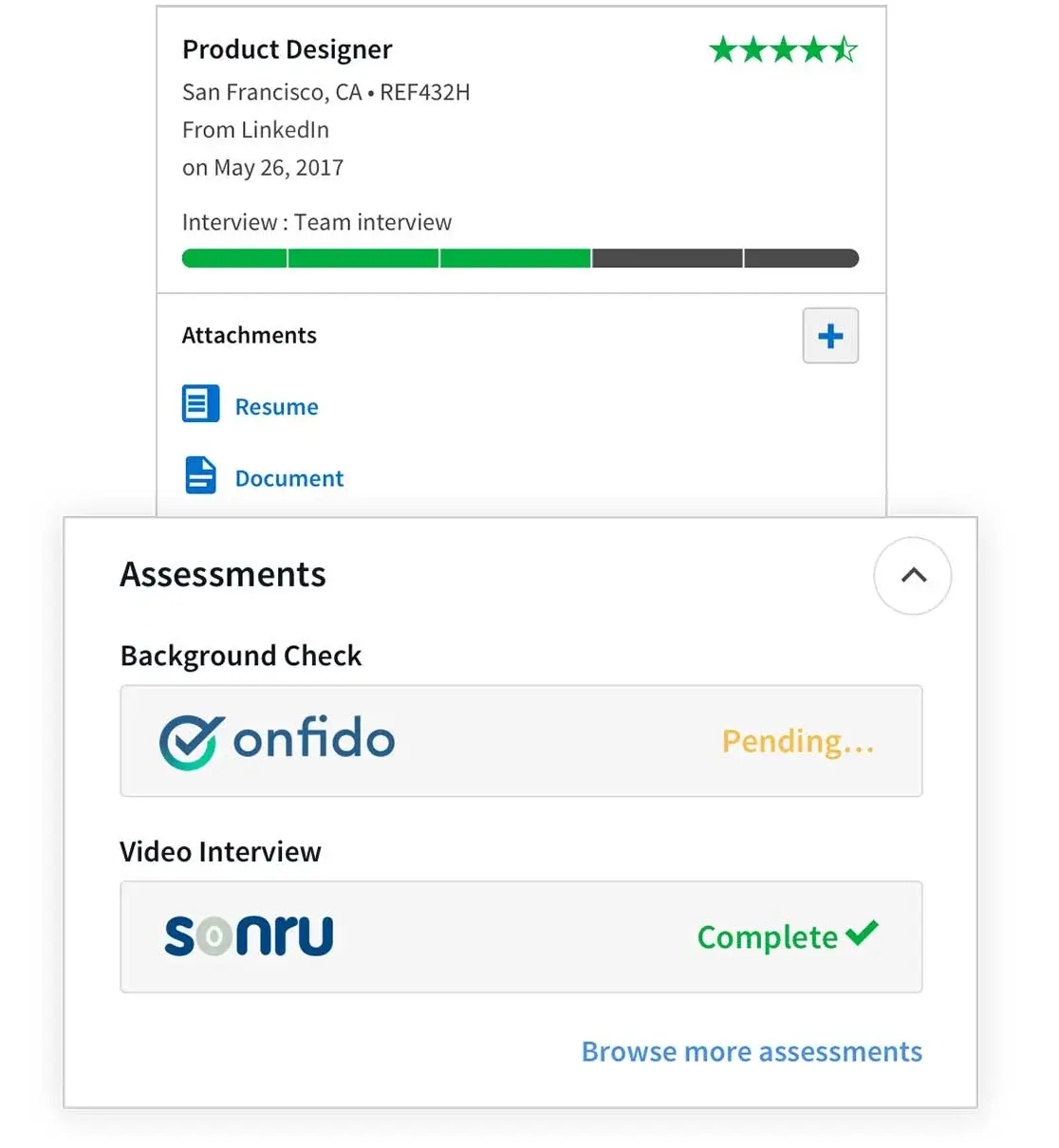 Automated reference checking is an automated process in which an automatic tracking system (ATS) contacts an applicant’s references and collects feedback about them.
Automated reference checking is an automated process in which an automatic tracking system (ATS) contacts an applicant’s references and collects feedback about them.
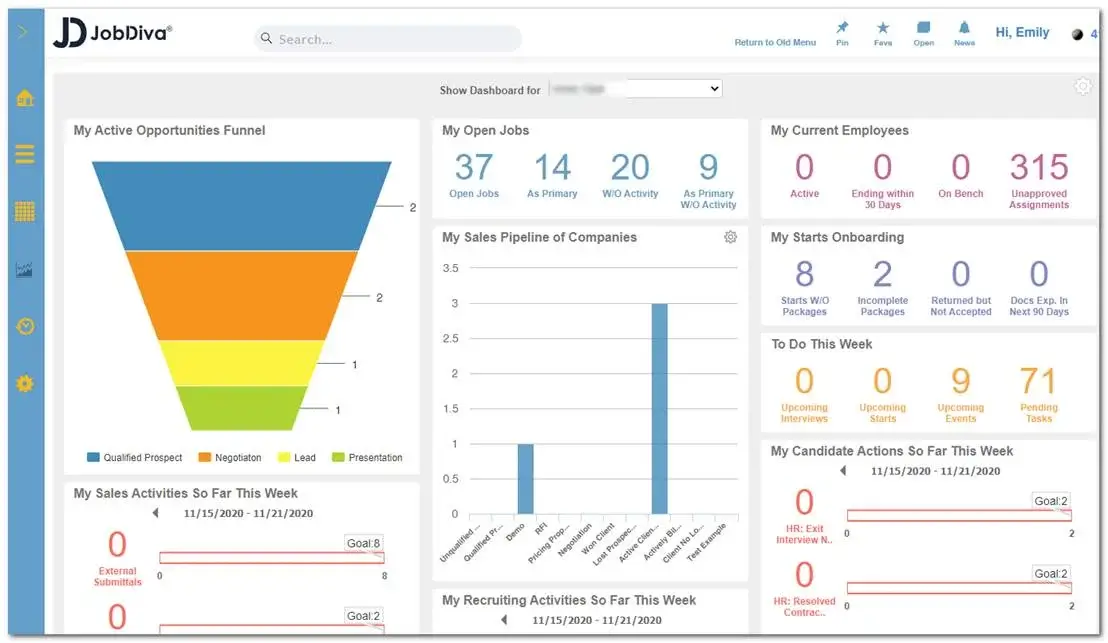 JobDiva allows you to incorporate a patent-protected search-and-match recruiting engine with data analytics and an active full suite of CRM.
JobDiva allows you to incorporate a patent-protected search-and-match recruiting engine with data analytics and an active full suite of CRM.
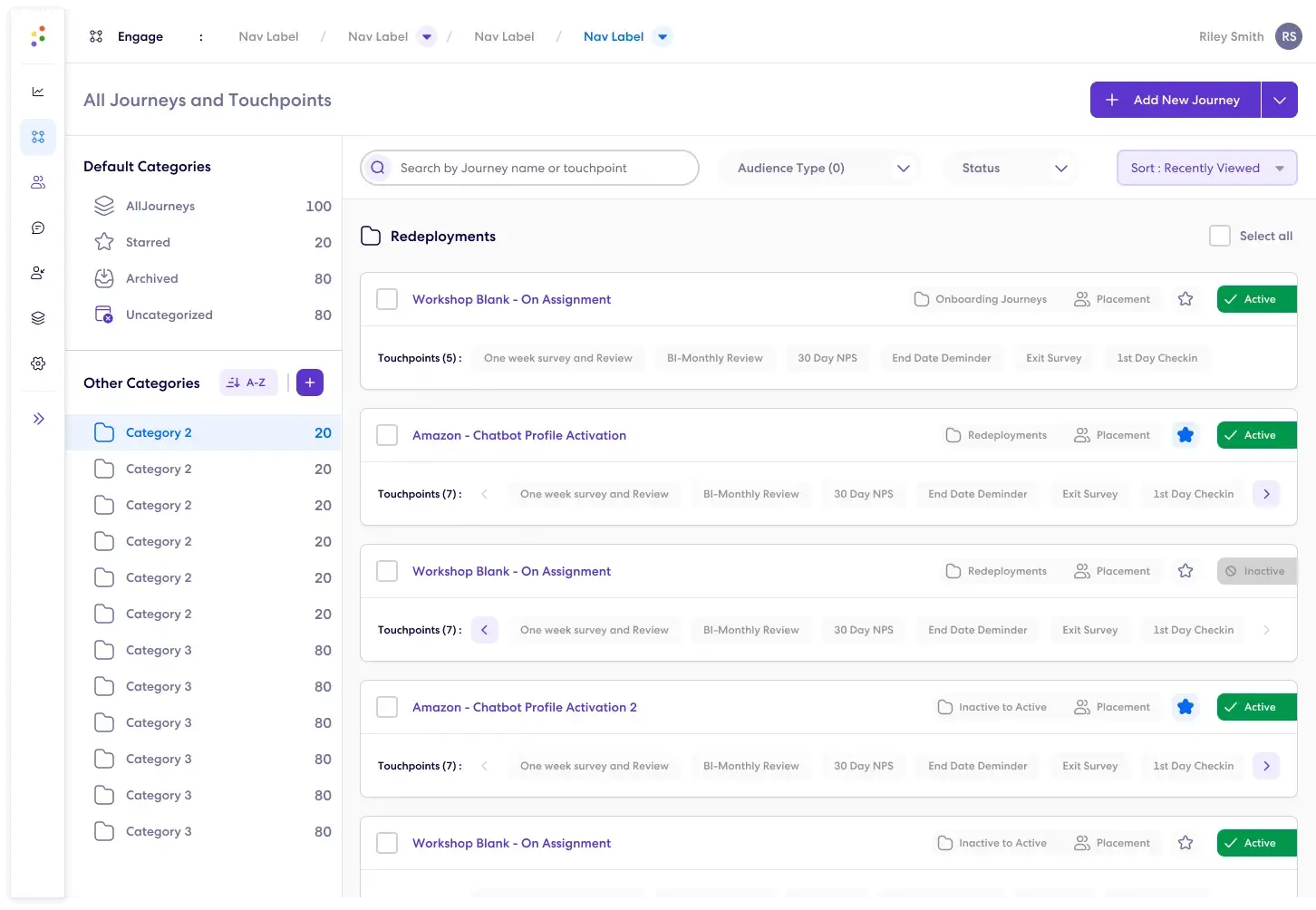 Sense automates communication and engagement solutions for growth and for the next generation of recruiting organizations.
Sense automates communication and engagement solutions for growth and for the next generation of recruiting organizations.
 Oracle Talent Management Cloud (formerly Taleo) efficiently centralizes multiple social media platforms for sourcing new candidates.
Oracle Talent Management Cloud (formerly Taleo) efficiently centralizes multiple social media platforms for sourcing new candidates.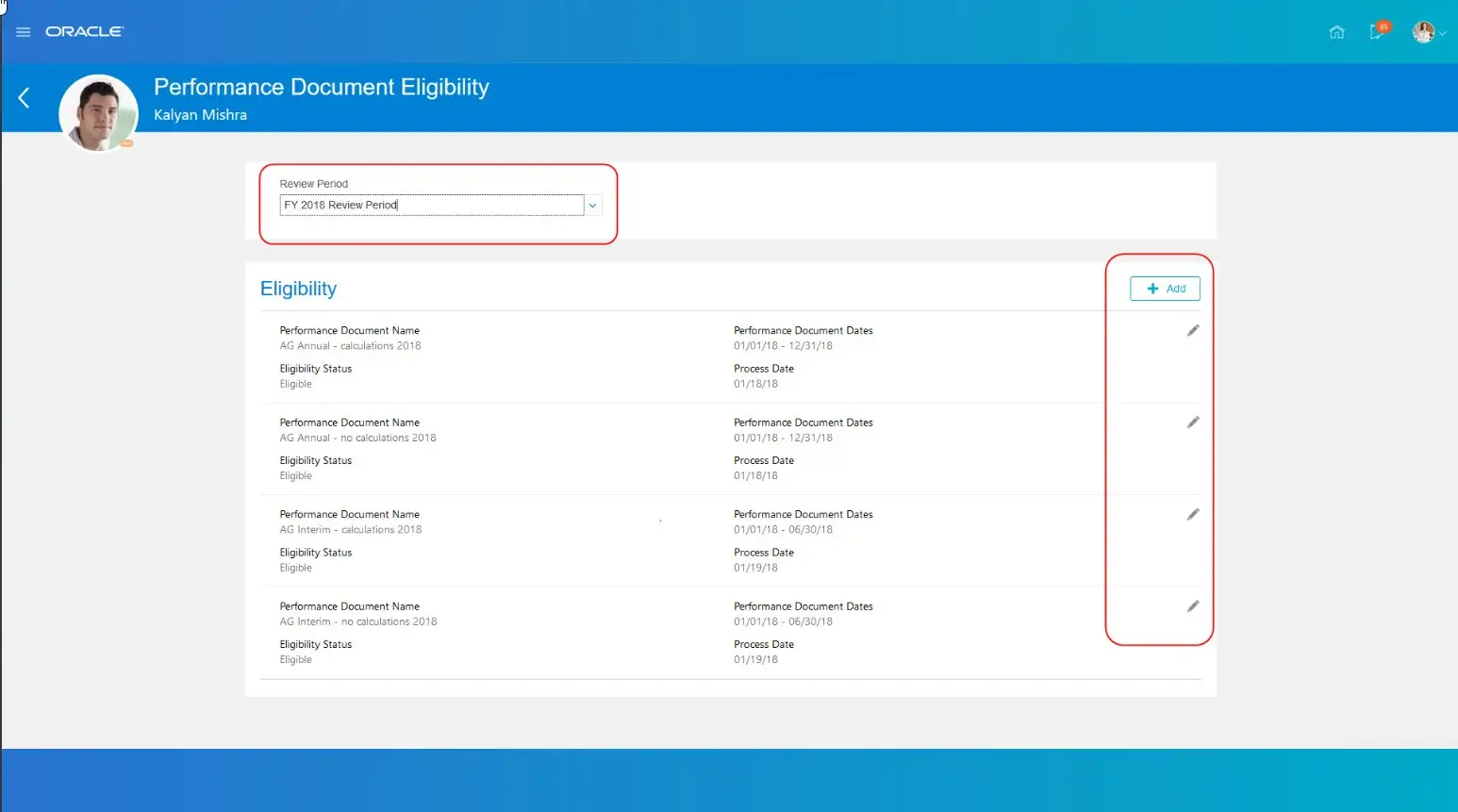 The Smart Matching and Sourcing Feature enables you to analyze the resumes and education in their database to show highly qualified candidates that match your job requirement descriptions.
The Smart Matching and Sourcing Feature enables you to analyze the resumes and education in their database to show highly qualified candidates that match your job requirement descriptions.
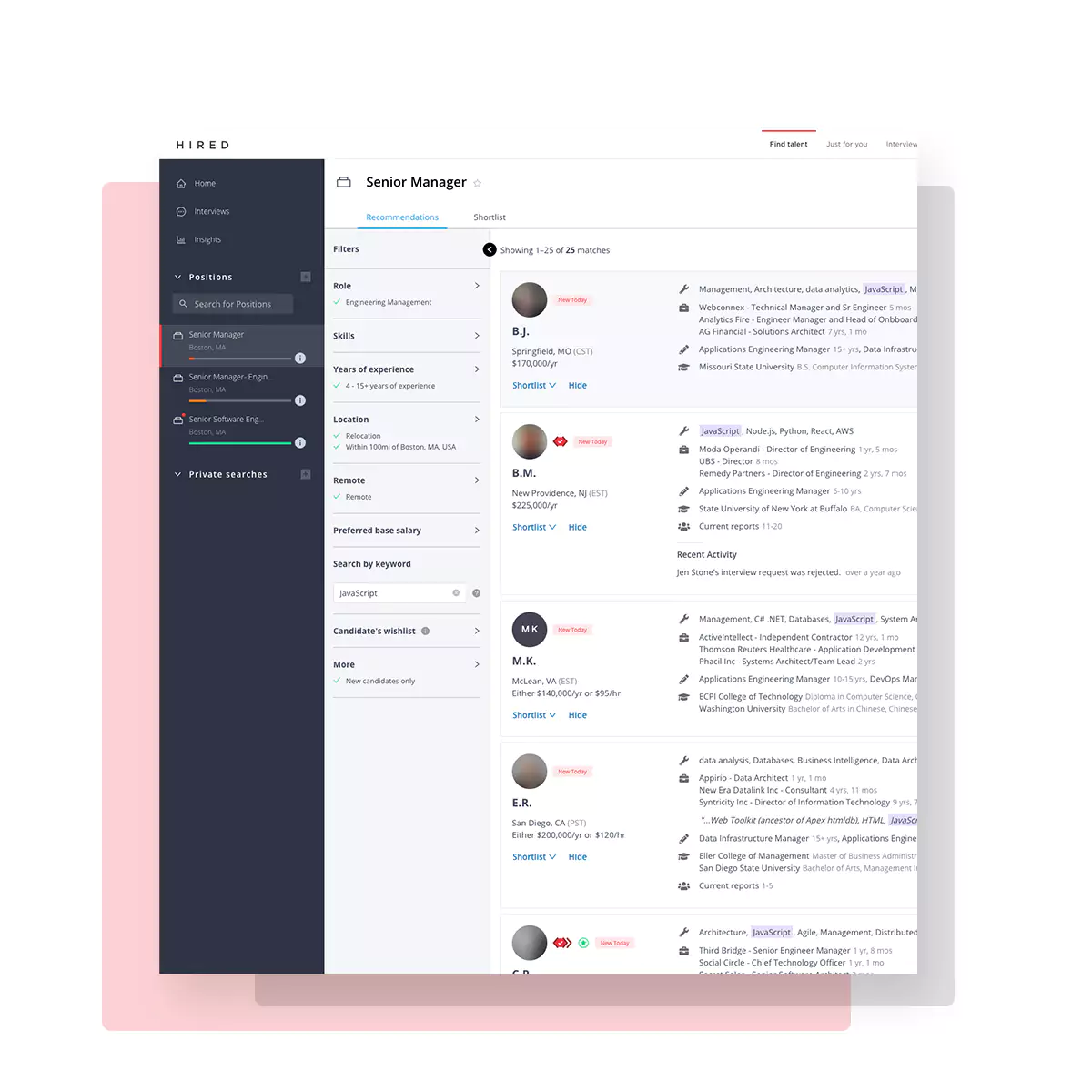 Hired allows you to build equity in the hiring process through bias reduction features, customized assessments, and dedicated customer success managers.
Hired allows you to build equity in the hiring process through bias reduction features, customized assessments, and dedicated customer success managers.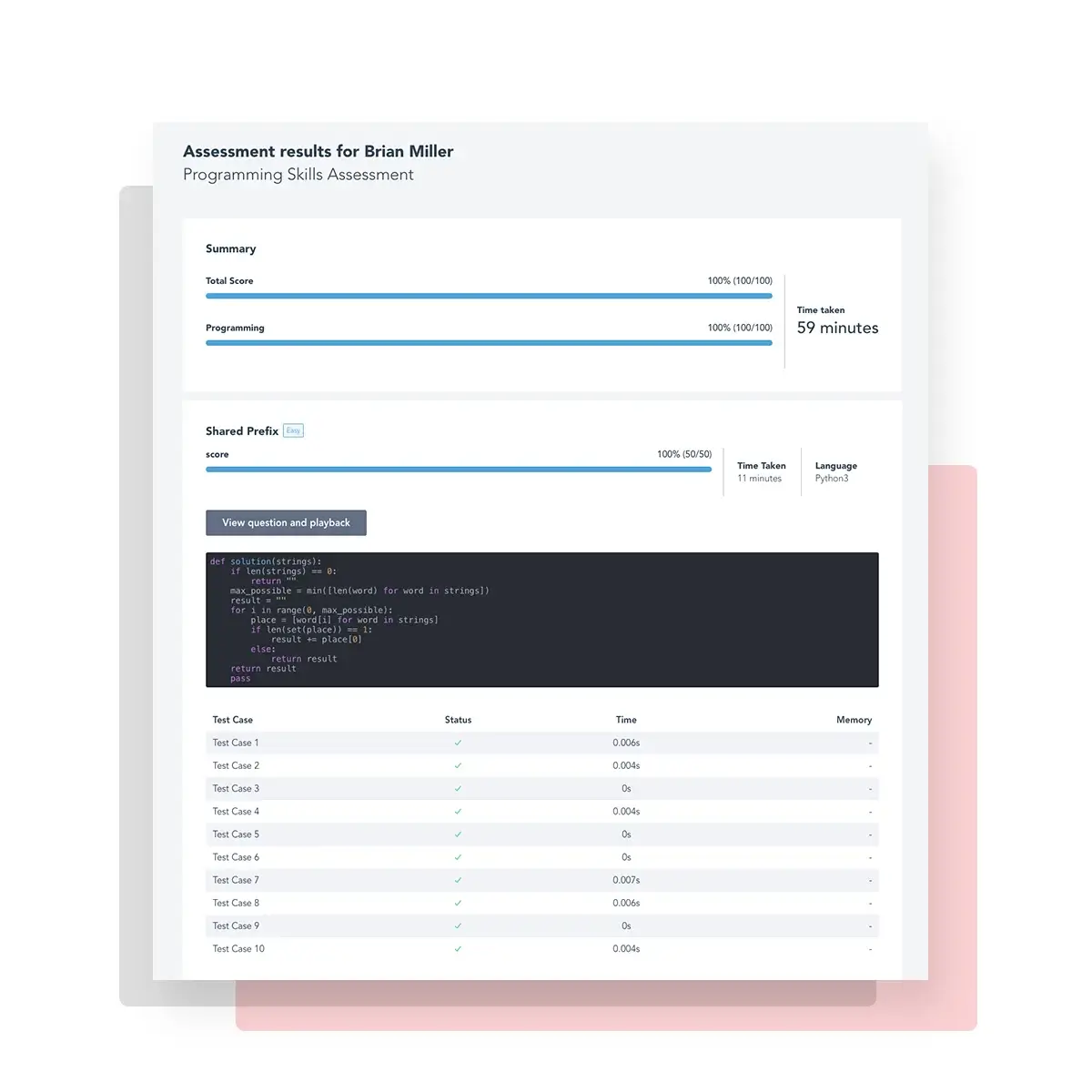 This profile feature enables you to investigate the work experience, qualifications, and performance of each candidate, and you can use this data to assess each candidate in relation to your business needs and find the right fit for the job.
This profile feature enables you to investigate the work experience, qualifications, and performance of each candidate, and you can use this data to assess each candidate in relation to your business needs and find the right fit for the job.
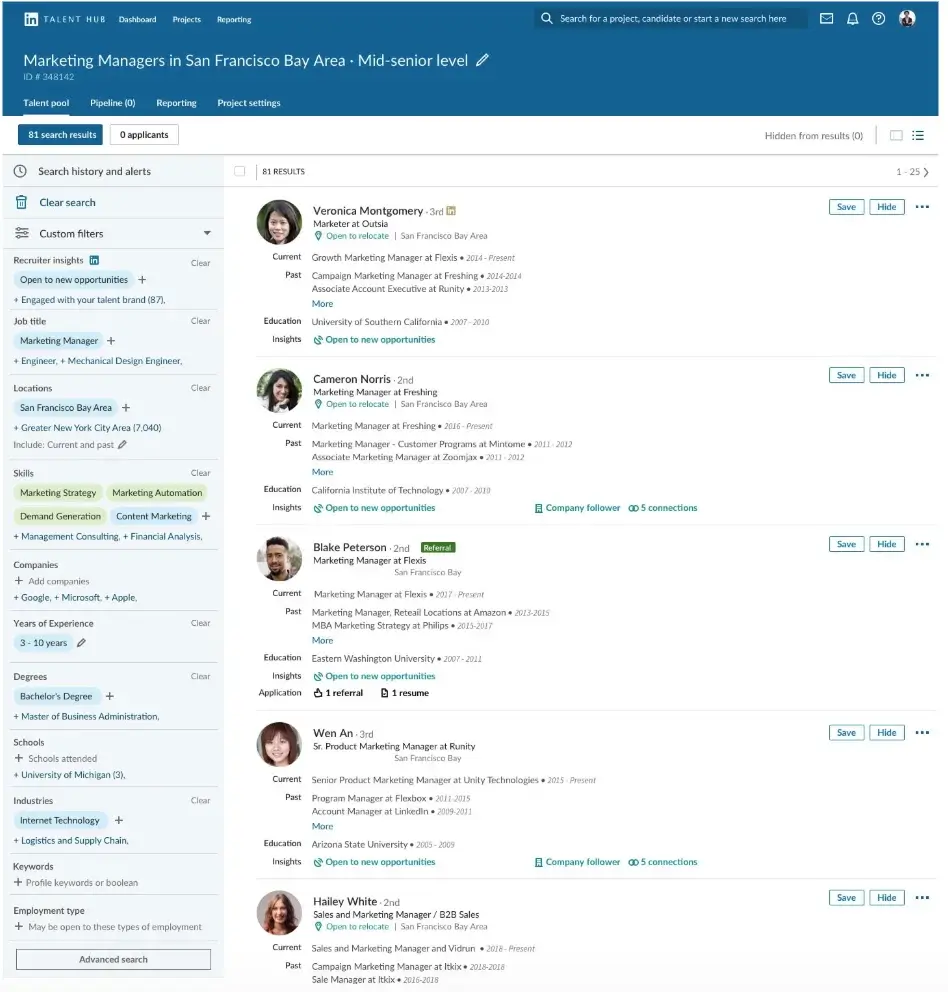 LinkedIn Recruiter provides a ranked list of candidates corresponding to a search request.
LinkedIn Recruiter provides a ranked list of candidates corresponding to a search request.
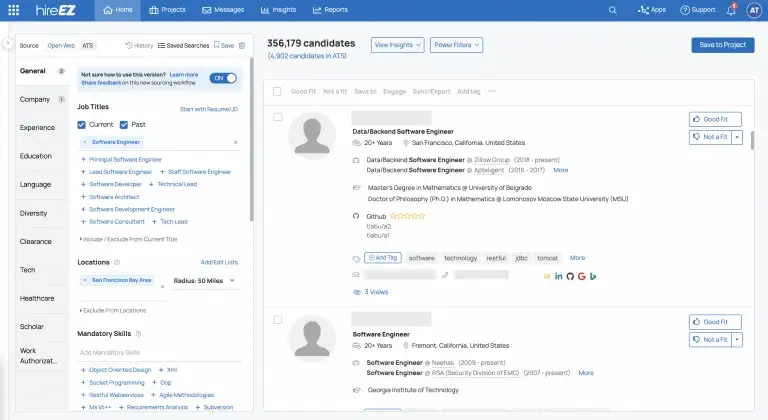 hireEZ lets you keep your own updated private talent pool of candidates with marketing insights and DE&I information to build data-driven recruiting strategies.
hireEZ lets you keep your own updated private talent pool of candidates with marketing insights and DE&I information to build data-driven recruiting strategies.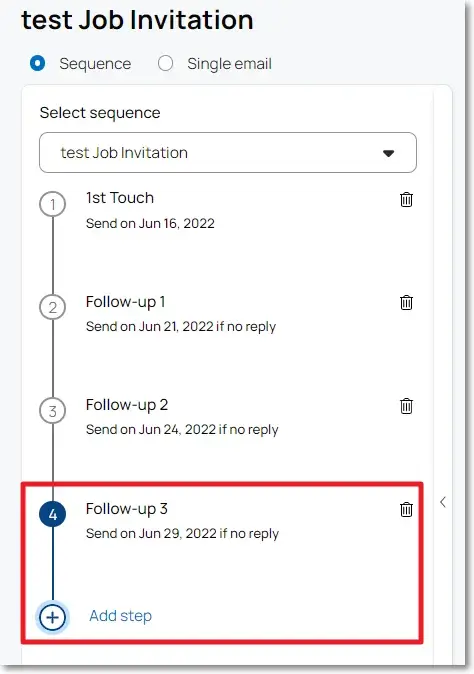 hireEZ's Email Sequencing offers you an automatic and systematic way to engage candidates.
hireEZ's Email Sequencing offers you an automatic and systematic way to engage candidates.
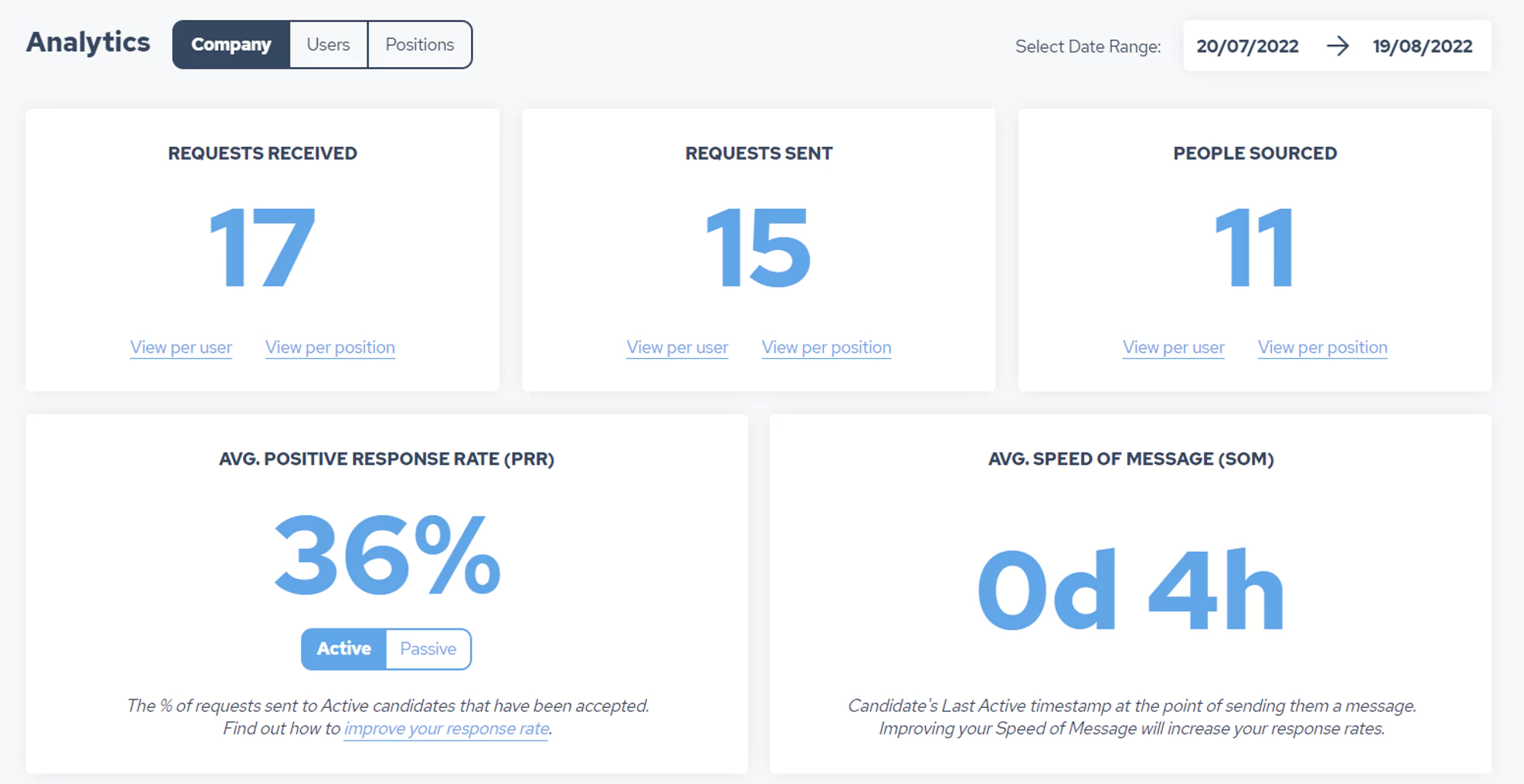 Thousands of high-growth companies use cord to actively search for good individuals and make direct hires.
Thousands of high-growth companies use cord to actively search for good individuals and make direct hires.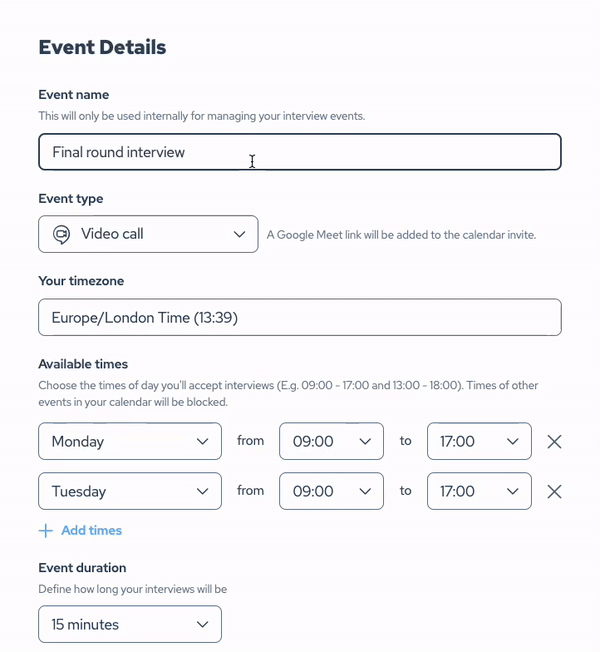 Cord's Scheduling Feature allows you to easily communicate and set automated actions for your recruitment process.
Cord's Scheduling Feature allows you to easily communicate and set automated actions for your recruitment process.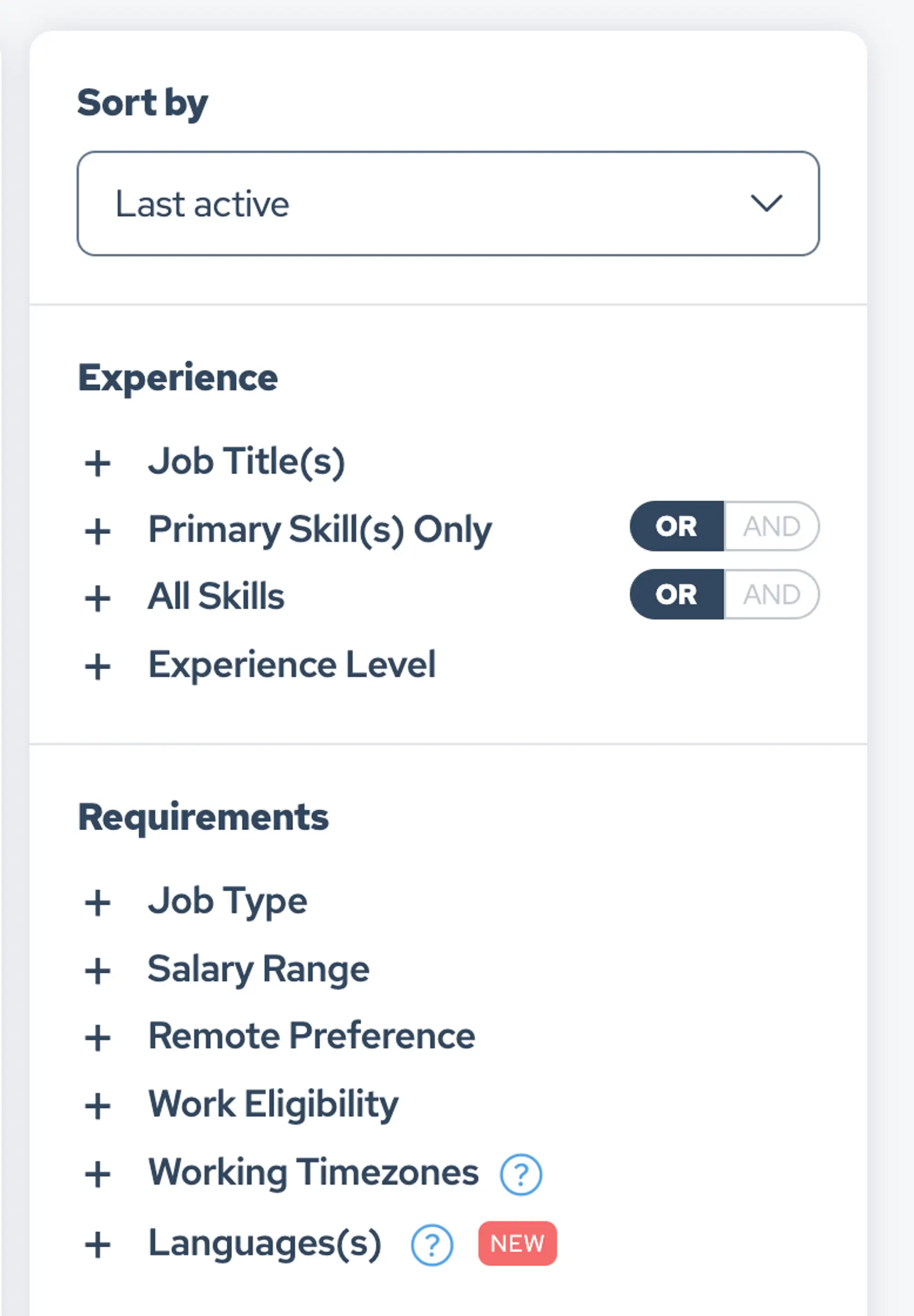 Advanced filtering allows users to build a narrow search by specifying the needed criteria, such as experience, education, location, or background.
Advanced filtering allows users to build a narrow search by specifying the needed criteria, such as experience, education, location, or background.
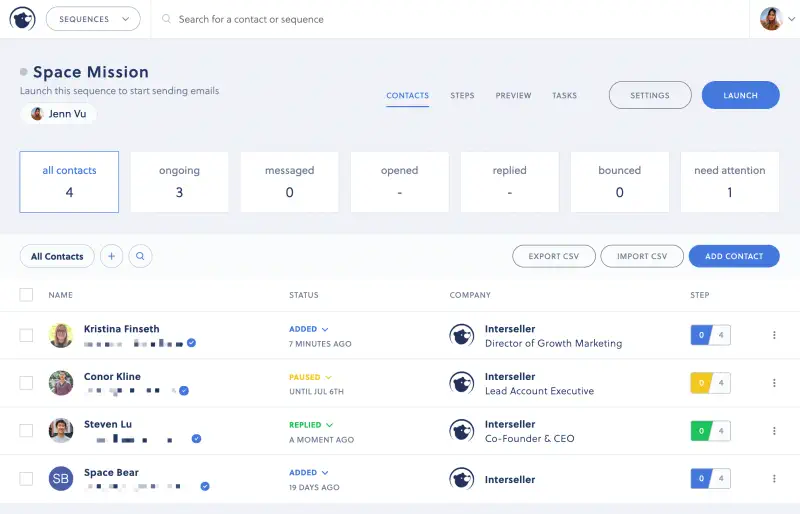 Interseller sends personalized 1 on 1 emails to your contacts.
Interseller sends personalized 1 on 1 emails to your contacts.
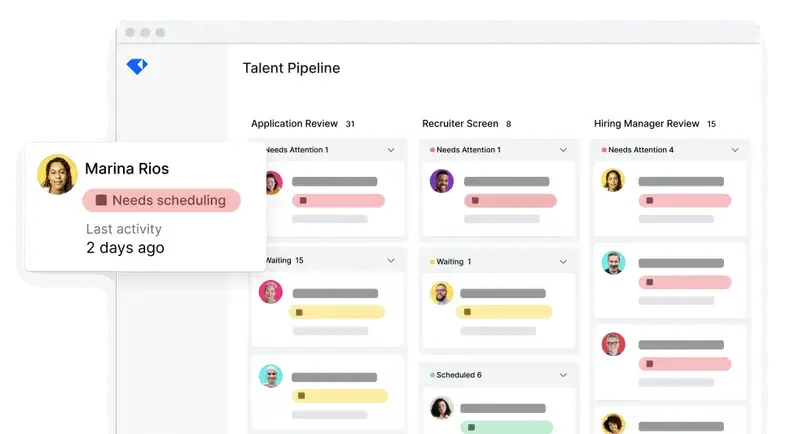 Gem gives a visual snapshot of your entire pipeline.
Gem gives a visual snapshot of your entire pipeline.
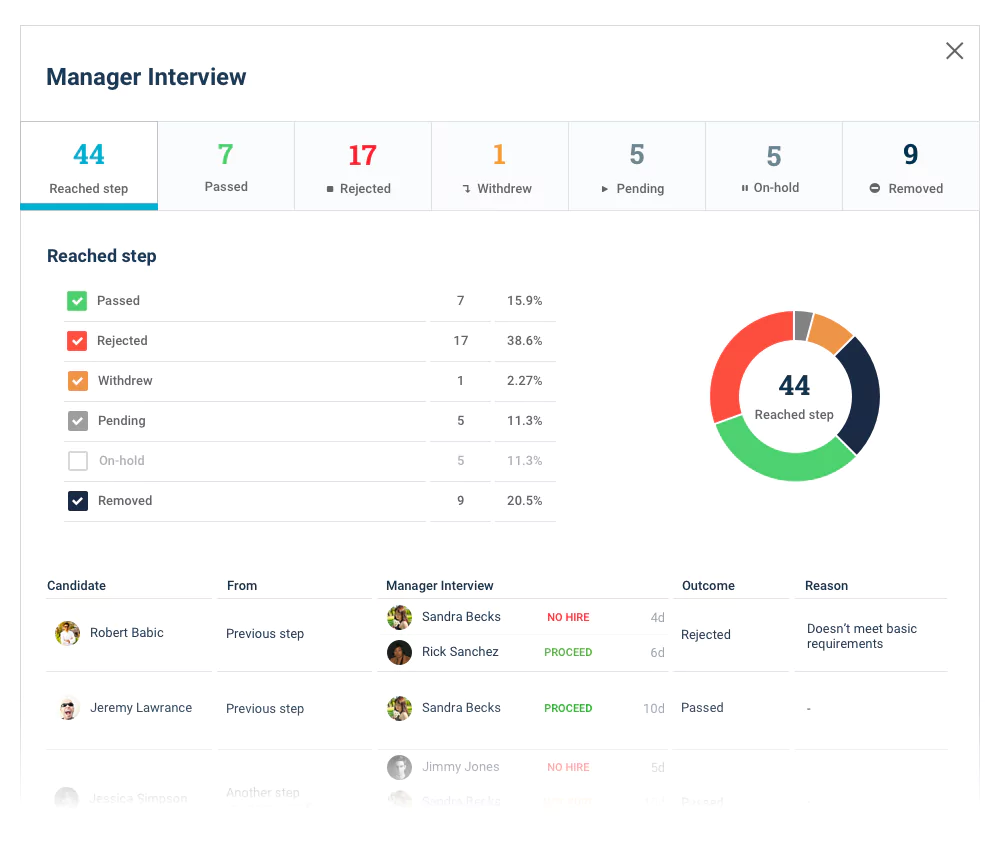 Comeet provides a visual for your hiring funnel.
Comeet provides a visual for your hiring funnel.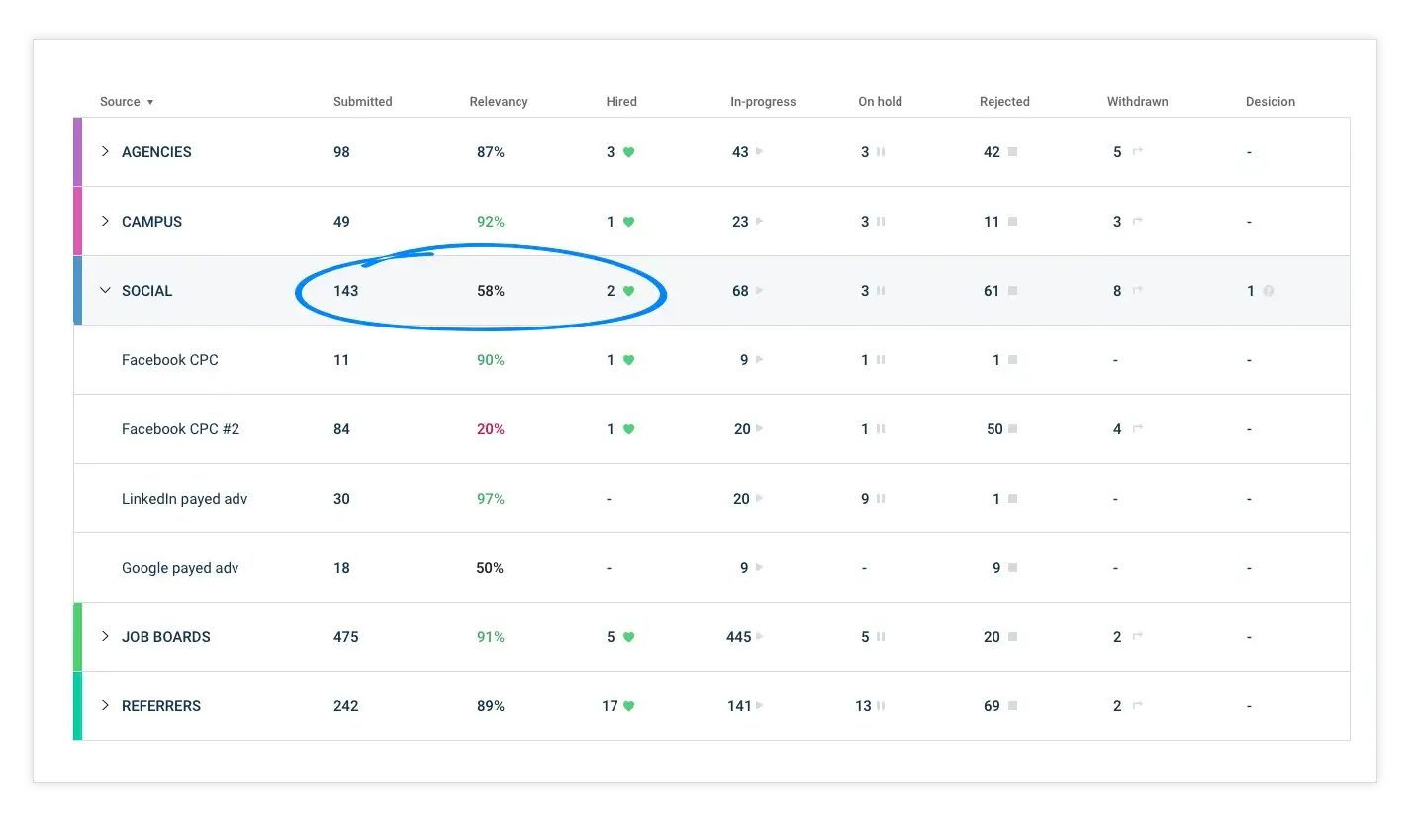 Comeet's Applicant Tracking System allows users to track applicants for multiple positions and handle the complete recruitment procedure simultaneously.
Comeet's Applicant Tracking System allows users to track applicants for multiple positions and handle the complete recruitment procedure simultaneously.
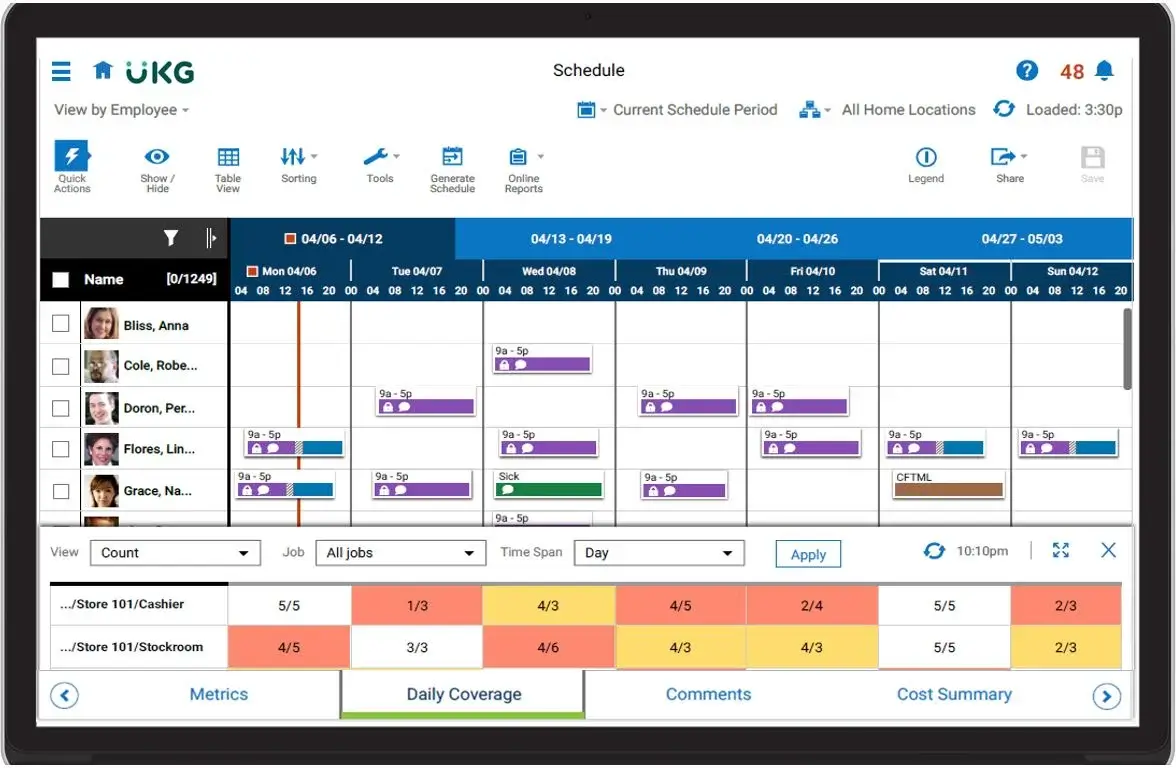 UKG Dimensions create and manage employee schedules.
UKG Dimensions create and manage employee schedules.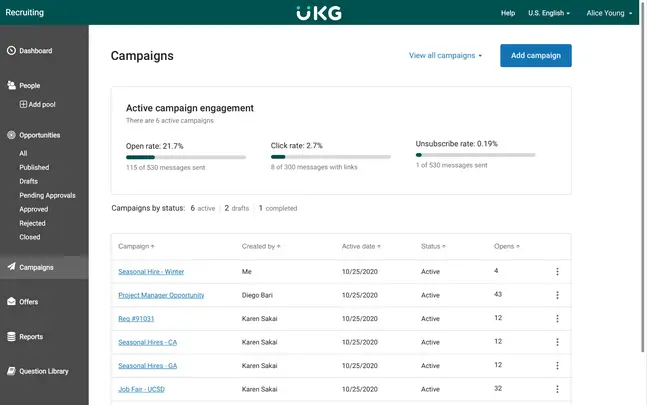 Automated Job Posting helps you source talented candidates and improve your hiring productivity.
Automated Job Posting helps you source talented candidates and improve your hiring productivity.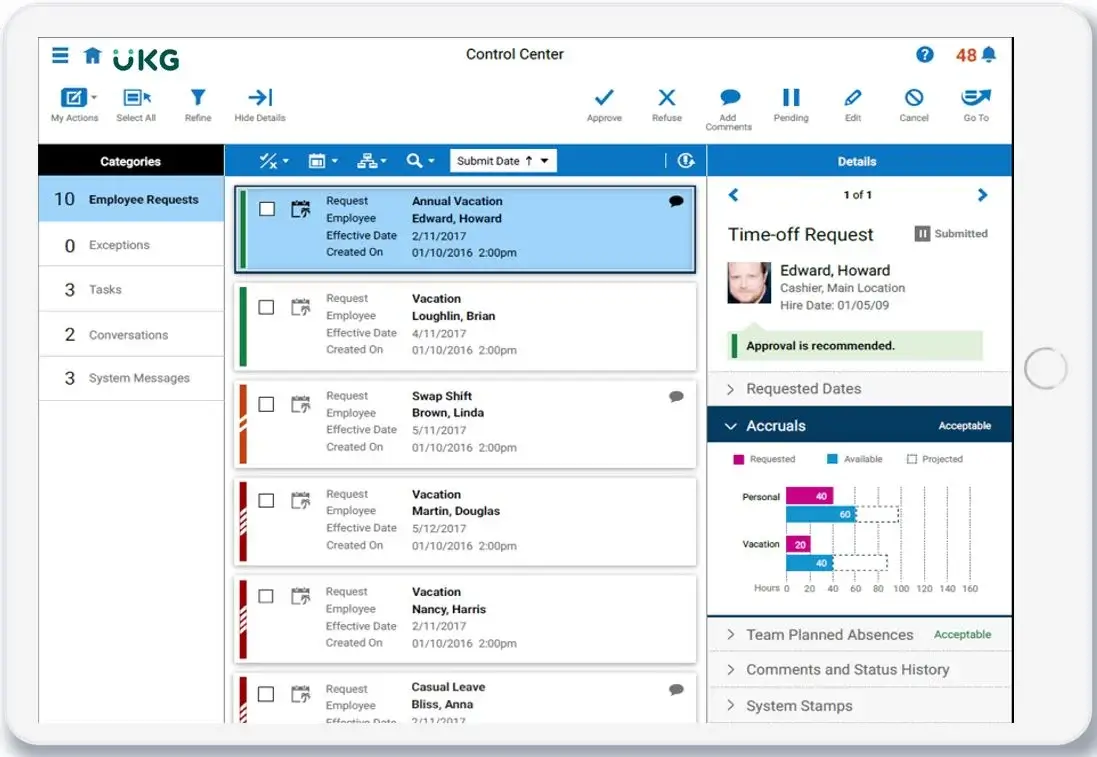 Job Requisition Management helps managers request new employees.
Job Requisition Management helps managers request new employees.
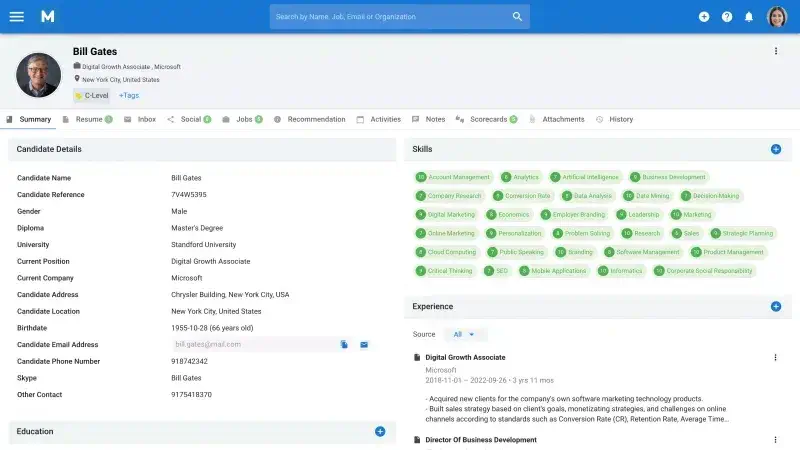 Manatal provides a complete candidate profile and scorecard.
Manatal provides a complete candidate profile and scorecard.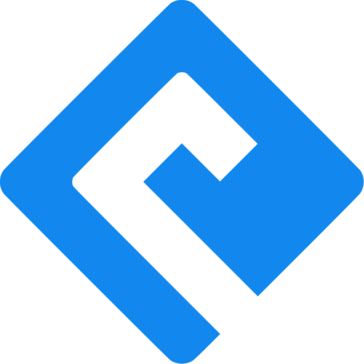
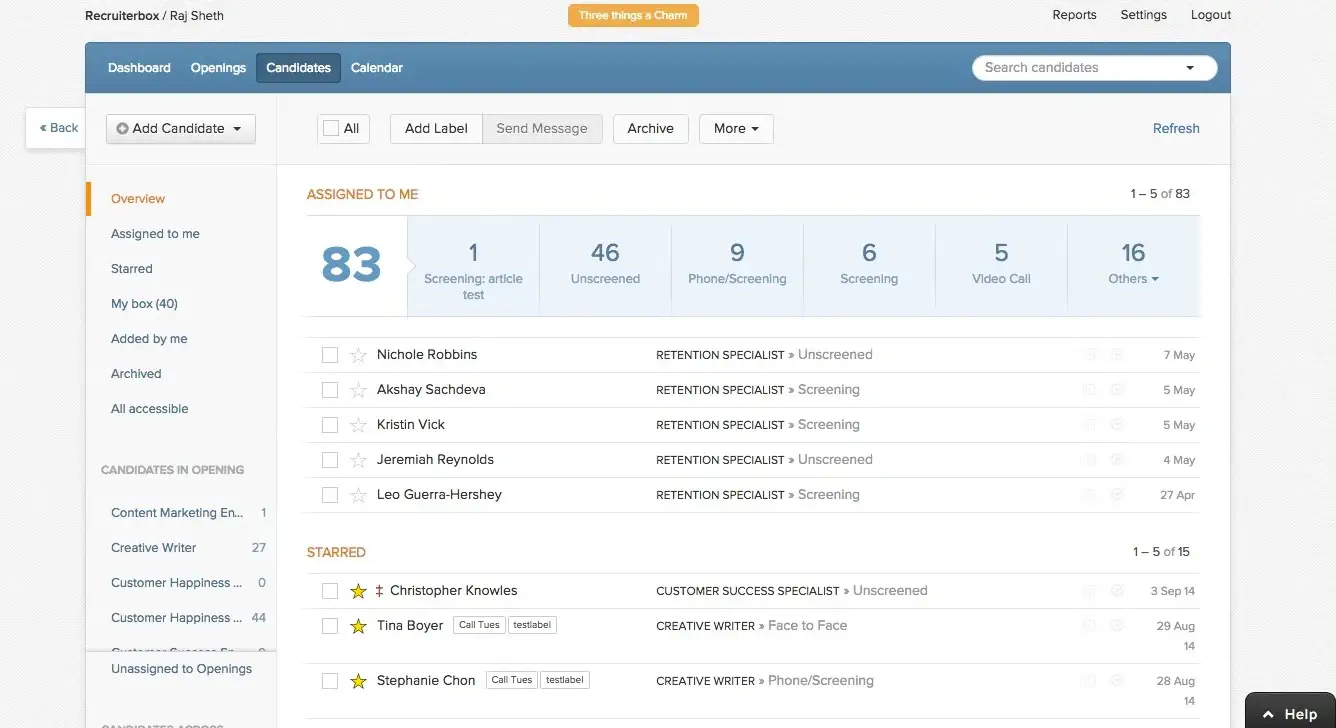 Small businesses, HR departments, and Startups go to Recruiterbox to resolve the issue of hiring because it provides more effective options, enables them to work alongside their experts, and decreases their workload.
Small businesses, HR departments, and Startups go to Recruiterbox to resolve the issue of hiring because it provides more effective options, enables them to work alongside their experts, and decreases their workload.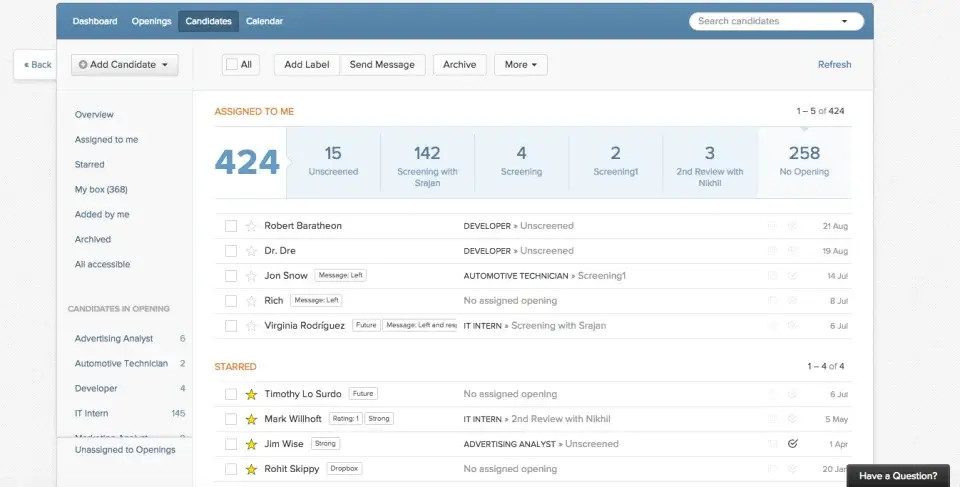 Smart Routing is an action of sending applicant information to recipients who are asked to provide input for your next screening assessment.
Smart Routing is an action of sending applicant information to recipients who are asked to provide input for your next screening assessment.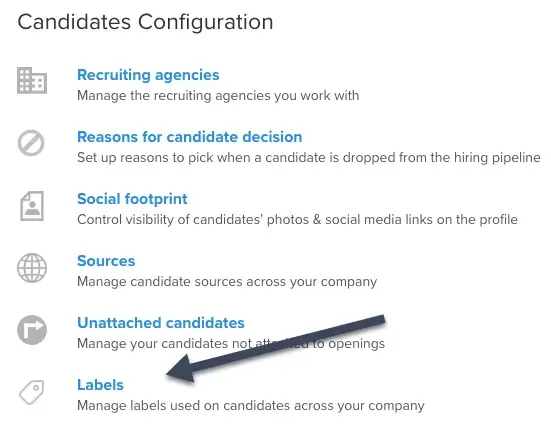 This attribute makes it easier for you to put your ideal candidates into categories for further investigation.
This attribute makes it easier for you to put your ideal candidates into categories for further investigation.
 Eightfold AI enables you to review millions of profiles from your talent pool in seconds.
Eightfold AI enables you to review millions of profiles from your talent pool in seconds.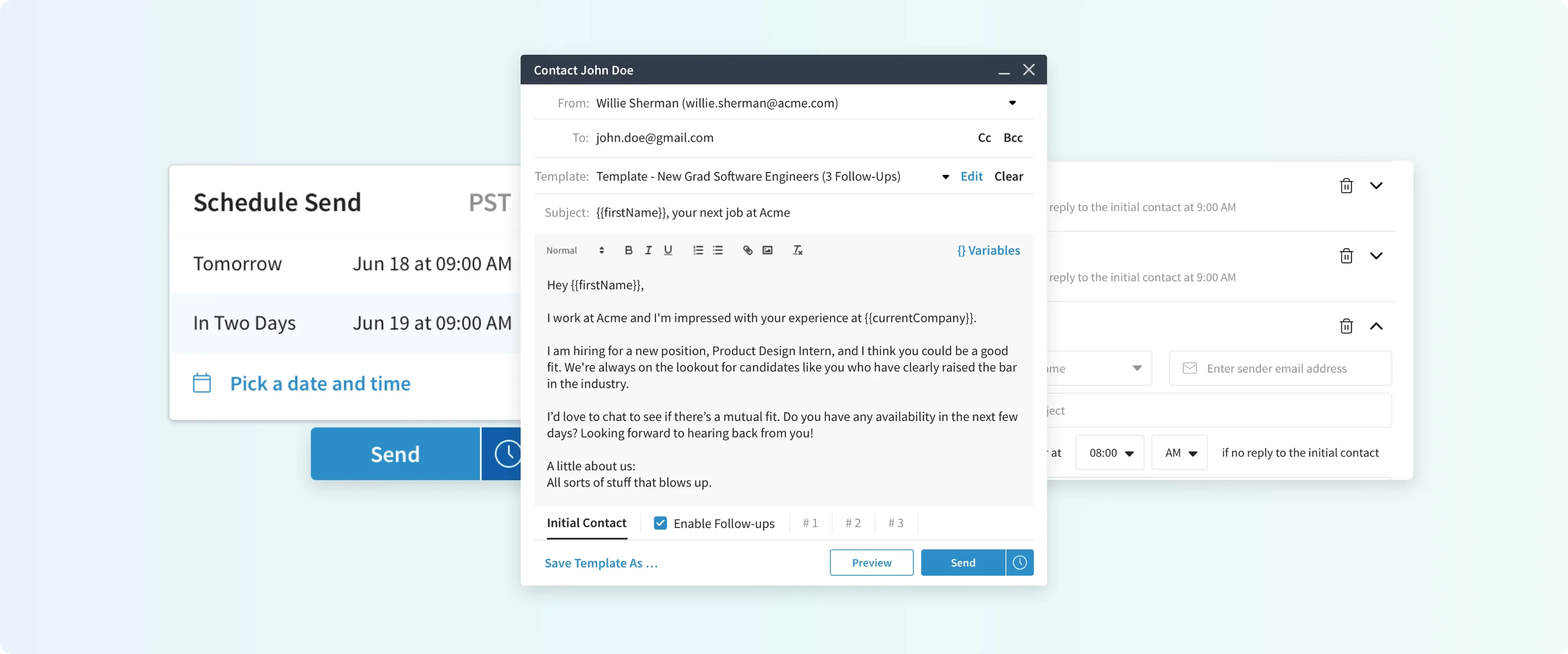 Smart Inbox supports recruiters by enabling them to prioritize communications with candidates in one place so that nothing gets lost in the shuffle.
Smart Inbox supports recruiters by enabling them to prioritize communications with candidates in one place so that nothing gets lost in the shuffle.
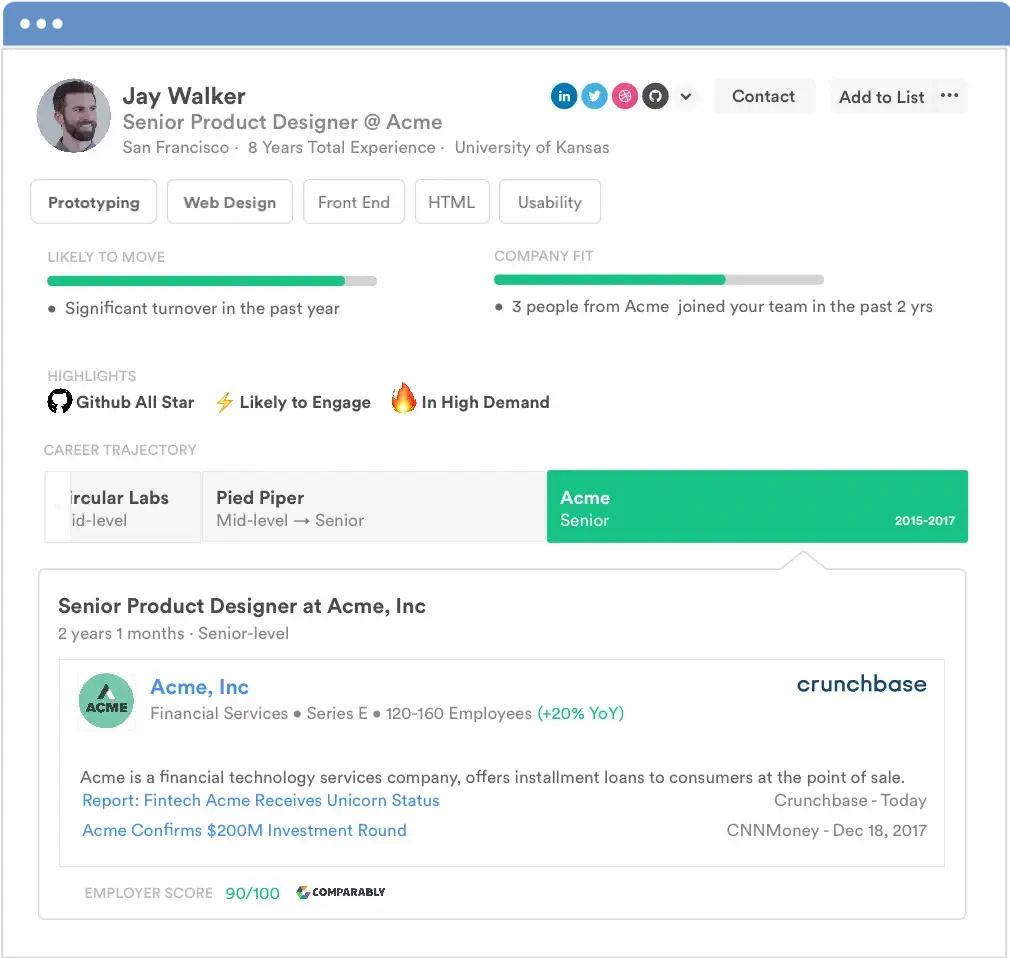 Entelo allows you to analyze hundreds of variables to quickly find candidates that match your criteria when recruiting new talents.
Entelo allows you to analyze hundreds of variables to quickly find candidates that match your criteria when recruiting new talents.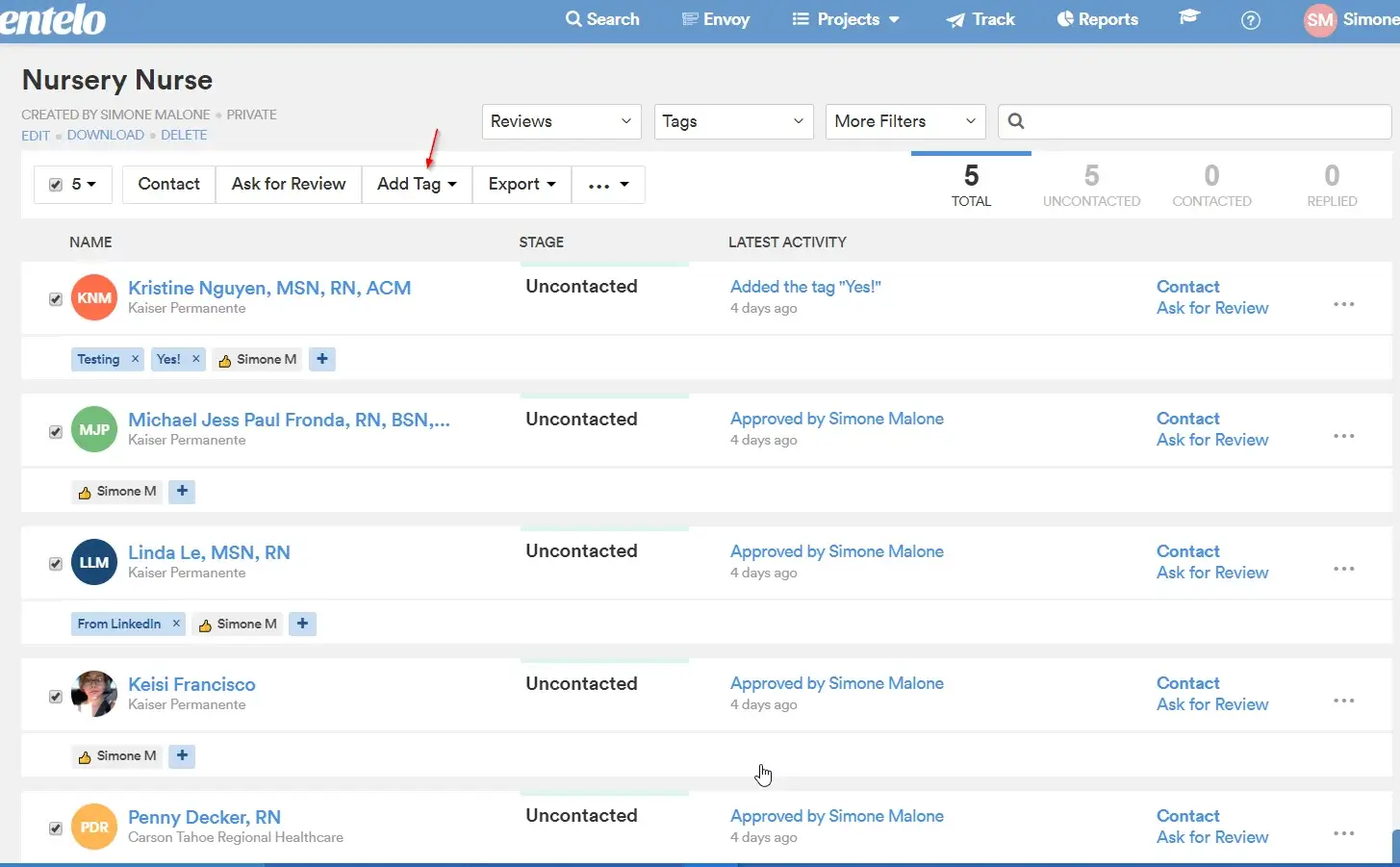 The Entelo platform offers features referred to as Projects for which you can set up collaborations and classifications among the candidates you need.
The Entelo platform offers features referred to as Projects for which you can set up collaborations and classifications among the candidates you need.
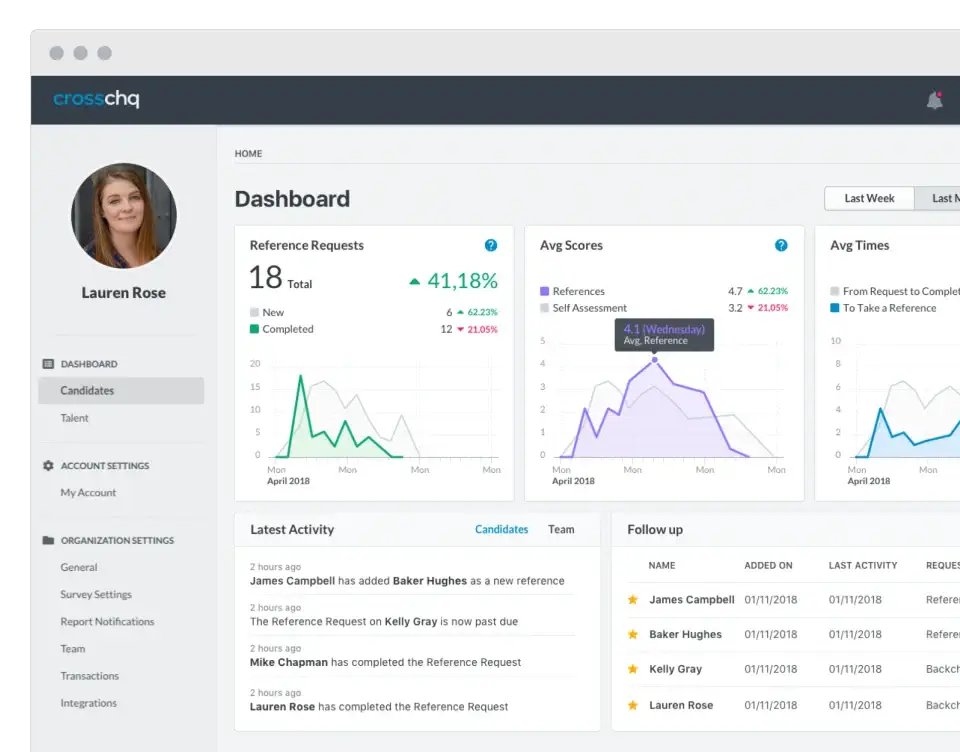 Crosschq lets you see the dashboard easily.
Crosschq lets you see the dashboard easily.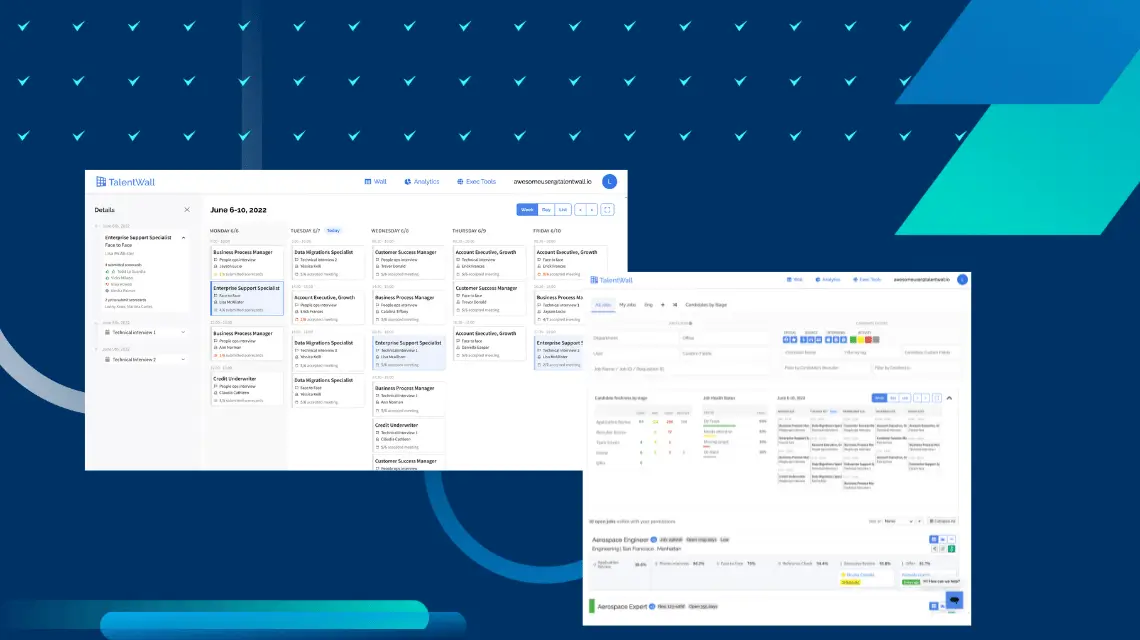 Scheduling Feature lets you arrange your process, control, and optimize your production workload much more seamlessly when recruiting.
Scheduling Feature lets you arrange your process, control, and optimize your production workload much more seamlessly when recruiting.
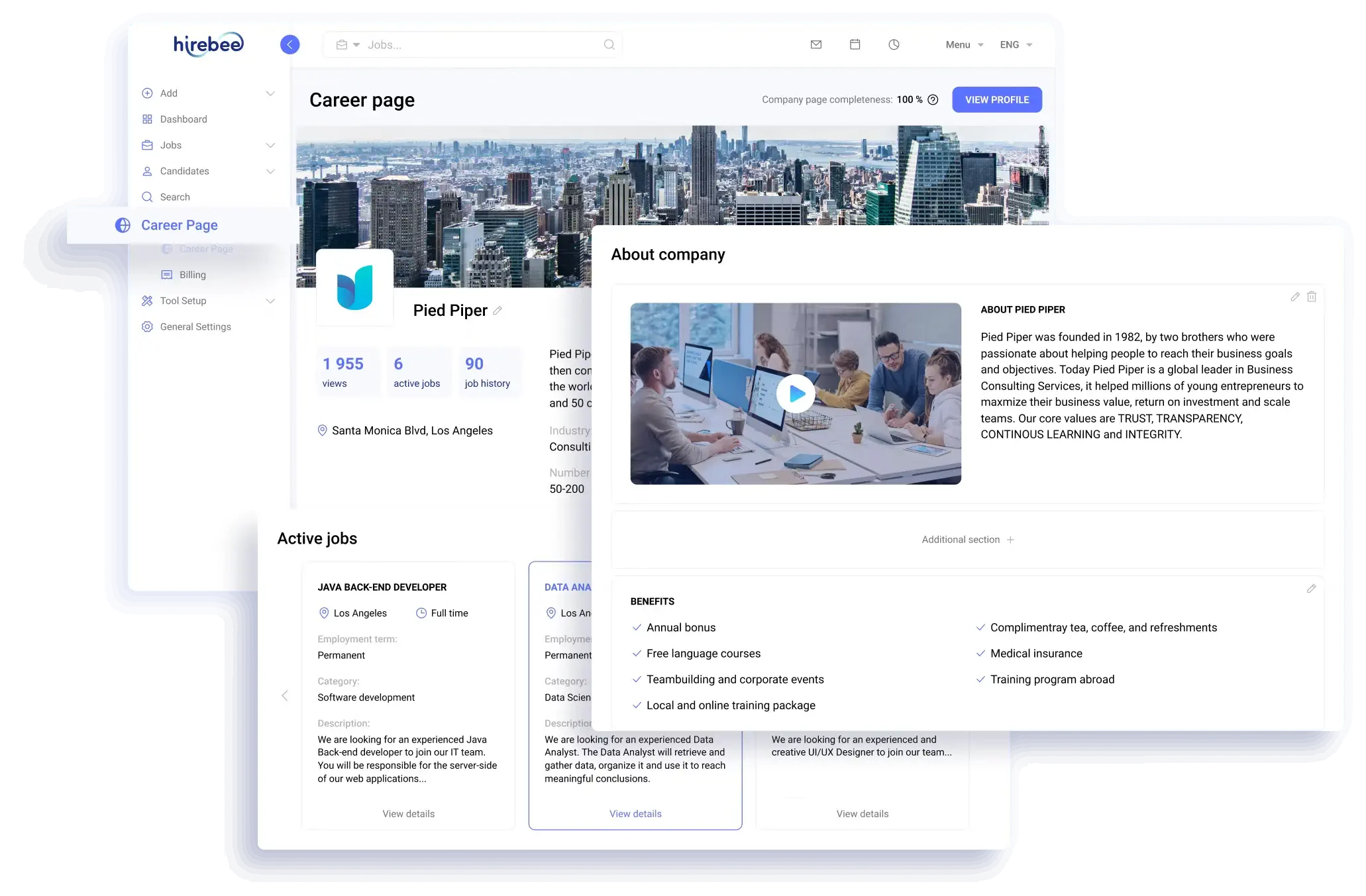 Hirebee.ai provides analytics of key strengths and weaknesses of your employer brand.
Hirebee.ai provides analytics of key strengths and weaknesses of your employer brand.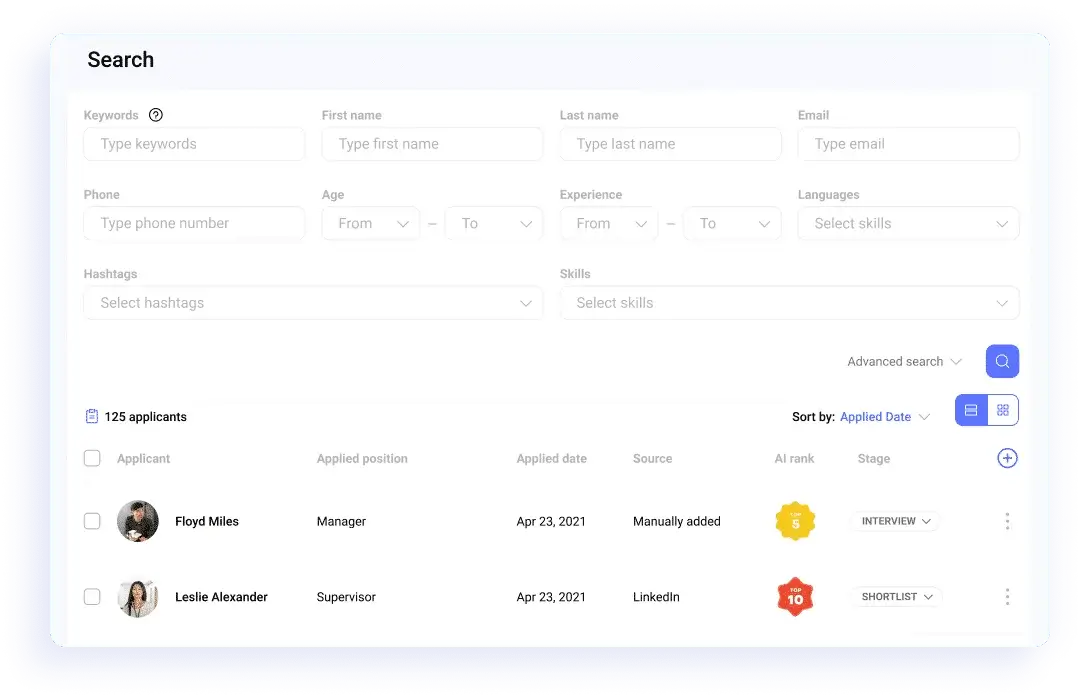 Smart Search Function enables you to use much more advanced search field capabilities and improve your user experience.
Smart Search Function enables you to use much more advanced search field capabilities and improve your user experience.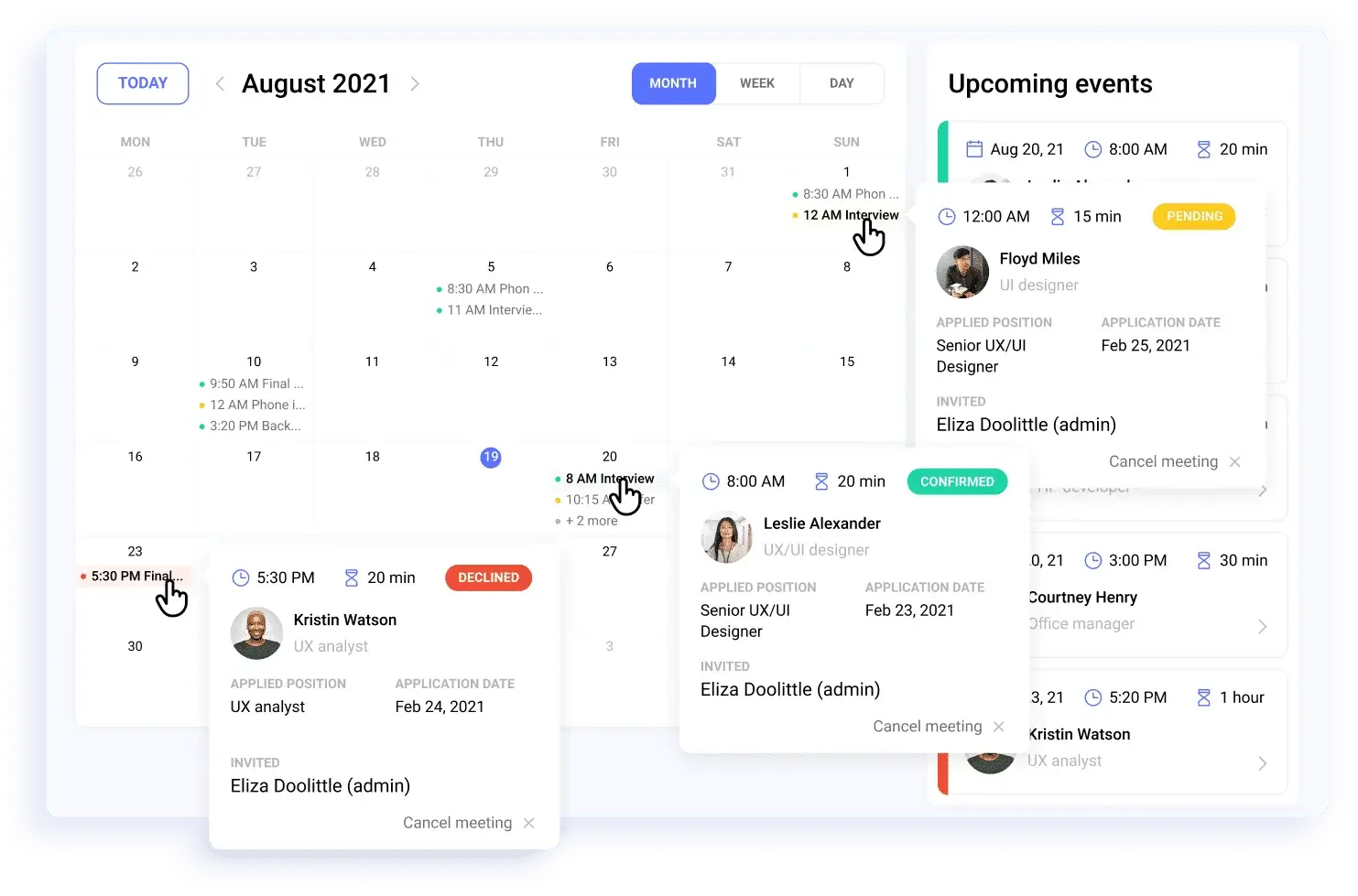 HireBee.ai's email and calendar scheduling feature allows you to automate the process of lining up interviews with candidates by sending out emails containing booking requests and scheduling those interviews to your calendar.
HireBee.ai's email and calendar scheduling feature allows you to automate the process of lining up interviews with candidates by sending out emails containing booking requests and scheduling those interviews to your calendar.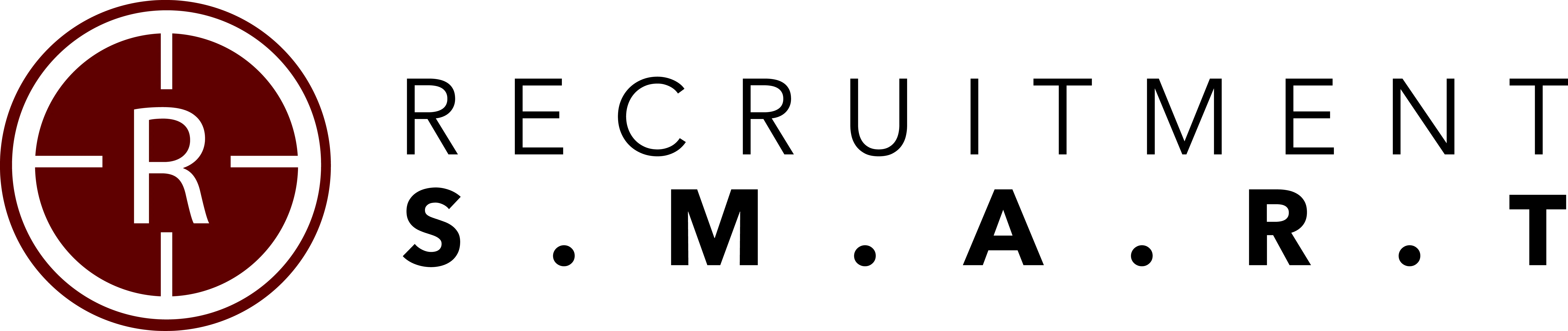
 Sniper AI has the ability to precisely match an applicant and the requirements of a job using a machine learning artificial intelligence.
Sniper AI has the ability to precisely match an applicant and the requirements of a job using a machine learning artificial intelligence.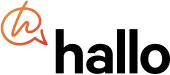
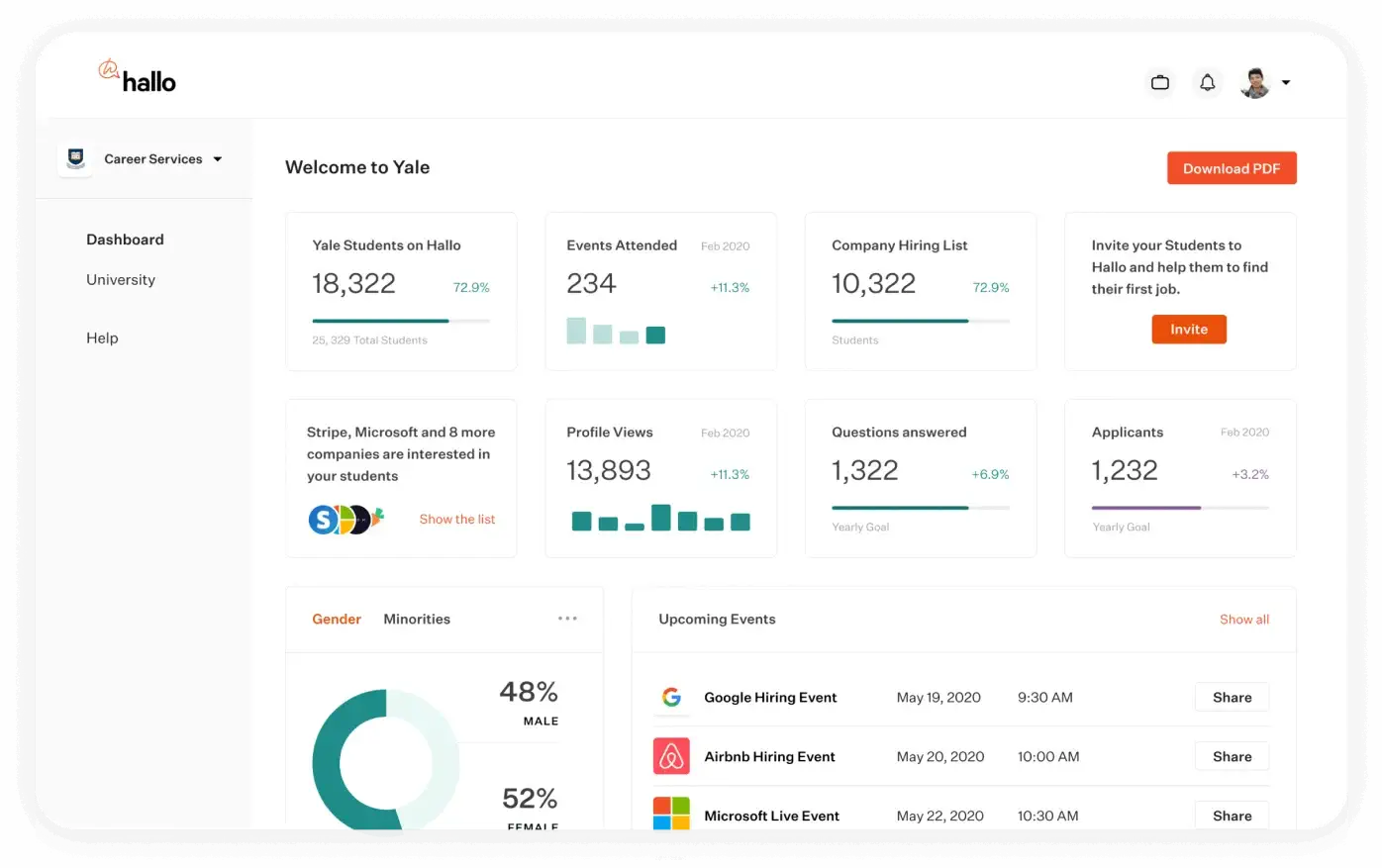 Hallo dashboard helps you see all metrics on student activity and company interest.
Hallo dashboard helps you see all metrics on student activity and company interest.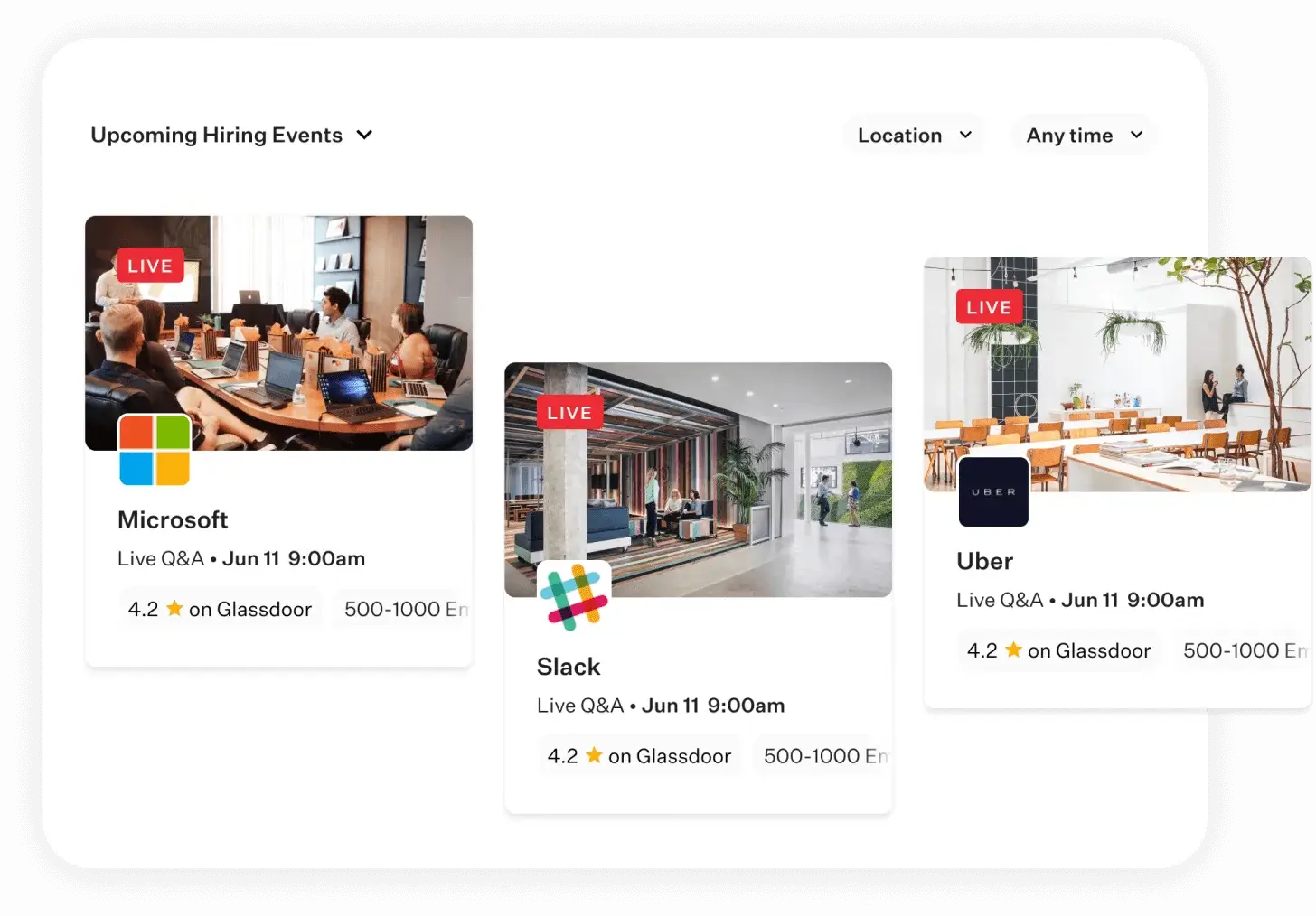 Live Events allow you to bring a live and interactive online event to bring together some of today's top industry experts and professionals.
Live Events allow you to bring a live and interactive online event to bring together some of today's top industry experts and professionals.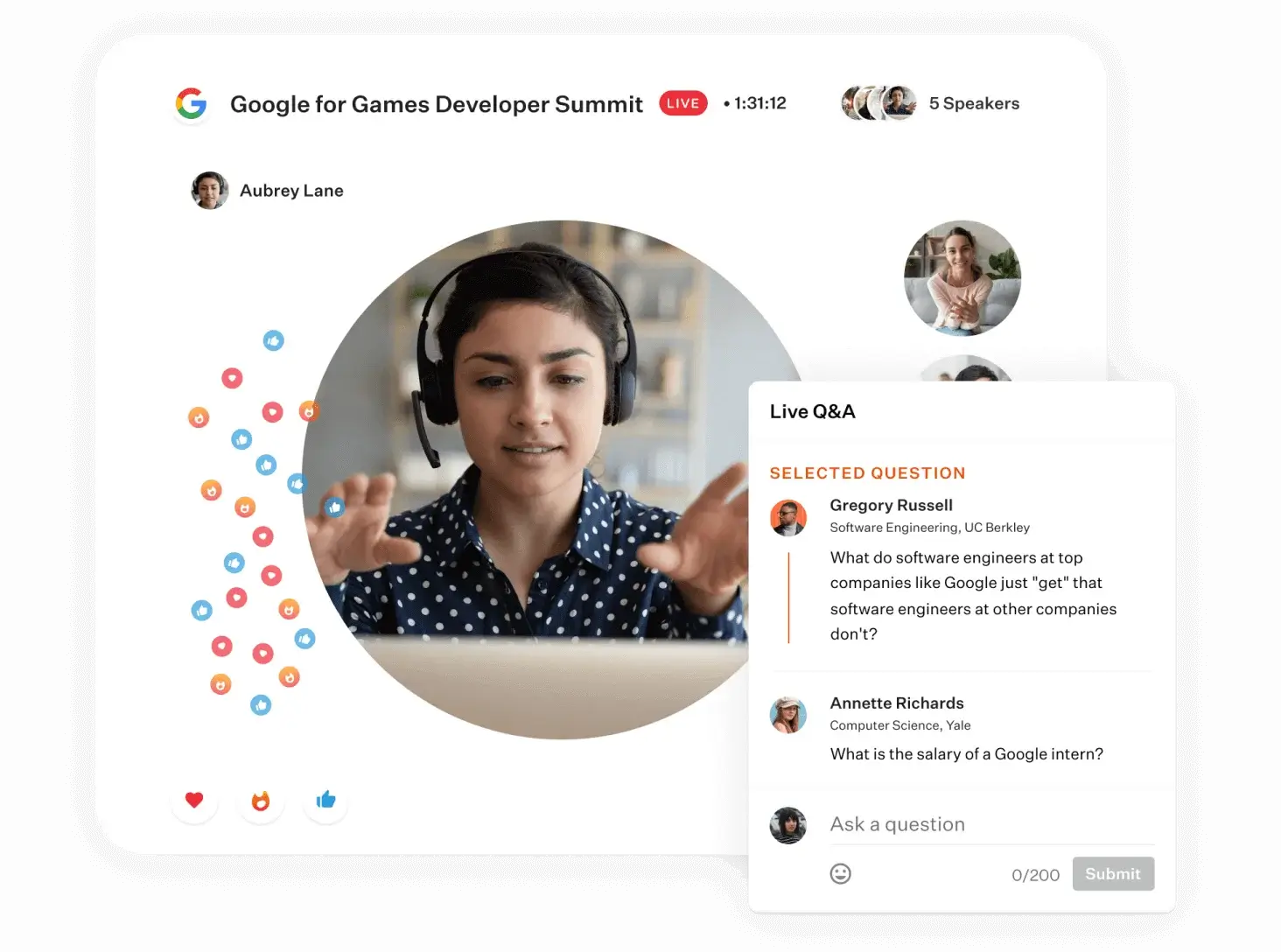 Automated Recruiting allows companies to automate recruiting tasks and workflows they can increase hiring productivity and efficiency.
Automated Recruiting allows companies to automate recruiting tasks and workflows they can increase hiring productivity and efficiency.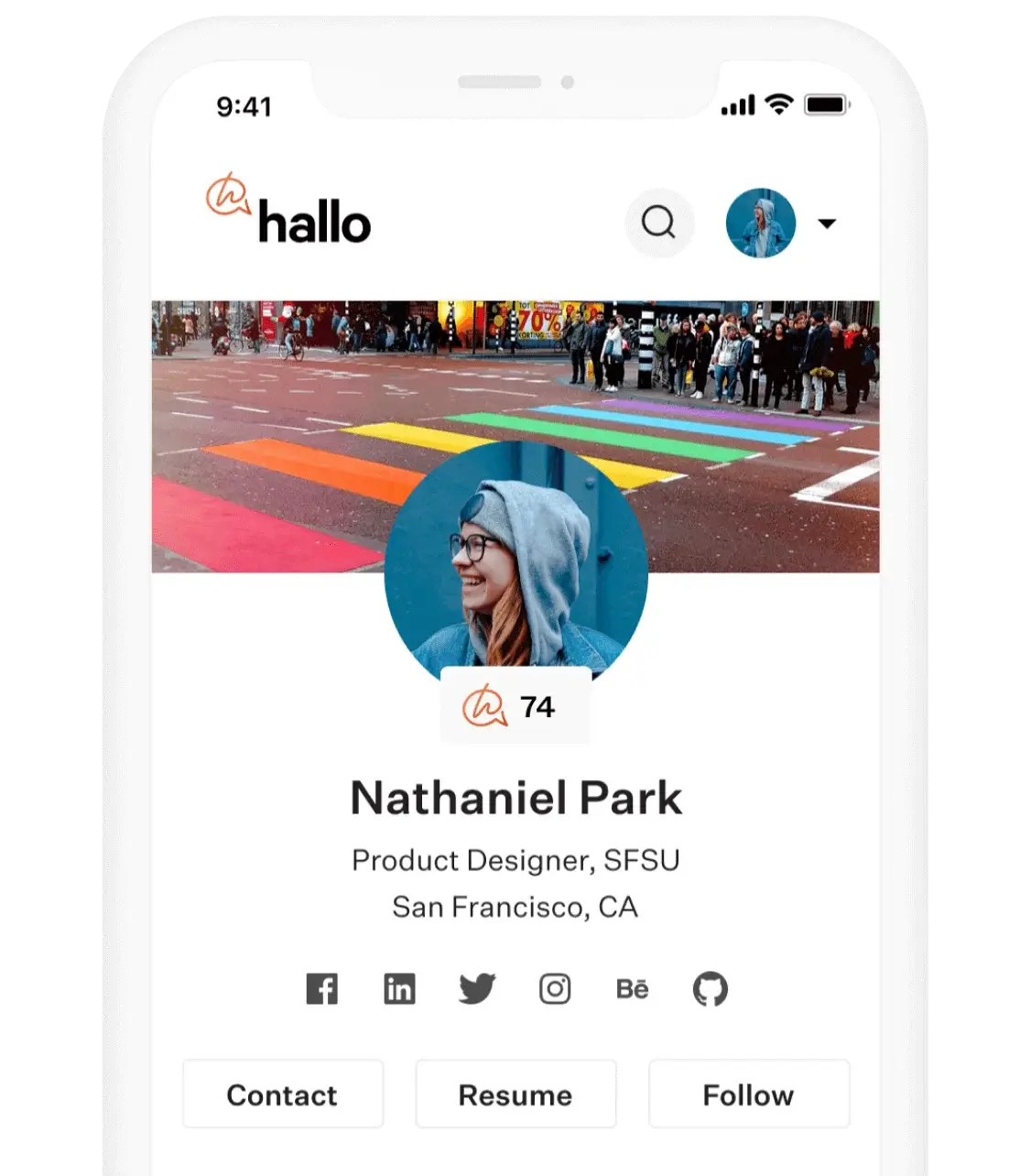 The My Connections feature on the Hallo website allows users to see all the people they've connected with on the site, see their profile information, and can contact them directly in the platform.
The My Connections feature on the Hallo website allows users to see all the people they've connected with on the site, see their profile information, and can contact them directly in the platform.
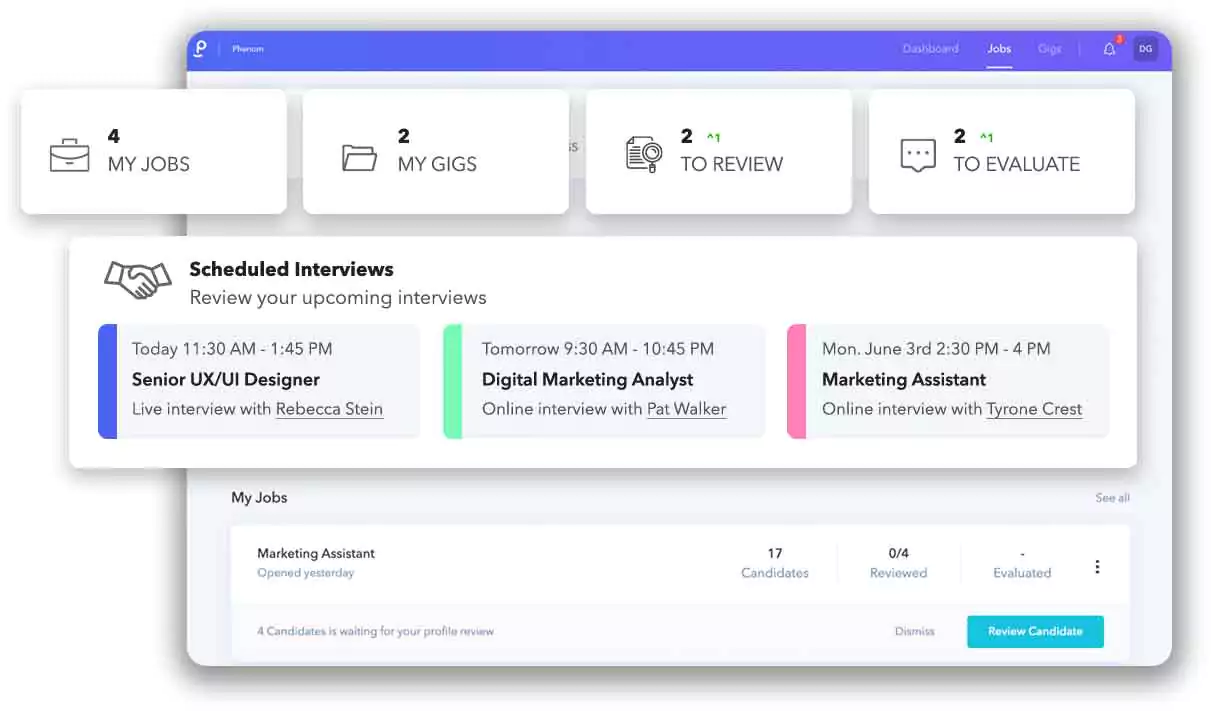 Phenom Intelligent Talent Experience Platform has automated scheduling and rescheduling assistant.
Phenom Intelligent Talent Experience Platform has automated scheduling and rescheduling assistant.
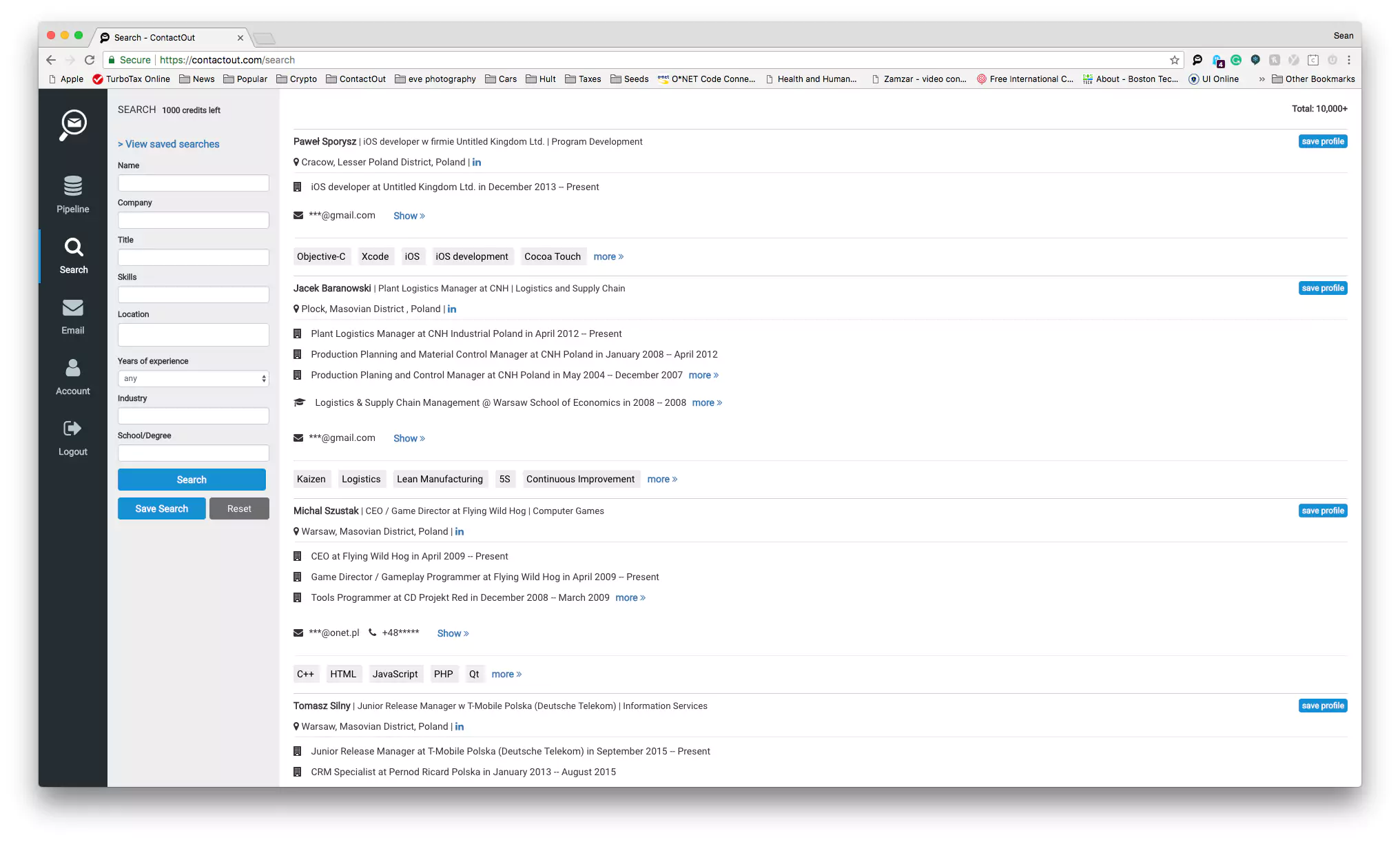 ContactOut is a market-leading business and recruiting intelligence tool that provides access to over 1.23 billion emails and over 50 million phone numbers.
ContactOut is a market-leading business and recruiting intelligence tool that provides access to over 1.23 billion emails and over 50 million phone numbers.
 Fountain lets you see performance of your hiring funnel on a dashboard.
Fountain lets you see performance of your hiring funnel on a dashboard.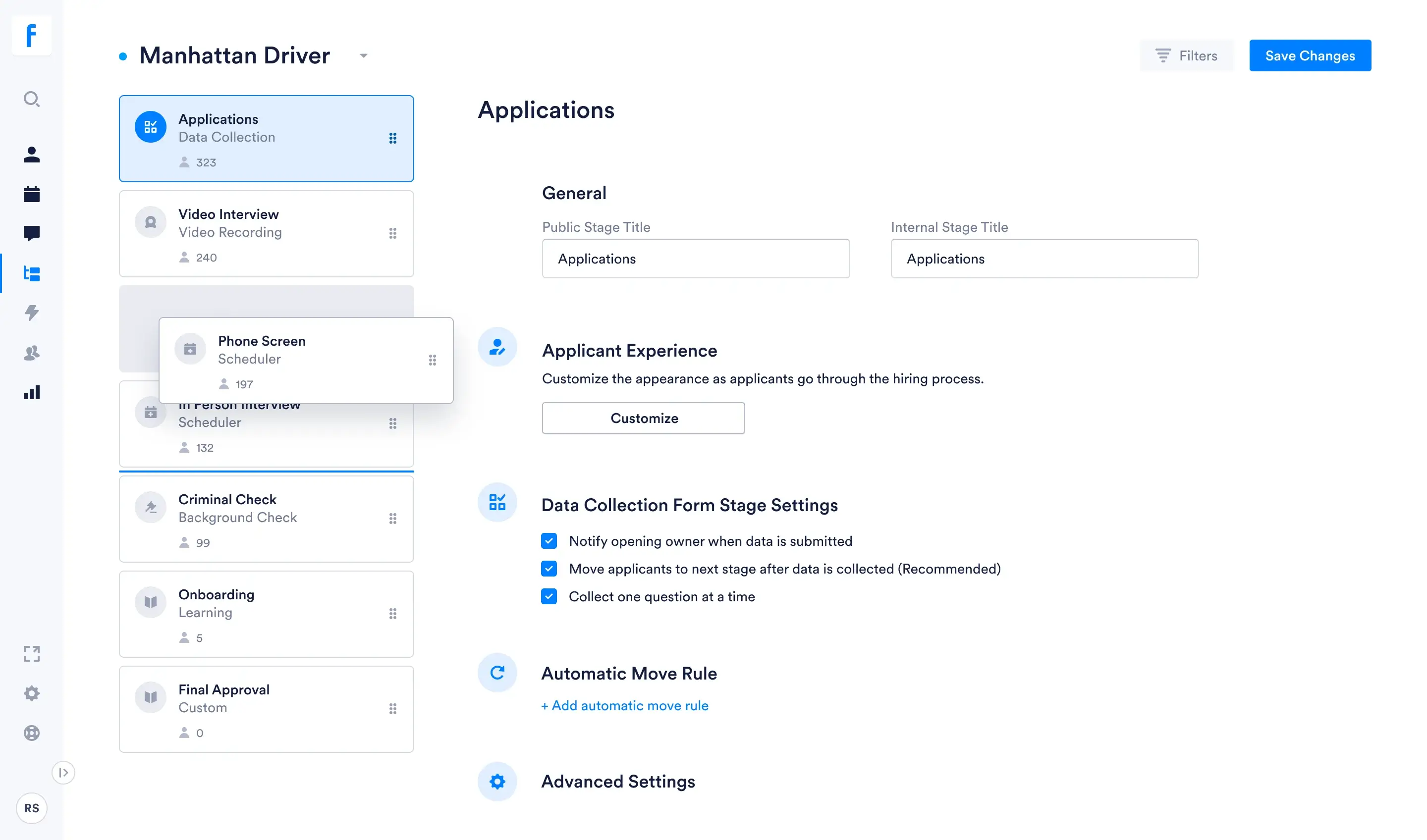 Workflow Builder allows you to seamlessly automate your hiring process and routine functions by creating a custom workflow.
Workflow Builder allows you to seamlessly automate your hiring process and routine functions by creating a custom workflow.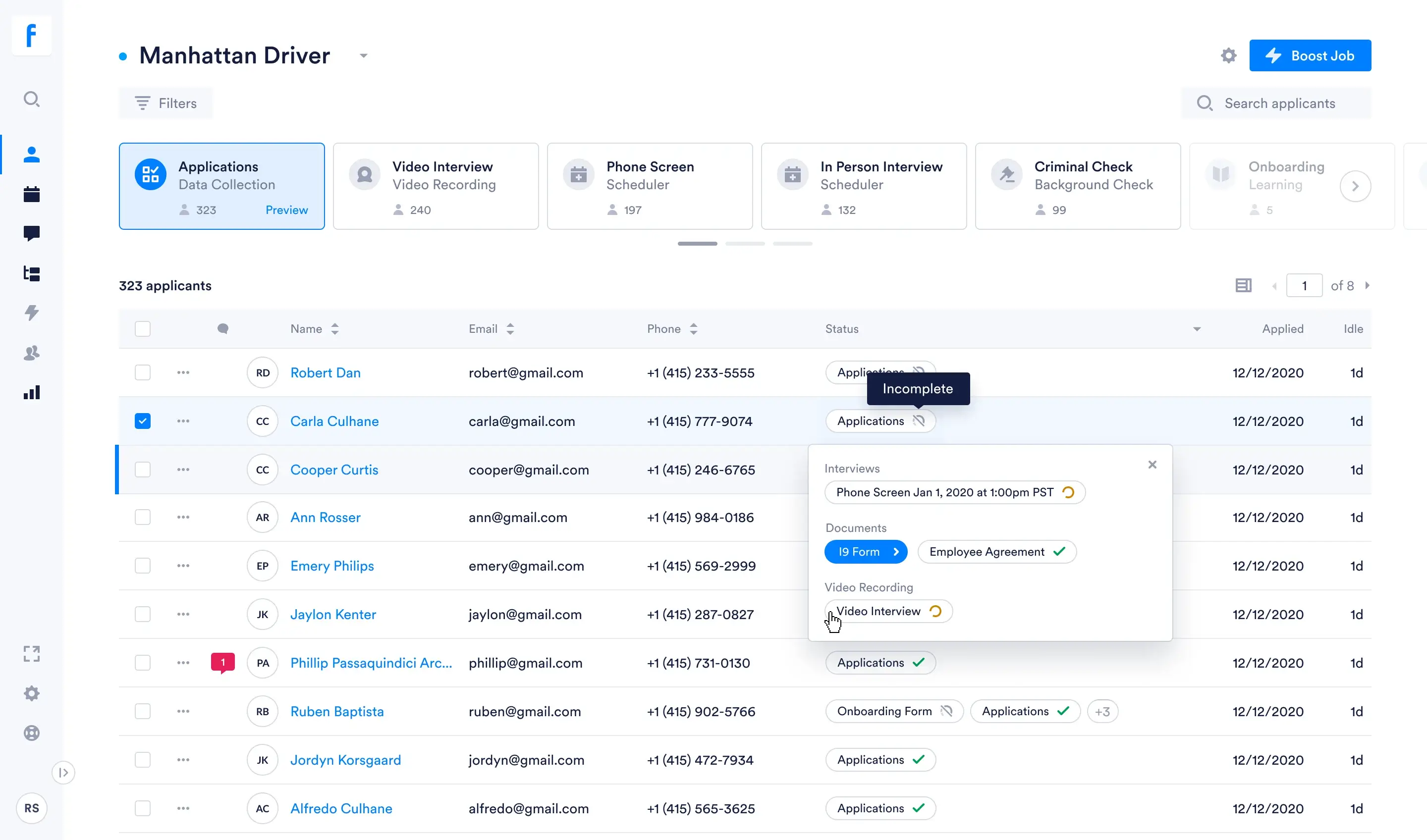 Pipeline Management lets you create a predictable sequence of steps for moving your candidates from sourced to hired.
Pipeline Management lets you create a predictable sequence of steps for moving your candidates from sourced to hired.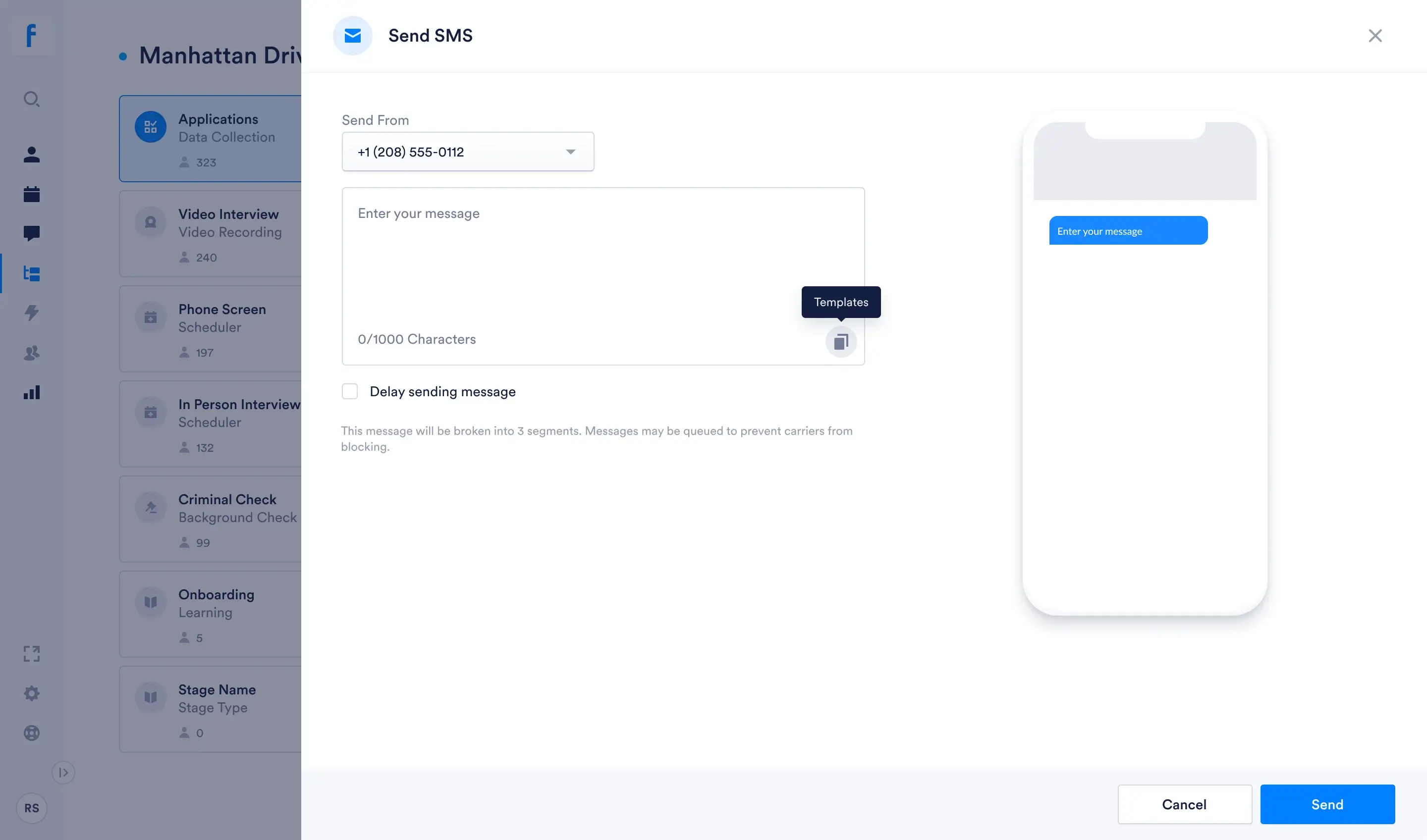 Fountain's Communication feature includes email templates and chat templates that support recruiters in carrying on conversations with candidates over the course of the recruiting process.
Fountain's Communication feature includes email templates and chat templates that support recruiters in carrying on conversations with candidates over the course of the recruiting process.
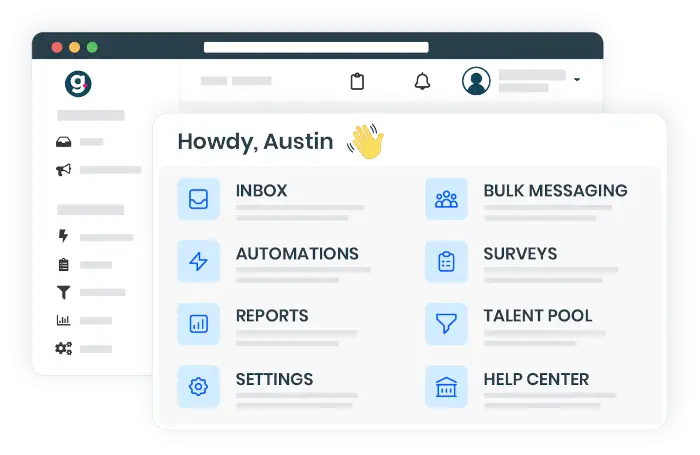 Grayscale enables you to text candidates directly from within your ATS/HRIS.
Grayscale enables you to text candidates directly from within your ATS/HRIS. Extension/Add-on Feature allows you to integrate other 3rd Party Applications to work with the Grayscale platform.
Extension/Add-on Feature allows you to integrate other 3rd Party Applications to work with the Grayscale platform.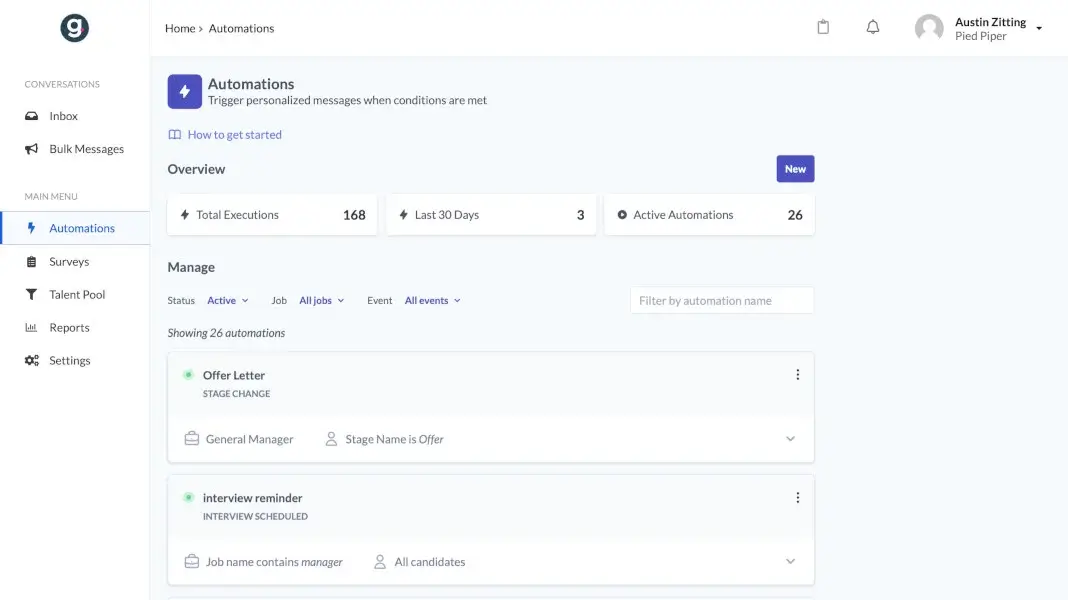 Automated Messages lets you save hours spent on manual tasks, improve customer experience, and keep your tone of voice consistent.
Automated Messages lets you save hours spent on manual tasks, improve customer experience, and keep your tone of voice consistent.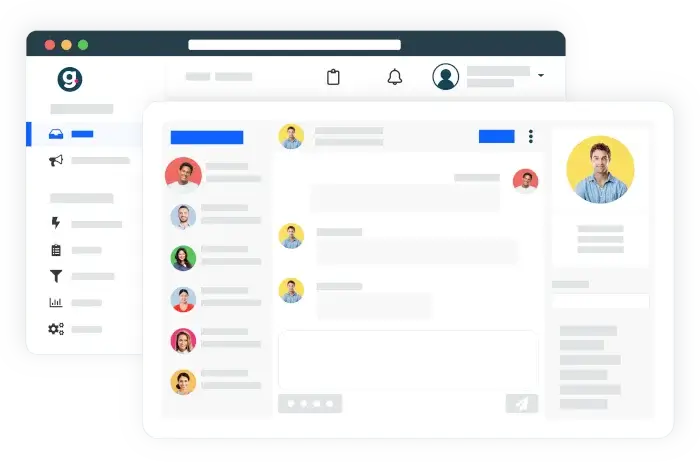 The Bulk Texting Features can help a company quickly and easily send mass text messages to multiple people at once, without having to type out the run-up to each message.
The Bulk Texting Features can help a company quickly and easily send mass text messages to multiple people at once, without having to type out the run-up to each message.
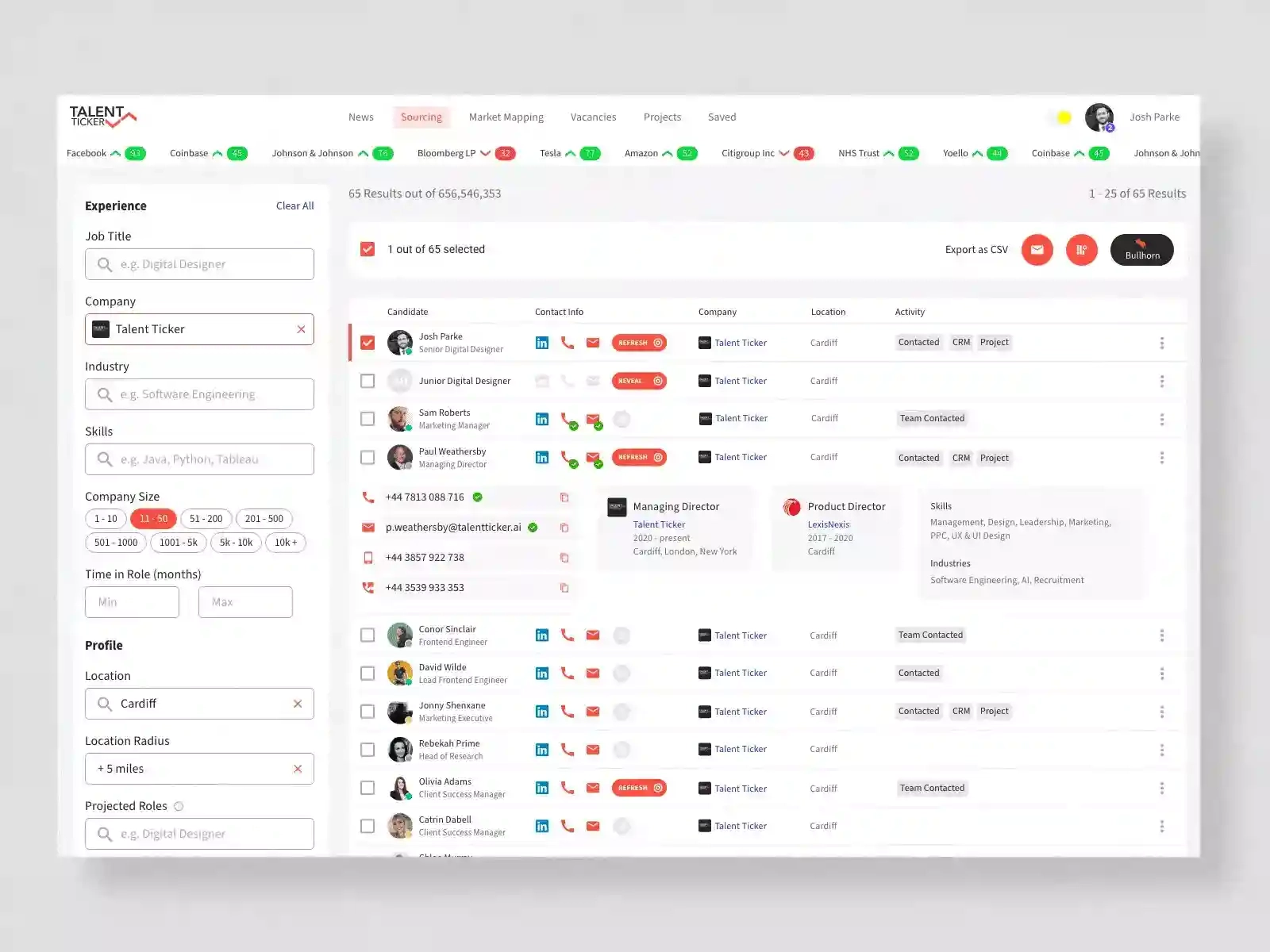 Talent Ticker can provide you with access to businesses and people that offer careers to passive candidates, providing access to contact info of over 650 million individuals and 45 million organizations.
Talent Ticker can provide you with access to businesses and people that offer careers to passive candidates, providing access to contact info of over 650 million individuals and 45 million organizations.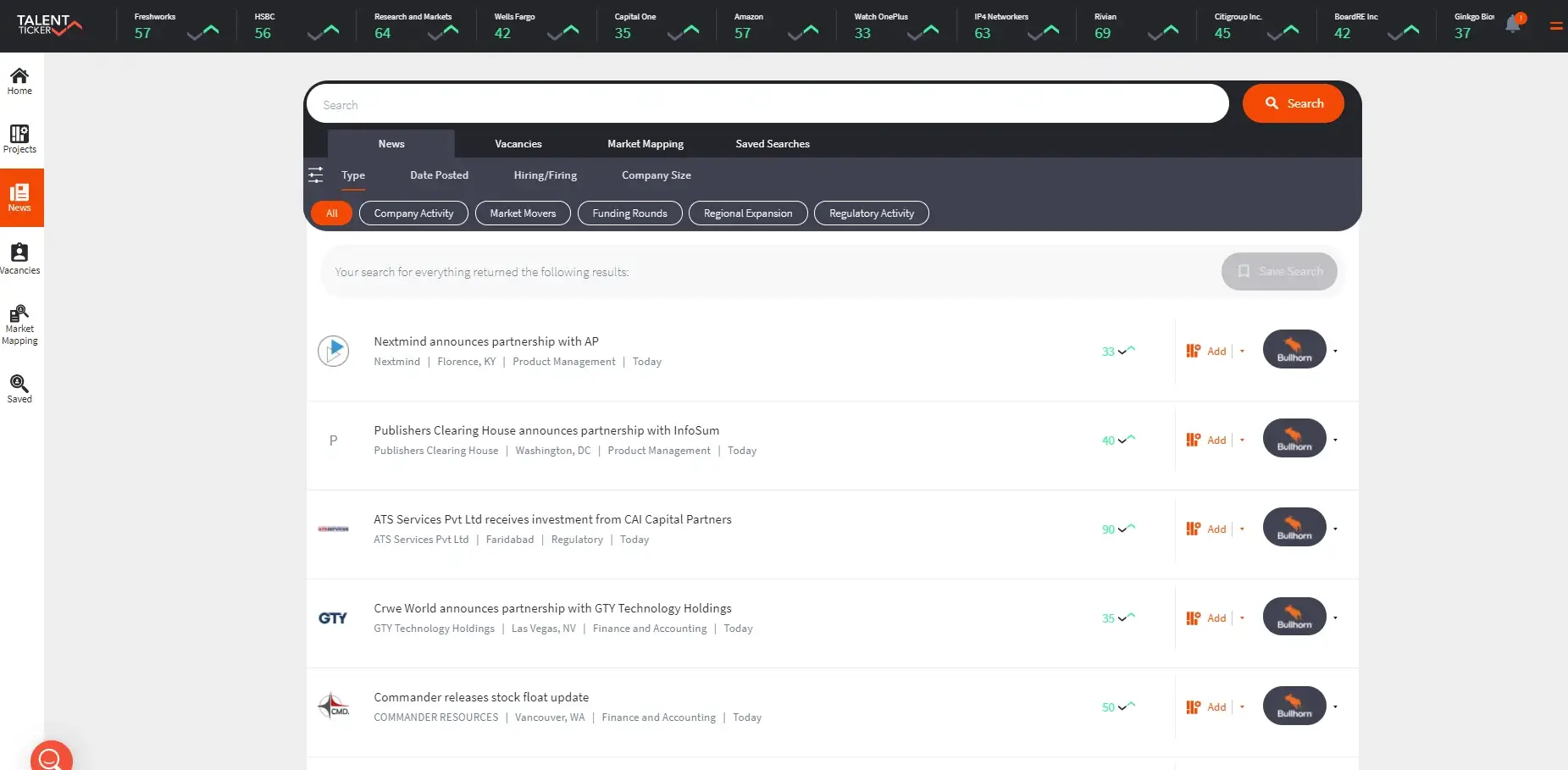 Lead Generation lets you create contents or events that potential candidates find interesting and useful.
Lead Generation lets you create contents or events that potential candidates find interesting and useful.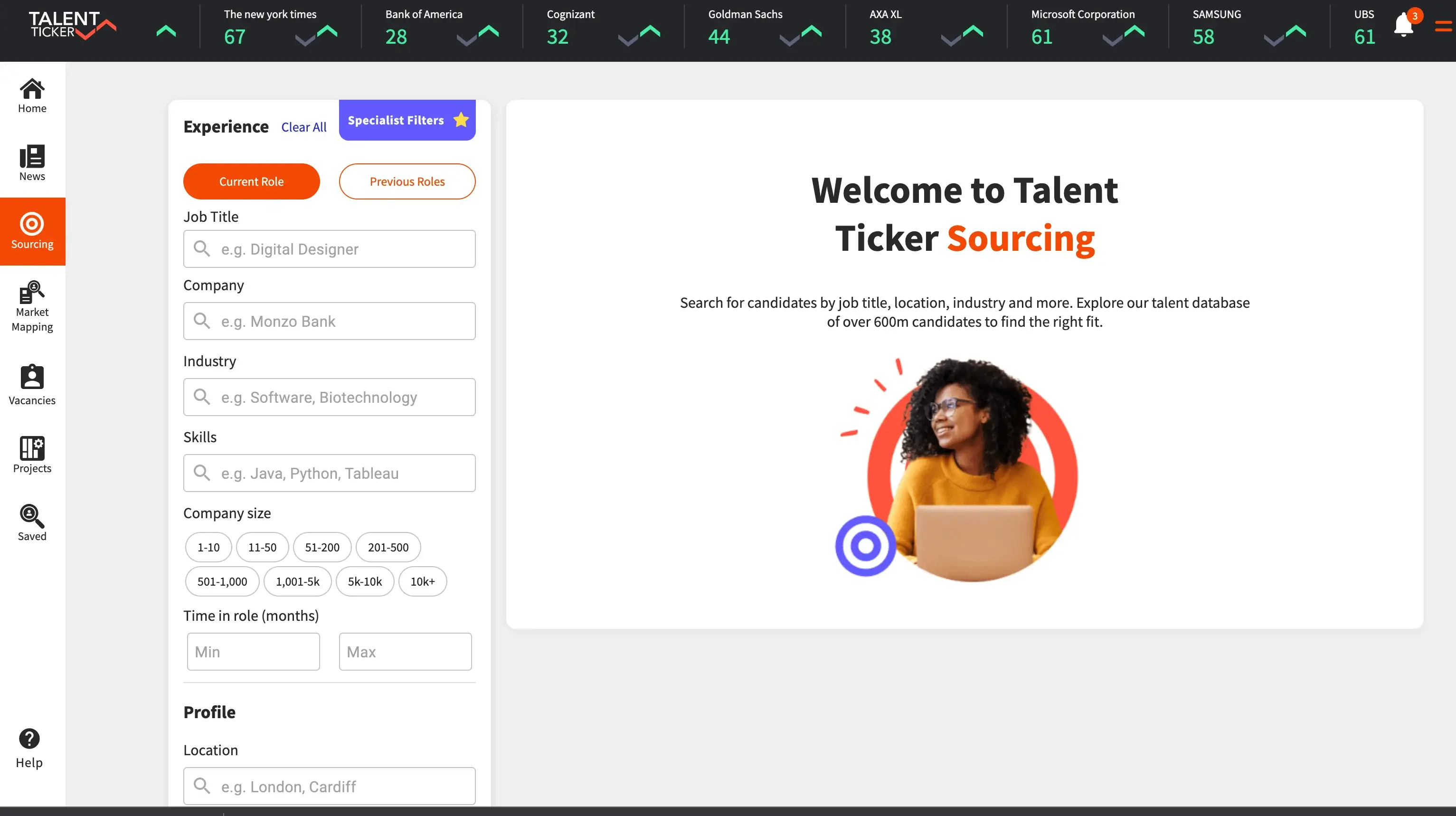 Sourcing lets you search for qualified job candidates for current or planned open positions using the Talent Ticker database.
Sourcing lets you search for qualified job candidates for current or planned open positions using the Talent Ticker database.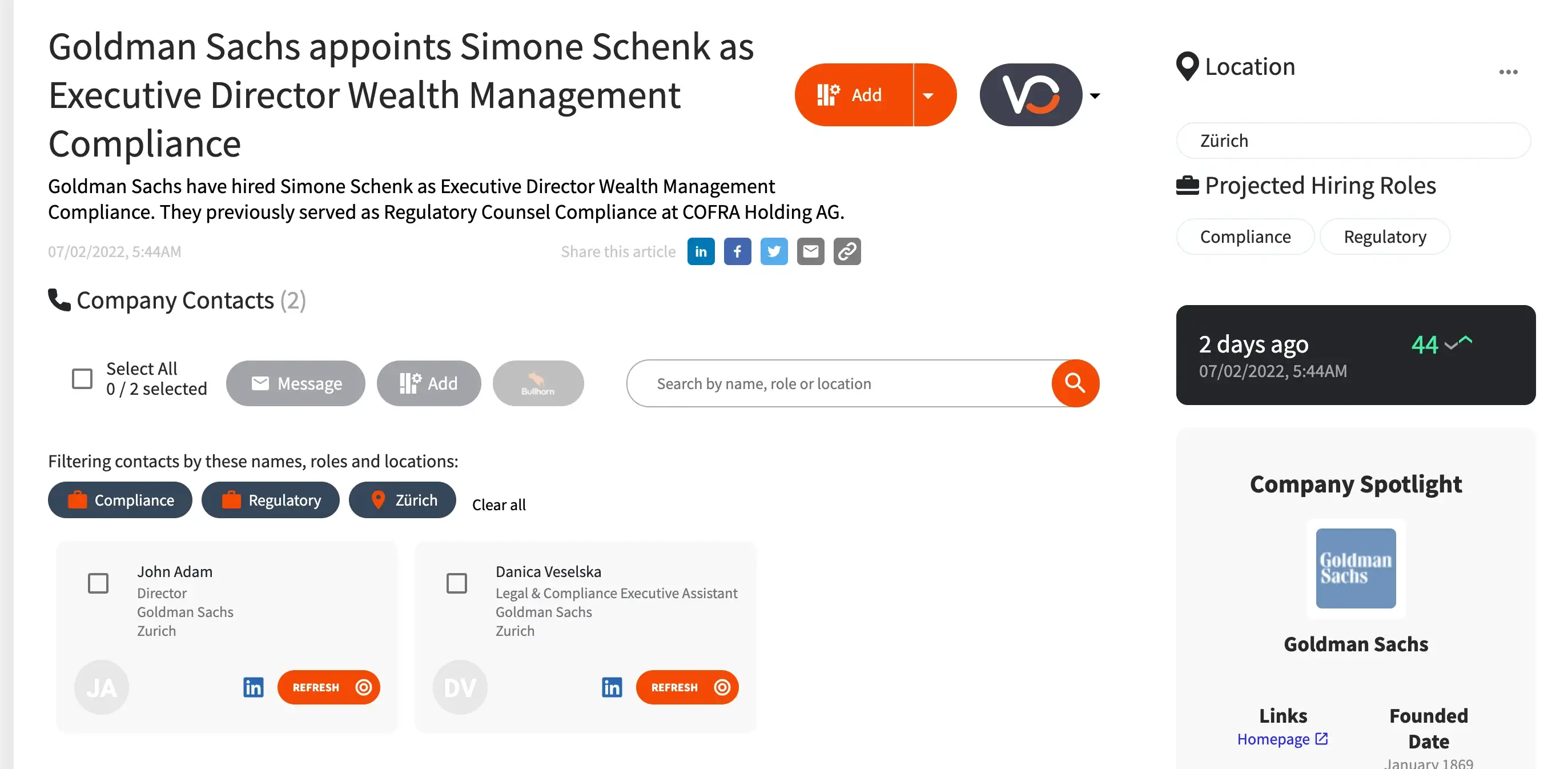 The Referral Finder is a search tool that allows you to find candidates by searching your social networks by displaying a list of your contacts that are already connected with Talent Ticker.
The Referral Finder is a search tool that allows you to find candidates by searching your social networks by displaying a list of your contacts that are already connected with Talent Ticker.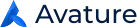
 Avature allows you to personalize your recruiting processes with straightforward employee insights and dynamic user experience.
Avature allows you to personalize your recruiting processes with straightforward employee insights and dynamic user experience.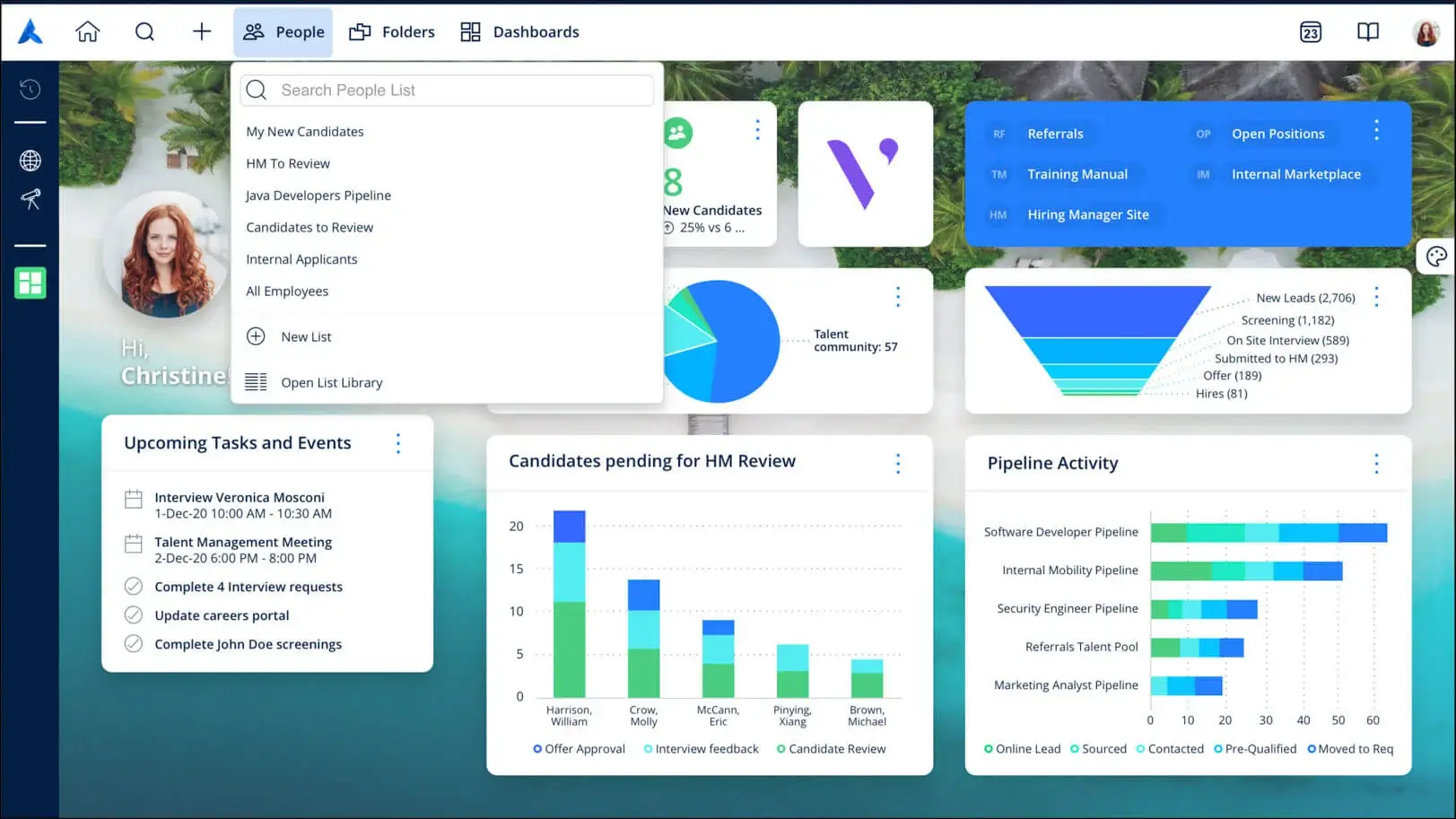 Customizable Fields allows you to add specific information or detail to your data to help structure your files with matchable precision.
Customizable Fields allows you to add specific information or detail to your data to help structure your files with matchable precision.
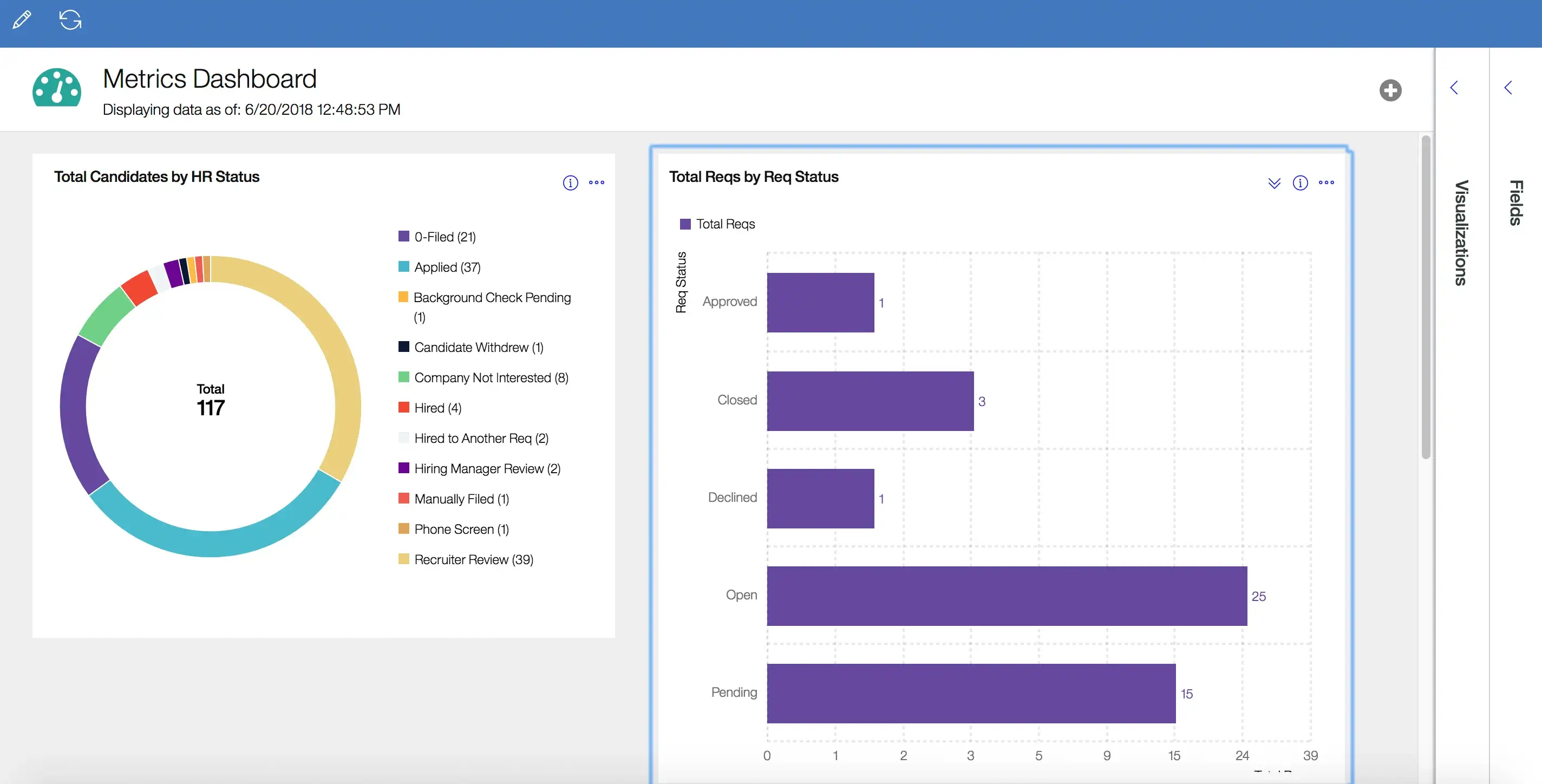 IBM Kenexa Talent Acquisition Suite delivers a proven effective and exceptional talent sourcing solution that saves time and improves productivity.
IBM Kenexa Talent Acquisition Suite delivers a proven effective and exceptional talent sourcing solution that saves time and improves productivity.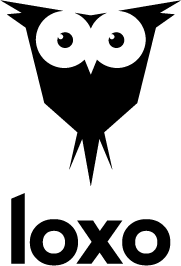
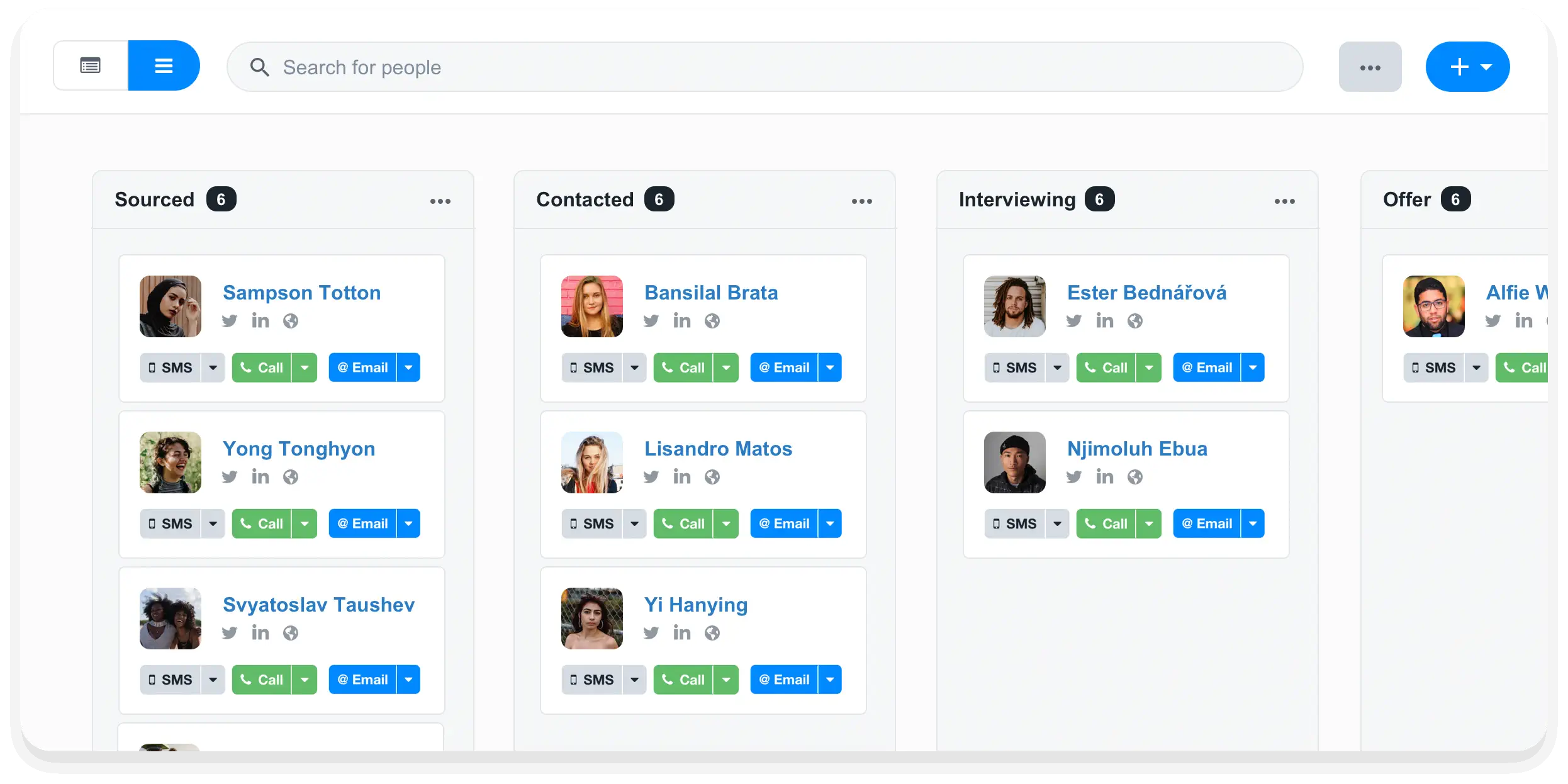 Loxo Talent Intelligence Platform manages your entire recruiting cycle with their advanced recruiting features and tools.
Loxo Talent Intelligence Platform manages your entire recruiting cycle with their advanced recruiting features and tools.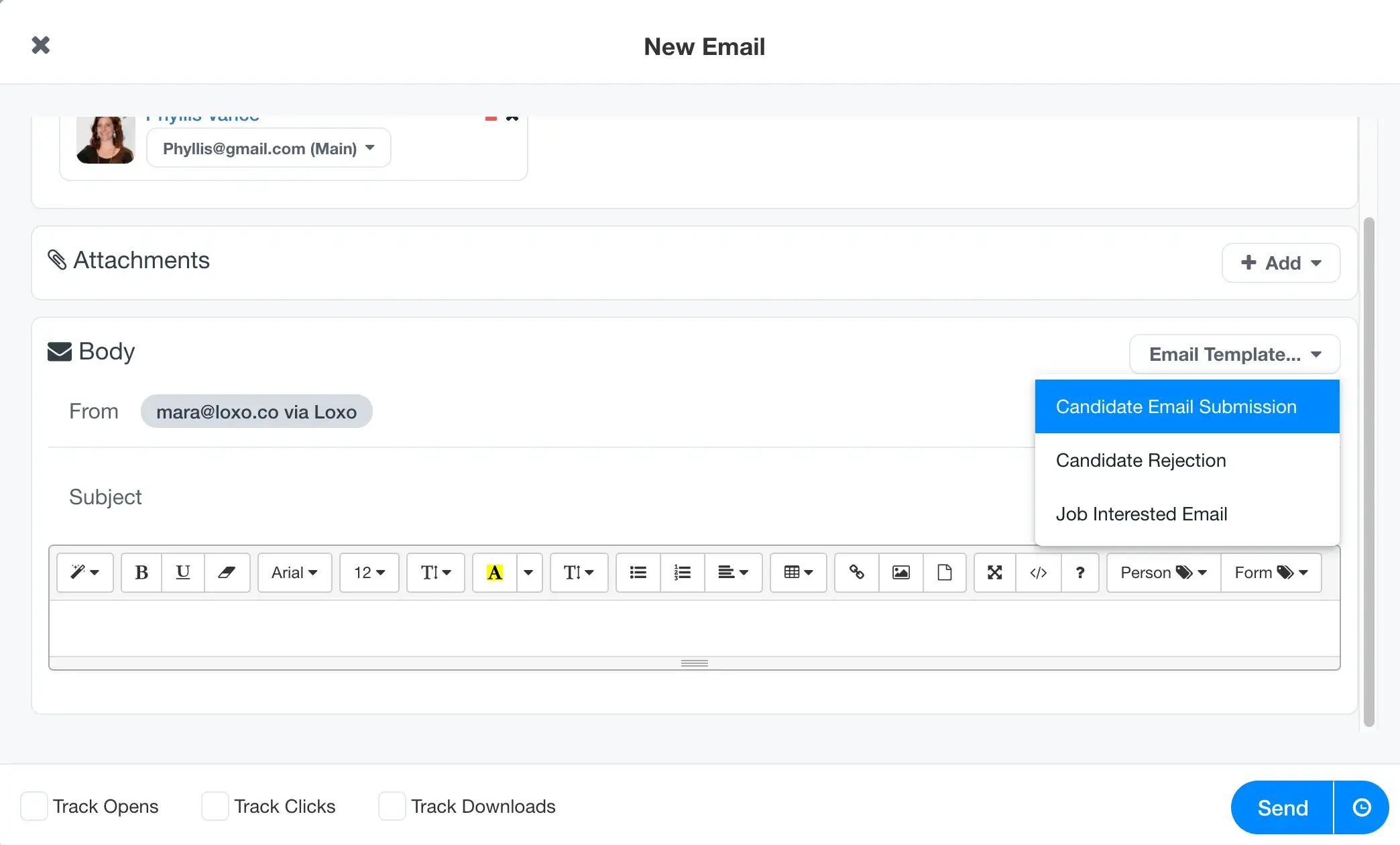 Loxo's Email and Text Templates helps you speed up your communication process without losing your personal touch with each person you connect with.
Loxo's Email and Text Templates helps you speed up your communication process without losing your personal touch with each person you connect with.
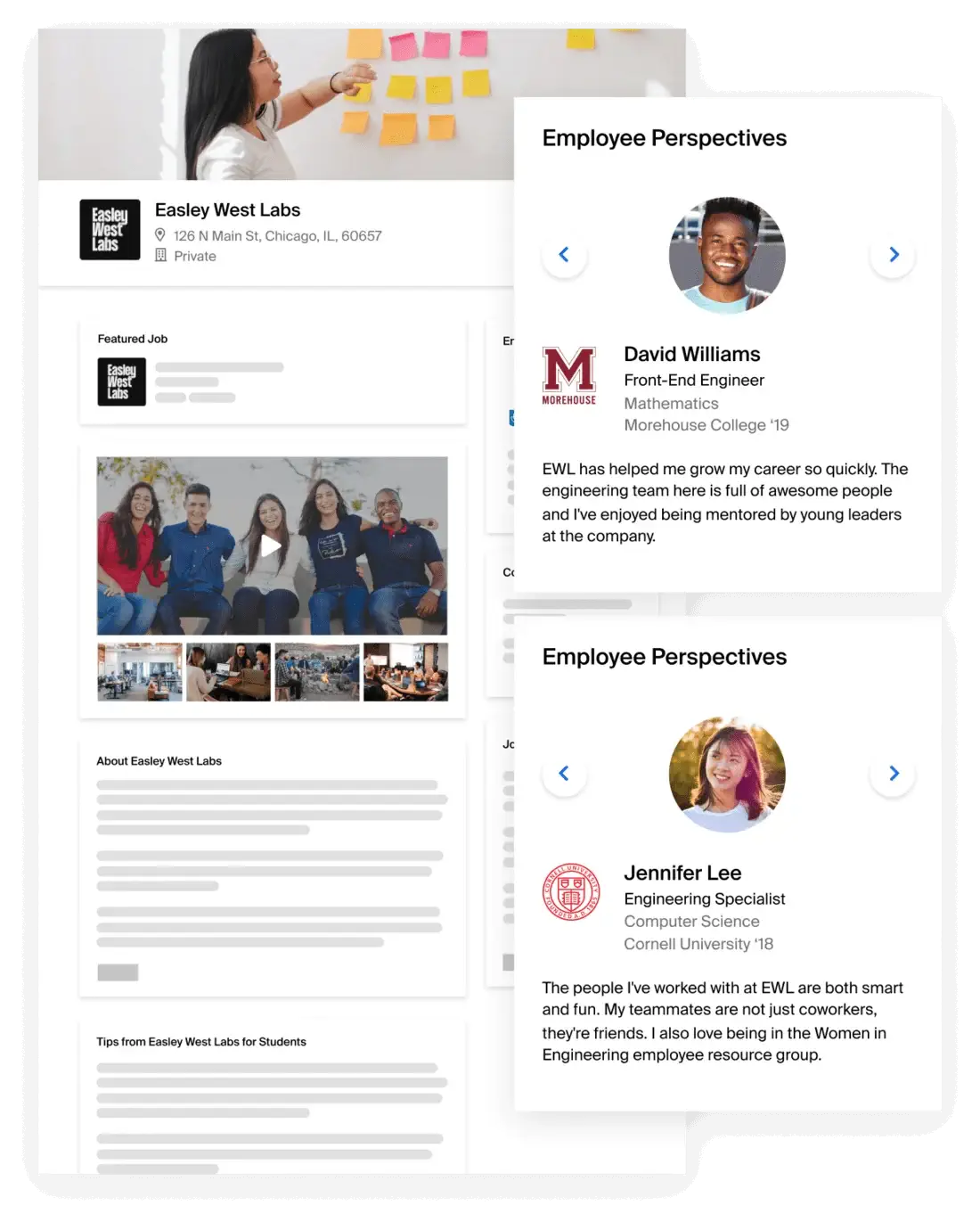 Handshake for Employers allows you to source fresh talents from top educational institutions in the US.
Handshake for Employers allows you to source fresh talents from top educational institutions in the US.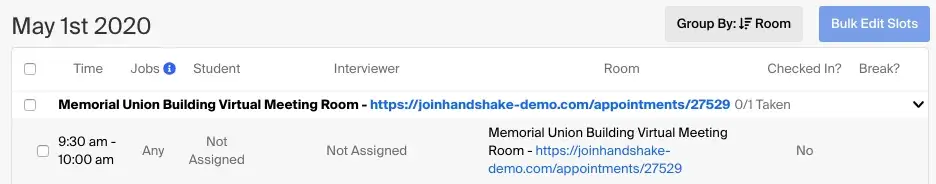 This feature allows you to prepare for in-person interviews with candidates, all within the Handshake for Employers platform.
This feature allows you to prepare for in-person interviews with candidates, all within the Handshake for Employers platform.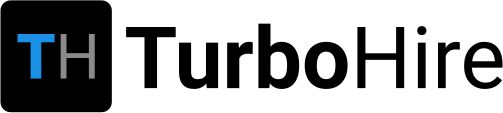
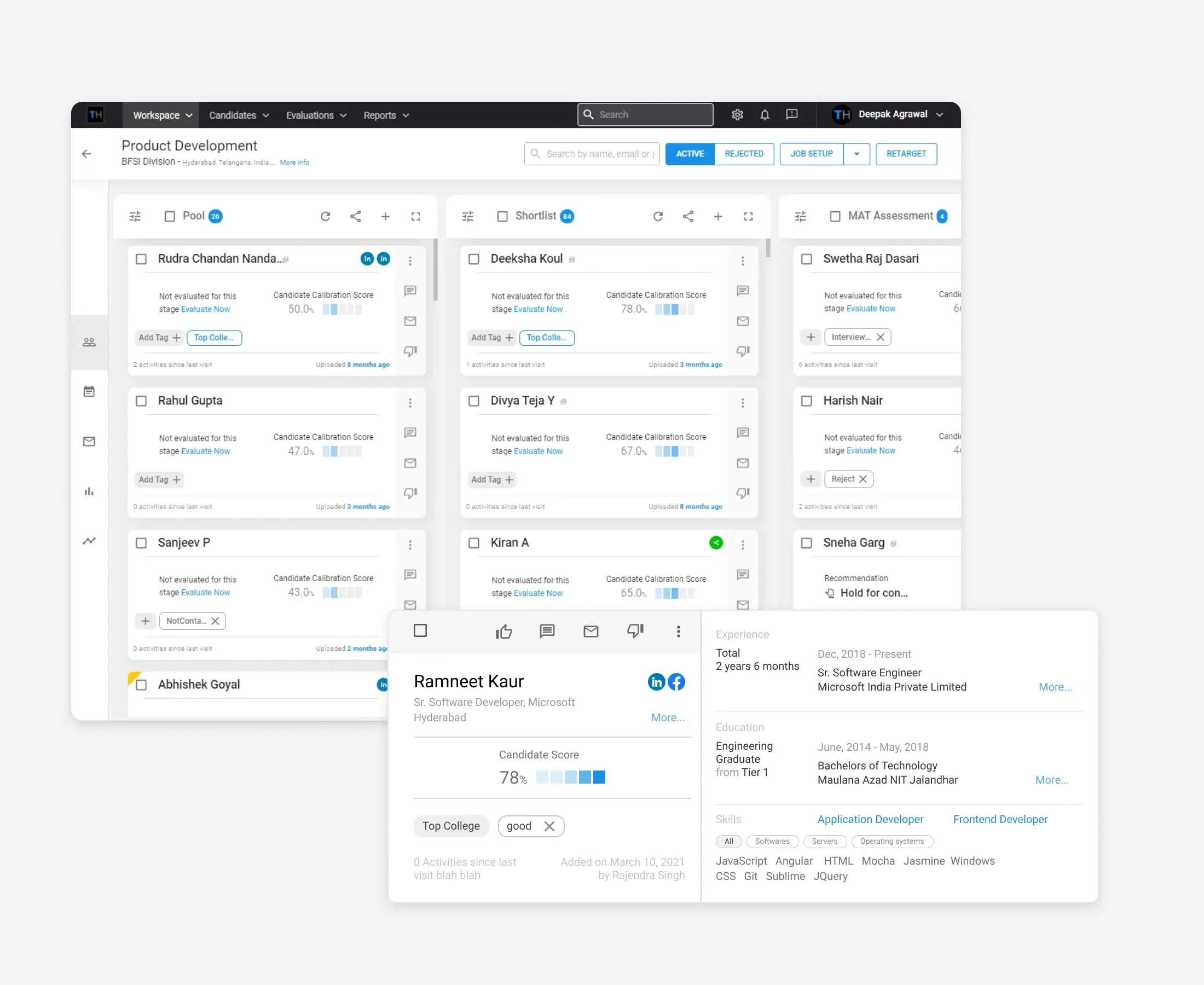 TurboHire offers an AI-based talent acquisition platform designed to help enterprises of all sizes.
TurboHire offers an AI-based talent acquisition platform designed to help enterprises of all sizes.
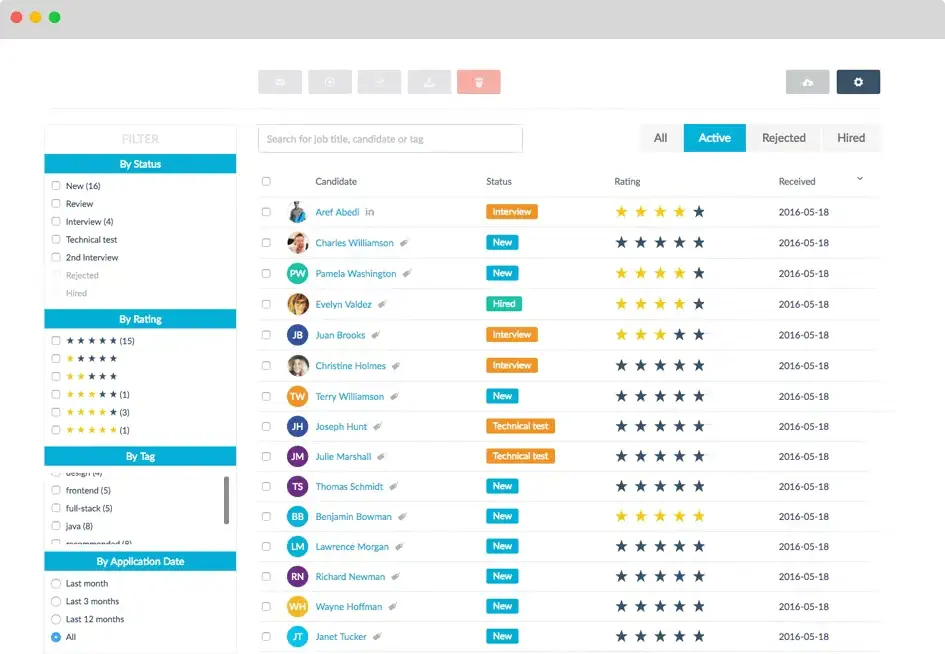 Jobylon is designed to help mid-sized companies manage applicants with ease and even build their own job ads.
Jobylon is designed to help mid-sized companies manage applicants with ease and even build their own job ads.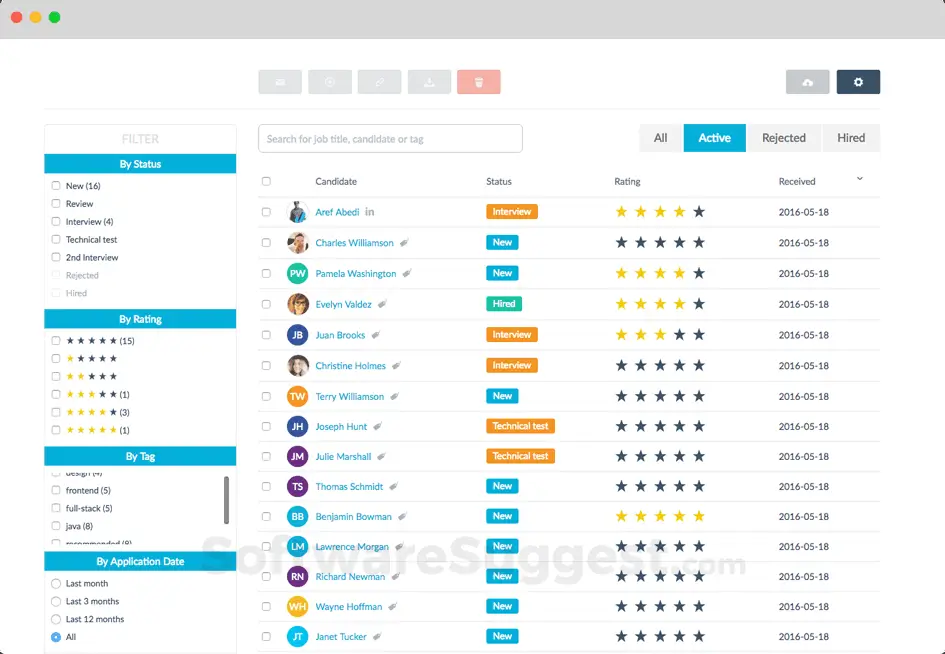 Job Posting enables you to publish and share your job opening with their user-friendly platform.
Job Posting enables you to publish and share your job opening with their user-friendly platform.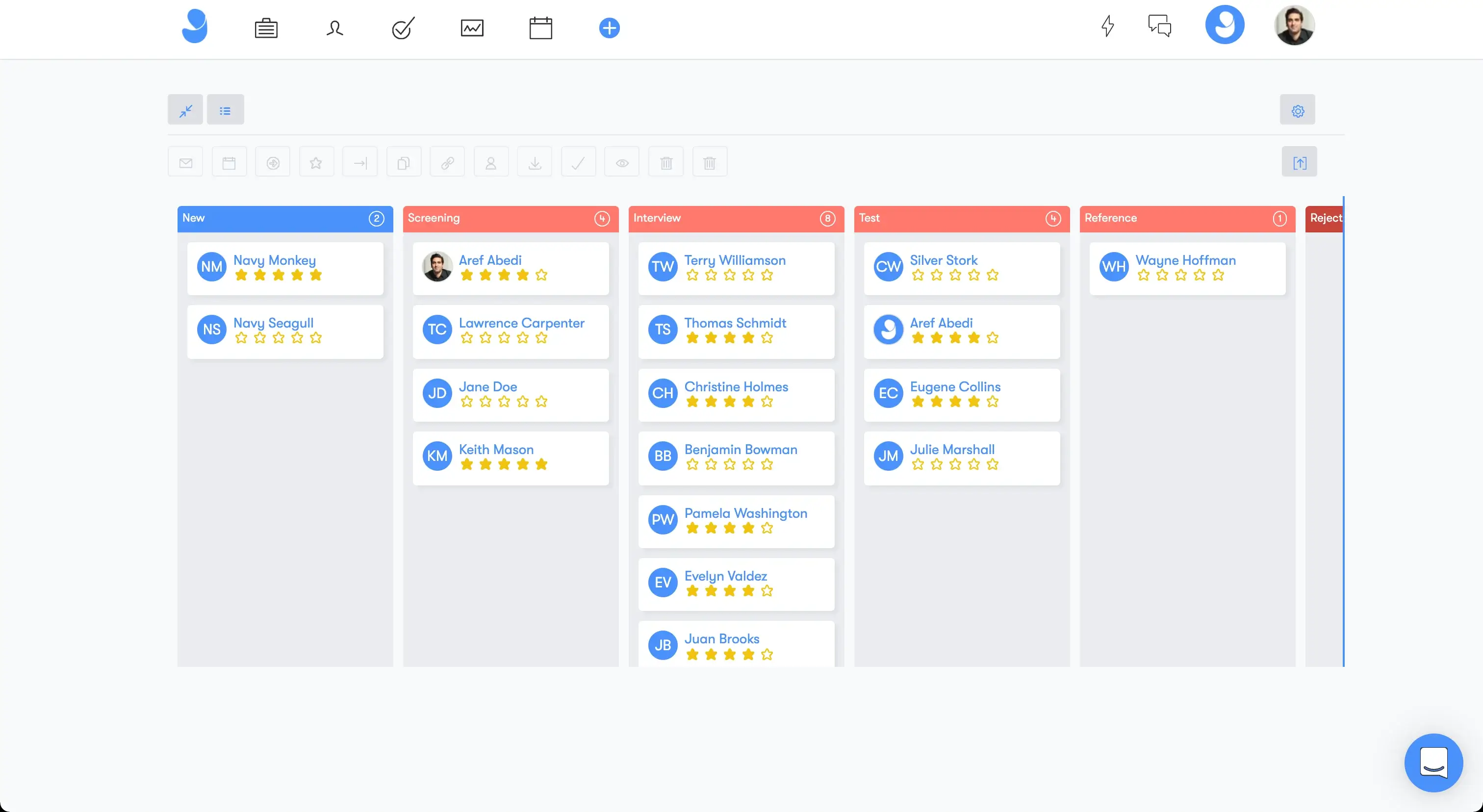 Jobylon's Applicant Tracking System (ATS) allows you to seamlessly track candidates throughout the recruiting and hiring process.
Jobylon's Applicant Tracking System (ATS) allows you to seamlessly track candidates throughout the recruiting and hiring process.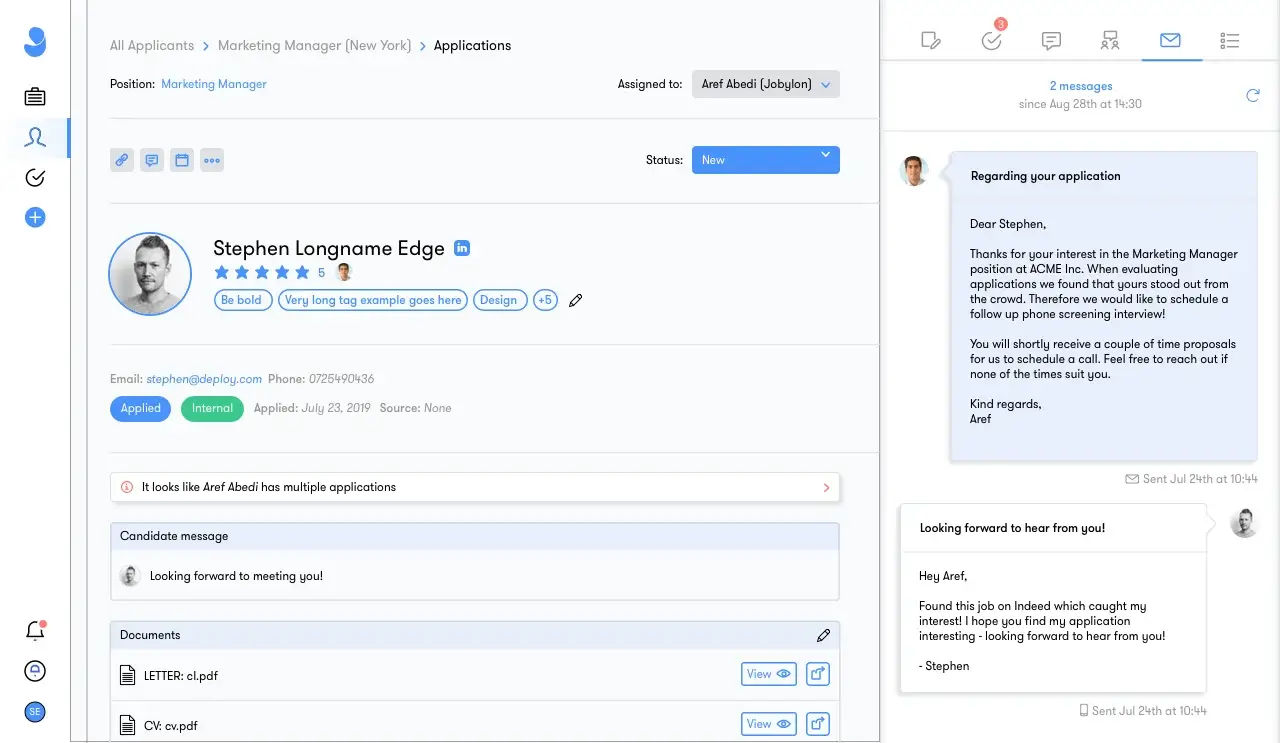 Communication automation enables you to automatically communicate with job applicants based on their candidacy status in the hiring process.
Communication automation enables you to automatically communicate with job applicants based on their candidacy status in the hiring process.
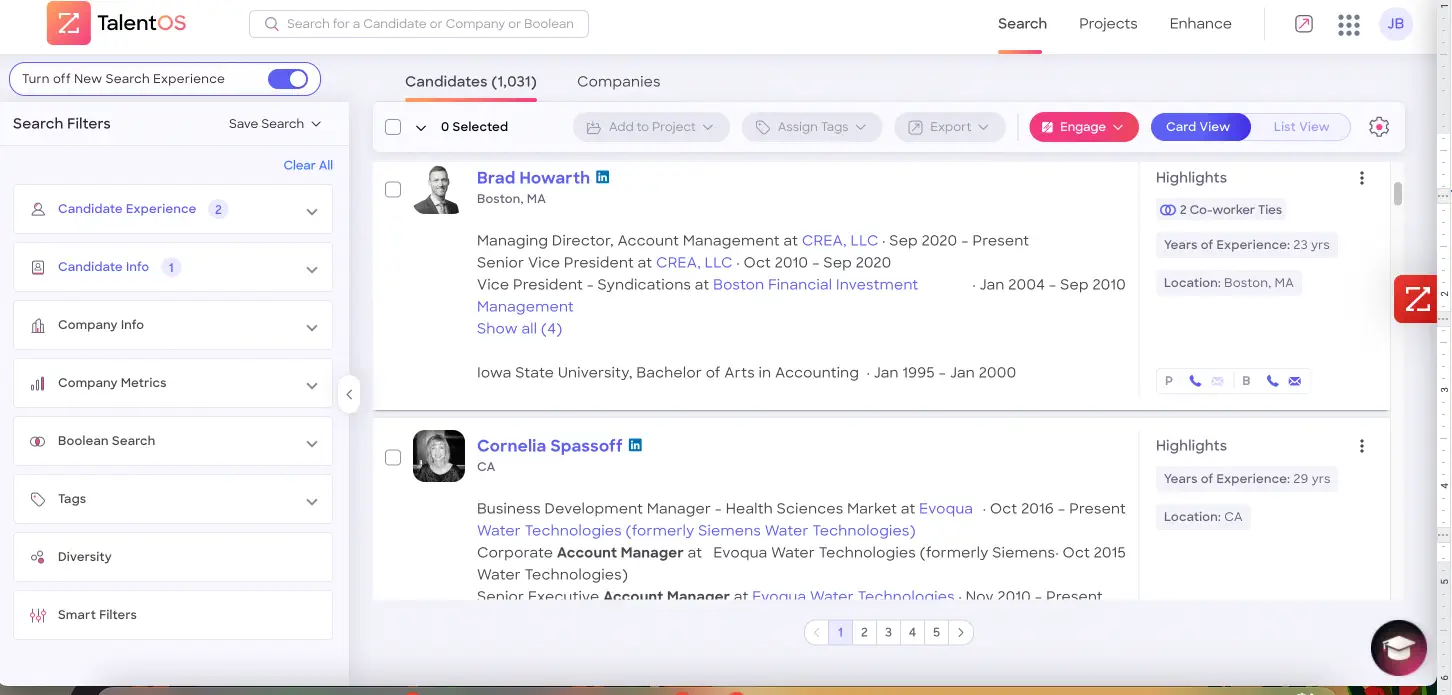 ZoomInfo TalentOS enables recruiters to connect, collaborate, and organize candidates' overall boarding process.
ZoomInfo TalentOS enables recruiters to connect, collaborate, and organize candidates' overall boarding process.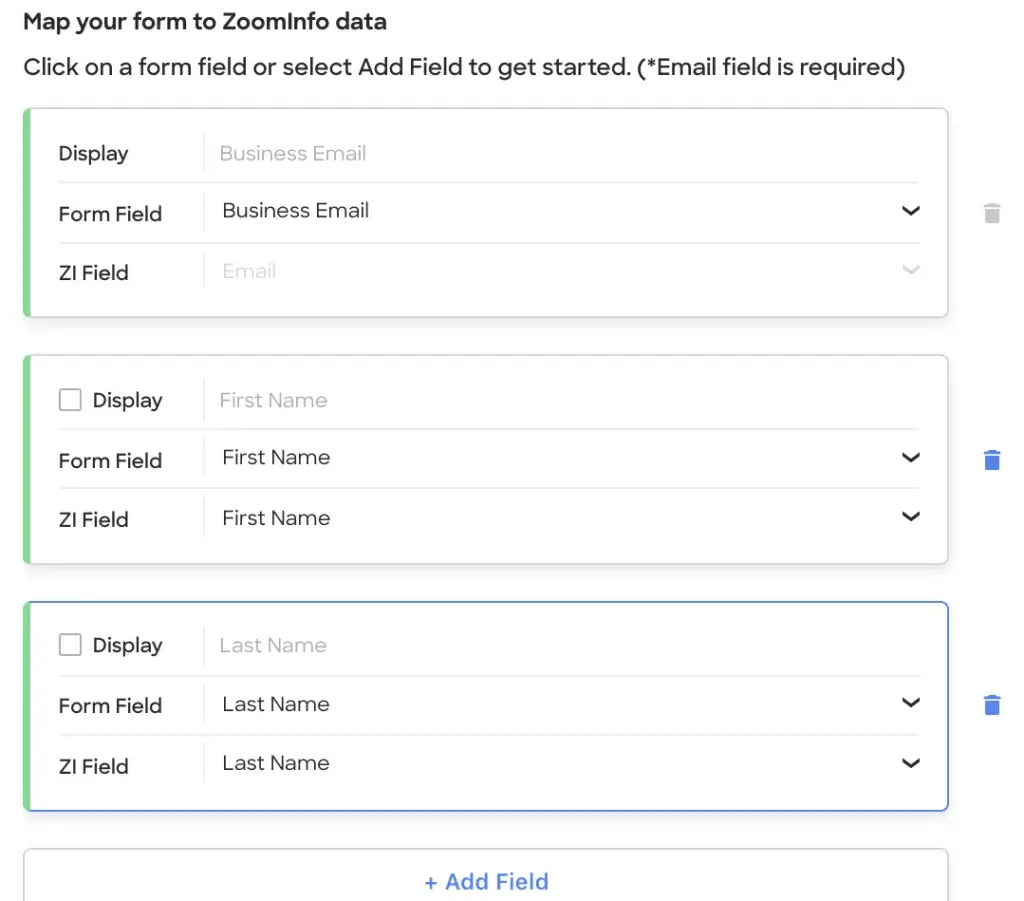 With the Smart Forms feature in ZoomInfo, you can set up a questionnaire that automatically gathers candidate data. You can then use the stored information to enhance your hiring process.
With the Smart Forms feature in ZoomInfo, you can set up a questionnaire that automatically gathers candidate data. You can then use the stored information to enhance your hiring process.
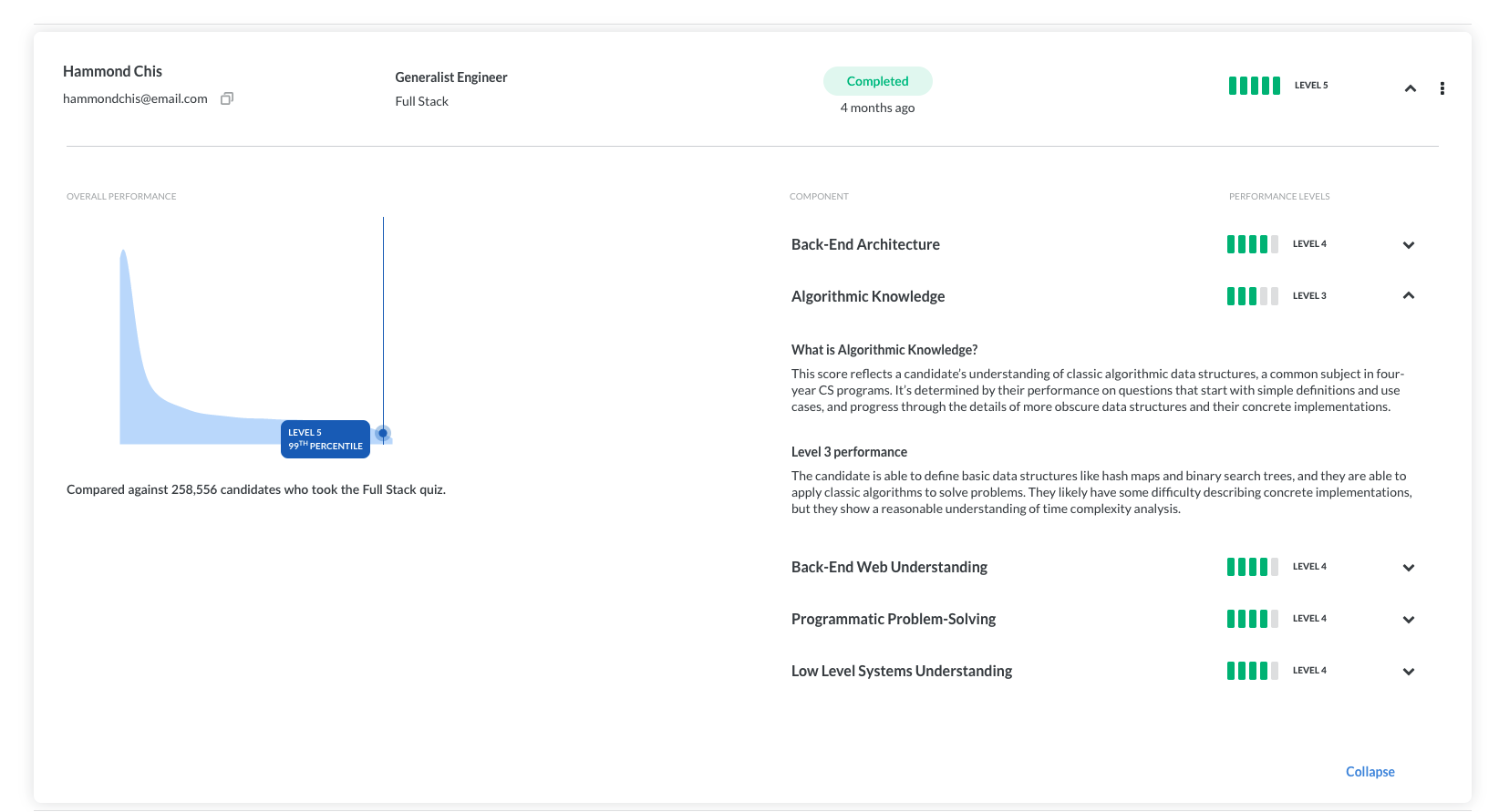 Triplebyte measures an applicant's actual technical skills with their data-backed technical assessments.
Triplebyte measures an applicant's actual technical skills with their data-backed technical assessments.
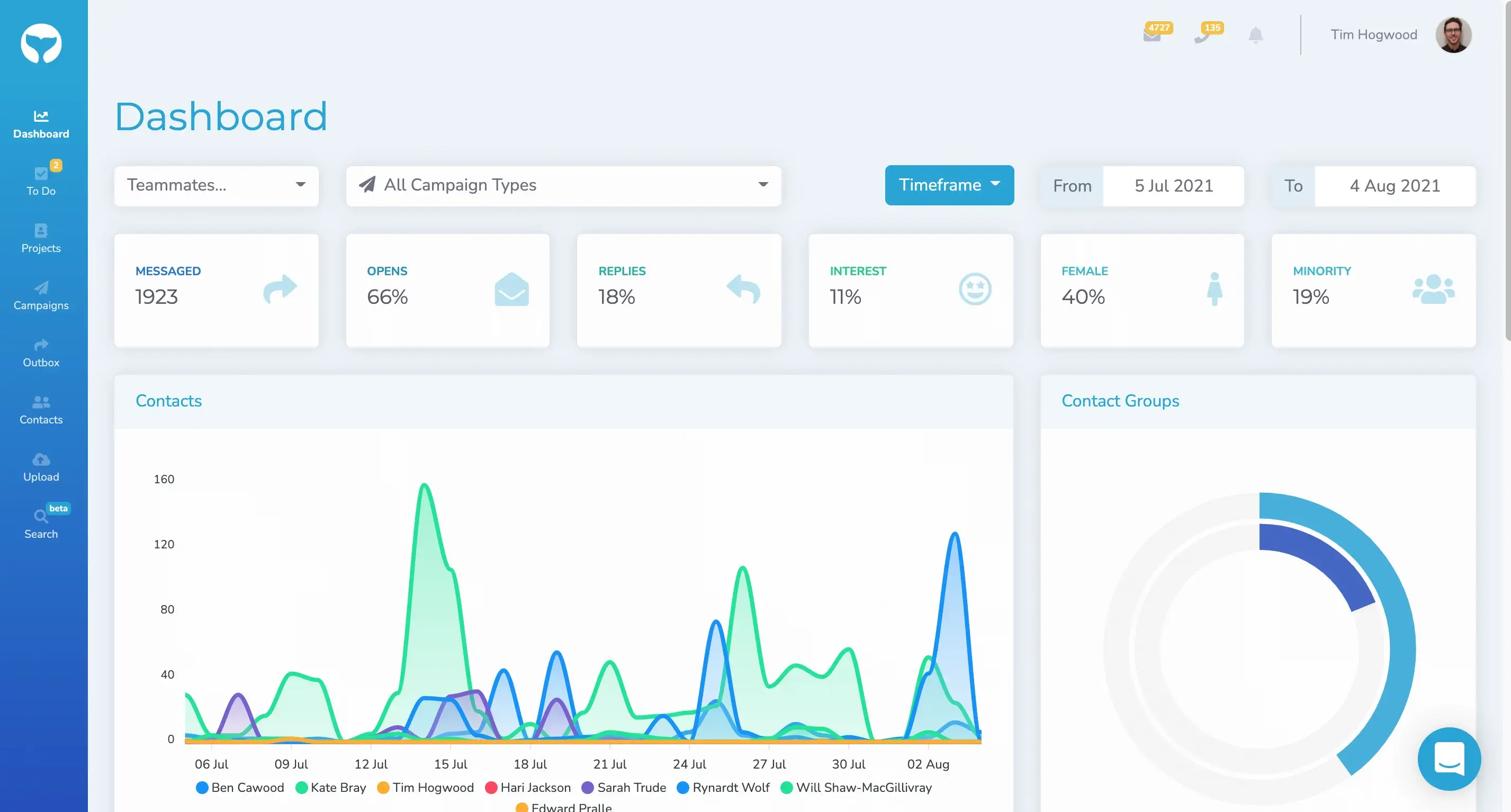 SourceWhale eliminates the need for many recruiters to use numerous sourcing, outreach, and analytics tools.
SourceWhale eliminates the need for many recruiters to use numerous sourcing, outreach, and analytics tools.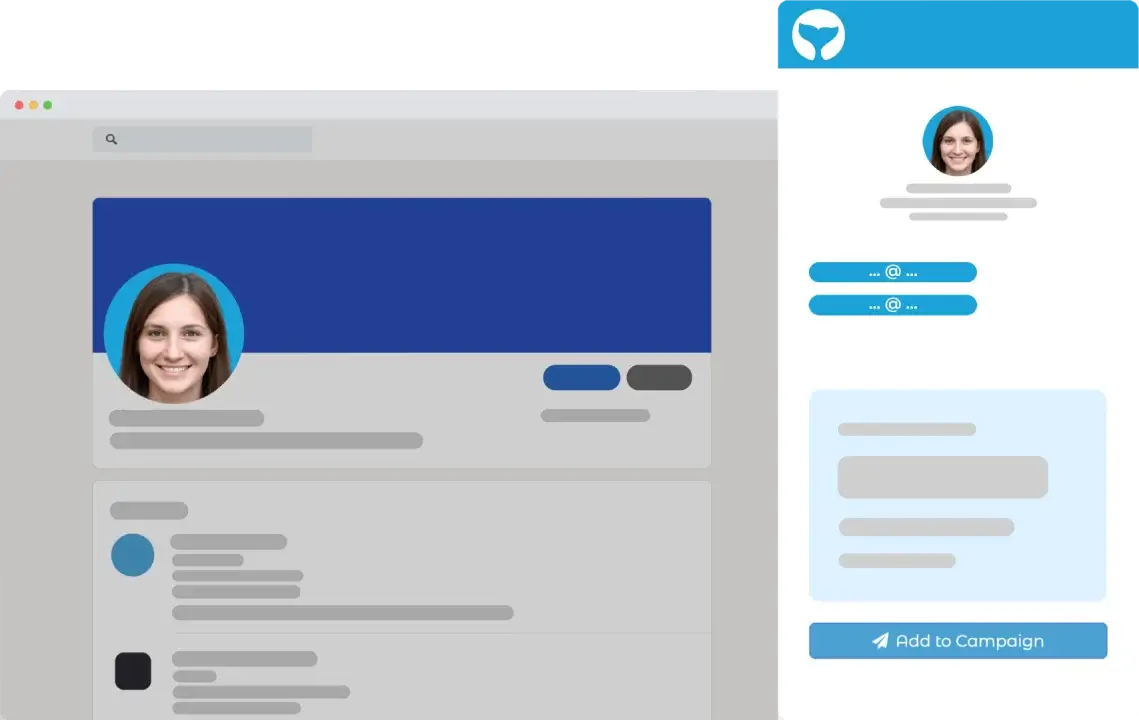 Email Finder lets you find personal email addresses using the SourceWhale's chrome extension easily.
Email Finder lets you find personal email addresses using the SourceWhale's chrome extension easily.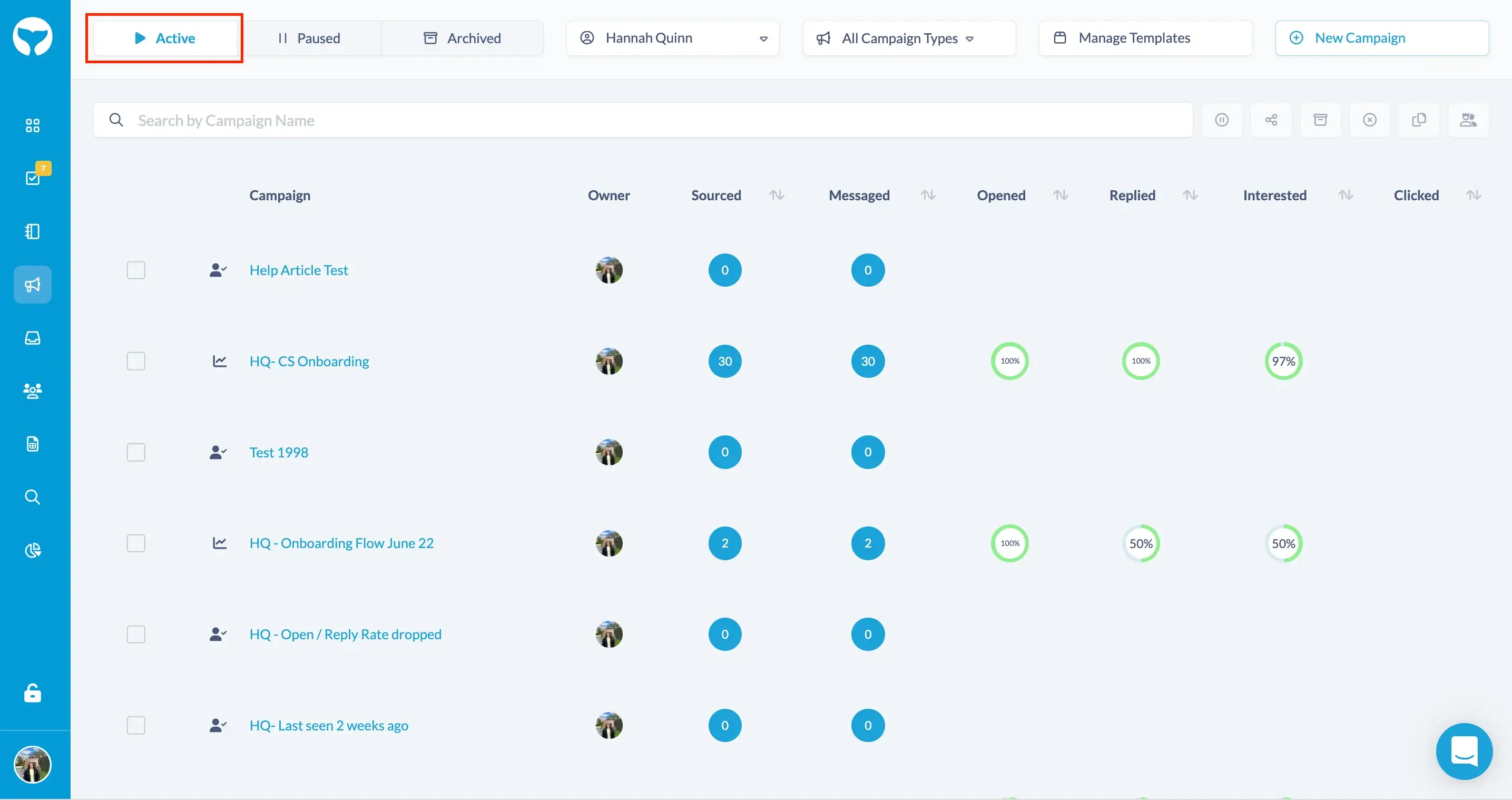 Campaigns Feature is a strategy you can use on SourceWhale platform to encourage talented candidates to apply for your open jobs.
Campaigns Feature is a strategy you can use on SourceWhale platform to encourage talented candidates to apply for your open jobs.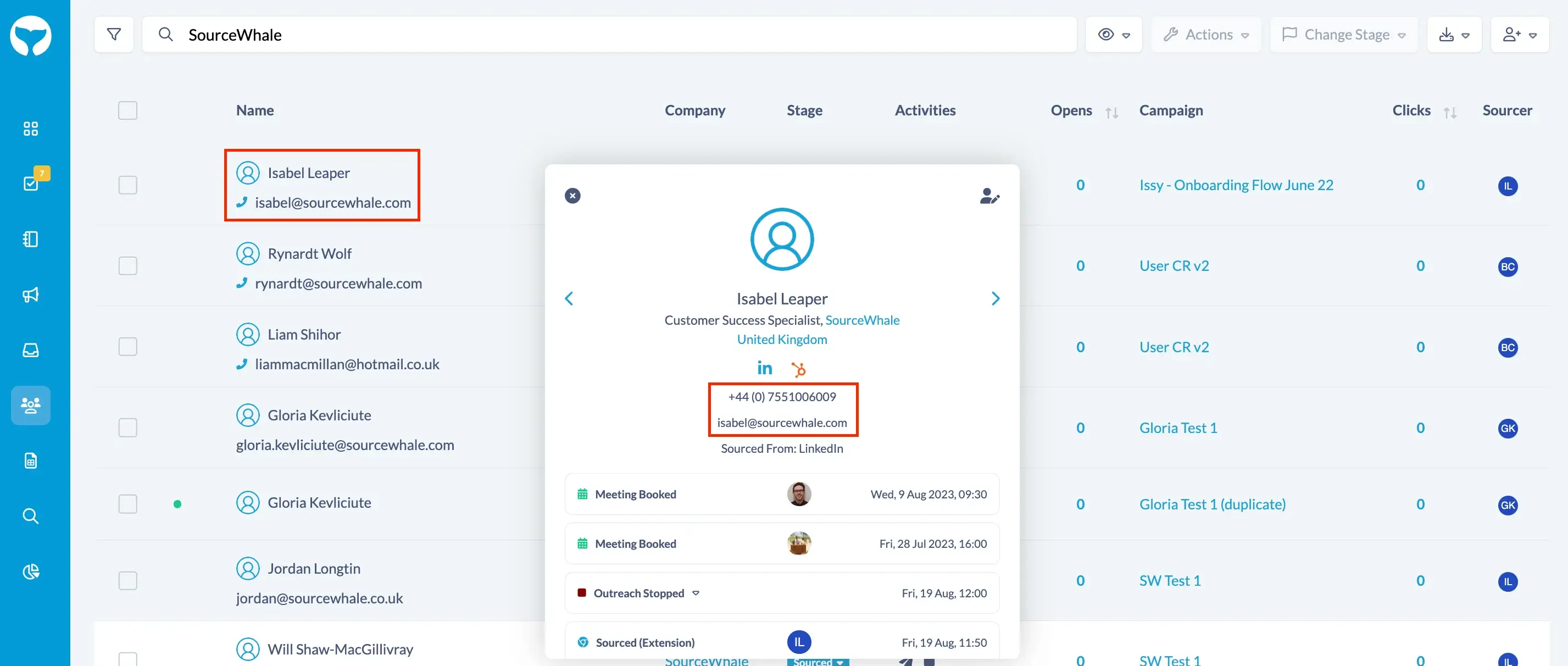 The candidate profile enrichment feature allows automatic gathering of different information concerning candidates, such as from social media, resume databases, and job boards.
The candidate profile enrichment feature allows automatic gathering of different information concerning candidates, such as from social media, resume databases, and job boards.
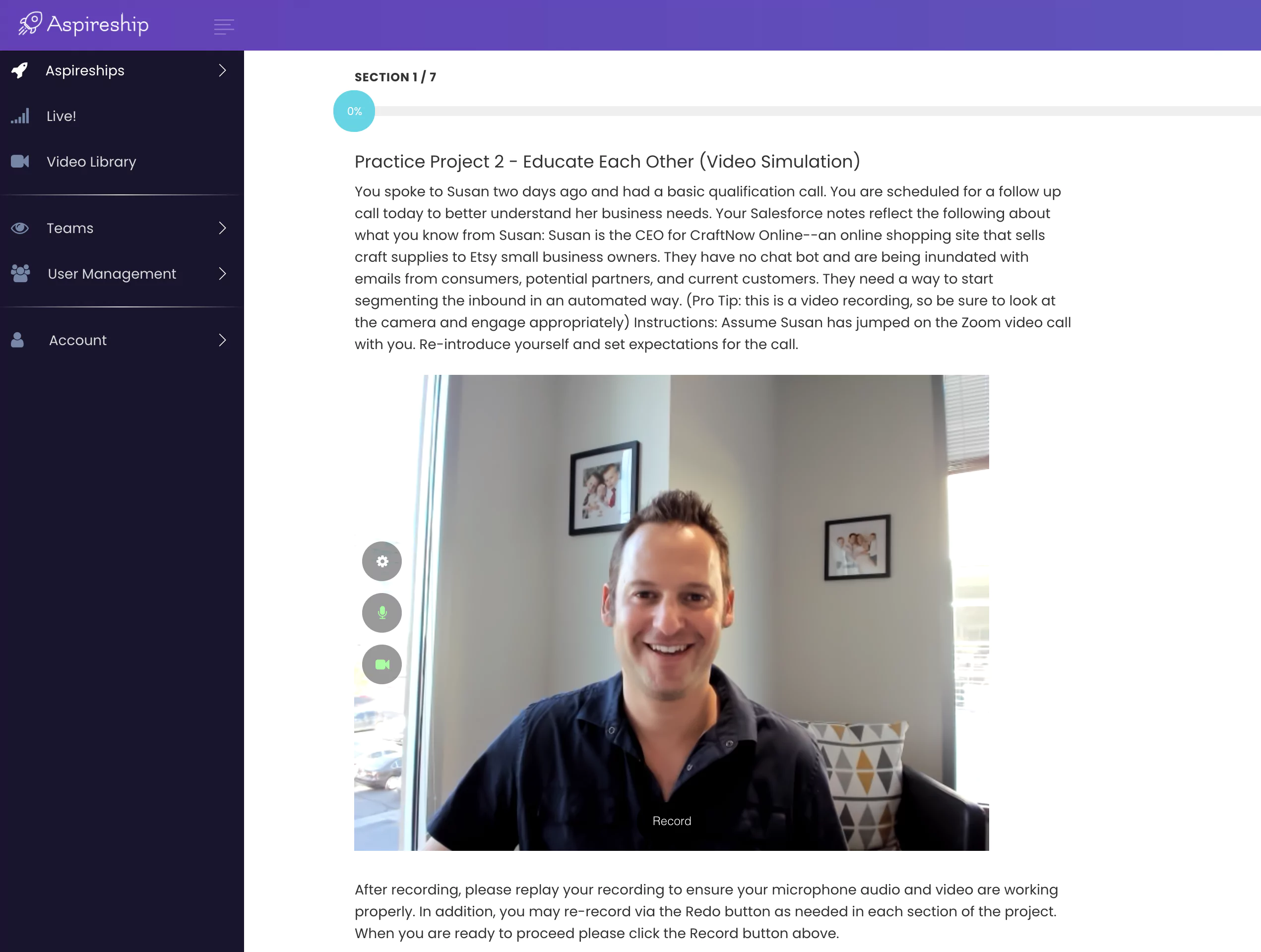 Aspireship provides companies operating in the SaaS sector with a retrospective program for identifying and training new hires.
Aspireship provides companies operating in the SaaS sector with a retrospective program for identifying and training new hires.
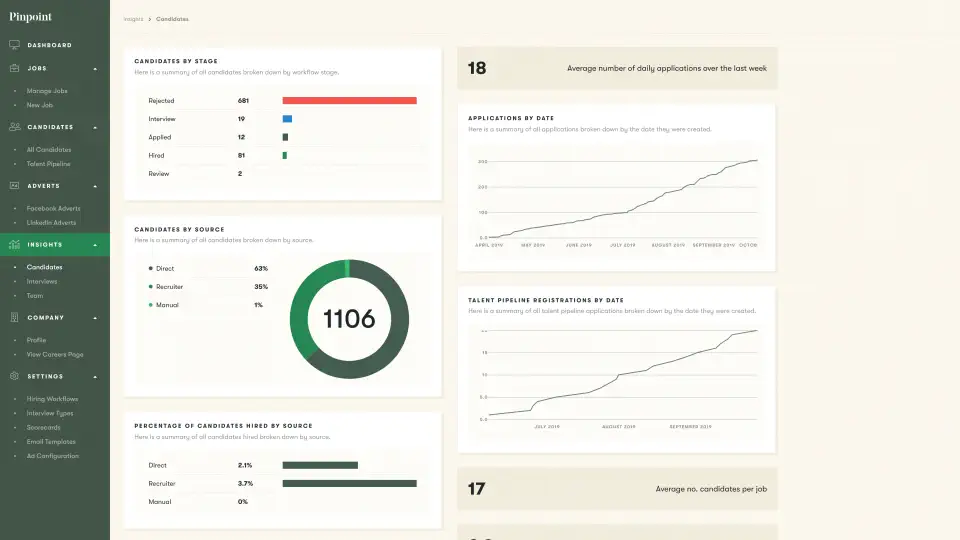 Pinpoint's simple and talent-centric services provide a simple recruitment process and quick establishment of the suitable staff members.
Pinpoint's simple and talent-centric services provide a simple recruitment process and quick establishment of the suitable staff members.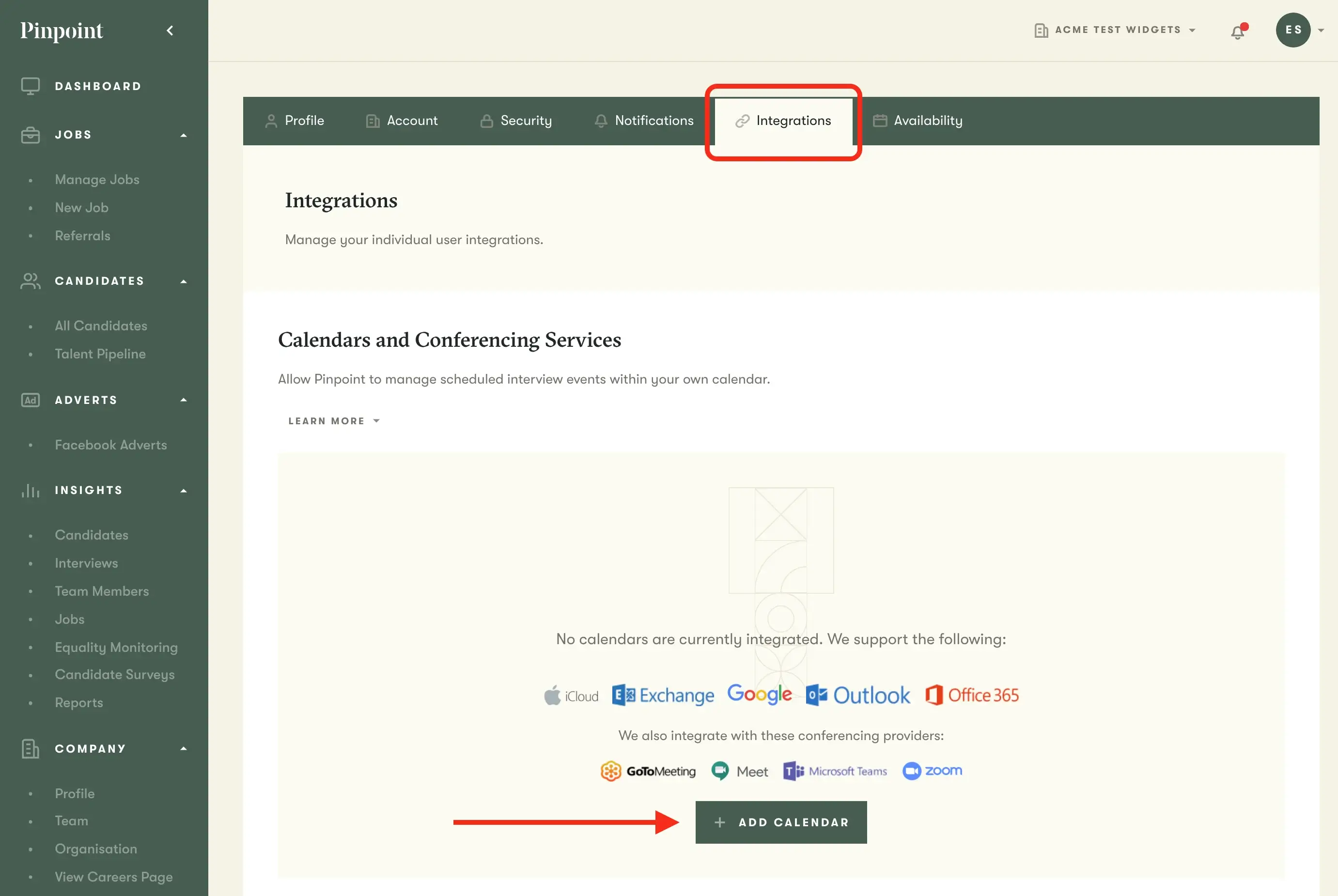 Your Google Calendar syncs automatically with Pinpoint so that you can create events in both places simultaneously.
Your Google Calendar syncs automatically with Pinpoint so that you can create events in both places simultaneously.
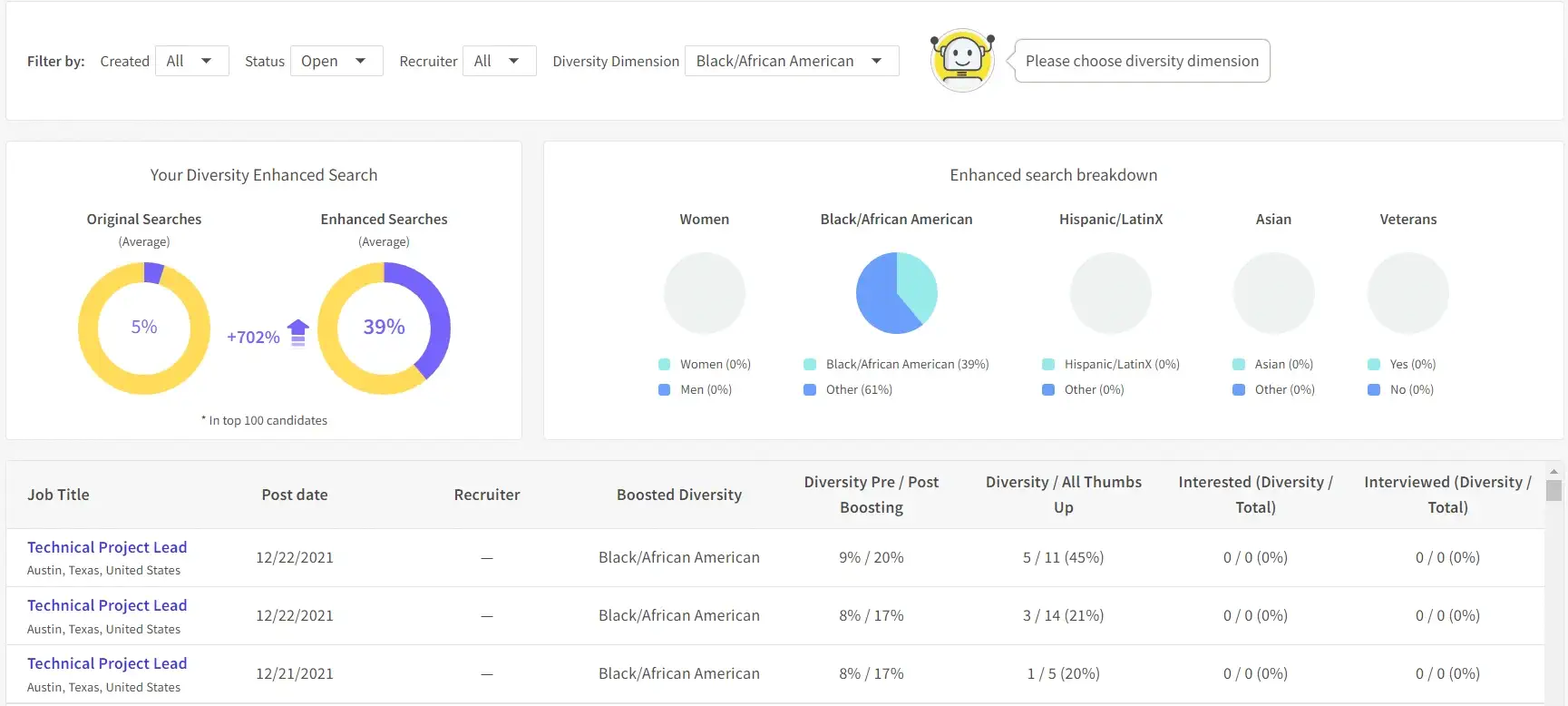 Talenya uses artificial intelligence to automatically source experts that can take hours to complete, take care of client satisfaction in a couple of minutes, and complete phone chats with a variety of skilled and qualified consultants.
Talenya uses artificial intelligence to automatically source experts that can take hours to complete, take care of client satisfaction in a couple of minutes, and complete phone chats with a variety of skilled and qualified consultants.
 Zappyhire is a highly sought-after AI-powered Recruitment Automation Platform that helps business owners screen, hire, and announce new hires efficiently.
Zappyhire is a highly sought-after AI-powered Recruitment Automation Platform that helps business owners screen, hire, and announce new hires efficiently.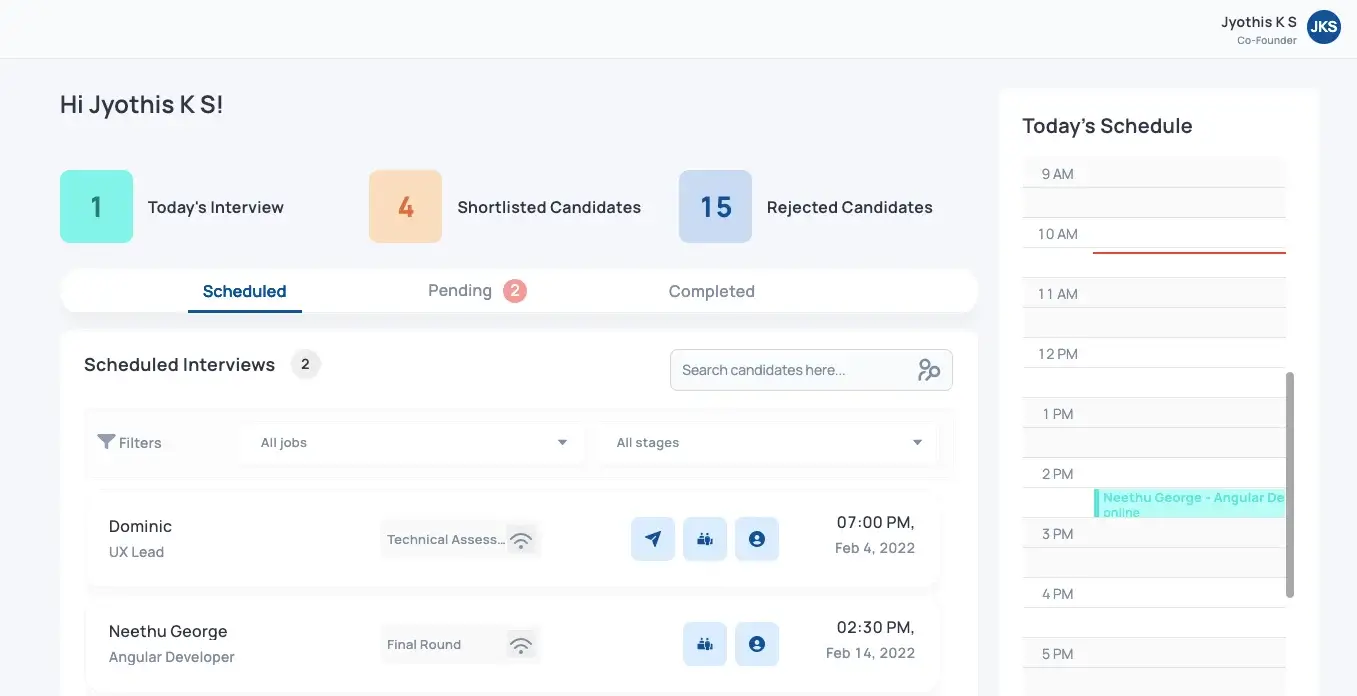 Interviewer Portal Feature enables you to effortlessly communicate integrations to interact with your candidates.
Interviewer Portal Feature enables you to effortlessly communicate integrations to interact with your candidates.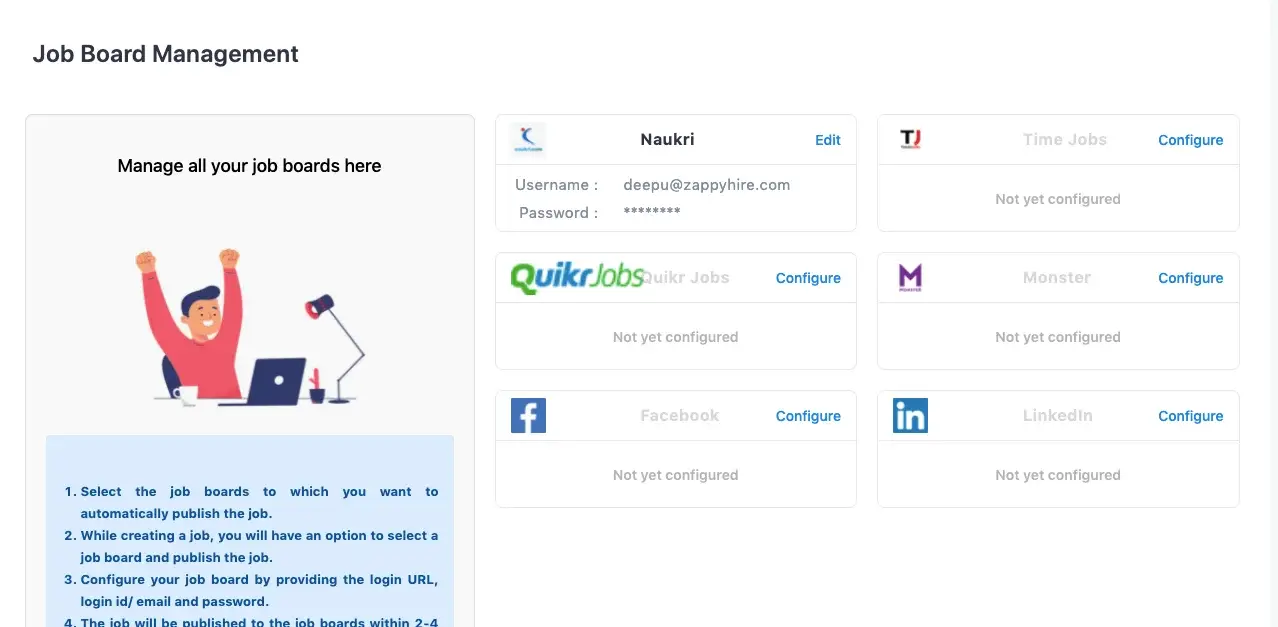 Zappyhire can be used by companies to post job openings that can then be viewed by job seekers, whose applications will be sent to the appropriate manager based on the position they applied for.
Zappyhire can be used by companies to post job openings that can then be viewed by job seekers, whose applications will be sent to the appropriate manager based on the position they applied for.
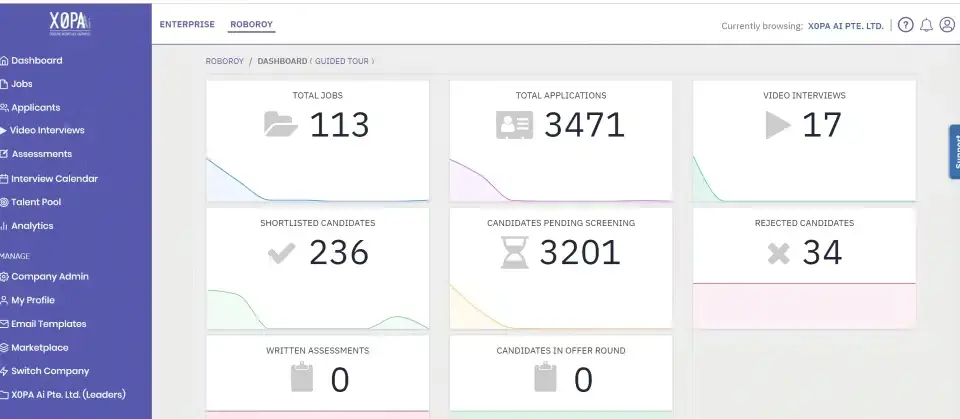 X0PA's AI-driven recruitment platform aims to attain the highest level of objectivity in the hiring process, motivates workplace loyalty and retention, and predicts a more precisely matched team.
X0PA's AI-driven recruitment platform aims to attain the highest level of objectivity in the hiring process, motivates workplace loyalty and retention, and predicts a more precisely matched team.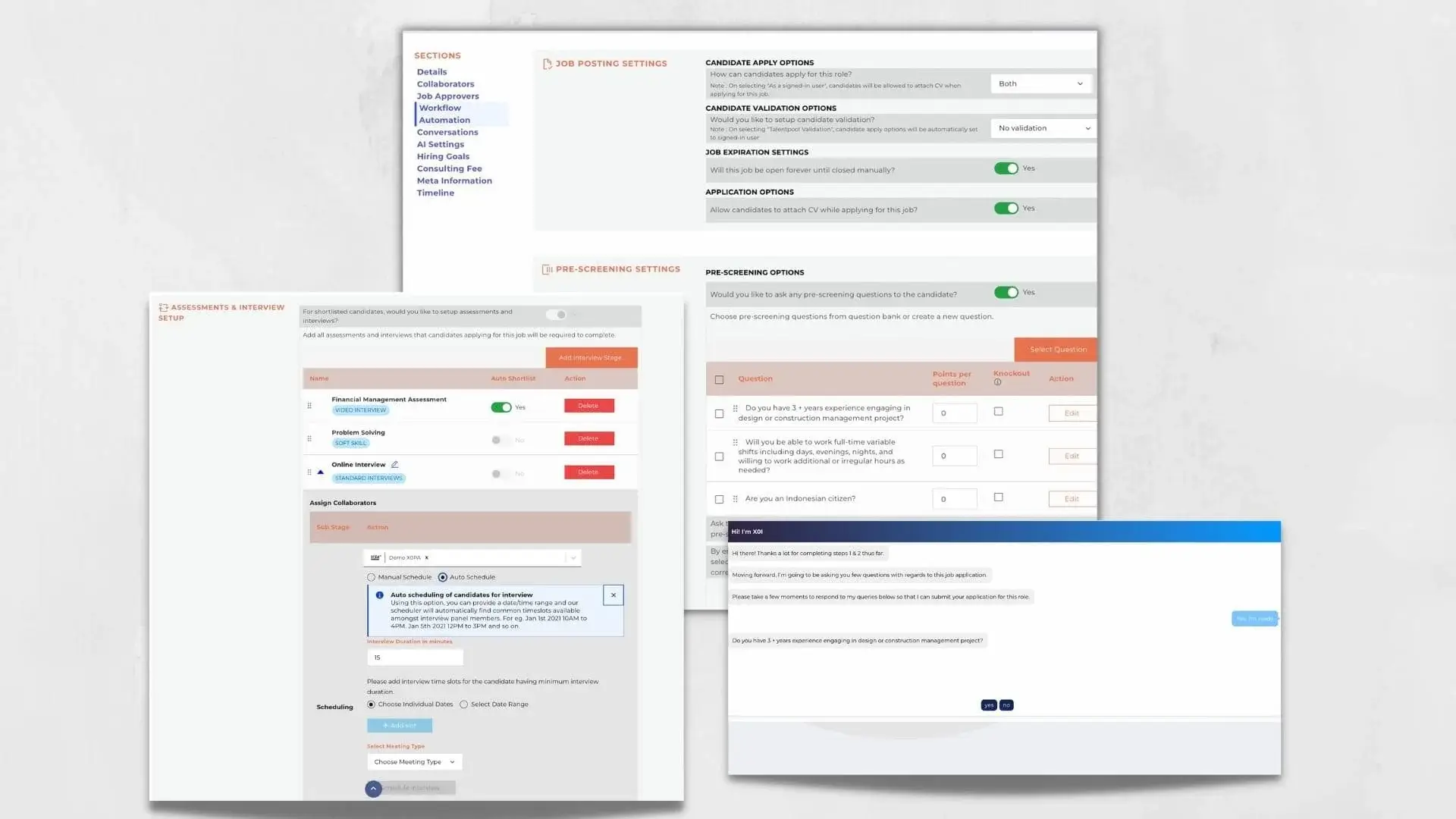 Multiple Automated Workflow Processing is designed to streamline your tasks and activities to focus your recruiting process more effectively.
Multiple Automated Workflow Processing is designed to streamline your tasks and activities to focus your recruiting process more effectively.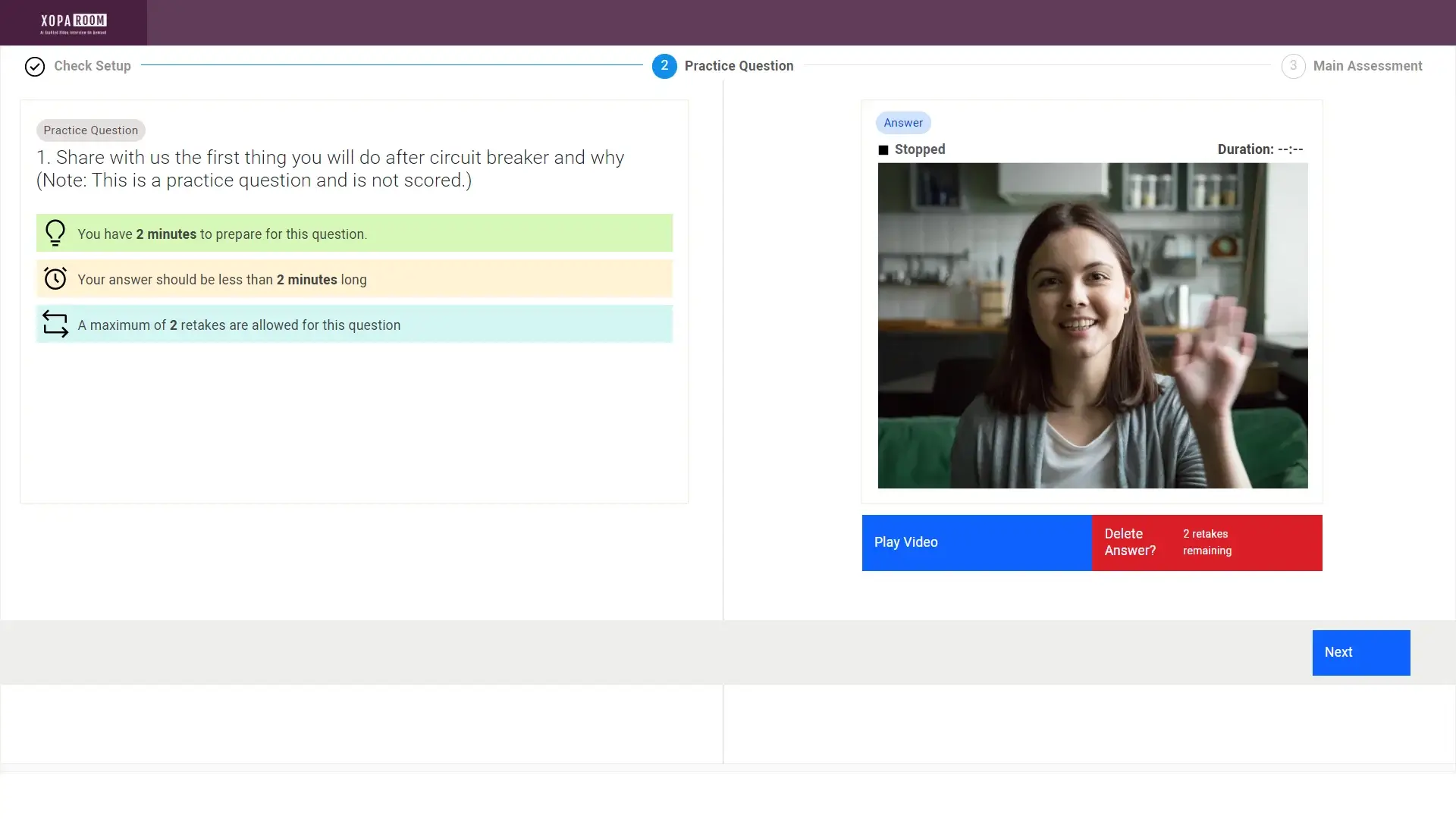 On-Demand One-Way Interviews Feature has a self-scheduling capability that allows you to take interactive virtual interviews on multiple video platforms like Microsoft Teams, Zoom, and many more.
On-Demand One-Way Interviews Feature has a self-scheduling capability that allows you to take interactive virtual interviews on multiple video platforms like Microsoft Teams, Zoom, and many more.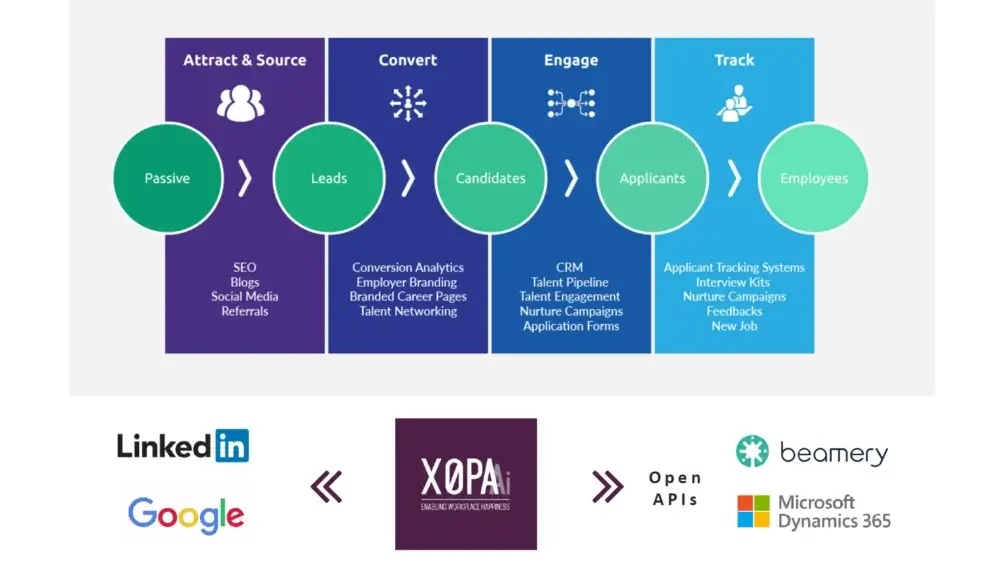 Through seamless job board integrations, job seekers of all levels can access a user-friendly interface to several job boards with just one click.
Through seamless job board integrations, job seekers of all levels can access a user-friendly interface to several job boards with just one click.
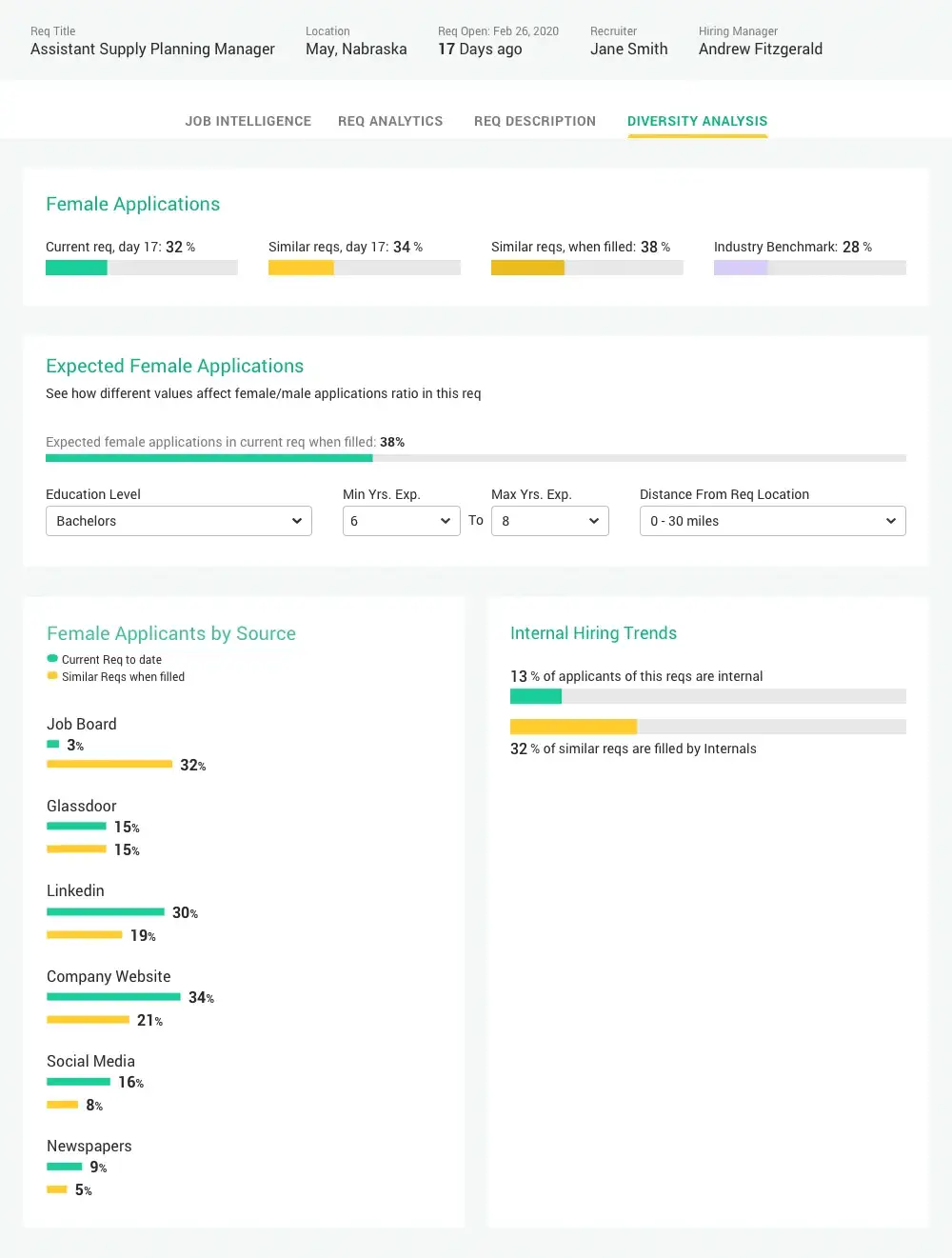 HiredScore is the world's leading provider of Talent Orchestration technology that has a combined artificial intelligence innovation for recruitment productivity.
HiredScore is the world's leading provider of Talent Orchestration technology that has a combined artificial intelligence innovation for recruitment productivity.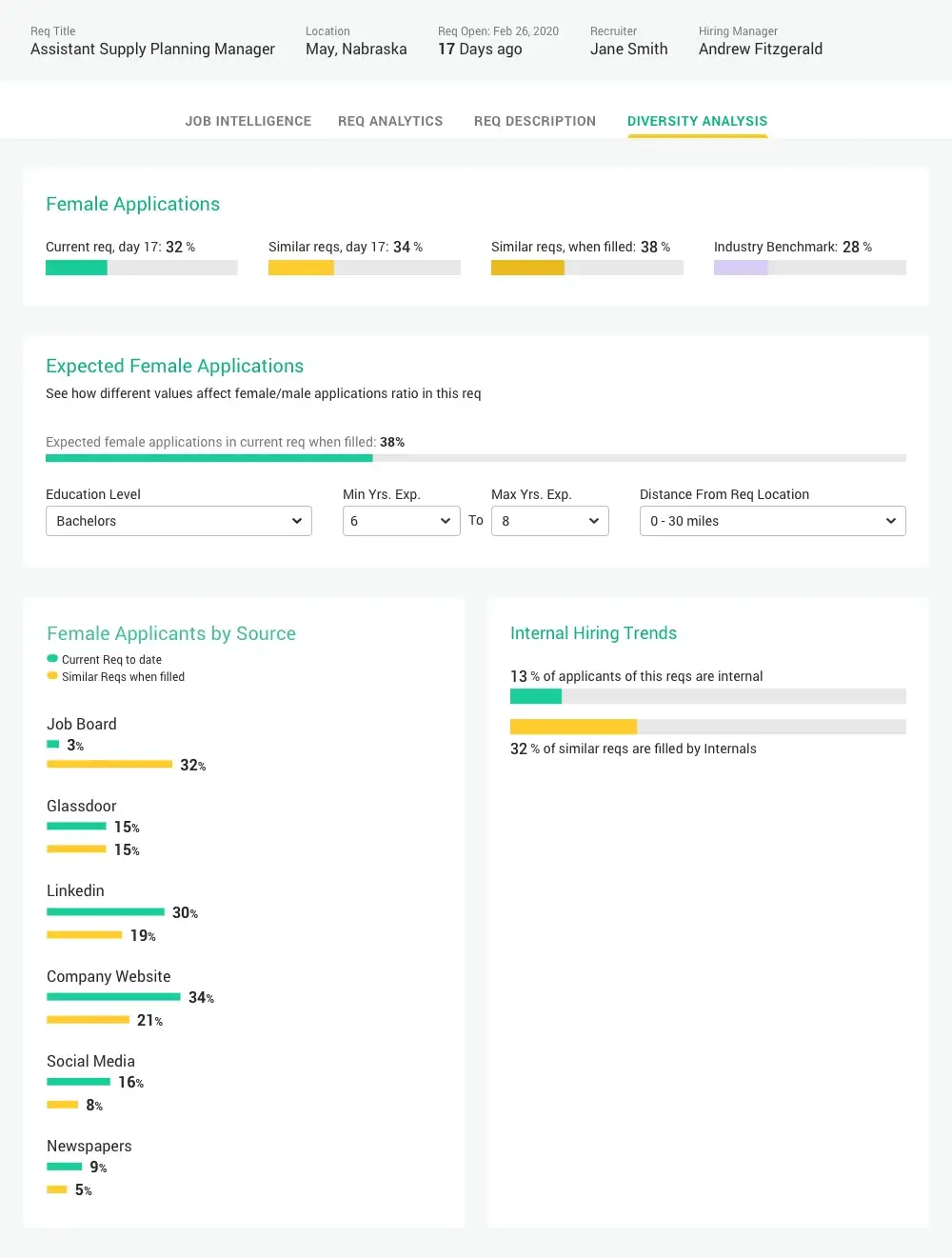 Predictive hiring draws data from previous employment decisions to predict which candidates might be best-fitted for a particular position.
Predictive hiring draws data from previous employment decisions to predict which candidates might be best-fitted for a particular position.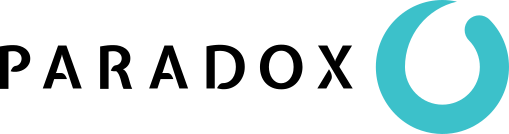
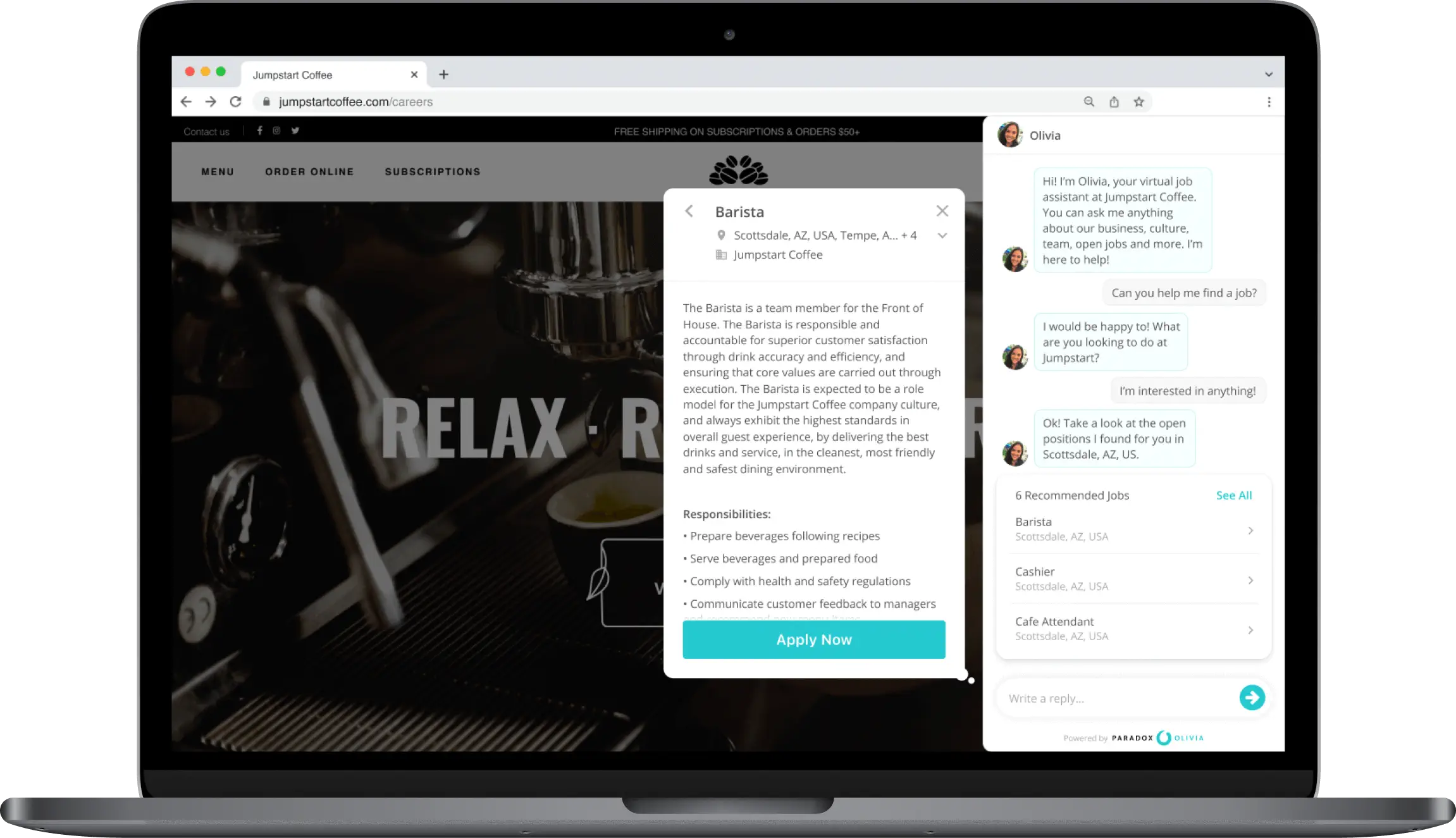 Paradox is building the world's leading conversational assistant to optimize hiring workflows and provide 24/7 support for global companies with large hiring needs across high-volume hourly and high-skilled professional roles.
Paradox is building the world's leading conversational assistant to optimize hiring workflows and provide 24/7 support for global companies with large hiring needs across high-volume hourly and high-skilled professional roles.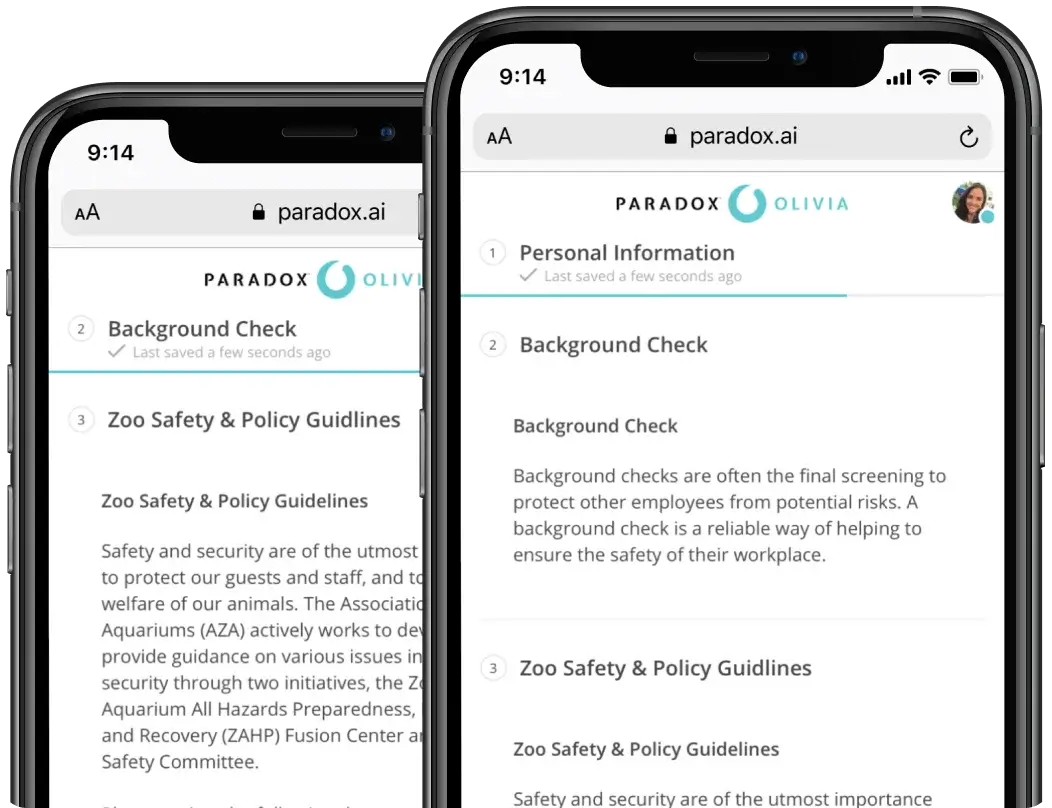 Automated Reference Checks helps you provide quality data directly from your candidate's past employers to learn more about their performance, knowledge, and work history.
Automated Reference Checks helps you provide quality data directly from your candidate's past employers to learn more about their performance, knowledge, and work history.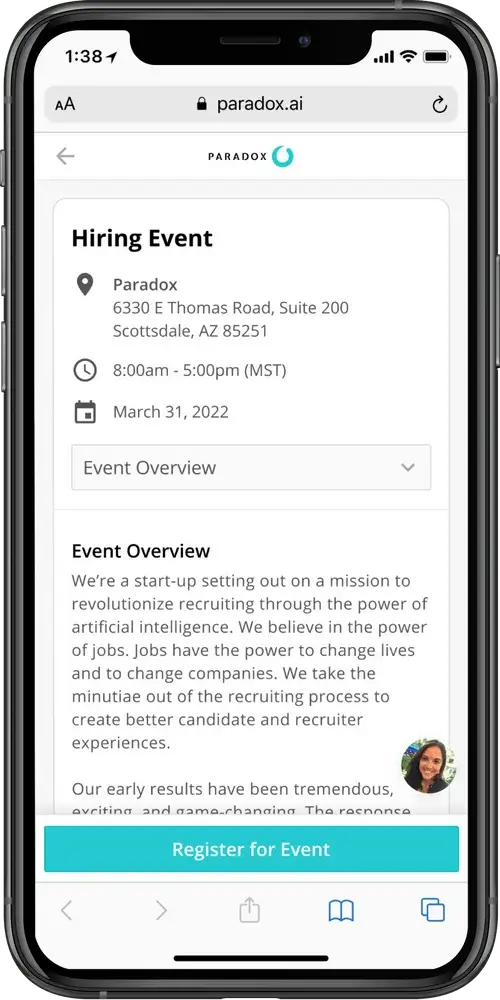 Virtual events allow businesses to host and stream digital events powered by their software to provide digital events, invitations, registrations, and other intimate occasions.
Virtual events allow businesses to host and stream digital events powered by their software to provide digital events, invitations, registrations, and other intimate occasions.
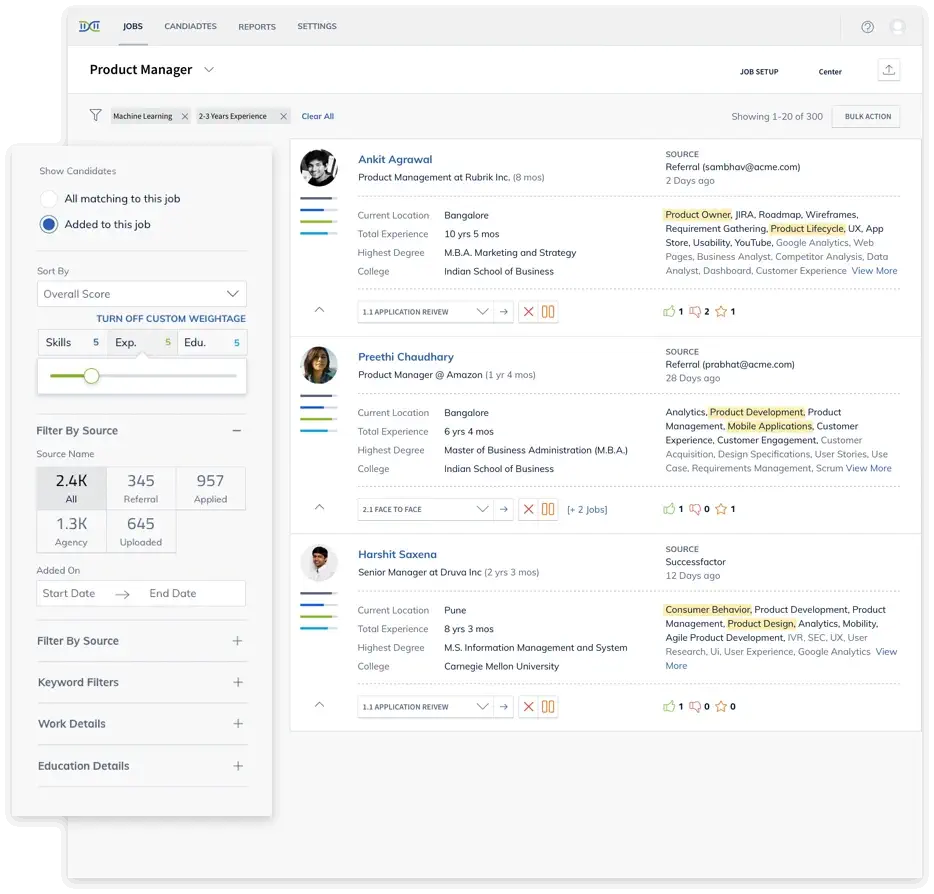 Skillate is a cloud application to assist recruiters evaluate the most suitable candidates for their job openings, using their skills profile and active employee database.
Skillate is a cloud application to assist recruiters evaluate the most suitable candidates for their job openings, using their skills profile and active employee database.
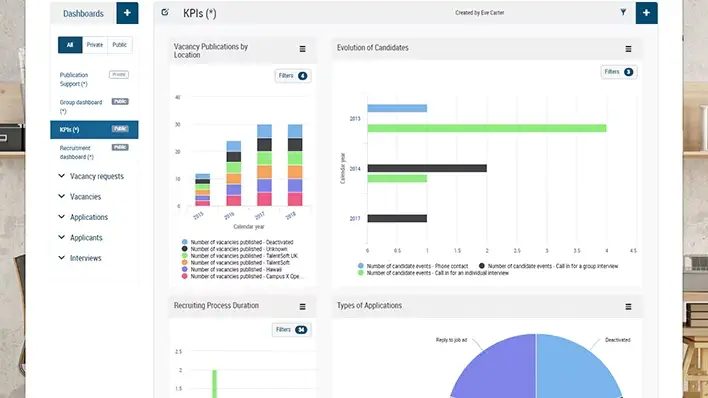 TalentSoft provides HR and talent management teams with a variety of cloud-based tools for recruiting, performance tracking, onboarding, learning management, compensation management, and talent review.
TalentSoft provides HR and talent management teams with a variety of cloud-based tools for recruiting, performance tracking, onboarding, learning management, compensation management, and talent review.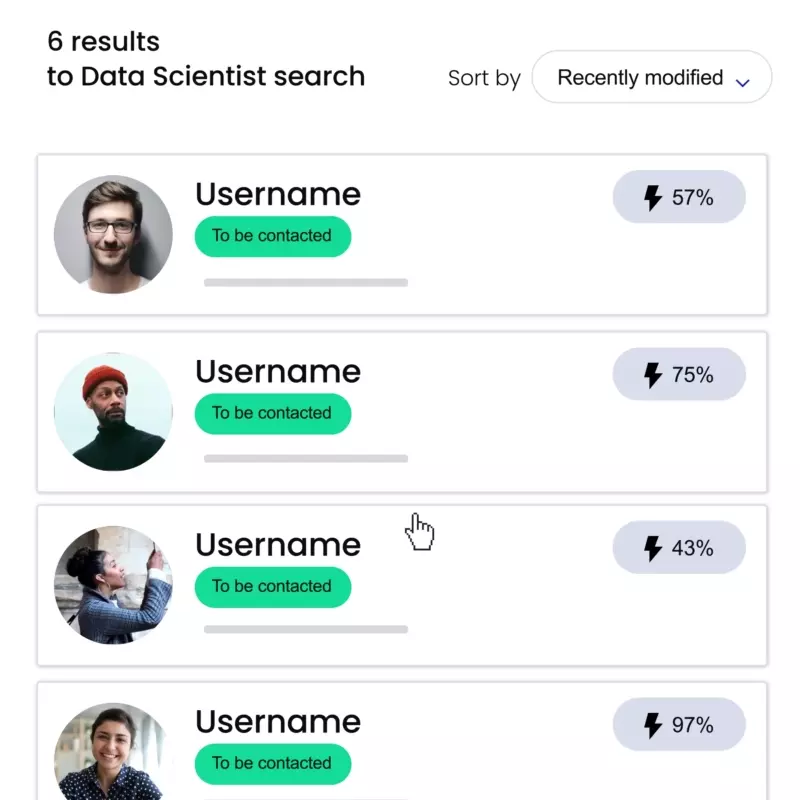 Smart Sourcing Capabilities helps boost internal relationships due to the skills and expertise of the candidates you bring.
Smart Sourcing Capabilities helps boost internal relationships due to the skills and expertise of the candidates you bring.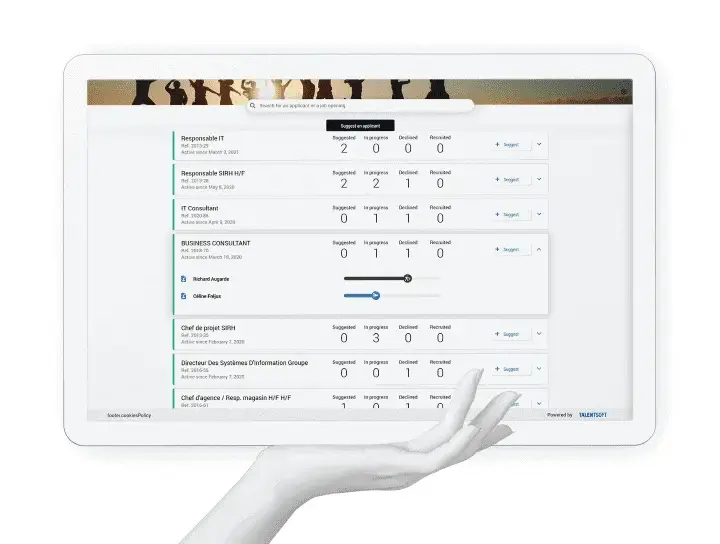 Cegid Talentsoft's Workflow Automation allows you to streamline your work process by setting up triggers and alerts that notifies and route information to the appropriate people.
Cegid Talentsoft's Workflow Automation allows you to streamline your work process by setting up triggers and alerts that notifies and route information to the appropriate people.
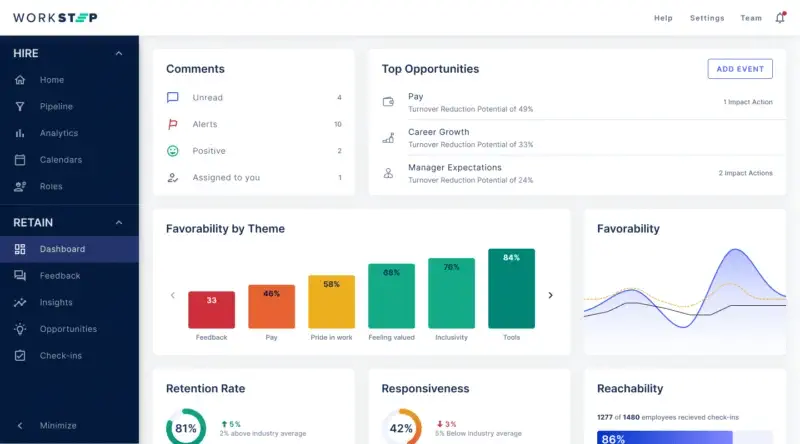 WorkStep is a workforce retention company that helps you hire and retain the heartbeat of your organization.
WorkStep is a workforce retention company that helps you hire and retain the heartbeat of your organization.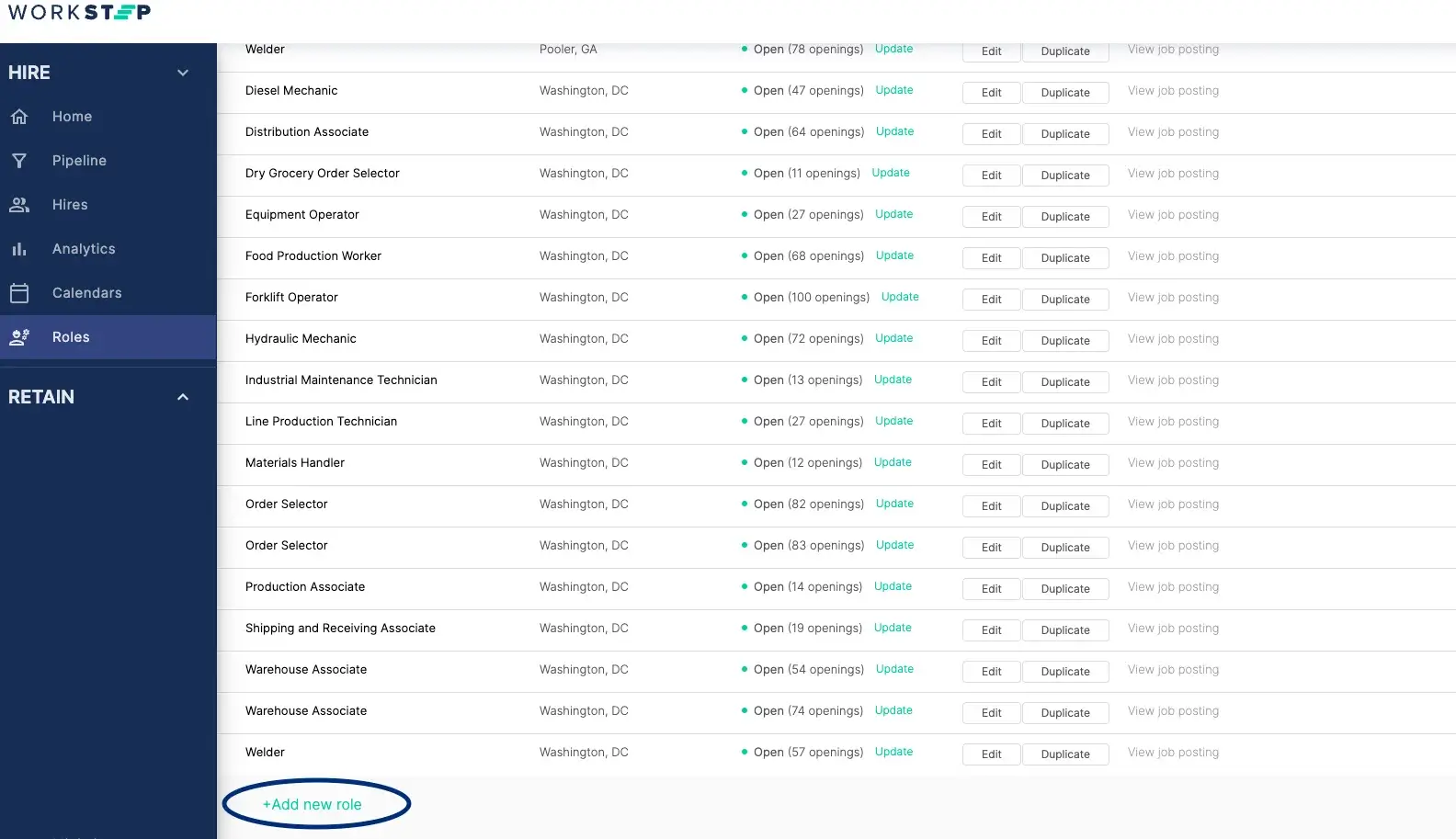 Multiple Job Posting lets you display multiple jobs on different platforms in one single Workstep Dashboard.
Multiple Job Posting lets you display multiple jobs on different platforms in one single Workstep Dashboard.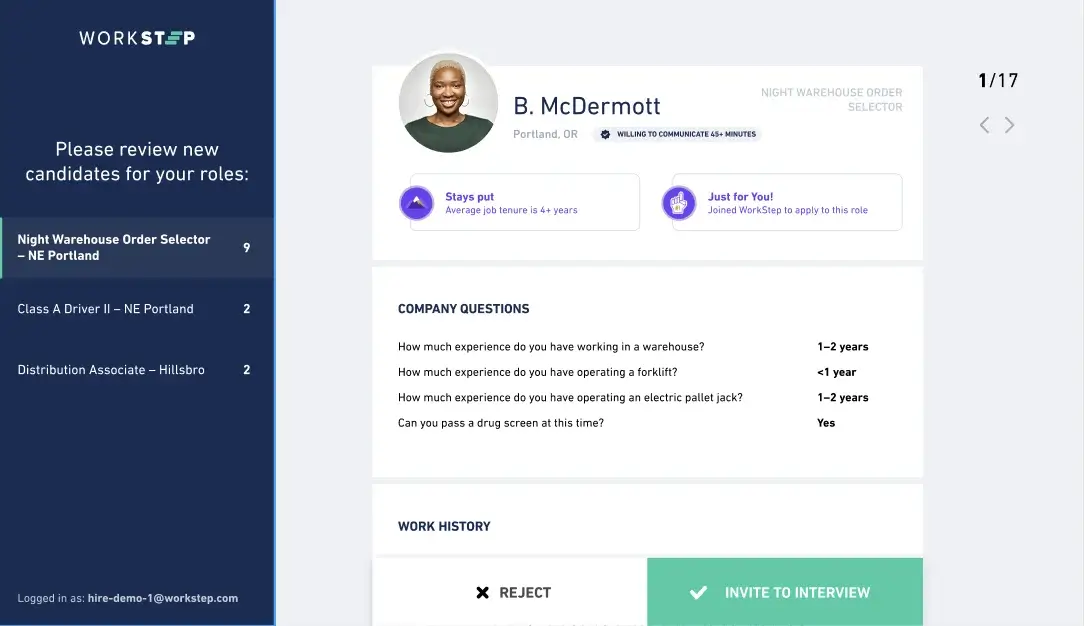 Reviewing and Managing Applicants allows you to easily skim and review job applications to find the closest applicant that matches your required candidate qualifications.
Reviewing and Managing Applicants allows you to easily skim and review job applications to find the closest applicant that matches your required candidate qualifications.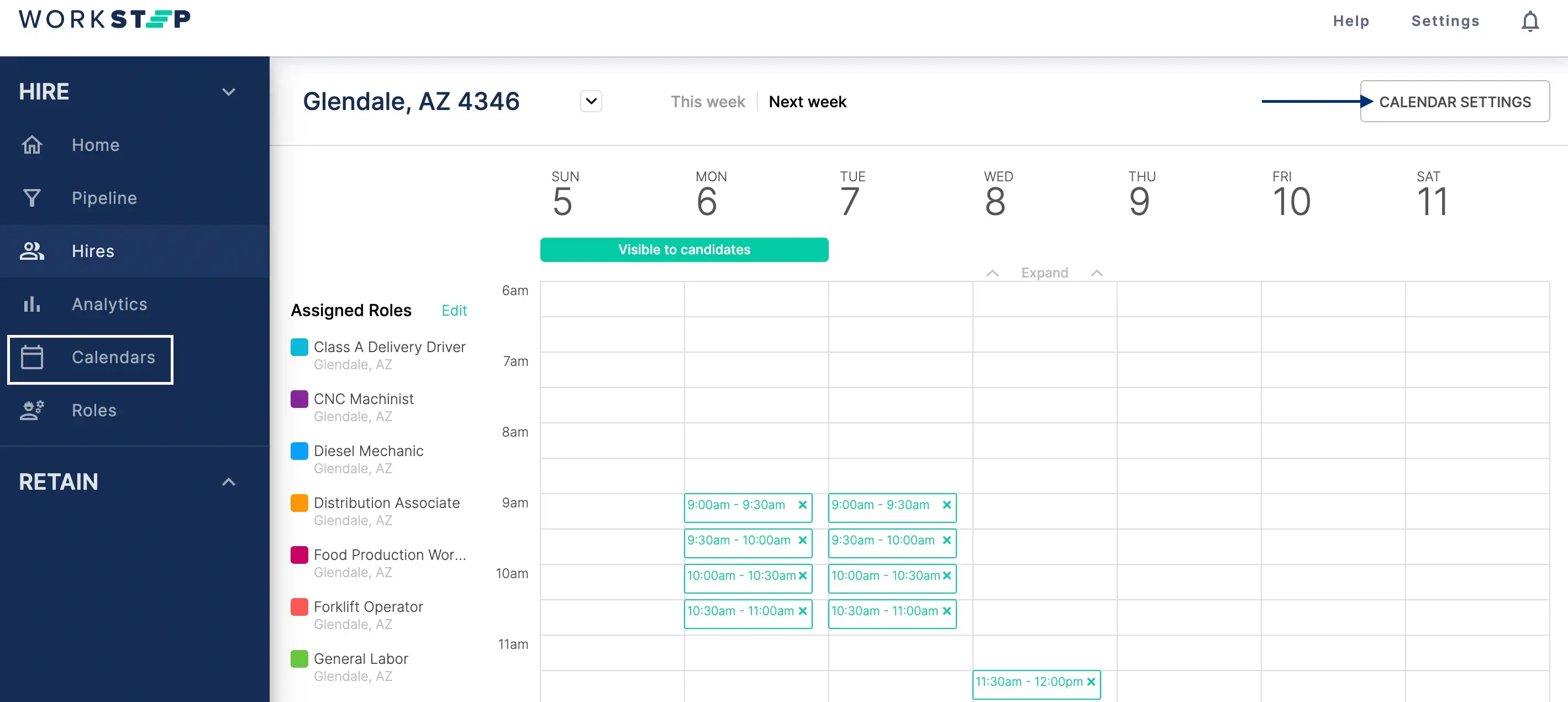 Workstep's interview scheduling software allows you to swiftly schedule meetings with candidates by enabling you to plan out the date and time that presents the ideal context for a particular interview.
Workstep's interview scheduling software allows you to swiftly schedule meetings with candidates by enabling you to plan out the date and time that presents the ideal context for a particular interview.
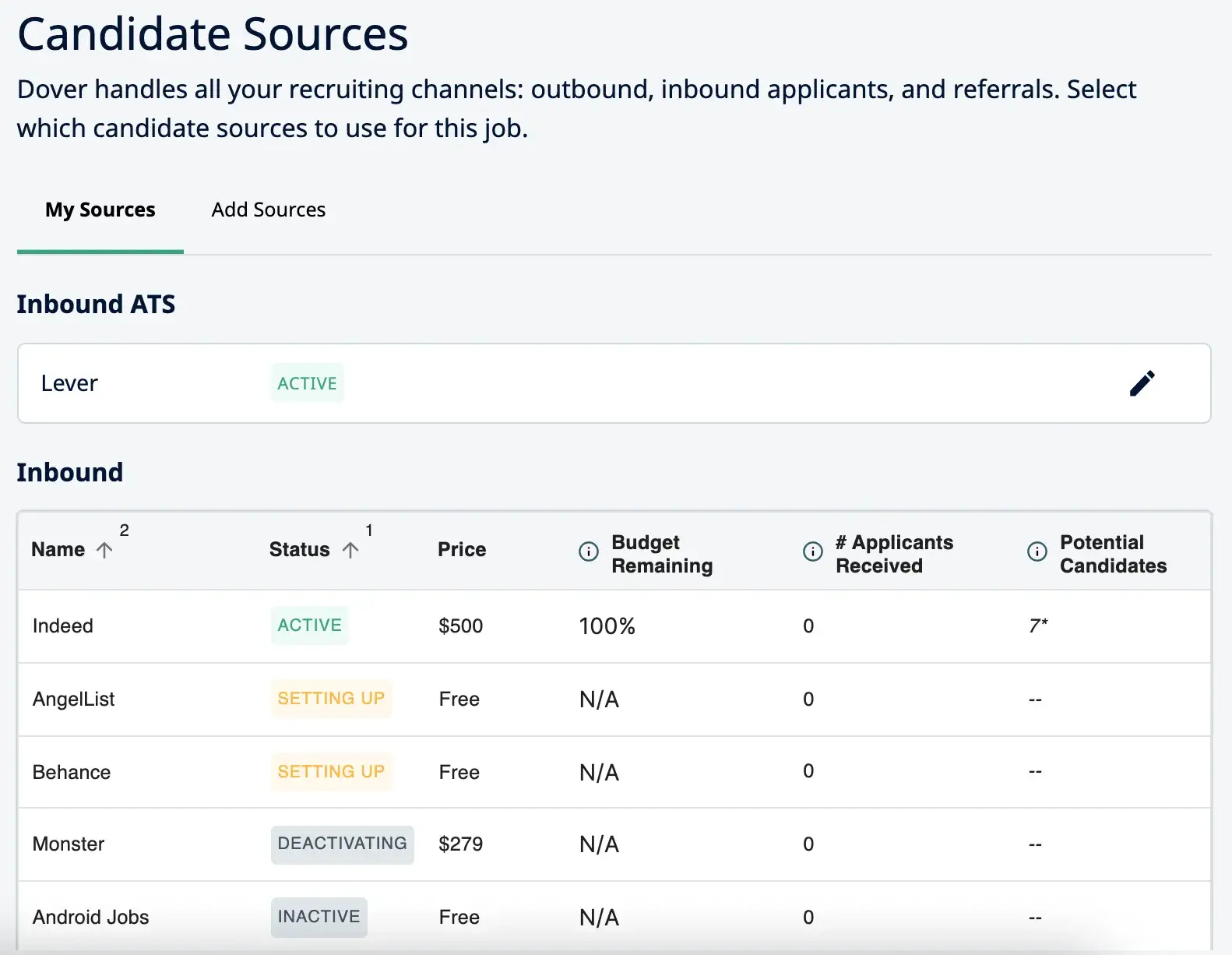 Dover allows you to move through the candidate screening and acquisition process in a more efficient and less costly way.
Dover allows you to move through the candidate screening and acquisition process in a more efficient and less costly way.
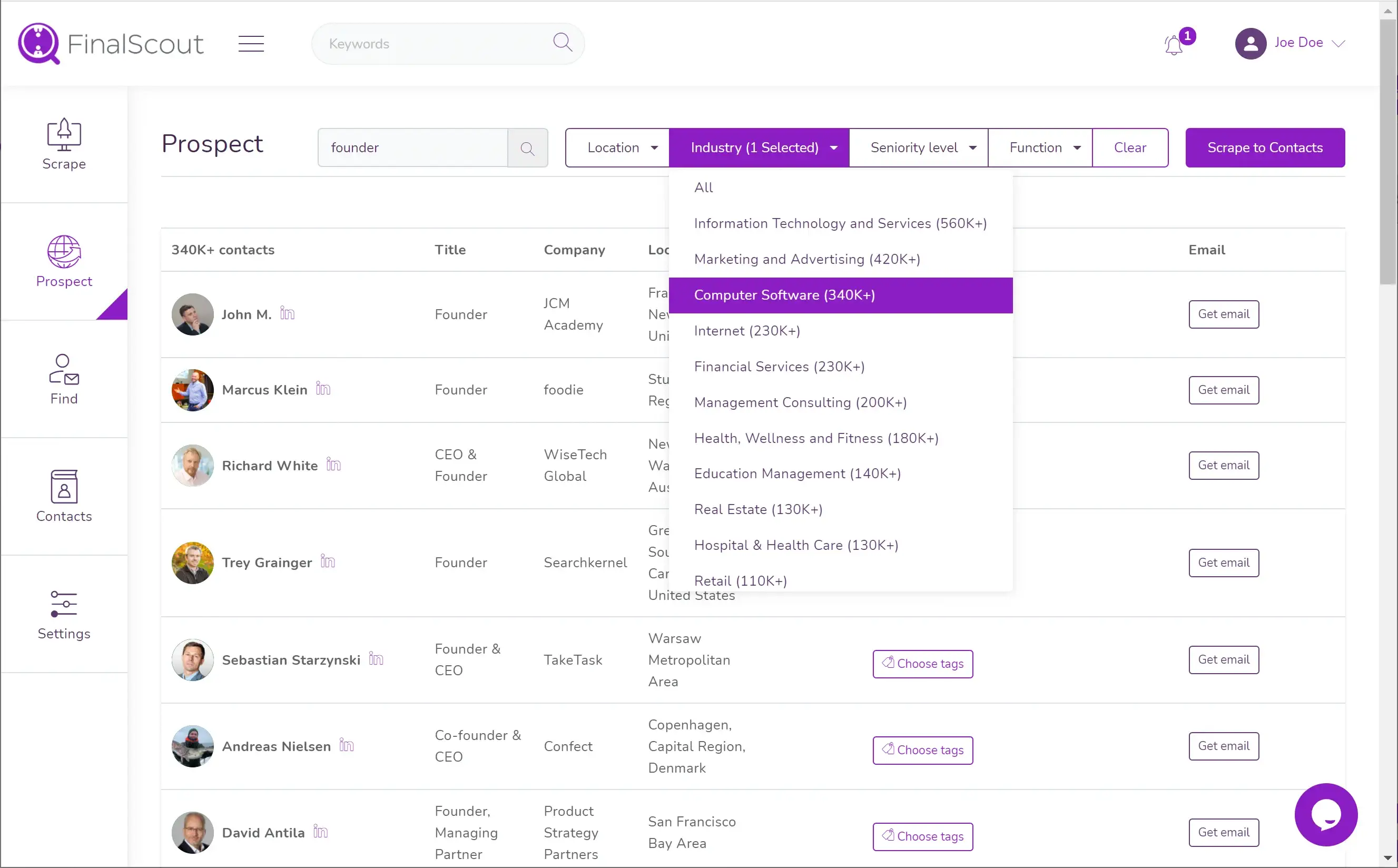 FinalScout lets you search for leads using the built-in database.
FinalScout lets you search for leads using the built-in database.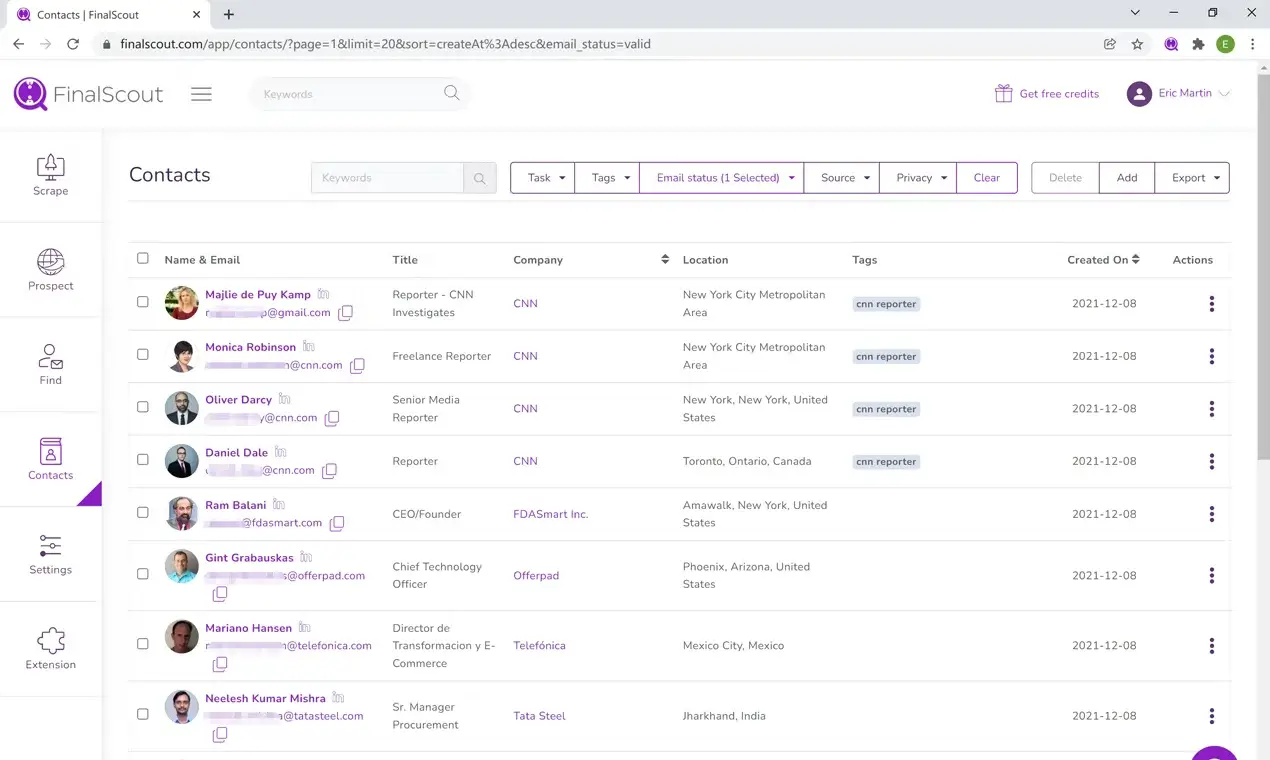 Recruiting Automation lets you streamline your hiring process especially when you're trying to fill out multiple open job positions at the same time.
Recruiting Automation lets you streamline your hiring process especially when you're trying to fill out multiple open job positions at the same time.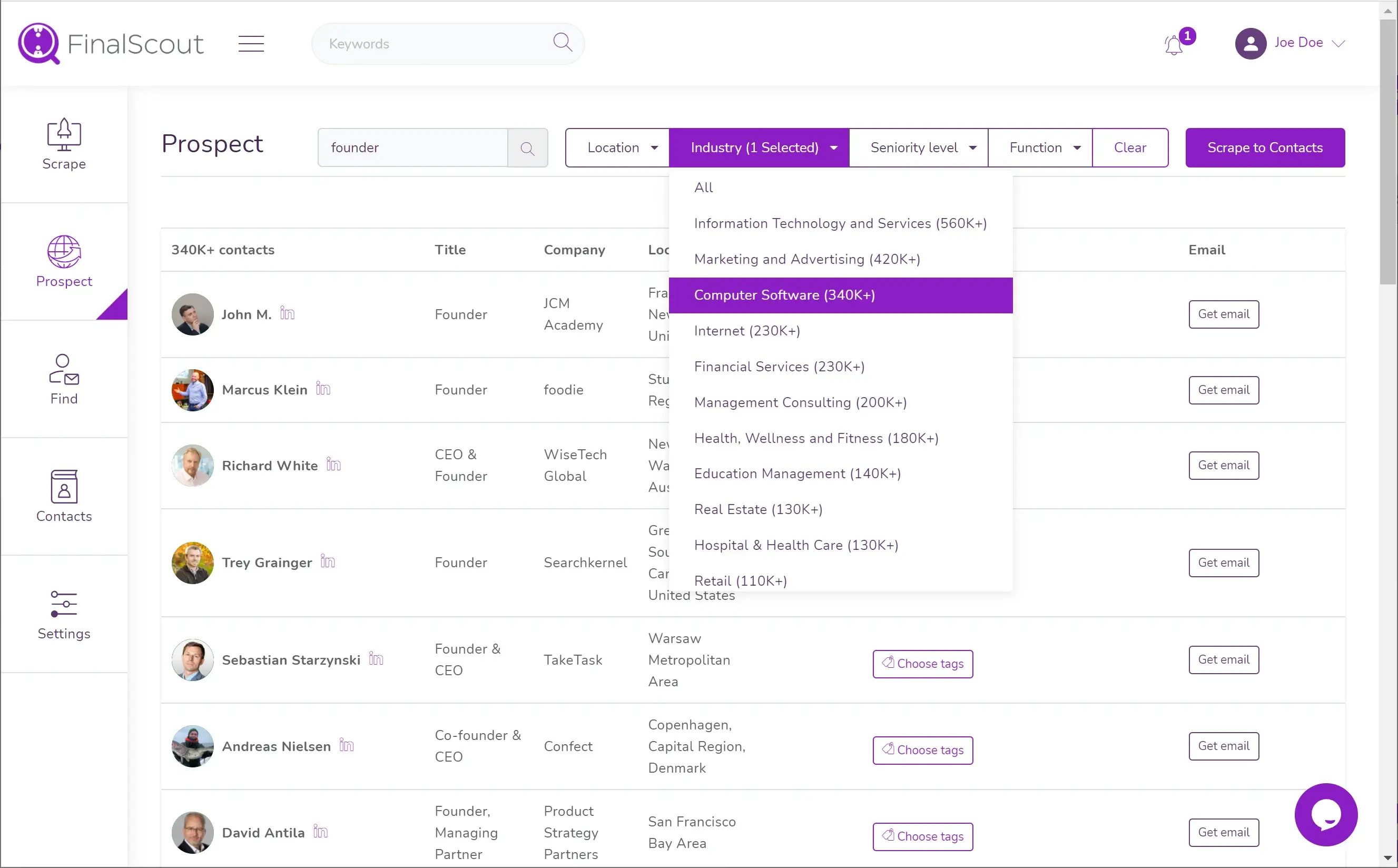 FinalScout has a Boolean search option that enables users to explore a list of leads by entering specific search terms such as AND, OR, and NOT.
FinalScout has a Boolean search option that enables users to explore a list of leads by entering specific search terms such as AND, OR, and NOT.
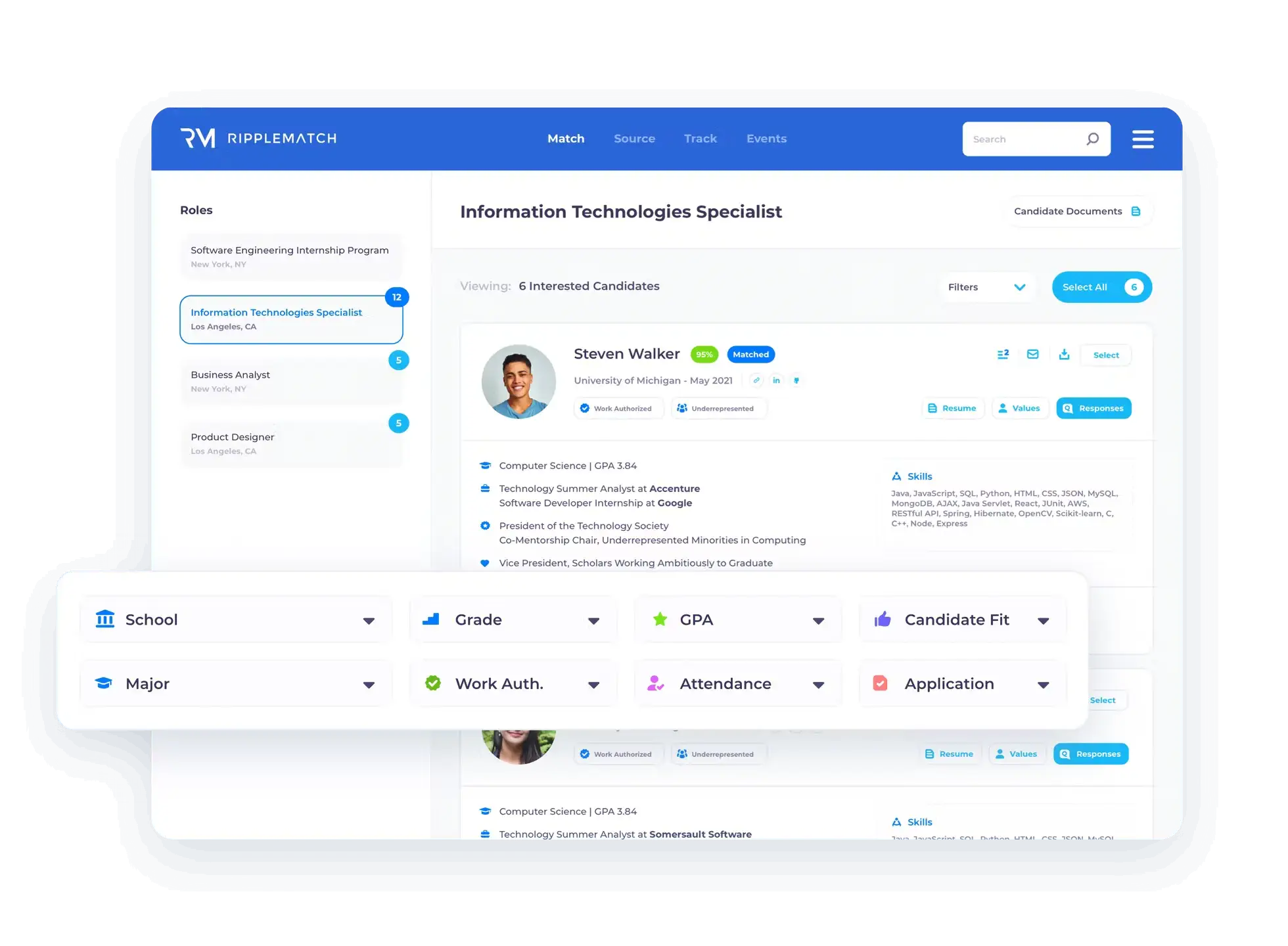 RippleMatch.com is an online talent-hiring platform that helps corporate clients find the ideal staff by helping them market their organizations through employer branding, diversity recruitment, and event management services.
RippleMatch.com is an online talent-hiring platform that helps corporate clients find the ideal staff by helping them market their organizations through employer branding, diversity recruitment, and event management services.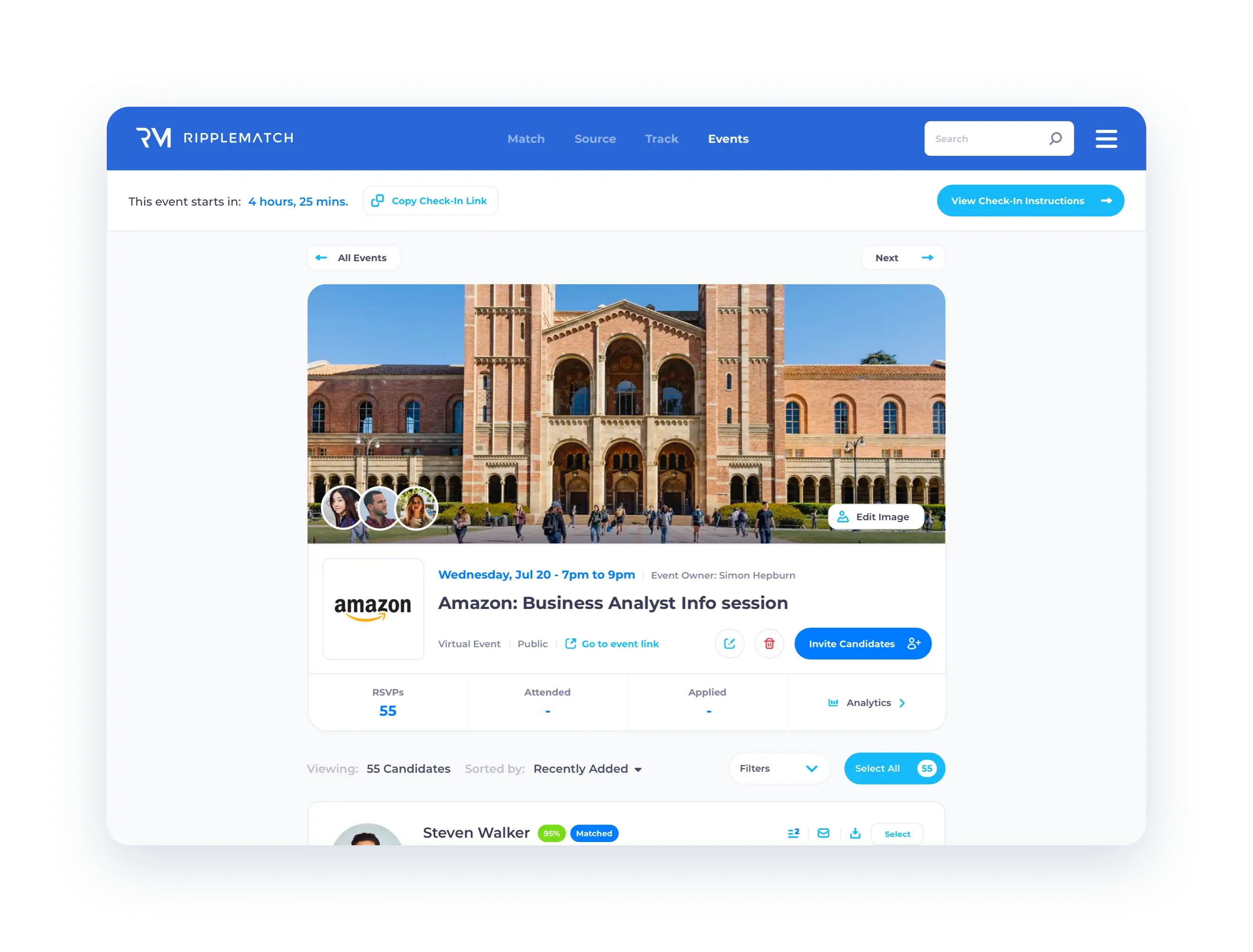 Company Branding Tool allows you to effortlessly spread brand awareness to the right audiences with beautiful and branded career pages.
Company Branding Tool allows you to effortlessly spread brand awareness to the right audiences with beautiful and branded career pages.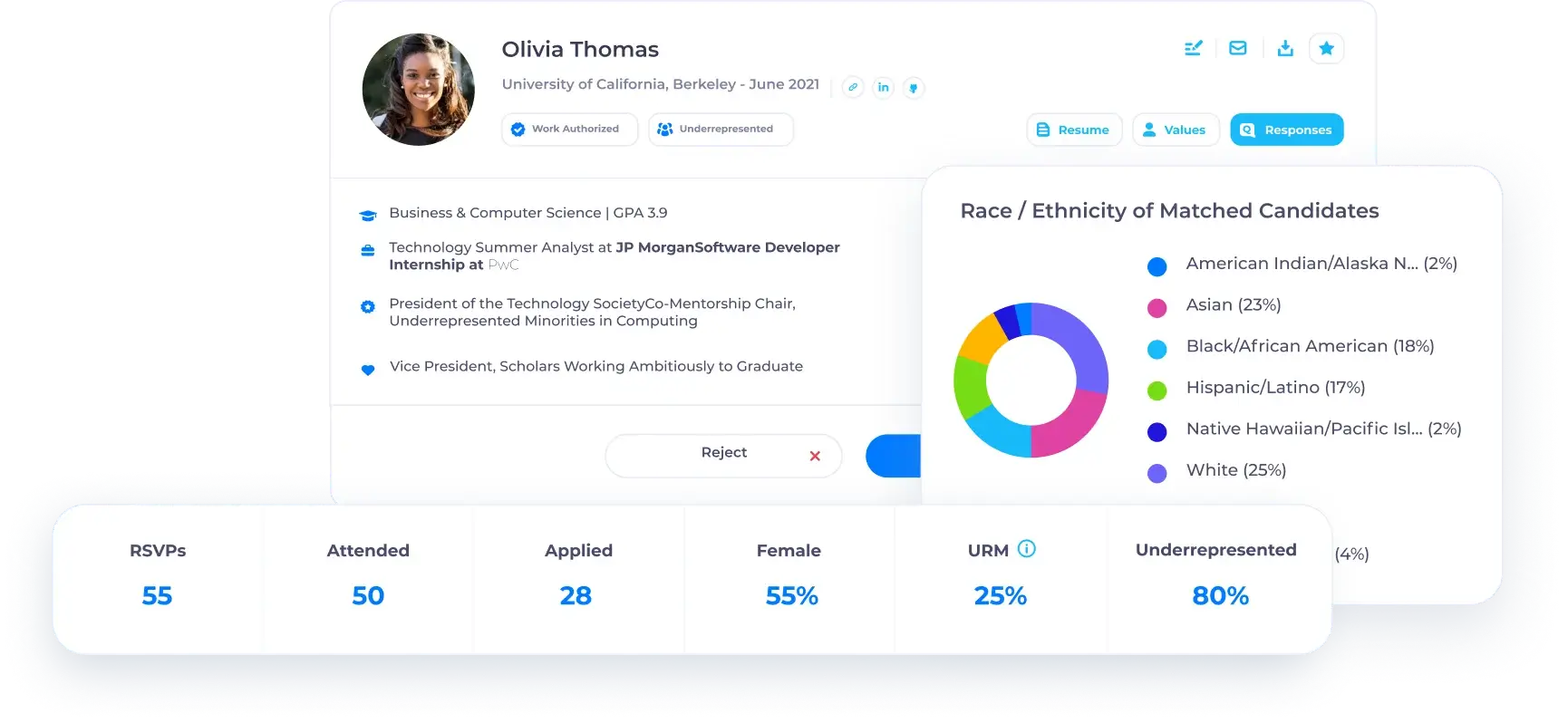 RippleMatch's Integrated Sourcing feature enables you to post your job postings on their website and then be matched with candidates who have previously expressed an interest in those positions.
RippleMatch's Integrated Sourcing feature enables you to post your job postings on their website and then be matched with candidates who have previously expressed an interest in those positions.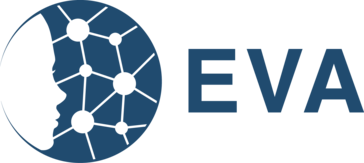
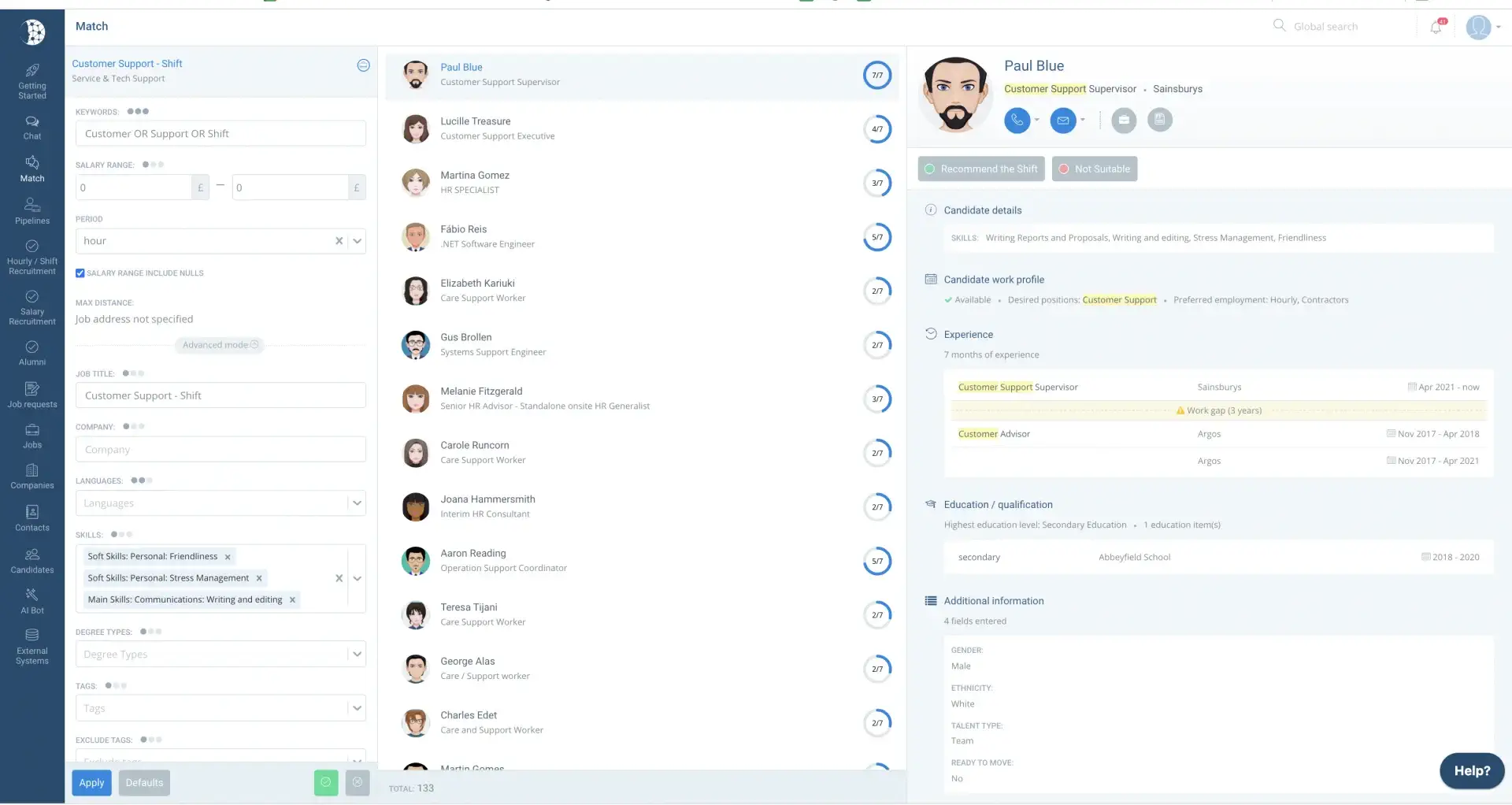 EVA is an Artificial Intelligence and interactive web application that allows users to gain access to a custom-made digital experience that facilitates Human Resources (HR) personnel's professional growth and the business' overall achievement.
EVA is an Artificial Intelligence and interactive web application that allows users to gain access to a custom-made digital experience that facilitates Human Resources (HR) personnel's professional growth and the business' overall achievement.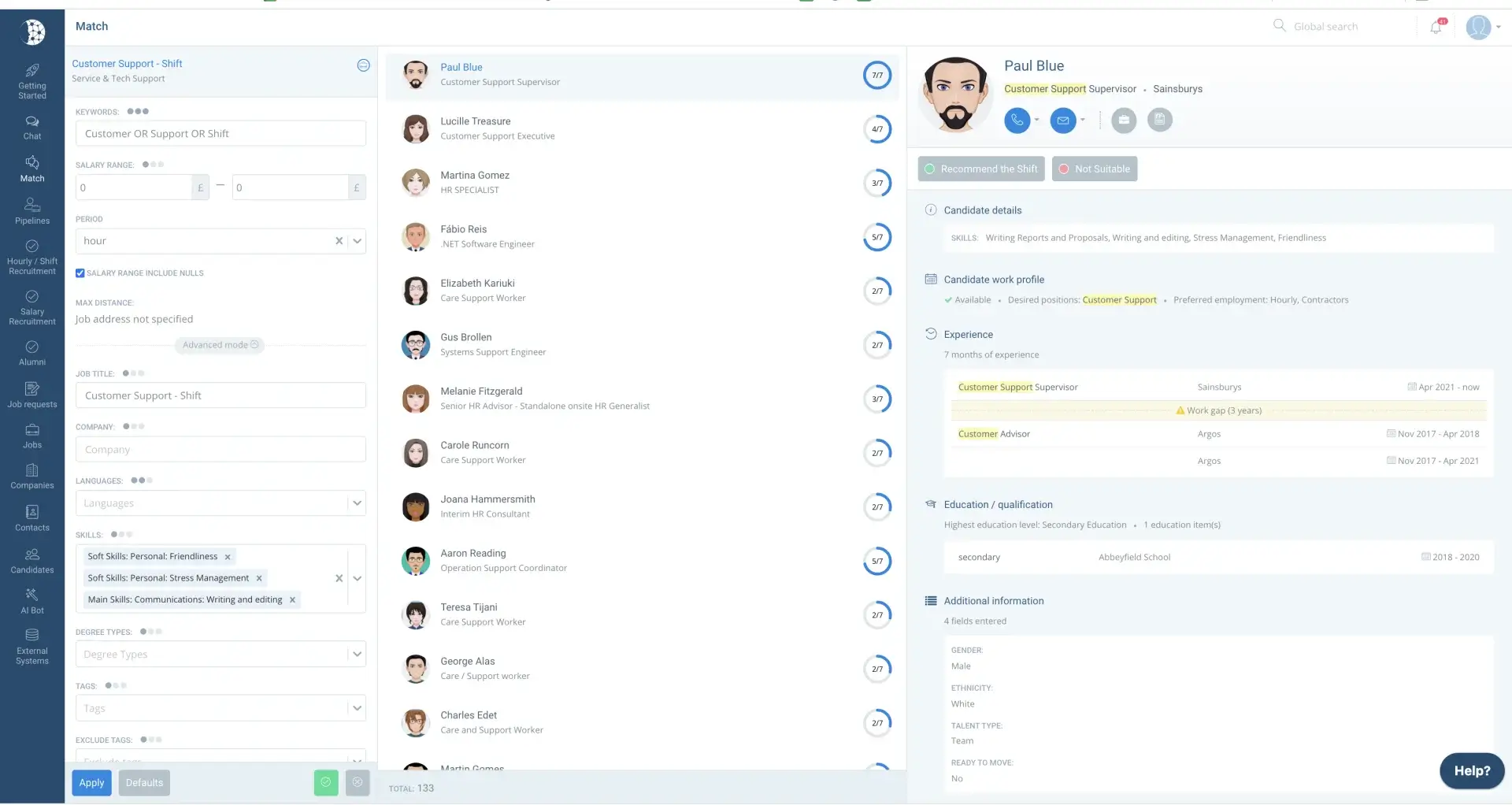 Applicant Keyword Narrowing enables you to sort through application resumes much more efficiently.
Applicant Keyword Narrowing enables you to sort through application resumes much more efficiently.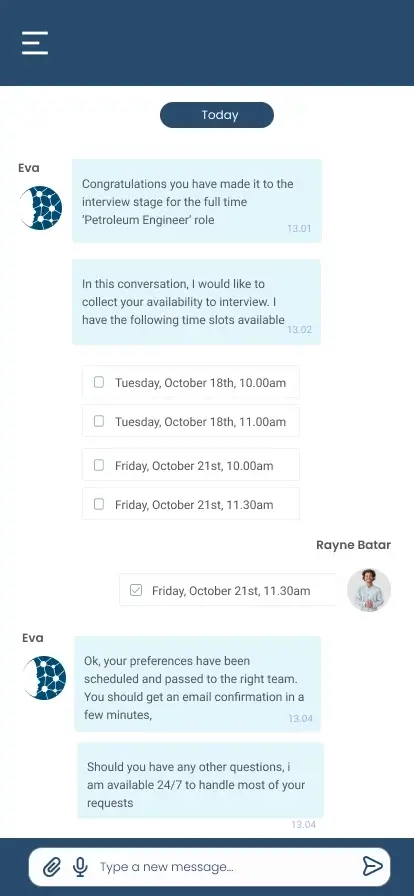 Scheduling lets you organize, control, optimize your workloads and streamline your hiring assessment process to ensure that your interviews with your candidates are conducted in a timely manner and much more efficiently.
Scheduling lets you organize, control, optimize your workloads and streamline your hiring assessment process to ensure that your interviews with your candidates are conducted in a timely manner and much more efficiently.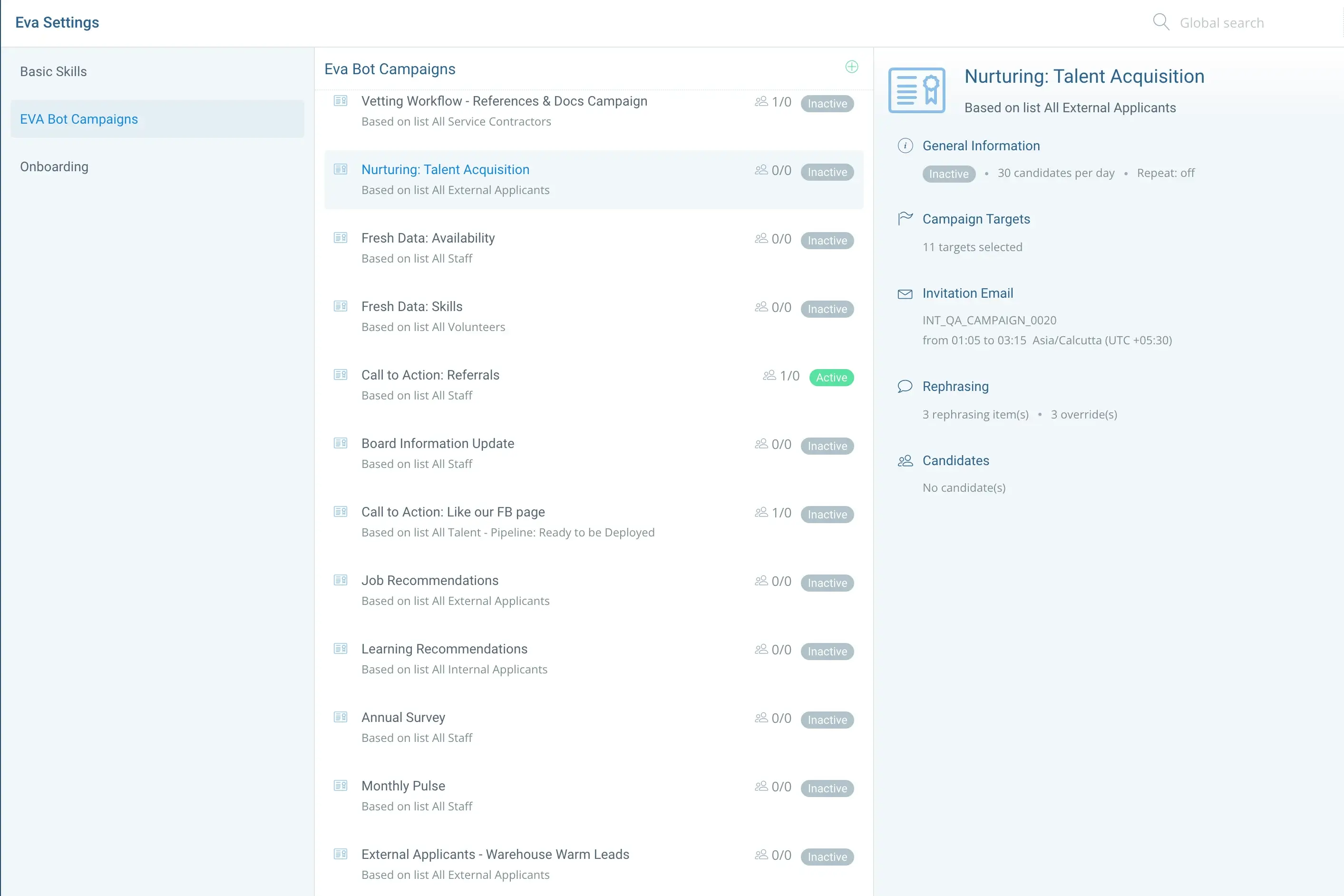 Smart folders is a function that allows users not only to auto-organize and record the recruiting process, but also create and manage customized folders to maximize the efficiency of the process.
Smart folders is a function that allows users not only to auto-organize and record the recruiting process, but also create and manage customized folders to maximize the efficiency of the process.
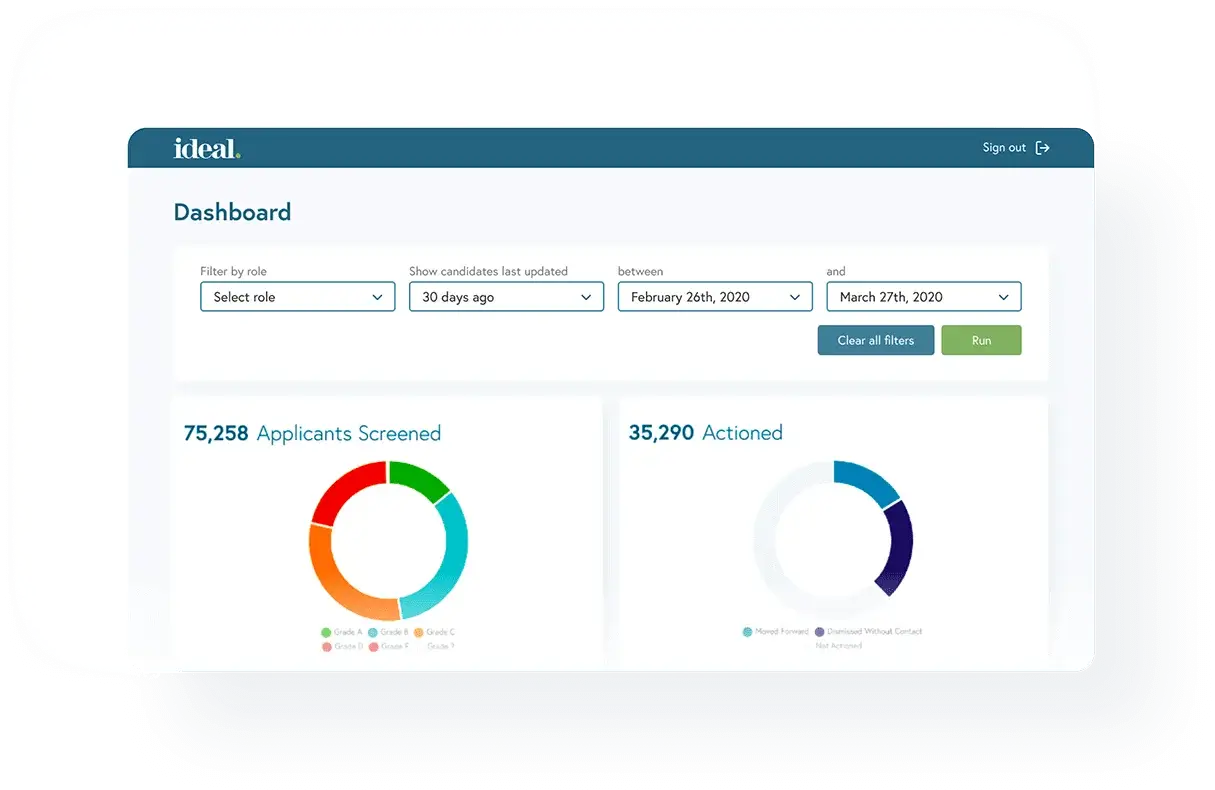 Ideal is a talent intelligence system that intensifies HR software to help teams make more accurate, efficient, and fair talent decisions when hiring new talents.
Ideal is a talent intelligence system that intensifies HR software to help teams make more accurate, efficient, and fair talent decisions when hiring new talents. Candidate Grading System is the ability to grade applicants on a scale of A to D based on their responses towards chatbot questions.
Candidate Grading System is the ability to grade applicants on a scale of A to D based on their responses towards chatbot questions.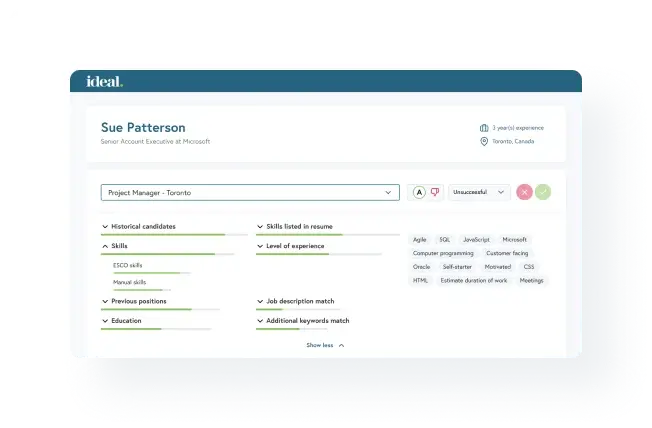 Report Card Feature enables you to take a glance with accurate understanding of the performance, challenges, and behaviors of your candidate's working capabilities.
Report Card Feature enables you to take a glance with accurate understanding of the performance, challenges, and behaviors of your candidate's working capabilities.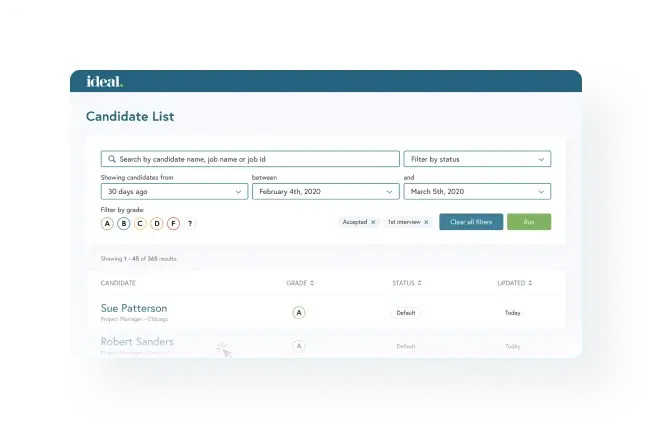 The Rediscovery feature enables you to locate high-caliber candidates that are available in the present system for recently added roles.
The Rediscovery feature enables you to locate high-caliber candidates that are available in the present system for recently added roles.
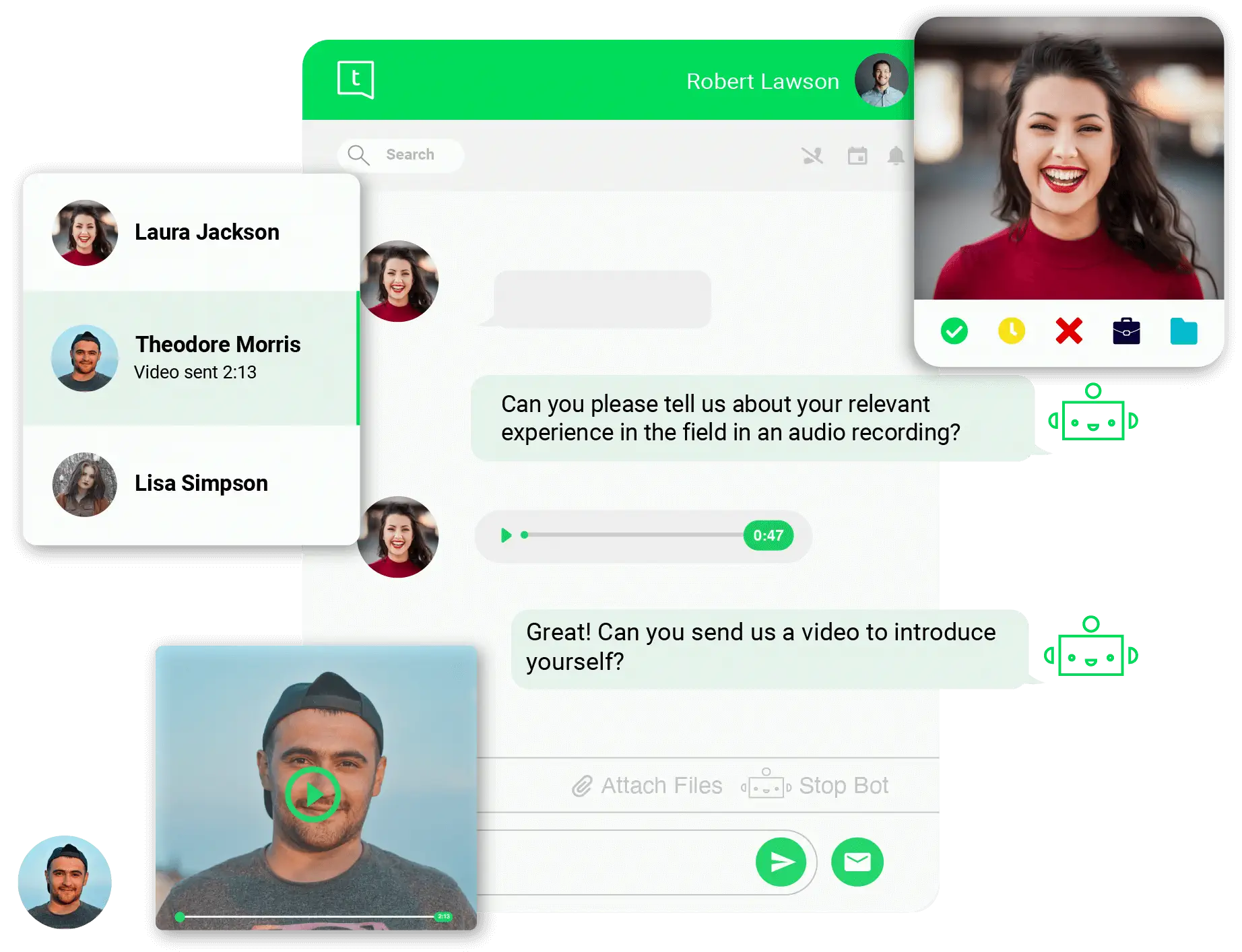 Talkpush automates recruiting solutions to help recruiters engage, nurture and hire talents faster.
Talkpush automates recruiting solutions to help recruiters engage, nurture and hire talents faster.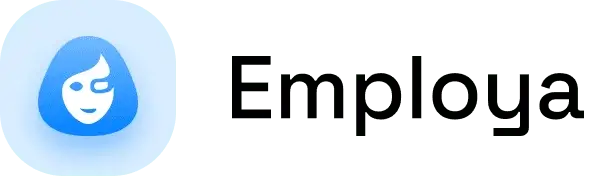
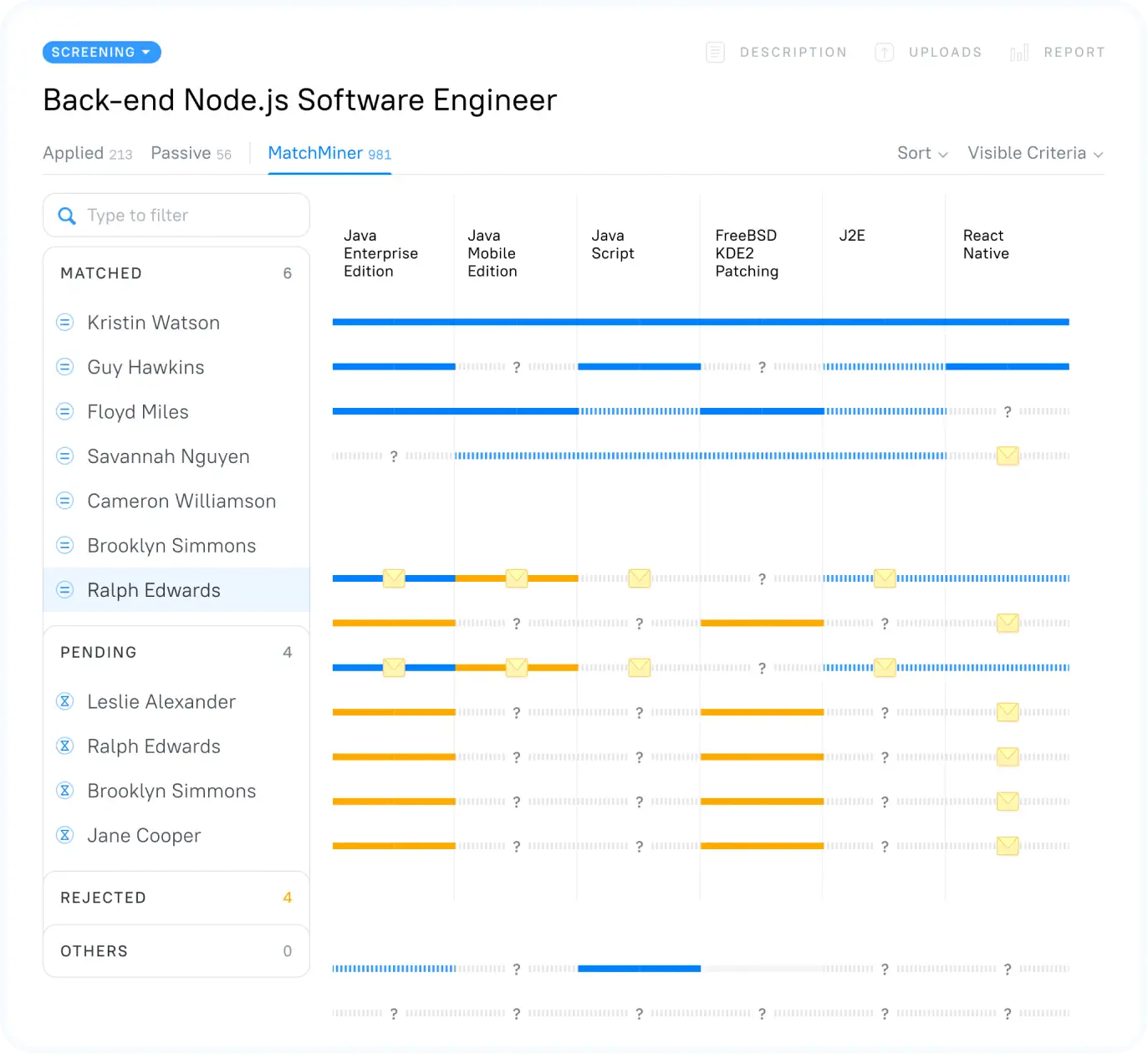 Employa helps you match technical applicant talents to innovative companies with recruitment software add-ons, tech recruitment services, and more.
Employa helps you match technical applicant talents to innovative companies with recruitment software add-ons, tech recruitment services, and more.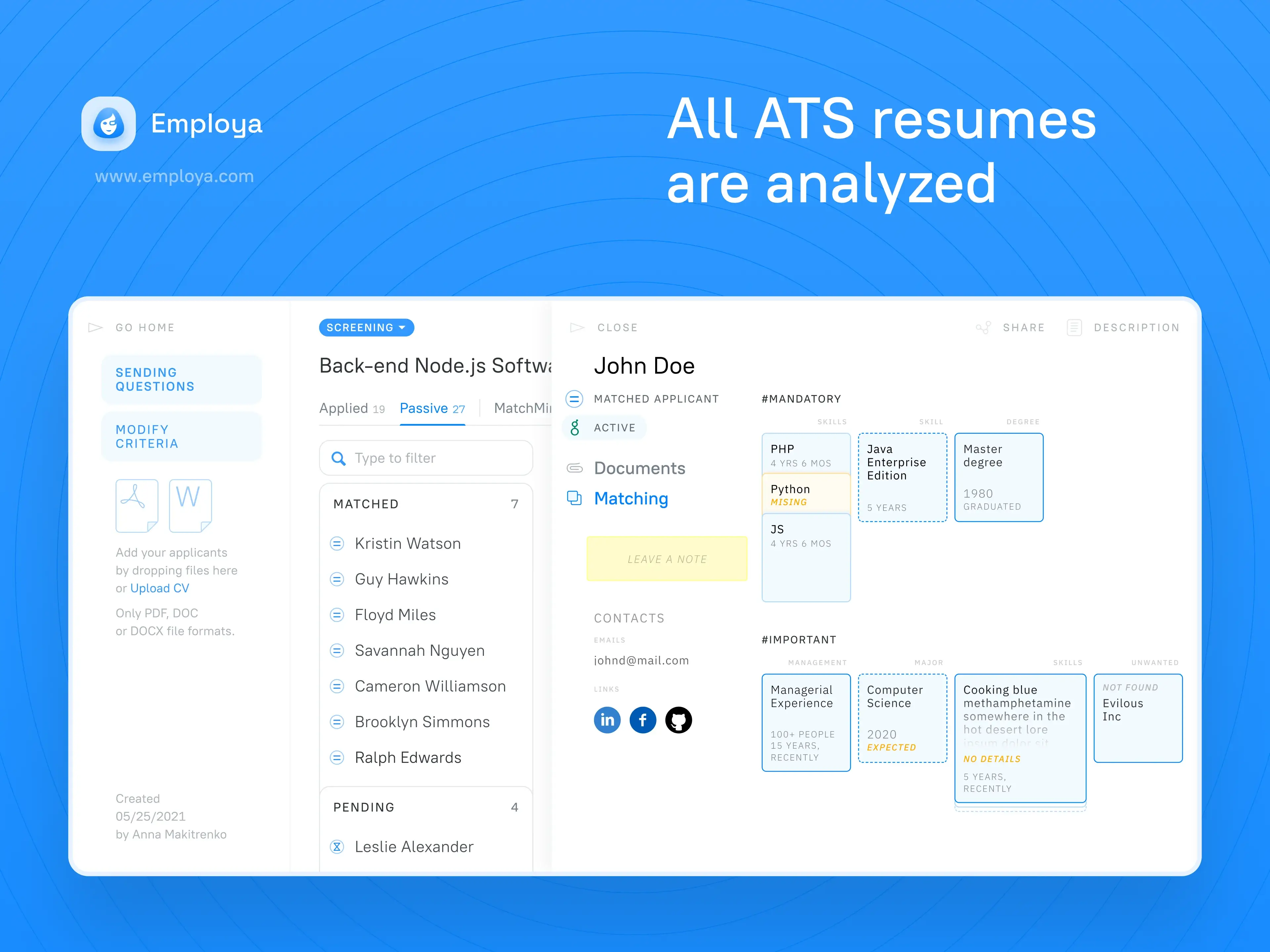 Sourcing allows you to search for qualified job candidates for current or planned open positions.
Sourcing allows you to search for qualified job candidates for current or planned open positions.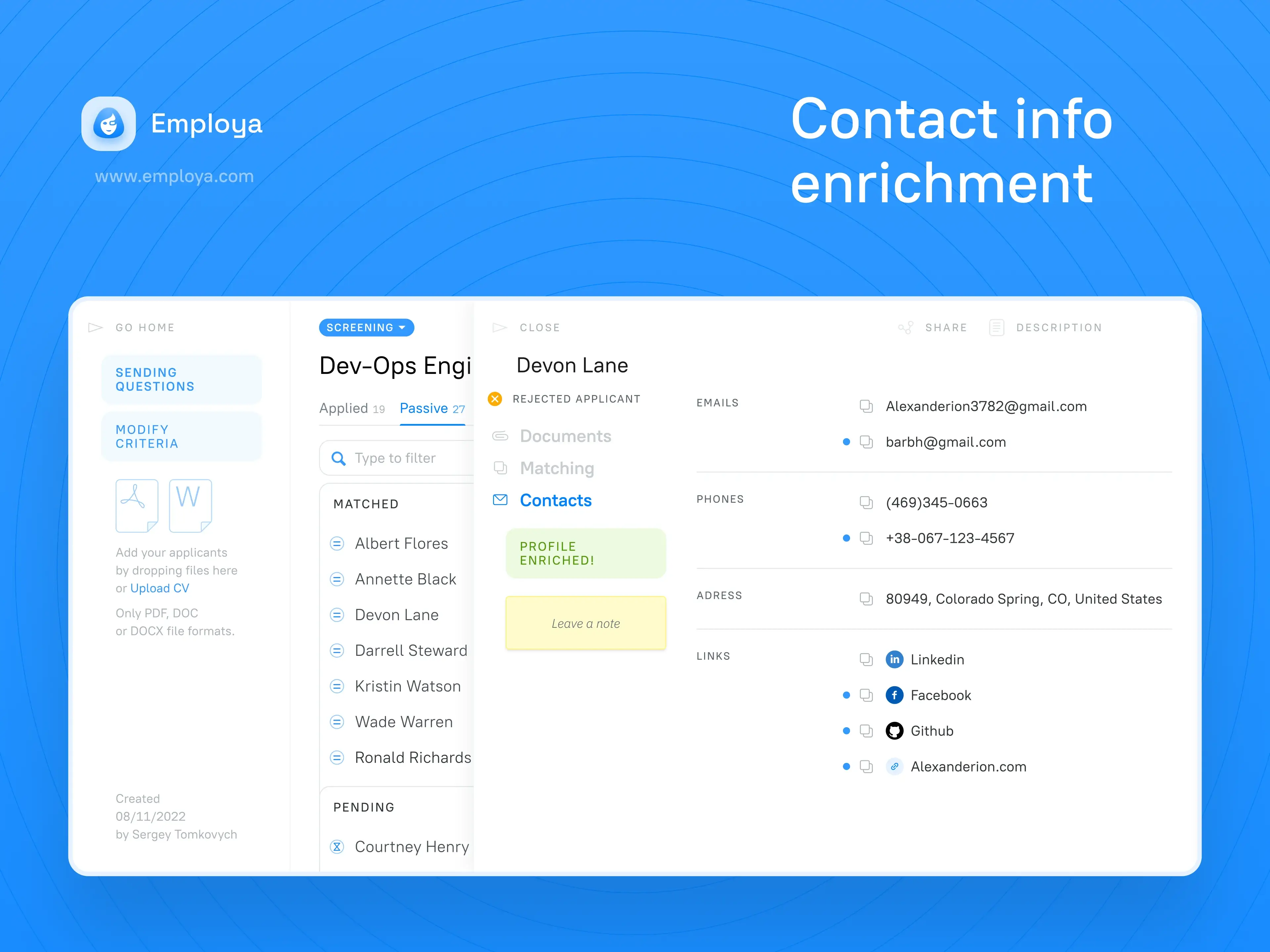 Employa's Communication feature comprises tools that help companies communicate with job seekers during the recruiting process which includes templates, sending bulk messages, and message scheduling.
Employa's Communication feature comprises tools that help companies communicate with job seekers during the recruiting process which includes templates, sending bulk messages, and message scheduling.