Sales Reports is one of the most popular features in marketing intelligence software tools. It allows users to track their sales progress, performance, and pipeline. However, it is important to note that not all Sales Reports features are created equal. Some are more comprehensive than others, offering more data points and analysis options.
When evaluating a Sales Reports feature, there are several key factors to consider:
How easy is it to use? The best Sales Reports features are intuitive and user-friendly. They should be easy to navigate and offer a variety of customization options so that users can tailor them to their specific needs.
How robust is the data? A good Sales Report will offer a wealth of data points that can be analyzed in order to gain insights into sales performance. Data points might include conversion rates, average deal size, win/loss ratios, etc.
What kind of analysis options does it offer? A good Sales Report will offer multiple ways to slice and dice the data so that users can answer different questions about their sales process and performance. For example, some reports might allow users to compare win/loss ratios by product type or region; others might allow for trend analysis over time periods such as months or quarters.
How up-to-date is the data? Sales data can change rapidly, so it's important to make sure that the Sales Report feature you're using is able to keep up. The best features will offer real-time or near-real-time data so that users can always have the most accurate information at their fingertips.
Does it integrate with other software tools? A good Sales Reports feature will play nicely with other software tools in your marketing tech stack. This might include CRM platforms, email marketing tools, web analytics platforms, etc. The integration allows for a more seamless workflow and helps ensure that all of your sales data is housed in one central location.
Sales Reports are an essential tool for any marketer looking to gain insights into their sales process and performance. When evaluating a Sales Report feature, be sure to consider how easy it is to use, how robust the data is, what kind of analysis options it offers, how up-to-date the data is, and whether or not it integrates with other software tools.

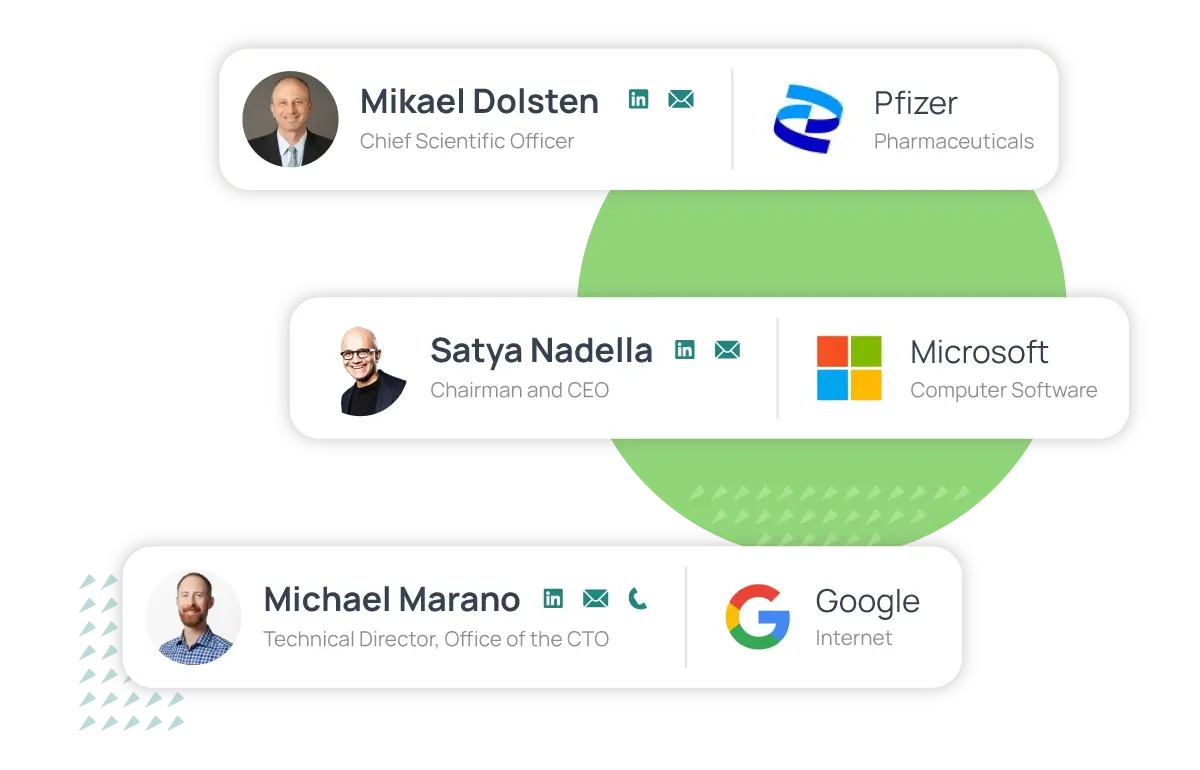 By bringing you quality prospects, AroundDeal aids in business growth.
By bringing you quality prospects, AroundDeal aids in business growth.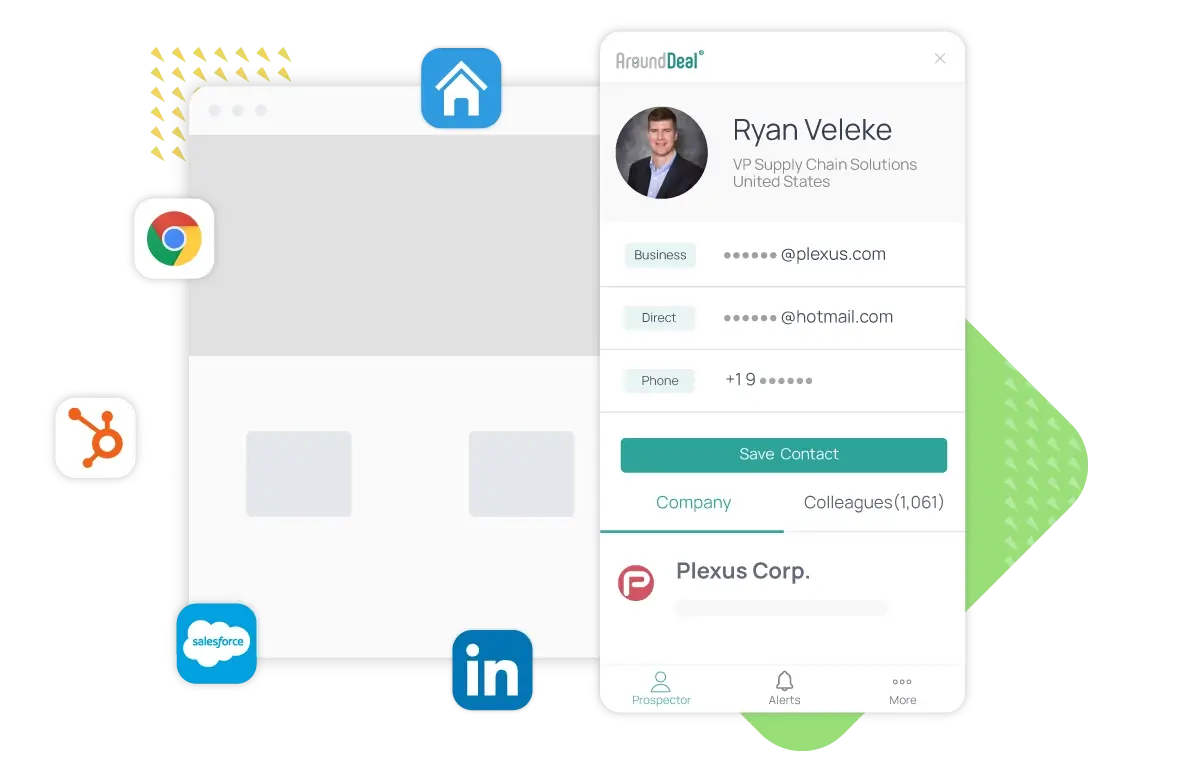 With just one click, you can use the AroundDeal extension to quickly and easily compile contact lists from your LinkedIn and website domain searches.
With just one click, you can use the AroundDeal extension to quickly and easily compile contact lists from your LinkedIn and website domain searches.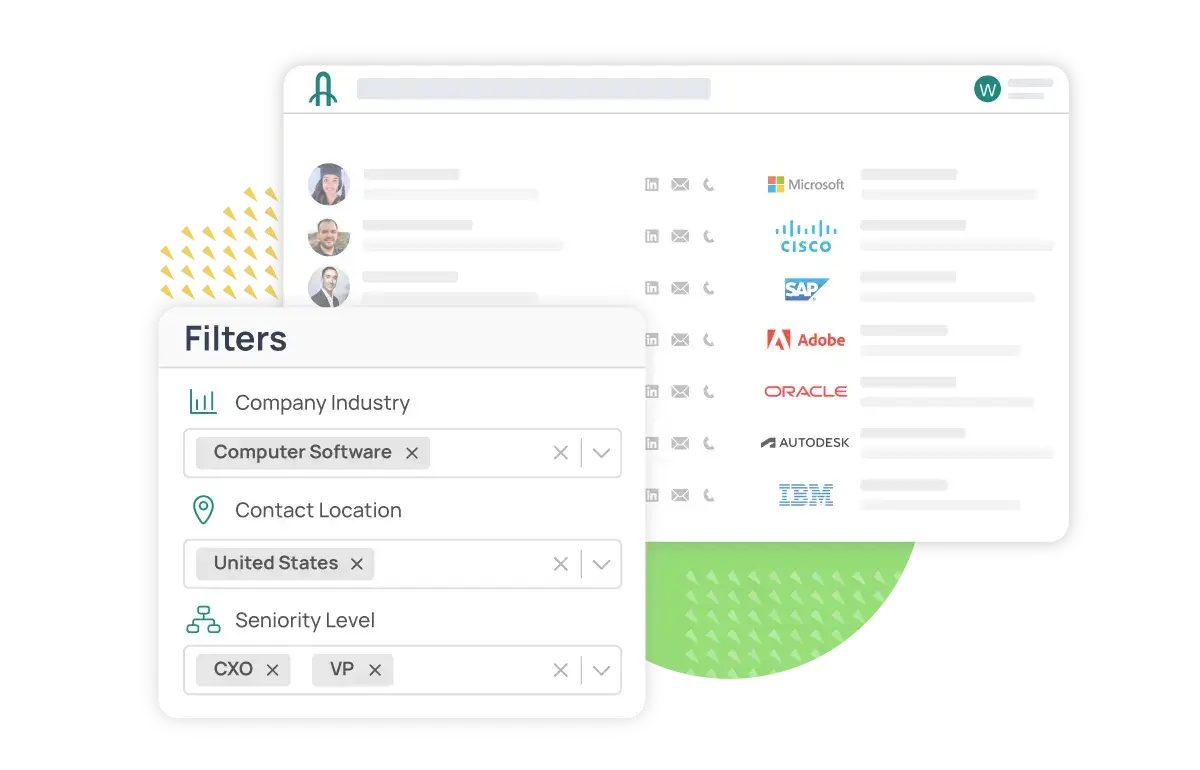 Creating targeted contact lists in real-time is as simple as clicking.
Creating targeted contact lists in real-time is as simple as clicking.
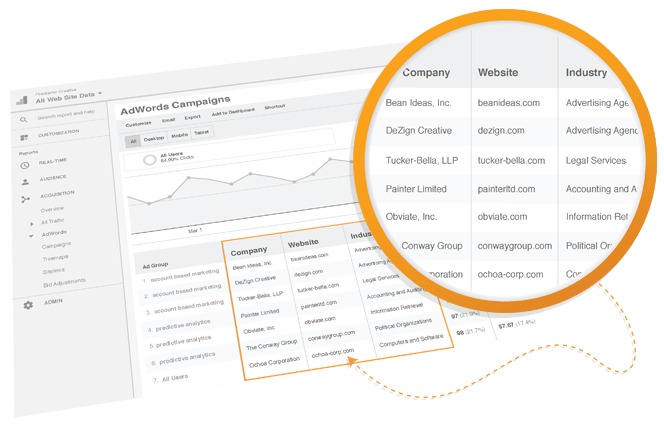 With KickFire, you can speed up your B2B sales and marketing by focusing on the most valuable website visitors and interacting with them throughout the buying process.
With KickFire, you can speed up your B2B sales and marketing by focusing on the most valuable website visitors and interacting with them throughout the buying process.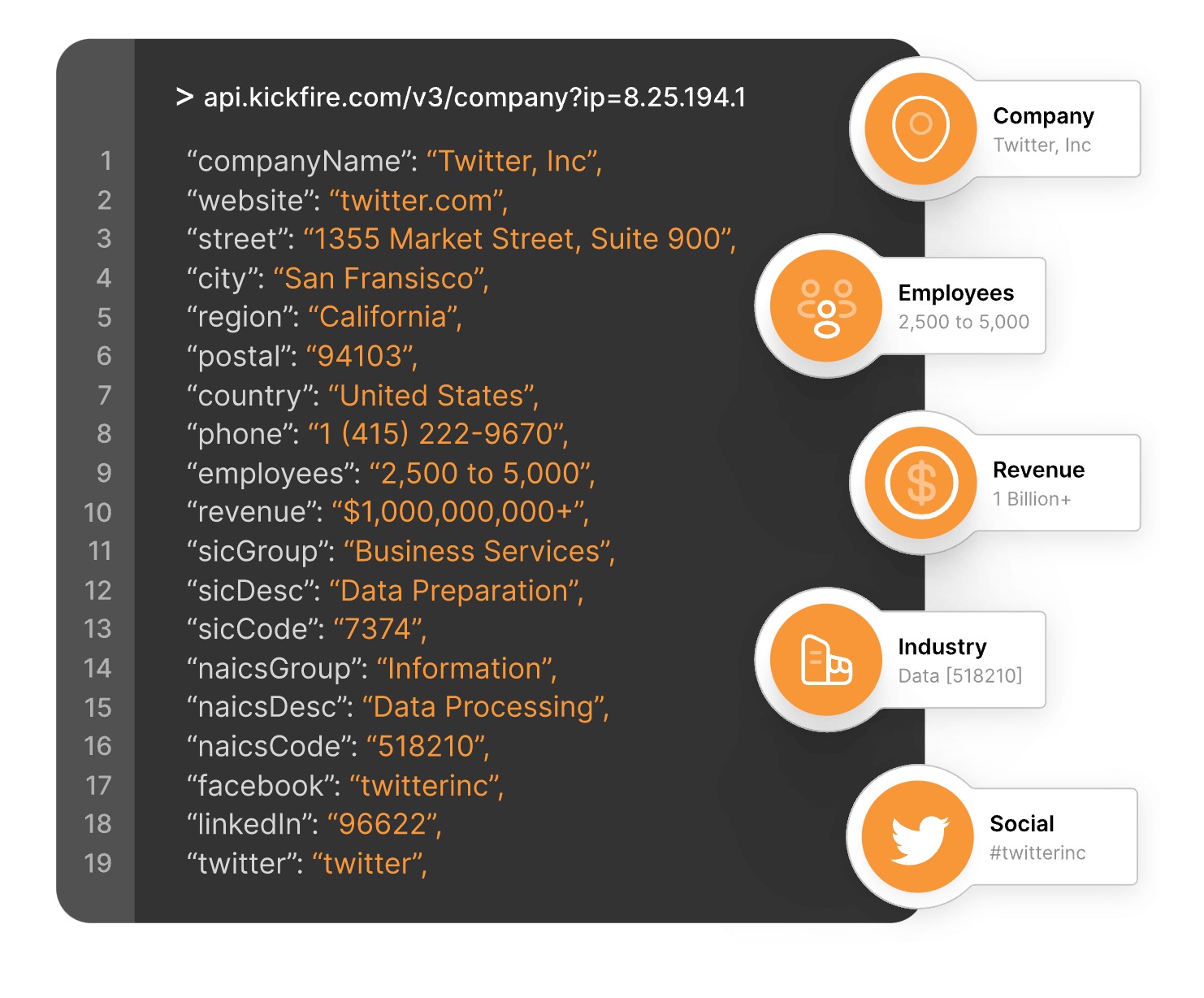 Easily determine which potential customers are interested in your company.
Easily determine which potential customers are interested in your company.
 With bant.io, you can automate your customer acquisition with data-driven experiments and eliminate the possibility of failure.
With bant.io, you can automate your customer acquisition with data-driven experiments and eliminate the possibility of failure.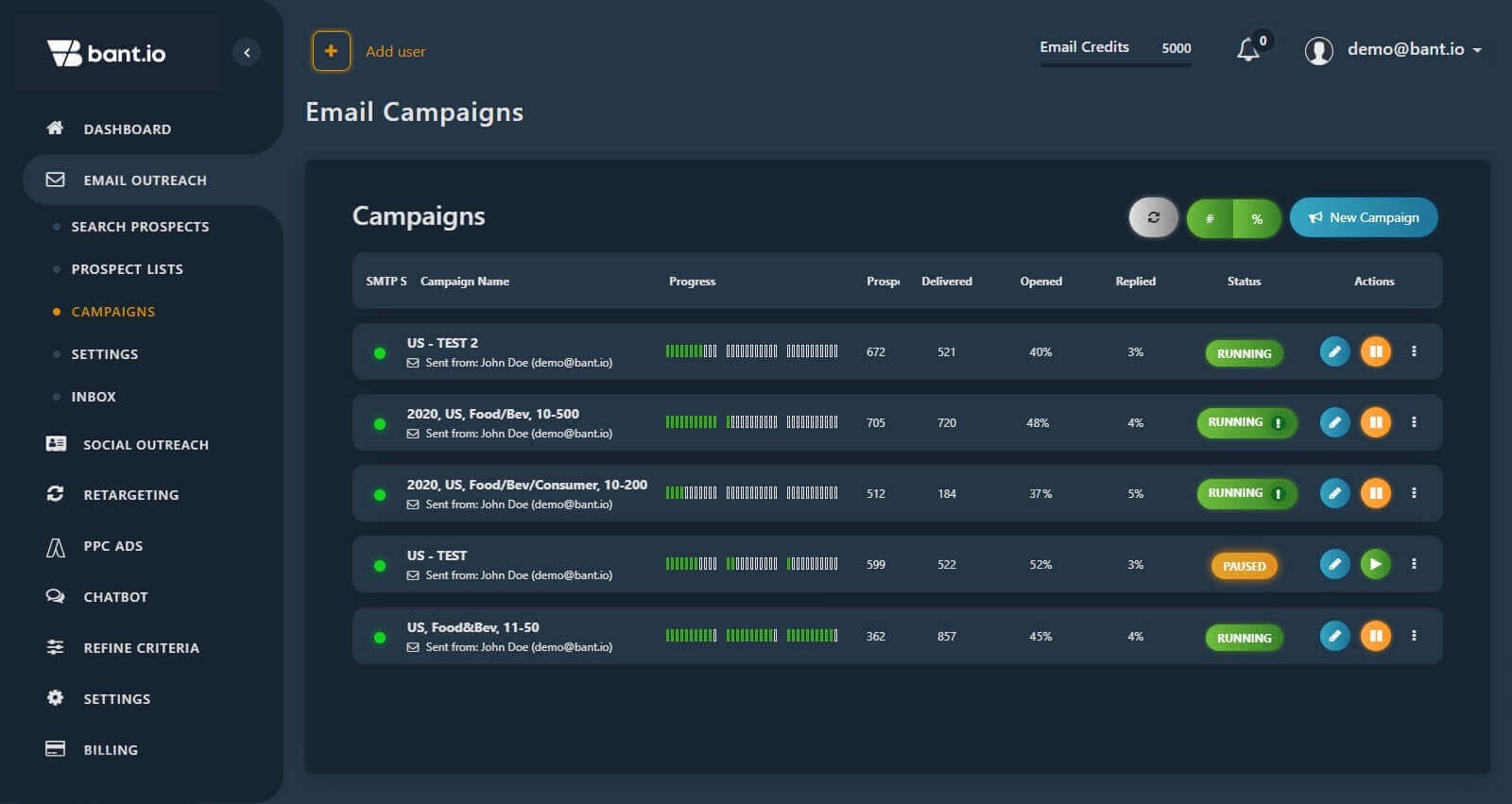 Use the most successful email sequences (the top 3% of over 12,000 total) to smash your sales outreach.
Use the most successful email sequences (the top 3% of over 12,000 total) to smash your sales outreach.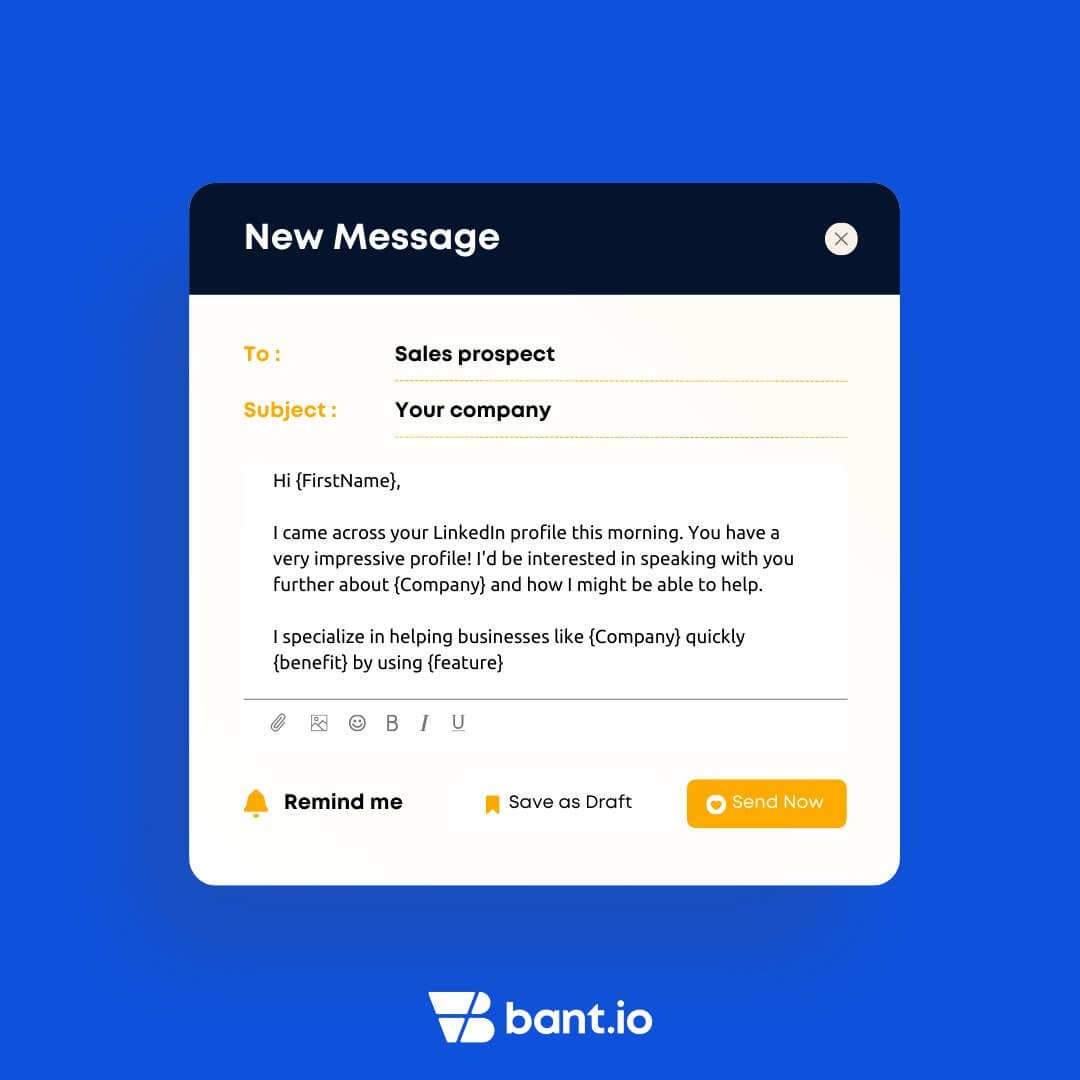 Reach out to the right people at the right time with the right message.
Reach out to the right people at the right time with the right message.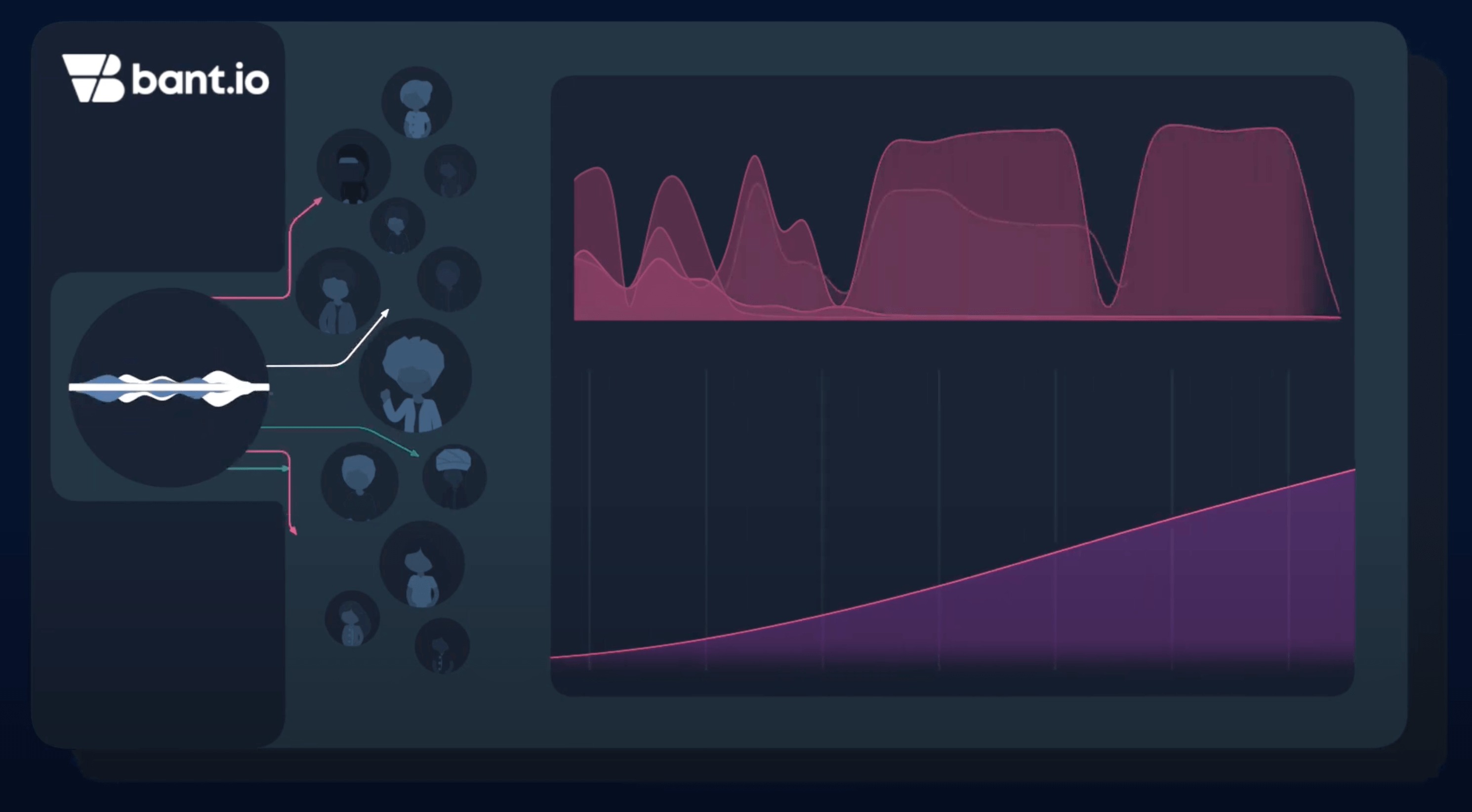 The prospecting engine at Bant.io is built on an innovative stack of algorithmic attribution modules, each of which works together to boost conversions and refine the quality of leads.
The prospecting engine at Bant.io is built on an innovative stack of algorithmic attribution modules, each of which works together to boost conversions and refine the quality of leads.
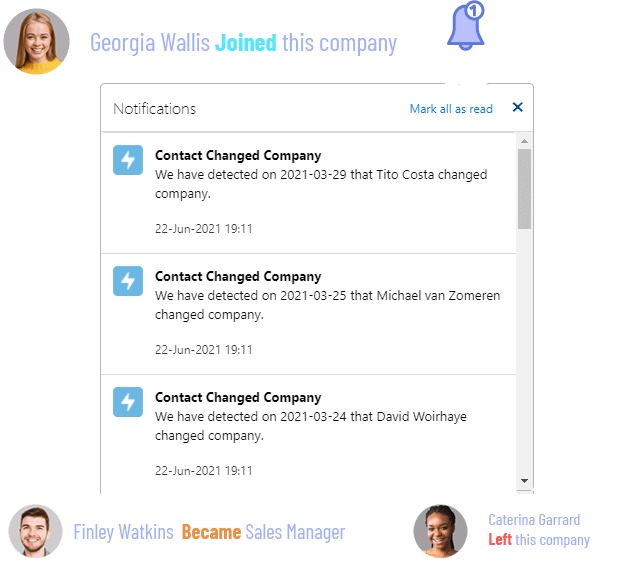 Get instant, direct access to over 532M verified business contacts from over 130M companies with TAMI.
Get instant, direct access to over 532M verified business contacts from over 130M companies with TAMI.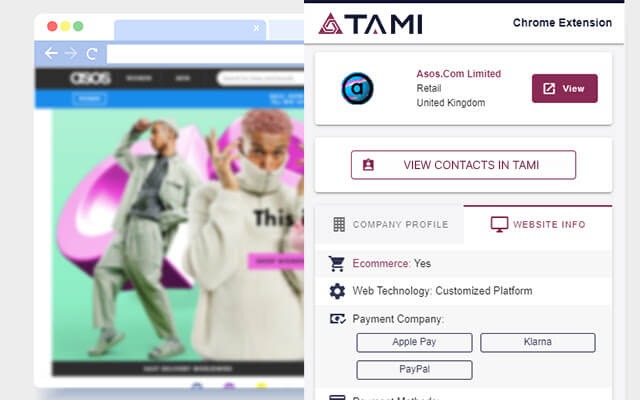 View and export data from a website, Linkedin, or Facebook directly to your CRM (Salesforce, Hubspot, etc.).
View and export data from a website, Linkedin, or Facebook directly to your CRM (Salesforce, Hubspot, etc.).
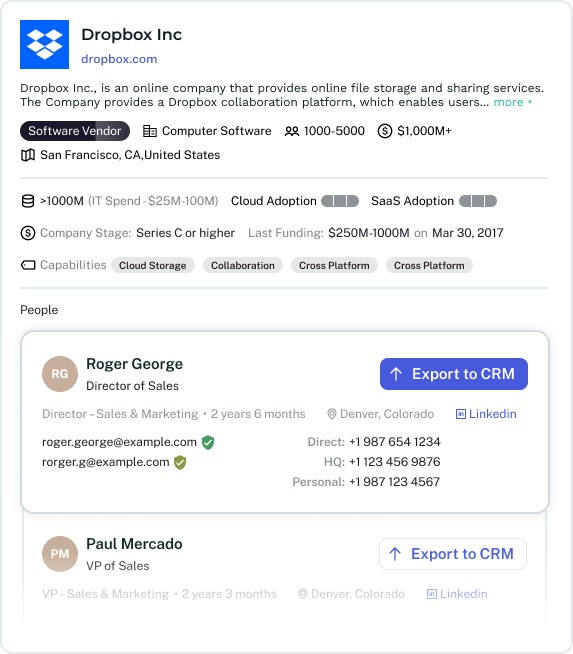 Enlyft facilitates communication with top-tier decision-makers by providing their direct phone numbers and vetted work email addresses.
Enlyft facilitates communication with top-tier decision-makers by providing their direct phone numbers and vetted work email addresses.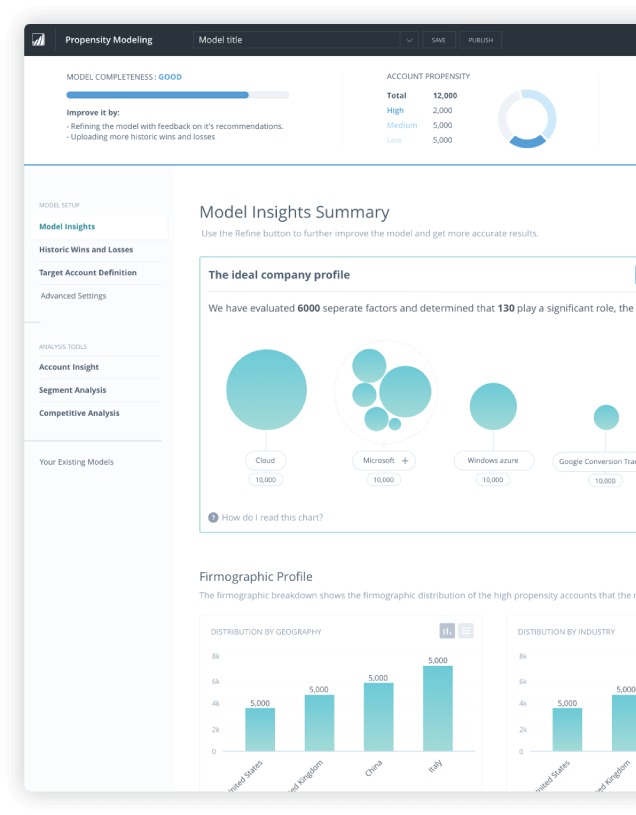 Accelerate ABM and focus on high-value accounts earlier in the buying process.
Accelerate ABM and focus on high-value accounts earlier in the buying process.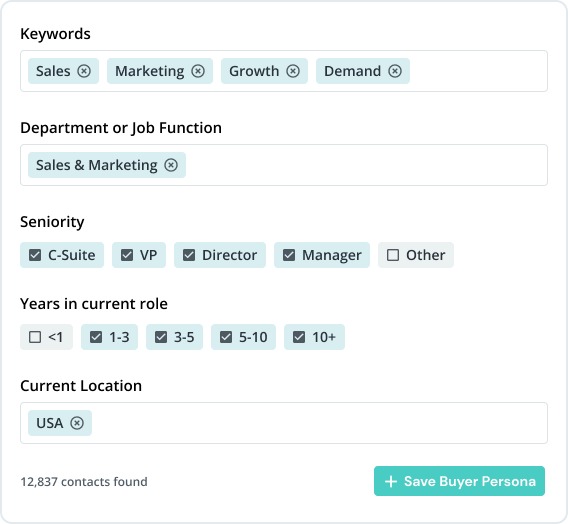 Enlyft allows you to define detailed buyer profiles and quickly identify the key decision makers and influencers at each account.
Enlyft allows you to define detailed buyer profiles and quickly identify the key decision makers and influencers at each account.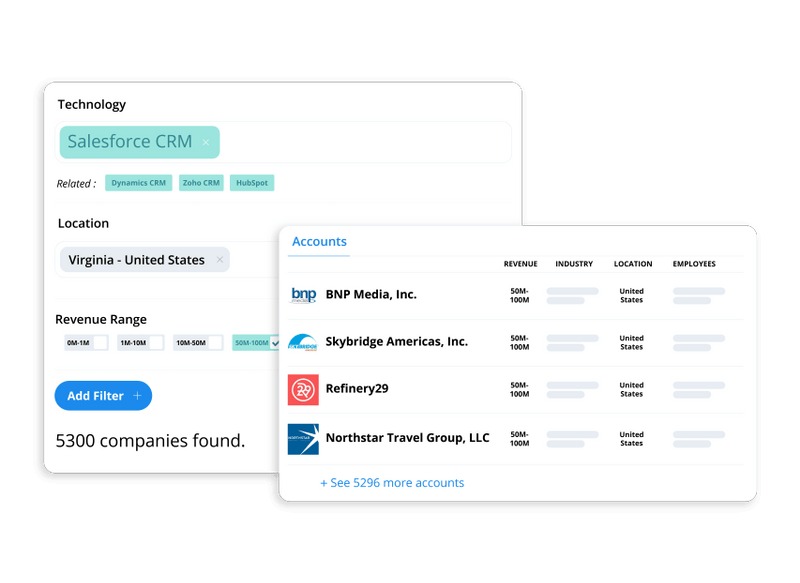 Target the right customers by sifting through their technological preferences, company demographics, and other firm attributes.
Target the right customers by sifting through their technological preferences, company demographics, and other firm attributes.
 With Echobot's top-notch Go-To-Market information for the European markets, you can quickly and easily expand and accelerate your sales pipeline.
With Echobot's top-notch Go-To-Market information for the European markets, you can quickly and easily expand and accelerate your sales pipeline.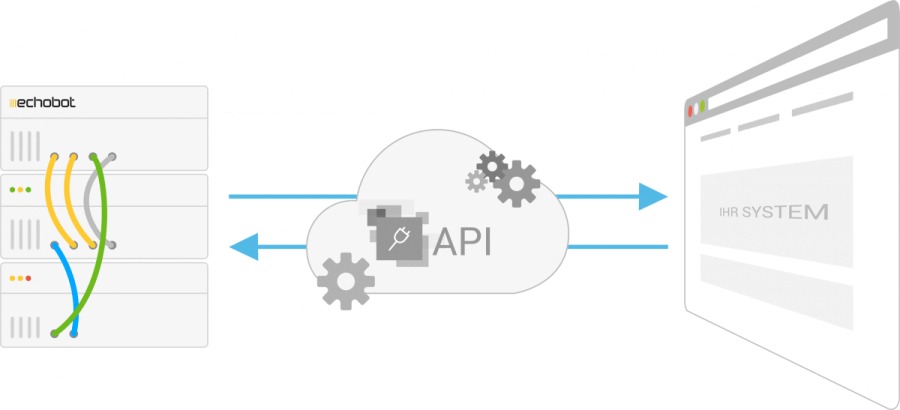 You can quickly access Echobot's company data and contact details with the click of a button thanks to the Echobot API.
You can quickly access Echobot's company data and contact details with the click of a button thanks to the Echobot API.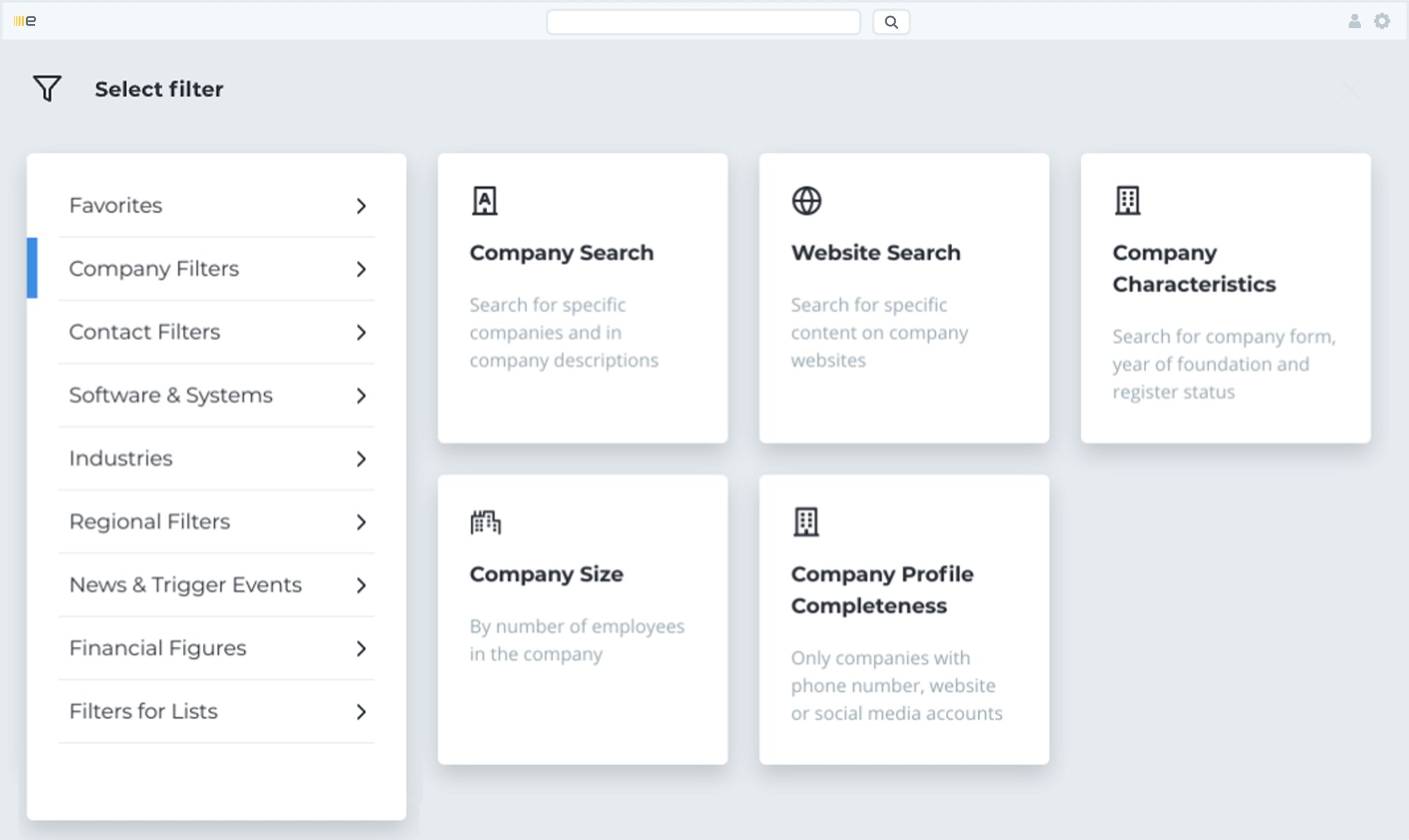 You can refine your search for companies and contacts that fit your ideal customer profile by using various filter options.
You can refine your search for companies and contacts that fit your ideal customer profile by using various filter options.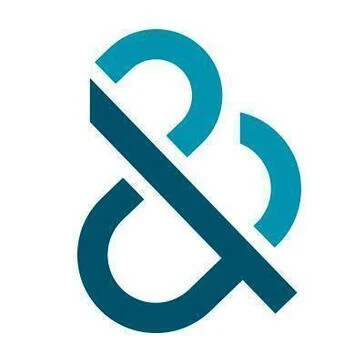
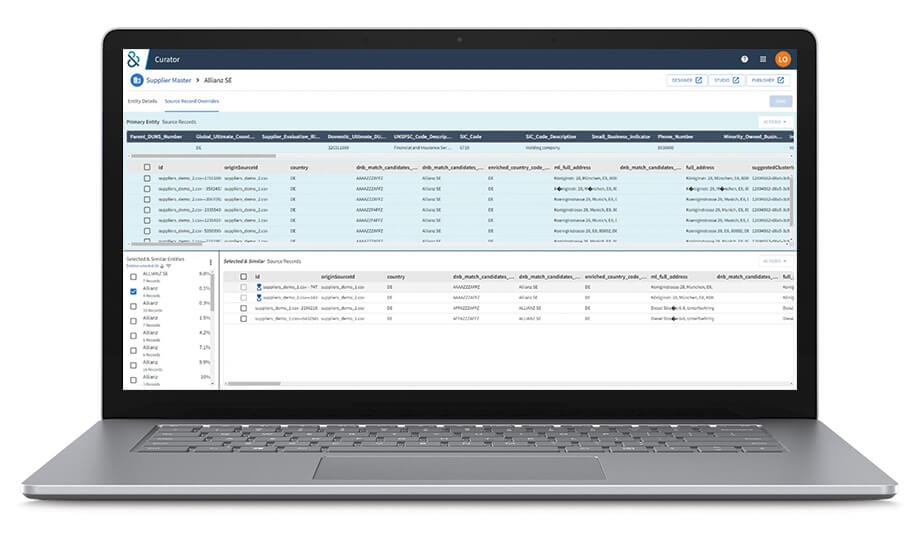 D&B Connect is a tool for comparing data, getting information, cleaning it up, enriching it, and keeping tabs on contacts and benchmarks.
D&B Connect is a tool for comparing data, getting information, cleaning it up, enriching it, and keeping tabs on contacts and benchmarks.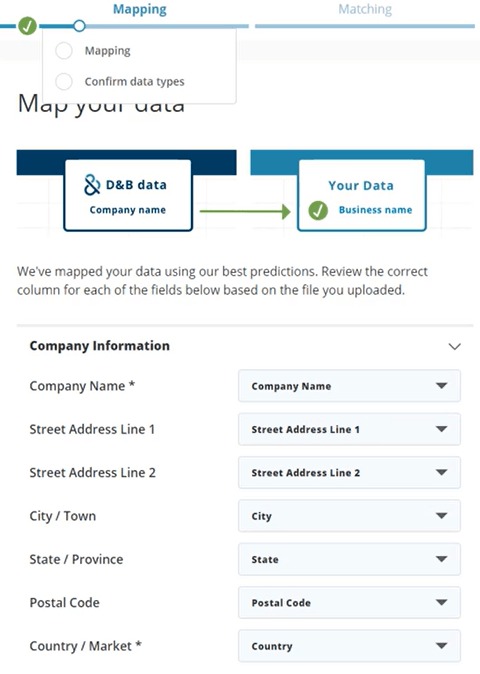 Automated matching between your business information and D&B's is performed by machine learning algorithms.
Automated matching between your business information and D&B's is performed by machine learning algorithms.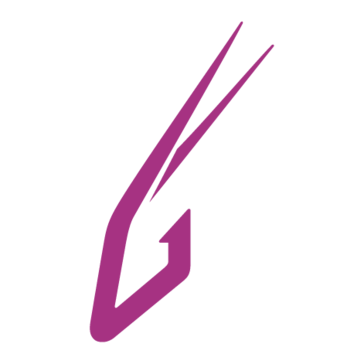
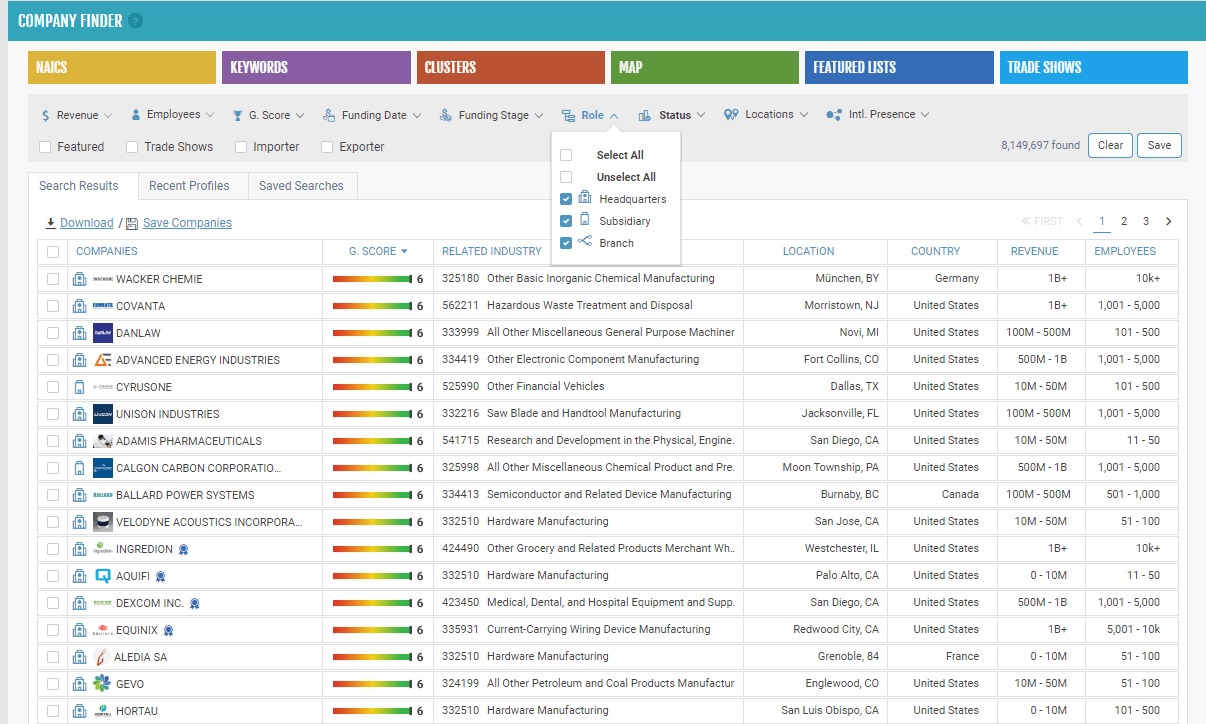 Gazelle.ai facilitates the discovery of ready-to-buy, rapidly expanding businesses across the globe.
Gazelle.ai facilitates the discovery of ready-to-buy, rapidly expanding businesses across the globe.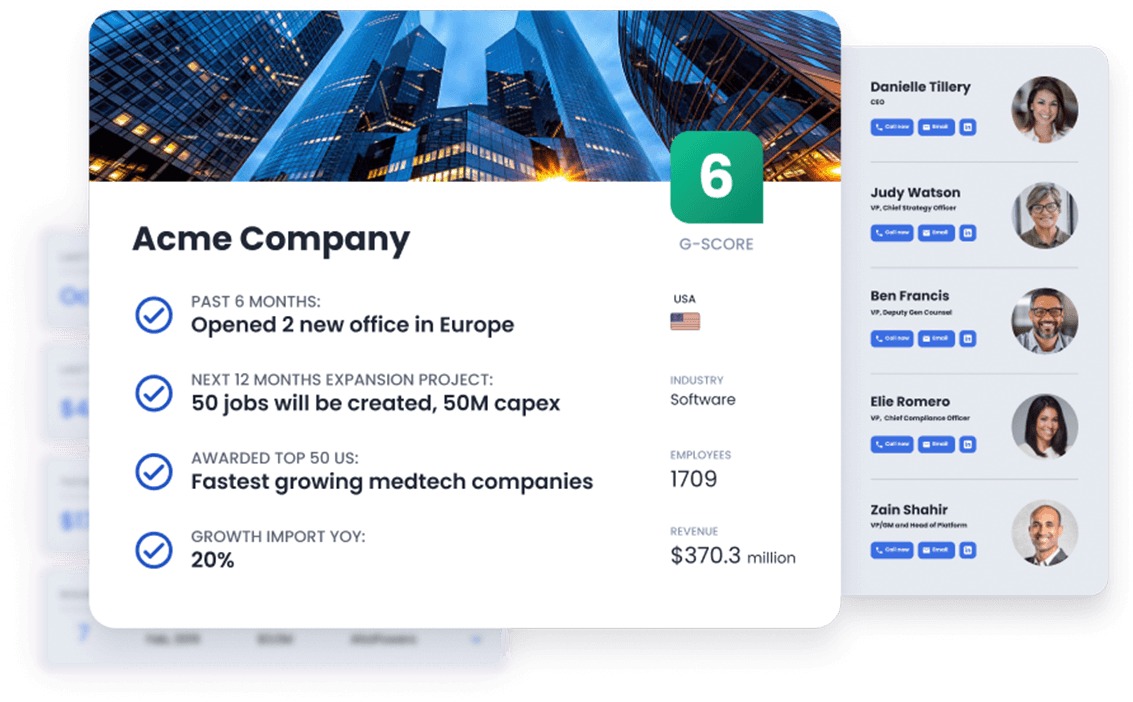 Concentrate on companies with high G-scores and similar characteristics to growing businesses.
Concentrate on companies with high G-scores and similar characteristics to growing businesses.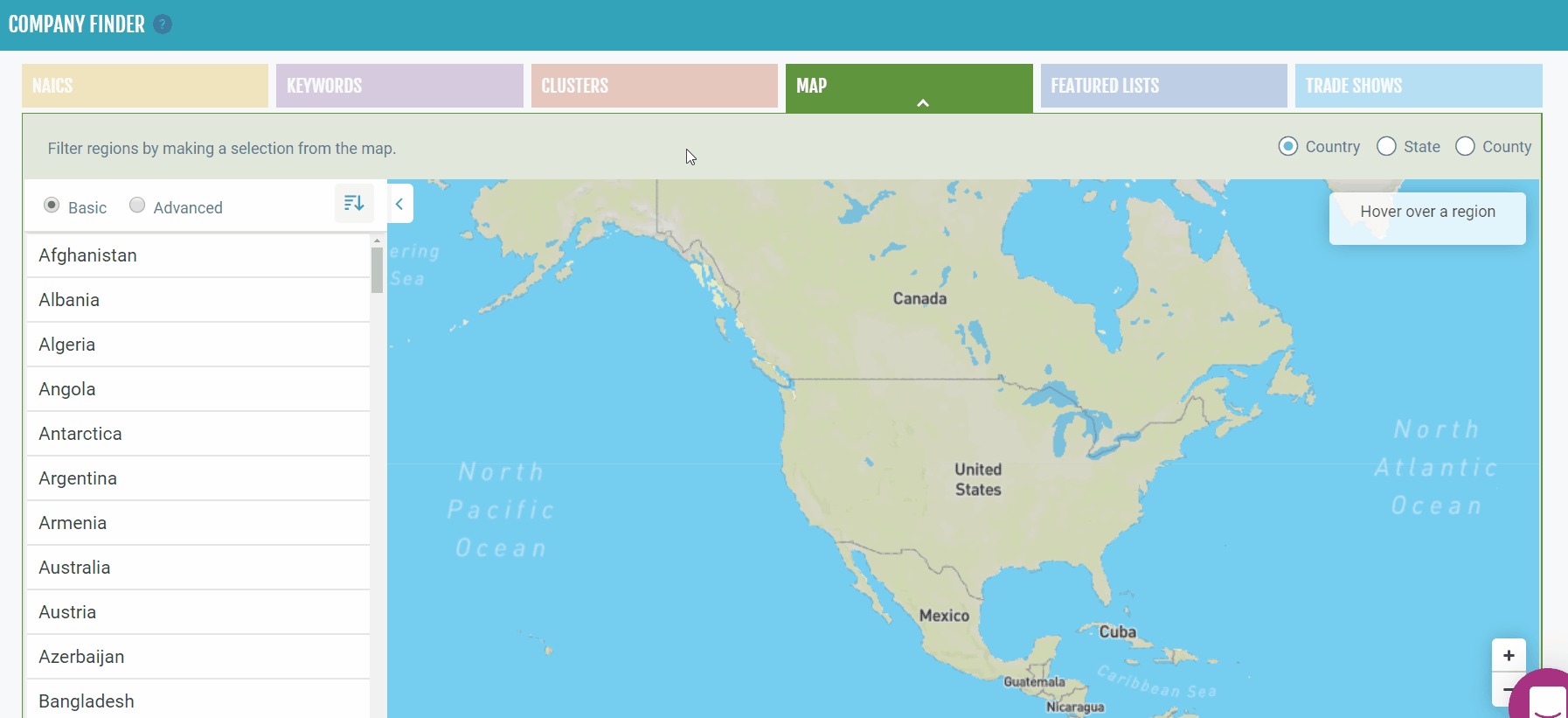 Choose businesses that fall within a certain geographical range.
Choose businesses that fall within a certain geographical range.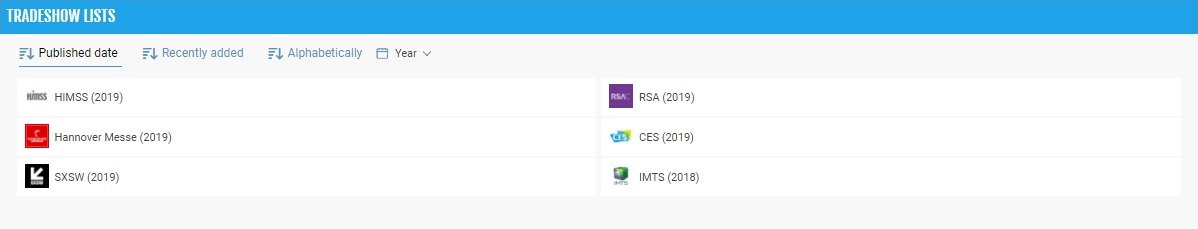 Browse Gazelle companies that will be present at relevant trade shows through the Trade Shows section.
Browse Gazelle companies that will be present at relevant trade shows through the Trade Shows section.
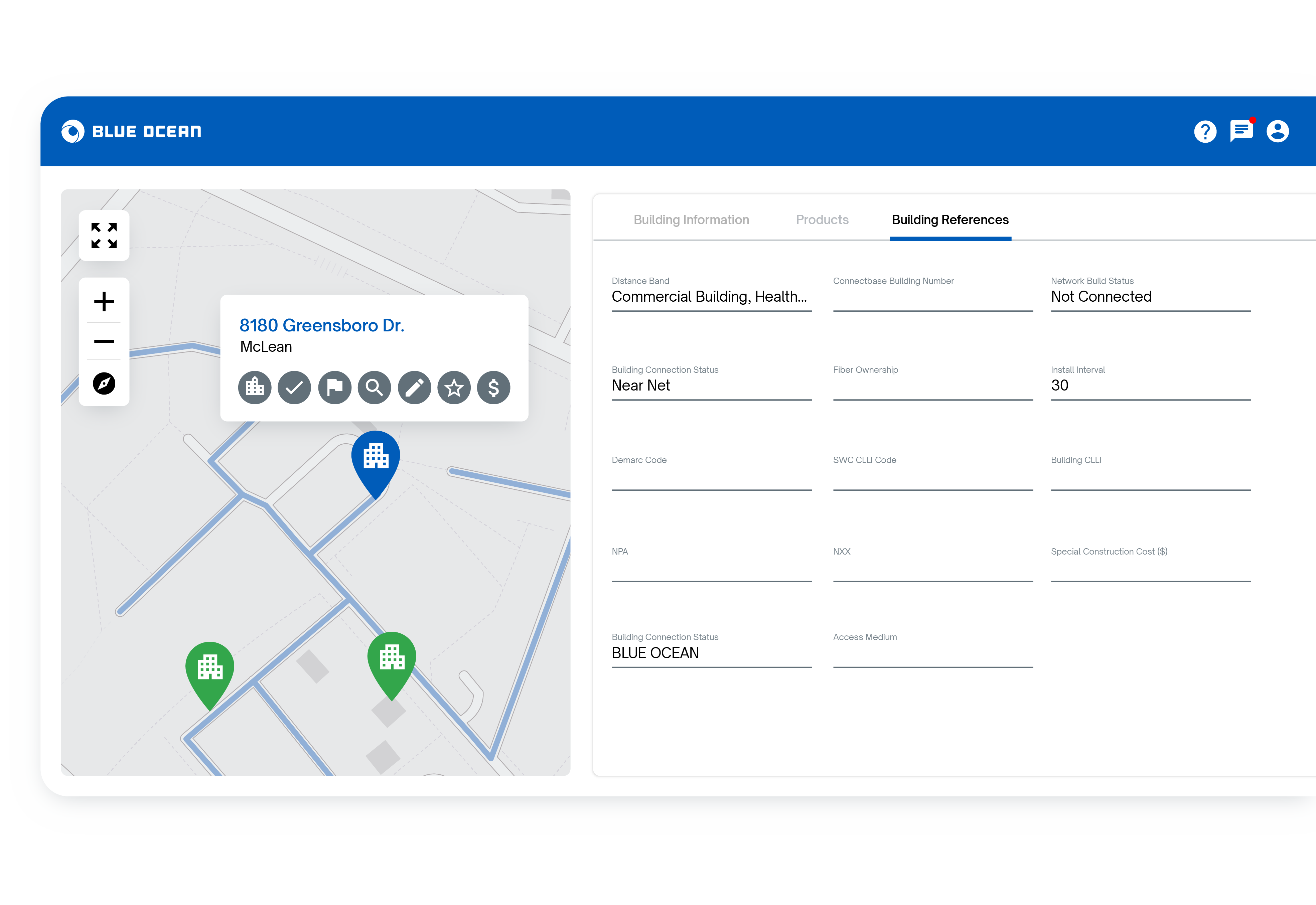 Connectbase uses multiple data sources to provide the most accurate and complete view of any location to help you buy and sell network.
Connectbase uses multiple data sources to provide the most accurate and complete view of any location to help you buy and sell network.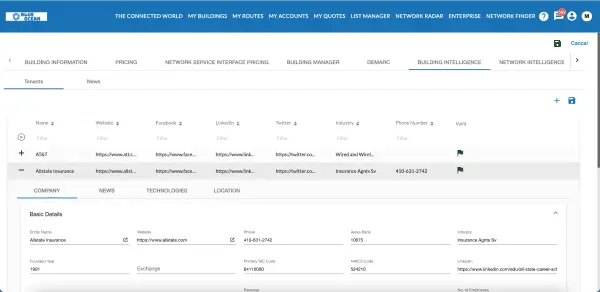 Connectbase provides a complete view of any location to help you buy and sell network with over 1.4 billion locations managed globally and counting.What this is
Connectbase provides a complete view of any location to help you buy and sell network with over 1.4 billion locations managed globally and counting.What this is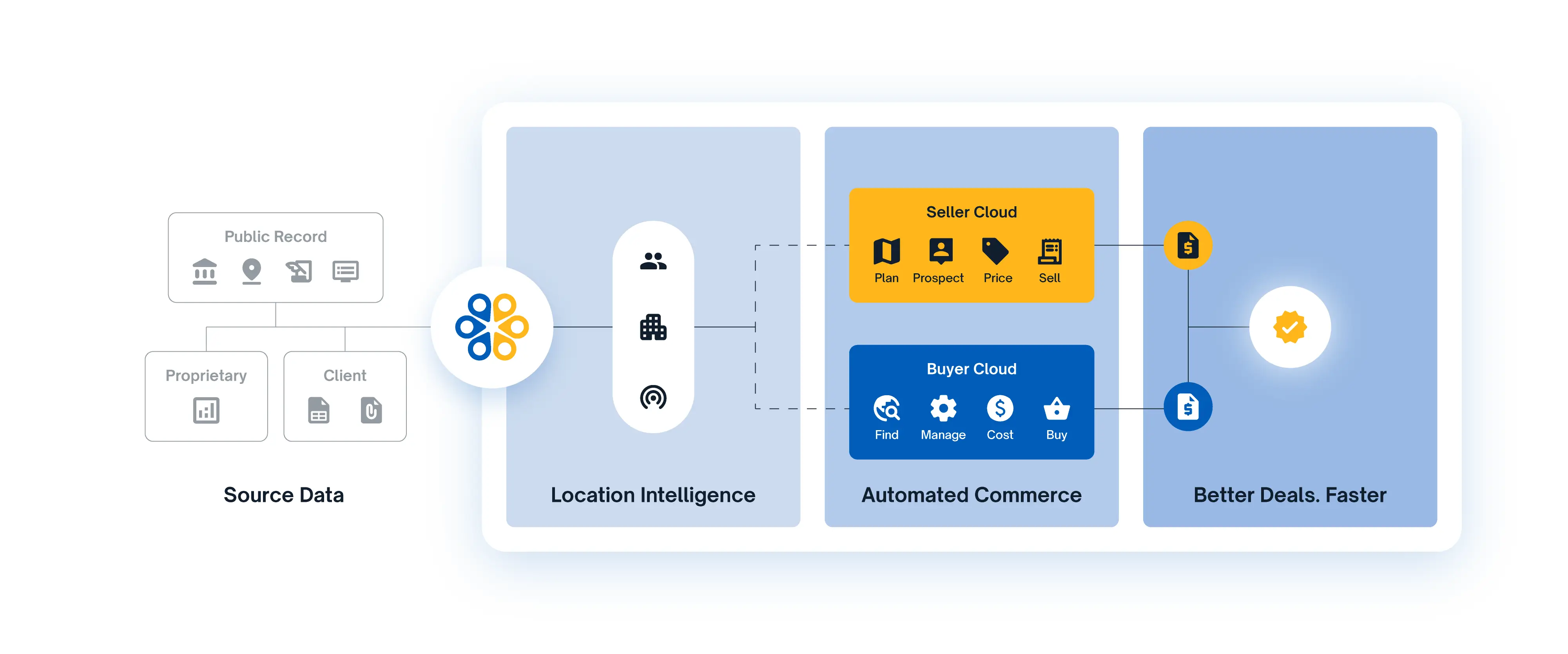 The Connected World Platform enables the visualization of significant data points as additional perspectives with multiple layers. This includes information on network routes, right-of-ways, obstructions, wireless structures, parcel boundaries, and address points.
The Connected World Platform enables the visualization of significant data points as additional perspectives with multiple layers. This includes information on network routes, right-of-ways, obstructions, wireless structures, parcel boundaries, and address points.
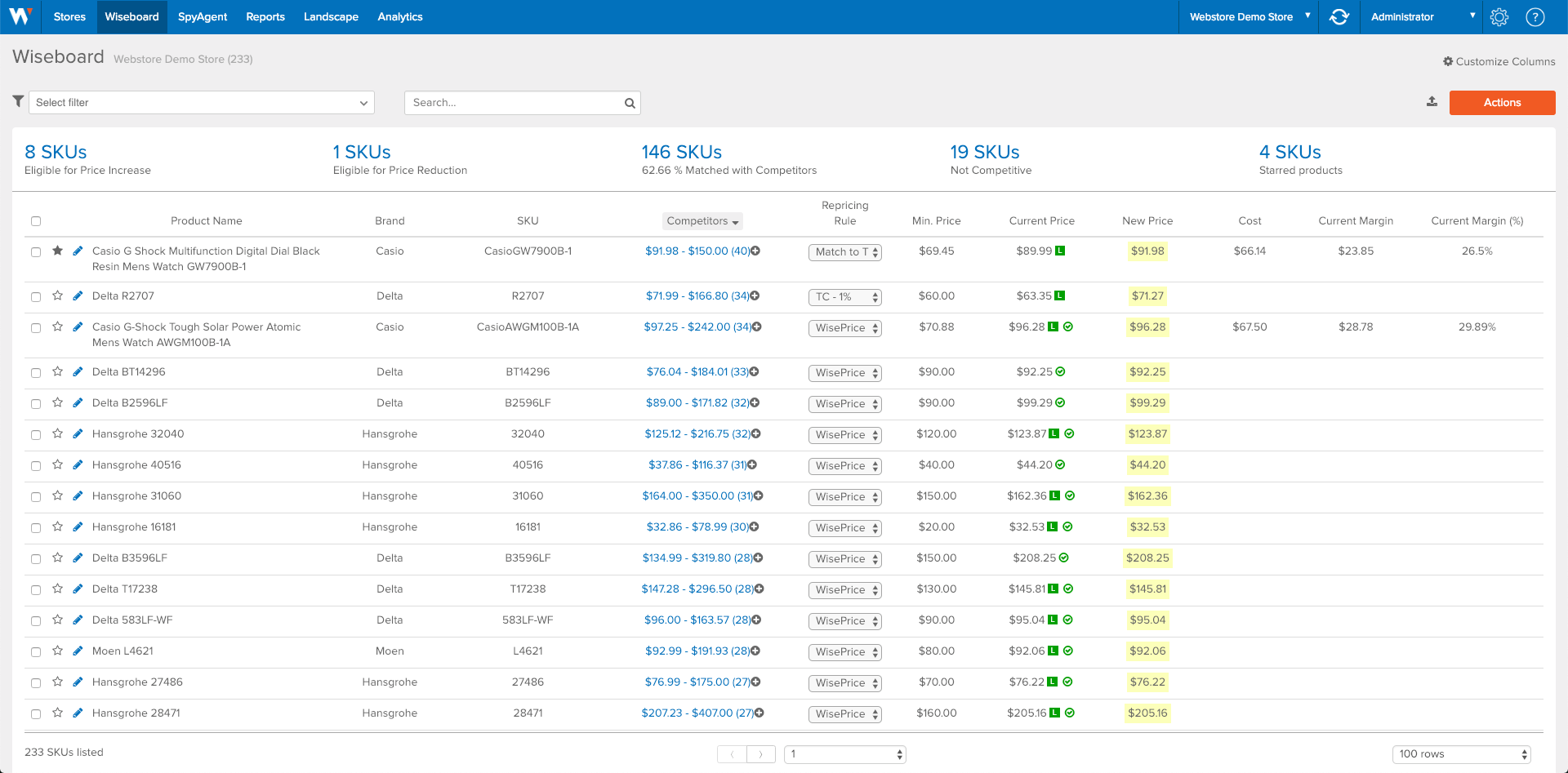 Improve your price management by implementing a suite that can analyze and reprice your inventory, no matter how complex or extensive it is.
Improve your price management by implementing a suite that can analyze and reprice your inventory, no matter how complex or extensive it is.
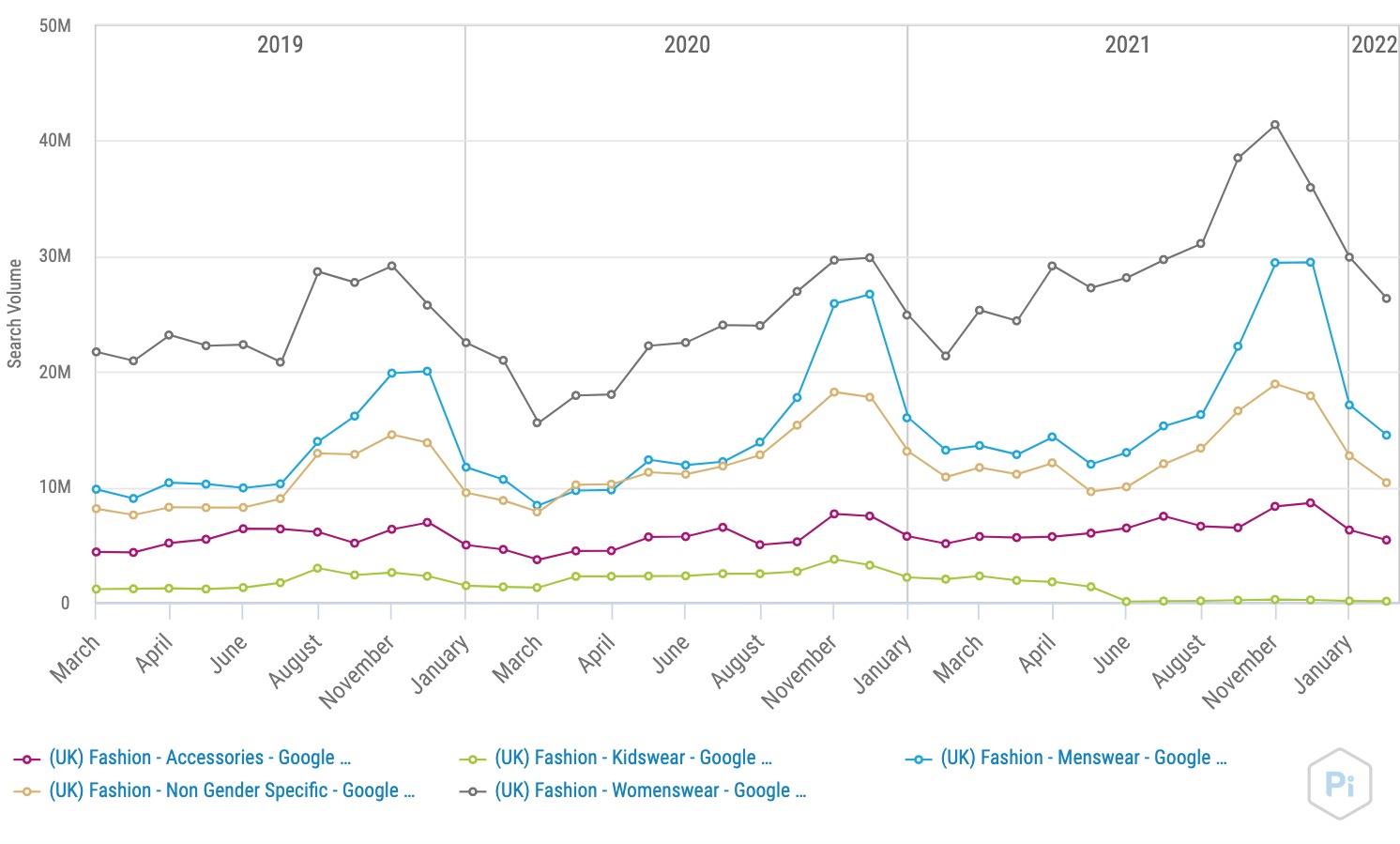 With the broadest range of data available, the Pi Platform illuminates your digital efficiency in every way.
With the broadest range of data available, the Pi Platform illuminates your digital efficiency in every way. Track your SEO performance at daily, weekly, monthly, or even two-hour intervals to get a complete picture of how well you are doing.
Track your SEO performance at daily, weekly, monthly, or even two-hour intervals to get a complete picture of how well you are doing.
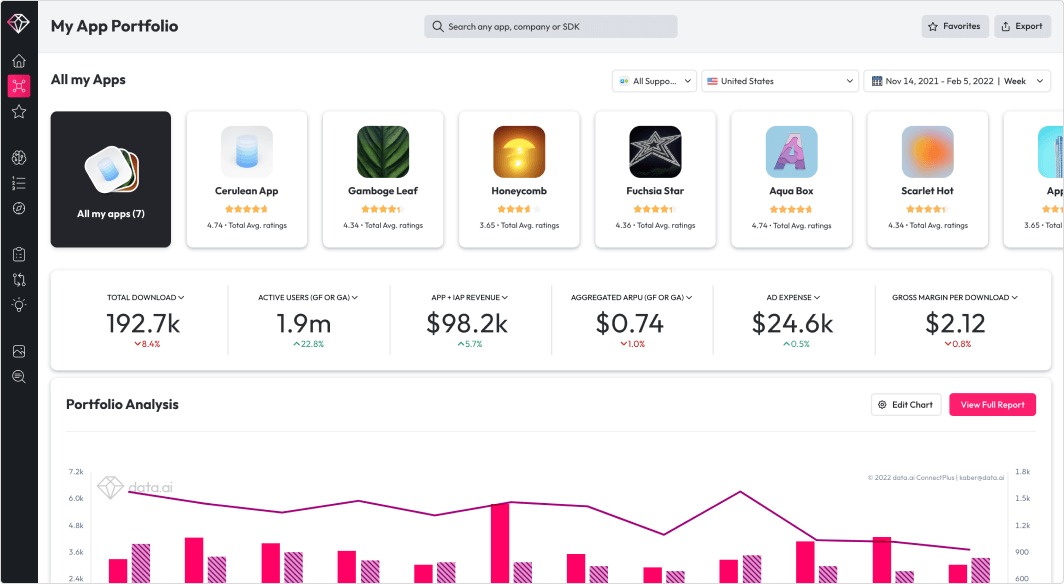 With data.ai Intelligence, you can see the big picture of the mobile landscape, which is essential for things like customer acquisition, retention, and engagement, roadmap prioritization, market expansion, and return on investment maximization.
With data.ai Intelligence, you can see the big picture of the mobile landscape, which is essential for things like customer acquisition, retention, and engagement, roadmap prioritization, market expansion, and return on investment maximization.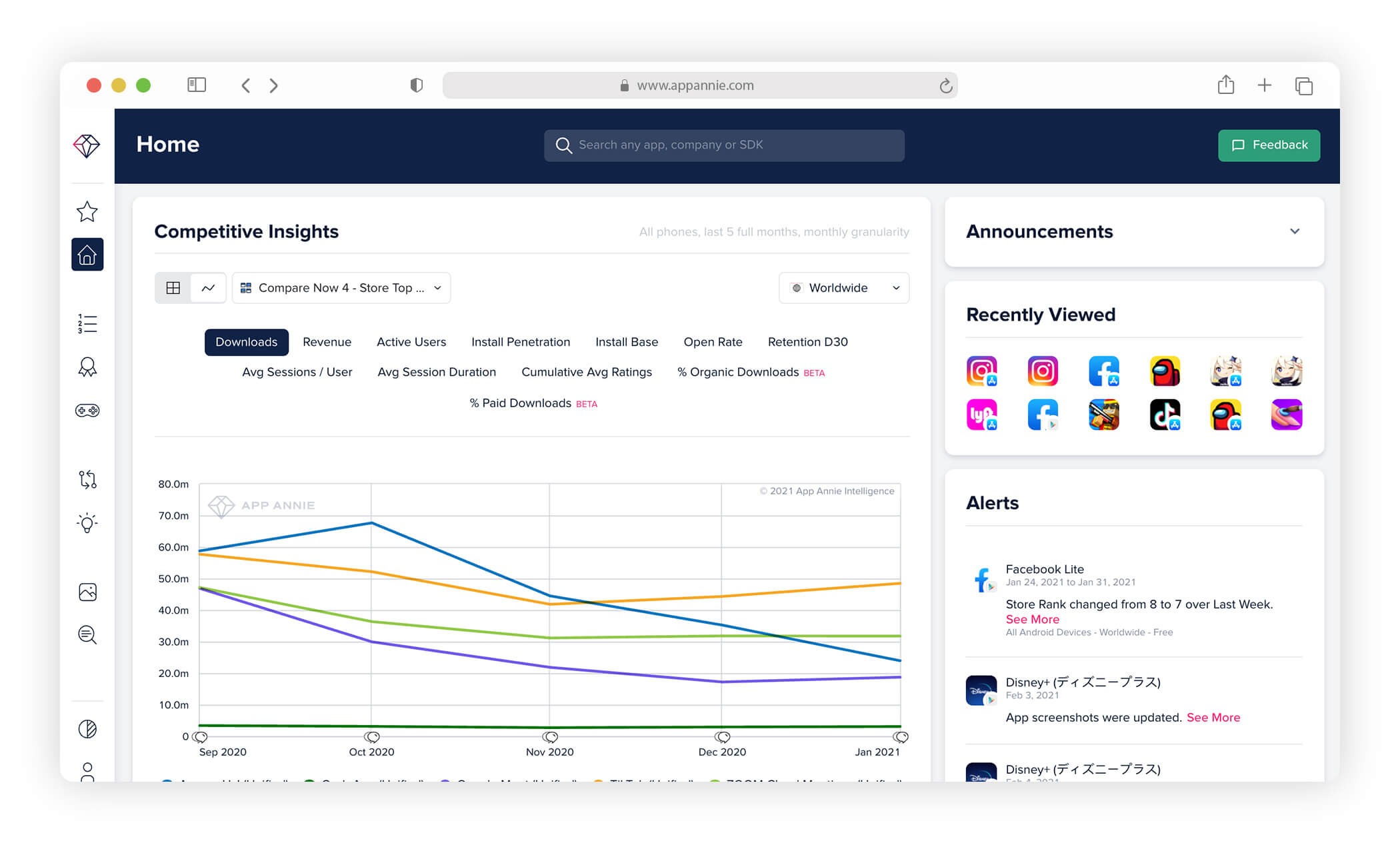 Keep tabs on market share in relation to things like downloads, income, usage, and engagement metrics.
Keep tabs on market share in relation to things like downloads, income, usage, and engagement metrics.
 EngageIQ creates opportunities by driving prospects to the top of your sales funnel.
EngageIQ creates opportunities by driving prospects to the top of your sales funnel.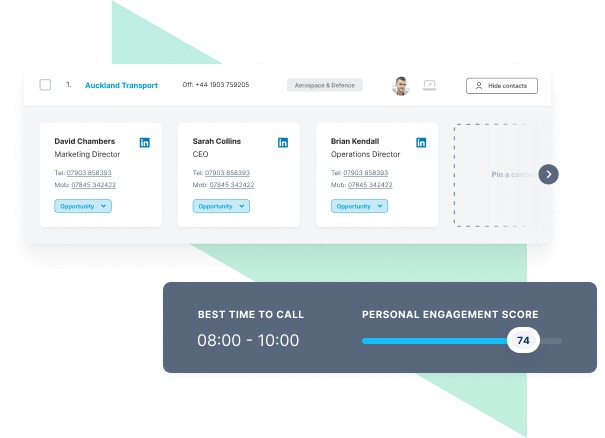 With over 600,000 contacts in its database and daily outreaches resulting in 10,000+ weekly conversations, EngageIQ can point you in the direction of the leads most likely to interact with your company and provide you with the best information to reach them.
With over 600,000 contacts in its database and daily outreaches resulting in 10,000+ weekly conversations, EngageIQ can point you in the direction of the leads most likely to interact with your company and provide you with the best information to reach them.
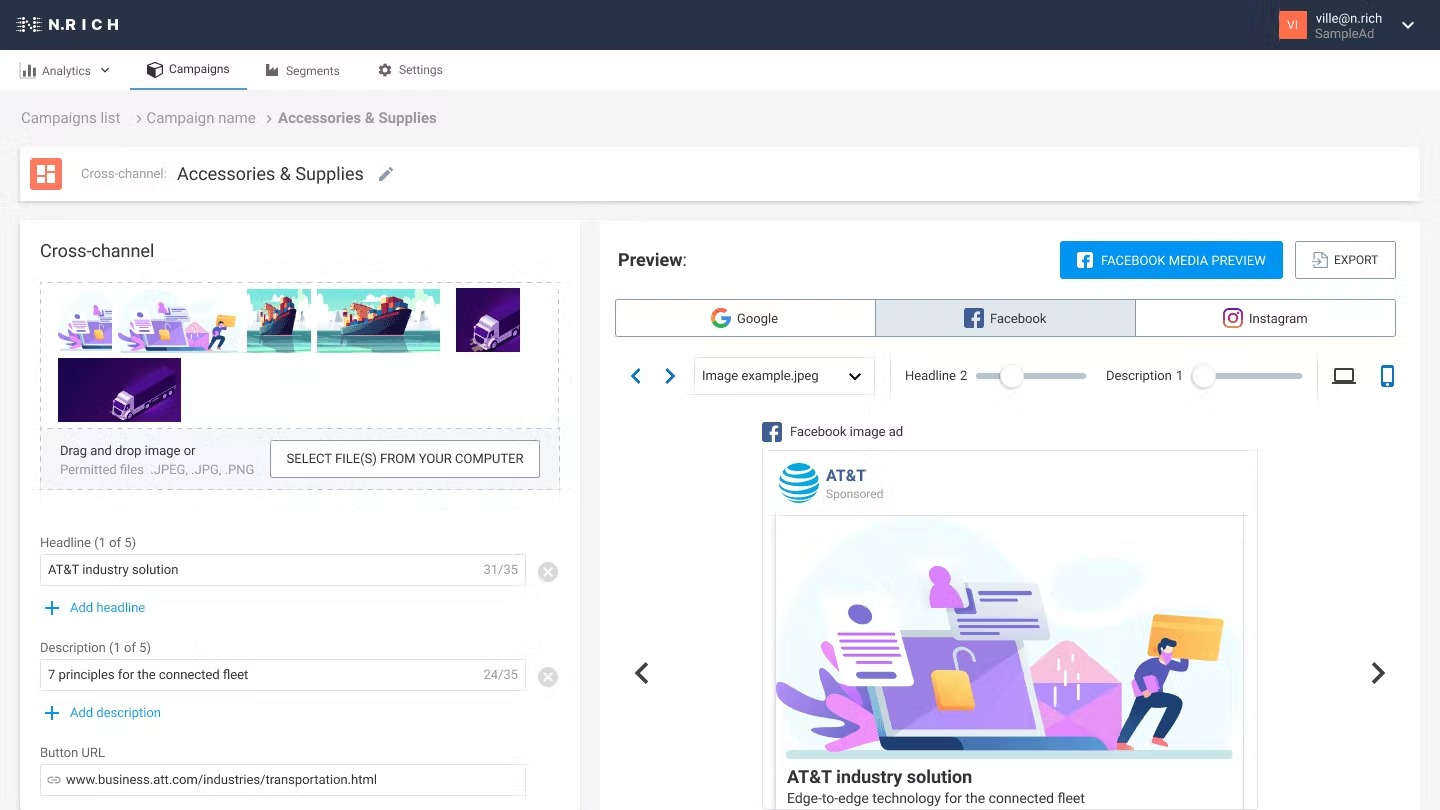 Thanks to N.Rich's access to advertising interaction metrics broken down by accounts, you can go beyond simple website visits to gain insight into users' true motivations.
Thanks to N.Rich's access to advertising interaction metrics broken down by accounts, you can go beyond simple website visits to gain insight into users' true motivations. With N.Rich, account-based marketing campaigns can be up and running in a matter of minutes.
With N.Rich, account-based marketing campaigns can be up and running in a matter of minutes. With its ABM advertising platform designed specifically for extended B2B sales cycles, N.Rich allows you to proactively generate intent toward your solution and brand.
With its ABM advertising platform designed specifically for extended B2B sales cycles, N.Rich allows you to proactively generate intent toward your solution and brand.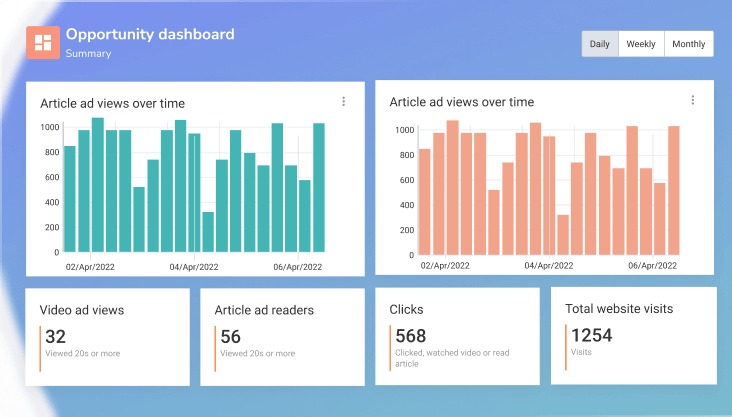 Track the results of any and all campaigns, from top-of-funnel awareness to lead nurturing, in terms of revenue and pipeline.
Track the results of any and all campaigns, from top-of-funnel awareness to lead nurturing, in terms of revenue and pipeline.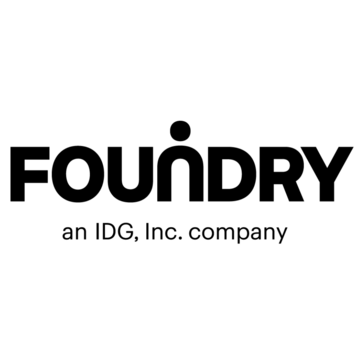
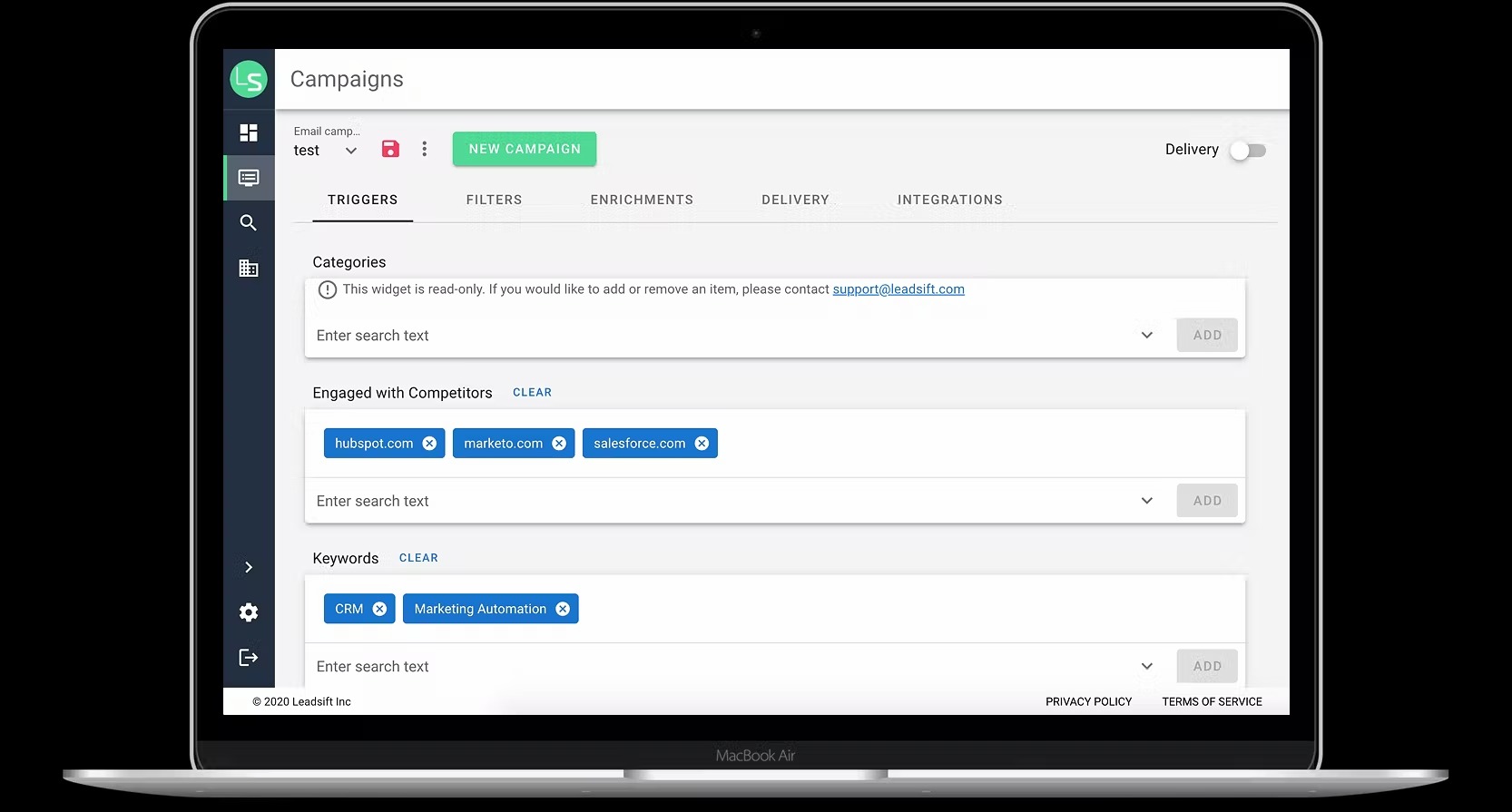 LeadSift is a provider of B2B intent data that assists B2B technology companies in determining which accounts are in-market and who within those accounts is demonstrating an intent to buy.
LeadSift is a provider of B2B intent data that assists B2B technology companies in determining which accounts are in-market and who within those accounts is demonstrating an intent to buy.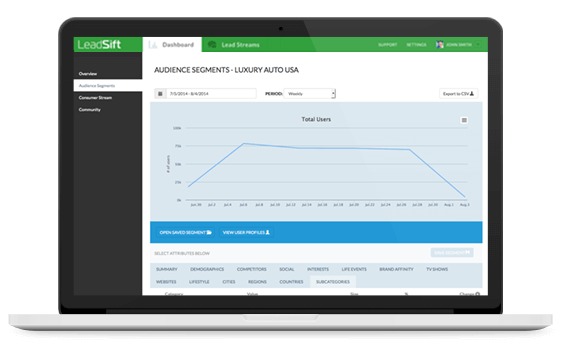 Develop more specific campaigns that have a greater chance of resonating with your audience and turning them into paying customers.
Develop more specific campaigns that have a greater chance of resonating with your audience and turning them into paying customers.
 As a market research tool, PipeCandy provides data on over a million different direct-to-consumer and online retailers.
As a market research tool, PipeCandy provides data on over a million different direct-to-consumer and online retailers.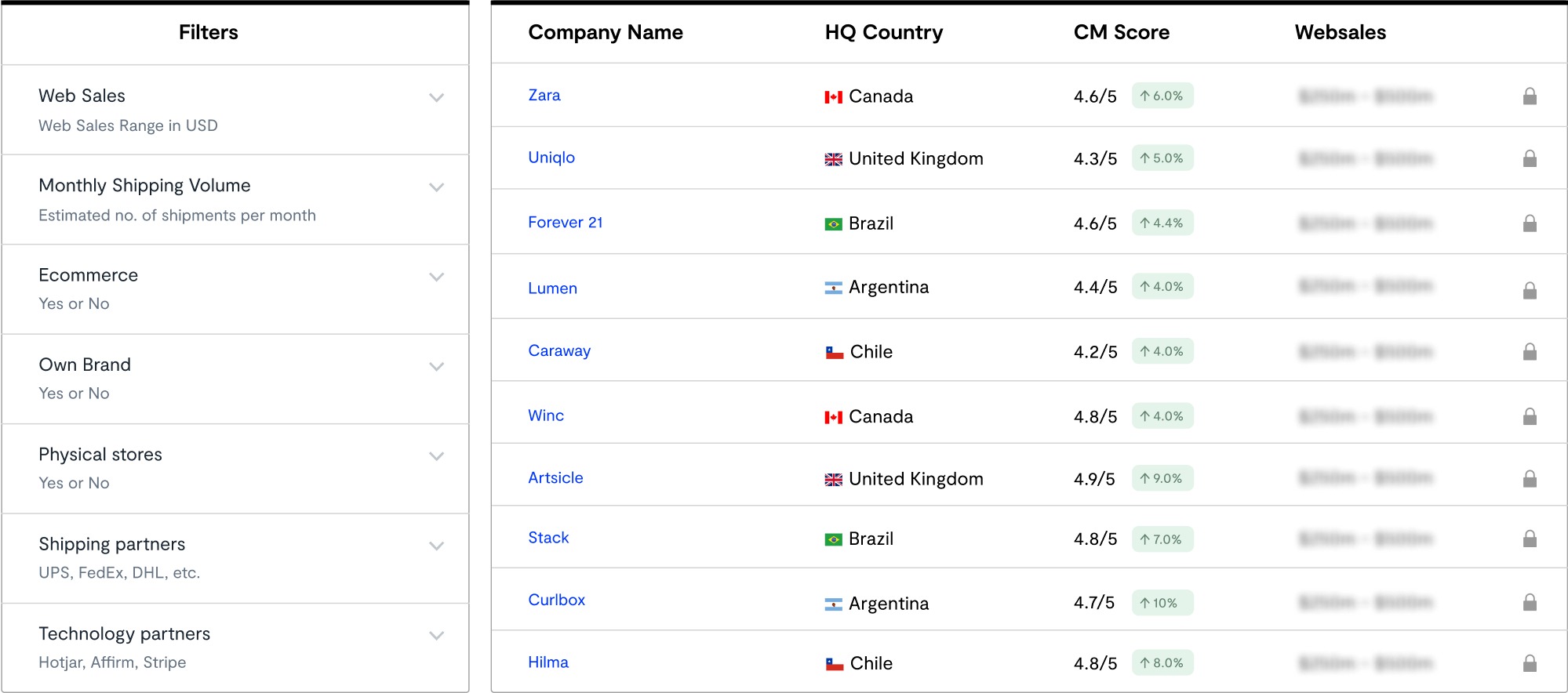 Create lead lists of your ideal eCommerce customers that are as specific as possible.
Create lead lists of your ideal eCommerce customers that are as specific as possible.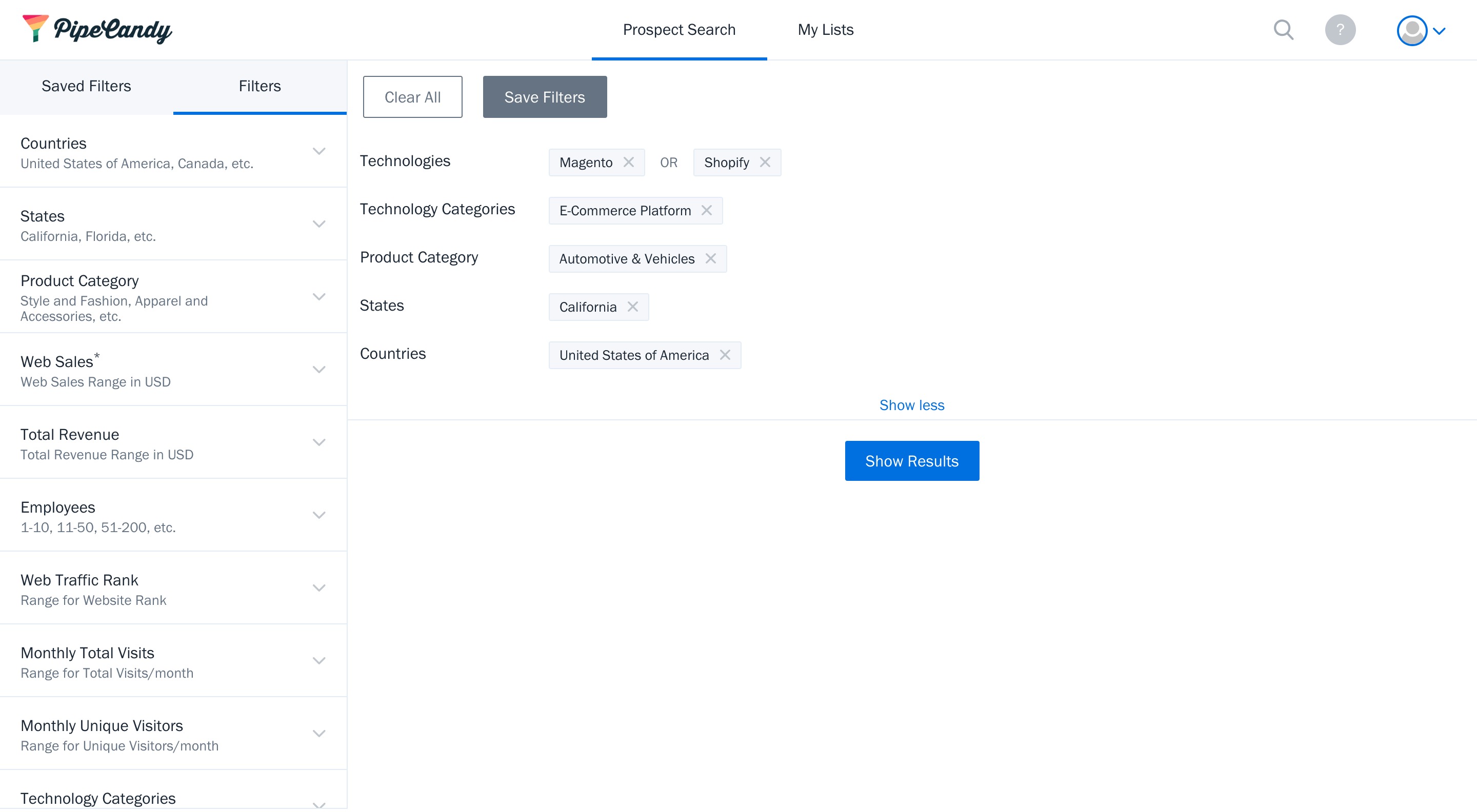 You can narrow down the list of companies to which you're only interested by using filters such as web sales, traffic, product categories, countries, and more.
You can narrow down the list of companies to which you're only interested by using filters such as web sales, traffic, product categories, countries, and more.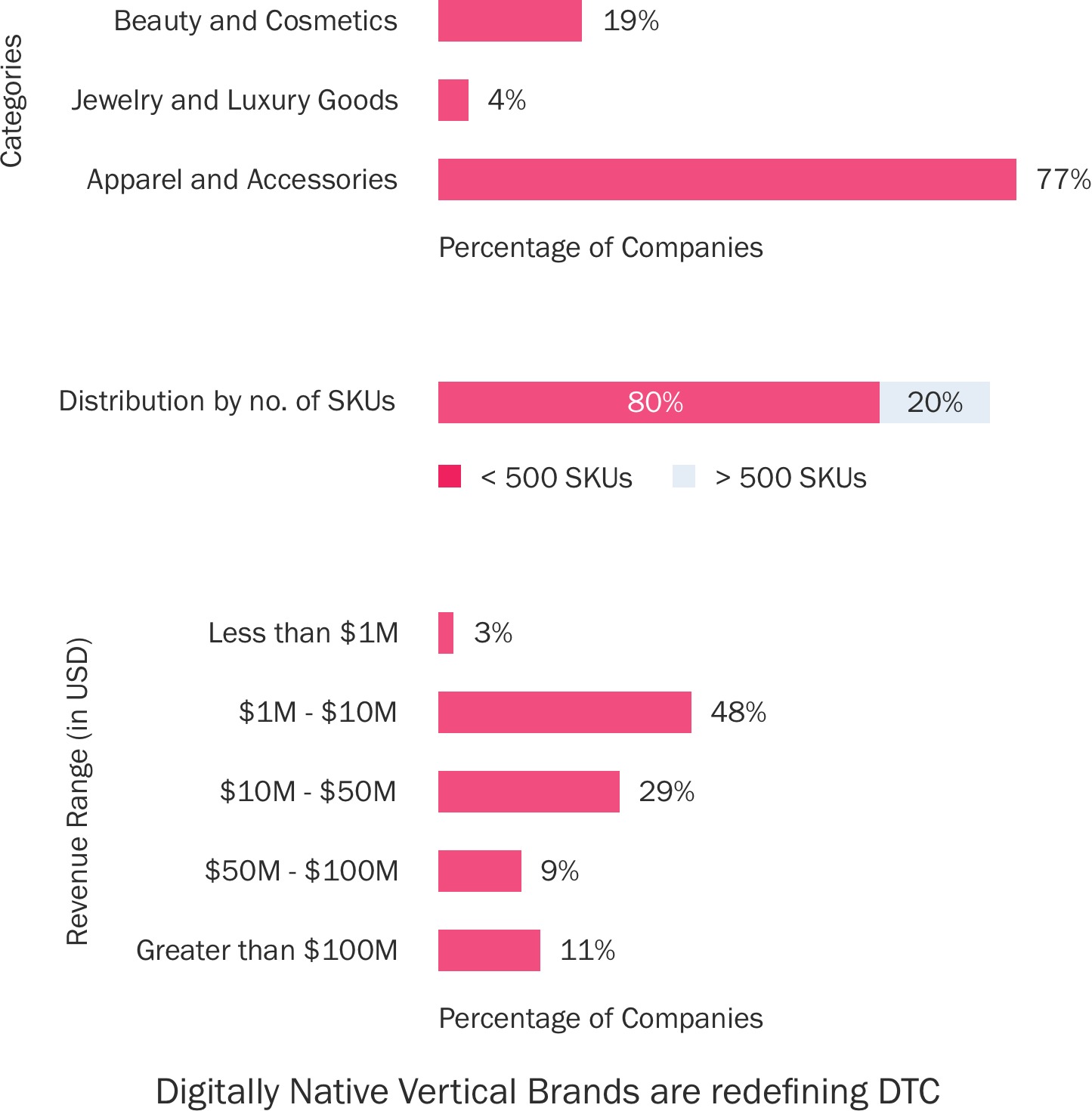 PipeCandy compiles data on the direct-to-consumer (D2C) market, covering major categories like D2C cosmetics brands, the D2C apparel segment, D2C jewelry, and more.
PipeCandy compiles data on the direct-to-consumer (D2C) market, covering major categories like D2C cosmetics brands, the D2C apparel segment, D2C jewelry, and more.
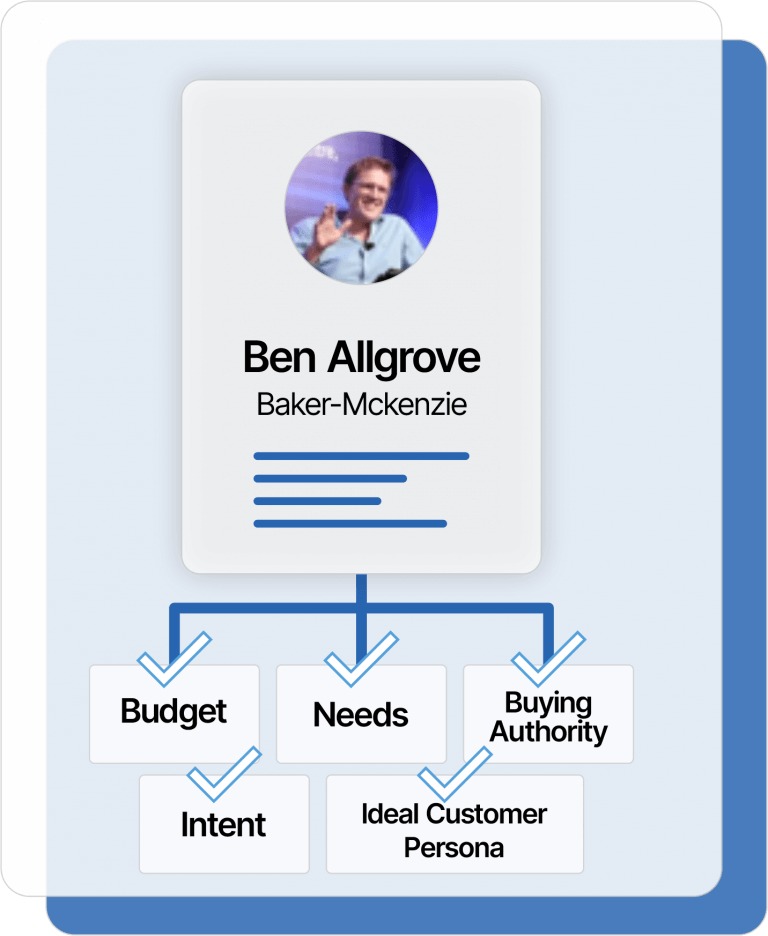 Using OceanFrogs, you can find customers based on your ideal customer persona by combining firmographic, technographic, purchasing power, and customer behavioral data points from over 40,000 APAC, Middle-East, and US-based companies.
Using OceanFrogs, you can find customers based on your ideal customer persona by combining firmographic, technographic, purchasing power, and customer behavioral data points from over 40,000 APAC, Middle-East, and US-based companies.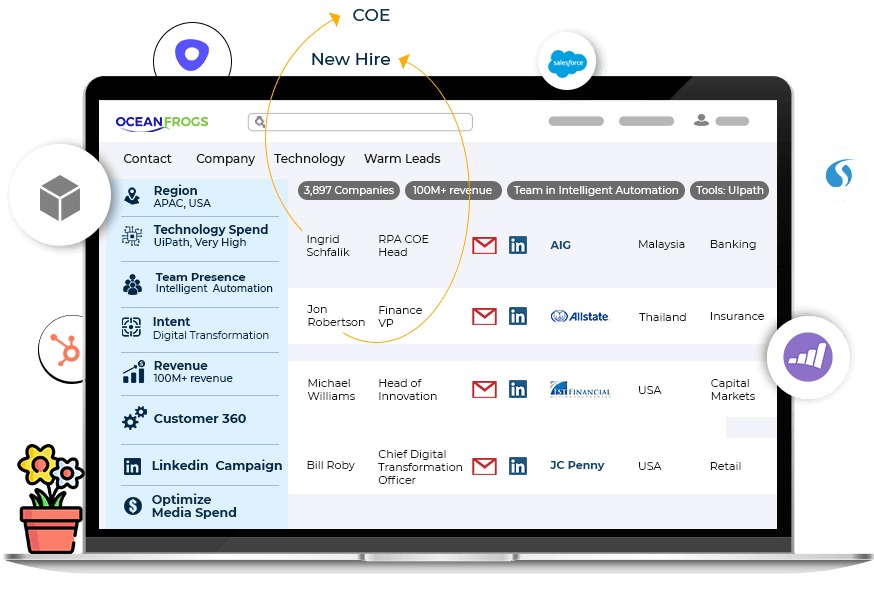 Discover everything there is to know about a prospective client in order to better market to them.
Discover everything there is to know about a prospective client in order to better market to them.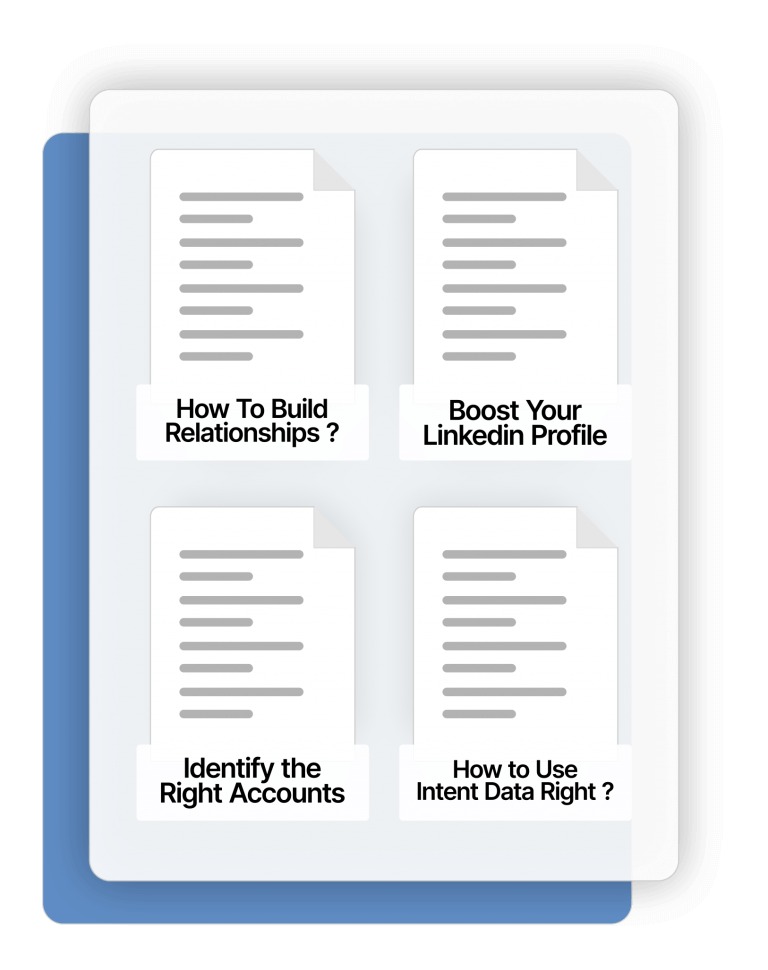 By analyzing industry standards, best practices, and the actions of your most valuable customers, OceanFrogs enables you to create actionable playbooks.
By analyzing industry standards, best practices, and the actions of your most valuable customers, OceanFrogs enables you to create actionable playbooks.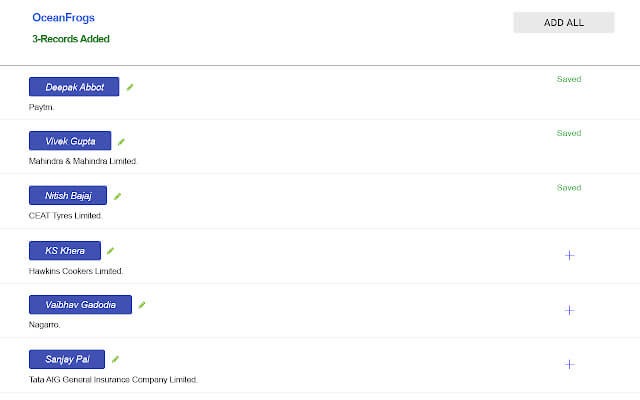 There is no need to spend weeks playing with filters and building account lists to target recommended, best-fit accounts.
There is no need to spend weeks playing with filters and building account lists to target recommended, best-fit accounts.
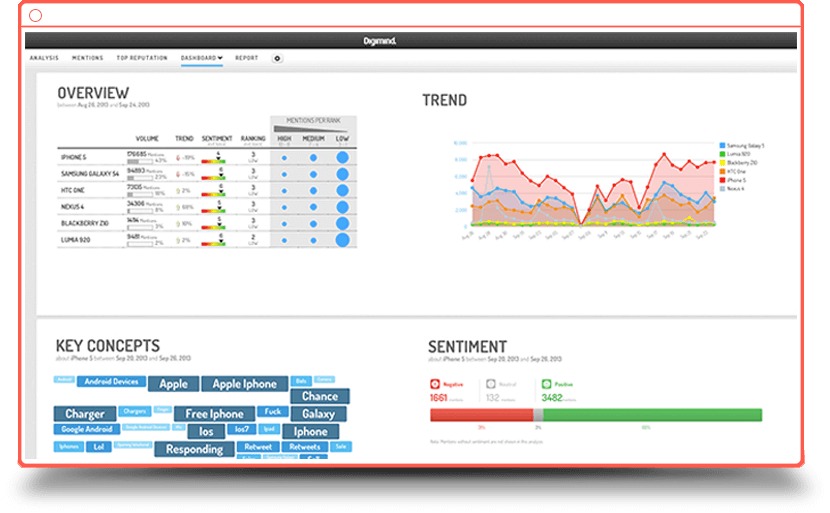 Digimind Intelligence is a social listening and market intelligence platform used by major companies.
Digimind Intelligence is a social listening and market intelligence platform used by major companies.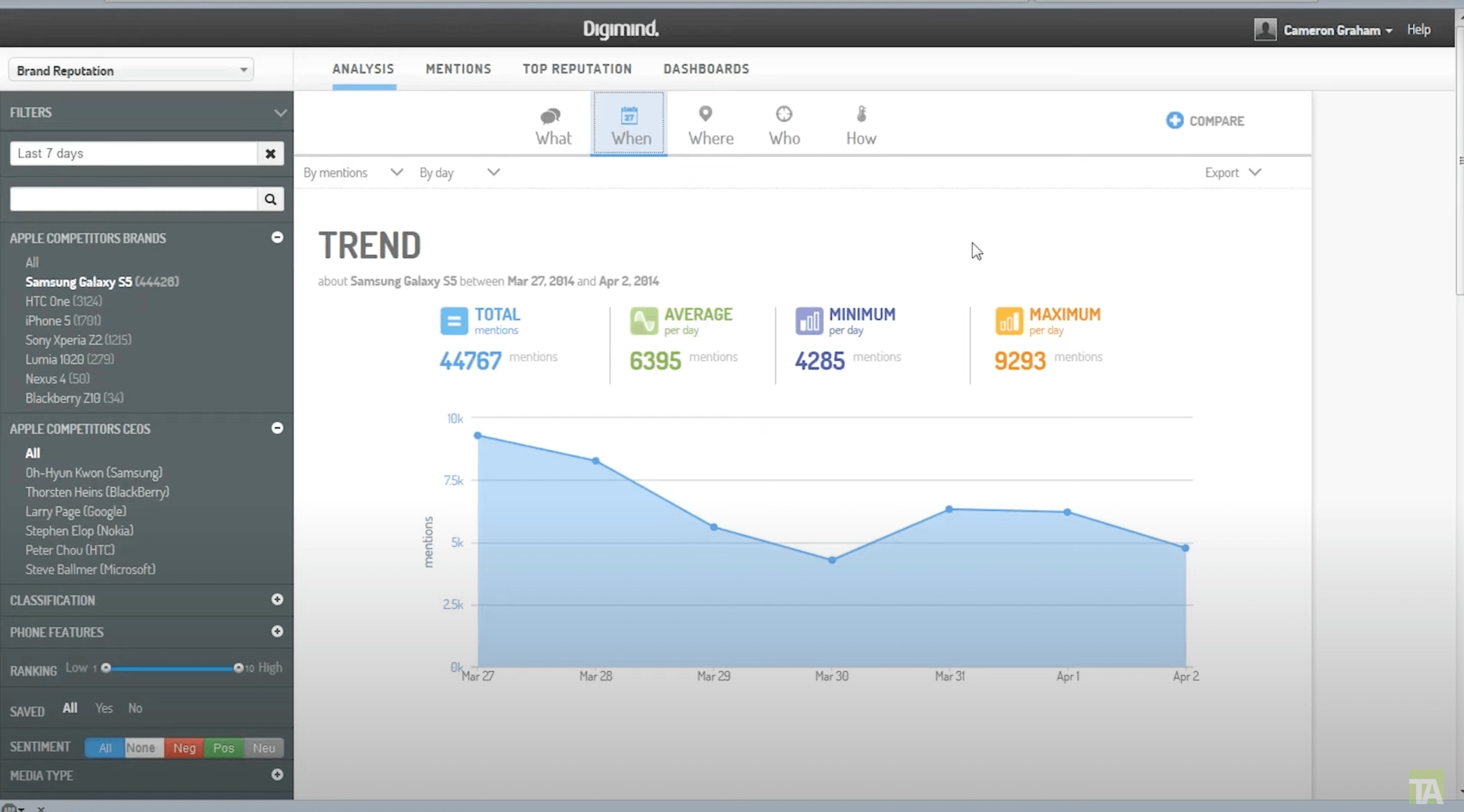 Gather useful information about your competitors, both current and potential, in order to fine-tune your strategy and spot openings in the market.
Gather useful information about your competitors, both current and potential, in order to fine-tune your strategy and spot openings in the market.
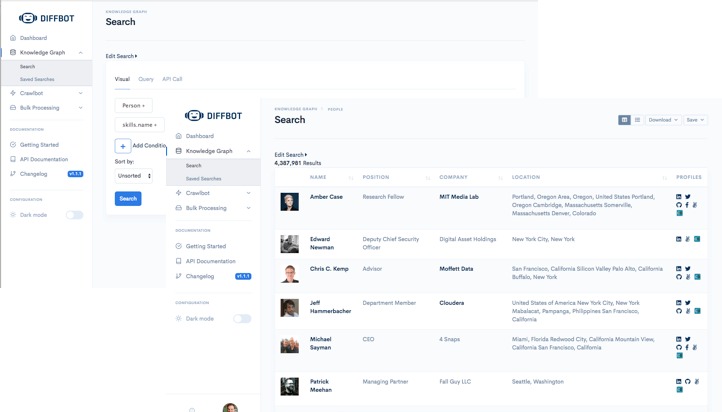 Diffbot's products are based on state-of-the-art machine vision and natural language processing software, which can read billions of documents daily.
Diffbot's products are based on state-of-the-art machine vision and natural language processing software, which can read billions of documents daily.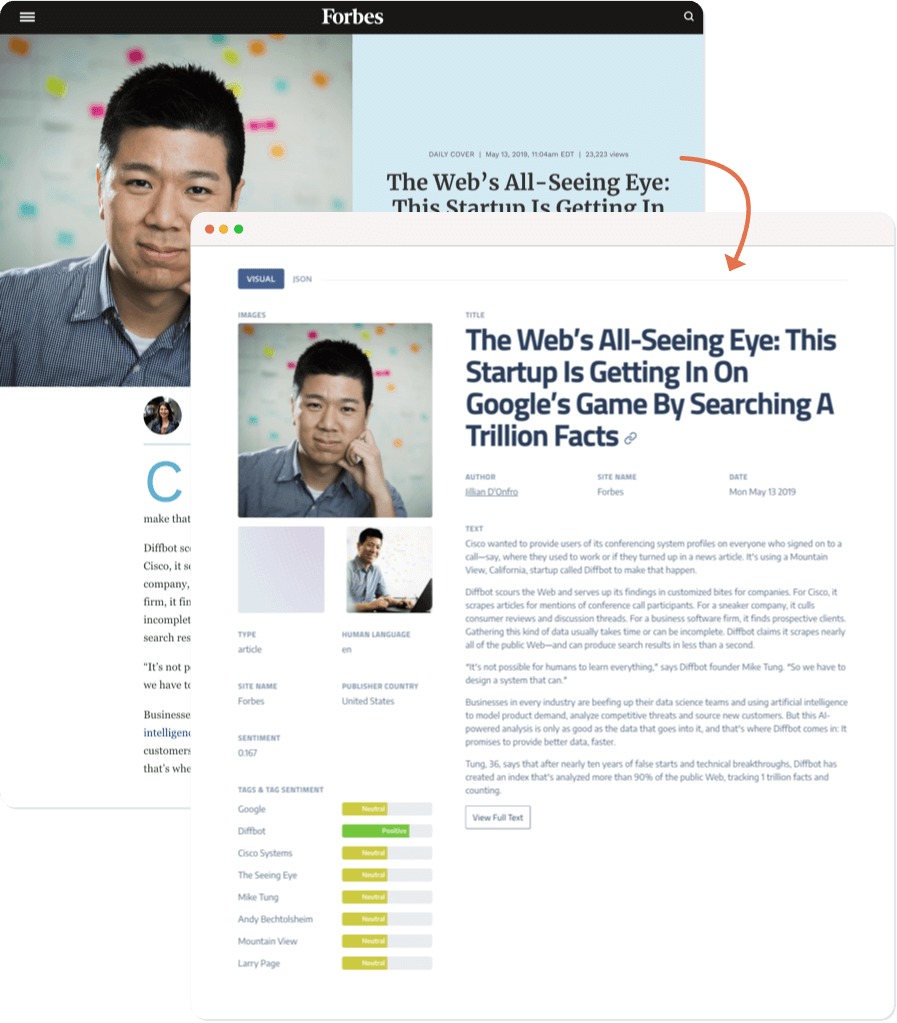 Diffbot mimics human reading behavior.
Diffbot mimics human reading behavior.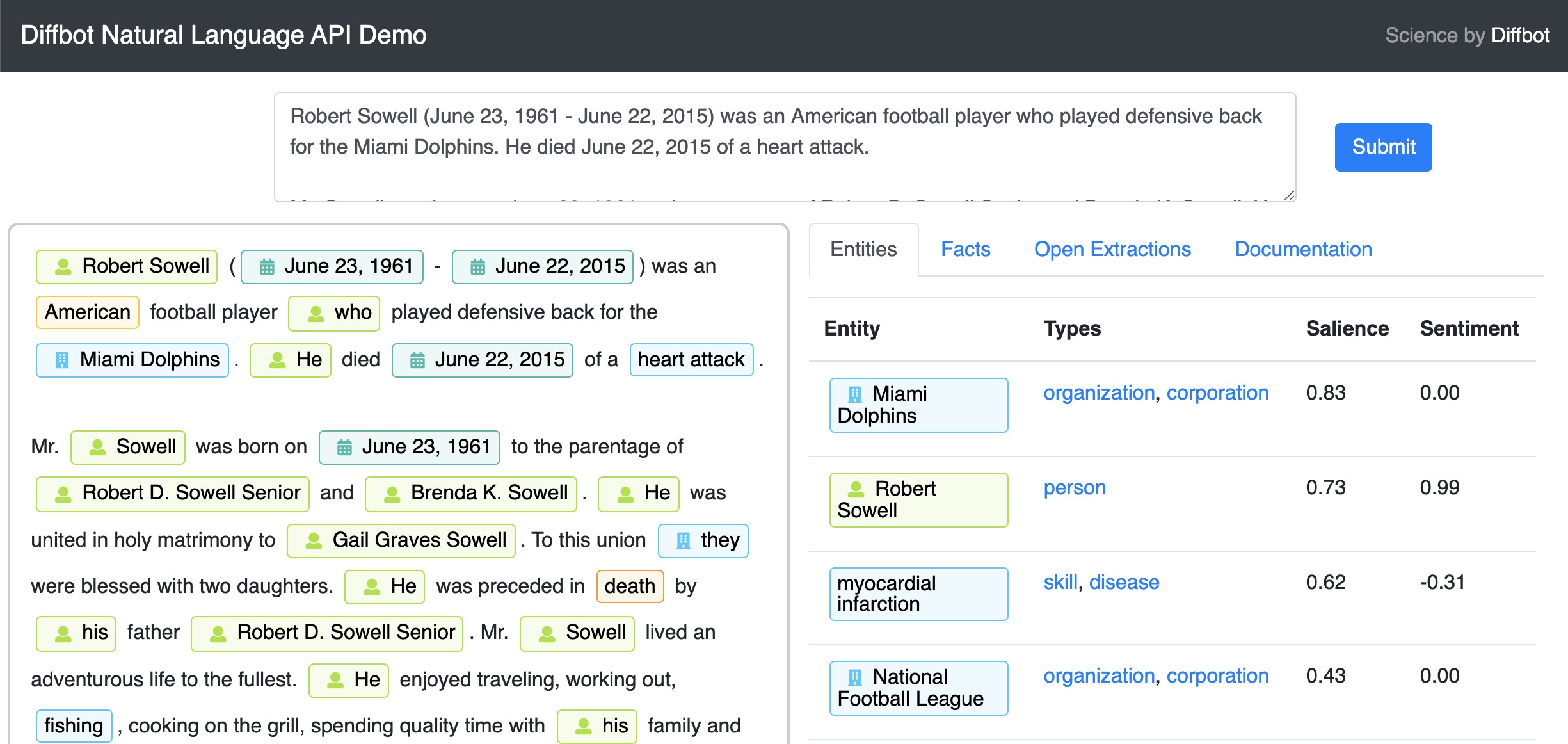 Data about entities (such as people, companies, and products) and their context (such as sentiments and relationships) can be extracted from raw text.
Data about entities (such as people, companies, and products) and their context (such as sentiments and relationships) can be extracted from raw text.
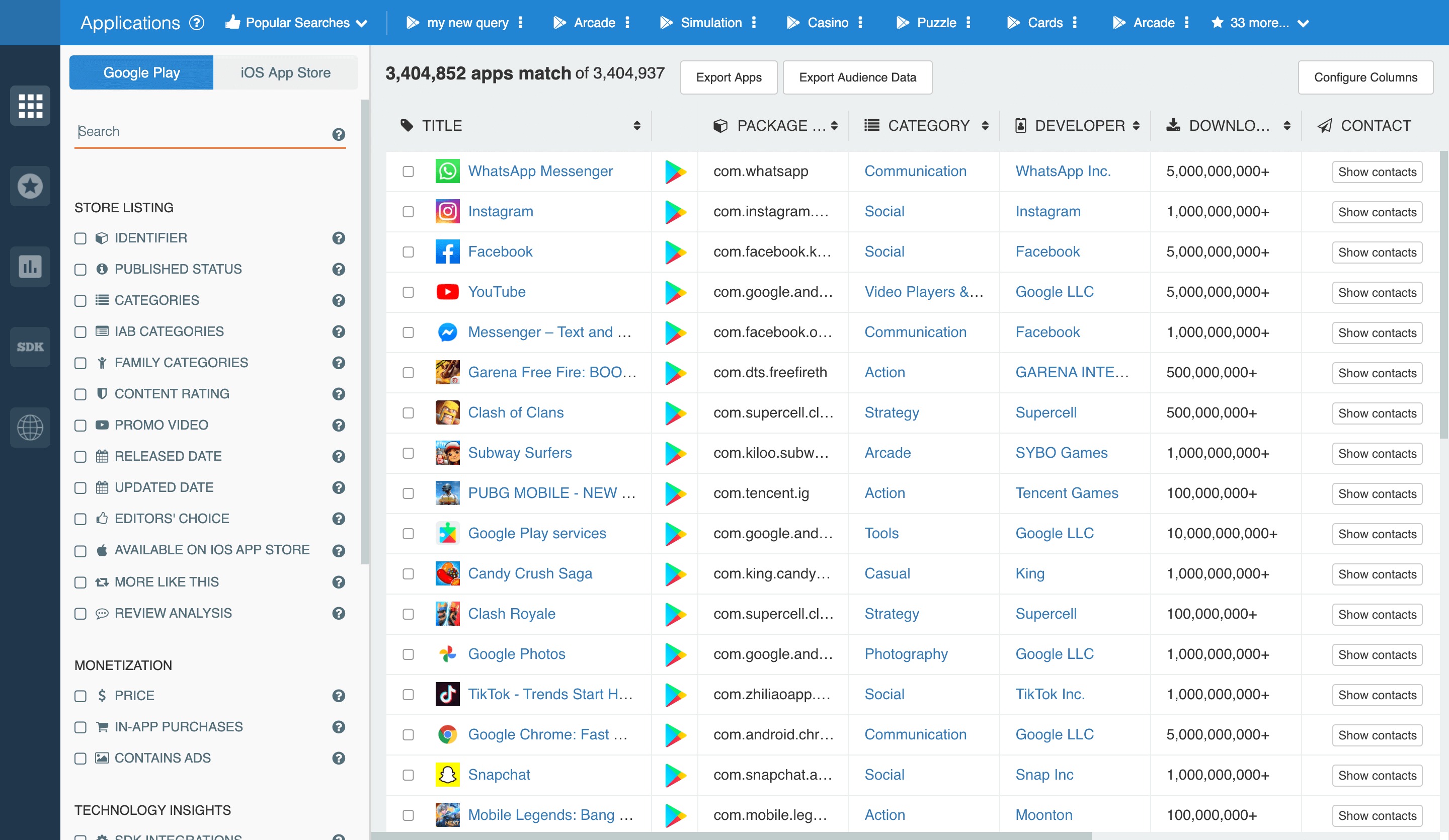 The Explorer is a tool for researching the app market, and it provides detailed visual data on over 14 million apps (both live and in development), 2.6 million developers, and 1,400 SDKs available on both Google Play and the Apple App Store.
The Explorer is a tool for researching the app market, and it provides detailed visual data on over 14 million apps (both live and in development), 2.6 million developers, and 1,400 SDKs available on both Google Play and the Apple App Store.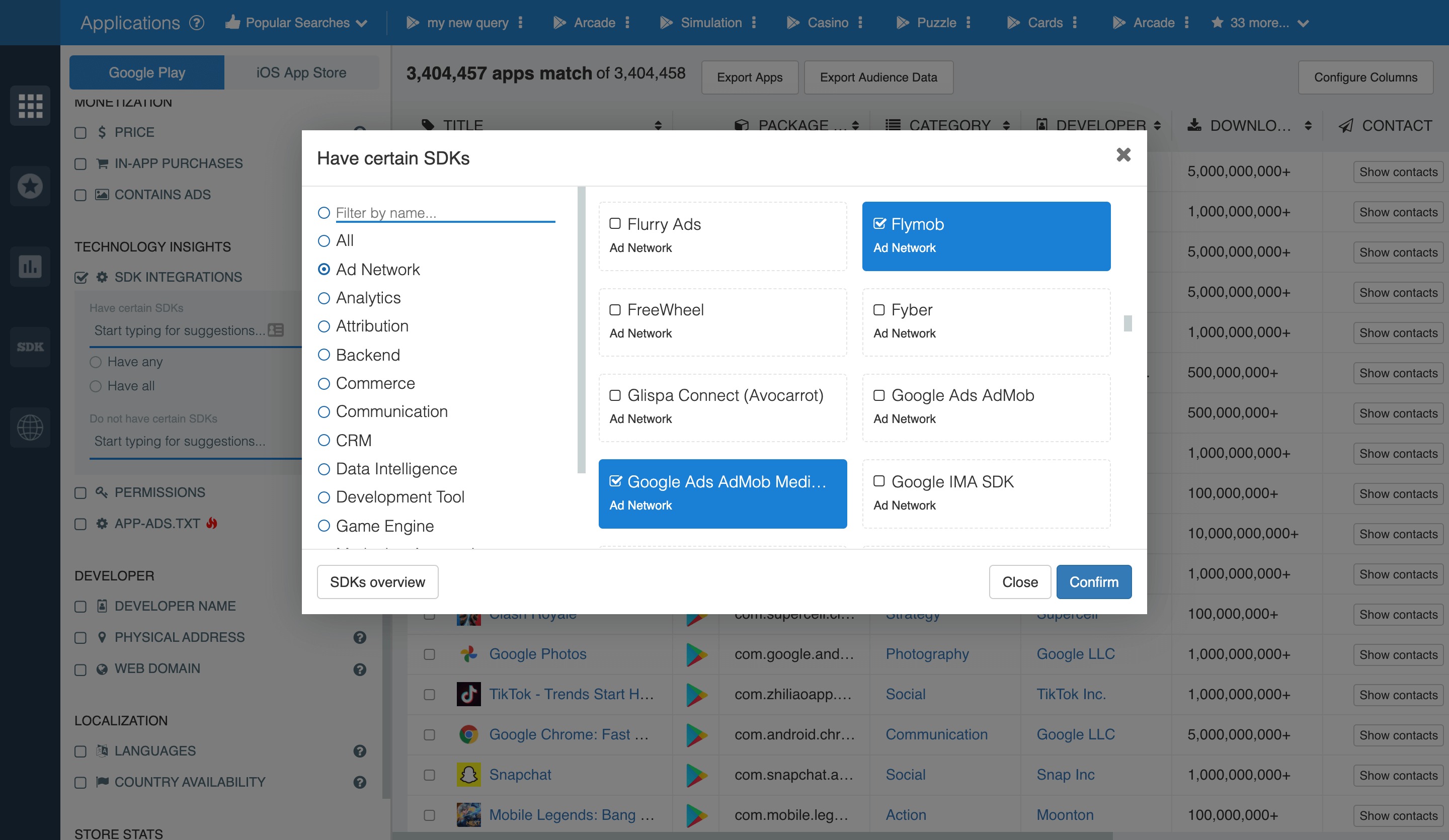 Learn how widely used a given SDK is, how frequently it has been downloaded, who its developers are, what other SDKs are like it, and more.
Learn how widely used a given SDK is, how frequently it has been downloaded, who its developers are, what other SDKs are like it, and more.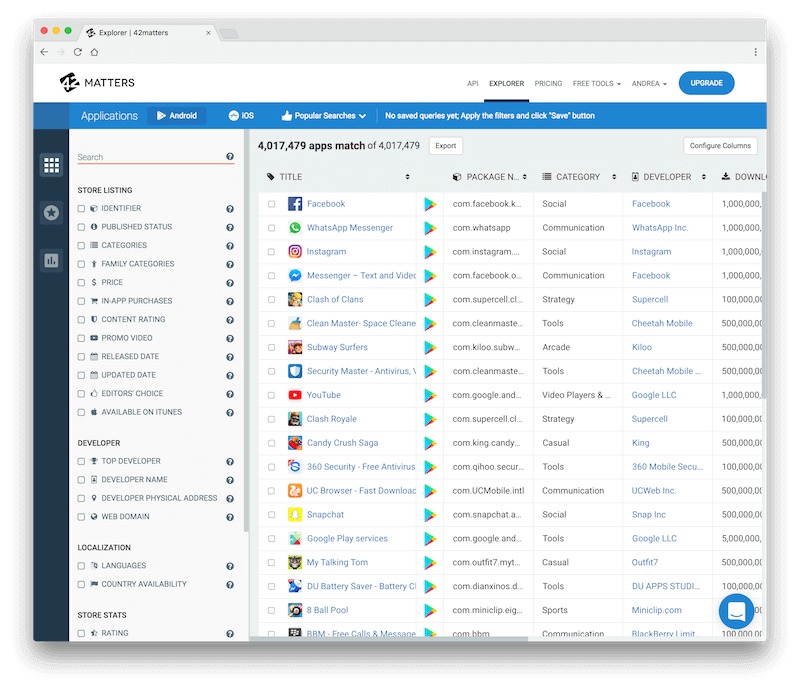 The Android App Matching API enables users to locate similar apps in other app stores.
The Android App Matching API enables users to locate similar apps in other app stores. It provides postal addresses for each developer if you need to know where a developer is located.
It provides postal addresses for each developer if you need to know where a developer is located.
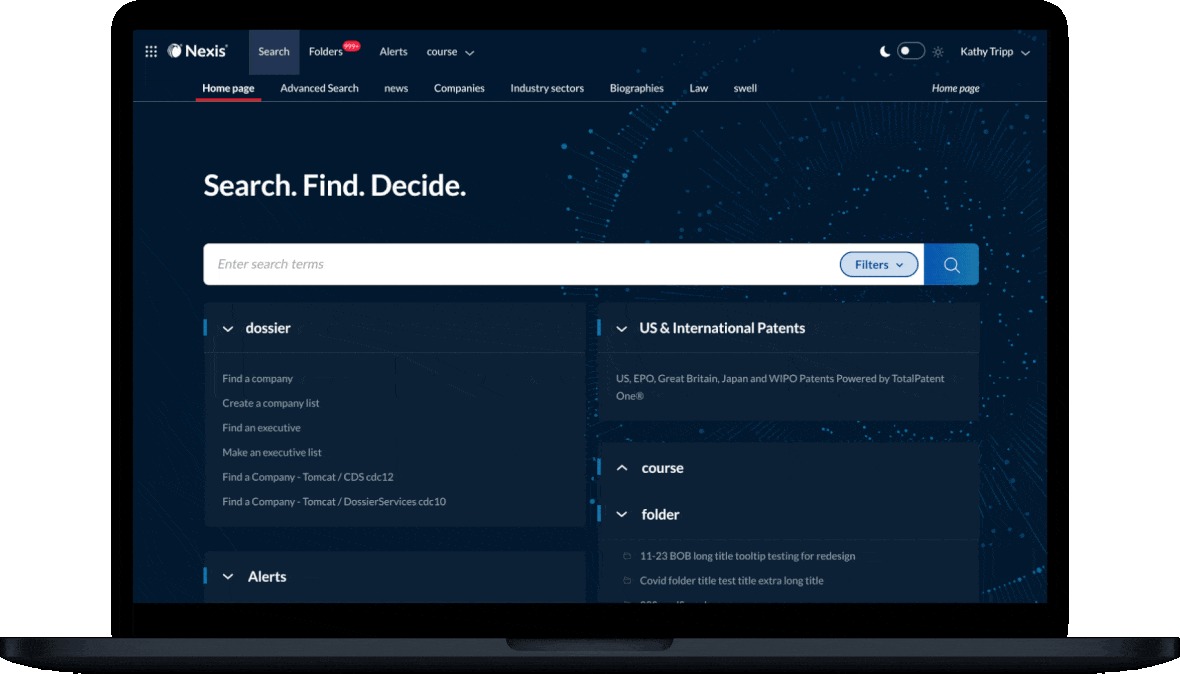 Nexis is an all-encompassing business and news database available online.
Nexis is an all-encompassing business and news database available online.
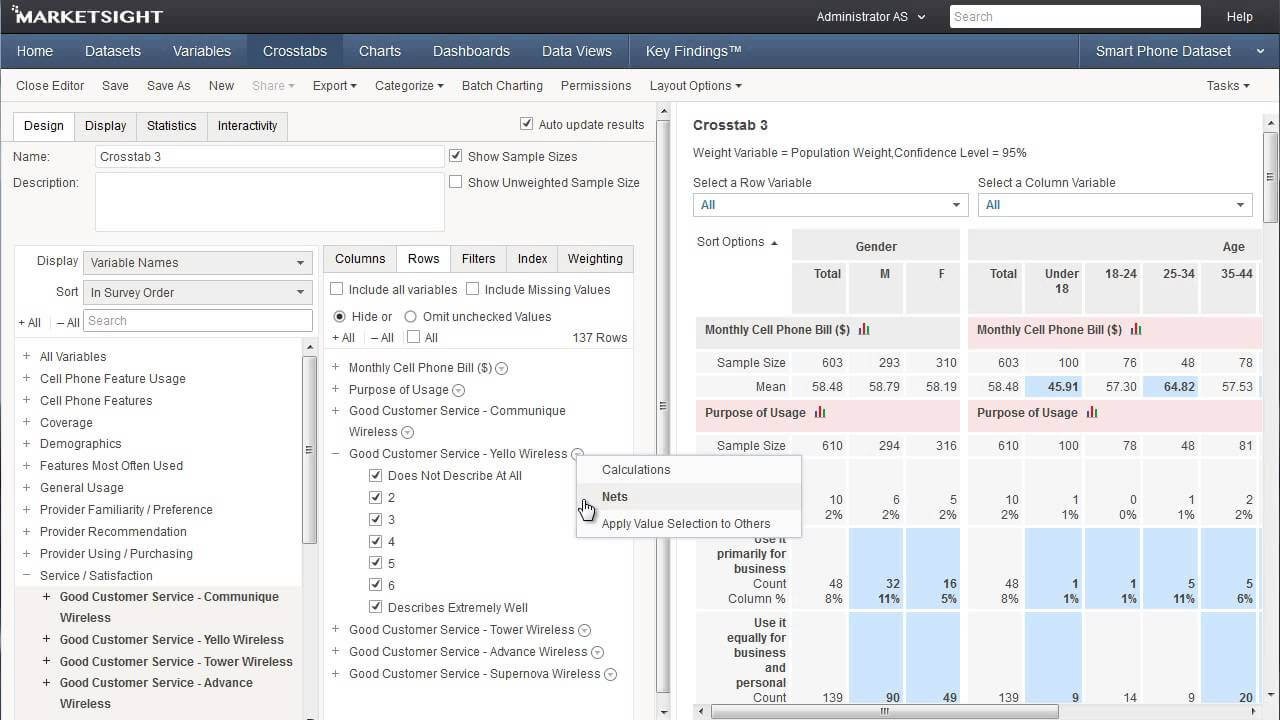 MarketSight's mission is to equip Market Researchers with effective and user-friendly software.
MarketSight's mission is to equip Market Researchers with effective and user-friendly software.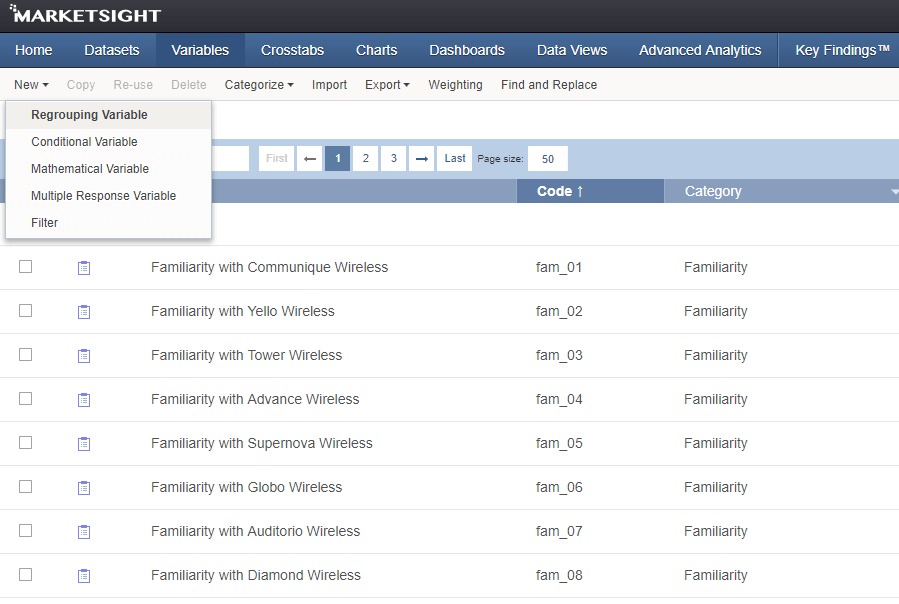 Using powerful conditional and mathematical logic, you can quickly classify your variables or define brand new ones.
Using powerful conditional and mathematical logic, you can quickly classify your variables or define brand new ones.
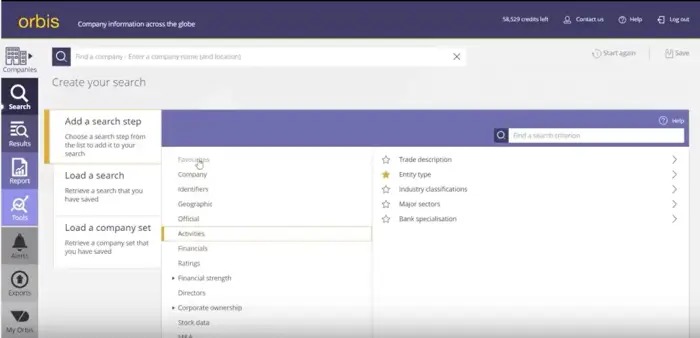 Nearly 400 million companies and entities from around the world are represented in Orbis, with 41 million of those featuring complete financial profiles.
Nearly 400 million companies and entities from around the world are represented in Orbis, with 41 million of those featuring complete financial profiles.
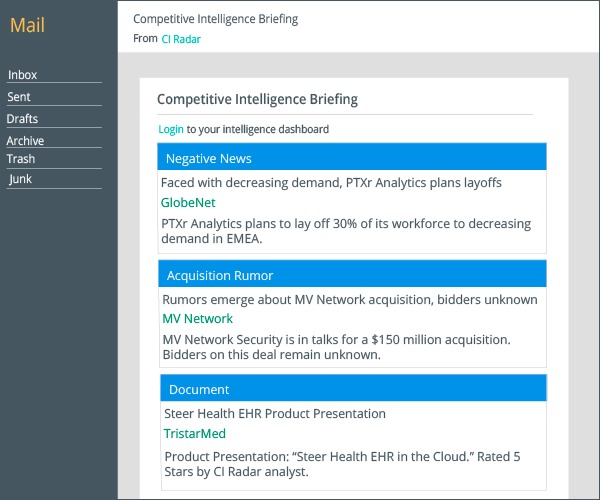 When compared to software only solutions, CI Radar's 99% accuracy and significantly deeper intelligence are made possible by their in-house analyst team and artificial intelligence technology.
When compared to software only solutions, CI Radar's 99% accuracy and significantly deeper intelligence are made possible by their in-house analyst team and artificial intelligence technology.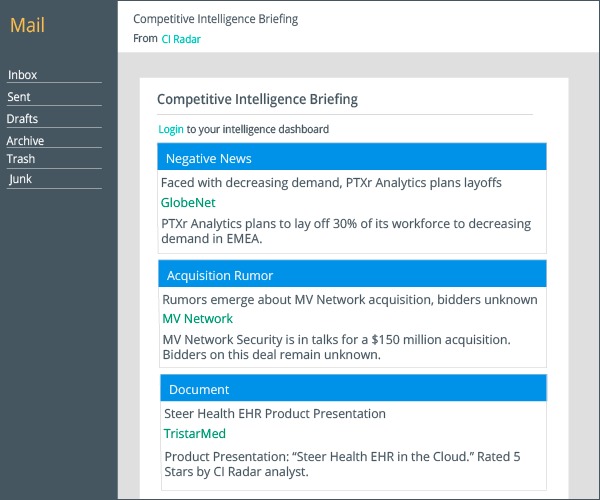 Tailor your briefings to include only the news and information they care about most, including the companies, industries, topics, and products and services.
Tailor your briefings to include only the news and information they care about most, including the companies, industries, topics, and products and services.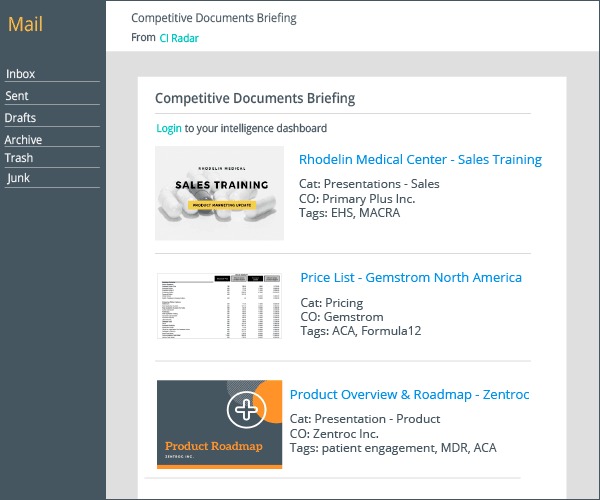 Monitor market disruptions, new competitive threats, and innovation trends proactively to keep you informed of the most important and pertinent insights.
Monitor market disruptions, new competitive threats, and innovation trends proactively to keep you informed of the most important and pertinent insights.

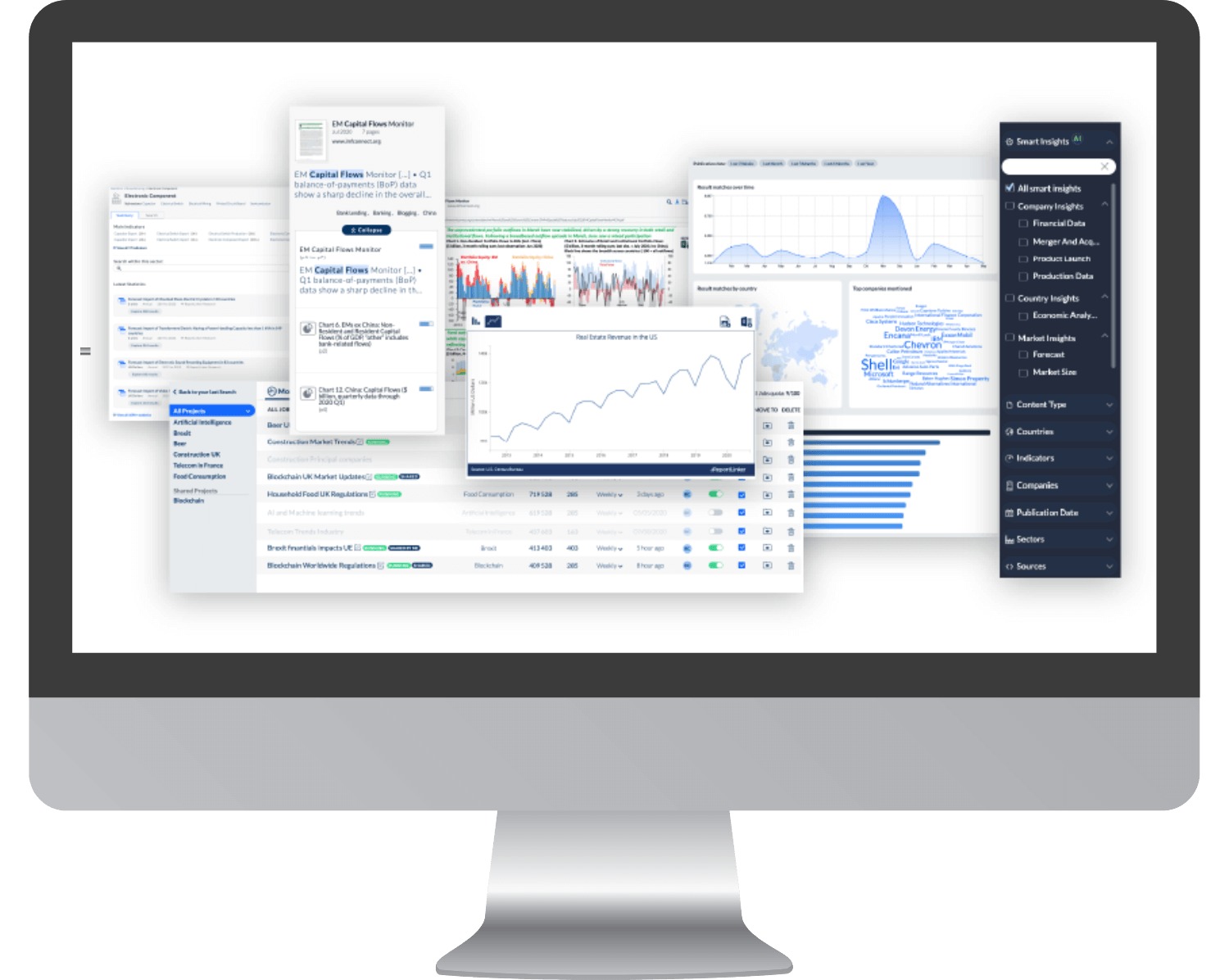 Through the use of deep learning models educated to reveal crucial intelligence and visual analytics, ReportLinker speeds up analysis and automates your tasks.
Through the use of deep learning models educated to reveal crucial intelligence and visual analytics, ReportLinker speeds up analysis and automates your tasks. ReportLinker's AI monitors millions of internal and external sources, including news articles, company filings, government records, presentations, and market research reports.
ReportLinker's AI monitors millions of internal and external sources, including news articles, company filings, government records, presentations, and market research reports.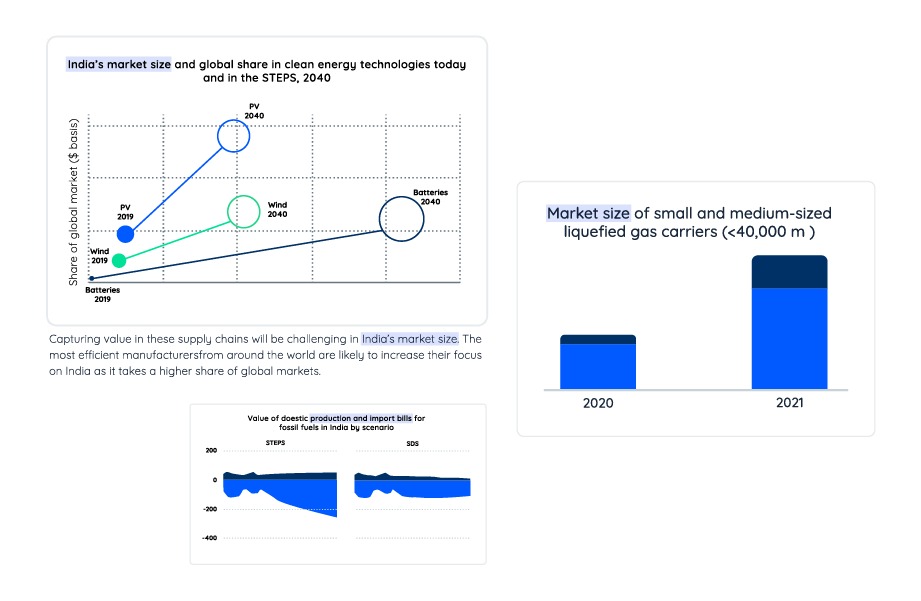 Through real-time monitoring of 100,000 sources in the business world, you can keep tabs on market movements, evaluate market size and forecast, and obtain the most recent analysis available.
Through real-time monitoring of 100,000 sources in the business world, you can keep tabs on market movements, evaluate market size and forecast, and obtain the most recent analysis available.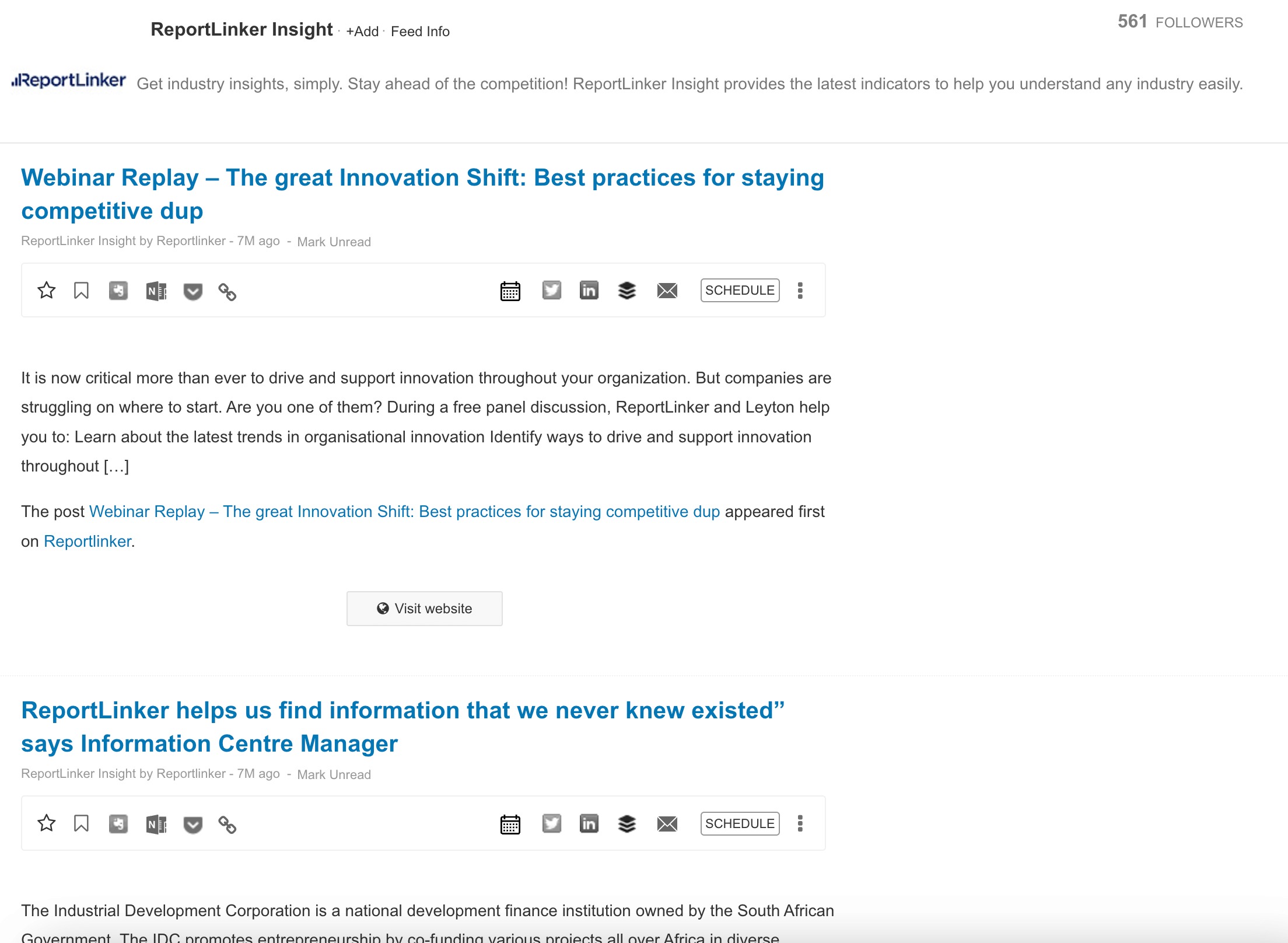 ReportLinker Insight offers up-to-date metrics for any sector with minimal effort on your part.
ReportLinker Insight offers up-to-date metrics for any sector with minimal effort on your part.
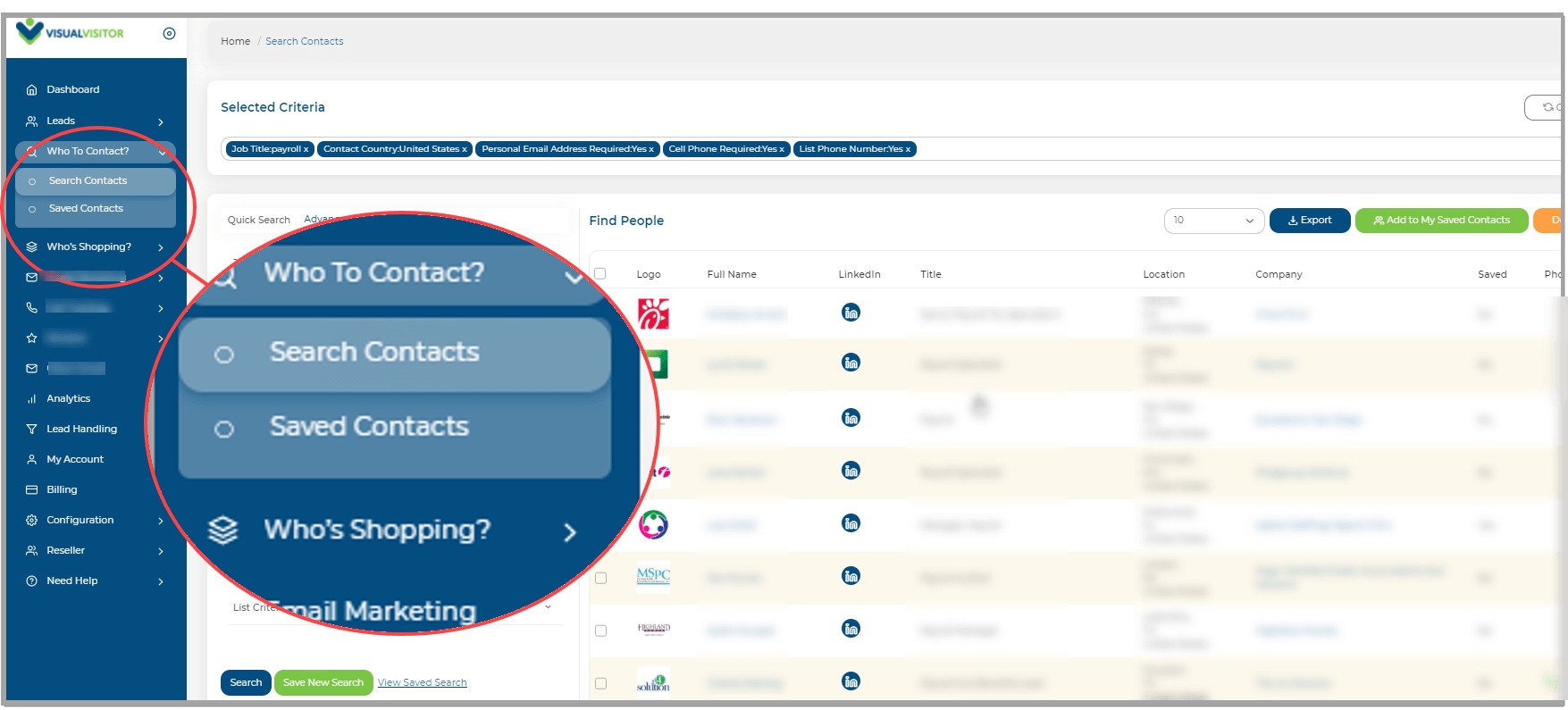 With Visual Visitor's assistance, your sales and marketing teams can initiate contact with prospects more quickly.
With Visual Visitor's assistance, your sales and marketing teams can initiate contact with prospects more quickly. Rather than focusing on a large number of inactive customers, you can narrow your attention to a select group of highly engaged buyers.
Rather than focusing on a large number of inactive customers, you can narrow your attention to a select group of highly engaged buyers.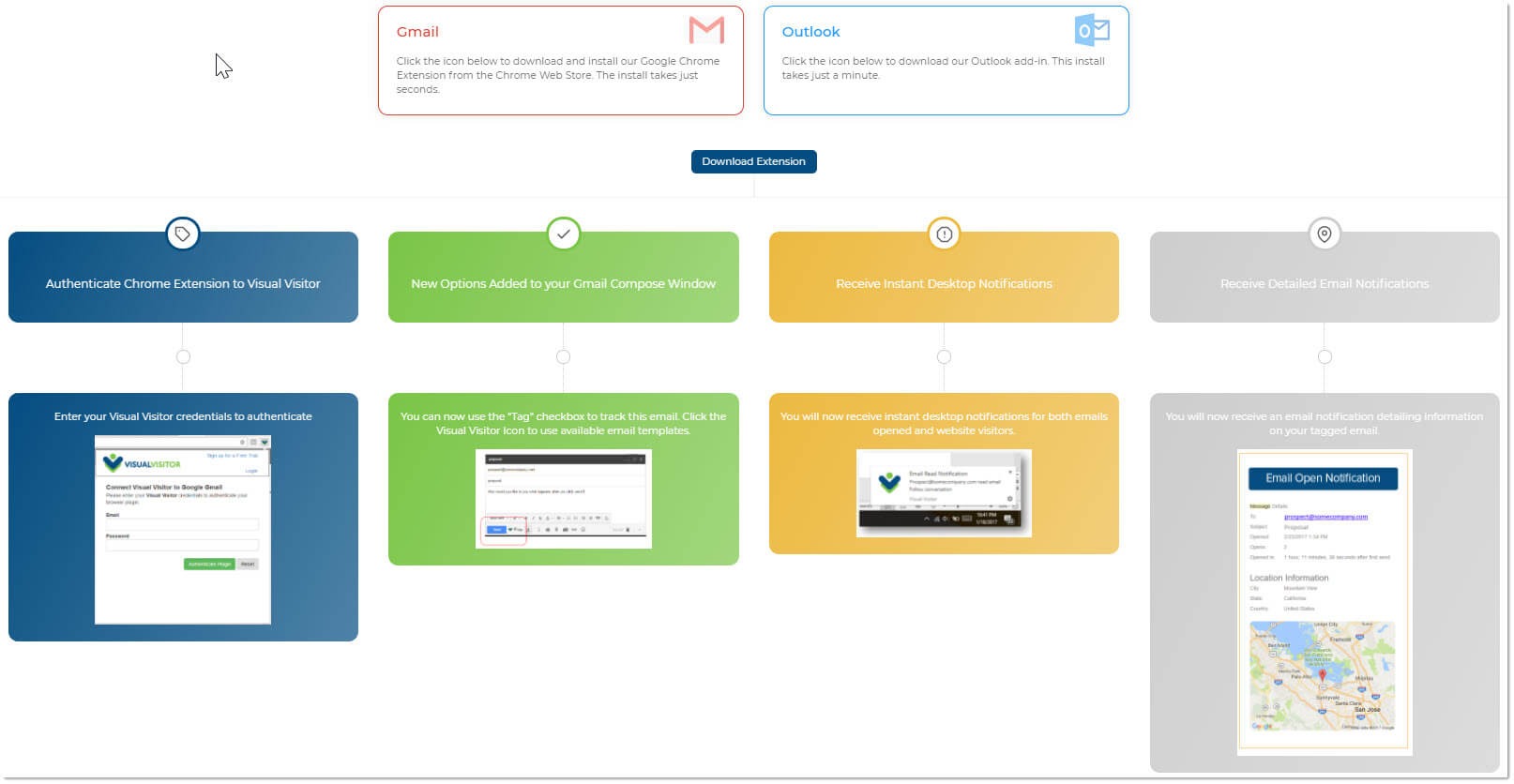 You can monitor when a prospect opens your email and what they do with it by using this email tracking tool.
You can monitor when a prospect opens your email and what they do with it by using this email tracking tool.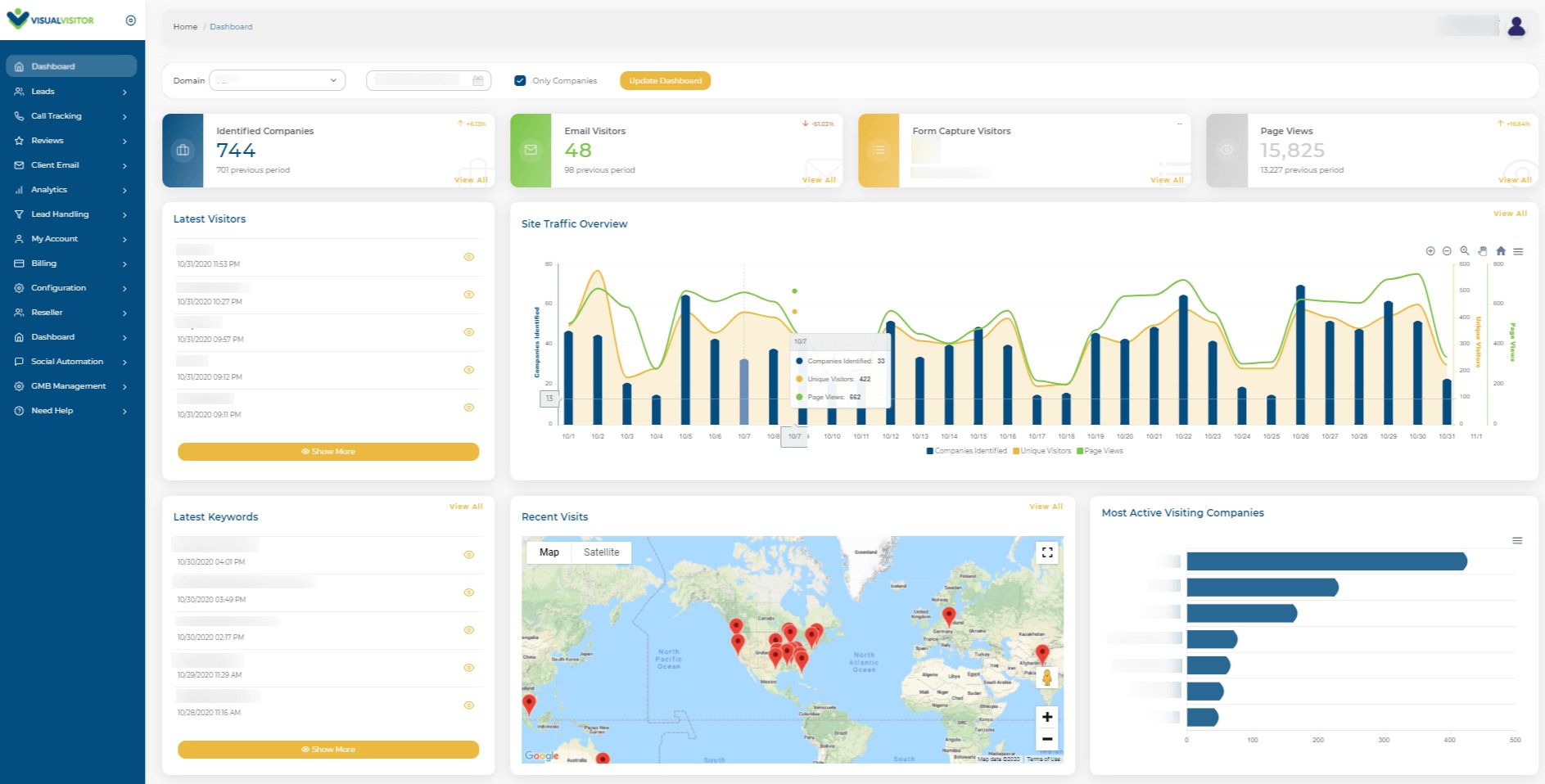 Find out who is visiting your site at any given moment to unearth untapped sales opportunities.
Find out who is visiting your site at any given moment to unearth untapped sales opportunities.
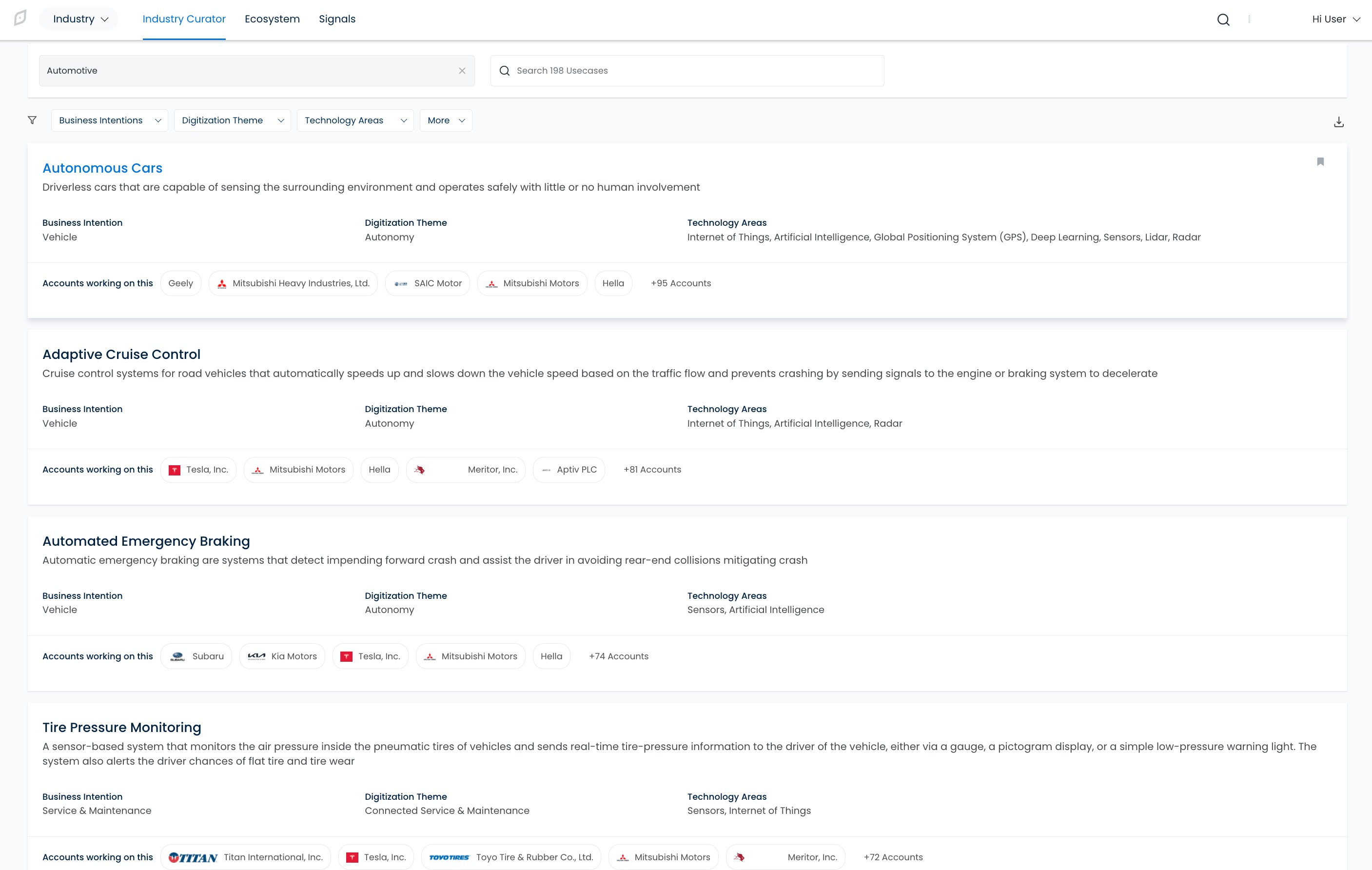 With the help of artificial intelligence, Draup for Sales is able to provide account intelligence, industry intelligence, and buyer intelligence to its users so that they can better target potential customers.
With the help of artificial intelligence, Draup for Sales is able to provide account intelligence, industry intelligence, and buyer intelligence to its users so that they can better target potential customers.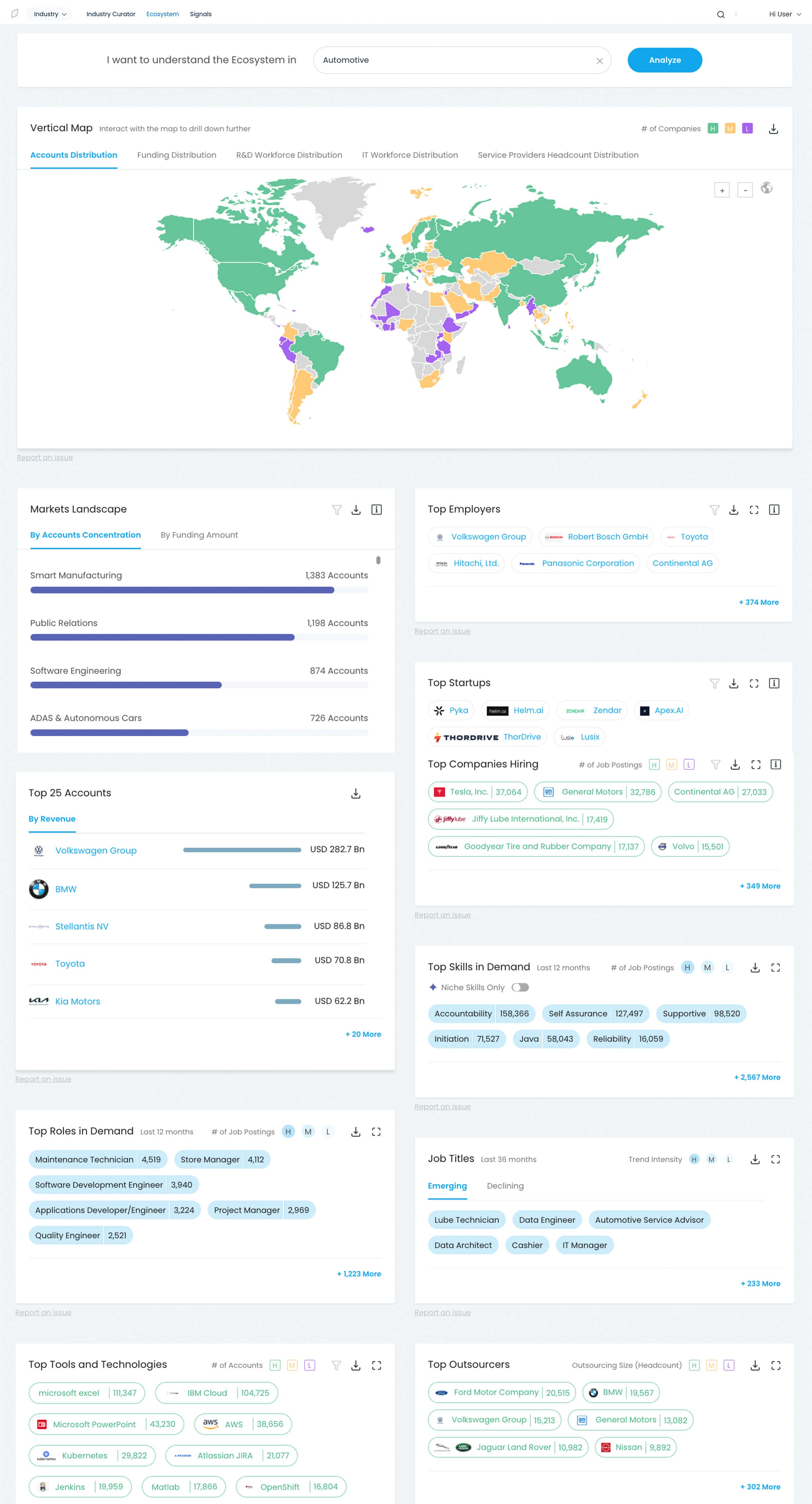 Through the ecosystem dashboard, the vertical can be analyzed across multiple parameters, providing a better understanding of market needs and potentials.
Through the ecosystem dashboard, the vertical can be analyzed across multiple parameters, providing a better understanding of market needs and potentials.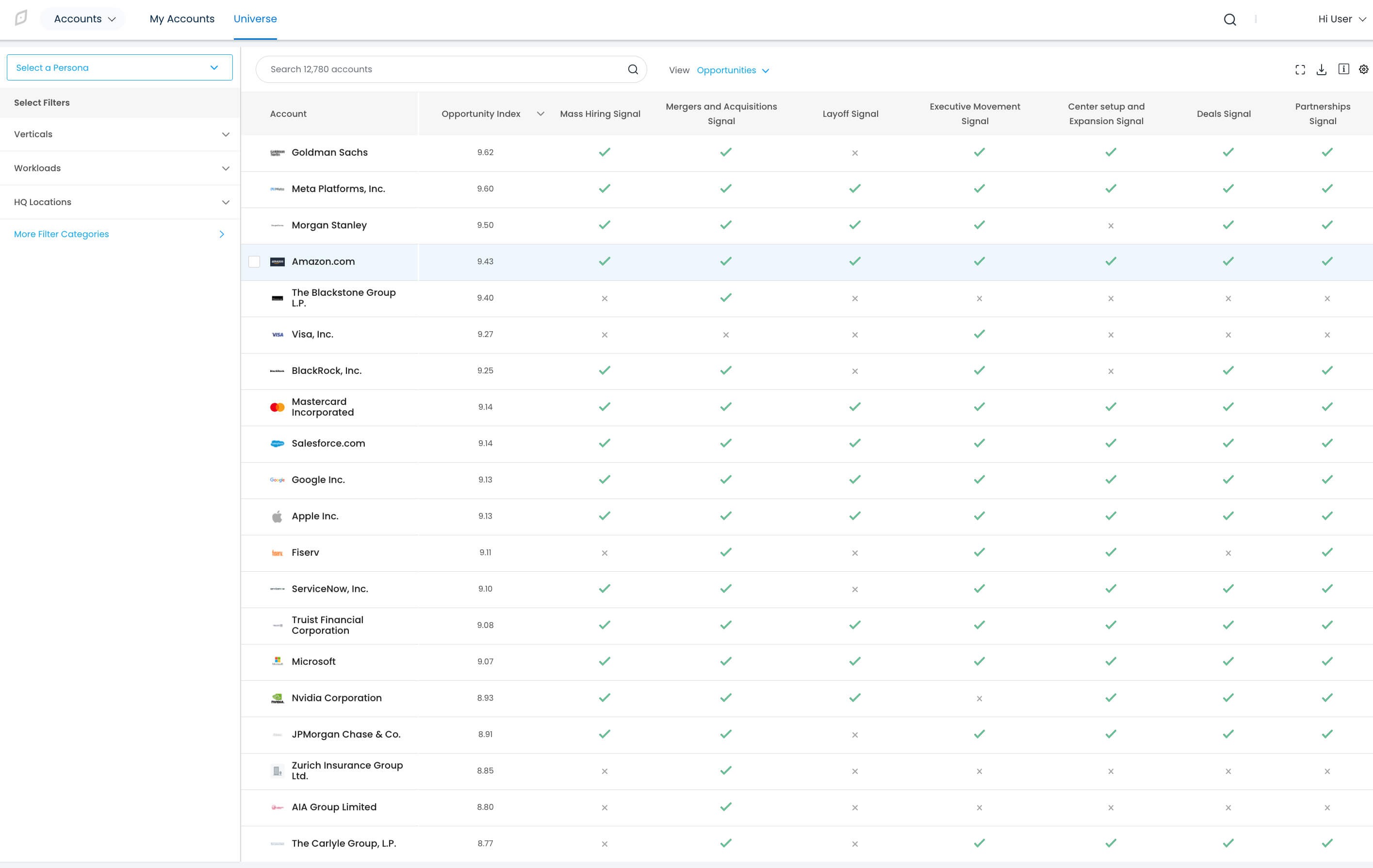 The Universe feature contains global accounts for all key data, including financial, outsourcing, digital advancement, tools and tech, global presence, HR-related activities, partnership, news, and others.
The Universe feature contains global accounts for all key data, including financial, outsourcing, digital advancement, tools and tech, global presence, HR-related activities, partnership, news, and others.
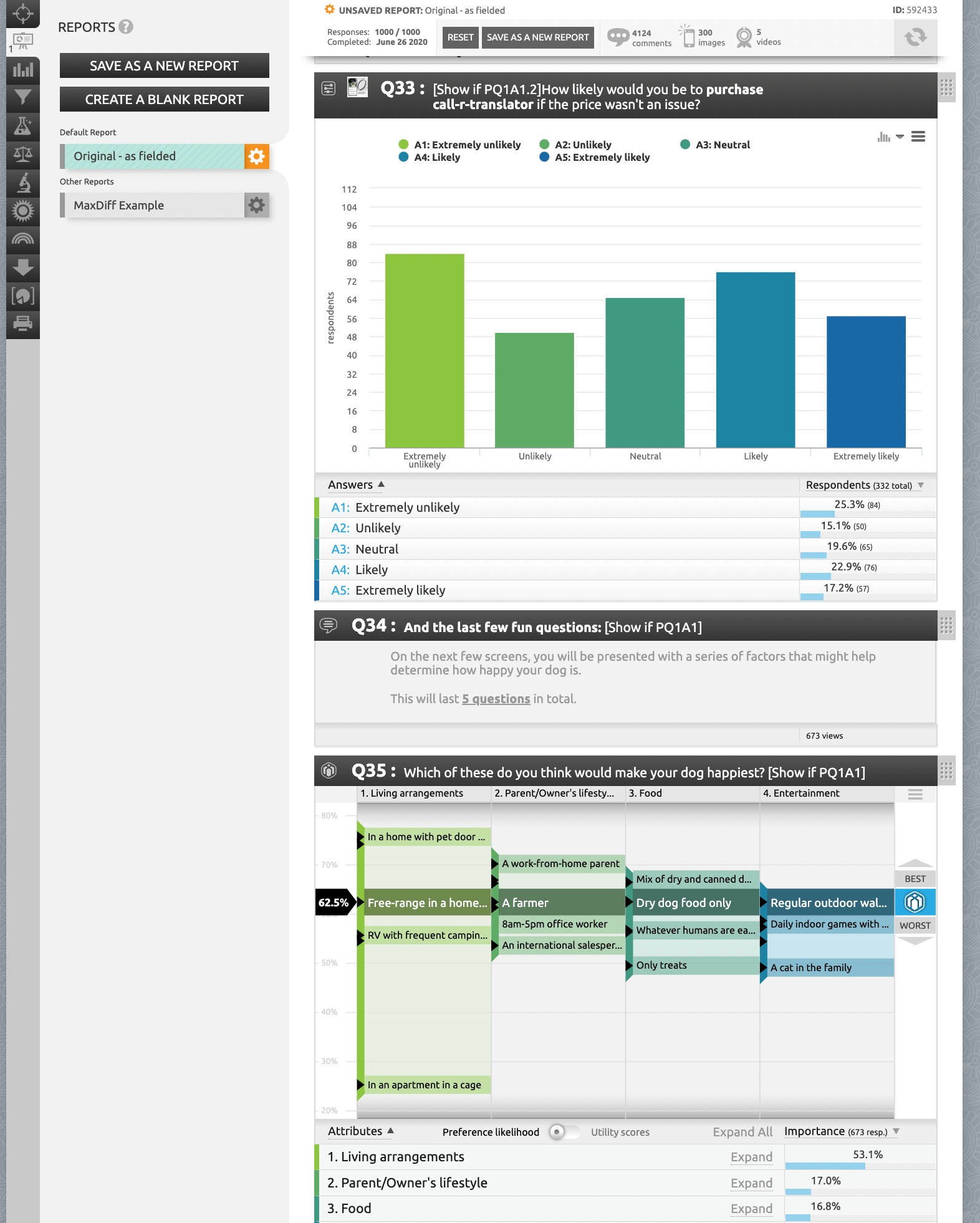 The AYTM reporting page is interactive, allowing you to immediately benefit from insightful data visualizations.
The AYTM reporting page is interactive, allowing you to immediately benefit from insightful data visualizations.
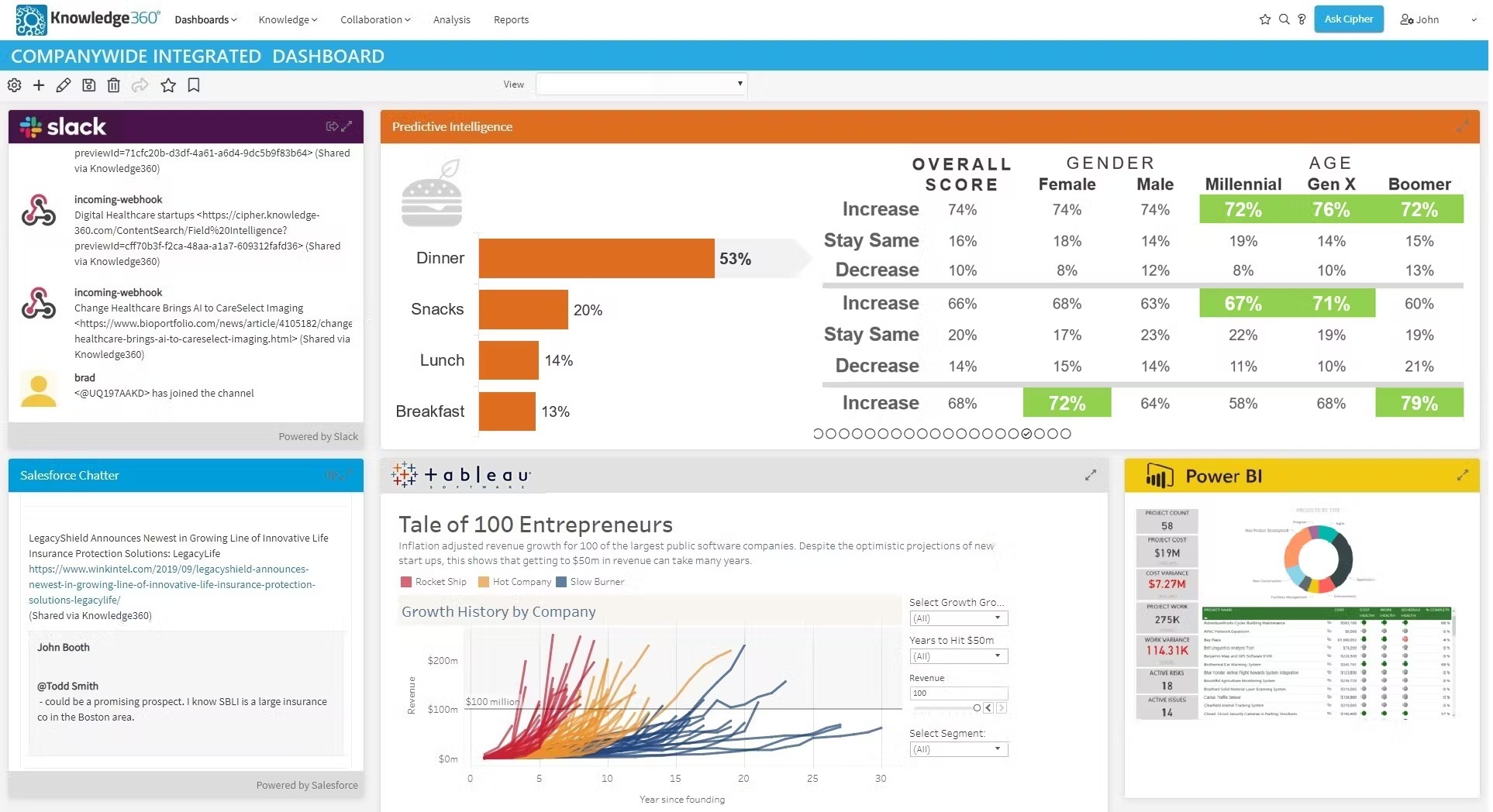 Knowledge360 is a business intelligence solution that facilitates streamlined data collection, discovery, and analysis for companies in the consumer goods, healthcare, insurance, aerospace, manufacturing, and publishing industries.
Knowledge360 is a business intelligence solution that facilitates streamlined data collection, discovery, and analysis for companies in the consumer goods, healthcare, insurance, aerospace, manufacturing, and publishing industries. Thanks to user-configurable dashboards, all data consumed can be displayed exactly as desired, and researchers always have access to the information they need, whenever they need it.
Thanks to user-configurable dashboards, all data consumed can be displayed exactly as desired, and researchers always have access to the information they need, whenever they need it.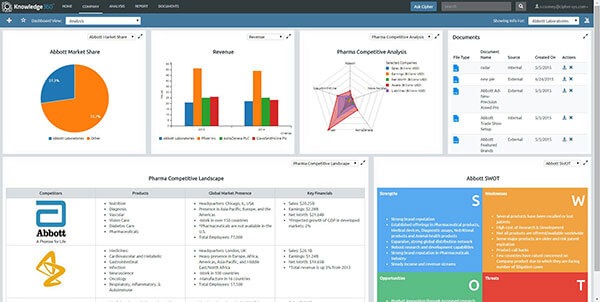 Dynamic analysis can be viewed, edited, created, and shared through a central hub.
Dynamic analysis can be viewed, edited, created, and shared through a central hub.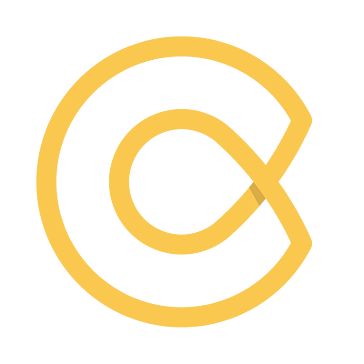
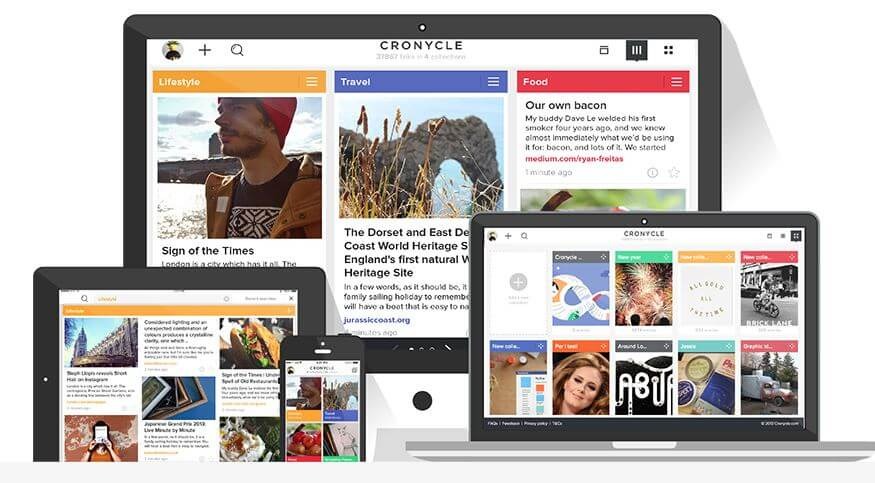 The better way to equip your team in discovering and sharing insights to stay ahead.
The better way to equip your team in discovering and sharing insights to stay ahead.
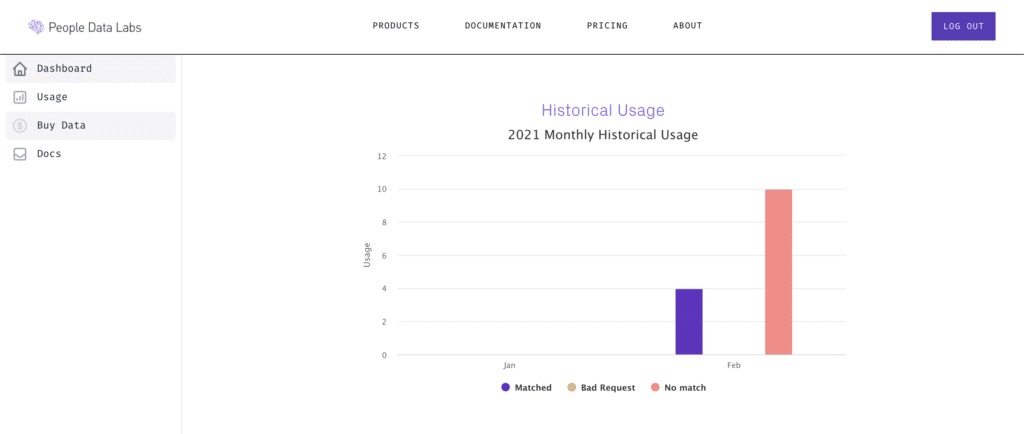 Your partner in building trusted data-driven products at scale by providing simplified and streamlined solutions.
Your partner in building trusted data-driven products at scale by providing simplified and streamlined solutions.
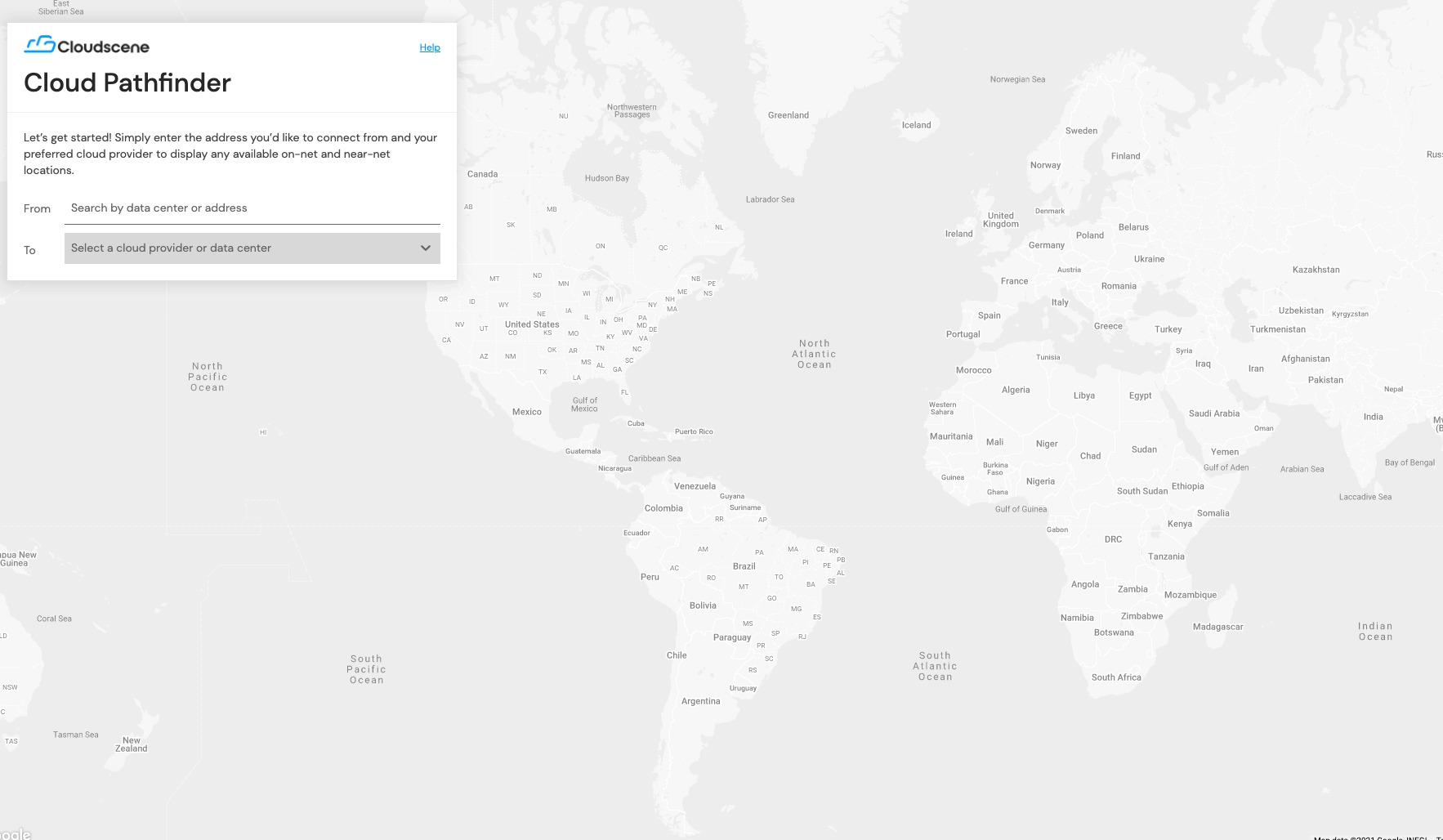 Cloudscene is a free digital procurement platform that helps you access the world’s leading connectivity providers and market data.
Cloudscene is a free digital procurement platform that helps you access the world’s leading connectivity providers and market data.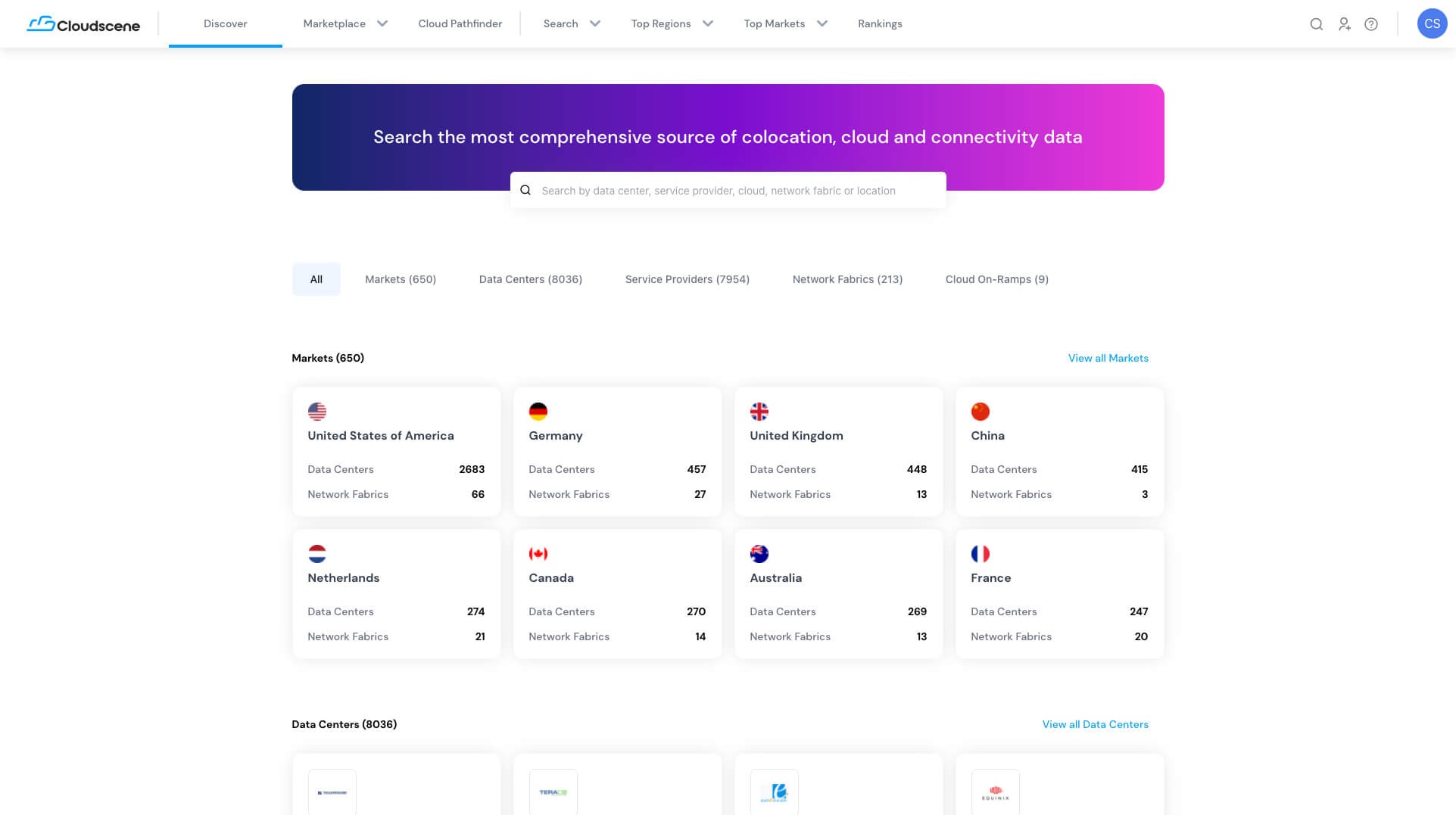 More than 10,600 vendors are at your disposal as you look for the best solution for your business connectivity needs.
More than 10,600 vendors are at your disposal as you look for the best solution for your business connectivity needs.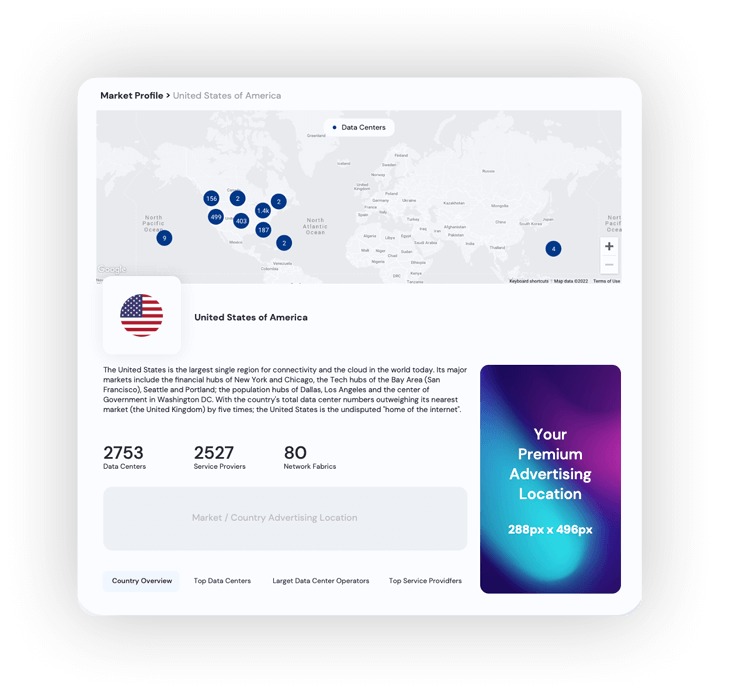 Cloudscene's Global Reach package places customized banners on high-traffic market and country pages.
Cloudscene's Global Reach package places customized banners on high-traffic market and country pages.
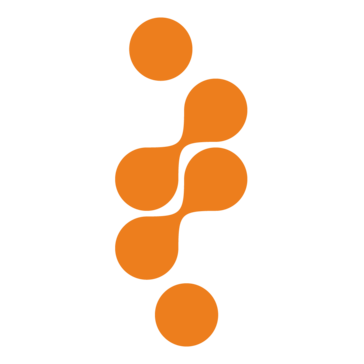
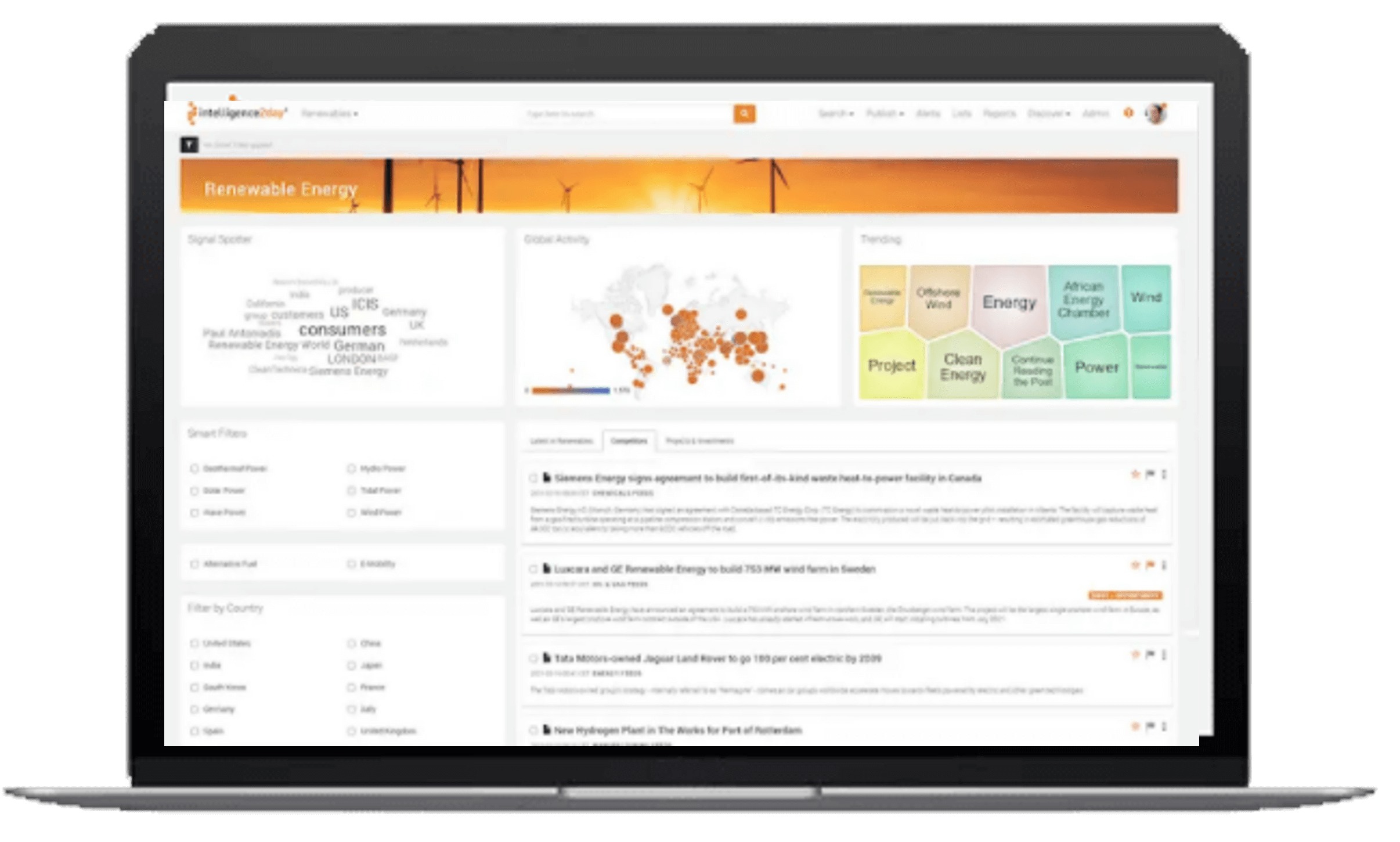 Competitive intelligence software providing actionable data for better decision-making.
Competitive intelligence software providing actionable data for better decision-making.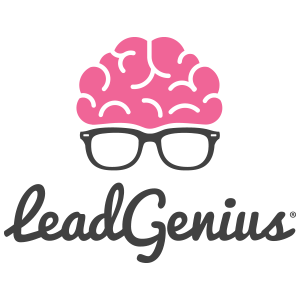
 Meet your business goals faster with accurate data and insights from LeadGenius.
Meet your business goals faster with accurate data and insights from LeadGenius.
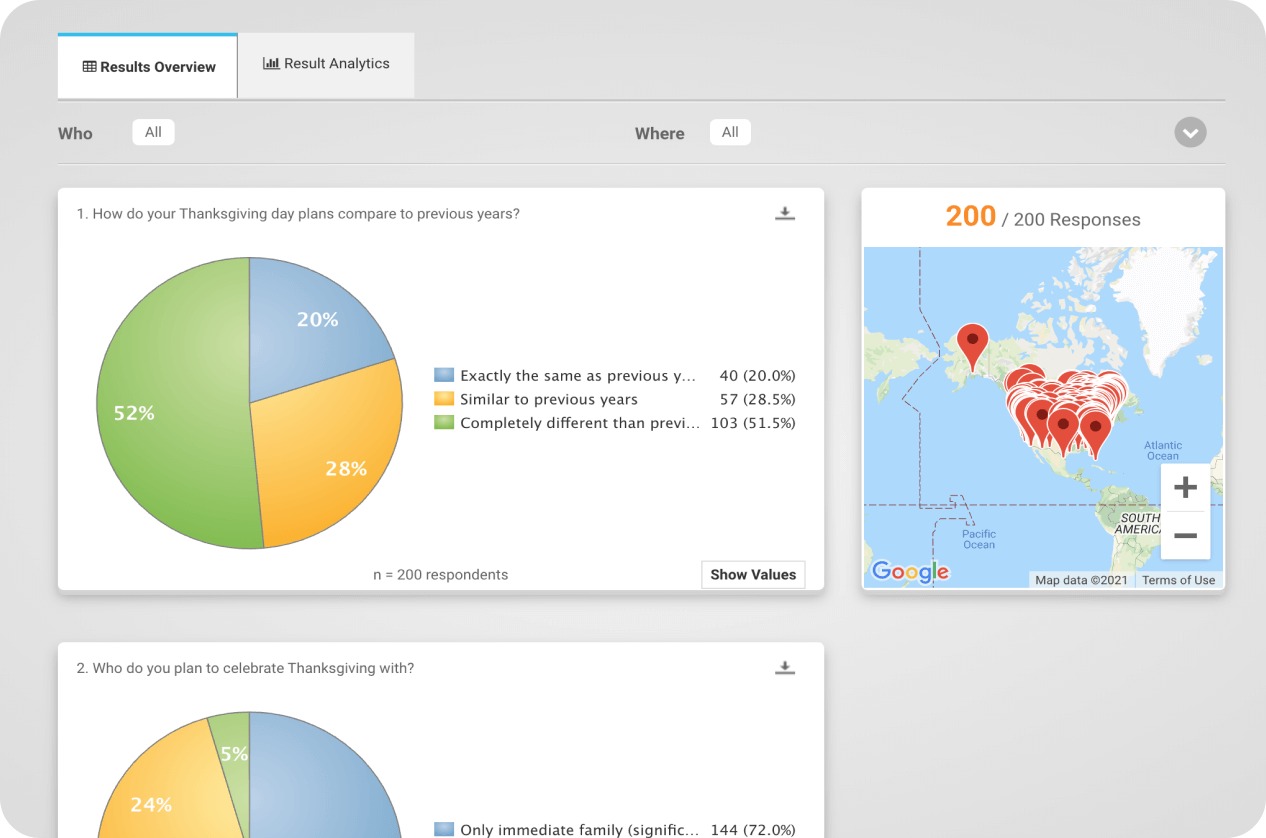 Invaluable tool to get real-time responses and analytics.
Invaluable tool to get real-time responses and analytics.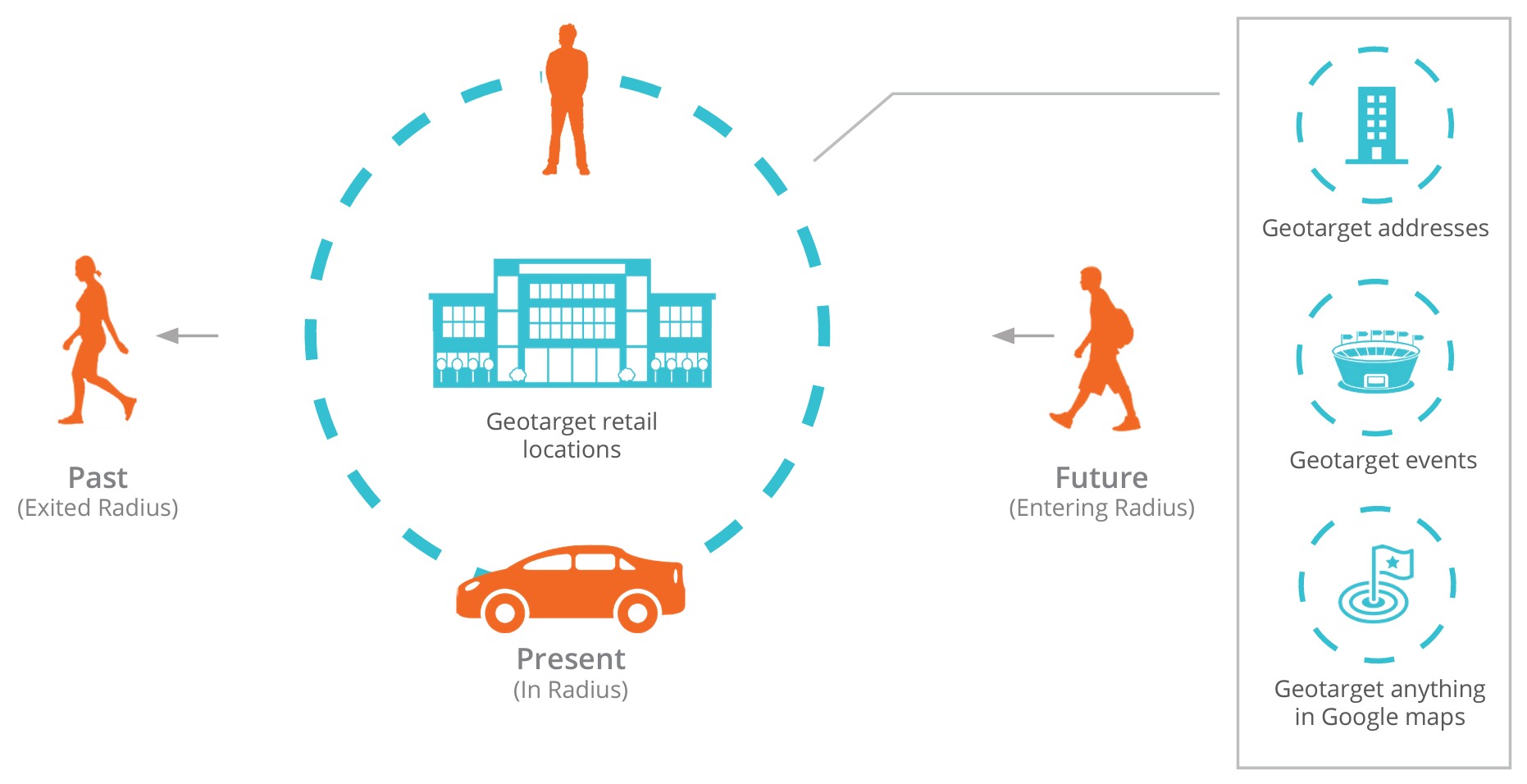 Get unmatched far-reaching and highly customized results with 1Q's geo-targeting capabilities.
Get unmatched far-reaching and highly customized results with 1Q's geo-targeting capabilities.
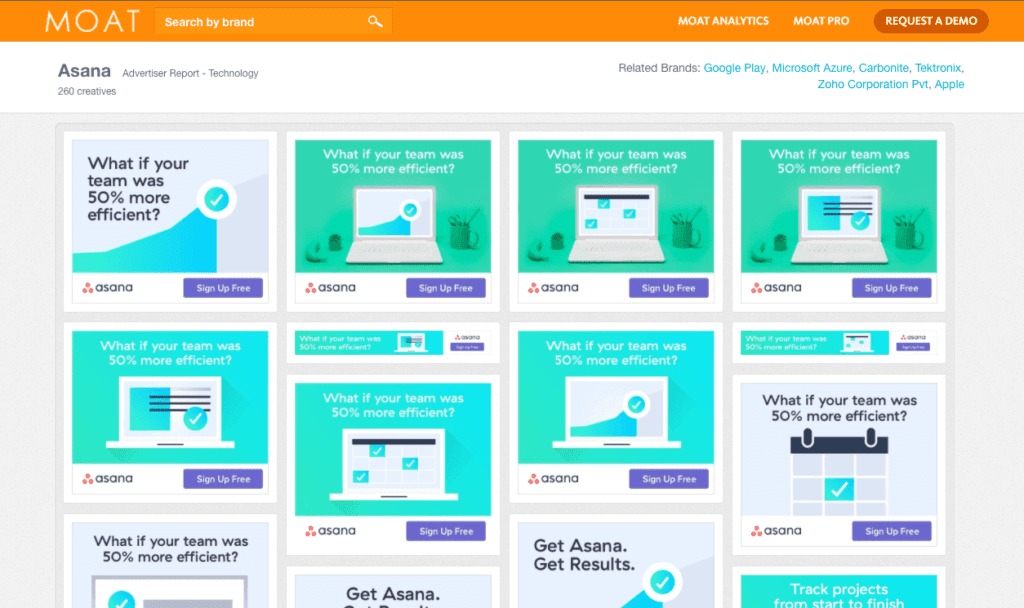 Moat is a global analytics company whose services are aimed at maximizing the efficiency of media companies.
Moat is a global analytics company whose services are aimed at maximizing the efficiency of media companies.

 When you use PredictLeads, you can get information about companies that would otherwise be difficult to obtain.
When you use PredictLeads, you can get information about companies that would otherwise be difficult to obtain.
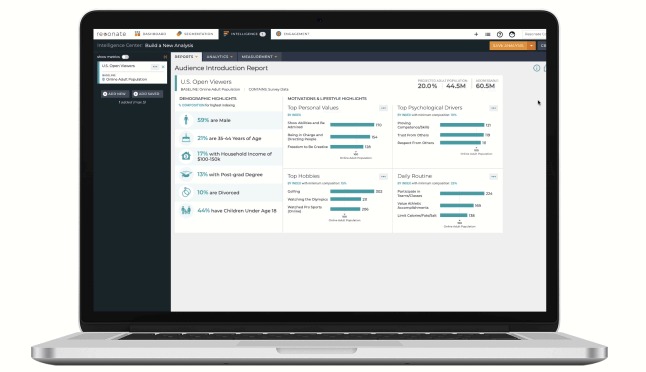 The cutting-edge AI data engine to help your business scale.
The cutting-edge AI data engine to help your business scale.
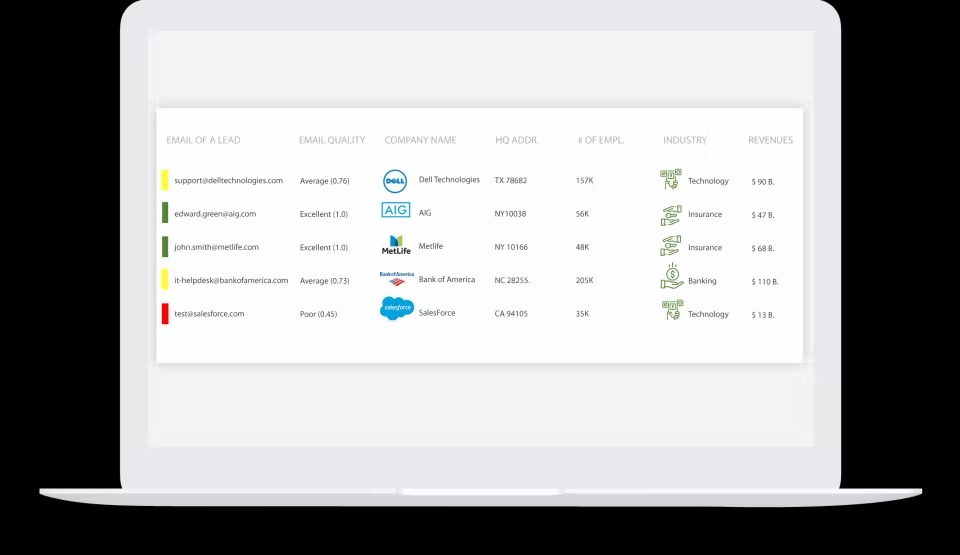 The automation solution for better business performance metrics.
The automation solution for better business performance metrics.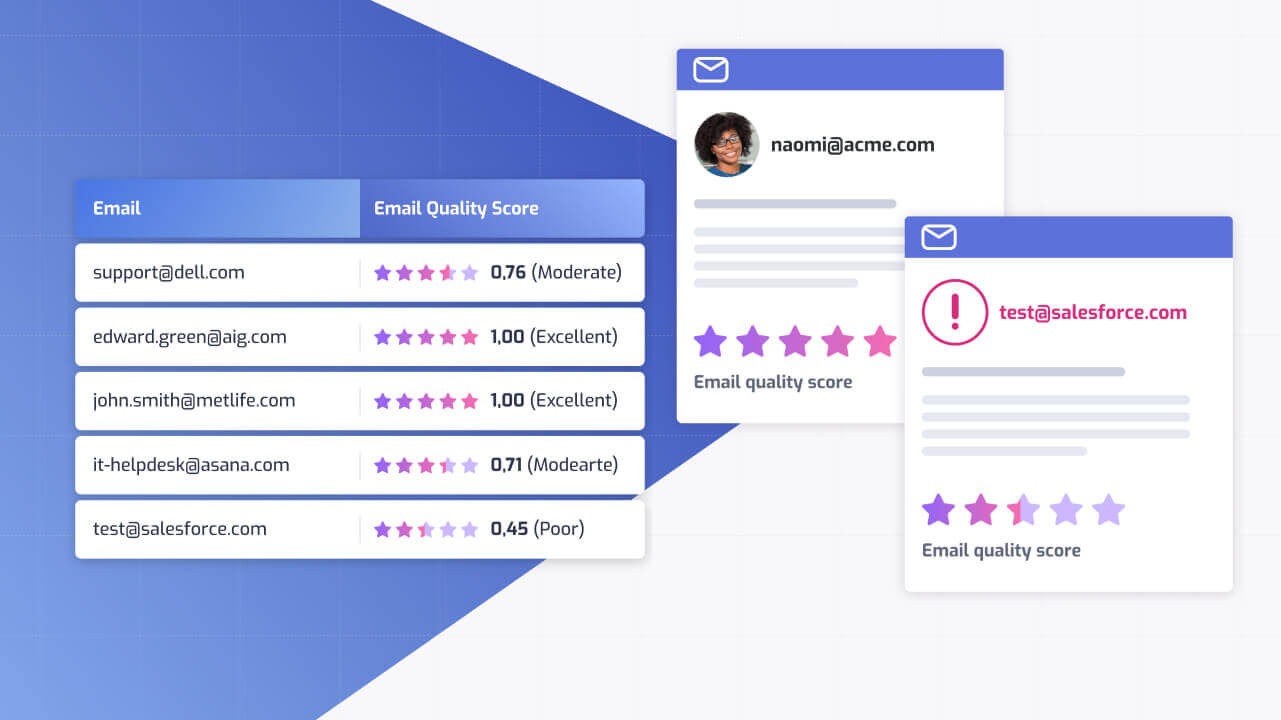 Efficiently identify good leads to nurture your sales and marketing campaigns.
Efficiently identify good leads to nurture your sales and marketing campaigns.
 Retail intelligence software to optimize marketing performance and fuel commerce.
Retail intelligence software to optimize marketing performance and fuel commerce.
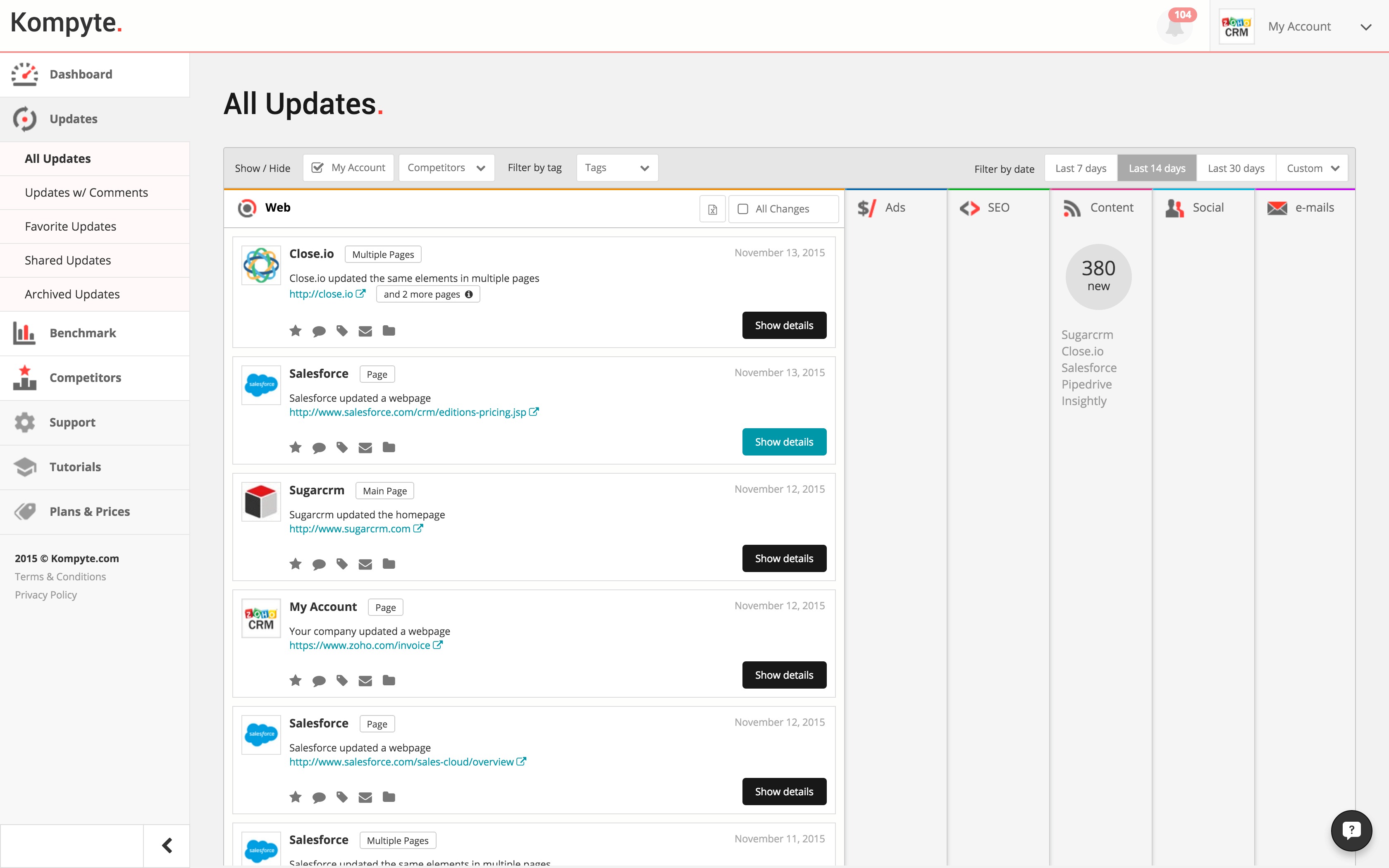 Dominate your market with Kompyte's competitive intelligence automation.
Dominate your market with Kompyte's competitive intelligence automation.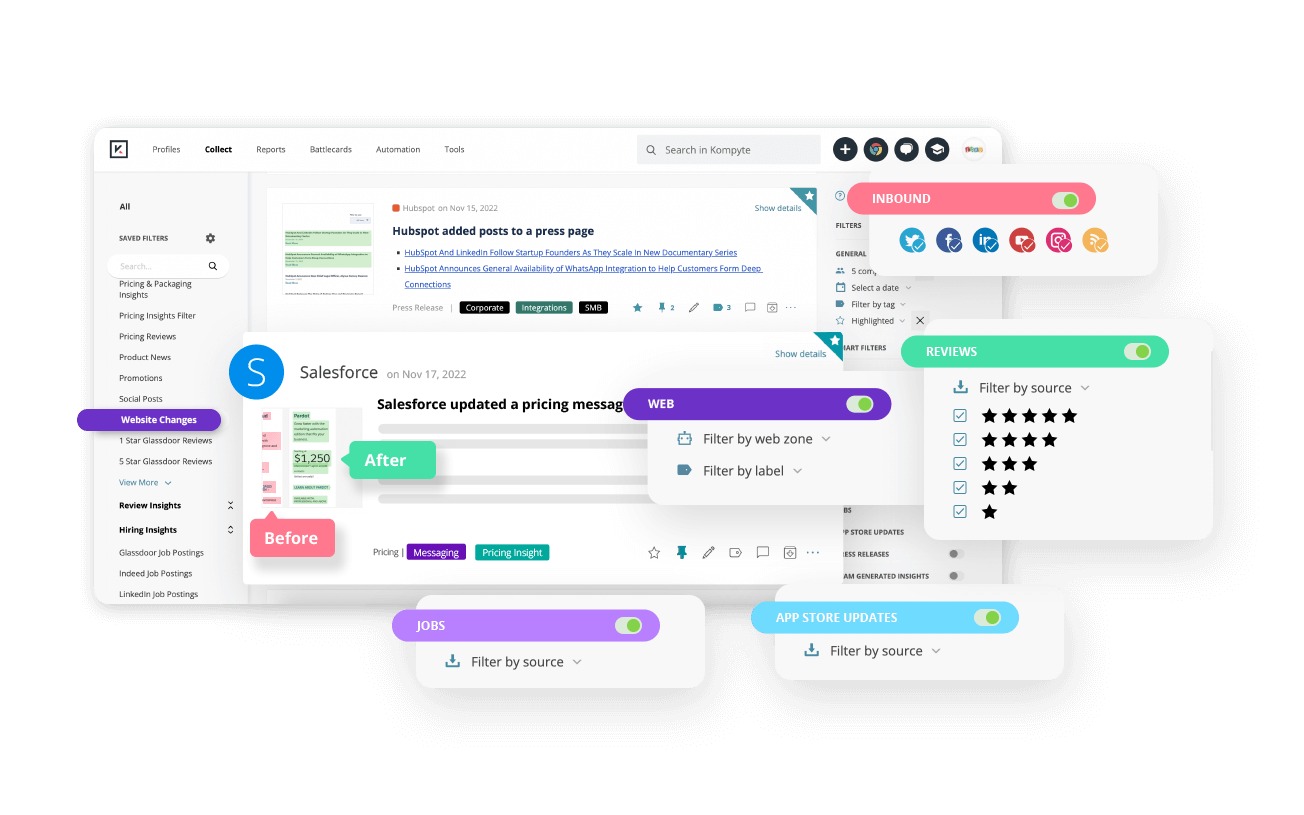 Automate competitor website monitoring and get alerts on any relevant updates.
Automate competitor website monitoring and get alerts on any relevant updates.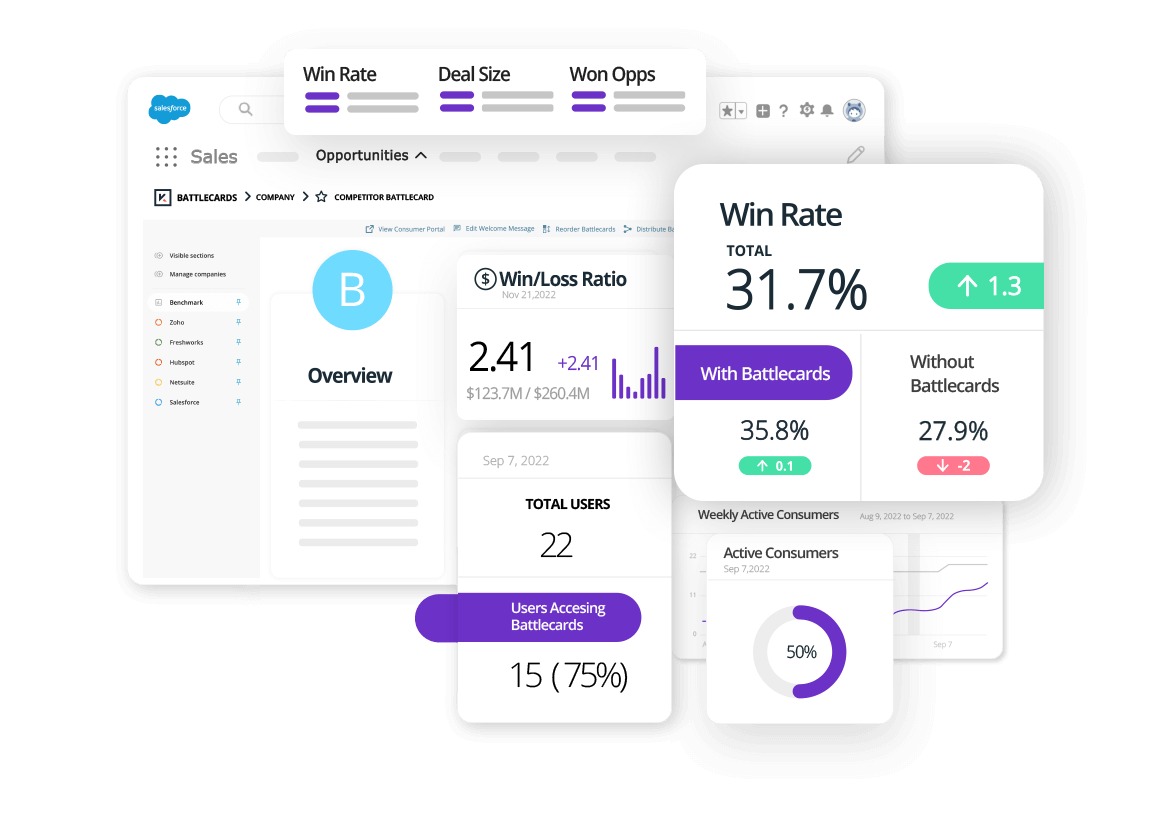 Curate competitive analysis for content strategies and strategic decisions.
Curate competitive analysis for content strategies and strategic decisions.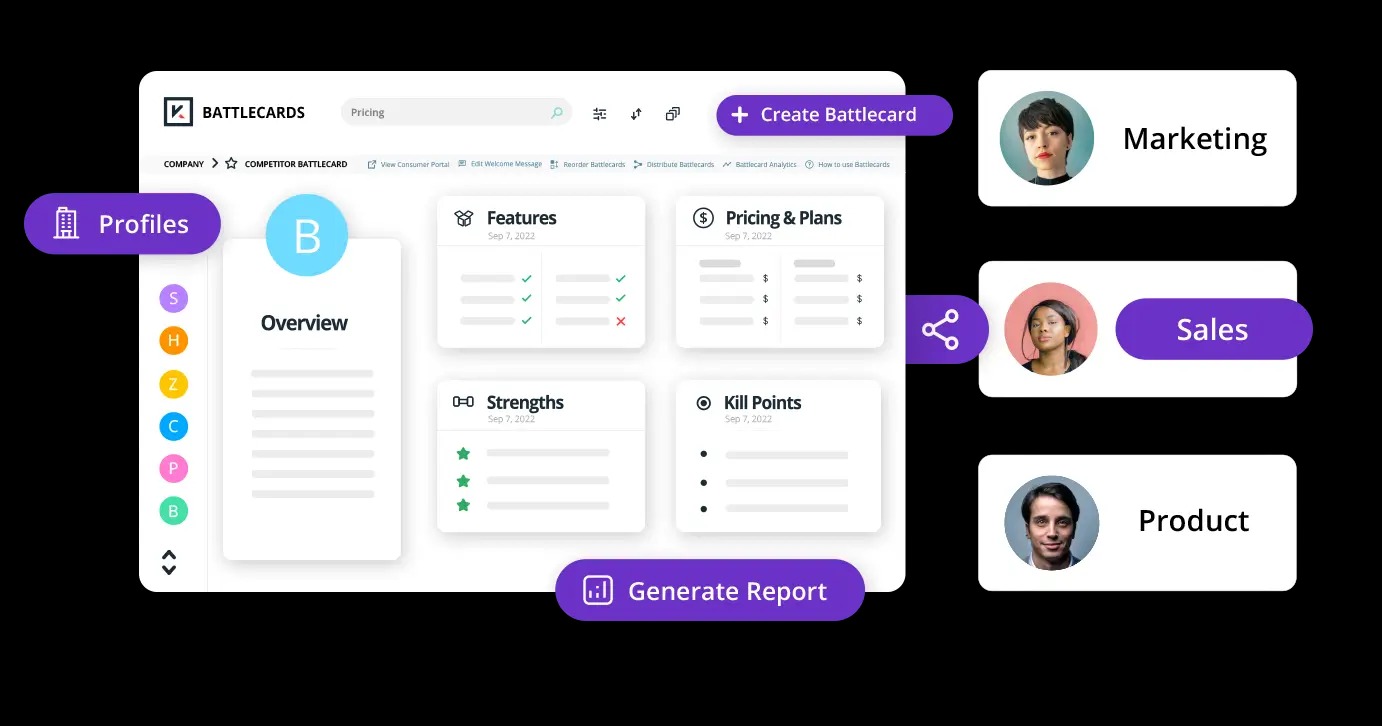 Stay on top of industry and market trends by keeping track of competitor changes.
Stay on top of industry and market trends by keeping track of competitor changes.
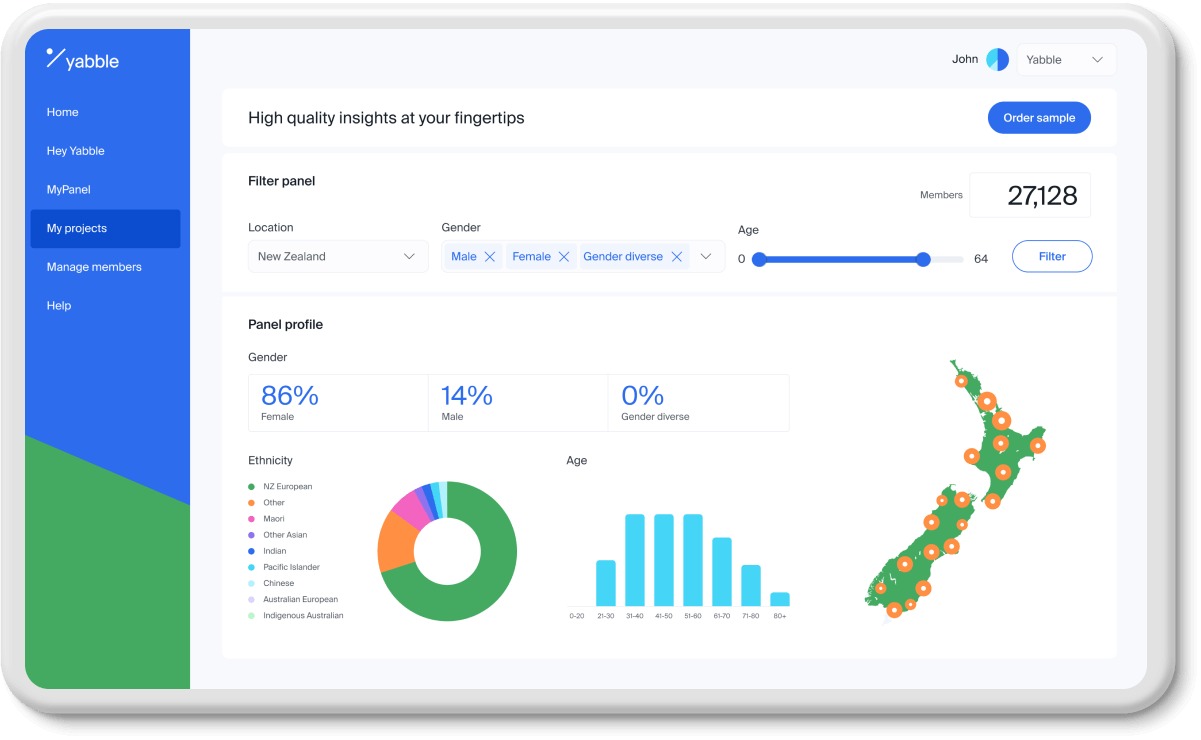 Enrich customer understanding with Yabble's easy-to-use tools.
Enrich customer understanding with Yabble's easy-to-use tools.
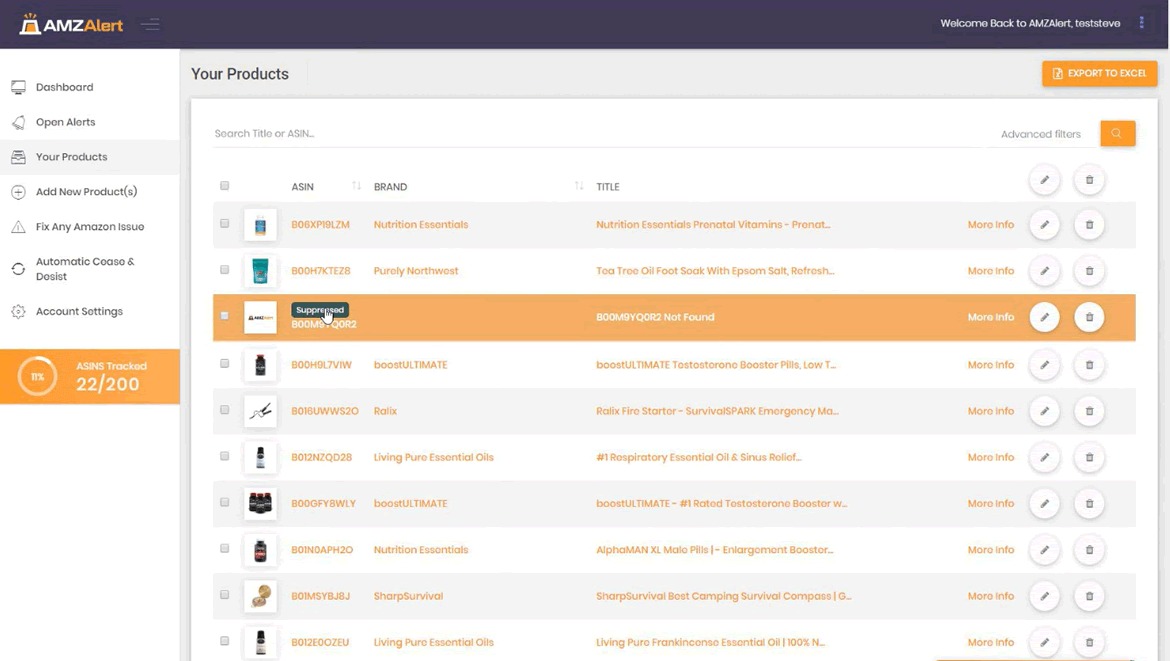 Protect your business from attacks and respond quickly to potential hazards.
Protect your business from attacks and respond quickly to potential hazards.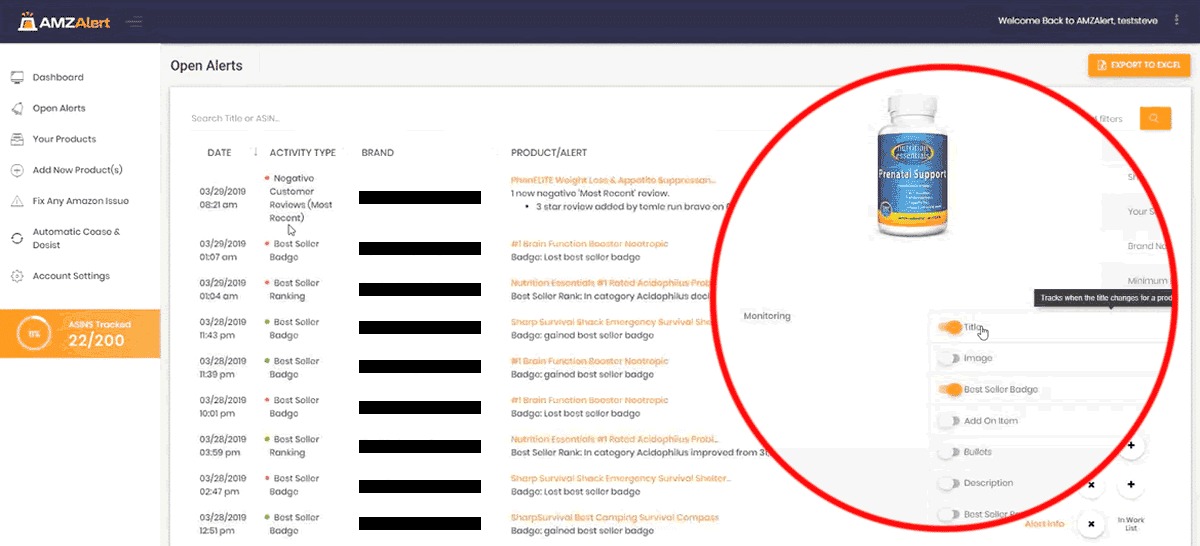 Monitor listing changes and get instant email or SMS alerts for critical issues.
Monitor listing changes and get instant email or SMS alerts for critical issues.
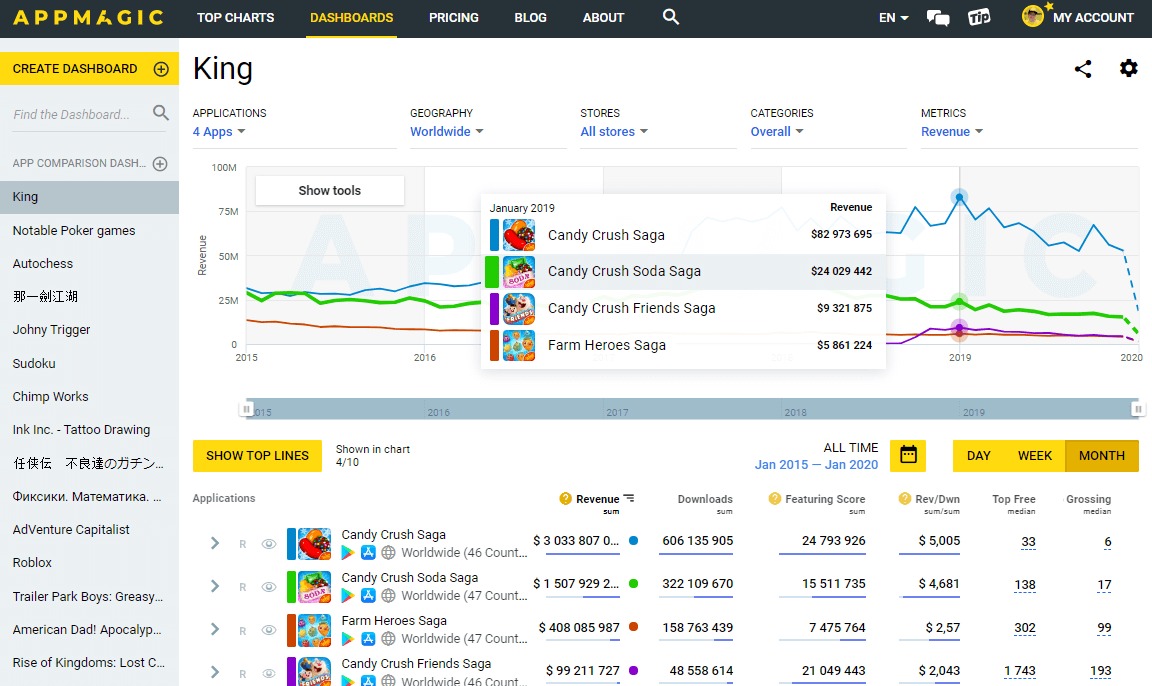 Address market segments and properly analyze the mobile app market inside out.
Address market segments and properly analyze the mobile app market inside out.
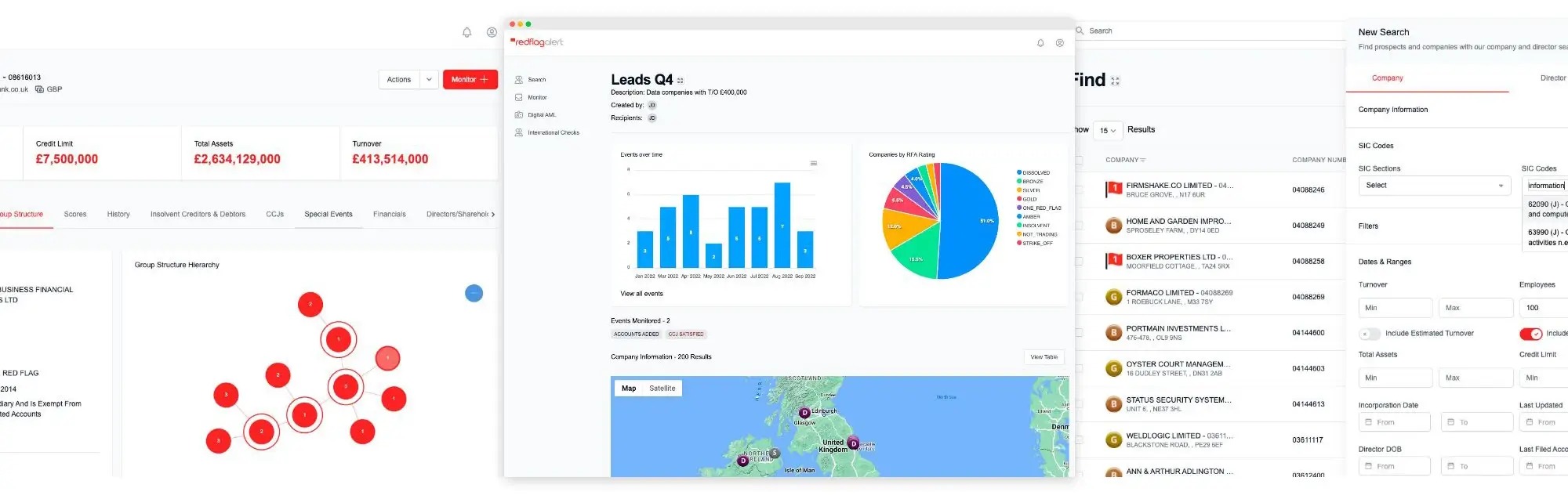 Accelerate business growth and make informed business decisions.with Red Flag Alert.
Accelerate business growth and make informed business decisions.with Red Flag Alert.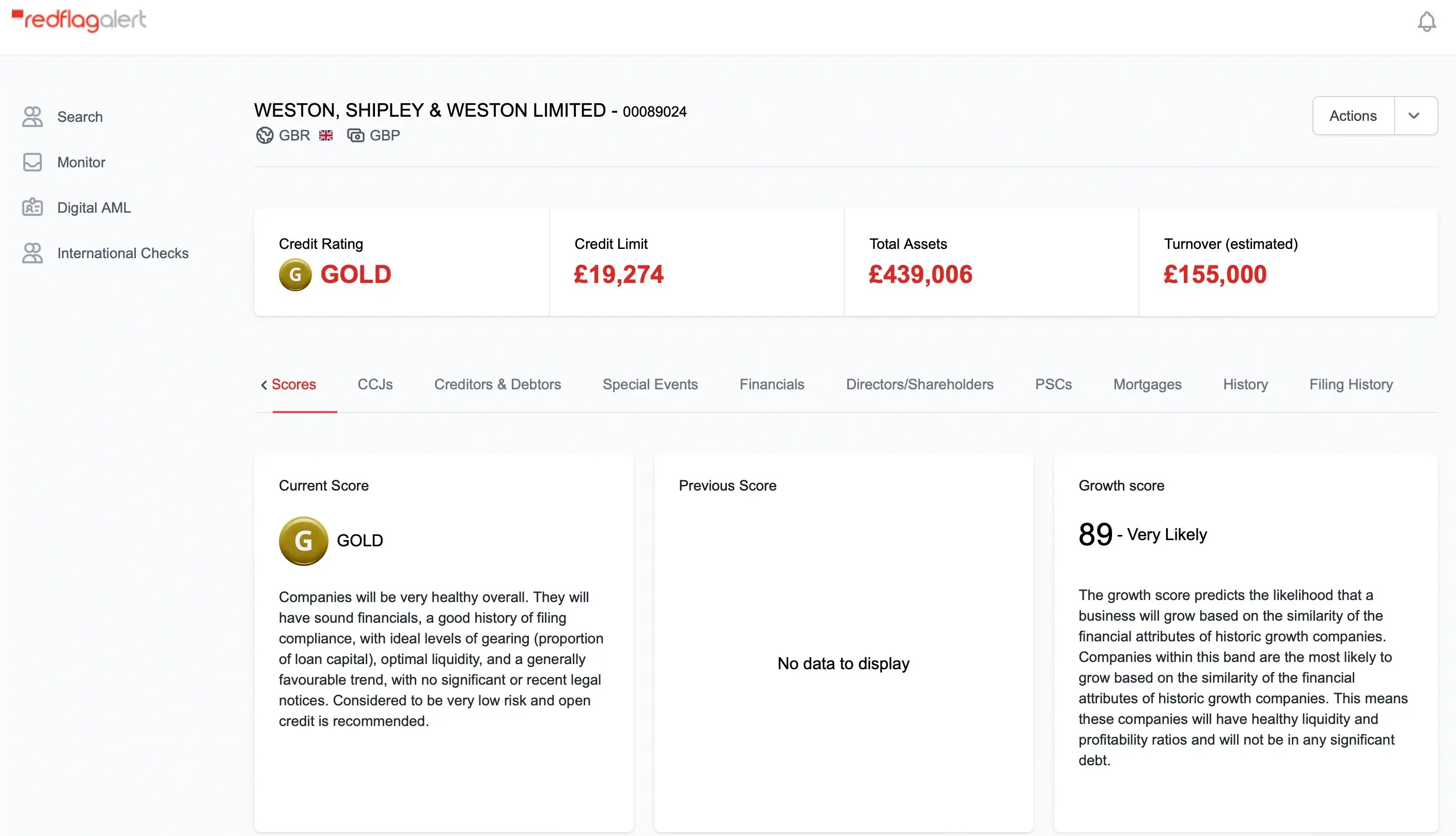 Predict the risk of insolvency of a business with red flag alert's insolvency risk scoring.
Predict the risk of insolvency of a business with red flag alert's insolvency risk scoring.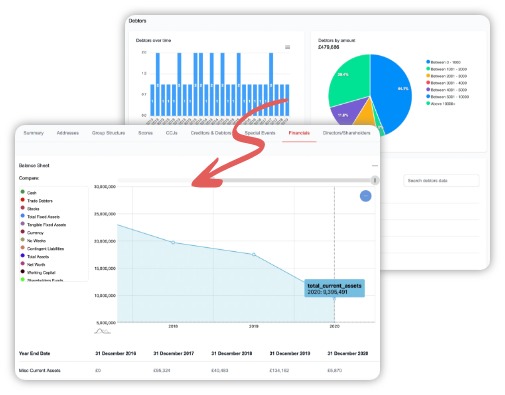 Perform enhanced due diligence using a wider range of data points to identify and report potential risk.
Perform enhanced due diligence using a wider range of data points to identify and report potential risk.
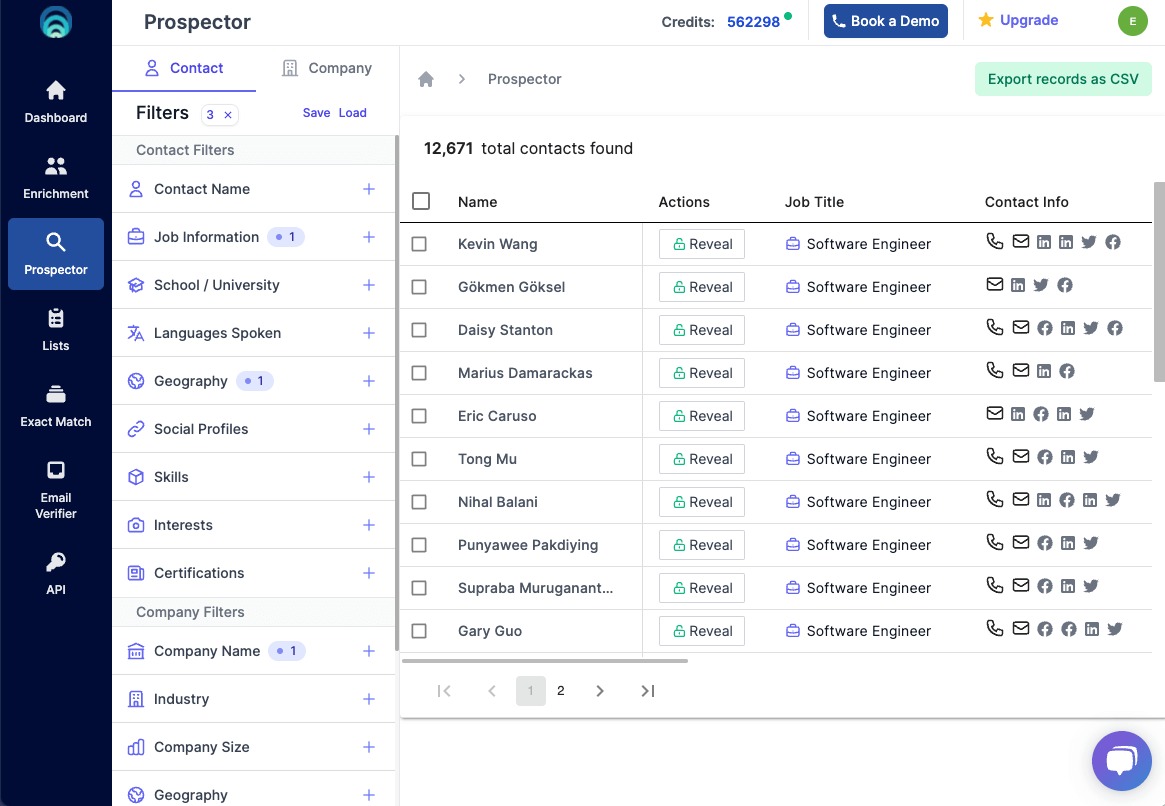 Get actionable insights with ExactBuyer's curated company and prospect level reports.
Get actionable insights with ExactBuyer's curated company and prospect level reports. Enrich your existing list with over 150M data points to find highly targeted audiences.
Enrich your existing list with over 150M data points to find highly targeted audiences.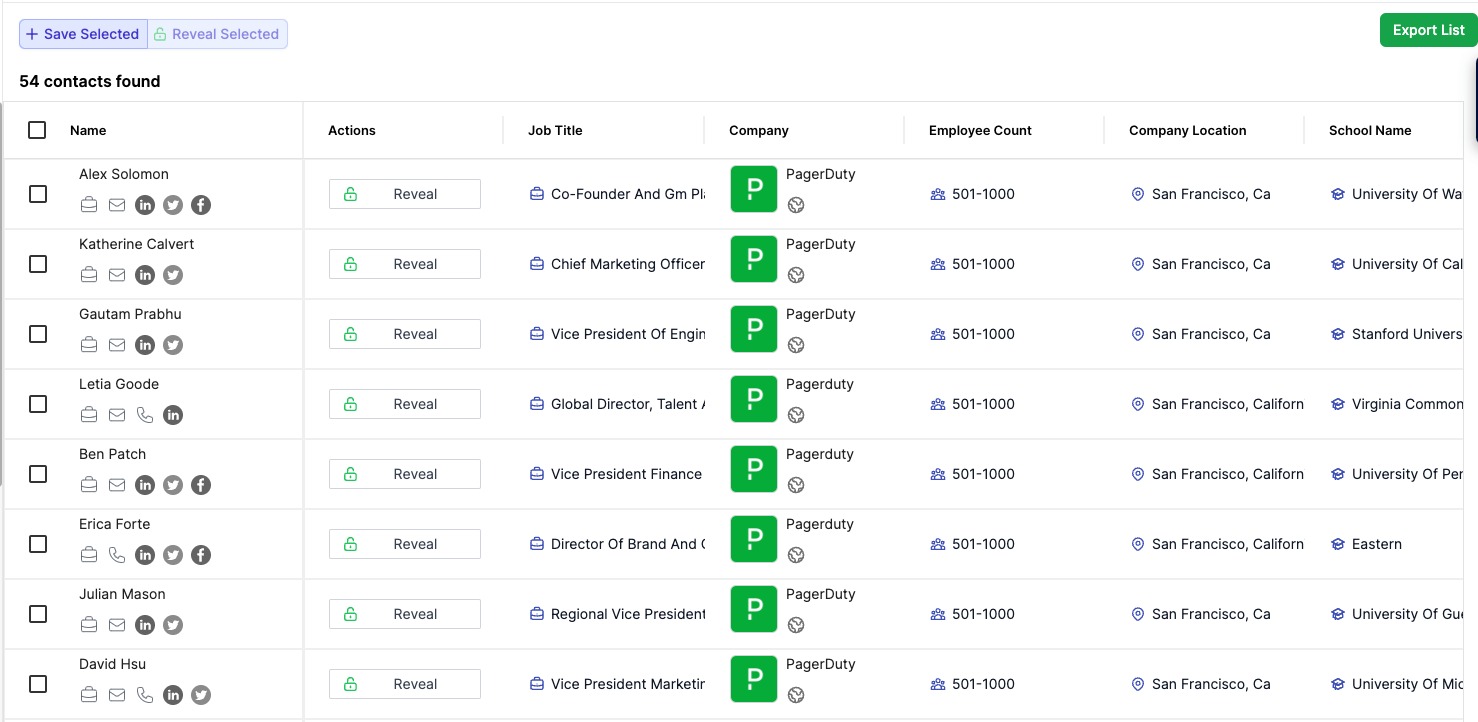 With AI-powered business search engine, you'll get only real-time verified prospect leads.
With AI-powered business search engine, you'll get only real-time verified prospect leads.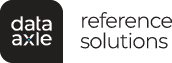
 Discover impactful market opportunities with Data Axle's intelligence solutions.
Discover impactful market opportunities with Data Axle's intelligence solutions.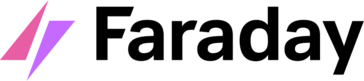
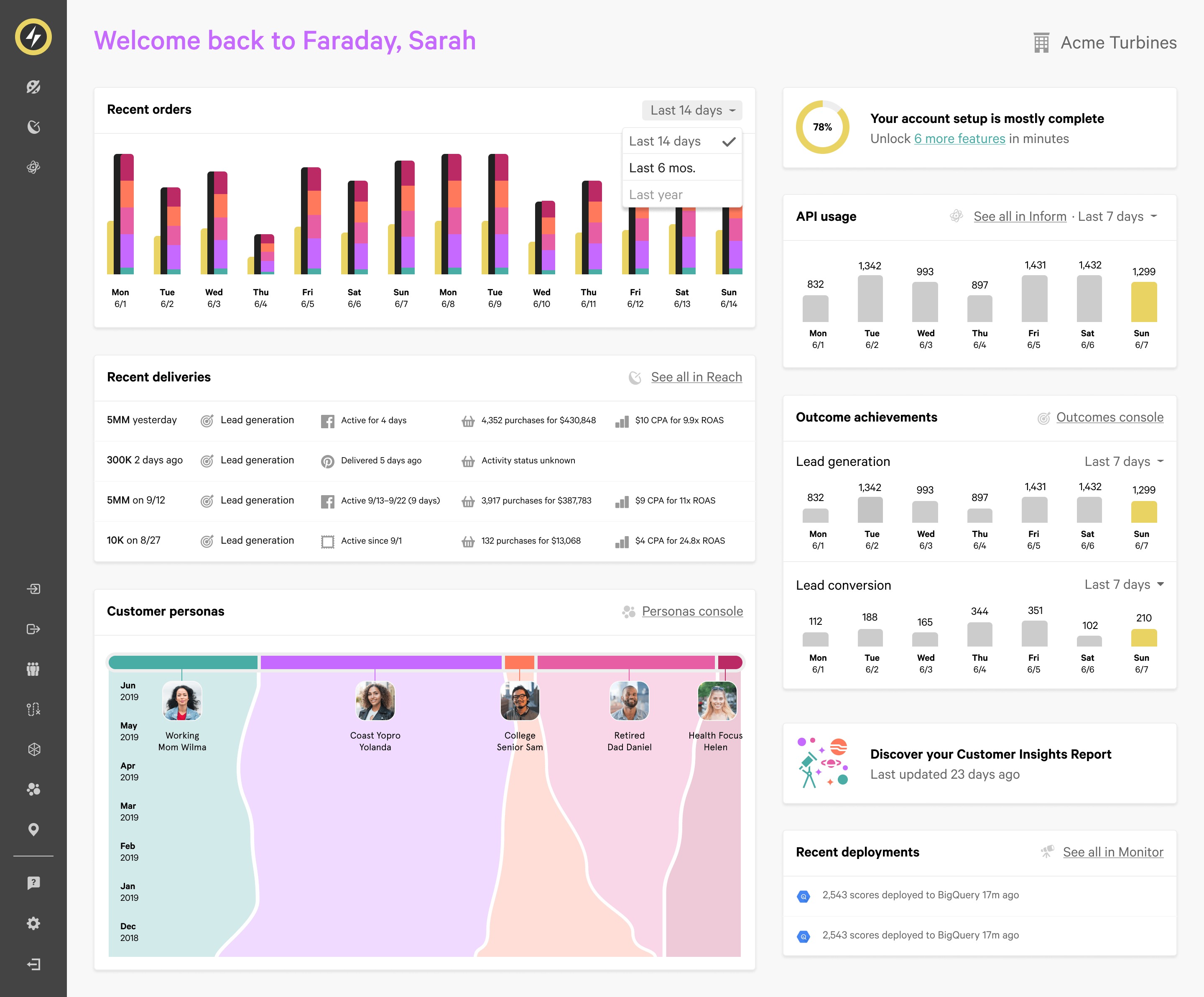 Find and engage your ideal customers through responsible data prediction.
Find and engage your ideal customers through responsible data prediction.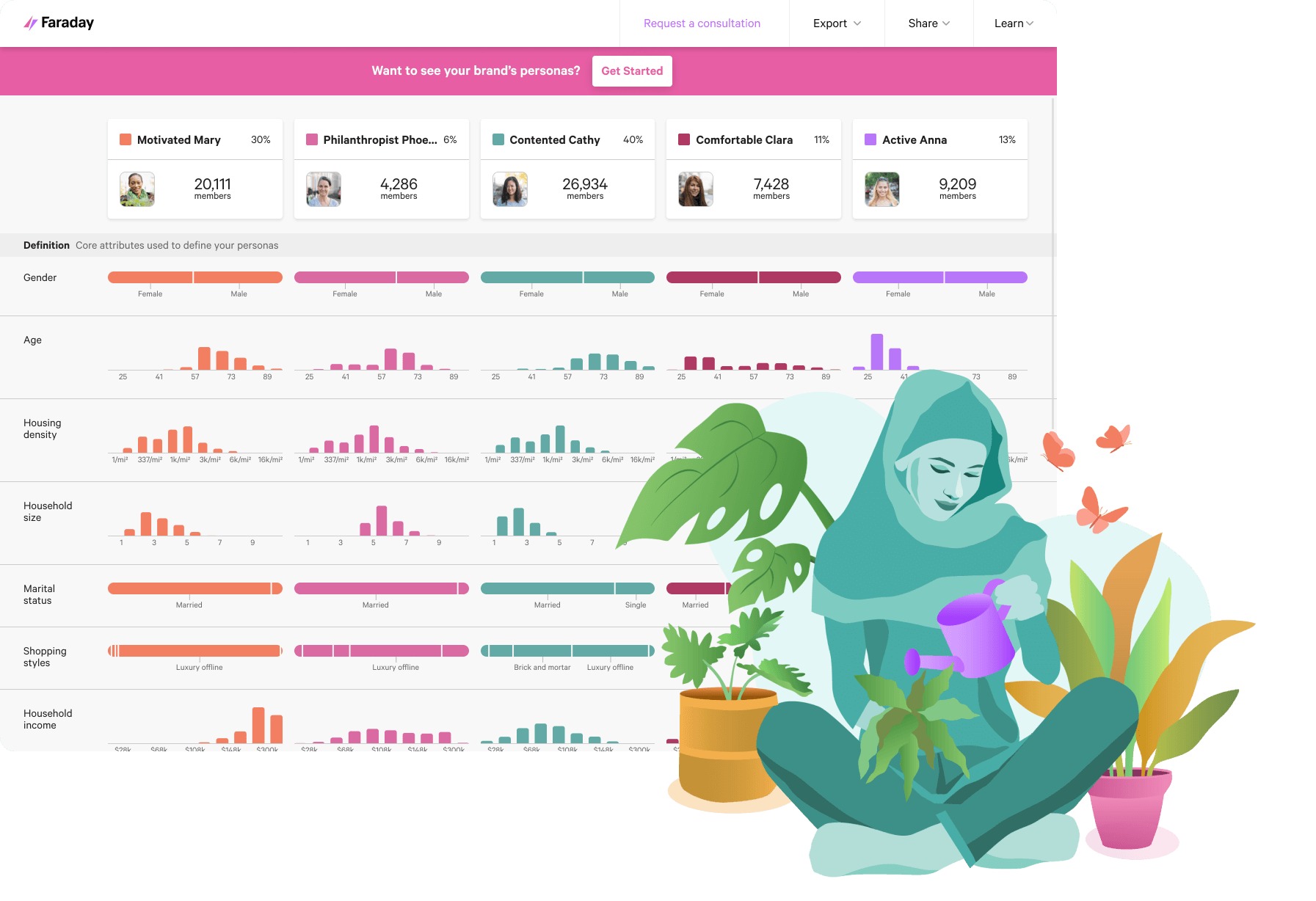 Your source of curated customer insights to enhance data profile.
Your source of curated customer insights to enhance data profile.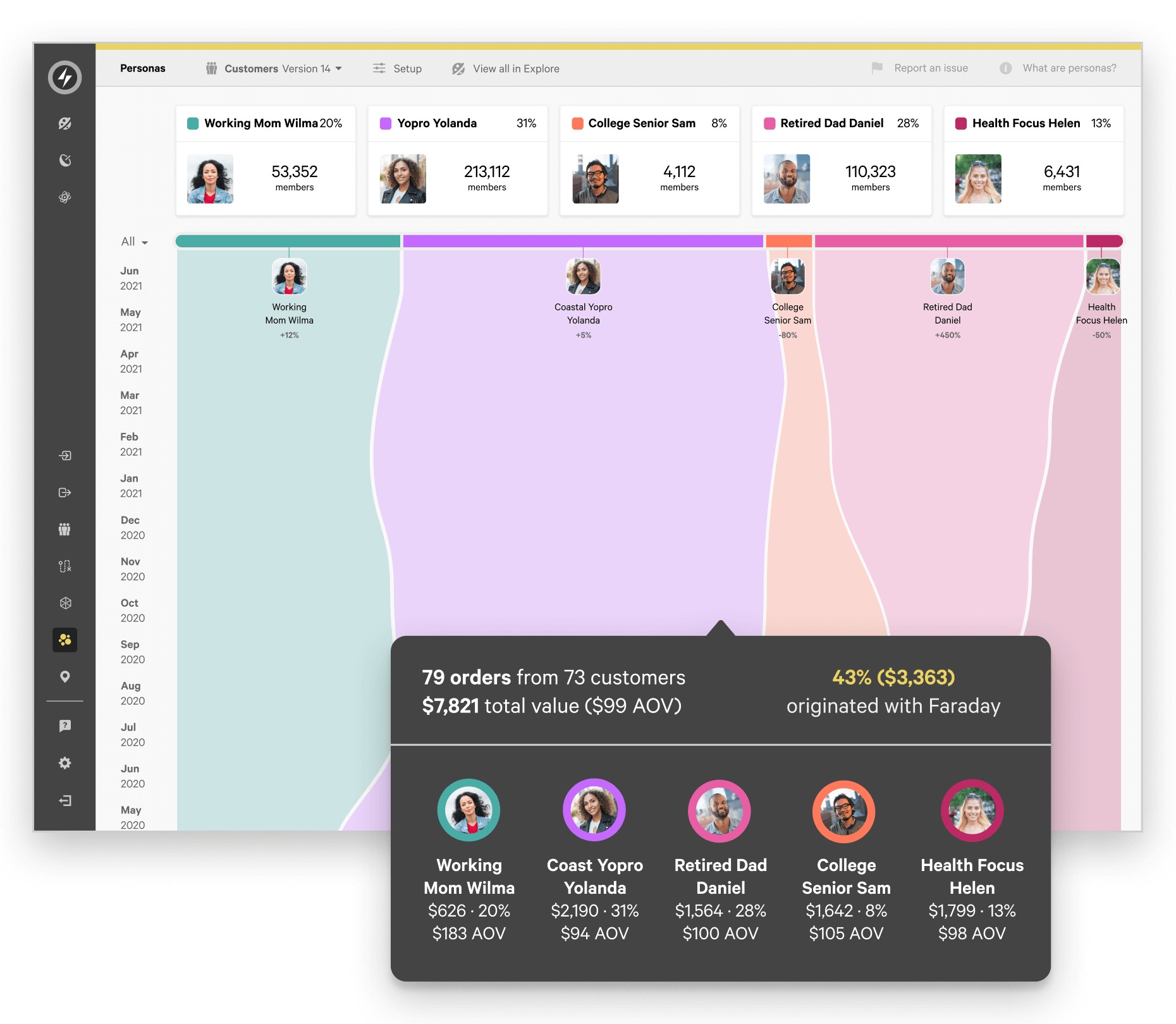 Tailor your message accordingly to increase your campaign's effectiveness and efficiency.
Tailor your message accordingly to increase your campaign's effectiveness and efficiency.
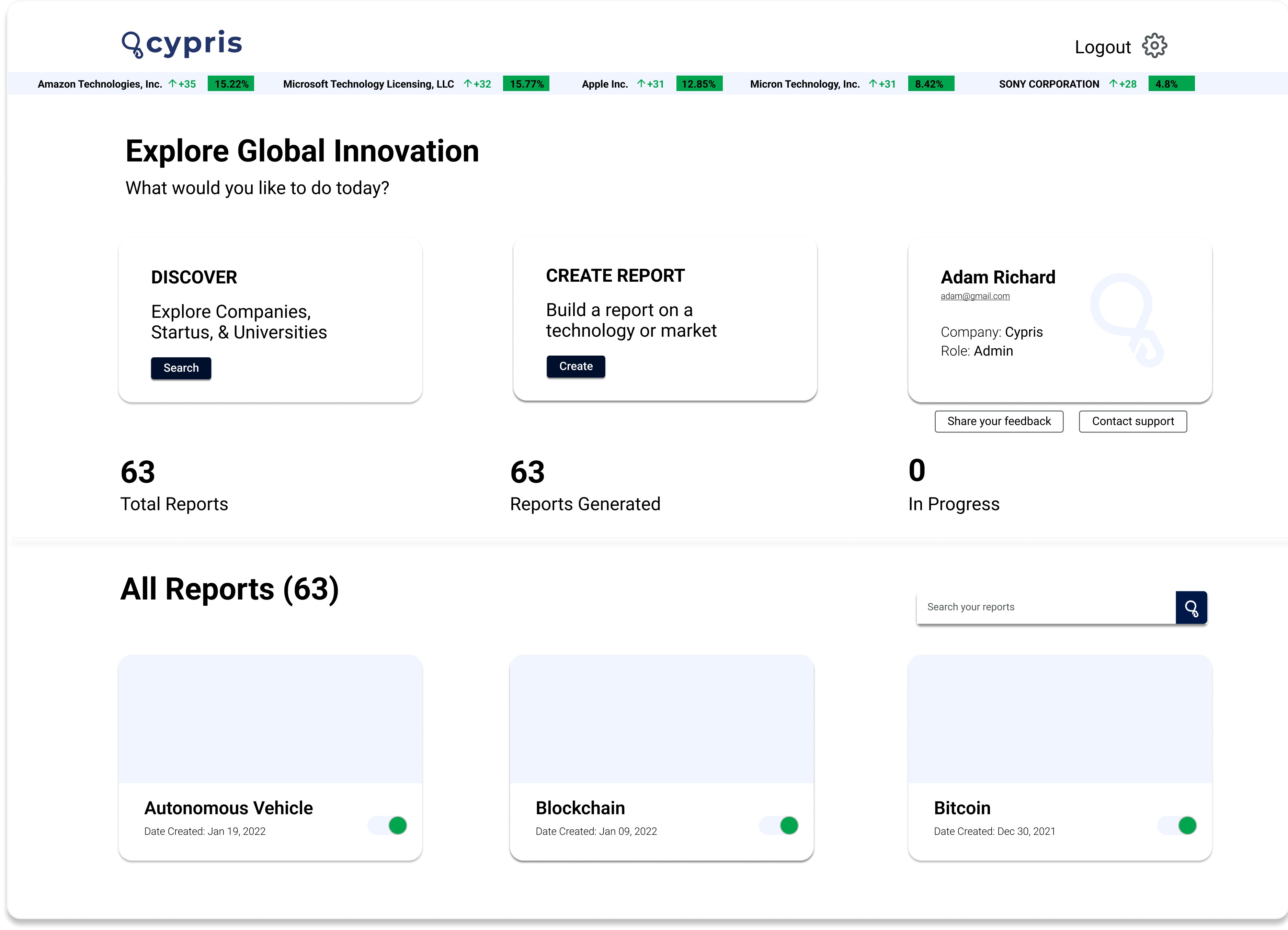 Cypris - your innovative marketing intelligence for more strategic business decisions.
Cypris - your innovative marketing intelligence for more strategic business decisions.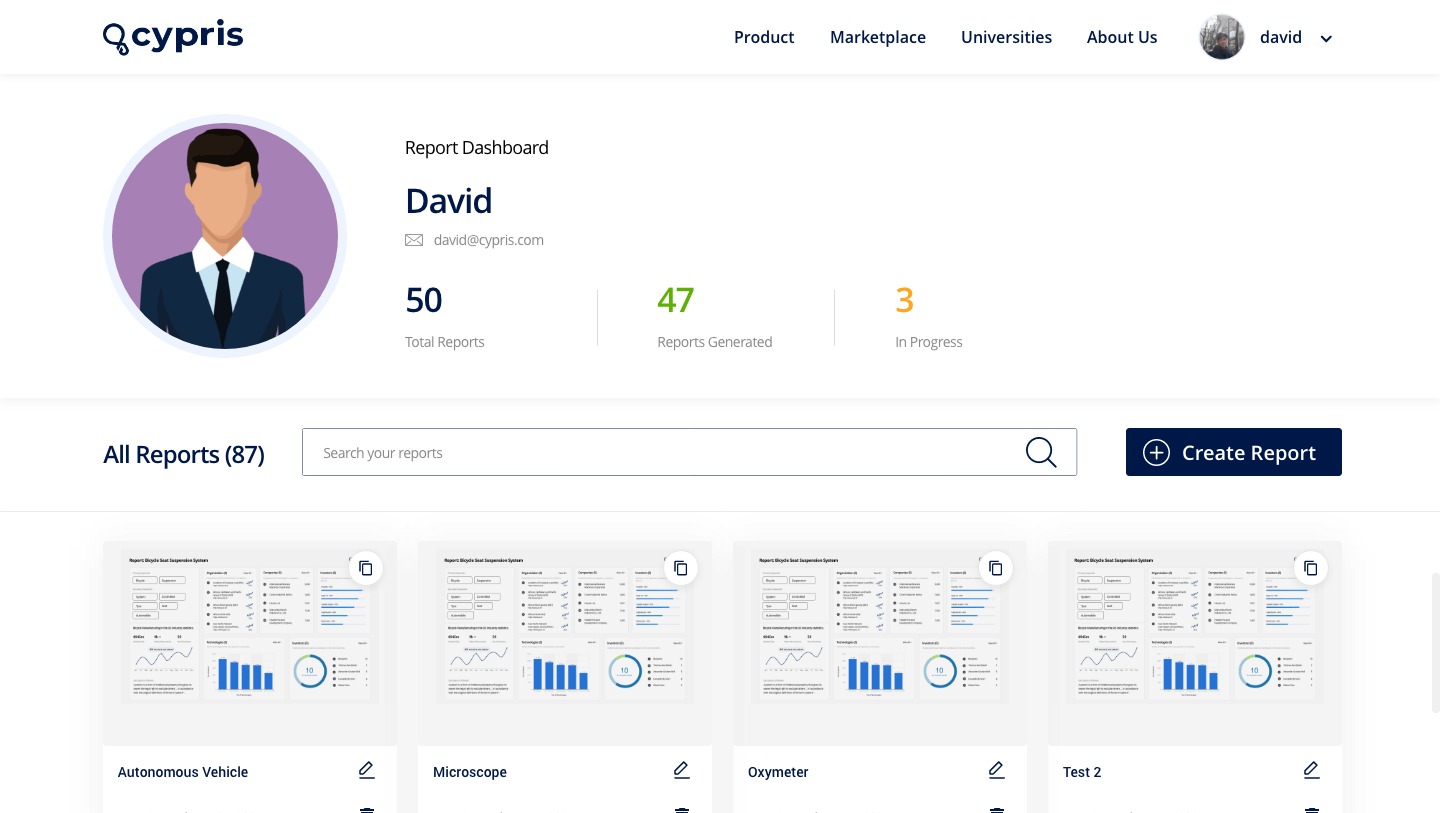 Implement Cypris to understand your competition and analyze market trends.
Implement Cypris to understand your competition and analyze market trends. For a deeper strategic insight, Cpyris' competitor's watch is the way to go.
For a deeper strategic insight, Cpyris' competitor's watch is the way to go.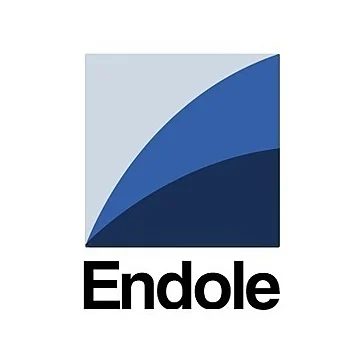
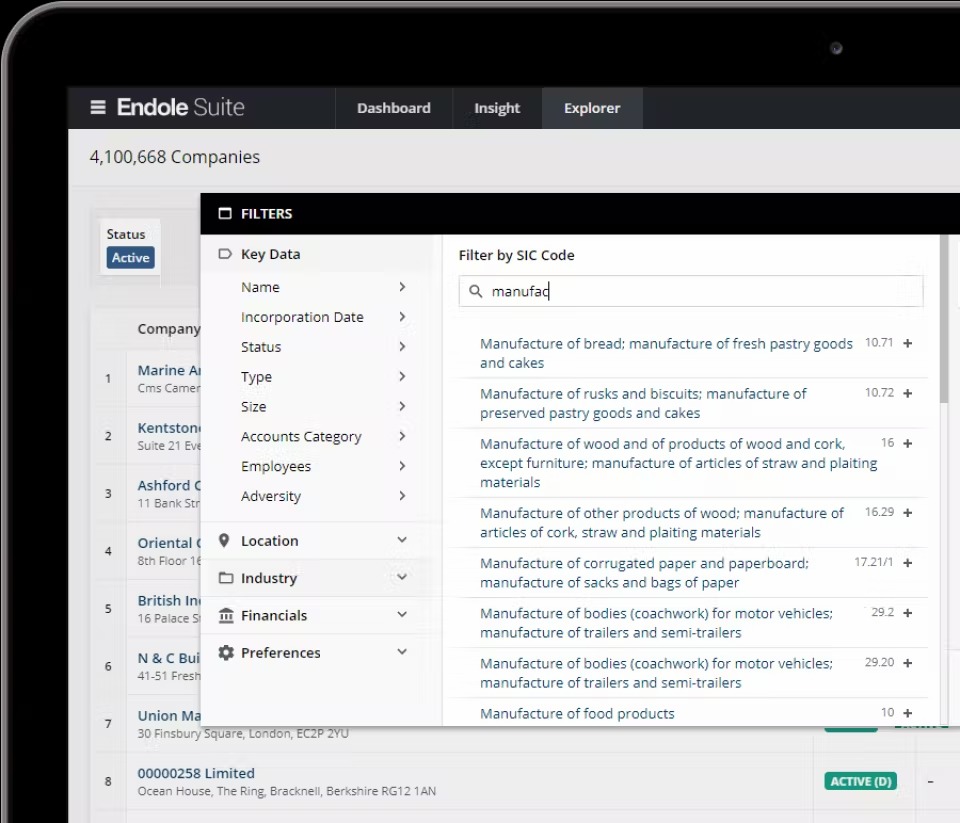 The best marketing intelligence software to utilise corporate data and optimize growth.
The best marketing intelligence software to utilise corporate data and optimize growth.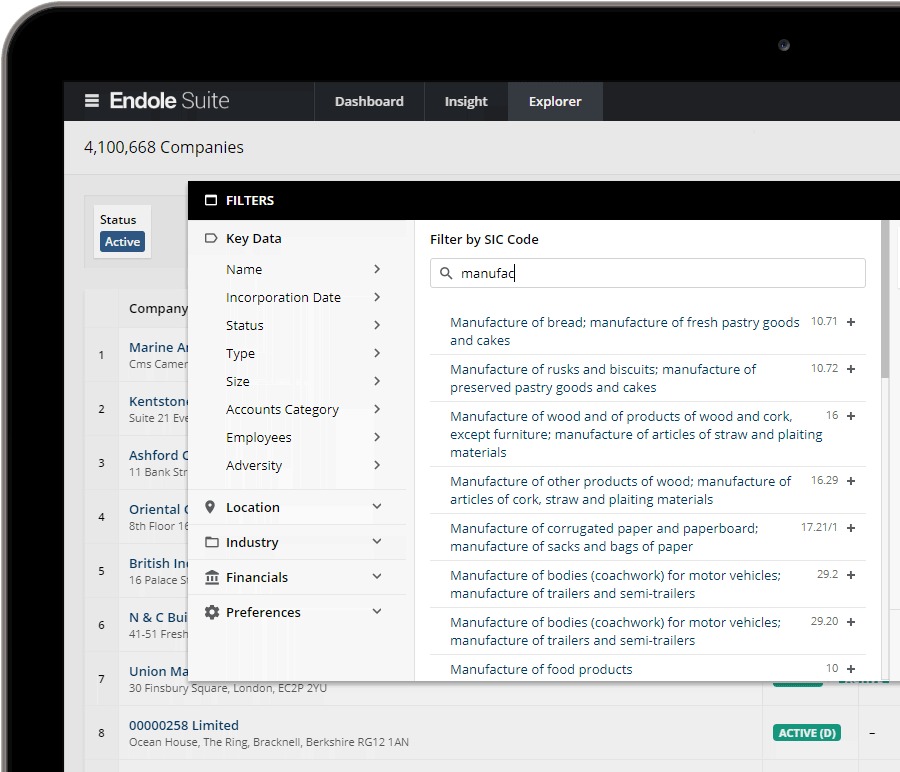 Segment your search based on your target demographic.
Segment your search based on your target demographic.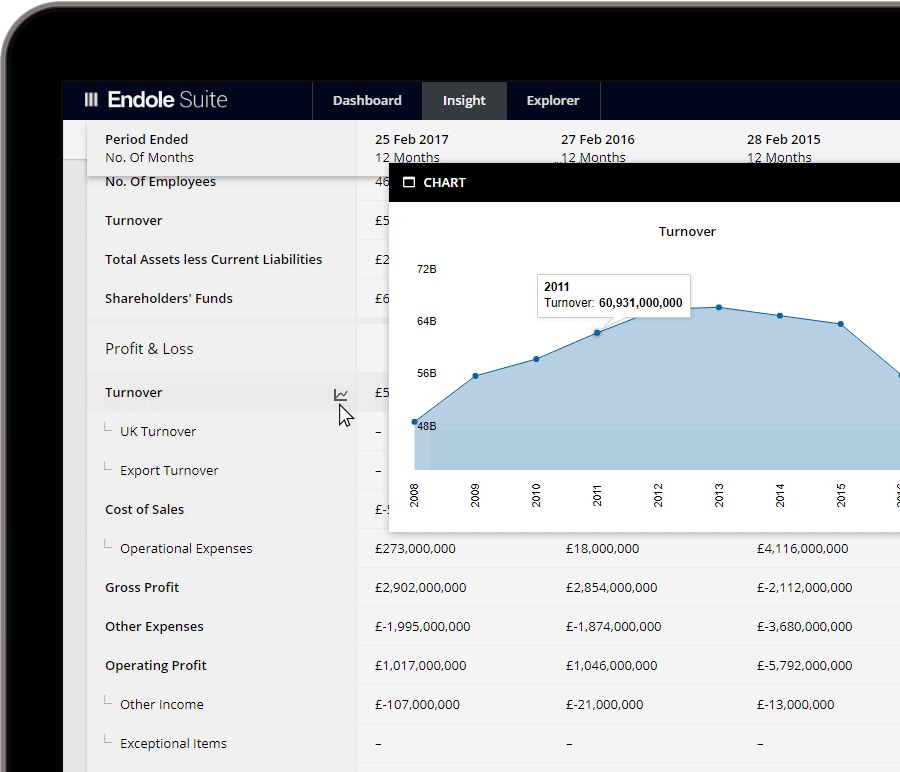 Get in-depth but valuable information to see a company's full picture.
Get in-depth but valuable information to see a company's full picture.
 Get more out of your data and tech and drive stronger business outcomes with Epsilon Data.
Get more out of your data and tech and drive stronger business outcomes with Epsilon Data.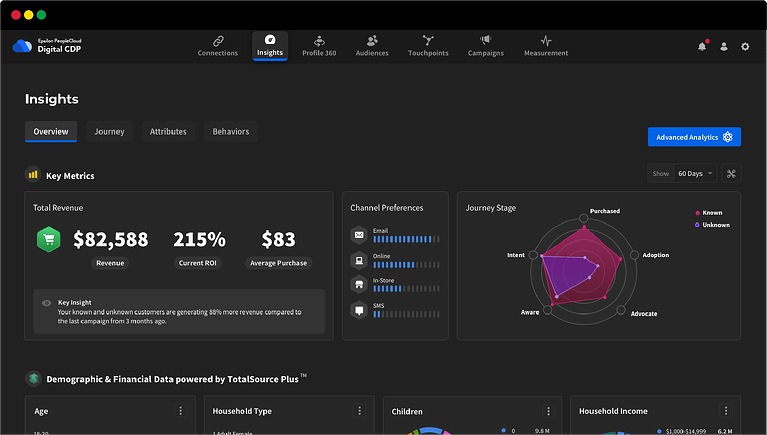 Discover new growth opportunities as you gain insights into customer behavior.
Discover new growth opportunities as you gain insights into customer behavior.

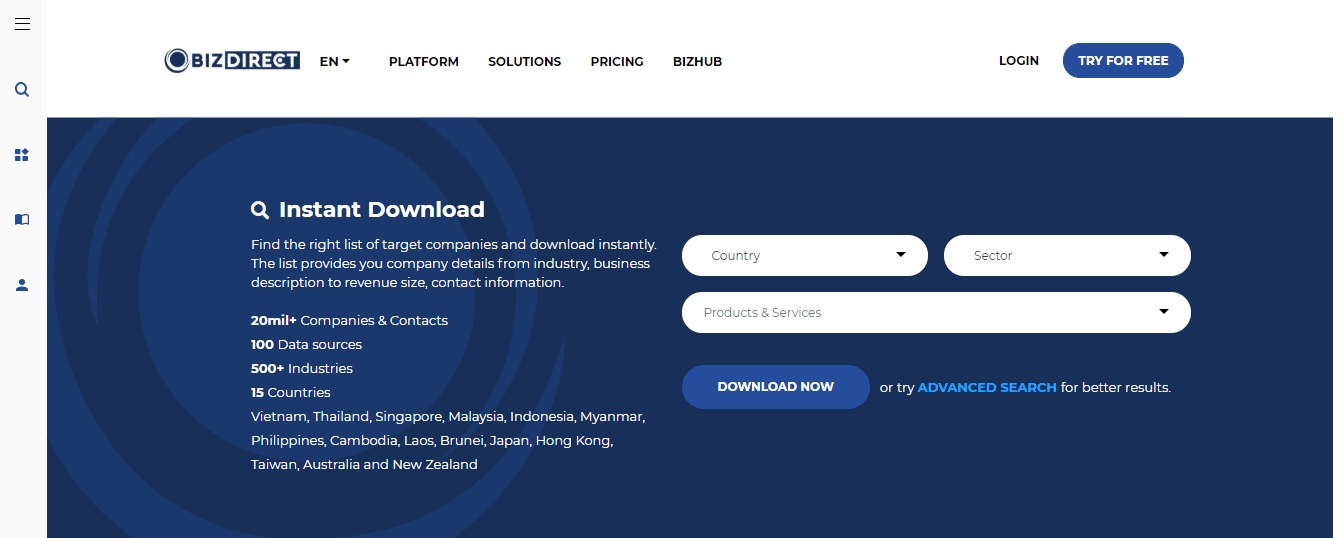 Asia's powerful API and web platform with the most complete source of information on companies.
Asia's powerful API and web platform with the most complete source of information on companies.
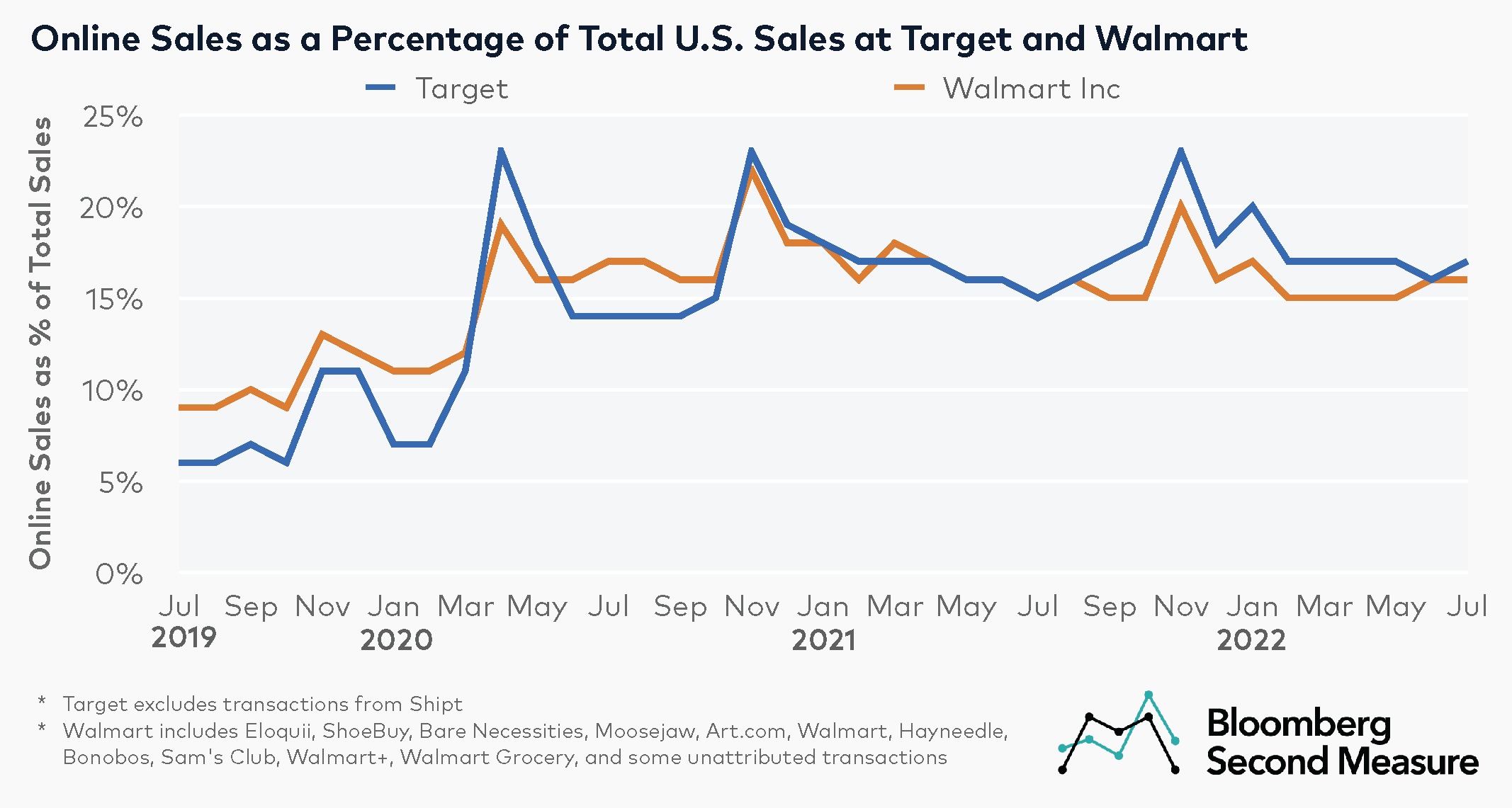 Helps to empower people to discover stories in data and deliver valuable insights.
Helps to empower people to discover stories in data and deliver valuable insights.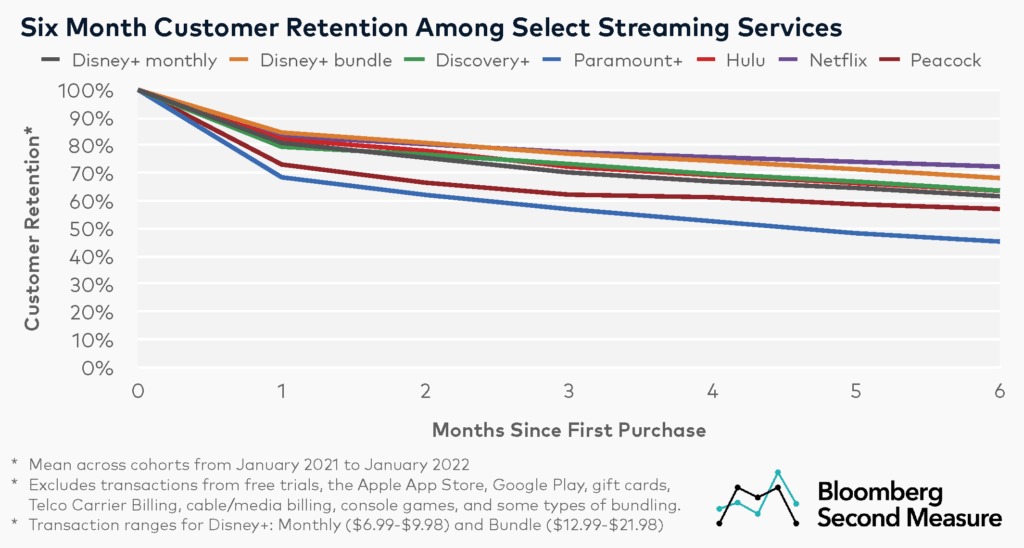 With Bloomberg Second Measure, you can see customer behavior data analytics.
With Bloomberg Second Measure, you can see customer behavior data analytics.
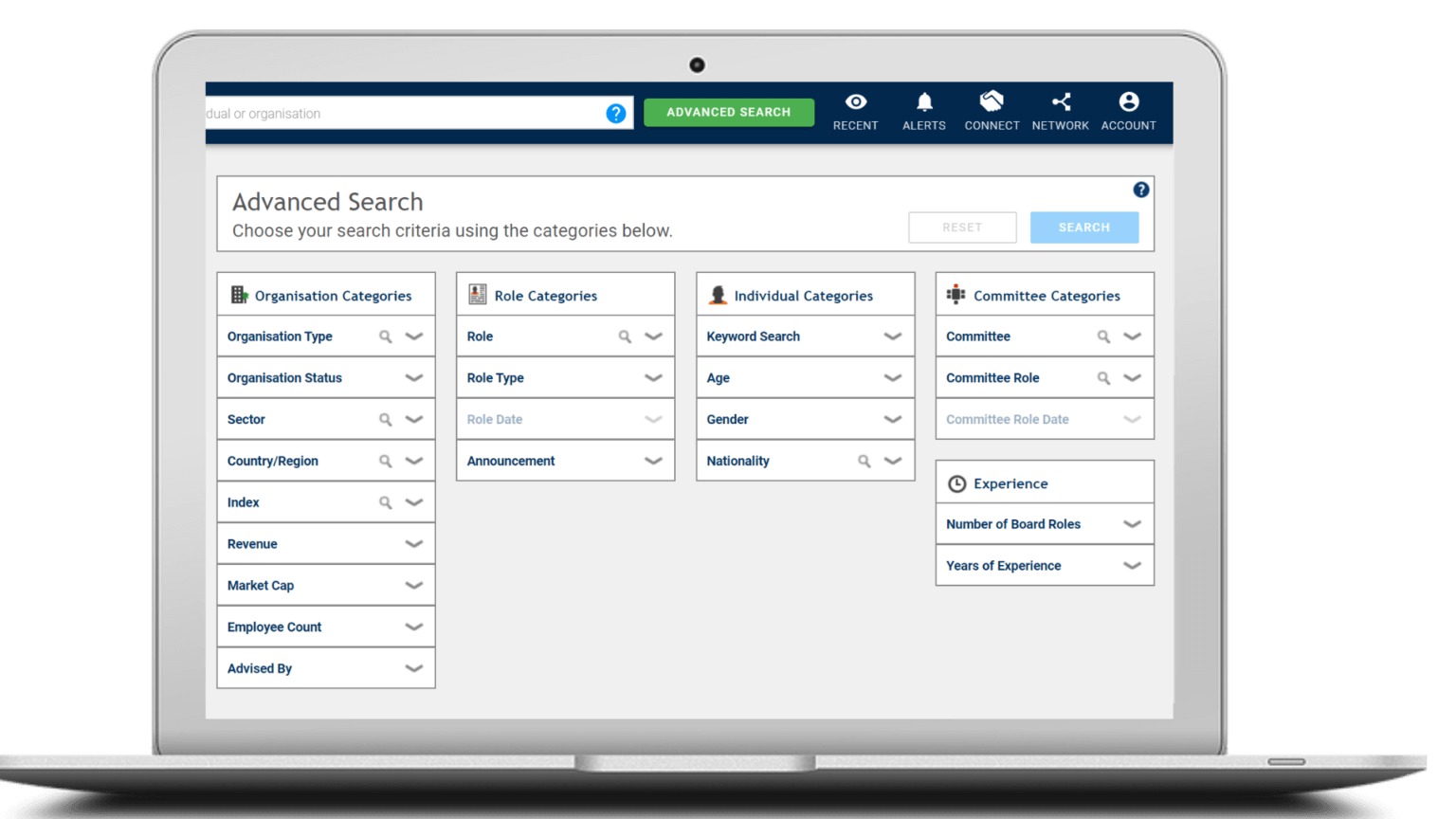 Power your relationship intelligence and identify the most actionable connections for new business opportunities.
Power your relationship intelligence and identify the most actionable connections for new business opportunities.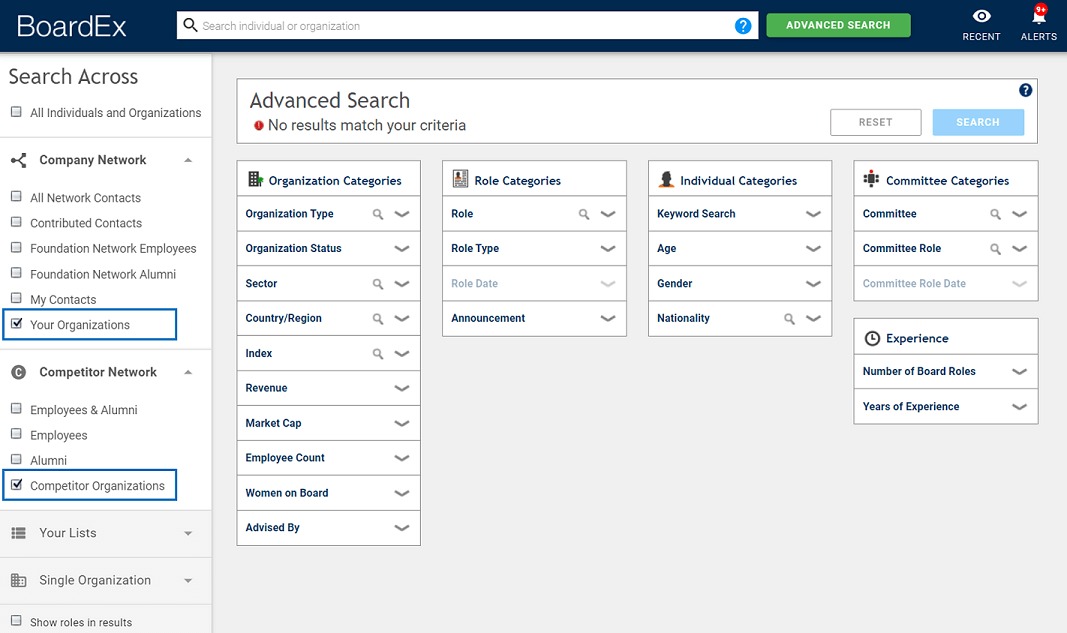 You can easily see and identify key decision-makers within the organization.
You can easily see and identify key decision-makers within the organization.
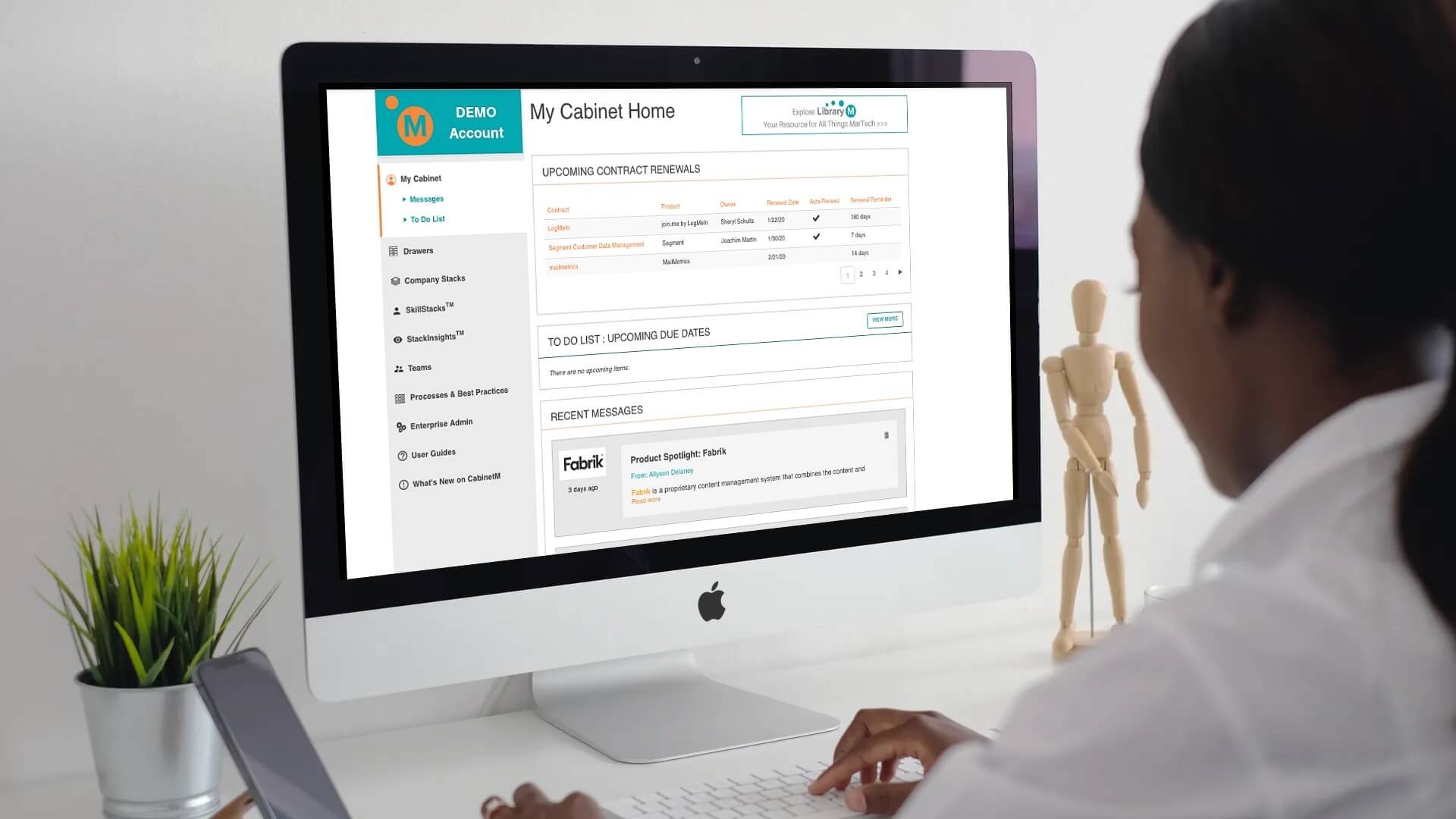 Stay on top of technology investments and strategy to optimize your digital transformation.
Stay on top of technology investments and strategy to optimize your digital transformation.