EngageBay All-in-One Suite is a software tool we used for our email tracking. It's unique in that it has several features which are either rare or nonexistent among other tools, such as contact management, a chrome plugin, and email sequence automation.
EngageBay's contact management system is designed to make it easy for you to store, organize, and find information about your contacts. You can add new contacts manually or import them from a file (such as a CSV file).
Contacts are automatically added to your EngageBay account when they interact with your company in some way (for example, if they fill out a form on your website or open an email that you sent). Once you have added contacts to EngageBay, you can easily view their contact information, interaction history, and any other relevant details. You can also add notes about each contact.
Meanwhile, its Chrome plugin allows you to quickly add new contacts and leads from LinkedIn and Gmail with just one click. It also automatically adds important information about the contact, such as their title, company, location, and more. This saves you time from having to manually add this information later on.
Additionally, the plugin makes it easy to launch EngageBay's automation workflows directly from within LinkedIn or Gmail - meaning you can save time when following up with new leads or keeping track of your sales pipeline.
Finally, email sequence is a feature that allows you to create a series of automated emails that will be sent out to your contacts over time. You can set up the sequence so that it sends an email immediately after someone subscribes to your list, or you can schedule the emails to go out at specific intervals (e.g. every week). EngageBay will track who opens and clicks on each email in the sequence, so you can see which emails are performing well and adjust your sequence accordingly.
The downfalls of this tool are that some users find the self-serve documentation to be thin and there can be a learning curve in using some features. However, EngageBay offers a plethora of video tutorials to help users get started. Additionally, because it is packed with features, it may be more expensive than other tools - though this cost is likely worth it for those who will use them.
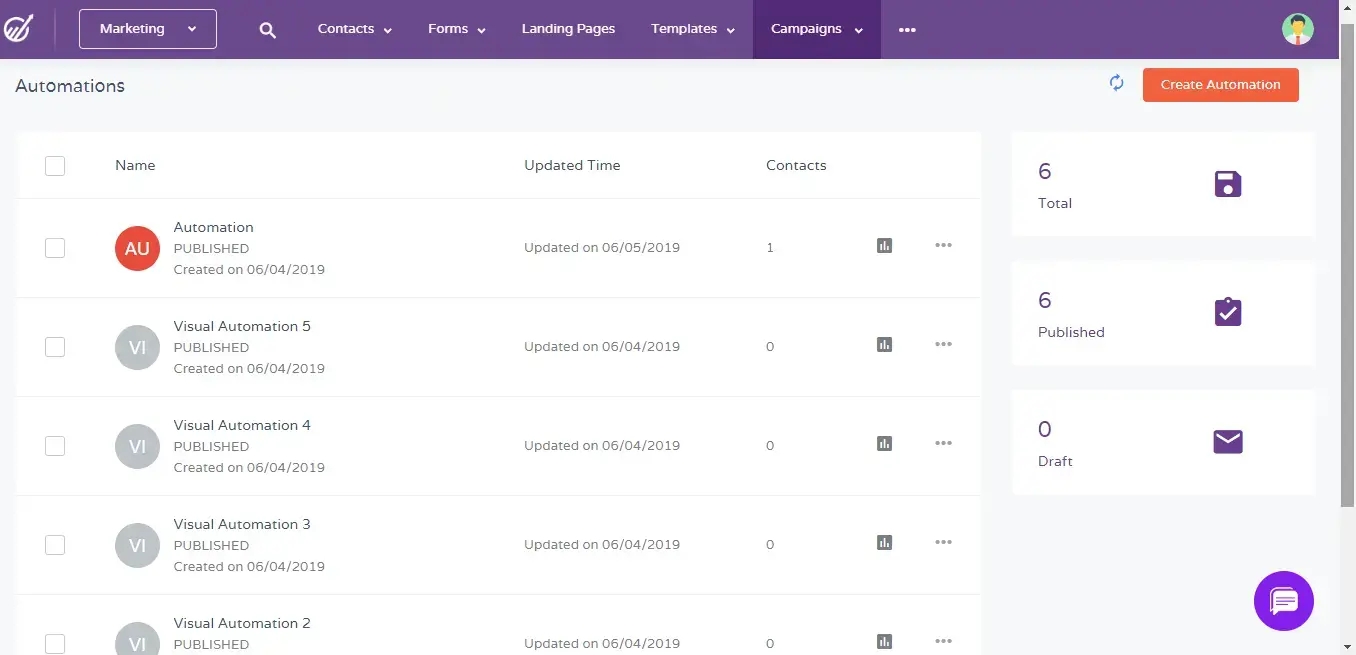 Settle for an all-in-one suite where you can create sequences, manage contacts, and even add integrations with EngageBay.
Settle for an all-in-one suite where you can create sequences, manage contacts, and even add integrations with EngageBay.Conclusion
Compared to alternatives like HubSpot and Pardot, EngageBay is more expensive. However, it offers a lot of features that other tools do not offer. For example, EngageBay offers a CRM system, marketing automation, and much more. If you are looking for an all-in-one solution, then EngageBay may be worth the price. They also offer a free trial so you can try before you buy.
EngageBay All-in-One Suite ranks #34 on our list because it is packed with features and has a higher price tag than some of the other options on our list. However, its many features (such as contact management, chrome plugin, and email sequence) make it a great choice for those who are looking for an all-in-one solution. Additionally, they offer a free trial so you can try before you buy.

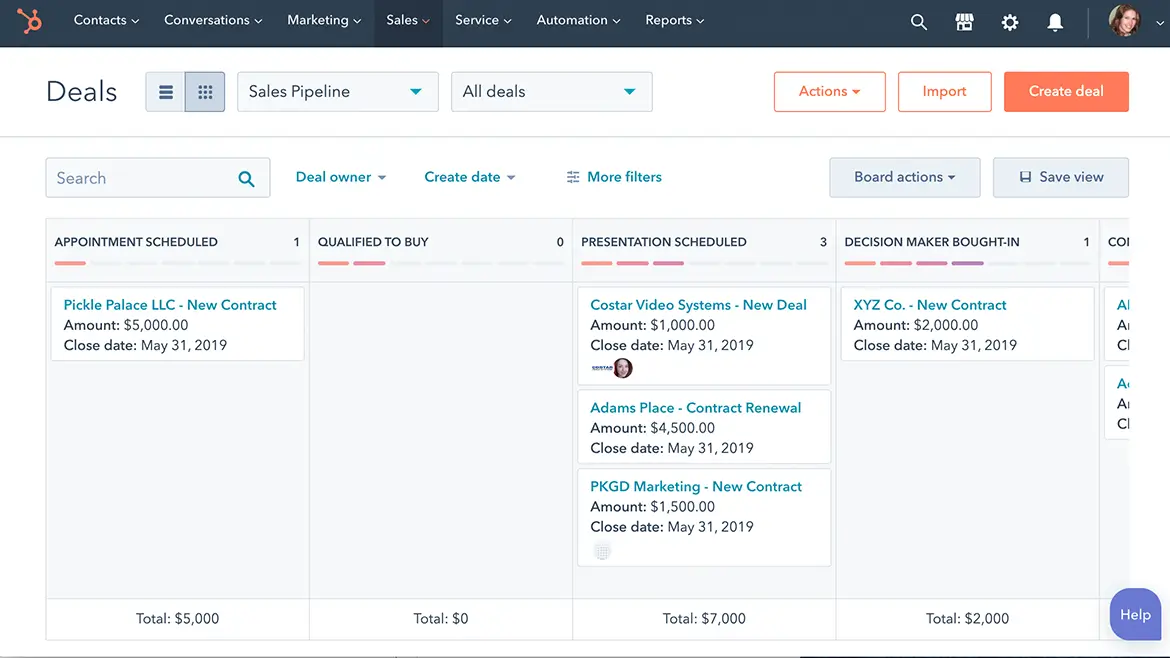 Track your links and emails, assign leads to contact owners, and more to improve your marketing efforts with HubSpot Sales Hub.
Track your links and emails, assign leads to contact owners, and more to improve your marketing efforts with HubSpot Sales Hub.
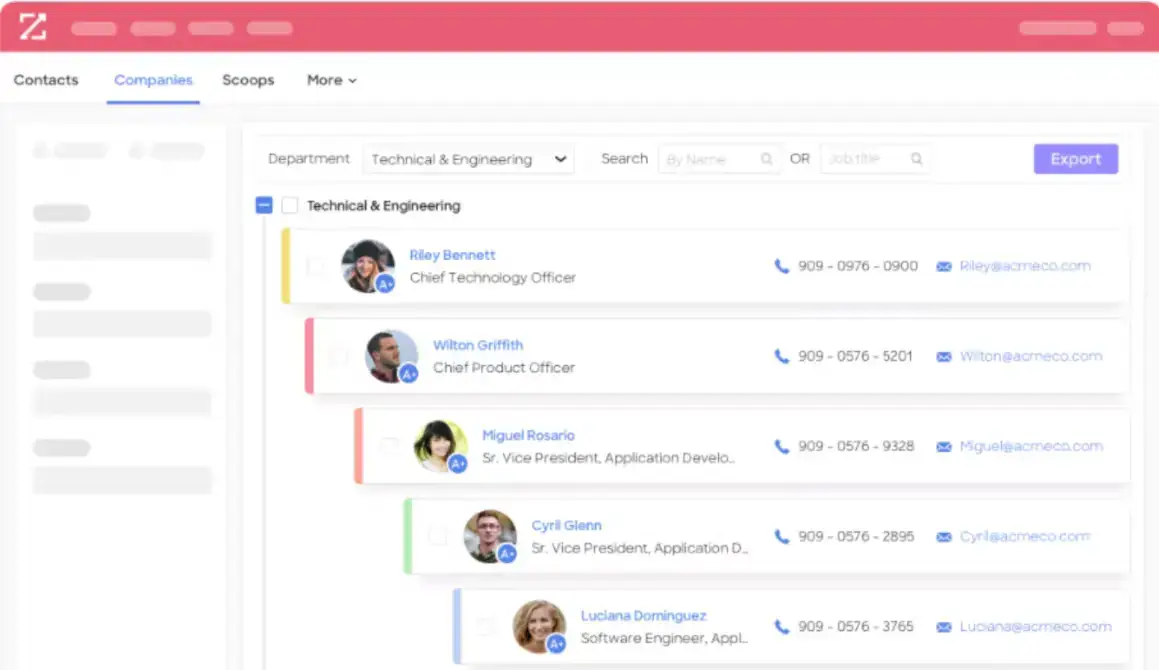 Prioritize account-based marketing with ZoomInfo SalesOS and detailed engagement tracking and intent data insights.
Prioritize account-based marketing with ZoomInfo SalesOS and detailed engagement tracking and intent data insights.
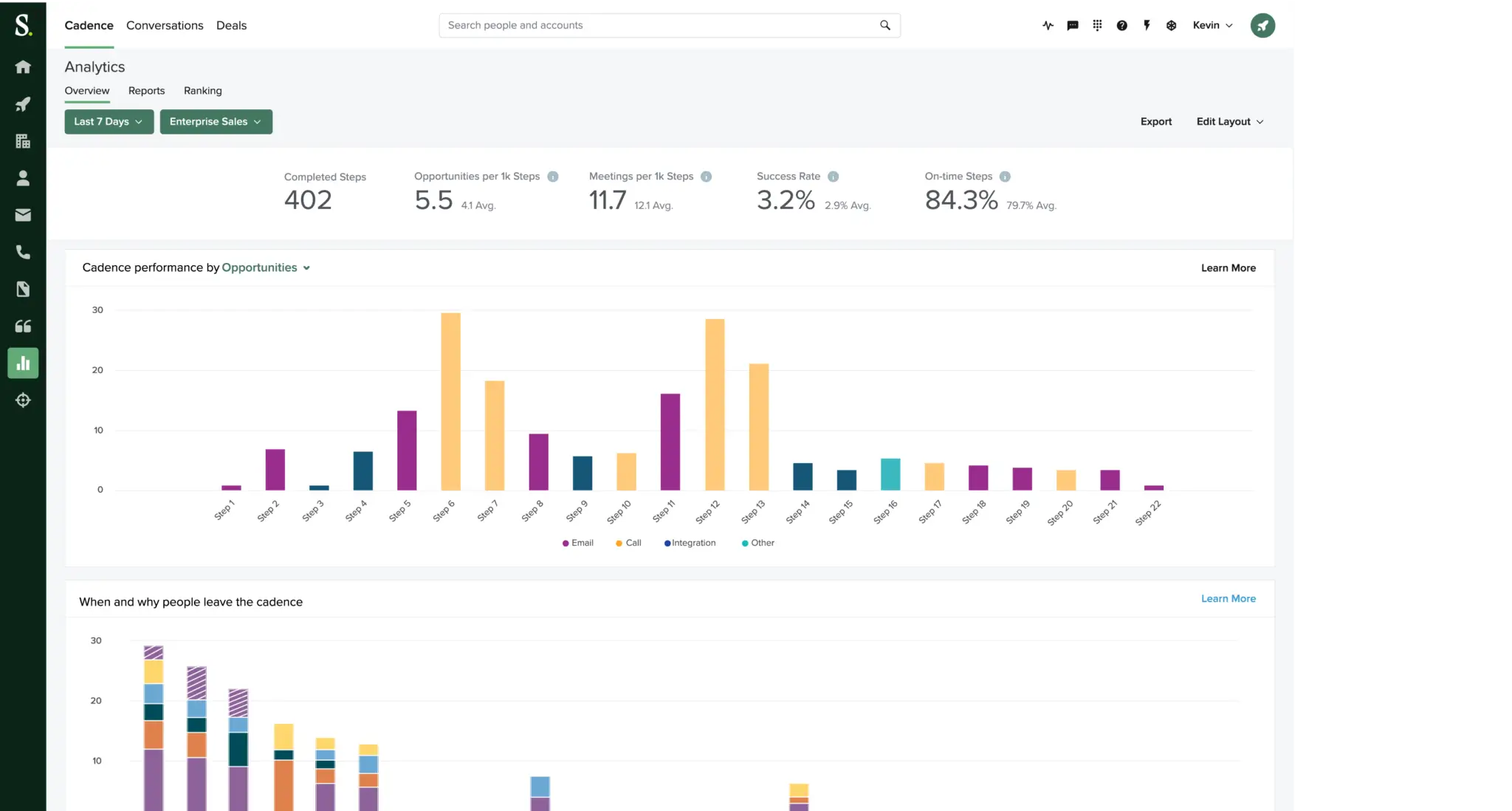 Seamlessly schedule emails, analyze your results, and conveniently use snippets and templates when marketing with Salesloft.
Seamlessly schedule emails, analyze your results, and conveniently use snippets and templates when marketing with Salesloft.
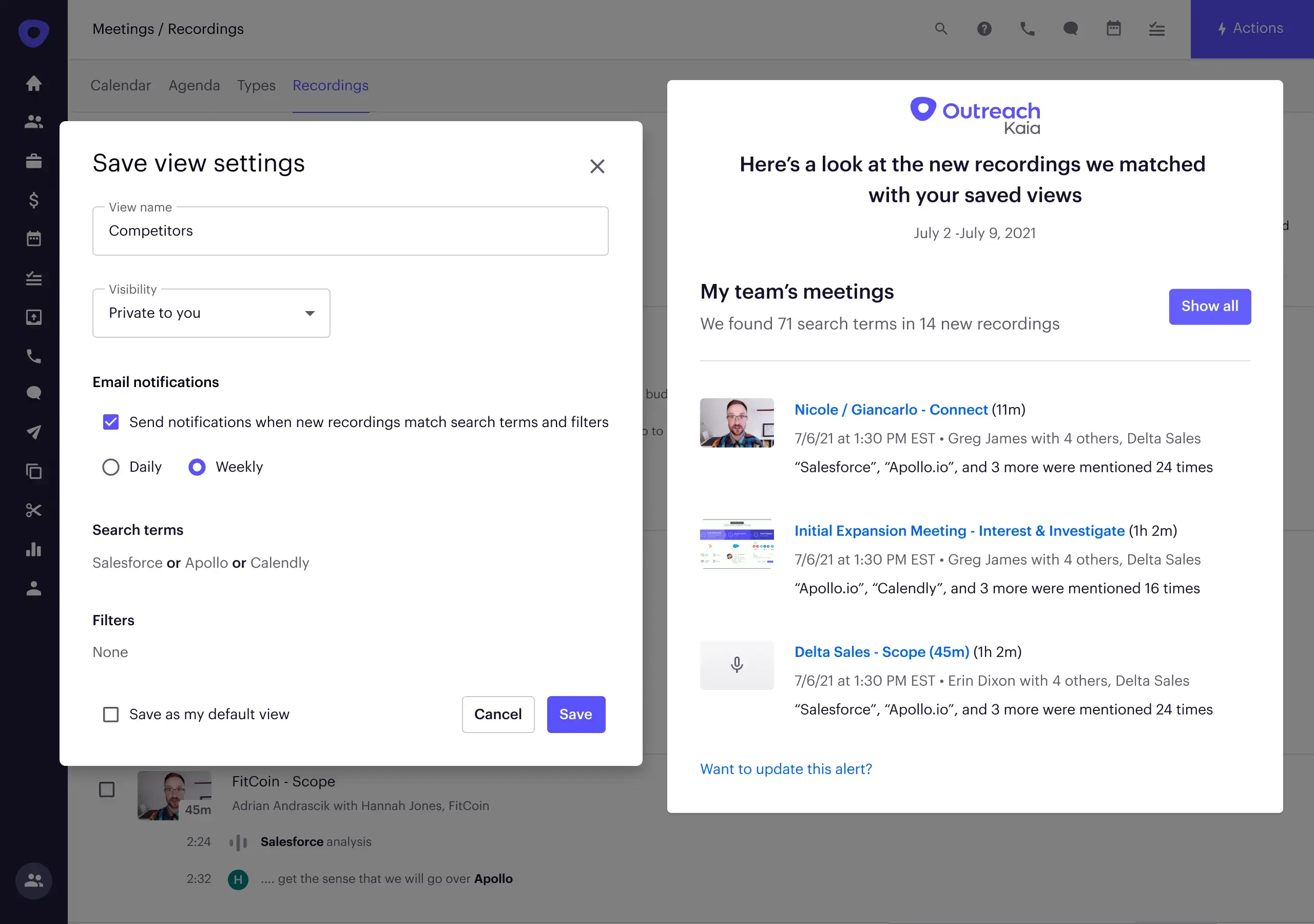 Efficiently track your emails, interactions, and progress with Outreach.
Efficiently track your emails, interactions, and progress with Outreach.
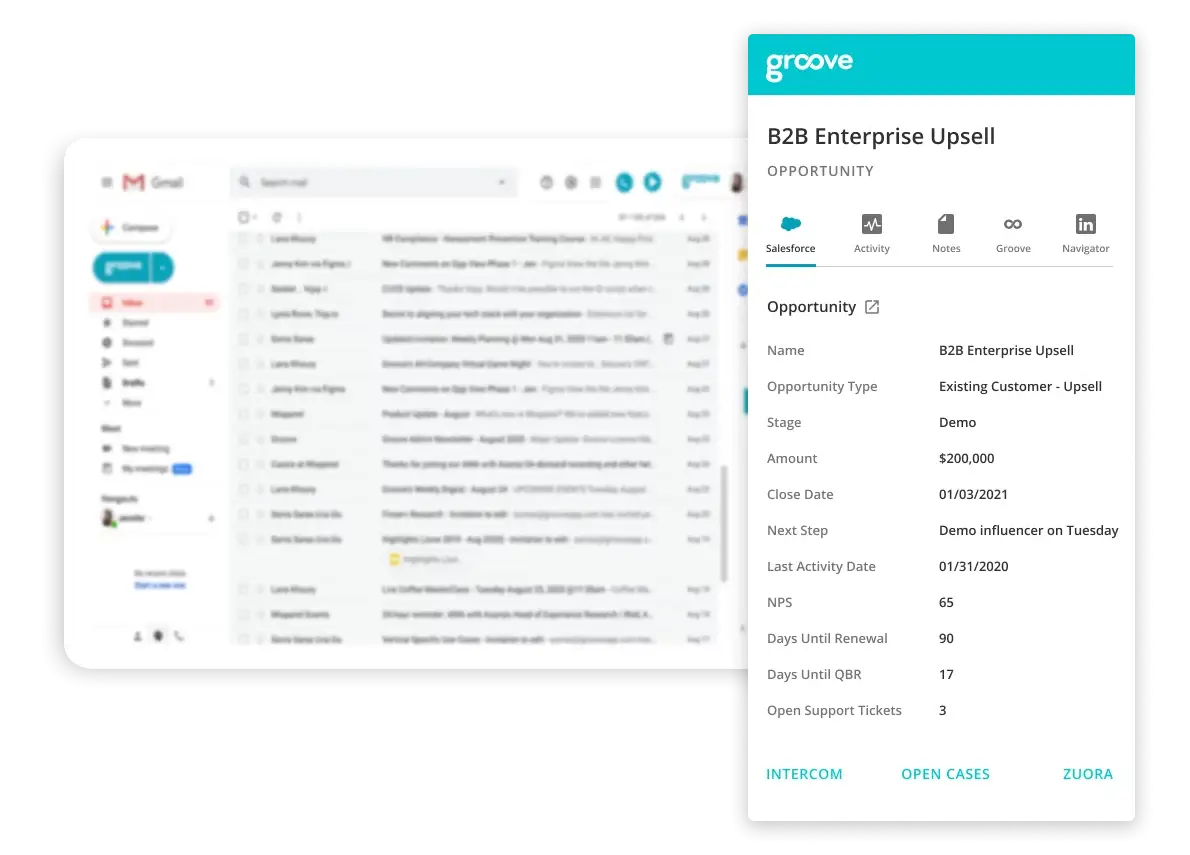 Enjoy click tracking, open tracking, and dynamic texts with Groove.
Enjoy click tracking, open tracking, and dynamic texts with Groove.
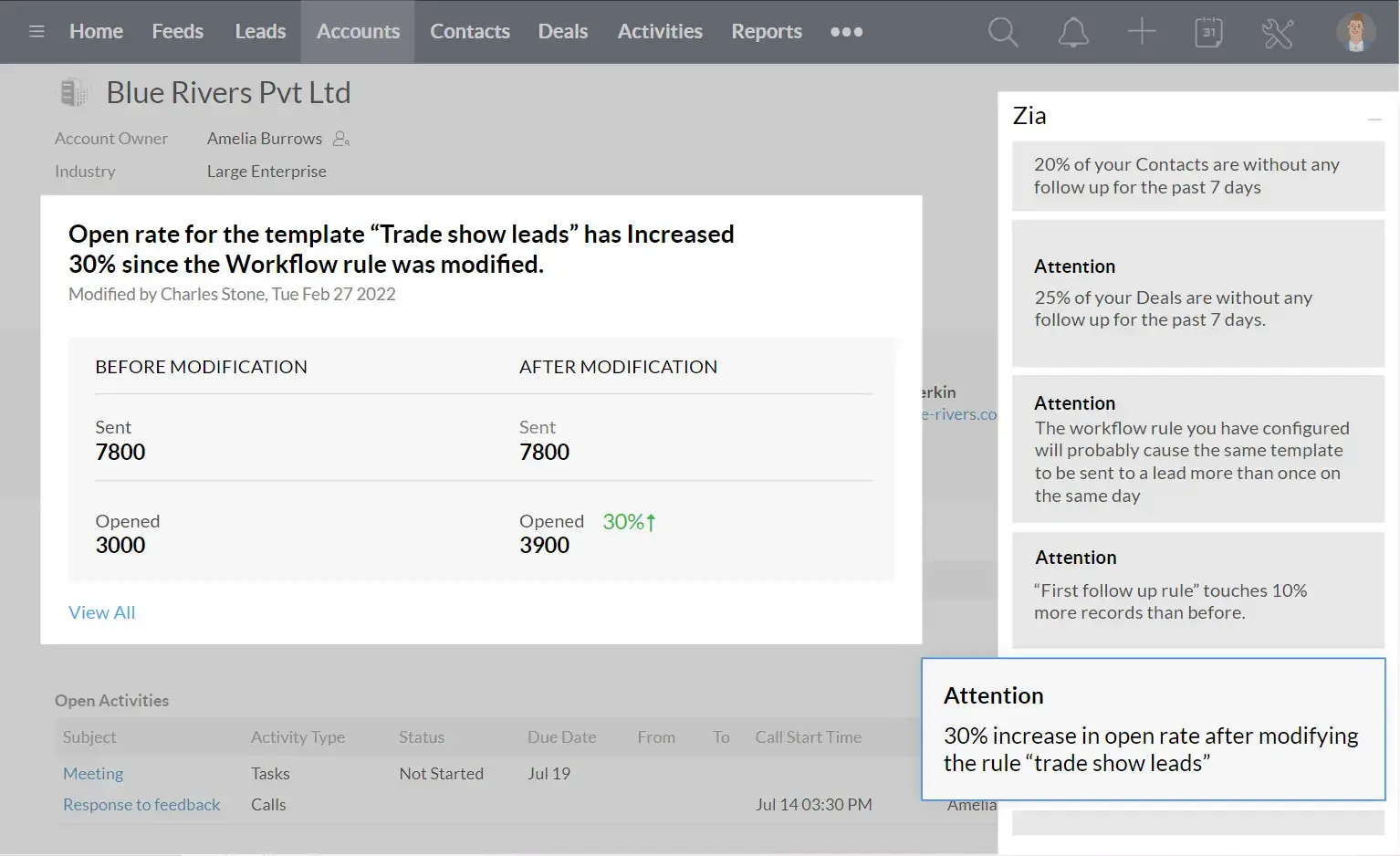 Effortlessly monitor your email marketing results, track and create campaigns, and create valuable database with Zoho CRM.
Effortlessly monitor your email marketing results, track and create campaigns, and create valuable database with Zoho CRM.
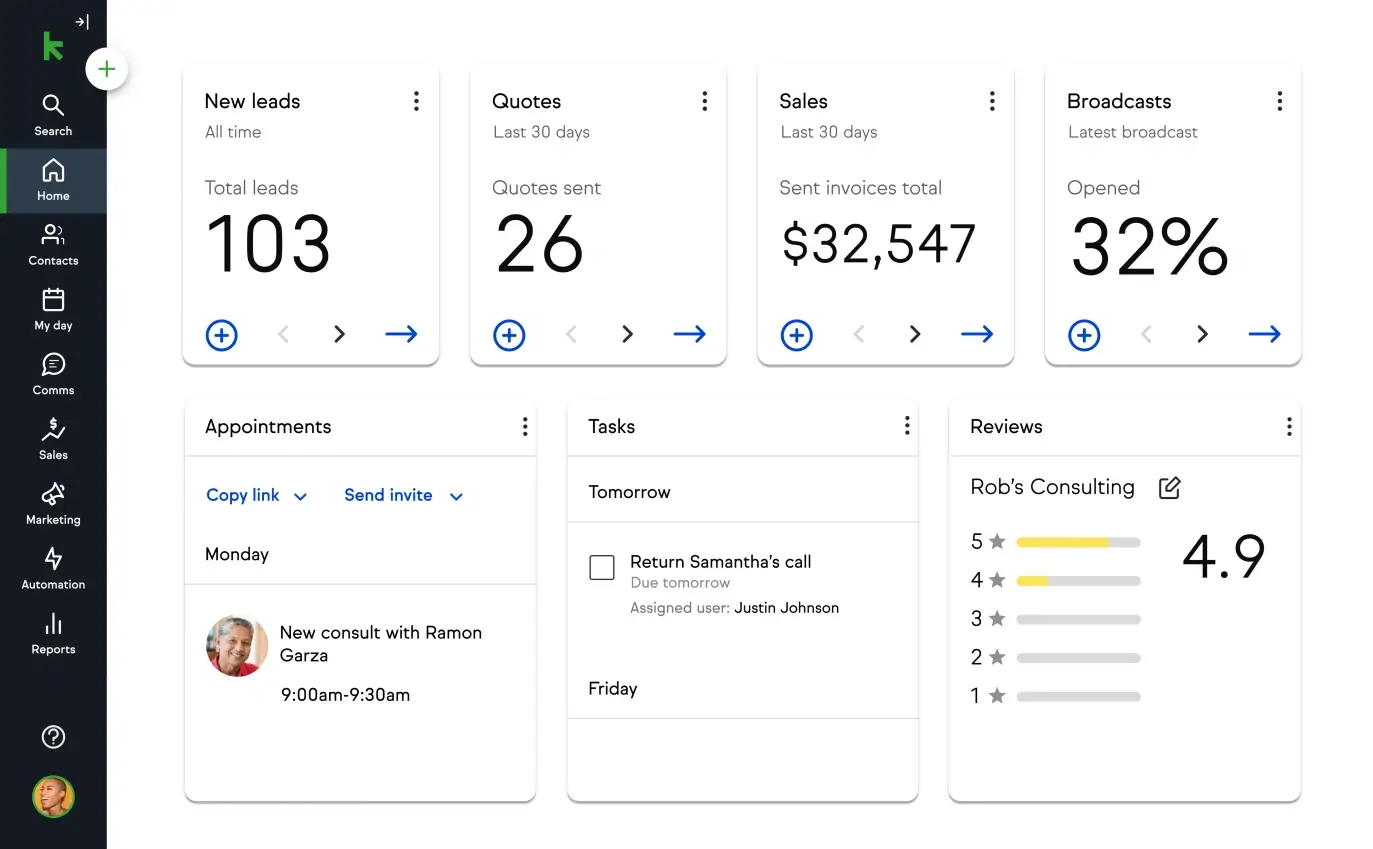 Enjoy a simple interface with automation and lead management features through Keap.
Enjoy a simple interface with automation and lead management features through Keap.
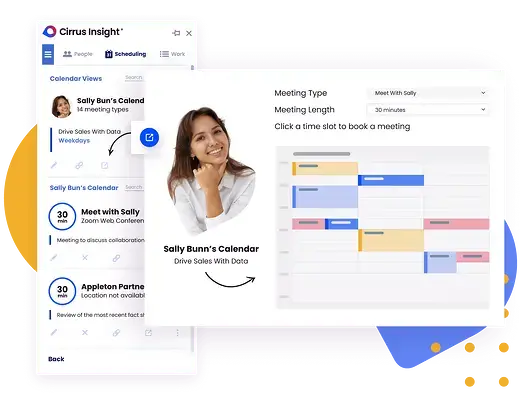 Set meetings, create email templates, track your leads and emails, and even have the ability to cancel emails after sending with Cirrus Insight.
Set meetings, create email templates, track your leads and emails, and even have the ability to cancel emails after sending with Cirrus Insight.
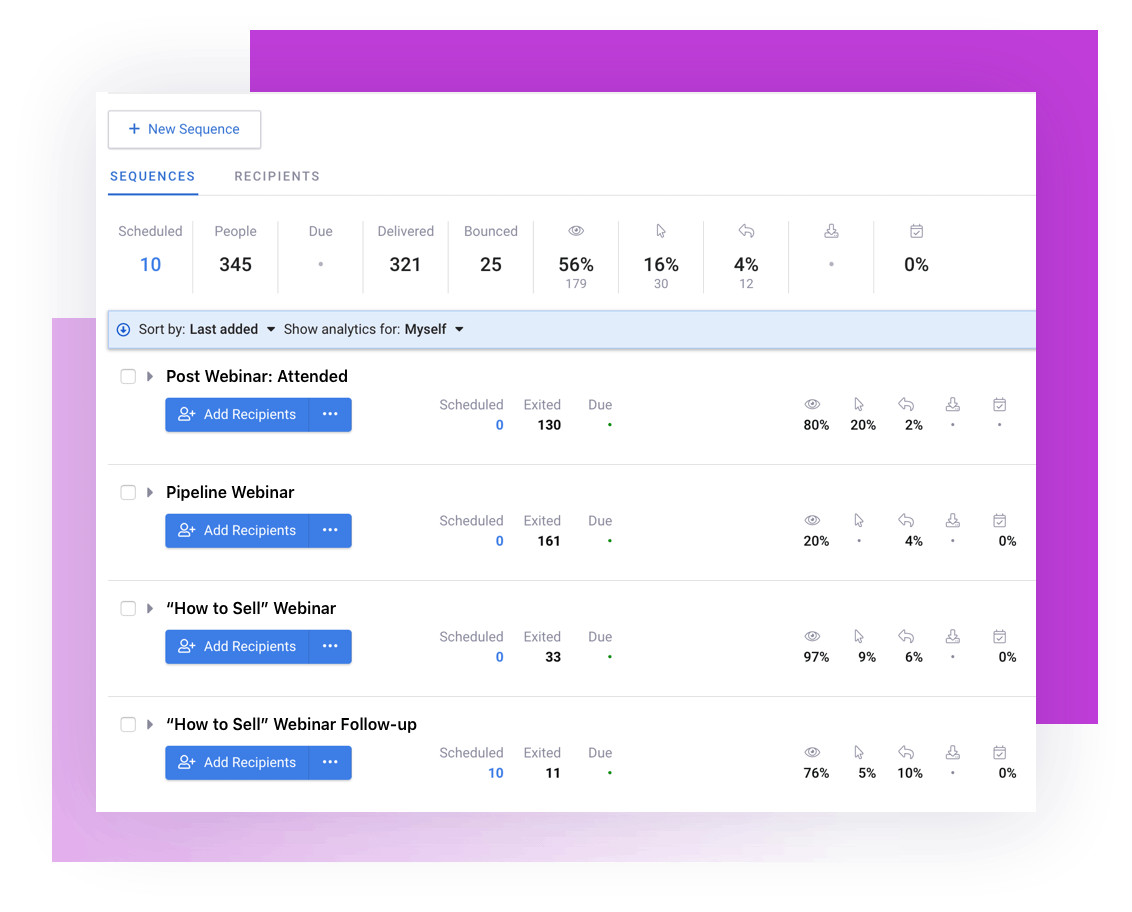 Take your email campauigns to the next level with sequences, reminders, and email analytics dashboard.
Take your email campauigns to the next level with sequences, reminders, and email analytics dashboard.
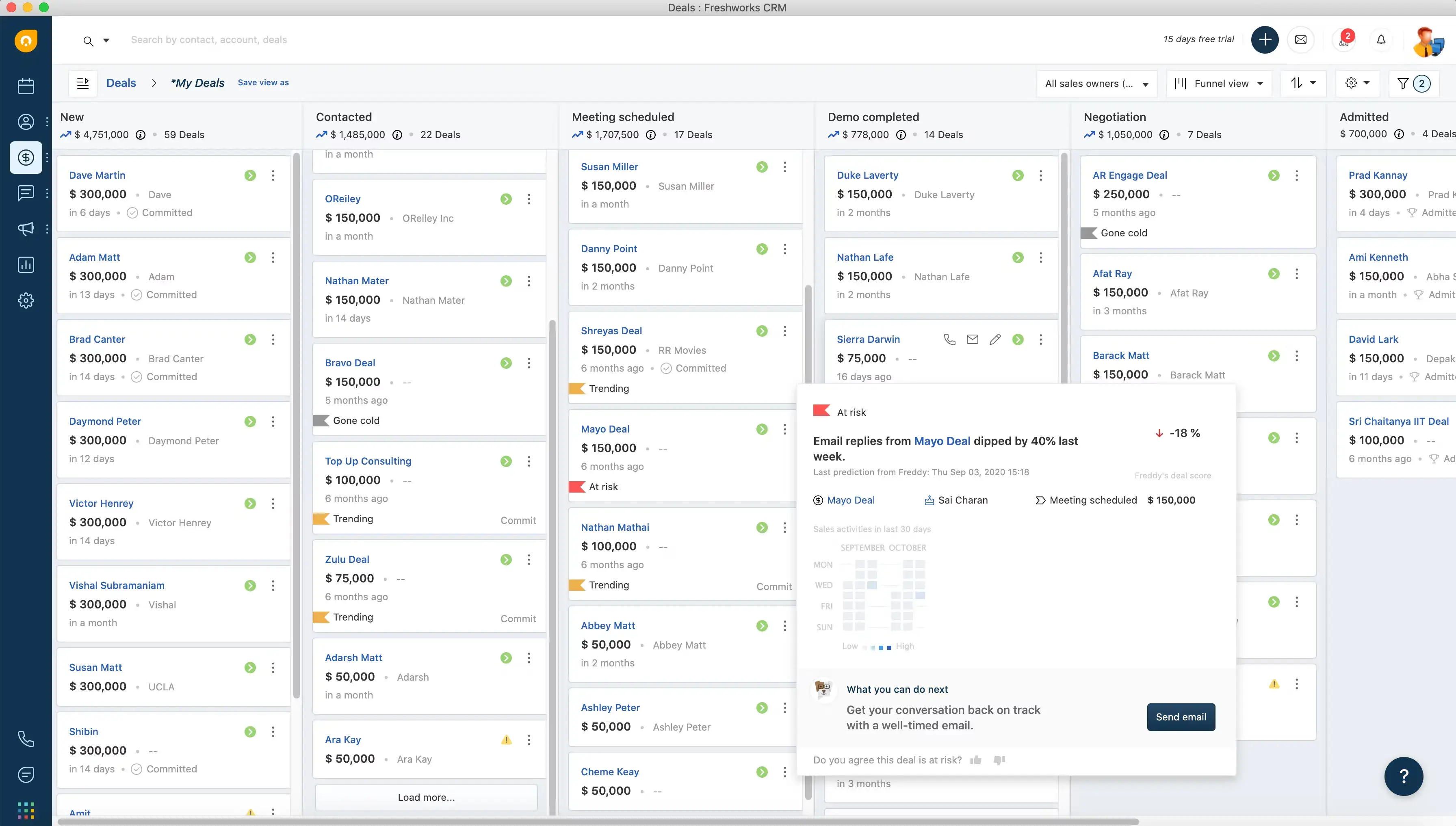 Conveniently automate tasks, monitor your customers' journey, and analyze your leads' scores with Freshsales.
Conveniently automate tasks, monitor your customers' journey, and analyze your leads' scores with Freshsales.
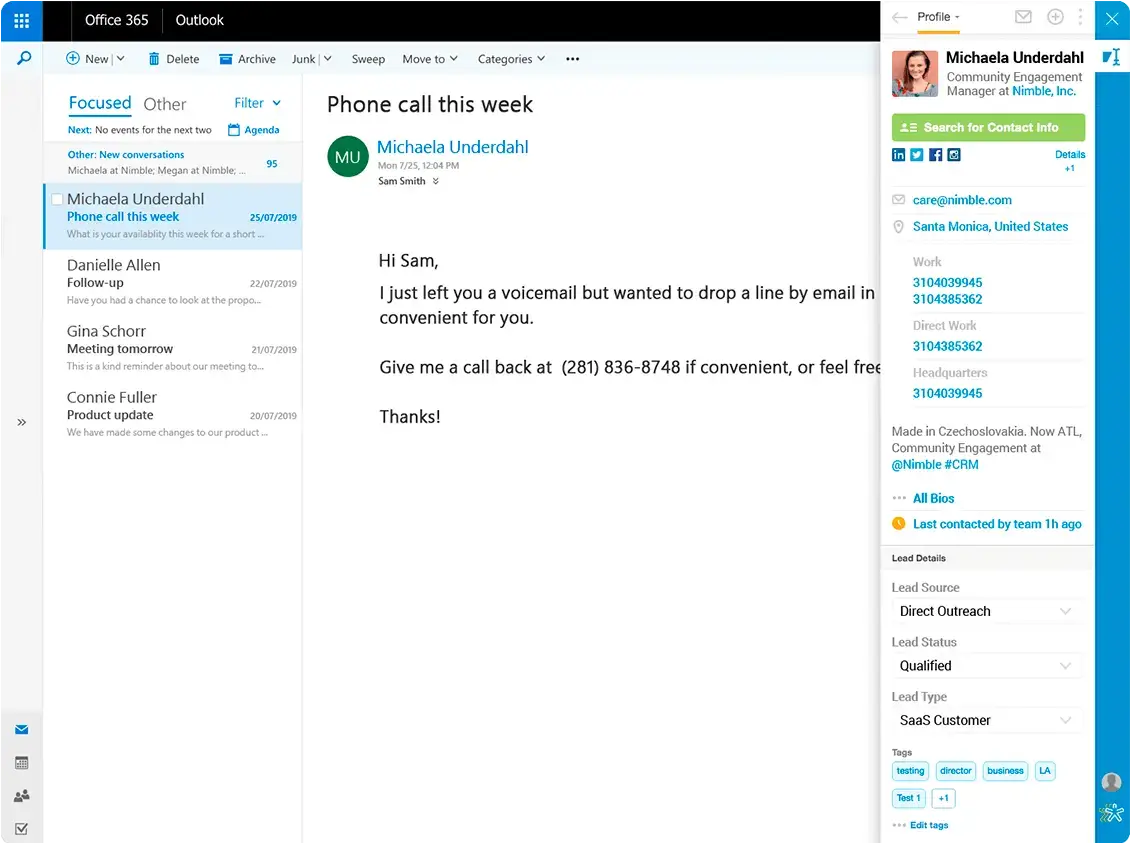 Integrate Nimble with your favorite email platform and enjoy features like bulk sending or prospecting with Nimble.
Integrate Nimble with your favorite email platform and enjoy features like bulk sending or prospecting with Nimble.
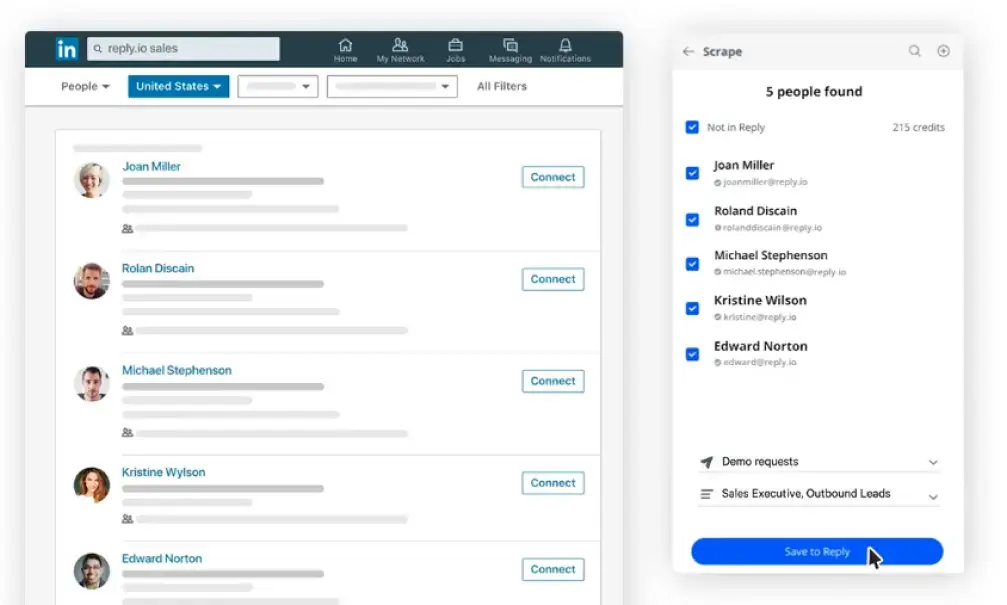 Effectively track your emails, find leads on LinkedIn, schedule emails, and autosend campaign messages with Reply.
Effectively track your emails, find leads on LinkedIn, schedule emails, and autosend campaign messages with Reply.
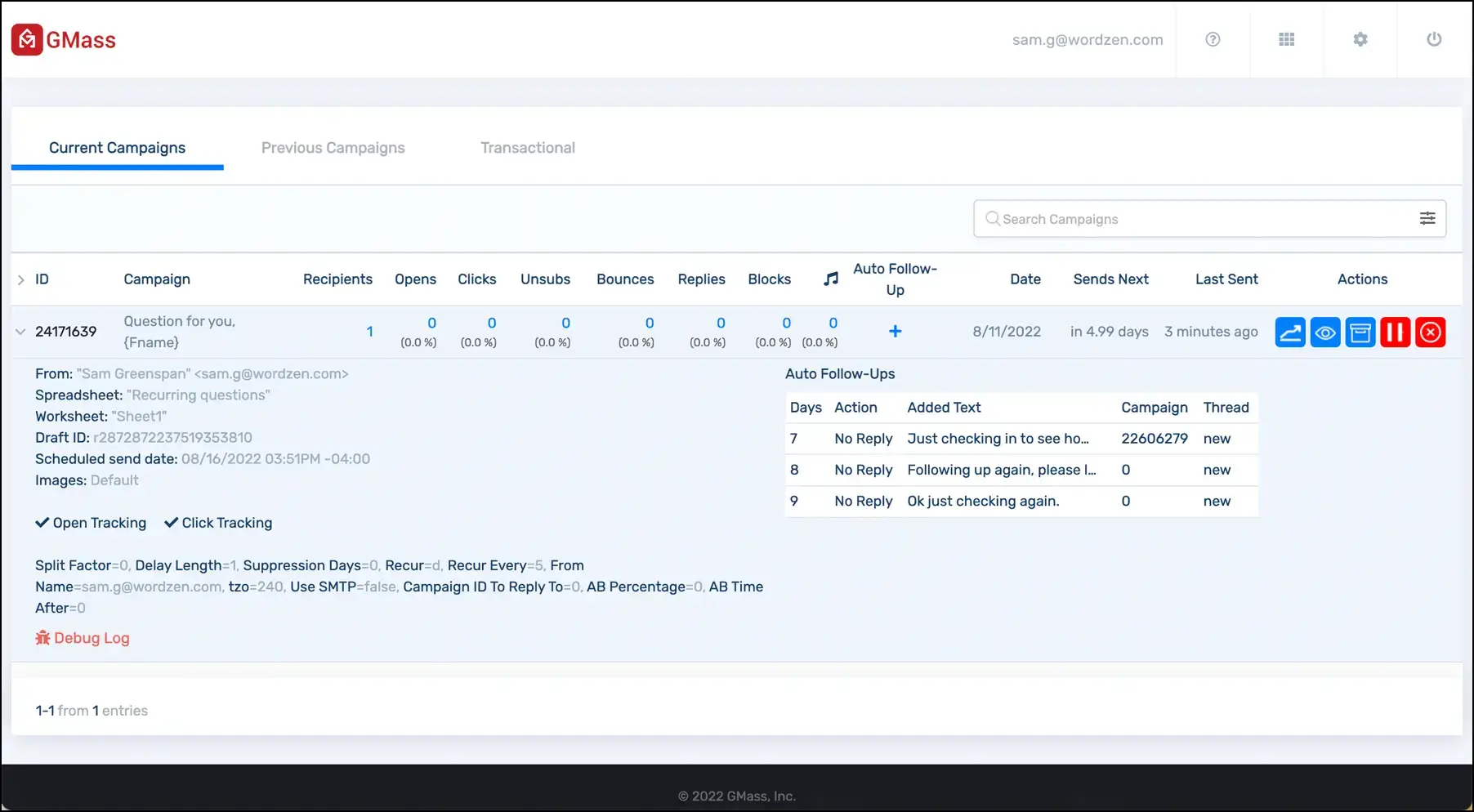 Track everything you need from your emails using GMass.
Track everything you need from your emails using GMass.
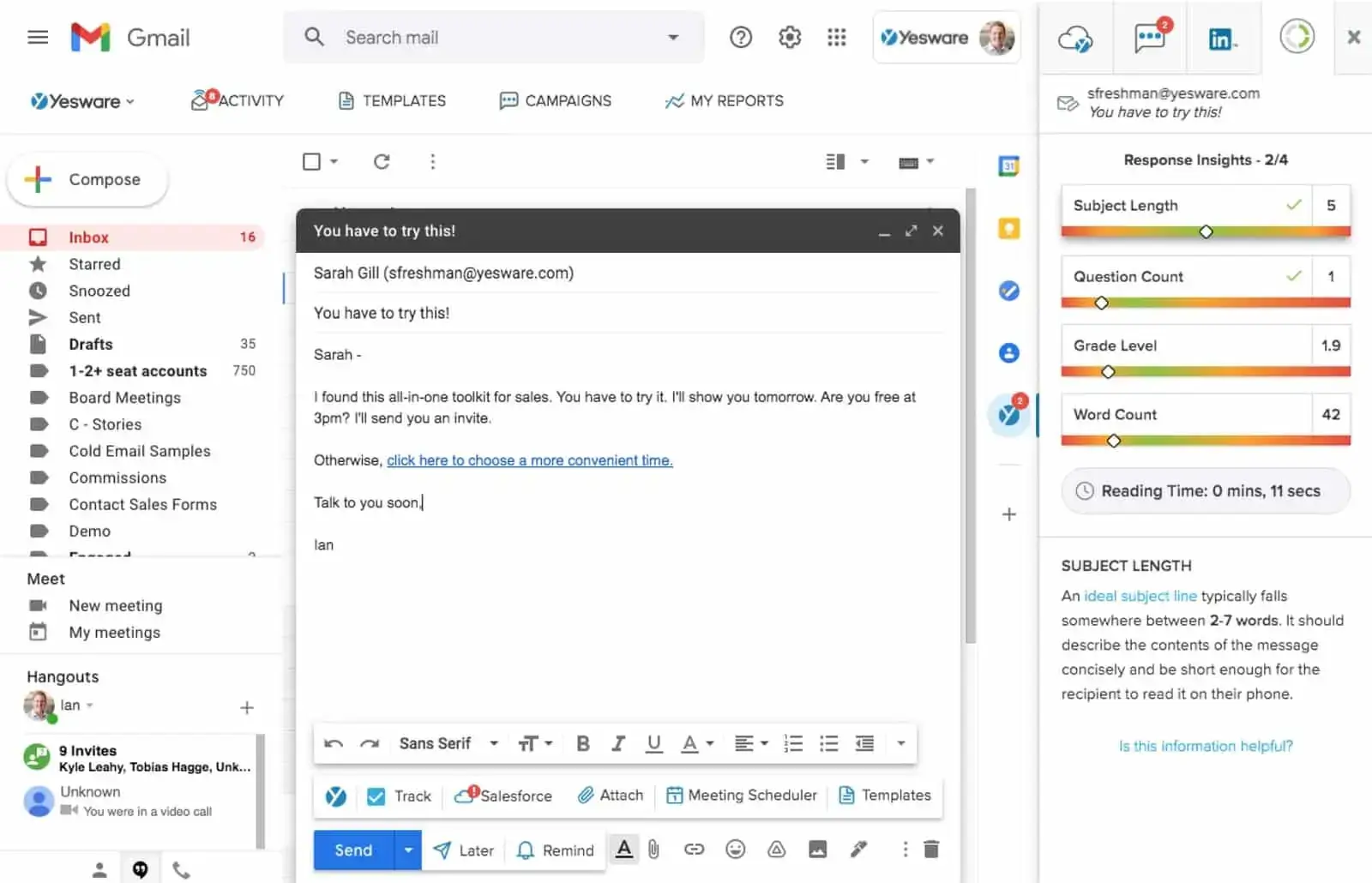 Seamlessly set up email sequences, create useful templates, and receive read notifcations accordingly with Yesware.
Seamlessly set up email sequences, create useful templates, and receive read notifcations accordingly with Yesware.
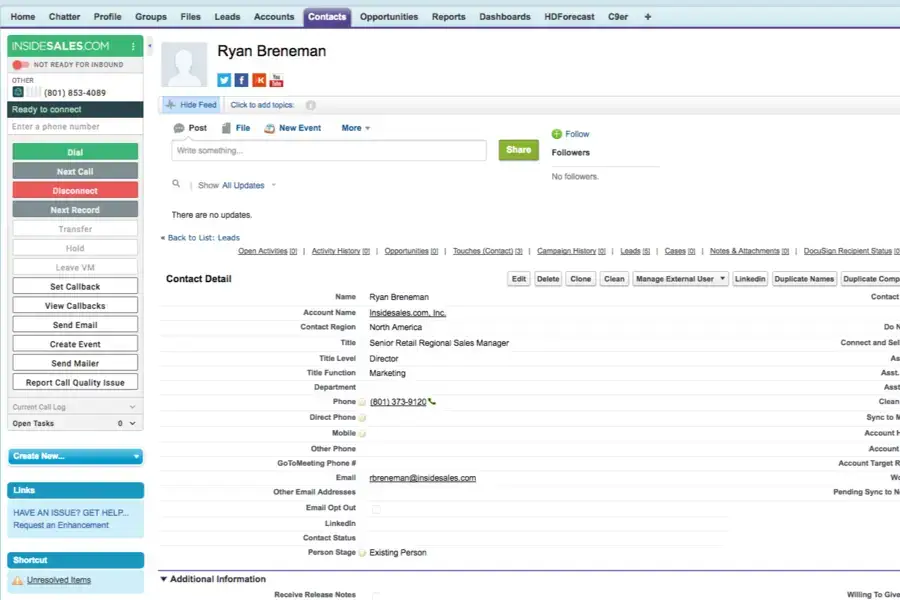 Automate your email marketing efforts, save important notes about your leads, and enjoy smart predictive send time suggestions with InsideSales.
Automate your email marketing efforts, save important notes about your leads, and enjoy smart predictive send time suggestions with InsideSales.
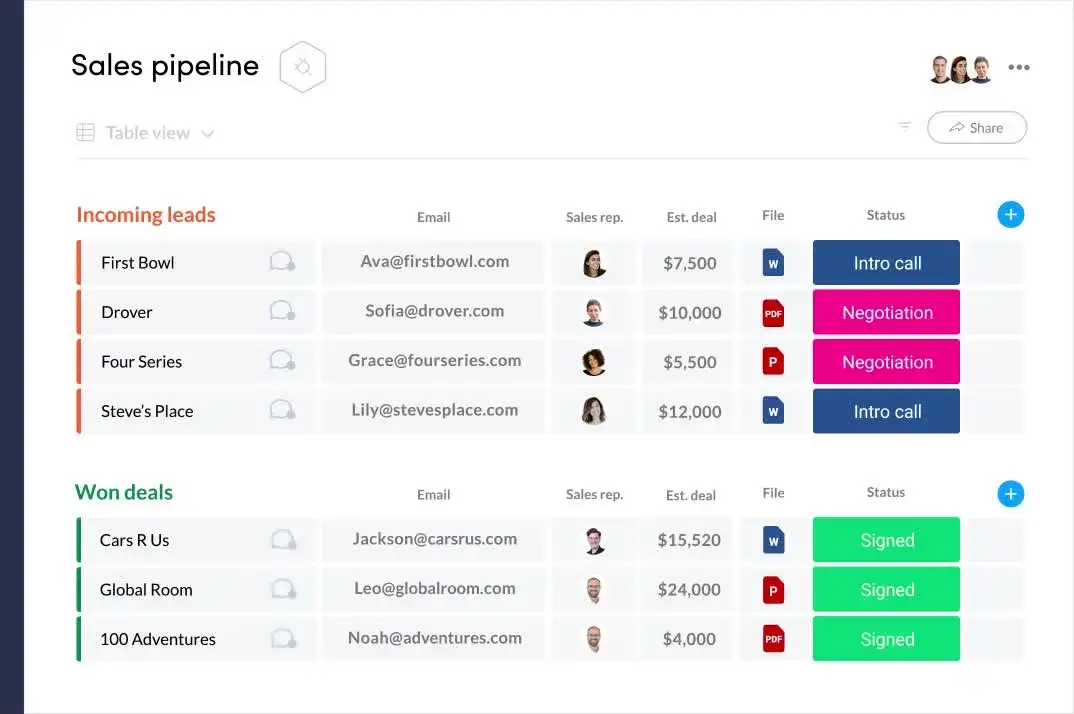 Level up your marketing game with automated sales pipelines, customizable templates, and seamless lead management using monday.
Level up your marketing game with automated sales pipelines, customizable templates, and seamless lead management using monday.
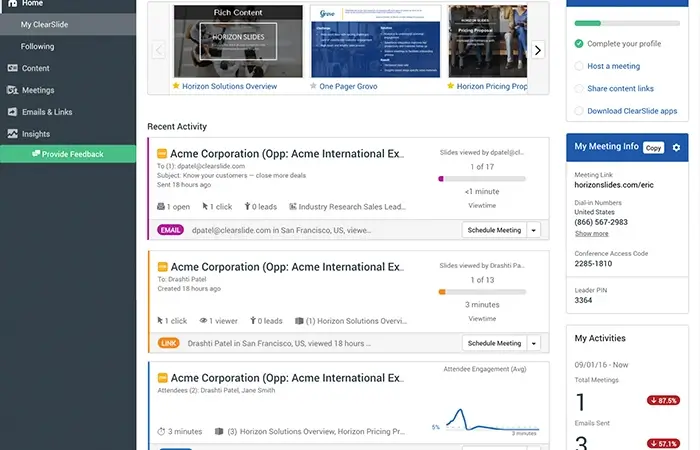 Take advantage of coaching insights, open and click tracking features, and multi-app integration with ClearSlide.
Take advantage of coaching insights, open and click tracking features, and multi-app integration with ClearSlide.
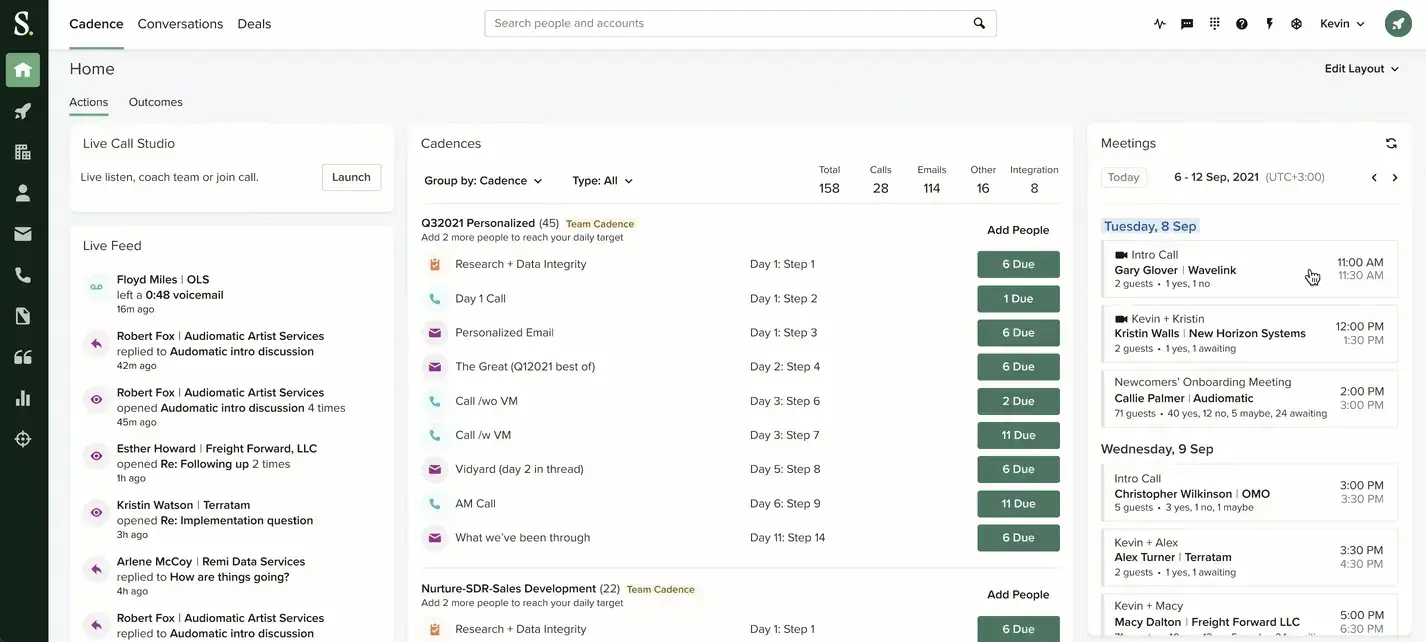 Have a local presence, filter and search for your leads, integrate with other apps, and more with Marketo Sales Connect.
Have a local presence, filter and search for your leads, integrate with other apps, and more with Marketo Sales Connect.
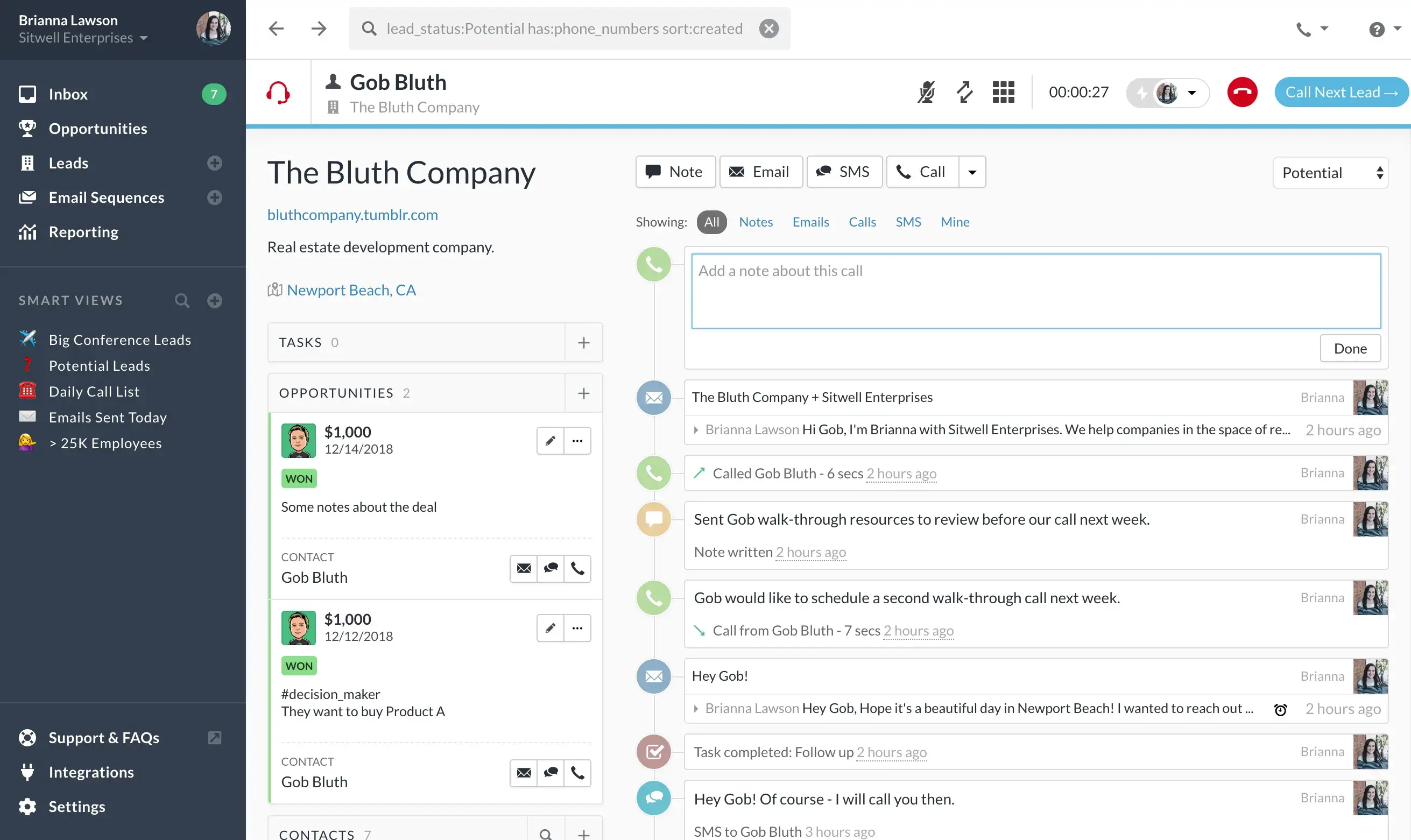 Enjoy a smart view of your results, comprehensive prospect insights, and create sequences as needed with Close.
Enjoy a smart view of your results, comprehensive prospect insights, and create sequences as needed with Close.
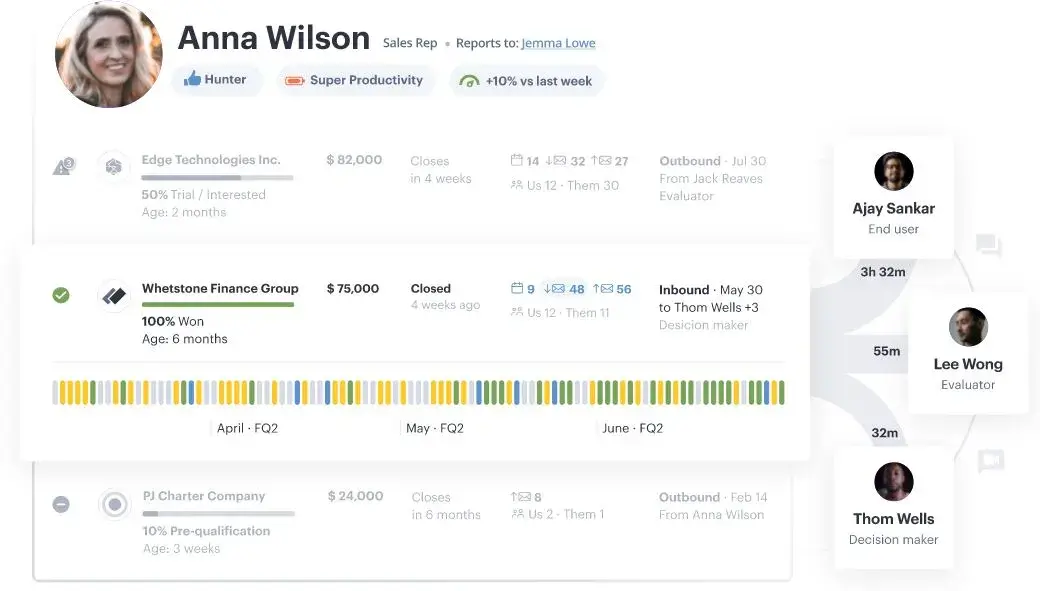 Sit back and simply watch the results of seamlessly automated email marketing efforts with Revenue Grid.
Sit back and simply watch the results of seamlessly automated email marketing efforts with Revenue Grid.
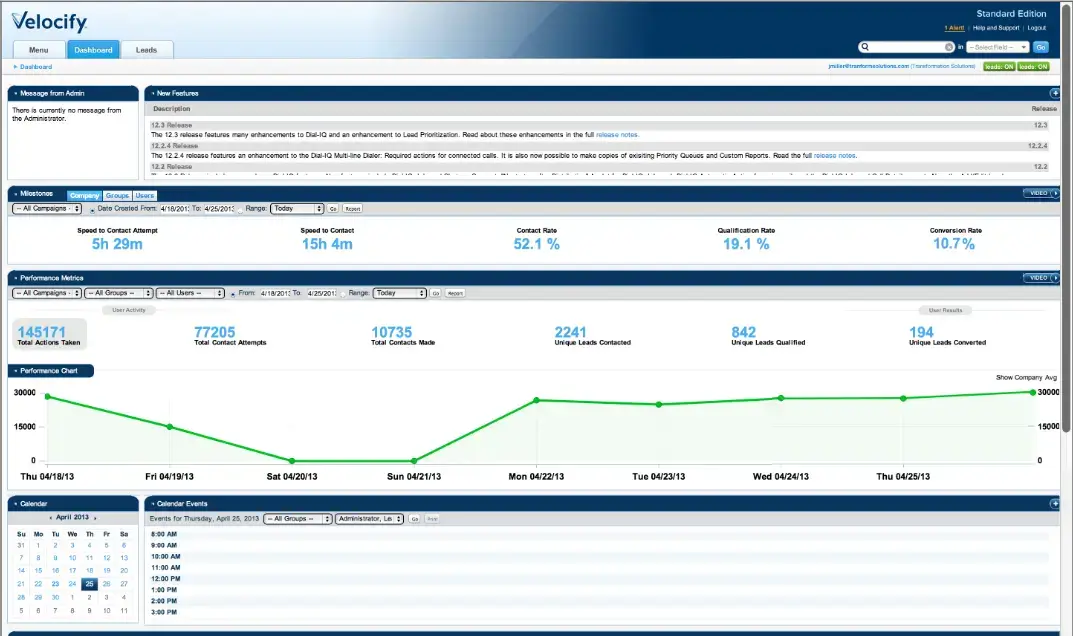 Attach leads, automate lead capturing and routing, and more with Velocify Lead Management.
Attach leads, automate lead capturing and routing, and more with Velocify Lead Management.
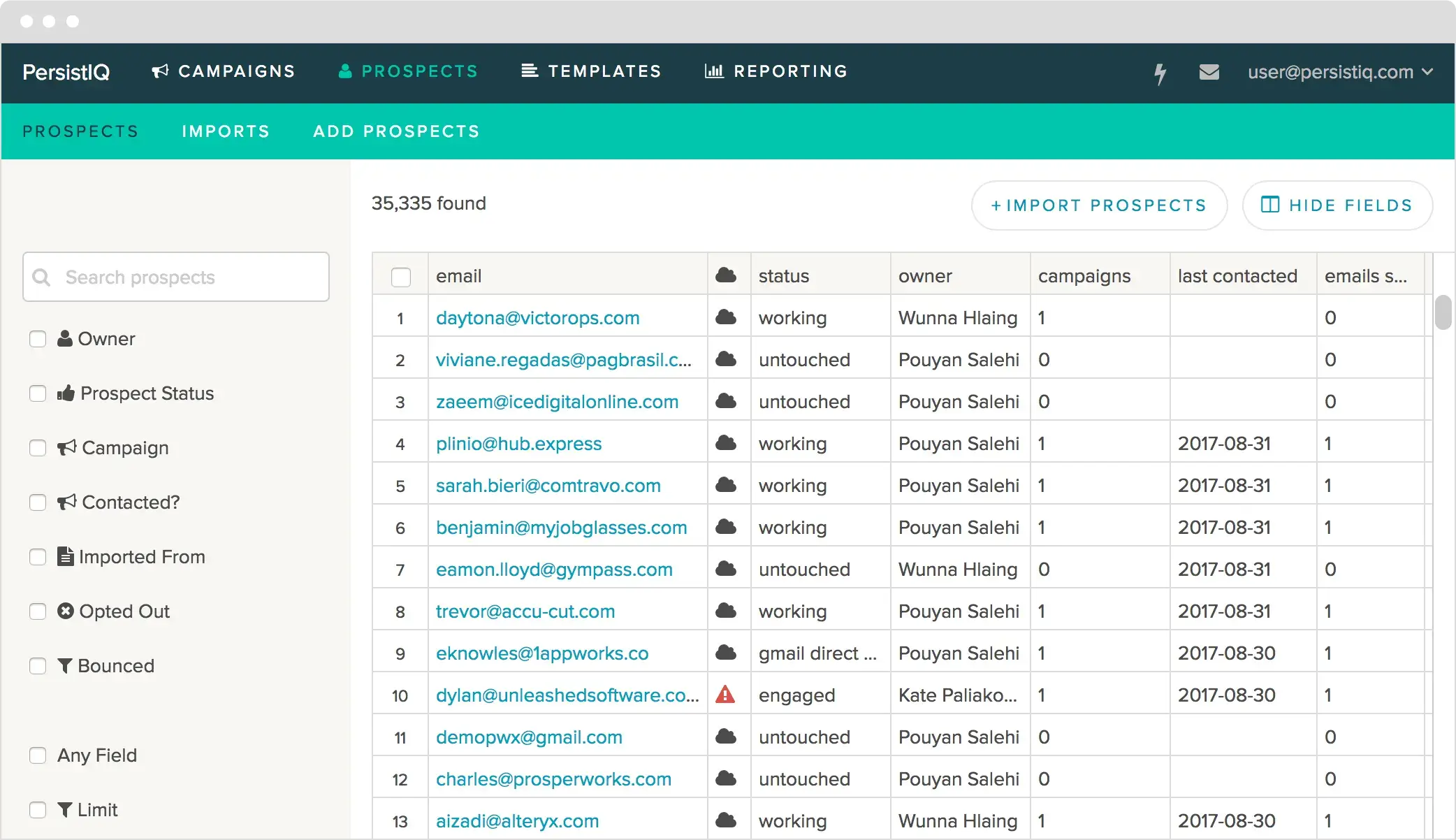 Efficiently monitor, track, and schedule your emails with PersistIQ.
Efficiently monitor, track, and schedule your emails with PersistIQ.
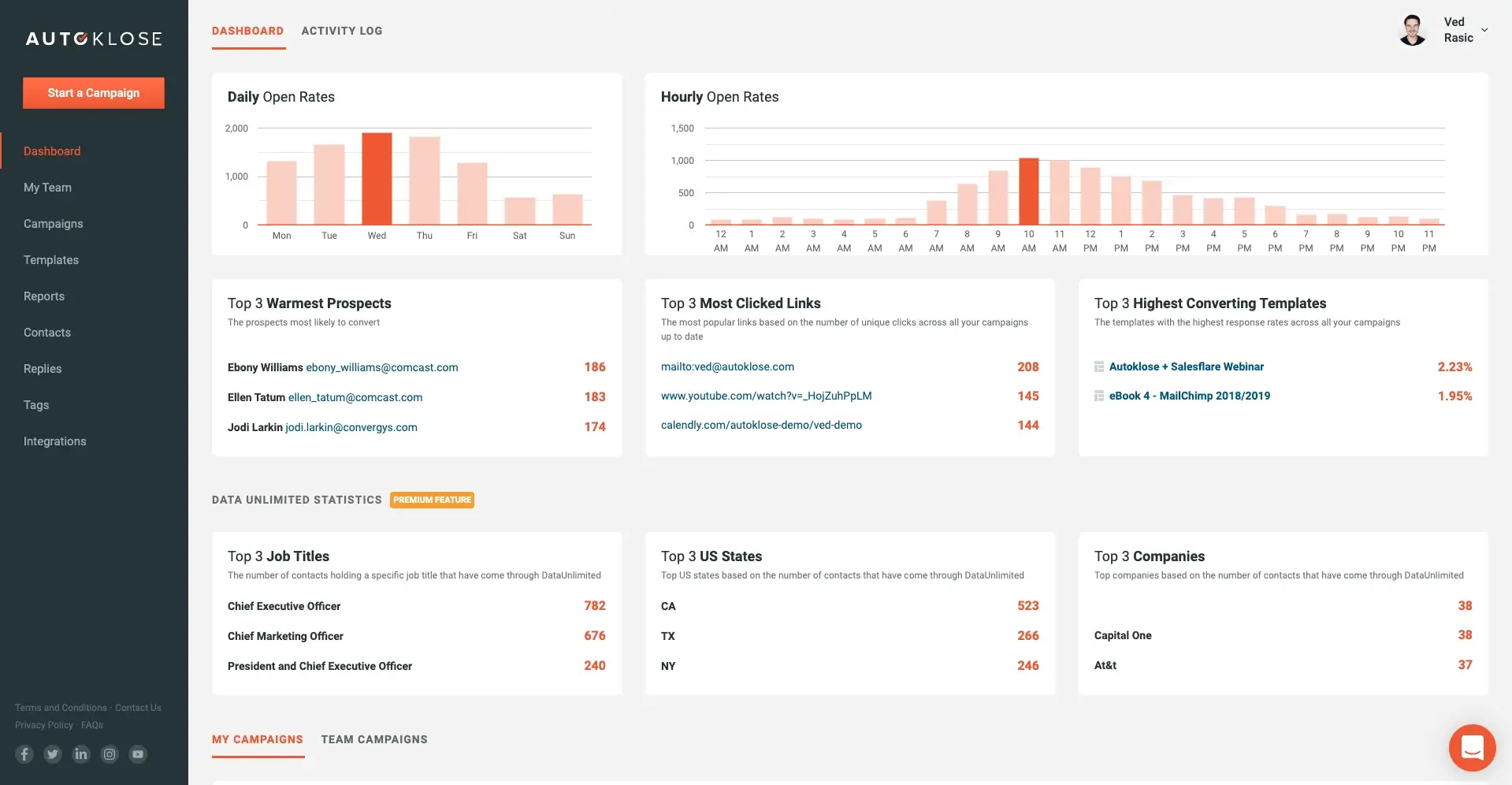 Leave the mundane tasks to Autoklose – automate everything from email verification to tracking and scheduling!
Leave the mundane tasks to Autoklose – automate everything from email verification to tracking and scheduling!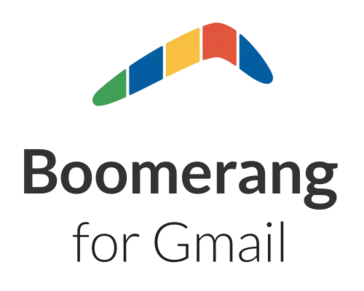
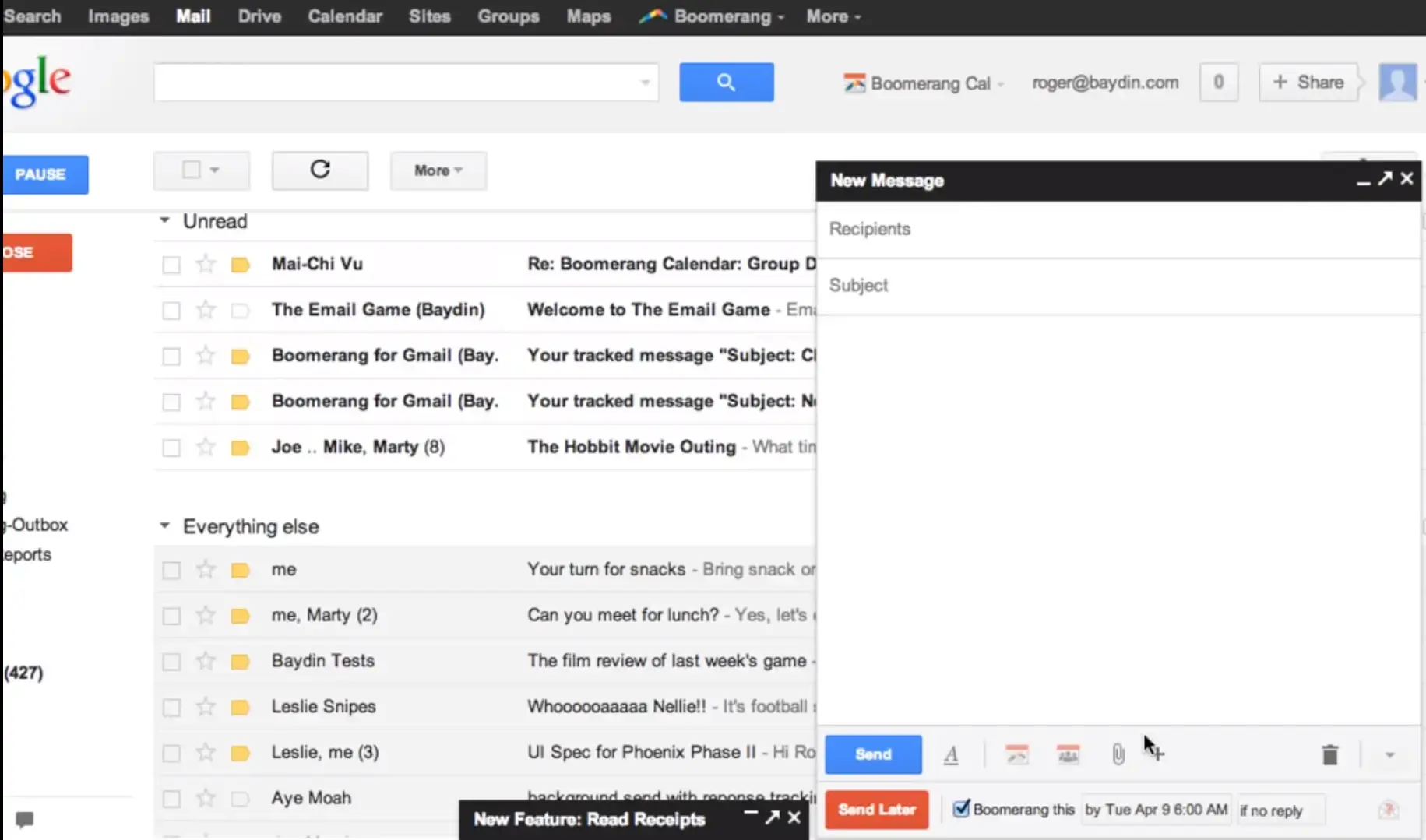 Don't let piles of workload scare you – snooze and pause those emails as needed, and track them as needed.
Don't let piles of workload scare you – snooze and pause those emails as needed, and track them as needed.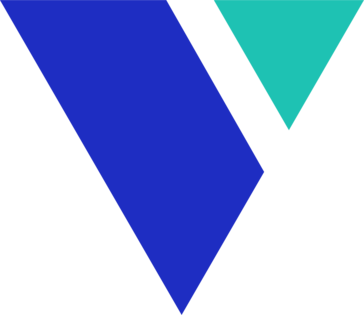
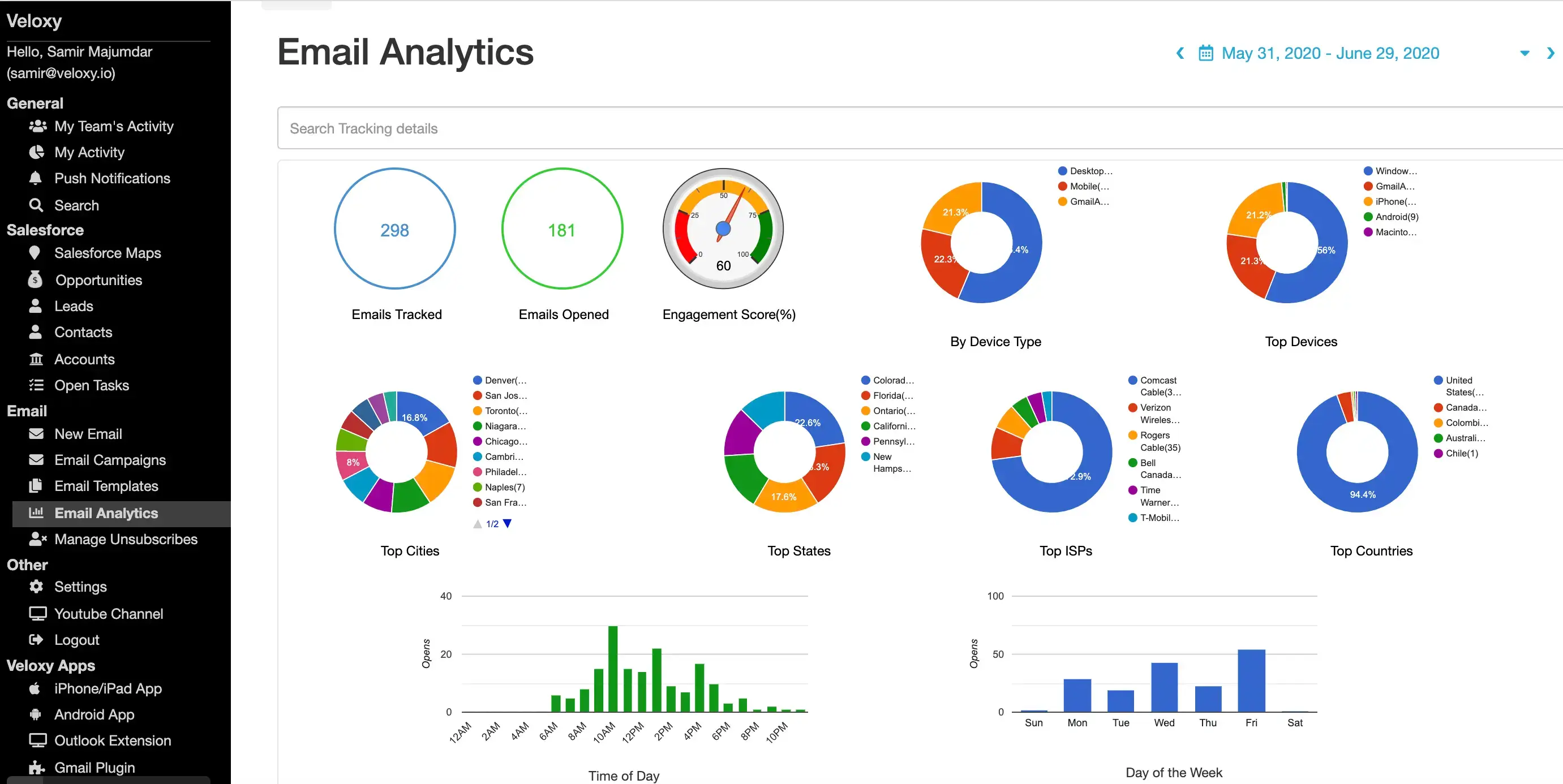 Easily record your calls, analyze your emails, and integrate Veloxy with multiple apps.
Easily record your calls, analyze your emails, and integrate Veloxy with multiple apps.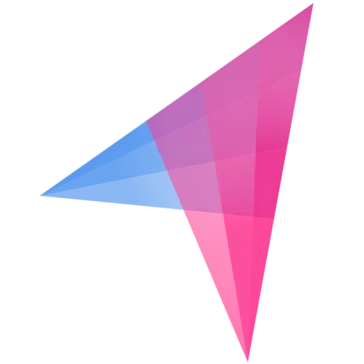
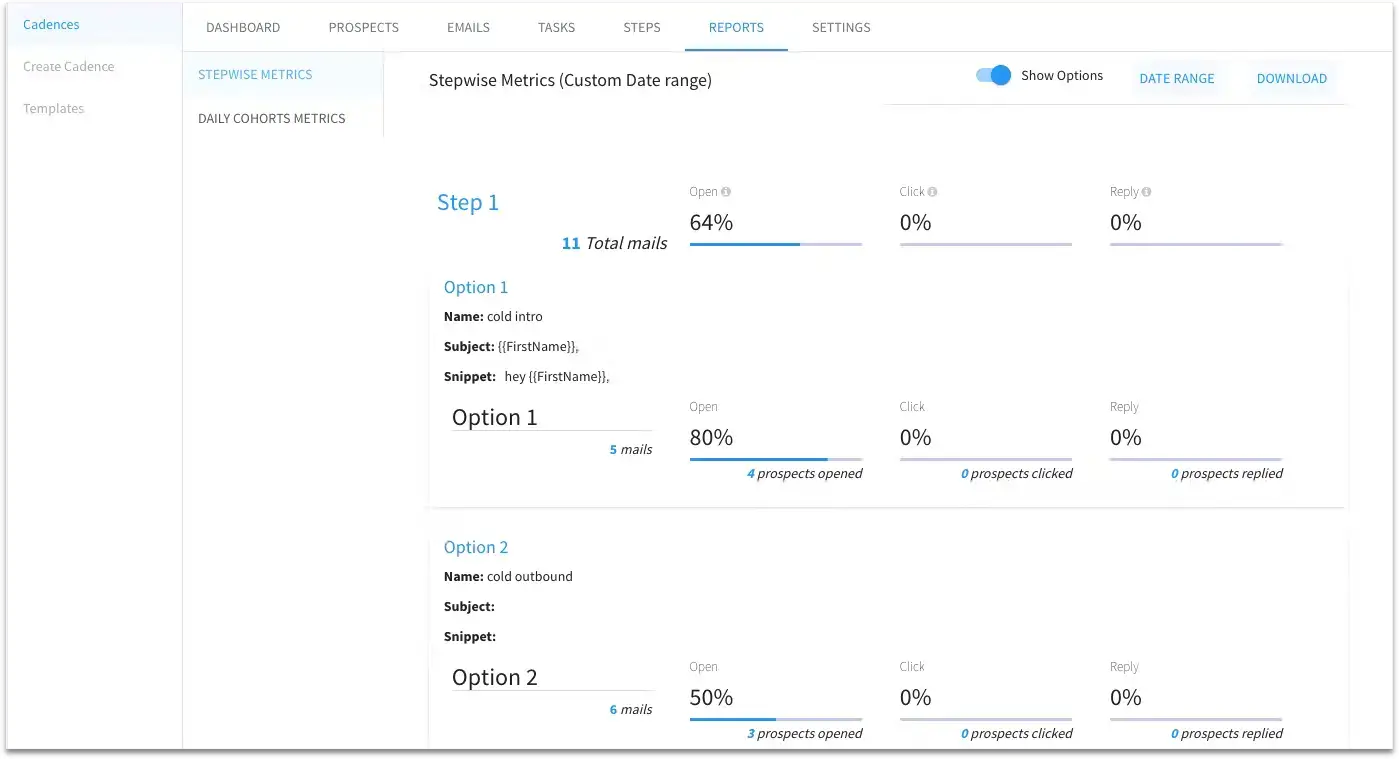 Level up your marketing game with Klenty's inbox inspector, drip campaigns, and LinkedIn sales navigator.
Level up your marketing game with Klenty's inbox inspector, drip campaigns, and LinkedIn sales navigator.
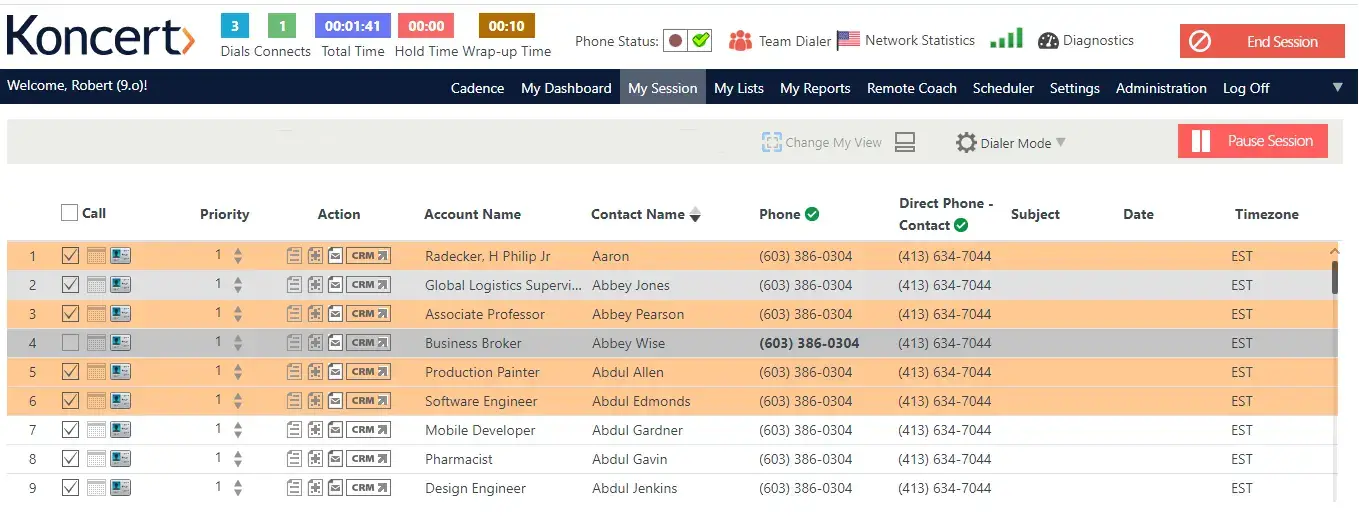 Schedule your emails and enjoy a live view of their status with Koncert. Best of all, call multiple leads at once!
Schedule your emails and enjoy a live view of their status with Koncert. Best of all, call multiple leads at once!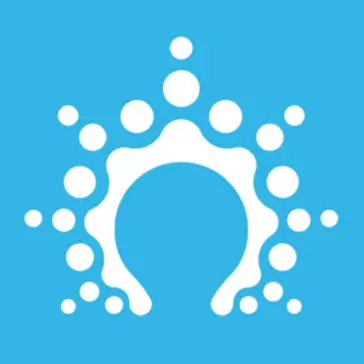
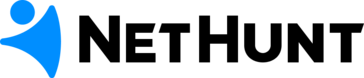
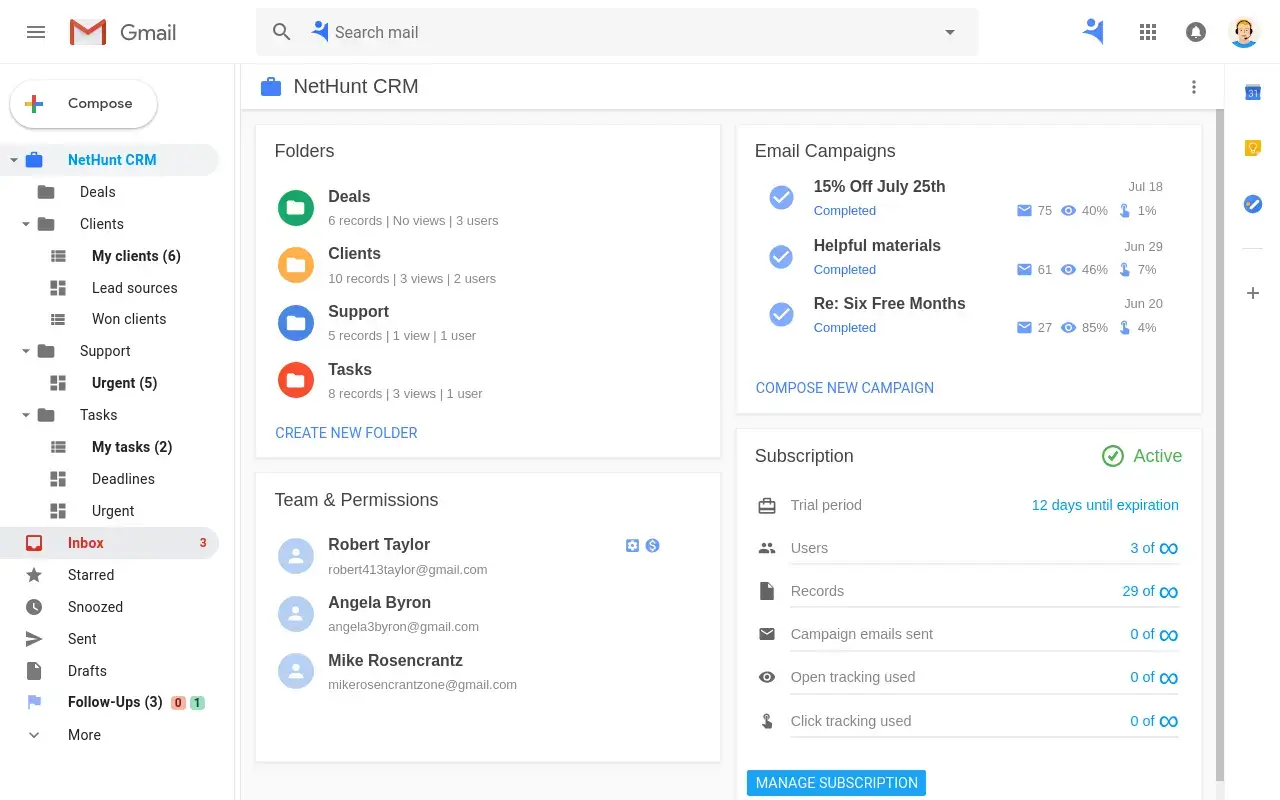 Save time with contact recording, workflow creations, and multi-app integration through NetHunt CRM.
Save time with contact recording, workflow creations, and multi-app integration through NetHunt CRM.
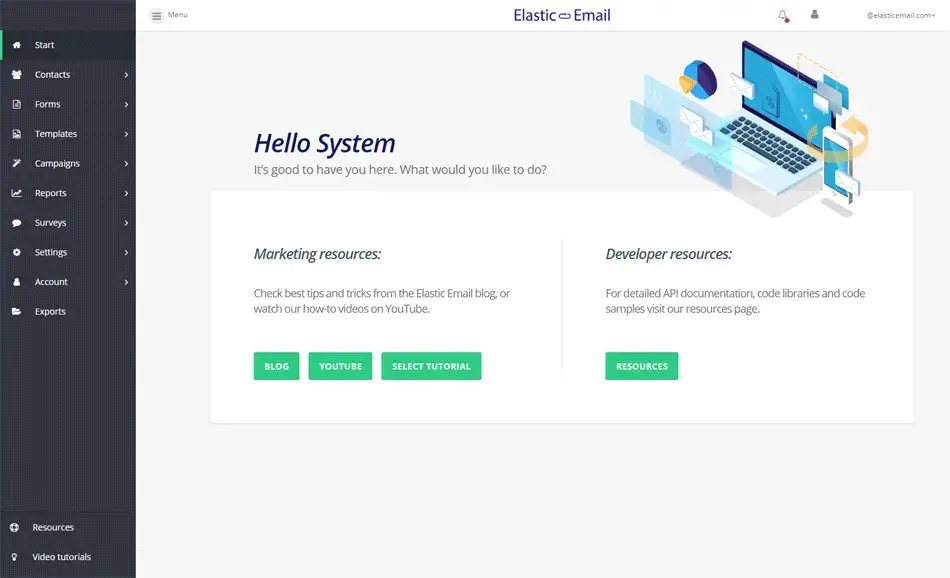 Prioritize flexibility with Elastic Email's A/B testing, customized fields, and email and review tracking features.
Prioritize flexibility with Elastic Email's A/B testing, customized fields, and email and review tracking features.
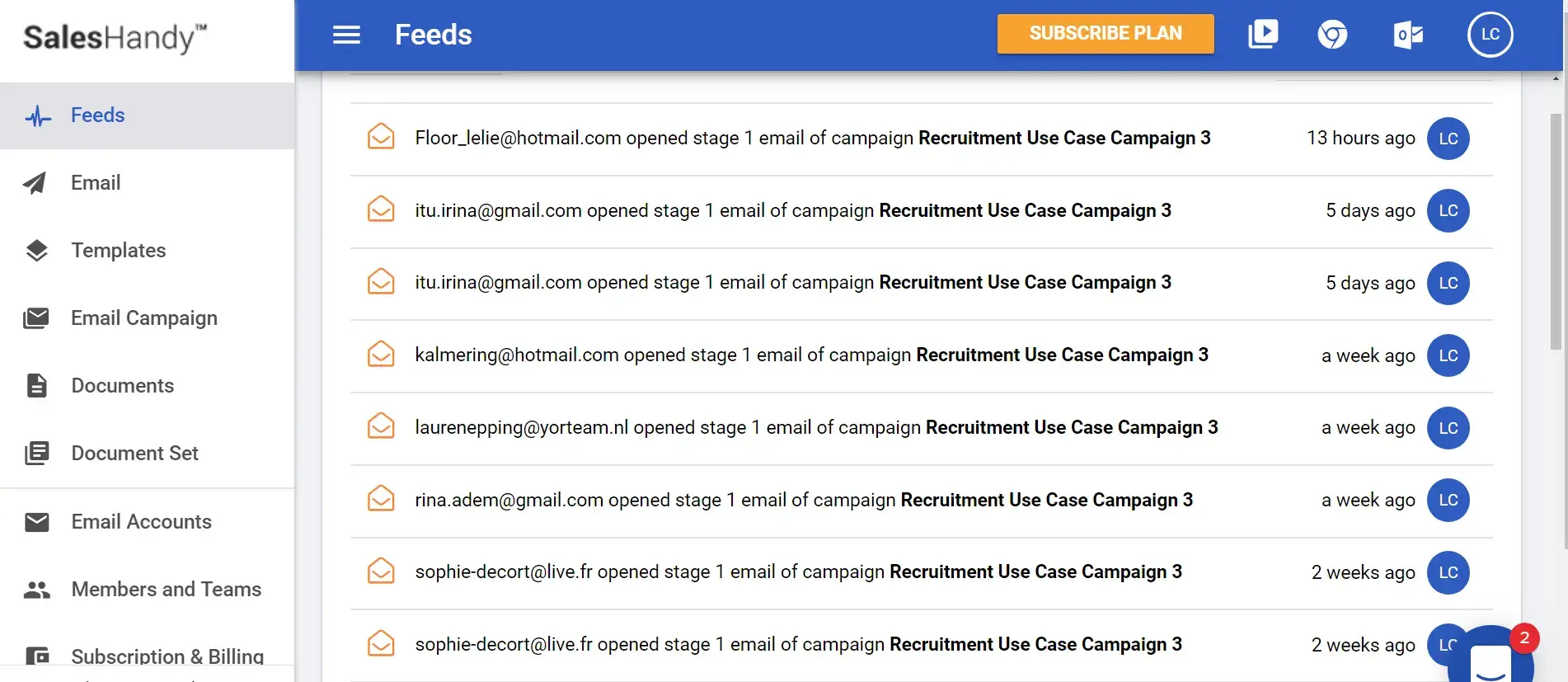 Make email marketing easier with SalesHandy's read receipts, link tracking, advanced email analytics, feed, and campaigns.
Make email marketing easier with SalesHandy's read receipts, link tracking, advanced email analytics, feed, and campaigns.
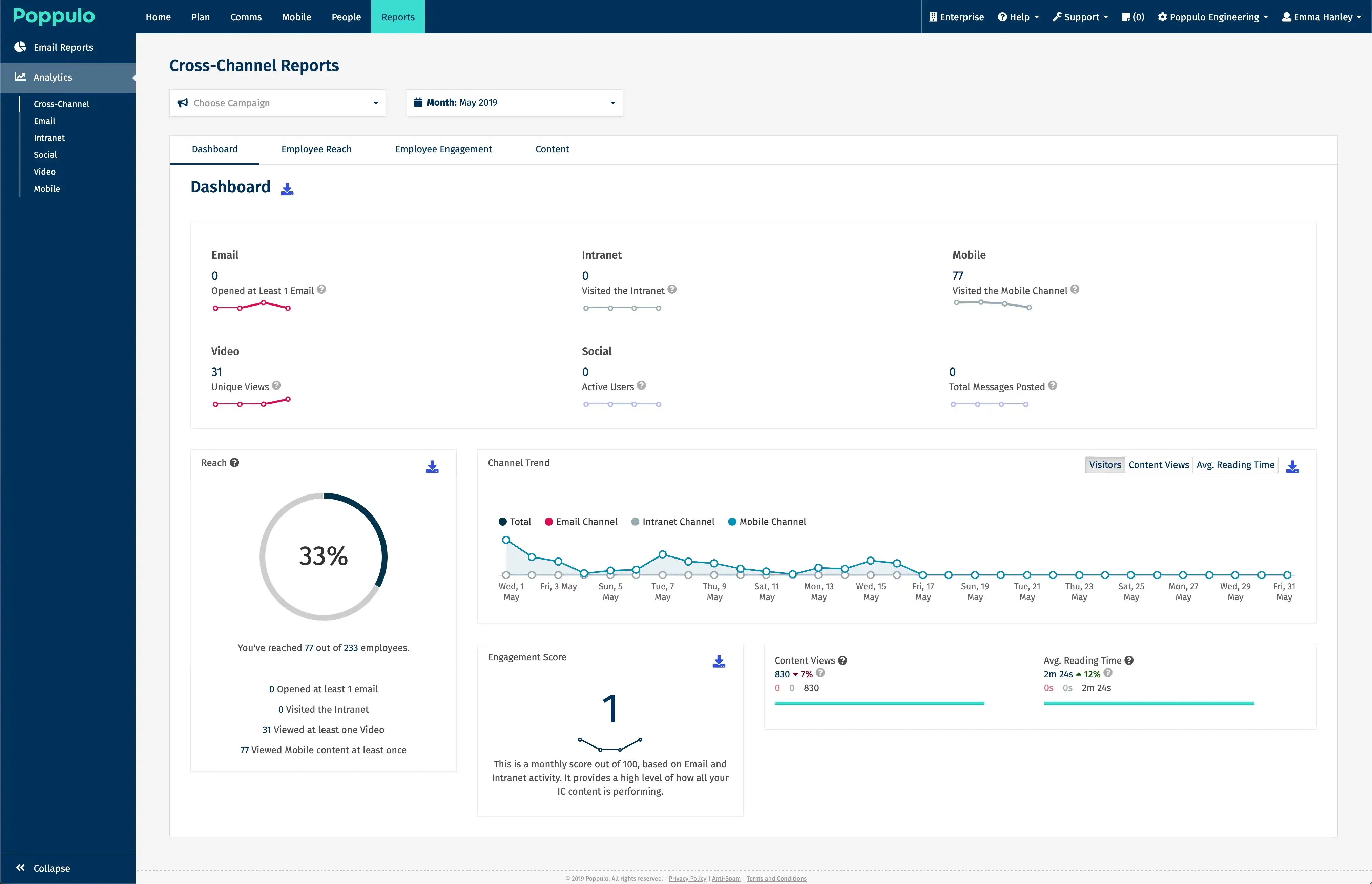 With Poppulo, enjoy segmented and detailed analysis of your email marketing efforts, and pair that with automation to guarantee the best results.
With Poppulo, enjoy segmented and detailed analysis of your email marketing efforts, and pair that with automation to guarantee the best results.
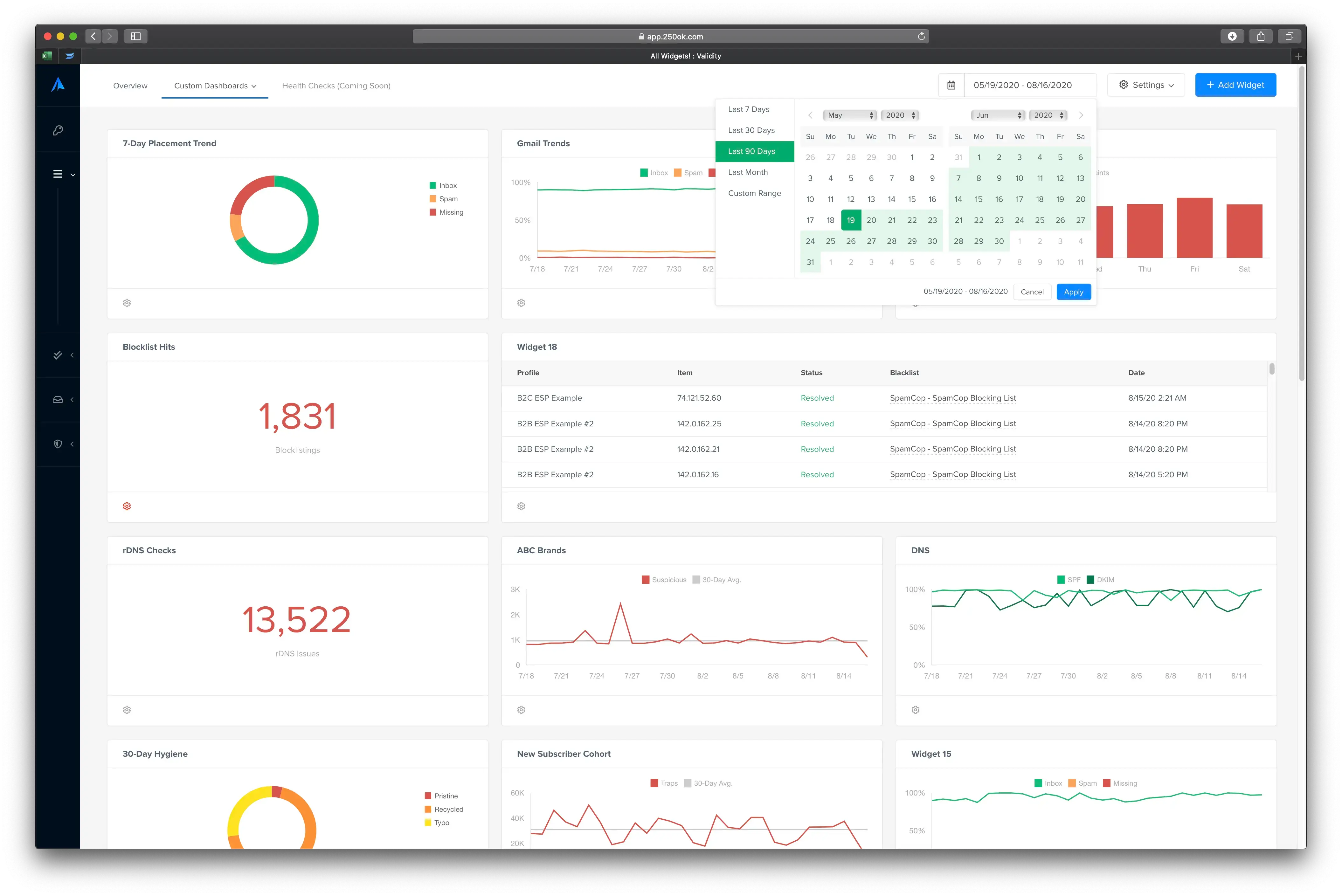 Reduce bounce rates and ensure deliverability with Everest's list validation, pre-send email testing, and inbox placement features.
Reduce bounce rates and ensure deliverability with Everest's list validation, pre-send email testing, and inbox placement features.
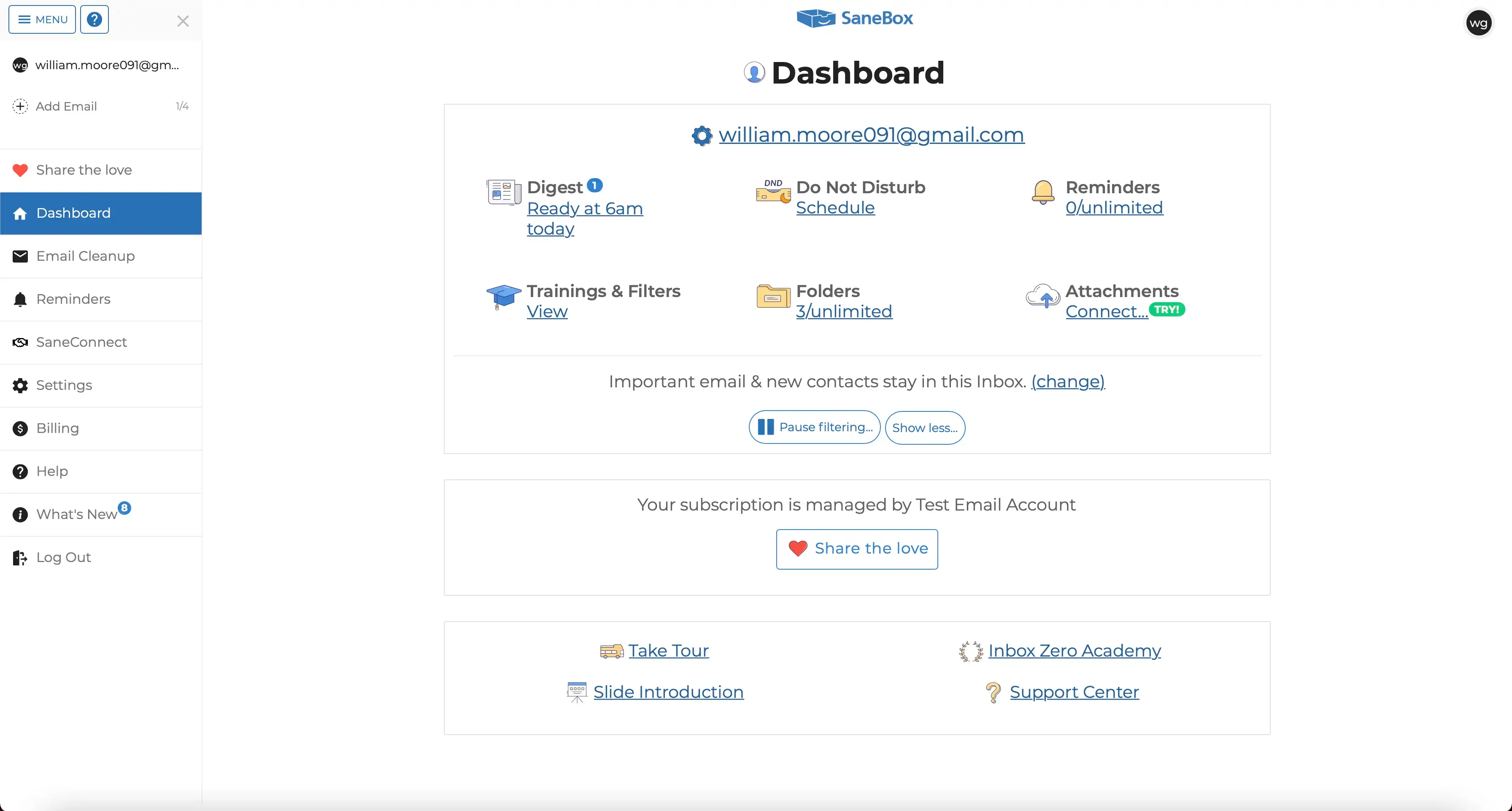 Keep yourself sane by keeping your emails clean and manageable with SaneBox!
Keep yourself sane by keeping your emails clean and manageable with SaneBox!
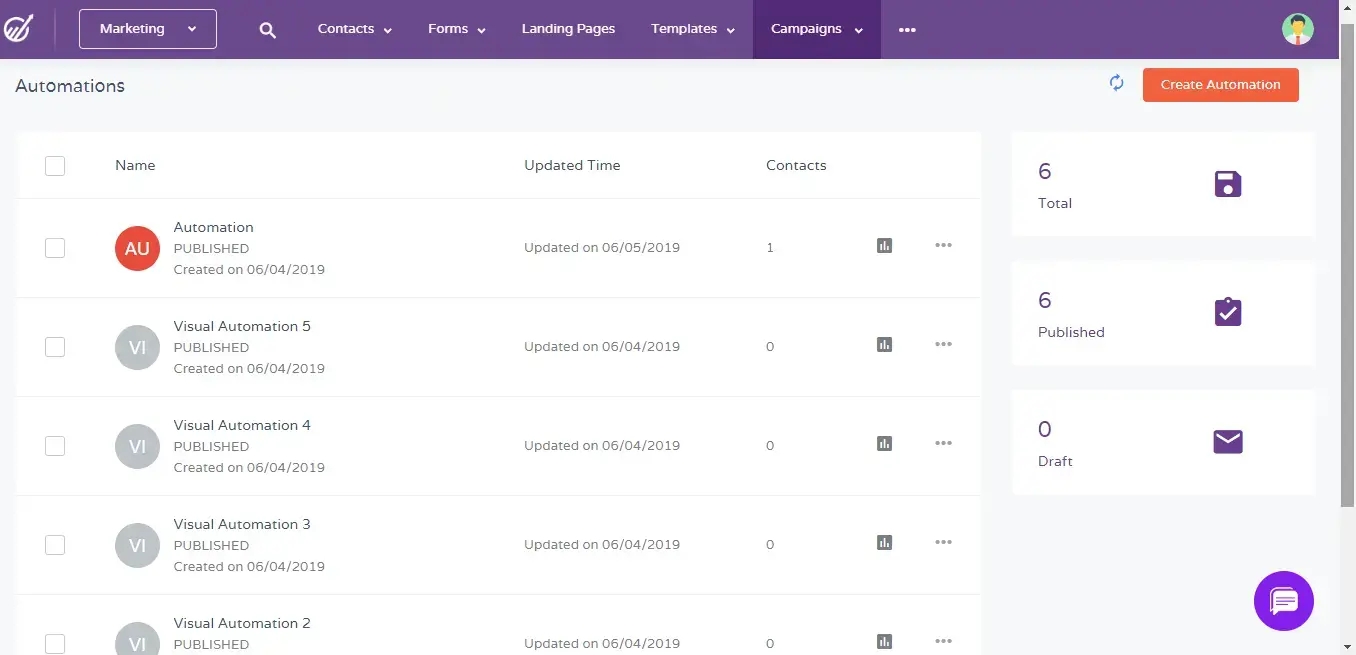 Settle for an all-in-one suite where you can create sequences, manage contacts, and even add integrations with EngageBay.
Settle for an all-in-one suite where you can create sequences, manage contacts, and even add integrations with EngageBay.
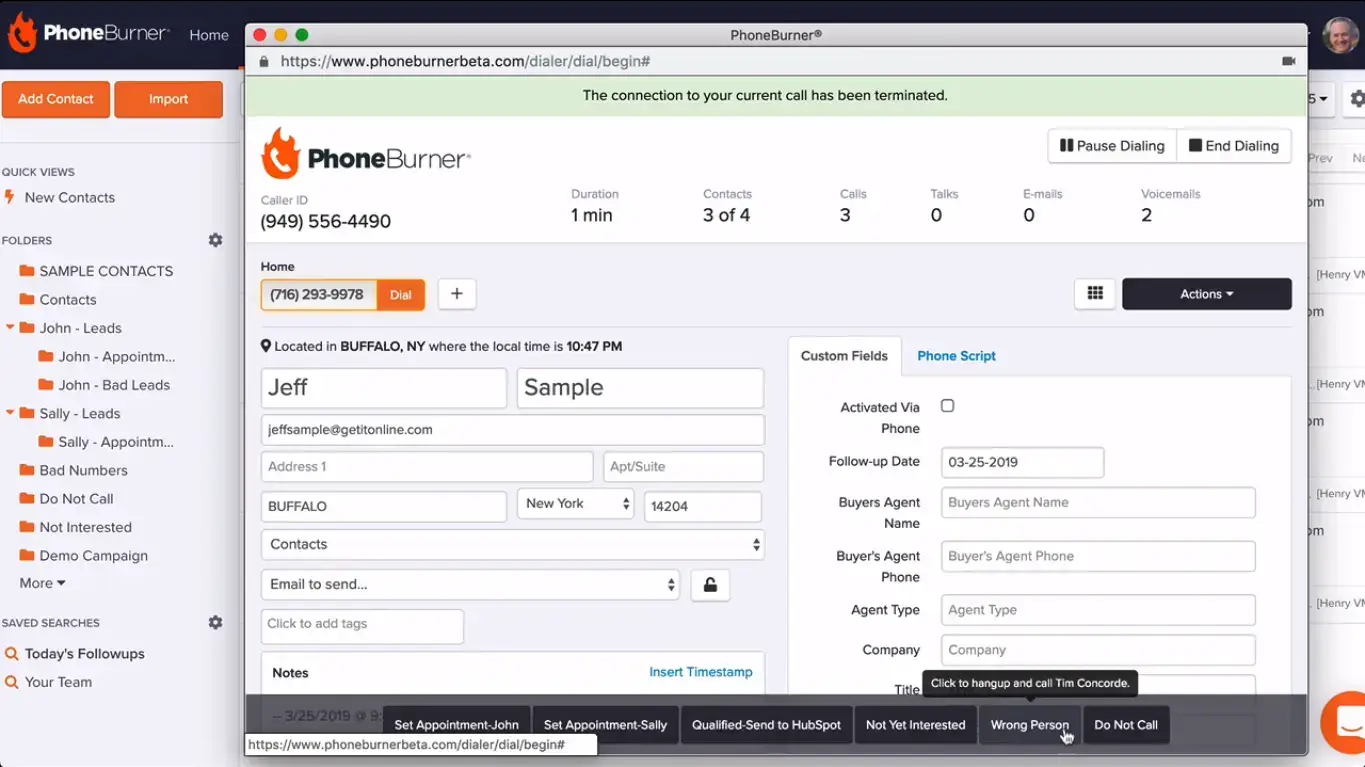 Marketing campaigns aren't complete without calls and emails, so deal with that using PhoneBurner.
Marketing campaigns aren't complete without calls and emails, so deal with that using PhoneBurner.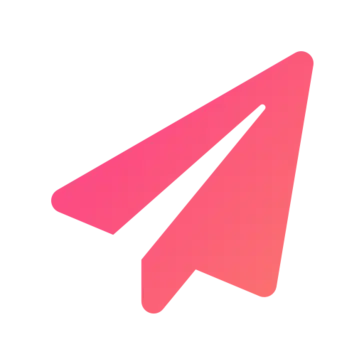
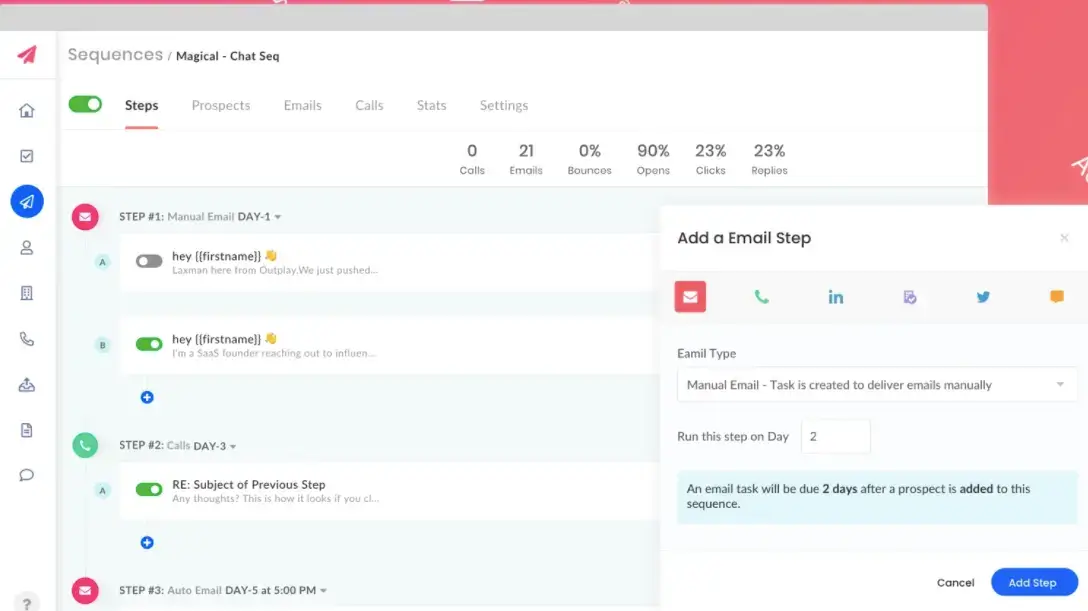 With Outplay, you can track more than just your emails: track your email sequences, the links within them, and segment your results as necessary.
With Outplay, you can track more than just your emails: track your email sequences, the links within them, and segment your results as necessary.
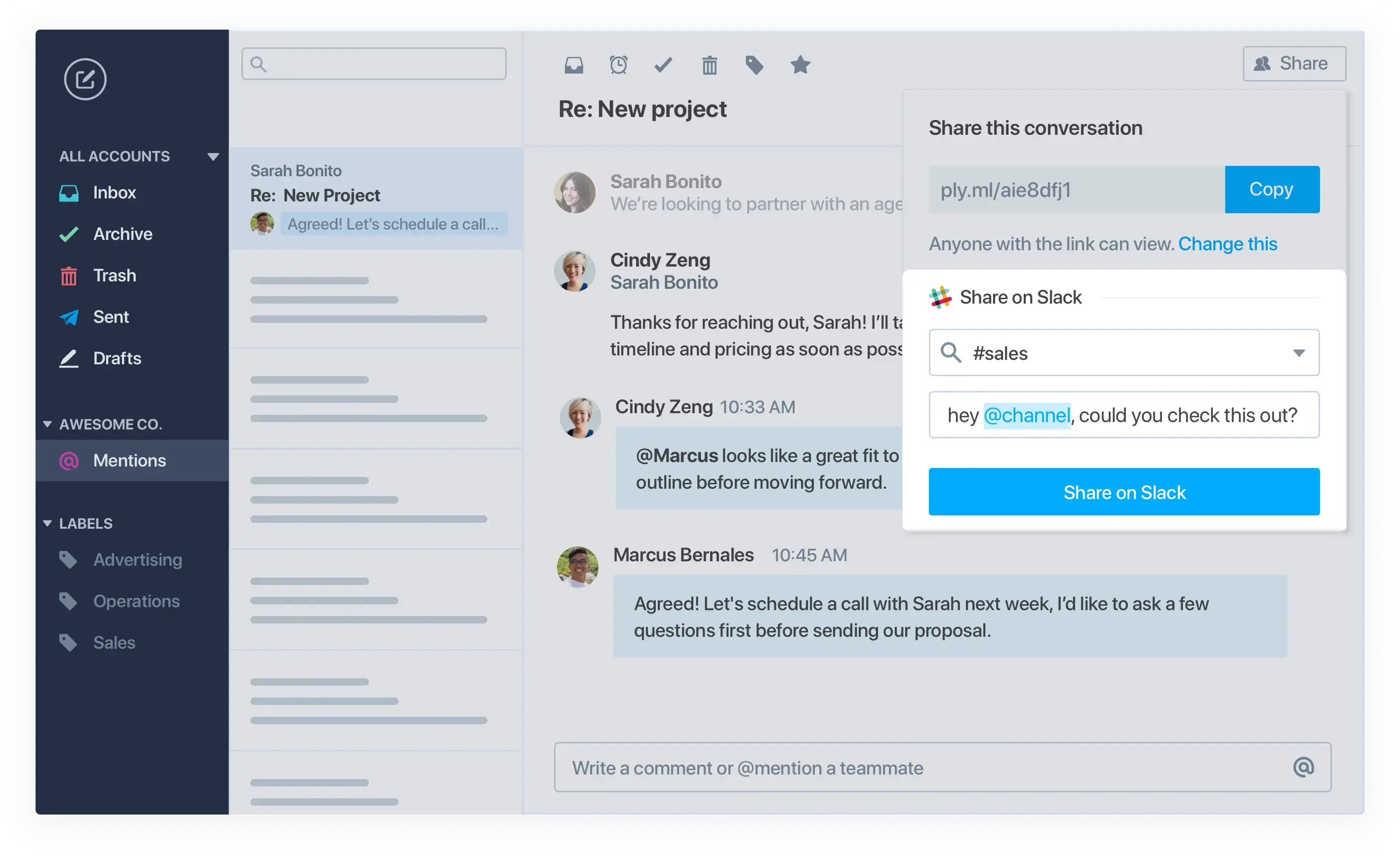 Email marketing is a team game – share your sequences and templates with your team, and take advantage of Polymail's send tie optimization while you're at it.
Email marketing is a team game – share your sequences and templates with your team, and take advantage of Polymail's send tie optimization while you're at it.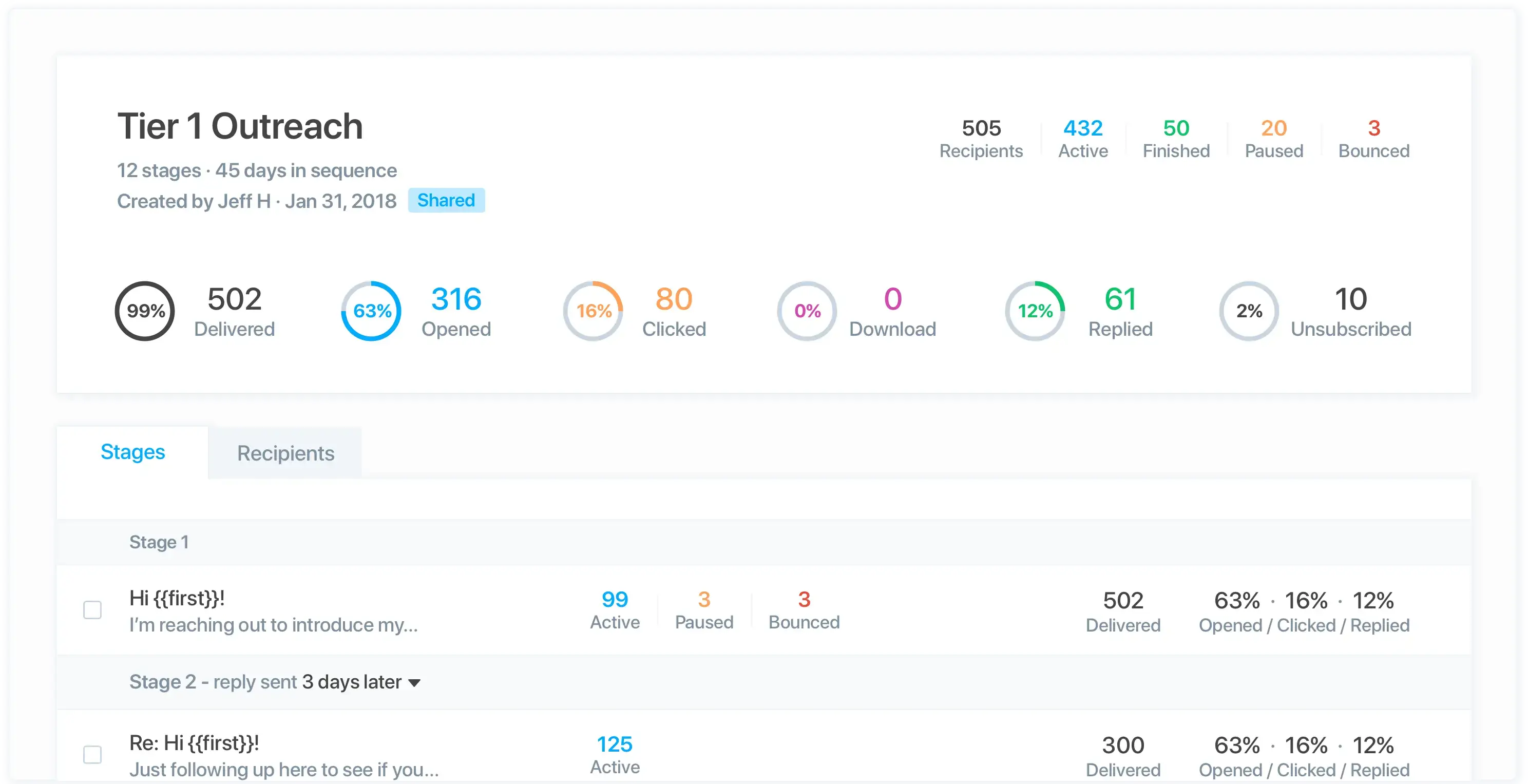 Share your sequence with team members to let them know what to expect and expect better email marketing results with Polymail.
Share your sequence with team members to let them know what to expect and expect better email marketing results with Polymail.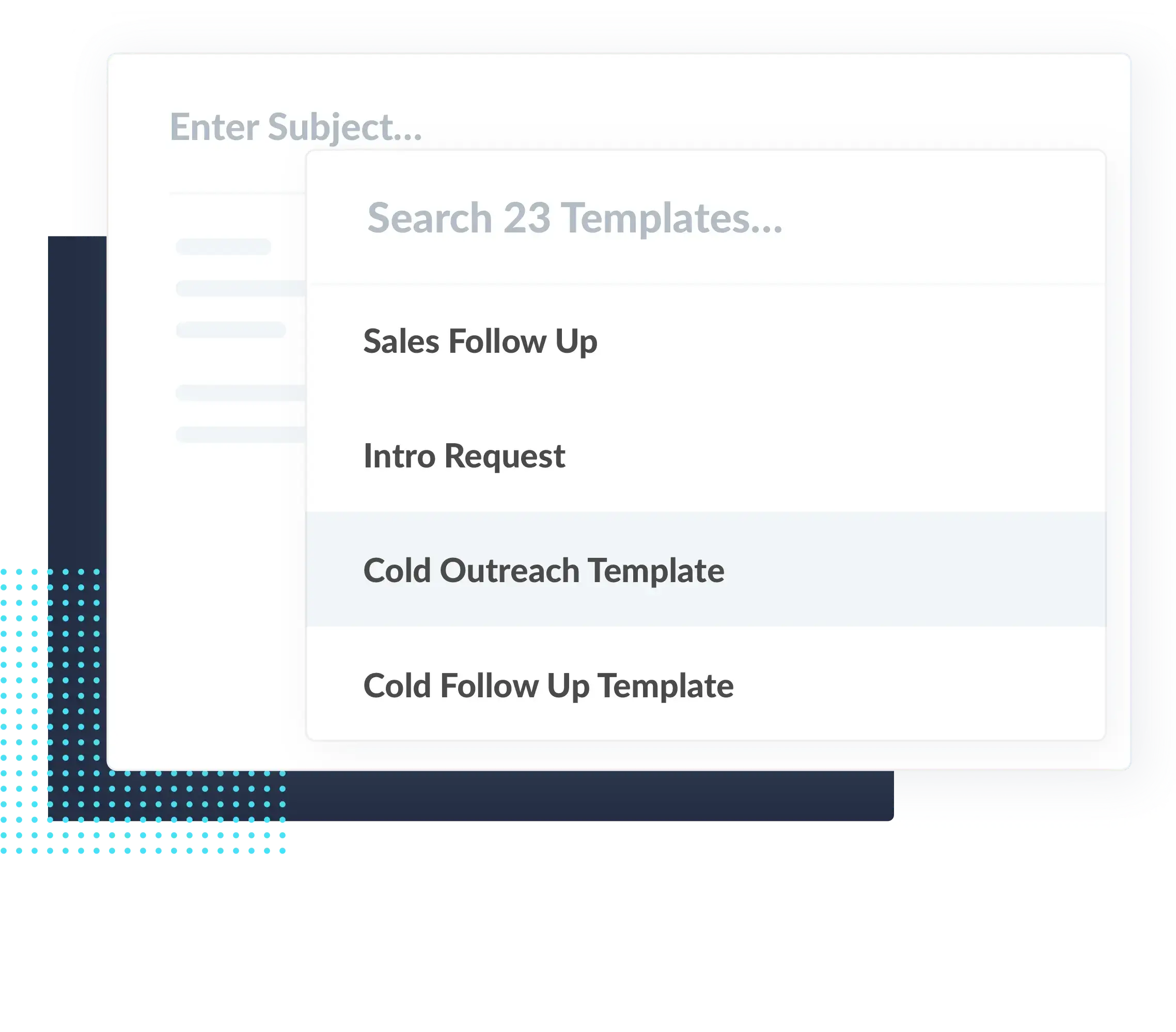 Save time by creating and using templates in Polymail.
Save time by creating and using templates in Polymail.
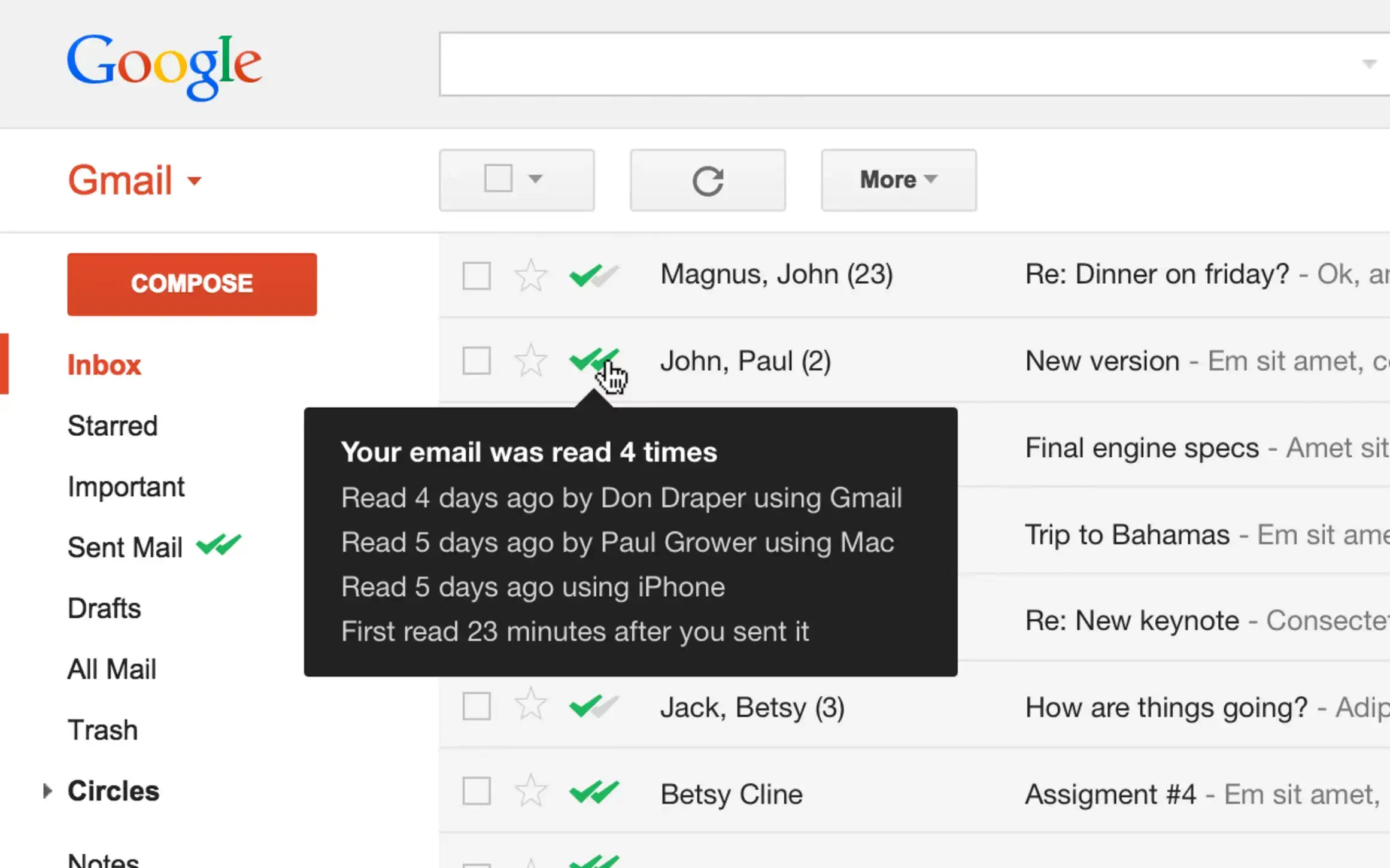 Love seeing your marketing results? Check out Mailtrack and conveniently receive daily reports, read receipts, and click notifications.
Love seeing your marketing results? Check out Mailtrack and conveniently receive daily reports, read receipts, and click notifications.
 Never worry about email signatures again with Opensense's unique signature management feature.
Never worry about email signatures again with Opensense's unique signature management feature.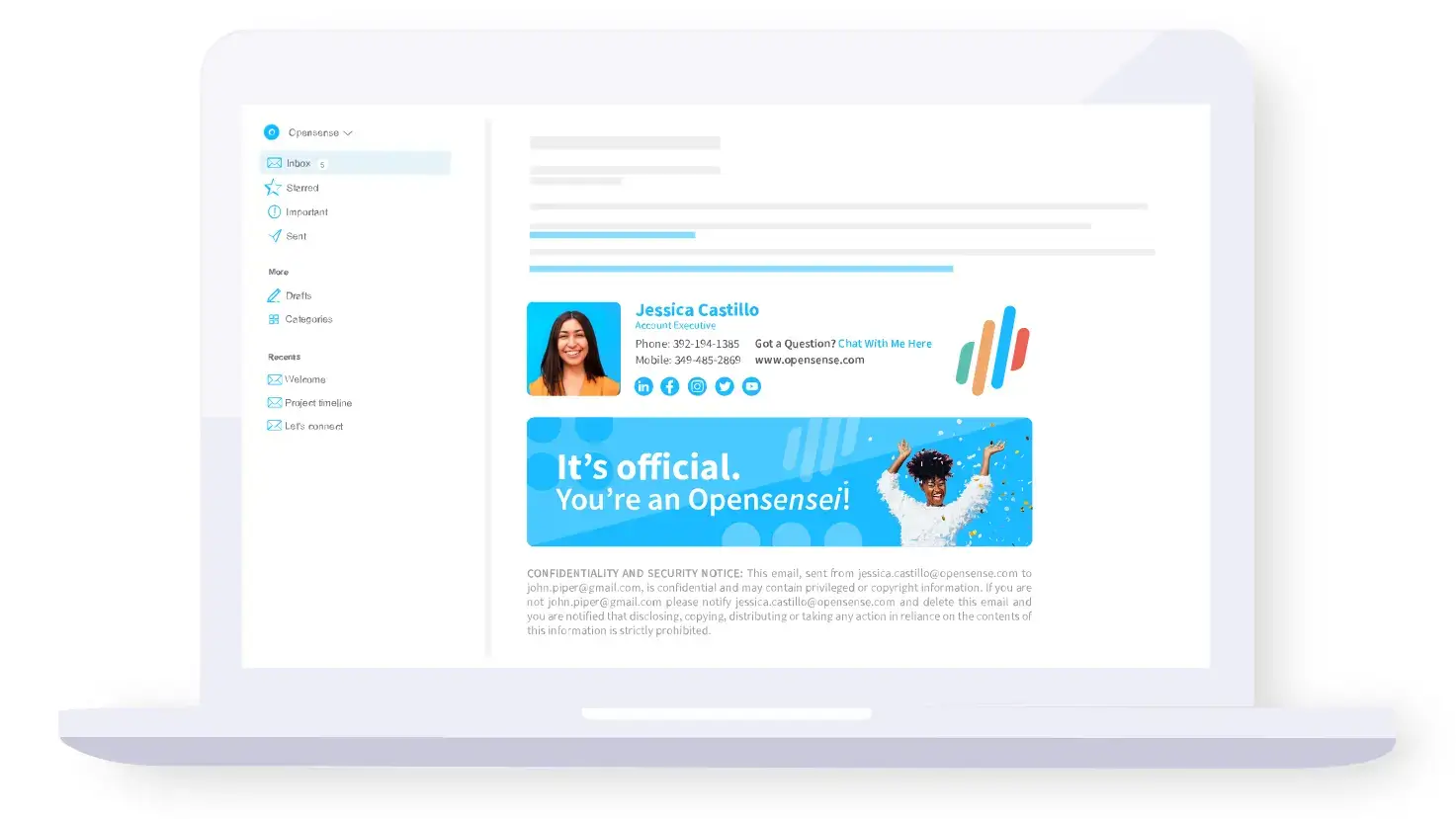 With OpenSense, you can create stunning and memorable email signatures to stay top of mind with leads.
With OpenSense, you can create stunning and memorable email signatures to stay top of mind with leads.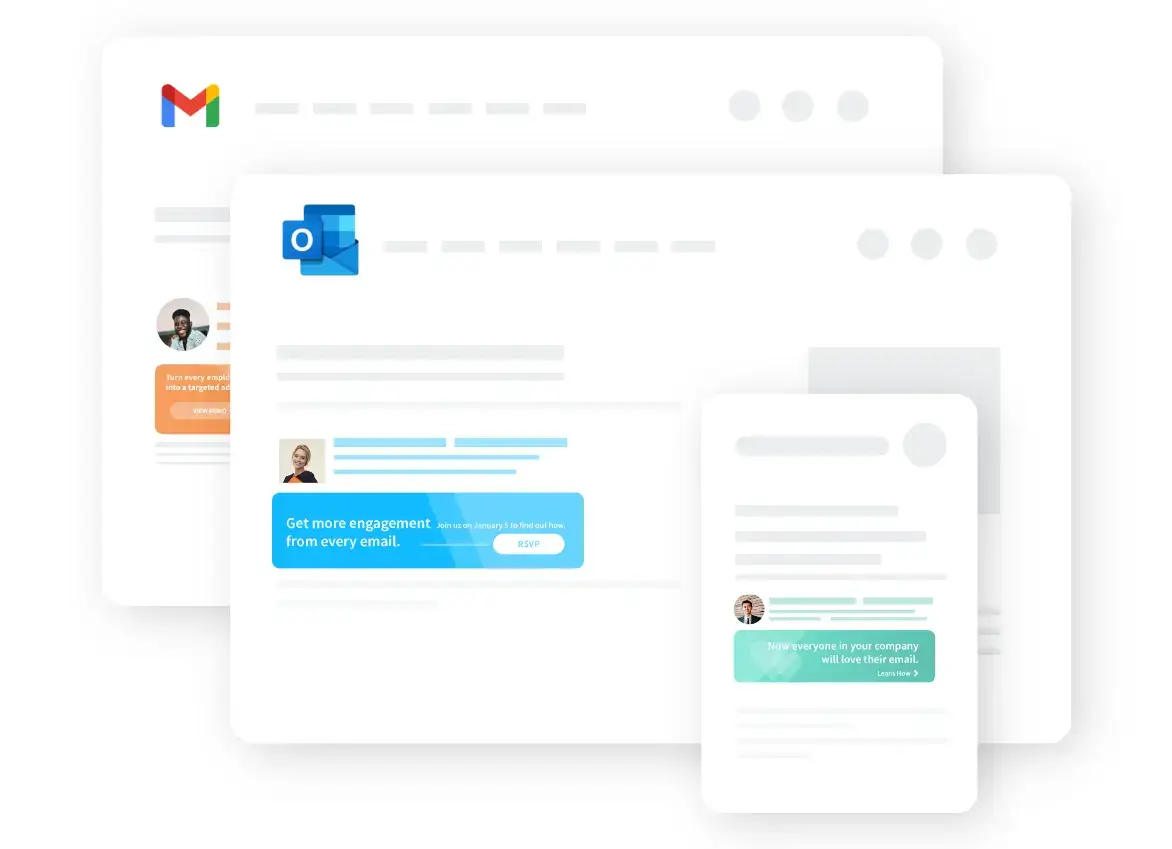 Integrate Opensence with numerous platforms to make marketing work best for you!
Integrate Opensence with numerous platforms to make marketing work best for you!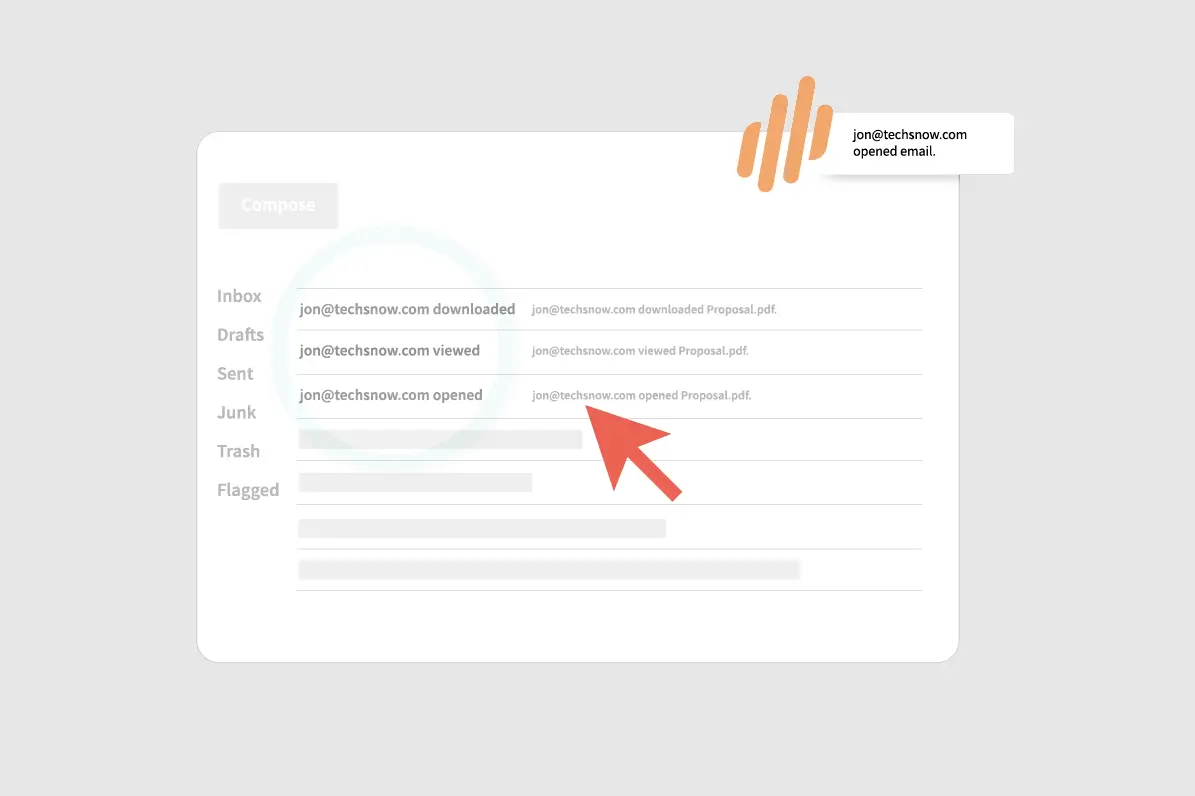 Monitor your links with ease using Opensense.
Monitor your links with ease using Opensense.
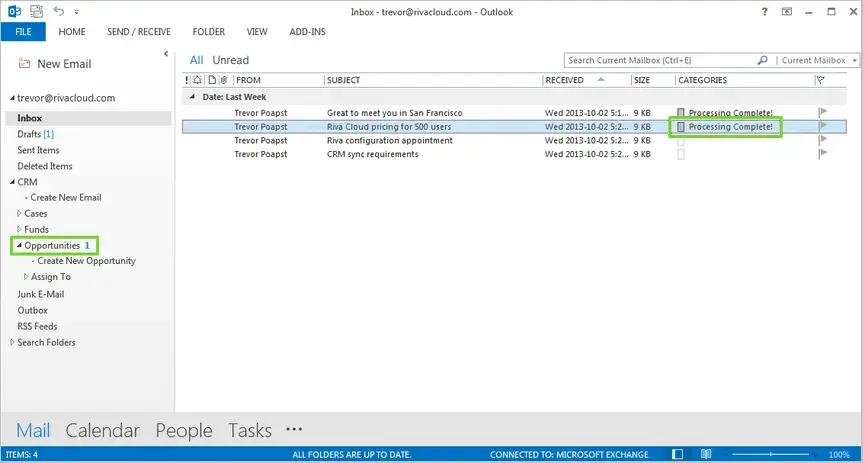 The backend is just as important as the front end, and Riva knows it.
The backend is just as important as the front end, and Riva knows it.
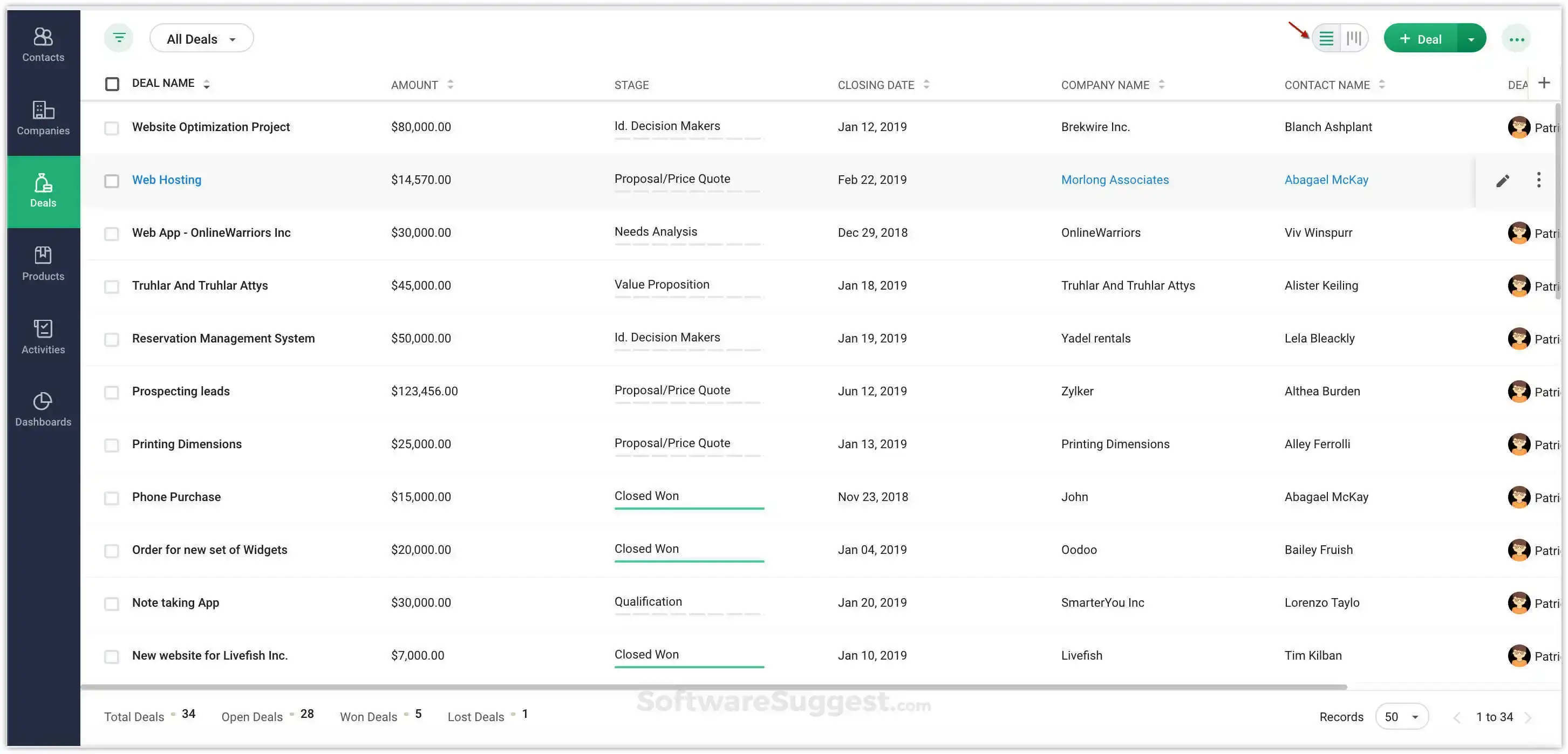 Seamlessly view your reports, capture leads, and manage your contacts with Bigin.
Seamlessly view your reports, capture leads, and manage your contacts with Bigin.
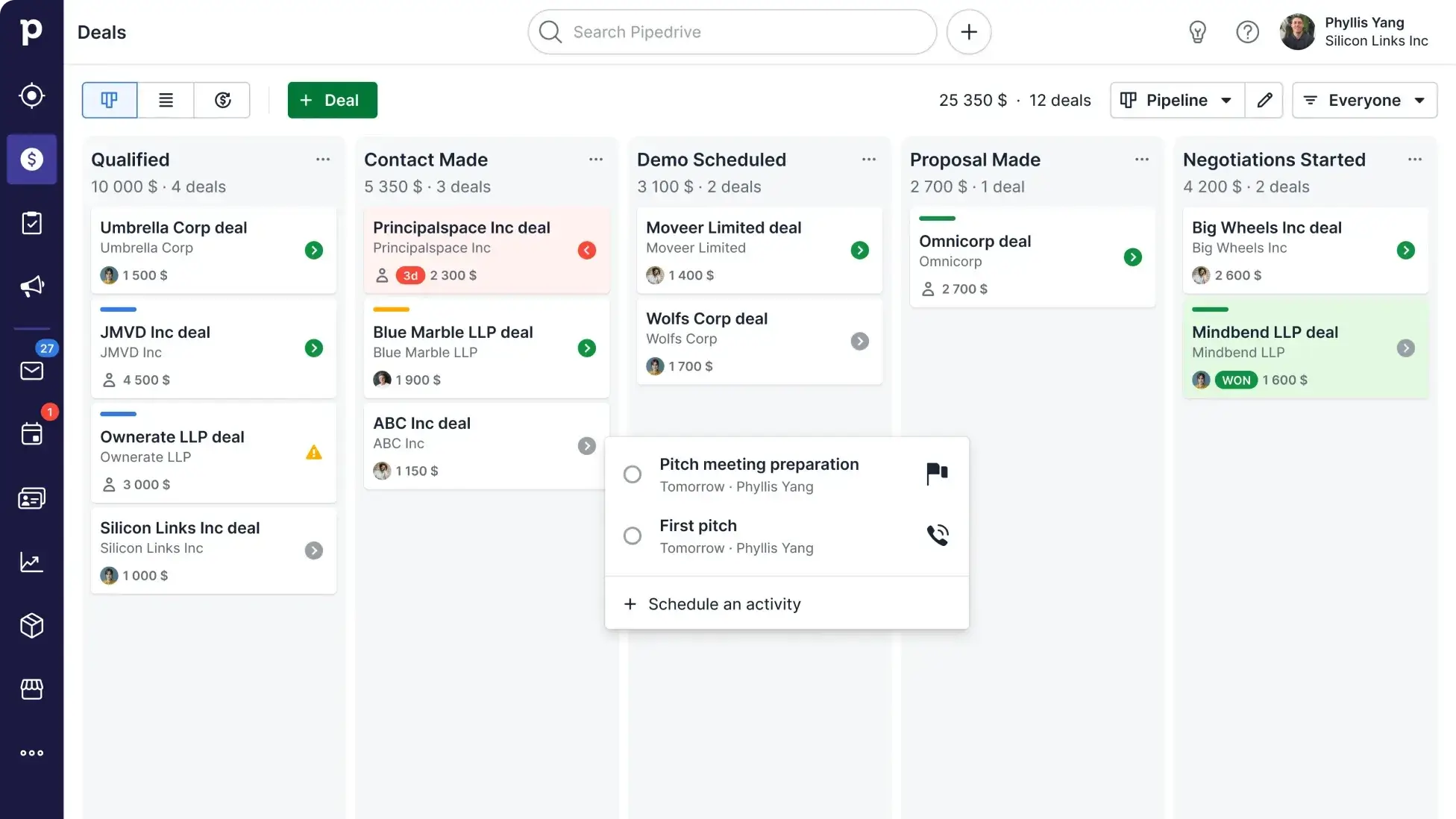 Easily manage your contacts with Pipedrive through live chats and comprehensive lead analyzation.
Easily manage your contacts with Pipedrive through live chats and comprehensive lead analyzation.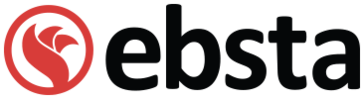
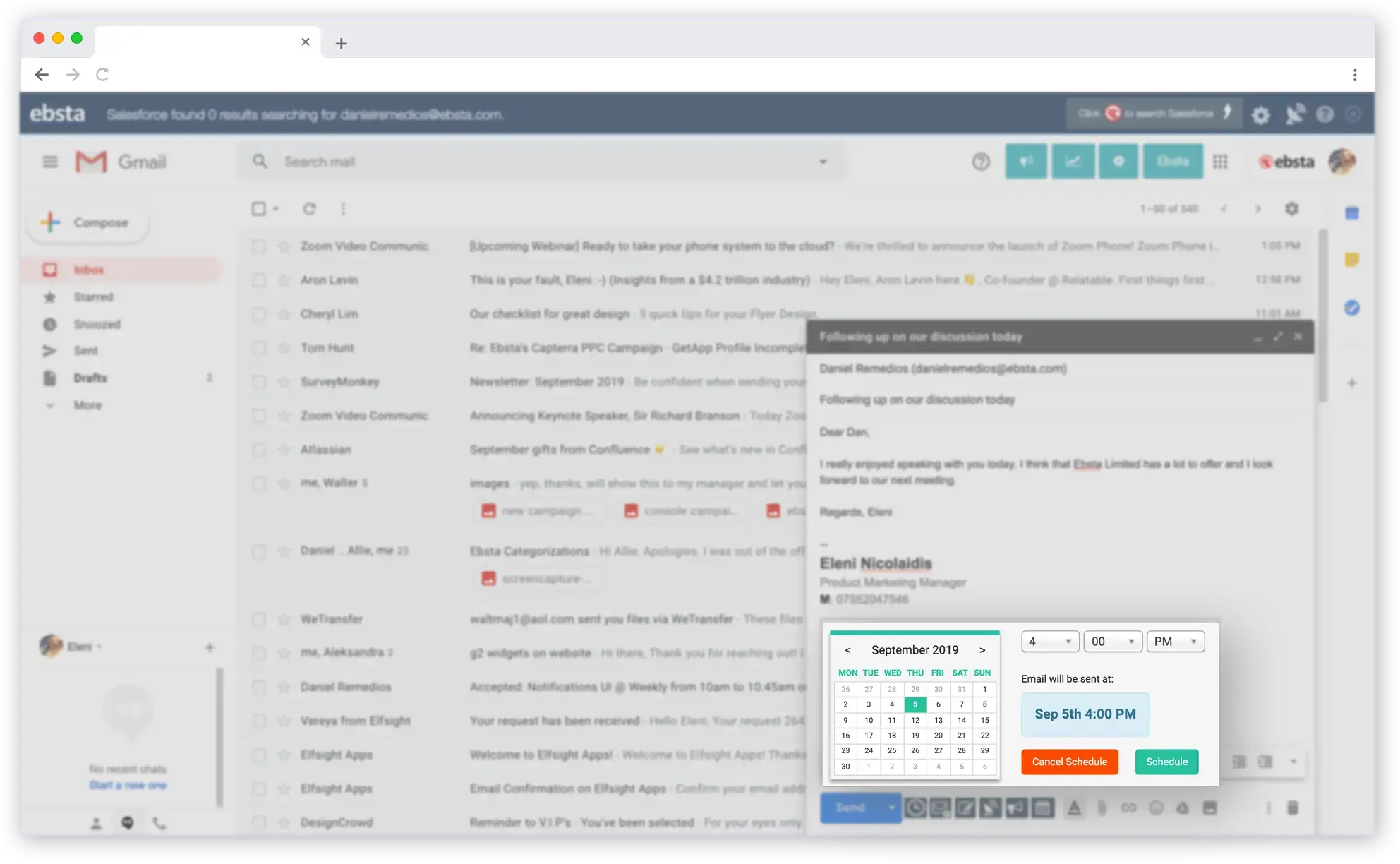 Make your marketing life easier with Ebsta Inbox's automatic email logging, detailed insights, and multi-app integration.
Make your marketing life easier with Ebsta Inbox's automatic email logging, detailed insights, and multi-app integration.
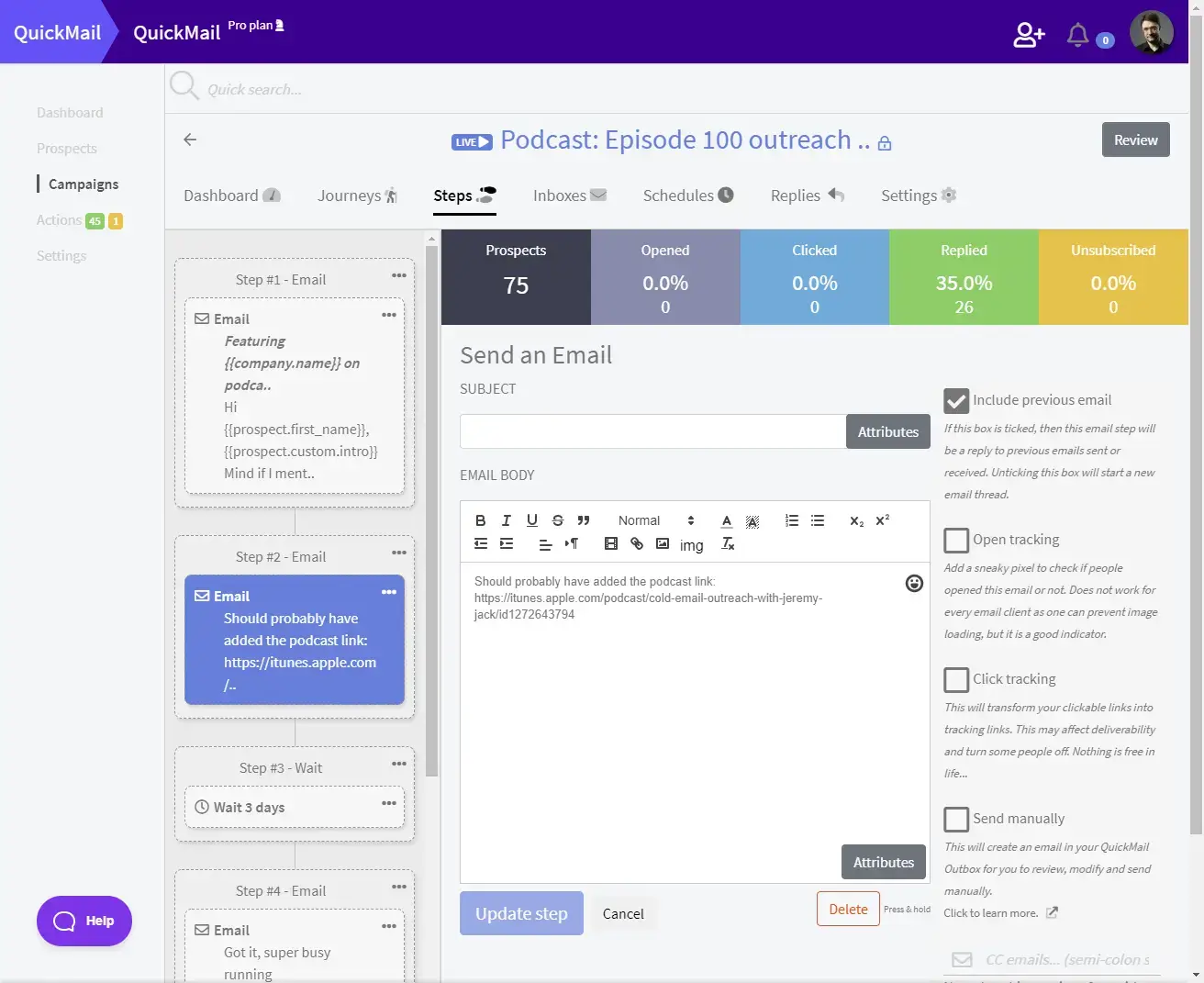 Feel like a conductor with QuickMail's campaign orchestration, bucket system, and follow up features!
Feel like a conductor with QuickMail's campaign orchestration, bucket system, and follow up features!
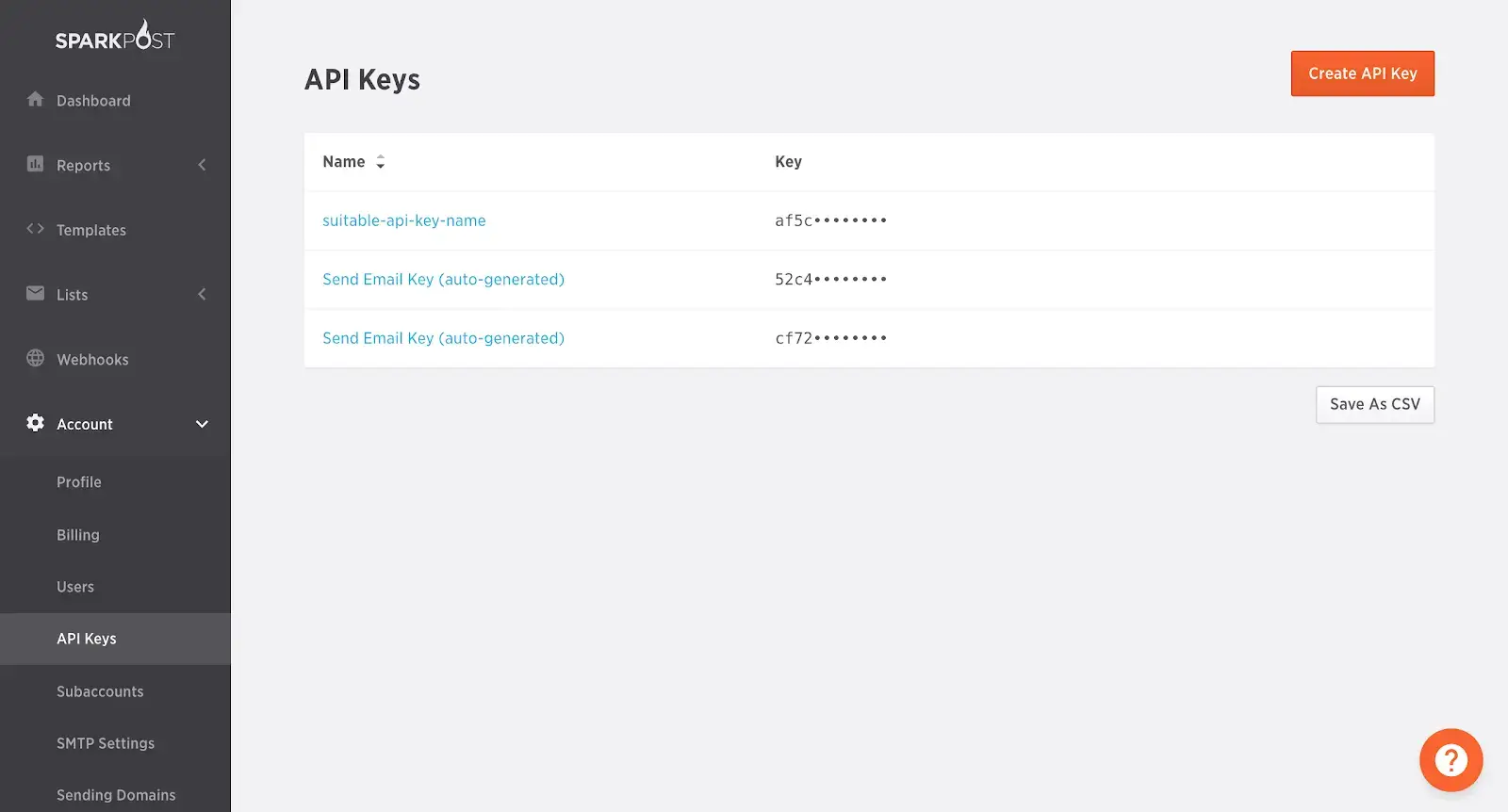 Conveniently bulk send emails, use webhooks, or do some suppression management with SparkPost.
Conveniently bulk send emails, use webhooks, or do some suppression management with SparkPost.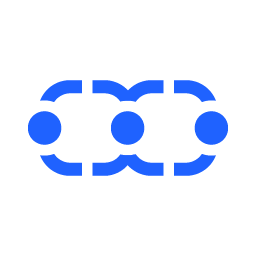
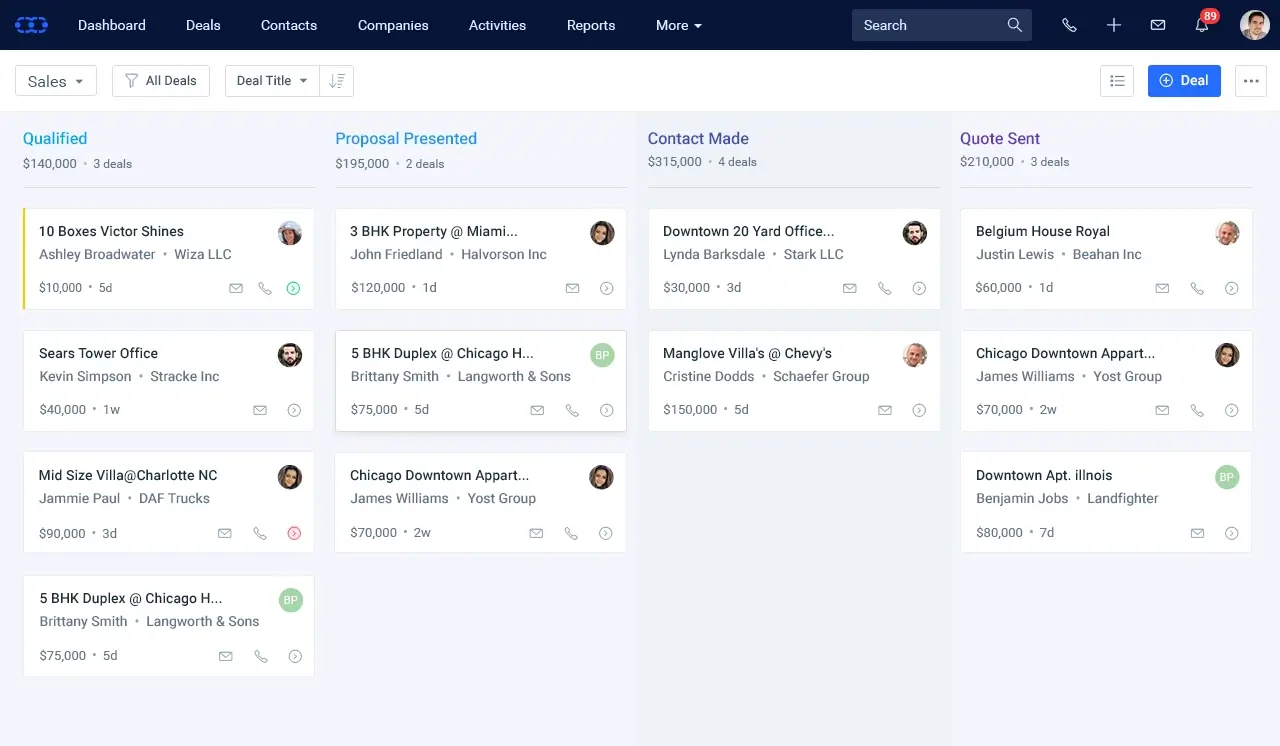 With Salesmate, you can do more that automate; you can integrate your email and enjoy a two-way sync, too.
With Salesmate, you can do more that automate; you can integrate your email and enjoy a two-way sync, too.
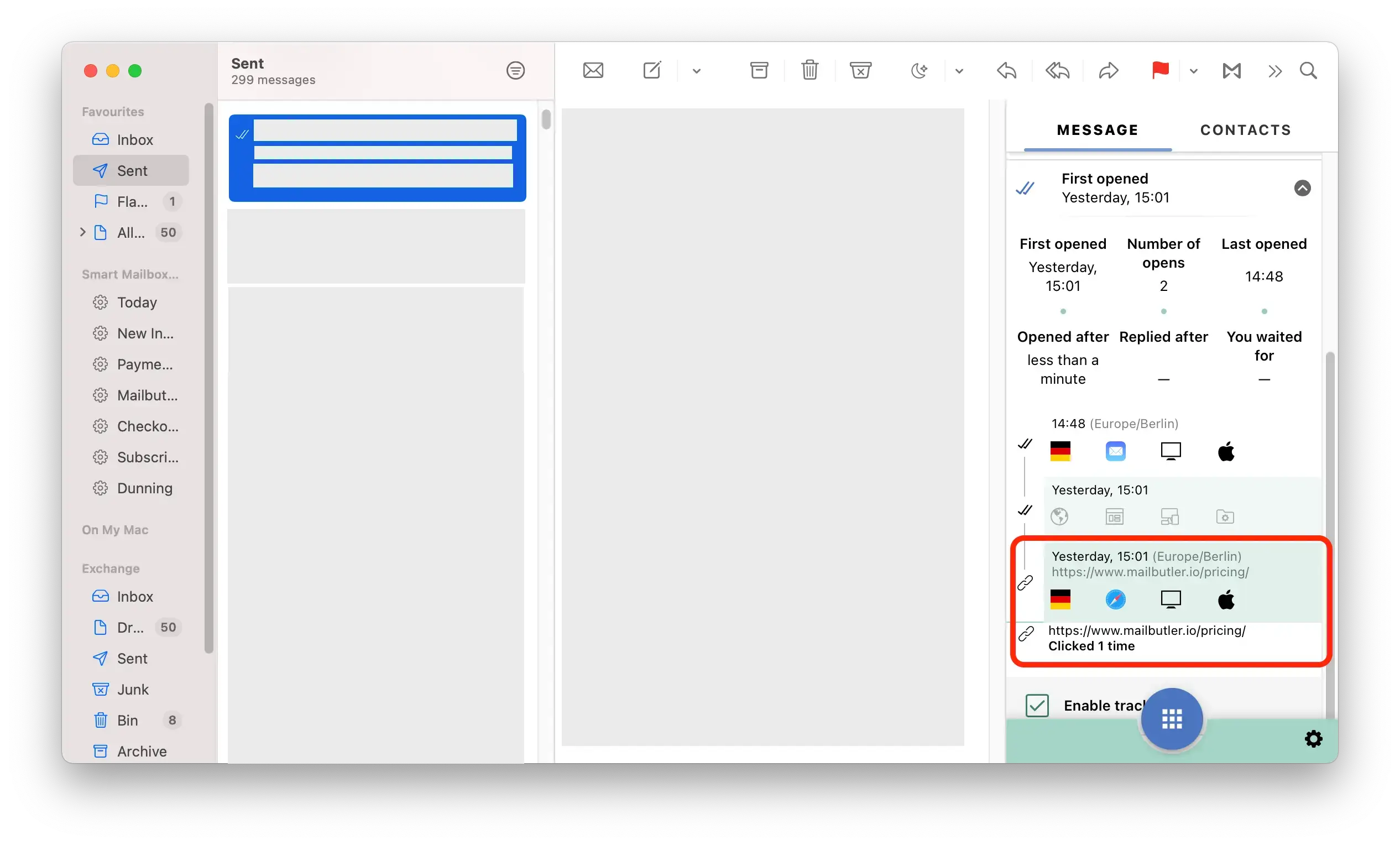 Feel like you have a personal butler with Mailbutler and enjoy snooze, read receipt, confirmation, and analytic functions.
Feel like you have a personal butler with Mailbutler and enjoy snooze, read receipt, confirmation, and analytic functions.
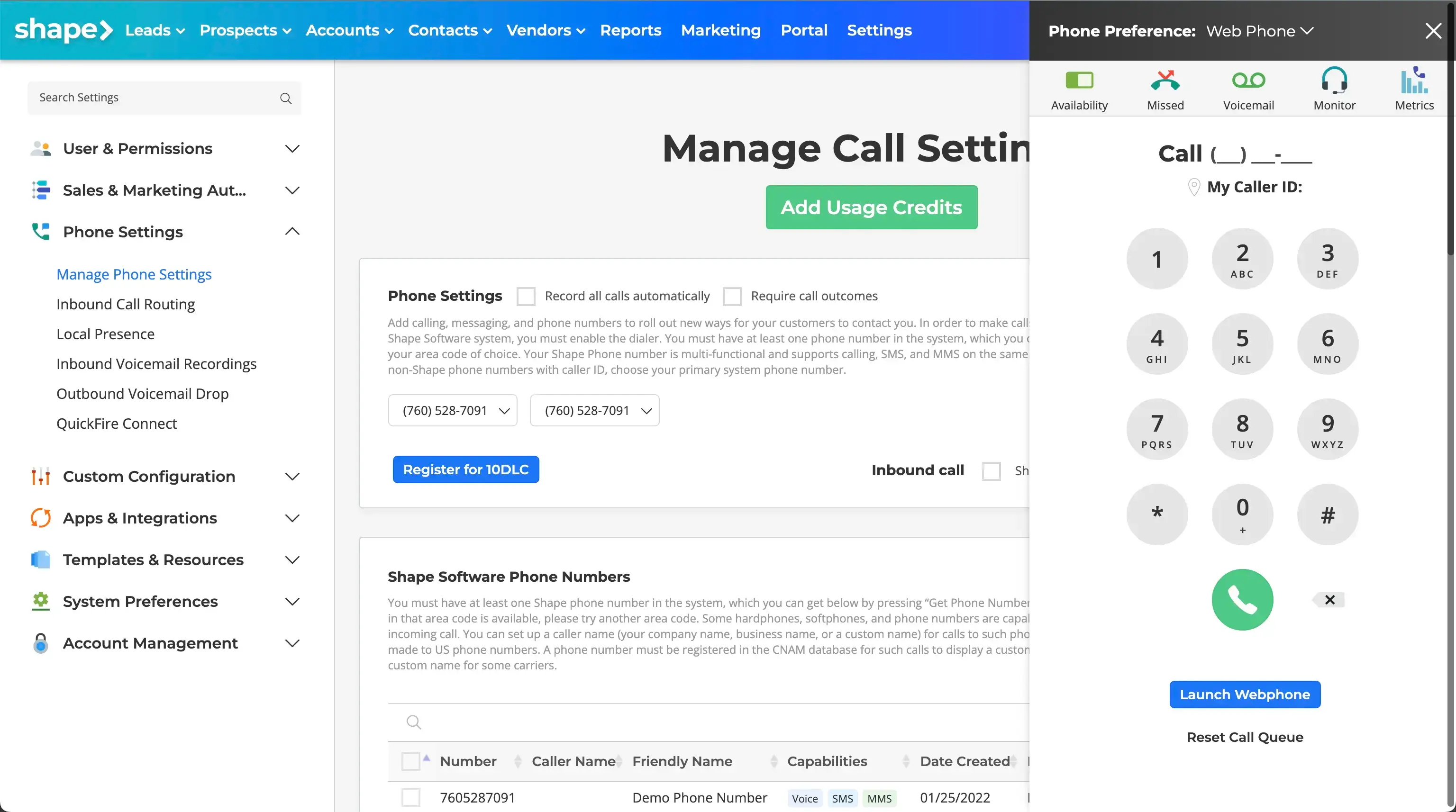 Shape the way your leads interact with you using Shape's open rate, bounce back, and click through tracking.
Shape the way your leads interact with you using Shape's open rate, bounce back, and click through tracking.
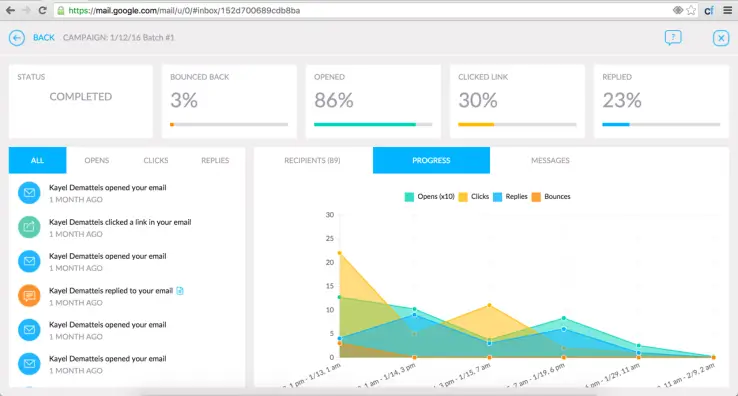 Track your email engagement with Nova's intelligent insights and create wonderful campaigns with workflows and customizable templates.
Track your email engagement with Nova's intelligent insights and create wonderful campaigns with workflows and customizable templates.
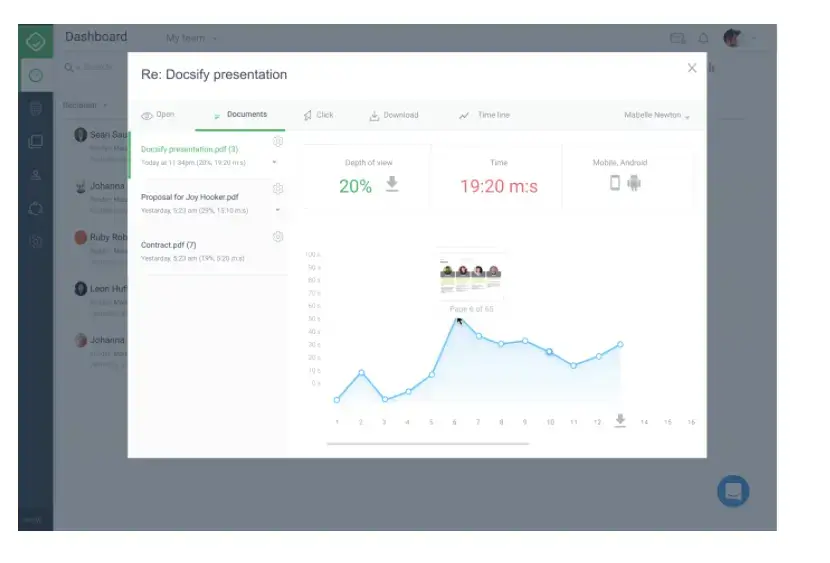 Effectively track your emails within different categories, schedule them as needed, and craft masterful email sequences with Docsify.
Effectively track your emails within different categories, schedule them as needed, and craft masterful email sequences with Docsify.
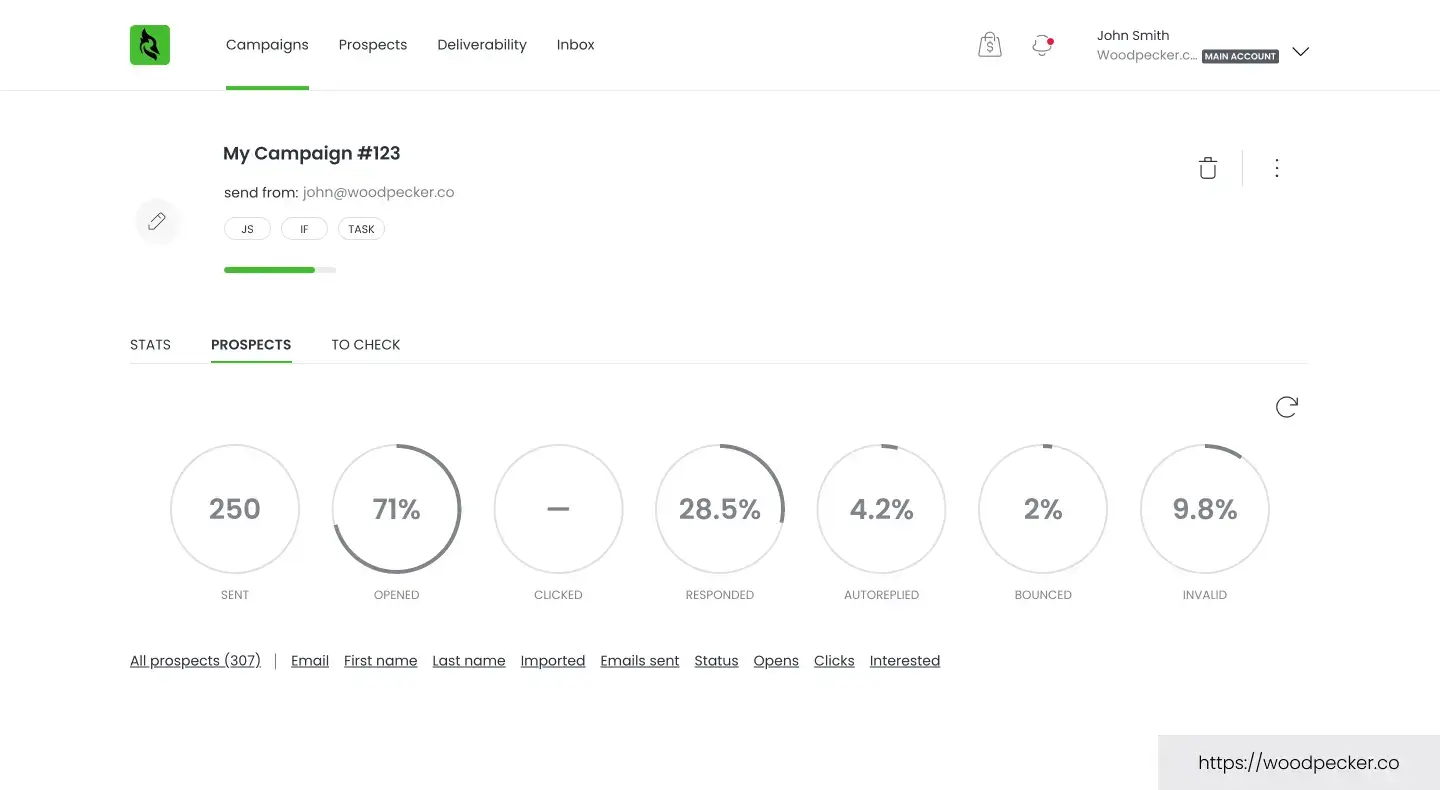 Employ effective bounce management, automated messages, form integrations, and more with Woodpecker.co.
Employ effective bounce management, automated messages, form integrations, and more with Woodpecker.co.
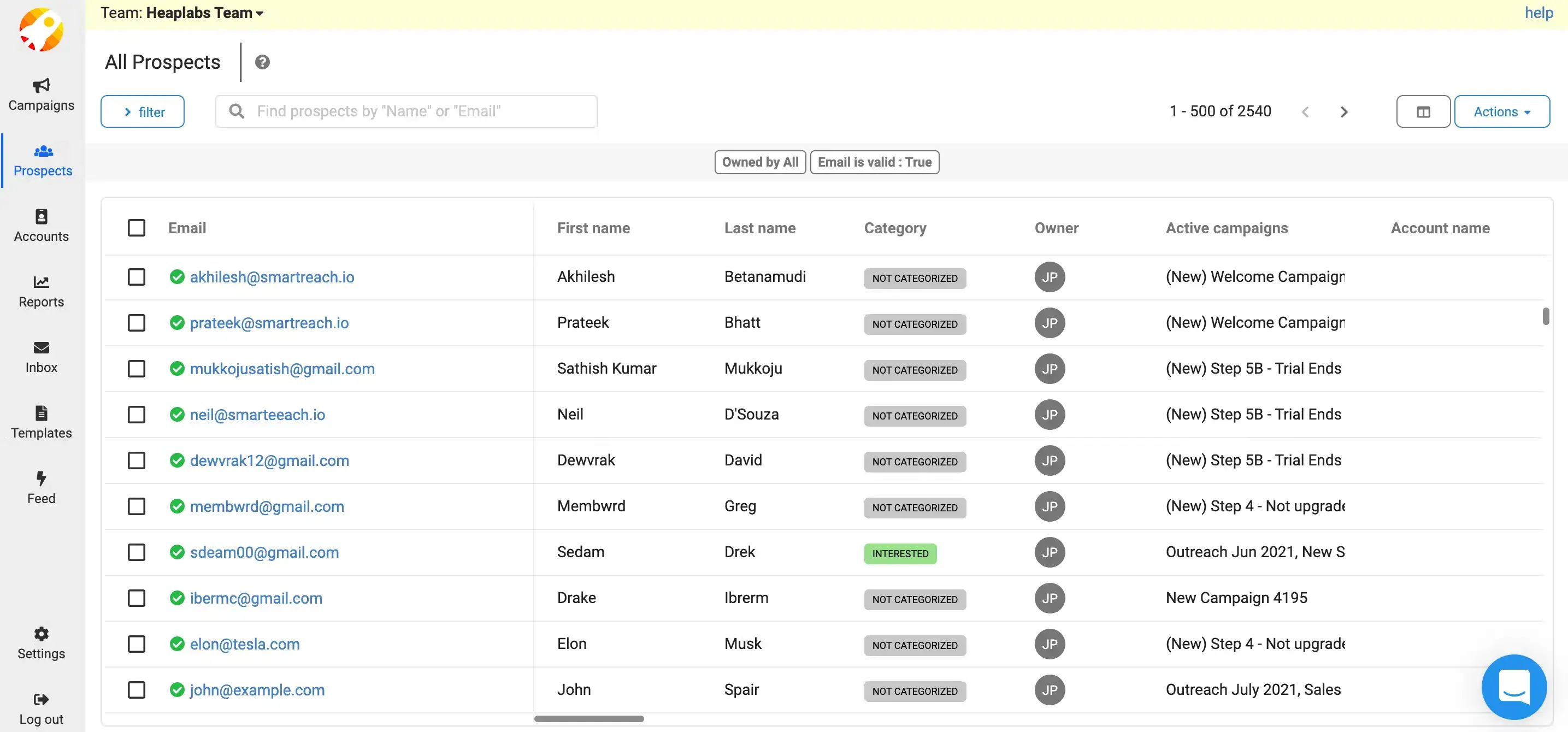 Email marketing is delicate, so handle it with care and precision using SmartReach.io's warm up tools, spam test function, and report segmentation feature.
Email marketing is delicate, so handle it with care and precision using SmartReach.io's warm up tools, spam test function, and report segmentation feature.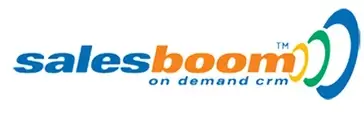
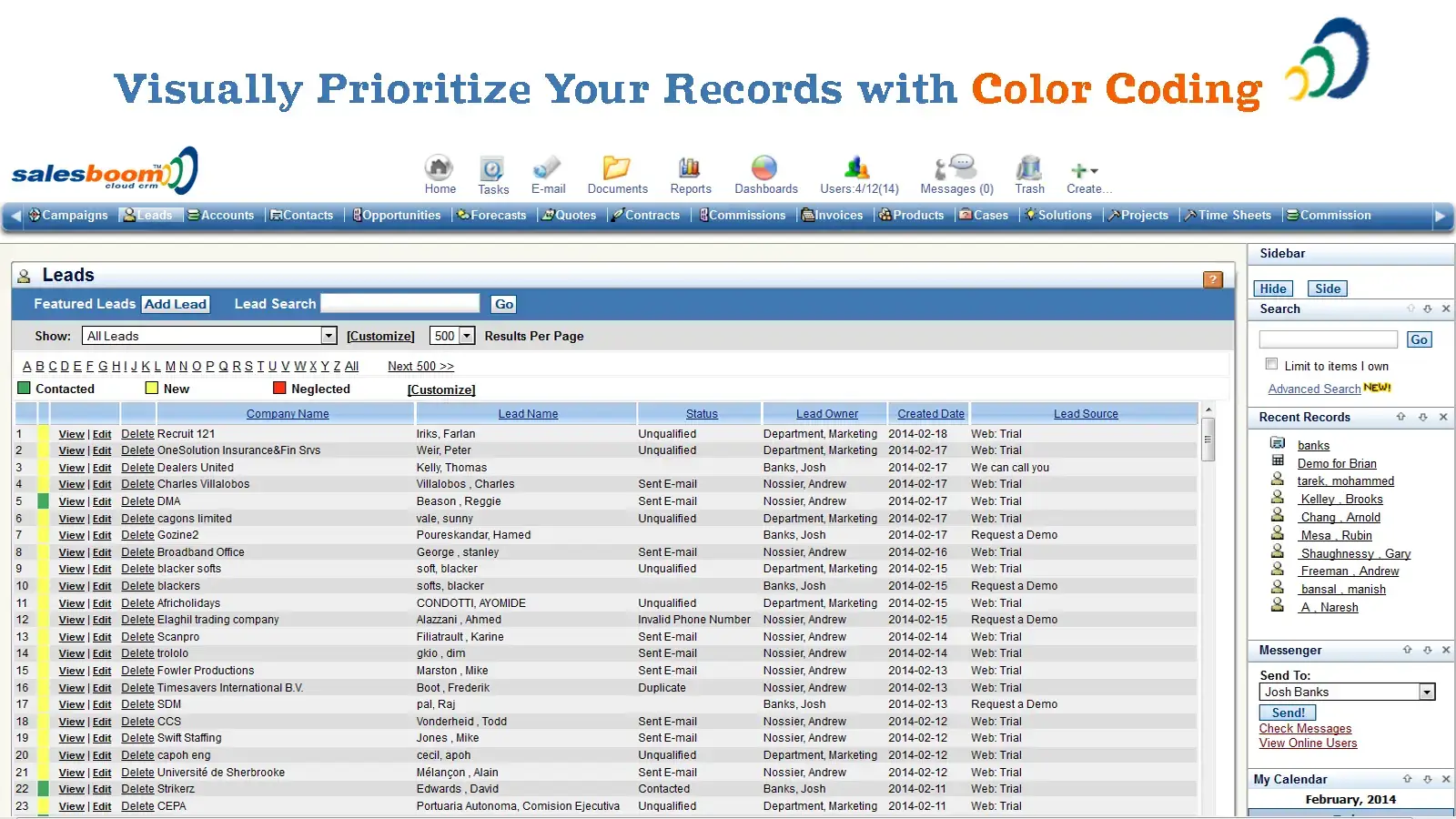 Add some oomph to your marketing efforts with Salesboom's detailed and varied email tracking options and list unsubscribe function.
Add some oomph to your marketing efforts with Salesboom's detailed and varied email tracking options and list unsubscribe function.
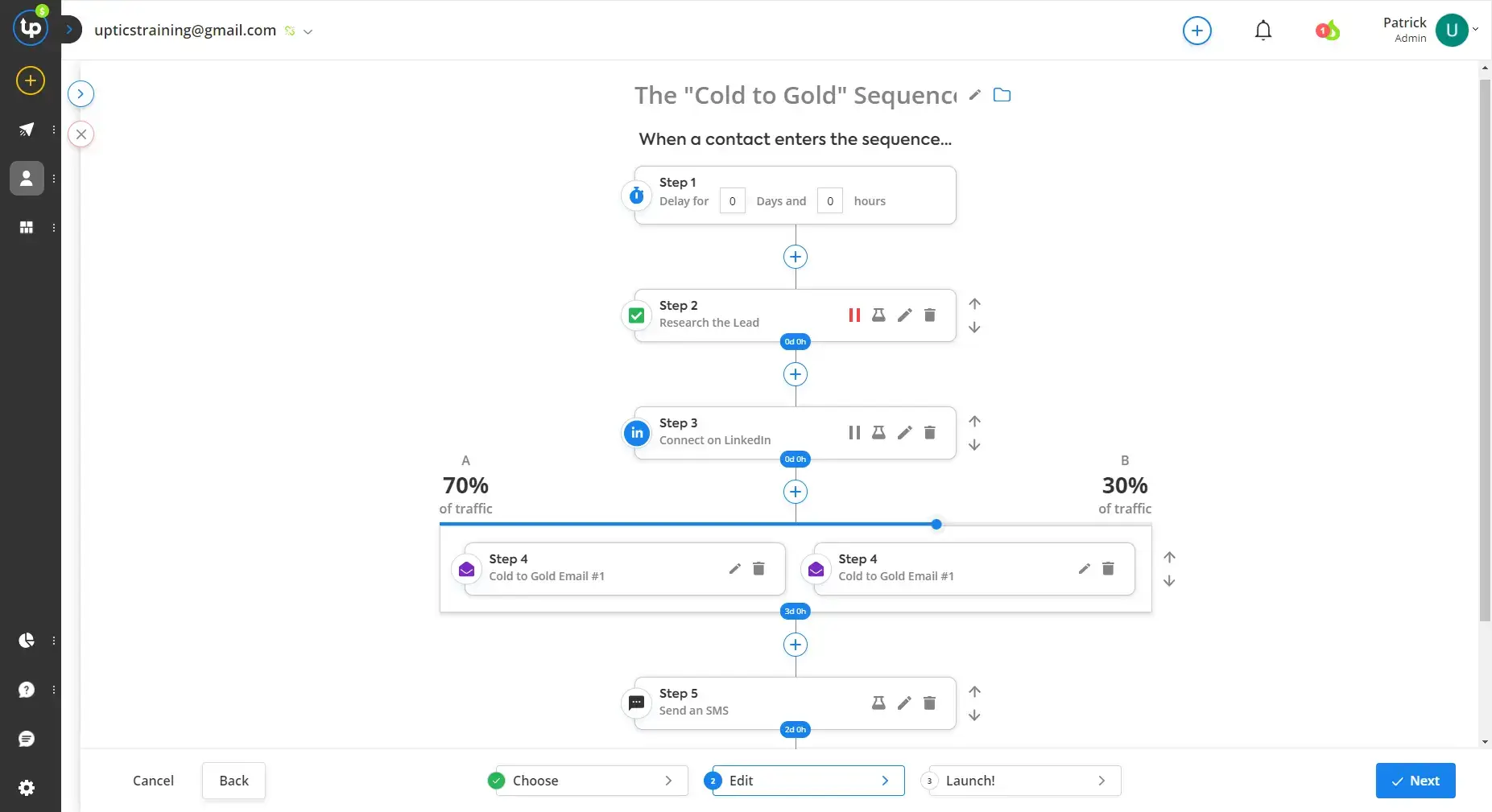 Make email marketing easier for you and more engaging to leads with Uptics' outreach automation, email warming, and spintext function.
Make email marketing easier for you and more engaging to leads with Uptics' outreach automation, email warming, and spintext function.
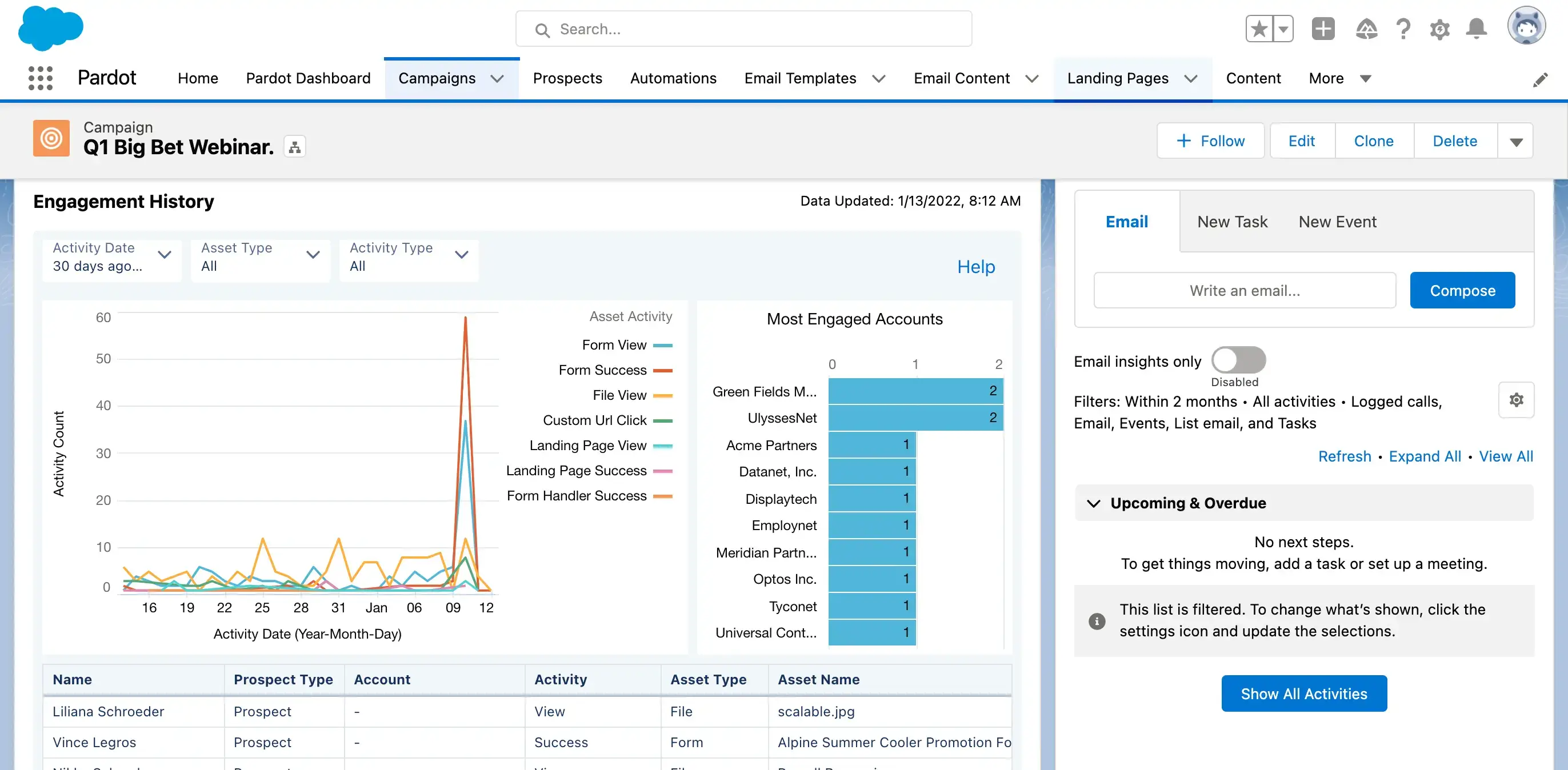 Access valuable engagement history, lead scoring, and dynamic content features with Salesforce Account Engagement.
Access valuable engagement history, lead scoring, and dynamic content features with Salesforce Account Engagement.
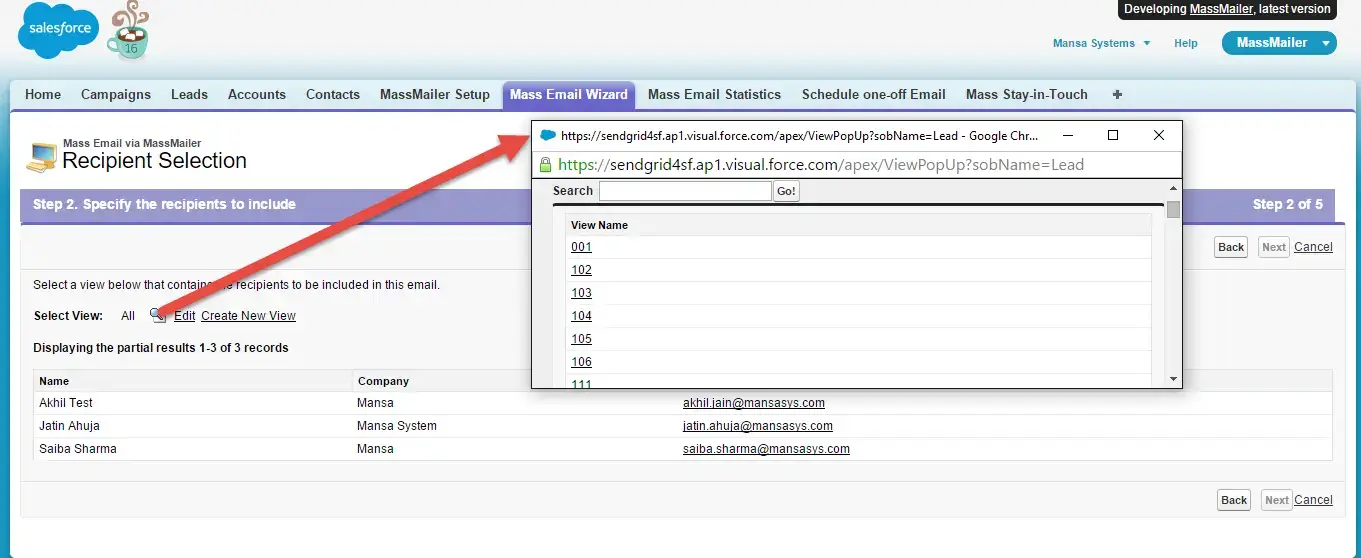 Easily segment, schedule, and integrate MassMailer to improve your email marketing campaigns.
Easily segment, schedule, and integrate MassMailer to improve your email marketing campaigns.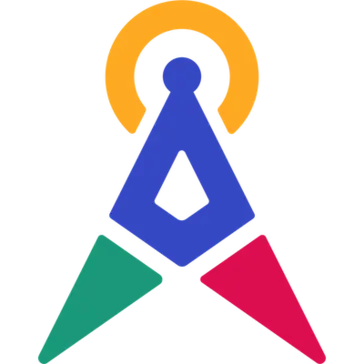
 Enjoy automated content selection, smart send time optimizations, and detailed metrics on your emails with Cerkl Broadcast.
Enjoy automated content selection, smart send time optimizations, and detailed metrics on your emails with Cerkl Broadcast.
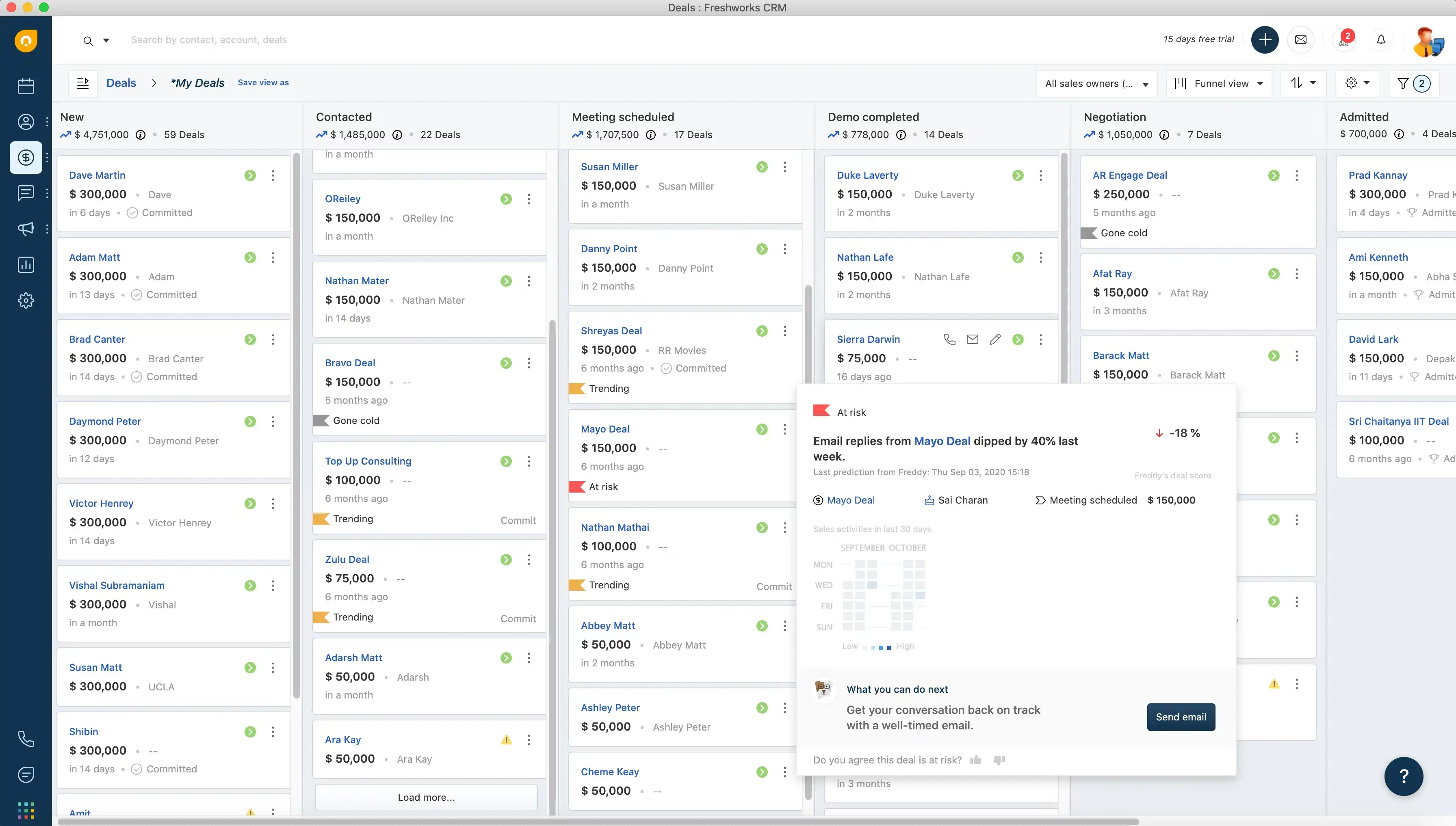 Automate your email and domain rotation processes and add much-needed human touch to your emails with Firstsales.io.
Automate your email and domain rotation processes and add much-needed human touch to your emails with Firstsales.io.