Dashboard features are a critical component of any Content Marketing software tool. They provide the user with an at-a-glance view of key performance indicators (KPIs), and can be customized to track whatever metrics are most important to your business.
There are two main types of dashboards: real-time and historical. Real-time dashboards show KPIs in near-real time, while historical dashboards display data that has been aggregated over a period of time (usually a day or week). Both have their advantages and disadvantages.
Real-time dashboards are great for getting a quick snapshot of how your content is performing, but they can be overwhelming if you're trying to track too many things at once. Historical dashboards, on the other hand, can give you more context by showing you trends over time. However, they may not always be completely up to date, depending on how often the data is refreshed.
There are several things to consider when deciding which type of dashboard is right for you. First, think about what data you need to track and how often you need to see it. If you're only interested in high-level overviews, a historical dashboard may be all you need. But if you want to be able to drill down into the details, a real-time dashboard will likely be more useful.
Second, consider how much control you want over what's being displayed. Real-time dashboards are generally more customizable than historical ones, so if you have specific metrics that you want to track, they may be a better choice. However, they can also be more difficult to set up and use effectively.
Third, think about your team's needs. If everyone needs to see the same data at the same time (for example, during weekly meetings), a real-time dashboard is probably your best bet. On the other hand, if different people on your team are responsible for different aspects of your Content Marketing strategy (such as creation vs promotion), a historical dashboard might make more sense so that everyone can focus on their own area of responsibility without being bombarded with too much information at once.
Ultimately, there is no right or wrong answer when it comes to choosing between real-time and historical dashboards; it all depends on your specific needs and preferences.

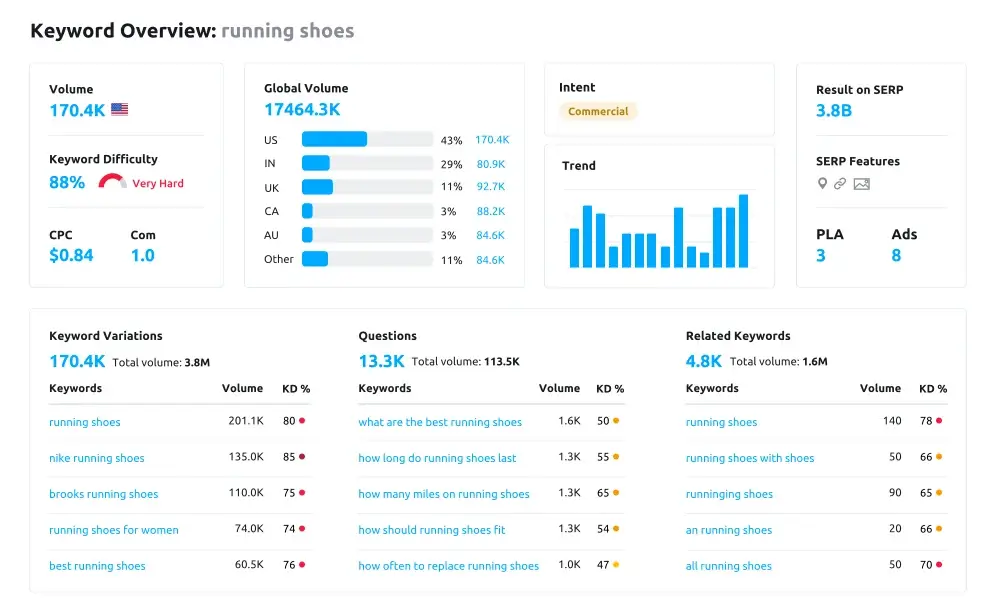 Helps companies of all sizes and industries to optimize visibility across key channels and create engaging content for users.
Helps companies of all sizes and industries to optimize visibility across key channels and create engaging content for users.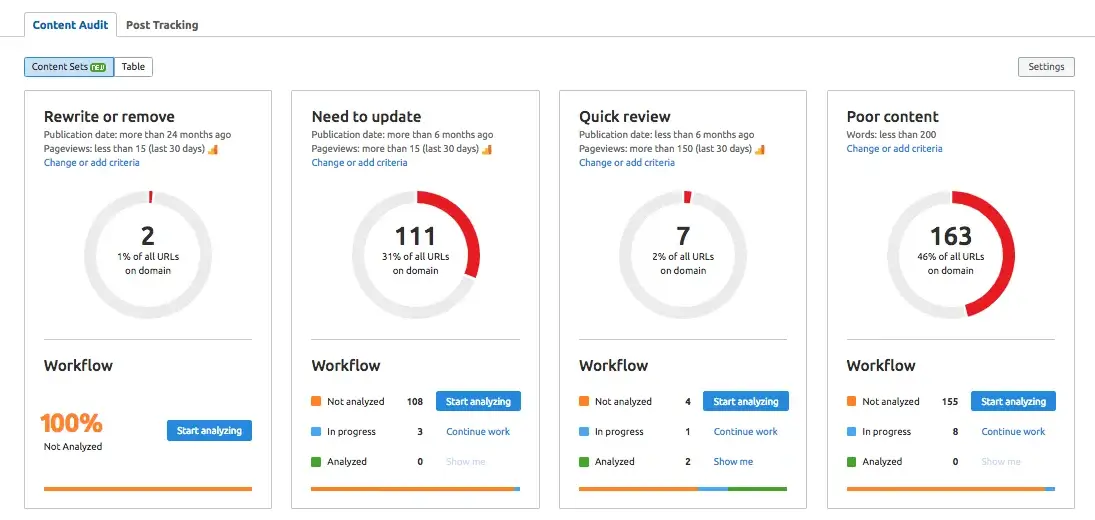 Semrush shows you exactly where to start in producing compelling marketing content.
Semrush shows you exactly where to start in producing compelling marketing content.
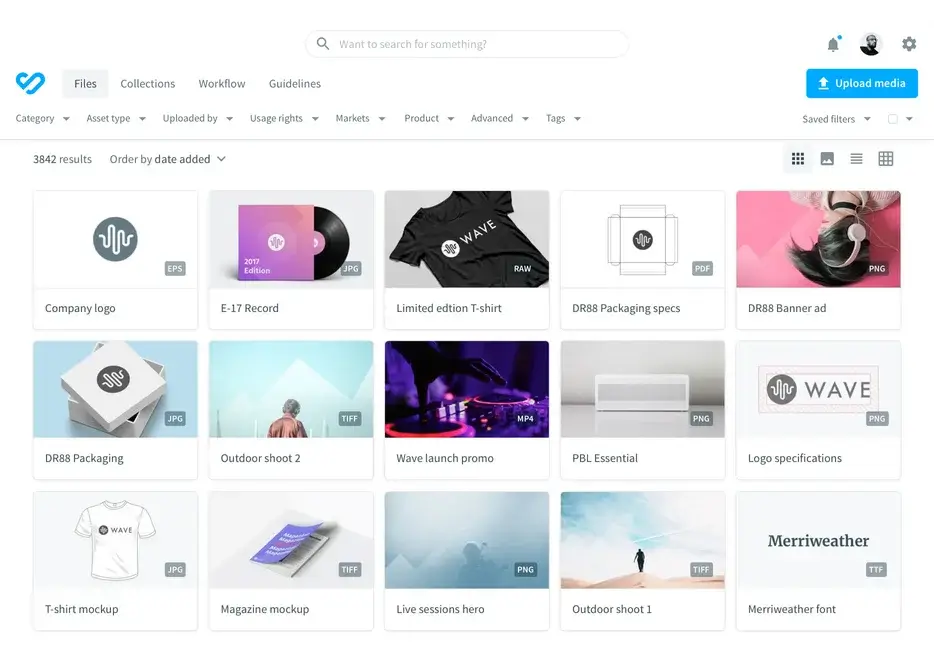 The one-stop shop of the modern digital marketer.
The one-stop shop of the modern digital marketer.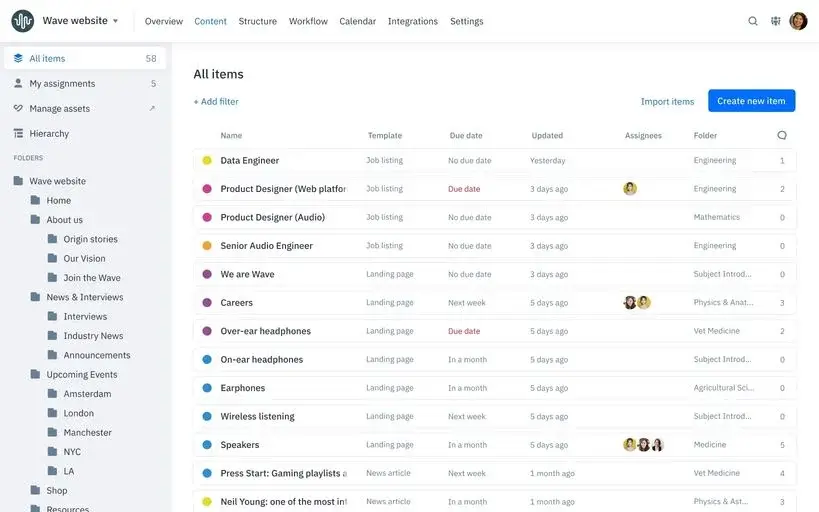 Effectively structure content and manage the entire workflow process.
Effectively structure content and manage the entire workflow process.
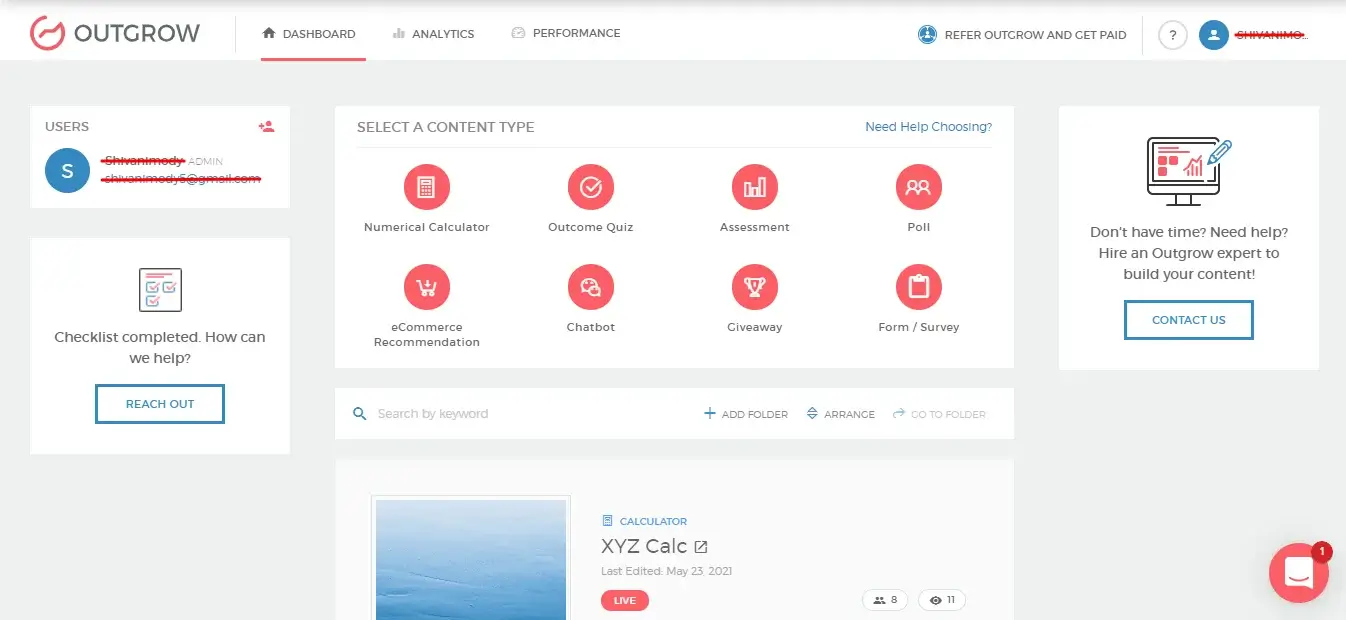 Optimize your content and perform better with Outgrow.
Optimize your content and perform better with Outgrow.
 Transform your business and optimize SEO content creation with Frase AI.
Transform your business and optimize SEO content creation with Frase AI. Generate optimized content to attract organic traffic.
Generate optimized content to attract organic traffic.
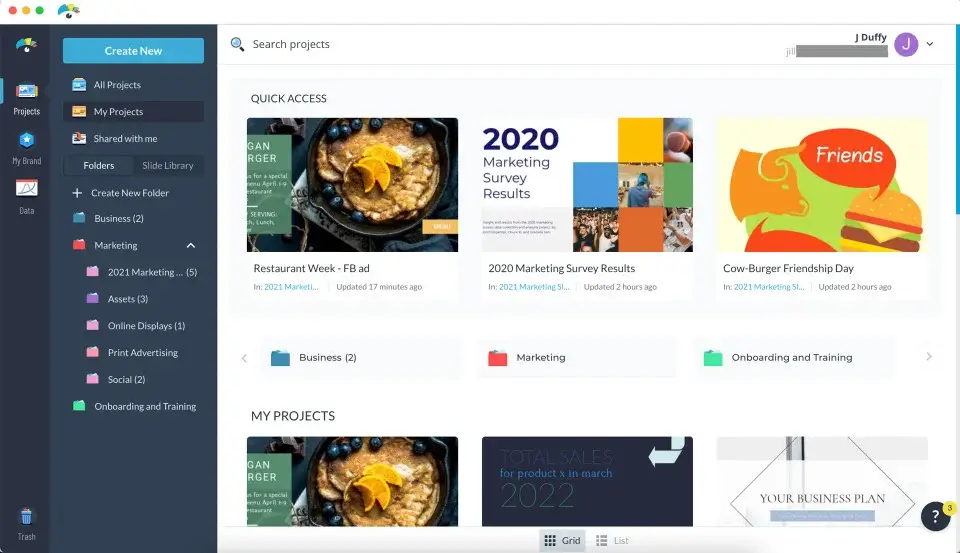 The one tool you all need to create and share beautiful content.
The one tool you all need to create and share beautiful content.
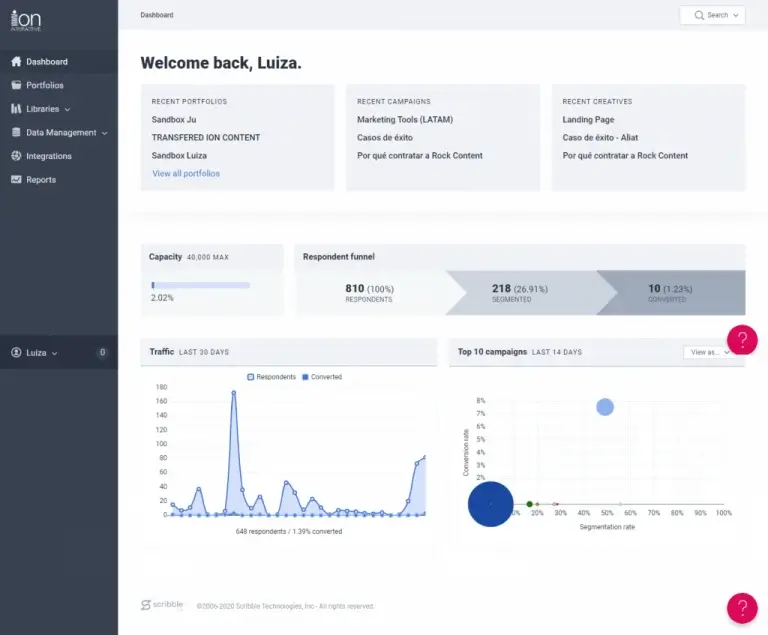 A powerful and scalable platform to help deliver content experiences to your prospects.
A powerful and scalable platform to help deliver content experiences to your prospects.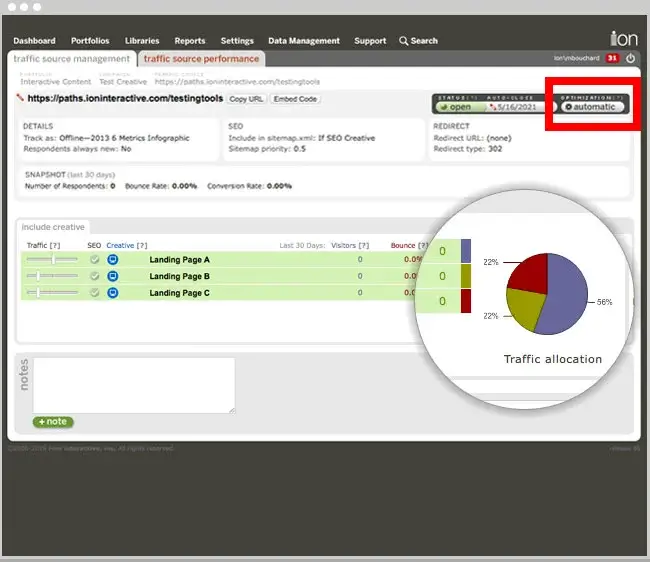 Ion includes analytics to track and report on content performance.
Ion includes analytics to track and report on content performance.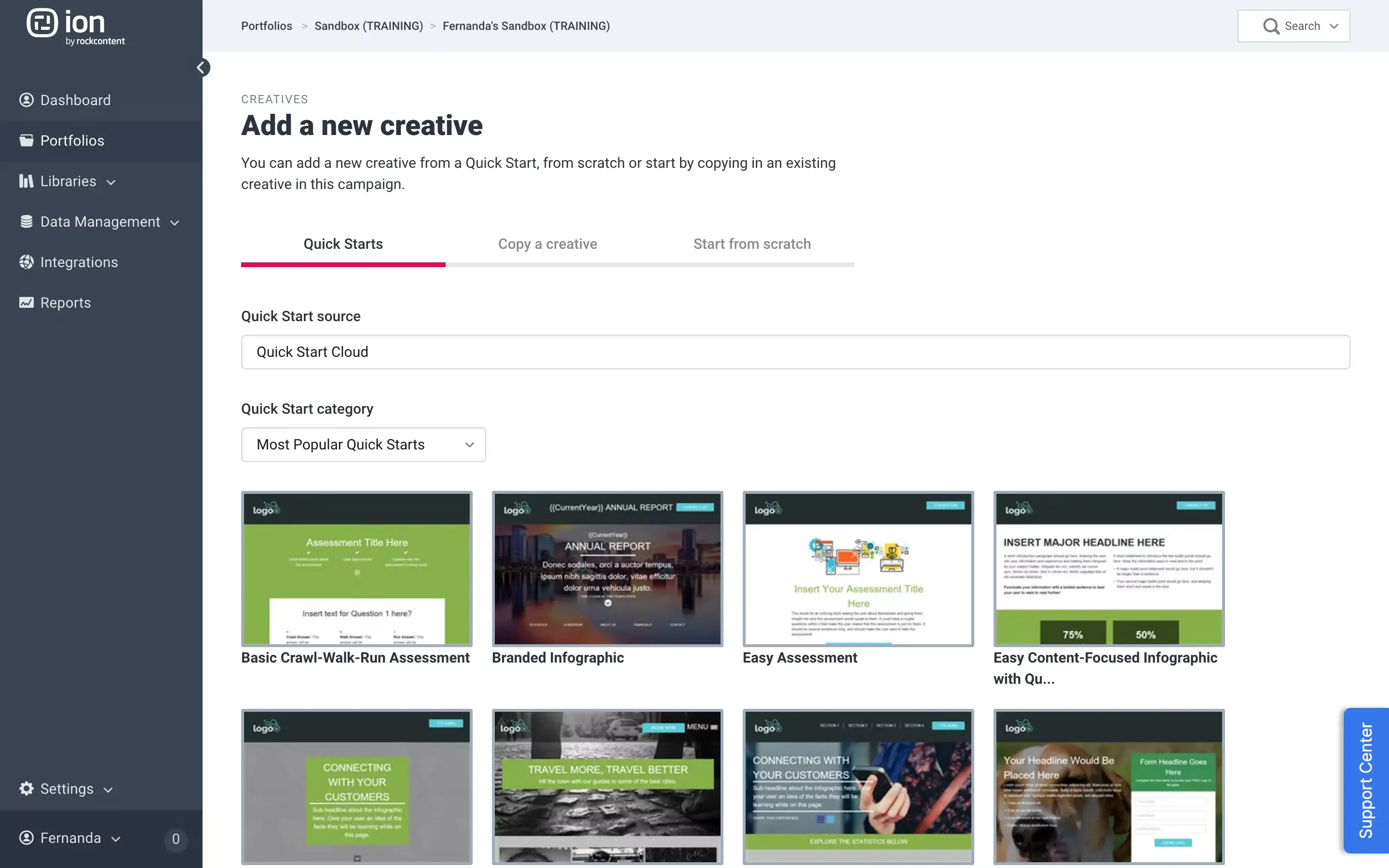 A central repository to find and consume all contents.
A central repository to find and consume all contents.
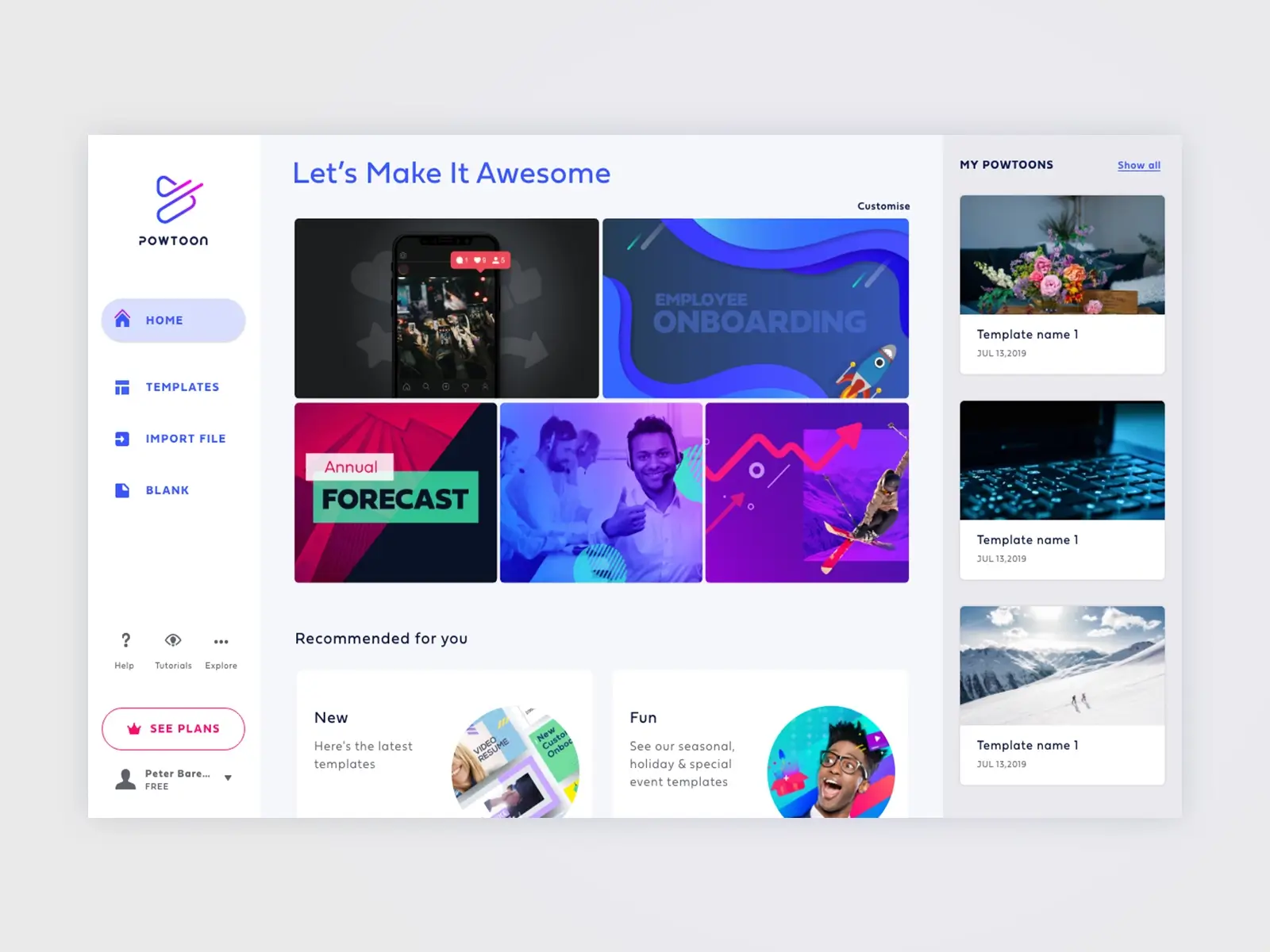 Tell compelling stories with Powtoon's visual communications platform.
Tell compelling stories with Powtoon's visual communications platform.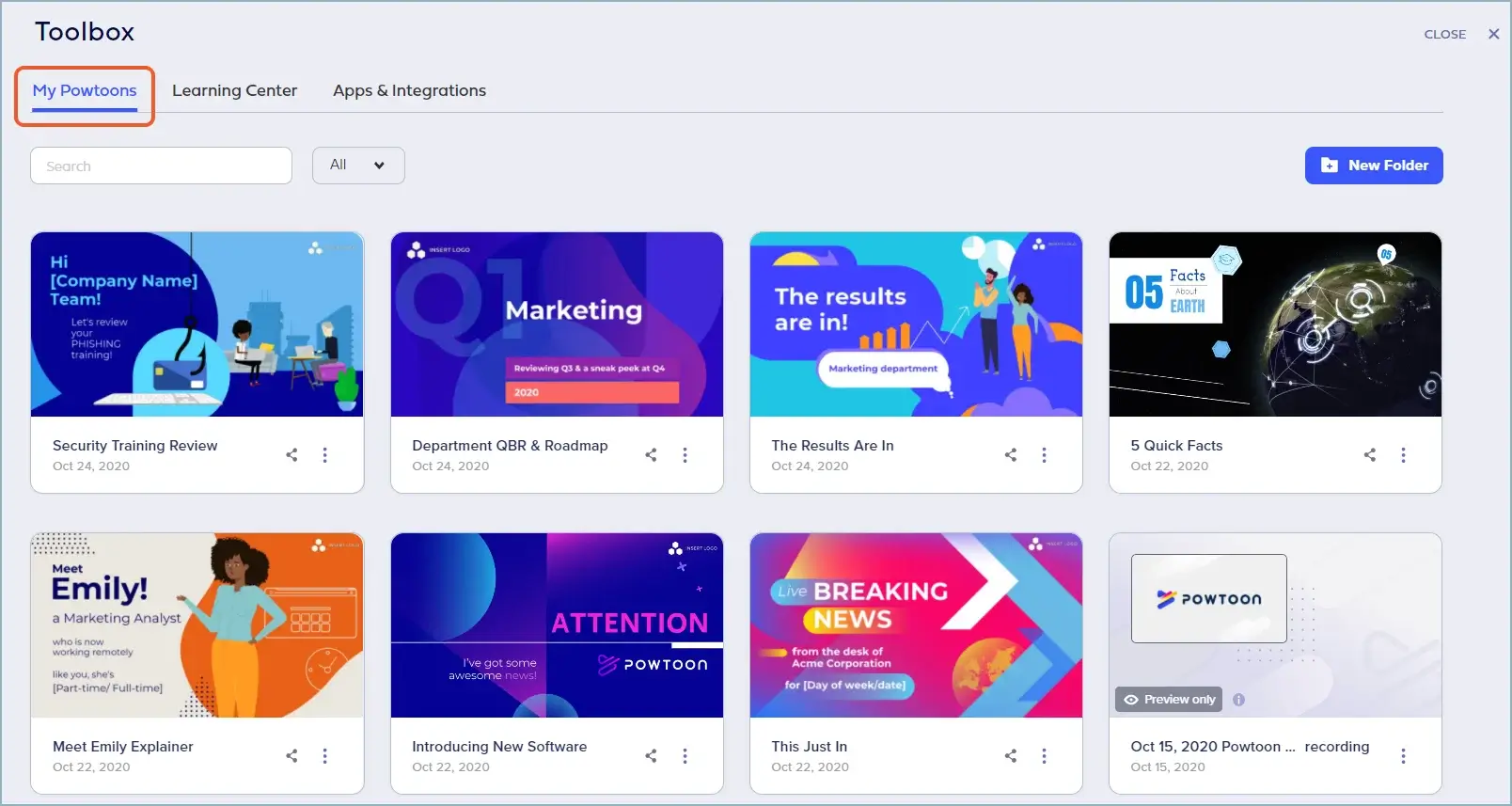 Keep your Content Marketing videos organized in "My Powtoons" channel.
Keep your Content Marketing videos organized in "My Powtoons" channel.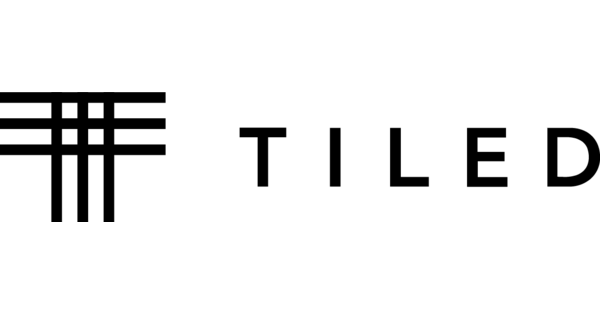
 Transform documents into microapps and create interactive experiences to improve engagement.
Transform documents into microapps and create interactive experiences to improve engagement. Streamline content and and deliver personalized experiences and engaging interactivity.
Streamline content and and deliver personalized experiences and engaging interactivity.
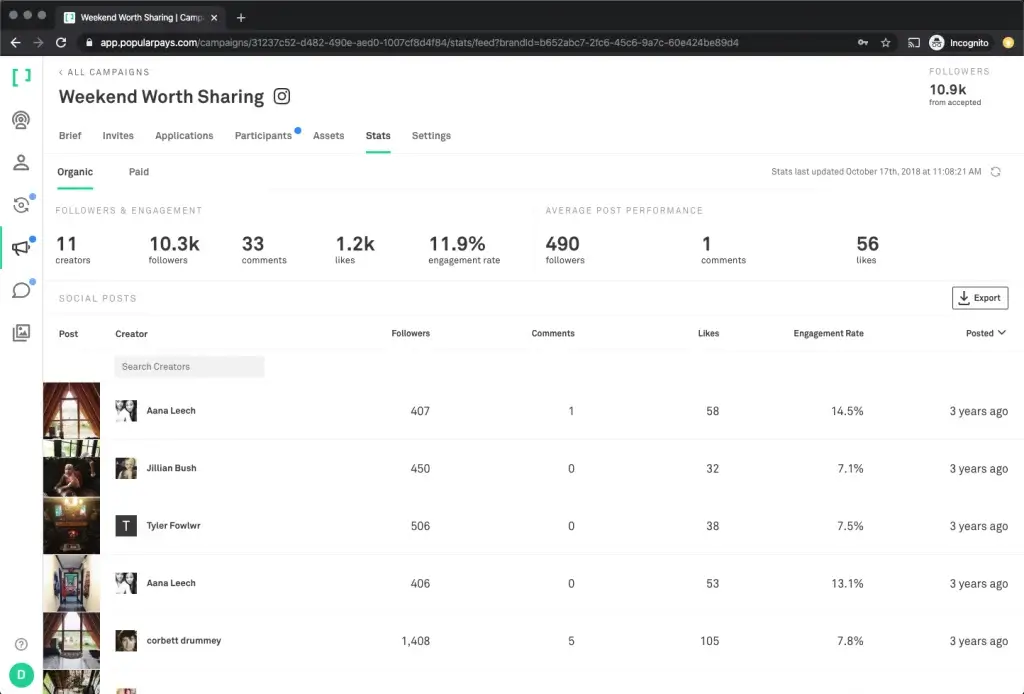 Guide your strategy and easily execute your campaigns with Popular Pays.
Guide your strategy and easily execute your campaigns with Popular Pays.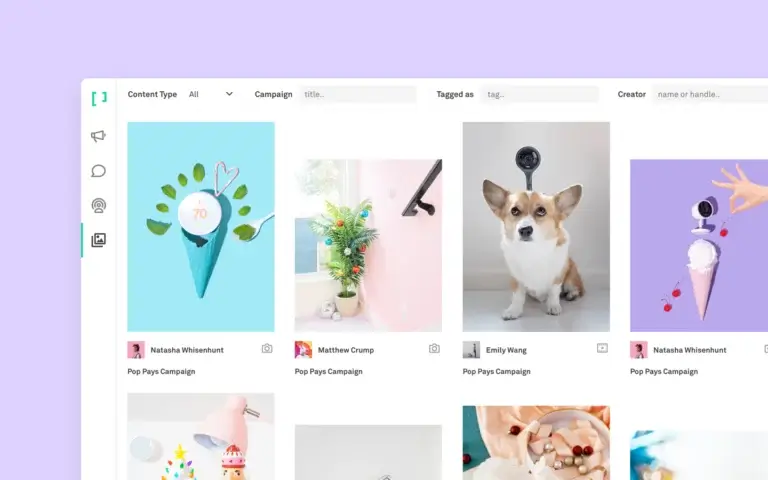 Create a searchable warehouse of diverse and custom content.
Create a searchable warehouse of diverse and custom content.
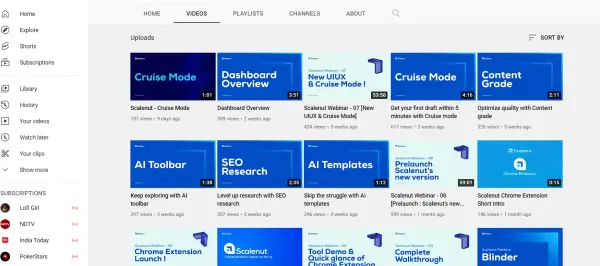 Scale your Content Marketing and drive business results.
Scale your Content Marketing and drive business results.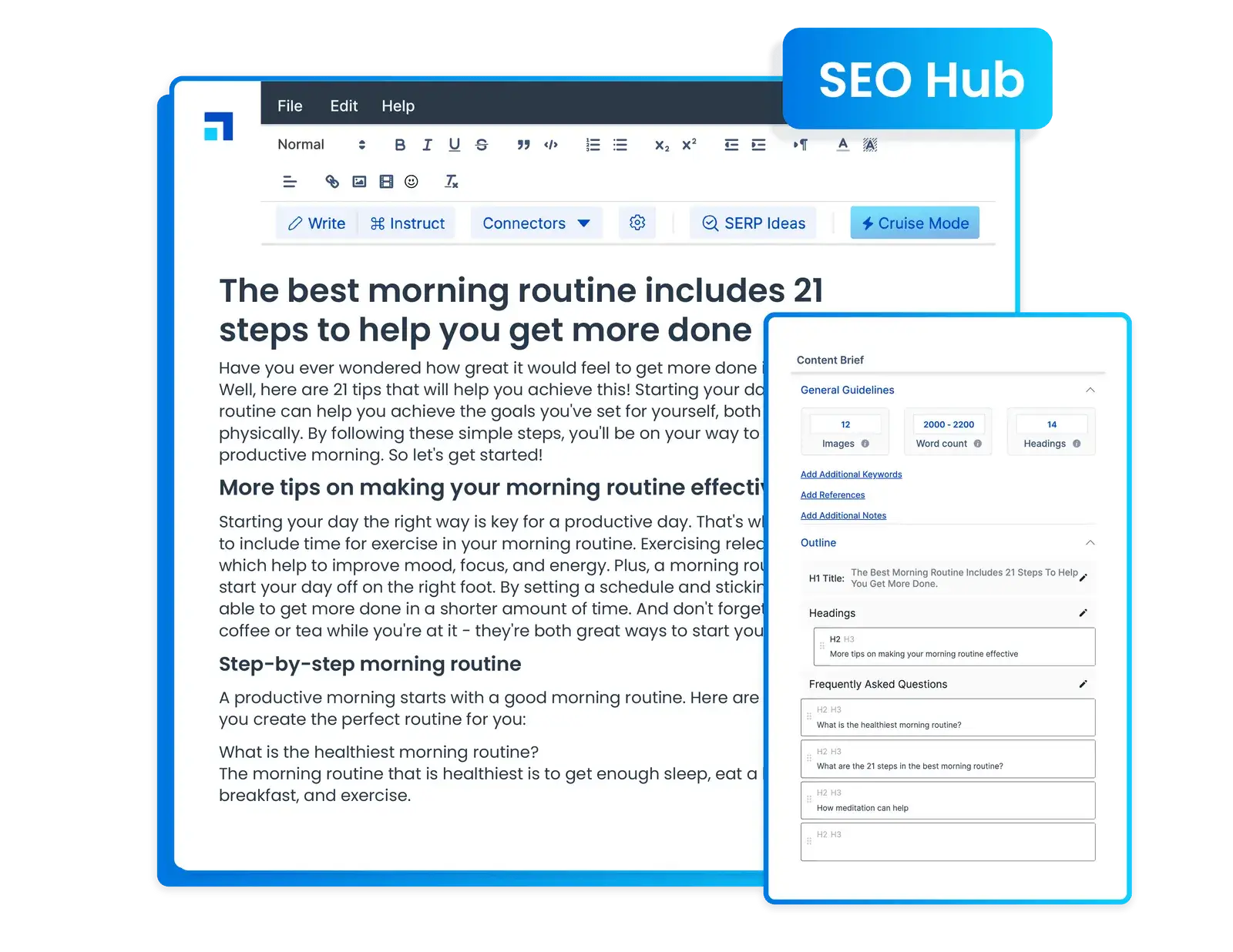 Propel your SEO content and optimize it for search engines.
Propel your SEO content and optimize it for search engines.
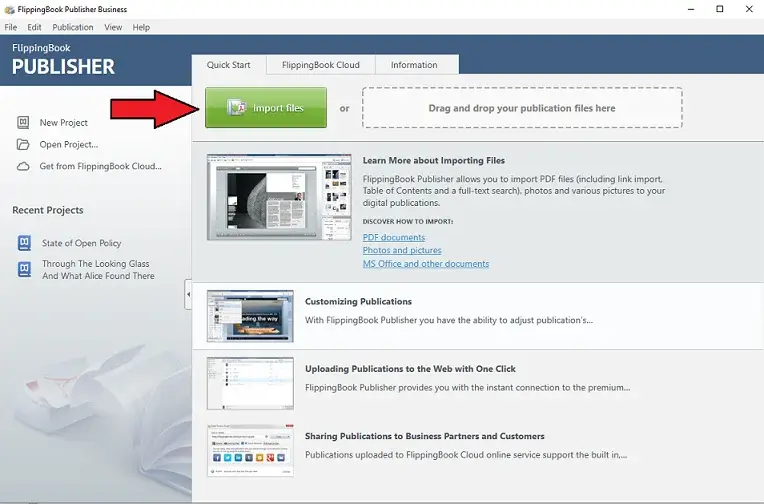 Make your PDF content attractive, interactive and easy to deliver with FlippingBook.
Make your PDF content attractive, interactive and easy to deliver with FlippingBook.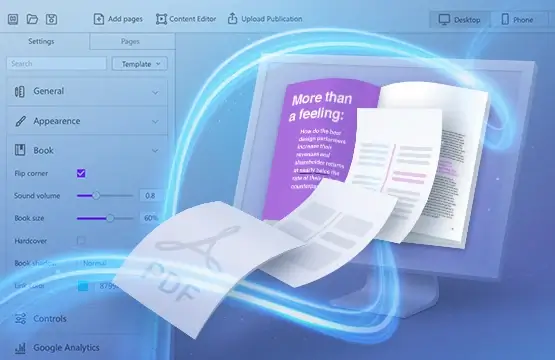 A powerful software to help enhance the viewing experience of your digital content.
A powerful software to help enhance the viewing experience of your digital content. Deliver outstanding documents with branding and design tools.
Deliver outstanding documents with branding and design tools.
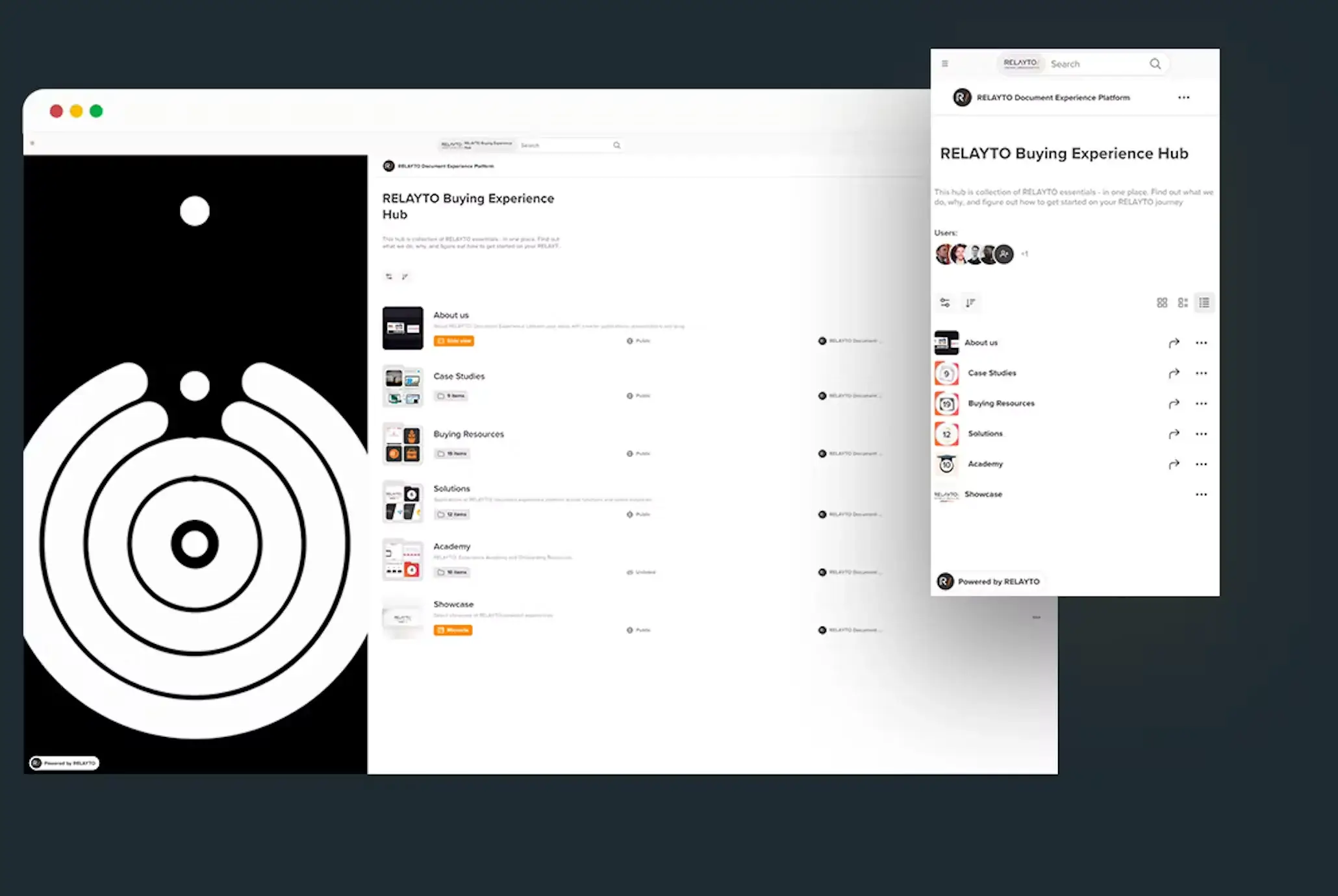 Create engaging business content without code.
Create engaging business content without code.
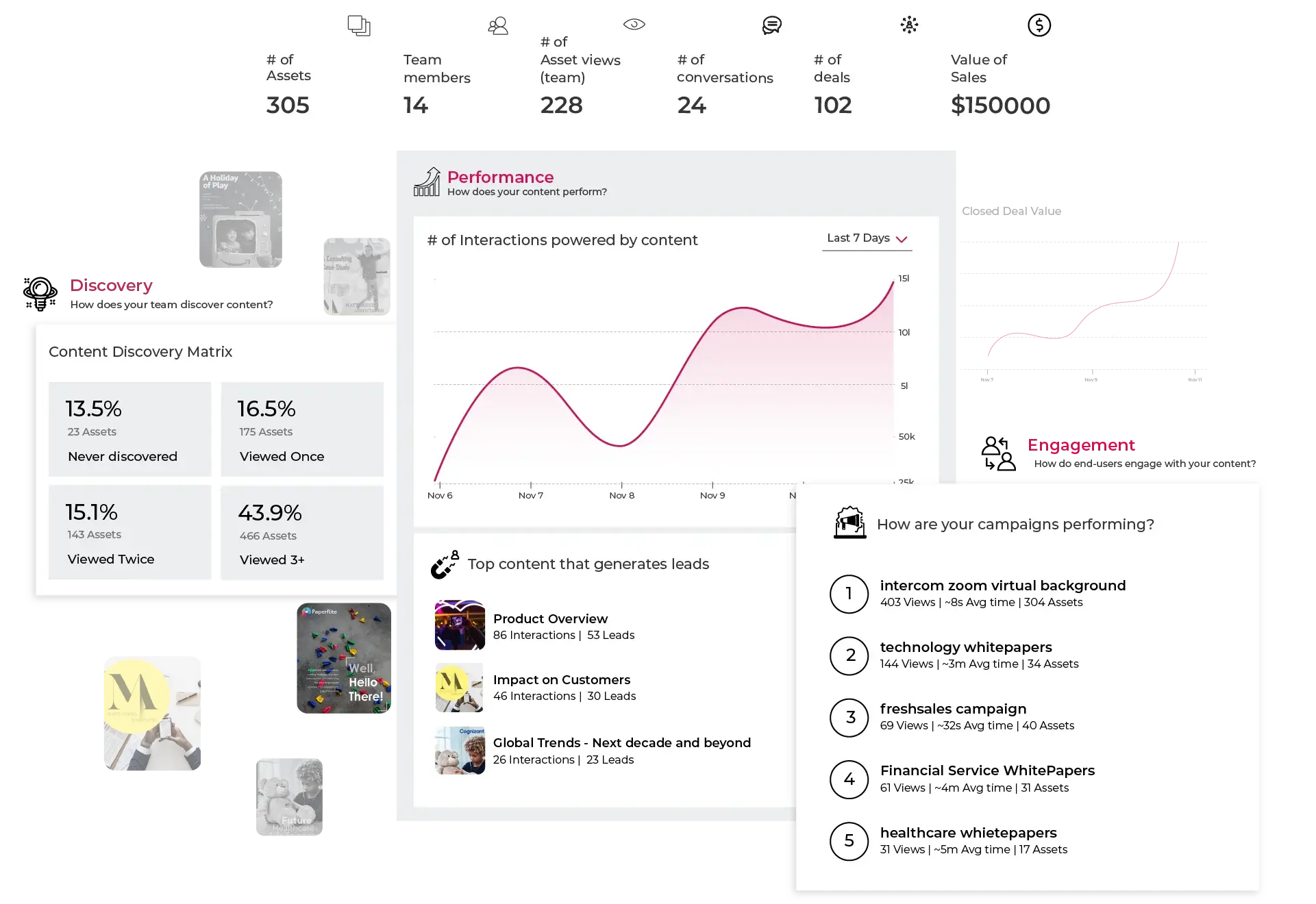 Paperflite helps generate leads and optimize Content Marketing efforts.
Paperflite helps generate leads and optimize Content Marketing efforts.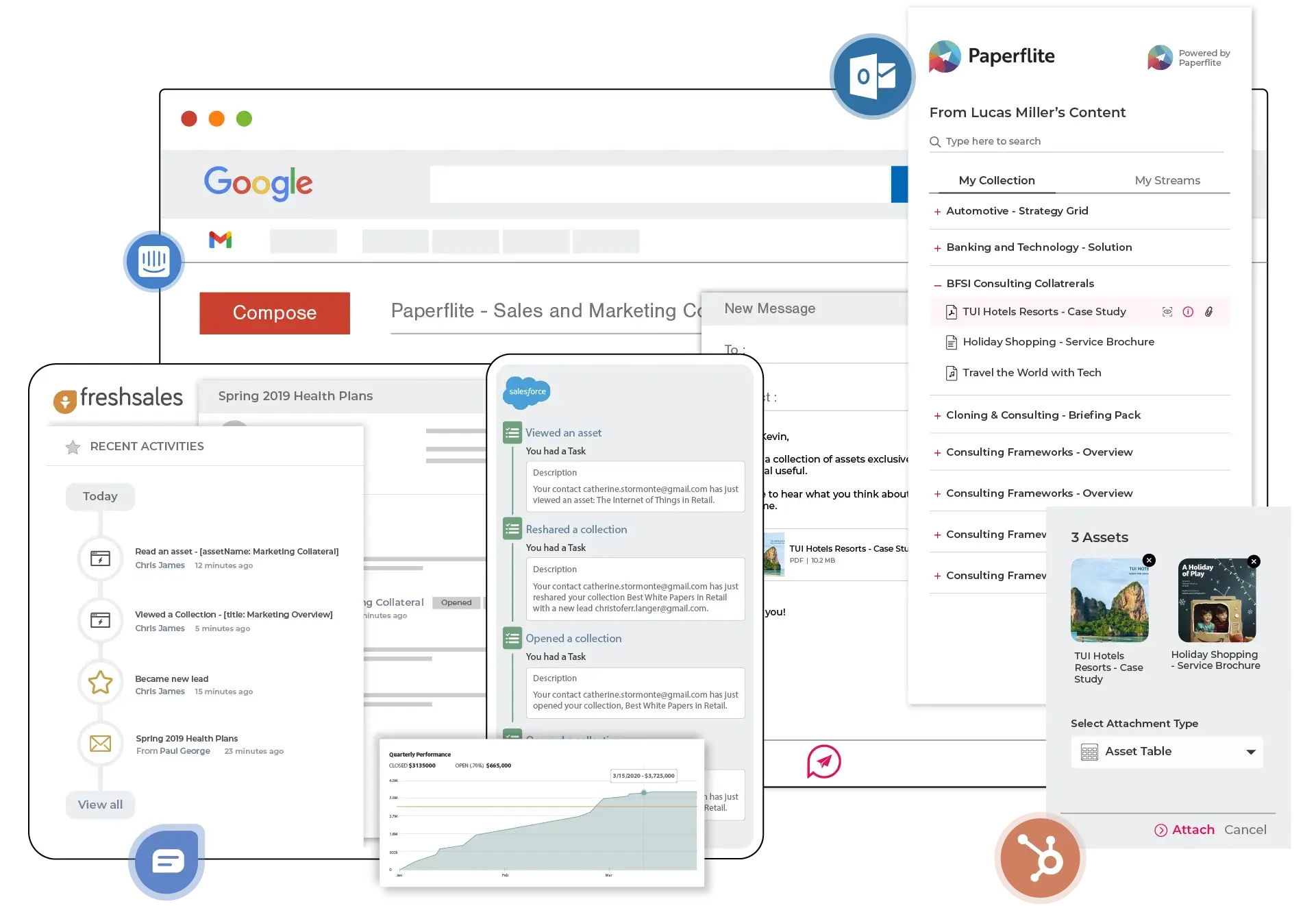 Manage and share content from anywhere in a single click.
Manage and share content from anywhere in a single click.
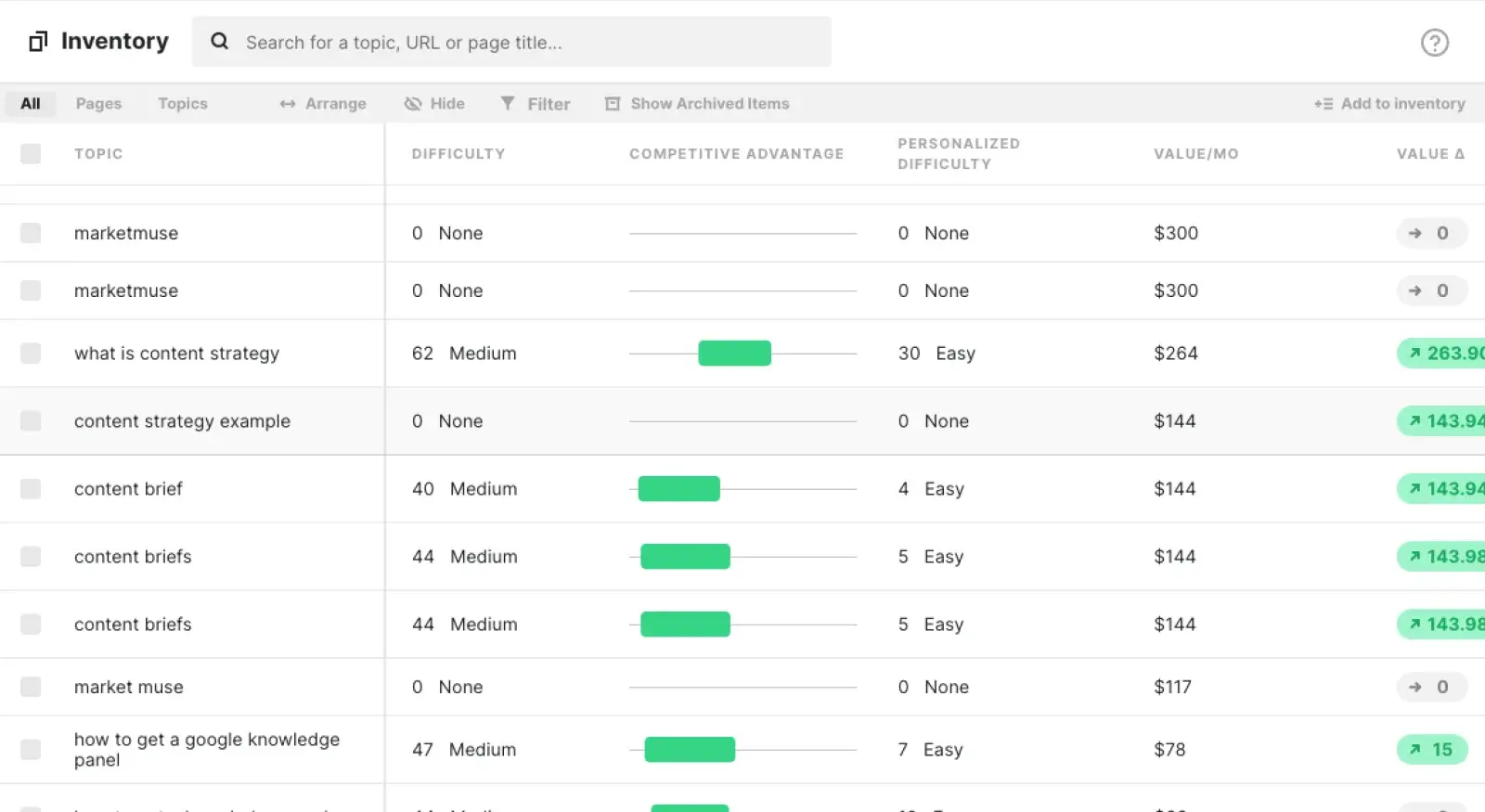 MarketMuse makes industry-leading AI accessible to SEO content teams of all sizes and skill levels.
MarketMuse makes industry-leading AI accessible to SEO content teams of all sizes and skill levels.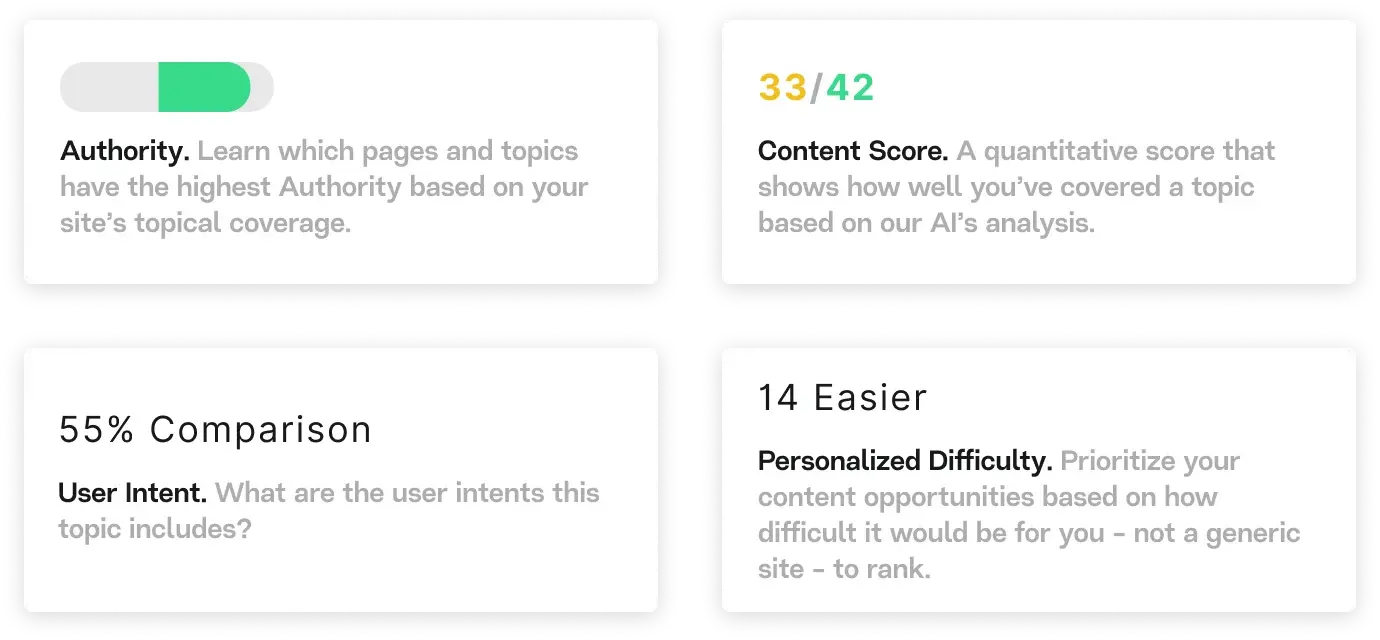 Find the best content opportunities with Market Muse's AI-powered metrics.
Find the best content opportunities with Market Muse's AI-powered metrics.
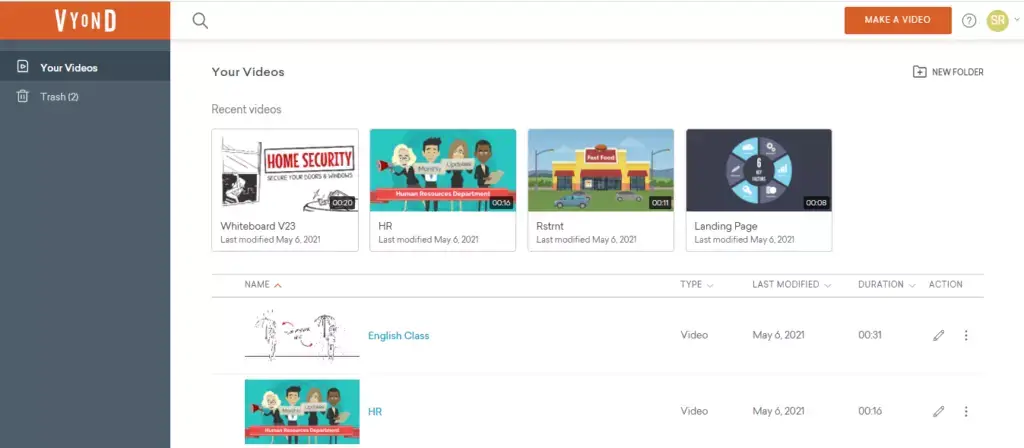 Accelerate business by creating engaging videos with Vyond.
Accelerate business by creating engaging videos with Vyond.
 Transform eLearning and easily create micro-learning courses with 7taps.
Transform eLearning and easily create micro-learning courses with 7taps. Easily create mobile-friendly micro-learning courses even when you're new in microlearning.
Easily create mobile-friendly micro-learning courses even when you're new in microlearning.
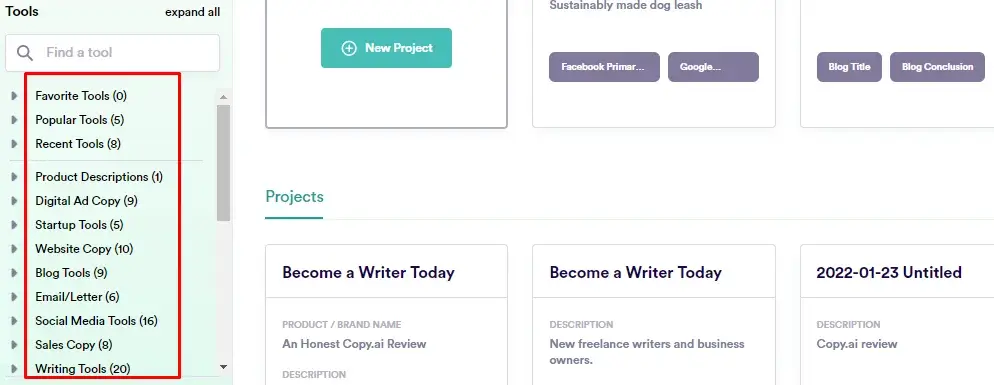 Write 10x faster, get better results, and engage your audience with Copy.ai.
Write 10x faster, get better results, and engage your audience with Copy.ai.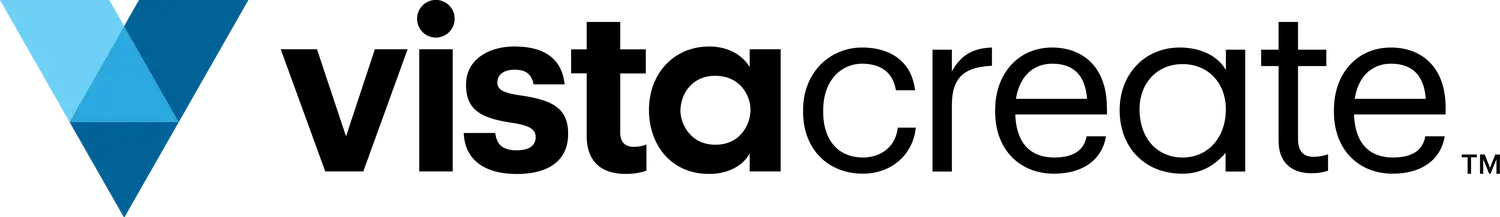
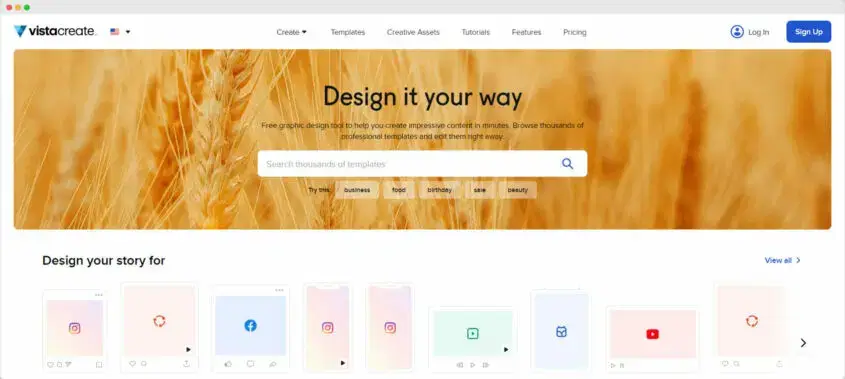 The online graphic design platform for personal and professional needs.
The online graphic design platform for personal and professional needs.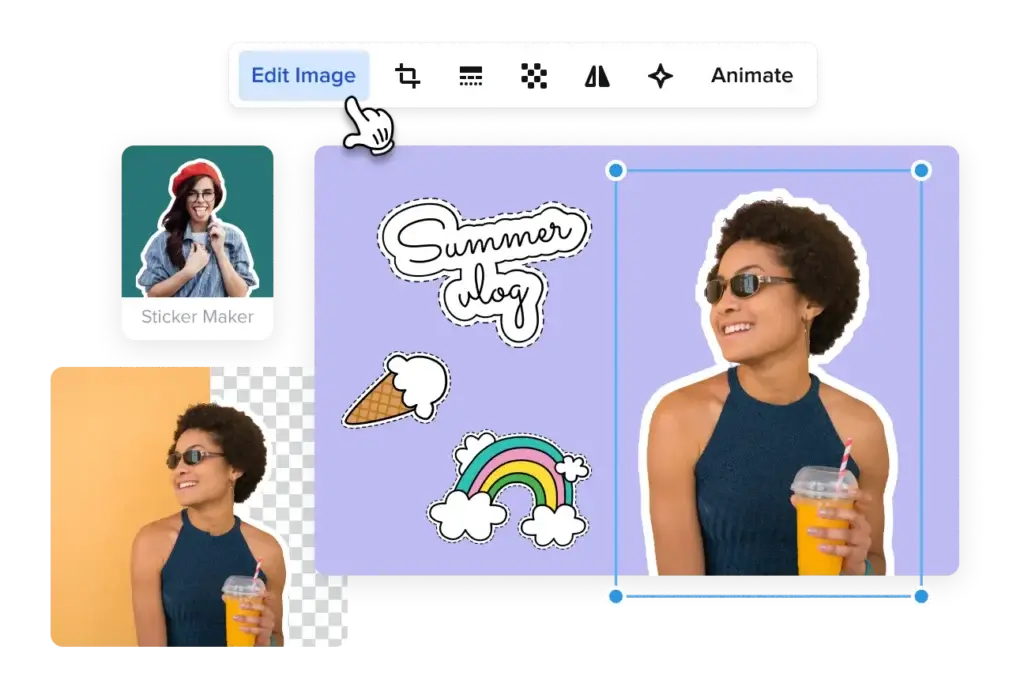 A user-friendly tool to help you select and move objects in your projects.
A user-friendly tool to help you select and move objects in your projects.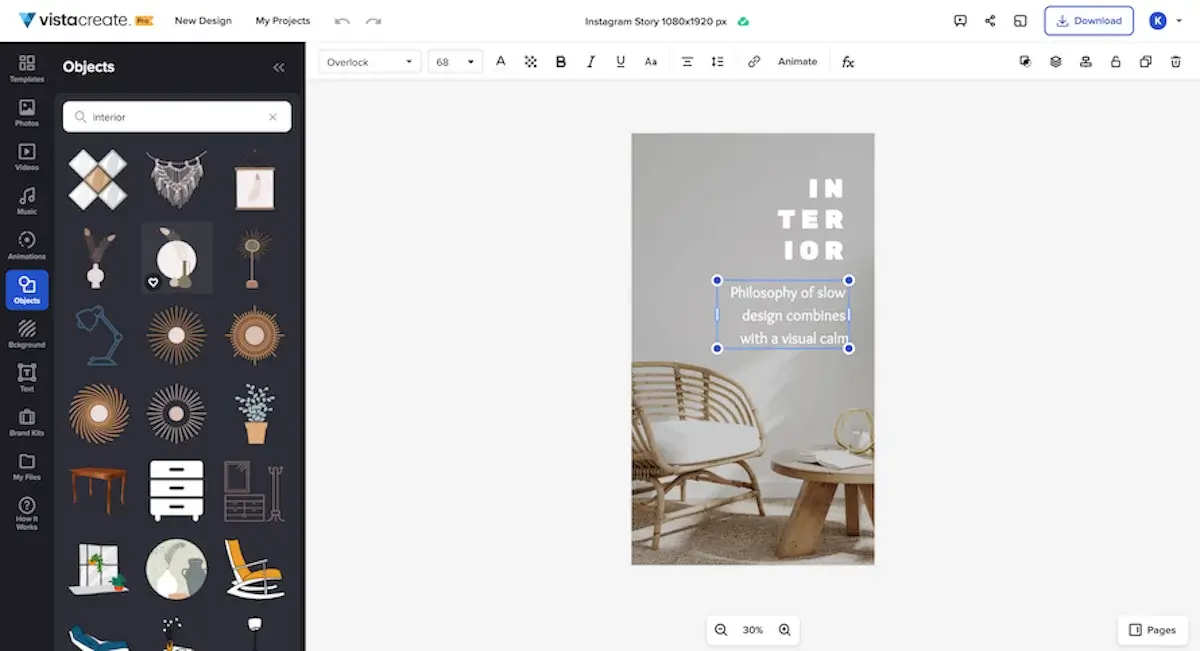 Create designs unique to your brand with VistaCreate's customization feature.
Create designs unique to your brand with VistaCreate's customization feature.
 Use INK to make your authentic work found, engage and convert.
Use INK to make your authentic work found, engage and convert.
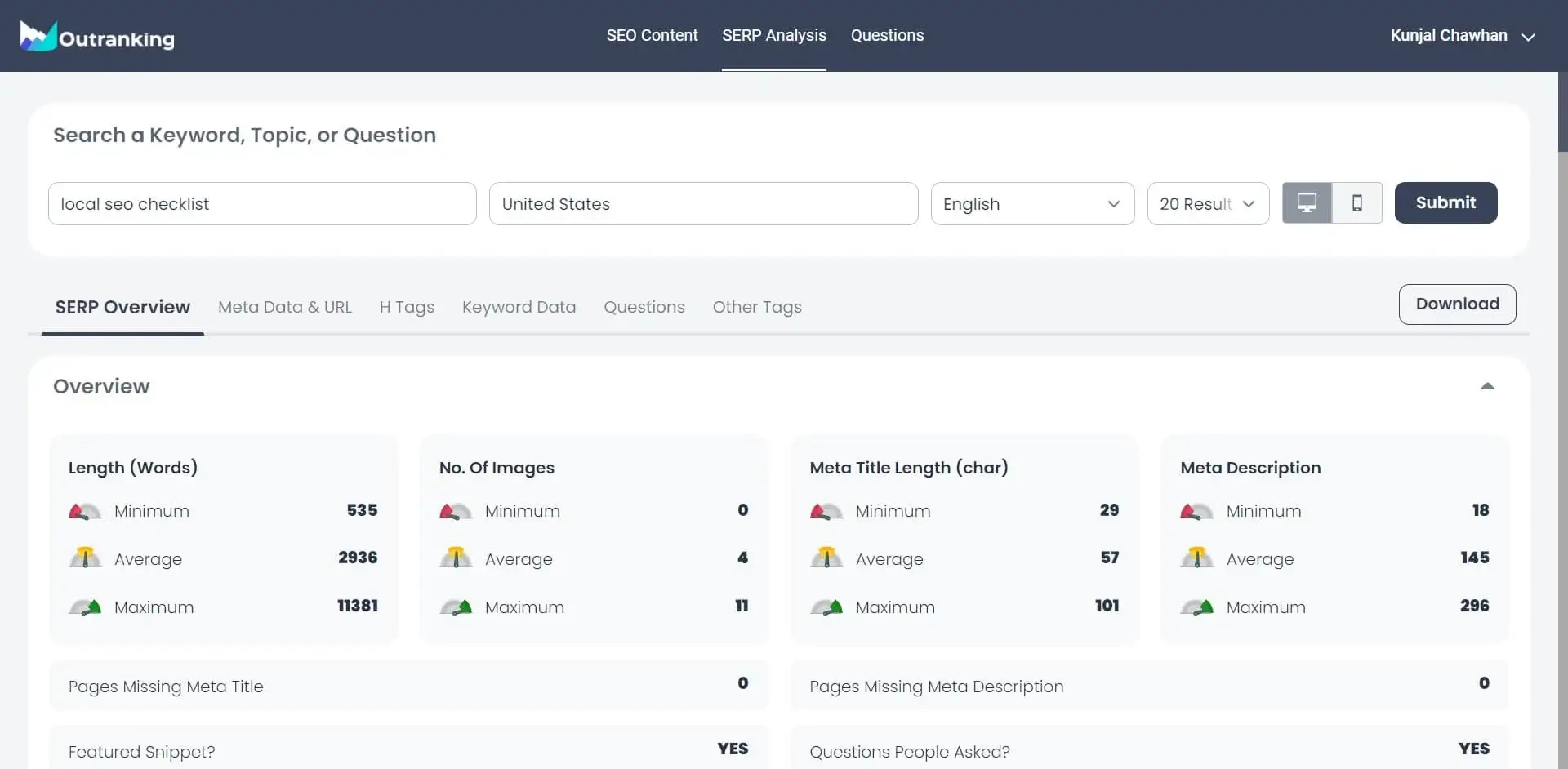 Your all-in-one SEO tool for researching, writing, and optimizing contents.
Your all-in-one SEO tool for researching, writing, and optimizing contents.
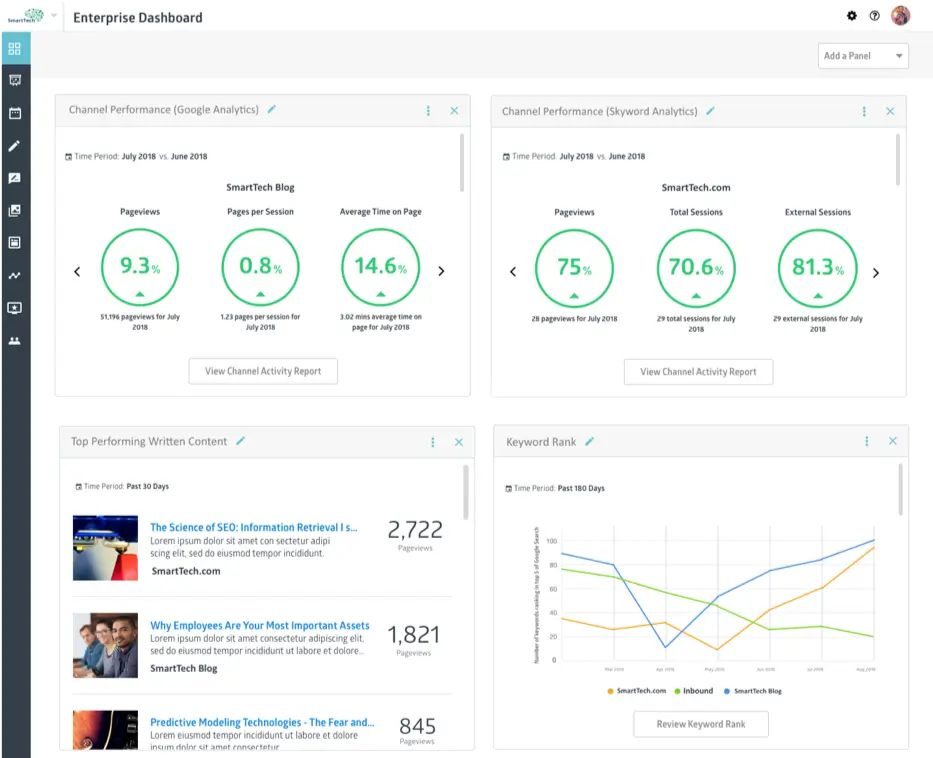 An intuitive and easy-to-use software tool to create winning contents.
An intuitive and easy-to-use software tool to create winning contents.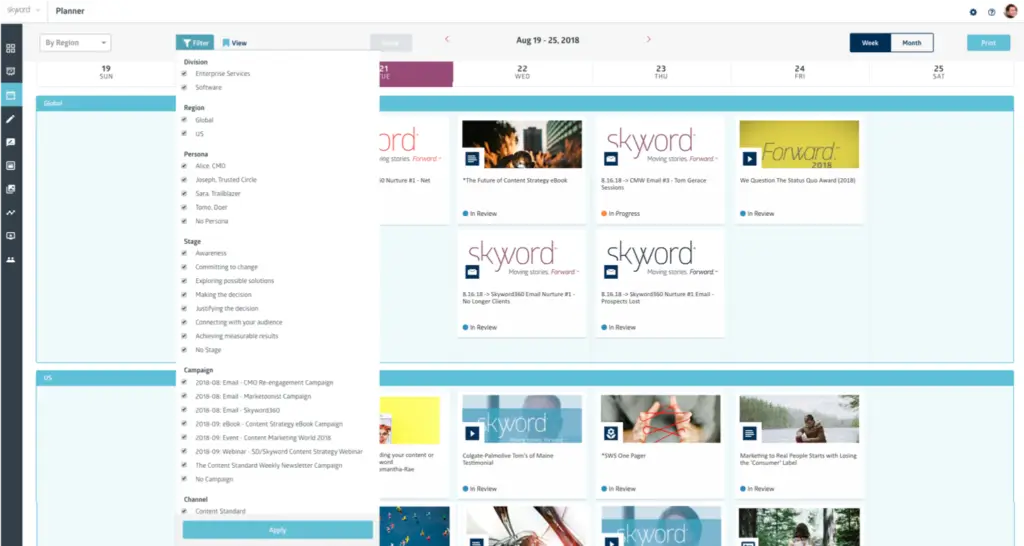 An easy way to increase content production without sacrificing quality.
An easy way to increase content production without sacrificing quality.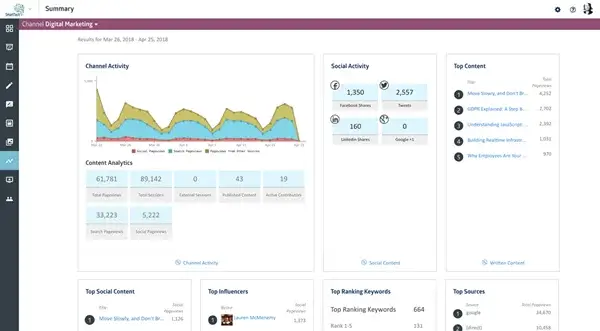 Competitive analysis that brings strategy-defining insights.
Competitive analysis that brings strategy-defining insights.
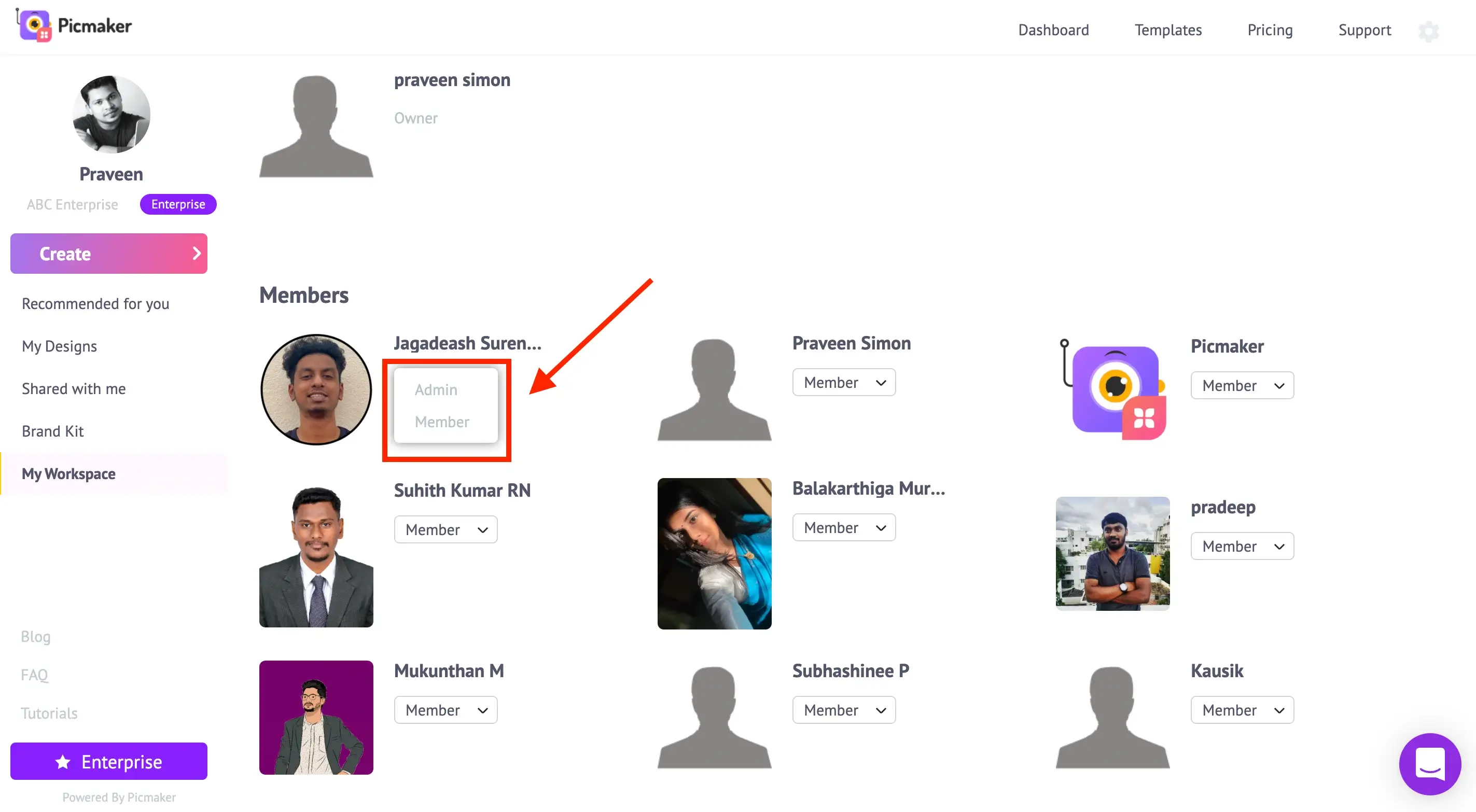 Picmaker helps anyone create unique, visually rich designs in minutes.
Picmaker helps anyone create unique, visually rich designs in minutes.
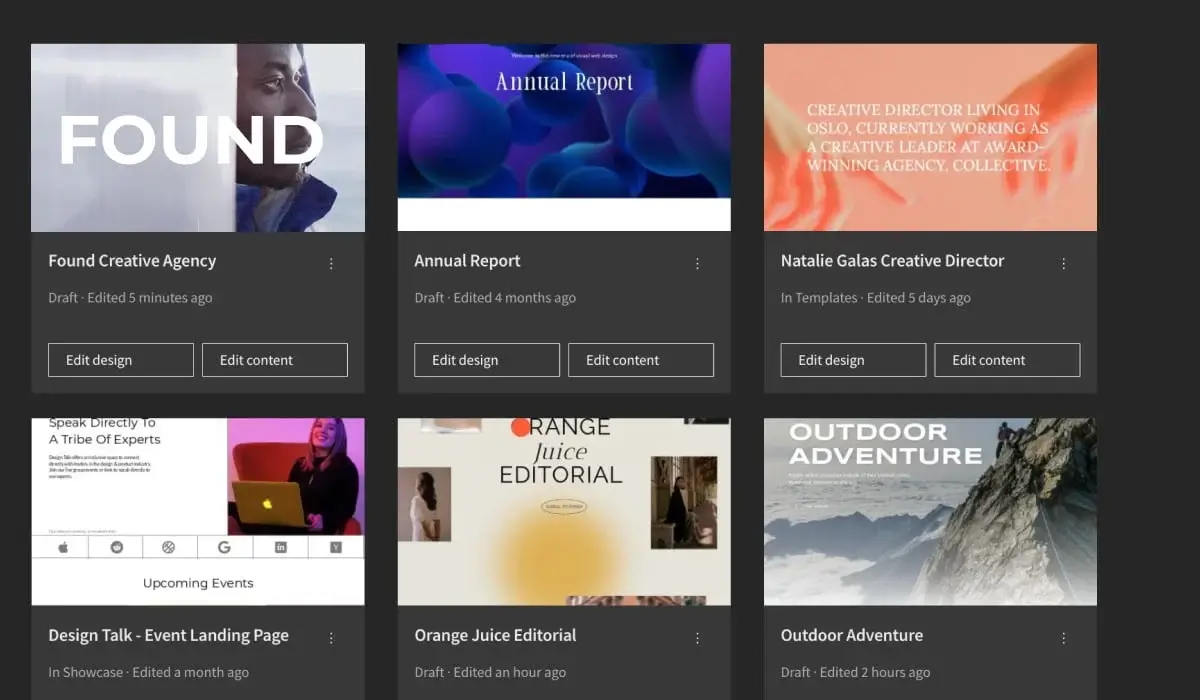 Used by world class creatives every single day all over the globe.
Used by world class creatives every single day all over the globe.
 Help your brand get custom creative assets to run social marketing campaigns at scale.
Help your brand get custom creative assets to run social marketing campaigns at scale.
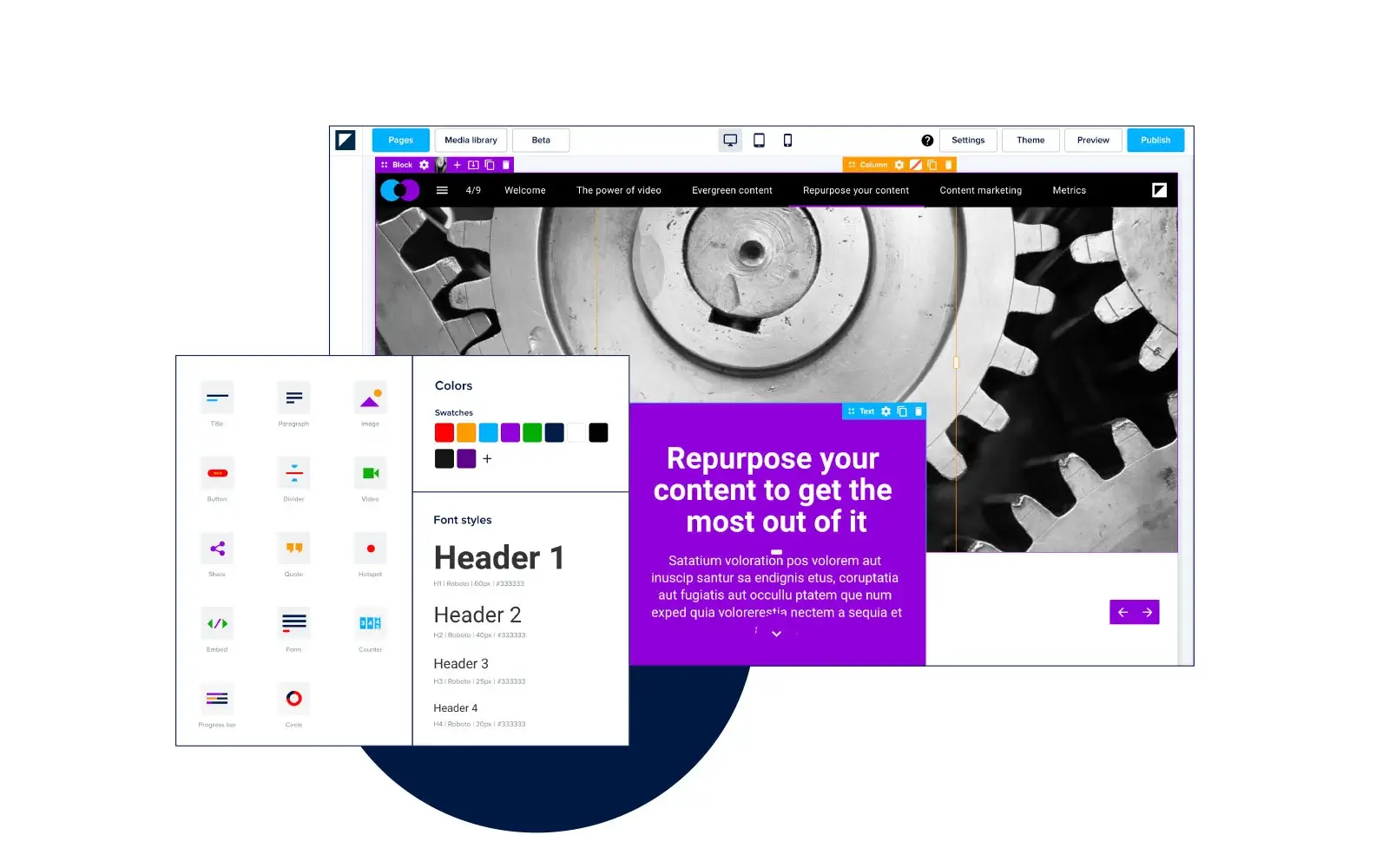 The all-in-one platform for creating and publishing interactive content experiences.
The all-in-one platform for creating and publishing interactive content experiences.
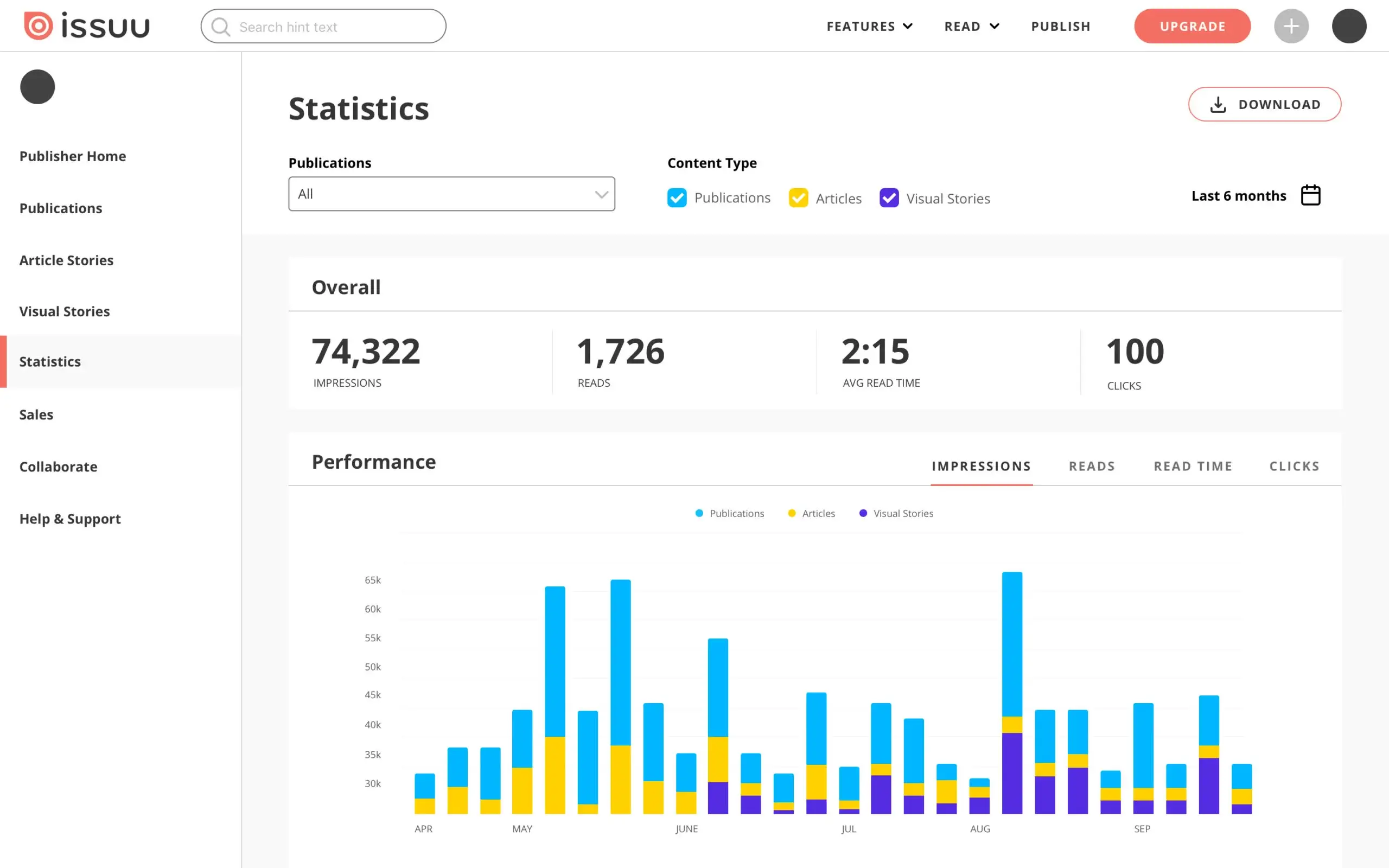 Make it easier than ever before to scale content promotion and marketing efforts.
Make it easier than ever before to scale content promotion and marketing efforts.
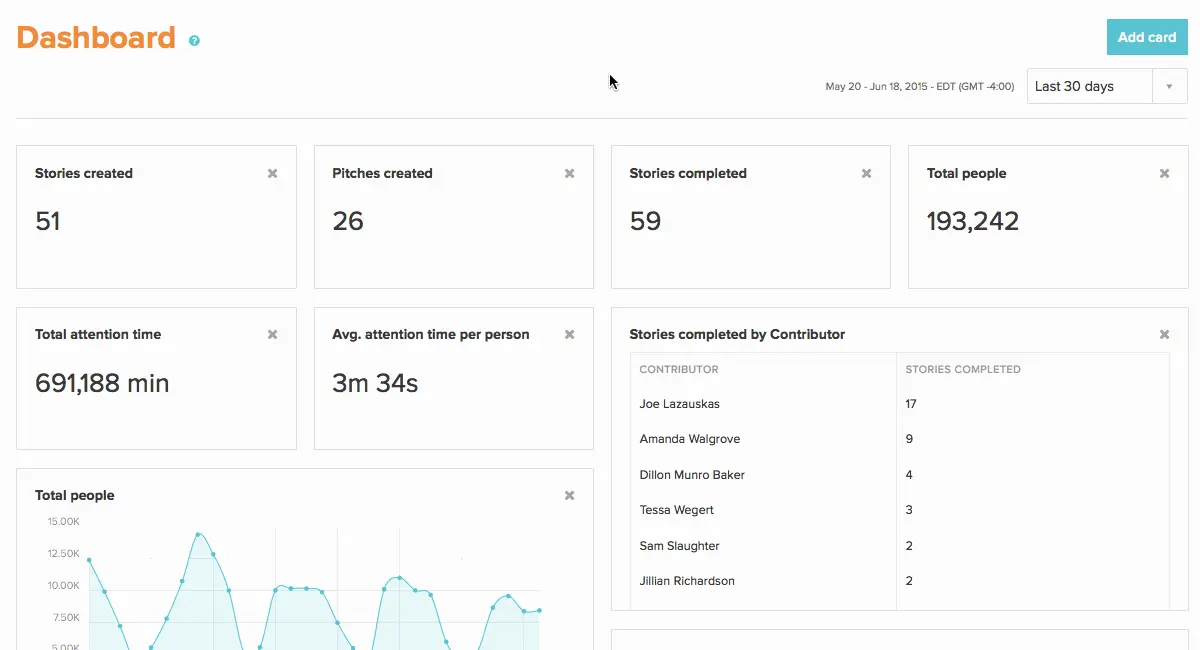 Everything you need to create content that delights their audience, builds deep relationships, and drives results.
Everything you need to create content that delights their audience, builds deep relationships, and drives results.
 The platform for creating visual conversational quizzes, polls and surveys that bring top results.
The platform for creating visual conversational quizzes, polls and surveys that bring top results.
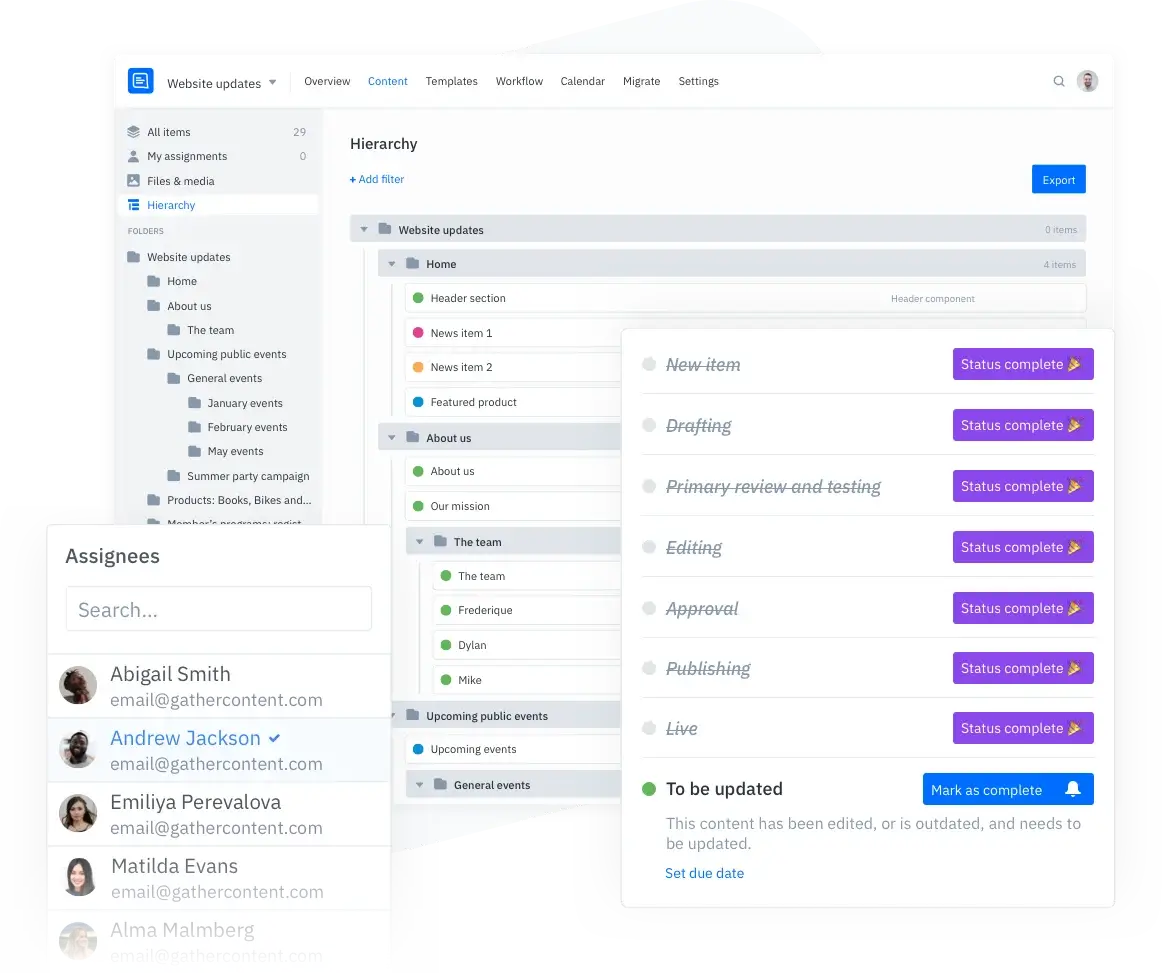 Scale up high-quality content production with GatherContent.
Scale up high-quality content production with GatherContent.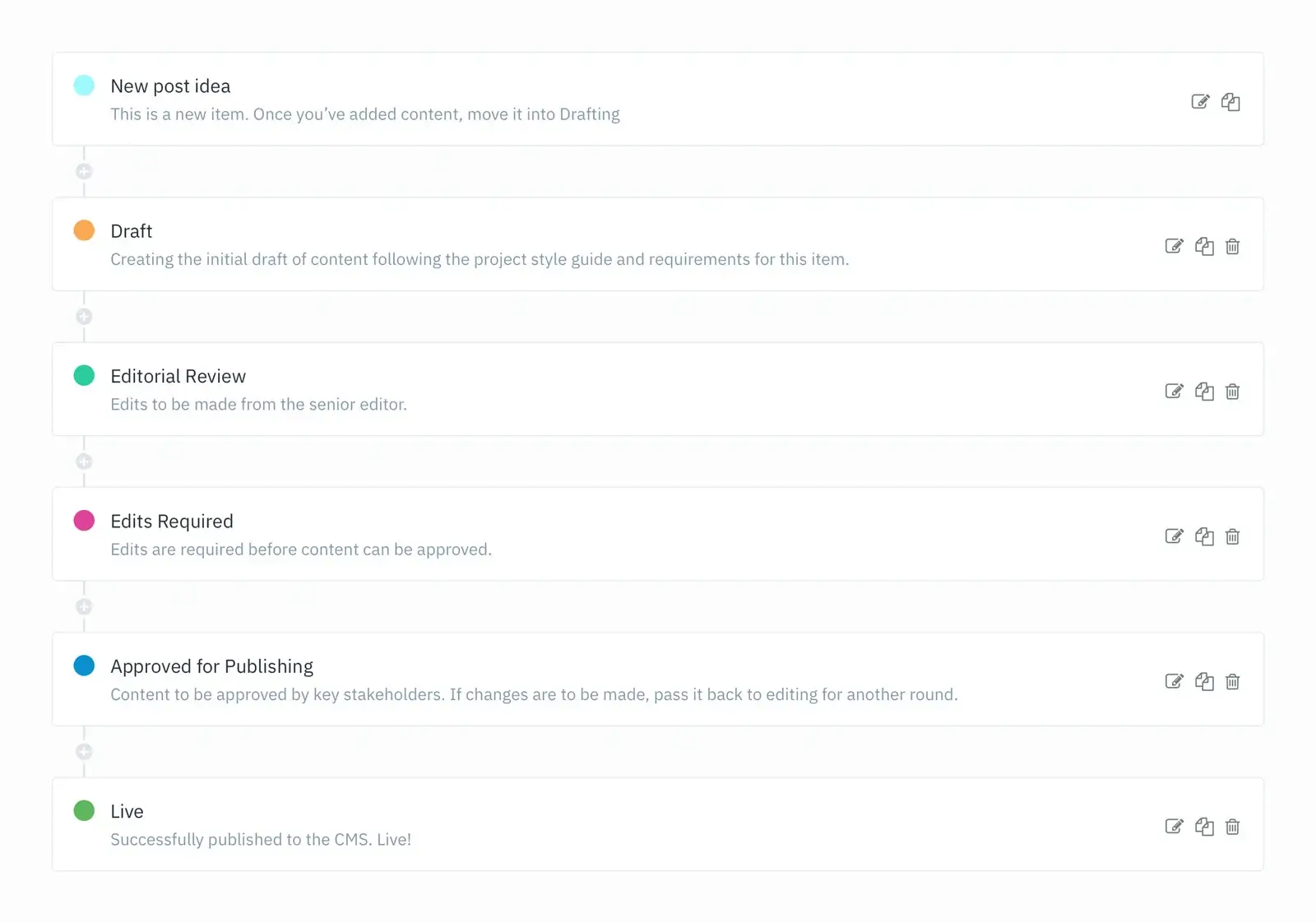 Manage the entire content creation process in one place and avoid bottlenecks.
Manage the entire content creation process in one place and avoid bottlenecks.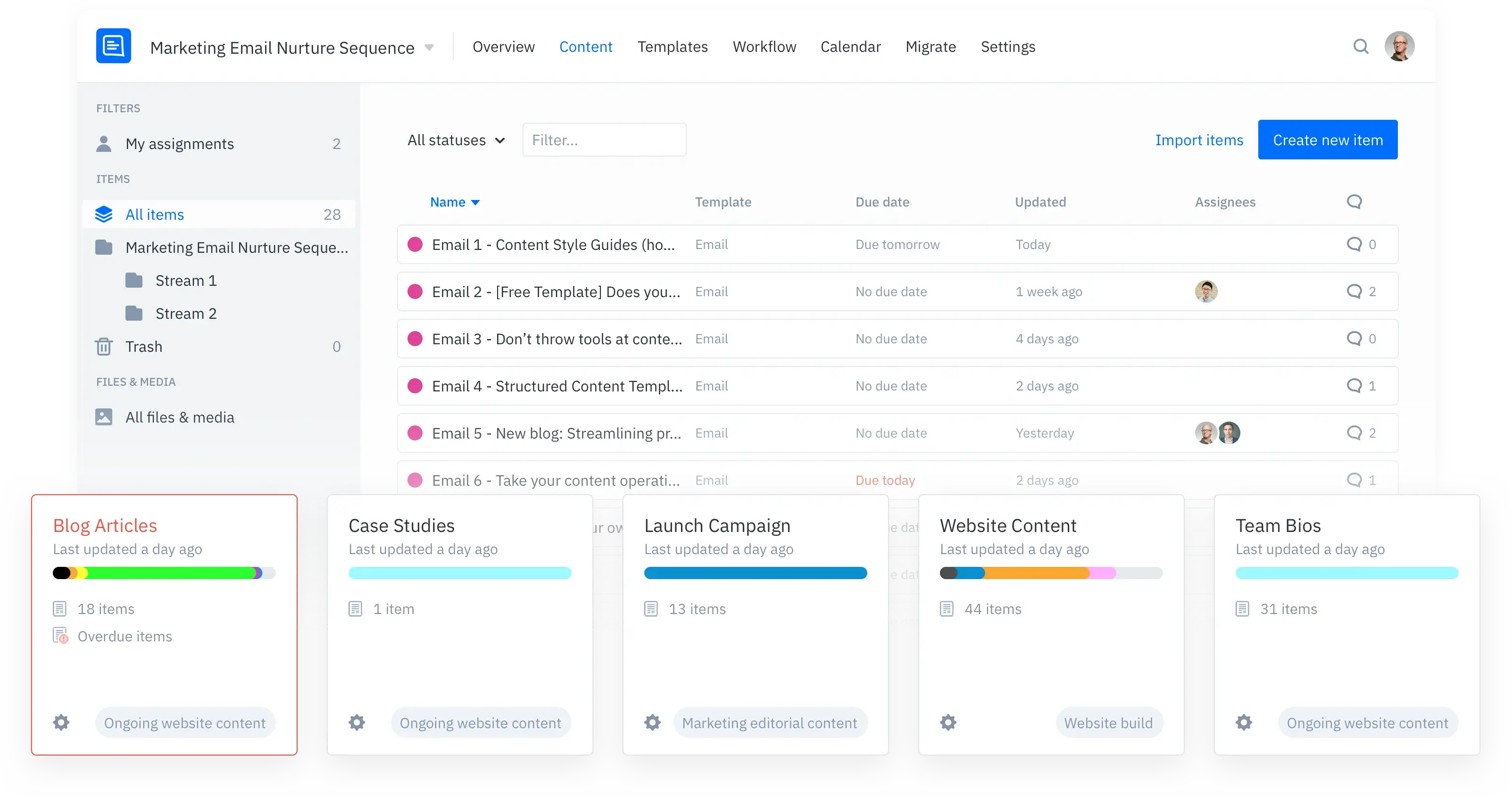 Boost content creation efficiency to make Content Marketing efforts organized.
Boost content creation efficiency to make Content Marketing efforts organized.
 Improve user engagement and conversion with Storyly's user engagement platform.
Improve user engagement and conversion with Storyly's user engagement platform.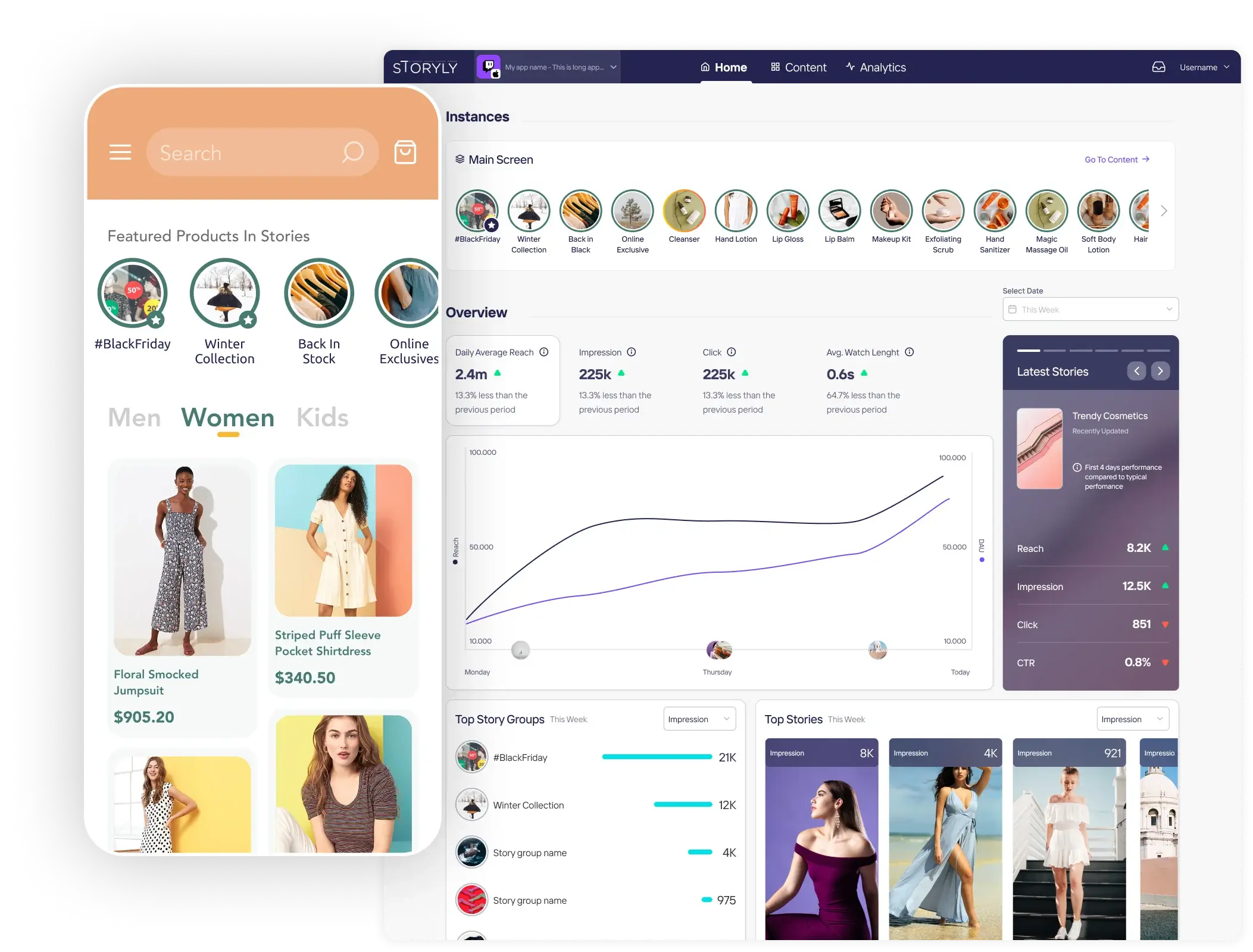 Easily create and post engaging content to capture audience's attention.
Easily create and post engaging content to capture audience's attention.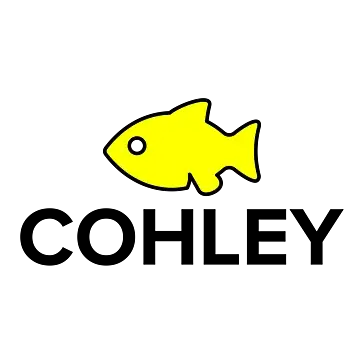
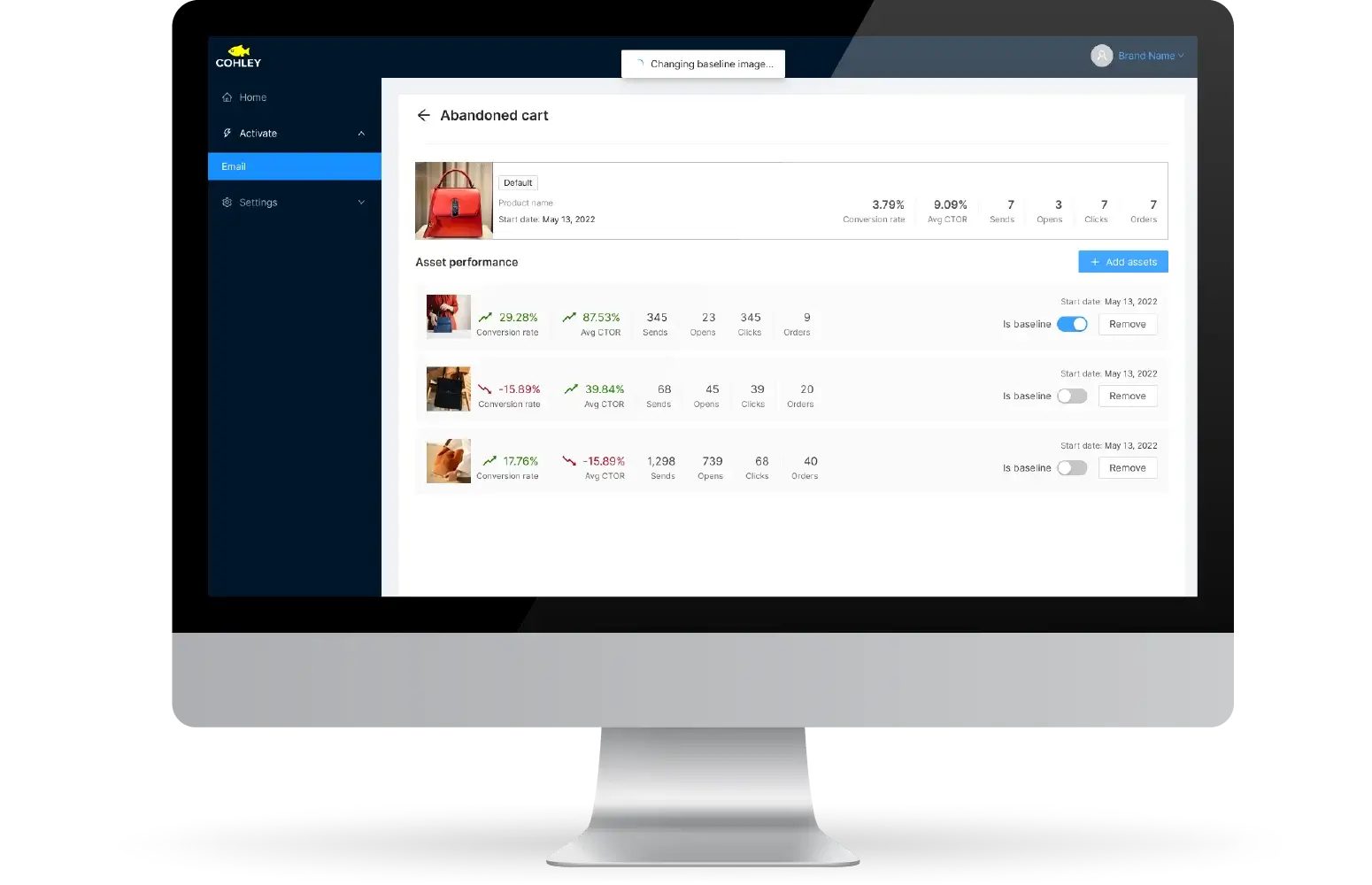 Cohley is a content generation and testing platform to incorporate data into your content decisions.
Cohley is a content generation and testing platform to incorporate data into your content decisions. Filter and hand-pick diverse talent from Cohley's pre-vetted marketplace of experienced creators.
Filter and hand-pick diverse talent from Cohley's pre-vetted marketplace of experienced creators.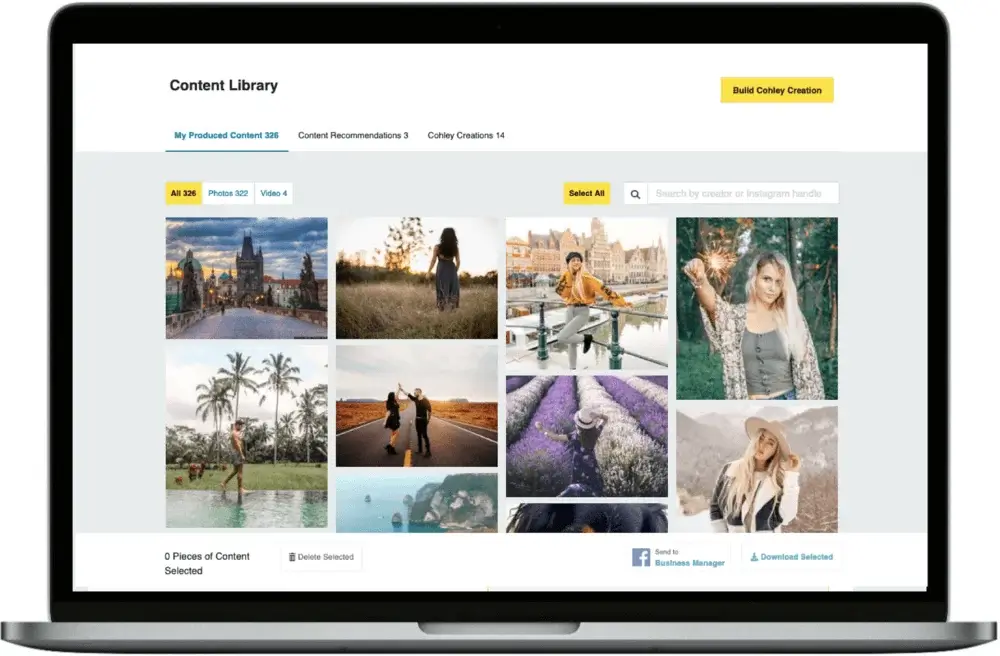 Manage and store approved and fully licensed contents from Cohley Content Library.
Manage and store approved and fully licensed contents from Cohley Content Library.
 The only platform you need for your digital storytelling.
The only platform you need for your digital storytelling.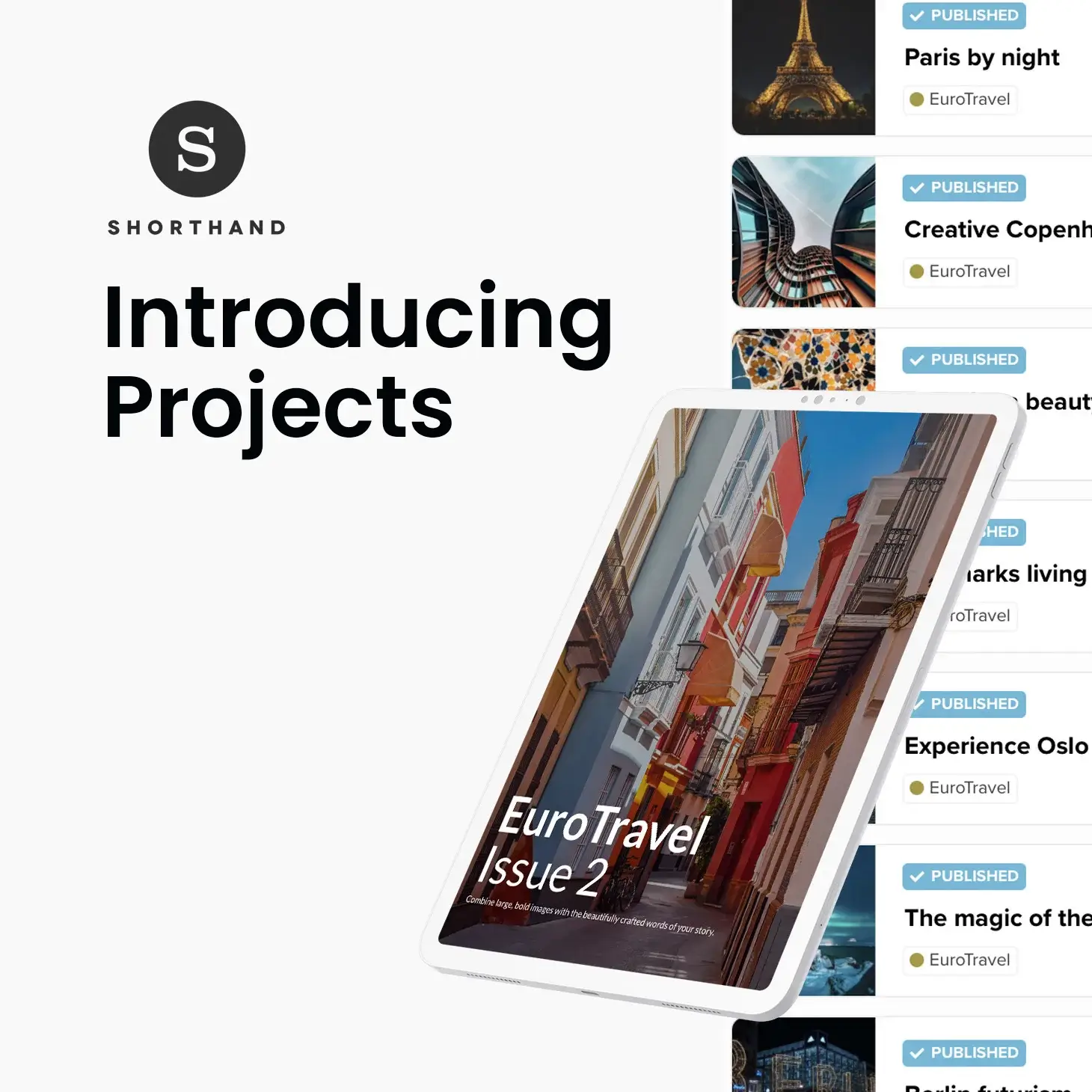 A collaboration tool to create and publish multi-story content faster.
A collaboration tool to create and publish multi-story content faster.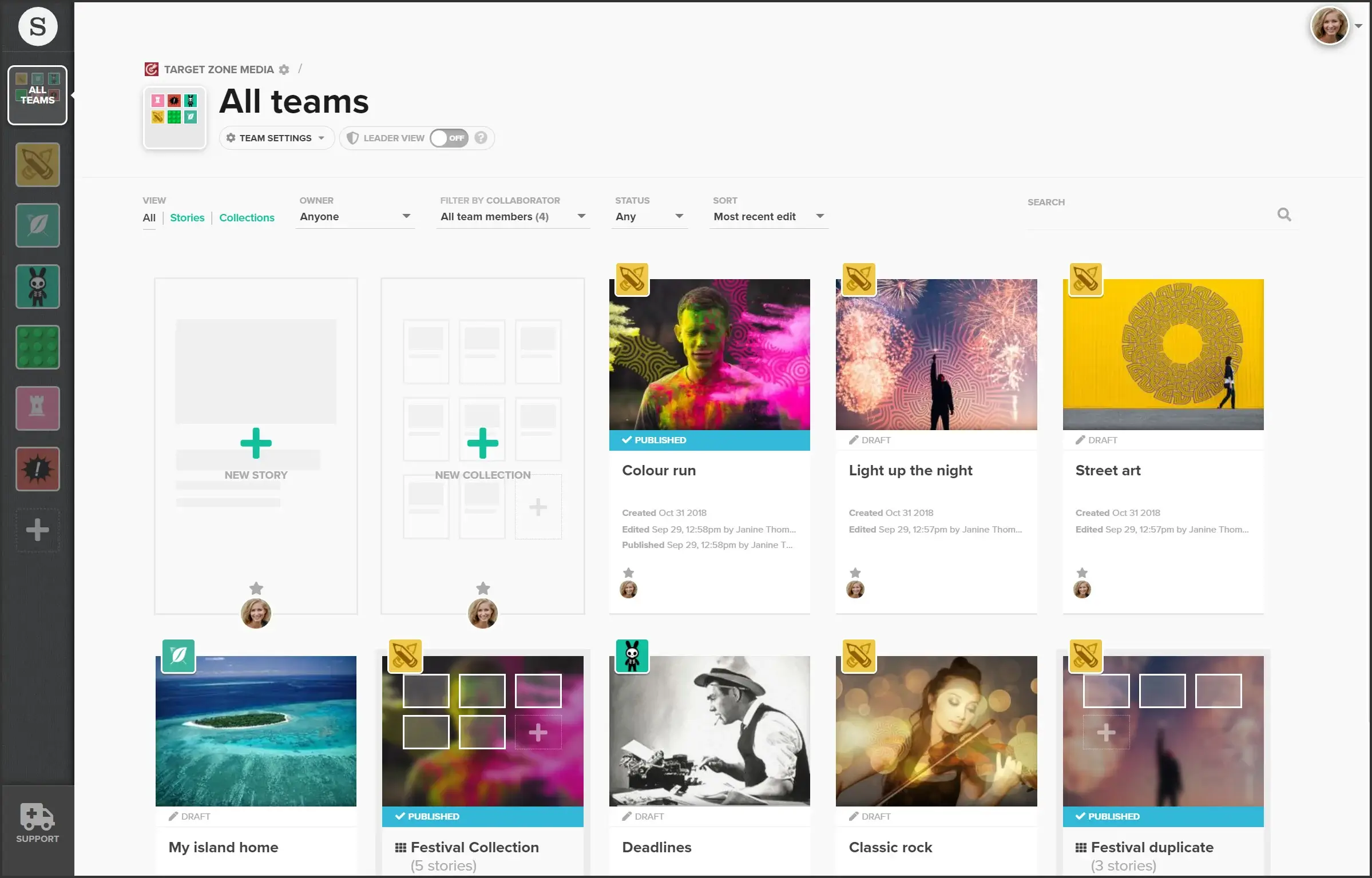 Have your own out-of-the-box custom themes consistent with your brand.
Have your own out-of-the-box custom themes consistent with your brand.
 The standard of interactive content creation and distribution.
The standard of interactive content creation and distribution.
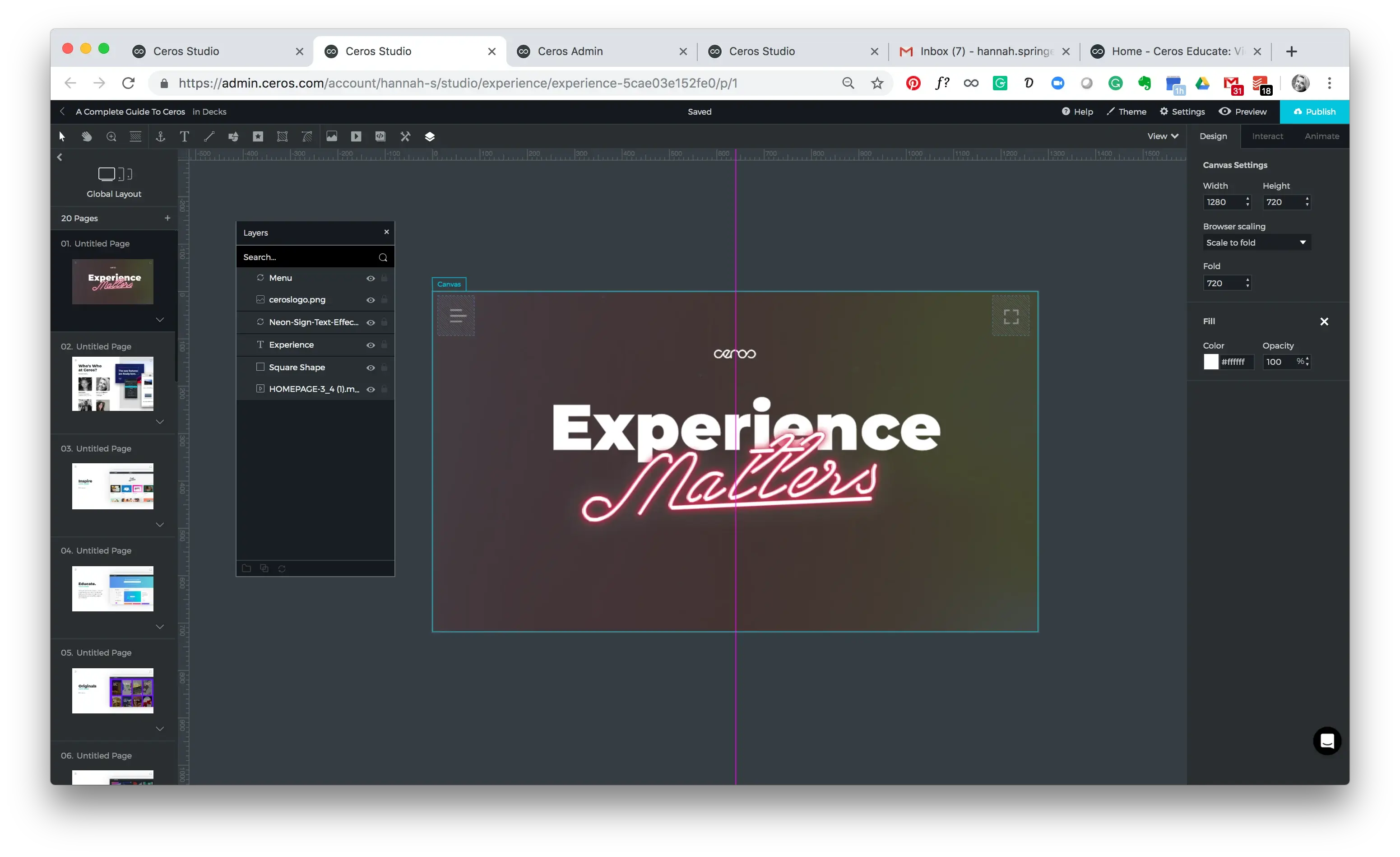 Unlock creativity with unparalleled ease and efficiency to optimize engagement.
Unlock creativity with unparalleled ease and efficiency to optimize engagement. With adaptive layout and preview function to view looks on different devices.
With adaptive layout and preview function to view looks on different devices. View your content from different devices.
View your content from different devices.
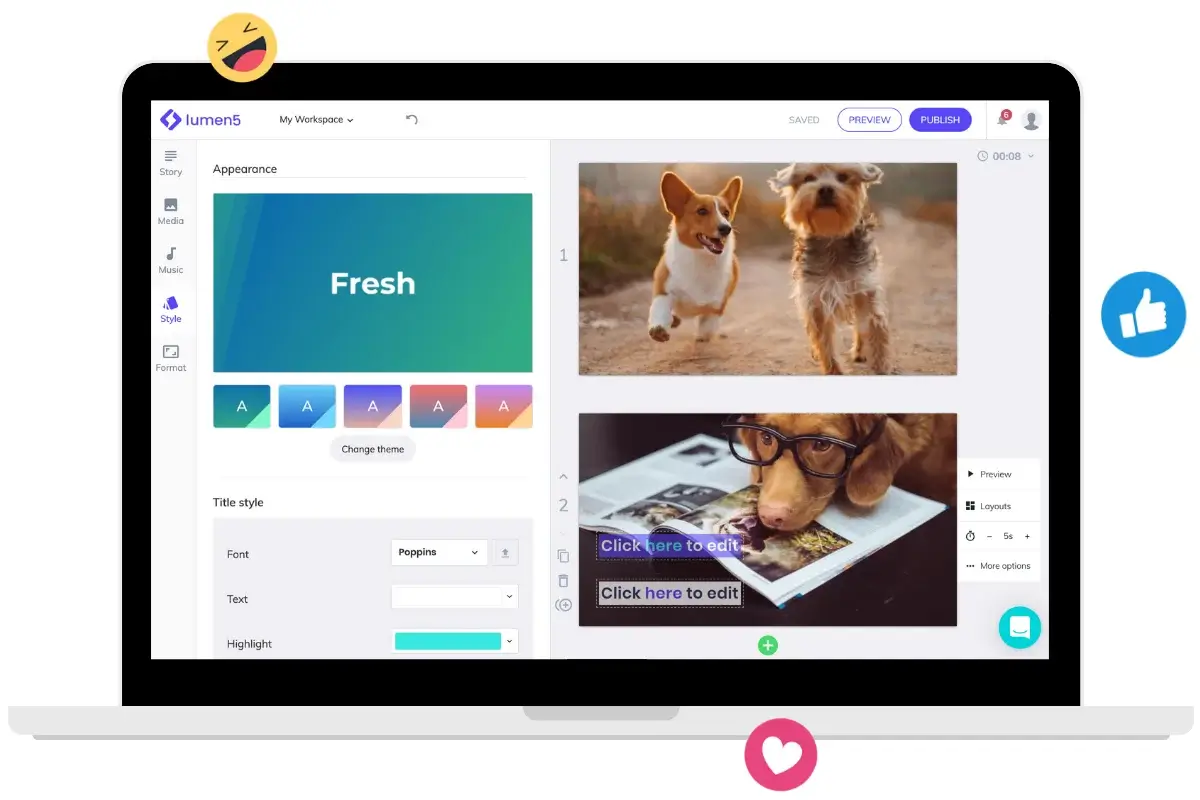 A video-creating technology for engaging contents.
A video-creating technology for engaging contents.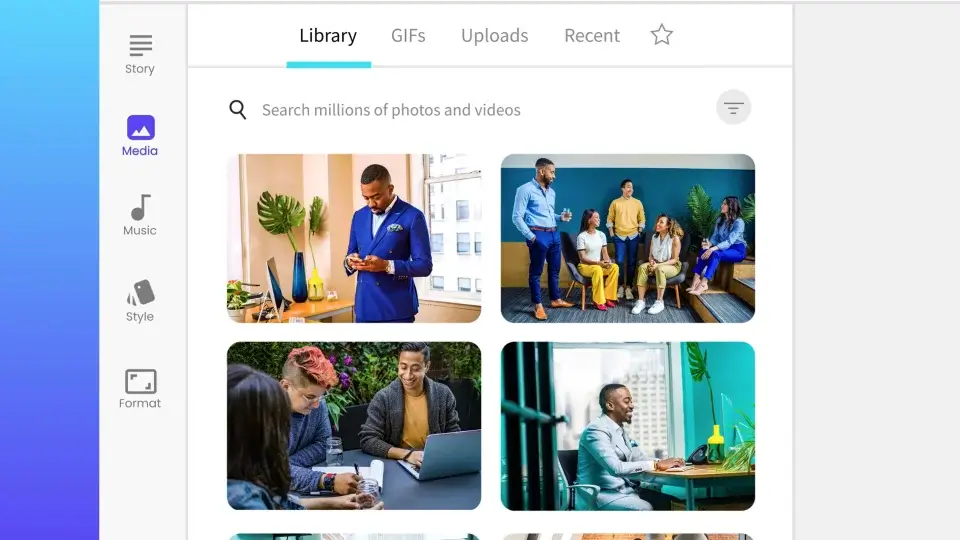 Just drag and drop. No experience required.
Just drag and drop. No experience required.
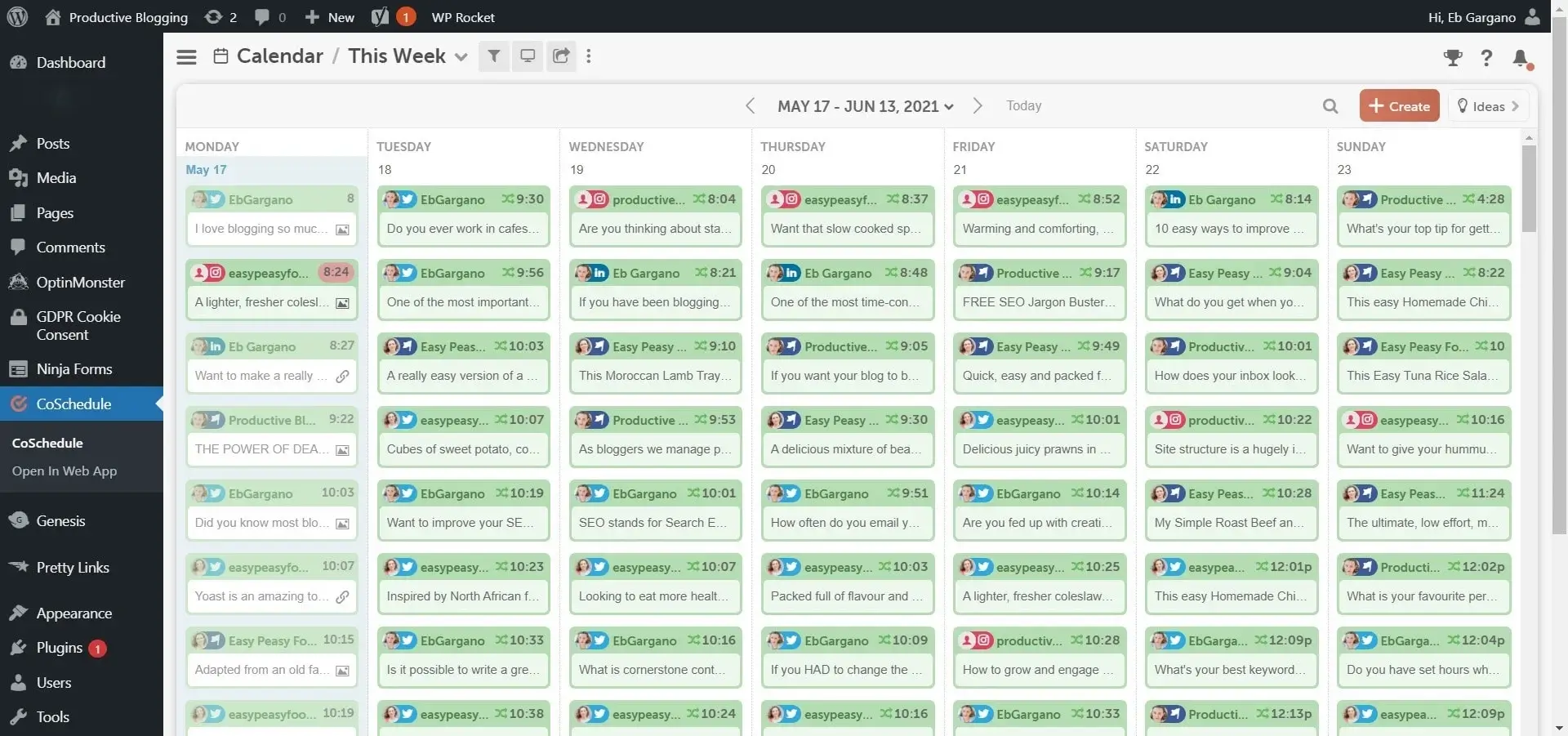 Take control of your entire marketing strategy with CoSchedule.
Take control of your entire marketing strategy with CoSchedule.
 Manage blog posts from a single, intuitive dashboard.
Manage blog posts from a single, intuitive dashboard.
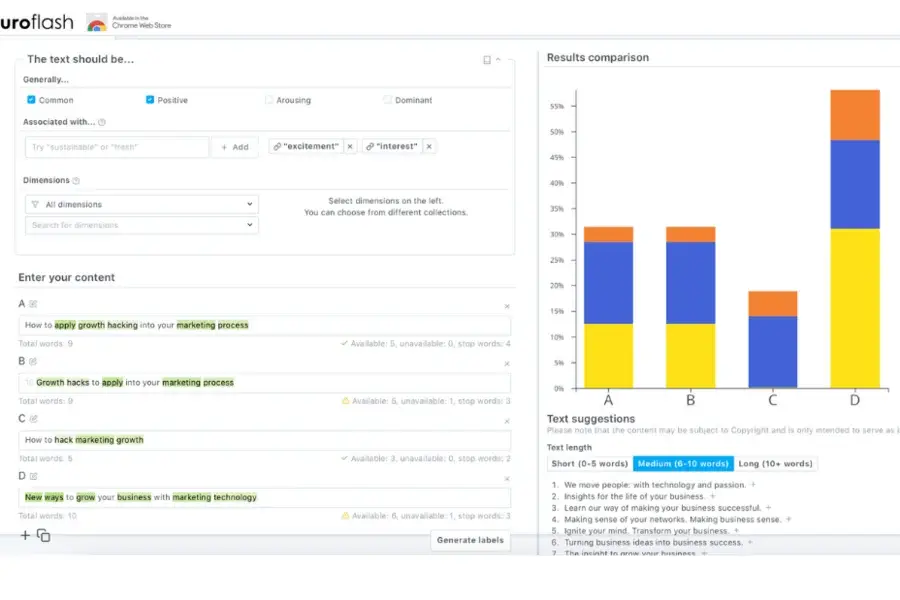 A high-quality copywriting software to help companies grow and create content.
A high-quality copywriting software to help companies grow and create content.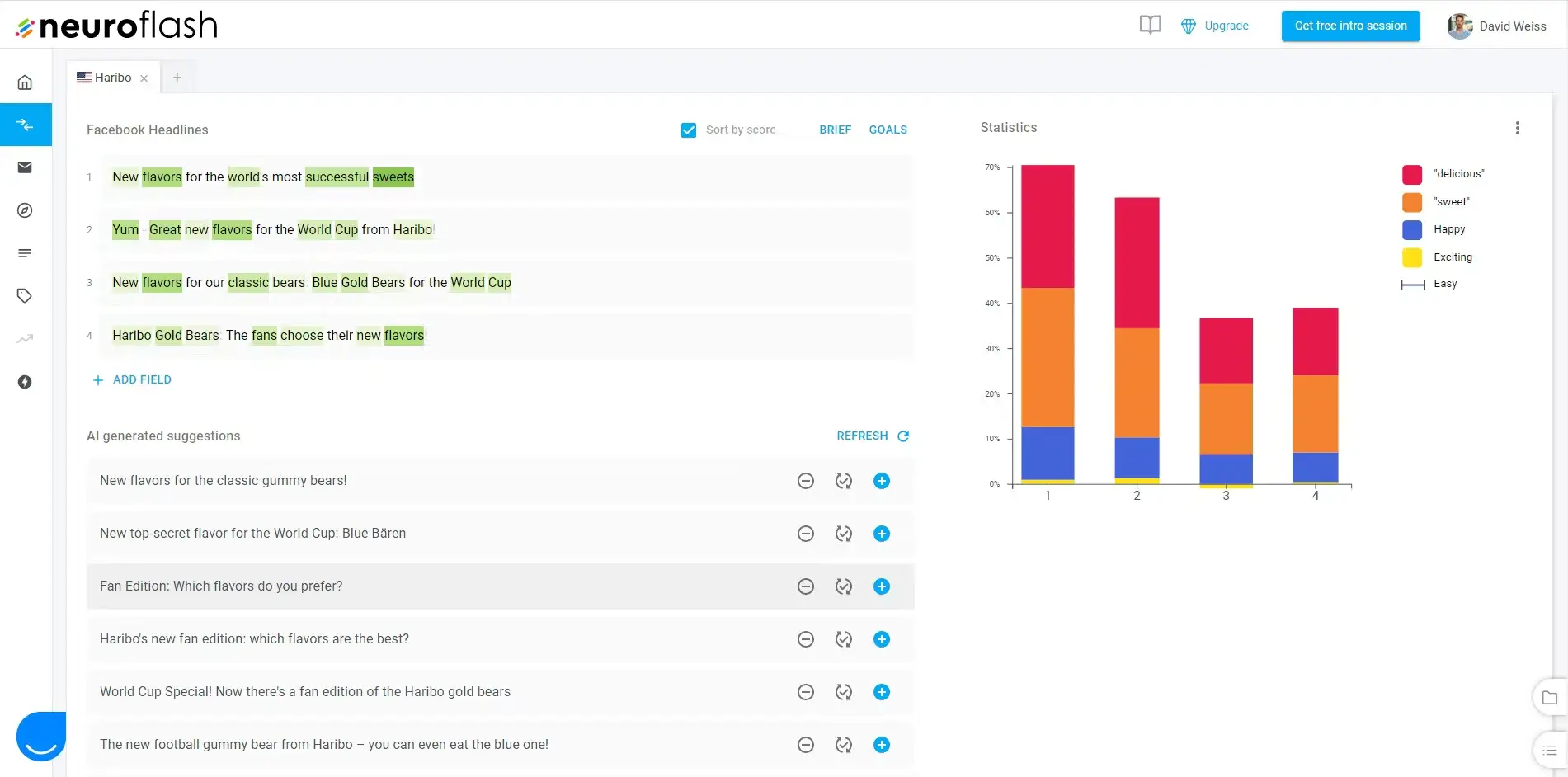 Remove content creation bottleneck and automate text generation.
Remove content creation bottleneck and automate text generation.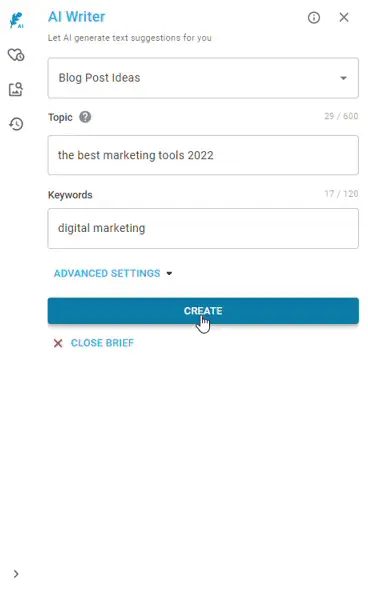 Simplify and speed up the rewriting process without content duplication.
Simplify and speed up the rewriting process without content duplication.
 Create unique and interactive visual content with Genially.
Create unique and interactive visual content with Genially.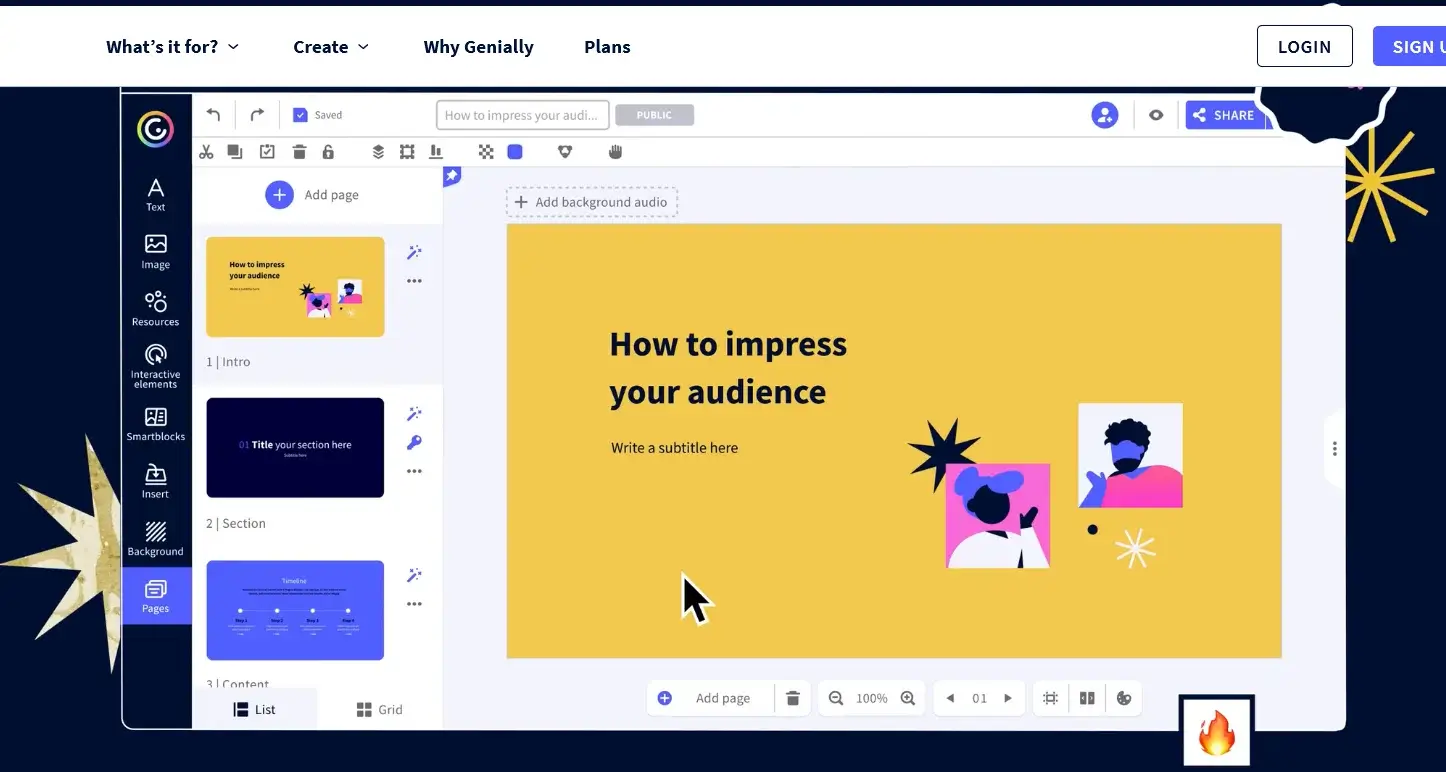 Create quality contents even without design or coding experience.
Create quality contents even without design or coding experience.
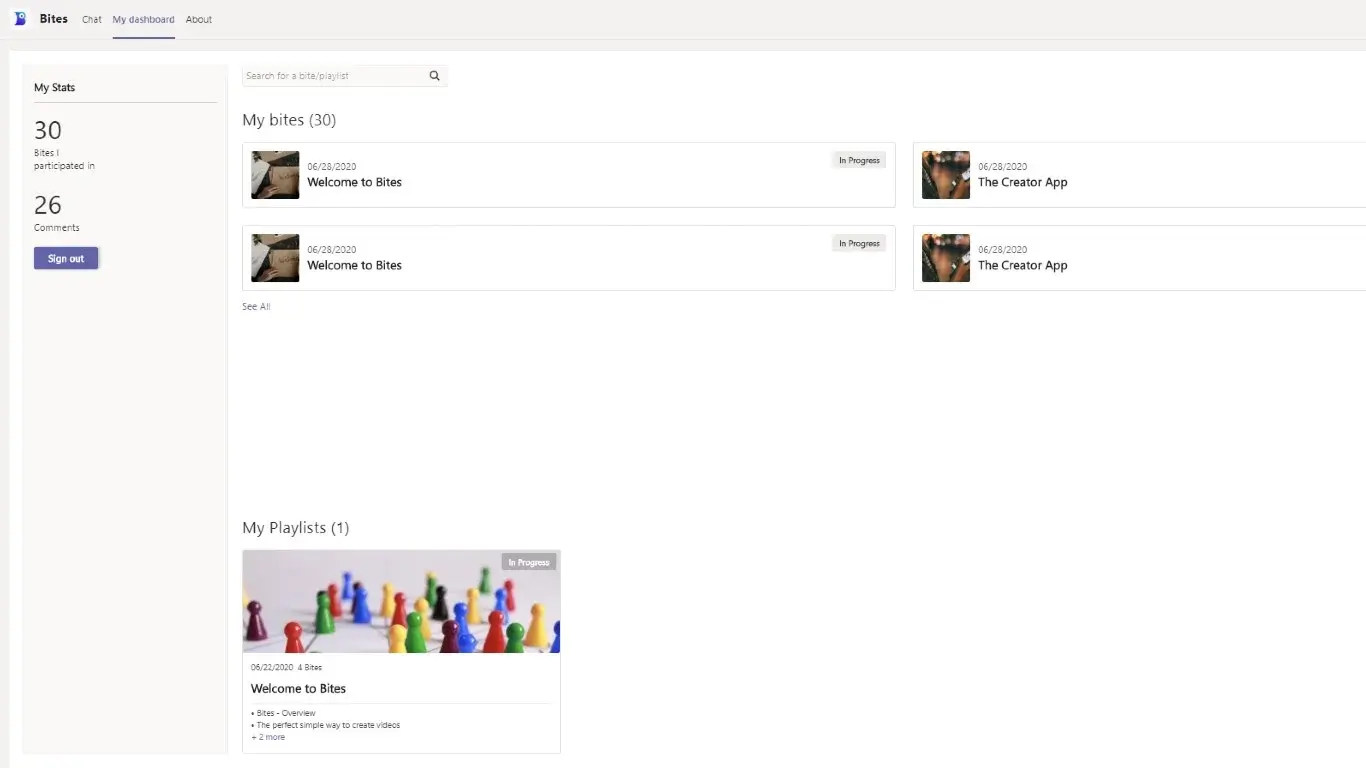 Produce bite-sized engaging and interactive videos with Bites.io.
Produce bite-sized engaging and interactive videos with Bites.io. Summarize with flashcards for a reminder that lasts.
Summarize with flashcards for a reminder that lasts. Add bite-sized quizzes to make videos more engaging.
Add bite-sized quizzes to make videos more engaging.
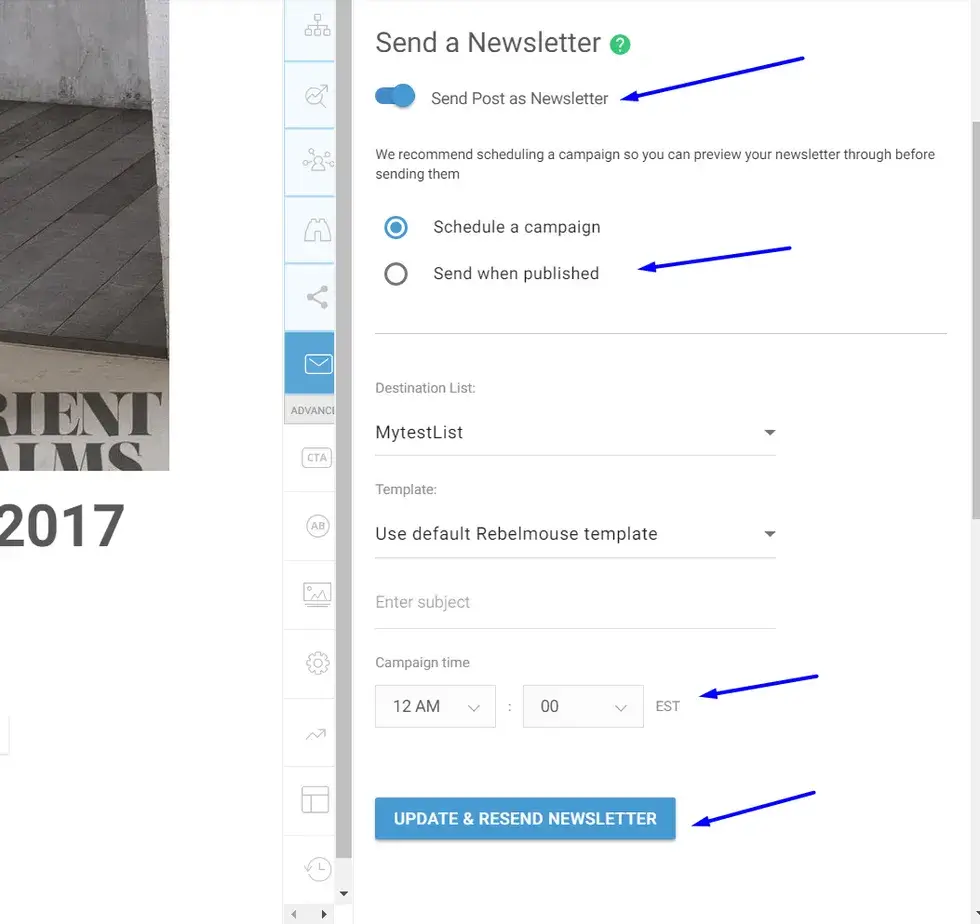 Increases your site’s traffic and fuel conversion to grow your business with RebelMouse.
Increases your site’s traffic and fuel conversion to grow your business with RebelMouse.
 Generate predictable ROI with DemandJump by increasing first page rankings.
Generate predictable ROI with DemandJump by increasing first page rankings.
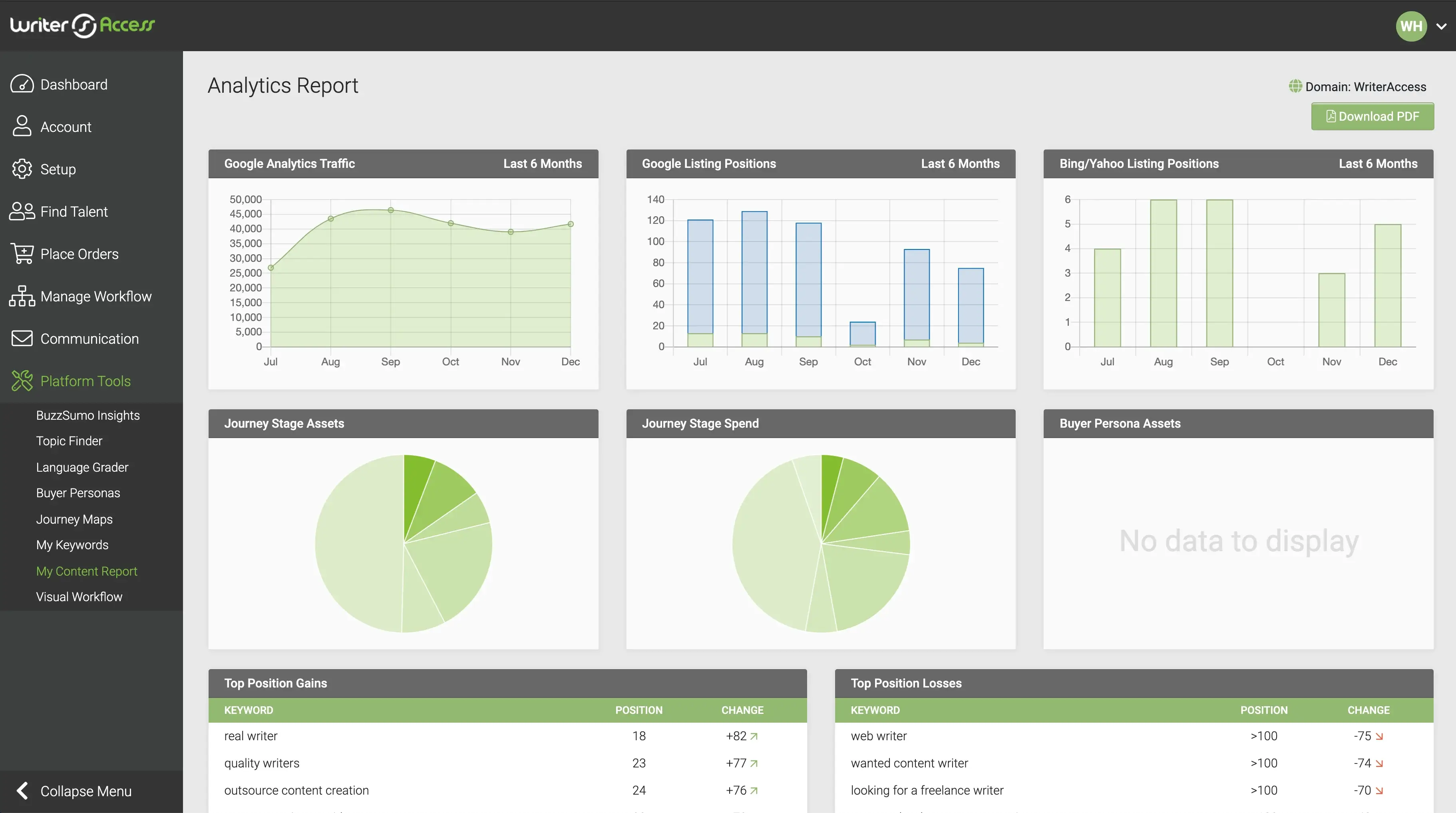 It offers proprietary tools and software integrations to scale Content Marketing with ease.
It offers proprietary tools and software integrations to scale Content Marketing with ease.
 Revolutionize content creation with Article Forge.
Revolutionize content creation with Article Forge.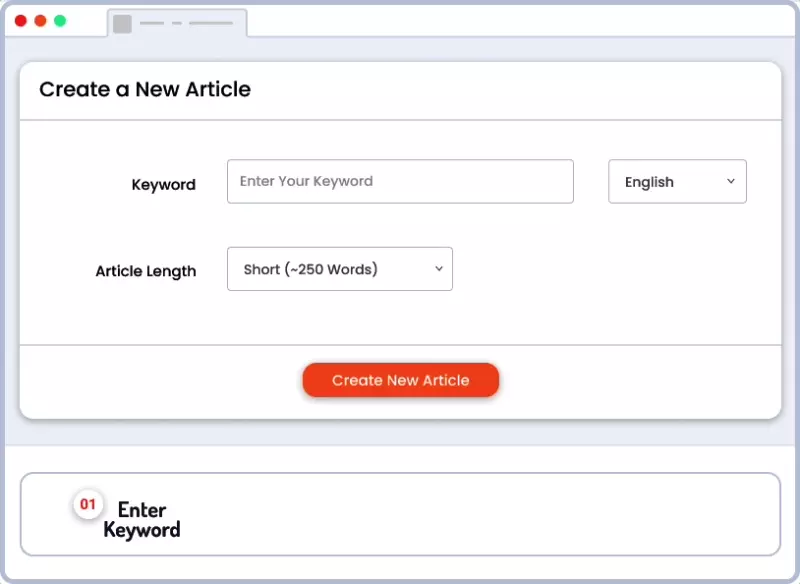 Create high quality and SEO-optimized articles with the click of a button.
Create high quality and SEO-optimized articles with the click of a button.
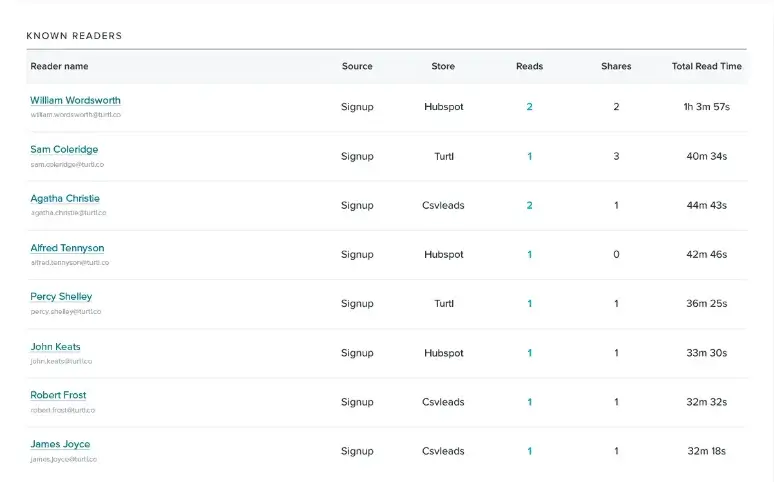 Increase reader engagement and make better contents even without design or coding skills.
Increase reader engagement and make better contents even without design or coding skills. Create dynamic contents for a more engaging and relevant output.
Create dynamic contents for a more engaging and relevant output.
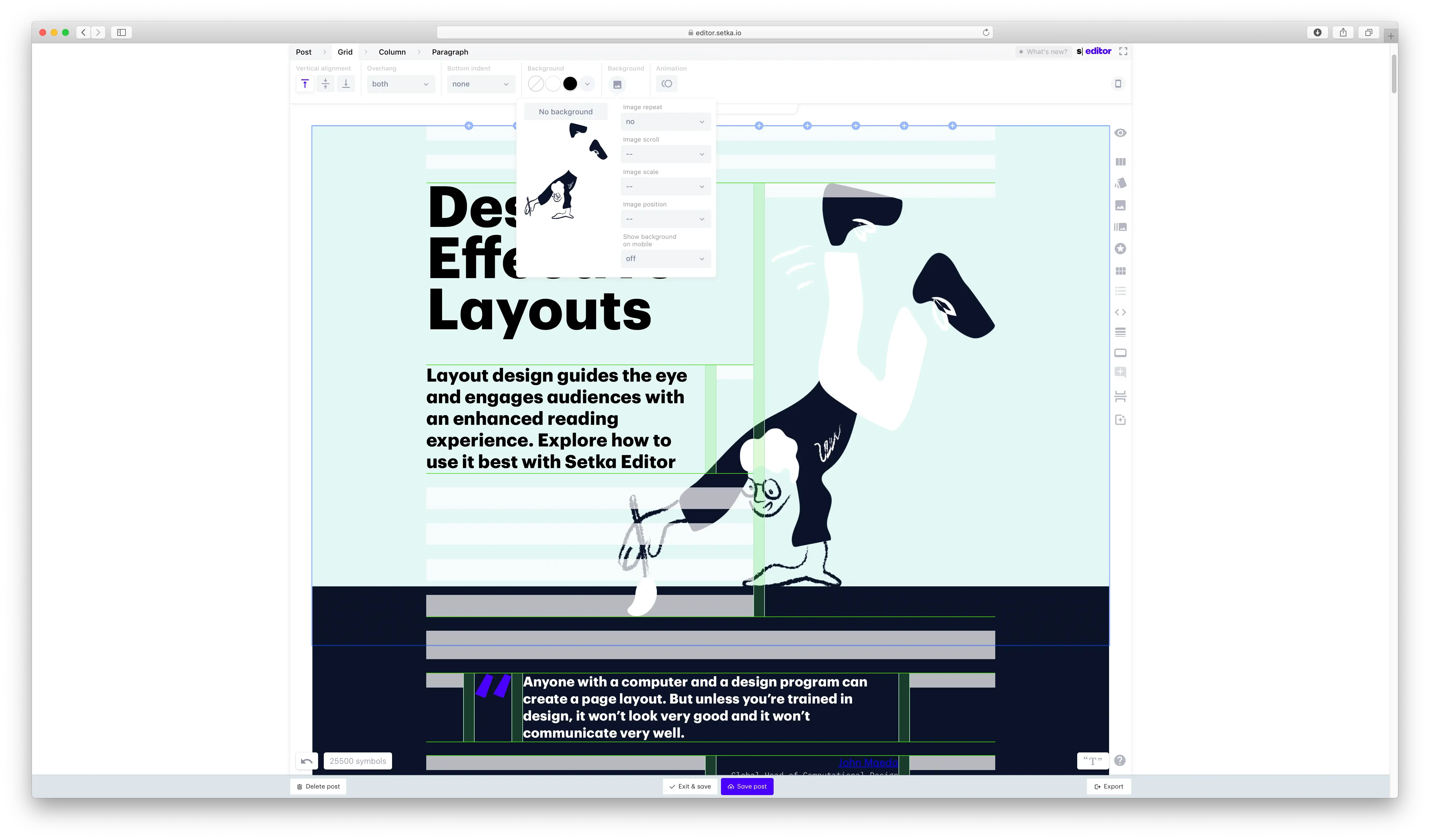 Content experience design that converts switch to Setka Editor.
Content experience design that converts switch to Setka Editor.
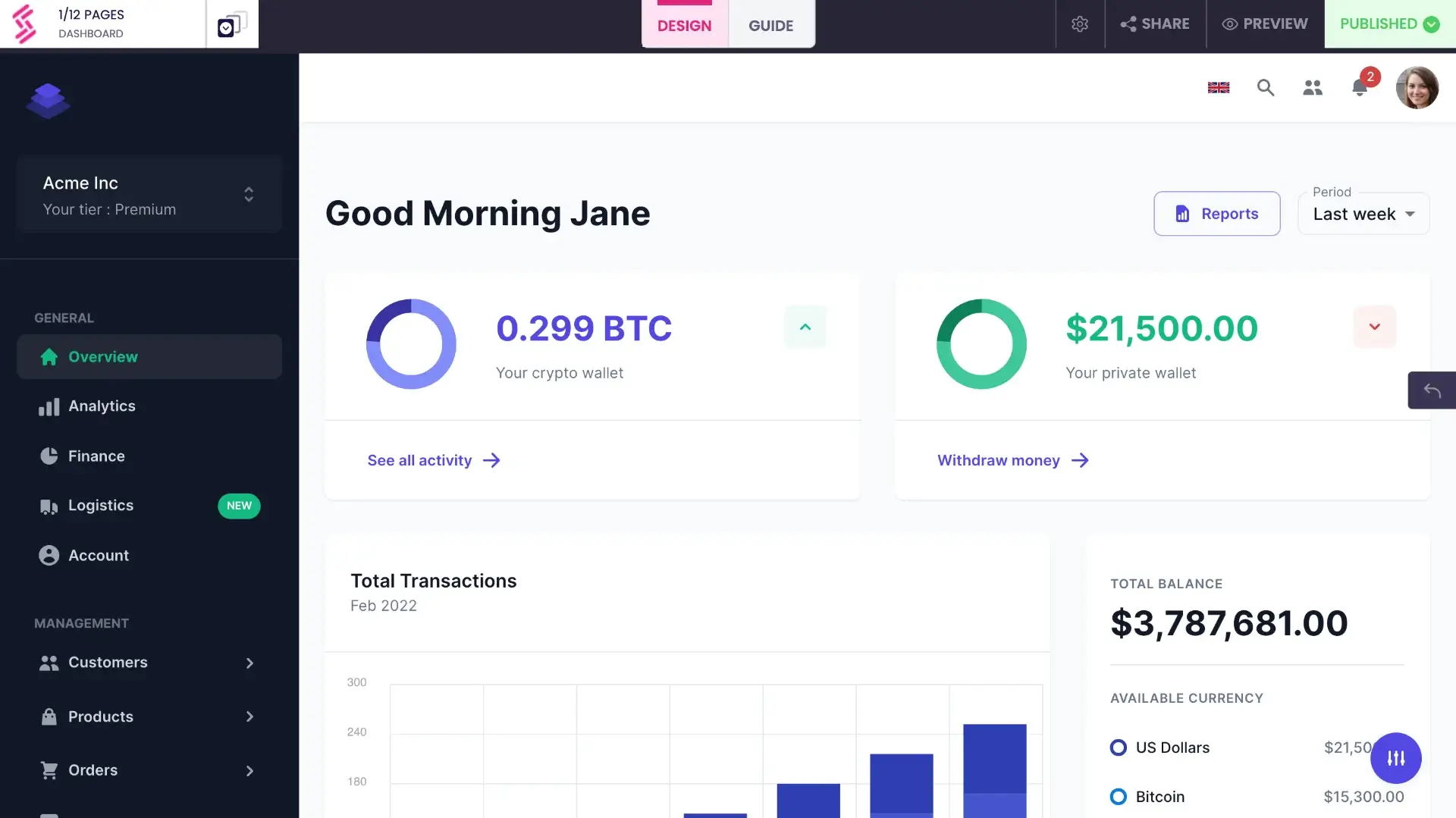 A no-code platform that scales your organization.
A no-code platform that scales your organization. Build multiple flows within product-tour to give option for your buyers.
Build multiple flows within product-tour to give option for your buyers.
 Scale content creation with a frictionless platform.
Scale content creation with a frictionless platform.
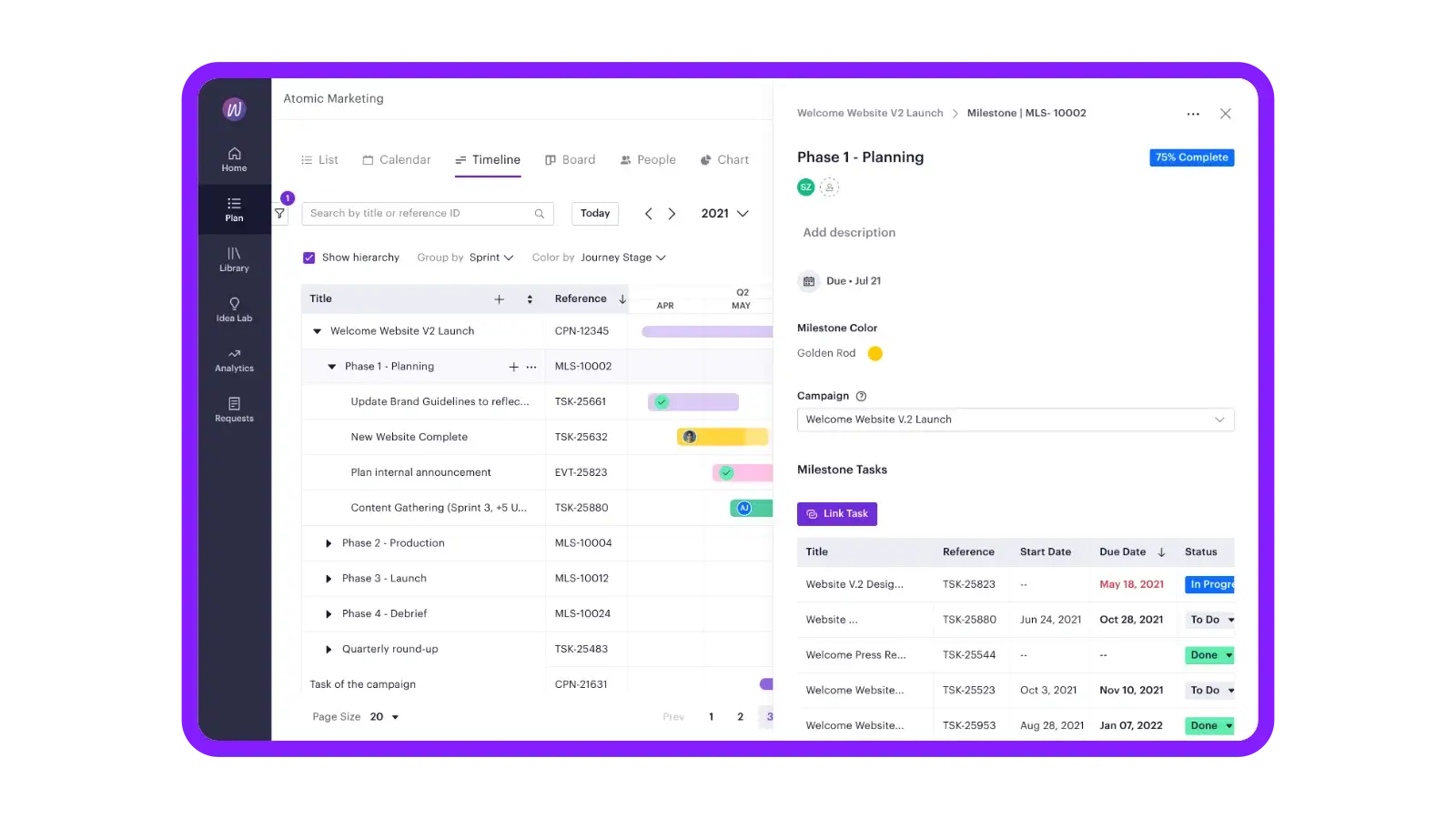 Collaborate on assets and flawlessly execute marketing campaigns.
Collaborate on assets and flawlessly execute marketing campaigns.
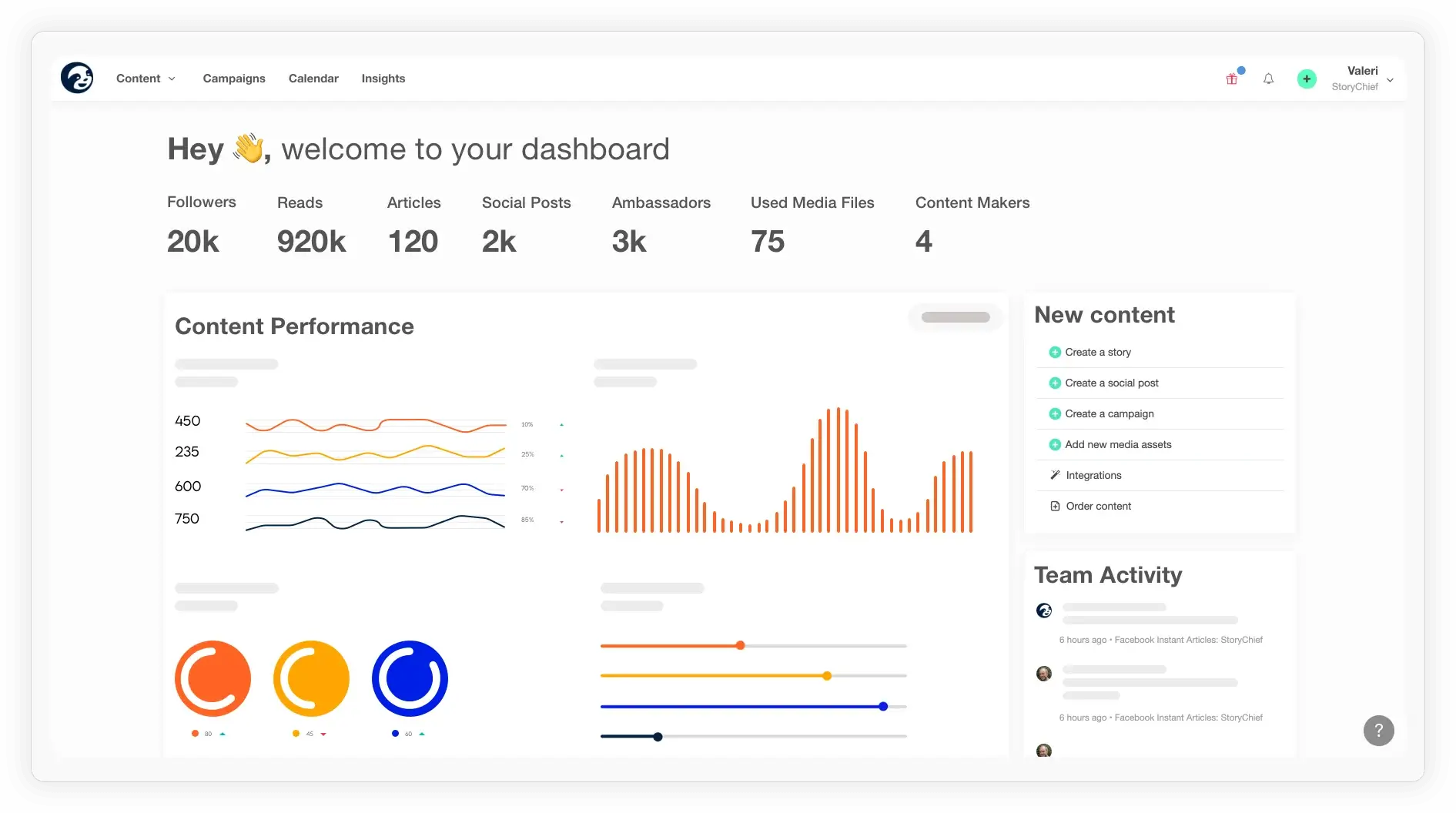 Empower content teams and grow your business with StoryChief.
Empower content teams and grow your business with StoryChief. Manage an effective content team and work together seamlessly.
Manage an effective content team and work together seamlessly.
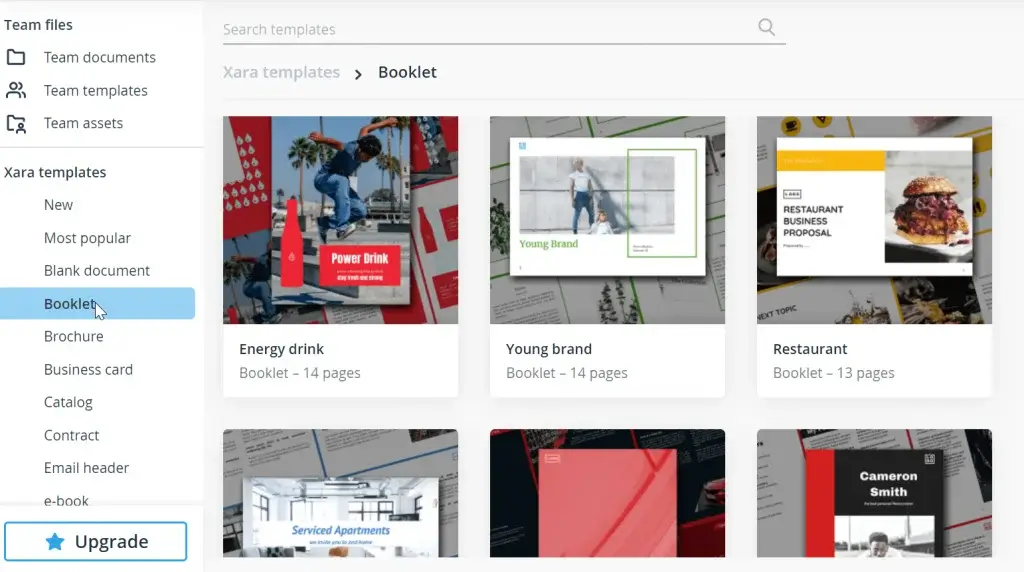 Transform the way you design content to fuel business growth.
Transform the way you design content to fuel business growth.
 Equipped with easy-to-use content creation and distribution tools.
Equipped with easy-to-use content creation and distribution tools.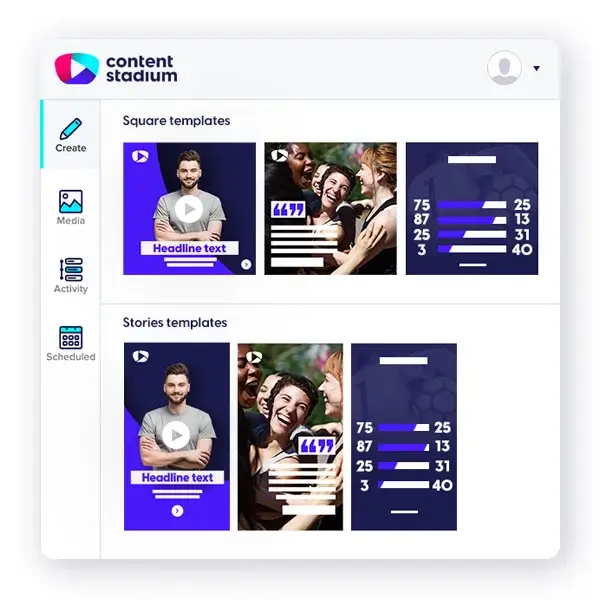 Easily create custom-design branded social media templates.
Easily create custom-design branded social media templates.
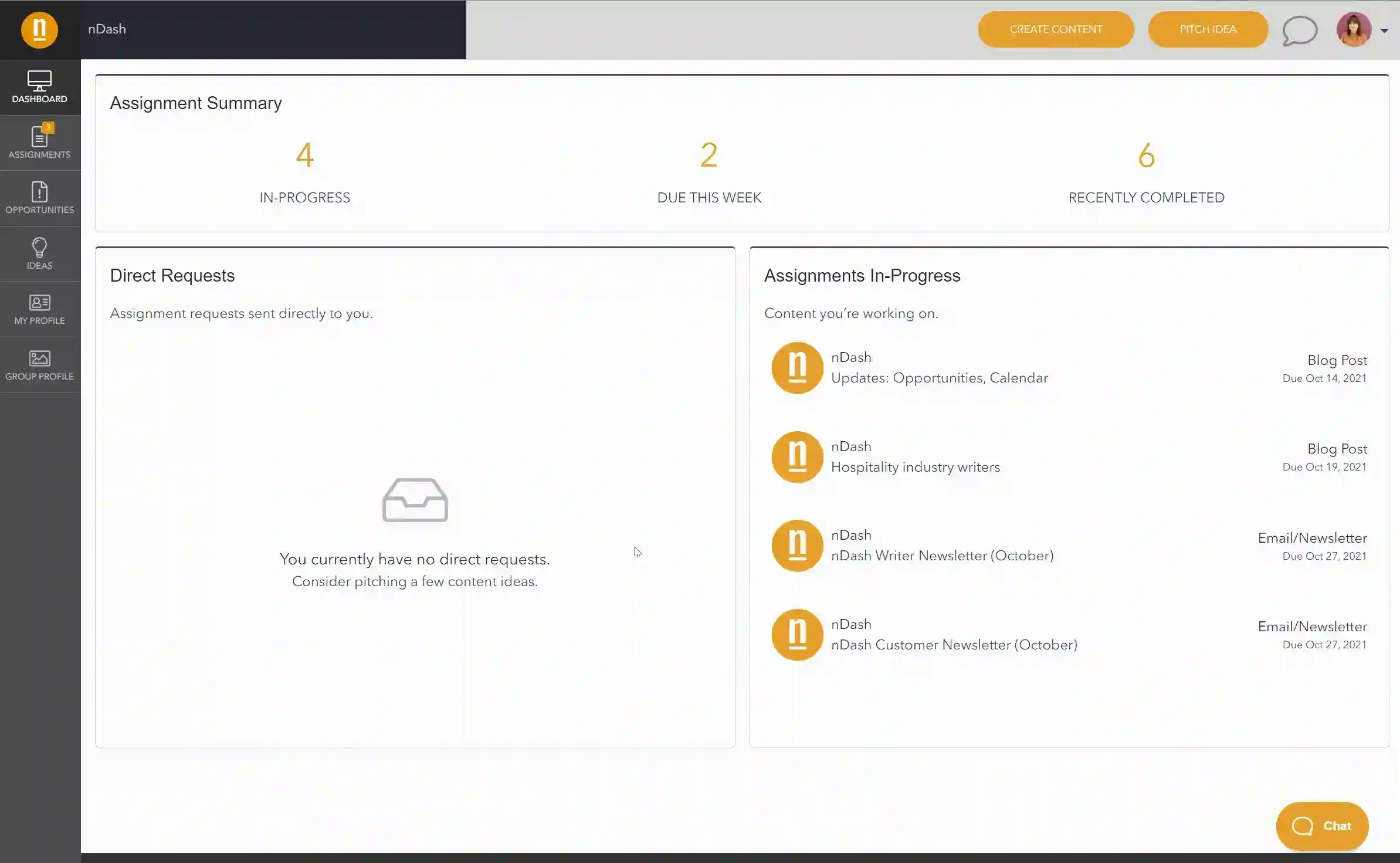 The platform where companies of all sizes build and manage modern writing teams.
The platform where companies of all sizes build and manage modern writing teams.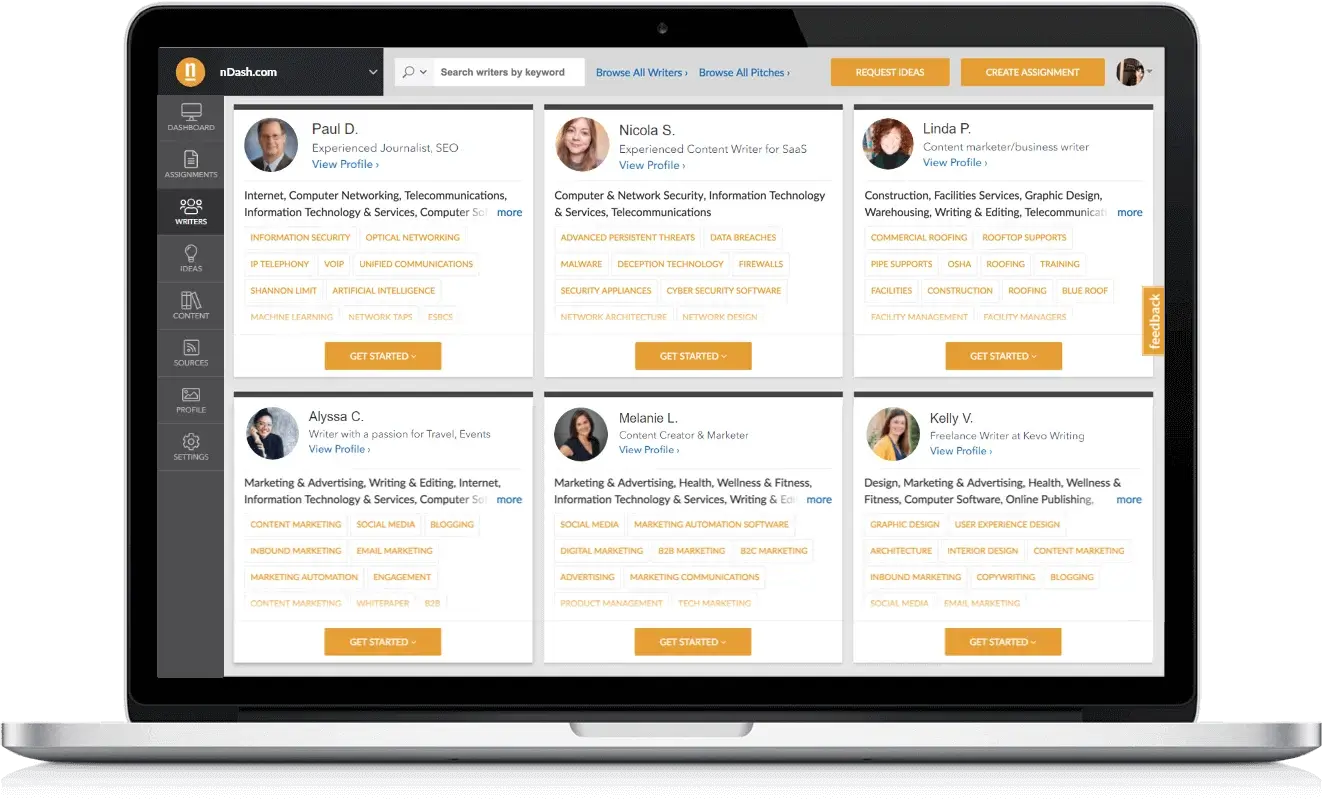 Have complete confidence with nDash's fully vetted and verified writers.
Have complete confidence with nDash's fully vetted and verified writers.
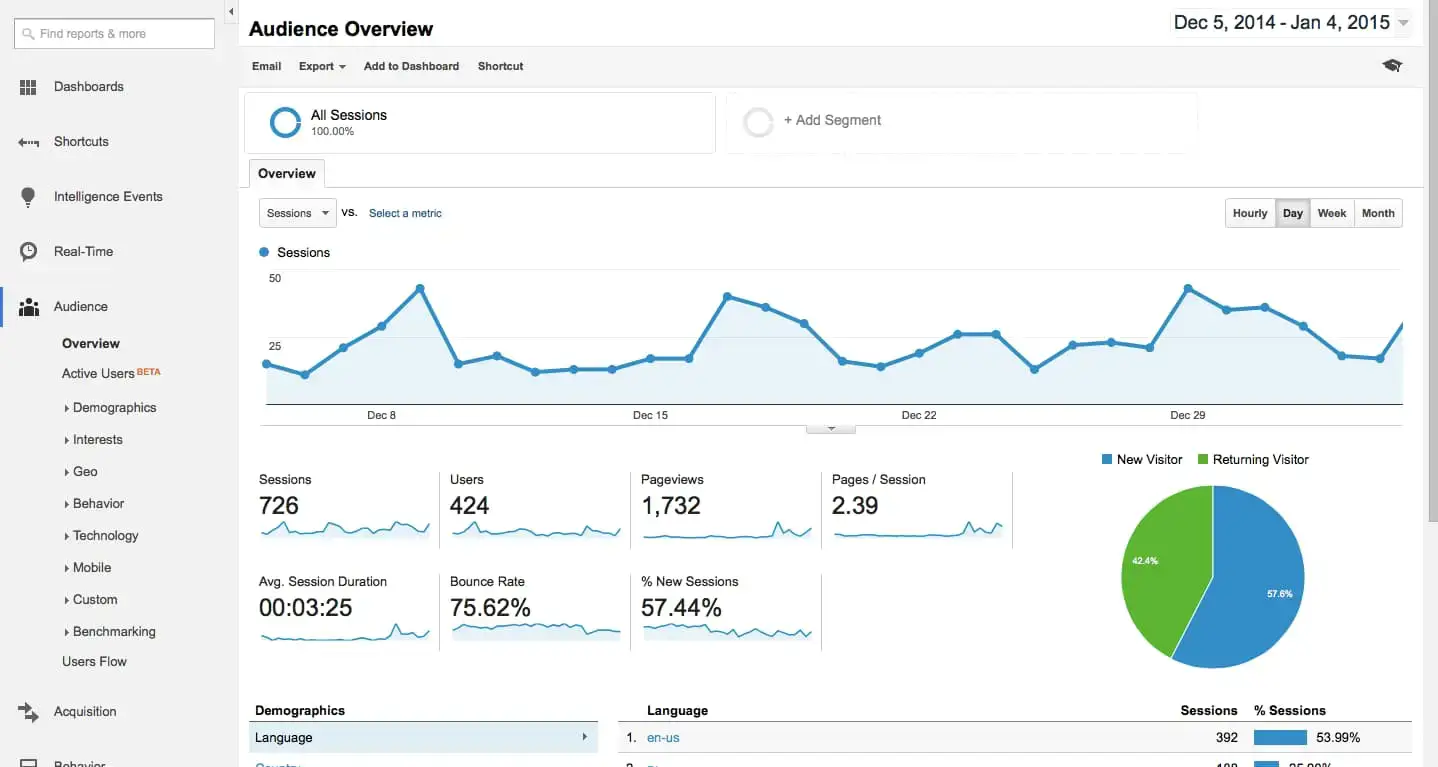 Scale content creation and alleviate constraints by creating customized design & video templates.
Scale content creation and alleviate constraints by creating customized design & video templates. Lock down design elements per template to ensure design integrity.
Lock down design elements per template to ensure design integrity.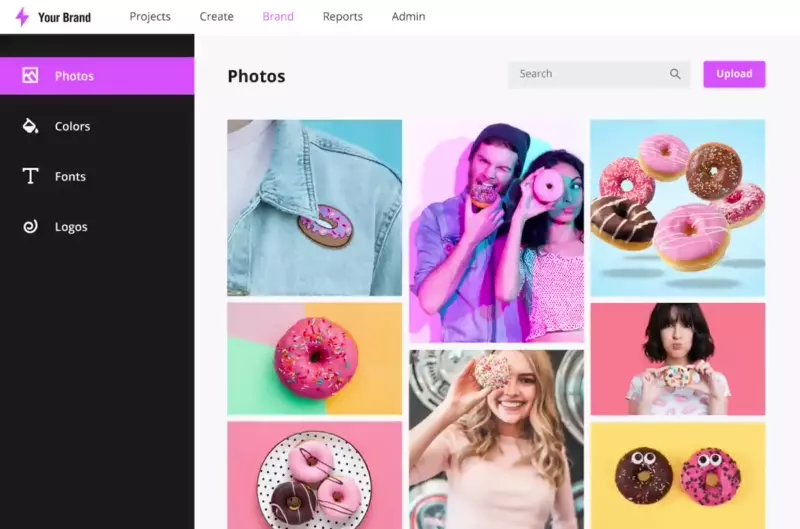 Upload and organize brand specific assets for consistent branding.
Upload and organize brand specific assets for consistent branding.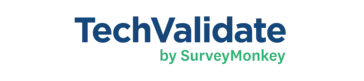
 Streamlined the creation of social proof for your company with verified respondents.
Streamlined the creation of social proof for your company with verified respondents.
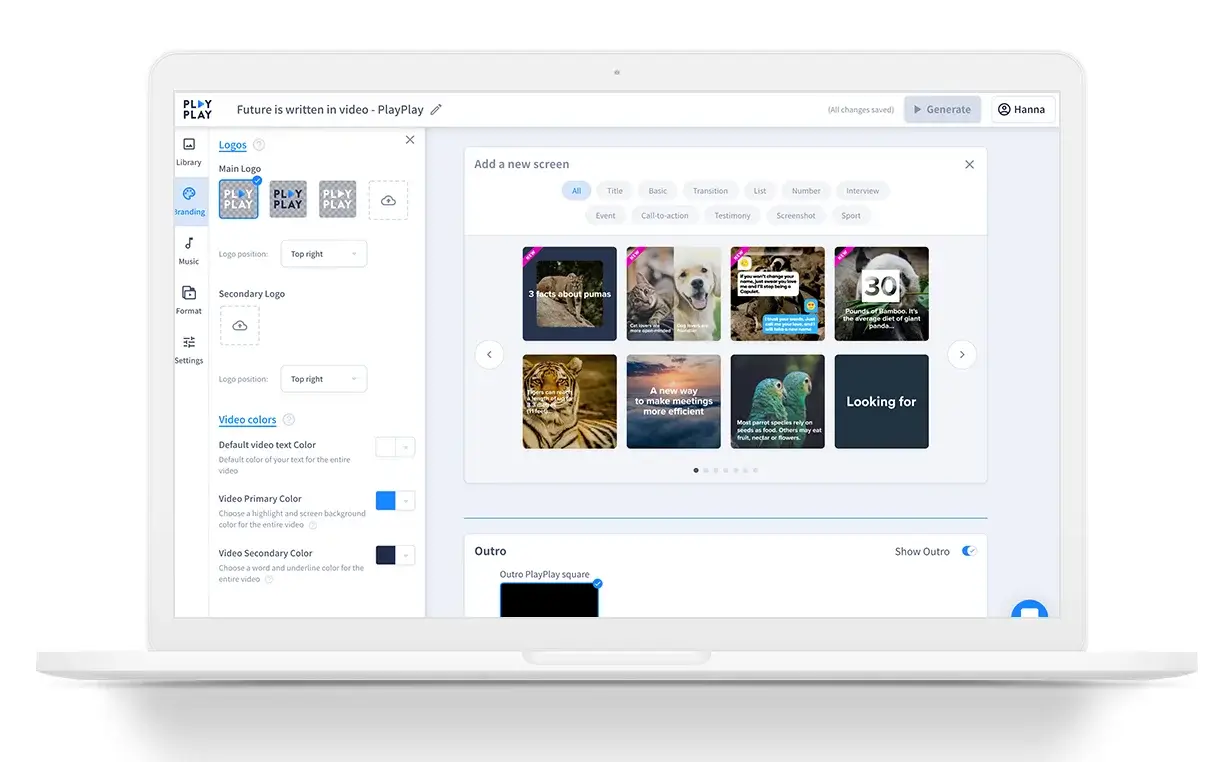 Create engaging and video content even without editing skills.
Create engaging and video content even without editing skills.
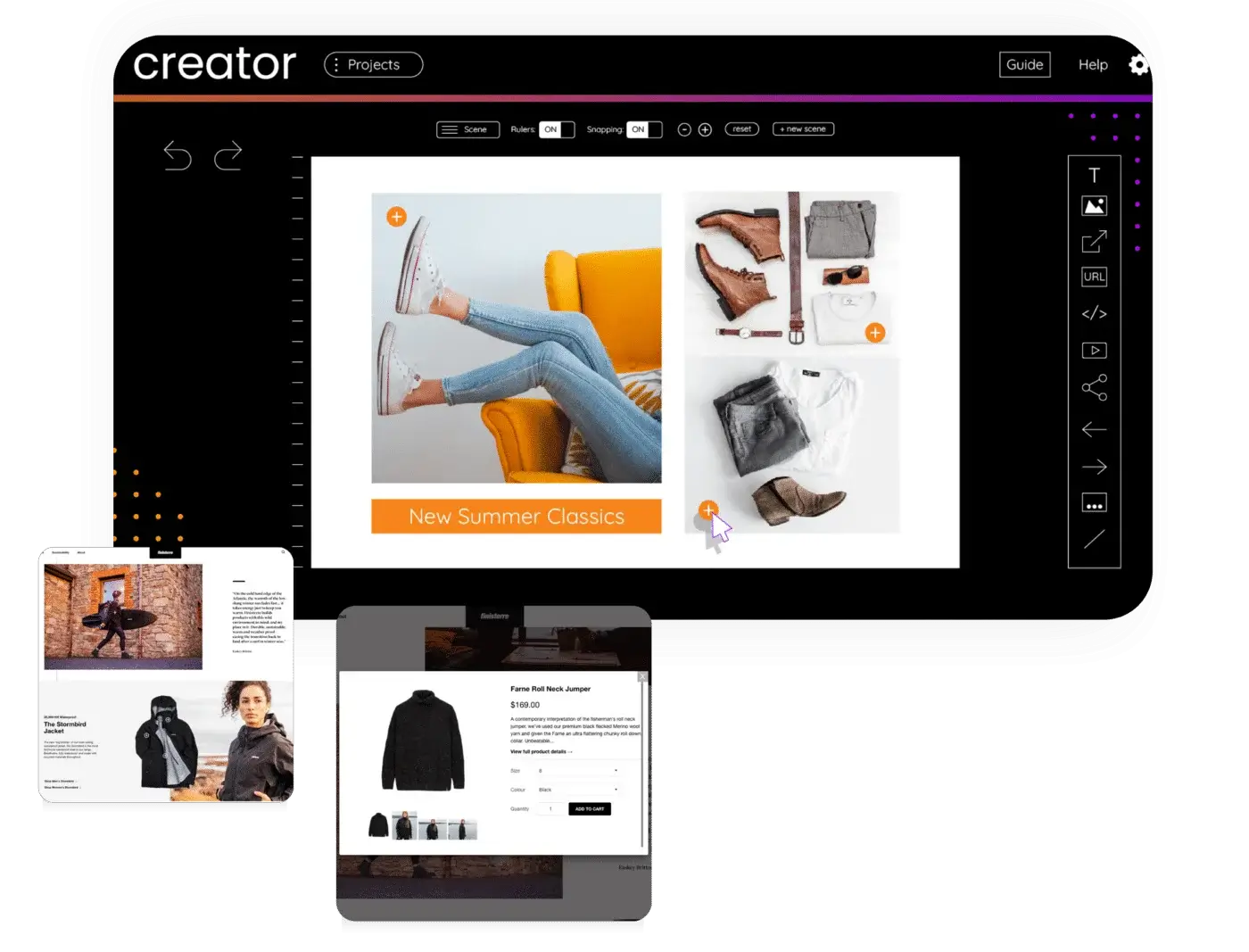 Build customized, consistent brand experiences to drive you business.
Build customized, consistent brand experiences to drive you business.
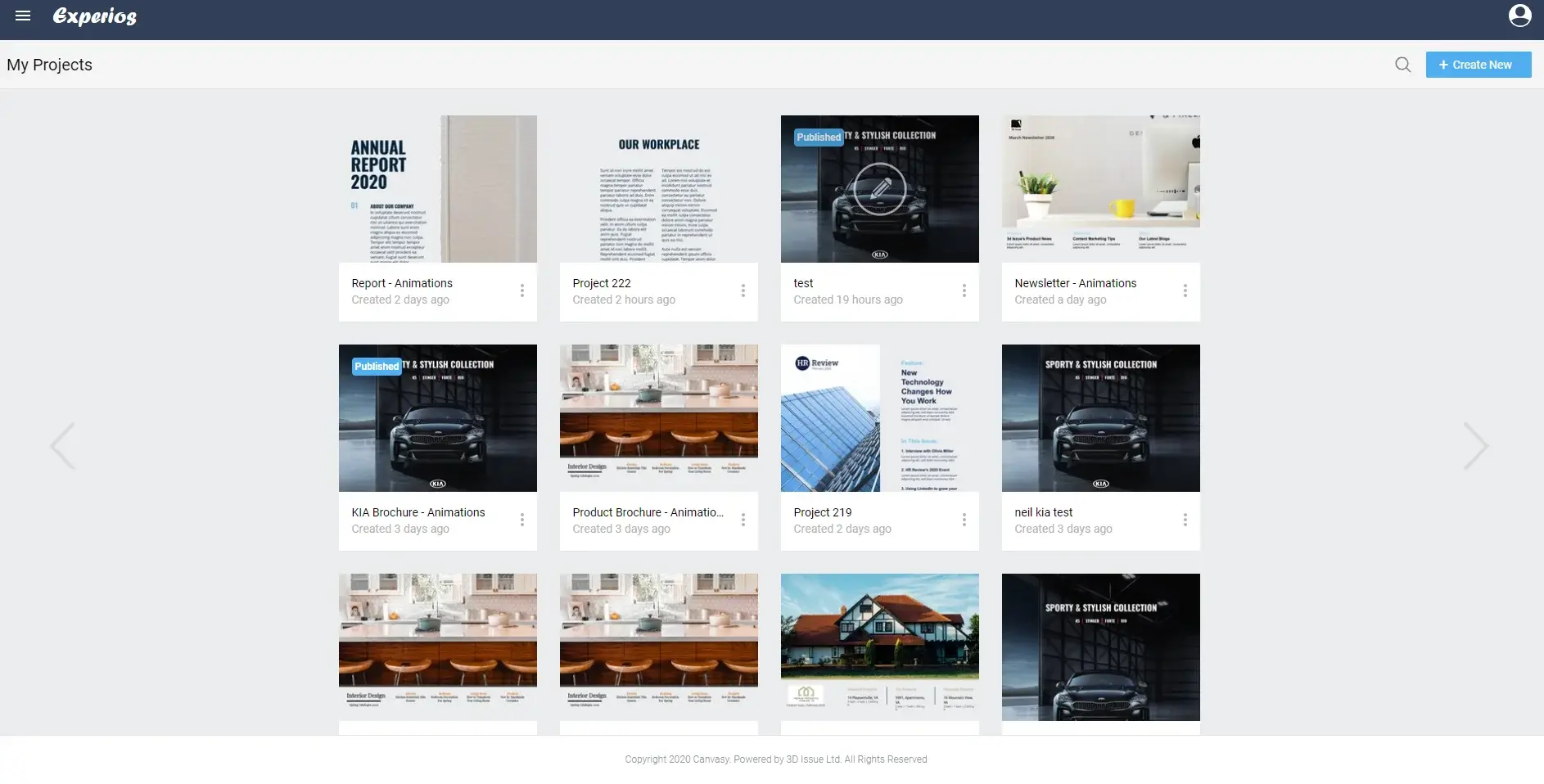 Experios empowers designers and marketers to create unique content experiences.
Experios empowers designers and marketers to create unique content experiences.
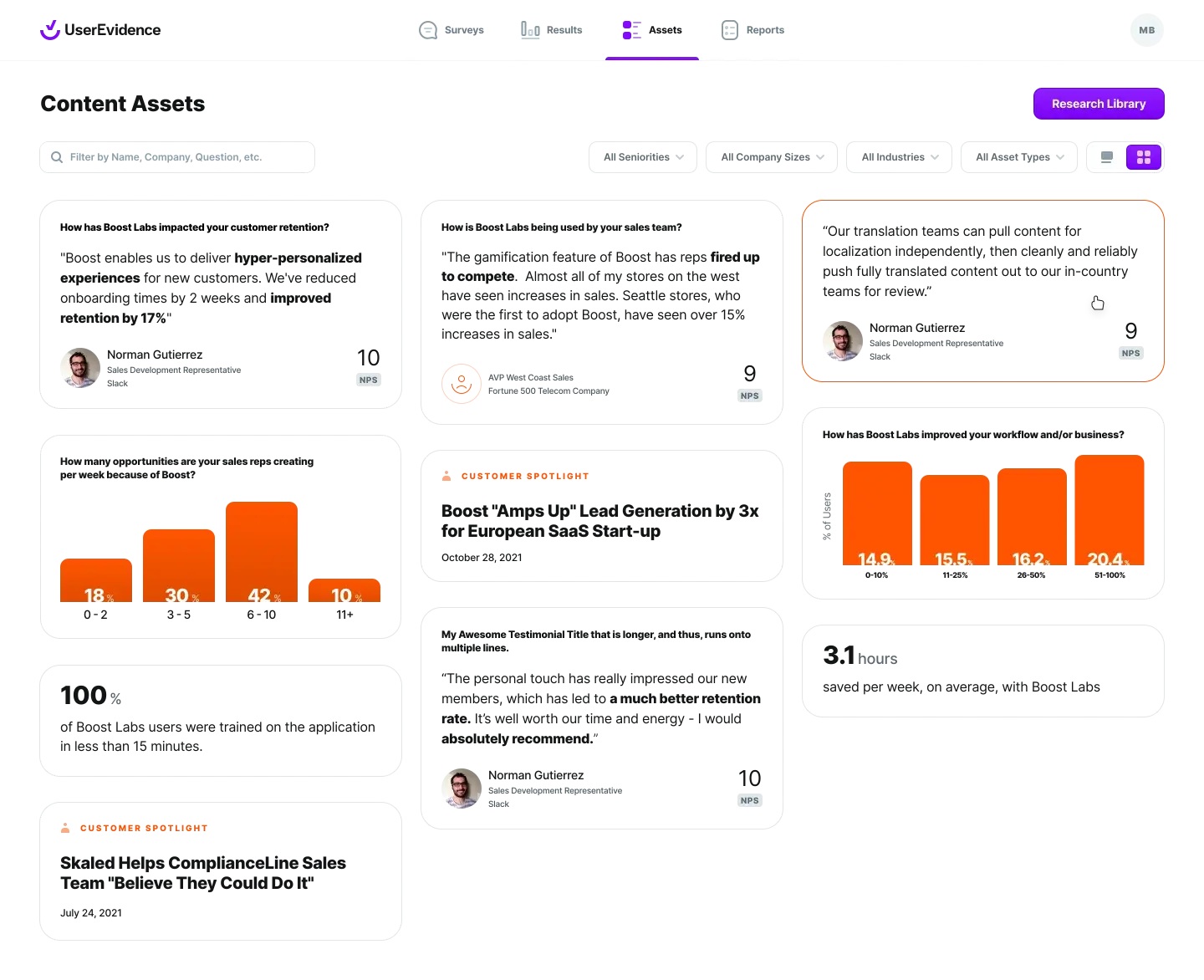 UserEvidence automatically creates a library of beautiful content assets from satisfied customers.
UserEvidence automatically creates a library of beautiful content assets from satisfied customers.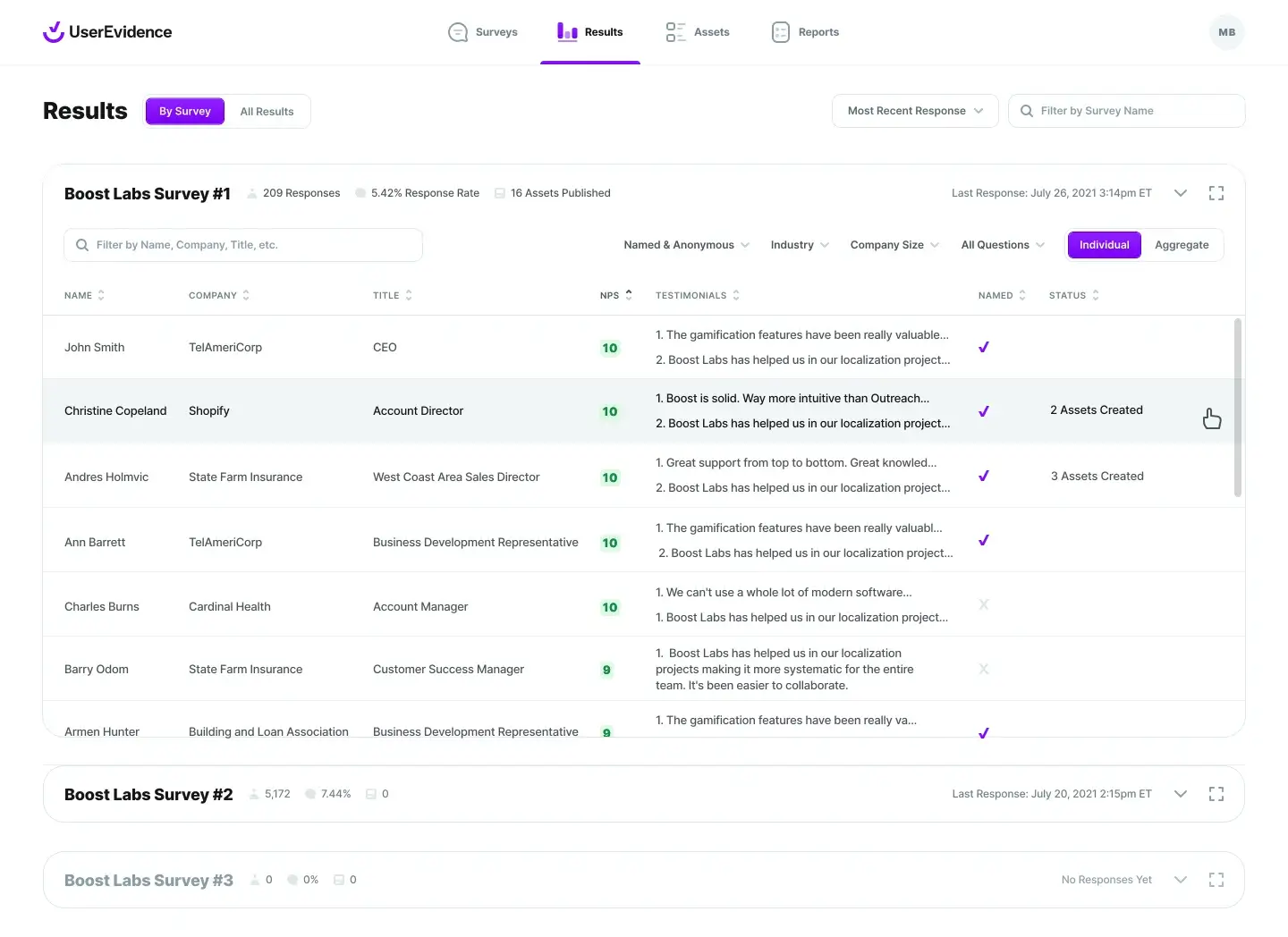 Send, gather, review feedbacks, and publish the best proof.
Send, gather, review feedbacks, and publish the best proof.
 Create and publish high-quality content, at speed and scale, with Pepper Content.
Create and publish high-quality content, at speed and scale, with Pepper Content.