Google Trends is a software tool that allows you to see how popular certain keywords and phrases are. This is based on data from Google's search engine, so you can be sure that these are popular terms that people are actually using. There are two ways to use this feature. You can either enter a keyword or phrase that you want to research, or you can browse through a list of categories to find related queries. By default, related queries are sorted by popularity, but you can also sort them by region or time period.
What makes Google Trends unique is the ability to compare multiple keyword terms at once side-by-side. To use this feature, simply enter the keyword terms you want to compare into the Google Trends search bar, separated by commas. Then, select your targeted geographic area and time frame, and click Compare. With Google, you can compare up to 5 terms at once.
Another unique feature of Google Trends is the ability to see the top 50 trending searches for a given country, region, or city. You can also filter by time period and category. This feature gives you insight into what people are searching for on Google, in real-time. With Trending Searches, you can quickly see which topics are being talked about the most and adjust your content strategy accordingly.
Finally, Google Trends is a free tool that is easy to use and can be very helpful for SEO purposes. You do not need to be a tech expert to use this tool, and it can be very beneficial in helping you understand which keywords are most popular and how to optimize your website accordingly.
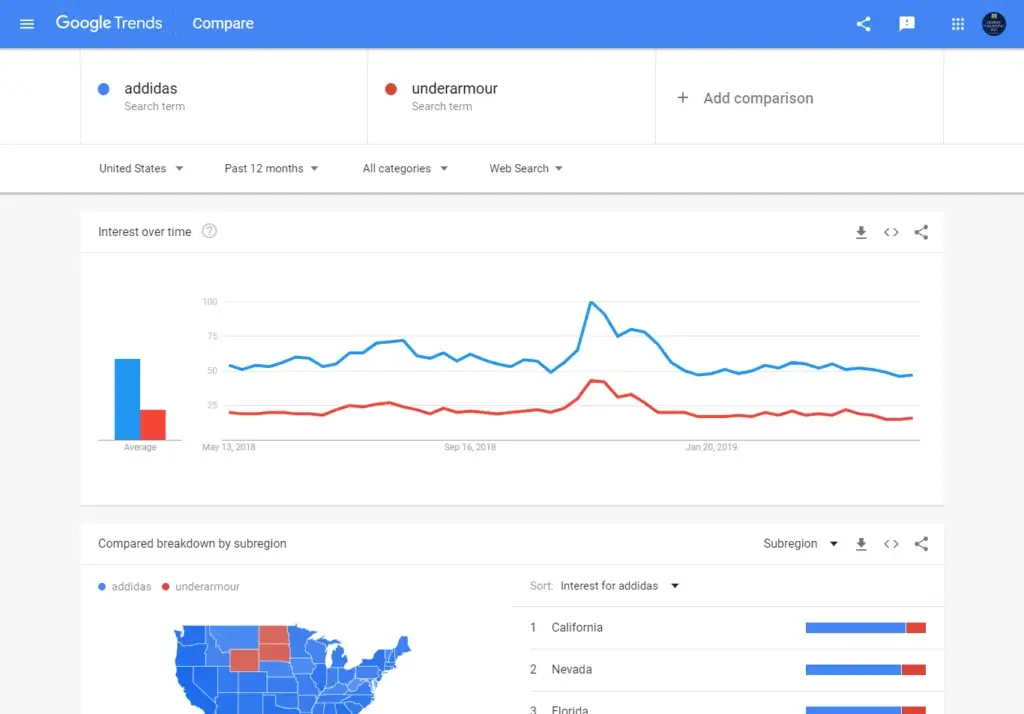 Adjust your content strategy accordingly based on data from Google's search engine.
Adjust your content strategy accordingly based on data from Google's search engine.Conclusion
Compared to alternatives like Ahrefs, Moz, and SEMrush, Google Trends is a free tool that doesn't require a subscription. However, it only provides data from Google's search engine so you may not get the most accurate picture of what people are actually searching for online. Additionally, the interface can be difficult to navigate and the amount of data can be overwhelming.
Google Trends ranks #33 on our list because it's a free tool that provides valuable insights into what people are searching for online. Considering that this is a free tool, it provides a lot of features and data that can be very helpful for SEO purposes. Its features allow you to see how popular certain keywords and phrases are, compare multiple keyword terms at once, and see the top 50 trending searches for a given country, region, or city. Overall, Google Trends is a helpful tool that can be used to research keywords, validate new business or product ideas, and track the progress of your SEO campaign.

 With its comprehensive features, Semrush provides users valuable data to help them rank better against competitors.
With its comprehensive features, Semrush provides users valuable data to help them rank better against competitors.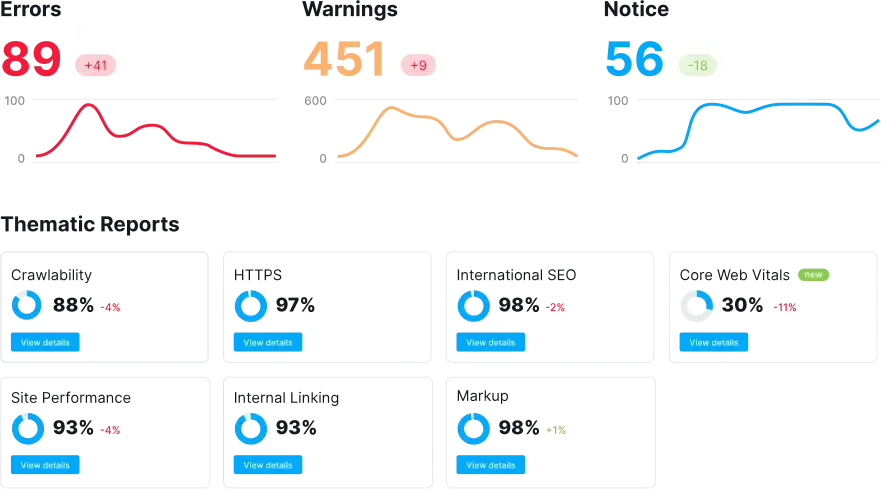 A Site Audit is a sophisticated website analysis methodology that allows users to detect and repair any on-site deficiencies that could be hindering their organic search engine visibility.
A Site Audit is a sophisticated website analysis methodology that allows users to detect and repair any on-site deficiencies that could be hindering their organic search engine visibility.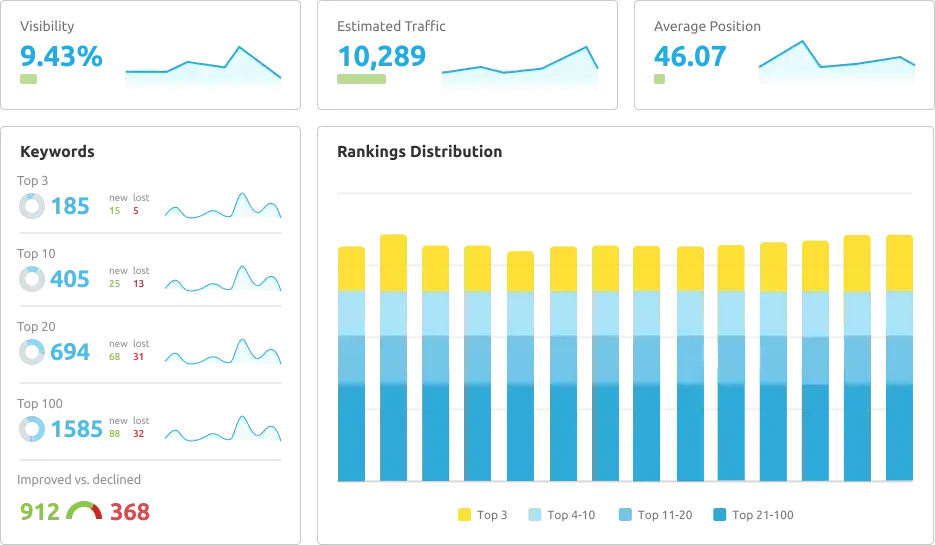 The Domain vs Domain Tool is a powerful tool that enables users to compare two web domains side-by-side, in order to assess their search engine optimization (SEO) performance.
The Domain vs Domain Tool is a powerful tool that enables users to compare two web domains side-by-side, in order to assess their search engine optimization (SEO) performance.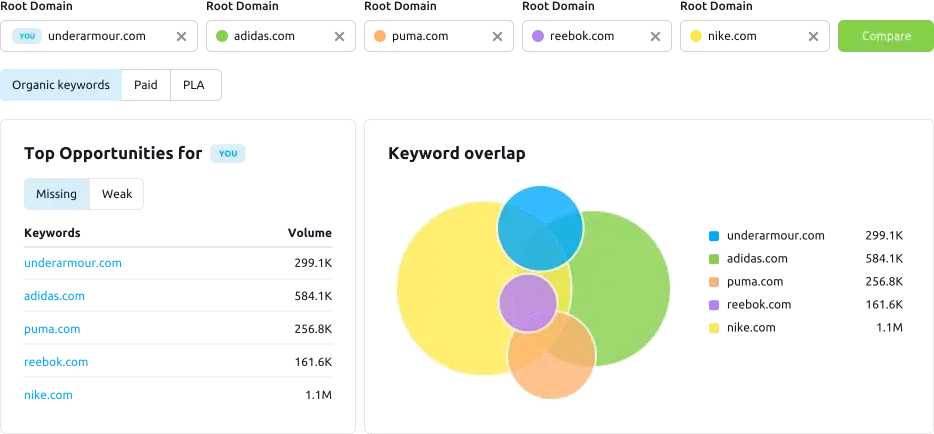 The Domain vs Domain Tool is a powerful tool that enables users to compare two web domains side-by-side, in order to assess their search engine optimization (SEO) performance.
The Domain vs Domain Tool is a powerful tool that enables users to compare two web domains side-by-side, in order to assess their search engine optimization (SEO) performance.
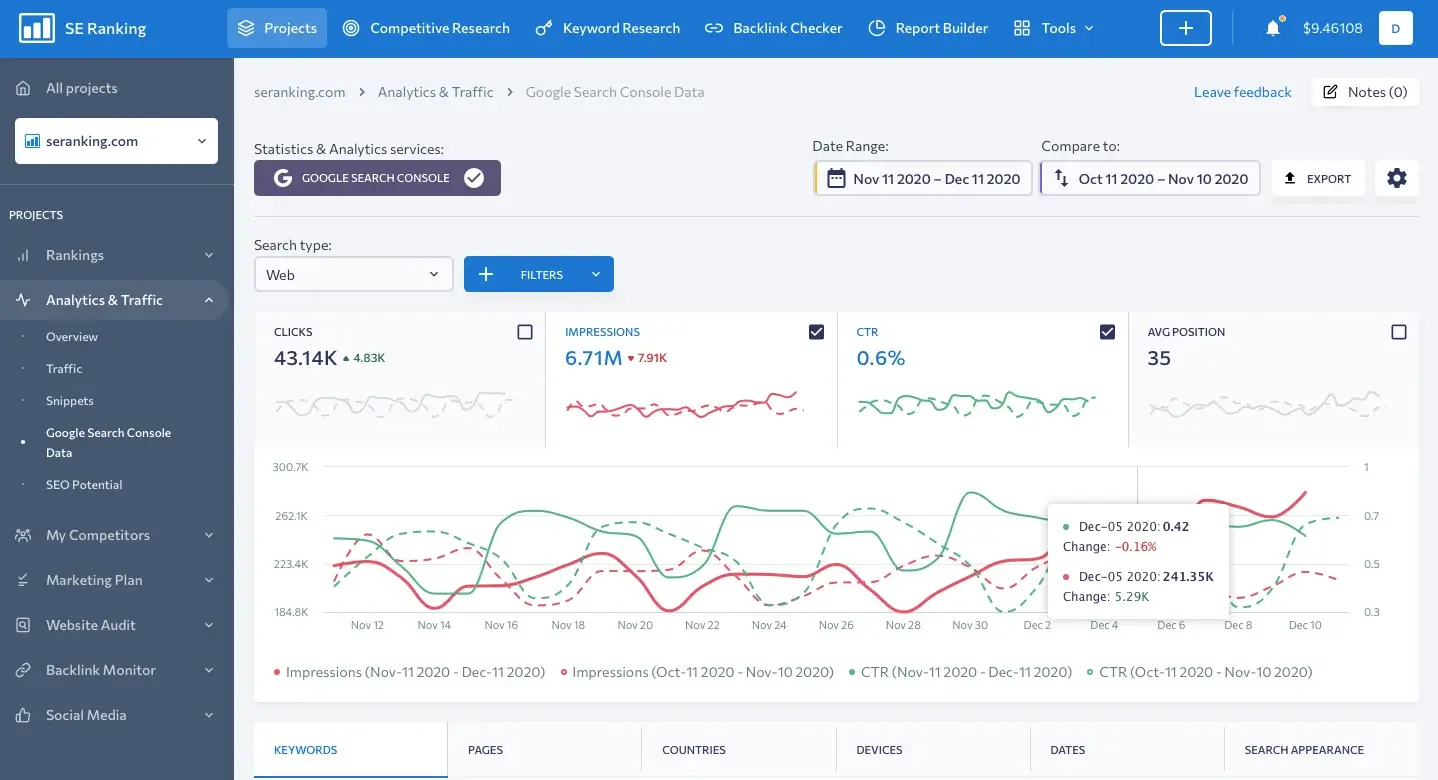 The best SEO software tool to optimize and promote a website on the web.
The best SEO software tool to optimize and promote a website on the web.
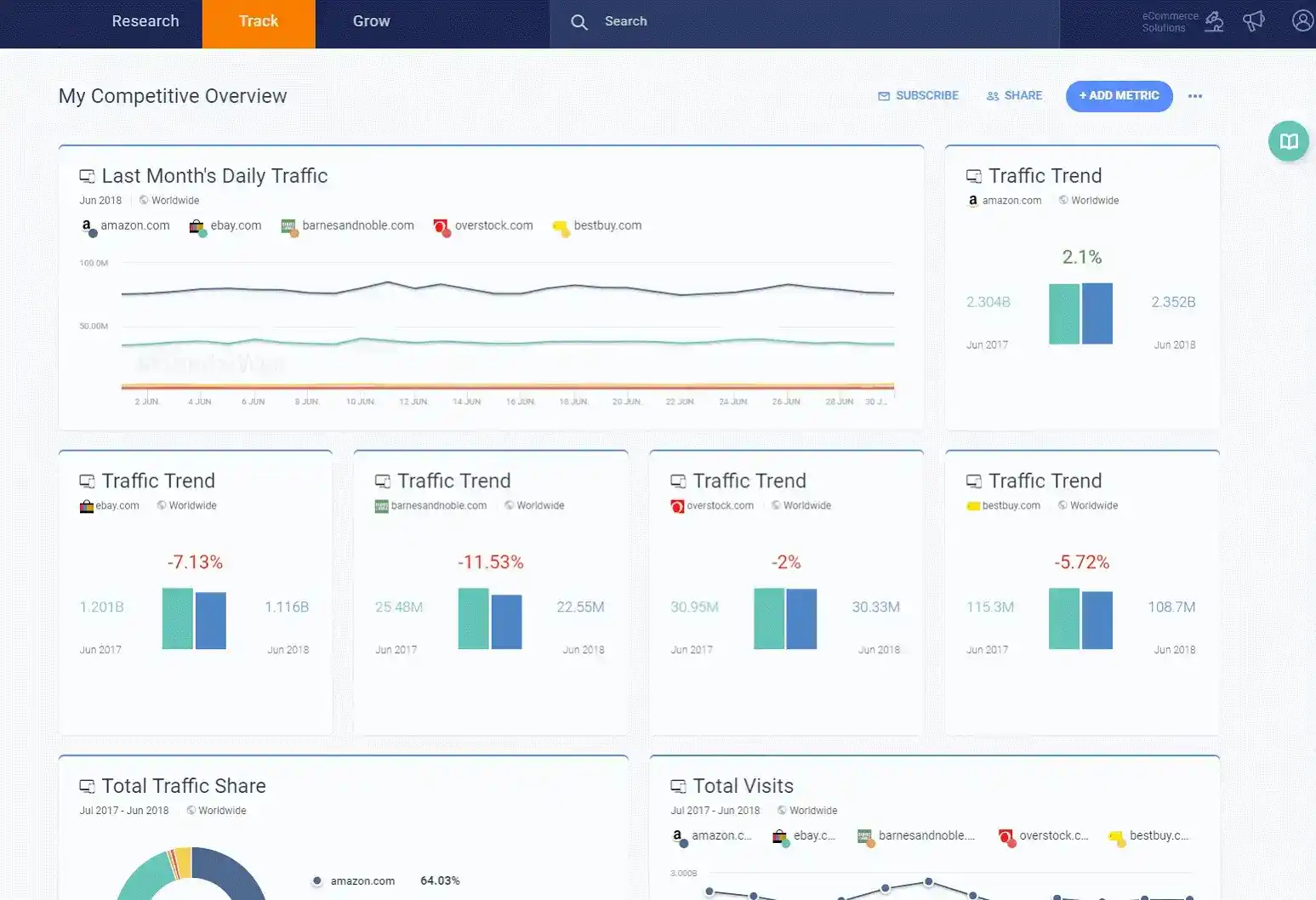 Develop digital strategies with the most intelligent and comprehensive data insight from Similarweb.
Develop digital strategies with the most intelligent and comprehensive data insight from Similarweb.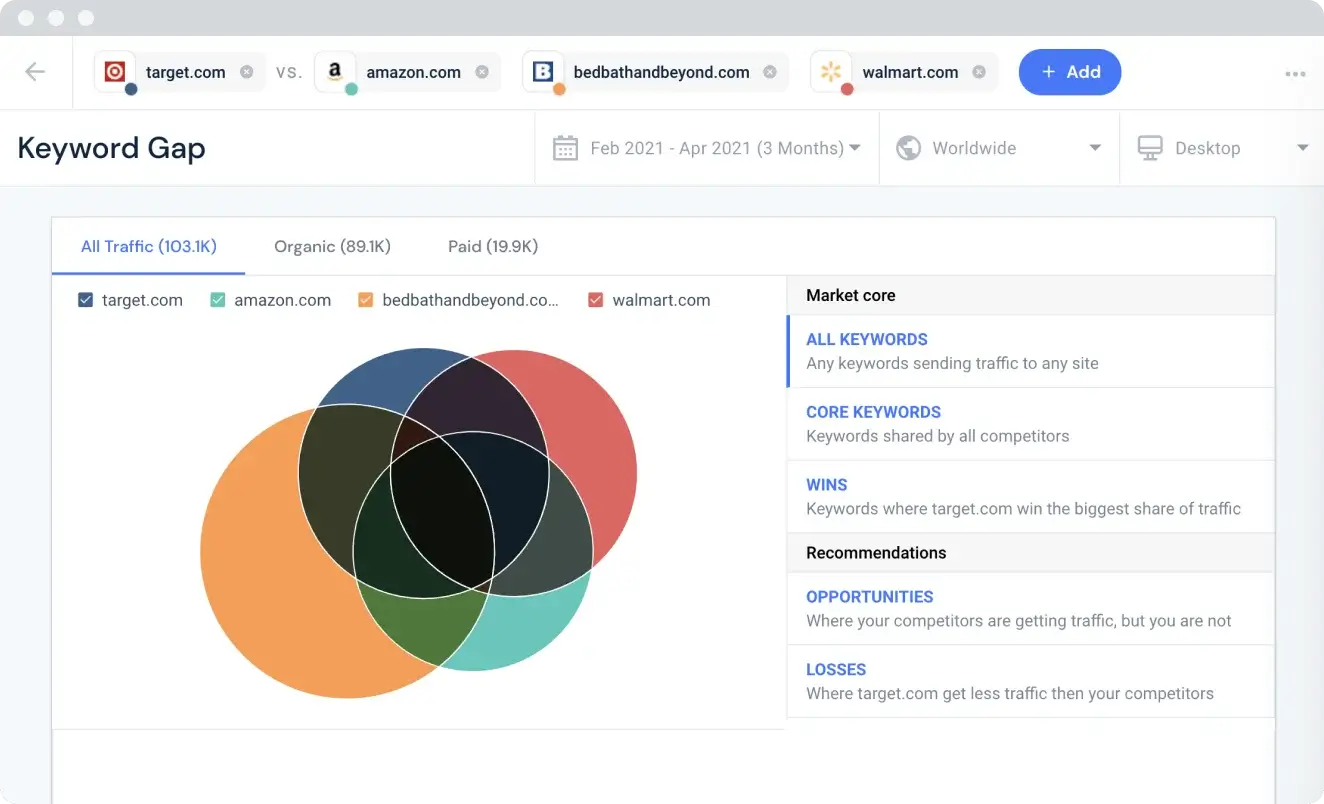 Maximize your website's traffic share by gaining insight from relationships between group of keywords.
Maximize your website's traffic share by gaining insight from relationships between group of keywords. Measure your competition and audience preferences to achieve top ranking through keyword difficulty analysis.
Measure your competition and audience preferences to achieve top ranking through keyword difficulty analysis.
 Stay up-to-date and rank better by taking the guesswork out of SEO.
Stay up-to-date and rank better by taking the guesswork out of SEO.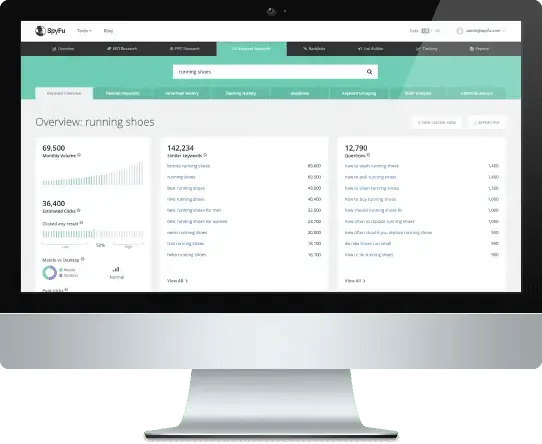 Optimize your SEO strategy by getting access to all metrics for both SEO and PPC.
Optimize your SEO strategy by getting access to all metrics for both SEO and PPC.
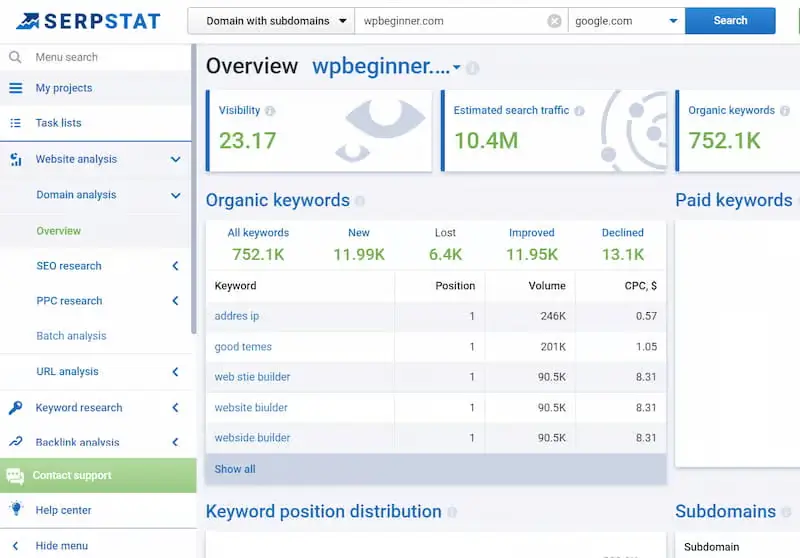 Your all-in-one SEO platform to increase team productivity and surpass competitors.
Your all-in-one SEO platform to increase team productivity and surpass competitors.
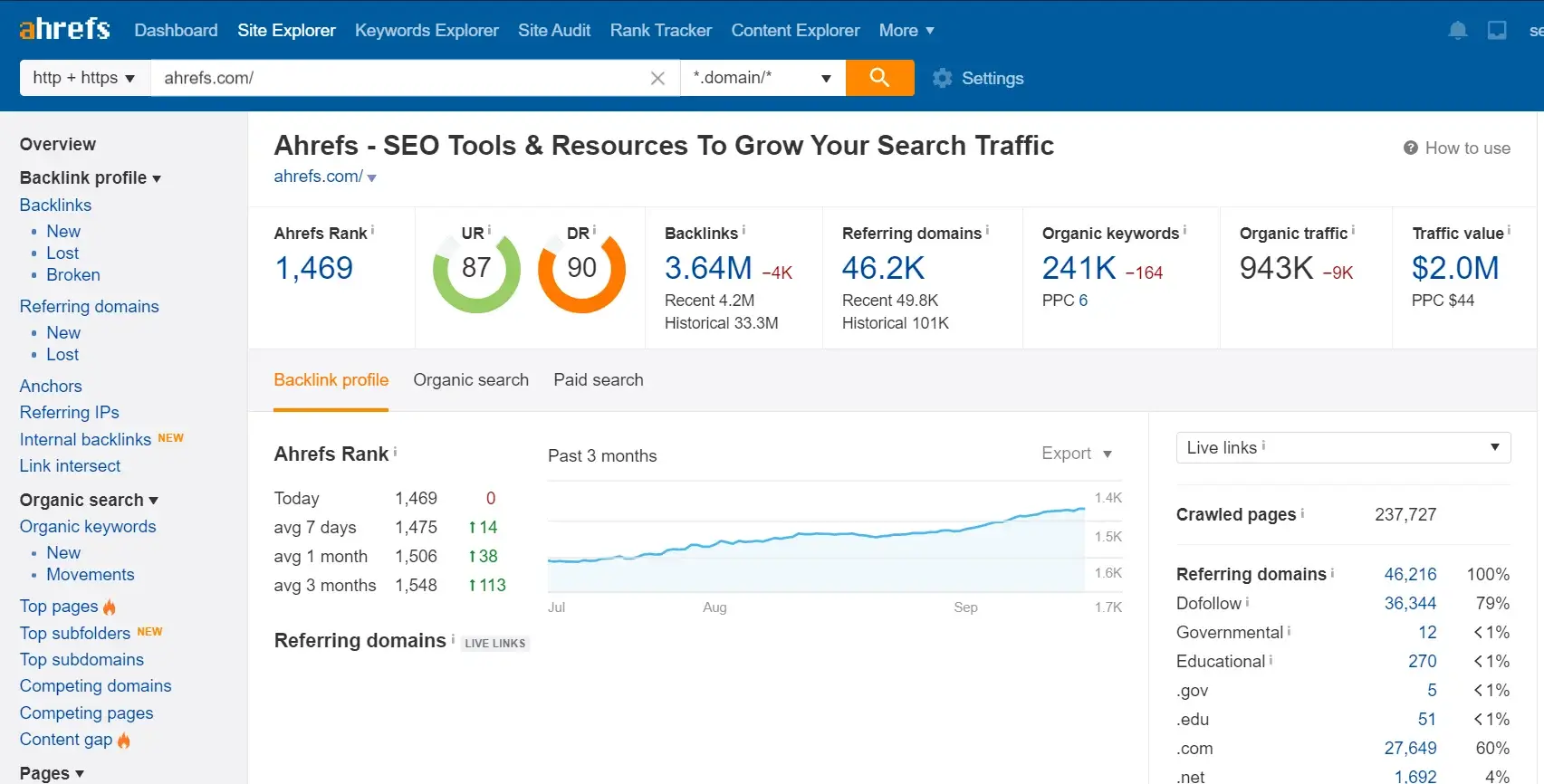 Ahrefs is a toolset that helps you grow your search traffic and optimize your website.
Ahrefs is a toolset that helps you grow your search traffic and optimize your website.
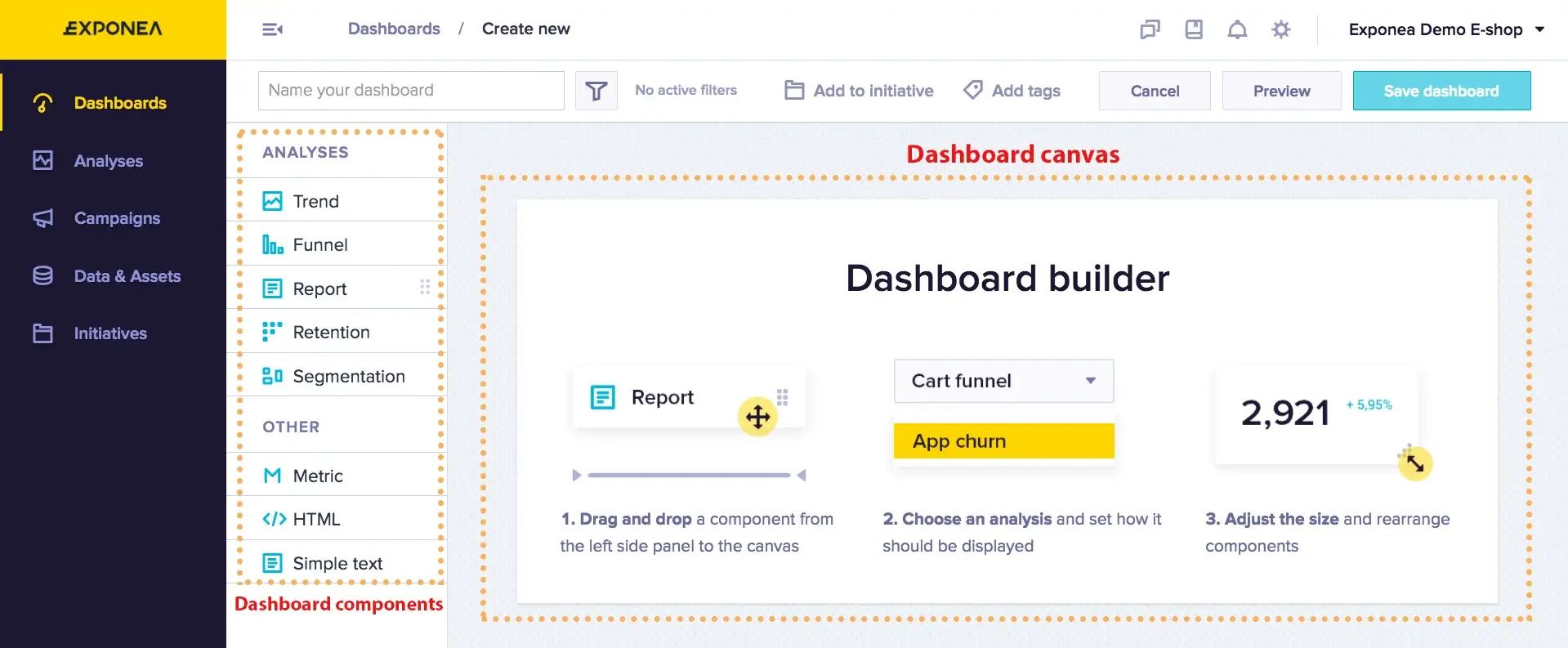 Bloomreach helps bring content that is powerful and engaging and that will lead to true personalization and growth for your business.
Bloomreach helps bring content that is powerful and engaging and that will lead to true personalization and growth for your business.
 Effectively improve traffic, rankings, and visibility in search results with this ultimate SEO software.
Effectively improve traffic, rankings, and visibility in search results with this ultimate SEO software.
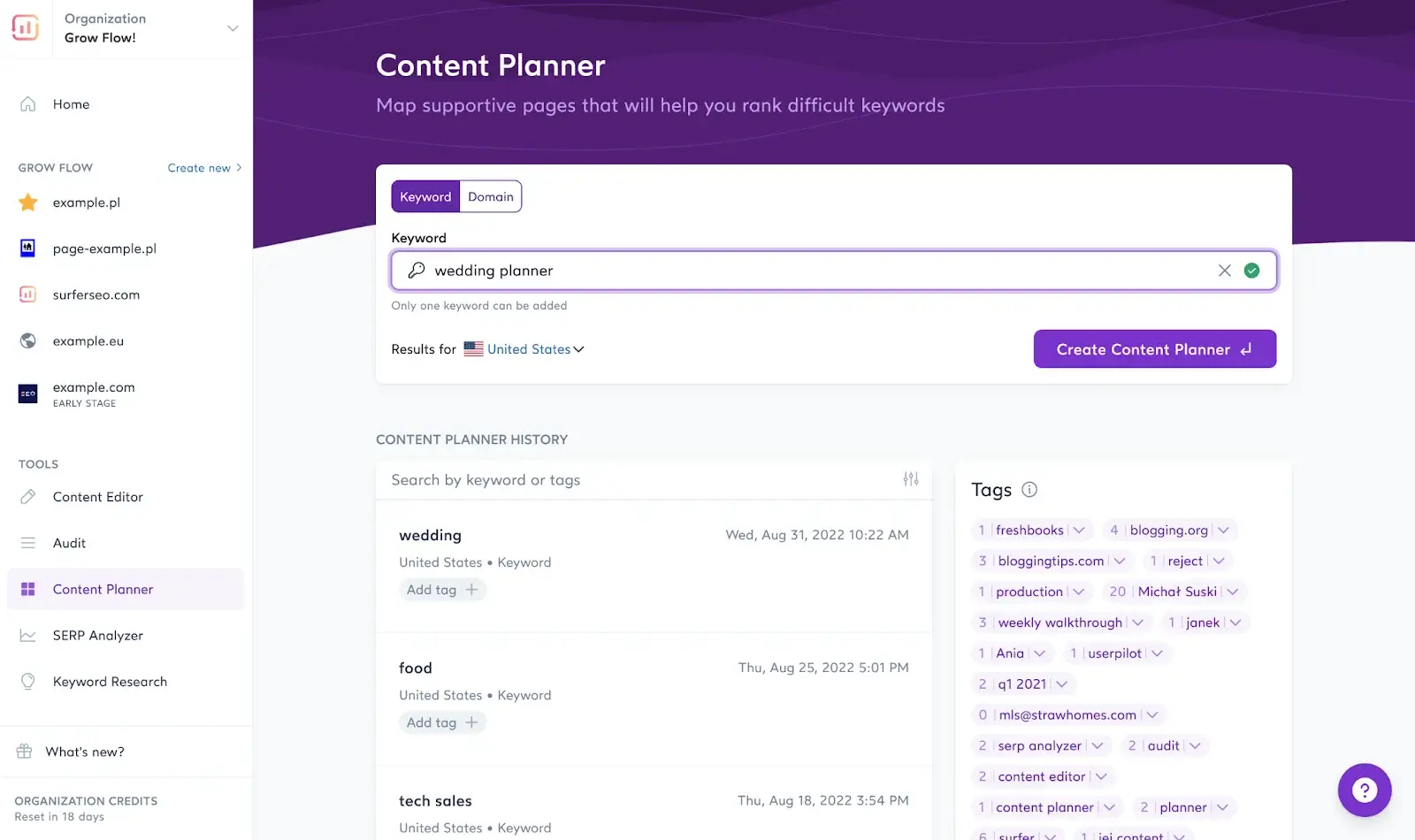 Boost your organic traffic, increase your visibility, and improve your rank with SurferSEO.
Boost your organic traffic, increase your visibility, and improve your rank with SurferSEO.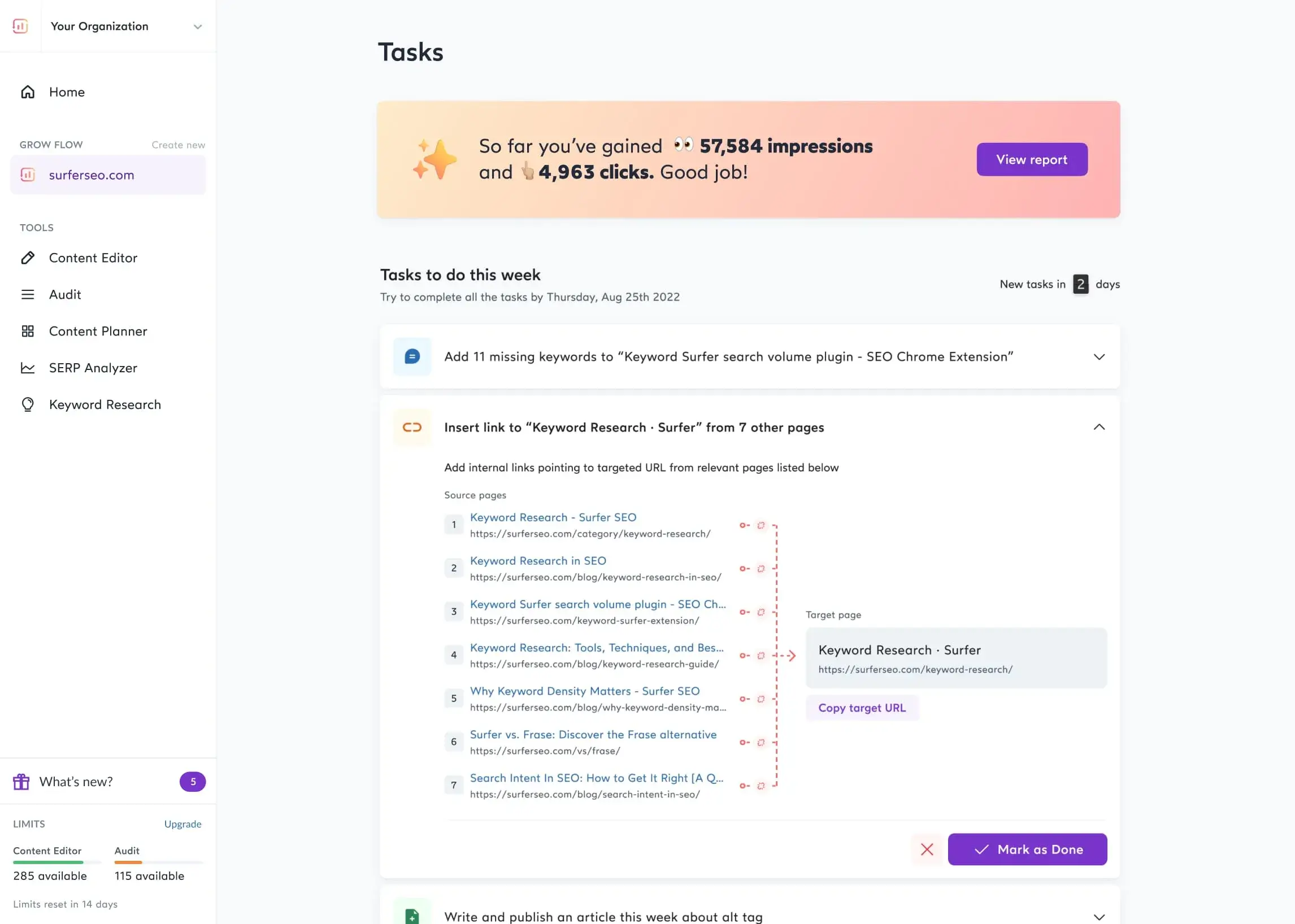 Simplify research and work and drive organic traffic to your website.
Simplify research and work and drive organic traffic to your website.
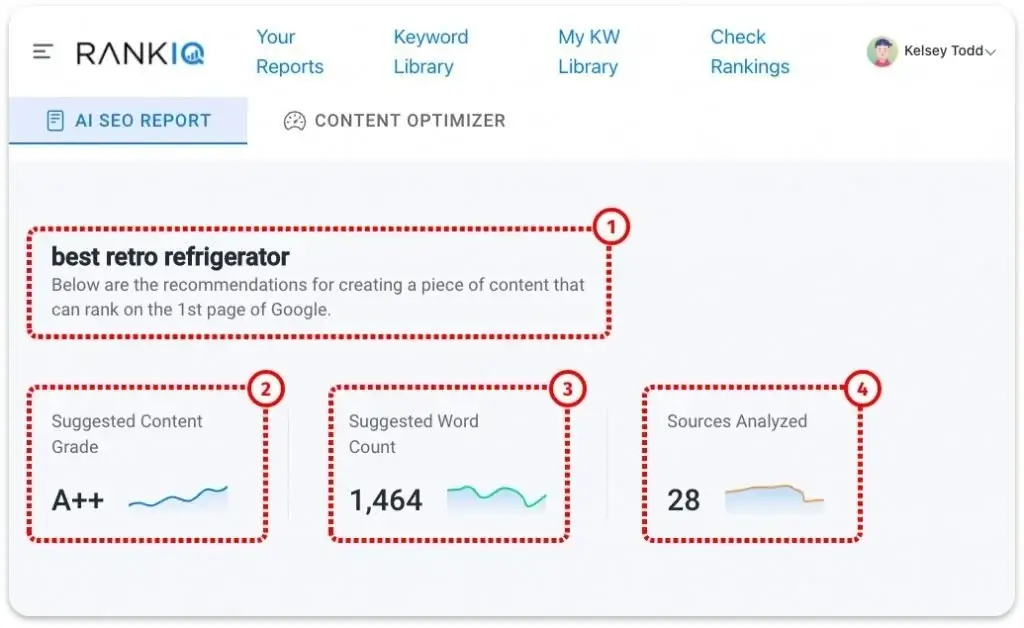 Optimize SEO and rank in Google's 1st page with RankIQ.
Optimize SEO and rank in Google's 1st page with RankIQ. The Keyword Library is an invaluable tool in the arsenal of content creators, offering a comprehensive searchable database of keywords arranged by topical categories.
The Keyword Library is an invaluable tool in the arsenal of content creators, offering a comprehensive searchable database of keywords arranged by topical categories.
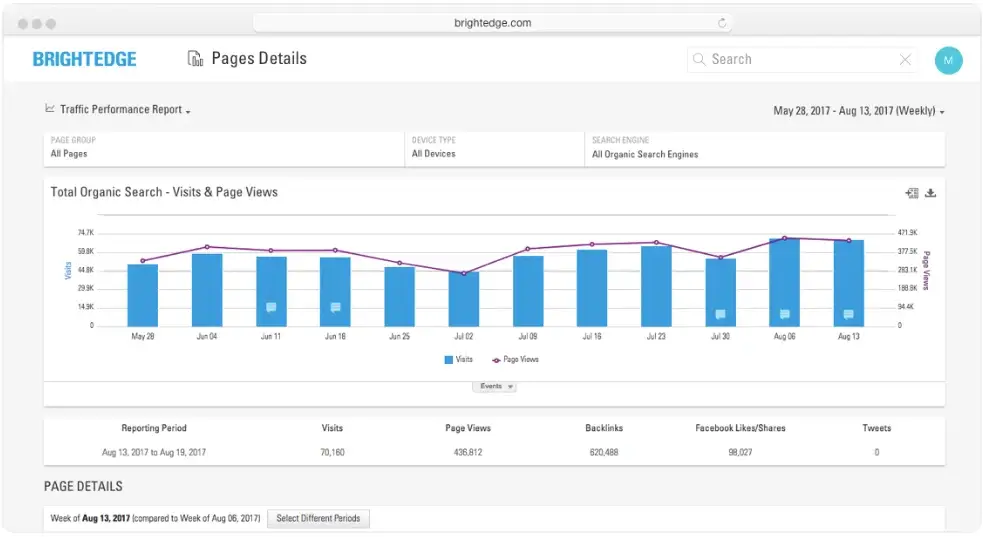 Plan, optimize, and measure campaigns based on how well the content performs with BrightEdge.
Plan, optimize, and measure campaigns based on how well the content performs with BrightEdge.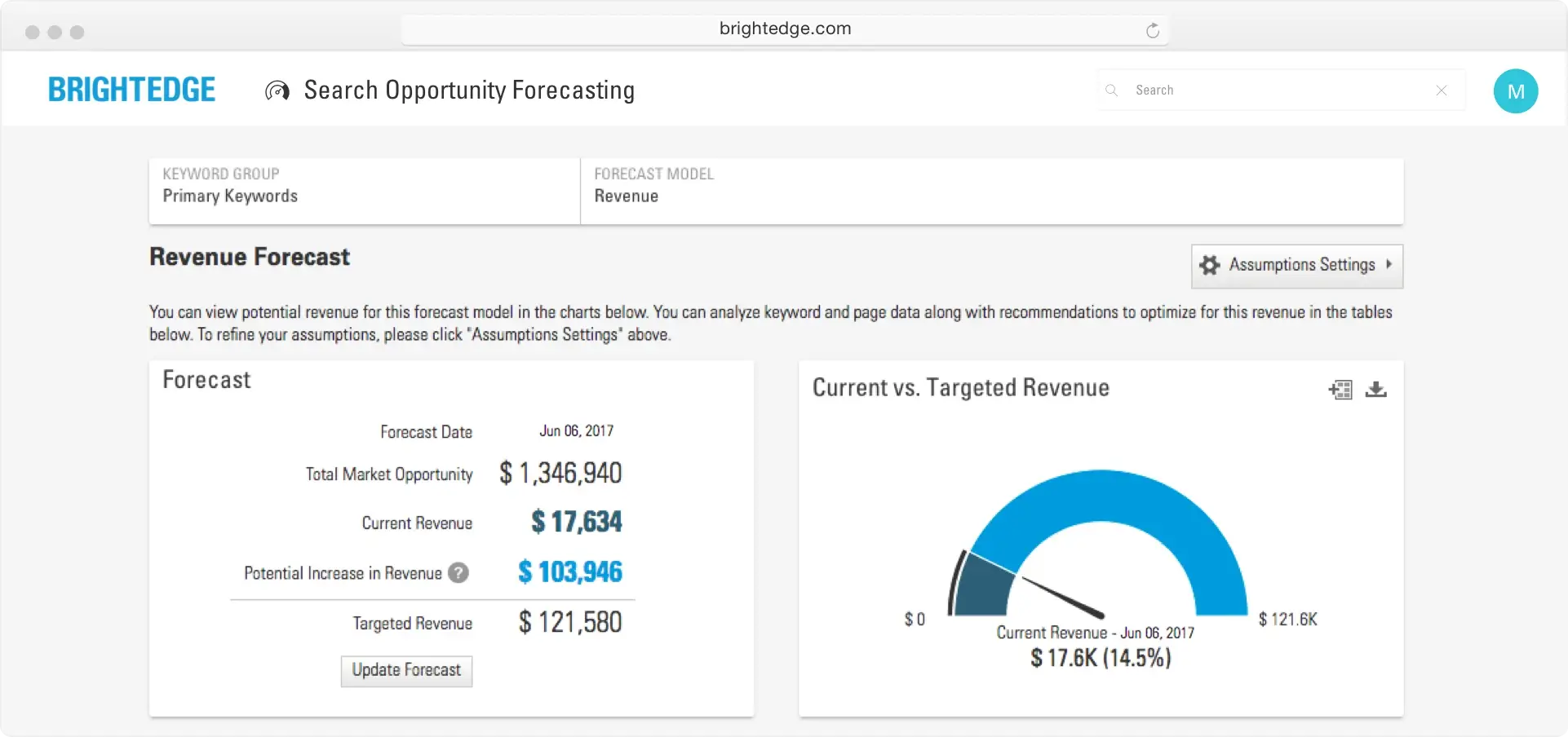 Opportunity Forecasting is a powerful tool that can help you make better decisions about your product, pricing, and marketing.
Opportunity Forecasting is a powerful tool that can help you make better decisions about your product, pricing, and marketing.
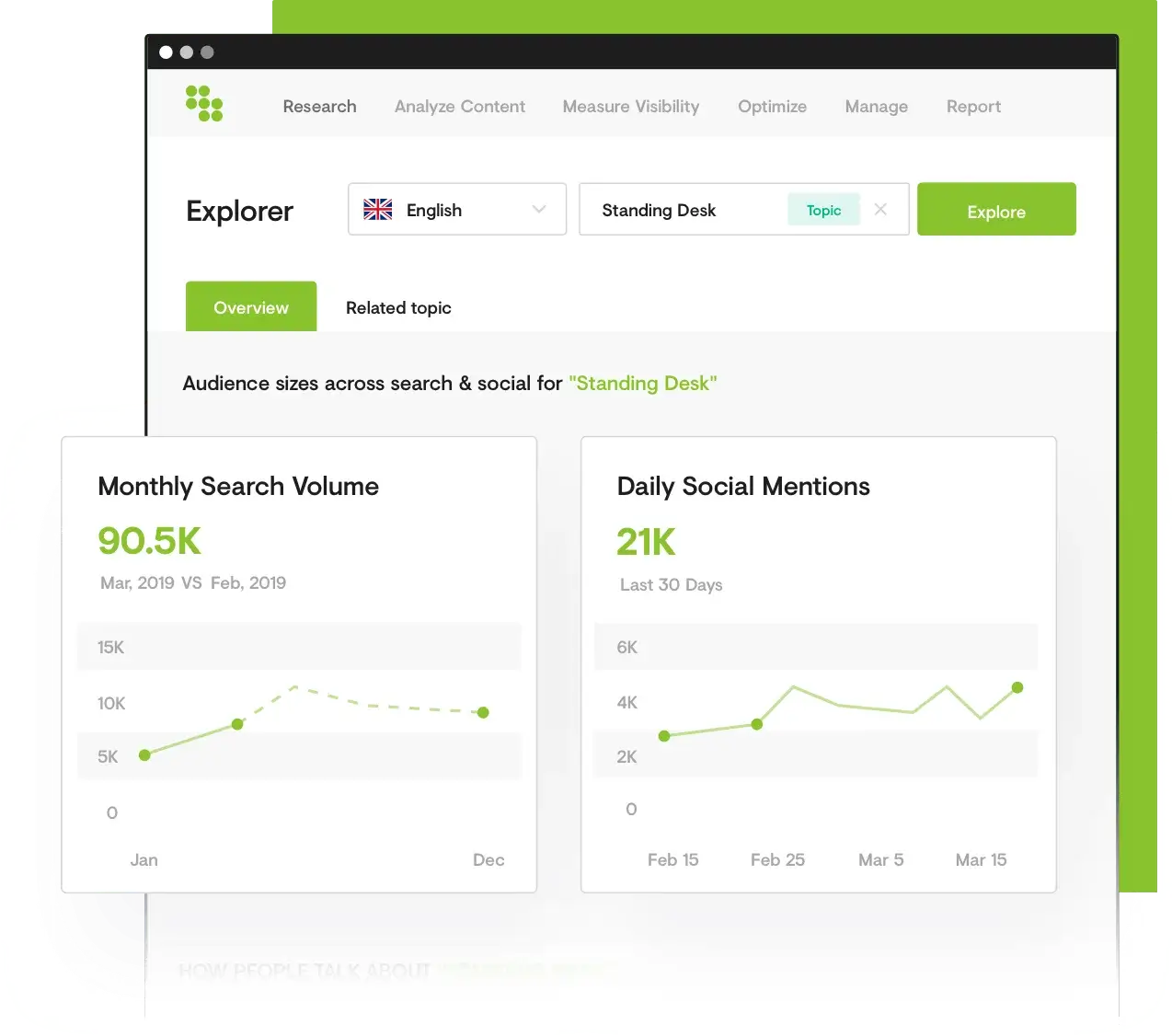 Conductor helps marketers to empower their brands by creating and optimizing content.
Conductor helps marketers to empower their brands by creating and optimizing content.
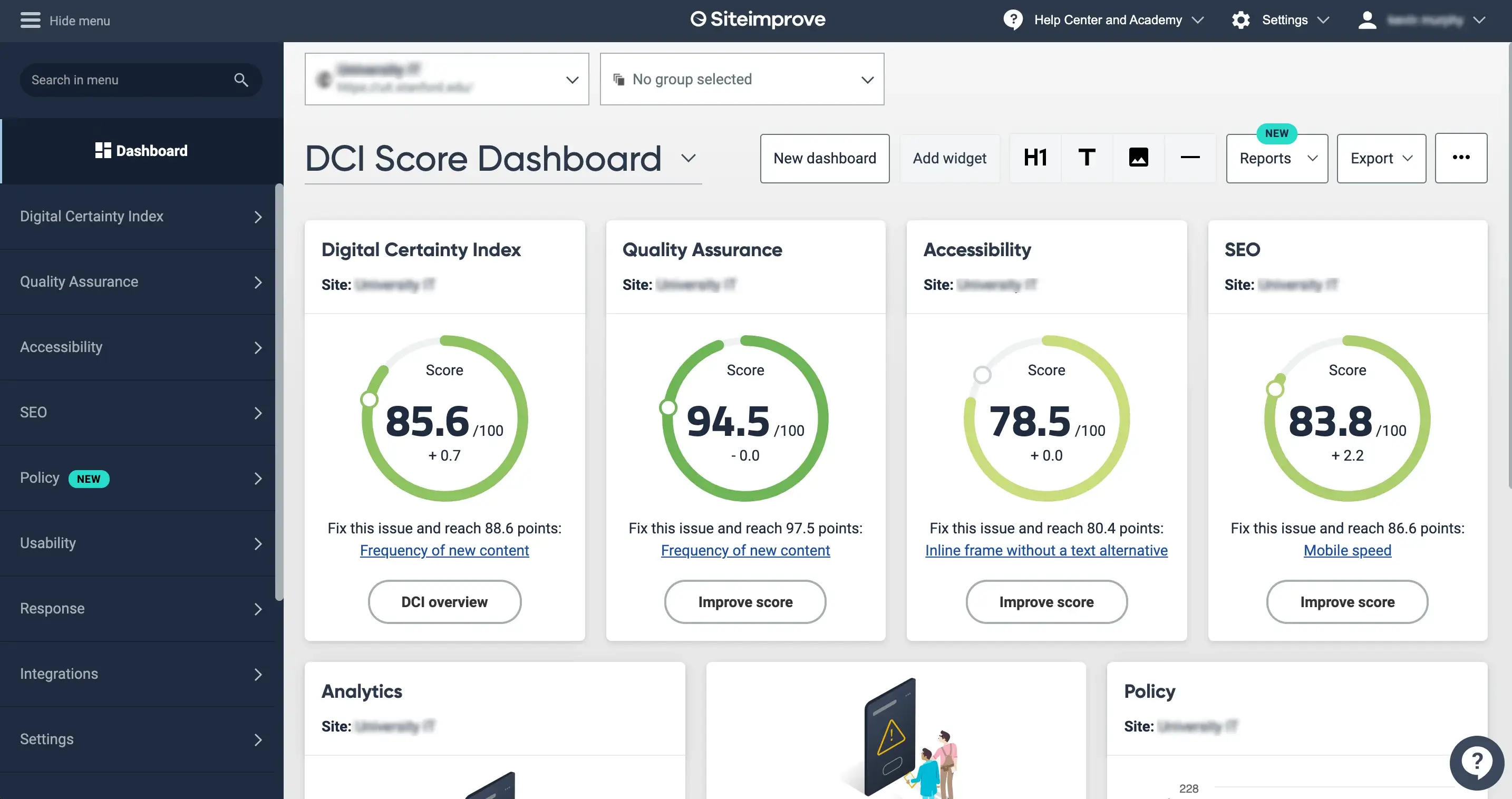 Improve how visitors interact with your website and get impactful content optimizations with Siteimprove.
Improve how visitors interact with your website and get impactful content optimizations with Siteimprove.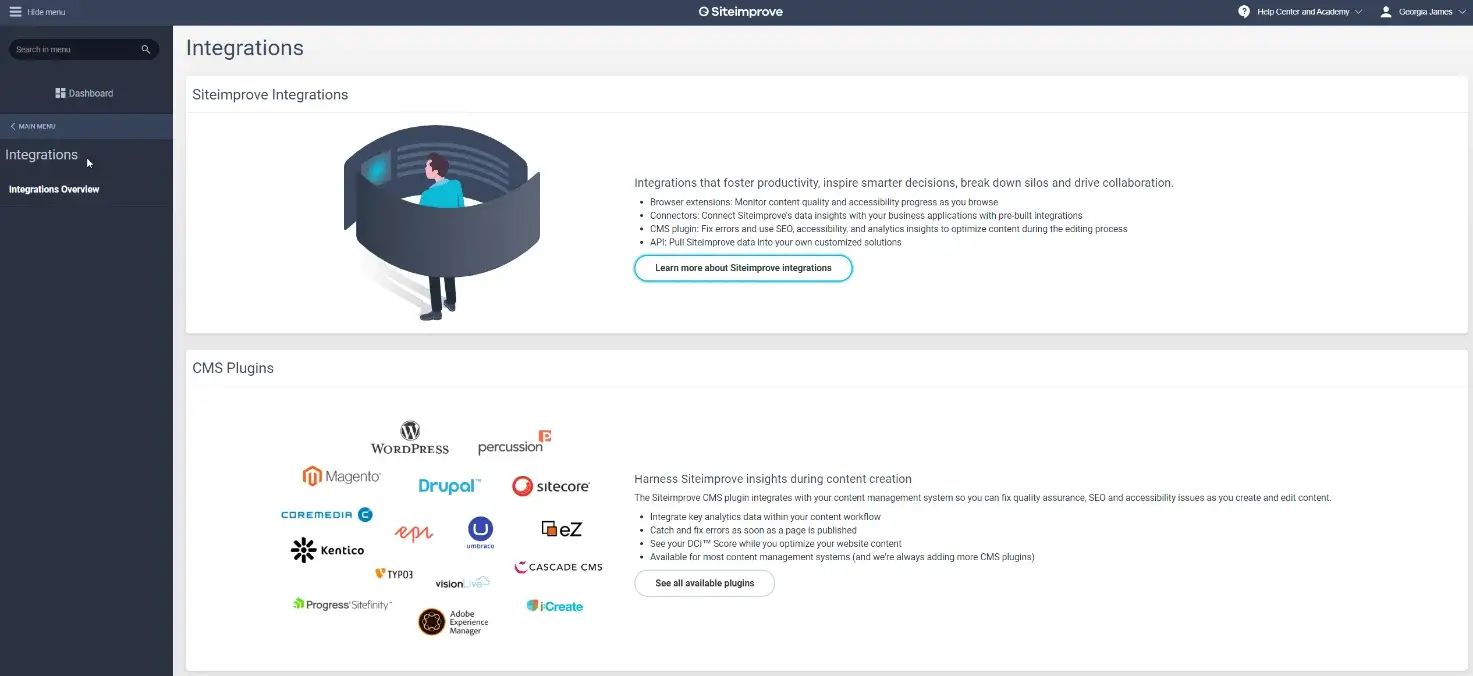 Siteimprove can quickly and easily integrated with the most popular CMS enhancing the value you receive.
Siteimprove can quickly and easily integrated with the most popular CMS enhancing the value you receive.
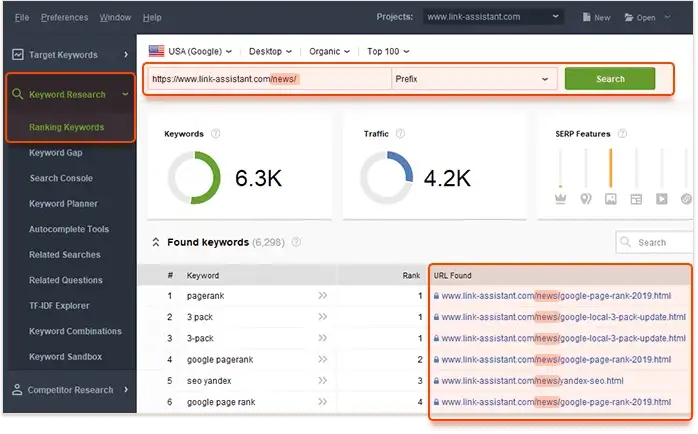 The all-in-one easy-to-use and fully automated SEO software you'll ever need.
The all-in-one easy-to-use and fully automated SEO software you'll ever need.
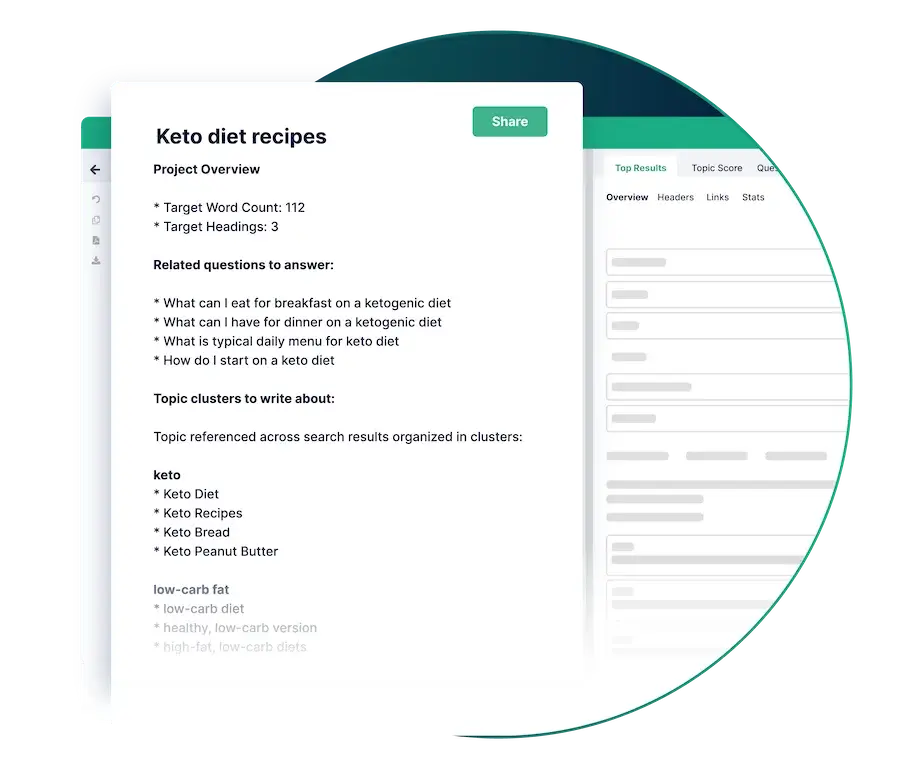 A tool to help you research, write, and optimize high-quality SEO content, look no further than Frase AI.
A tool to help you research, write, and optimize high-quality SEO content, look no further than Frase AI.
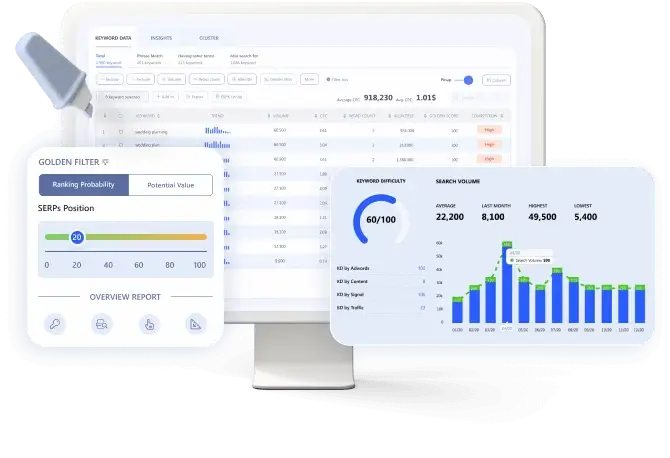 Simplifying ways of optimizing SEO contents and generating traffic to your website.
Simplifying ways of optimizing SEO contents and generating traffic to your website.
 The best SEO tool to help build and scale your business.
The best SEO tool to help build and scale your business.
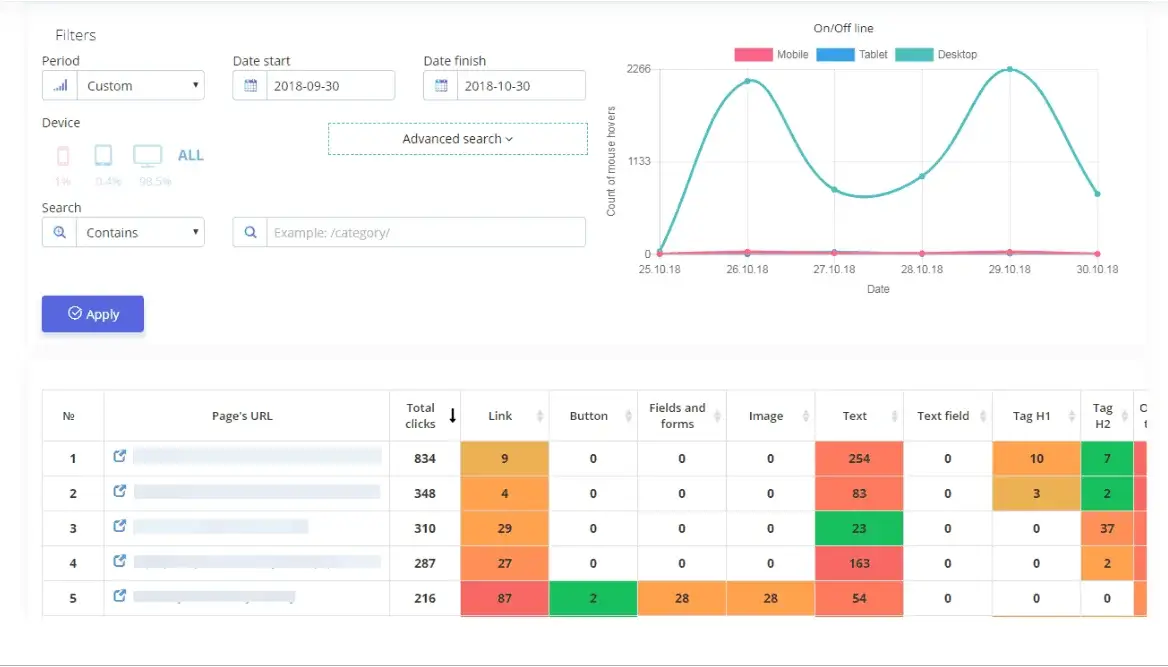 Quickly optimize websites and increase conversion rates of websites and online stores with Plerdy.
Quickly optimize websites and increase conversion rates of websites and online stores with Plerdy.
 MarketMuse makes industry-leading AI accessible to all to create and execute marketing strategy effectively.
MarketMuse makes industry-leading AI accessible to all to create and execute marketing strategy effectively.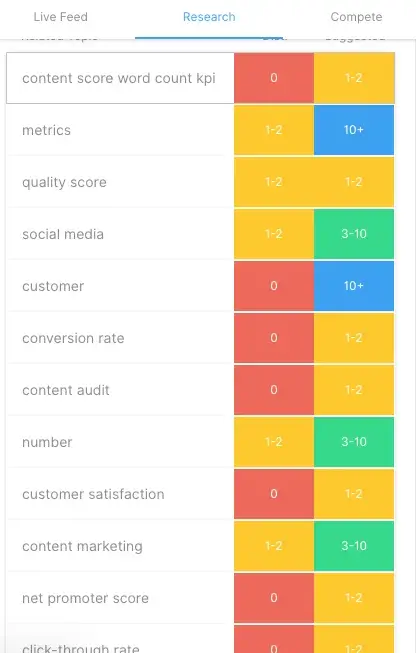 MarketMuse Content Score is a number that rates how well a piece of content covers all the relevant topics for a given subject.
MarketMuse Content Score is a number that rates how well a piece of content covers all the relevant topics for a given subject.
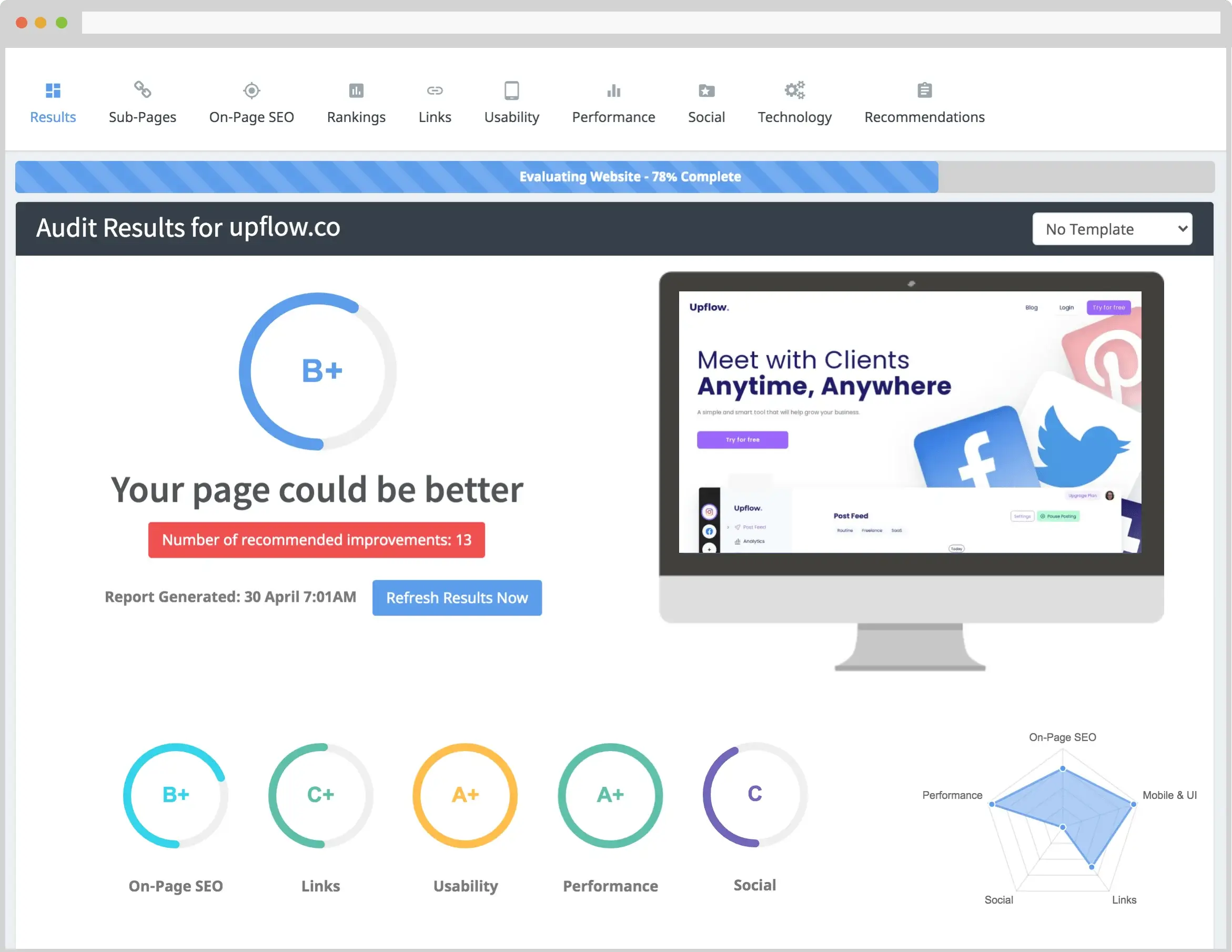 SEOptimer is a Website Audit & Reporting platform that can efficiently improve your ranking and online presence.
SEOptimer is a Website Audit & Reporting platform that can efficiently improve your ranking and online presence.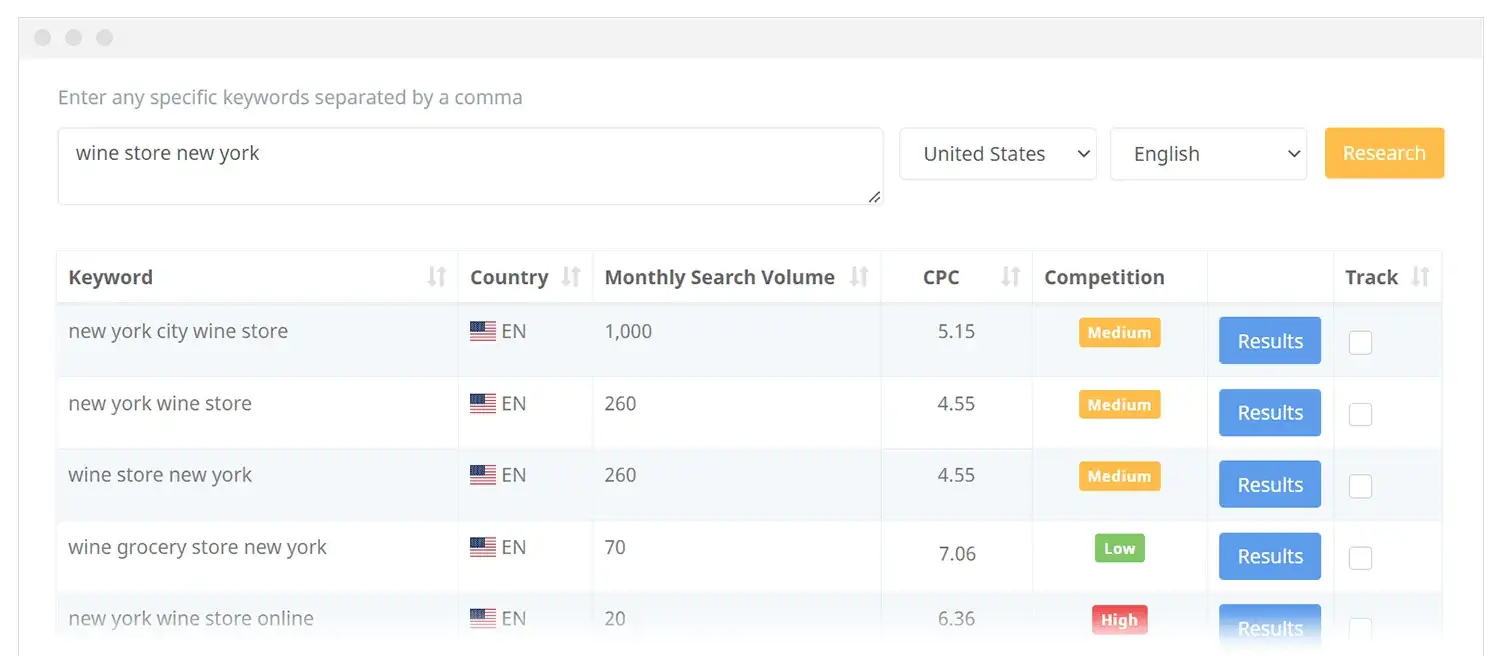 Uncover best keyword opportunities with low competition for an optimized content production.
Uncover best keyword opportunities with low competition for an optimized content production.
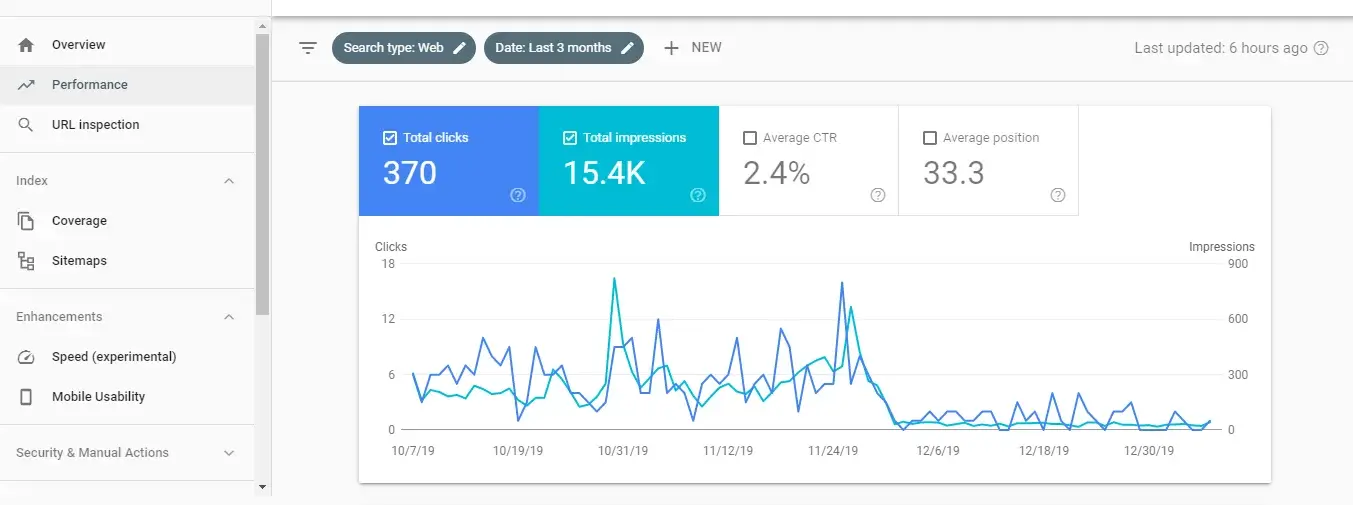 Google Search Console can help you measure your site's traffic and performance, fix issues, and make your site more visible in Google Search results.
Google Search Console can help you measure your site's traffic and performance, fix issues, and make your site more visible in Google Search results.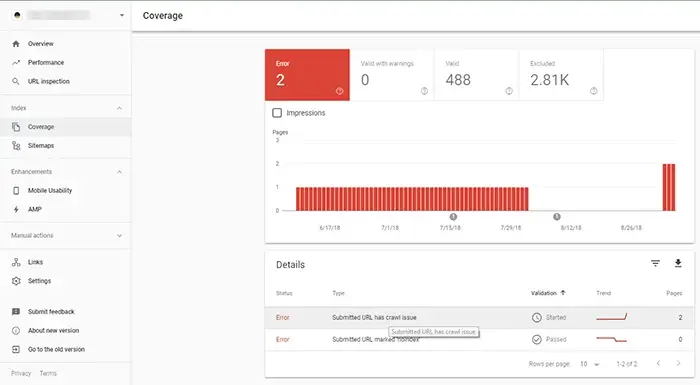 See if there are any problems with how Google is indexing your site so that you can address them.
See if there are any problems with how Google is indexing your site so that you can address them.
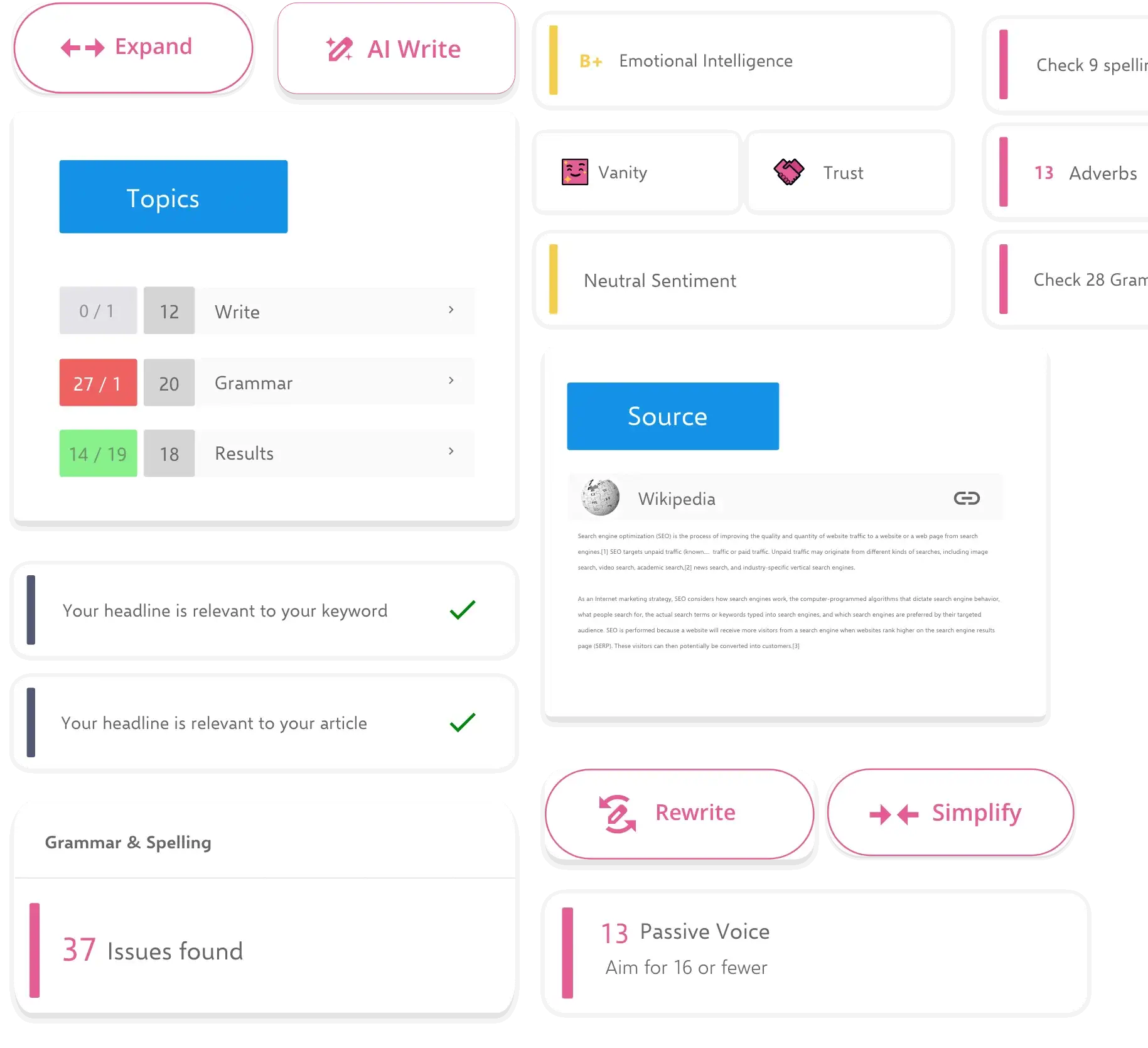 Make your authentic work be found, engage and convert with the use of INK's Natural Language Optimization AI technology.
Make your authentic work be found, engage and convert with the use of INK's Natural Language Optimization AI technology.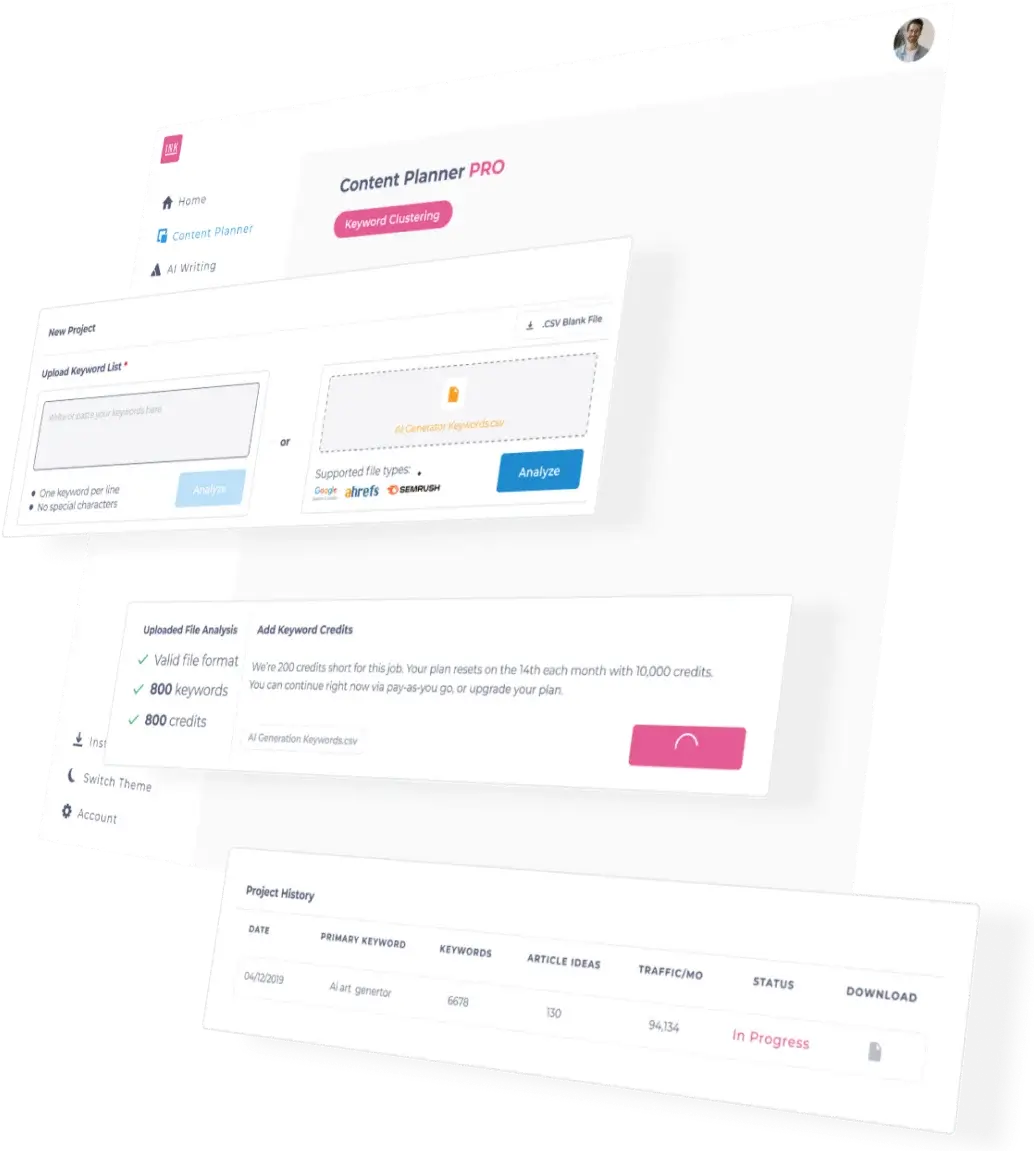 Create research-backed SEO content plan based on search intent to target your audience's needs.
Create research-backed SEO content plan based on search intent to target your audience's needs.
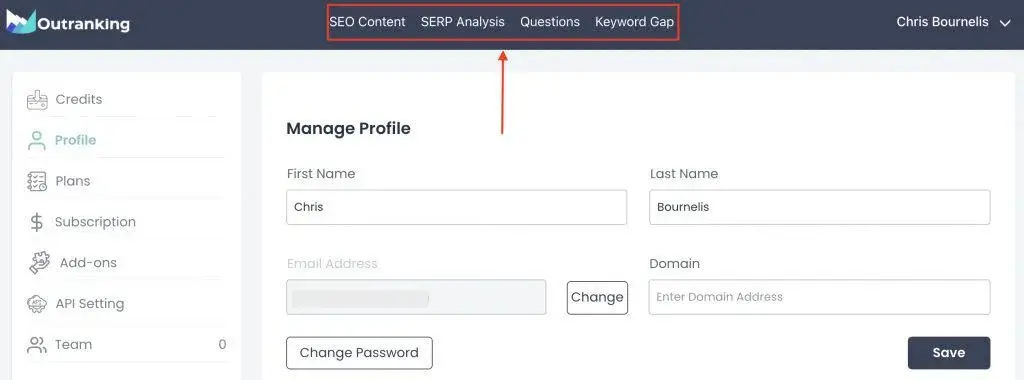 Accelerate ranking and create high-ROI content with Outranking.
Accelerate ranking and create high-ROI content with Outranking.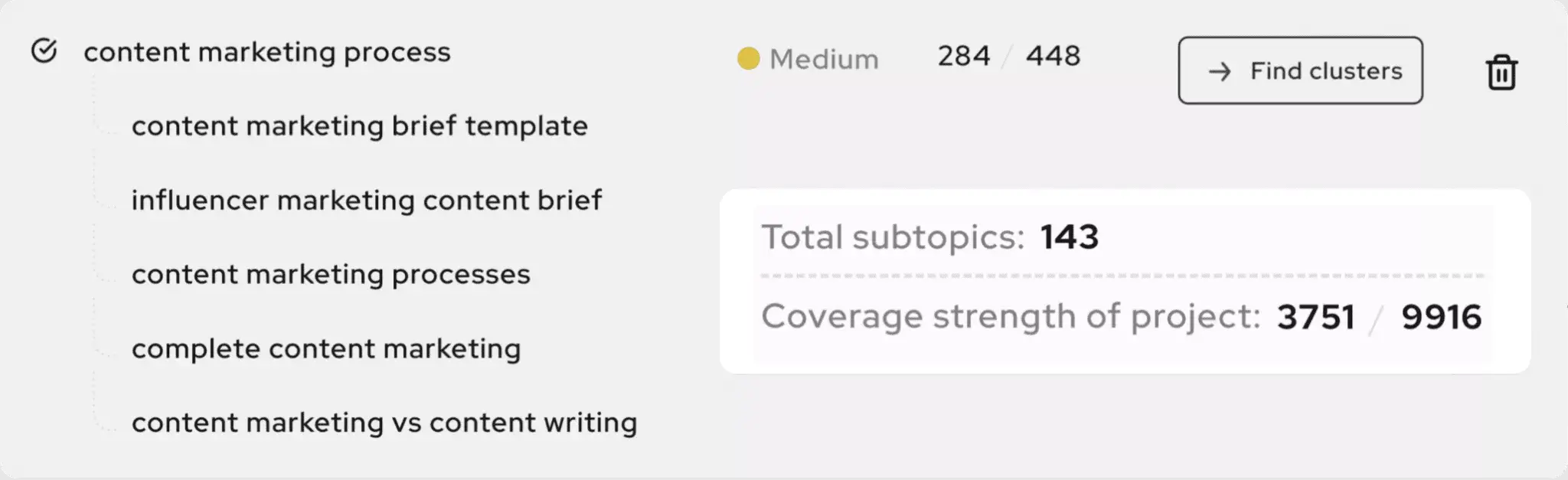 Accurately gauge and pinpoint opportunities for improvement to reach your organic traffic goals.
Accurately gauge and pinpoint opportunities for improvement to reach your organic traffic goals.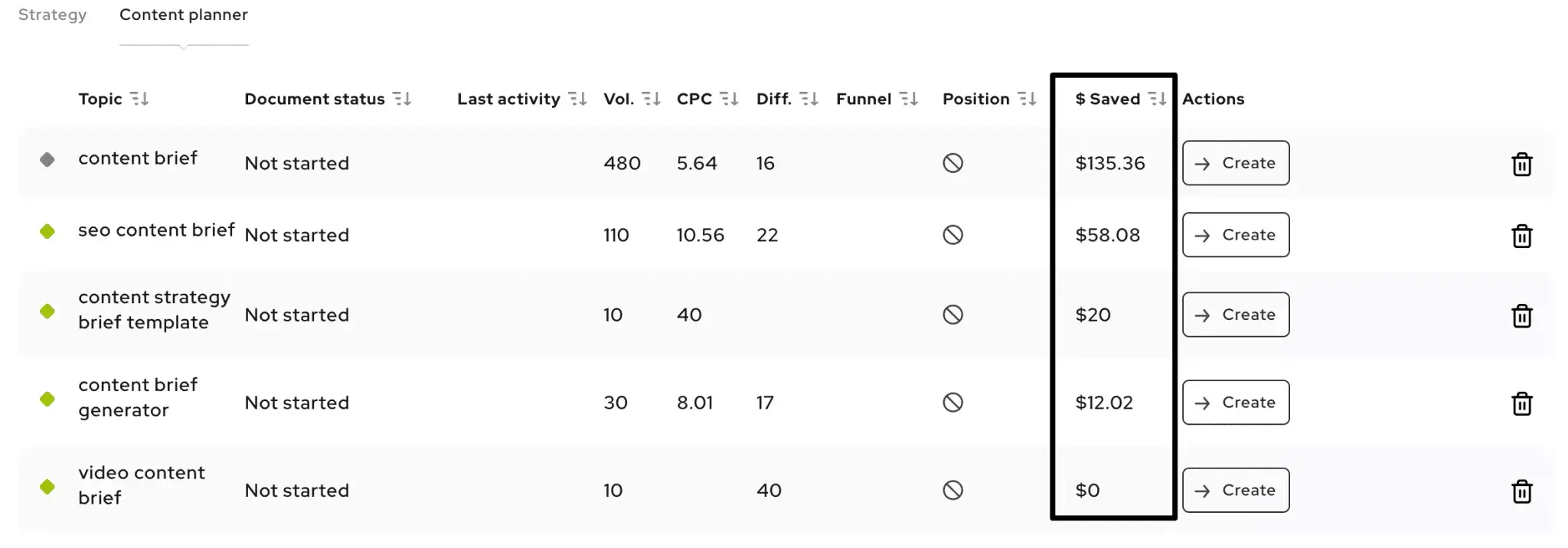 Prioritize new content opportunities and connect gaps to optimize traffic and conversion to your website.
Prioritize new content opportunities and connect gaps to optimize traffic and conversion to your website.
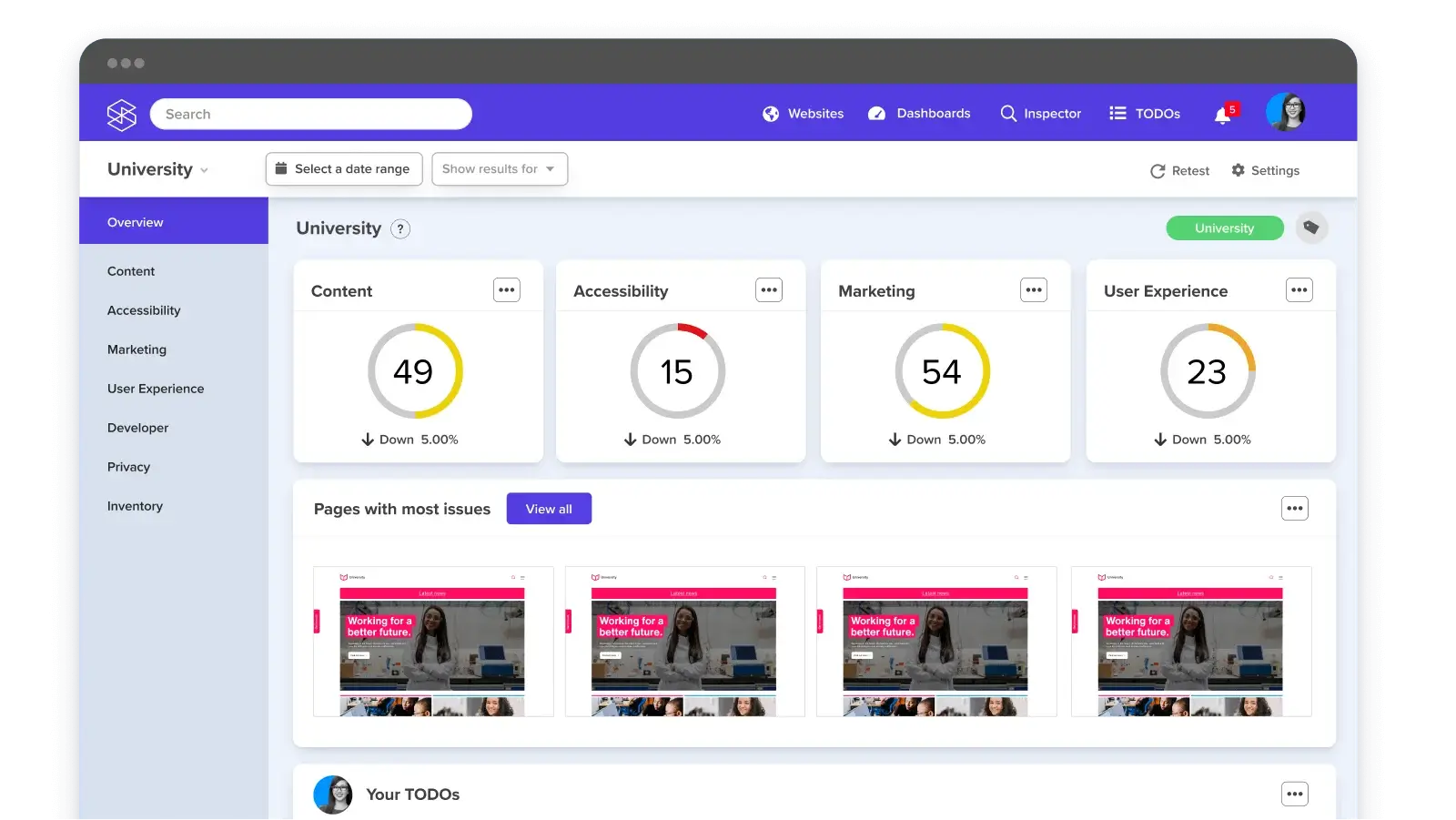 Silktide is an all-in-one platform to help find and fix SEO problems.
Silktide is an all-in-one platform to help find and fix SEO problems. Monitor your organic and paid search terms, with SERP and PPC previews with SIlktide Keyword Research.
Monitor your organic and paid search terms, with SERP and PPC previews with SIlktide Keyword Research.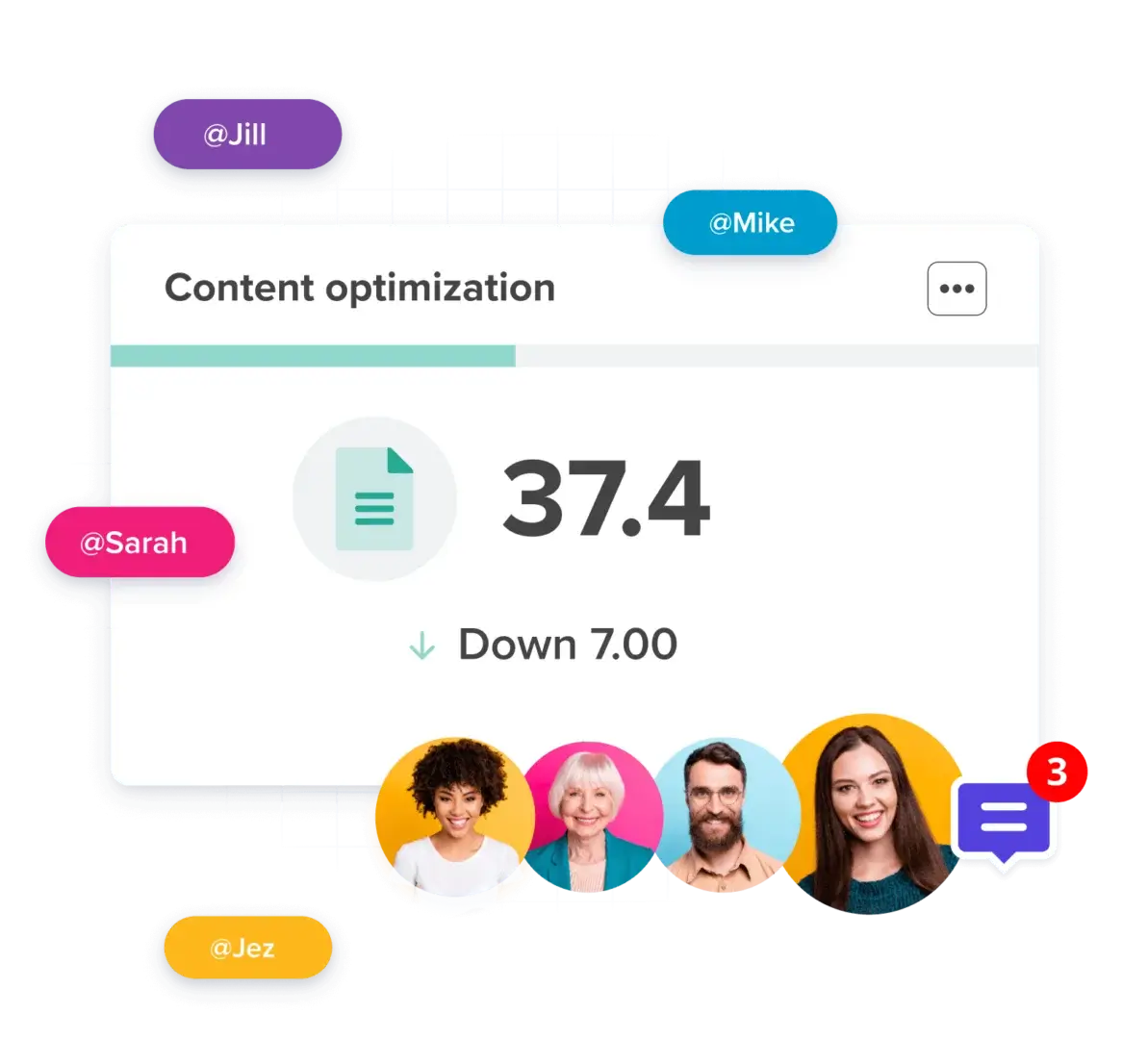 Optimize your content by fixing technical issues for a better SEO-friendly user-experience.
Optimize your content by fixing technical issues for a better SEO-friendly user-experience.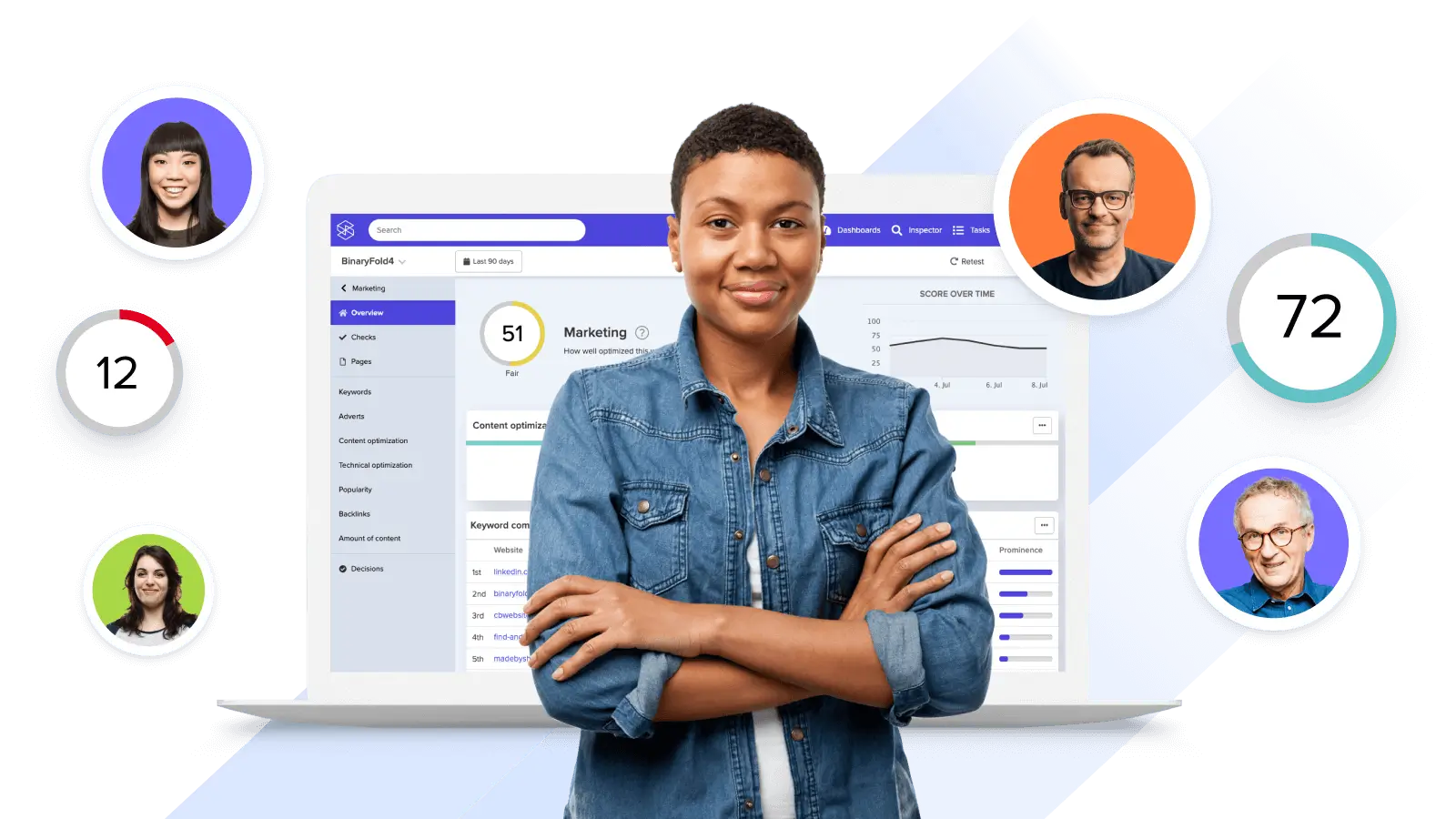 Improve your own campaigns by keeping an eye on competitor search ads and PPC terms.
Improve your own campaigns by keeping an eye on competitor search ads and PPC terms.
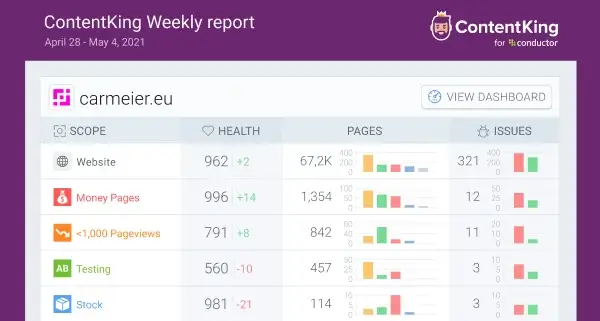 Real-time and automated SEO auditing & monitoring platform for optimal business growth.
Real-time and automated SEO auditing & monitoring platform for optimal business growth.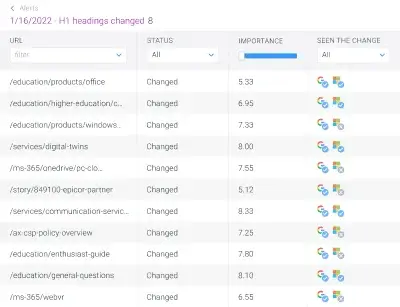 Deep dive into metrics and have a complete, real-time picture to take action right away and improve your rankings.
Deep dive into metrics and have a complete, real-time picture to take action right away and improve your rankings. With ContentKing Alerts™ you can be alerted about site issues in real-time.
With ContentKing Alerts™ you can be alerted about site issues in real-time.
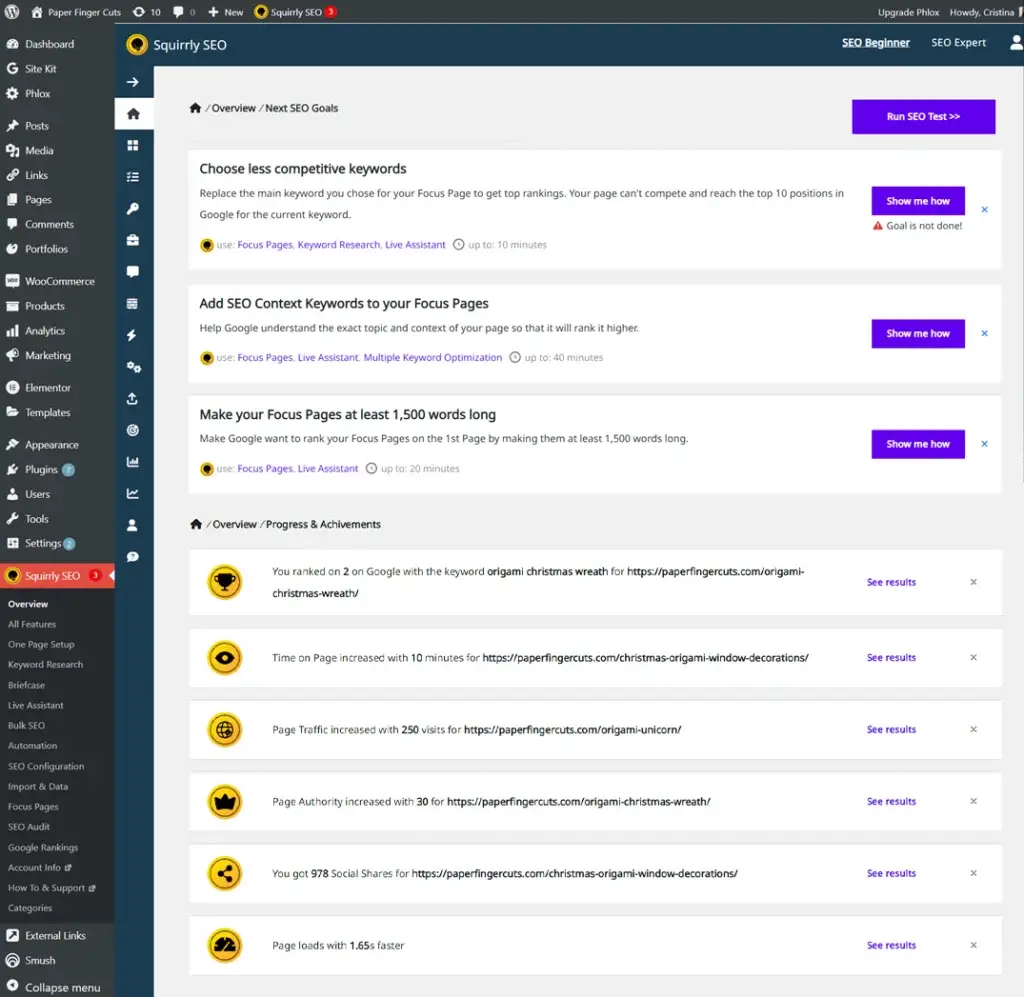 Optimize your website for search engines with Squirrly.
Optimize your website for search engines with Squirrly.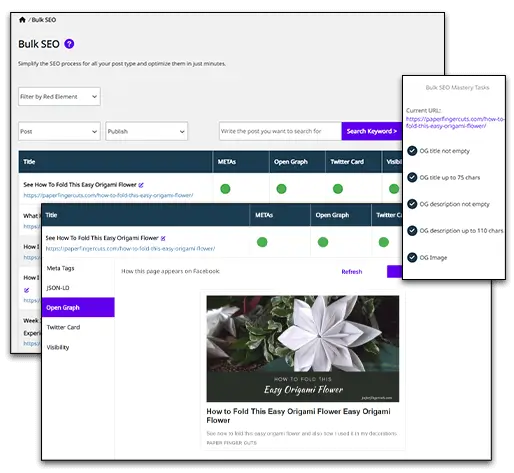 Optimize multiple pages at once and simplify the SEO process for all post types.
Optimize multiple pages at once and simplify the SEO process for all post types. 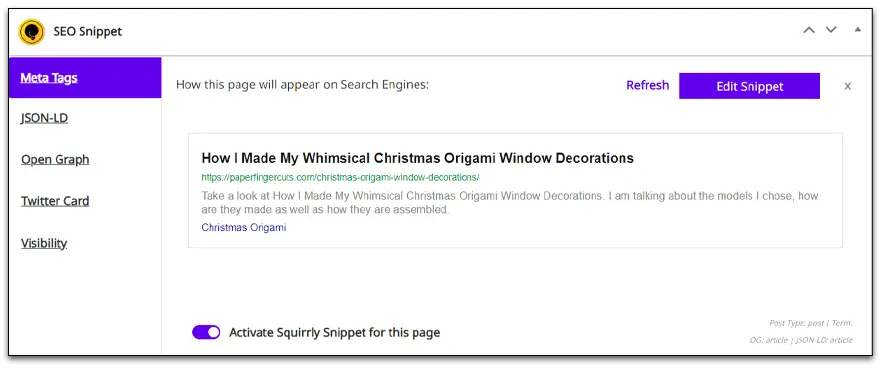 Customize your website from meta-information generated from Squirrly's Snippet Tool.
Customize your website from meta-information generated from Squirrly's Snippet Tool.
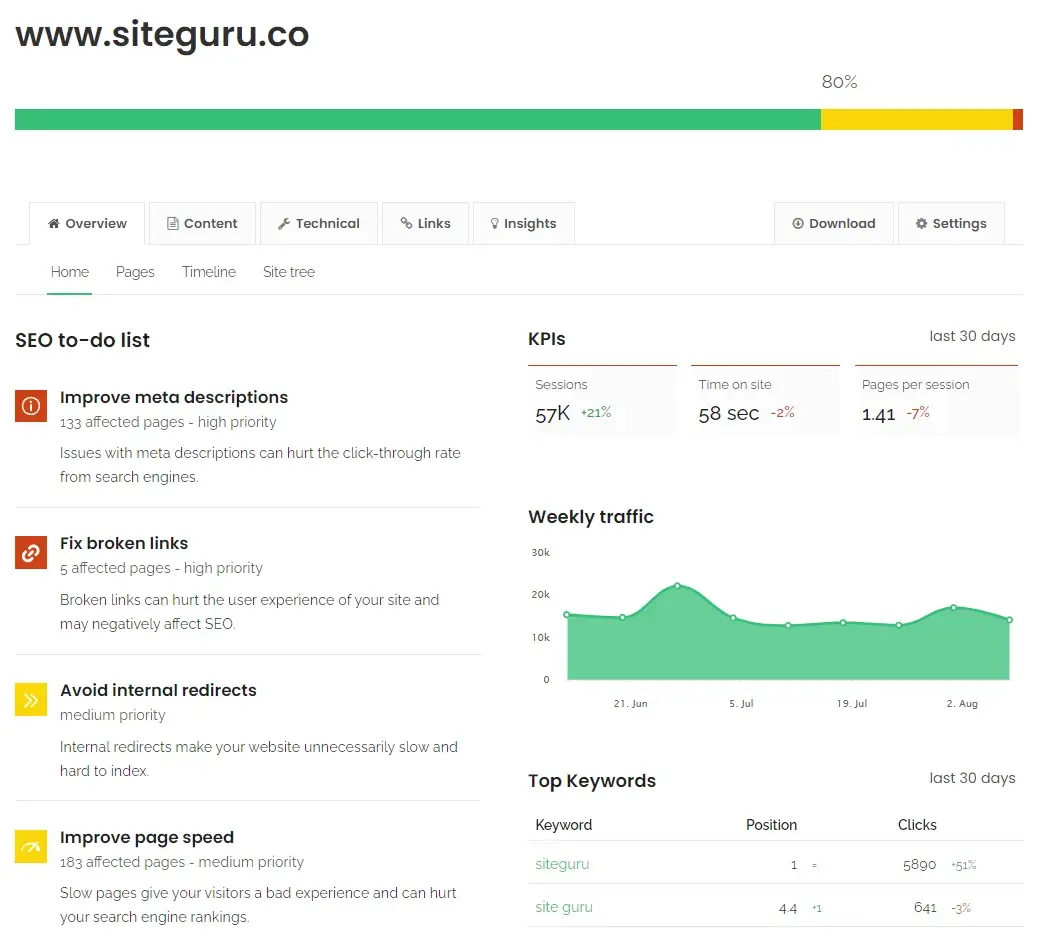 Improve your ranking and succeed in organic search with SiteGuru.
Improve your ranking and succeed in organic search with SiteGuru.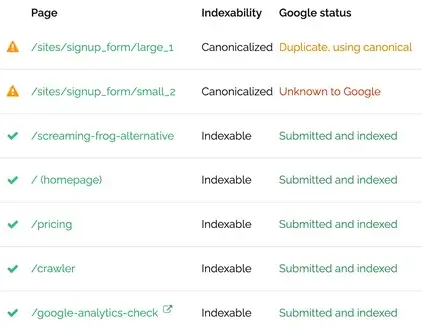 Keep track of how Google is crawling and indexing your site.
Keep track of how Google is crawling and indexing your site.
 Help to get more traffic from your search engine with Yoast.
Help to get more traffic from your search engine with Yoast.
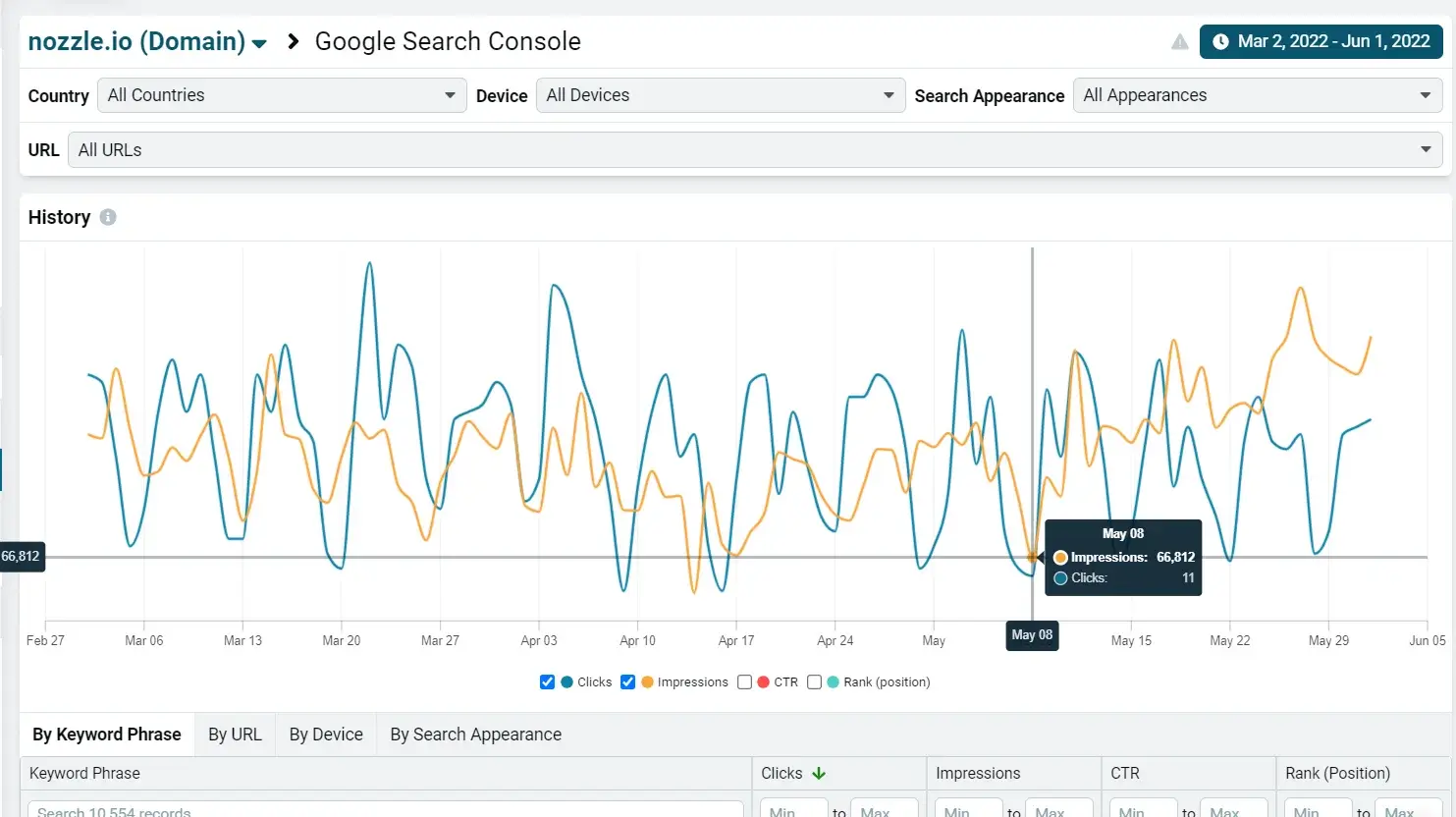 Stay on top of ranking by using Nozzle's comprehensive SERP monitoring tool.
Stay on top of ranking by using Nozzle's comprehensive SERP monitoring tool.
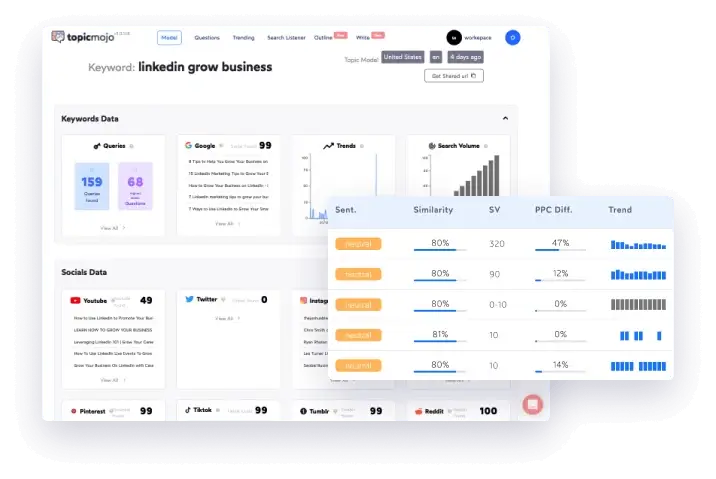 The ultimate research tool for any topic to help optimize business growth.
The ultimate research tool for any topic to help optimize business growth.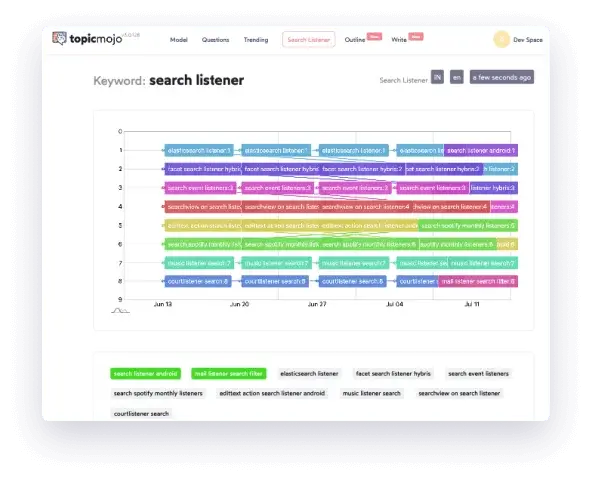 Track and monitor the most unique and new searches around your query in real-time.
Track and monitor the most unique and new searches around your query in real-time.
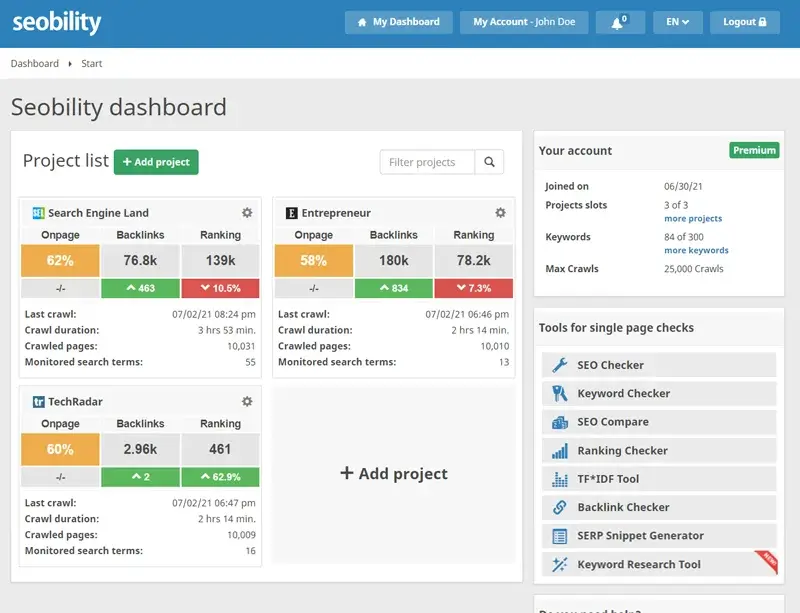 Improve your website's SEO optimization and rank higher on Google with Seobility.
Improve your website's SEO optimization and rank higher on Google with Seobility.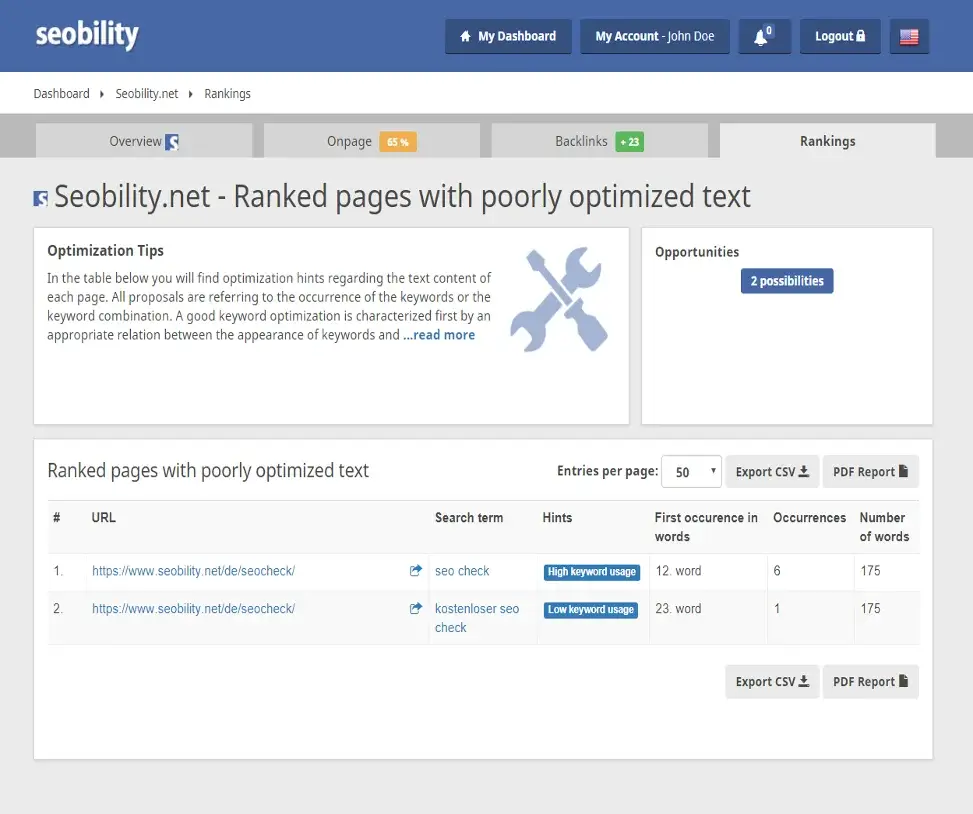 Monitor ranking at national or city-level with Seobility's intelligent cross-linking of data between on-page analysis and keyword monitoring.
Monitor ranking at national or city-level with Seobility's intelligent cross-linking of data between on-page analysis and keyword monitoring.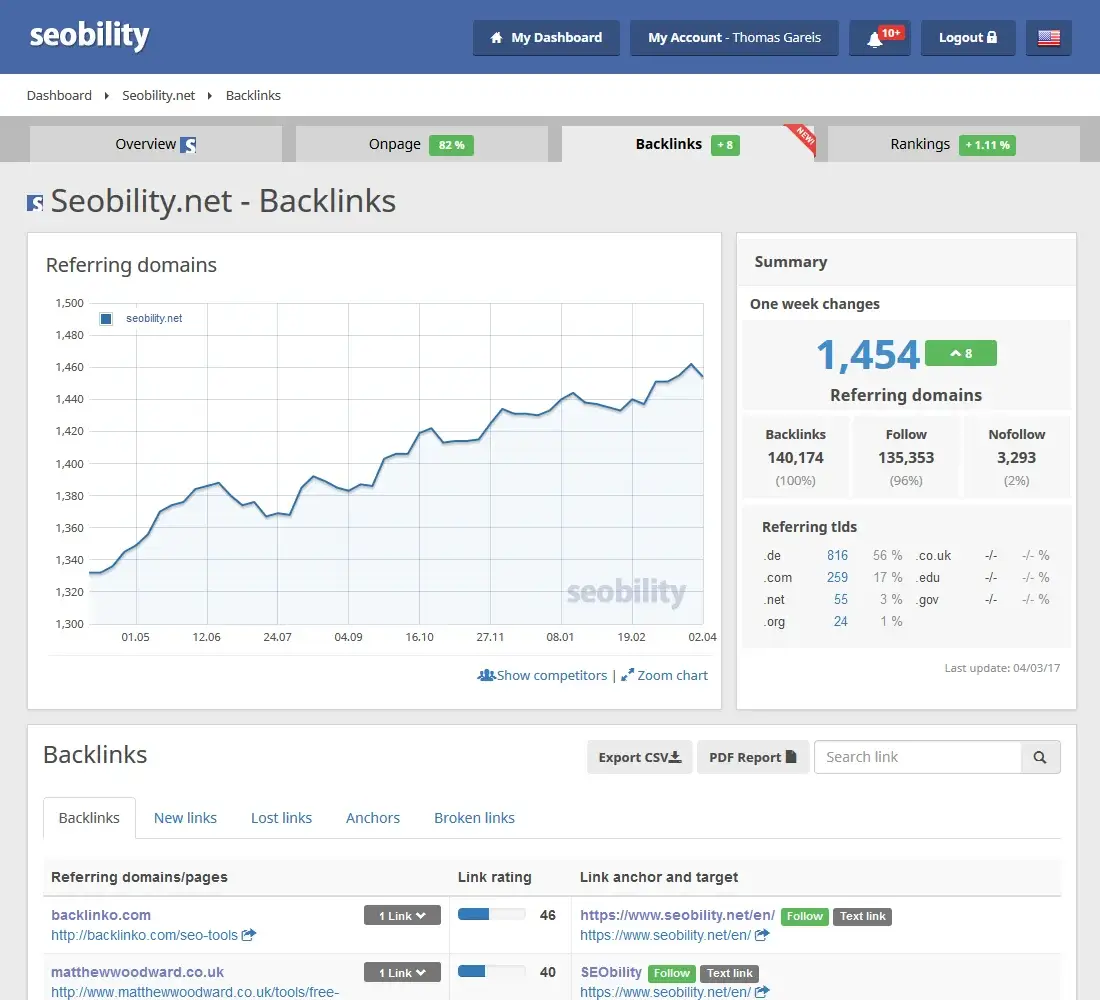 Use Seobility to monitor backlink profile and support backlink building process.
Use Seobility to monitor backlink profile and support backlink building process.
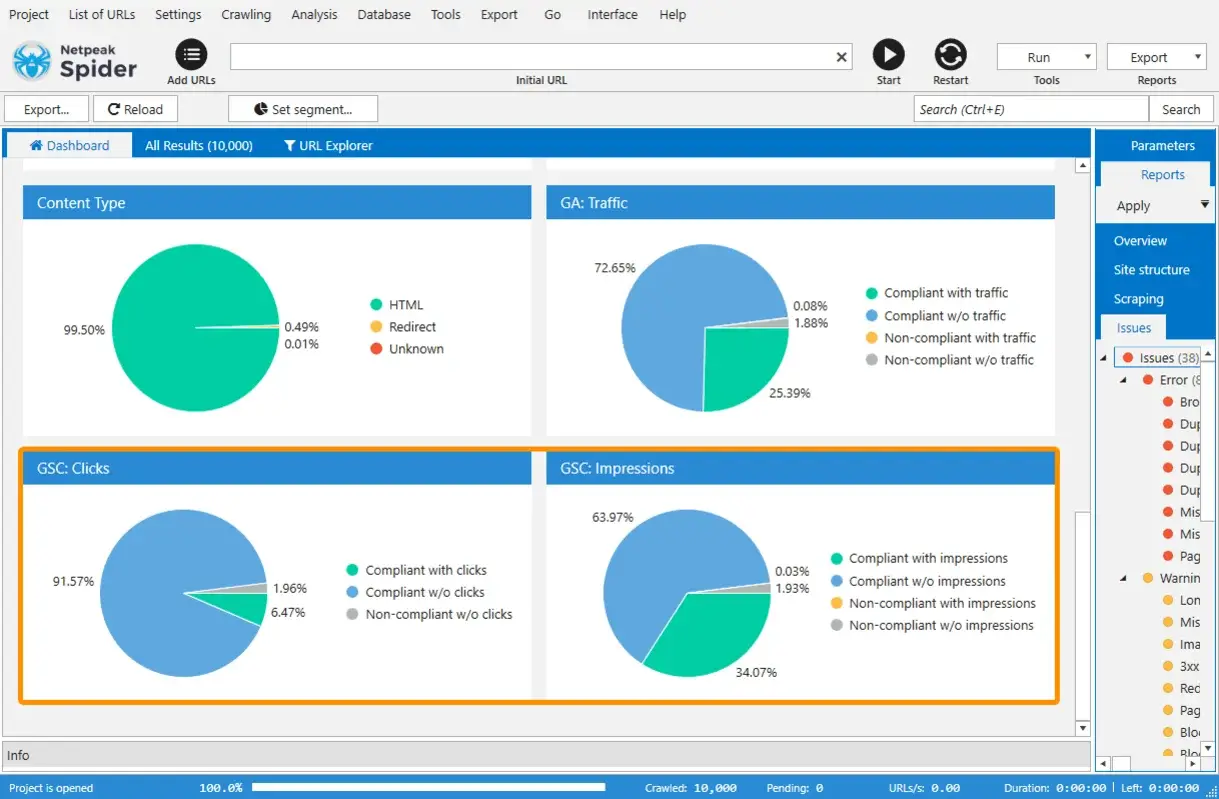 Robust analytical toolkit to generate and validate sitemaps.
Robust analytical toolkit to generate and validate sitemaps.
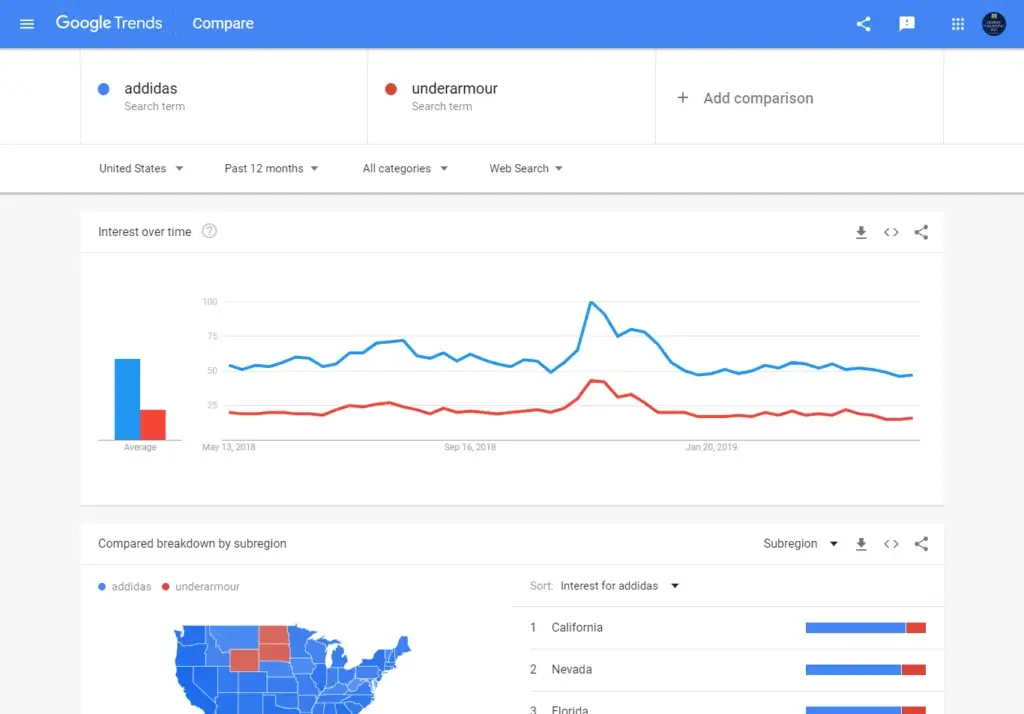 Adjust your content strategy accordingly based on data from Google's search engine.
Adjust your content strategy accordingly based on data from Google's search engine.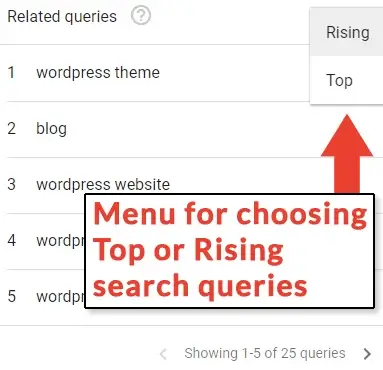 Create better keyword strategies by utilizing related query feature.
Create better keyword strategies by utilizing related query feature.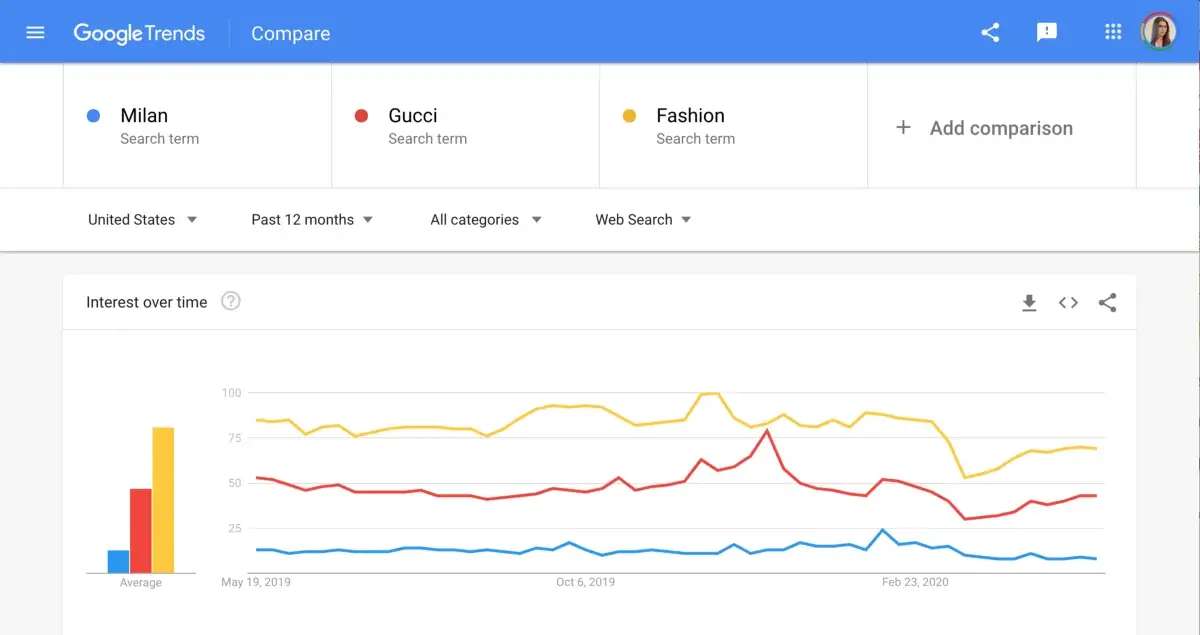 Scale better by making multiple queries comparable.
Scale better by making multiple queries comparable.
 Get accurate insights for the most effective SEO optimization with Ranktracker.
Get accurate insights for the most effective SEO optimization with Ranktracker.
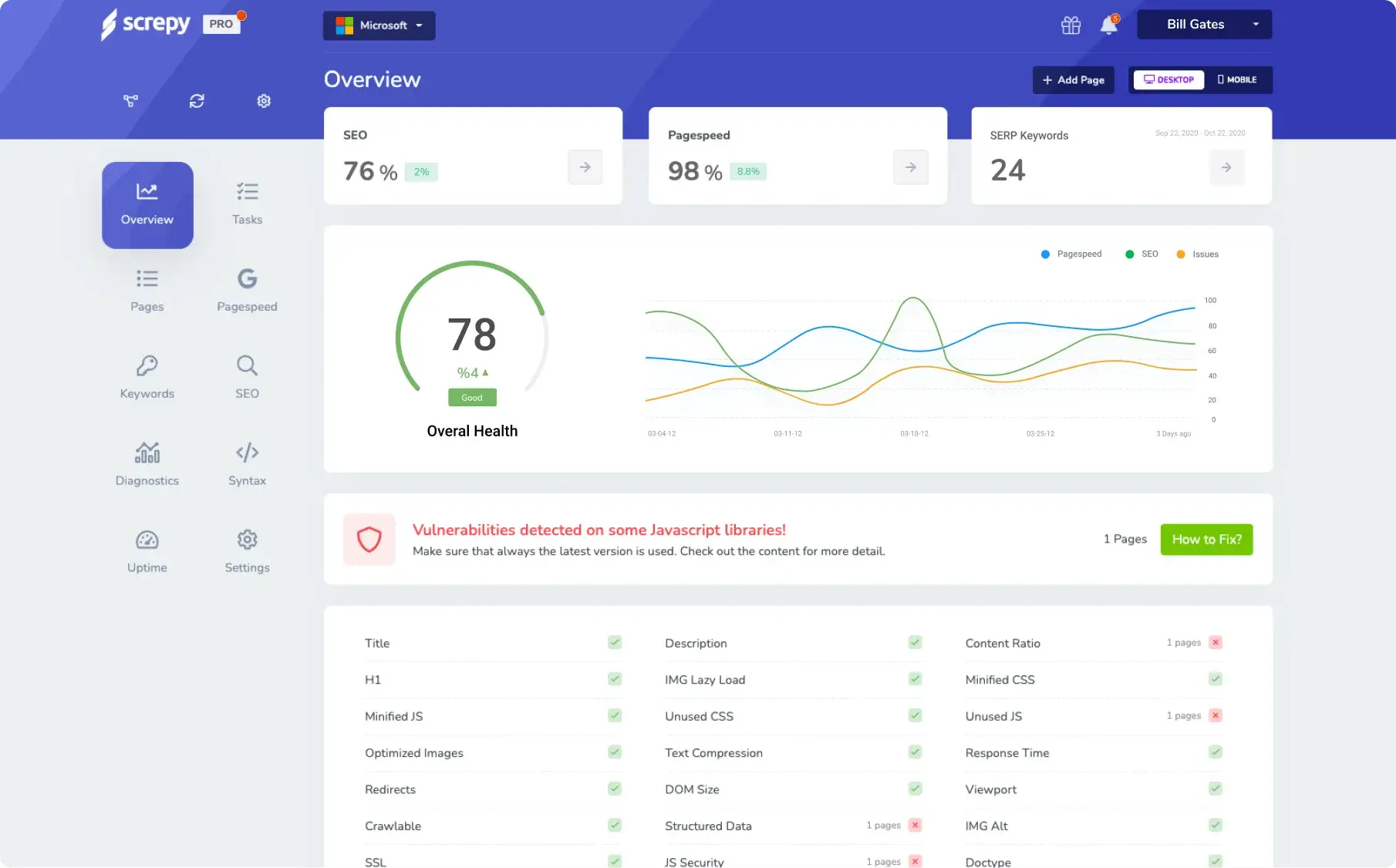 The all-in-one SEO tool you need with simple interface and AI-based analysis.
The all-in-one SEO tool you need with simple interface and AI-based analysis.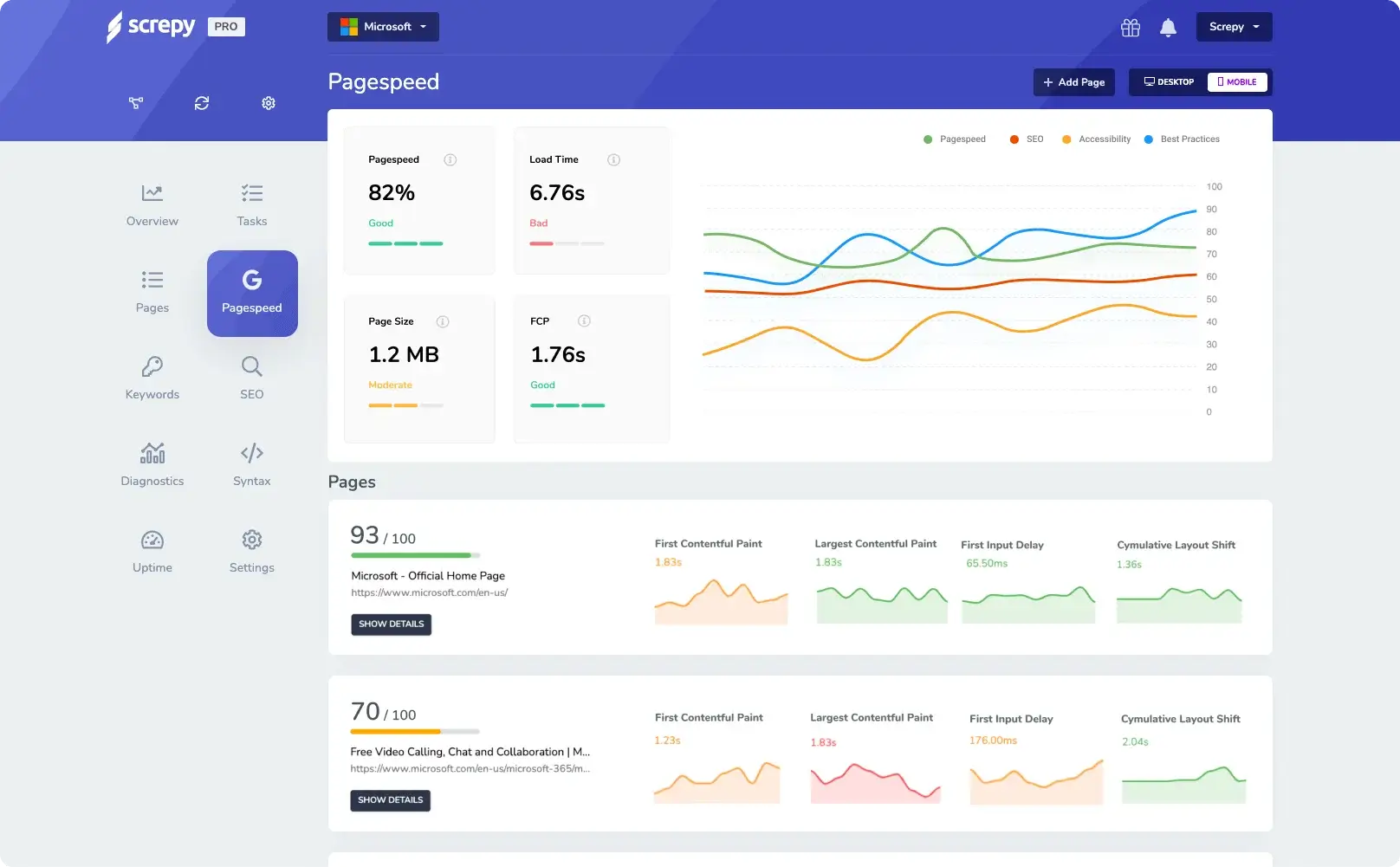 Get rid of low-performance metrics and optimize your website for better performance.
Get rid of low-performance metrics and optimize your website for better performance.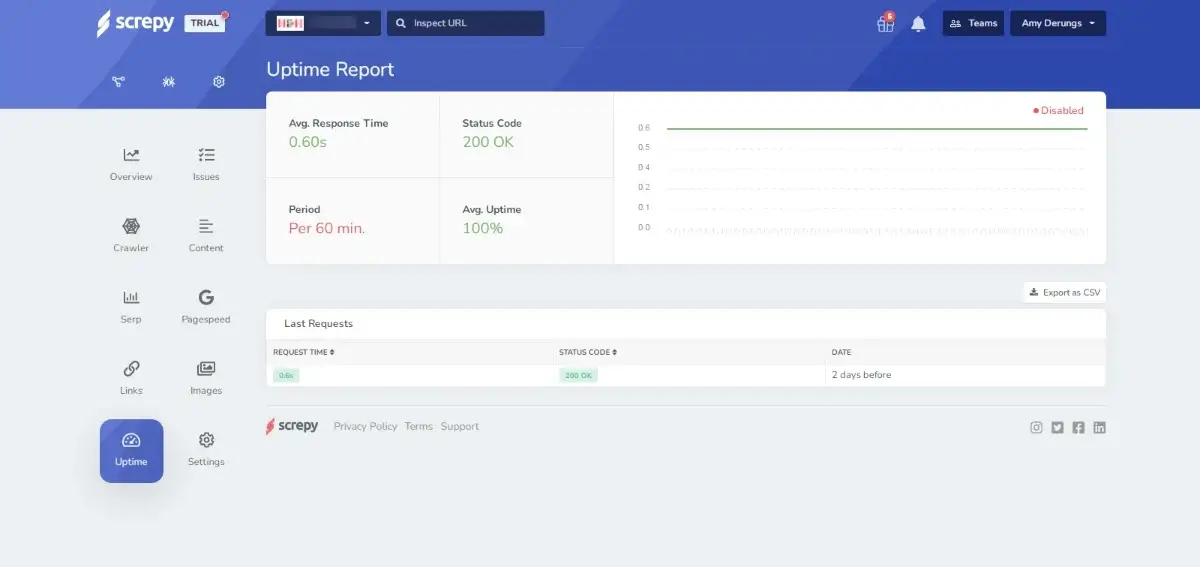 Get real-time downtime alerts and view reports on your site's average response time and status code.
Get real-time downtime alerts and view reports on your site's average response time and status code.
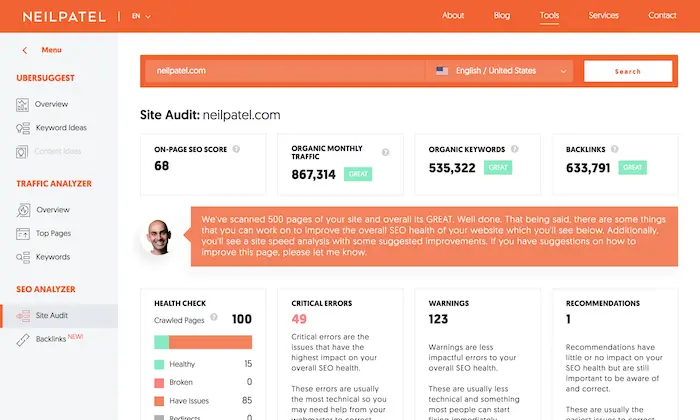 Your affordable tool in winning the game of SEO.
Your affordable tool in winning the game of SEO.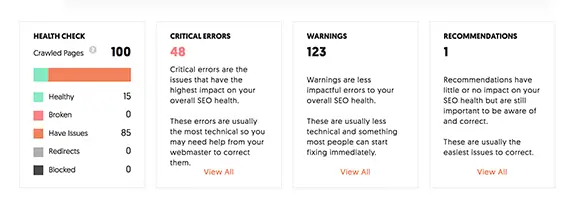 Drive traffic into your website with Ubersuggest's comprehensive SEO Analyzer tool.
Drive traffic into your website with Ubersuggest's comprehensive SEO Analyzer tool.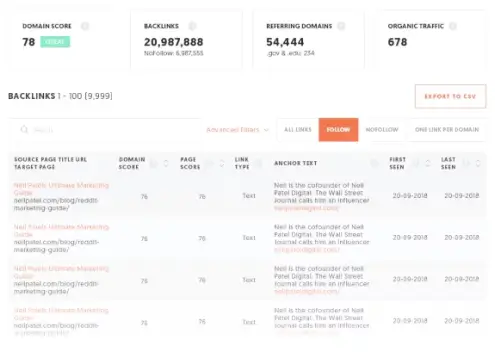 Improve website traffic with relevant insight and actionable suggestions.
Improve website traffic with relevant insight and actionable suggestions.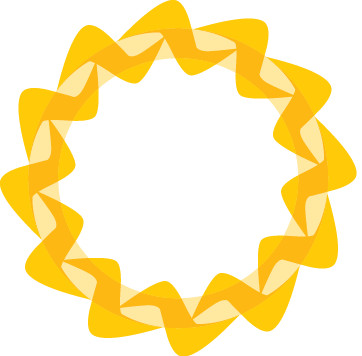
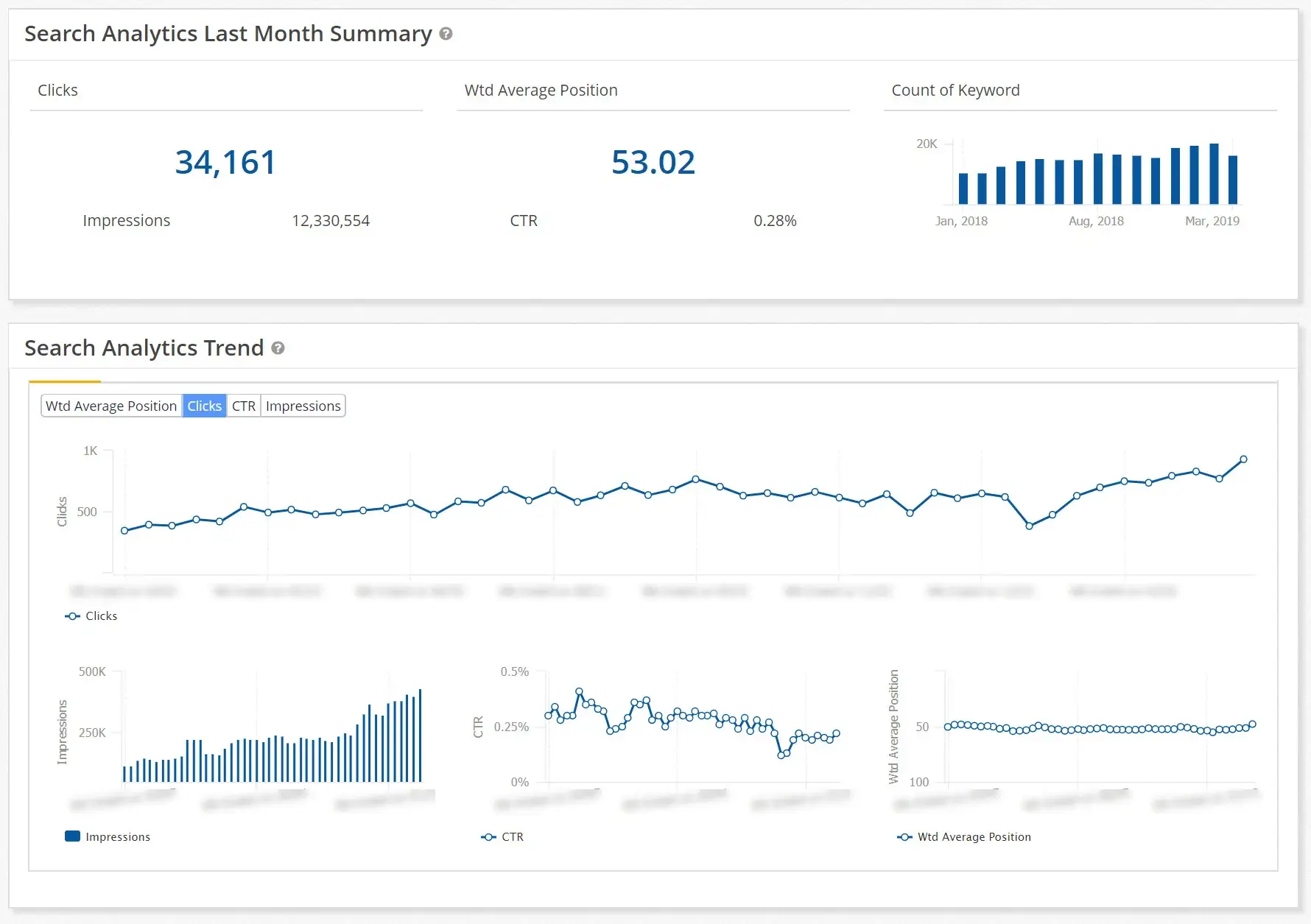 seoClarity provides everything you need in an SEO tool and more.
seoClarity provides everything you need in an SEO tool and more.
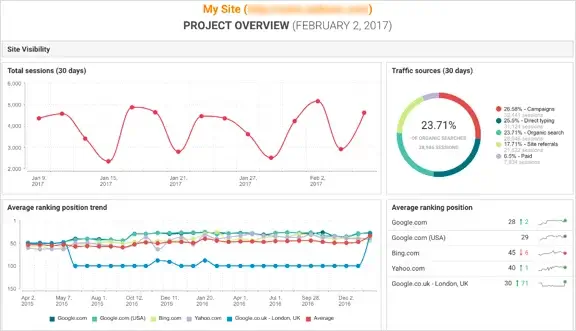 WebCEO provides a single platform equipped with professional online SEO Tools.
WebCEO provides a single platform equipped with professional online SEO Tools.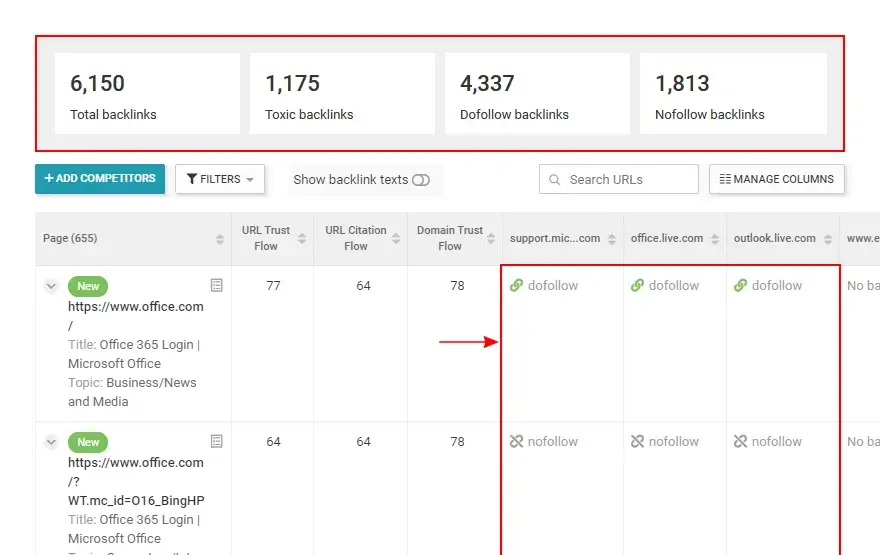 Spy on competitors' backlink strategy and grab the most ideal opportunity that works best for you.
Spy on competitors' backlink strategy and grab the most ideal opportunity that works best for you.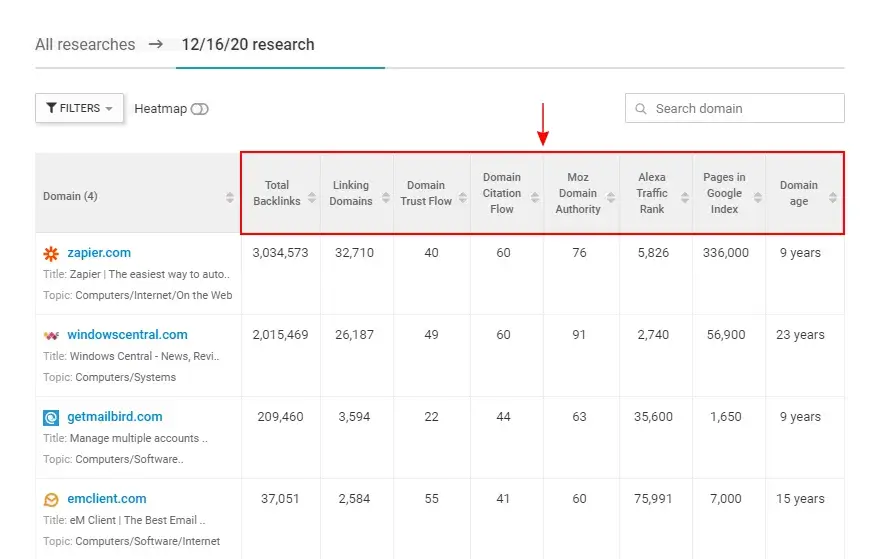 Get essential data. Andwith just a few clicks you can custom your metrics view.
Get essential data. Andwith just a few clicks you can custom your metrics view.
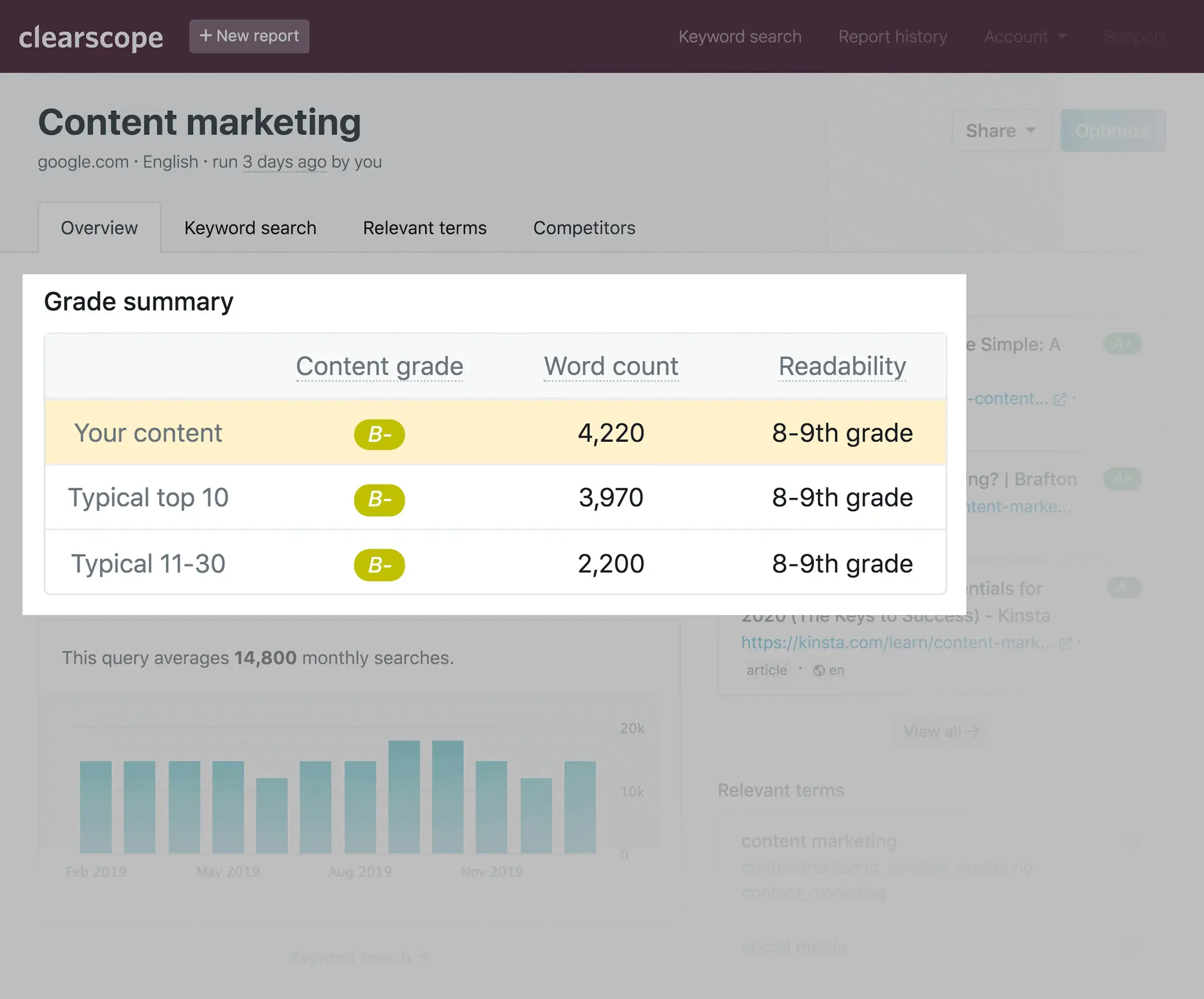 Drive organic traffic and produce highly relevant content with Clearscope.
Drive organic traffic and produce highly relevant content with Clearscope.
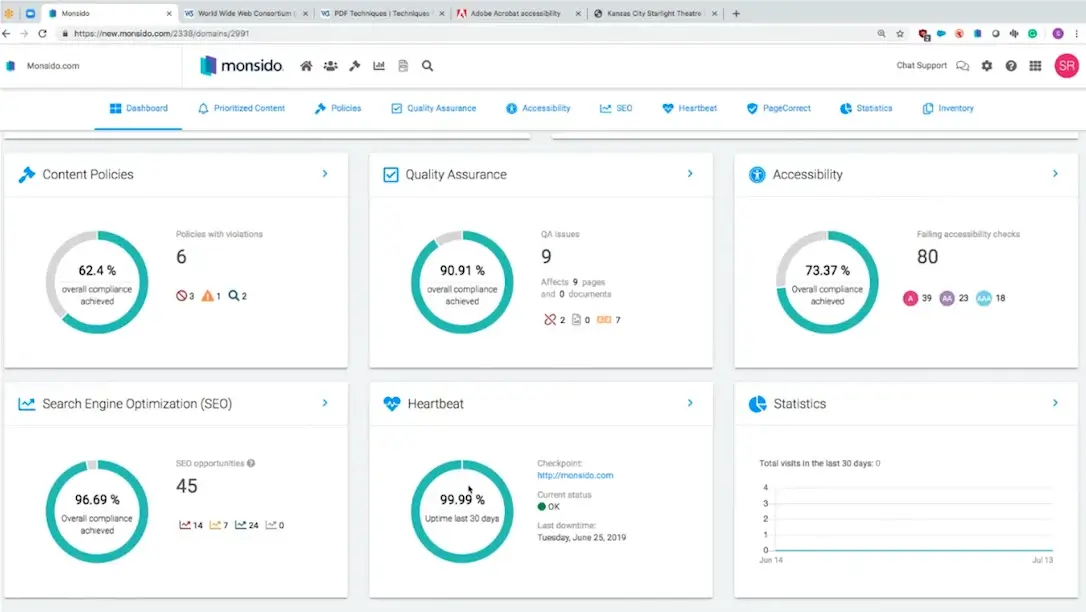 Get content quality assurance and SEO-optimized site with Monsido.
Get content quality assurance and SEO-optimized site with Monsido. Ensure you get SEO-optimized content with this AI-powered text editor tool.
Ensure you get SEO-optimized content with this AI-powered text editor tool.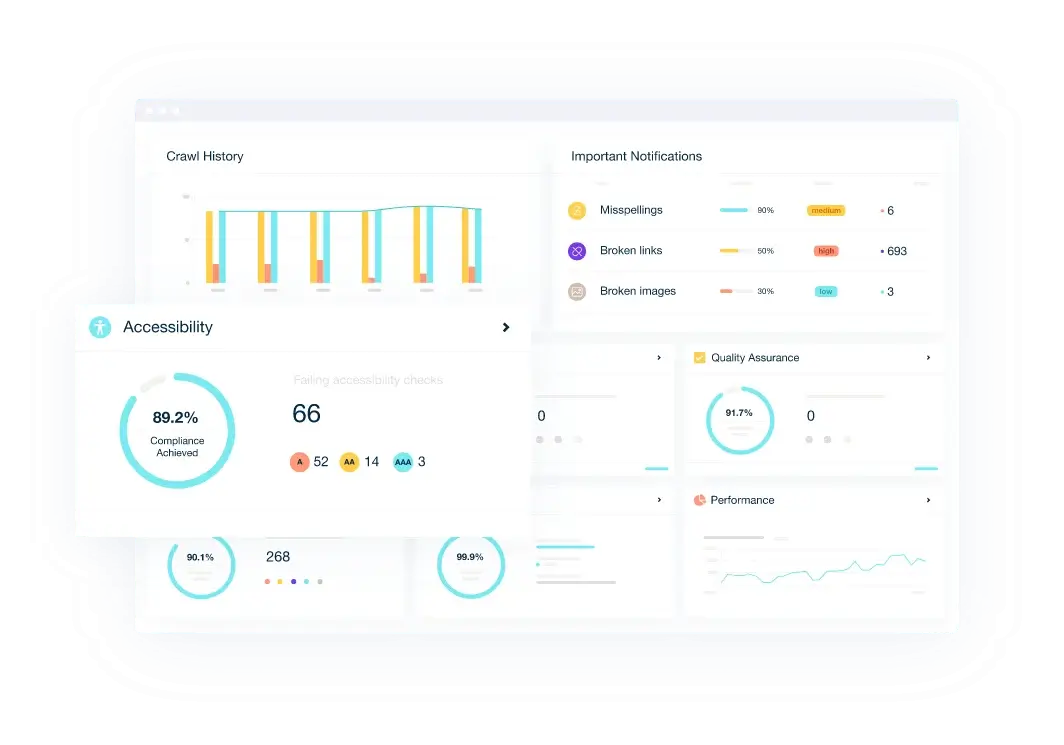 Get real-time customized recommendations based on Core Web Vital insights to optimize site performance.
Get real-time customized recommendations based on Core Web Vital insights to optimize site performance.
 Help improve your onsite SEO with one of the best website crawler.
Help improve your onsite SEO with one of the best website crawler.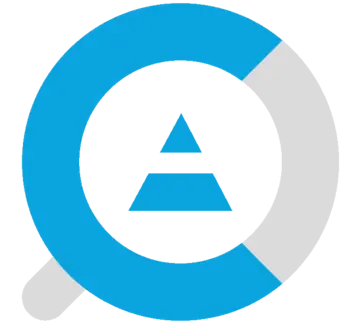
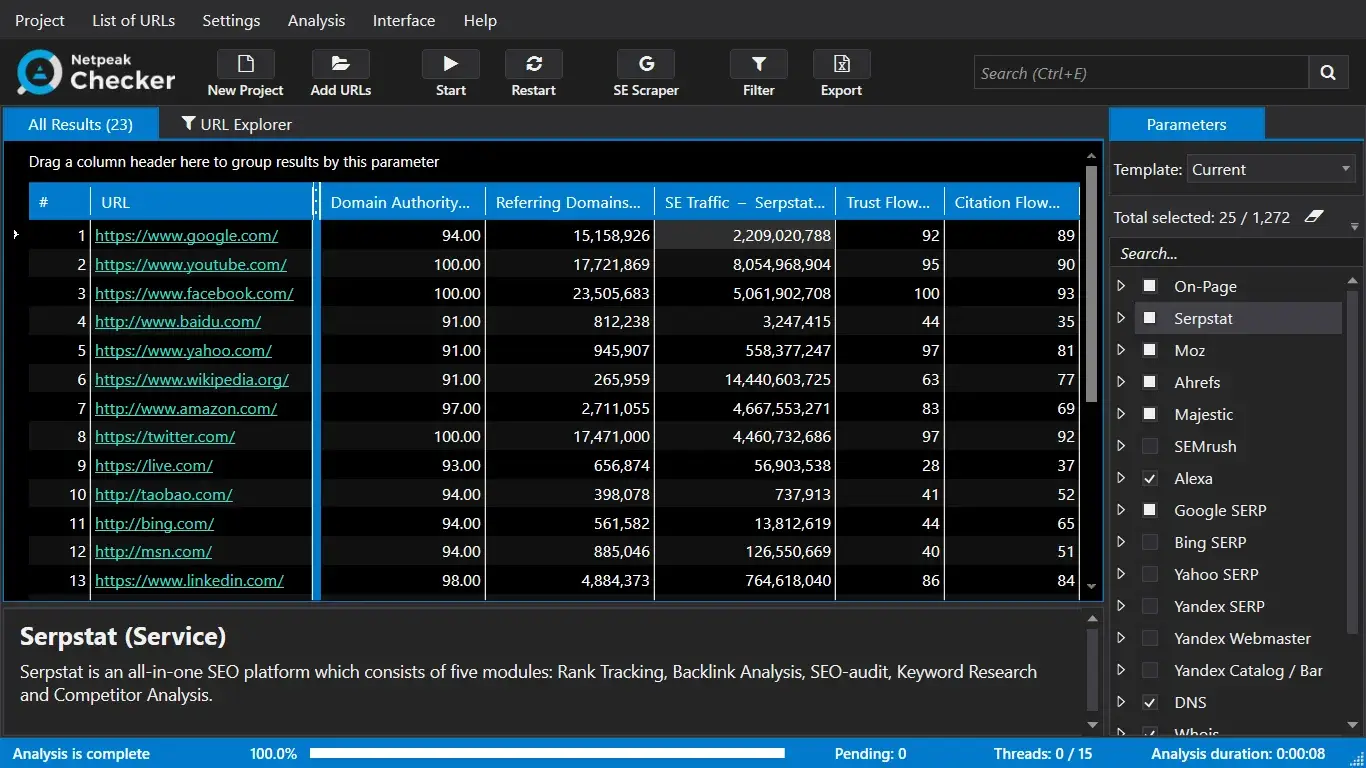 The industry leader in scraping SEO-related data to optimize your business.
The industry leader in scraping SEO-related data to optimize your business.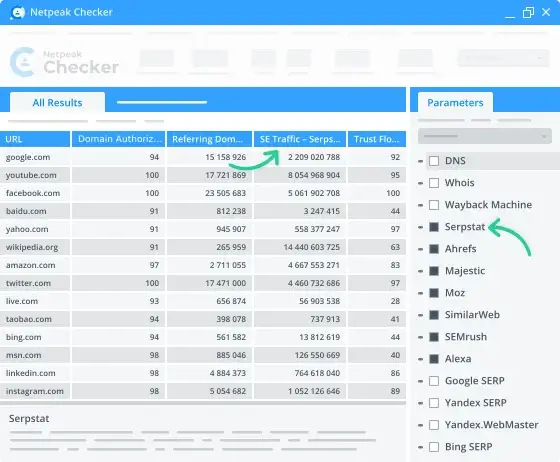 Get search results for any queries and even limit the scraping to a certain snippet type.
Get search results for any queries and even limit the scraping to a certain snippet type.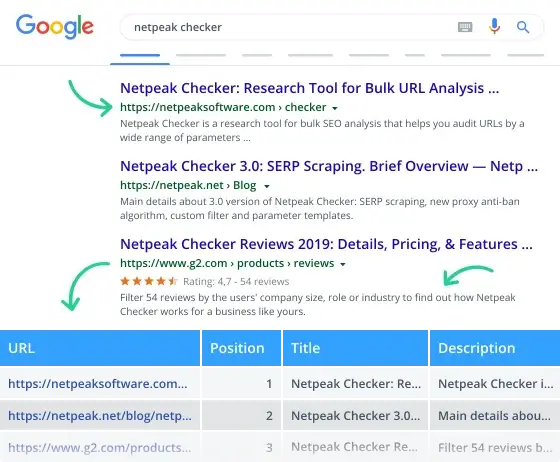 Check the indexation status and caching date of multiple URLs at once and track if it's merge with other URLs.
Check the indexation status and caching date of multiple URLs at once and track if it's merge with other URLs.
 Your foundation for digital marketing success in one platform.
Your foundation for digital marketing success in one platform.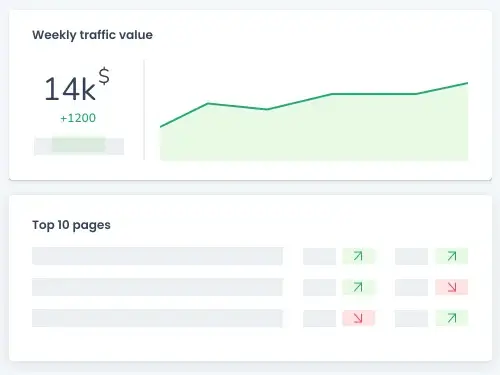 Uncover websites that are not performing well organically.
Uncover websites that are not performing well organically.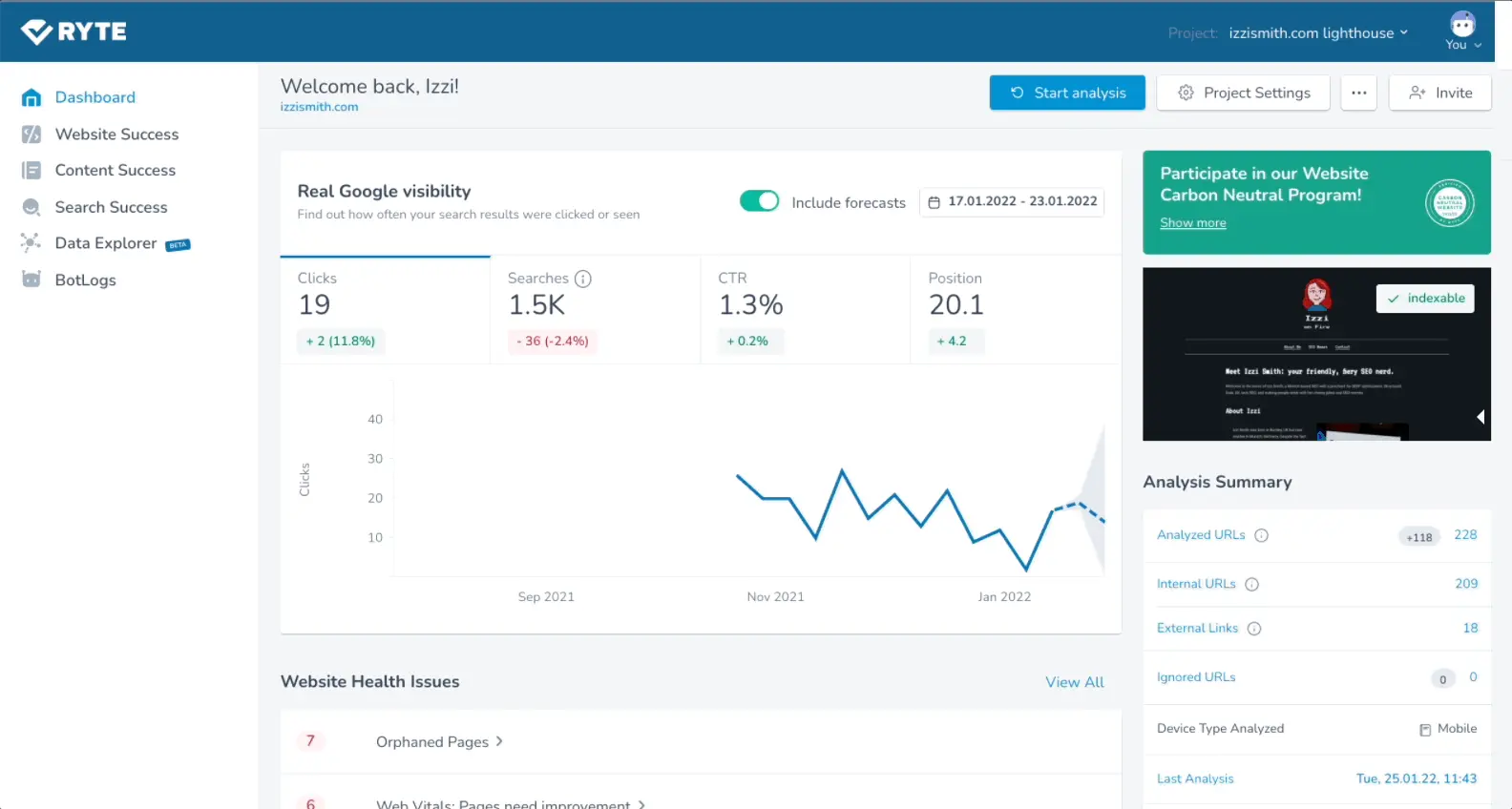 Never miss a critical issue with an in-depth analysis of your website's SEO health.
Never miss a critical issue with an in-depth analysis of your website's SEO health.
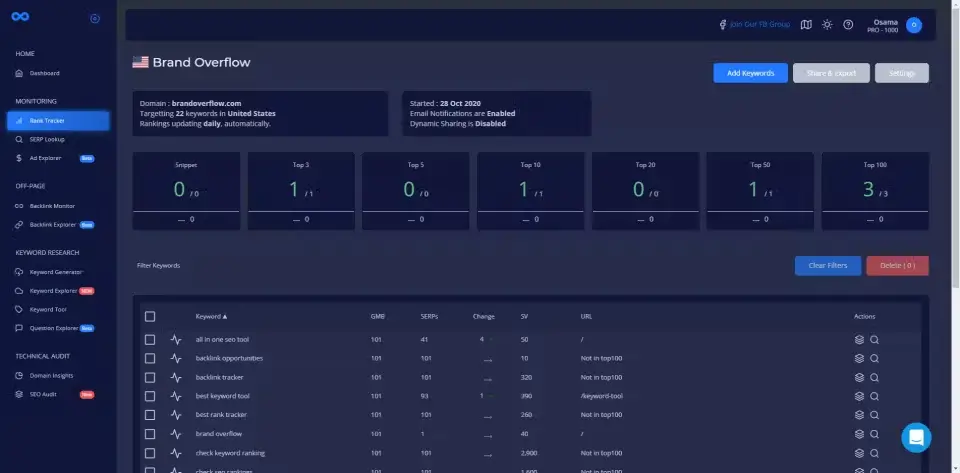 A platform that simplifies SEO and helps businesses achieve optimization.
A platform that simplifies SEO and helps businesses achieve optimization.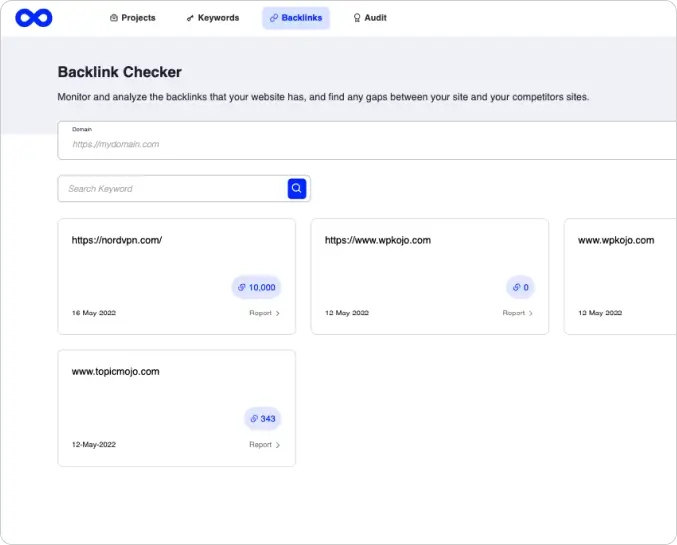 Identify gaps against competitors and get a clearer picture of your SEO progress.
Identify gaps against competitors and get a clearer picture of your SEO progress.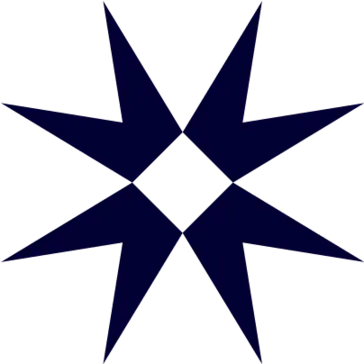
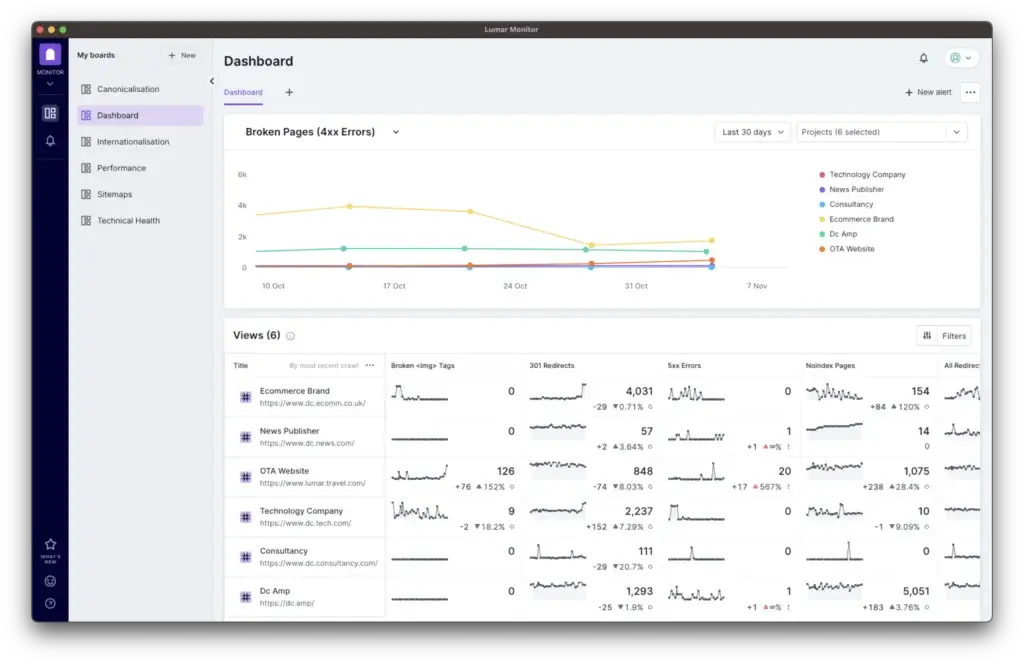 Maintain your site's technical health with Lumar's website intelligence platform.
Maintain your site's technical health with Lumar's website intelligence platform.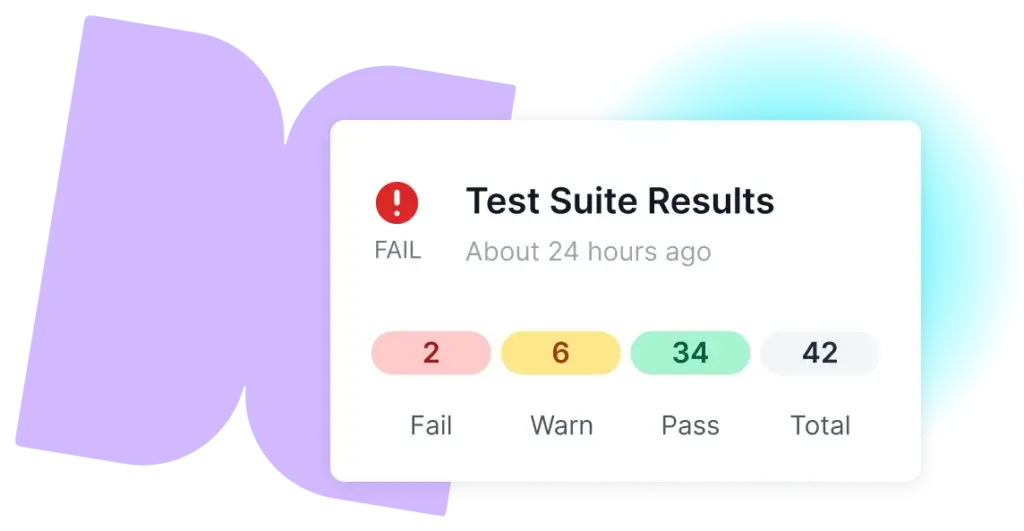 With Lumar's 200+ built-in QA tests & additional custom extraction capabilities, you can prevent traffic loss in your website.
With Lumar's 200+ built-in QA tests & additional custom extraction capabilities, you can prevent traffic loss in your website.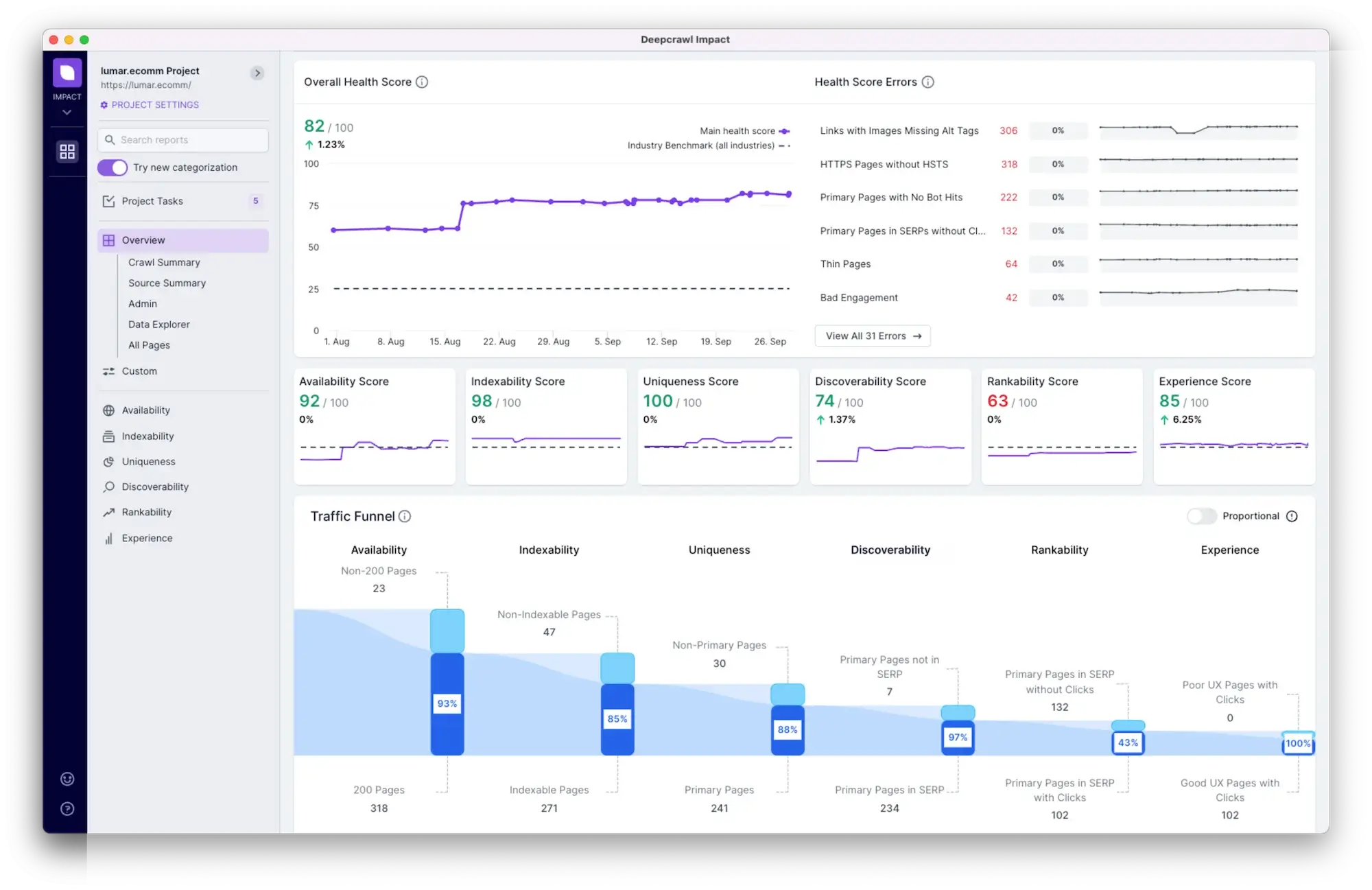 Proactively detect changes and monitor trends that will impact your site's traffic.
Proactively detect changes and monitor trends that will impact your site's traffic.
 DemandJump is the marketing platform that helps businesses achieve first page rankings.
DemandJump is the marketing platform that helps businesses achieve first page rankings.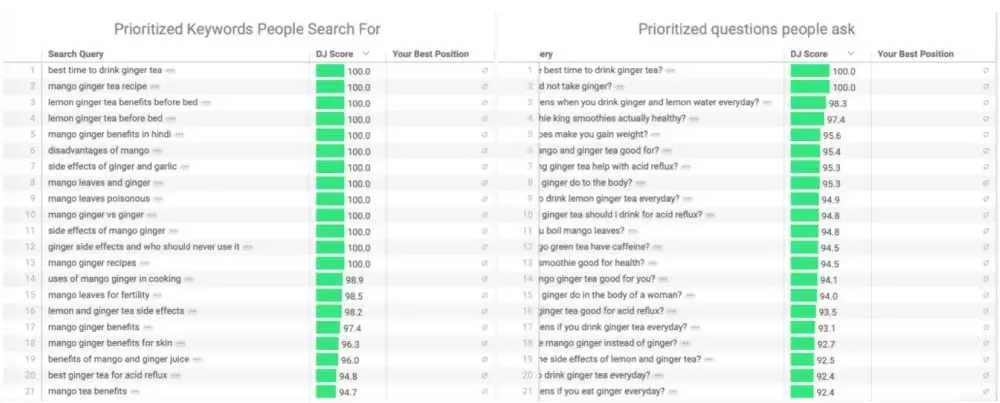 Automate keyword research to create SEO-optimized contents.
Automate keyword research to create SEO-optimized contents.
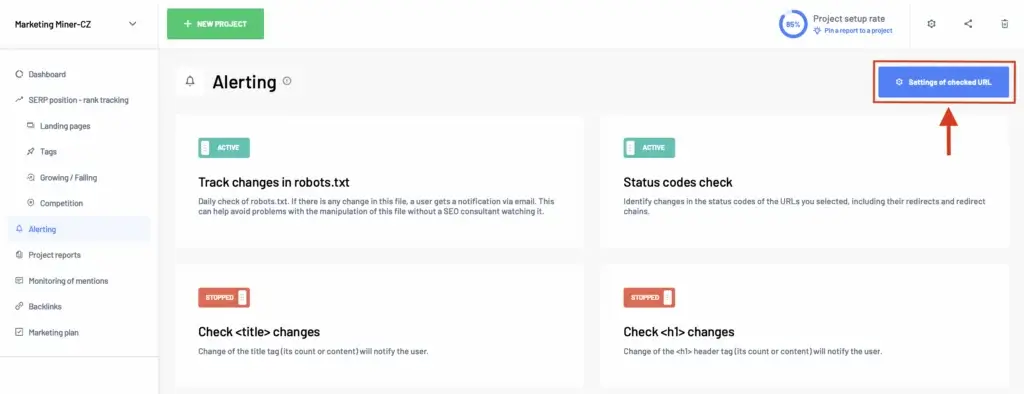 Your ultimate data mining tool to optimize SEO site contents.
Your ultimate data mining tool to optimize SEO site contents.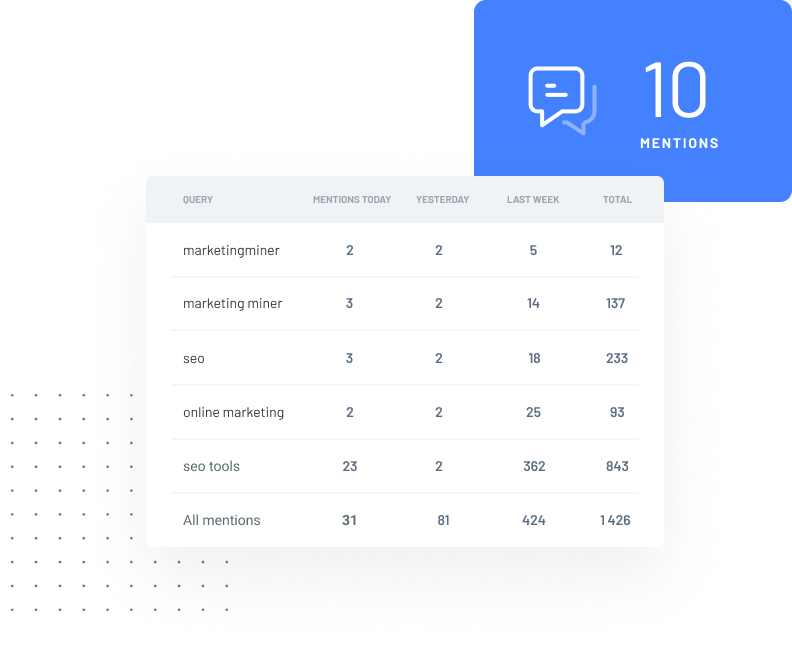 Monitor brand mention and updates to react immediately and turn them into links.
Monitor brand mention and updates to react immediately and turn them into links. Monitor your ranking over-time, compare against competitors and apply relevant strategic changes accordingly.
Monitor your ranking over-time, compare against competitors and apply relevant strategic changes accordingly.
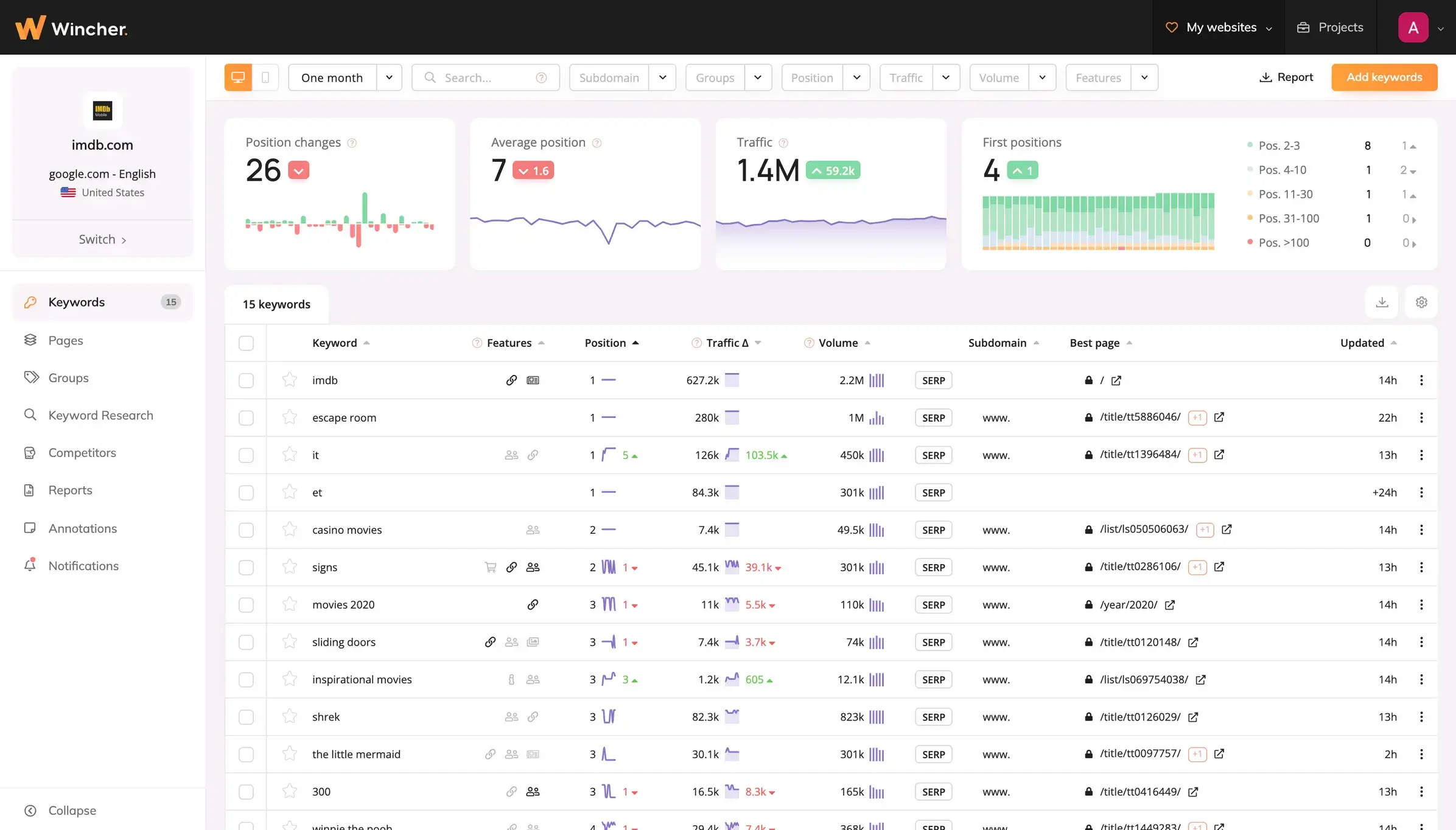 Wincher is your ultimate SEO tool simplified for your maximum growth.
Wincher is your ultimate SEO tool simplified for your maximum growth.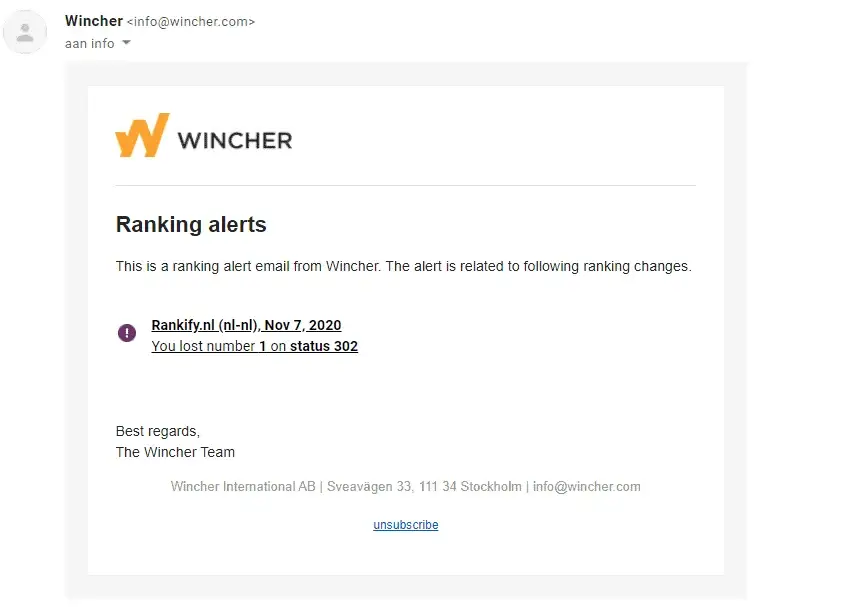 Automate getting daily ranking email updates to better monitor and strategize.
Automate getting daily ranking email updates to better monitor and strategize.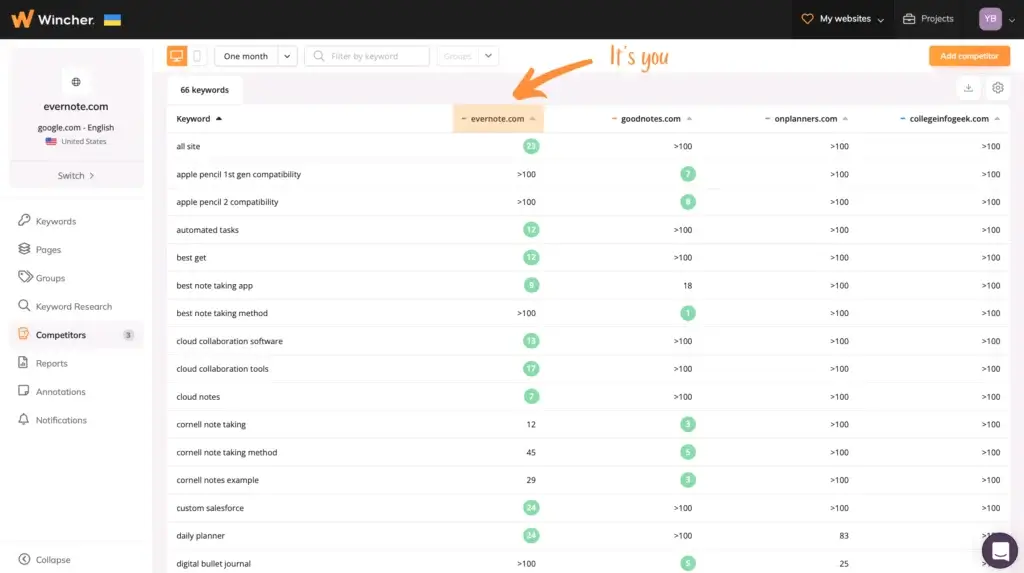 Get competitor's edge by finding competitor's keywords and outranking them.
Get competitor's edge by finding competitor's keywords and outranking them.
 Boost your sales and marketing with Insite's comprehensive but easily understandable technology.
Boost your sales and marketing with Insite's comprehensive but easily understandable technology.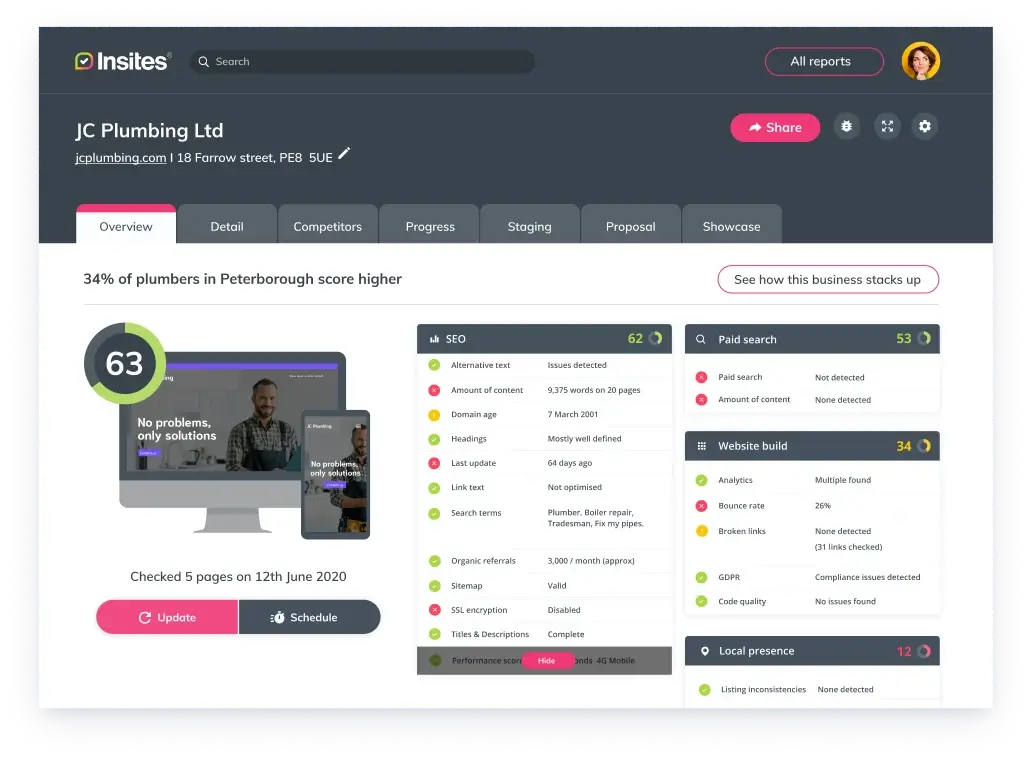 Comprehensive audit report to improve your organic search traffic.
Comprehensive audit report to improve your organic search traffic.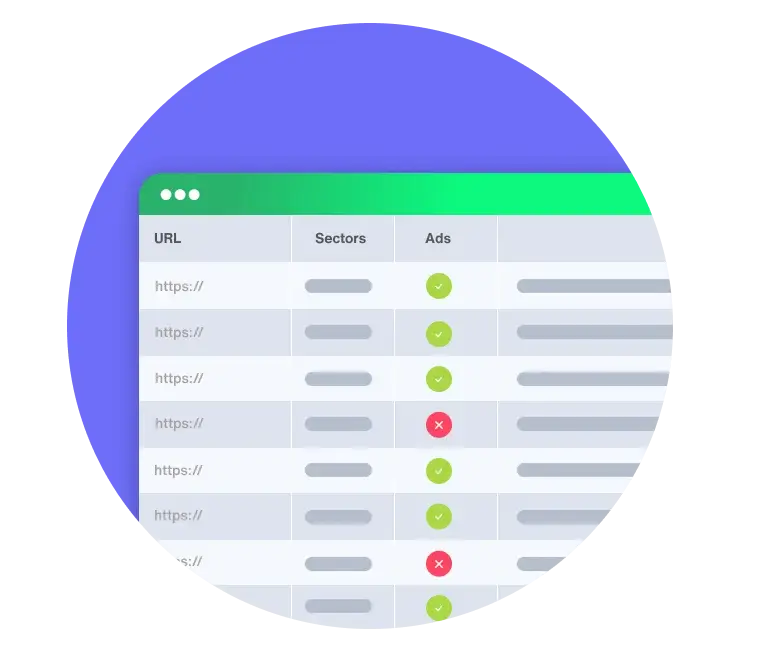 Do large-scale audits or competitor analysis on multiple websites at once with Insites.
Do large-scale audits or competitor analysis on multiple websites at once with Insites.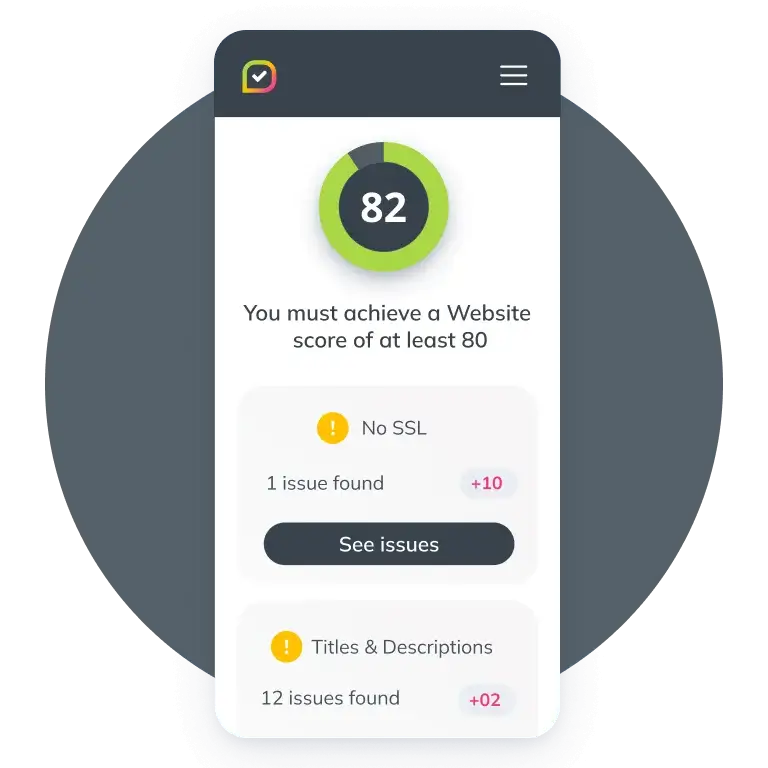 Automate QA process to quickly find and fix technical problems early on.
Automate QA process to quickly find and fix technical problems early on.
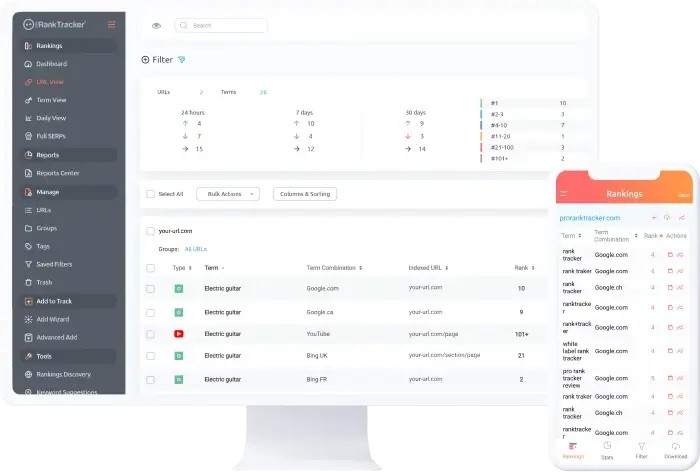 Rank better and take your business to the next level with ProRankTracker.
Rank better and take your business to the next level with ProRankTracker.
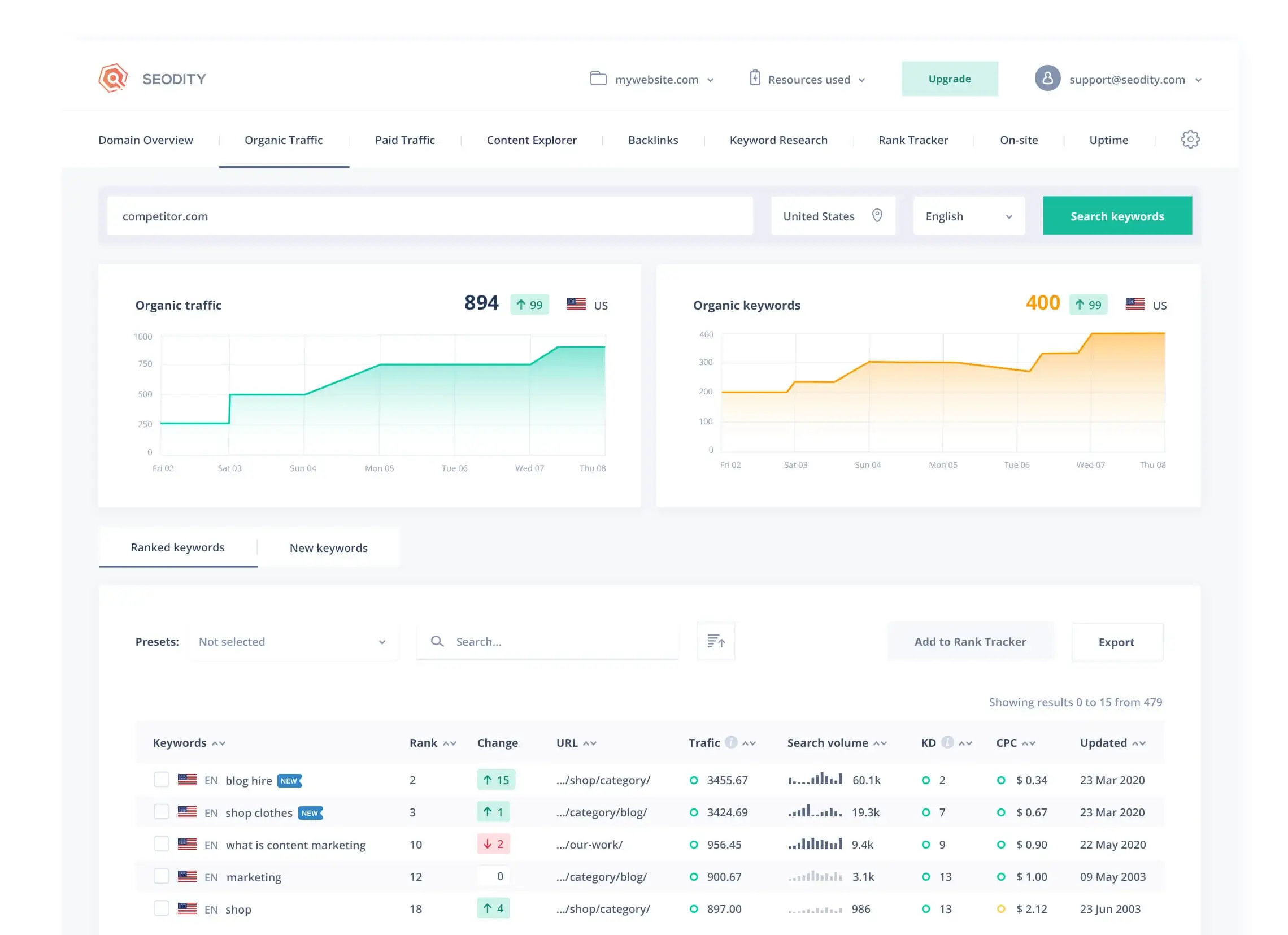 Your all-in-one solution to improve technical SEO and get new content ideas.
Your all-in-one solution to improve technical SEO and get new content ideas. With Seodity, you can analyze, uncover and solve every single issue for a more effective SEO content.
With Seodity, you can analyze, uncover and solve every single issue for a more effective SEO content.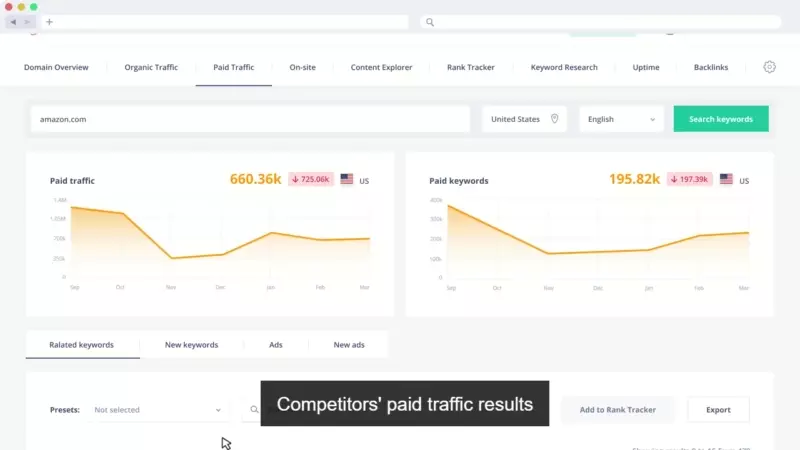 Get insight on what works on your competitors to increase traffic and sales.
Get insight on what works on your competitors to increase traffic and sales.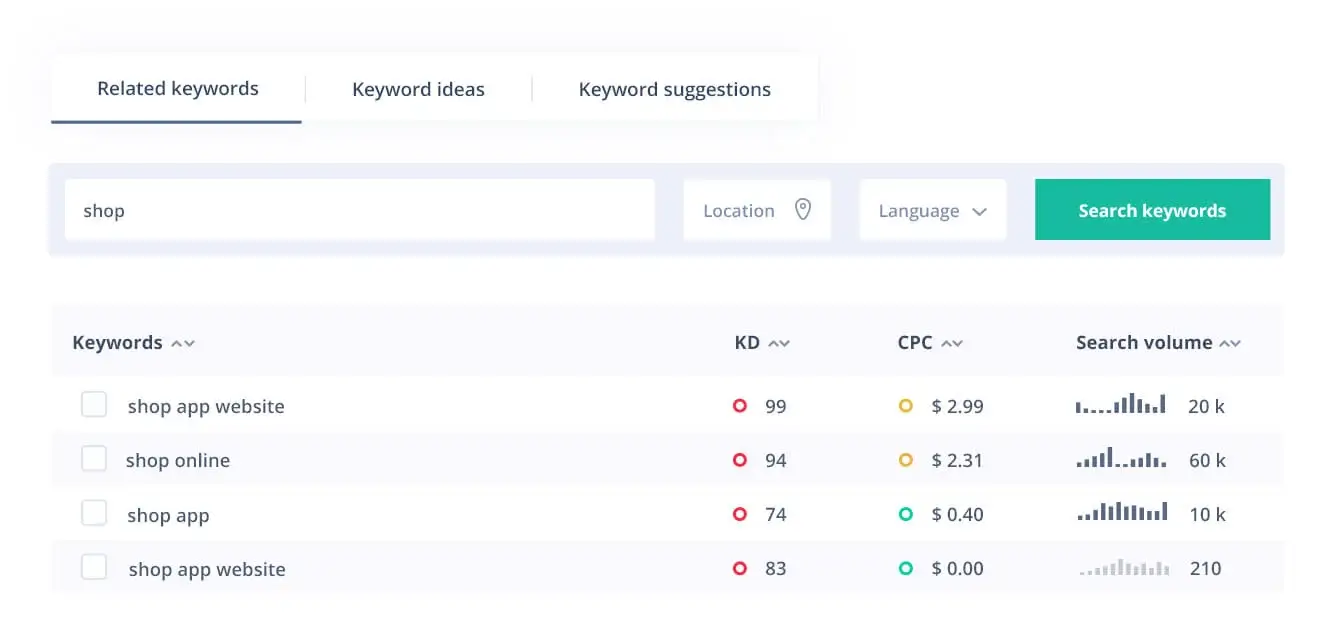 SEO analysis made easier with Seodity's dedicated online website checker.
SEO analysis made easier with Seodity's dedicated online website checker.
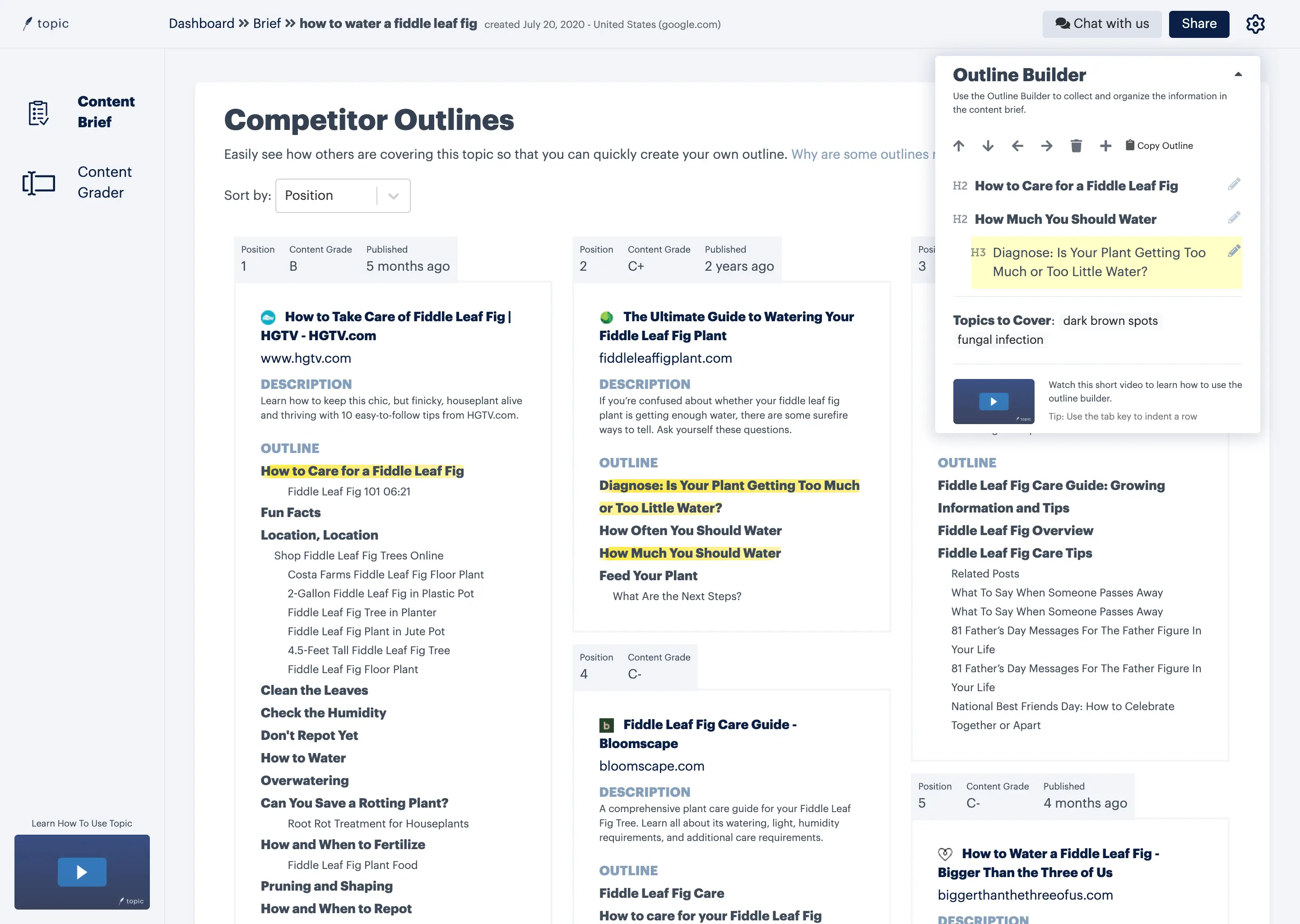 Topic is an innovative software tool designed to streamline content creation and research processes, providing users with the ability to create content briefs and templates directly on the platform.
Topic is an innovative software tool designed to streamline content creation and research processes, providing users with the ability to create content briefs and templates directly on the platform. Research and collect data in one place to see what headings, questions, and keywords you should include.
Research and collect data in one place to see what headings, questions, and keywords you should include.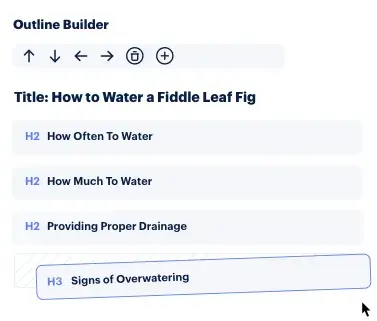 Create high quality content outline with useTopic.
Create high quality content outline with useTopic.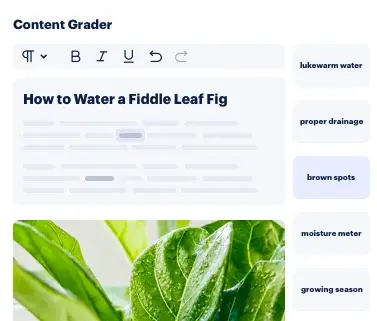 See where you need to make adjustments to improve your click-through rate.
See where you need to make adjustments to improve your click-through rate.
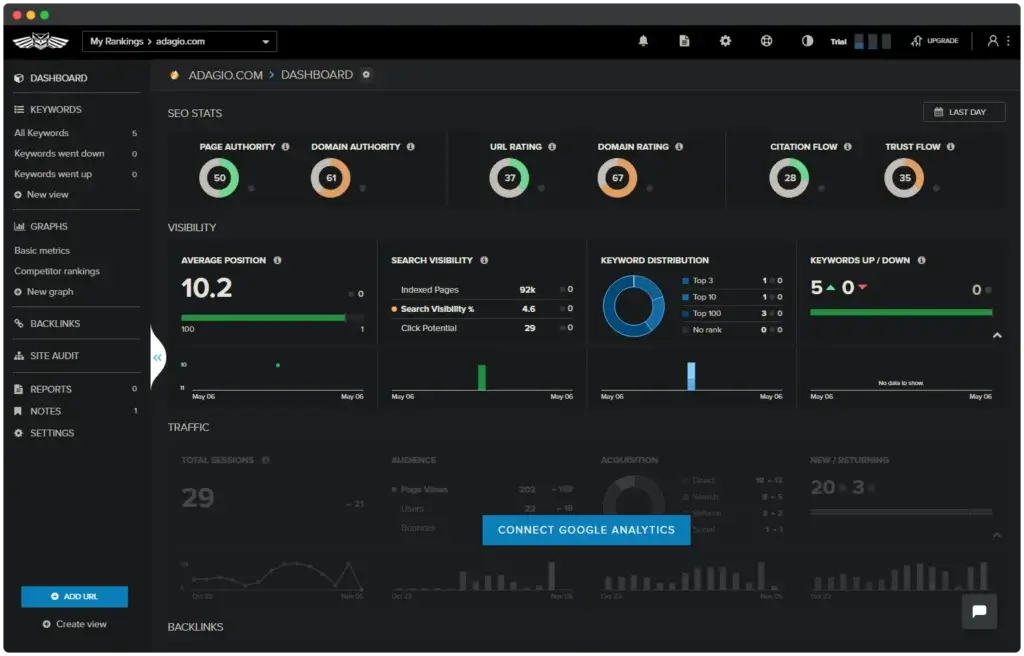 Dominate your competitors with Nightwatch's impressive and comprehensive features.
Dominate your competitors with Nightwatch's impressive and comprehensive features.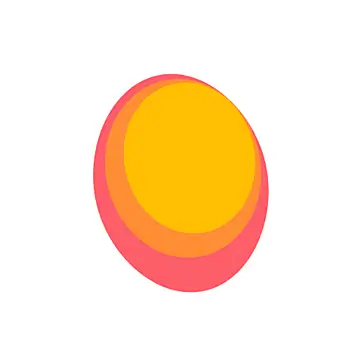
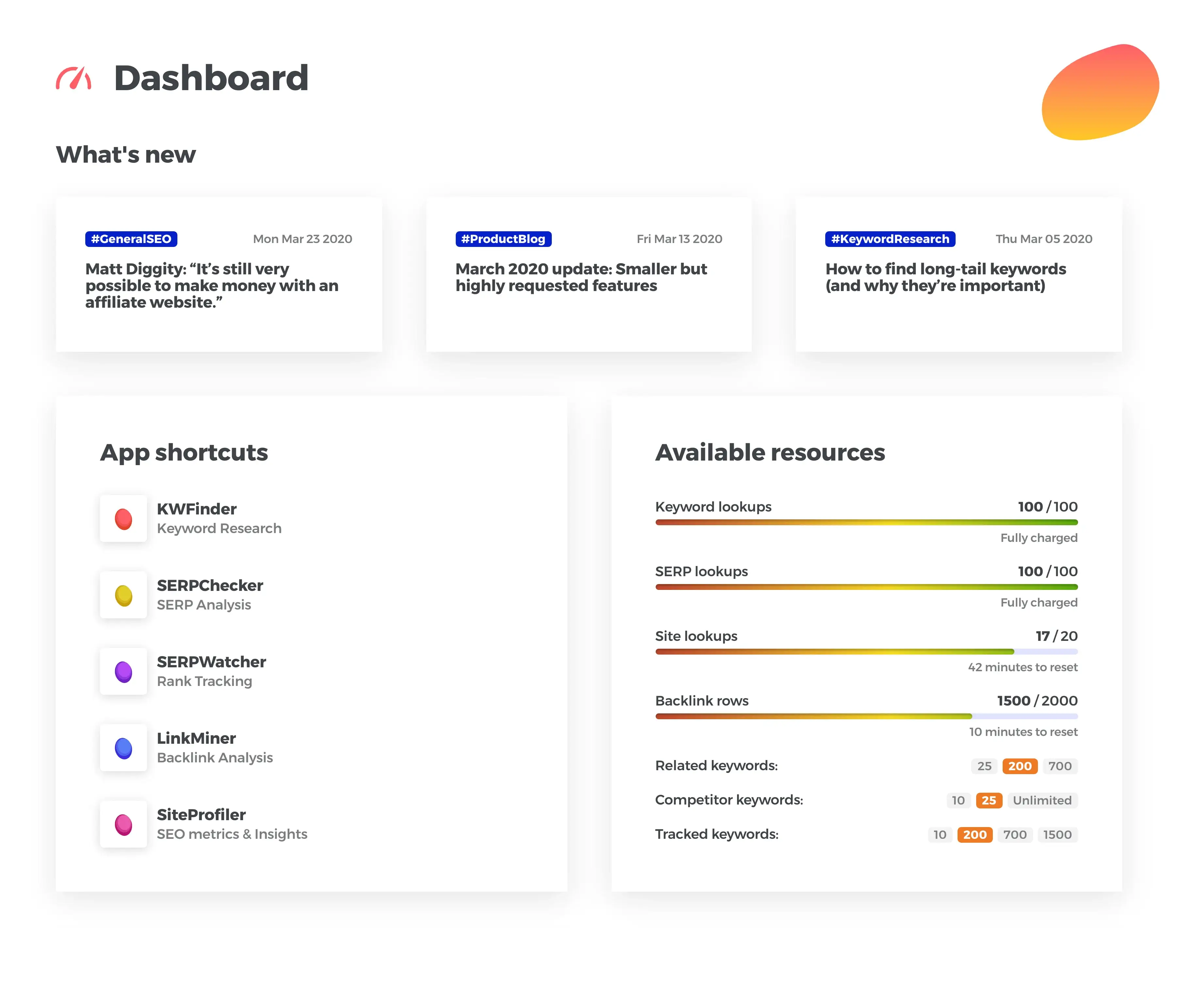 A seamless and simple interface to supplement and boost your SEO skill.
A seamless and simple interface to supplement and boost your SEO skill.
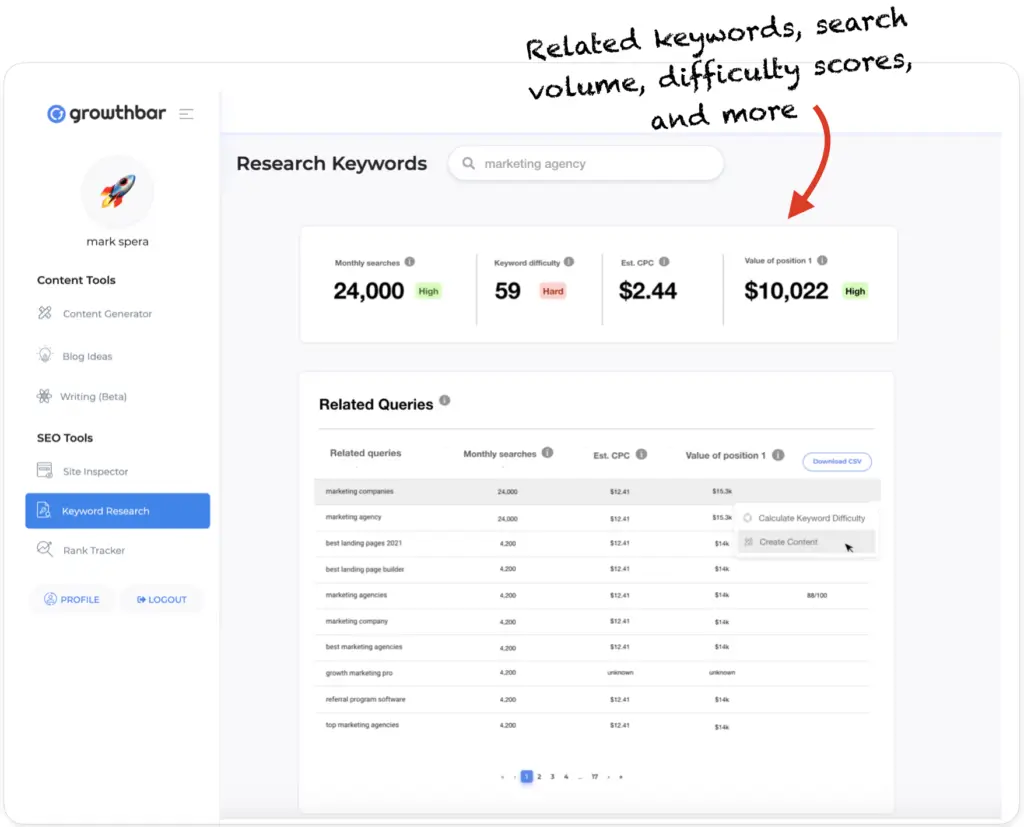 GrowthBar provides the ultimate data-driven SEO Tools to help you optimize contents.
GrowthBar provides the ultimate data-driven SEO Tools to help you optimize contents.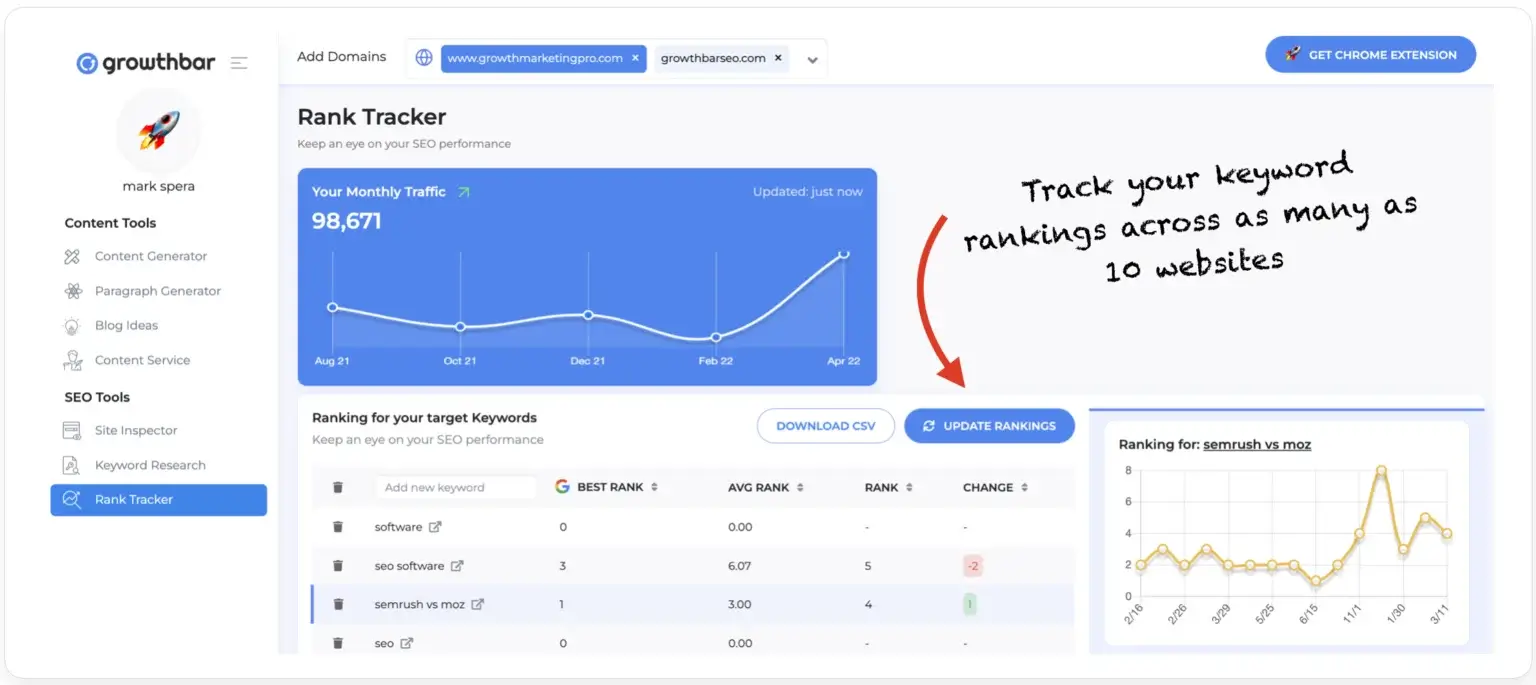 Get accurate and valuable insights from GrowthBar's Keyword Ranking Tool.
Get accurate and valuable insights from GrowthBar's Keyword Ranking Tool.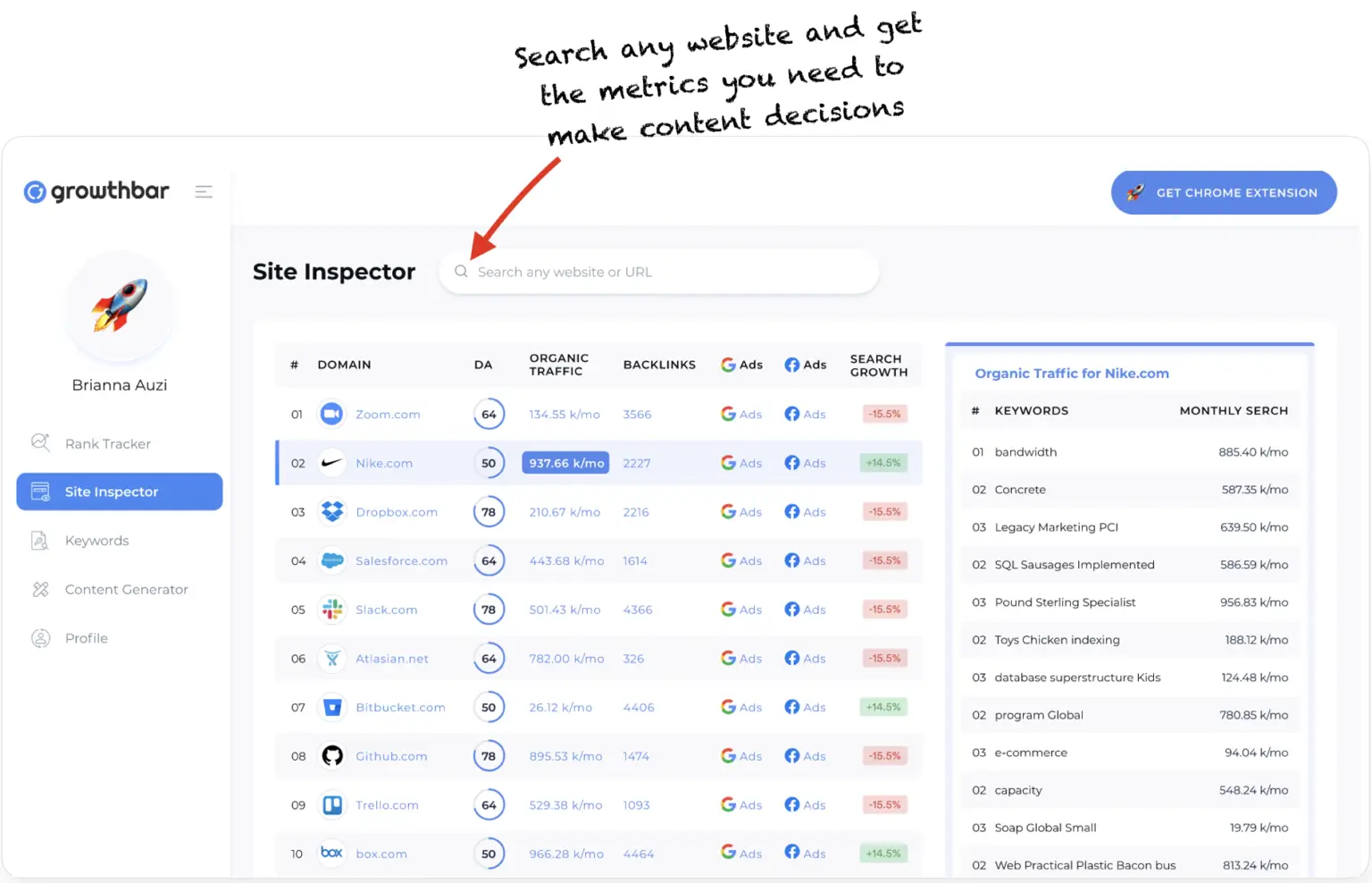 Accurate competitor analysis tool and get relevant metrics to adjust content strategy.
Accurate competitor analysis tool and get relevant metrics to adjust content strategy.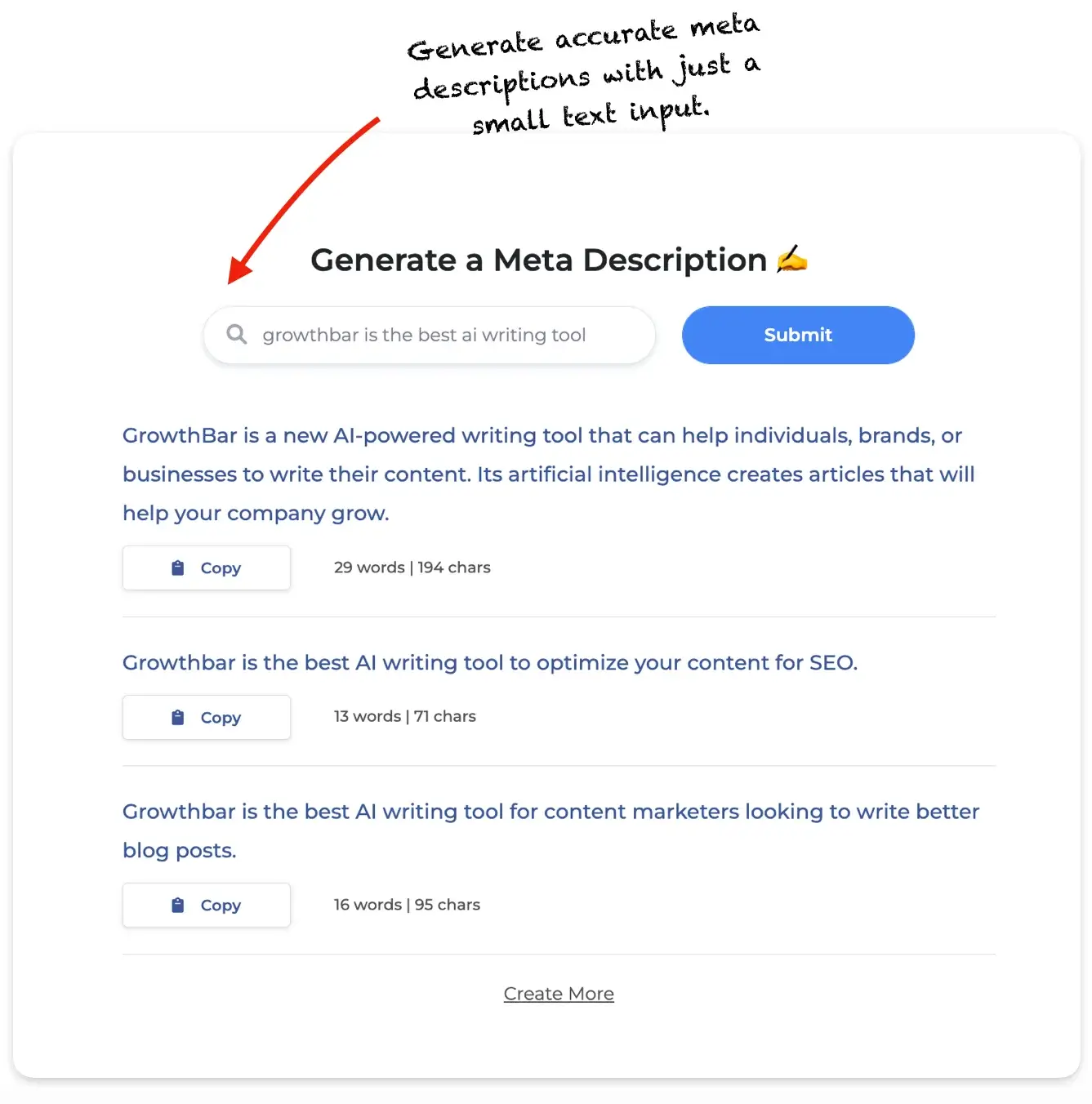 Quickly generate meta descriptions with a click of a button.
Quickly generate meta descriptions with a click of a button.
 Milestone Inc is a comprehensive software platform that offers a suite of features, including a content calendar, keyword research tool, real-time optimization suggestions, and analytics.
Milestone Inc is a comprehensive software platform that offers a suite of features, including a content calendar, keyword research tool, real-time optimization suggestions, and analytics.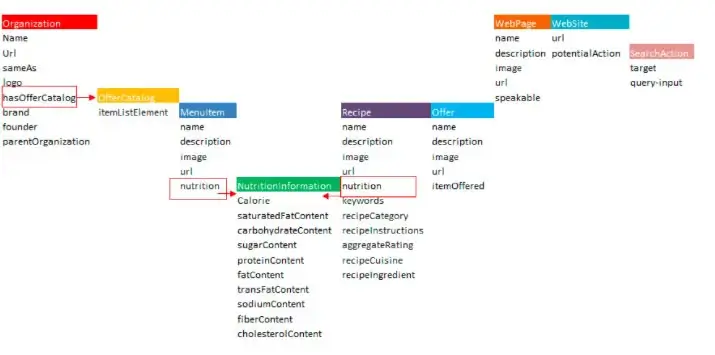 Improve your SEO efforts by adding Schema Markup tool.
Improve your SEO efforts by adding Schema Markup tool.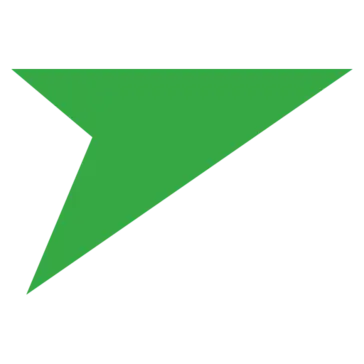
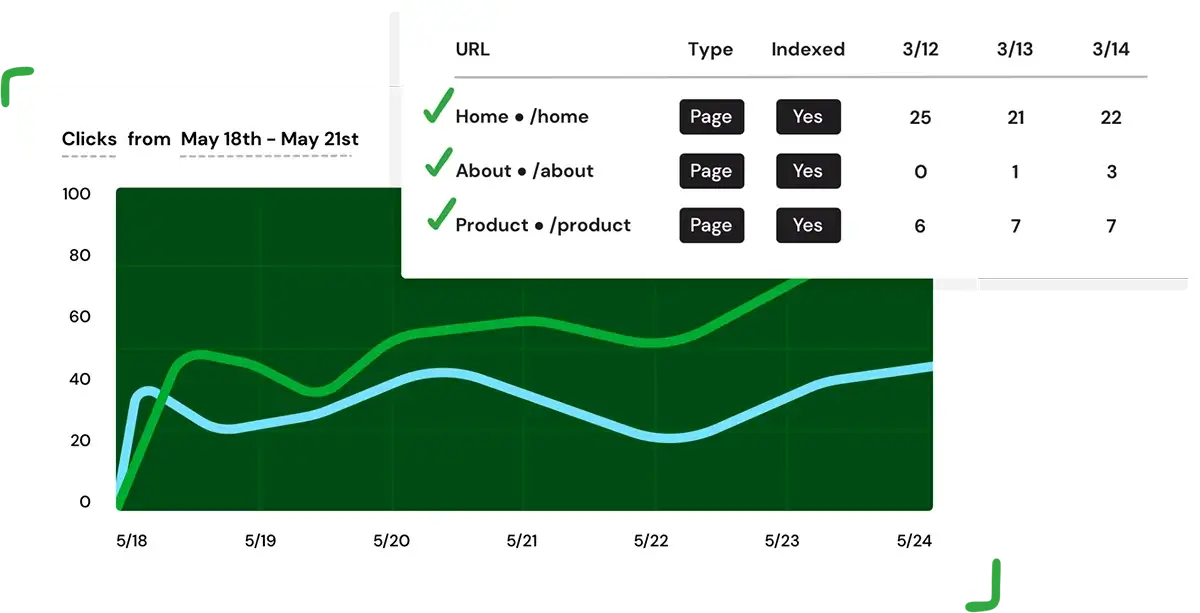 For sustainable marketing growth and optimization, switch to Demandwell.
For sustainable marketing growth and optimization, switch to Demandwell.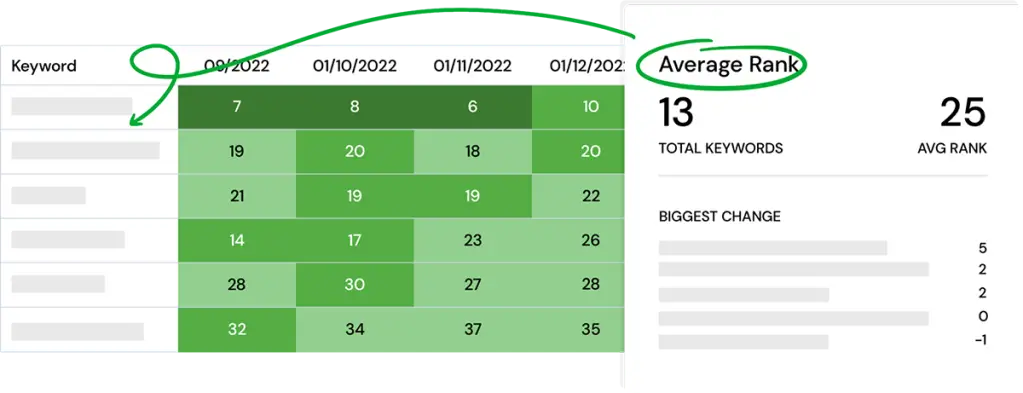 Nurture your SEO campaign with SEO Health Scorecard and impact your organic ranking.
Nurture your SEO campaign with SEO Health Scorecard and impact your organic ranking.
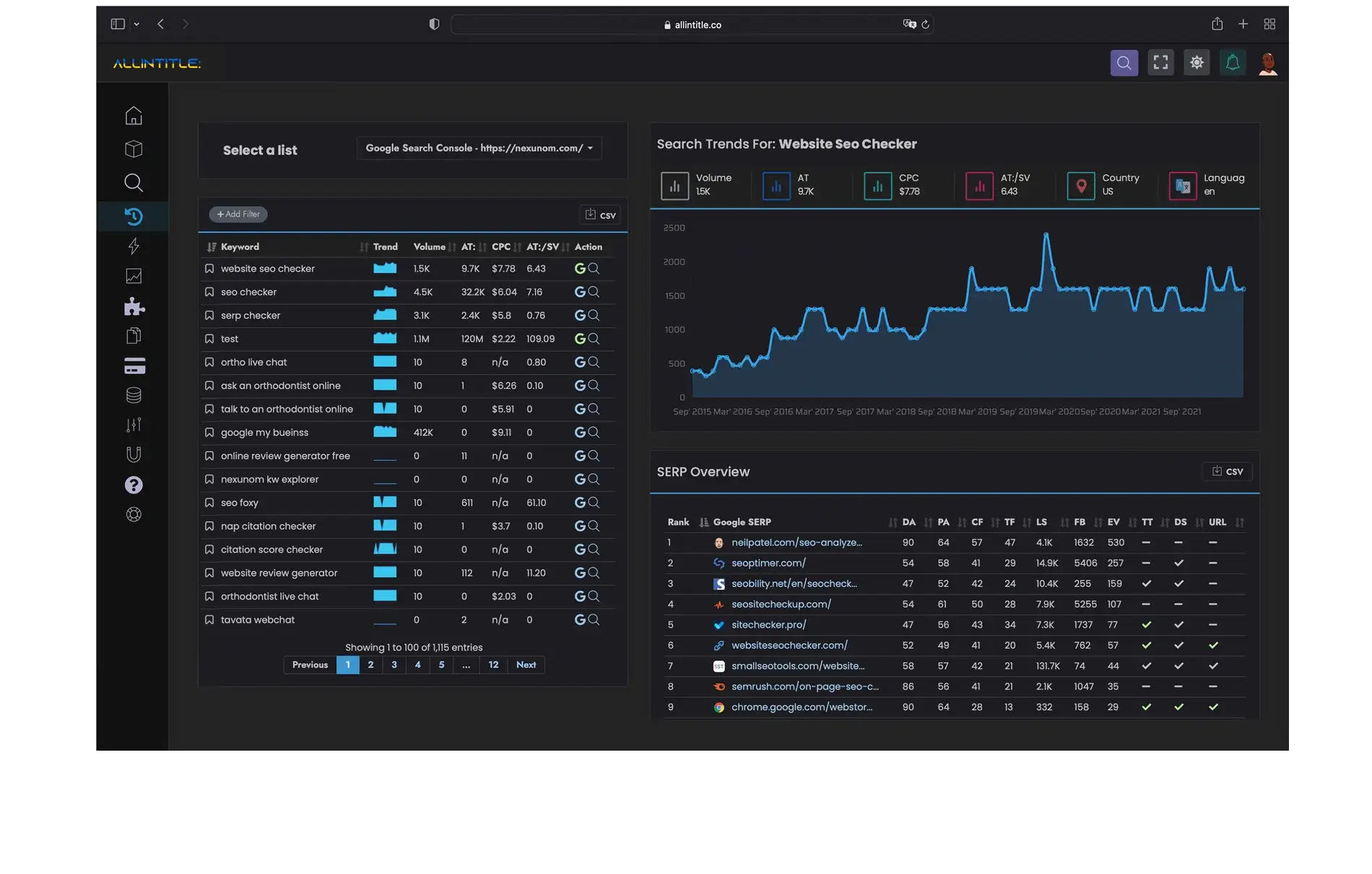 Award-winning SEO tool with AI-powered content writing capability.
Award-winning SEO tool with AI-powered content writing capability. Use Allintitle's KGR calculator to make the most of those low-hanging keywords and optimize them to your advantage.
Use Allintitle's KGR calculator to make the most of those low-hanging keywords and optimize them to your advantage. Get SEO metrics for each website and search by volume on multiple keywords at once.
Get SEO metrics for each website and search by volume on multiple keywords at once.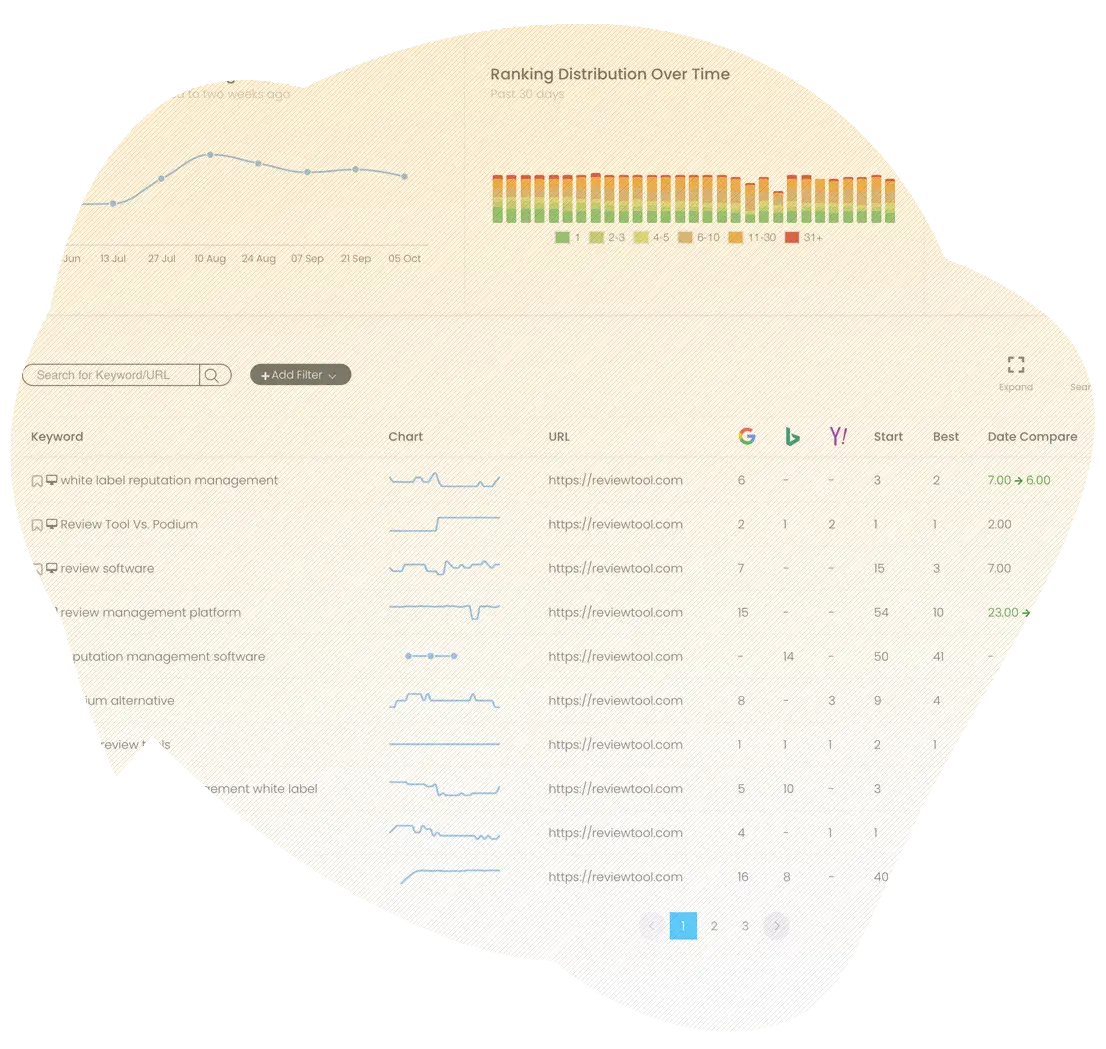 Track and monitor SERP results of your list of keywords to identify the most valuable to focus on.
Track and monitor SERP results of your list of keywords to identify the most valuable to focus on.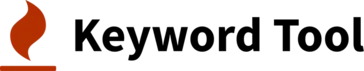
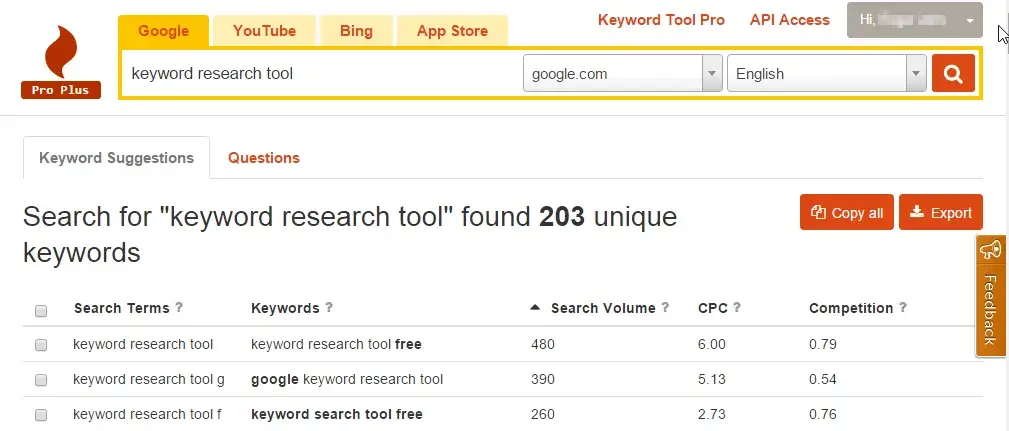 Discover popular keywords that are related to your seed keyword by automatically generating Google's search suggestions.
Discover popular keywords that are related to your seed keyword by automatically generating Google's search suggestions.
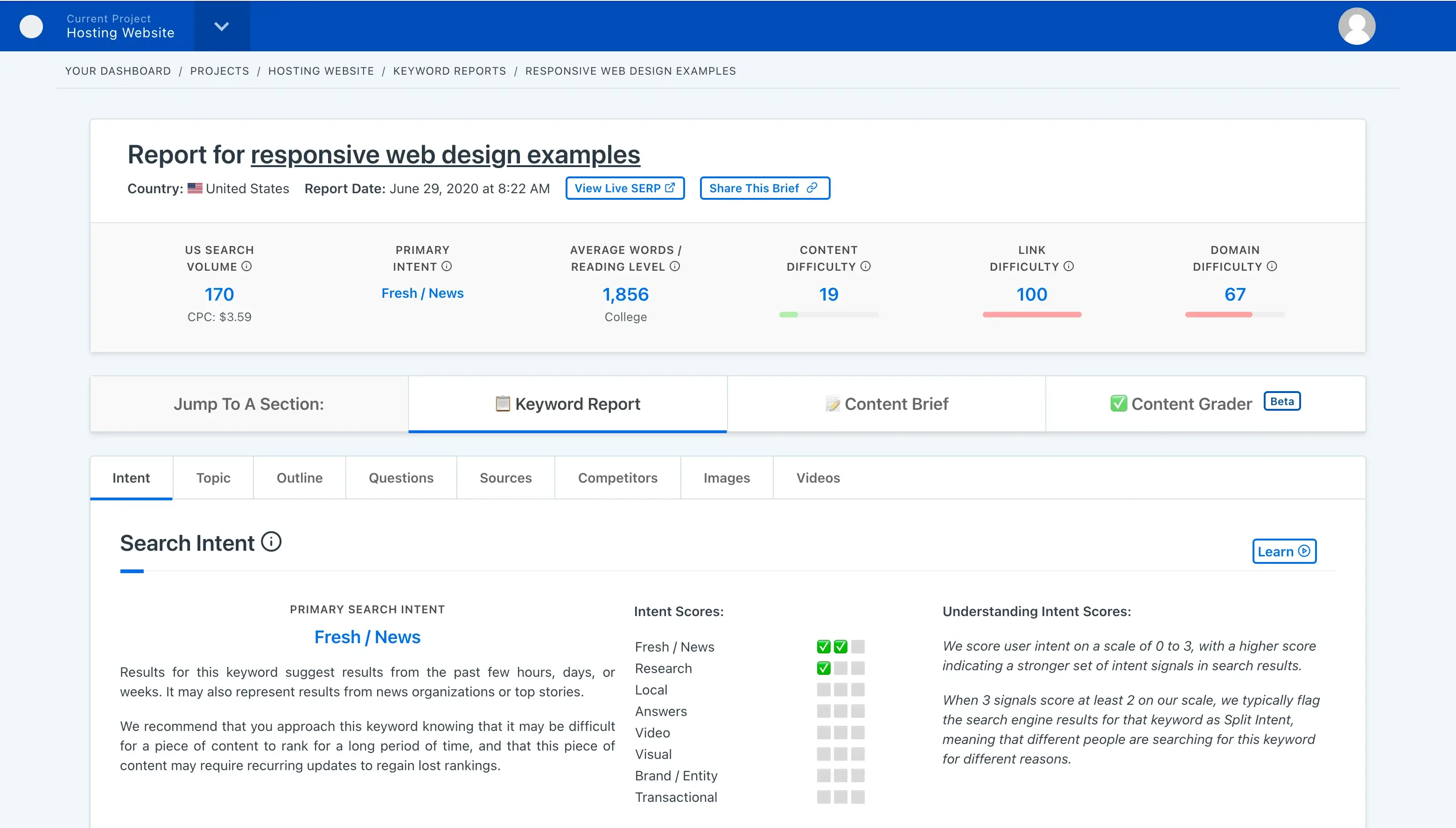 Optimize SEO content with Content Harmony's balanced approach to strategy, production, and promotion.
Optimize SEO content with Content Harmony's balanced approach to strategy, production, and promotion.