Activity Tracking features are extremely important for any Lead Generation software tool. By tracking the activities of leads, you can better understand their needs and how they interact with your product or service. This information is critical for developing targeted marketing campaigns and improving sales conversions.
There are a few different ways to track activity within a Lead Generation software tool. The most common method is through email engagement. Email engagement data includes things like whether or not an email was opened, what links were clicked on, and how long the recipient spent reading the email. This data can be used to score leads and segment them into different lists for further nurturing.
Another way to track activity is through website interactions. Website interaction data includes things like which pages were visited, how long someone spent on each page, and what forms were filled out (if any). This data can also be used to score leads and segment them into different lists for further nurturing.
The third way to track activity is through social media interactions. Social media interaction data includes things like what posts were liked/shared/commented on, which profile visits led to clicks back to your website, etc. Again, this data can be used to score leads and segment them into different lists for further nurturing.
Another important consideration with activity tracking is lead attribution. Lead attribution is the process of determining which marketing activities led to the generation of a particular lead. This information is important for understanding which channels are most effective at generating leads and for budgeting purposes. There are a few different ways to attribute leads, but the most common methods are last-touch and first-touch attribution.
Last-touch attribution gives all credit for a conversion to the last marketing activity that occurred before the sale was made. For example, if someone visited your website, then subscribed to your email list, then clicked on an email link and finally made a purchase, the entire conversion would be attributed to the email click (the last touchpoint).
First-touch attribution gives all credit for a conversion to the first marketing activity that occurred. In our previous example, the entire conversion would be attributed to the initial visit to your website (the first touchpoint).
There are pros and cons to both methods of attribution, but ultimately it’s up to you as the business owner or marketer to decide which one makes more sense for your company. If you’re selling high-priced items/services with long sales cycles, then first-touch Attribution may make more sense because it allows you to give credit where it’s due – even if that initial interaction happened months ago. On The other hand, if you have shorter sales cycles and lower priced items/services ,then last - touch Attribution might make more sense because it captures those final interactions right before Conversion.

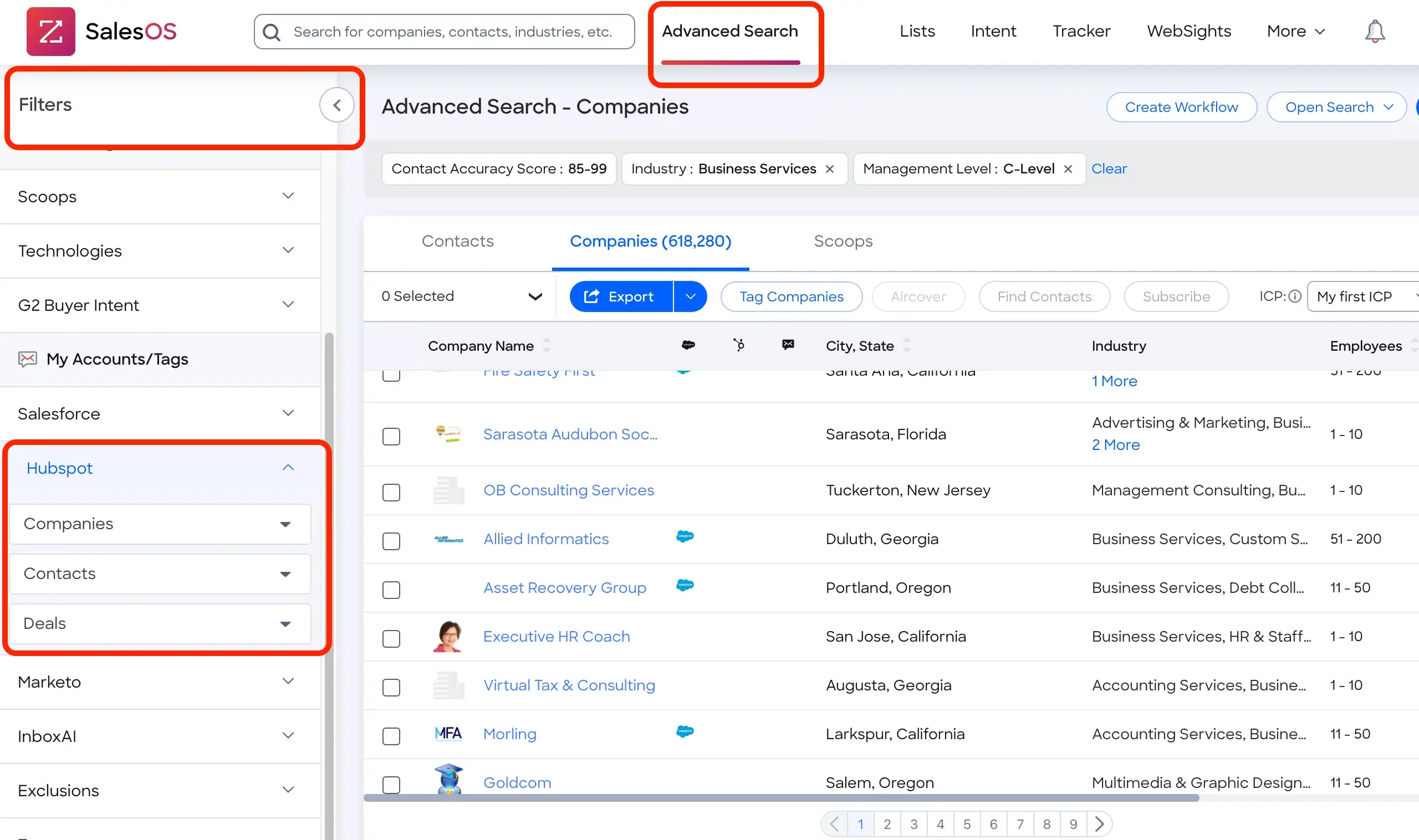 Zoominfo allows you to conduct targeted search queries. By using the filters on the left-hand side of the screen, you are able to specify the results according to the kind of data you are looking for.
Zoominfo allows you to conduct targeted search queries. By using the filters on the left-hand side of the screen, you are able to specify the results according to the kind of data you are looking for.
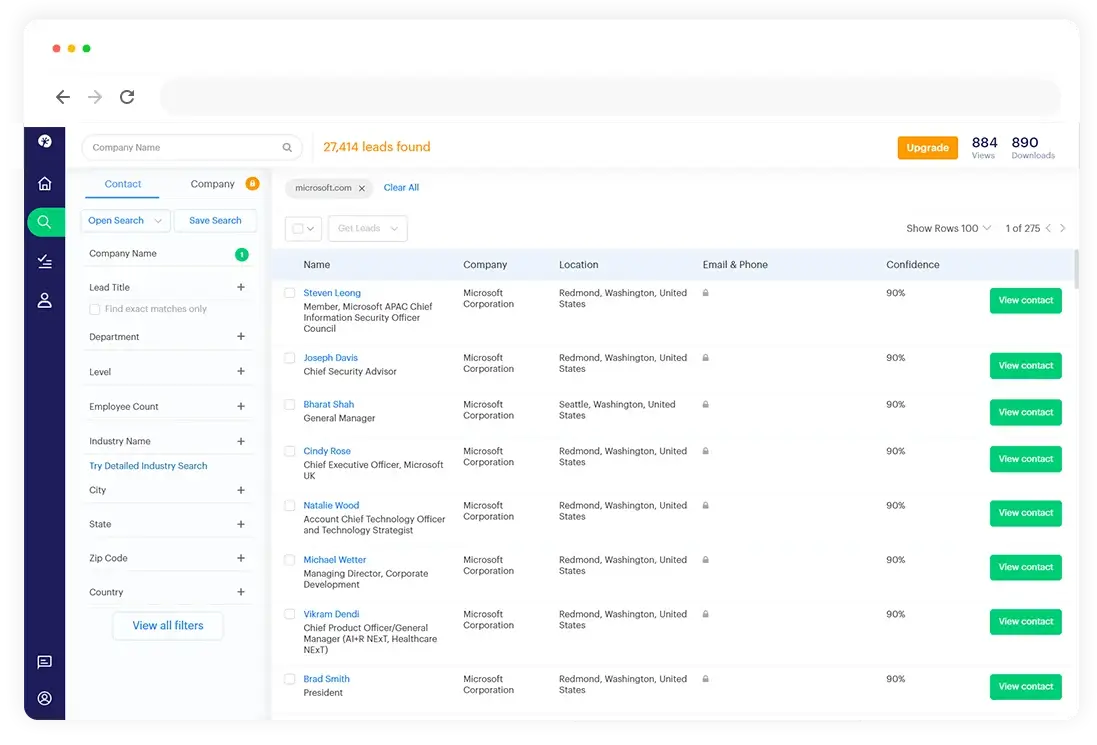 Adapt Lead Builder has intuitive filters that help you find contact information of leads and build targeted lists of prospects in seconds
Adapt Lead Builder has intuitive filters that help you find contact information of leads and build targeted lists of prospects in seconds
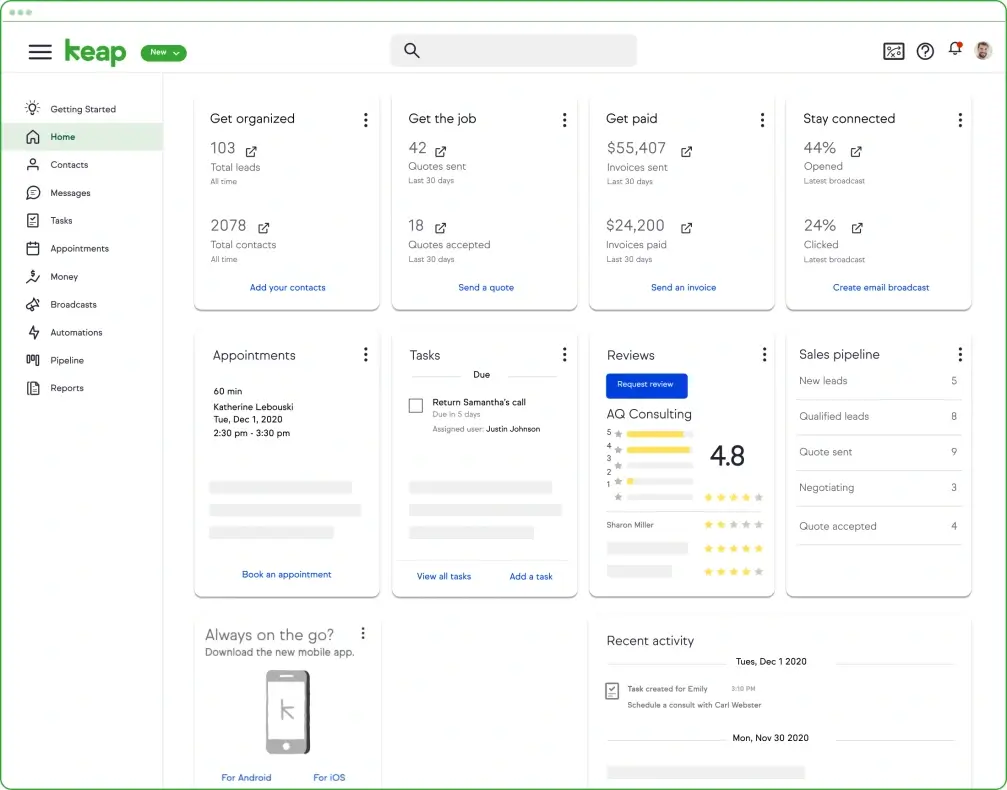 With Keap’s visual pipeline, you are able to track a contact through a process of your choice. You can create new deals and manage them from stage to stage with an easy drag and drop interface.
With Keap’s visual pipeline, you are able to track a contact through a process of your choice. You can create new deals and manage them from stage to stage with an easy drag and drop interface.
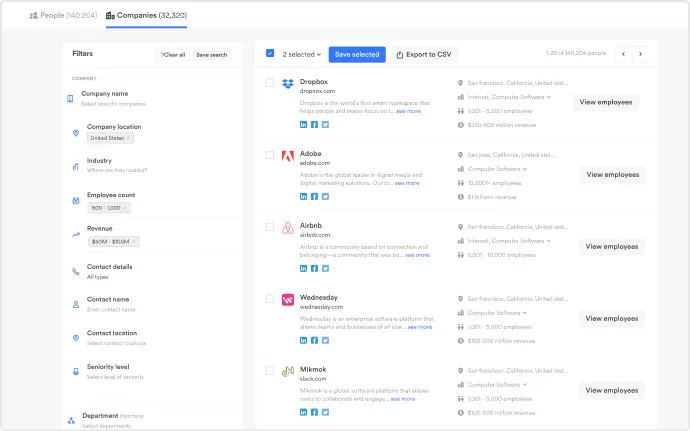 Lusha is the first ISO 27701 sales intelligence platform that gives you instant access to millions of verified emails and phone numbers on all the right prospects in the right companies.
Lusha is the first ISO 27701 sales intelligence platform that gives you instant access to millions of verified emails and phone numbers on all the right prospects in the right companies.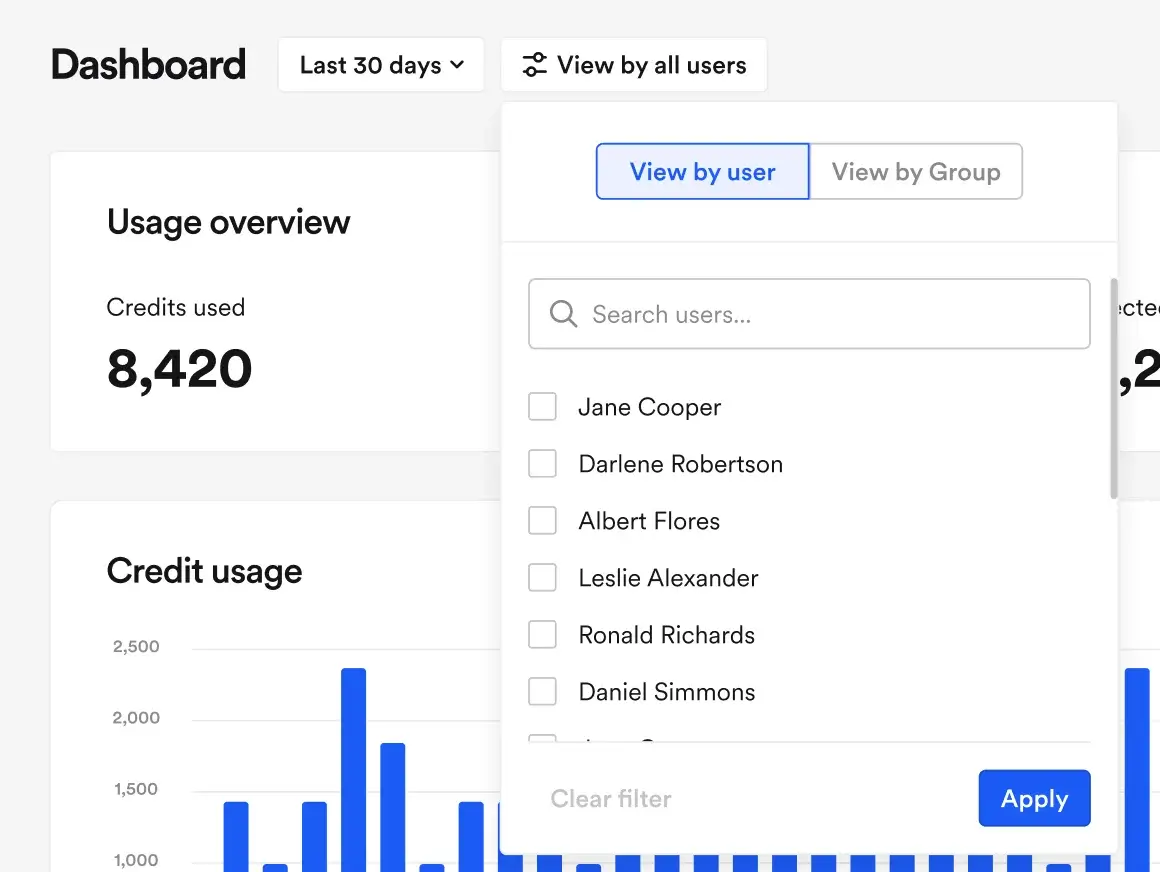 Lusha’s dashboard lets you see your user’s account activity, credit usage, and even leads list.
Lusha’s dashboard lets you see your user’s account activity, credit usage, and even leads list.
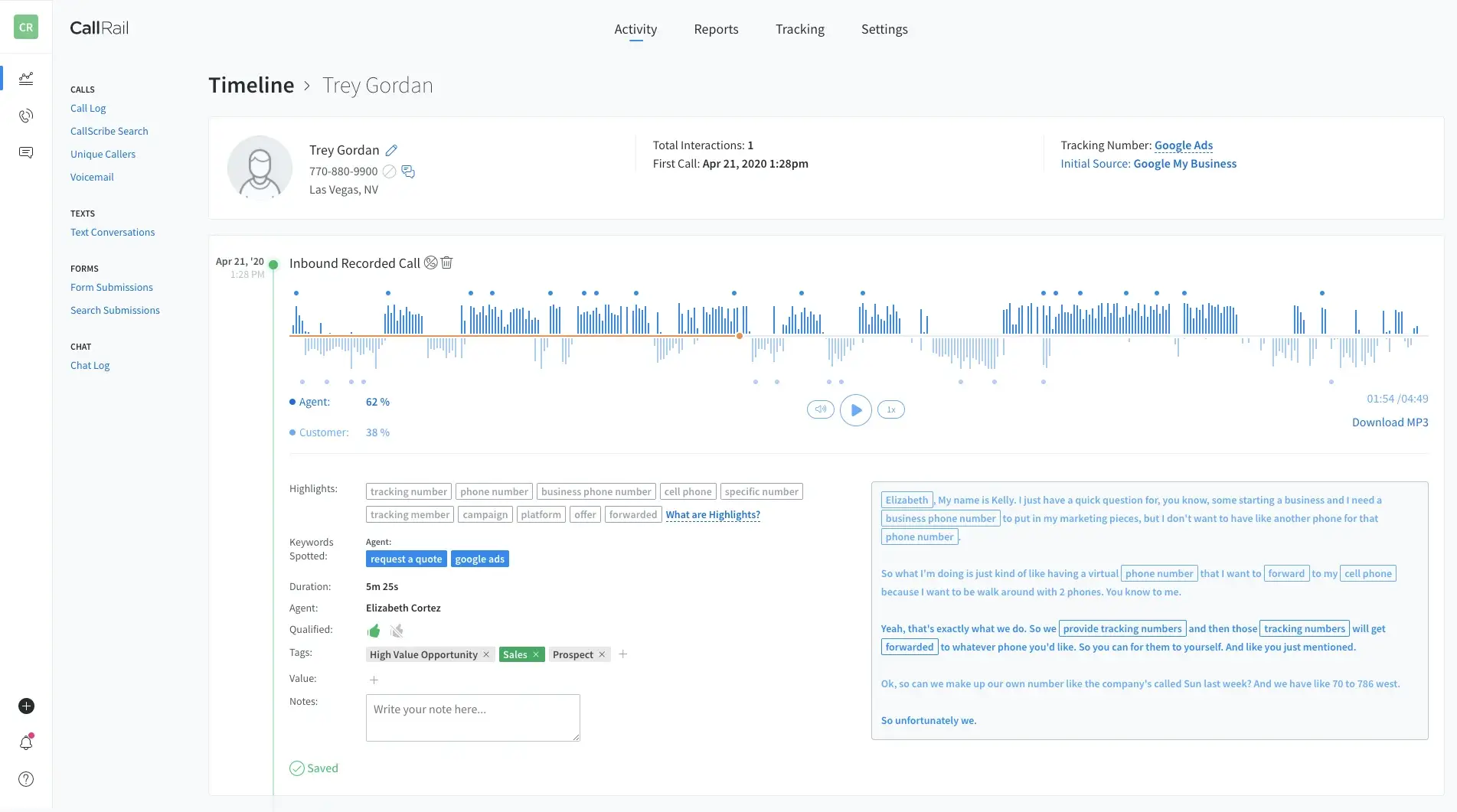 CallRail Call Tracking’s ability to track phone calls sets it apart from other lead generation tools.
CallRail Call Tracking’s ability to track phone calls sets it apart from other lead generation tools.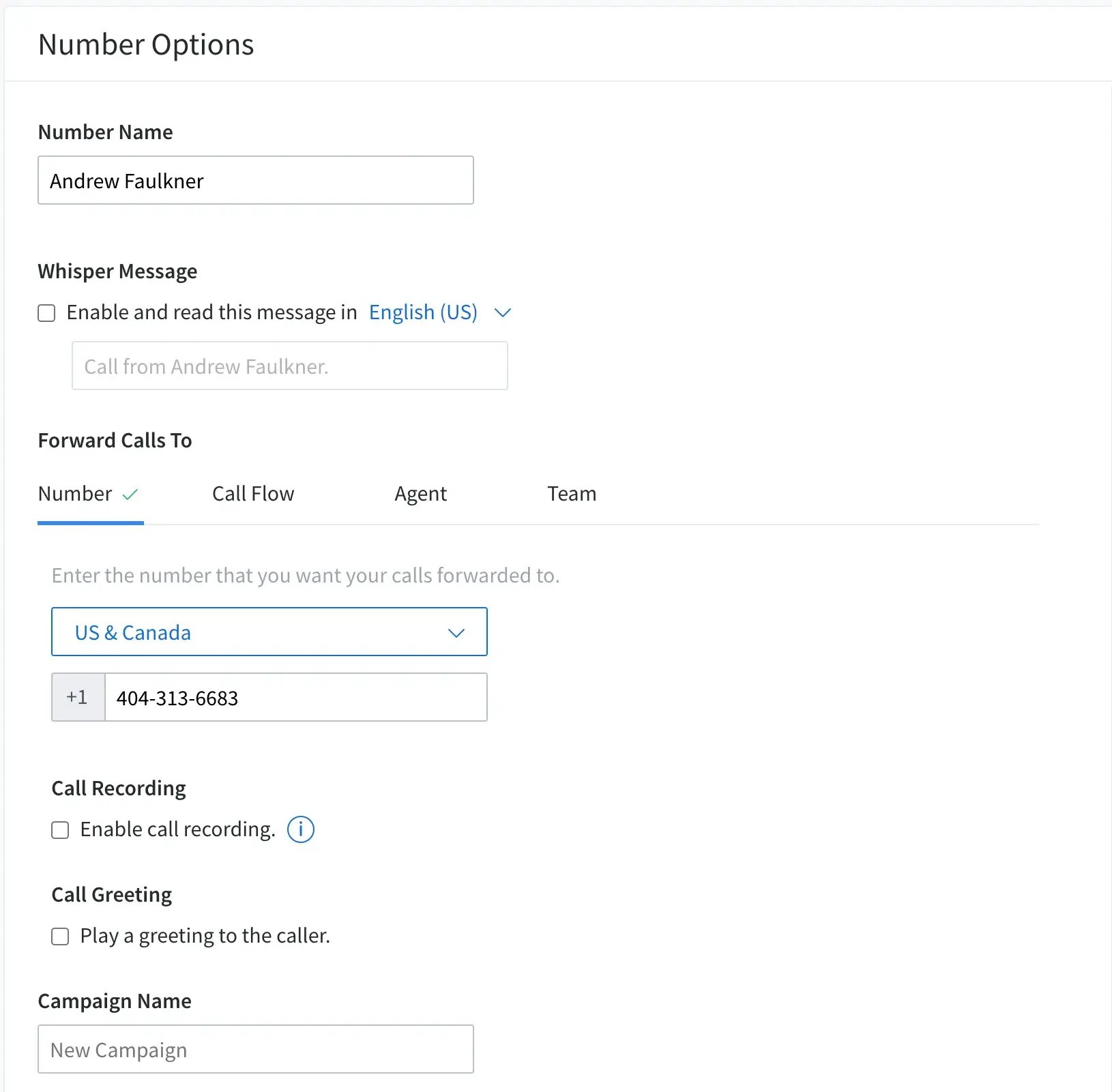 CallRail allows you to create pools of phone numbers so each time a new person visits, they see a different number.
CallRail allows you to create pools of phone numbers so each time a new person visits, they see a different number.
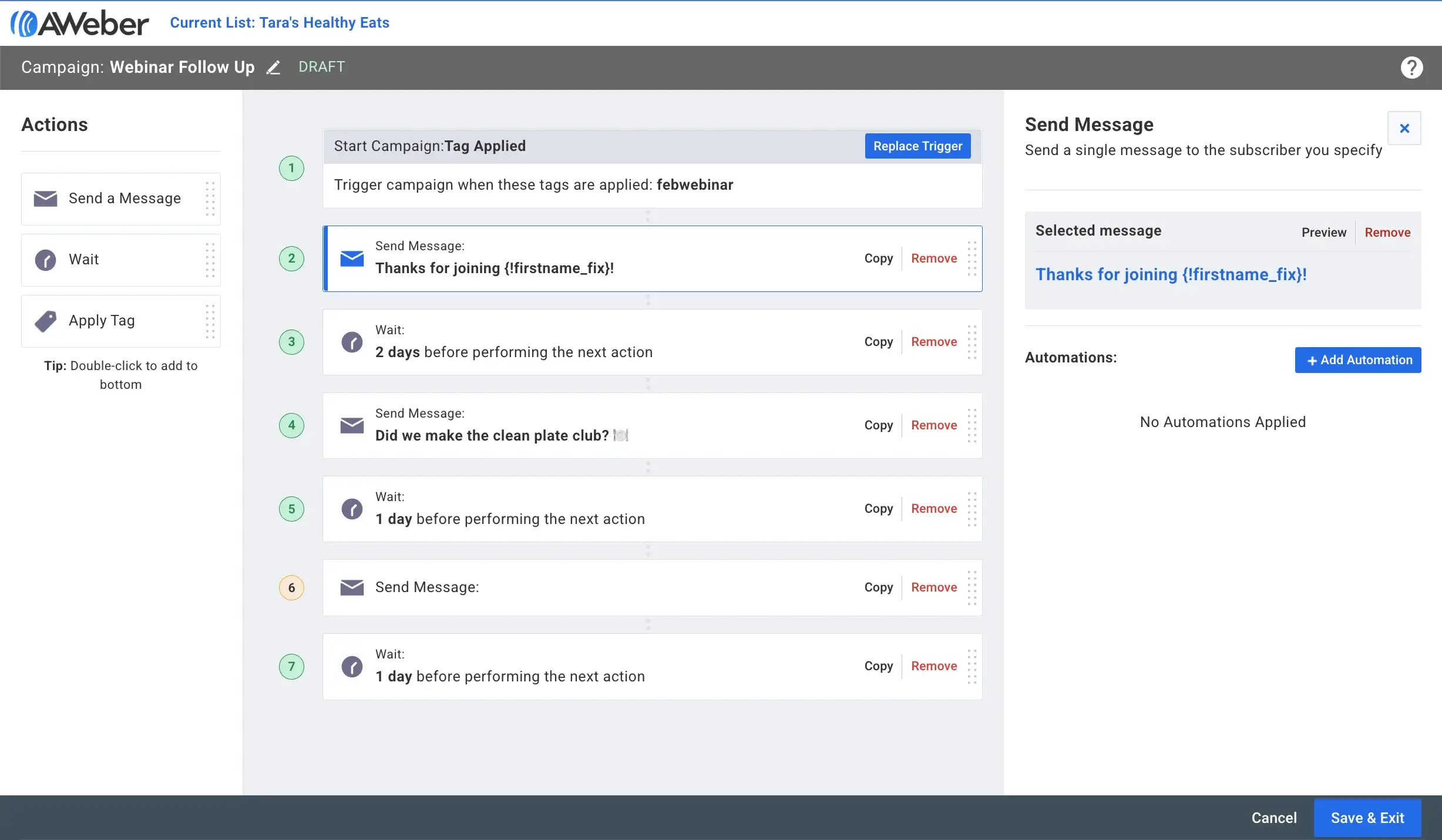 AWeber’s unique email campaign tool allows you to create an email campaign from scratch, import one, or choose a pre-built campaign template.
AWeber’s unique email campaign tool allows you to create an email campaign from scratch, import one, or choose a pre-built campaign template.
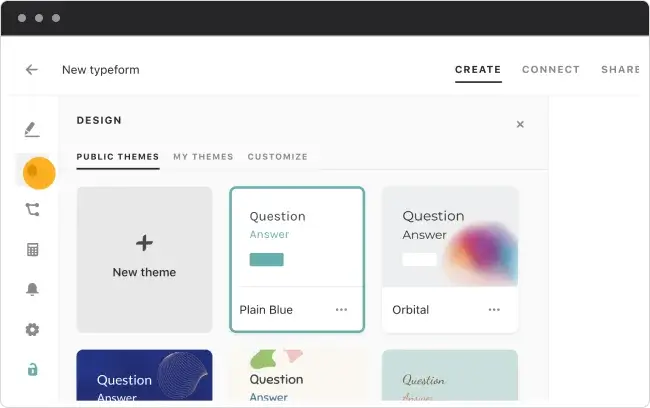 Typeform helps you create no-code forms, quizzes, and surveys that people actually respond to.
Typeform helps you create no-code forms, quizzes, and surveys that people actually respond to.
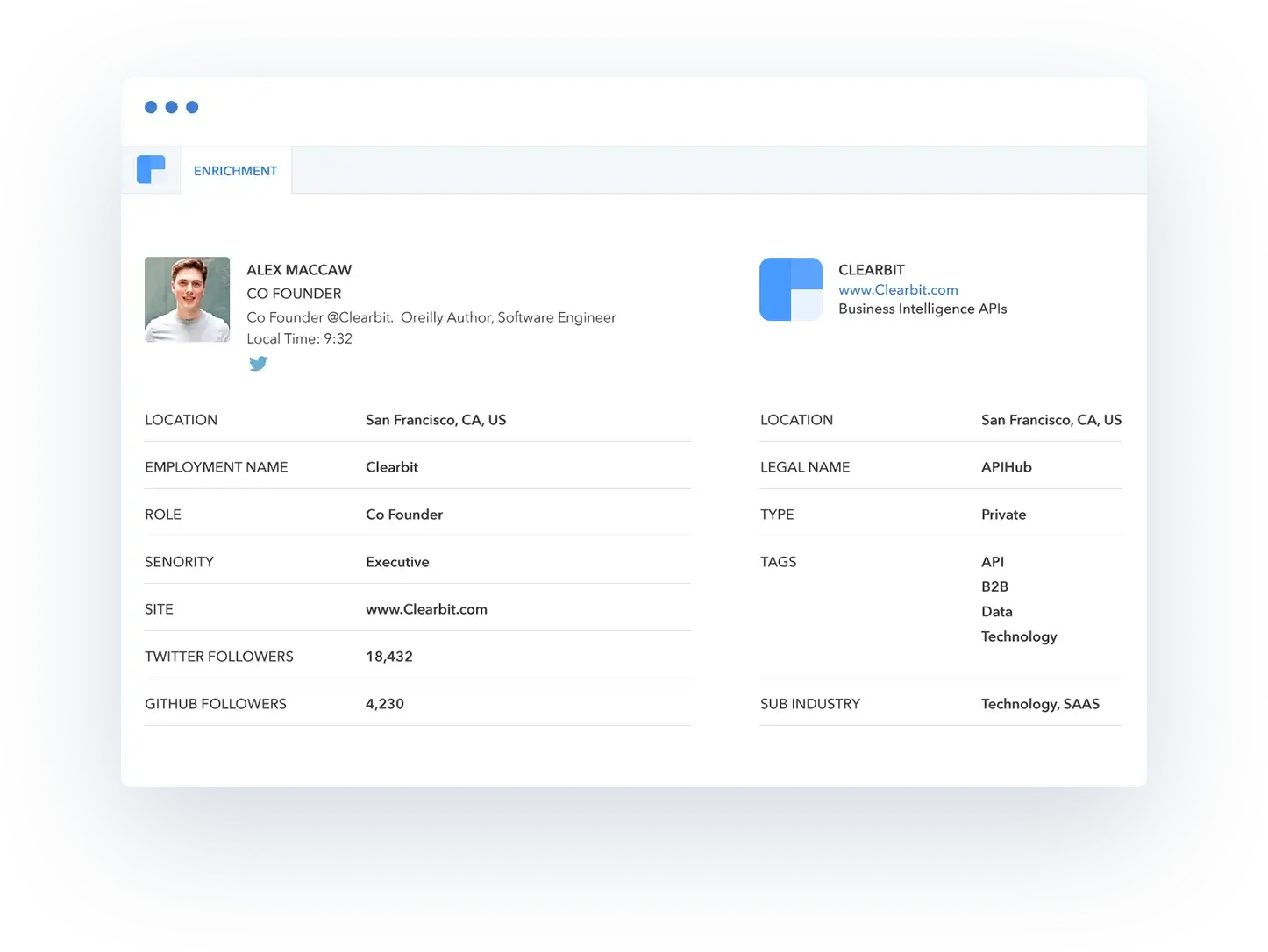 With Clearbit, you are able to find more detailed information about a lead by matching the limited information you have with the records from Clearbit’s data sources.
With Clearbit, you are able to find more detailed information about a lead by matching the limited information you have with the records from Clearbit’s data sources.
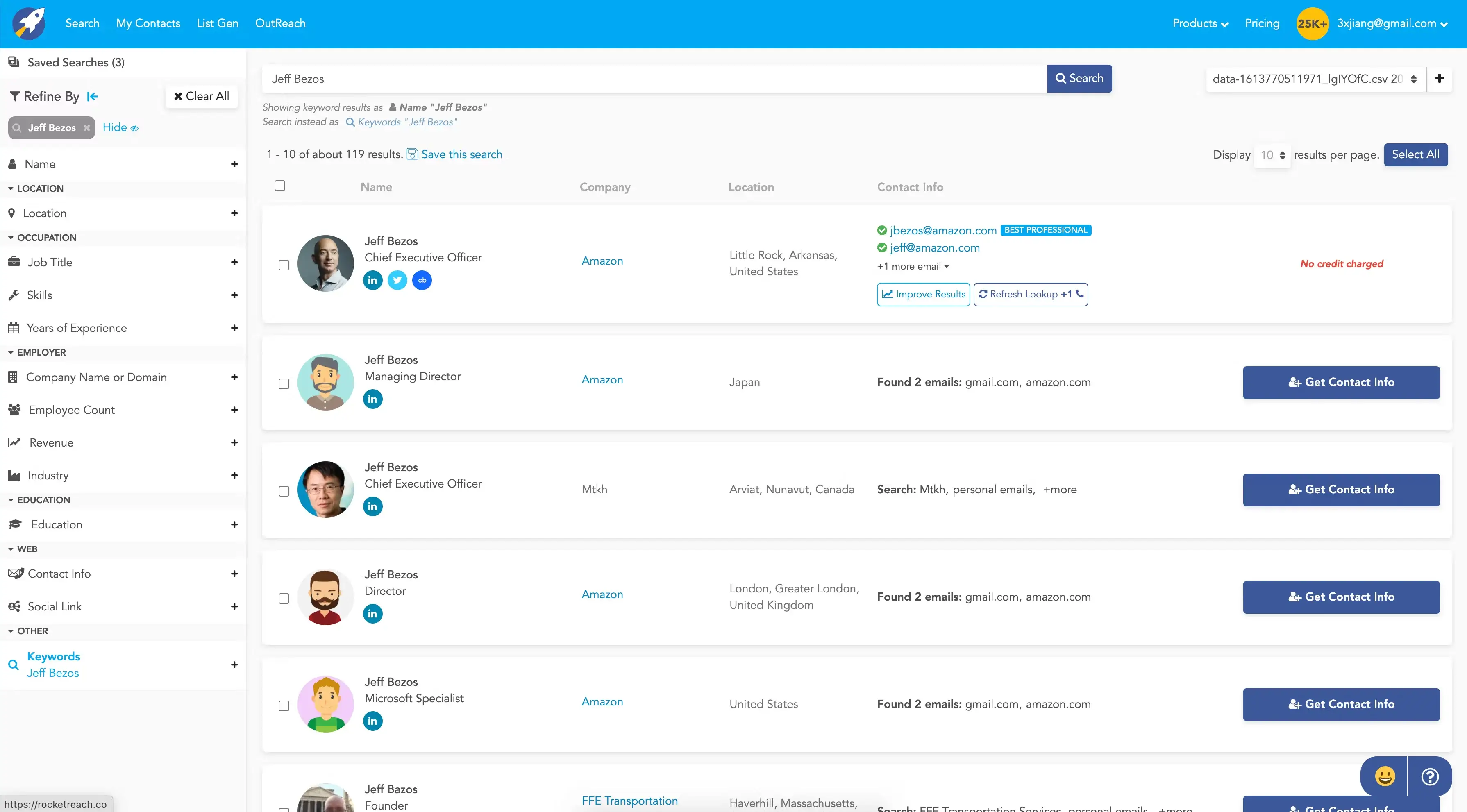 RocketReach makes use of advanced search filters to bring out results closest to your needs
RocketReach makes use of advanced search filters to bring out results closest to your needs
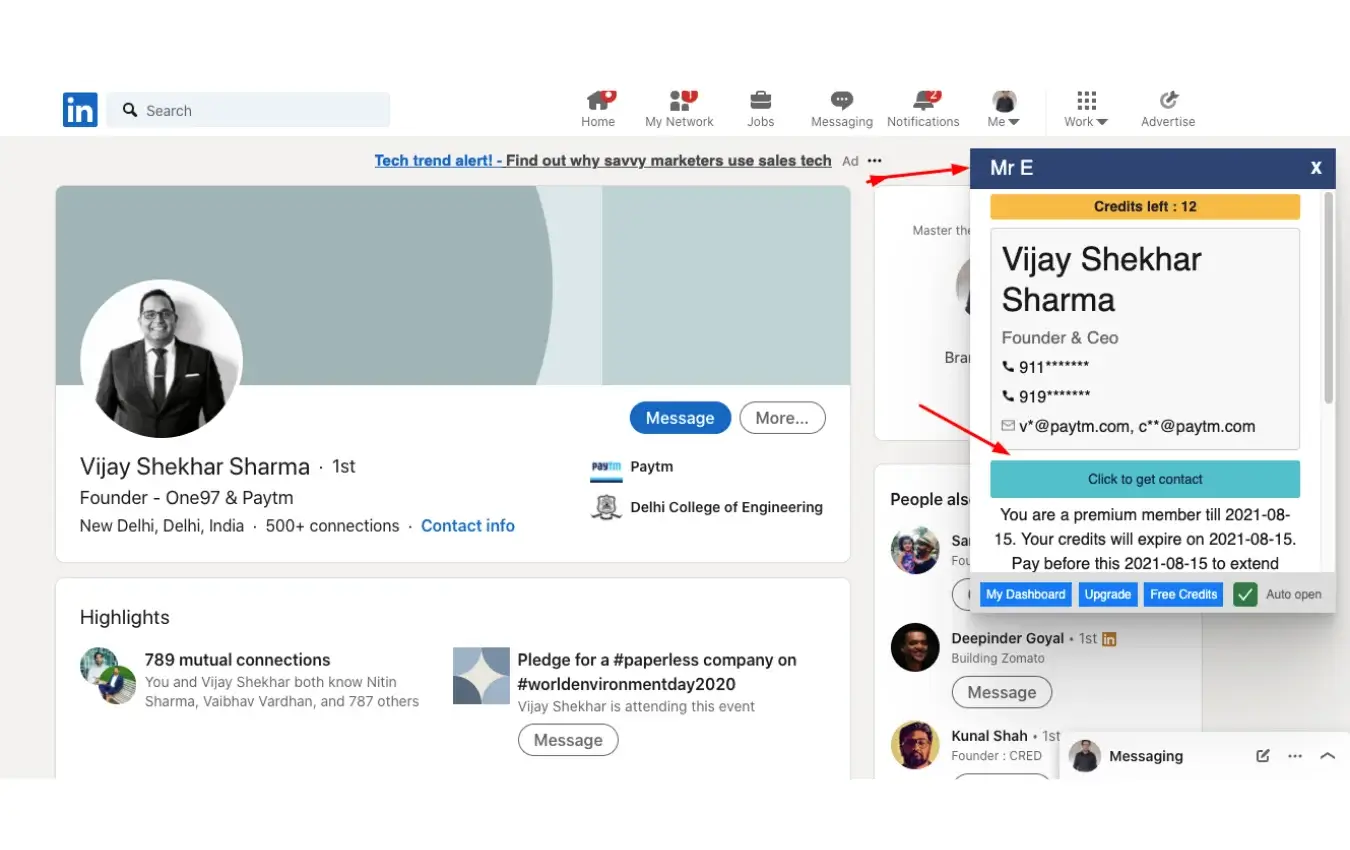 Mr.E by EasyLeadz provides an innovative solution to acquire business contact numbers in a simple, time-efficient manner.
Mr.E by EasyLeadz provides an innovative solution to acquire business contact numbers in a simple, time-efficient manner.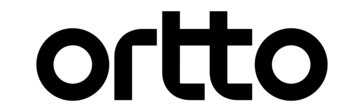
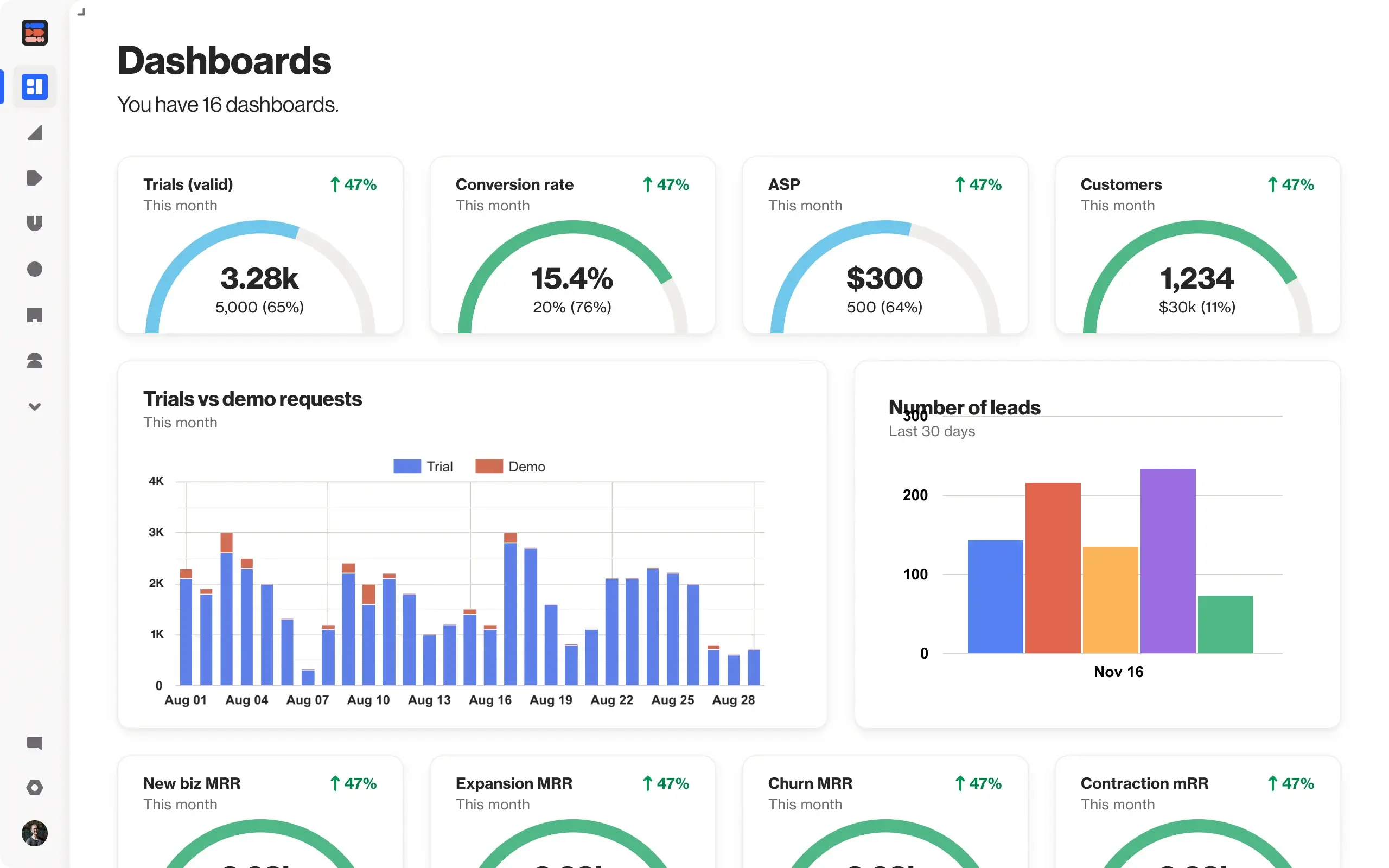 Ortto's marketing automation and customer data platform provides organizations with a comprehensive solution for unifying data, messaging, and analytics.
Ortto's marketing automation and customer data platform provides organizations with a comprehensive solution for unifying data, messaging, and analytics.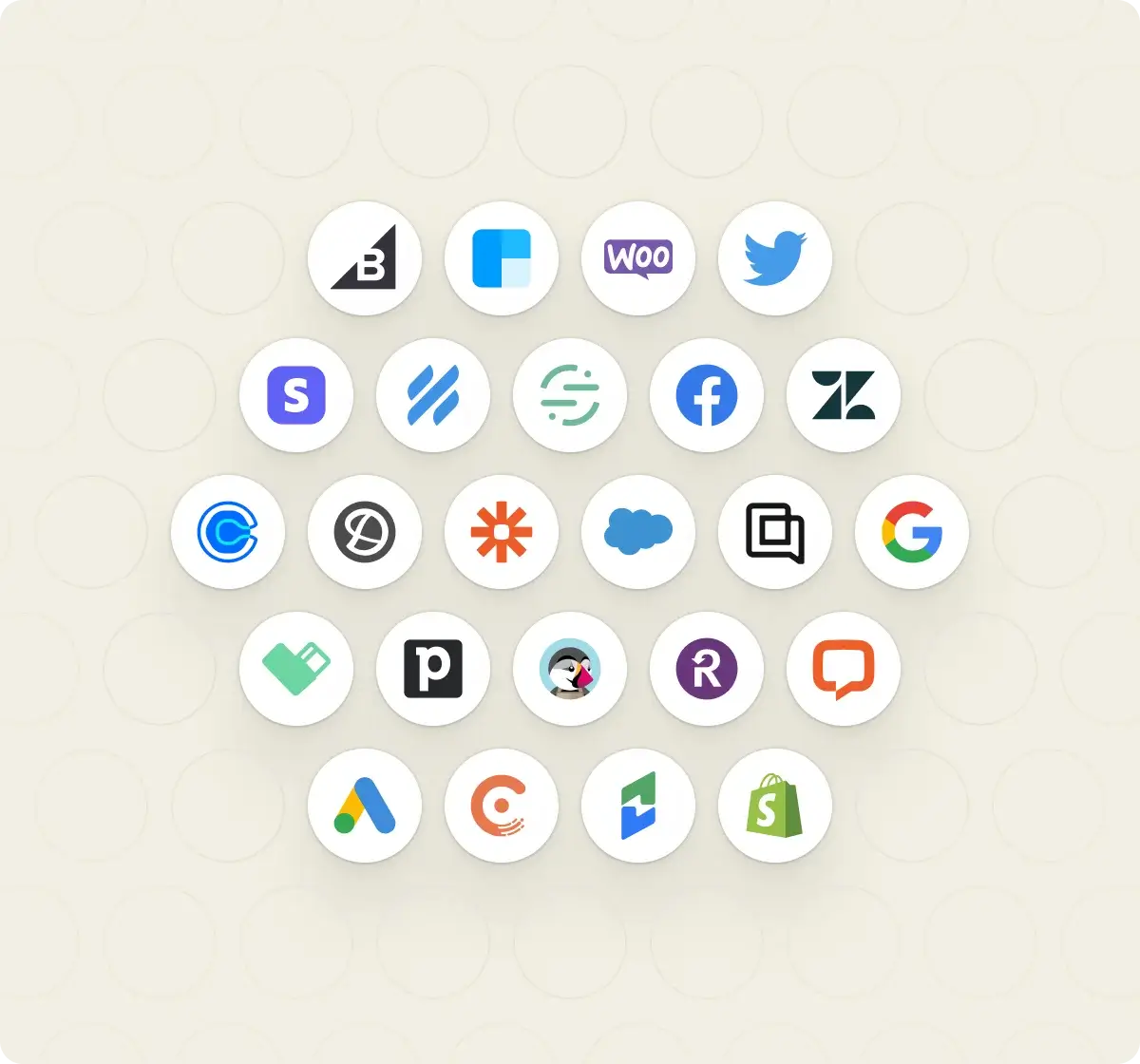 A Customer Data Platform (CDP) acts as an integrator of multiple data sources, allowing for the collection and storage of customer data from a range of different touchpoints on their digital journey.
A Customer Data Platform (CDP) acts as an integrator of multiple data sources, allowing for the collection and storage of customer data from a range of different touchpoints on their digital journey.
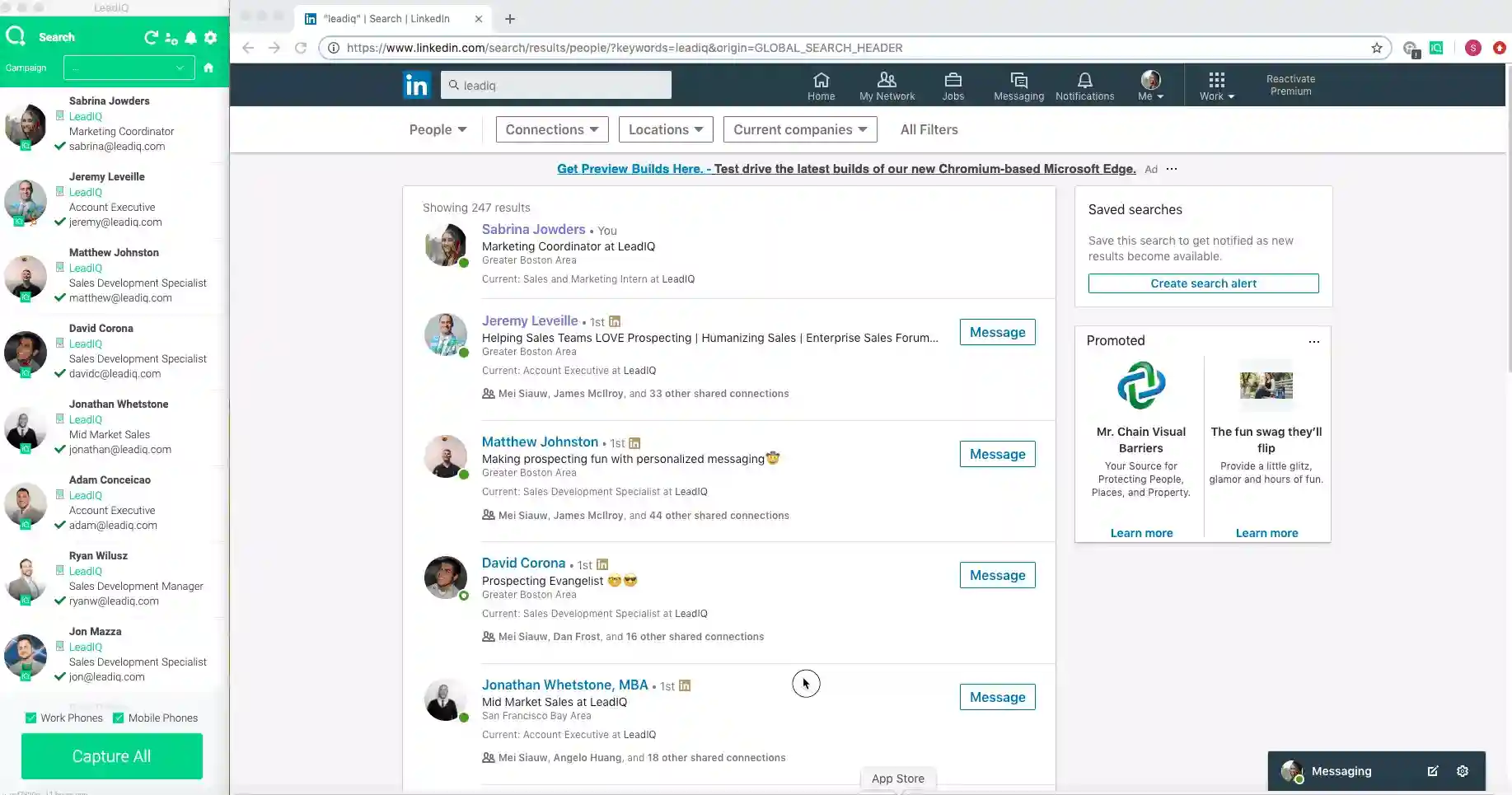 LeadIQ helps track vital buying signals to identify the most profitable market segments for targeted outreach, while simultaneously enabling users to personalize cold emails with precision.
LeadIQ helps track vital buying signals to identify the most profitable market segments for targeted outreach, while simultaneously enabling users to personalize cold emails with precision.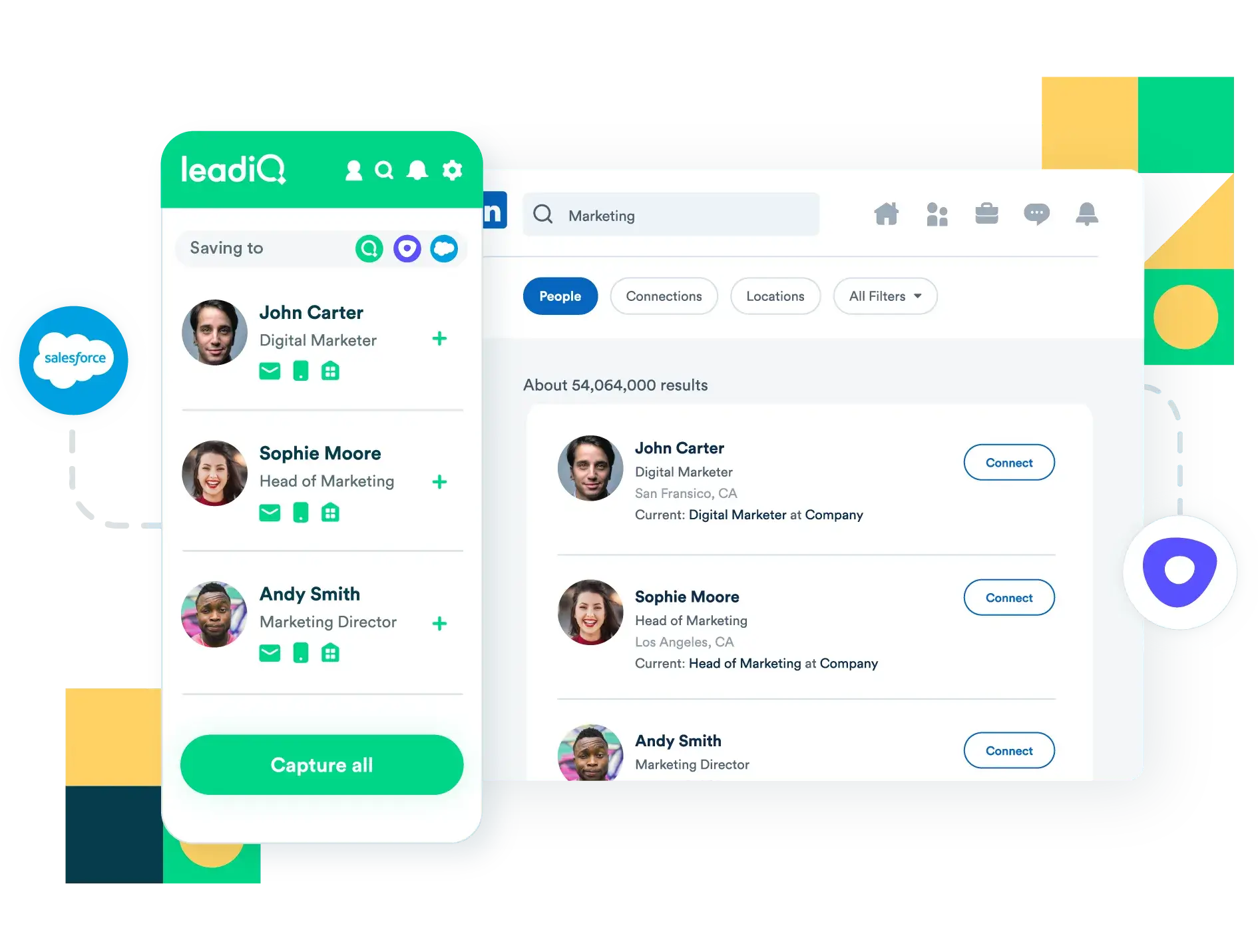 LeadIQ is a software that allows businesses to integrate seamlessly with Sales Navigator to help companies manage their daily sales and relationship workflow by keeping important information like leads and accounts in one place.
LeadIQ is a software that allows businesses to integrate seamlessly with Sales Navigator to help companies manage their daily sales and relationship workflow by keeping important information like leads and accounts in one place.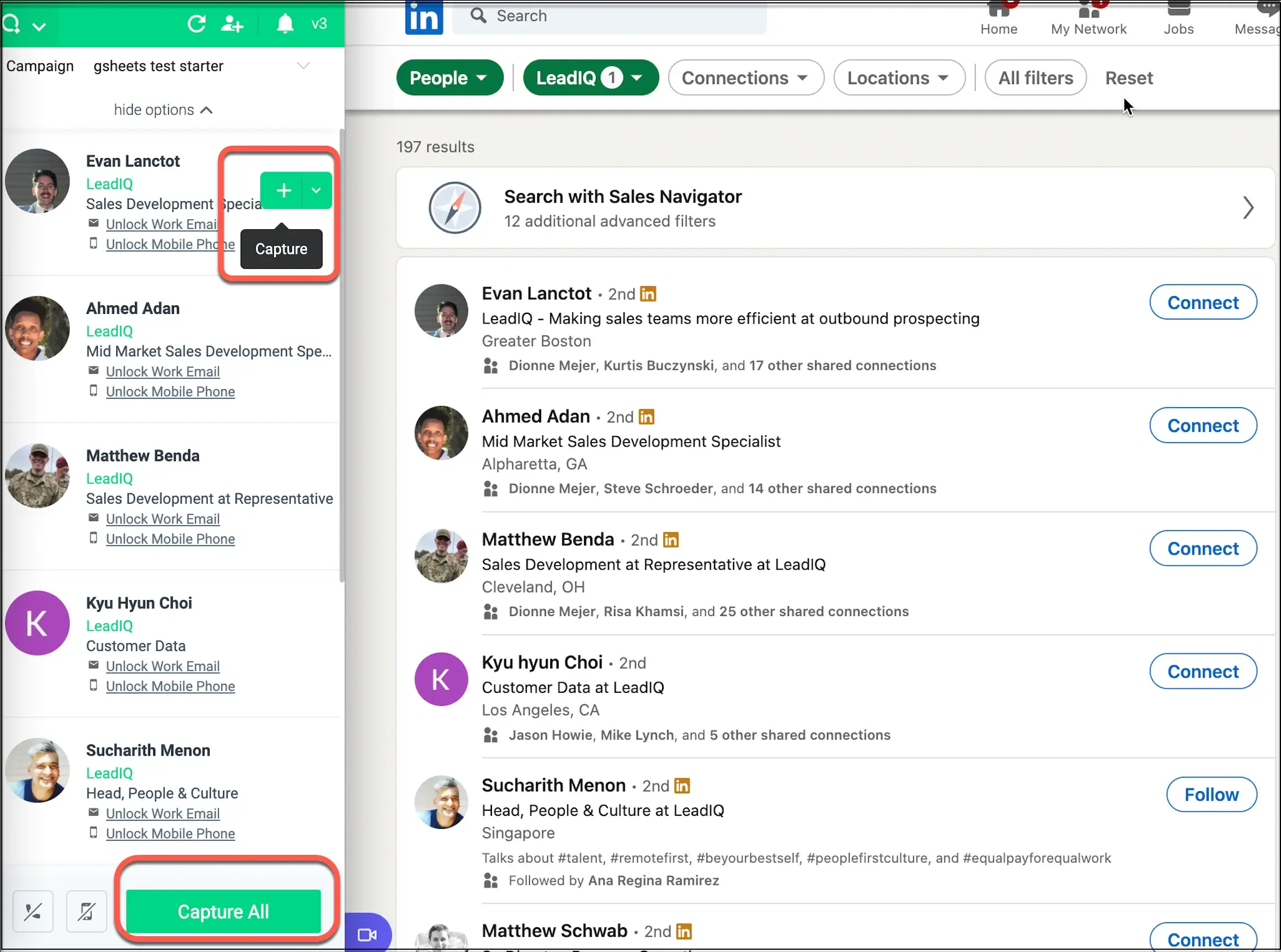 The Quick Add feature eliminates the time-consuming process of manually inputting information for each individual lead, thus streamlining the workflow for those using LeadIQ.
The Quick Add feature eliminates the time-consuming process of manually inputting information for each individual lead, thus streamlining the workflow for those using LeadIQ.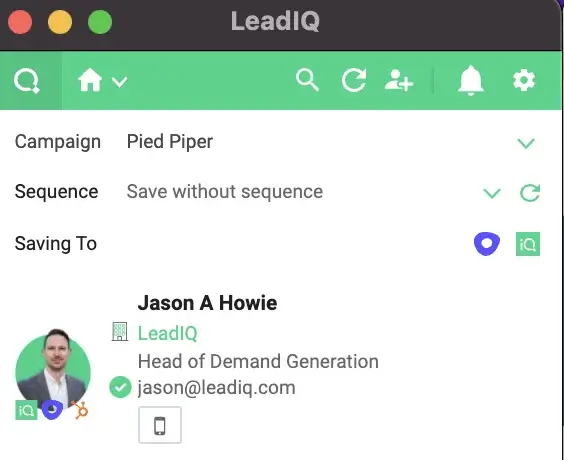 LeadIQ's email verification feature is an efficient and effective tool that enables users to ensure the accuracy of an email address before it is integrated into their sales or marketing software platforms, such as Salesforce, Salesloft, or Outreach.
LeadIQ's email verification feature is an efficient and effective tool that enables users to ensure the accuracy of an email address before it is integrated into their sales or marketing software platforms, such as Salesforce, Salesloft, or Outreach.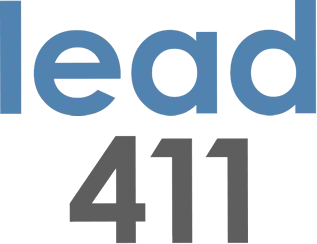
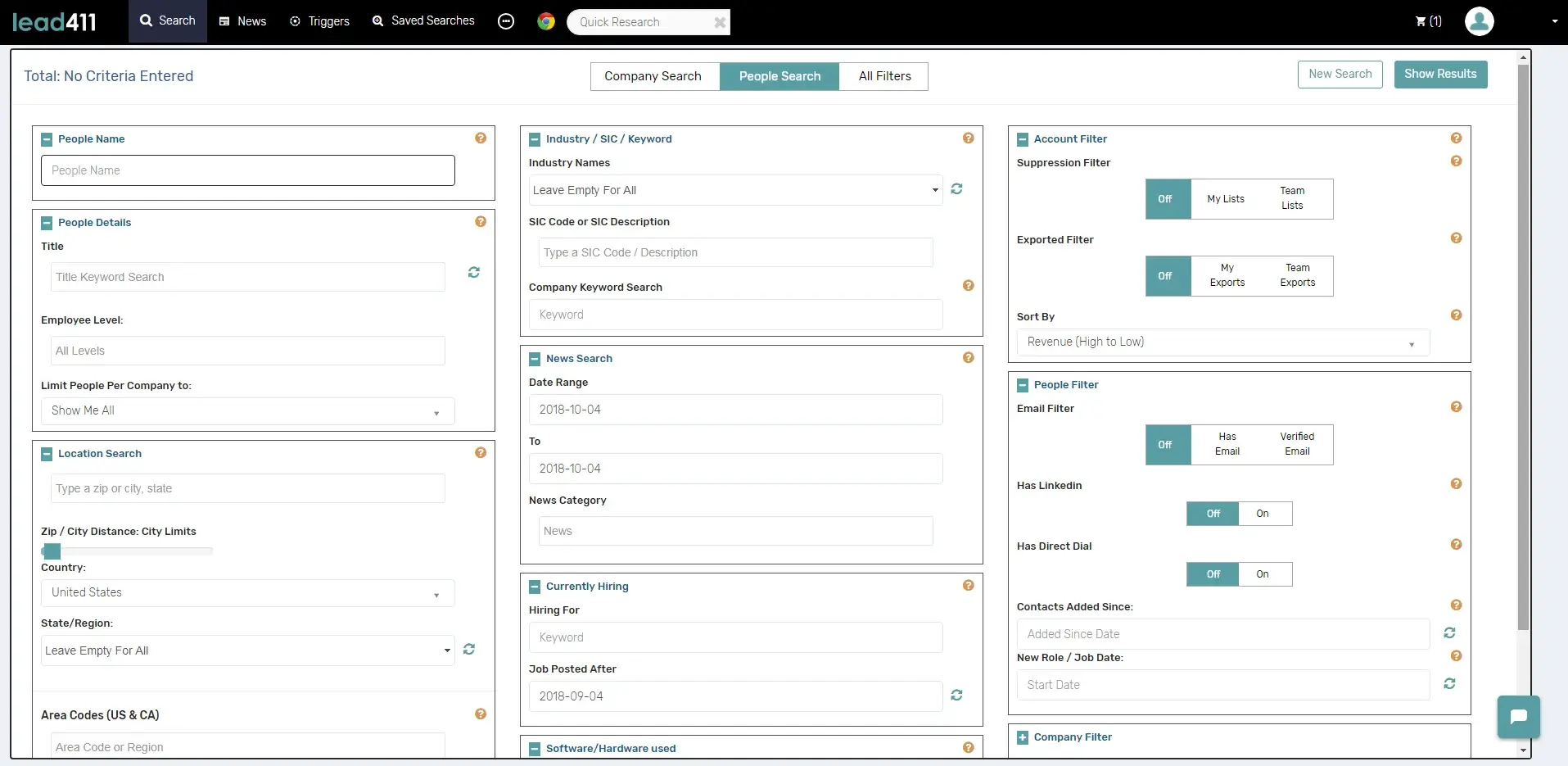 Lead411 provides the largest pool of B2B direct dial phone numbers in the industry, allowing clients to access reliable contact information for their target markets.
Lead411 provides the largest pool of B2B direct dial phone numbers in the industry, allowing clients to access reliable contact information for their target markets.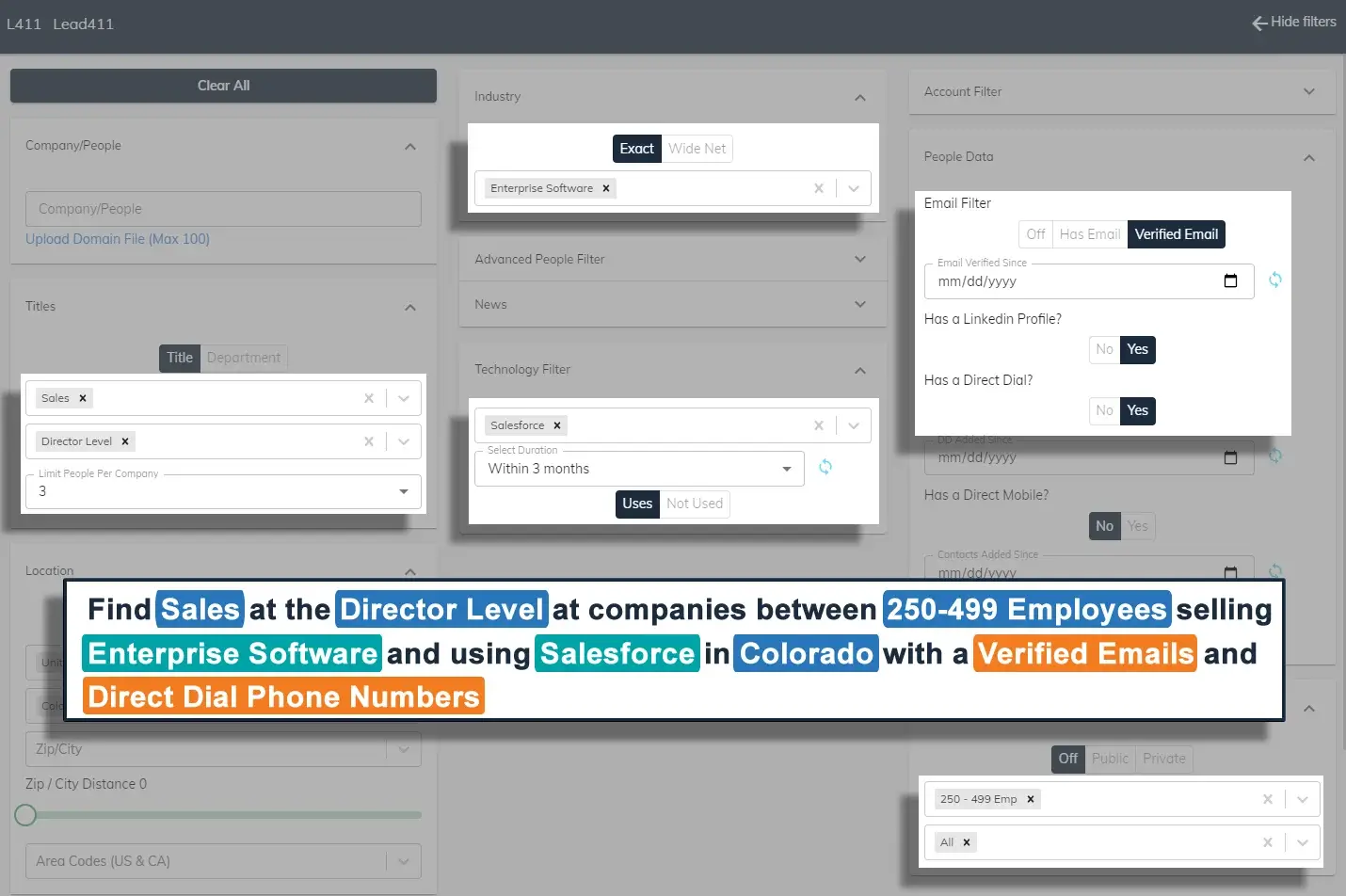 The Lead Builder tool is a revolutionary advancement in the field of lead generation, providing users with unprecedented levels of control and efficiency in creating lists that match their desired criteria.
The Lead Builder tool is a revolutionary advancement in the field of lead generation, providing users with unprecedented levels of control and efficiency in creating lists that match their desired criteria.
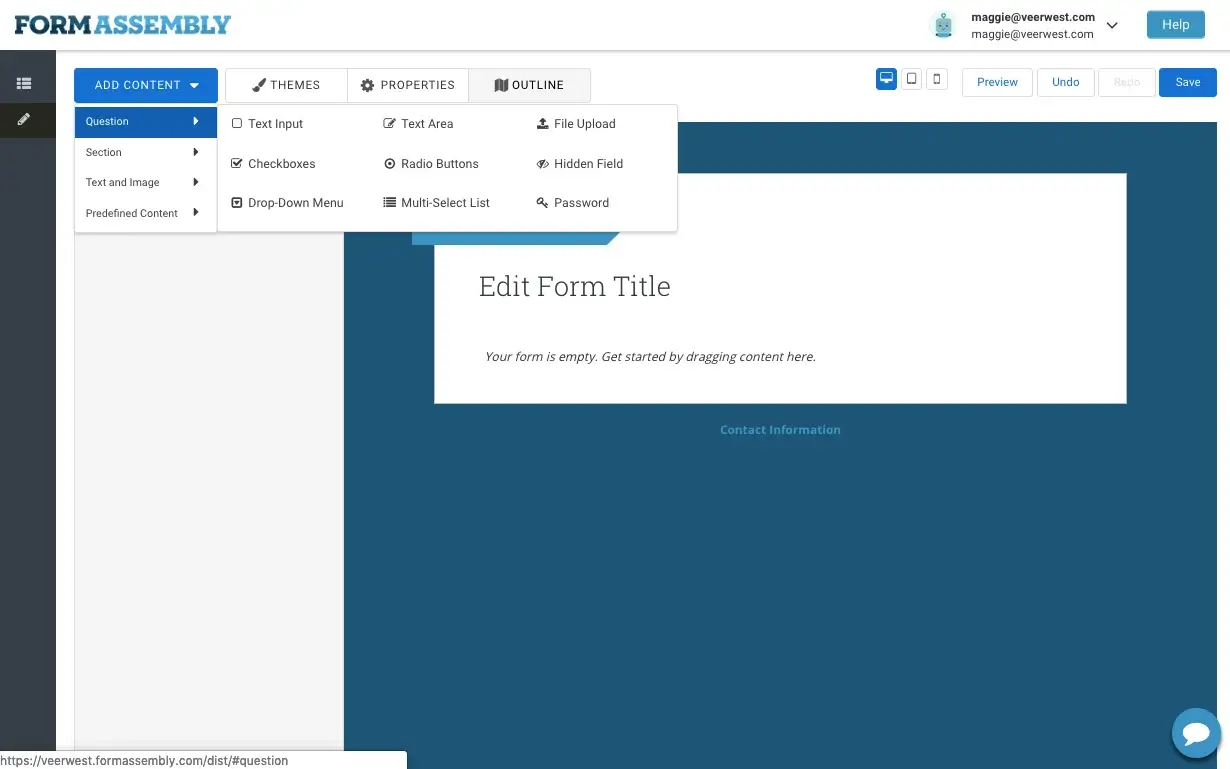 FormAssembly Workflow provides an optimized platform for capturing, verifying, and transferring data from people to forms to Salesforce.
FormAssembly Workflow provides an optimized platform for capturing, verifying, and transferring data from people to forms to Salesforce.
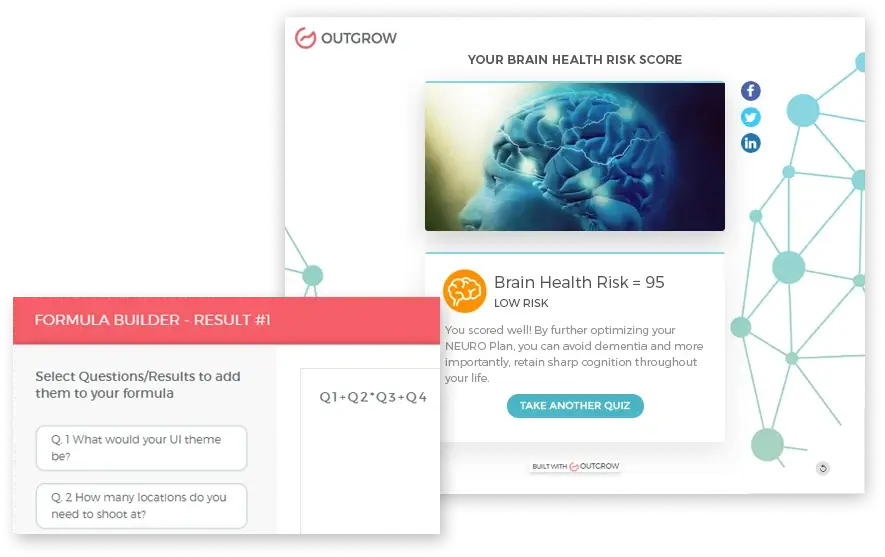 Outgrow provides an intuitive platform that enables users to easily create custom questionnaires, calculators, surveys, contests, polls and chatbots without the need for coding or design experience.
Outgrow provides an intuitive platform that enables users to easily create custom questionnaires, calculators, surveys, contests, polls and chatbots without the need for coding or design experience.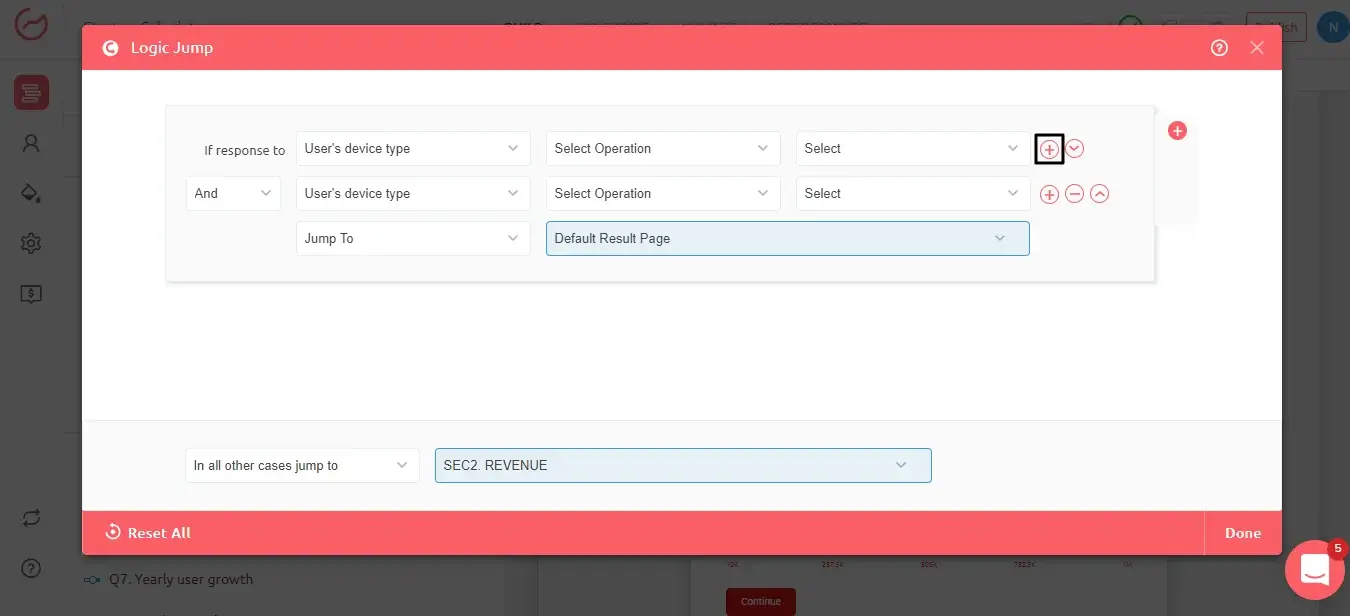 Logic Jump enables content to respond dynamically to user input and thereby creates a more personalized and conversational experience.
Logic Jump enables content to respond dynamically to user input and thereby creates a more personalized and conversational experience.
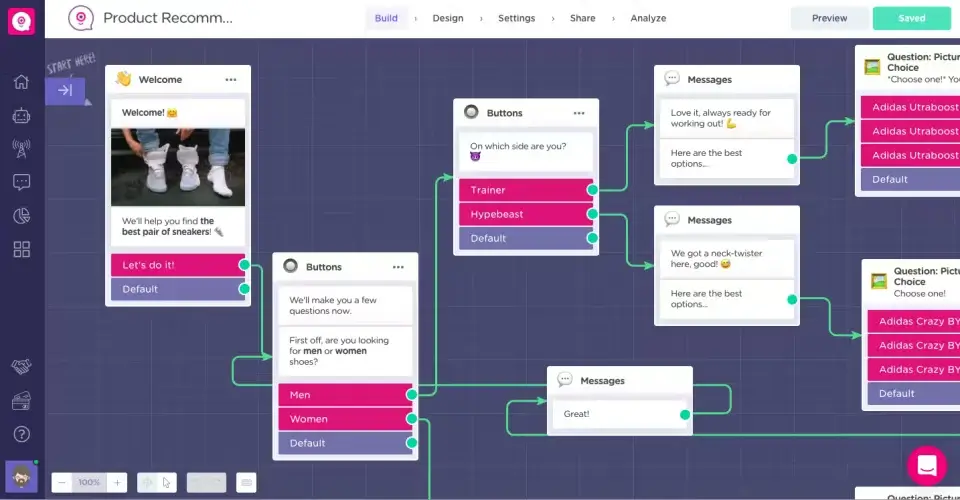 Landbot.io is a powerful cloud-based platform that enables small to medium businesses to create interactive, conversational websites, landing pages, surveys and lead generation chat-bots.
Landbot.io is a powerful cloud-based platform that enables small to medium businesses to create interactive, conversational websites, landing pages, surveys and lead generation chat-bots.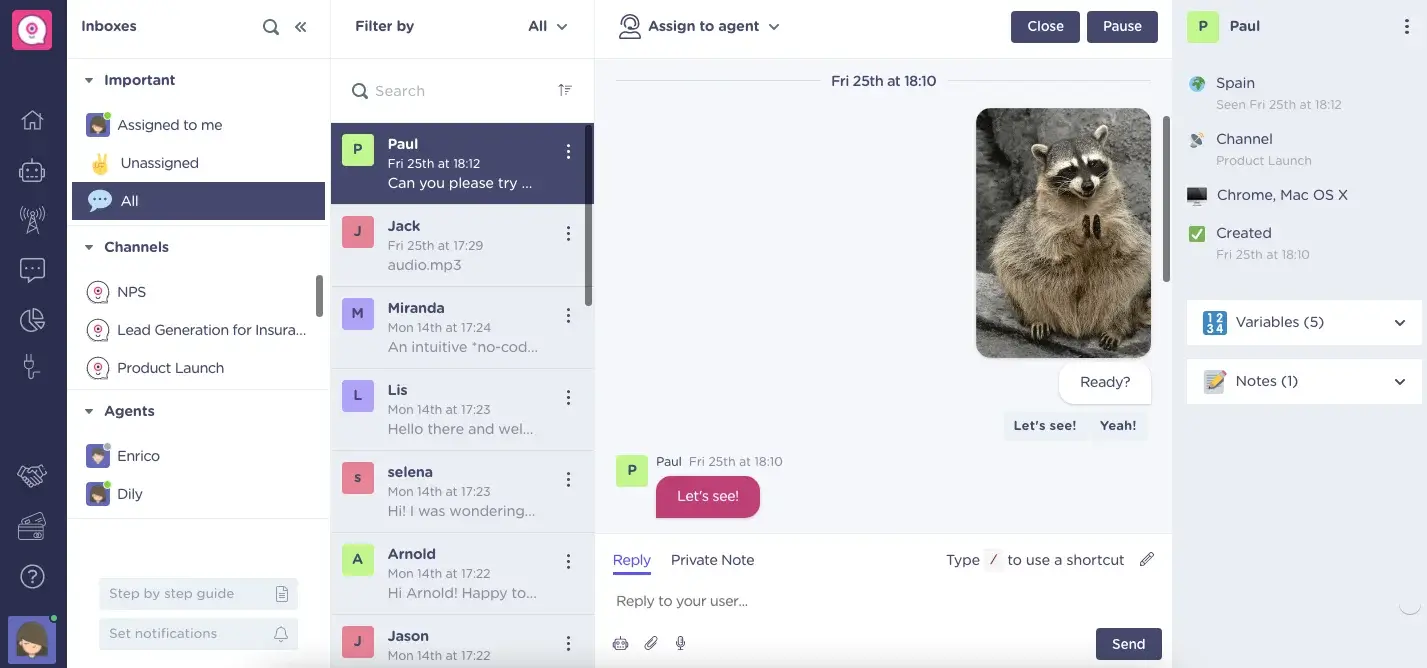 Landbot's live chat feature allows its users to leverage an interactive mechanism for addressing inquiries and providing solutions, thereby allowing them to facilitate further progress along the sales funnel.
Landbot's live chat feature allows its users to leverage an interactive mechanism for addressing inquiries and providing solutions, thereby allowing them to facilitate further progress along the sales funnel.
 SalesIntel offers a comprehensive suite of solutions to assist sales and marketing teams in identifying potential customers and finding contact information for key decision-makers.
SalesIntel offers a comprehensive suite of solutions to assist sales and marketing teams in identifying potential customers and finding contact information for key decision-makers.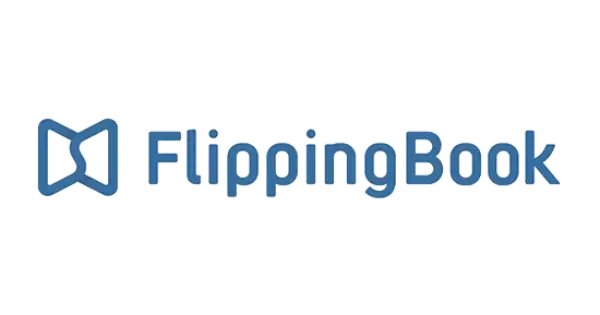
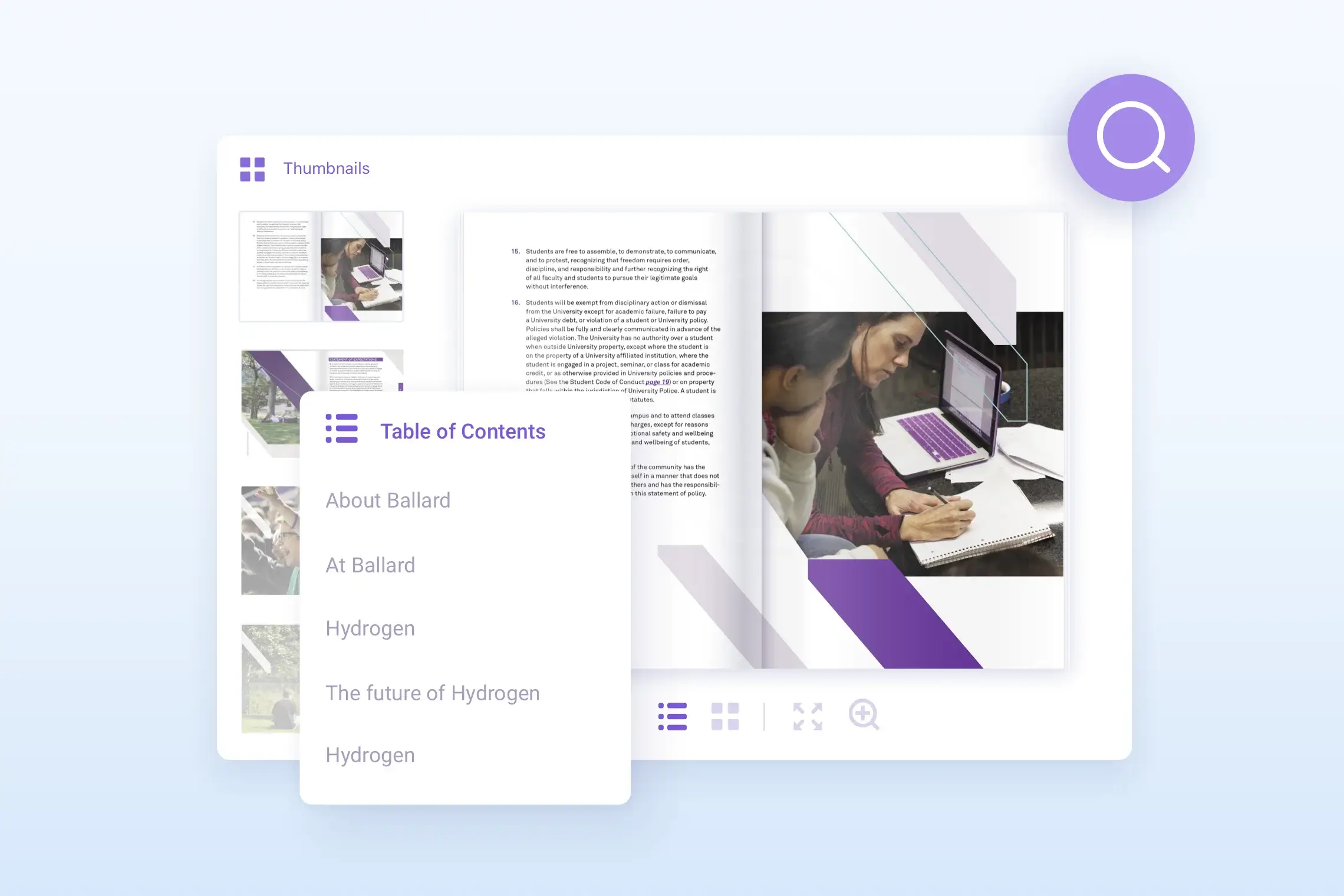 FlippingBook offers services for creating flippable online documents and making a smooth page flip effect.
FlippingBook offers services for creating flippable online documents and making a smooth page flip effect.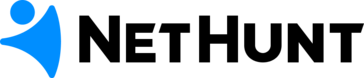
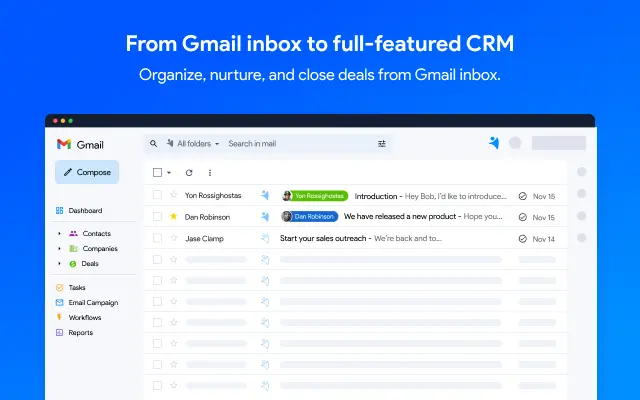 NetHunt offers a user-friendly platform for streamlining sales operations through lead management, customer relationship maintenance, sales progress tracking and deal closure optimization.
NetHunt offers a user-friendly platform for streamlining sales operations through lead management, customer relationship maintenance, sales progress tracking and deal closure optimization.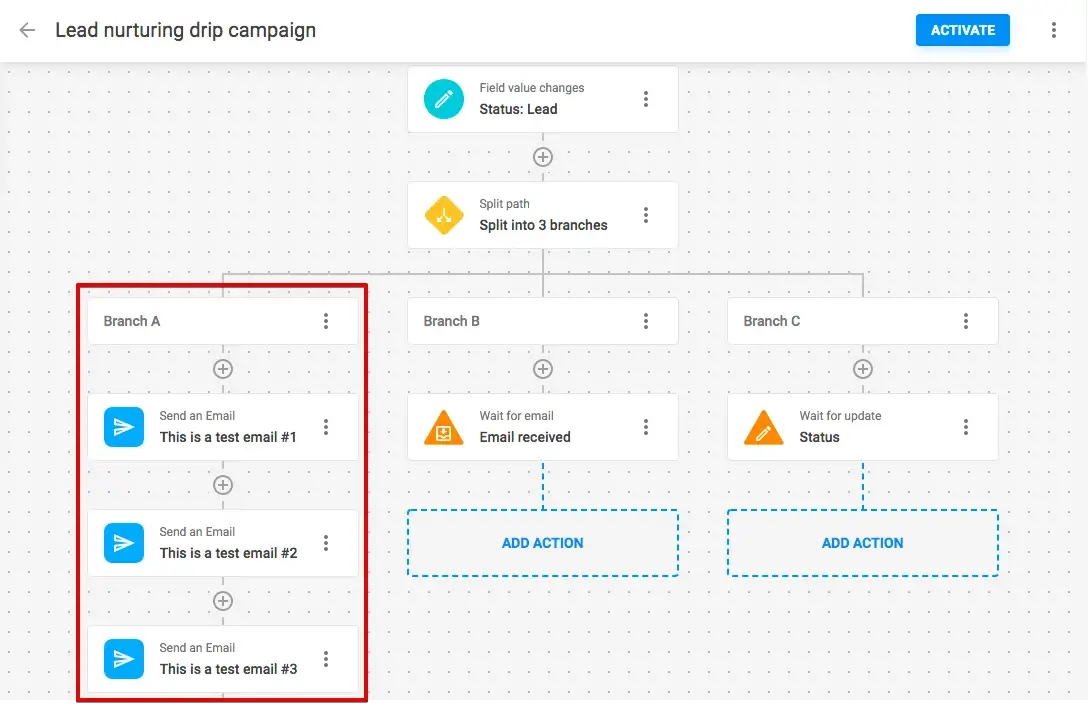 NetHunt is an innovative customer relationship management (CRM) platform that enables sales and marketing teams to effectively nurture leads through the implementation of automated email sequences.
NetHunt is an innovative customer relationship management (CRM) platform that enables sales and marketing teams to effectively nurture leads through the implementation of automated email sequences.
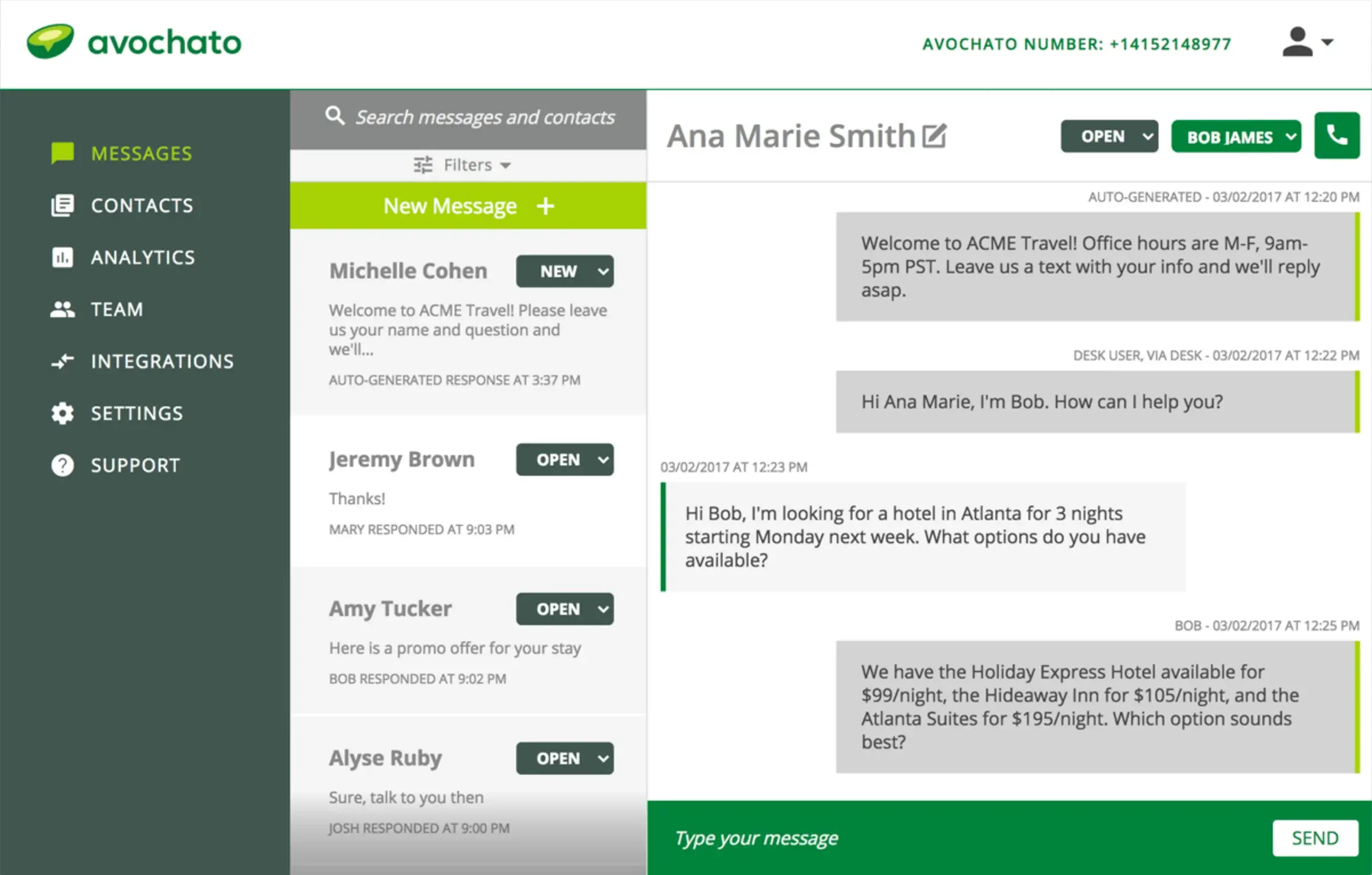 Avochato is a cutting-edge communications platform that enables businesses to access an efficient and effective SMS inbox for text message conversations.
Avochato is a cutting-edge communications platform that enables businesses to access an efficient and effective SMS inbox for text message conversations.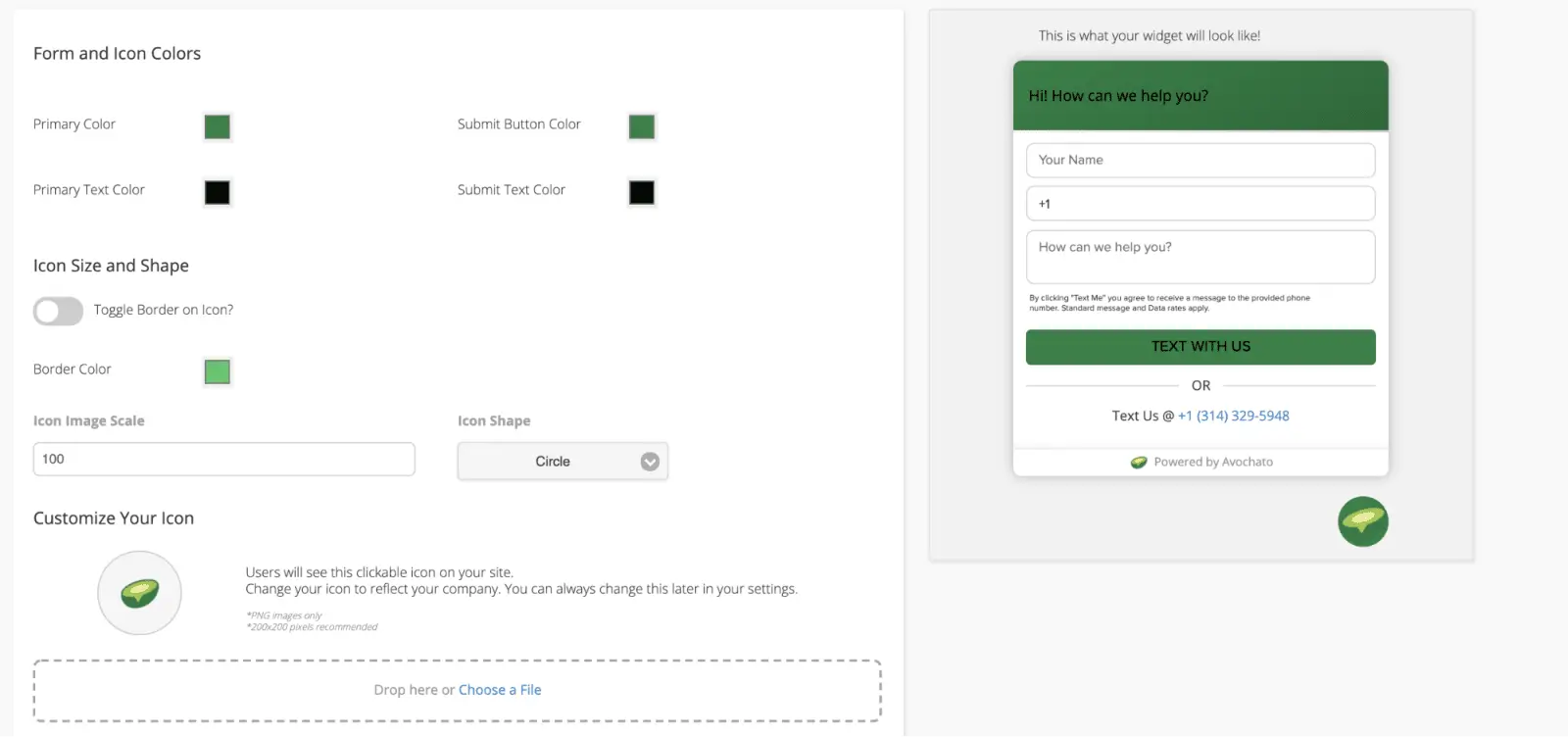 The dynamic forms feature enables the incorporation of customizable form fields into publications, enabling users to provide input without having to navigate away from the page.
The dynamic forms feature enables the incorporation of customizable form fields into publications, enabling users to provide input without having to navigate away from the page.
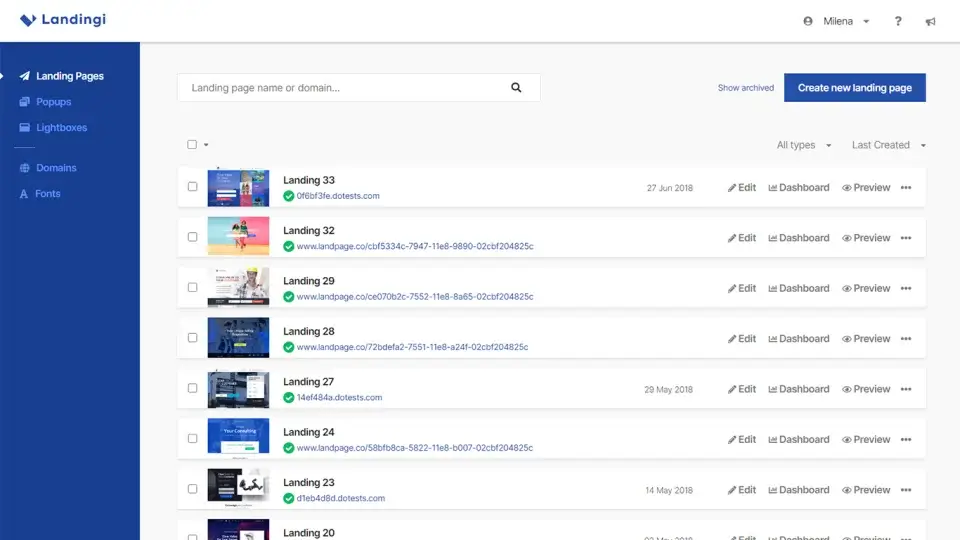 Landingi provides the necessary tools to create and manage campaigns, such as landing pages, pop-ups and funnels.
Landingi provides the necessary tools to create and manage campaigns, such as landing pages, pop-ups and funnels.
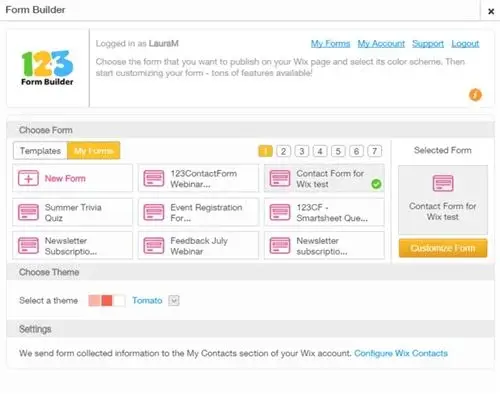 123FormBuilder is an innovative web-based platform that enables users to easily create complex forms and surveys without needing coding skills.
123FormBuilder is an innovative web-based platform that enables users to easily create complex forms and surveys without needing coding skills.
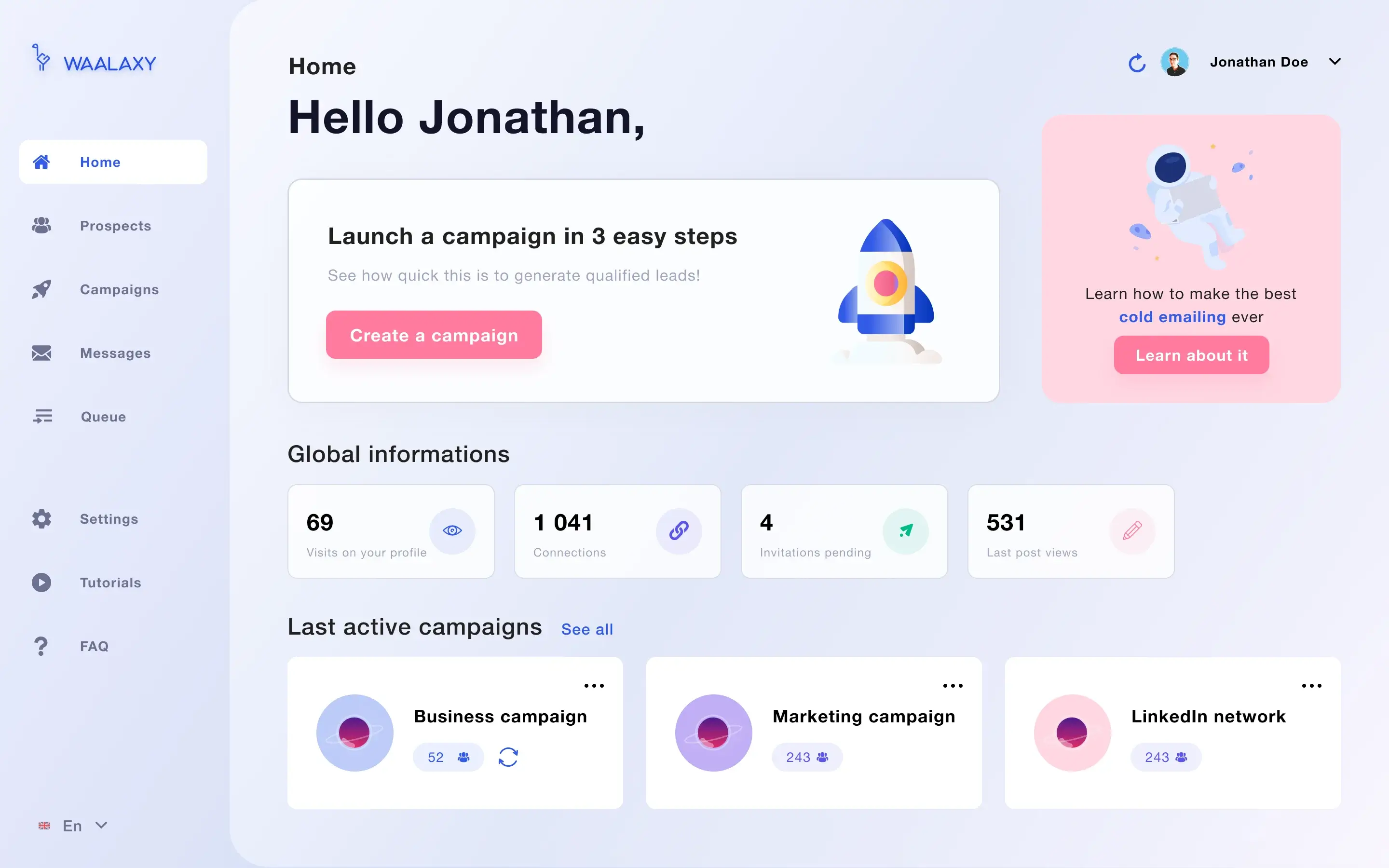 waalaxy offers a powerful, automated prospecting solution that combines the capabilities of two distinct channels: LinkedIn and email.
waalaxy offers a powerful, automated prospecting solution that combines the capabilities of two distinct channels: LinkedIn and email.
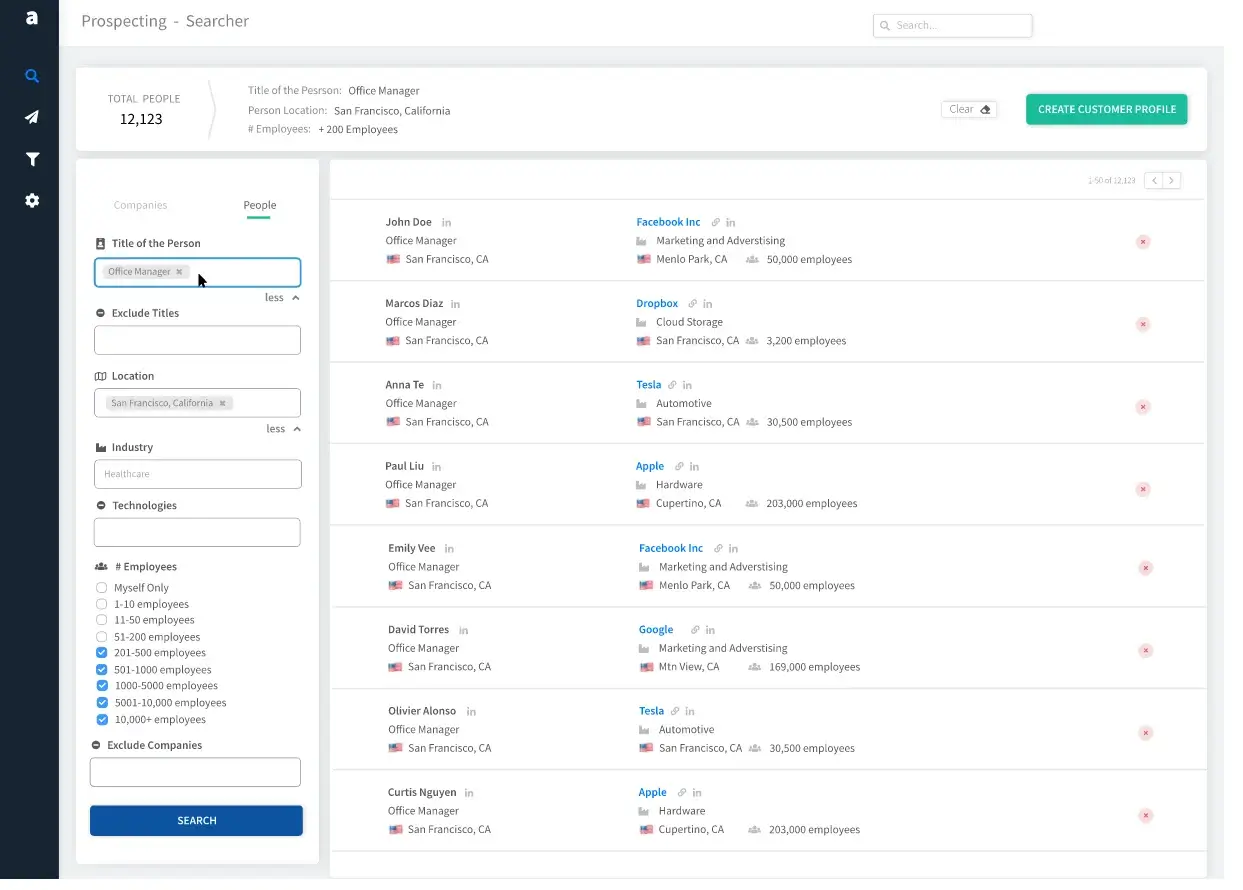 Amplemarket is a promising new software technology which utilizes AI to augment the sales process by automating early-stage tasks such as prospecting, email outreach, follow-ups, and meeting scheduling.
Amplemarket is a promising new software technology which utilizes AI to augment the sales process by automating early-stage tasks such as prospecting, email outreach, follow-ups, and meeting scheduling.
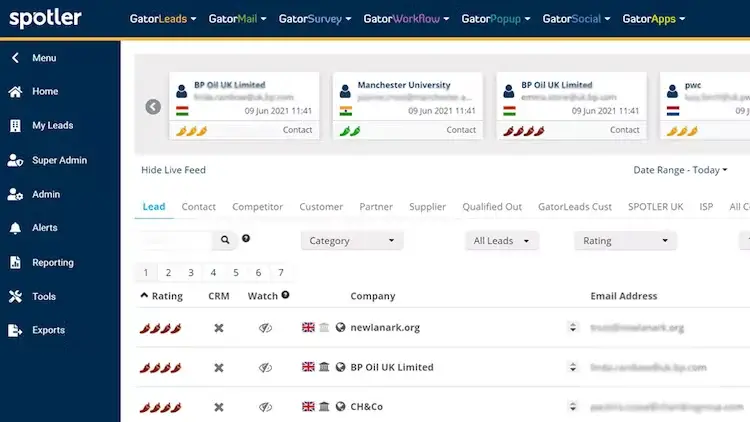 Spotler is a comprehensive email marketing software solution designed to optimize the process of creating and delivering personalized newsletters for businesses in sectors such as education, eCommerce, government, and more.
Spotler is a comprehensive email marketing software solution designed to optimize the process of creating and delivering personalized newsletters for businesses in sectors such as education, eCommerce, government, and more.
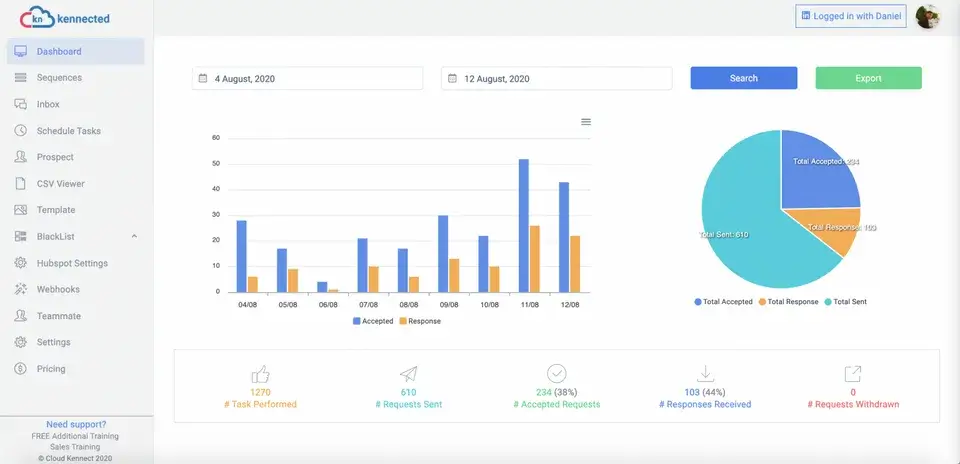 Kennected enables business owners and entrepreneurs to streamline their operations through the implementation of advanced lead generation, automation, and education capabilities.
Kennected enables business owners and entrepreneurs to streamline their operations through the implementation of advanced lead generation, automation, and education capabilities.
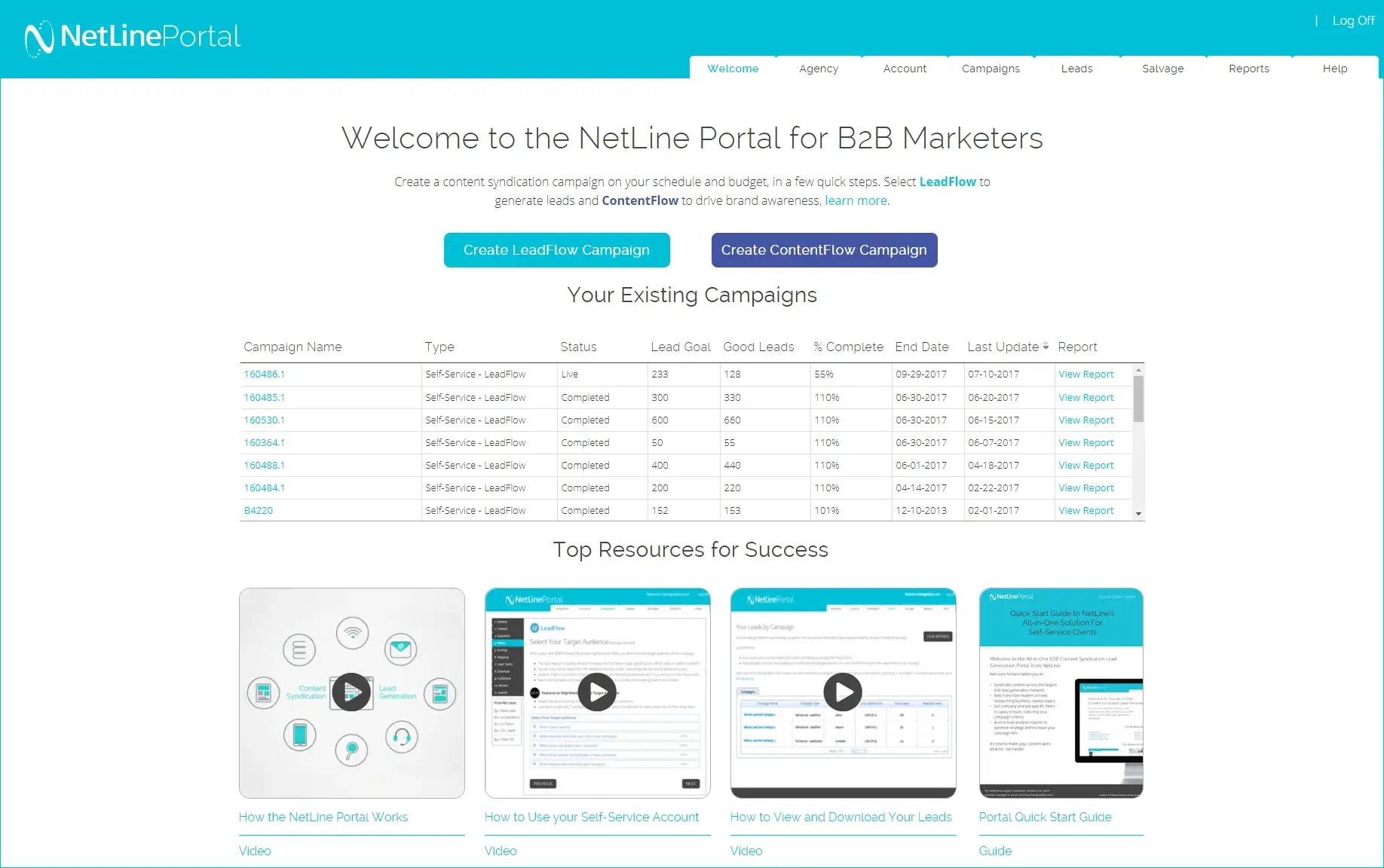 NetLine is a revolutionary lead generation software that provides marketing teams with an integrated platform for content promotion, customer engagement, and online campaign management.
NetLine is a revolutionary lead generation software that provides marketing teams with an integrated platform for content promotion, customer engagement, and online campaign management.
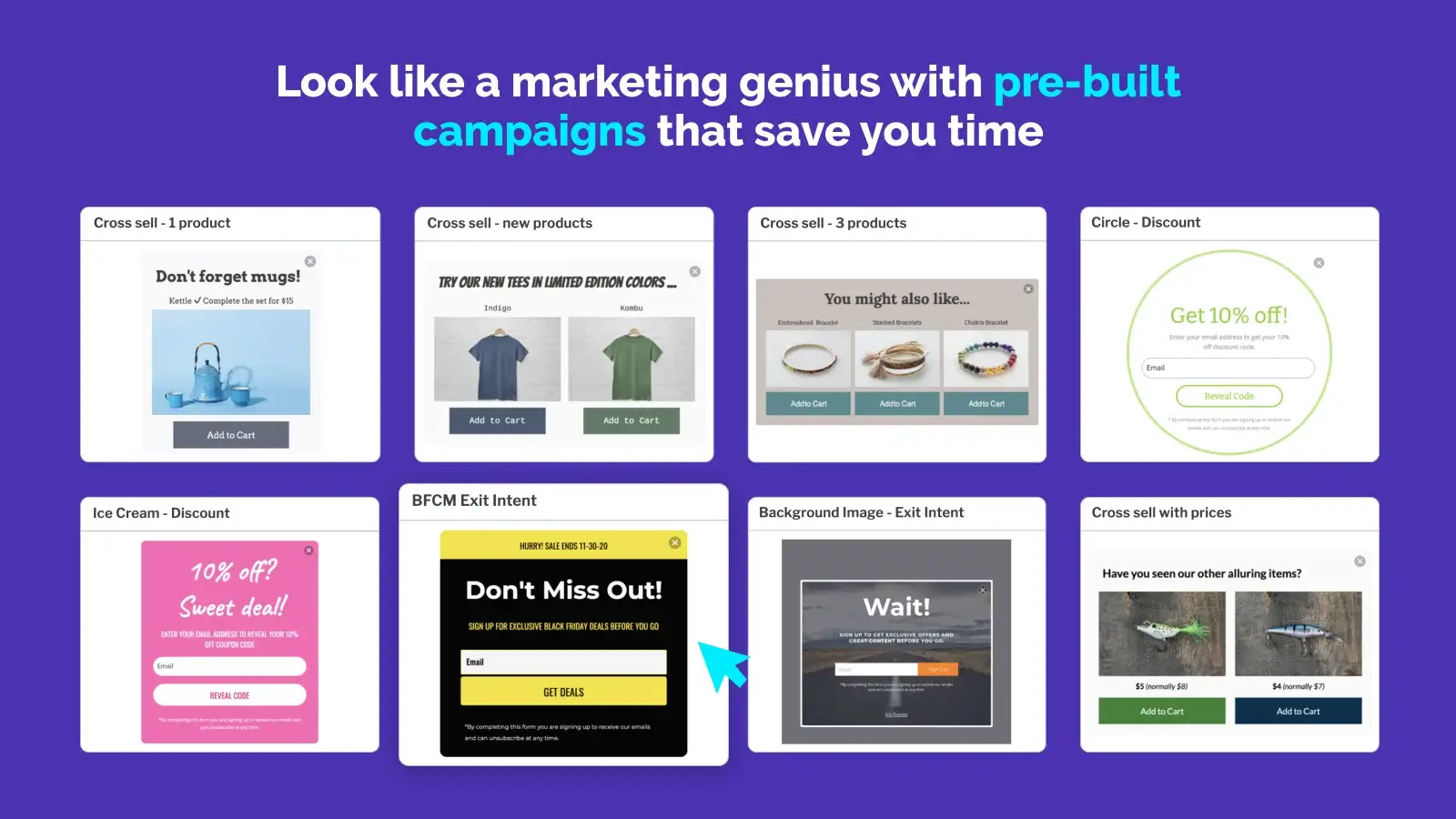 Privy offers a comprehensive suite of email capture and ecommerce tools which can be easily implemented without the need for any coding or development skills.
Privy offers a comprehensive suite of email capture and ecommerce tools which can be easily implemented without the need for any coding or development skills.
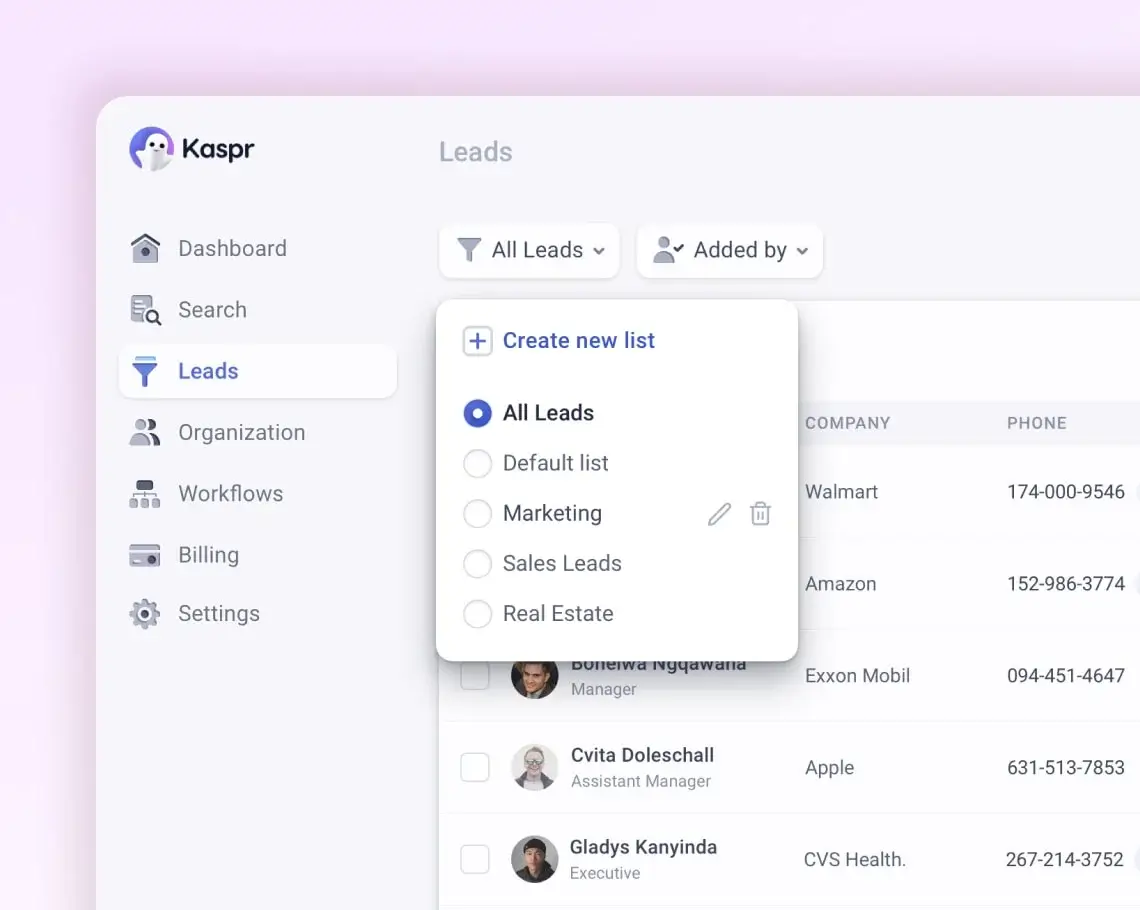 Kaspr allows users to easily acquire contact information with just one click and can be used in combination with existing CRMs, ATSs, or email marketing platforms.
Kaspr allows users to easily acquire contact information with just one click and can be used in combination with existing CRMs, ATSs, or email marketing platforms.
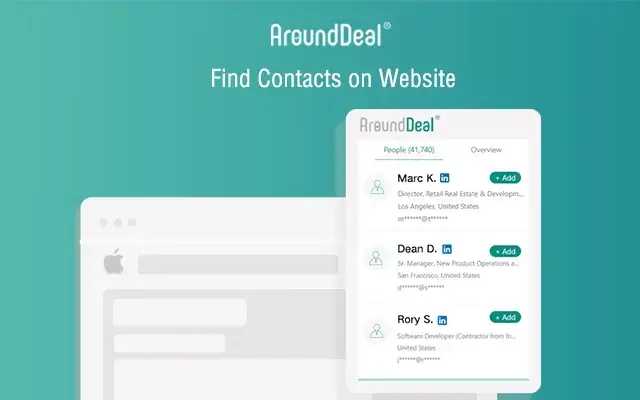 AroundDeal provides an innovative sales and marketing intelligence platform, offering comprehensive and reliable data concerning both business contacts and company information.
AroundDeal provides an innovative sales and marketing intelligence platform, offering comprehensive and reliable data concerning both business contacts and company information.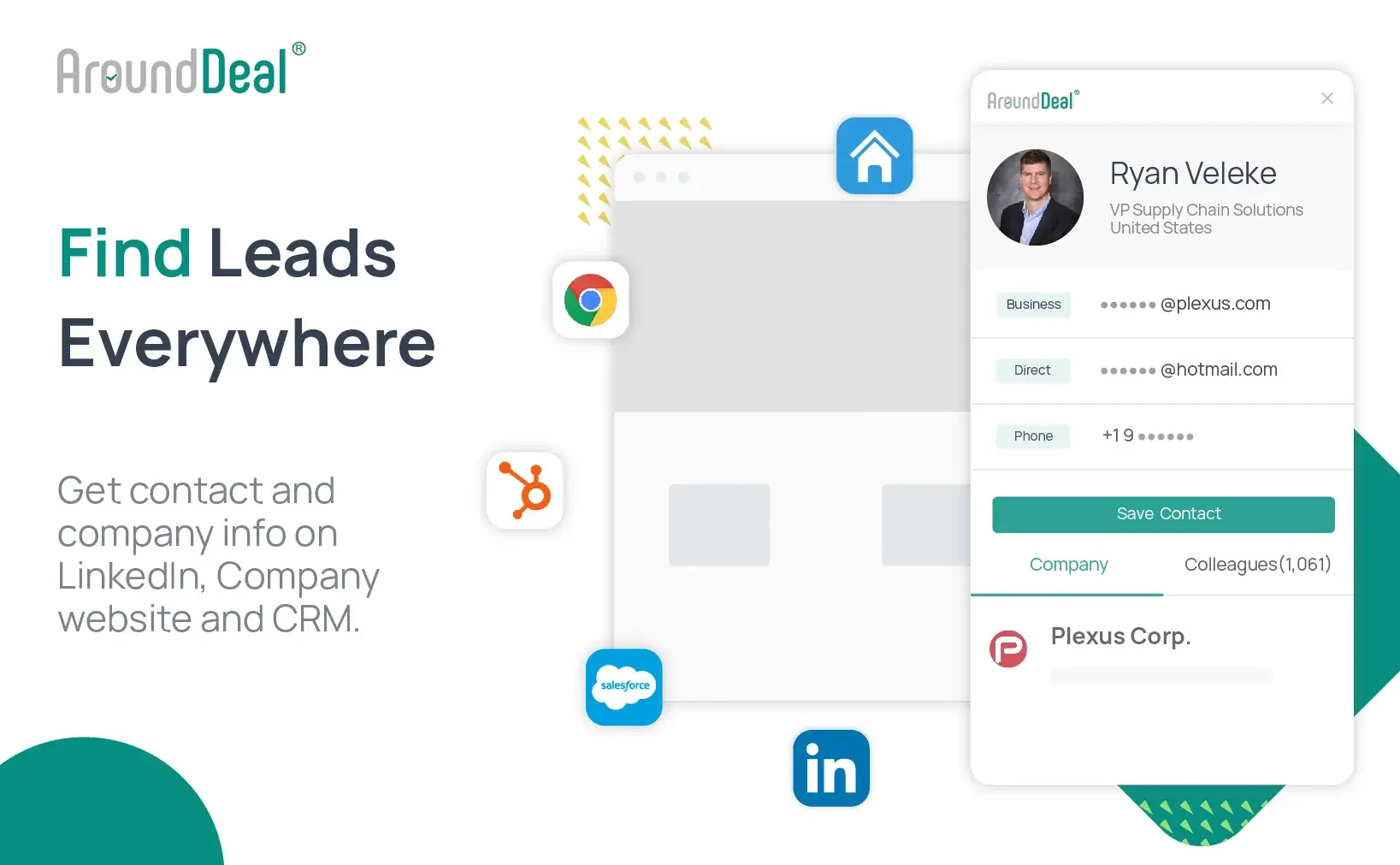 Contact Finder allows users to quickly and effectively locate the contact information of prospective leads.
Contact Finder allows users to quickly and effectively locate the contact information of prospective leads.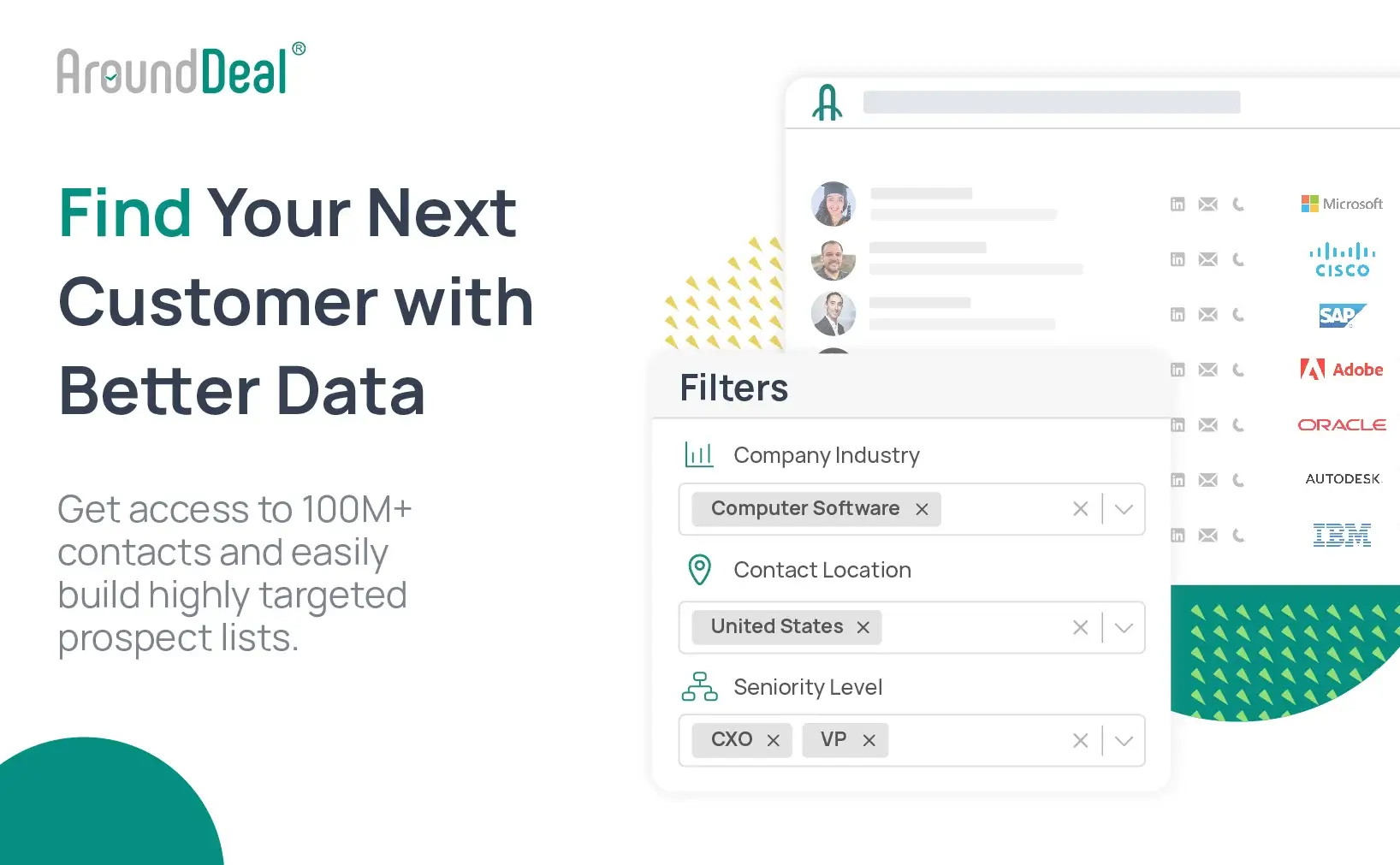 Smart Search provides powerful keyword-driven search capabilities, enabling users to easily refine their search parameters and obtain top-level results sorted by relevance.
Smart Search provides powerful keyword-driven search capabilities, enabling users to easily refine their search parameters and obtain top-level results sorted by relevance. Data enrichment provides the opportunity to fill in gaps of missing information within contact records, thus making them more useful for predictive modeling and other analytical purposes.
Data enrichment provides the opportunity to fill in gaps of missing information within contact records, thus making them more useful for predictive modeling and other analytical purposes.
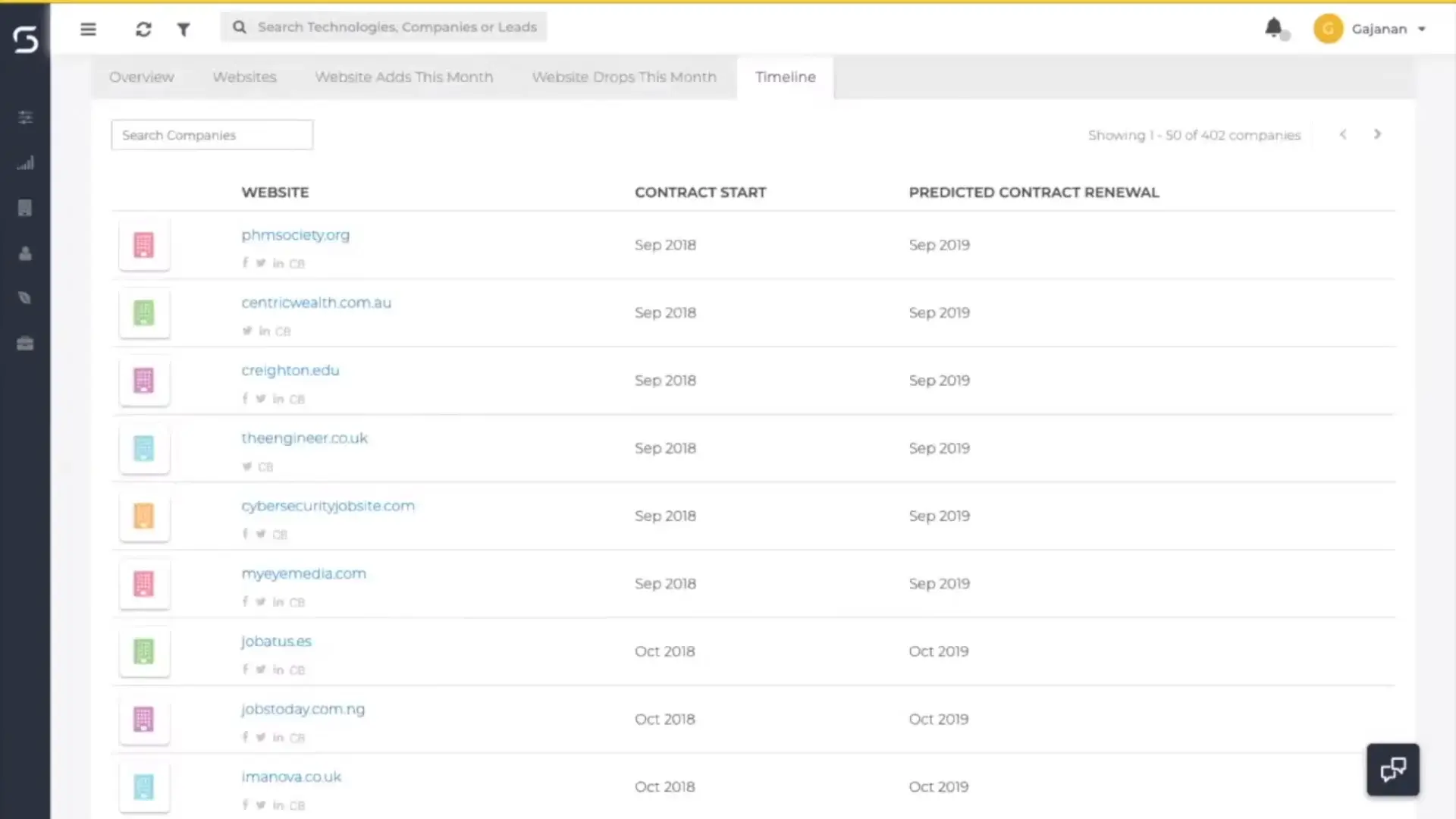 Slintel is an industry-leading provider of technographics-based market intelligence, enabling companies to accurately identify active buyers in their desired market.
Slintel is an industry-leading provider of technographics-based market intelligence, enabling companies to accurately identify active buyers in their desired market.
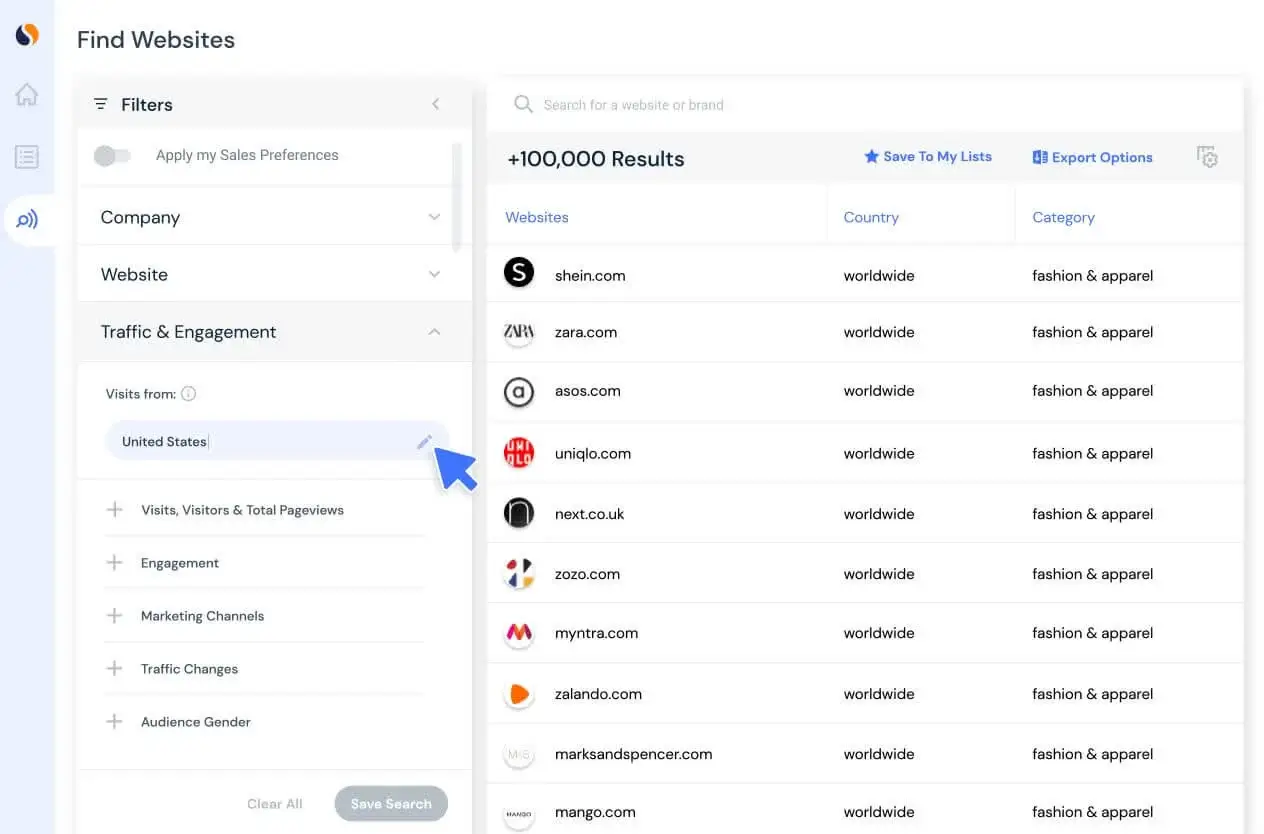 SimilarWeb Sales Intelligence's platform supplies its users with expertise in Website Analysis, Industry Analysis, App Analysis, along with many other functions.
SimilarWeb Sales Intelligence's platform supplies its users with expertise in Website Analysis, Industry Analysis, App Analysis, along with many other functions.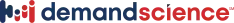
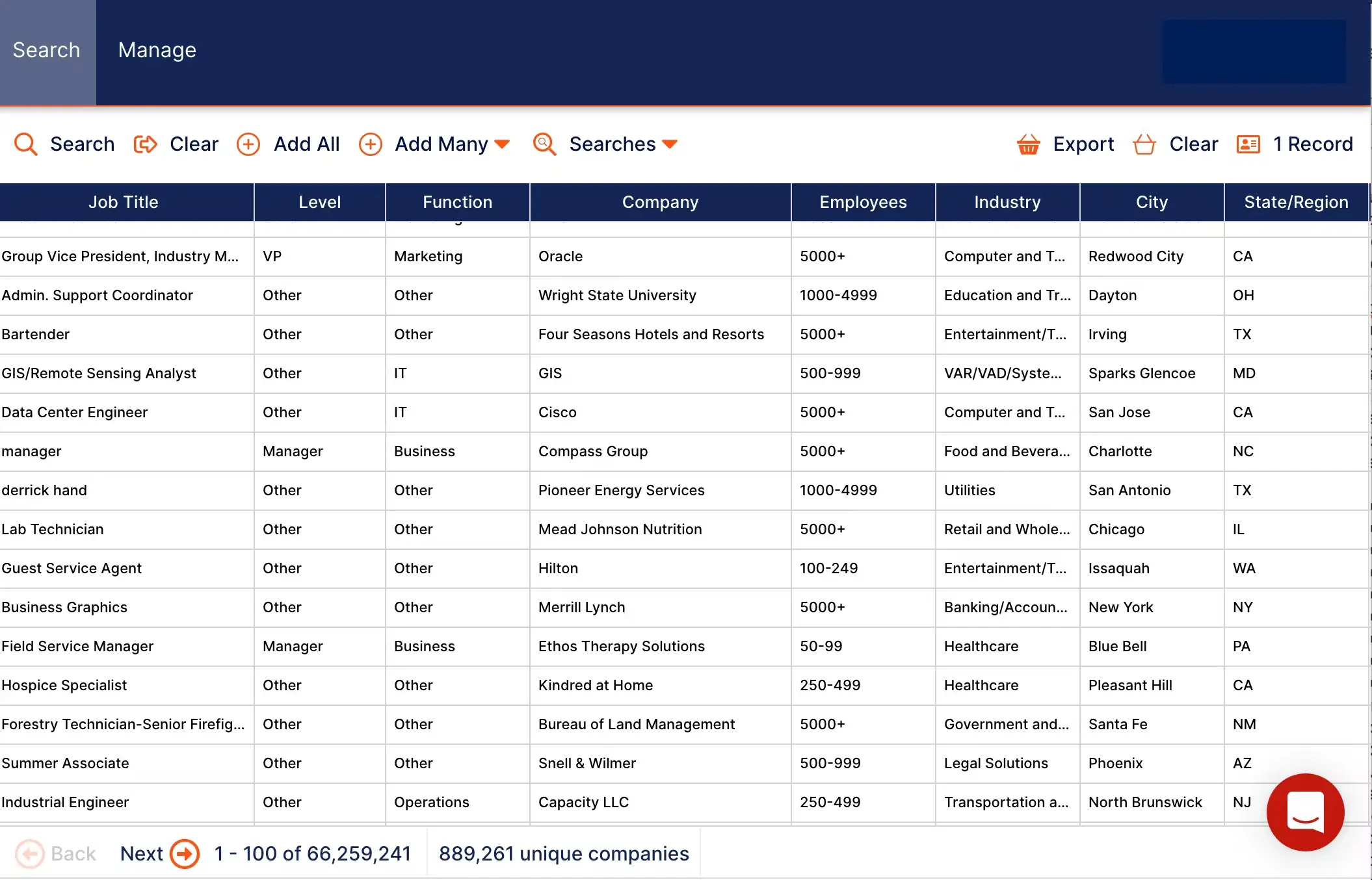 DemandScience provides users with actionable insights that enable them to optimize their marketing performance and maximize their return on investment for sales and marketing initiatives.
DemandScience provides users with actionable insights that enable them to optimize their marketing performance and maximize their return on investment for sales and marketing initiatives.
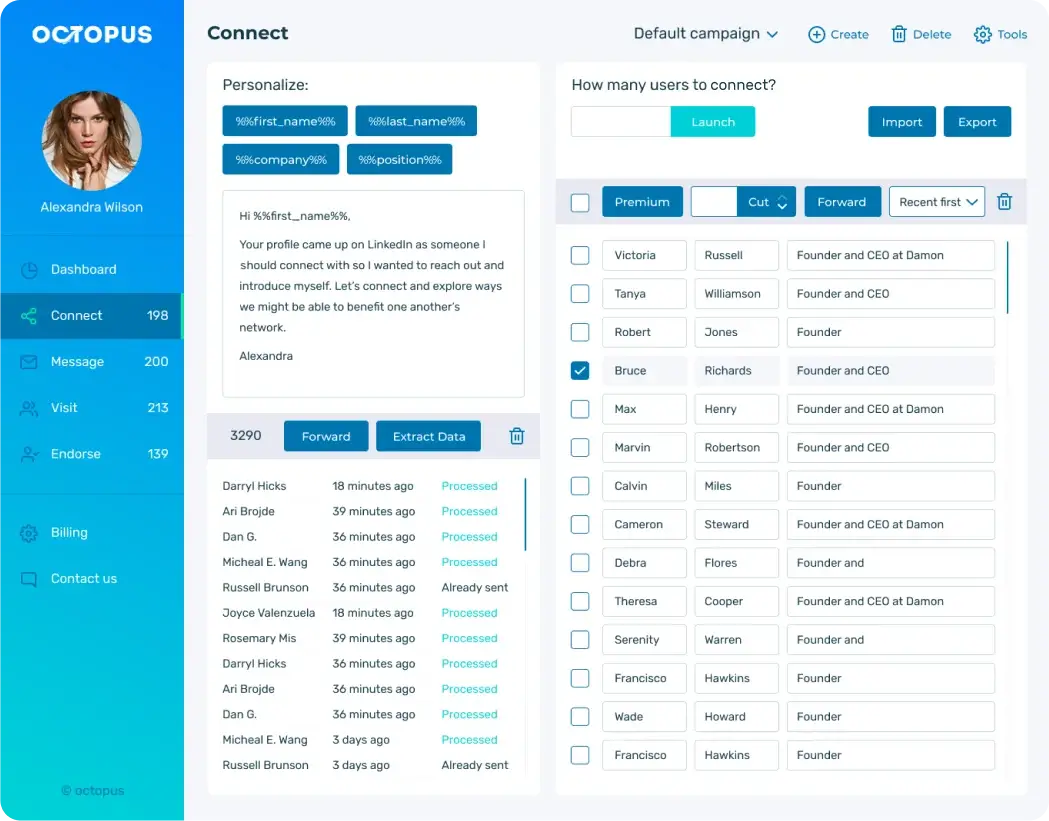 Octopus CRM is a powerful and innovative tool that automates the B2B prospecting process on LinkedIn, utilizing cutting-edge automation technology.
Octopus CRM is a powerful and innovative tool that automates the B2B prospecting process on LinkedIn, utilizing cutting-edge automation technology.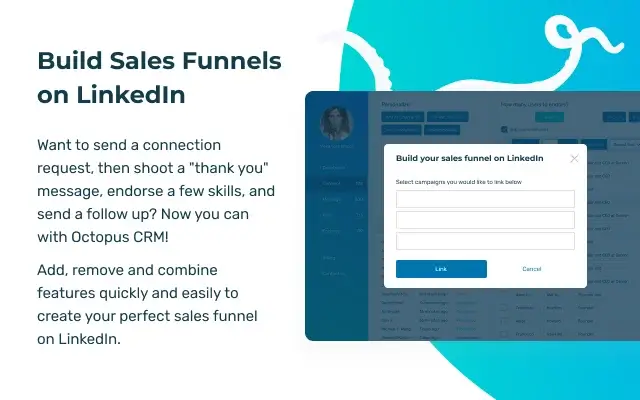 Octopus CRM's Lead Nurturing feature is a powerful tool that helps businesses streamline the follow-up process with leads.
Octopus CRM's Lead Nurturing feature is a powerful tool that helps businesses streamline the follow-up process with leads.
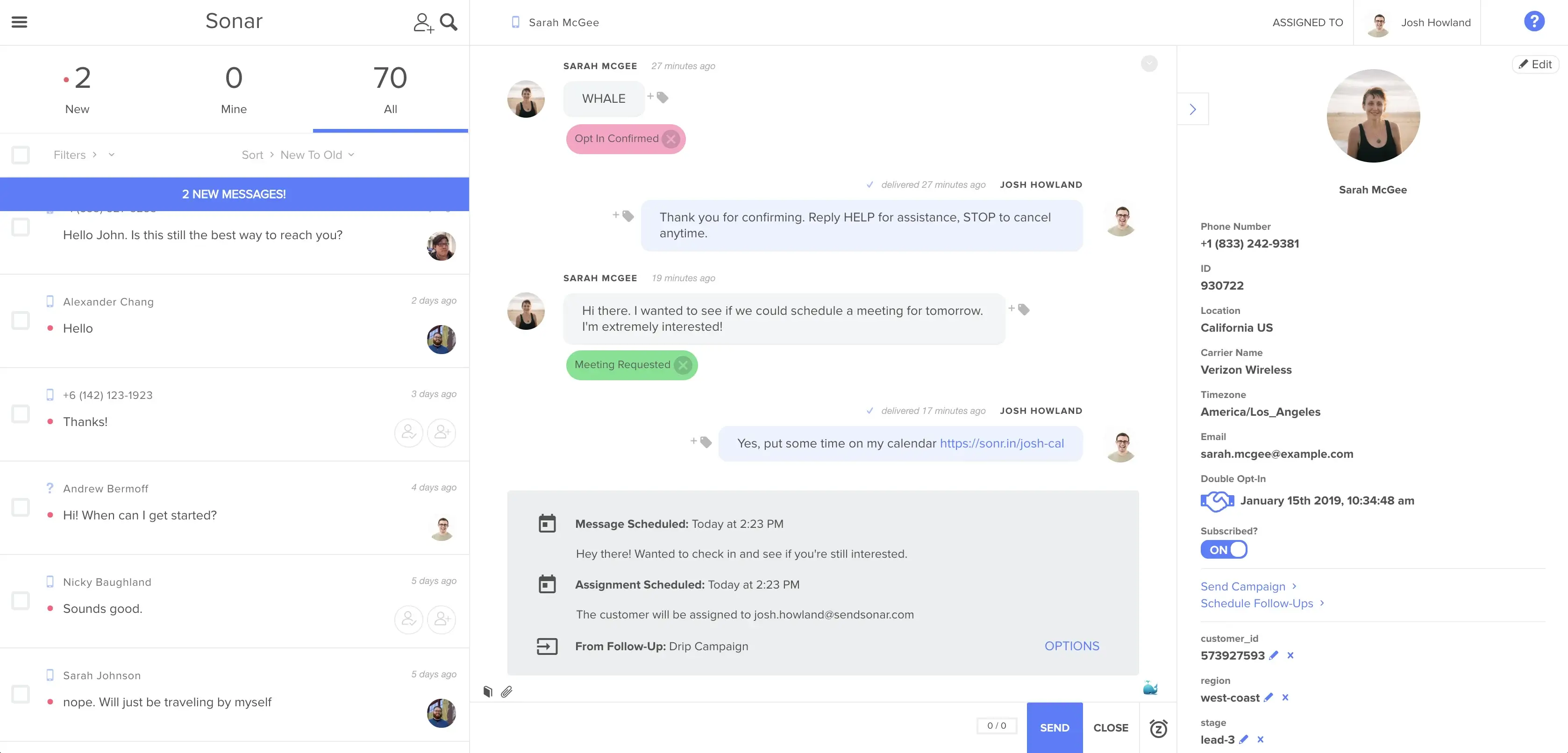 Sonar leverages a seamless collaboration of artificial intelligence and company sales team to reach out consumers in real-time for easy scalability.
Sonar leverages a seamless collaboration of artificial intelligence and company sales team to reach out consumers in real-time for easy scalability.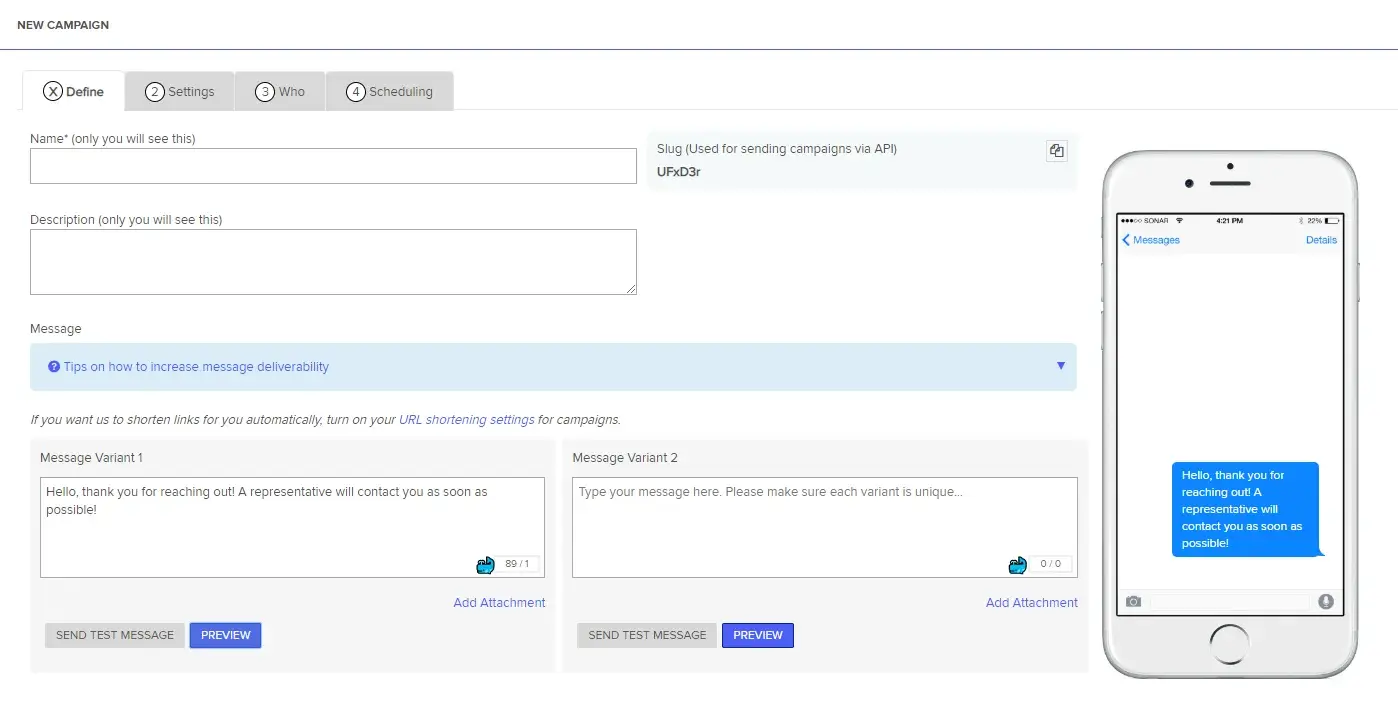 Automated bulk messaging allows an organization to send out messages tailored toward specific customers based on tags that have been assigned to them, thus ensuring that the message sent is both relevant and personal.
Automated bulk messaging allows an organization to send out messages tailored toward specific customers based on tags that have been assigned to them, thus ensuring that the message sent is both relevant and personal.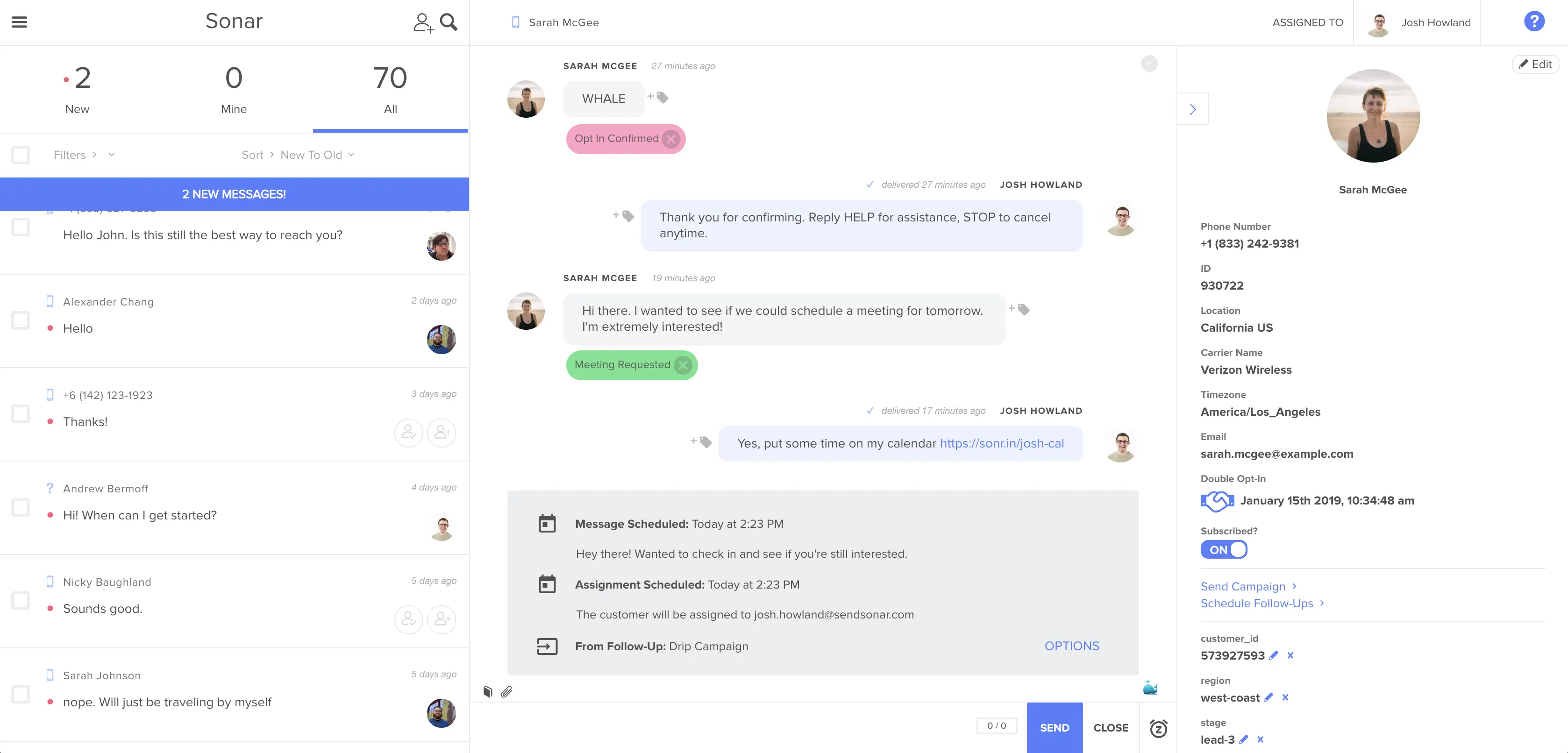 Lead capture software helps salespeople identify new leads and customers by compiling information from a variety of sources, including those generated from direct sales, customer contact information, and marketing activities.
Lead capture software helps salespeople identify new leads and customers by compiling information from a variety of sources, including those generated from direct sales, customer contact information, and marketing activities.
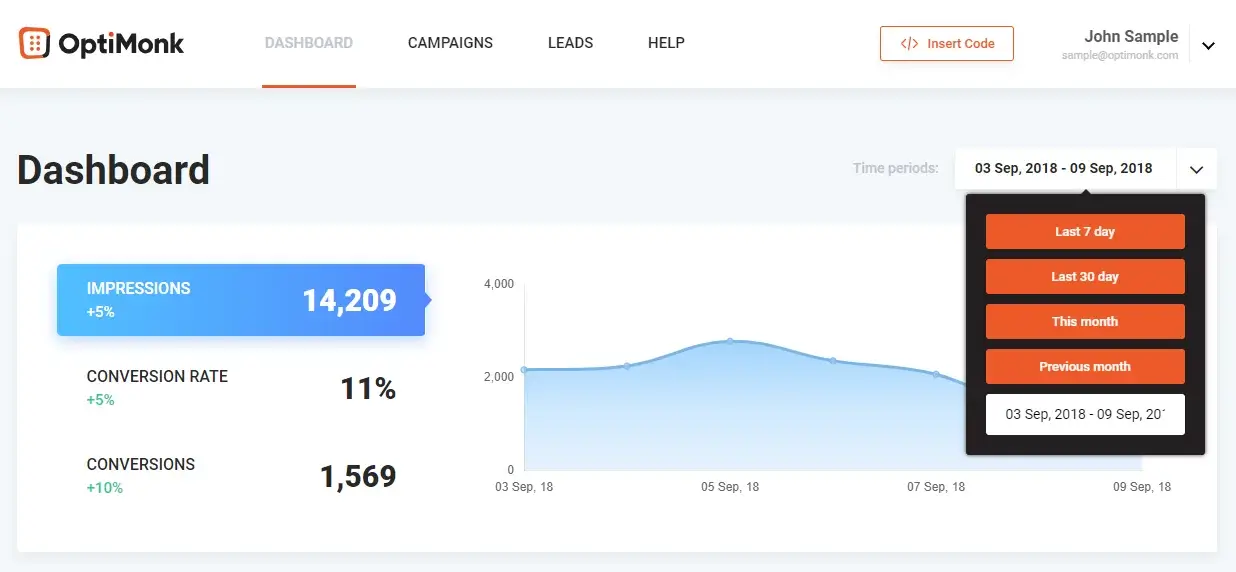 OptiMonk provides marketers with an extensive set of tools to create personalized shopping experiences tailored to individual customers, enabling them to maximize website conversions and develop lasting relationships with customers.
OptiMonk provides marketers with an extensive set of tools to create personalized shopping experiences tailored to individual customers, enabling them to maximize website conversions and develop lasting relationships with customers.
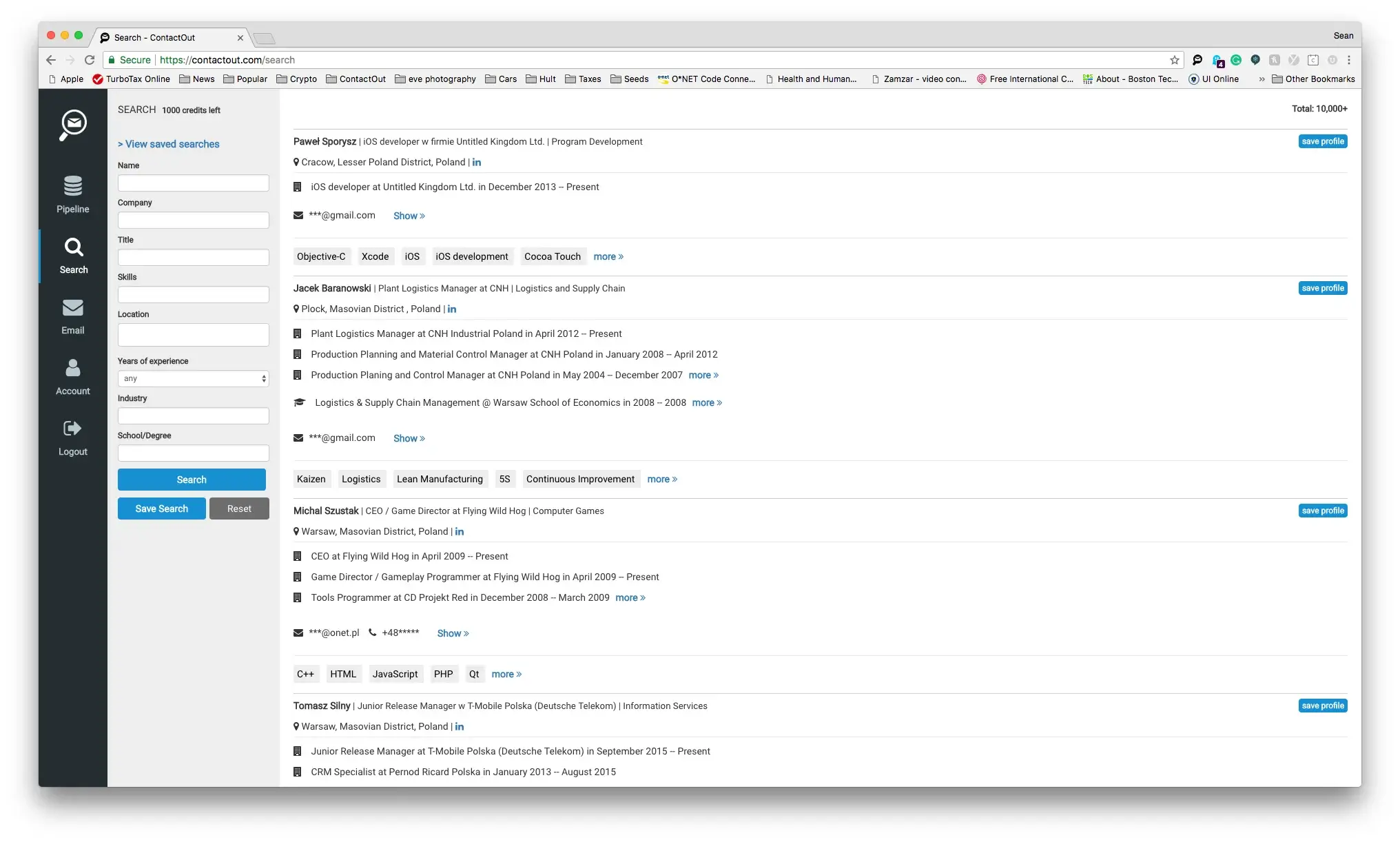 ContactOut provides highly advanced recruitment intelligence, allowing users to obtain email addresses and phone numbers for prospective candidates with a high degree of accuracy.
ContactOut provides highly advanced recruitment intelligence, allowing users to obtain email addresses and phone numbers for prospective candidates with a high degree of accuracy.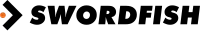
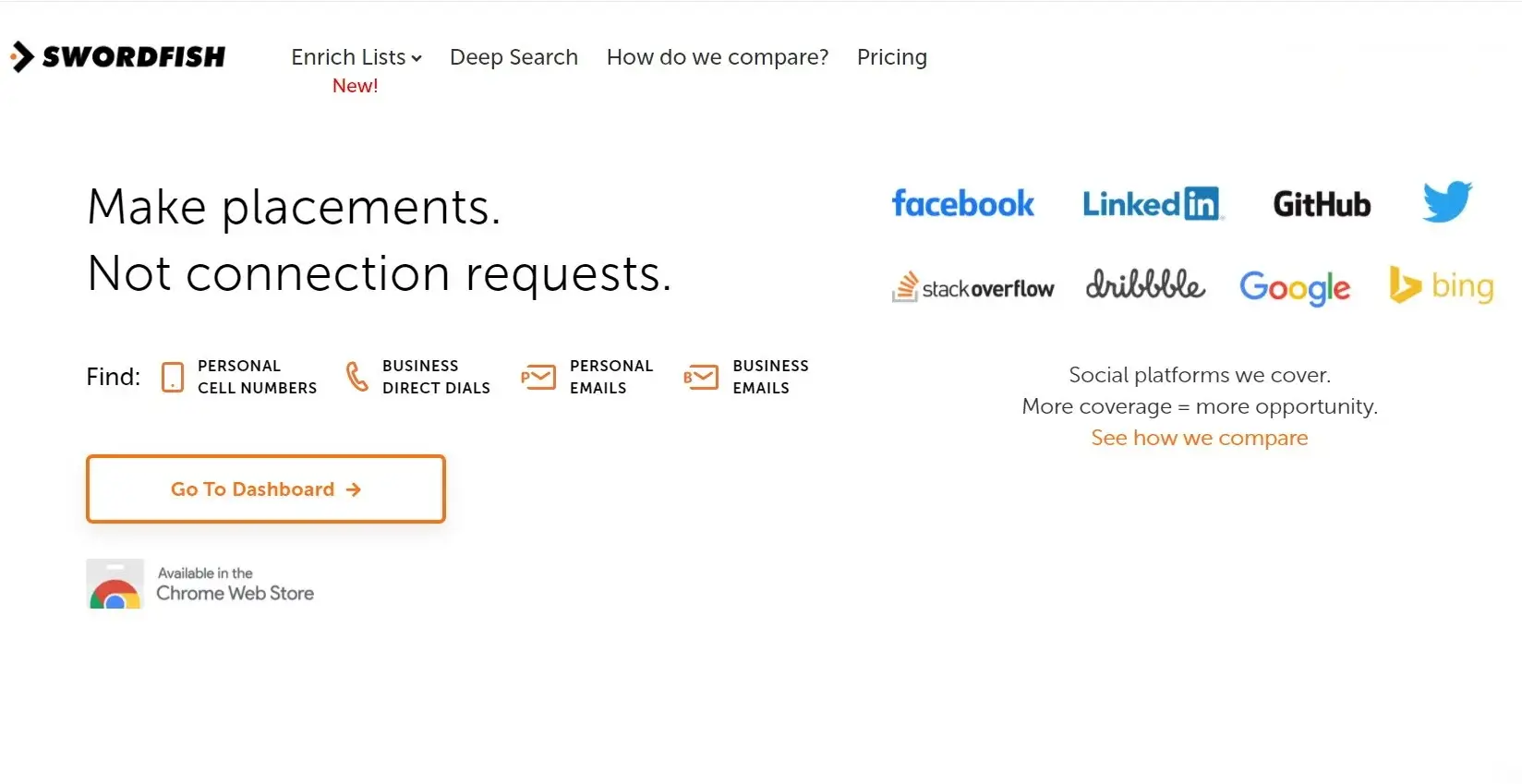 Swordfish is a powerful tool for businesses, allowing them to facilitate comprehensive searches across multiple social media profiles in real-time.
Swordfish is a powerful tool for businesses, allowing them to facilitate comprehensive searches across multiple social media profiles in real-time.
 Bant.io utilizes data-driven experiments; the platform enables customers to unlock more efficient and profitable acquisition strategies, thus mitigating any potential risks of failure.
Bant.io utilizes data-driven experiments; the platform enables customers to unlock more efficient and profitable acquisition strategies, thus mitigating any potential risks of failure.
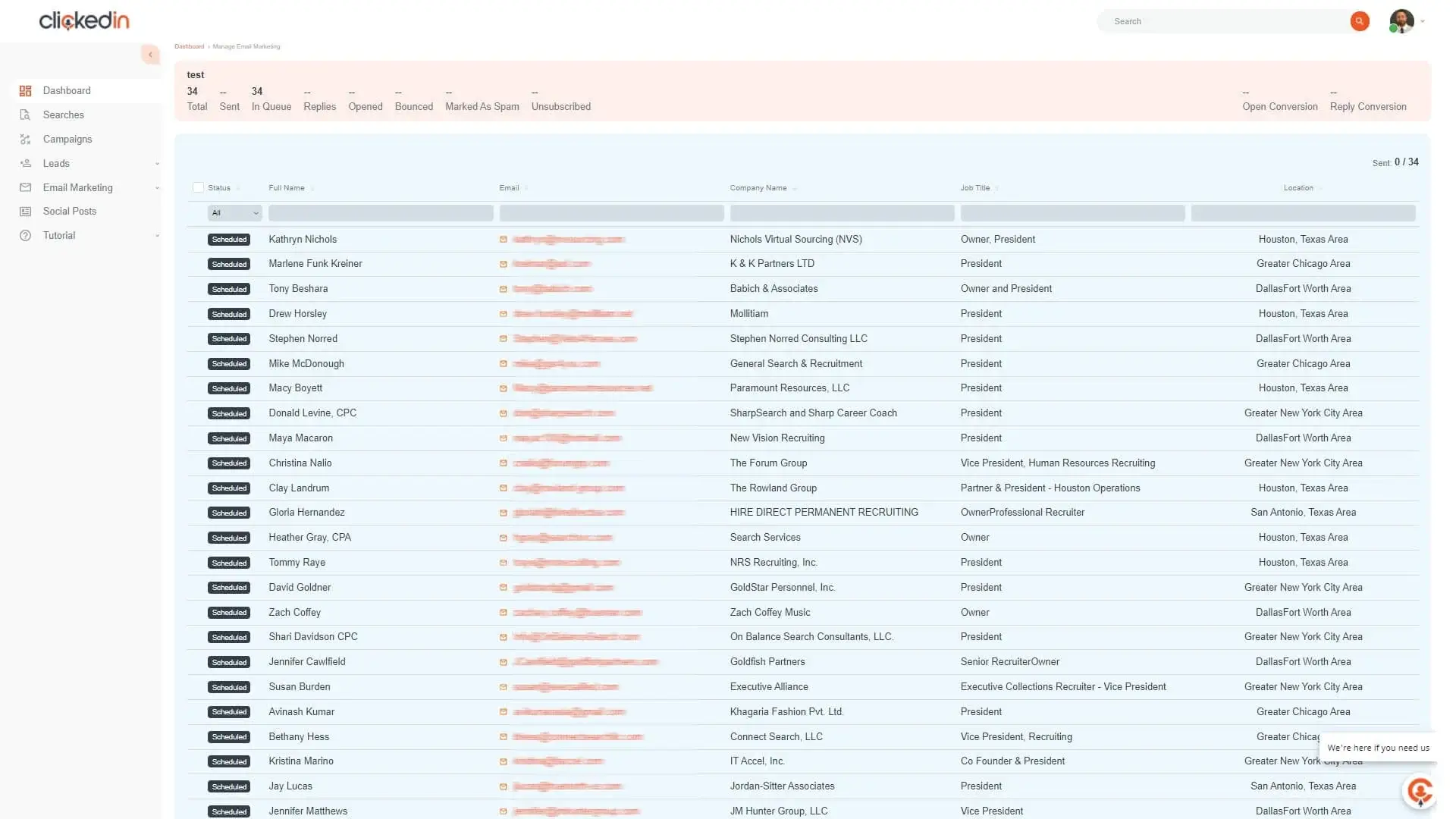 Сlickedin’s Artificial Intelligence (AI) engine is an innovative technology that enables businesses to leverage AI for the purpose of connecting with qualified leads and engaging them in a manner that mimics human interaction.
Сlickedin’s Artificial Intelligence (AI) engine is an innovative technology that enables businesses to leverage AI for the purpose of connecting with qualified leads and engaging them in a manner that mimics human interaction.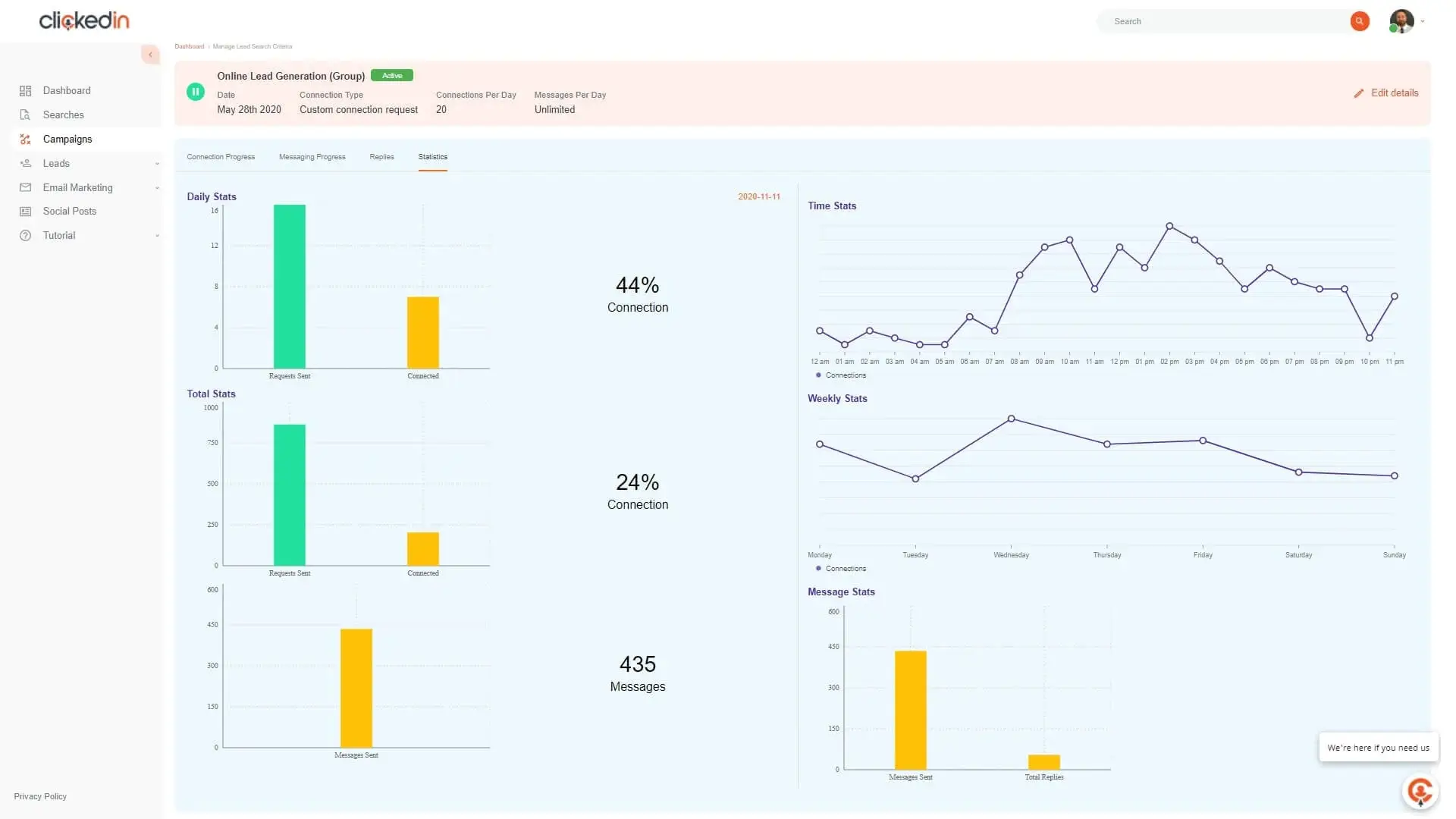 Clickedin offers a comprehensive analytical platform that offers quantitative feedback, providing a range of metrics such as the number of leads generated, contacts made, and campaign performance indexing.
Clickedin offers a comprehensive analytical platform that offers quantitative feedback, providing a range of metrics such as the number of leads generated, contacts made, and campaign performance indexing.
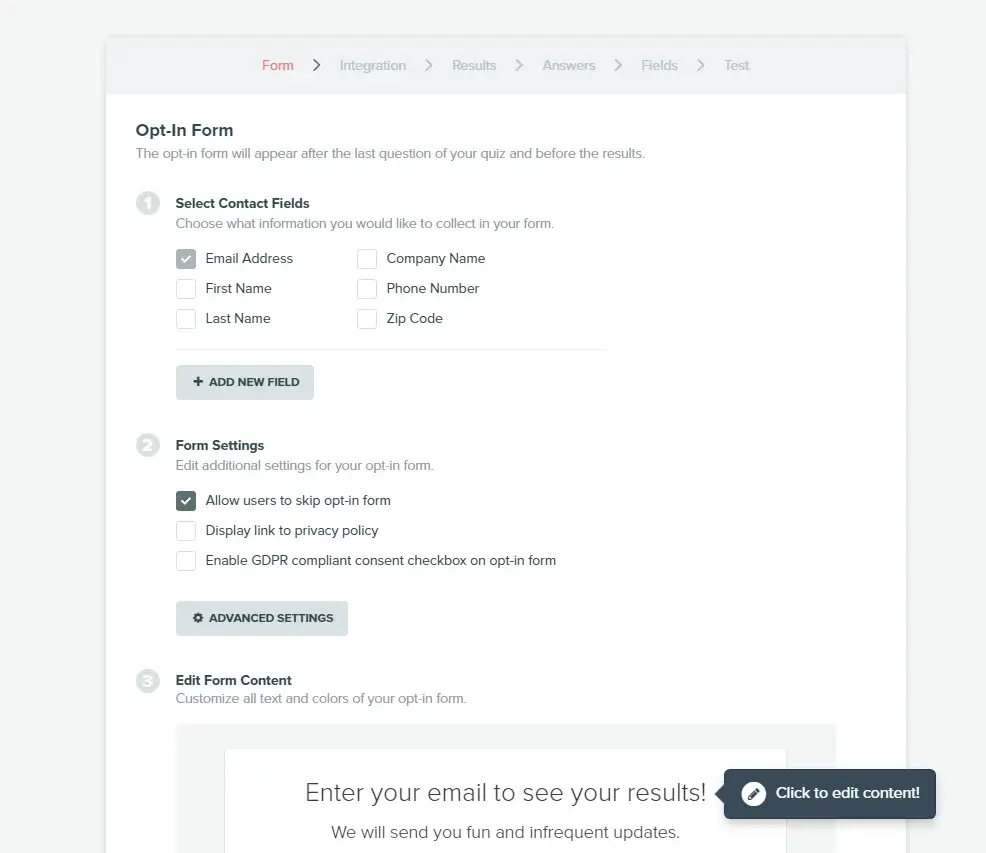 Interact provides a sophisticated platform for businesses to build customer engagement and generate leads through the use of interactive online experiences, such as personality quizzes, giveaways, and assessments.
Interact provides a sophisticated platform for businesses to build customer engagement and generate leads through the use of interactive online experiences, such as personality quizzes, giveaways, and assessments.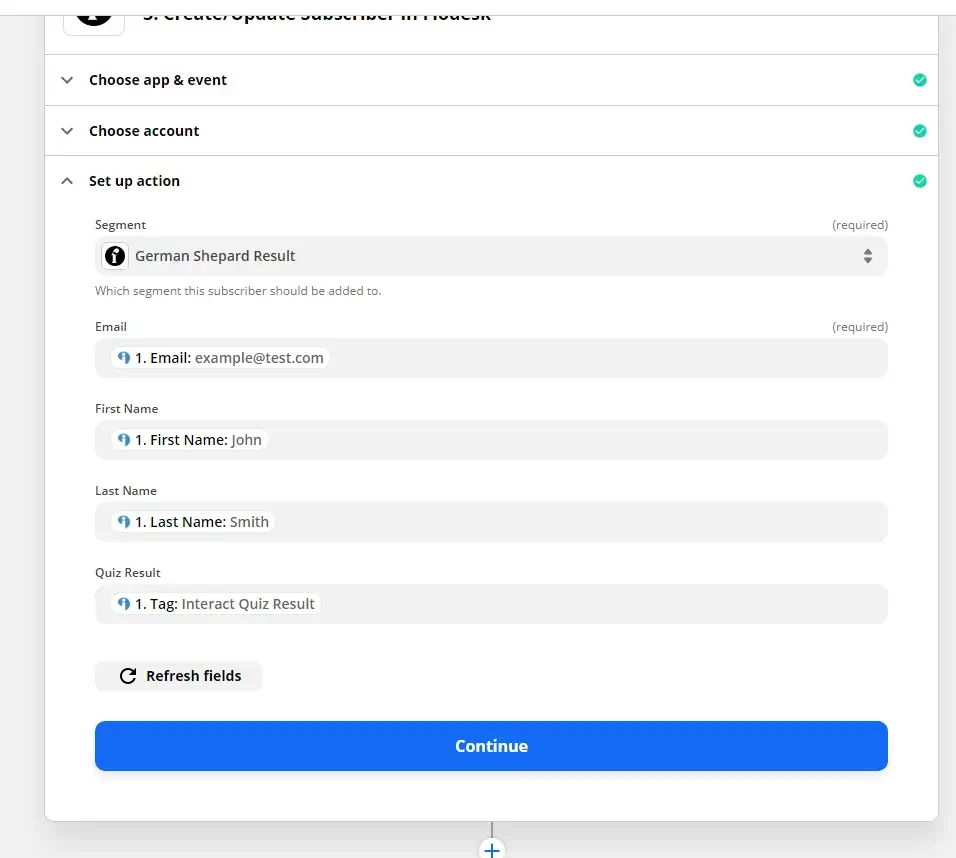 Interact's Segmentation feature enables users to leverage quiz results to create segmented groups, allowing for discrete targeting of content depending on the user's individual characteristics.
Interact's Segmentation feature enables users to leverage quiz results to create segmented groups, allowing for discrete targeting of content depending on the user's individual characteristics.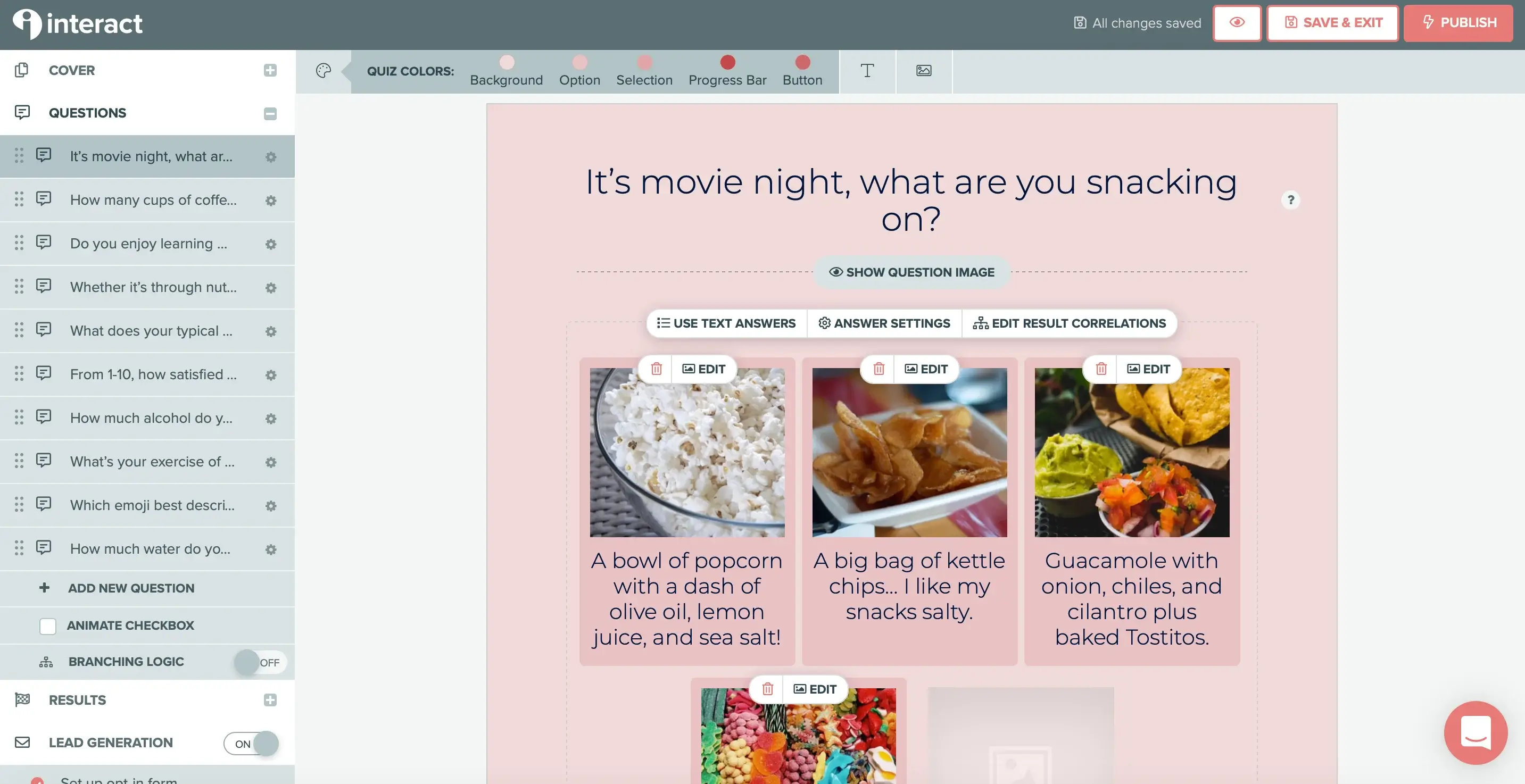 Interact Themes is an intuitive and interactive platform that enables users to personalize the aesthetic of their quiz.
Interact Themes is an intuitive and interactive platform that enables users to personalize the aesthetic of their quiz. Interact's lead generation software tool exhibits a high degree of functional integration, allowing it to connect with other software platforms and facilitate the automation of essential workflows.
Interact's lead generation software tool exhibits a high degree of functional integration, allowing it to connect with other software platforms and facilitate the automation of essential workflows.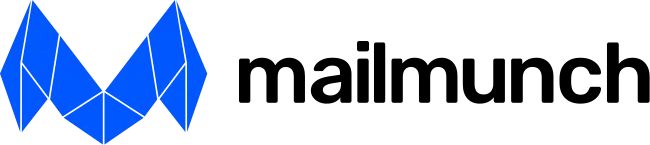
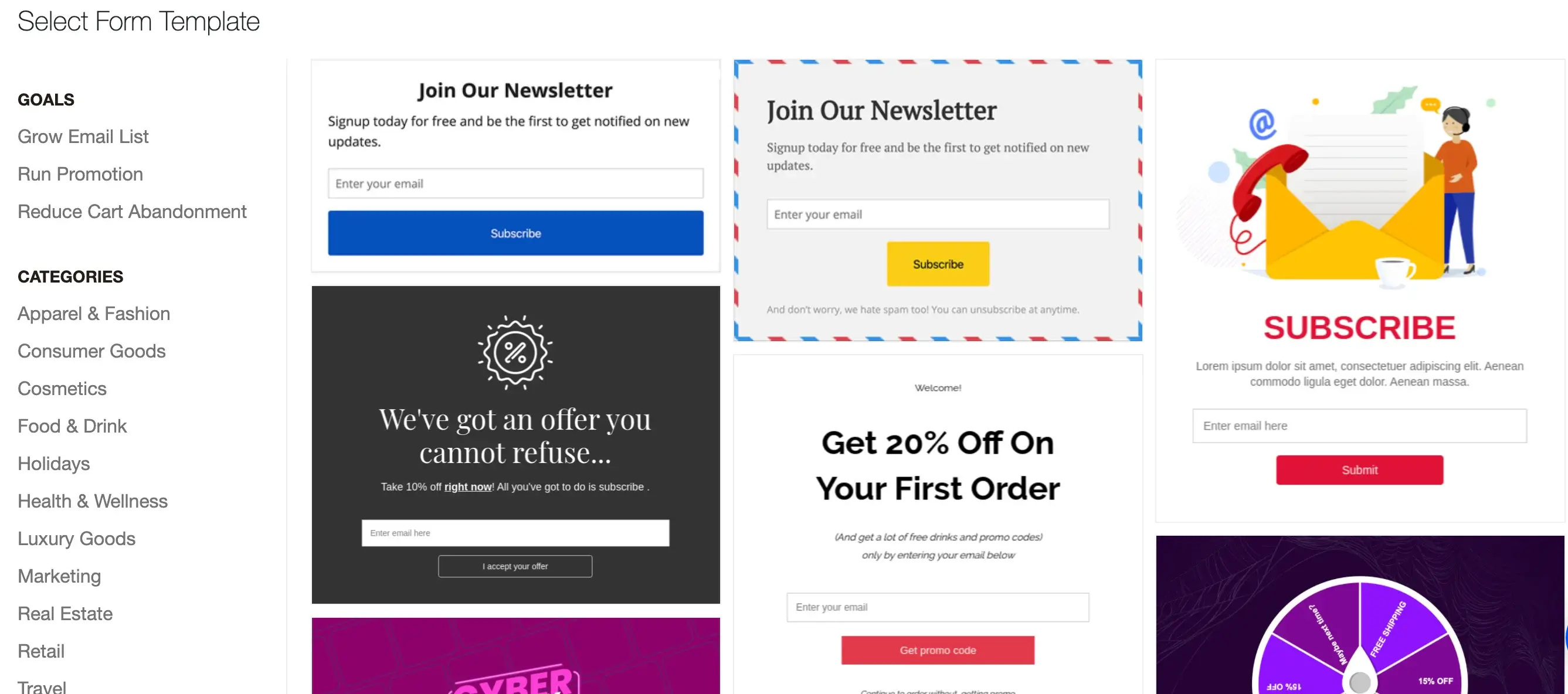 Mailmunch is an effective tool for capturing leads from a website and converting visitors into long-term readers, email subscribers, and customers.
Mailmunch is an effective tool for capturing leads from a website and converting visitors into long-term readers, email subscribers, and customers.
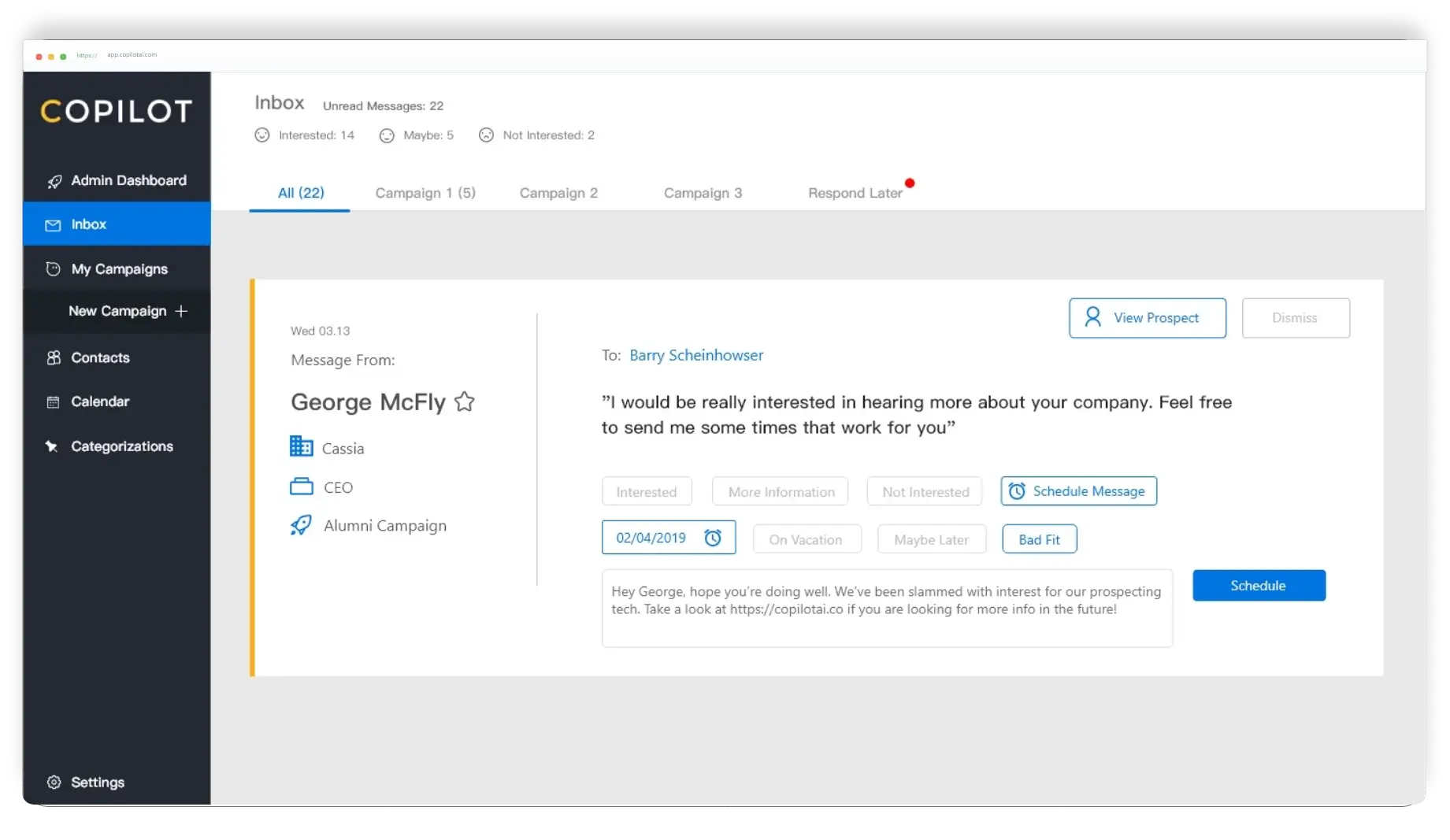 CoPilot AI provides users with an innovative solution for leveraging the power of Linkedin for social prospecting, social selling, and lead generation.
CoPilot AI provides users with an innovative solution for leveraging the power of Linkedin for social prospecting, social selling, and lead generation.
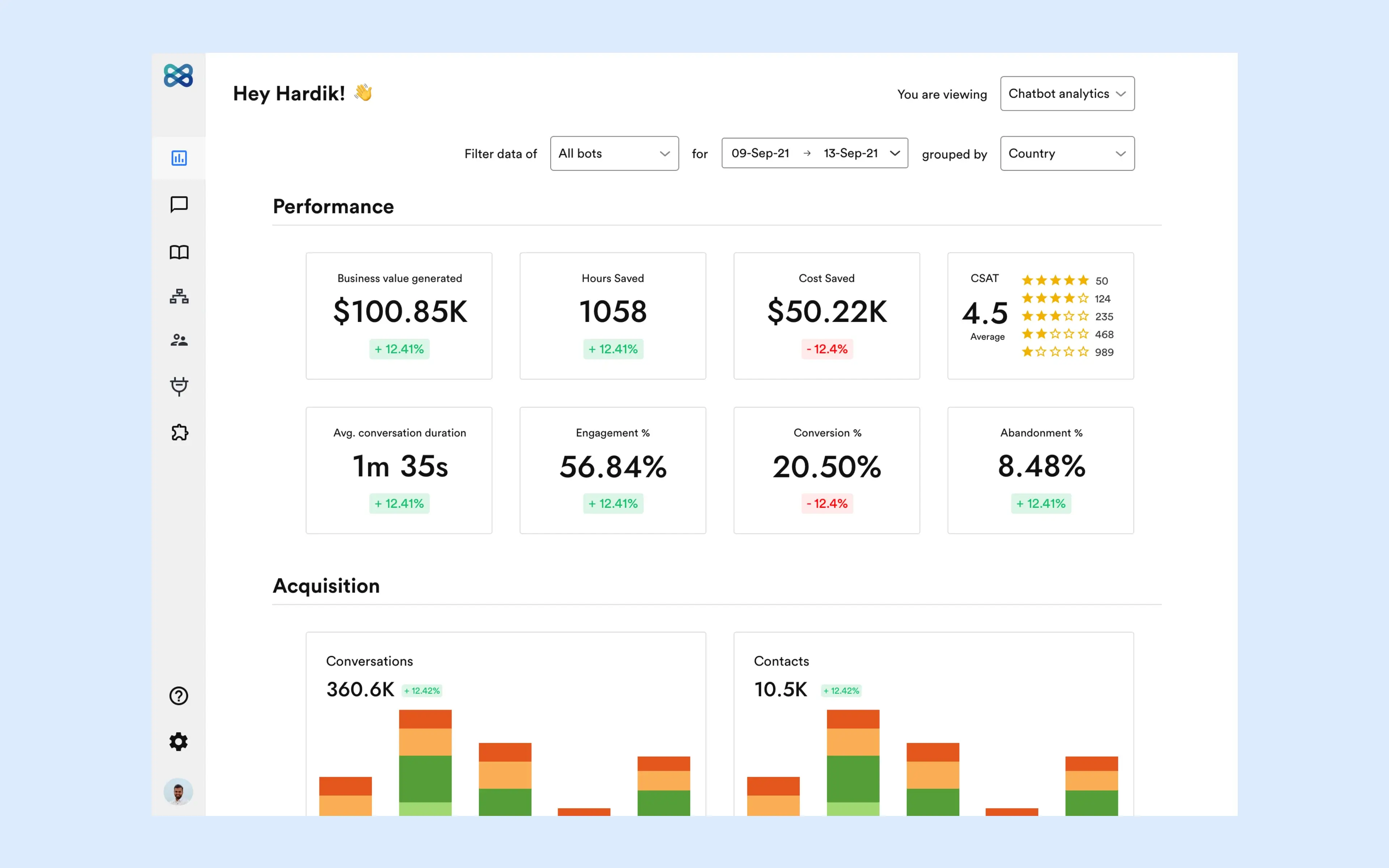 WotNot is a highly innovative platform that facilitates the creation of AI-driven chatbots without the need for any coding.
WotNot is a highly innovative platform that facilitates the creation of AI-driven chatbots without the need for any coding.
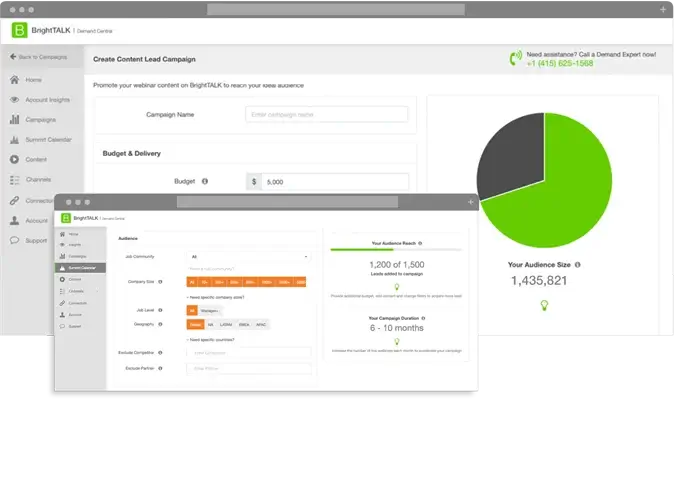 BrightTALK's content and demand marketing platform is a comprehensive solution for B2B marketers, enabling them to effectively engage their target audiences through webinars and videos.
BrightTALK's content and demand marketing platform is a comprehensive solution for B2B marketers, enabling them to effectively engage their target audiences through webinars and videos.
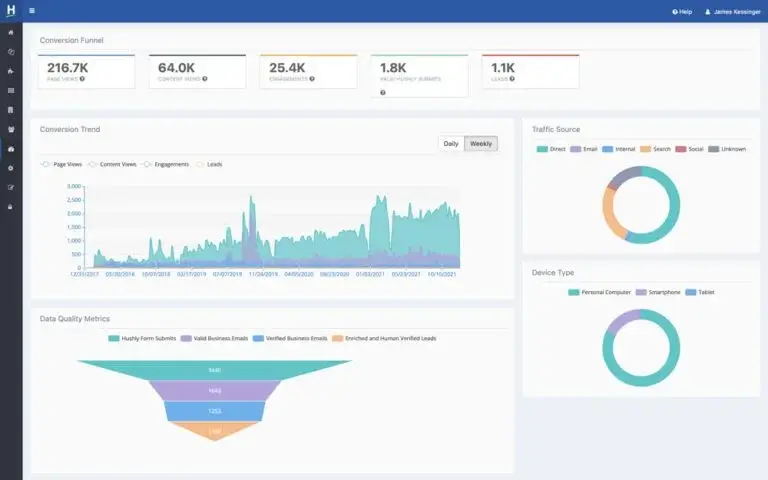 Hushly's all-in-one marketing platform is a revolutionary tool for b2b marketers, offering a comprehensive suite of capabilities to facilitate personalization of both websites and content, capture leads, comply with opt-in regulations and enrich data sets.
Hushly's all-in-one marketing platform is a revolutionary tool for b2b marketers, offering a comprehensive suite of capabilities to facilitate personalization of both websites and content, capture leads, comply with opt-in regulations and enrich data sets.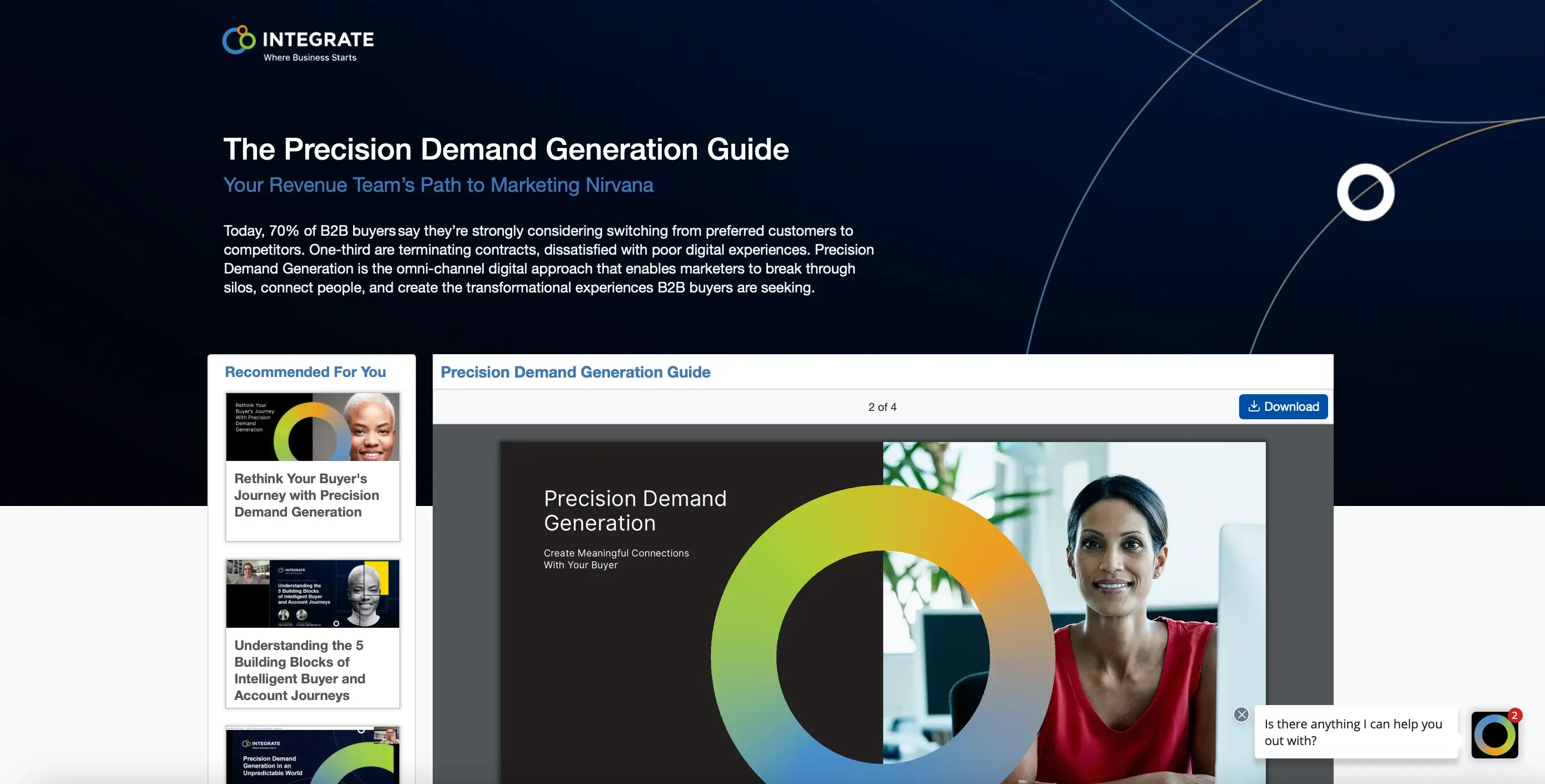 Hushly’s Self-Nurturing Landing Pages is a tool designed to facilitate the capture of visitor data in order to convert visitors who are in the process of abandoning their website experience.
Hushly’s Self-Nurturing Landing Pages is a tool designed to facilitate the capture of visitor data in order to convert visitors who are in the process of abandoning their website experience.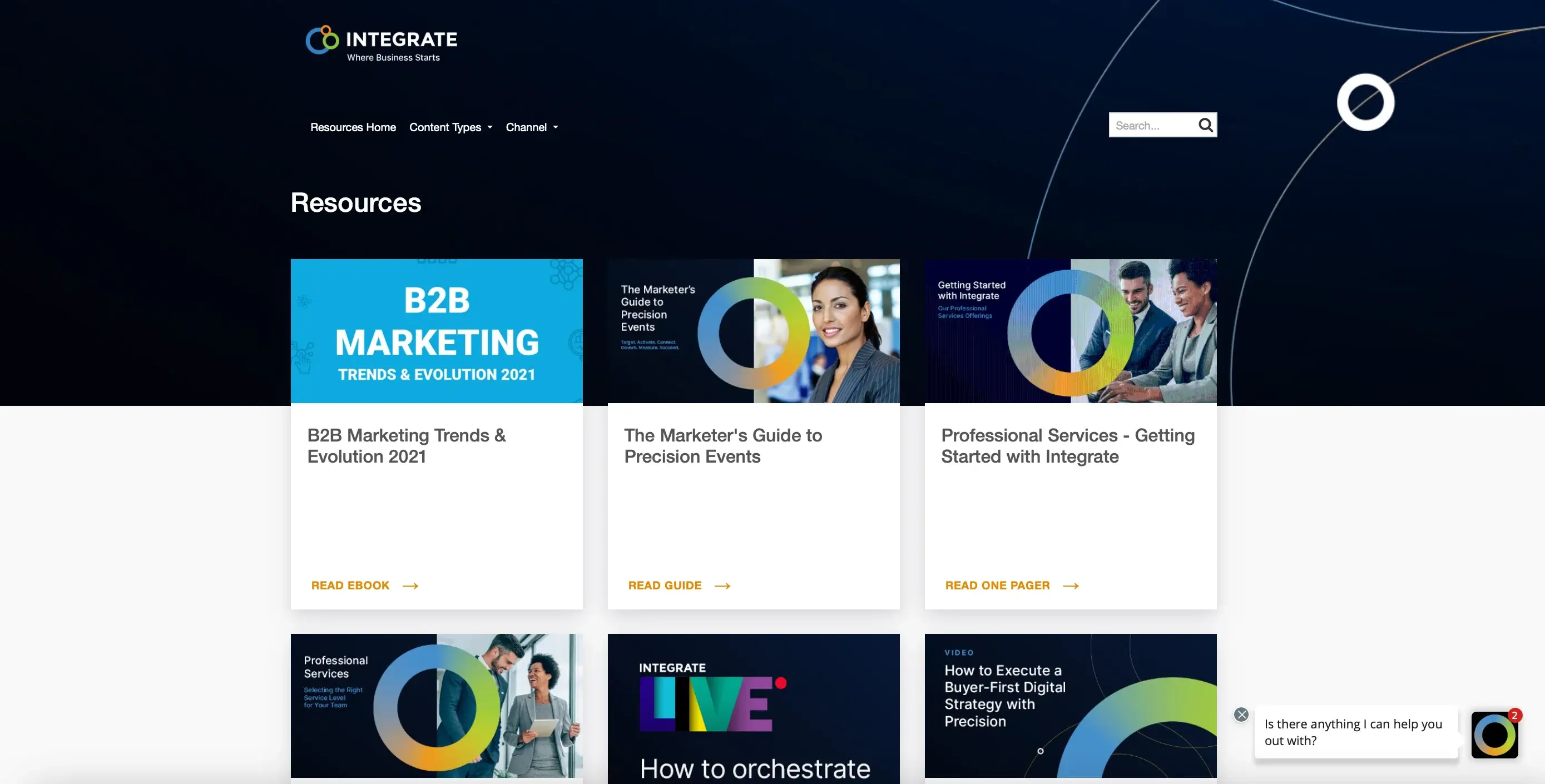 The Content Hub is a highly efficient informational repository, designed to aggregate and systematize all content into a single, easily accessible location.
The Content Hub is a highly efficient informational repository, designed to aggregate and systematize all content into a single, easily accessible location.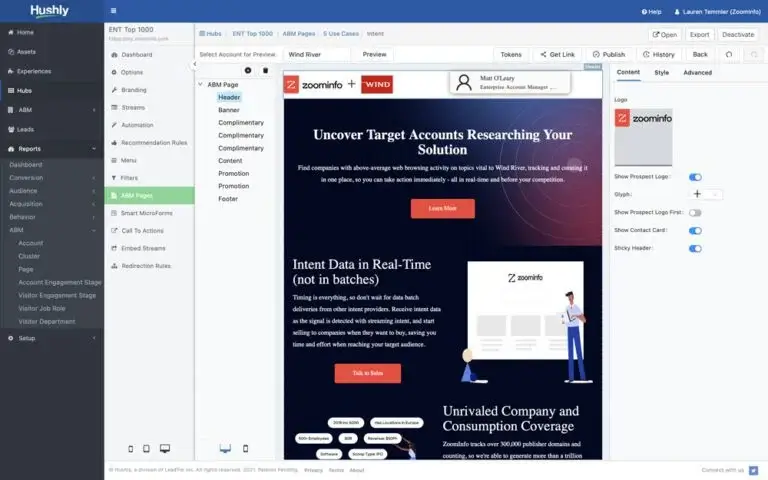 Account-based marketing (ABM) campaigns pages allow companies to create personalized, tailored content journeys for their target prospects, and to monitor the engagement of those prospects with the content.
Account-based marketing (ABM) campaigns pages allow companies to create personalized, tailored content journeys for their target prospects, and to monitor the engagement of those prospects with the content.
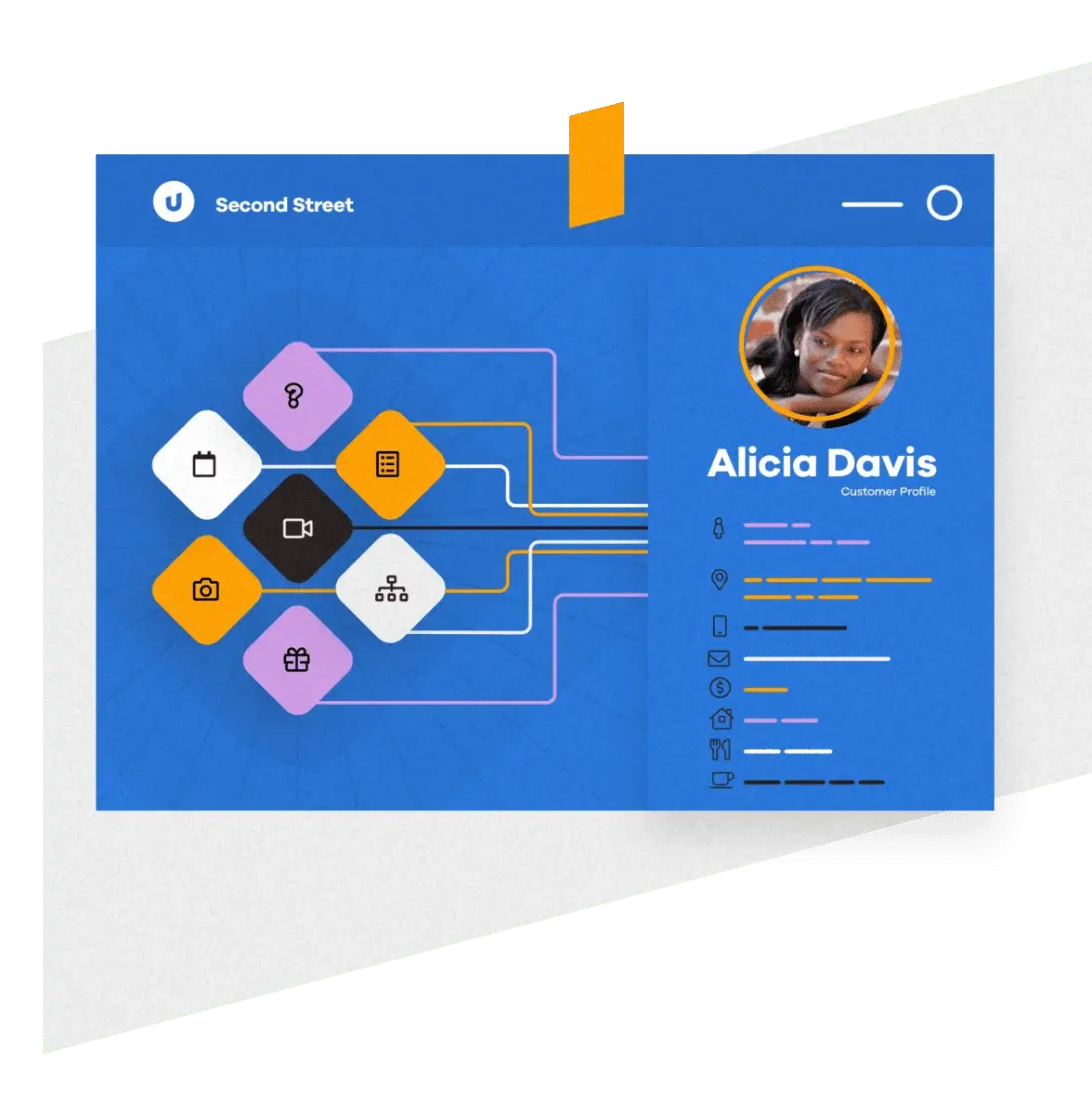 Second Street provides a platform which allows businesses to effectively leverage contests as a means of generating revenue while simultaneously incentivizing and engaging their target audience.
Second Street provides a platform which allows businesses to effectively leverage contests as a means of generating revenue while simultaneously incentivizing and engaging their target audience.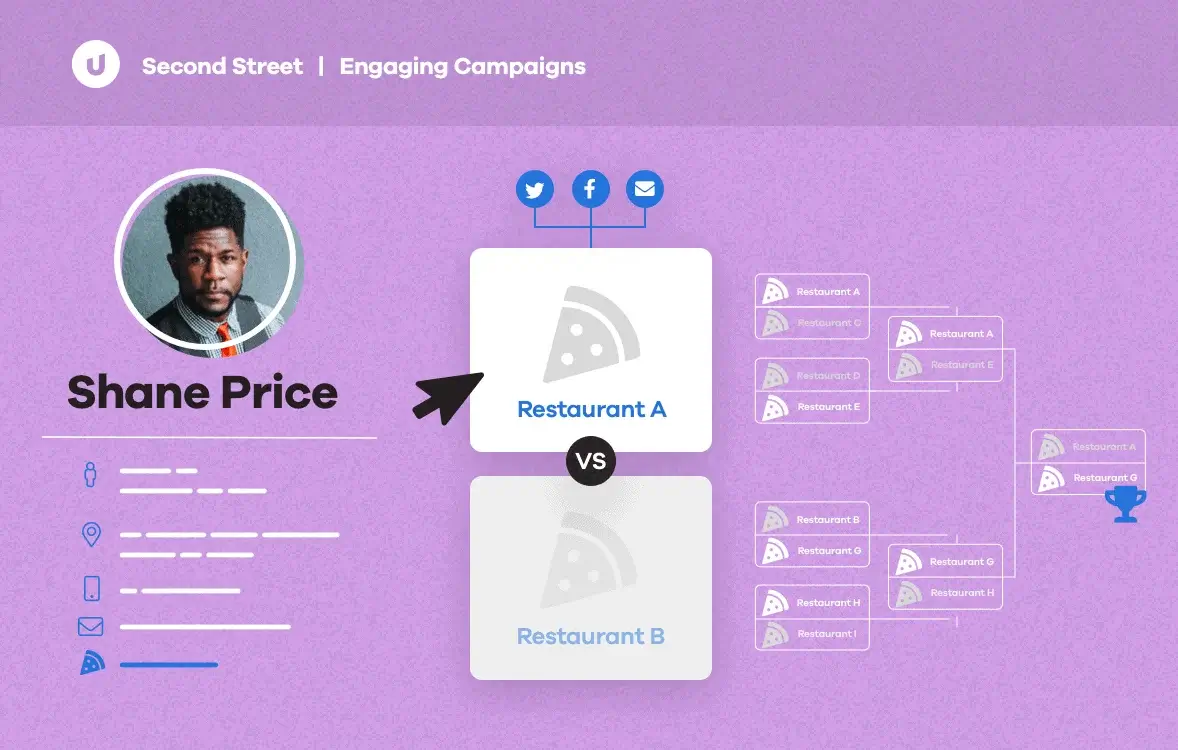 A/B testing is a method of experimentation offered by Second Street, wherein two distinct versions of an email are used to evaluate which performs better.
A/B testing is a method of experimentation offered by Second Street, wherein two distinct versions of an email are used to evaluate which performs better.
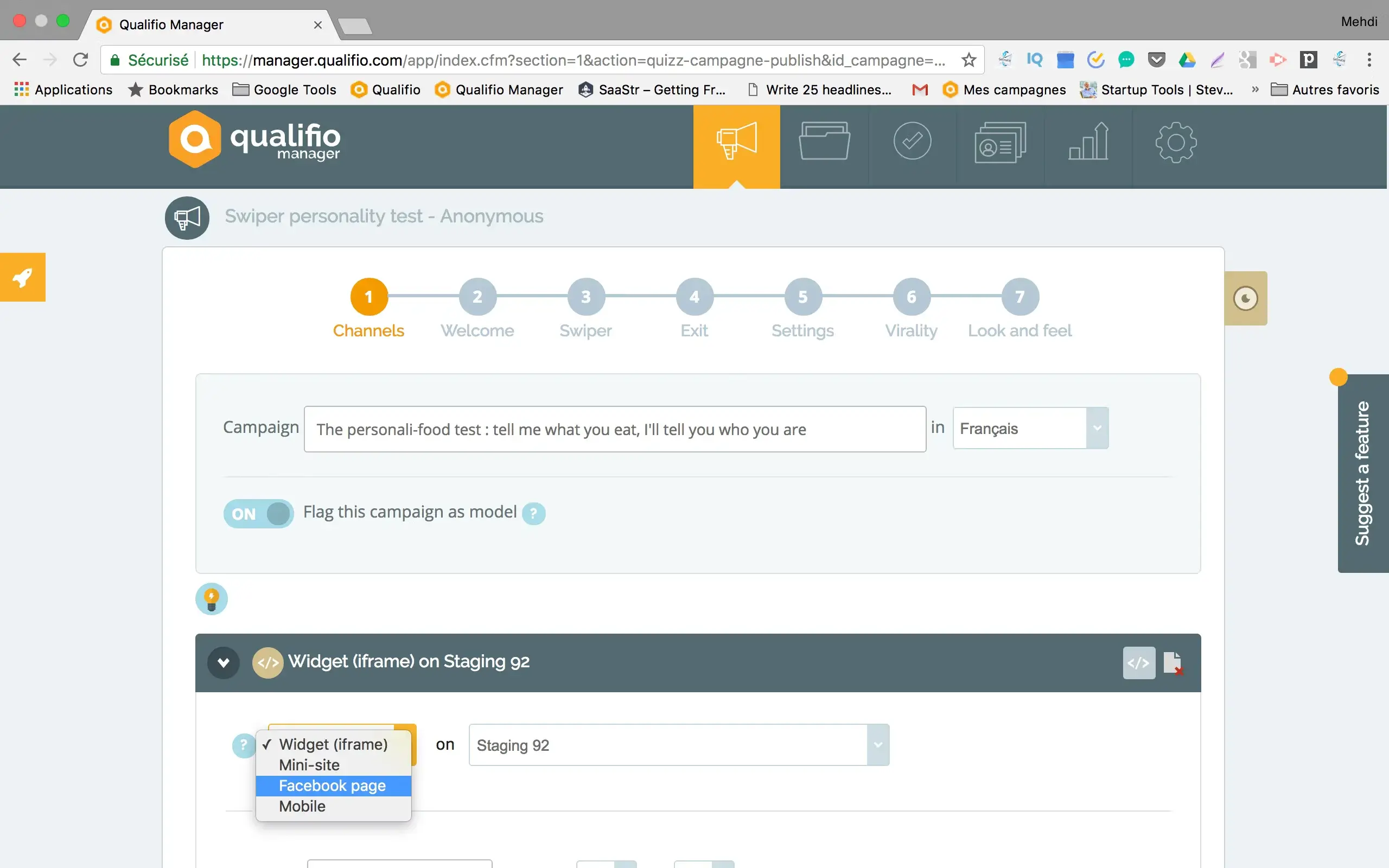 Qualifio enables brands and media to engage their audiences through interactive, customisable formats such as quizzes, polls, personality tests, and games.
Qualifio enables brands and media to engage their audiences through interactive, customisable formats such as quizzes, polls, personality tests, and games.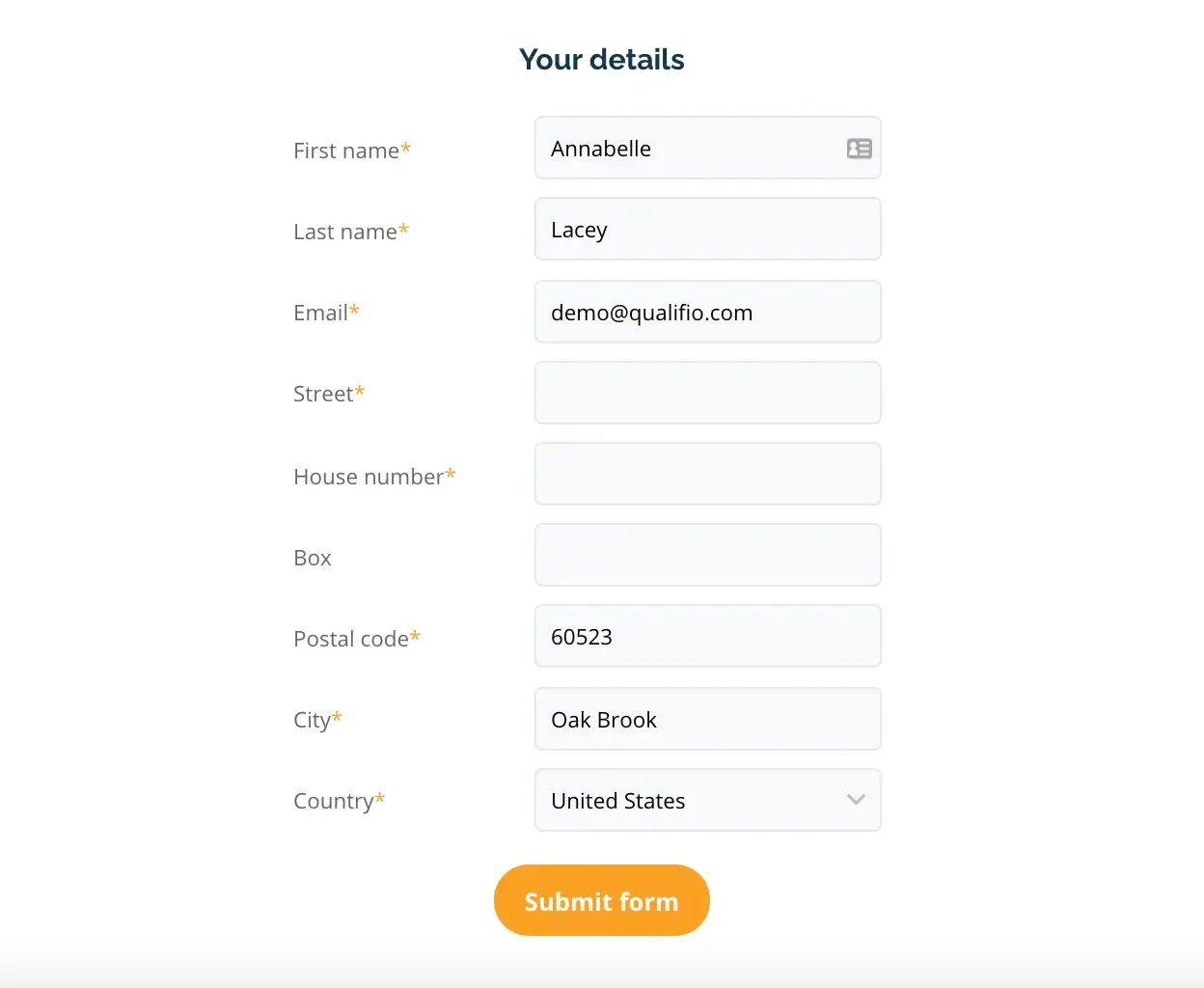 The Address Form is a type of data collection tool allows users to design their own form and request specific pieces of information from their target audience in order to generate qualified leads or serve other purposes.
The Address Form is a type of data collection tool allows users to design their own form and request specific pieces of information from their target audience in order to generate qualified leads or serve other purposes.
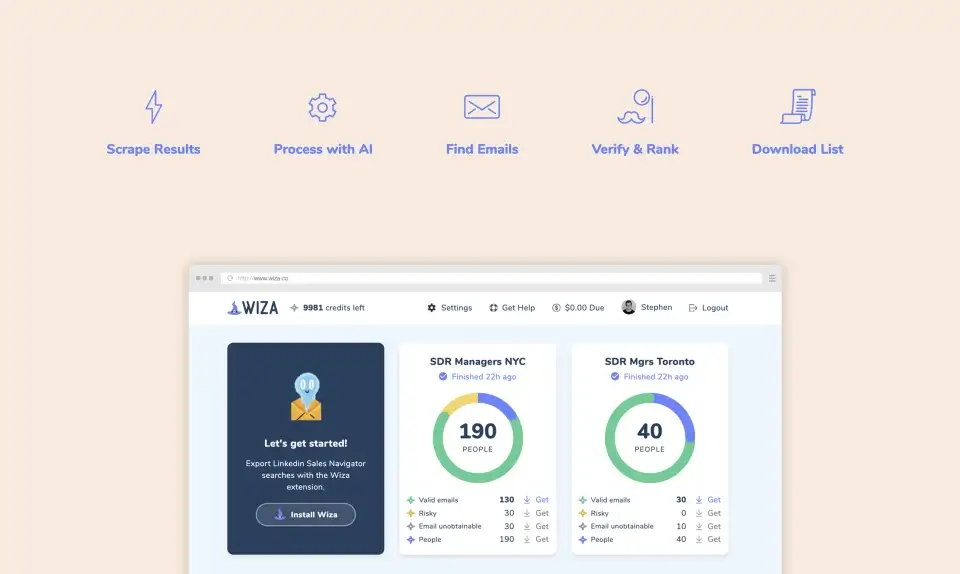 Wiza is a comprehensive sales enablement platform, designed to facilitate the automation of lead generation strategies by leveraging the powerful capabilities of LinkedIn Sales Navigator.
Wiza is a comprehensive sales enablement platform, designed to facilitate the automation of lead generation strategies by leveraging the powerful capabilities of LinkedIn Sales Navigator.
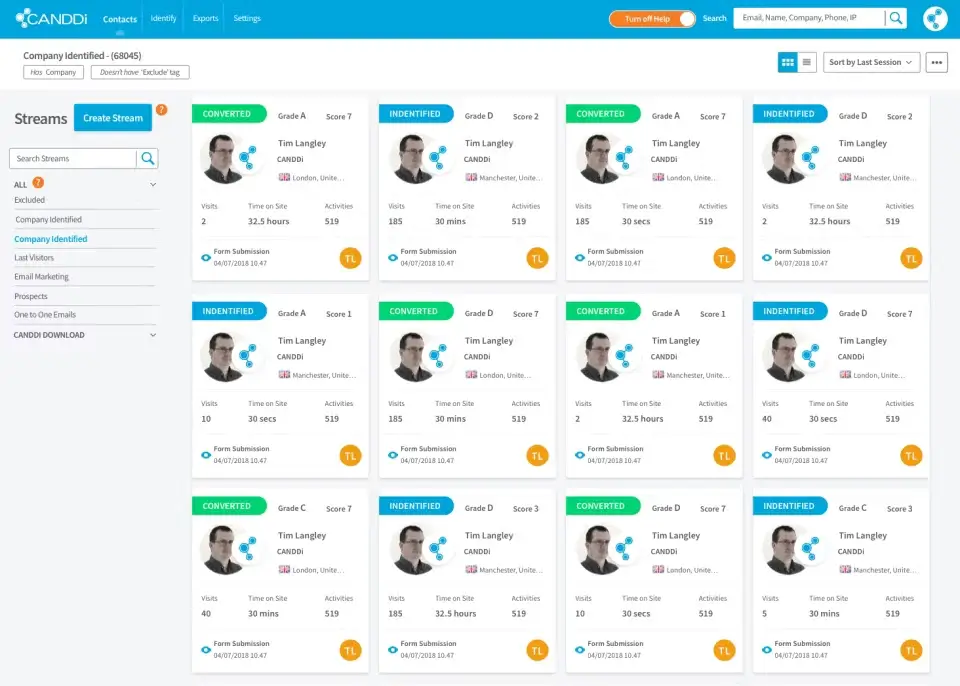 CANDDi provides comprehensive insights into the behavior of website visitors, offering data-driven insight into engagement metrics such as page views, time spent on site, interactions with content like case studies and product pages, downloads, and video consumption.
CANDDi provides comprehensive insights into the behavior of website visitors, offering data-driven insight into engagement metrics such as page views, time spent on site, interactions with content like case studies and product pages, downloads, and video consumption.
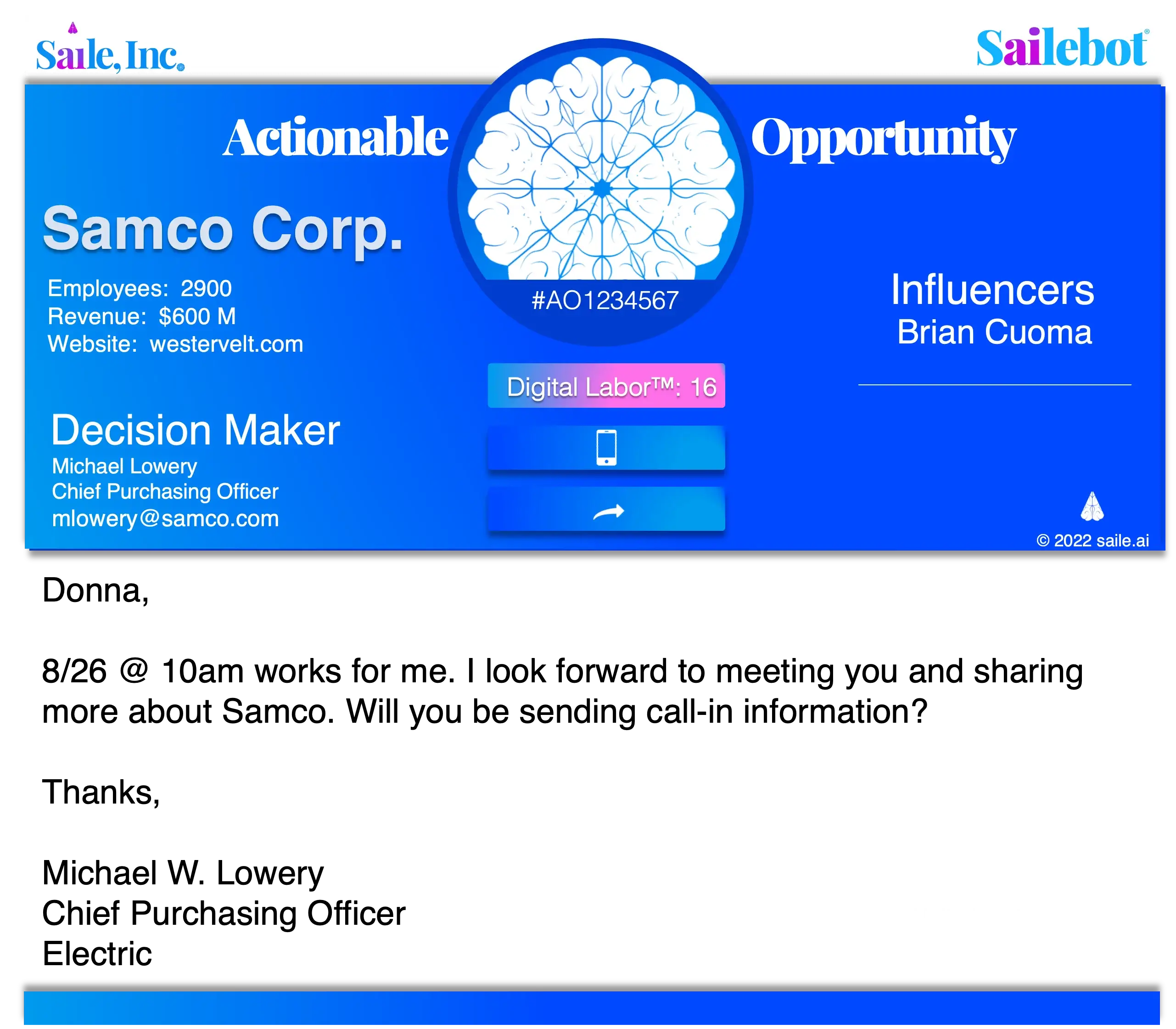 Saille leverages a personalized approach to sales prospecting, empowering leading companies and top sales executives alike to automate tedious tasks associated with Digital Labor.
Saille leverages a personalized approach to sales prospecting, empowering leading companies and top sales executives alike to automate tedious tasks associated with Digital Labor.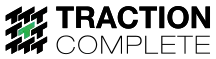
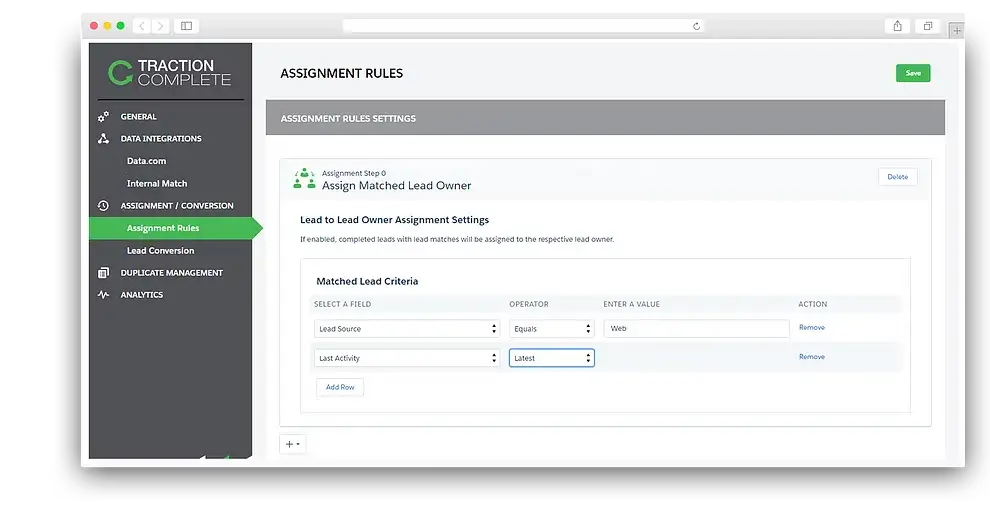 Traction Complete Leads is an advanced technological solution native to Salesforce that enables streamlined and automated lead matching and routing.
Traction Complete Leads is an advanced technological solution native to Salesforce that enables streamlined and automated lead matching and routing.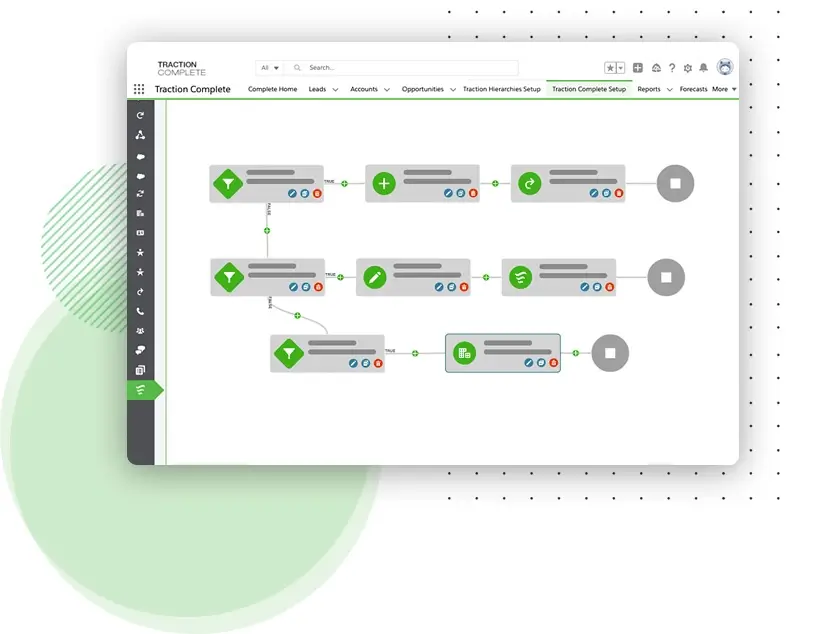 Traction Complete Lead Assignment is an advanced automation tool that enables users to assign leads within Salesforce in a manner that is both efficient and effective.
Traction Complete Lead Assignment is an advanced automation tool that enables users to assign leads within Salesforce in a manner that is both efficient and effective.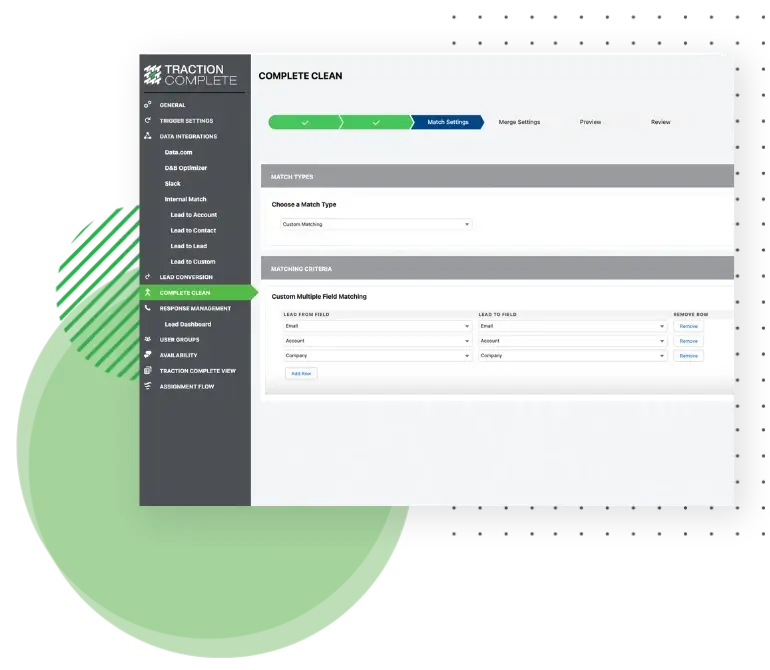 The Traction Complete Account Matching feature is an innovative technology that enables the detection of a lead inquiry concerning an account that has already been established.
The Traction Complete Account Matching feature is an innovative technology that enables the detection of a lead inquiry concerning an account that has already been established.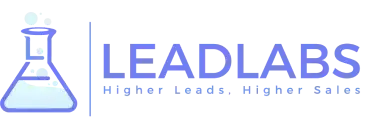
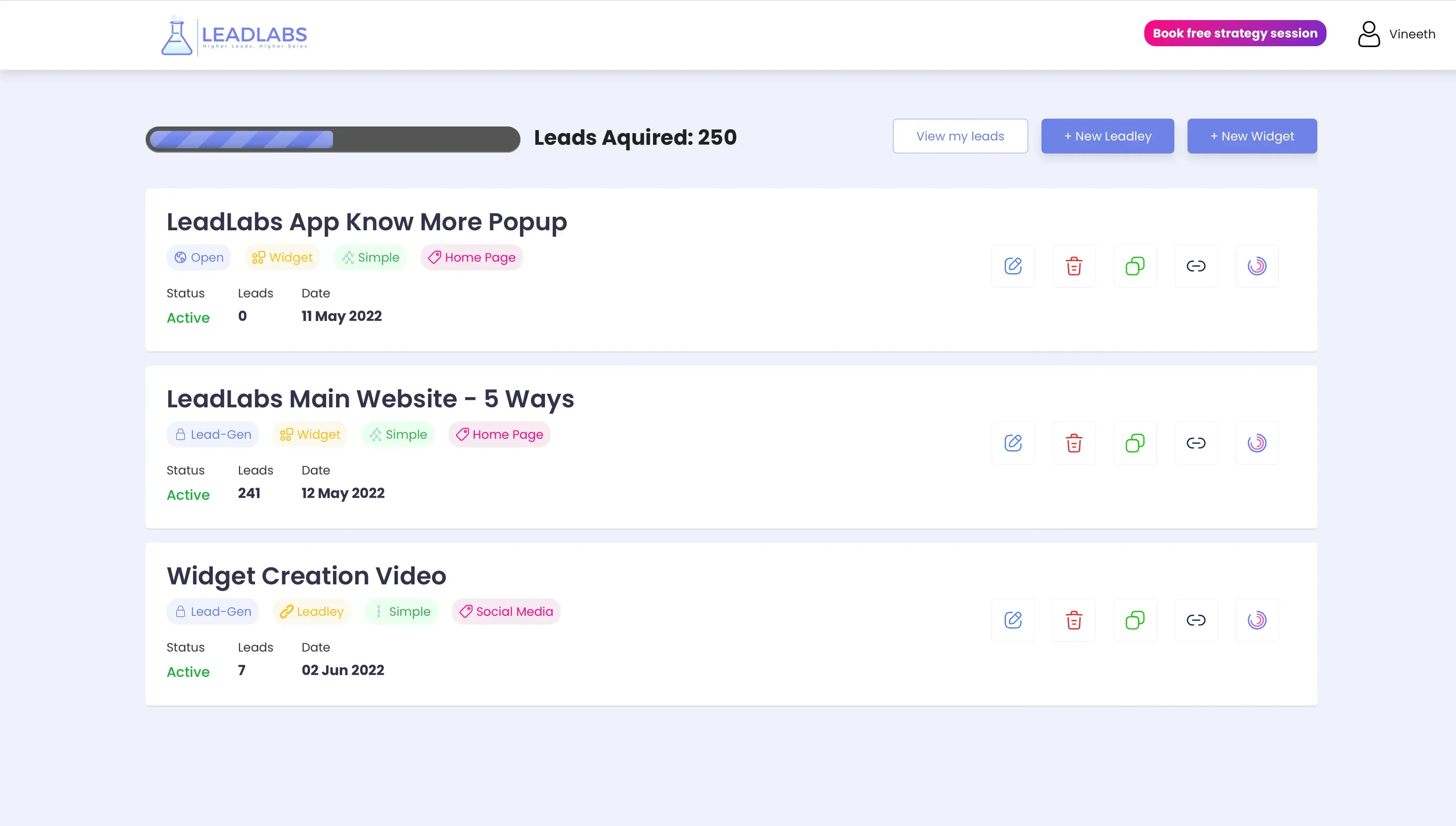 LeadLabs utilizes a comprehensive suite of features, such as segmentation capabilities, contextual targeting, and customizable lead forms, to create engaging customer experiences that drive conversions.
LeadLabs utilizes a comprehensive suite of features, such as segmentation capabilities, contextual targeting, and customizable lead forms, to create engaging customer experiences that drive conversions.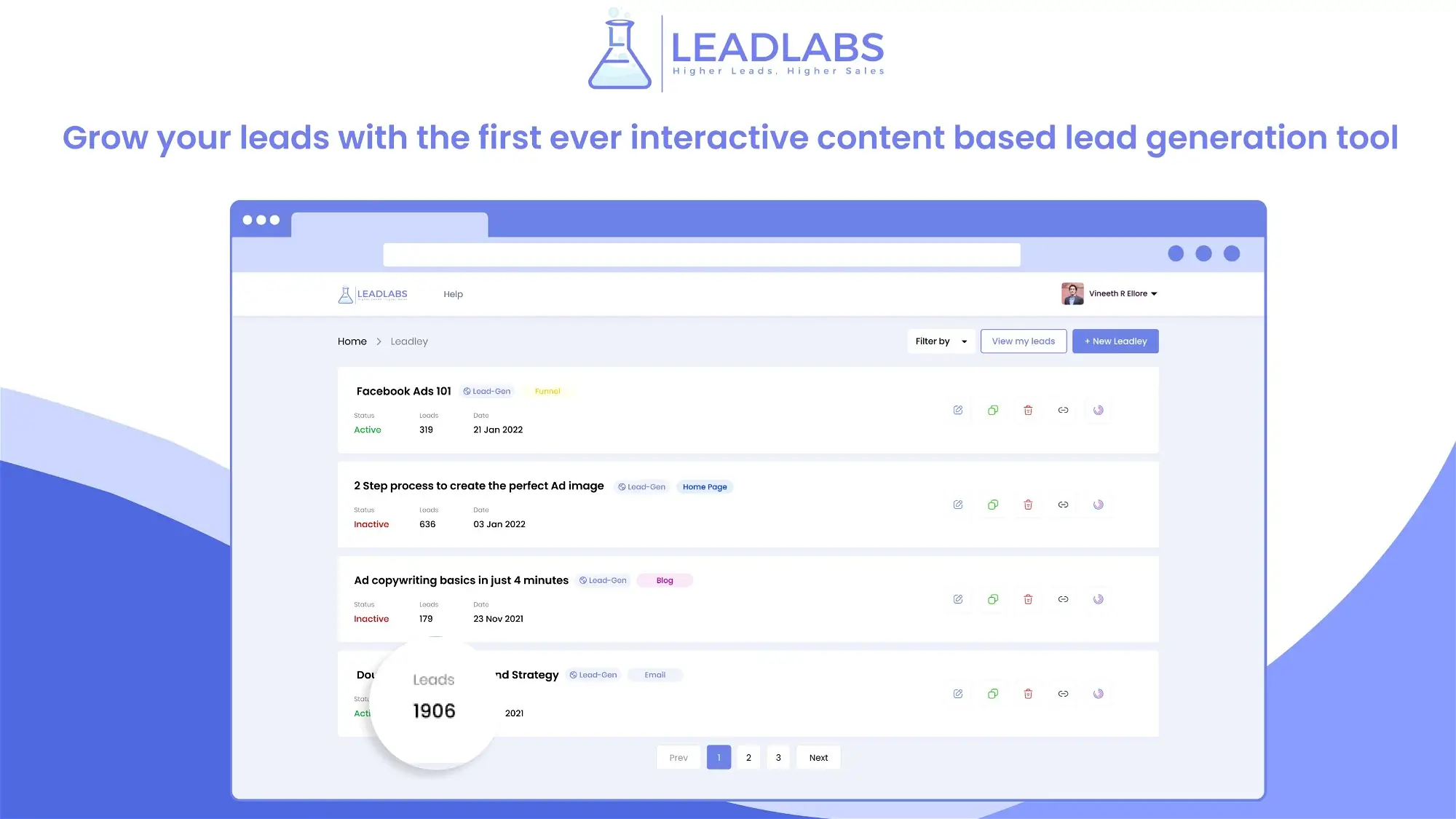 The Leadley Builder is a cutting-edge solution for digital marketing campaigns, providing users with an intuitive tool for the development of lead capture forms that can be embedded on websites and social media platforms.
The Leadley Builder is a cutting-edge solution for digital marketing campaigns, providing users with an intuitive tool for the development of lead capture forms that can be embedded on websites and social media platforms.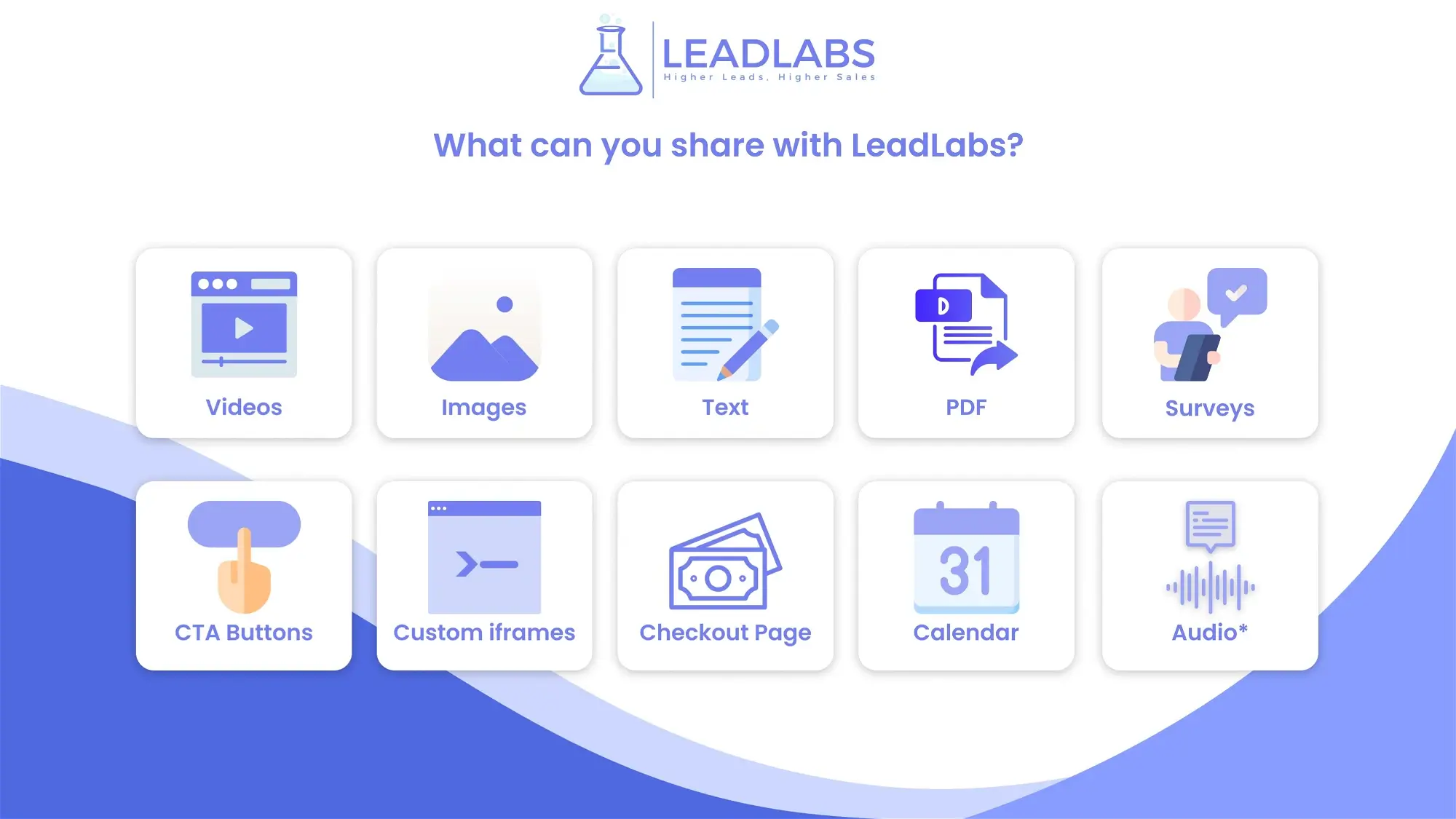 The Content Sandwich feature allows you to create a scheduled series of content that will be delivered to your leads in any order you prefer.
The Content Sandwich feature allows you to create a scheduled series of content that will be delivered to your leads in any order you prefer.
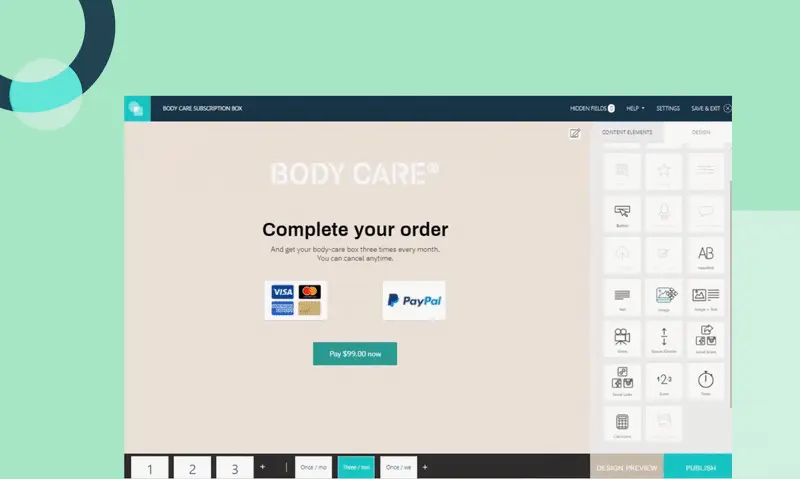 involve.me is an innovative software provider that specializes in developing tools to help facilitate growth of online customer engagement through white label interactive funnels.
involve.me is an innovative software provider that specializes in developing tools to help facilitate growth of online customer engagement through white label interactive funnels.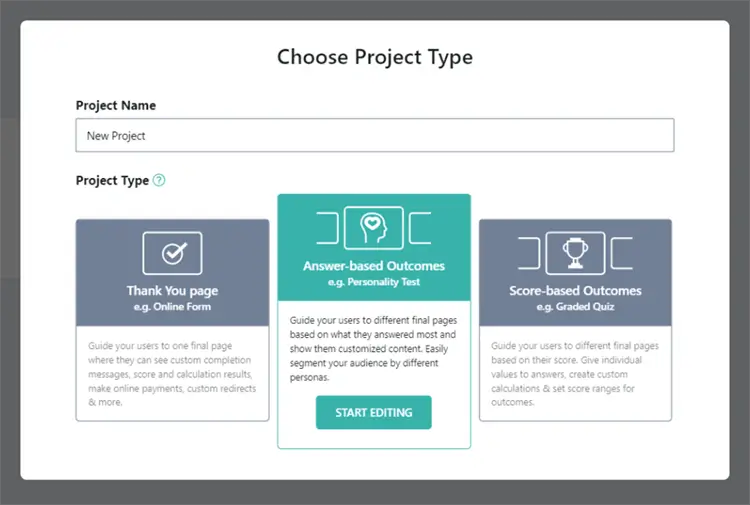 The Logic Branching feature of the Involve.me quiz maker enables you to create multiple versions of quizzes or surveys depending on how your prospective leads answer specific questions.
The Logic Branching feature of the Involve.me quiz maker enables you to create multiple versions of quizzes or surveys depending on how your prospective leads answer specific questions.
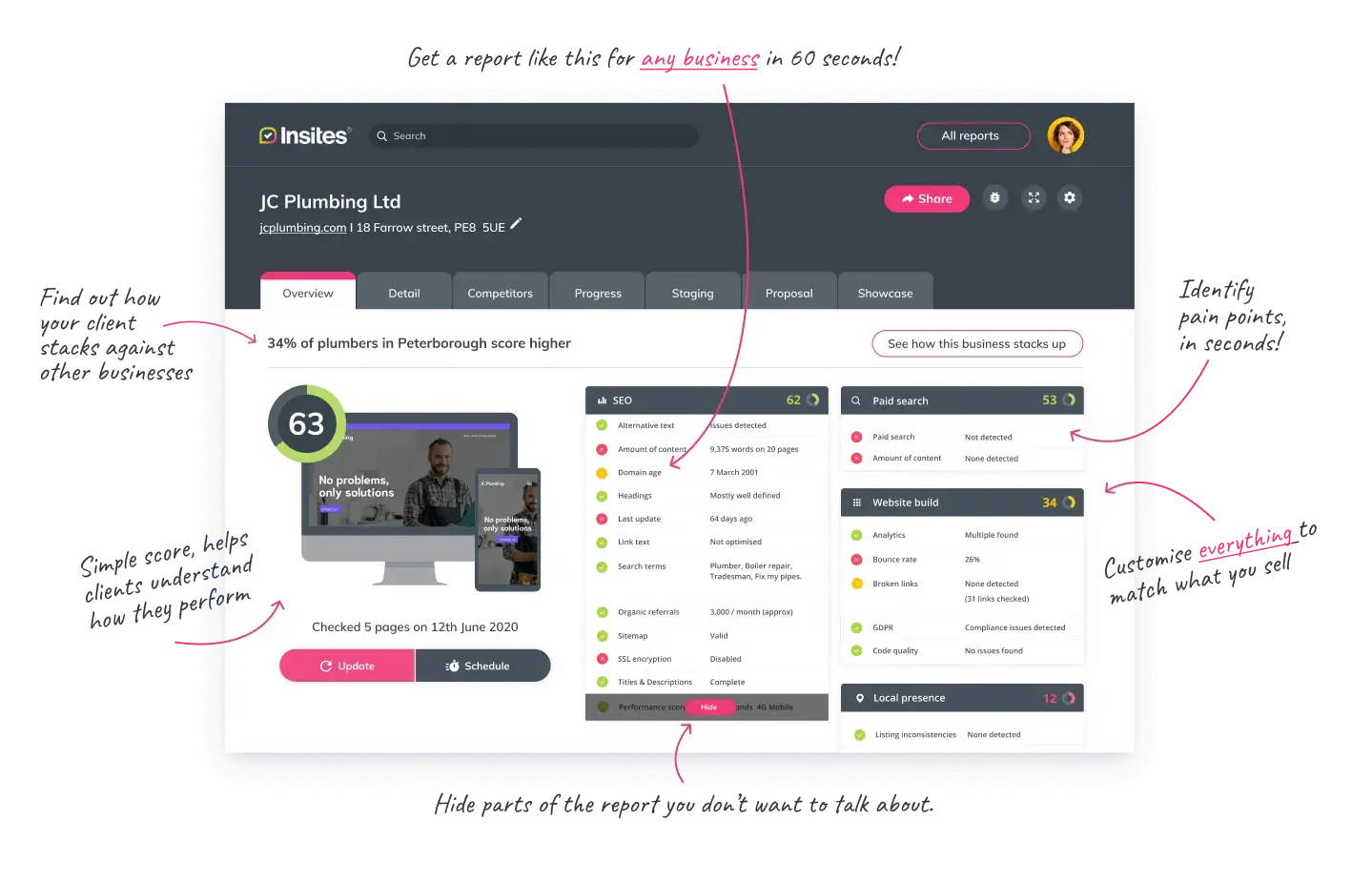 Insites enables users to obtain a comprehensive audit of their digital marketing strategies in a matter of seconds.
Insites enables users to obtain a comprehensive audit of their digital marketing strategies in a matter of seconds.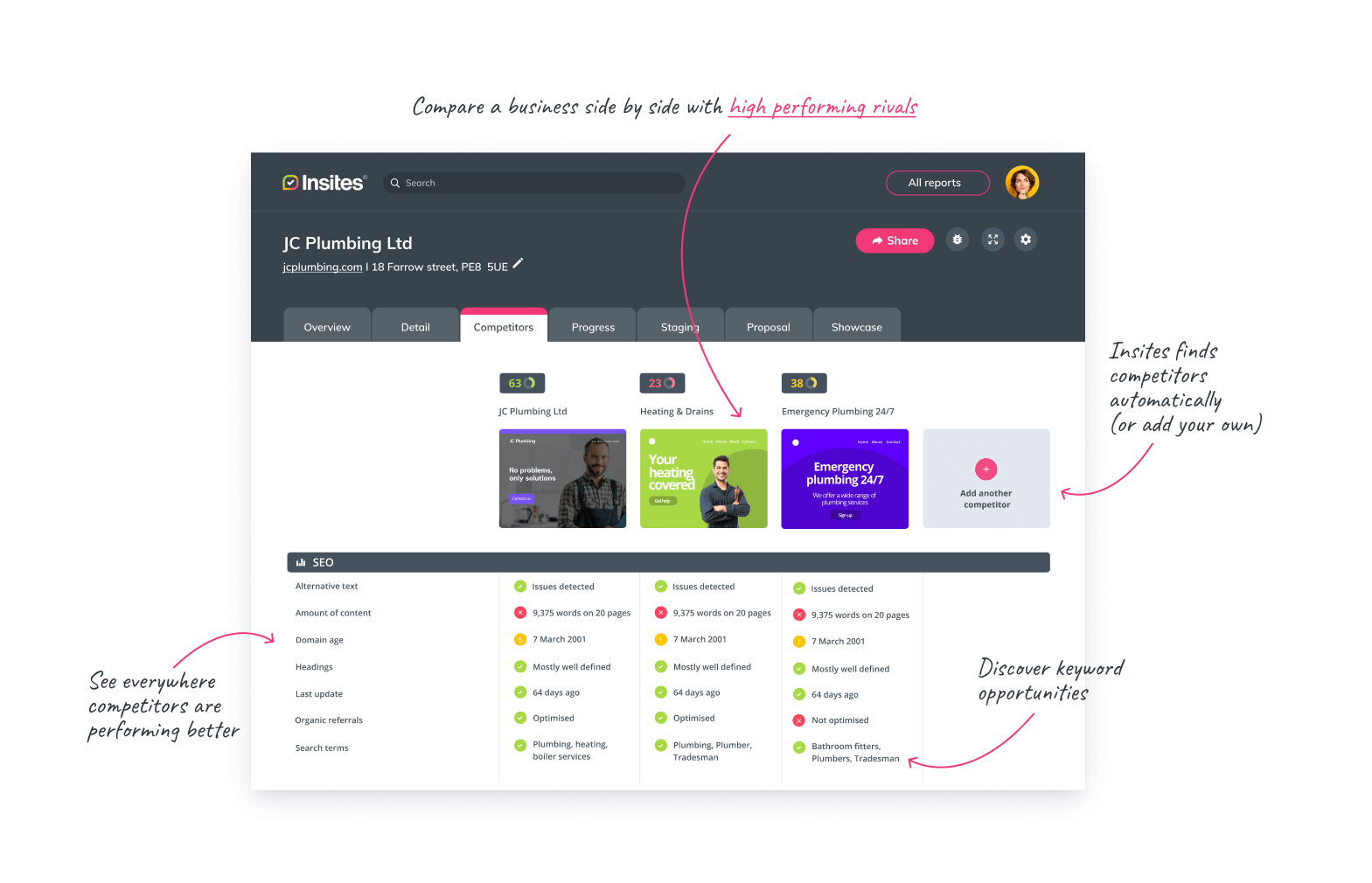 The Competitive Analysis feature offered by Insites is a powerful tool that allows users to gain an understanding of how their website is performing in comparison to those of their competitors.
The Competitive Analysis feature offered by Insites is a powerful tool that allows users to gain an understanding of how their website is performing in comparison to those of their competitors.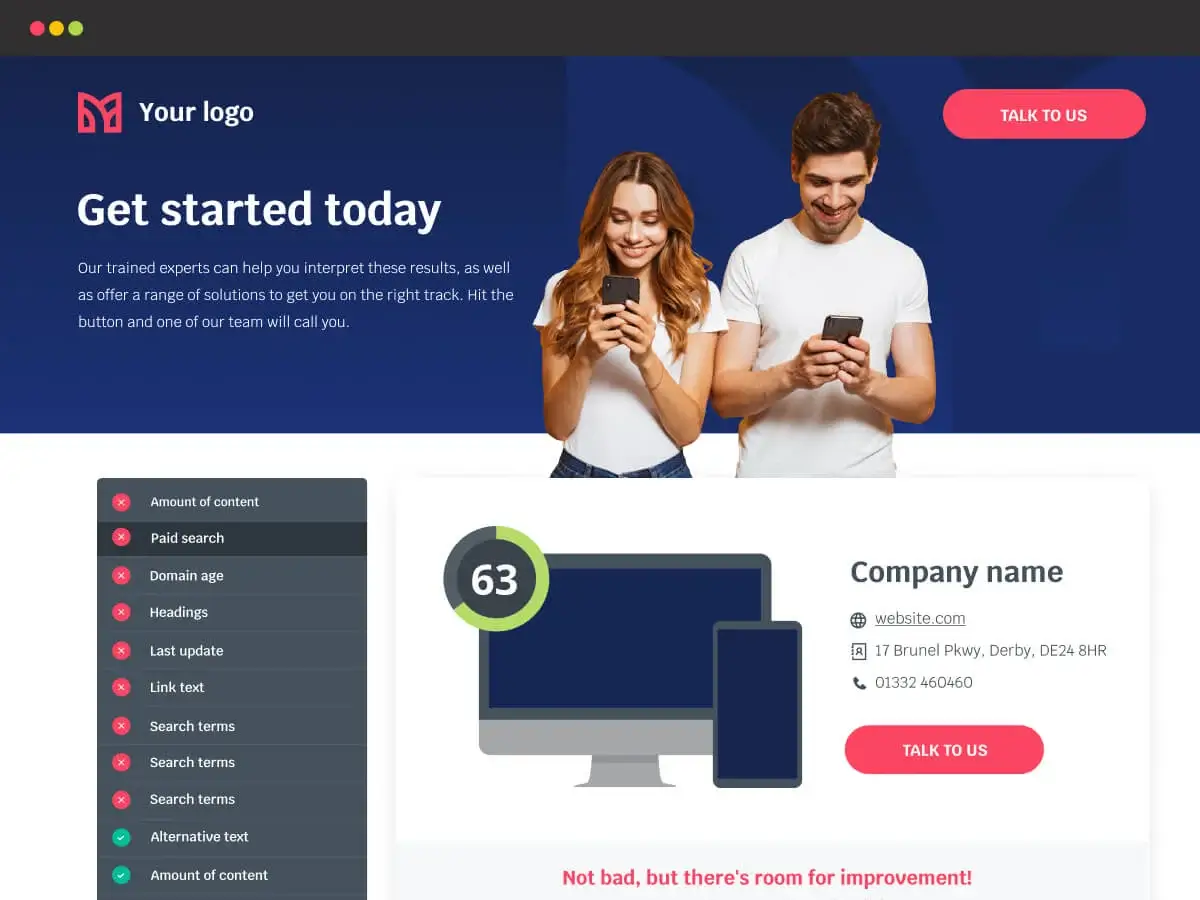 The qualifying leads feature is an invaluable tool designed to help businesses efficiently and effectively assess the potential of their prospects.
The qualifying leads feature is an invaluable tool designed to help businesses efficiently and effectively assess the potential of their prospects.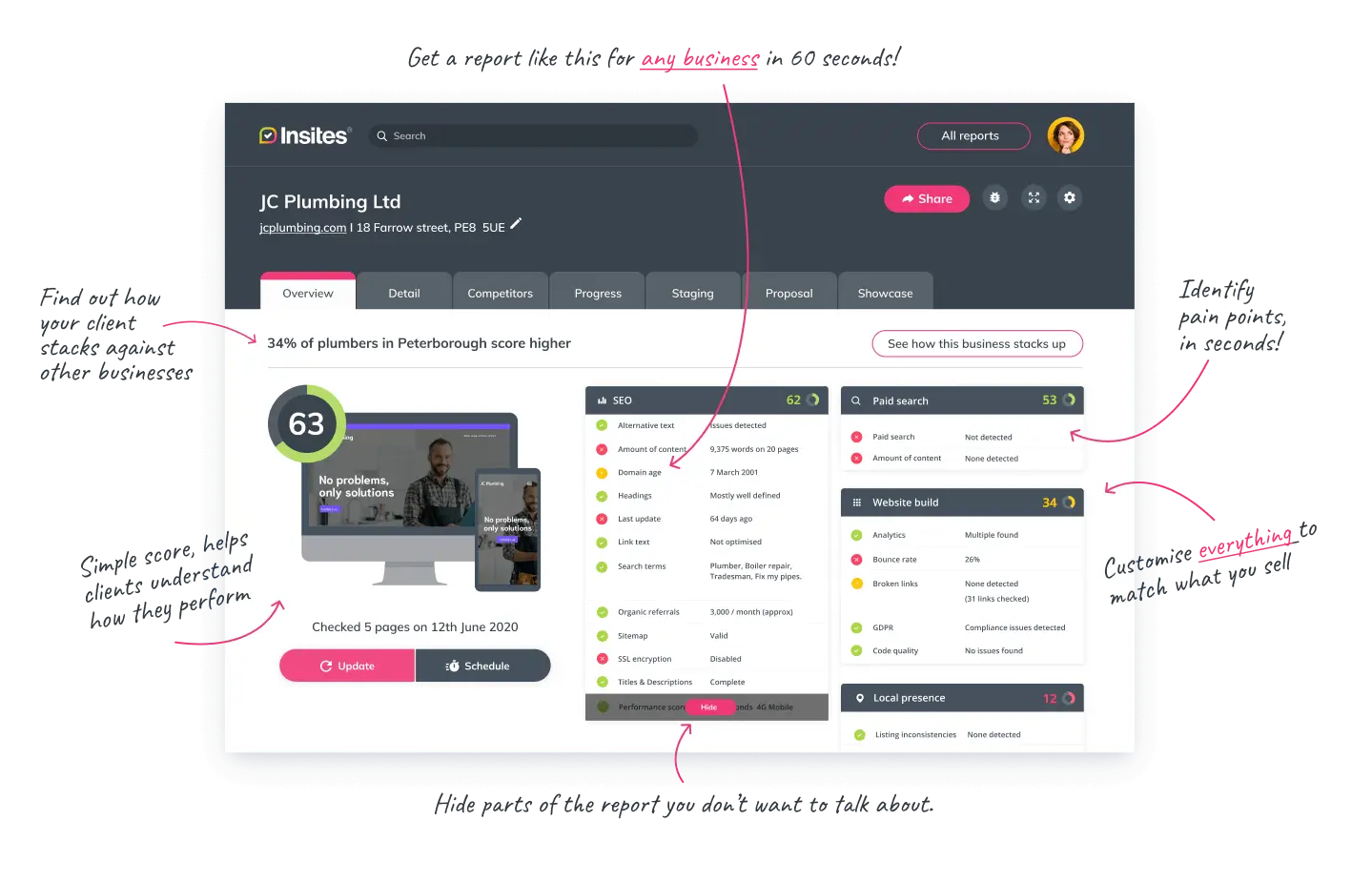 Insites's Web Presence Audit provides an automatic scan that checks for common marketing and technical issues such as spelling and grammar errors, broken links, missing ALT tags, and more.
Insites's Web Presence Audit provides an automatic scan that checks for common marketing and technical issues such as spelling and grammar errors, broken links, missing ALT tags, and more.
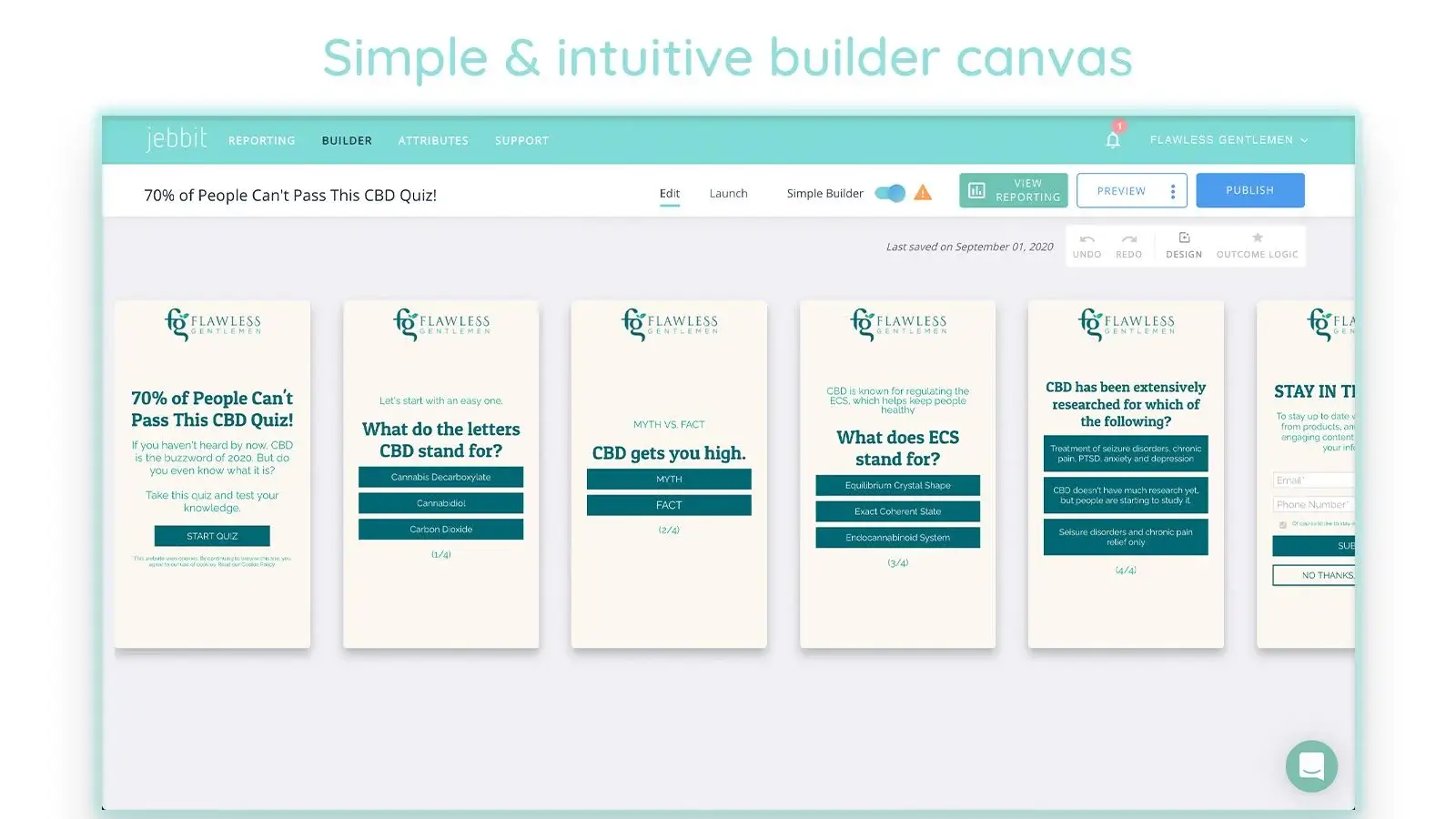 Jebbit is an innovative no-code platform that provides users with the ability to create interactive quizzes and product recommendations without relying on IT or engineering support.
Jebbit is an innovative no-code platform that provides users with the ability to create interactive quizzes and product recommendations without relying on IT or engineering support.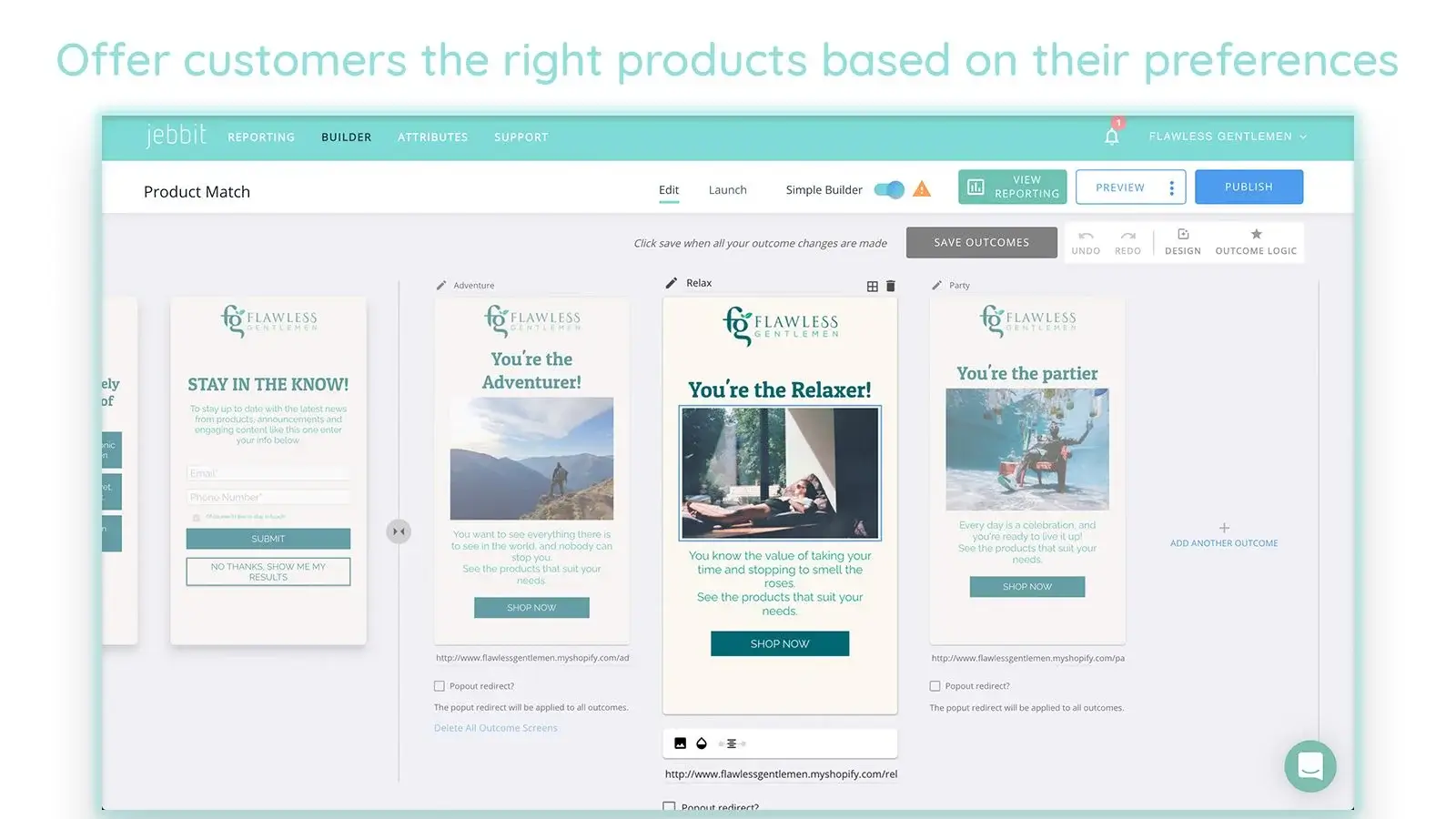 The Dynamic Product Feed can strategically help its users present different products to their target market based on responses they submit to a quiz.
The Dynamic Product Feed can strategically help its users present different products to their target market based on responses they submit to a quiz.
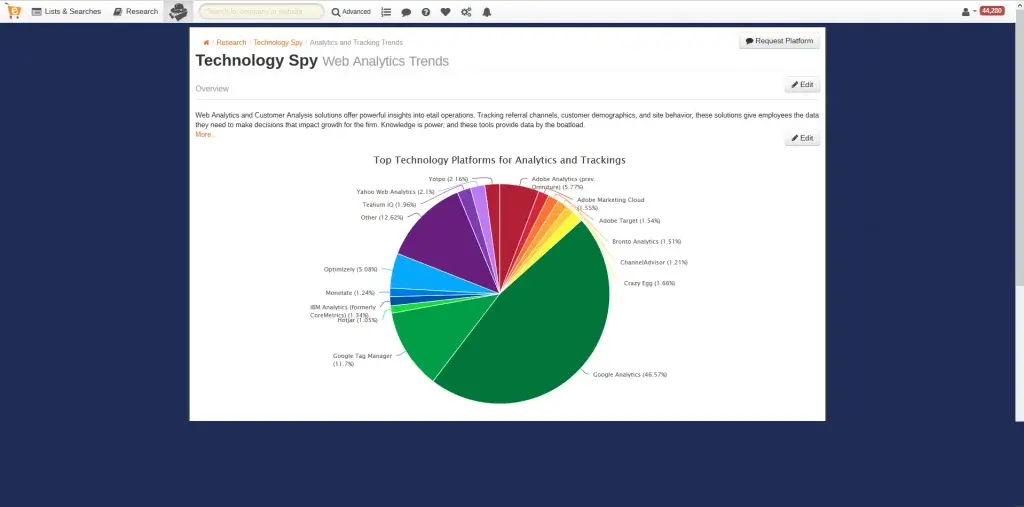 Etailinsights is a lead generation platform that provides certified accurate eCommerce Leads, including email addresses.
Etailinsights is a lead generation platform that provides certified accurate eCommerce Leads, including email addresses.
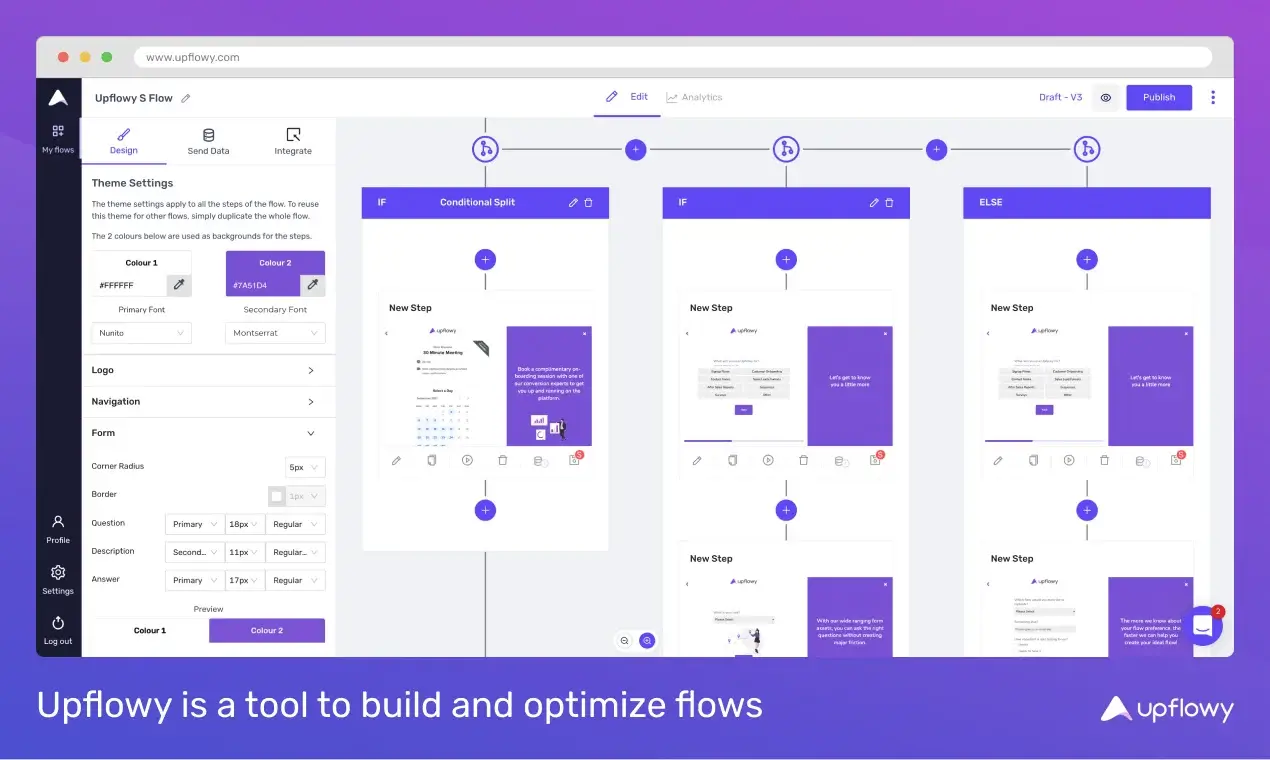 Upflowy allows developers to gain insights into website customer behaviour through the analysis of common friction points.
Upflowy allows developers to gain insights into website customer behaviour through the analysis of common friction points.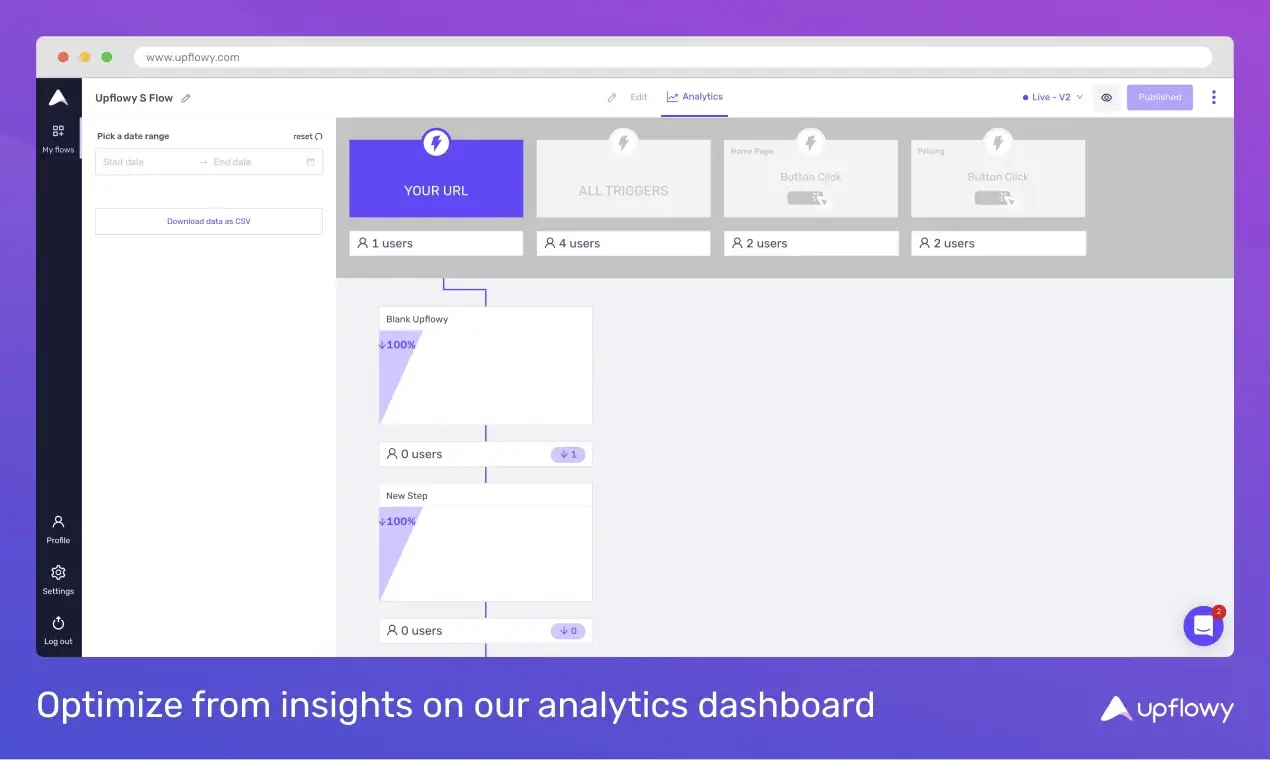 Upflowy's conversion rate optimization (CRO) feature enables users to create multiple versions of their webpages, each with its own distinct characteristics, which can then be tested to determine which version yields the highest conversion rate.
Upflowy's conversion rate optimization (CRO) feature enables users to create multiple versions of their webpages, each with its own distinct characteristics, which can then be tested to determine which version yields the highest conversion rate.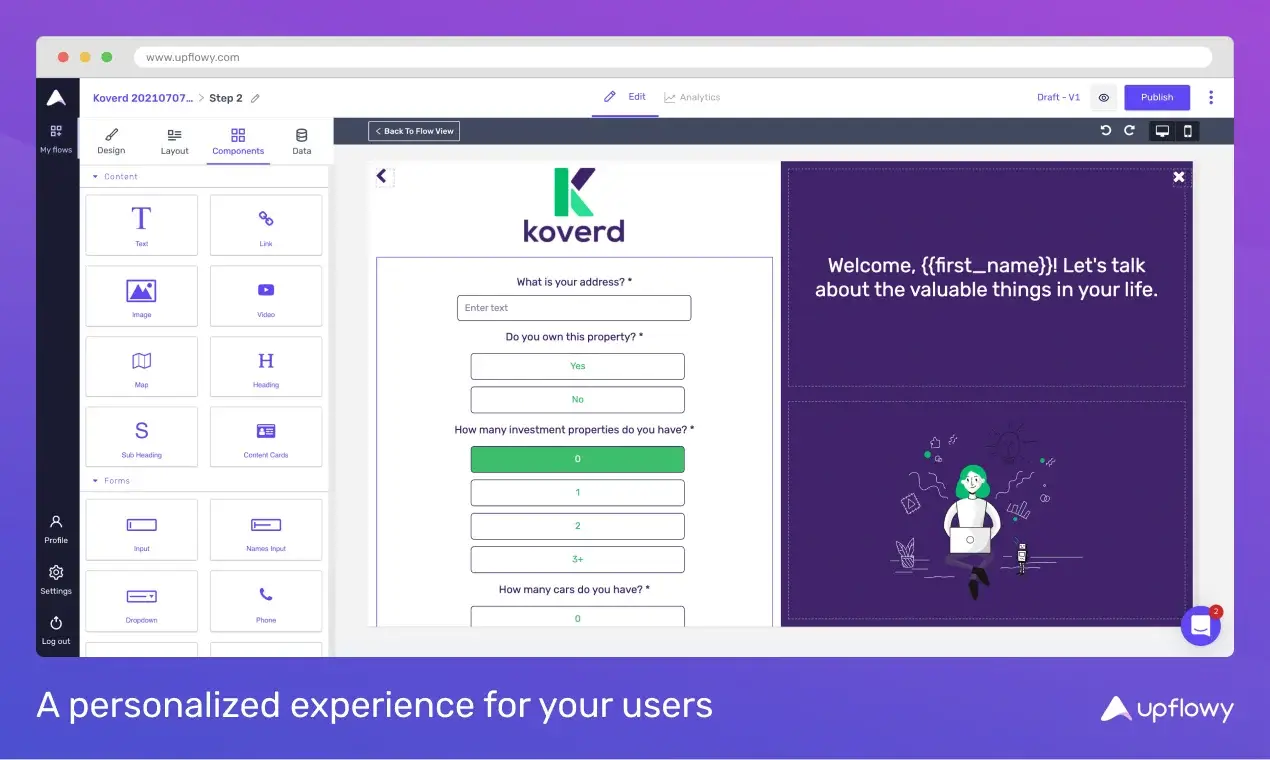 Personalization is an essential element of contemporary brand engagement, wherein companies can tailor their user experience to the needs and preferences of individual customers.
Personalization is an essential element of contemporary brand engagement, wherein companies can tailor their user experience to the needs and preferences of individual customers.
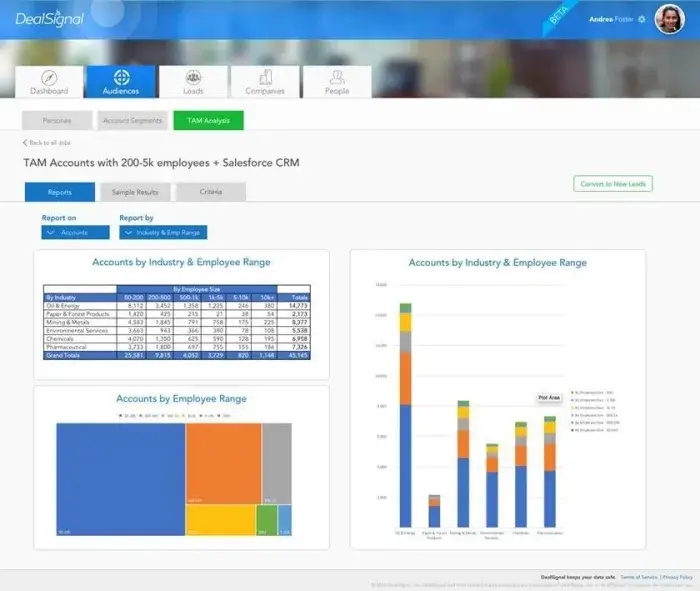 DealSignal is a revolutionary tool for B2B sales and marketing teams that provides access to accurate, up-to-date and verified data.
DealSignal is a revolutionary tool for B2B sales and marketing teams that provides access to accurate, up-to-date and verified data.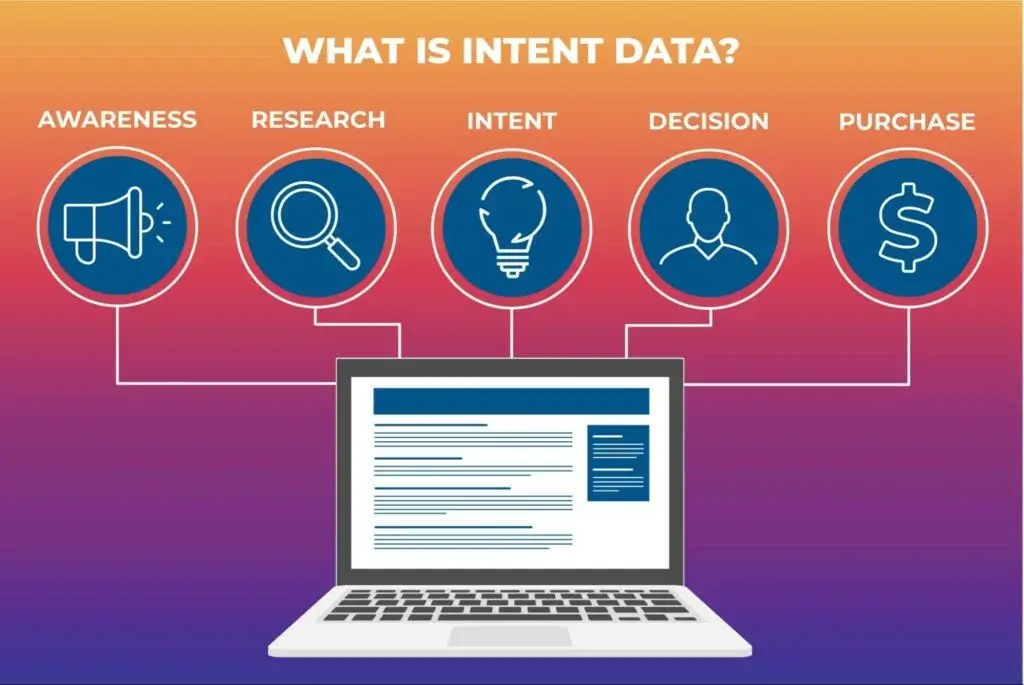 Intent data provides its users with valuable insights into their interests, preferences, and motivations based on the topics they are researching, the websites they are visiting, or the products they are examining.
Intent data provides its users with valuable insights into their interests, preferences, and motivations based on the topics they are researching, the websites they are visiting, or the products they are examining.
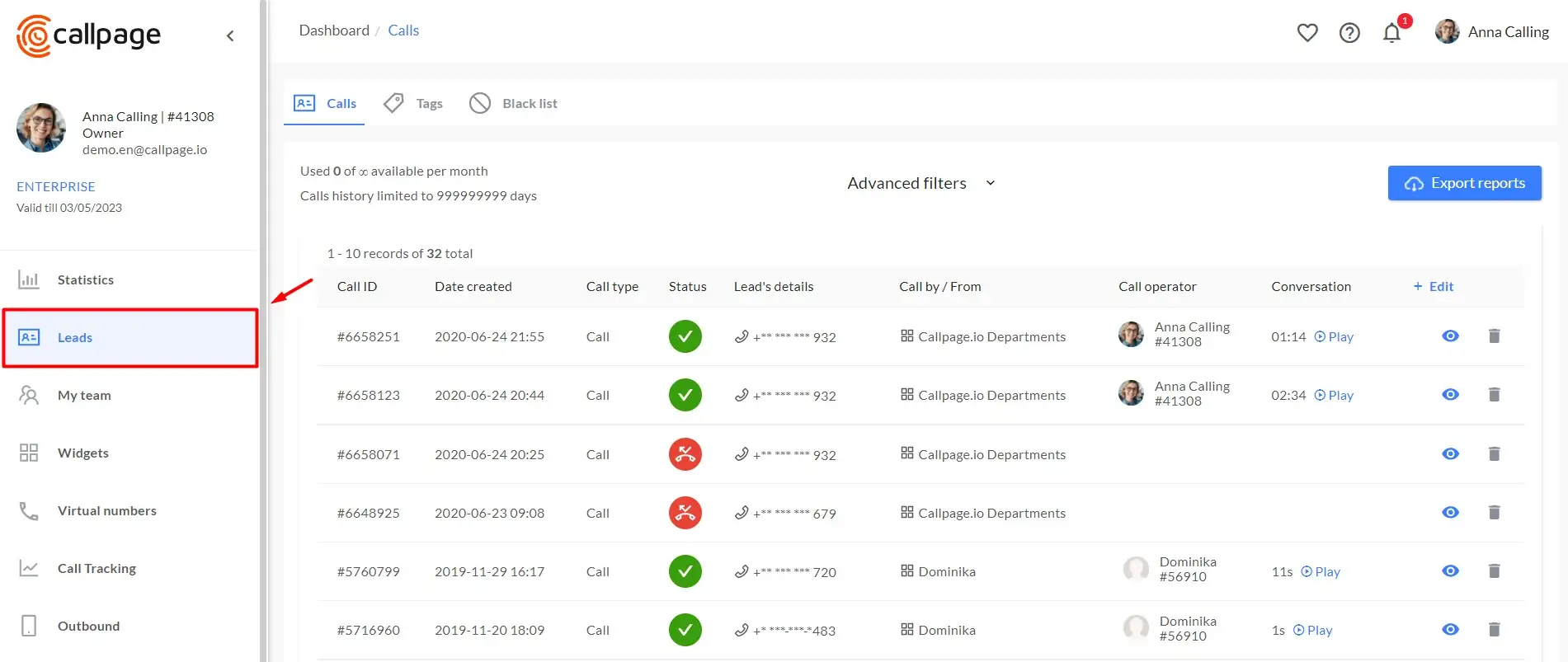 CallPage's provides businesses with enhanced communication capabilities by leveraging a range of technologies such as VoIP, CRM integration and analytics.
CallPage's provides businesses with enhanced communication capabilities by leveraging a range of technologies such as VoIP, CRM integration and analytics.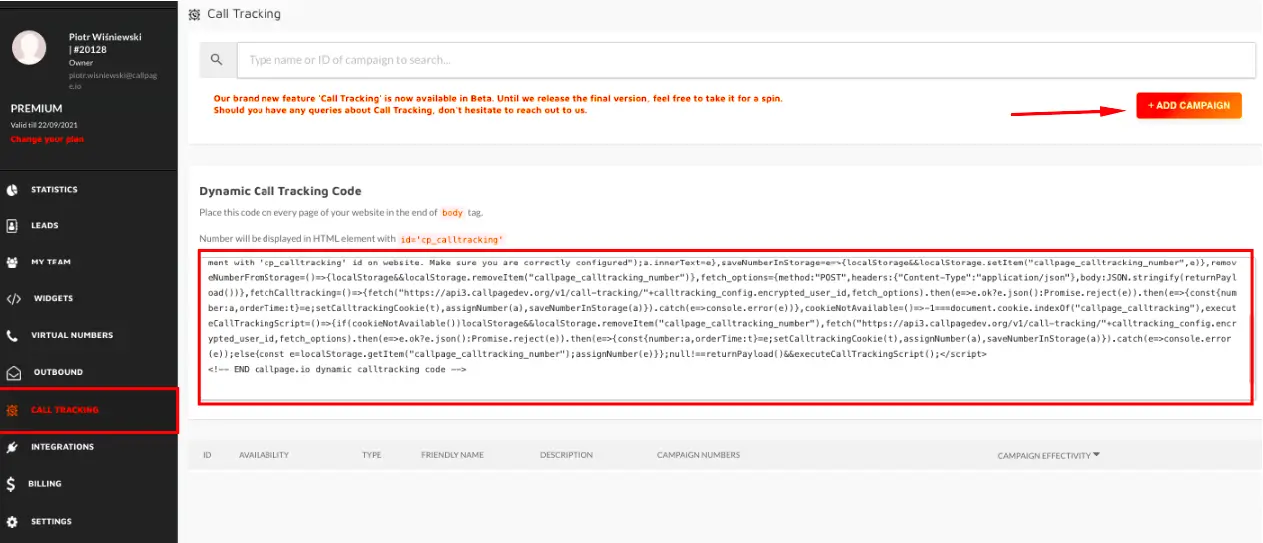 Dynamic number insertion (DNI) is a sophisticated marketing technique that enables businesses to dynamically display a unique phone number on each webpage visited by potential customers.
Dynamic number insertion (DNI) is a sophisticated marketing technique that enables businesses to dynamically display a unique phone number on each webpage visited by potential customers.