Instantly is a software tool used for email marketing. It has a number of unique features that set it apart from other tools in this space. One such feature is its inbox deliverability. This means that when you send an email using Instantly, there is a high chance it will be delivered to the recipient's inbox instead of their spam folder. Additionally, Instantly offers A/B testing which allows you to compare two versions of an email campaign side-by-side to see which performs better in terms of opens, clicks, or any other metric you're interested in tracking. Another useful feature offered by Instantly is Send Time Optimization. This machine learning algorithm predicts the best time to send future emails to each recipient based on past engagement data (e.g., if someone always opens your emails at 9 AM, the Send Time Optimization feature will automatically send future emails to them at 9 AM).
In terms of ease of use, Instantly is extremely easy to use. They have done a great job both on UX and UI. The only difficulty we had was that we were not able to track the number of people who unsubscribed from our list after receiving our email. However, we were still able to track the number of people who opened our email and clicked on the link inside, which allowed us to gauge the effectiveness of our campaign.
Instantly is an effective tool for email marketing. It has helped us improve our open rates and reach more people with our campaigns. Additionally, it is a machine learning algorithm that gets smarter over time as it tracks engagement data, so you can be confident that it will continue to improve its predictions over time. In terms of popularity, Instantly has quickly become the only cold email tool we use to manage our cold email campaigns for ourselves and our clients. This is likely due in part to its ease of use as well as its effectiveness in reaching more people with your campaigns. Instantly offers excellent support through their YouTube channel full of tons of useful information that will improve your outreach and sales skills massively, as well as a Facebook community where users can ask questions and get help from the team.
In terms of pricing, Instantly is very affordable. They do not charge per each inbox like most other cold email software tools out there. Overall, we highly recommend Instantly for anyone looking for an easy-to-use yet effective tool for their email marketing needs.
 With Instantly's smart AI technology, you can optimize outreach campaigns for maximum opens and replies.
With Instantly's smart AI technology, you can optimize outreach campaigns for maximum opens and replies.Conclusion
Compared to alternatives like Second Street, Instantly is more expensive. However, it offers a number of unique features that set it apart from other tools in this space. One such feature is its inbox deliverability. This means that when you send an email using Instantly, there is a high chance it will be delivered to the recipient's inbox instead of their spam folder. Additionally, Instantly offers A/B testing which allows you to compare two versions of an email campaign side-by-side to see which performs better in terms of opens, clicks, or any other metric you're interested in tracking. Another useful feature offered by Instantly is Send Time Optimization. This machine learning algorithm predicts the best time to send future emails to each recipient based on past engagement data (e.g., if someone always opens your emails at 9 AM, the Send Time Optimization feature will automatically send future emails to them at 9 AM).
Instantly ranks #44 on our list because it is a more expensive tool compared to alternatives like Second Street. However, in terms of ease of use, Instantly is extremely easy to use. They have done a great job both on UX and UI. The only difficulty we had was that we were not able to track the number of people who unsubscribed from our list after receiving our email. However, we were still able to track the number of people who opened our email and clicked on the link inside, which allowed us to gauge the effectiveness of our campaign. Instantly is an effective tool for email marketing. It has helped us improve our open rates and reach more people with our campaigns. Additionally, it is a machine learning algorithm that gets smarter over time as it tracks engagement data, so you can be confident that it will continue to improve its predictions over time.

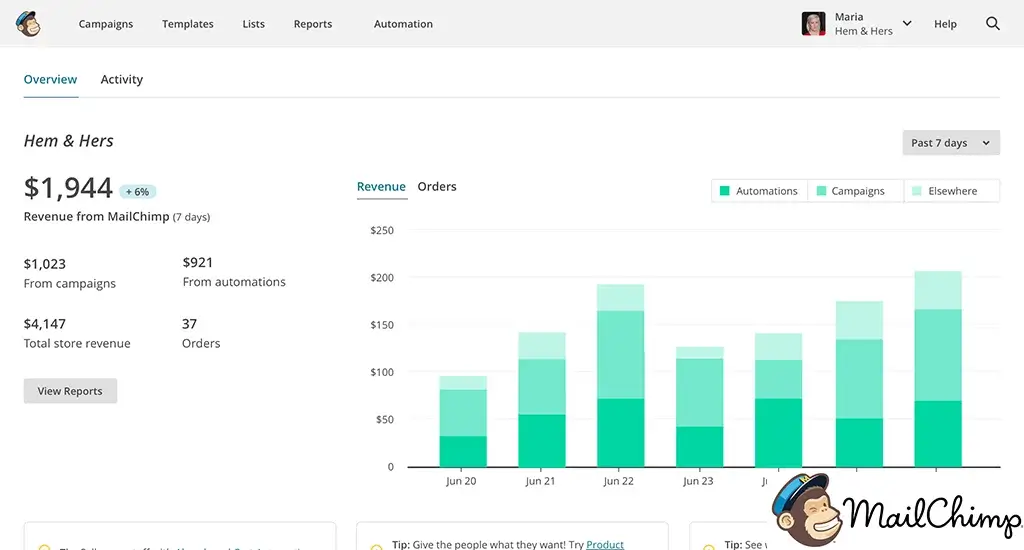 Mailchimp is your all-in-one smart marketing tool to empower your business.
Mailchimp is your all-in-one smart marketing tool to empower your business.
 Drive traffic to your site and capture more leads with Constant Contact's 97% delivery rate and automated dynamic features.
Drive traffic to your site and capture more leads with Constant Contact's 97% delivery rate and automated dynamic features.
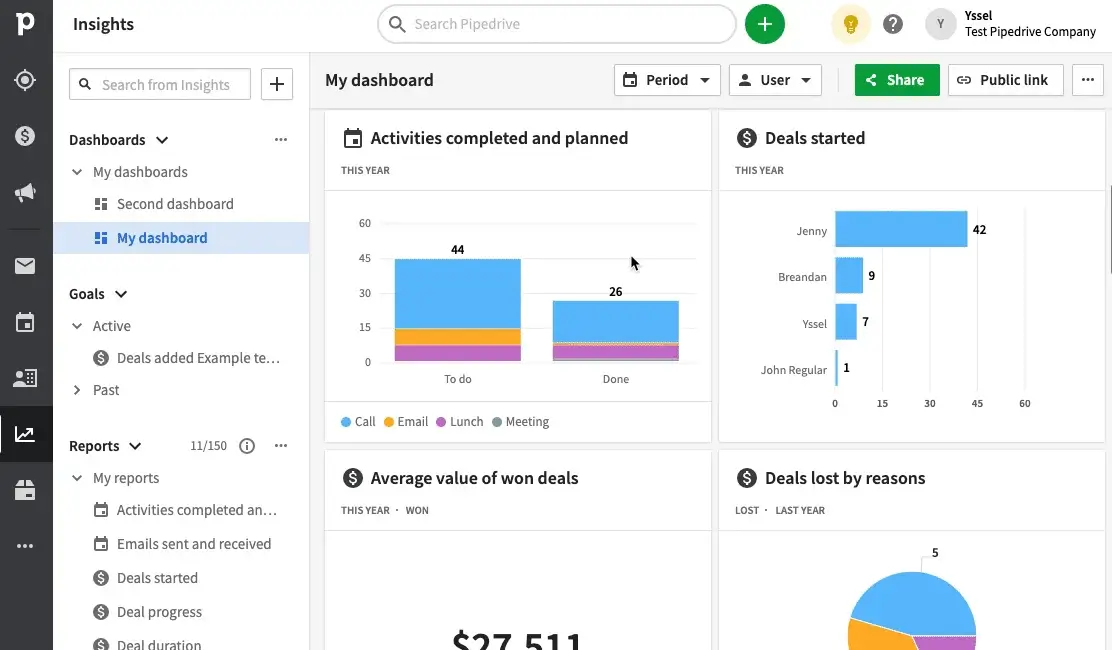 The only CRM platform you'll need to grow your business and automate growth.
The only CRM platform you'll need to grow your business and automate growth.
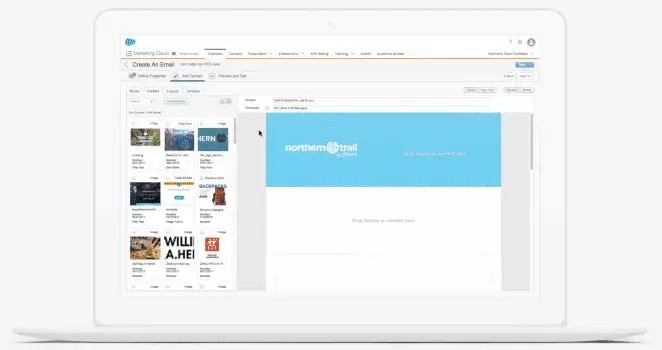 Navigate the future of technology and take data-driven actions with Salesforce.
Navigate the future of technology and take data-driven actions with Salesforce.
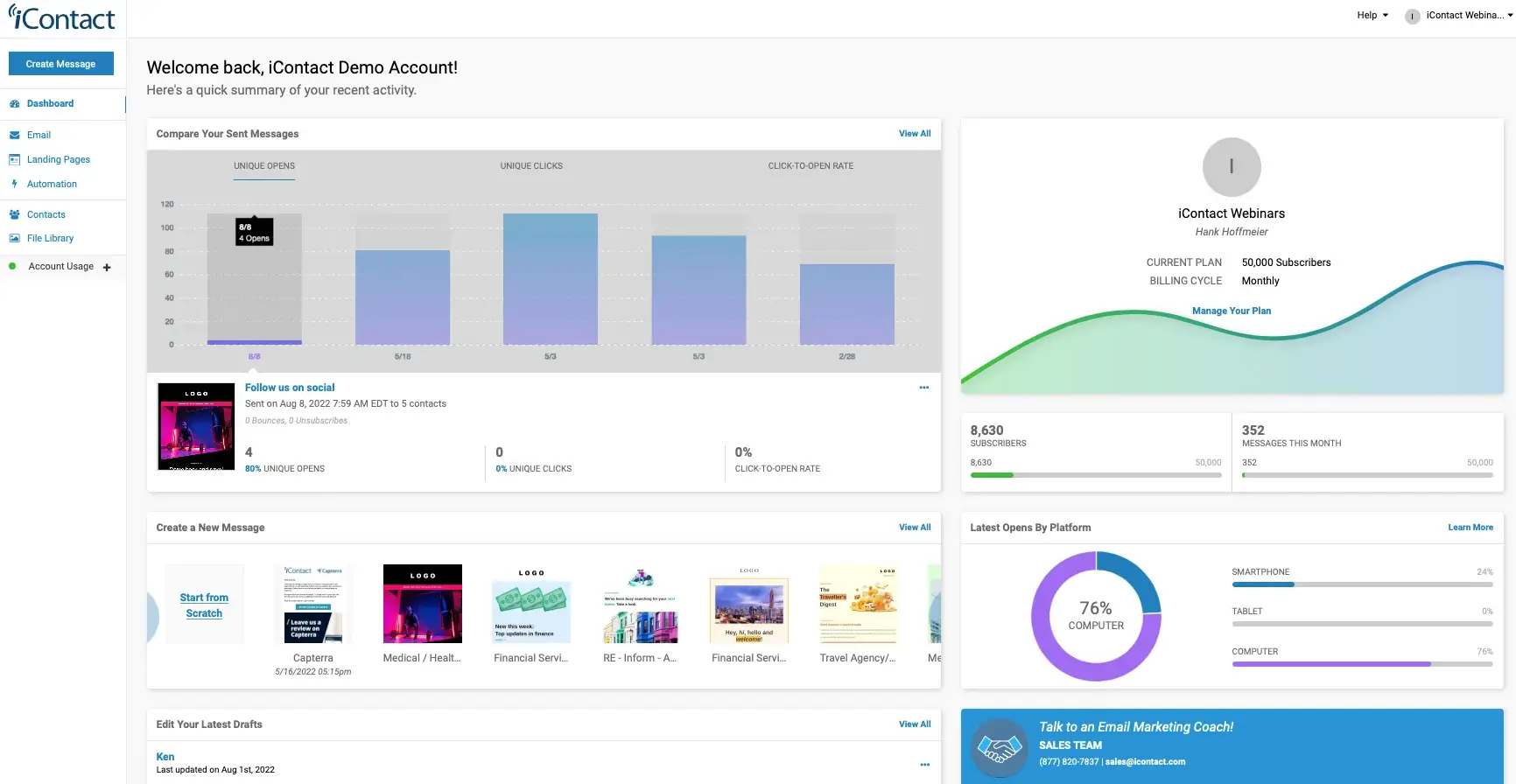 Generate game-changing sales results with iContact's best-in-class email marketing solutions.
Generate game-changing sales results with iContact's best-in-class email marketing solutions. Optimized your campaign and do not be restricted to daily email limits with iContact.
Optimized your campaign and do not be restricted to daily email limits with iContact.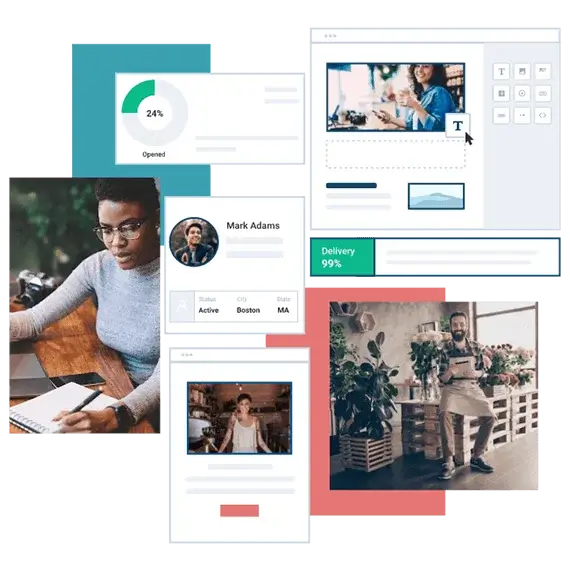 Win back lost and disengaged customers by sending re-engagement campaigns.
Win back lost and disengaged customers by sending re-engagement campaigns.
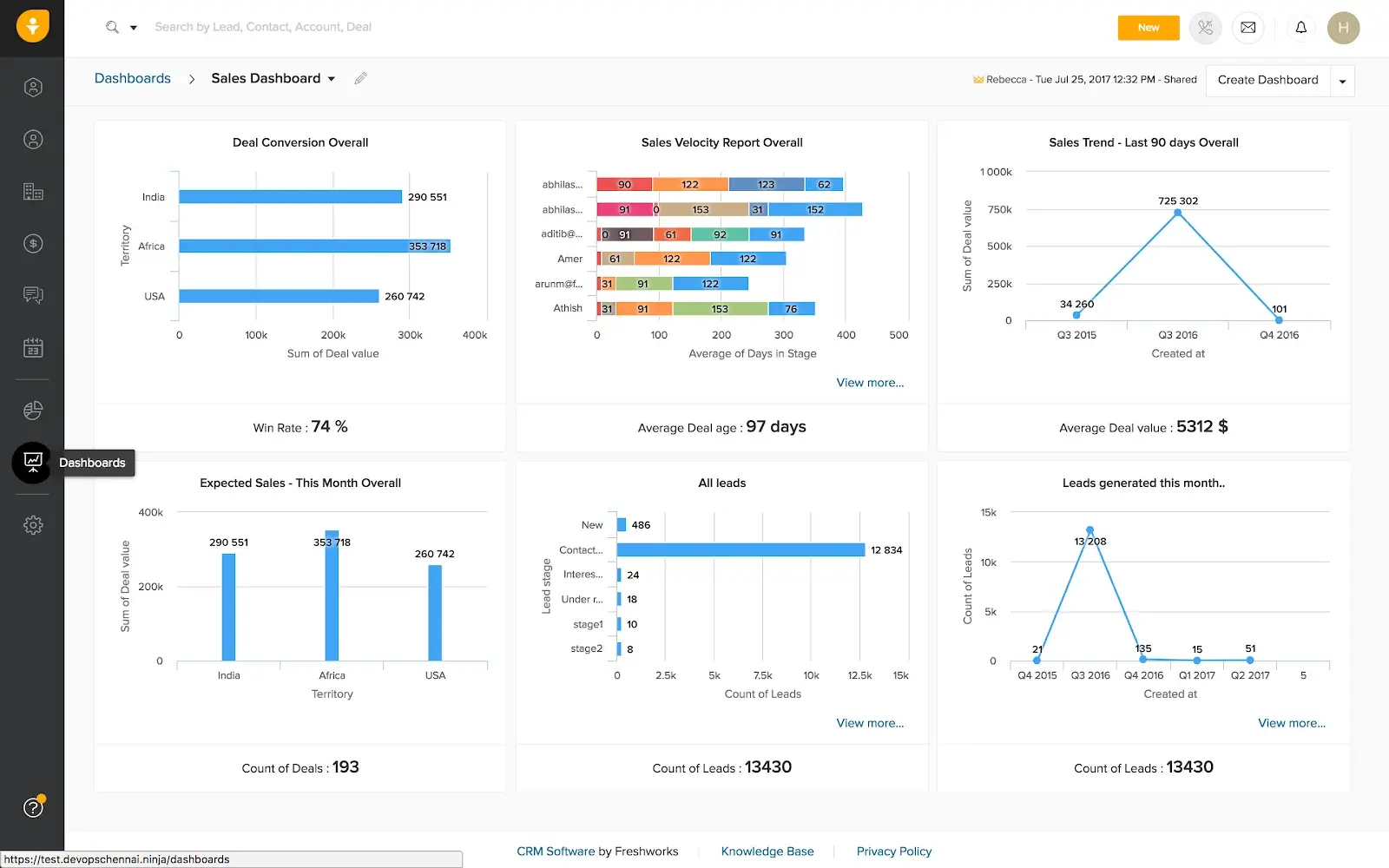 An affordable, intuitive and modern email marketing software to accelerate your sales growth.
An affordable, intuitive and modern email marketing software to accelerate your sales growth.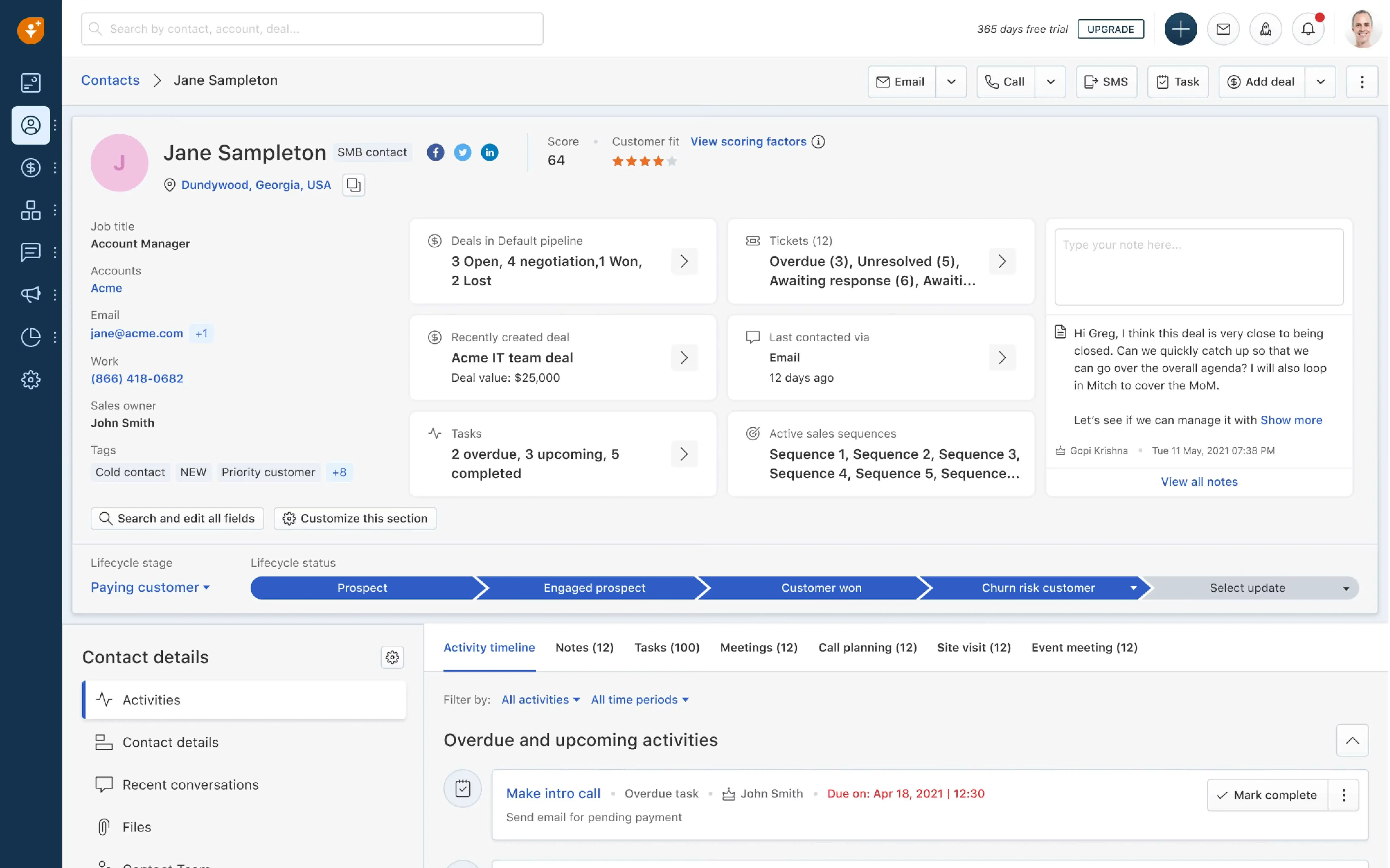 Freshsales offers an easy-to-use email marketing software platform.
Freshsales offers an easy-to-use email marketing software platform.
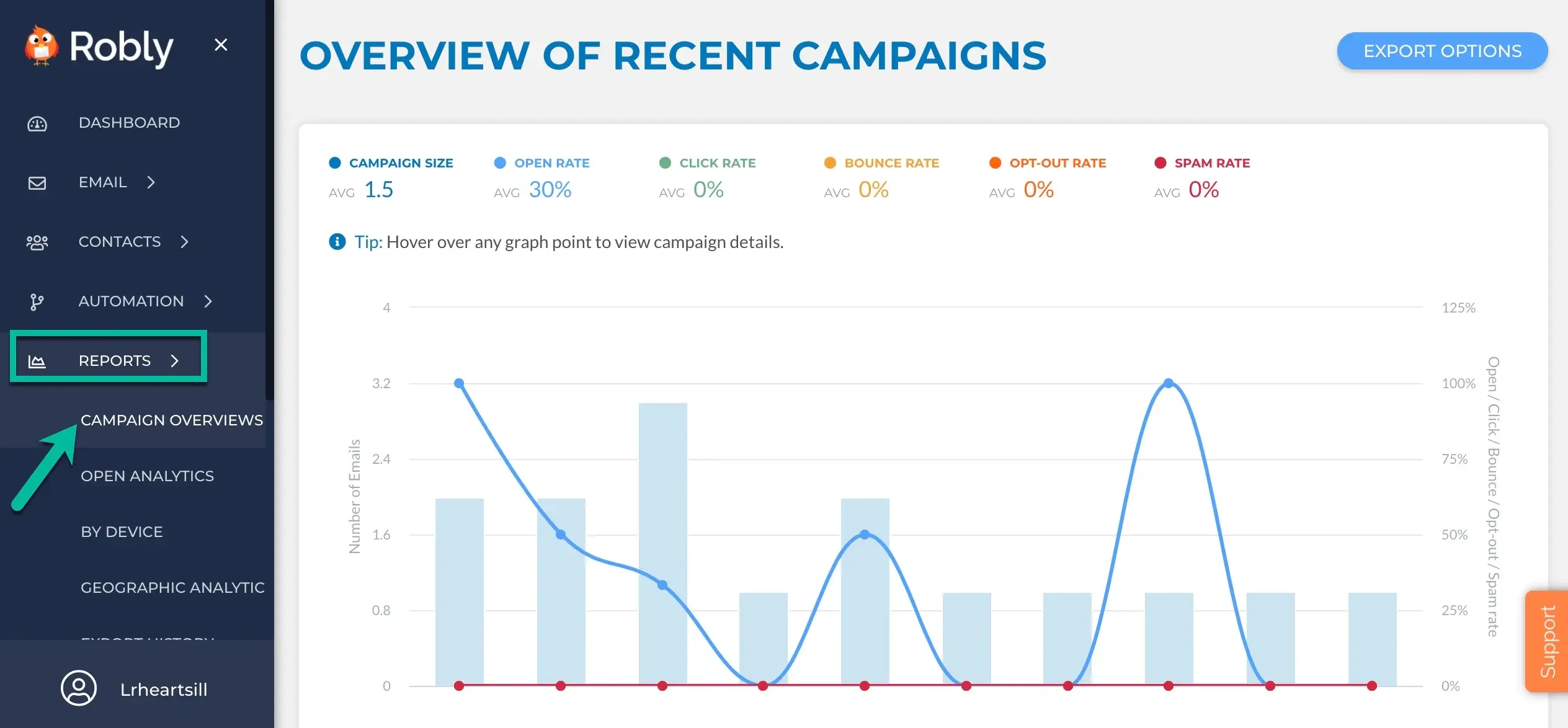 Build a solid email marketing campaigns with Robly's actionable analytics.
Build a solid email marketing campaigns with Robly's actionable analytics.
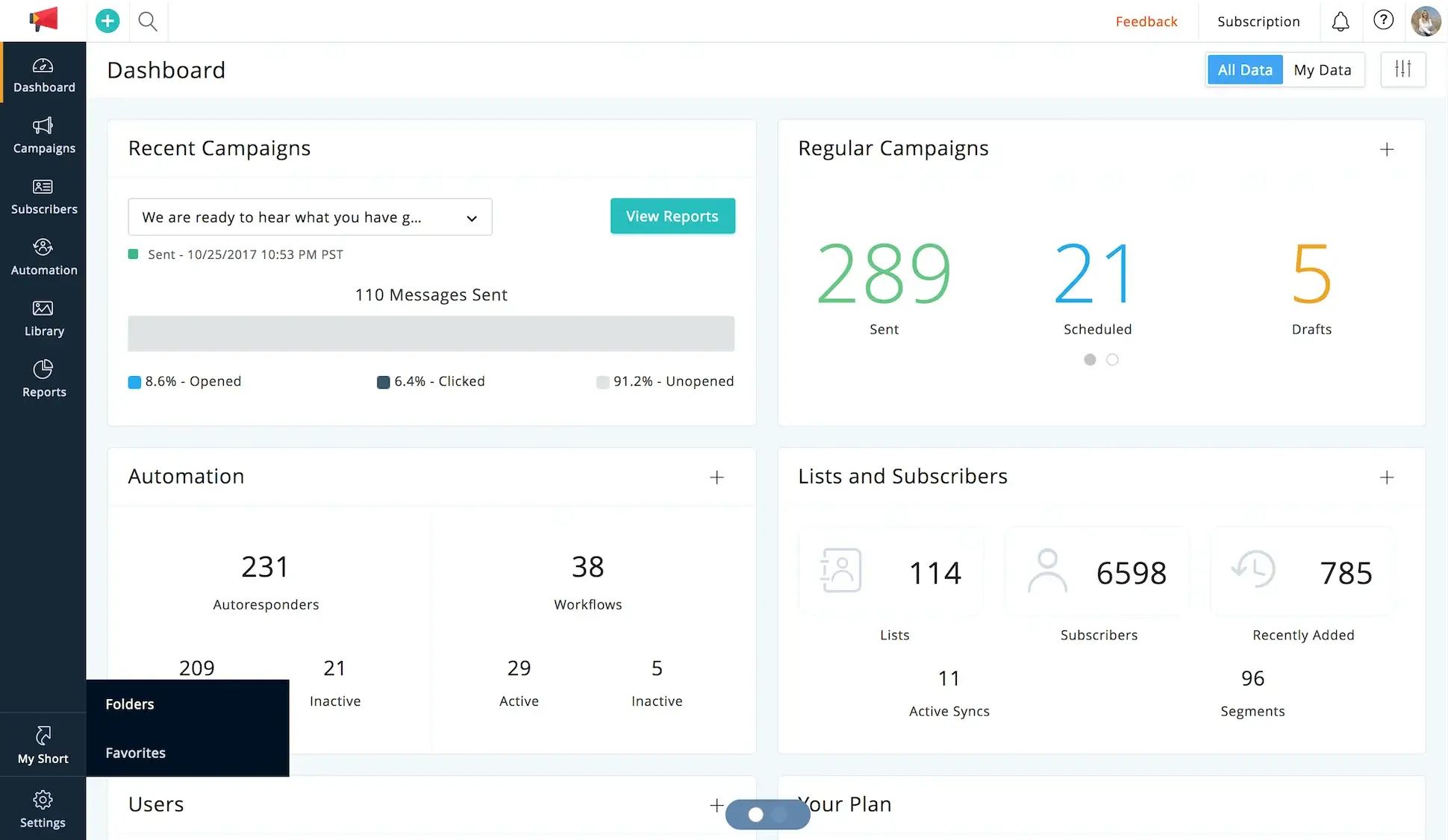 Transform the way you work with Zoho Campaign's powerful software suite.
Transform the way you work with Zoho Campaign's powerful software suite. Keep your emails on top of businesses inbox by sending them on the recipient's optimal open time.
Keep your emails on top of businesses inbox by sending them on the recipient's optimal open time.
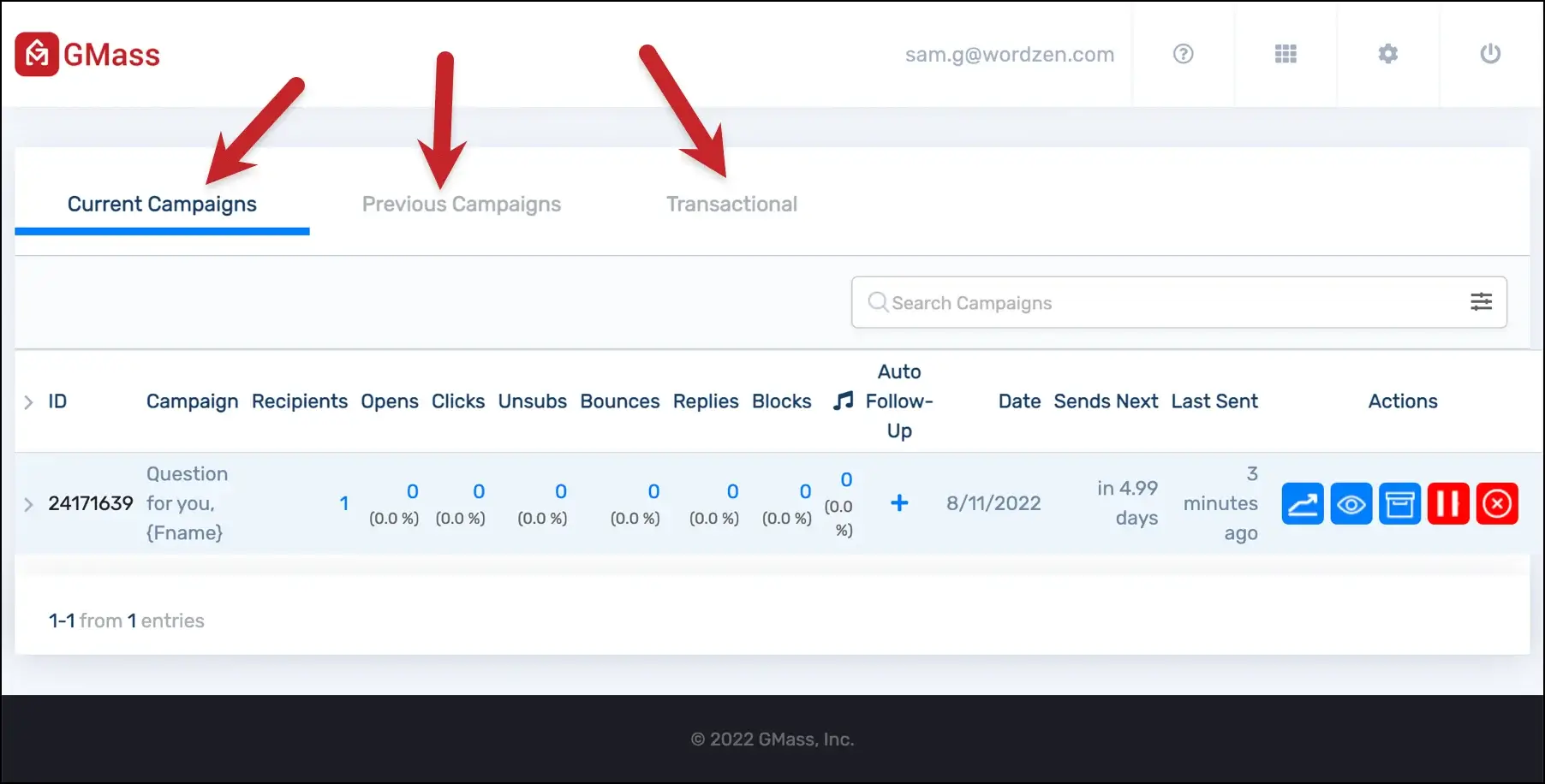 Get the highest open rates you've seen and optimize your campaign efficiently with GMass.
Get the highest open rates you've seen and optimize your campaign efficiently with GMass.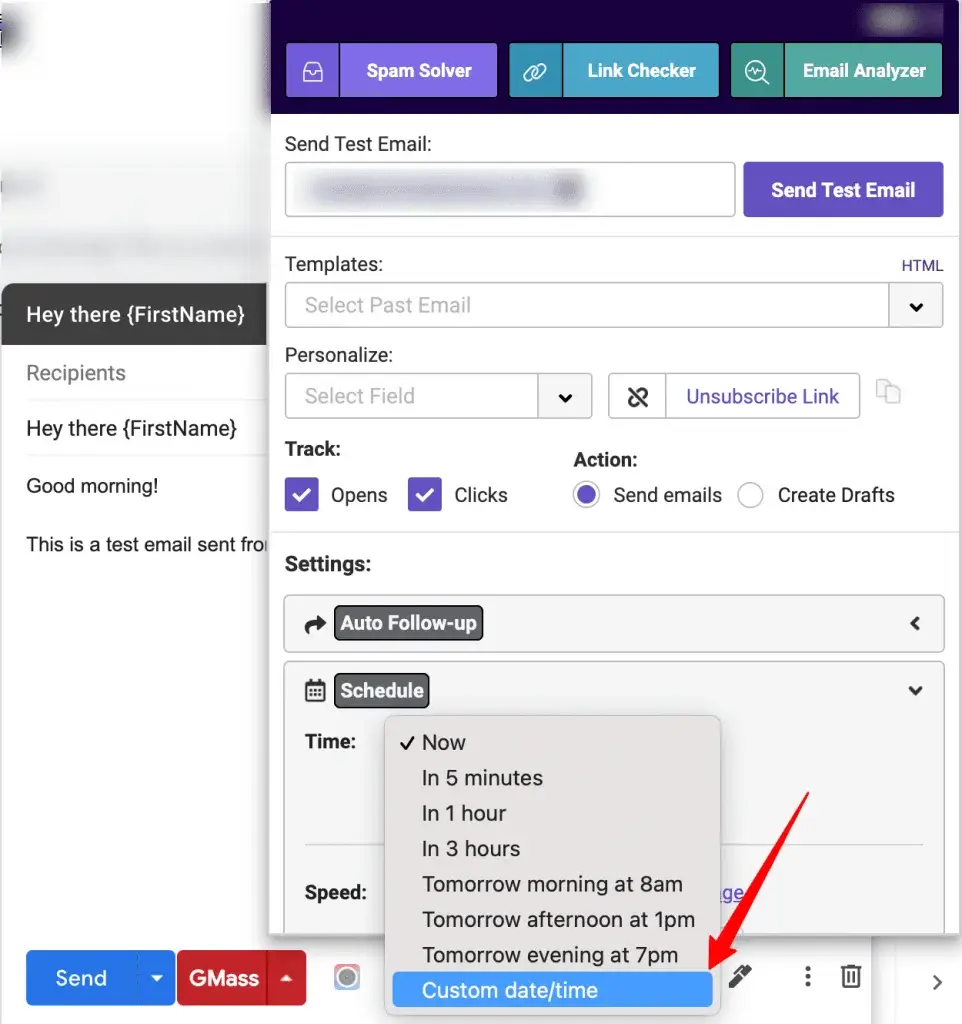 Schedule your campaigns at the perfect moments and even set-up automated follow-up series.
Schedule your campaigns at the perfect moments and even set-up automated follow-up series.
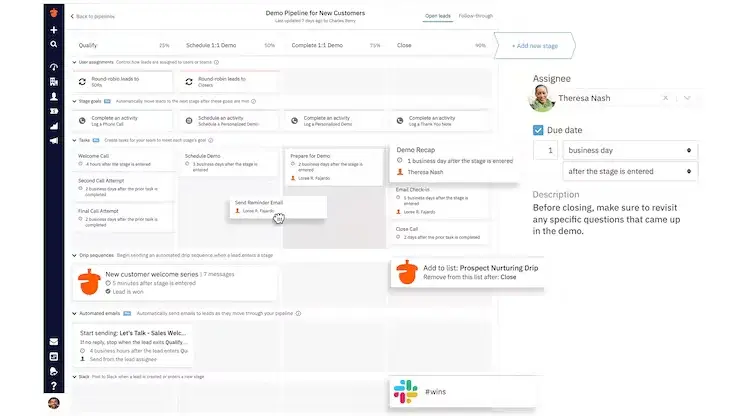 Turn subscribers into buyers with Nutshell's seamless email marketing software.
Turn subscribers into buyers with Nutshell's seamless email marketing software. Tailor your email marketing efforts by segmenting and categorizing prospects.
Tailor your email marketing efforts by segmenting and categorizing prospects.
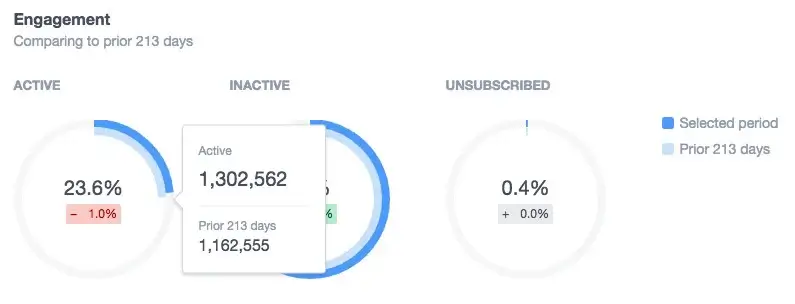 Campaign Monitor is a powerful email marketing platform to help accelerate your business.
Campaign Monitor is a powerful email marketing platform to help accelerate your business.
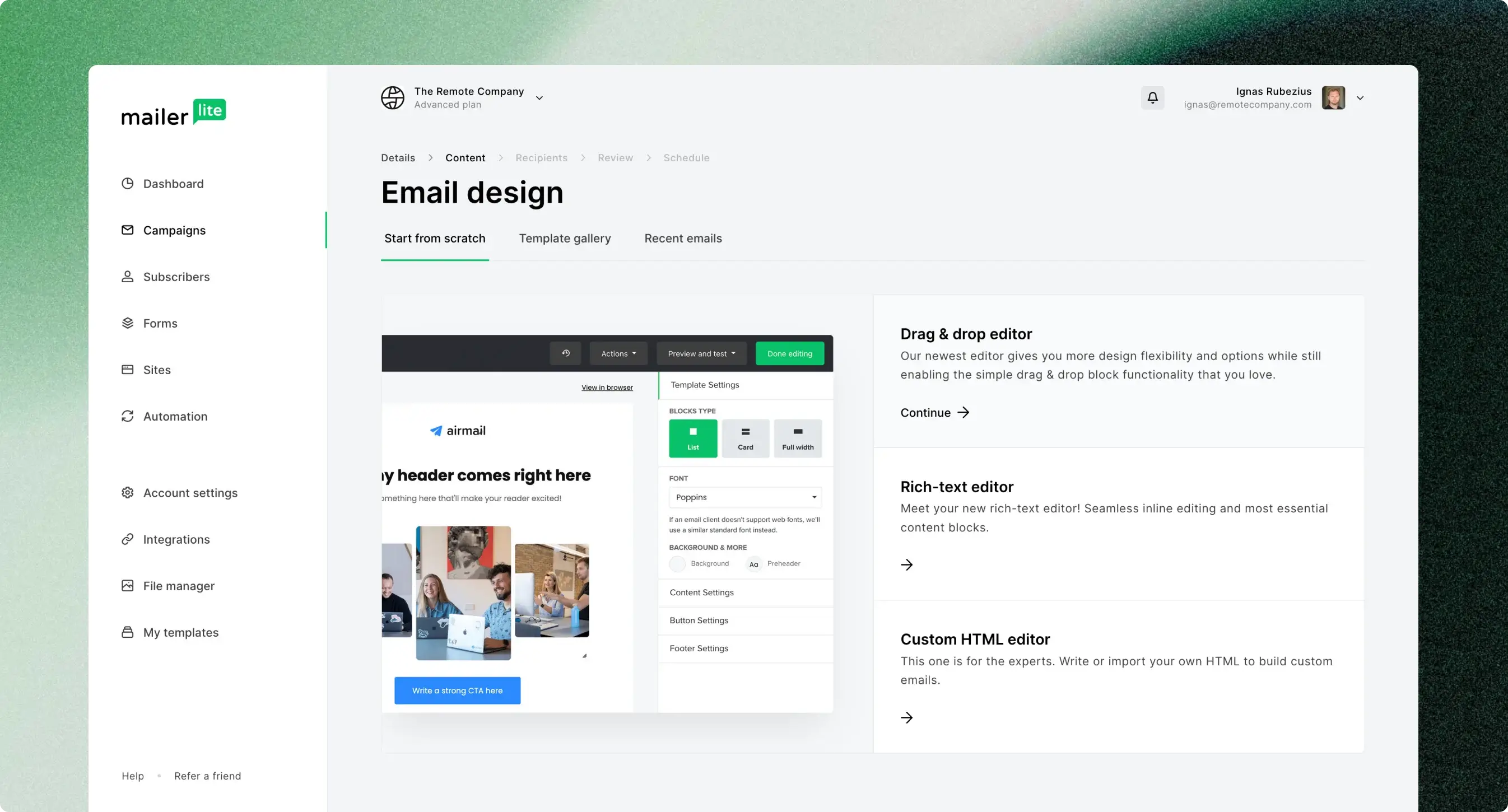 MailerLite is a simple yet powerful solution in growing your business with emails.
MailerLite is a simple yet powerful solution in growing your business with emails.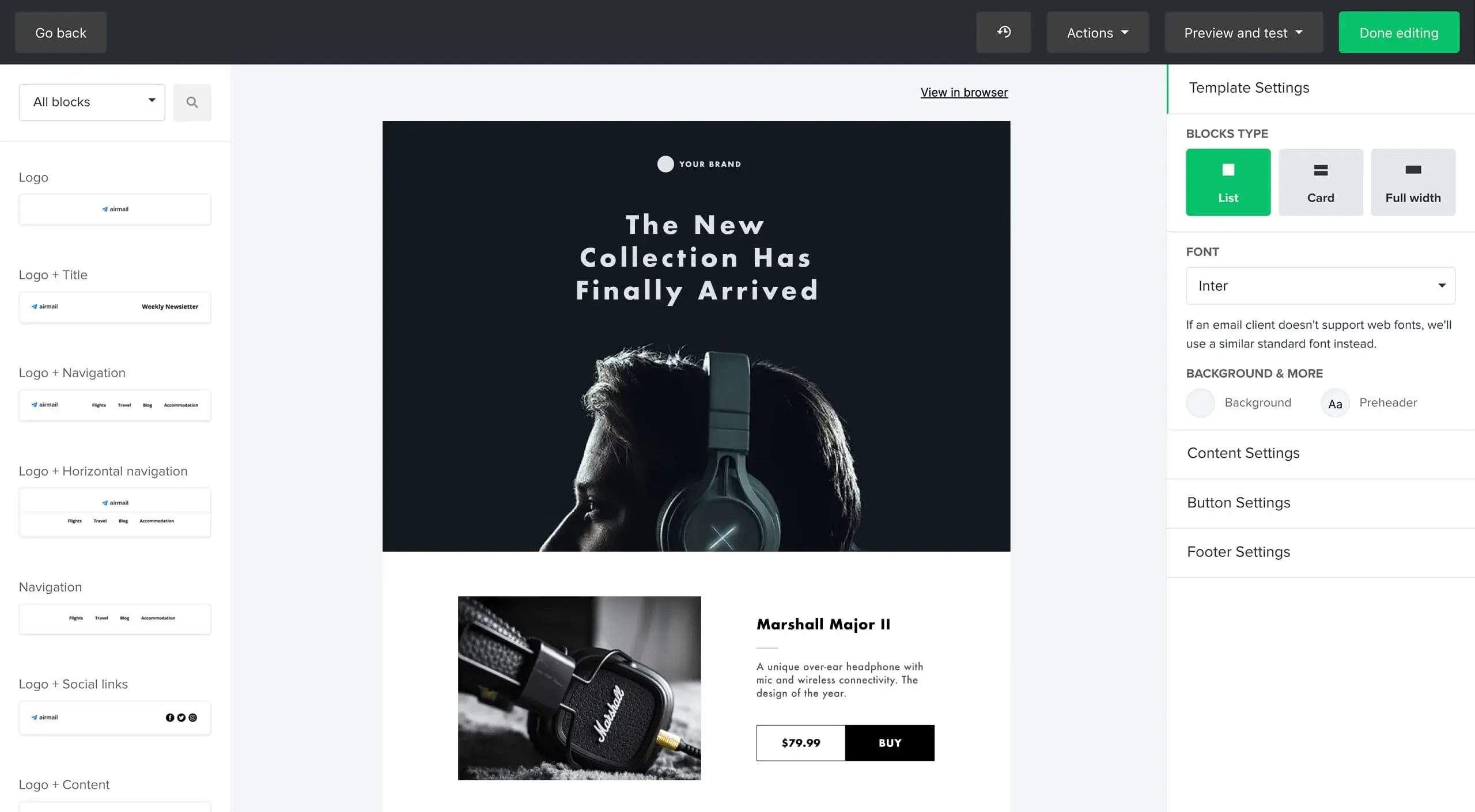 Create beautiful campaigns and build advanced marketing workflows with MailerLite.
Create beautiful campaigns and build advanced marketing workflows with MailerLite.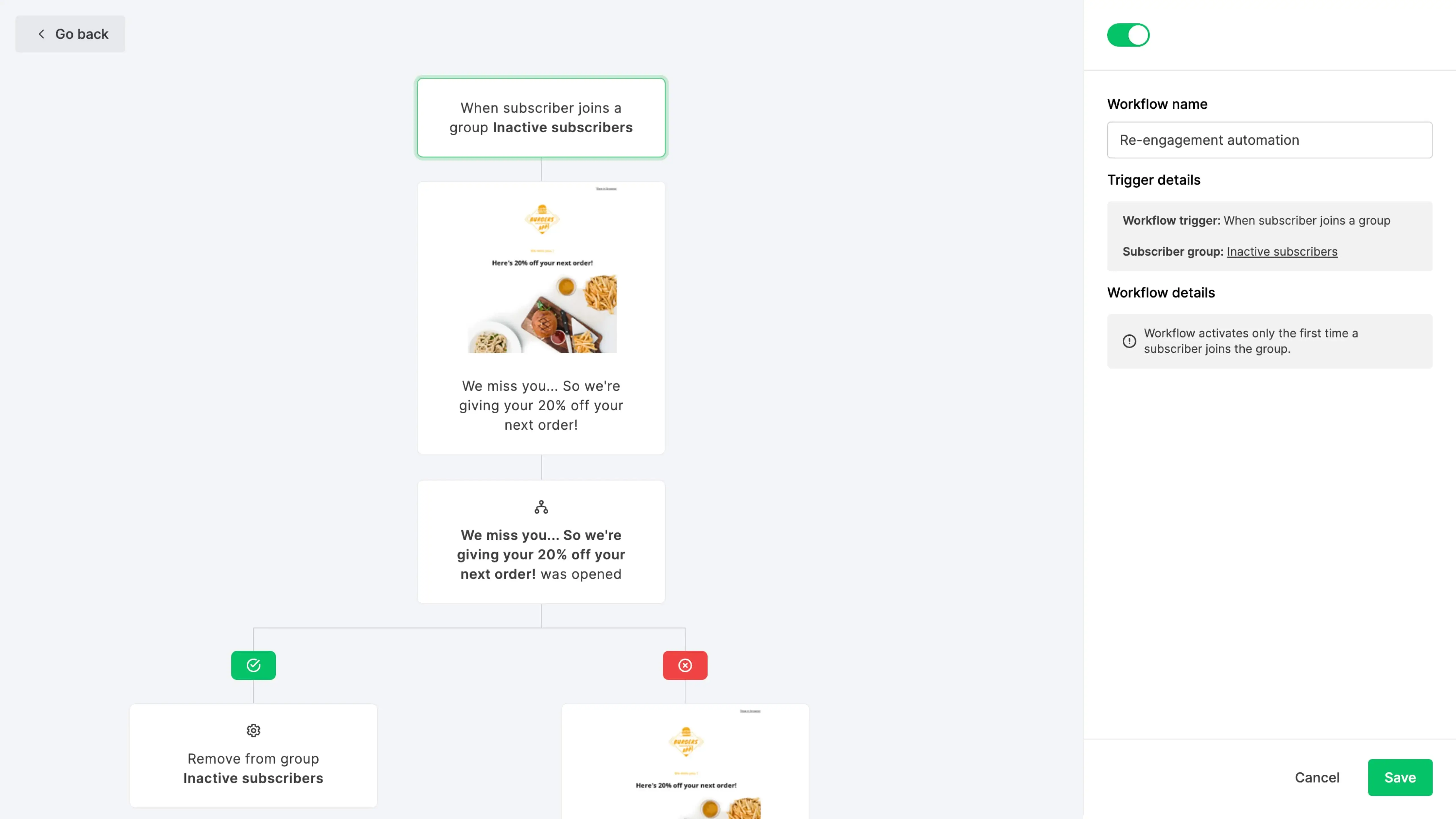 Set up triggers and automate sending emails based on subscriber behaviors.
Set up triggers and automate sending emails based on subscriber behaviors.
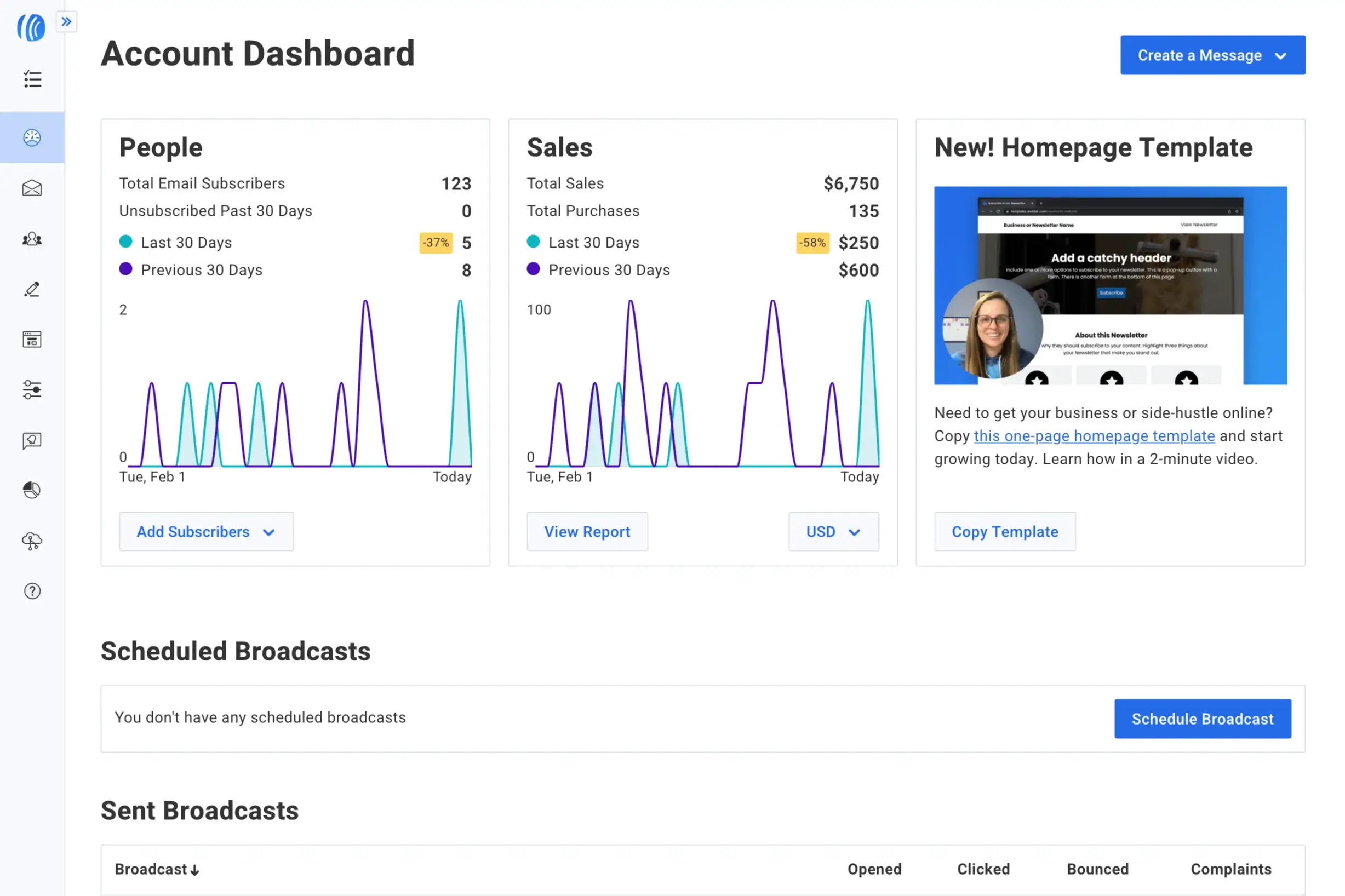 Grow your business and build deeper relationship with your audience with AWeber.
Grow your business and build deeper relationship with your audience with AWeber.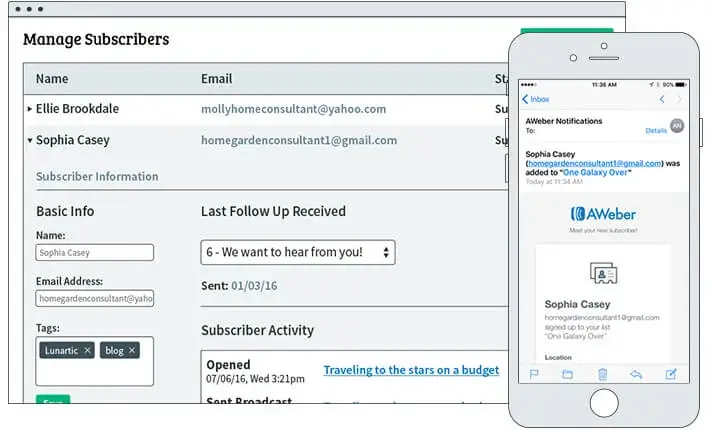 Build a healthy email list and manage and track your subscribers.
Build a healthy email list and manage and track your subscribers.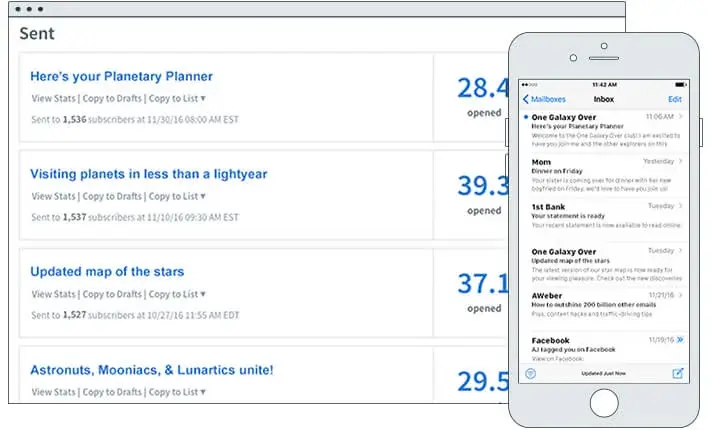 With AWeber's internal infrastructure, you can be sure of full delivery stack for better email delivery result.
With AWeber's internal infrastructure, you can be sure of full delivery stack for better email delivery result.
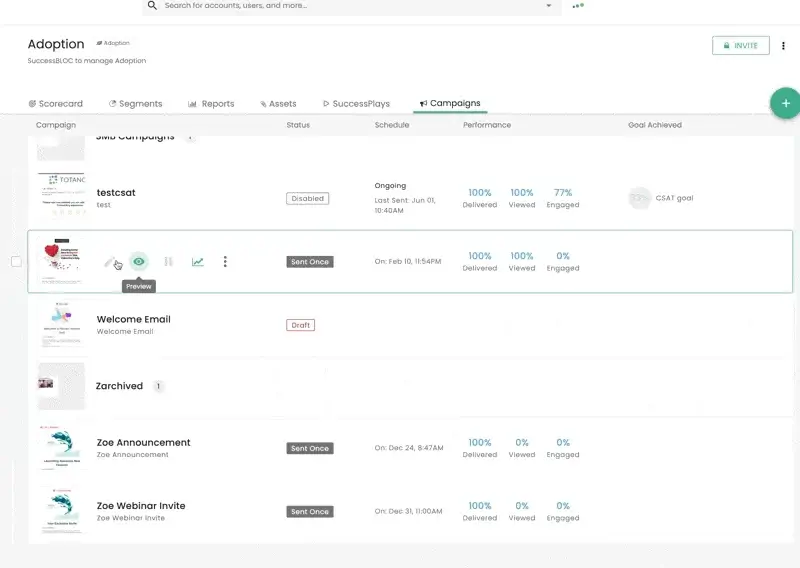 Accelerate customer-driven growth with Totango's customer success software.
Accelerate customer-driven growth with Totango's customer success software.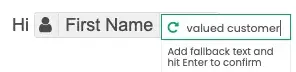 Increase engagement and conversion by creating and inserting dynamic components to email.
Increase engagement and conversion by creating and inserting dynamic components to email.
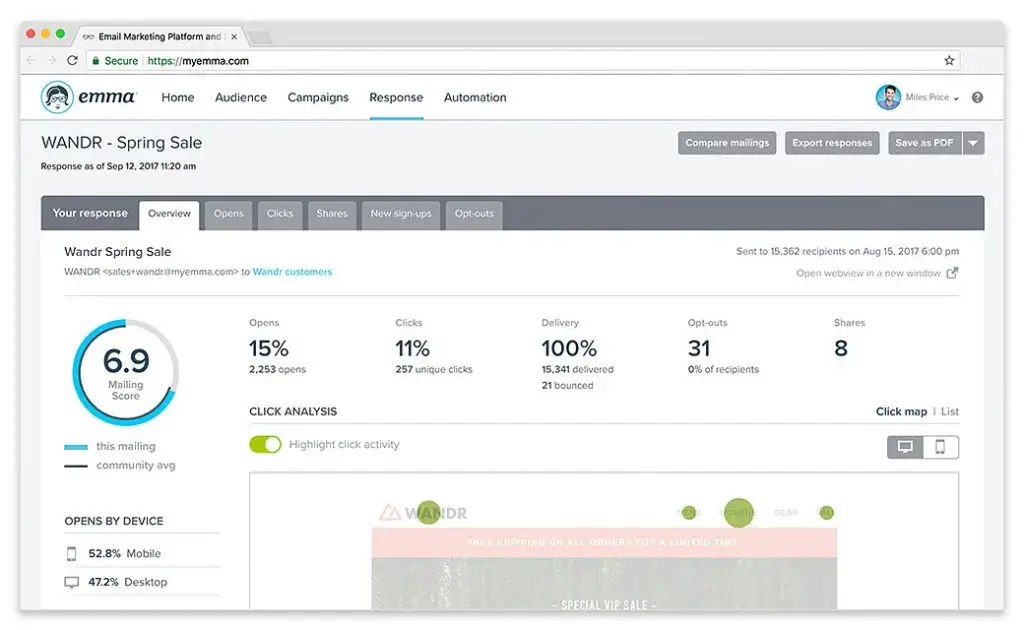 A powerful automation software that can help you personalize based on activity.
A powerful automation software that can help you personalize based on activity.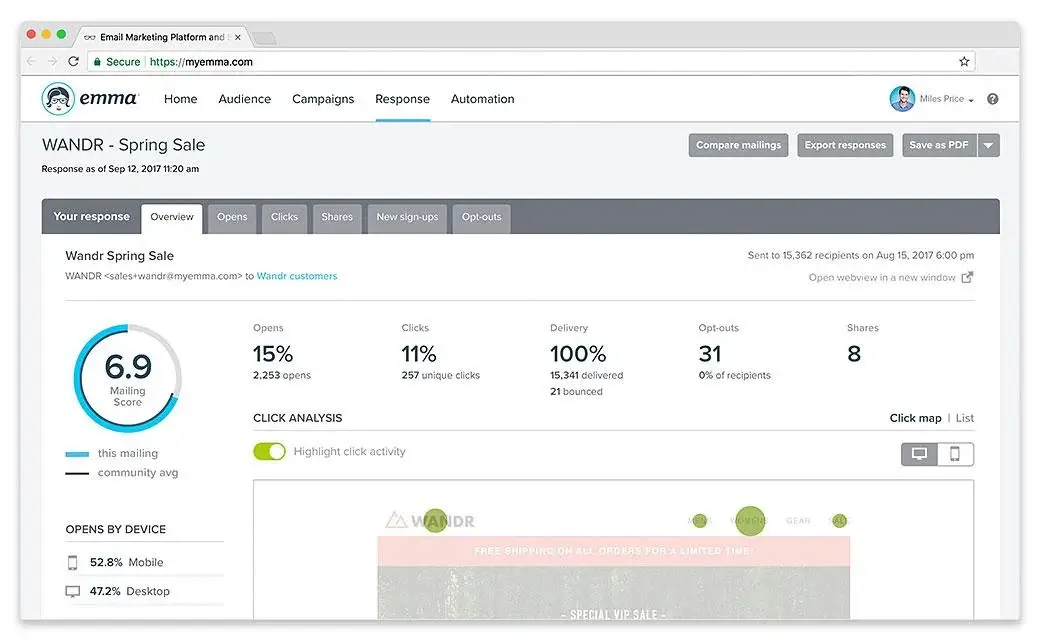 Avoid the spam folder and improve your email deliverability with Emma.
Avoid the spam folder and improve your email deliverability with Emma. Impress your contacts and improve response rates with personalized campaigns.
Impress your contacts and improve response rates with personalized campaigns.
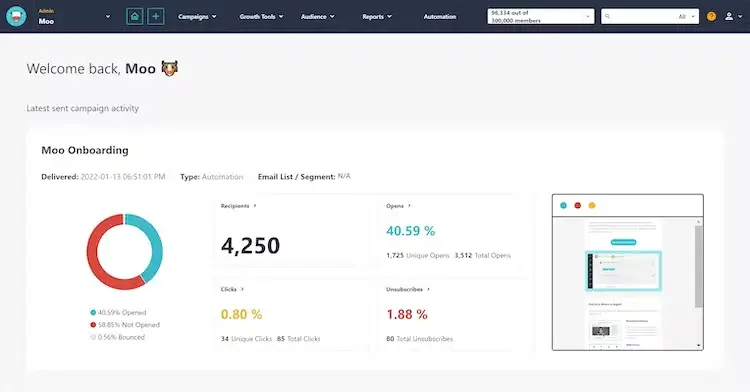 Effortlessly manage and boost marketing campaigns with Moosend.
Effortlessly manage and boost marketing campaigns with Moosend.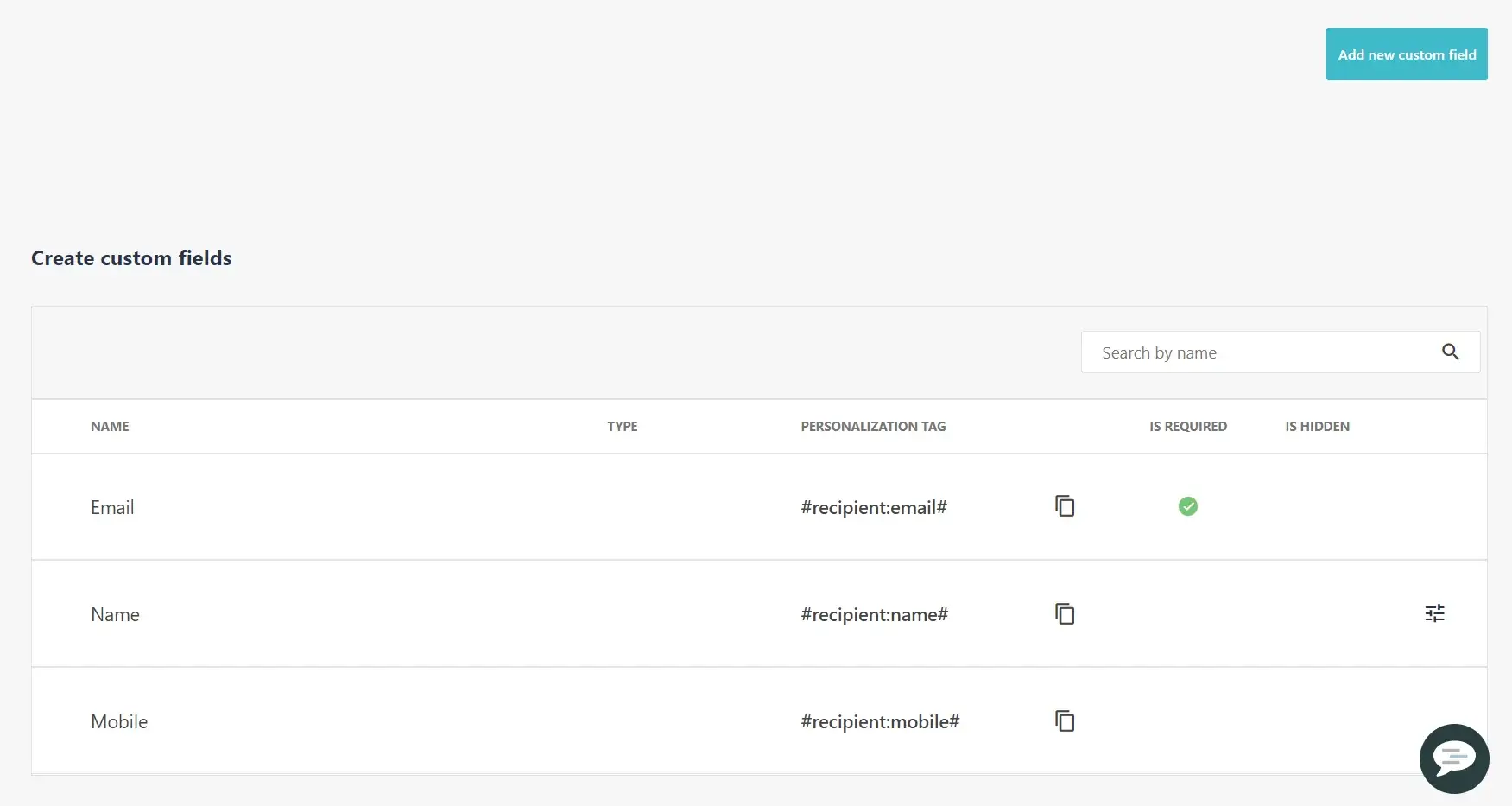 Easily add a custom field to efficiently segment your email list.
Easily add a custom field to efficiently segment your email list.
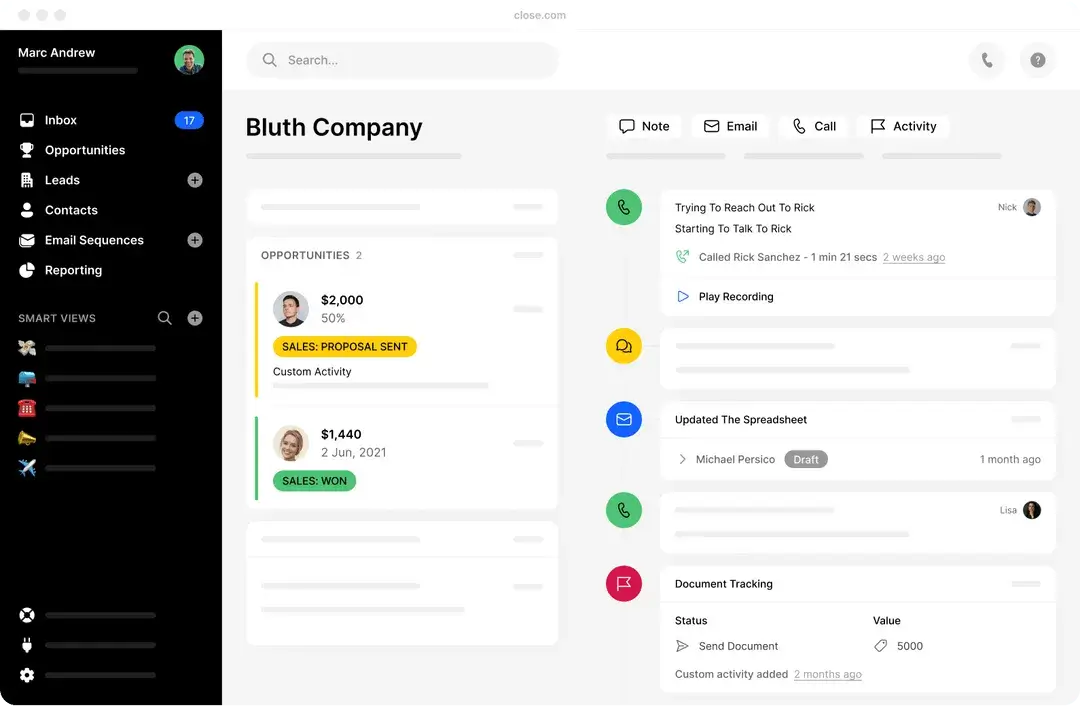 Get the all-in-one CRM software to boost email marketing strategies.
Get the all-in-one CRM software to boost email marketing strategies.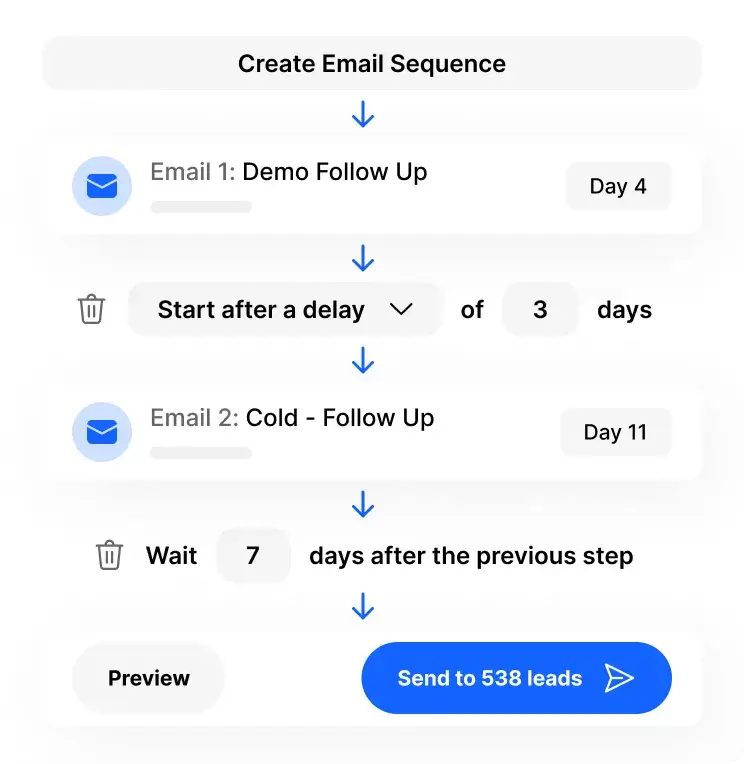 Create powerful sales sequence for an optimized workflow and faster sales.
Create powerful sales sequence for an optimized workflow and faster sales.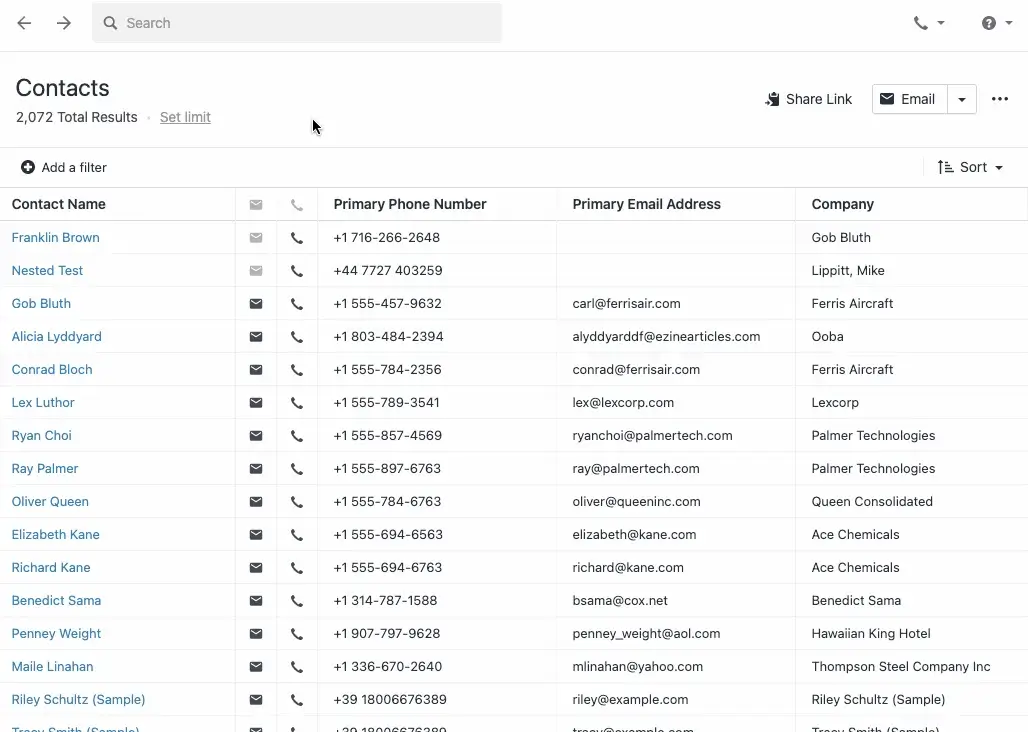 Enhance your list's predefined attributes by simply adding filters to effectively segment contacts.
Enhance your list's predefined attributes by simply adding filters to effectively segment contacts.
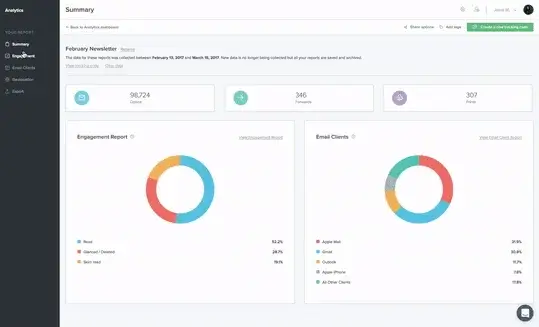 Build digital connections and empower your business with Litmus.
Build digital connections and empower your business with Litmus. Cut email testing time by 50% with Litmus.
Cut email testing time by 50% with Litmus.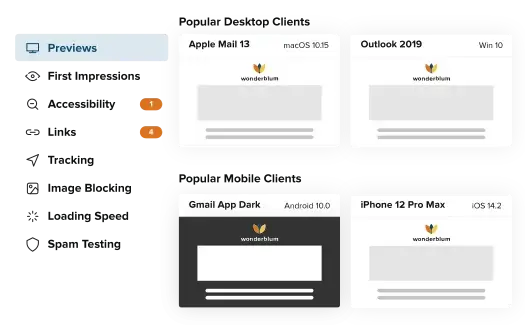 Run an automated pre-send Litmus Test and preview it from a single spot.
Run an automated pre-send Litmus Test and preview it from a single spot. Improve readability and email design quality with Litmus' Email Accessibility feature.
Improve readability and email design quality with Litmus' Email Accessibility feature.
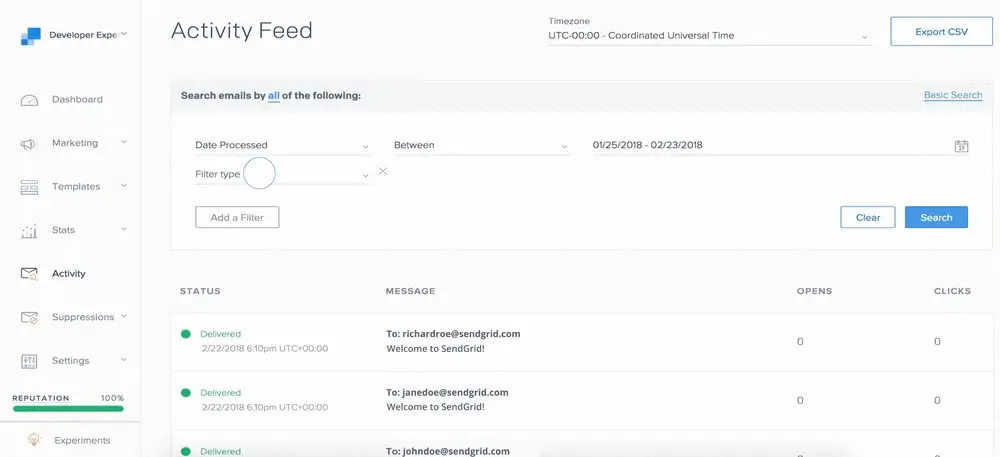 Twilio SendGrid offers AI-powered deliverability to help accelerate email marketing campaigns.
Twilio SendGrid offers AI-powered deliverability to help accelerate email marketing campaigns.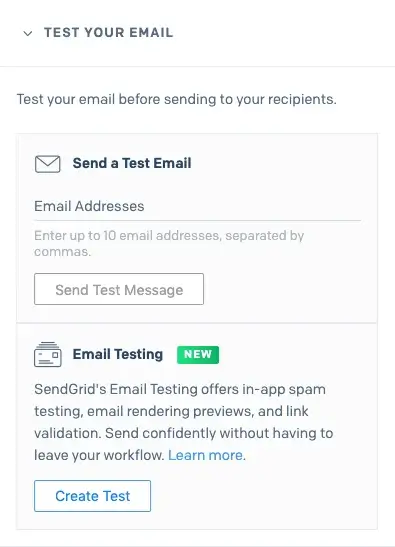 With Twilio SendGrid's email testing feature, you can A/B test your campaigns and fine-tune to get the most effective one.
With Twilio SendGrid's email testing feature, you can A/B test your campaigns and fine-tune to get the most effective one.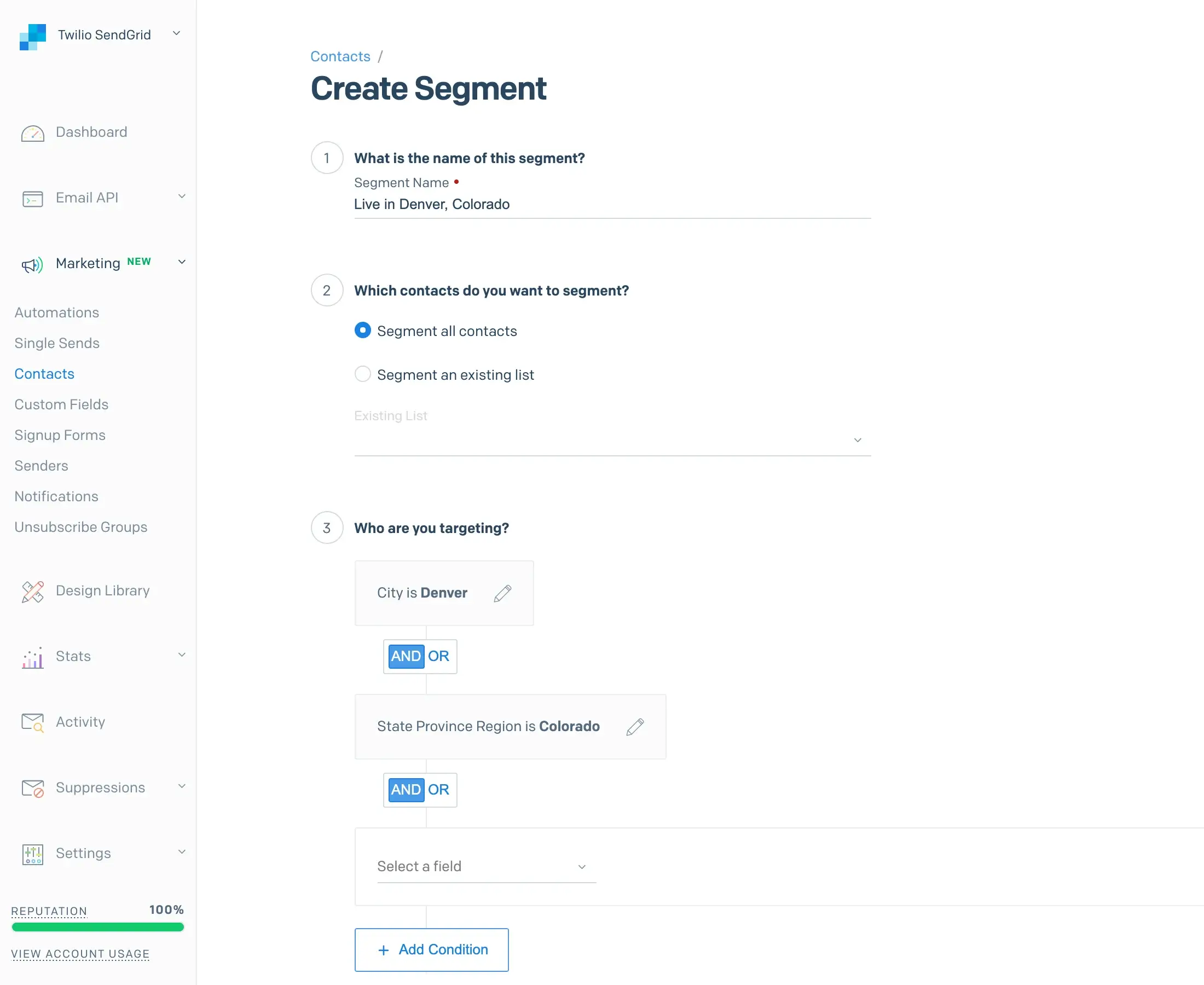 Create strategic segments and tailor-made your campaigns to boost engagement.
Create strategic segments and tailor-made your campaigns to boost engagement.
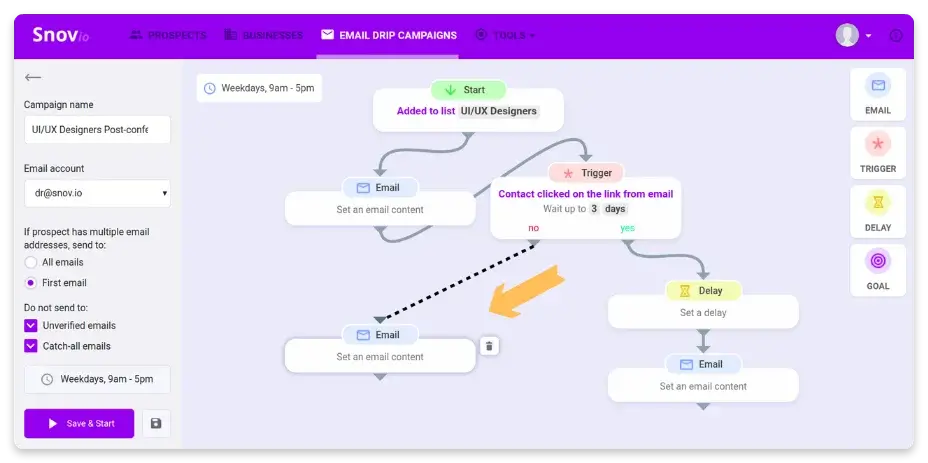 Snovio is your partner in better leads engagement and revenue growth.
Snovio is your partner in better leads engagement and revenue growth.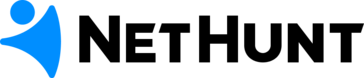
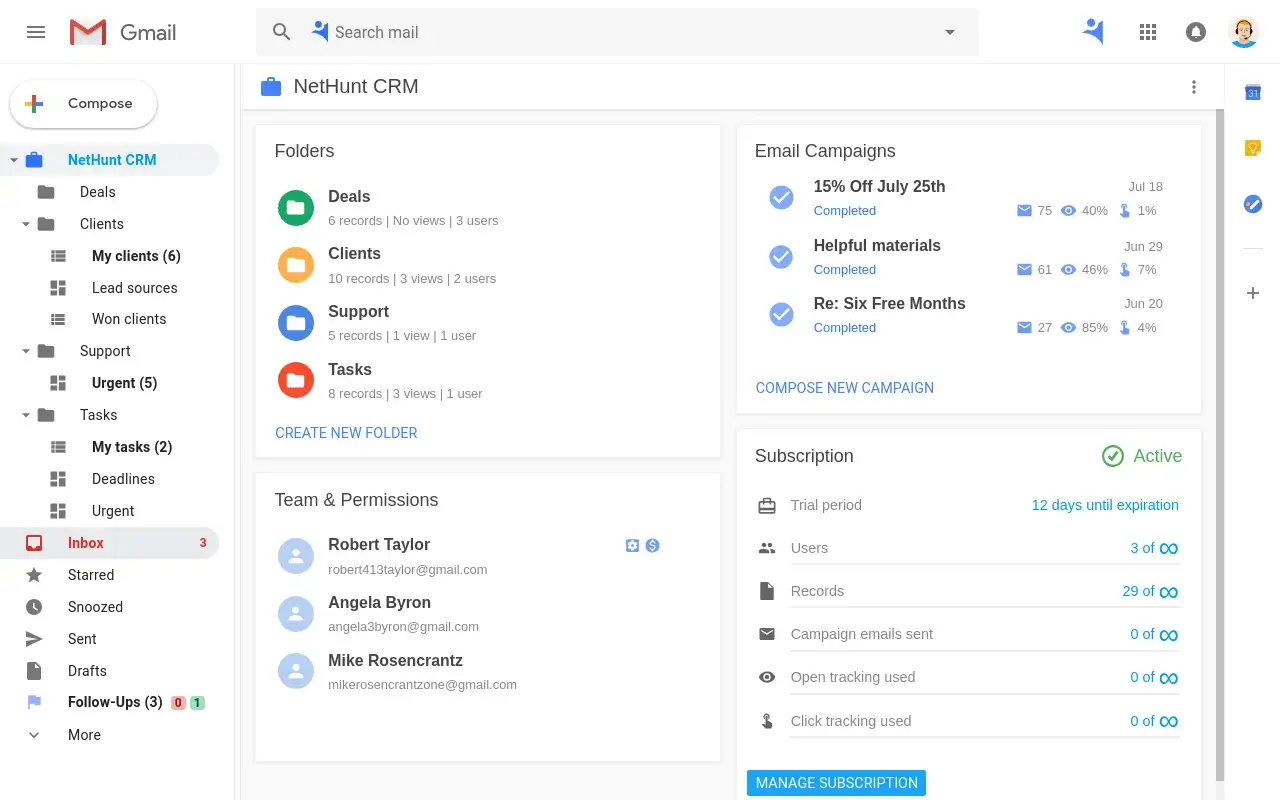 Manage email campaigns more effectively and boost business growth with NetHunt CRM.
Manage email campaigns more effectively and boost business growth with NetHunt CRM.
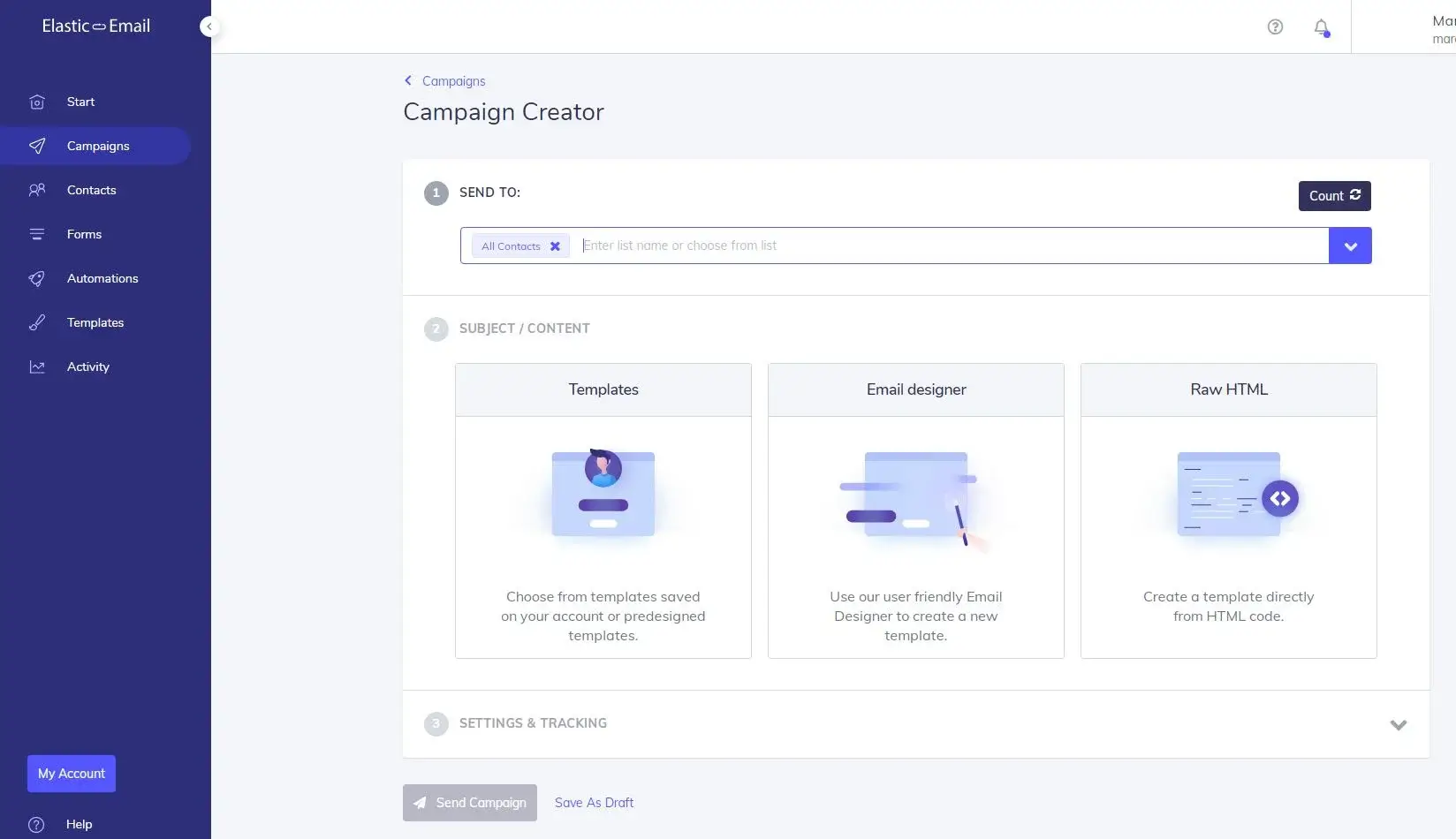 A fast, flexible and cost-effective solution to scaling your business through email.
A fast, flexible and cost-effective solution to scaling your business through email.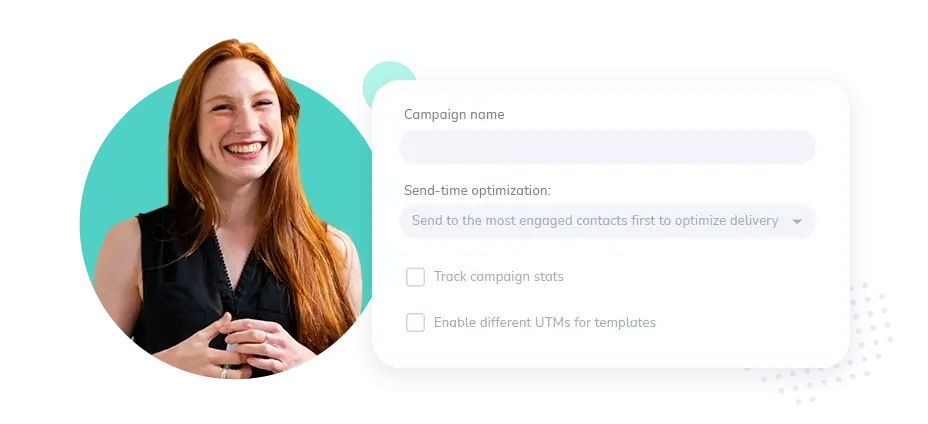 Create and find triggers that fit your strategy, automate it and make the most out of every campaign.
Create and find triggers that fit your strategy, automate it and make the most out of every campaign.
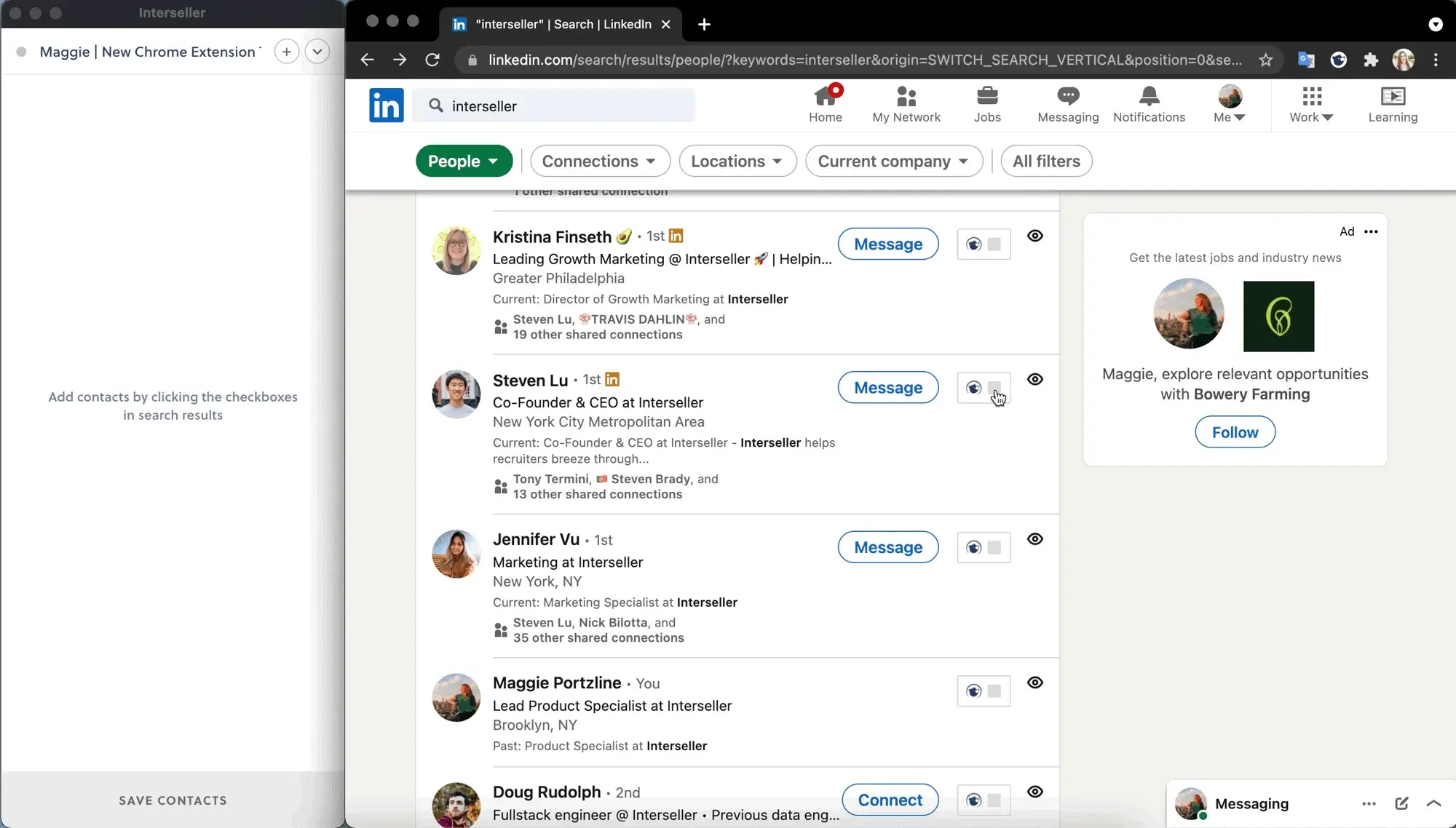 Interseller is your all-in-one simple solution for your email marketing needs.
Interseller is your all-in-one simple solution for your email marketing needs.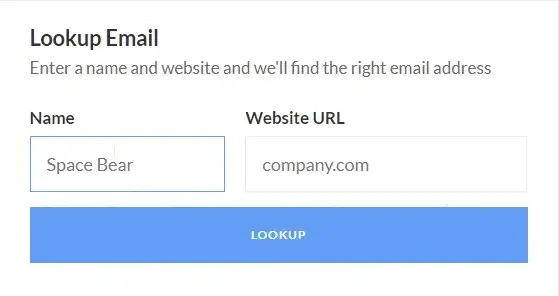 Simply type the name and website url and Interseller's lookup email tool will do the rest.
Simply type the name and website url and Interseller's lookup email tool will do the rest.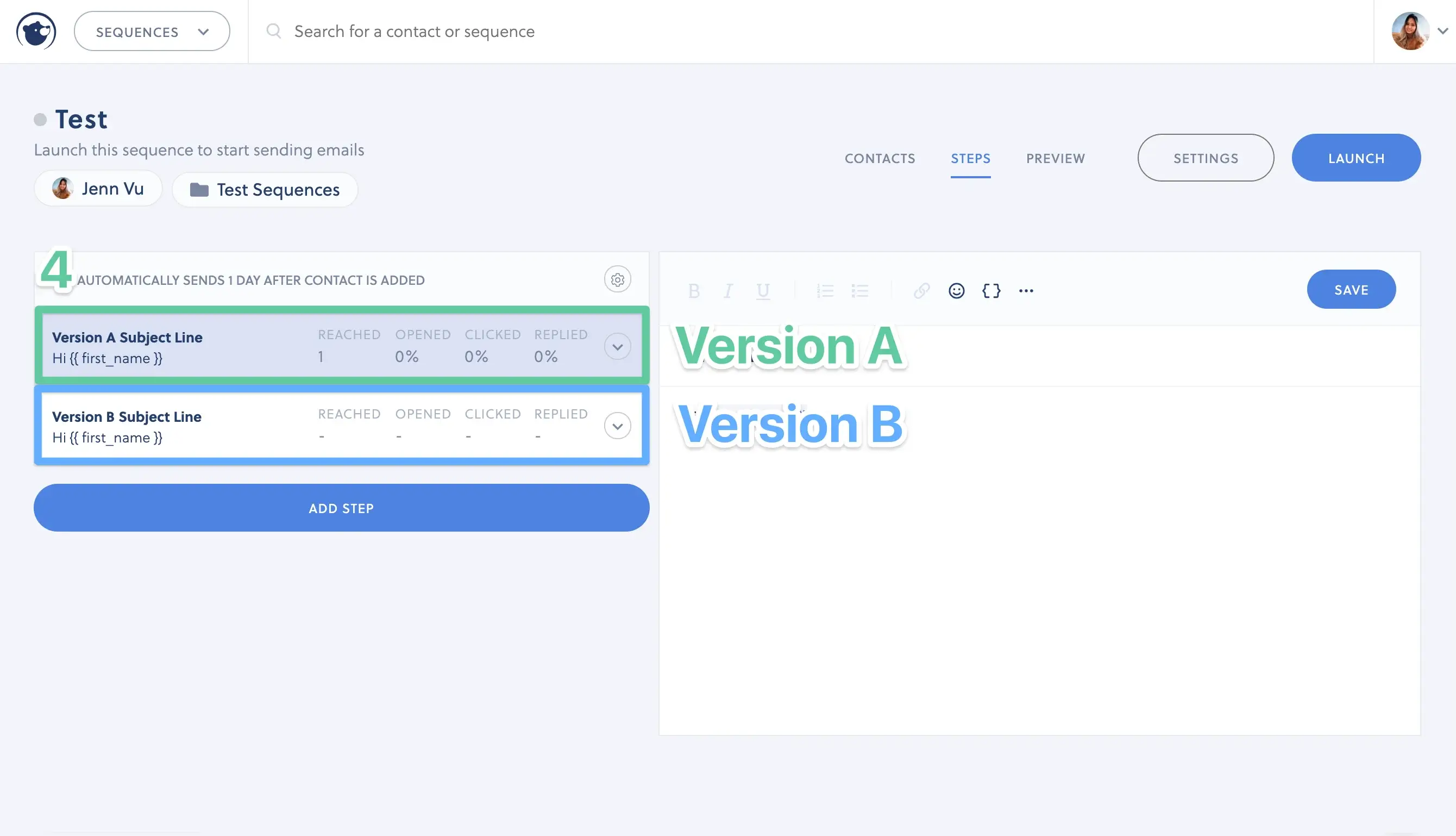 Run A/B tests to see which variation performed better to make campaigns more personalized.
Run A/B tests to see which variation performed better to make campaigns more personalized.
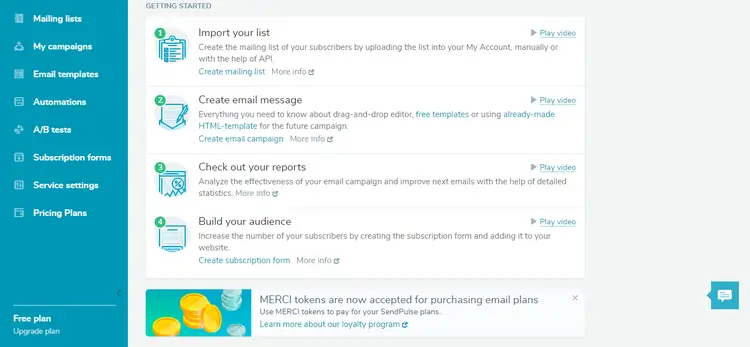 Create better workflow and accelerate your sales with SendPulse's email marketing tools.
Create better workflow and accelerate your sales with SendPulse's email marketing tools.
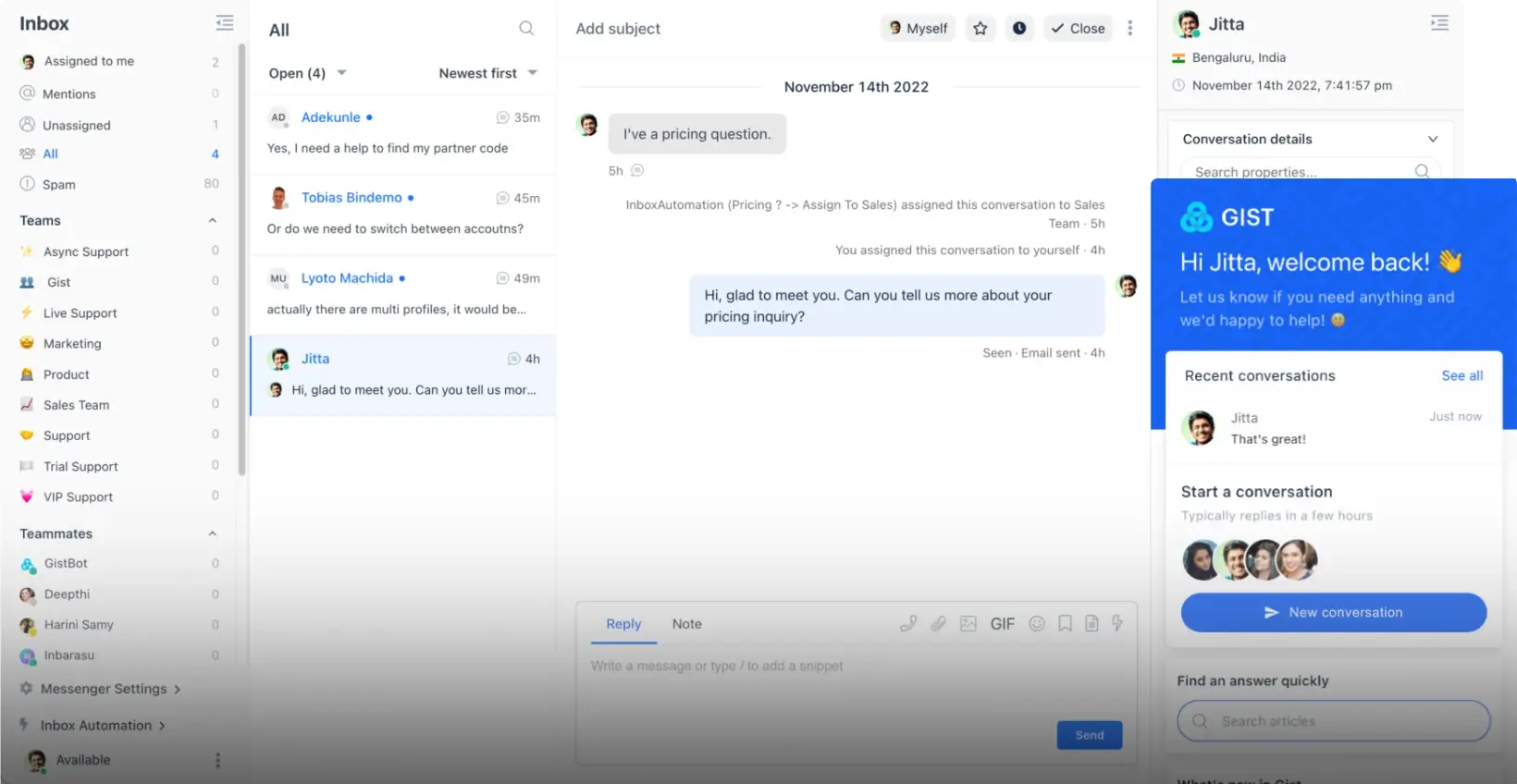 Drive growth with Gist's all-in-oone email marketing solution.
Drive growth with Gist's all-in-oone email marketing solution.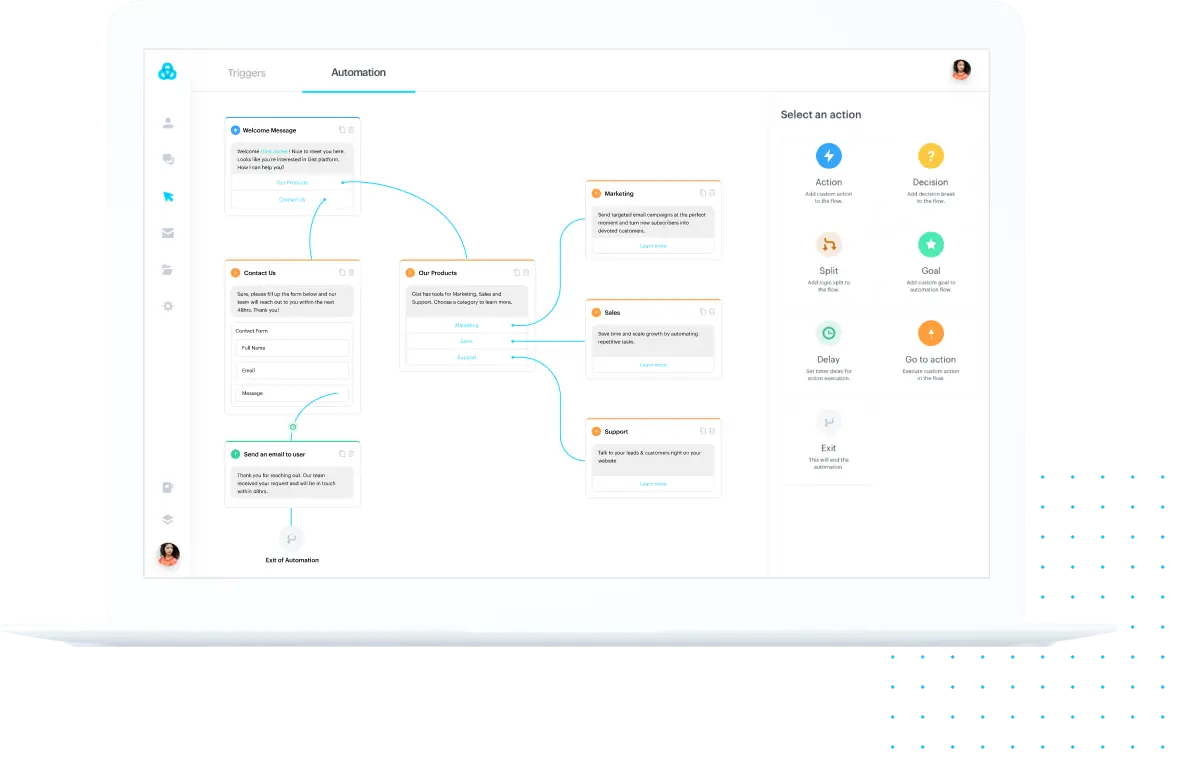 A powerful tool to easily automate and customize campaign workflow.
A powerful tool to easily automate and customize campaign workflow.
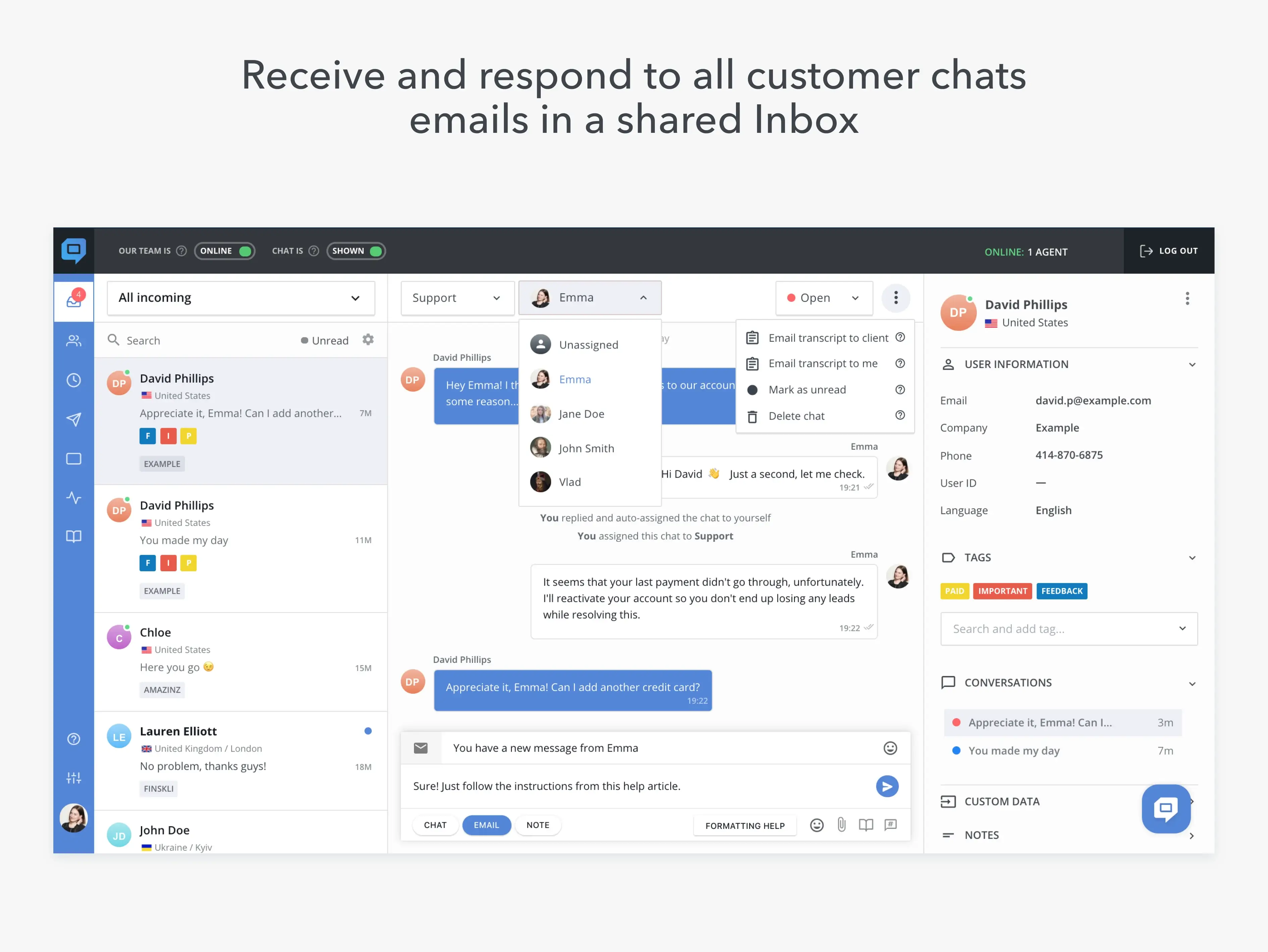 Your sales and marketing solution for rapid business growth.
Your sales and marketing solution for rapid business growth.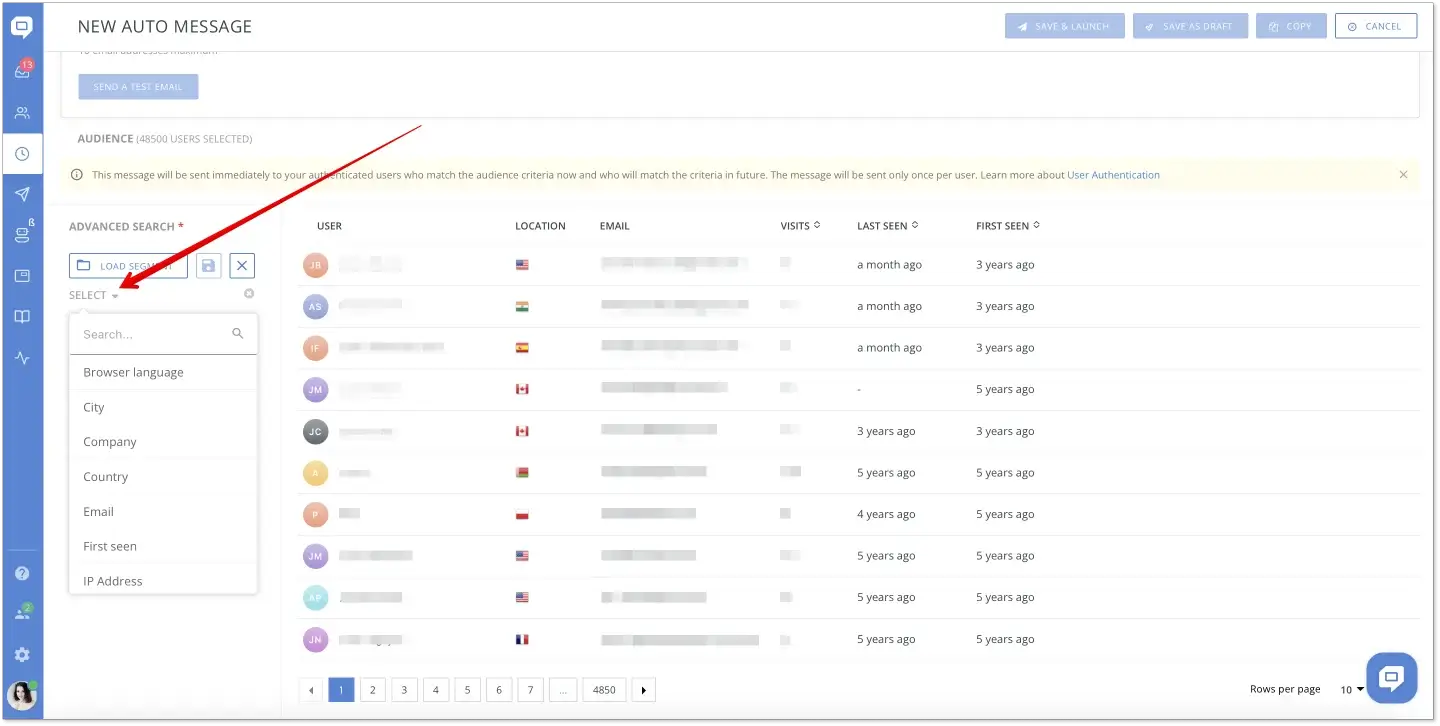 Personalized email campaign by segmenting and filtering your contact list based on certain criteria.
Personalized email campaign by segmenting and filtering your contact list based on certain criteria.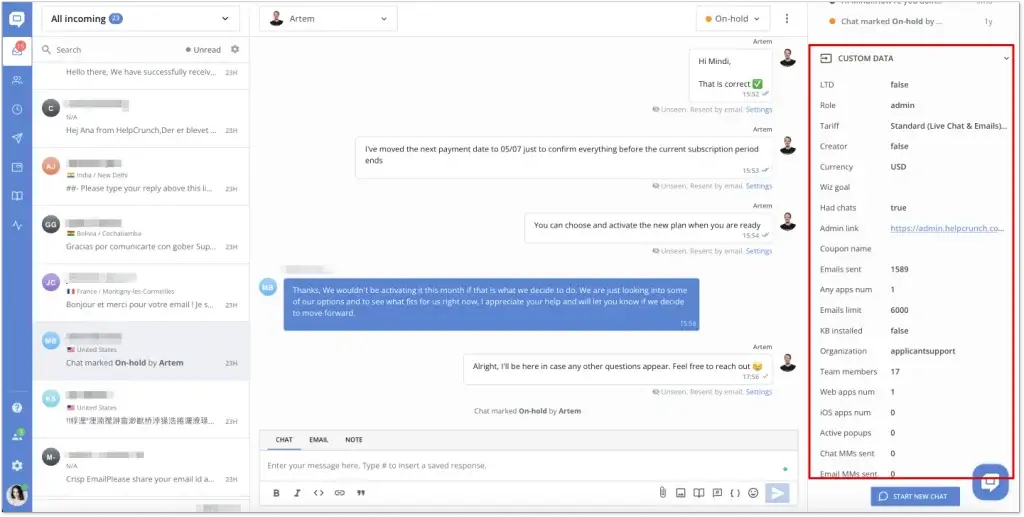 Customized contact data needed to help set-up trigger emails.
Customized contact data needed to help set-up trigger emails.
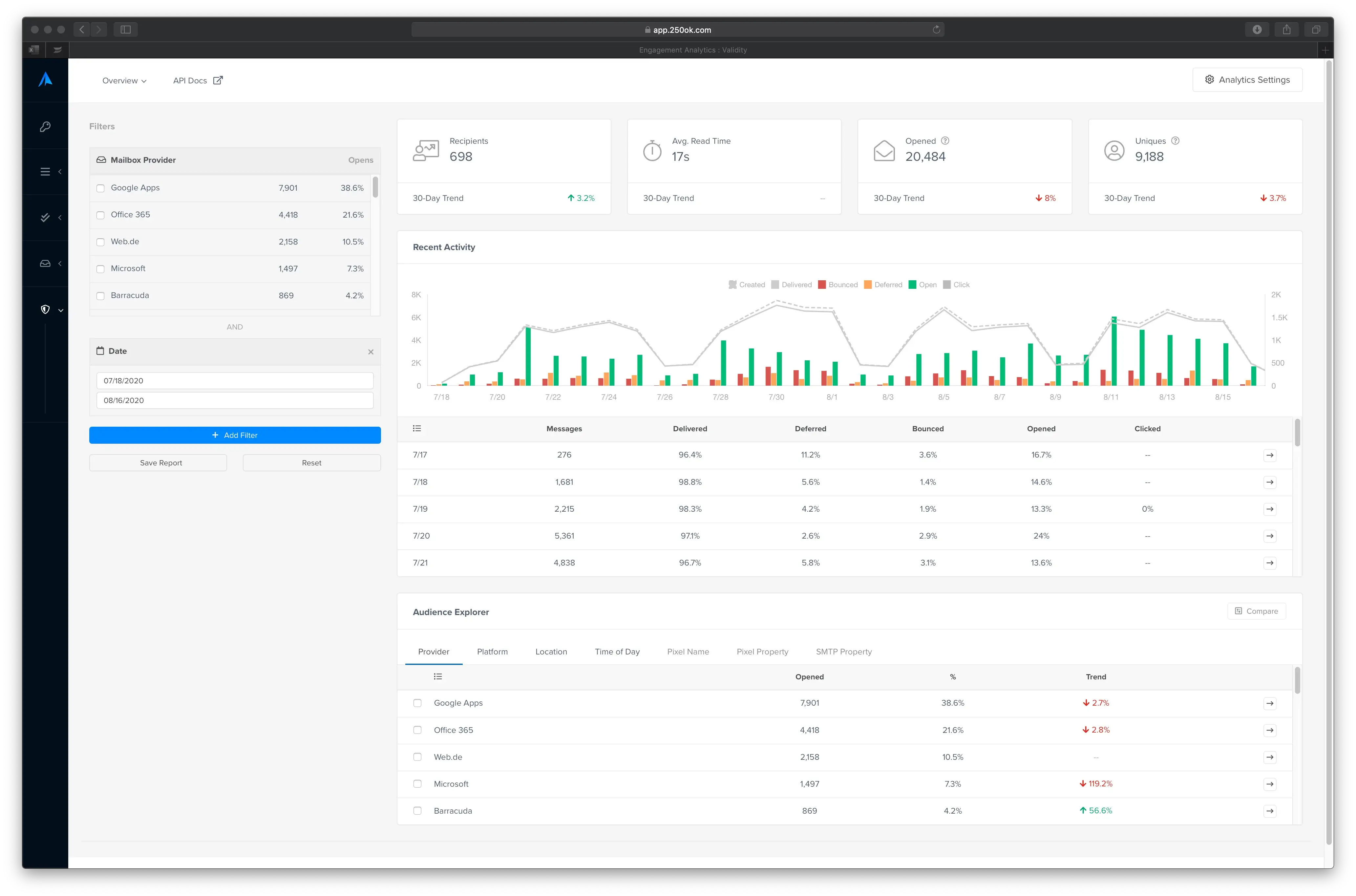 Optimize your email performance by improving open and click-through rates with Everest.
Optimize your email performance by improving open and click-through rates with Everest. Increase deliverability rate and avoid wasteful marketing spend with Everest.
Increase deliverability rate and avoid wasteful marketing spend with Everest.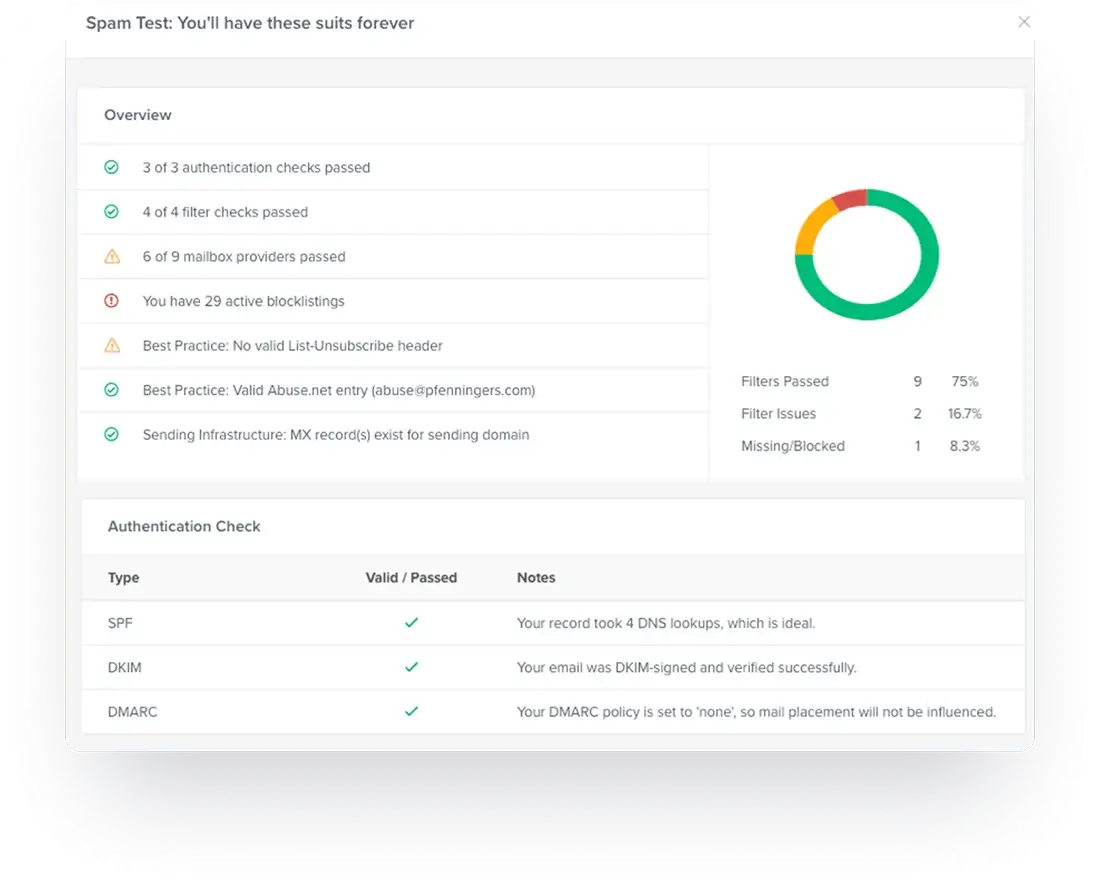 Ensure major issues are resolved before sending your campaign through Everest's Pre-Send feature.
Ensure major issues are resolved before sending your campaign through Everest's Pre-Send feature.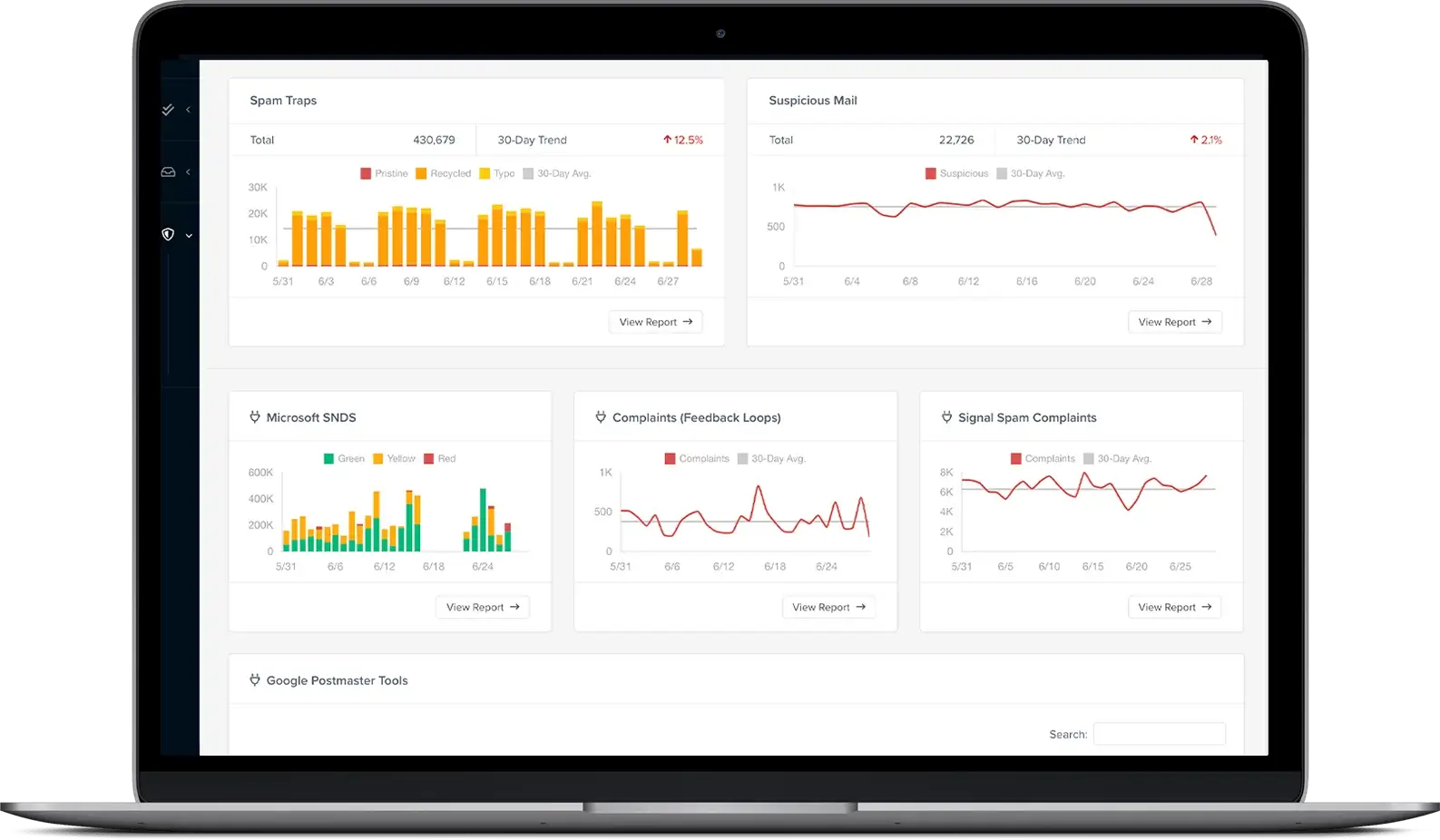 Increase inbox placement with Everest's clean and actionable data.
Increase inbox placement with Everest's clean and actionable data.
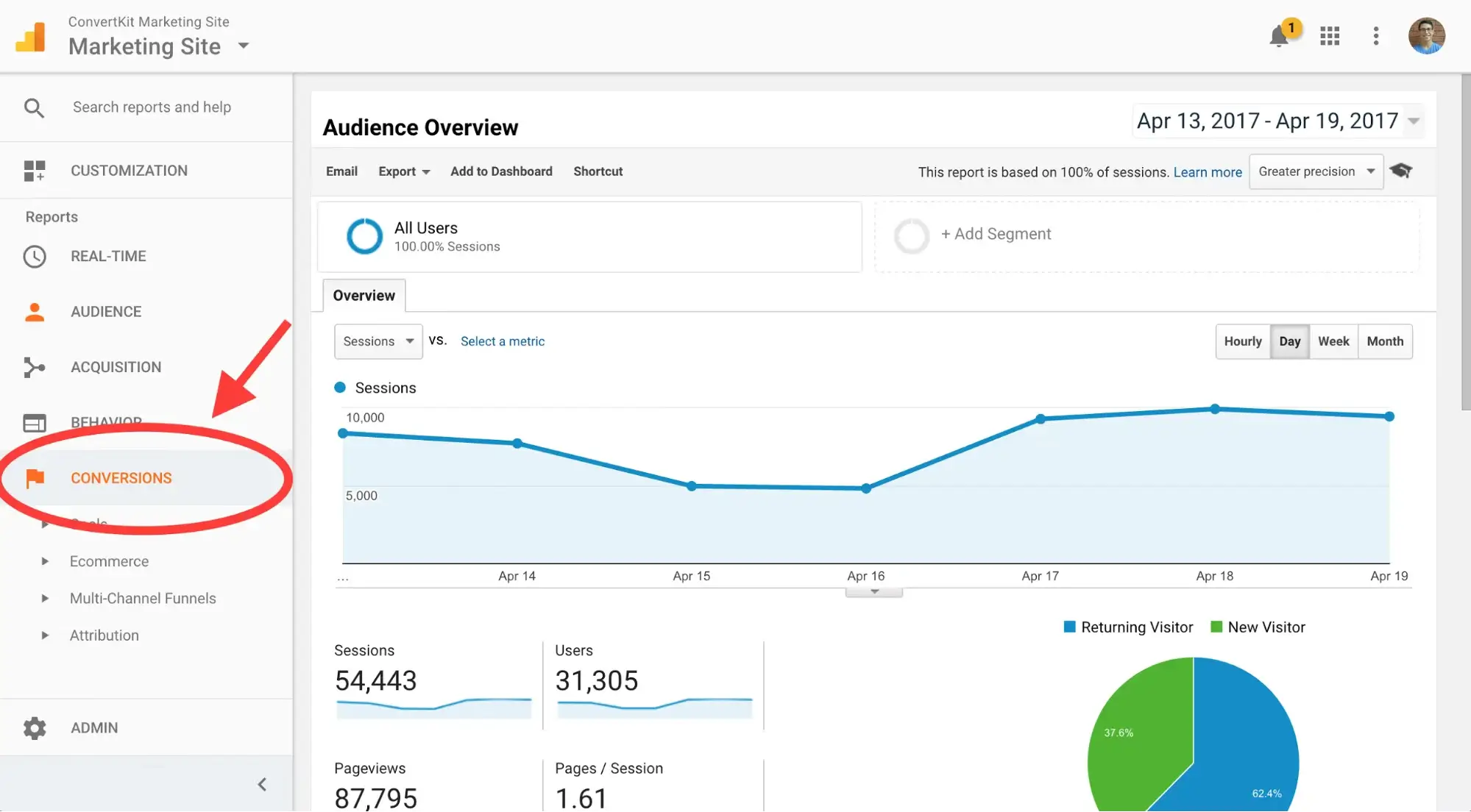 ConvertKit helps business grow by creating lasting connection with your audience.
ConvertKit helps business grow by creating lasting connection with your audience.
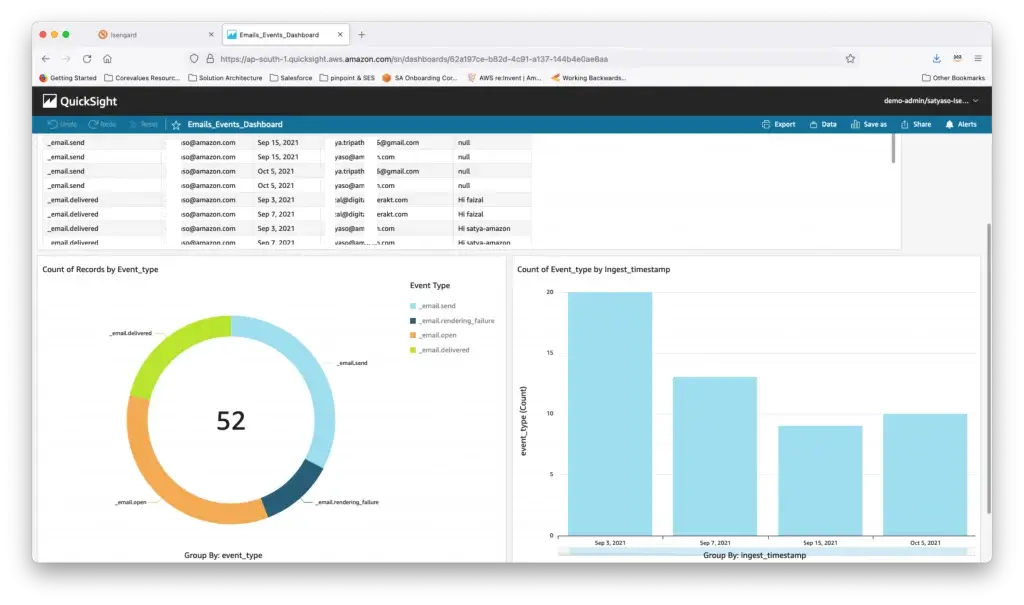 Increase deliverability rate of high-volume email campaigns with Amazon SES.
Increase deliverability rate of high-volume email campaigns with Amazon SES.
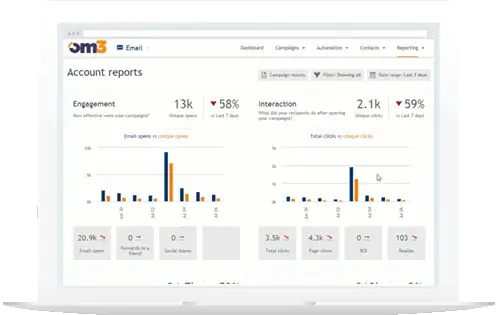 OpenMoves is your end-to-end email marketing solution to improve click and conversion rates.
OpenMoves is your end-to-end email marketing solution to improve click and conversion rates.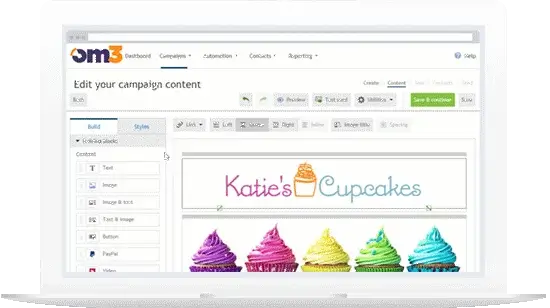 Automate and personalize email campaigns with OM3's email marketing platform.
Automate and personalize email campaigns with OM3's email marketing platform.
 Mailjet has a proven rate of deliverability that helps you produce creative and successful email campaigns.
Mailjet has a proven rate of deliverability that helps you produce creative and successful email campaigns.
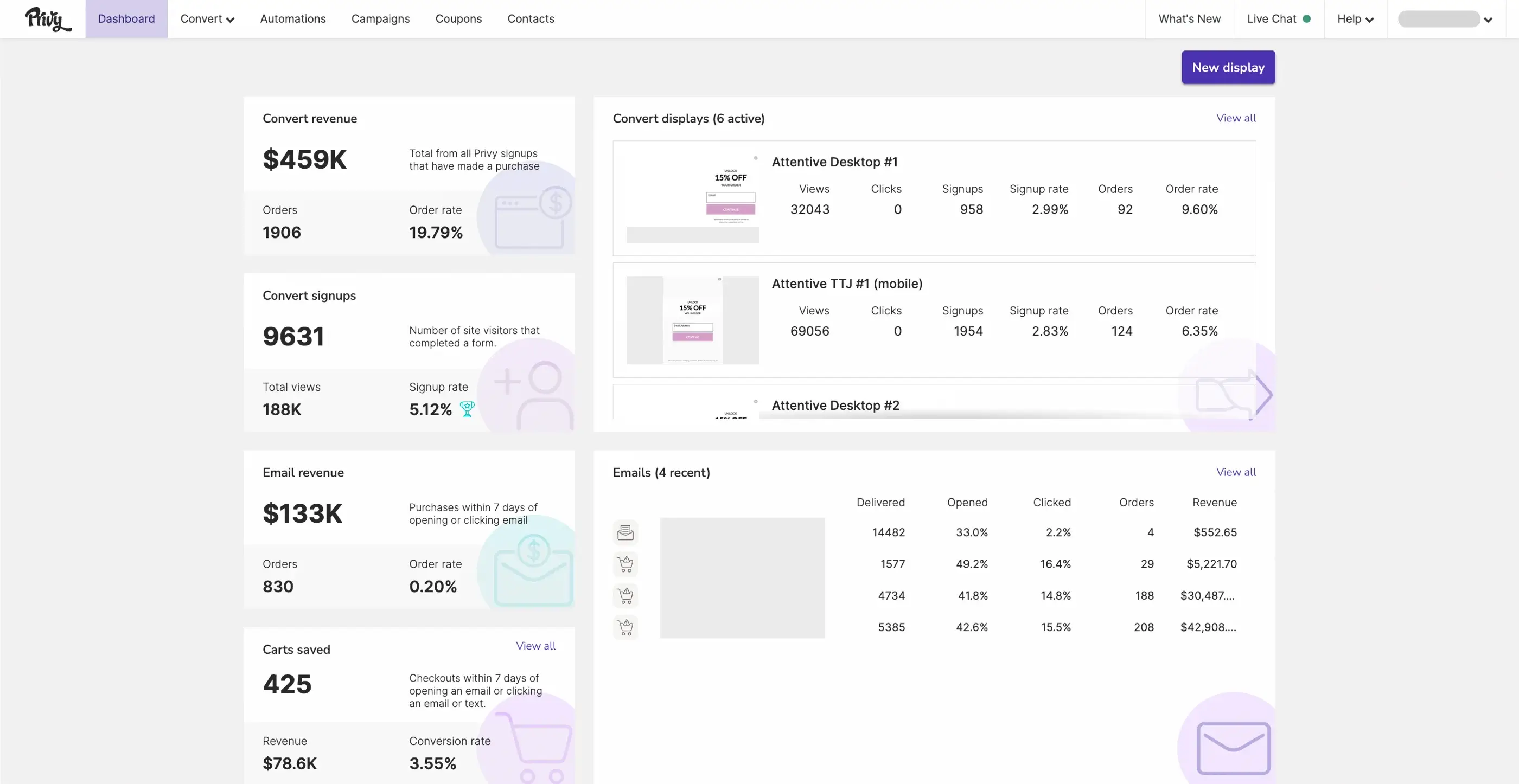 Grow your list and drive sales with Privy and stay on top of your competitor.
Grow your list and drive sales with Privy and stay on top of your competitor.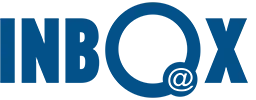
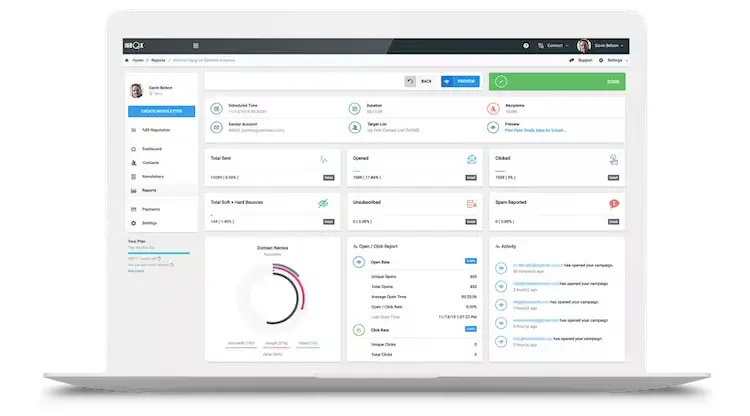 UseINBOX simplifies email marketing automation to drive traffic and boost sales.
UseINBOX simplifies email marketing automation to drive traffic and boost sales.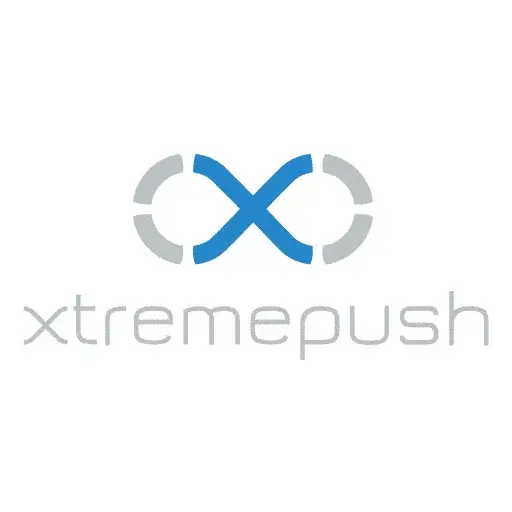
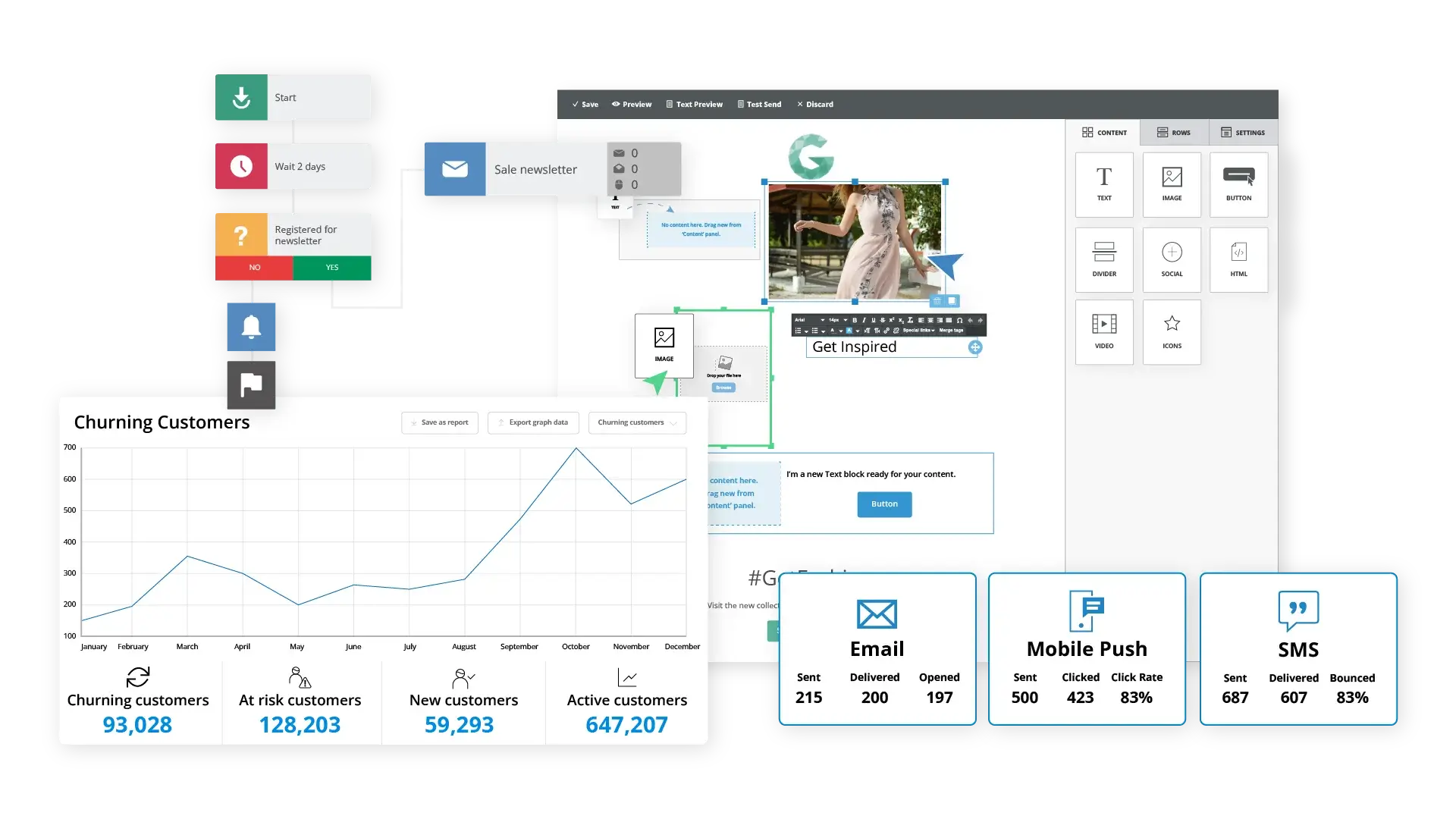 Set your business up for a long-term email marketing success with Xtremepush.
Set your business up for a long-term email marketing success with Xtremepush.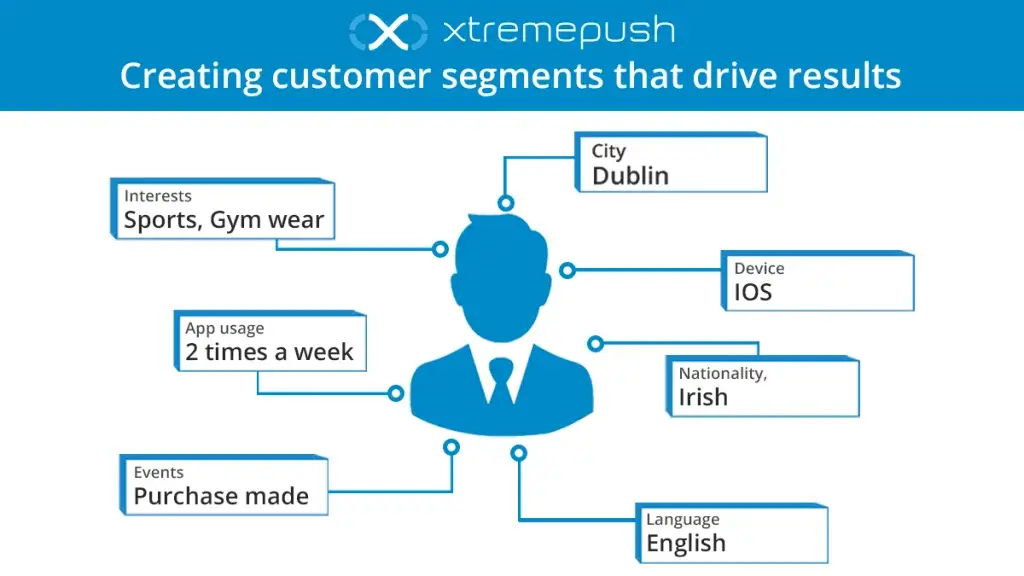 Provide relevant engagement and interaction with leads by creating user segments.
Provide relevant engagement and interaction with leads by creating user segments. Achieve optimal performance by doing A/B testing on even-triggered campaigns.
Achieve optimal performance by doing A/B testing on even-triggered campaigns.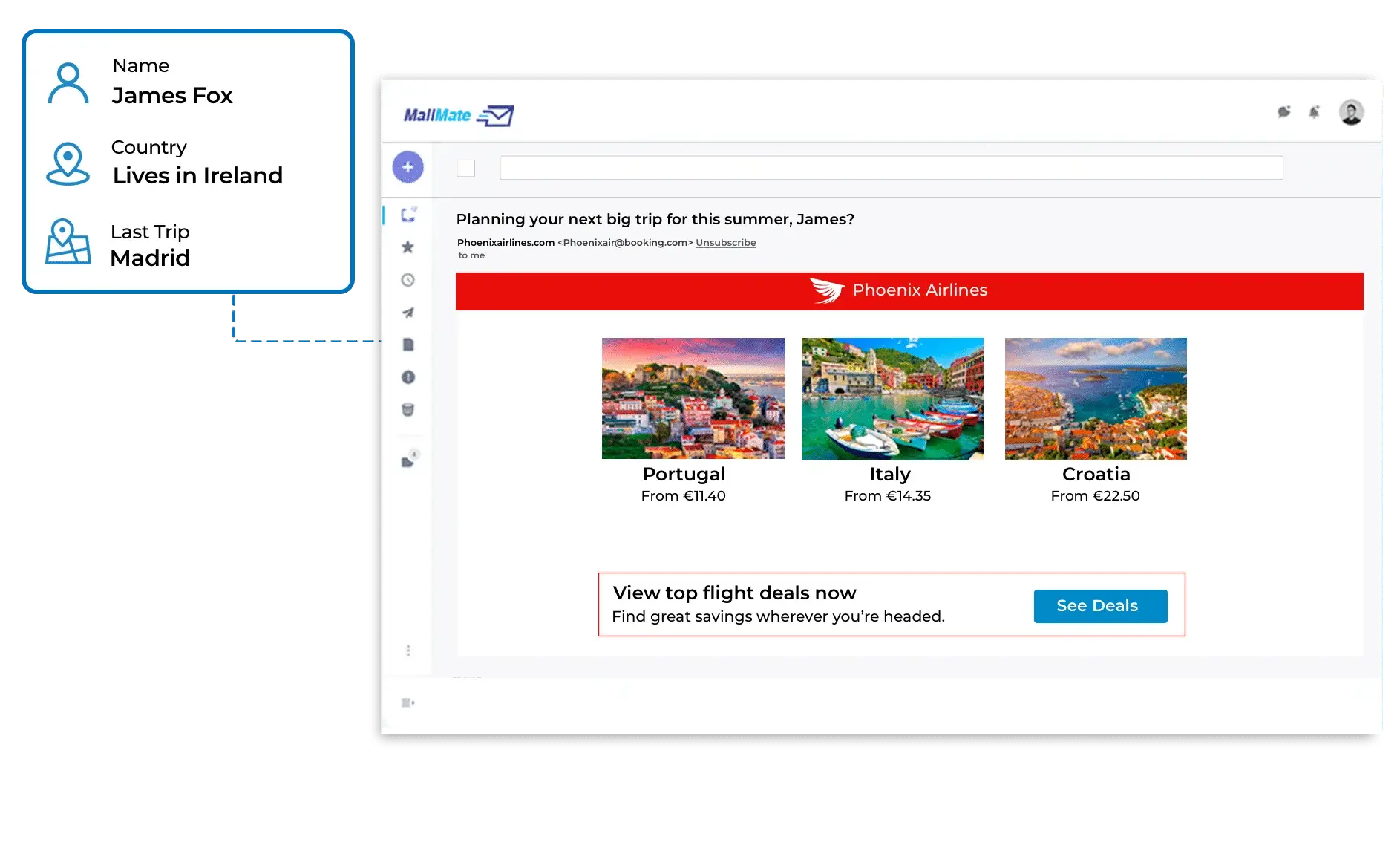 Personalized email campaign contents based on customer's activities and profile.
Personalized email campaign contents based on customer's activities and profile.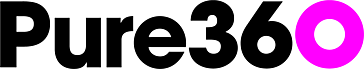
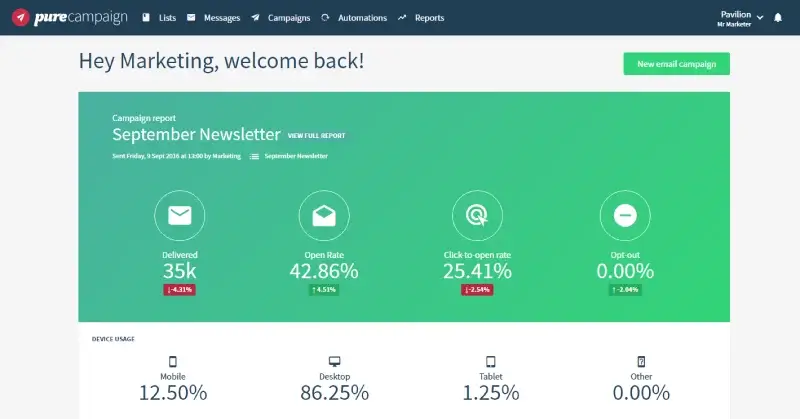 Produce unforgettable emails and better email marketing campaigns with Pure360.
Produce unforgettable emails and better email marketing campaigns with Pure360. Increase open rates testing 2 versions of a campaign and automatically sending out the winning variation to your list.
Increase open rates testing 2 versions of a campaign and automatically sending out the winning variation to your list. Create a highly personalized email campaign based on customer behavior and buying intent.
Create a highly personalized email campaign based on customer behavior and buying intent.
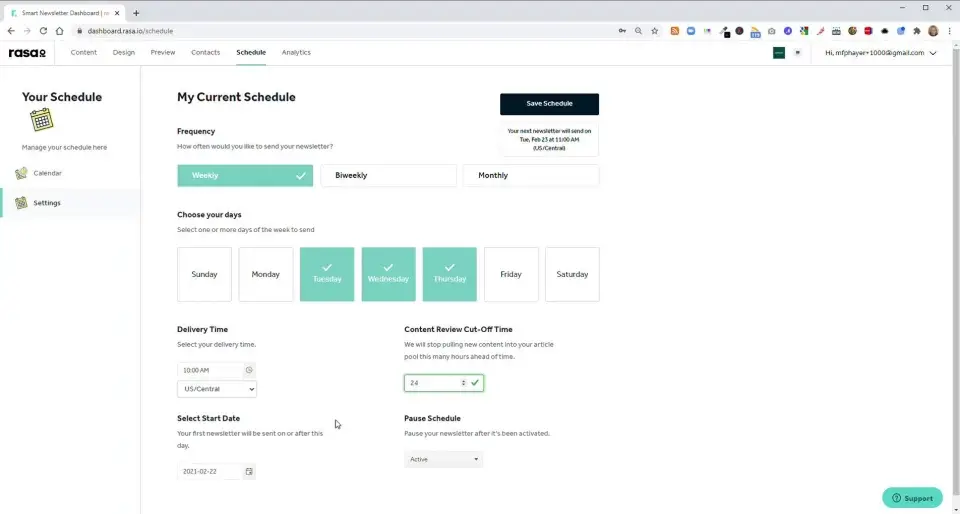 Switch to rasa.io to get the best solution for member engagement.
Switch to rasa.io to get the best solution for member engagement.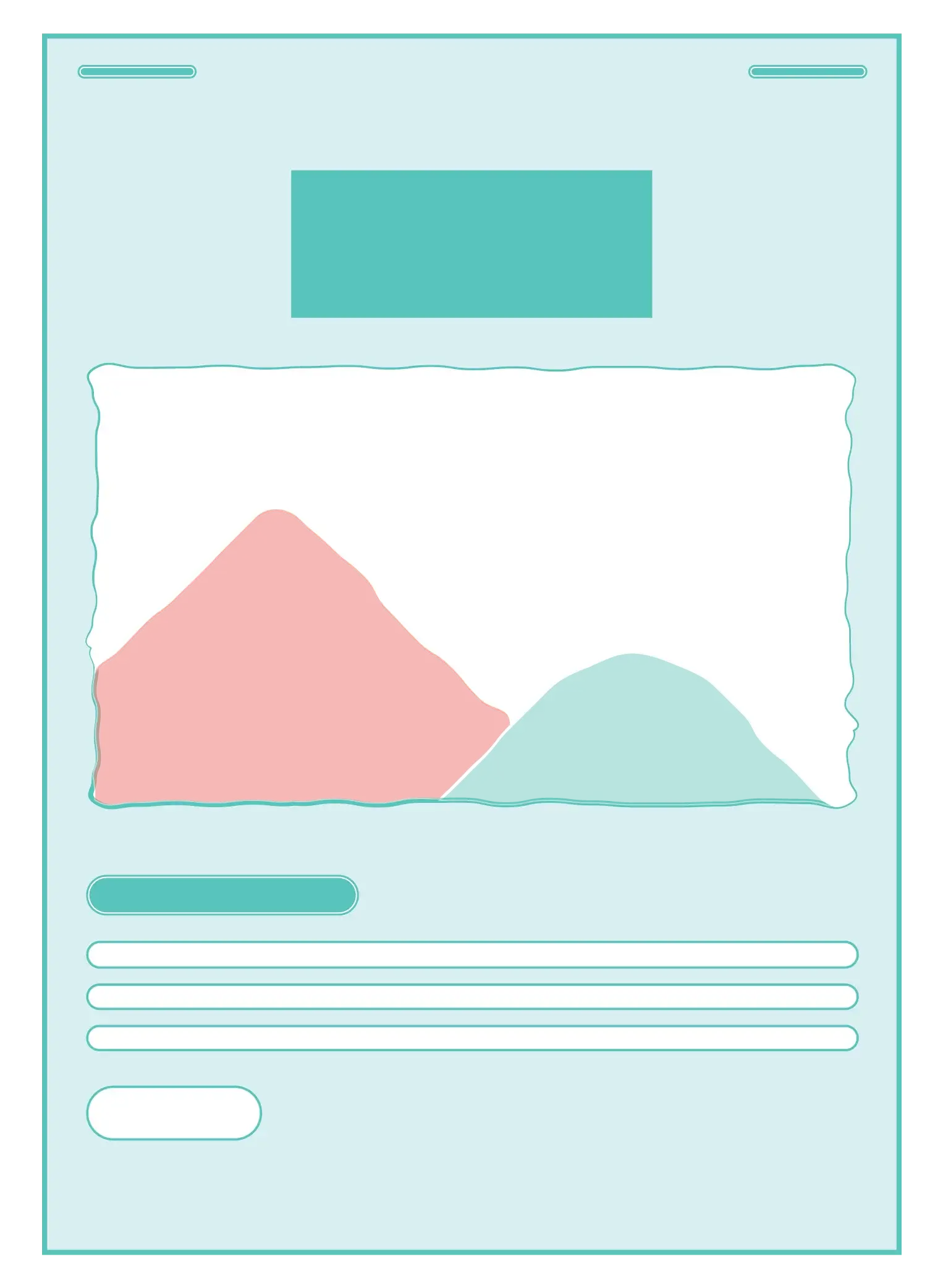 Create highly personalized contents based on past interactions as curated by rasa.io's AI system.
Create highly personalized contents based on past interactions as curated by rasa.io's AI system.
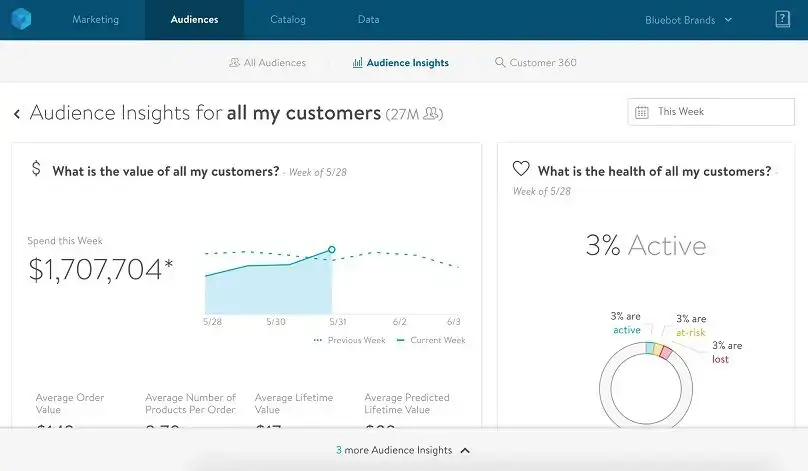 Produce more revenue-generating campaigns with Bluecore's predictive model.
Produce more revenue-generating campaigns with Bluecore's predictive model.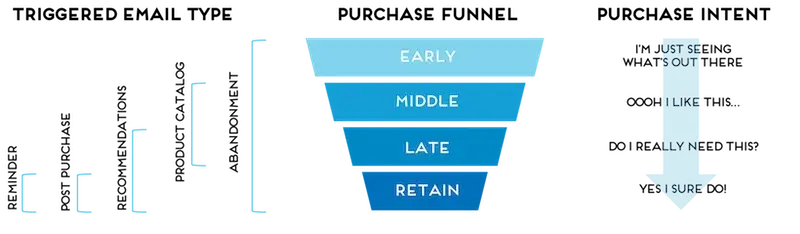 Create trigger points to automate email campaign and personalized engagement.
Create trigger points to automate email campaign and personalized engagement.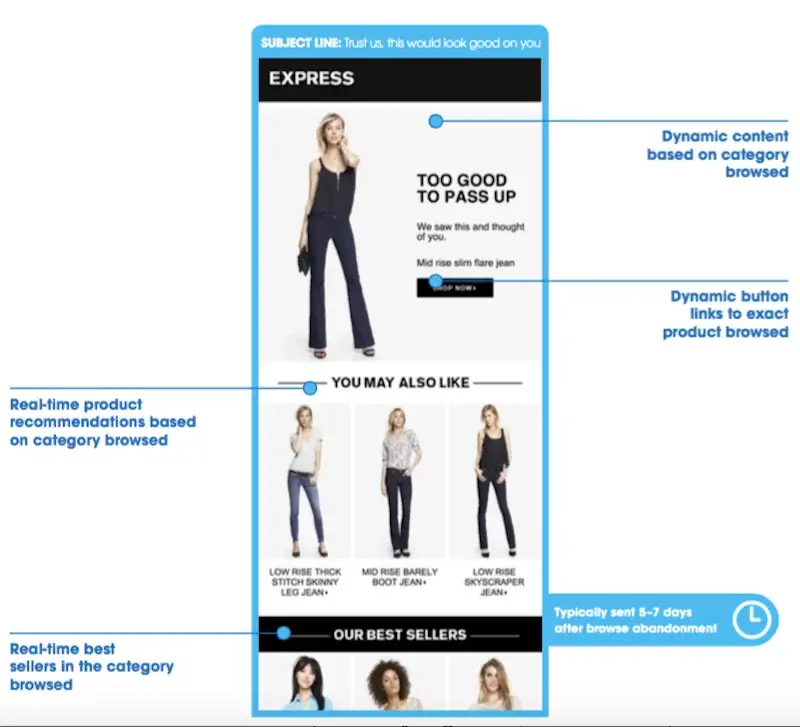 Boost customer retention with Bluecore's dynamic and personalized messaging based on their site behavior.
Boost customer retention with Bluecore's dynamic and personalized messaging based on their site behavior.
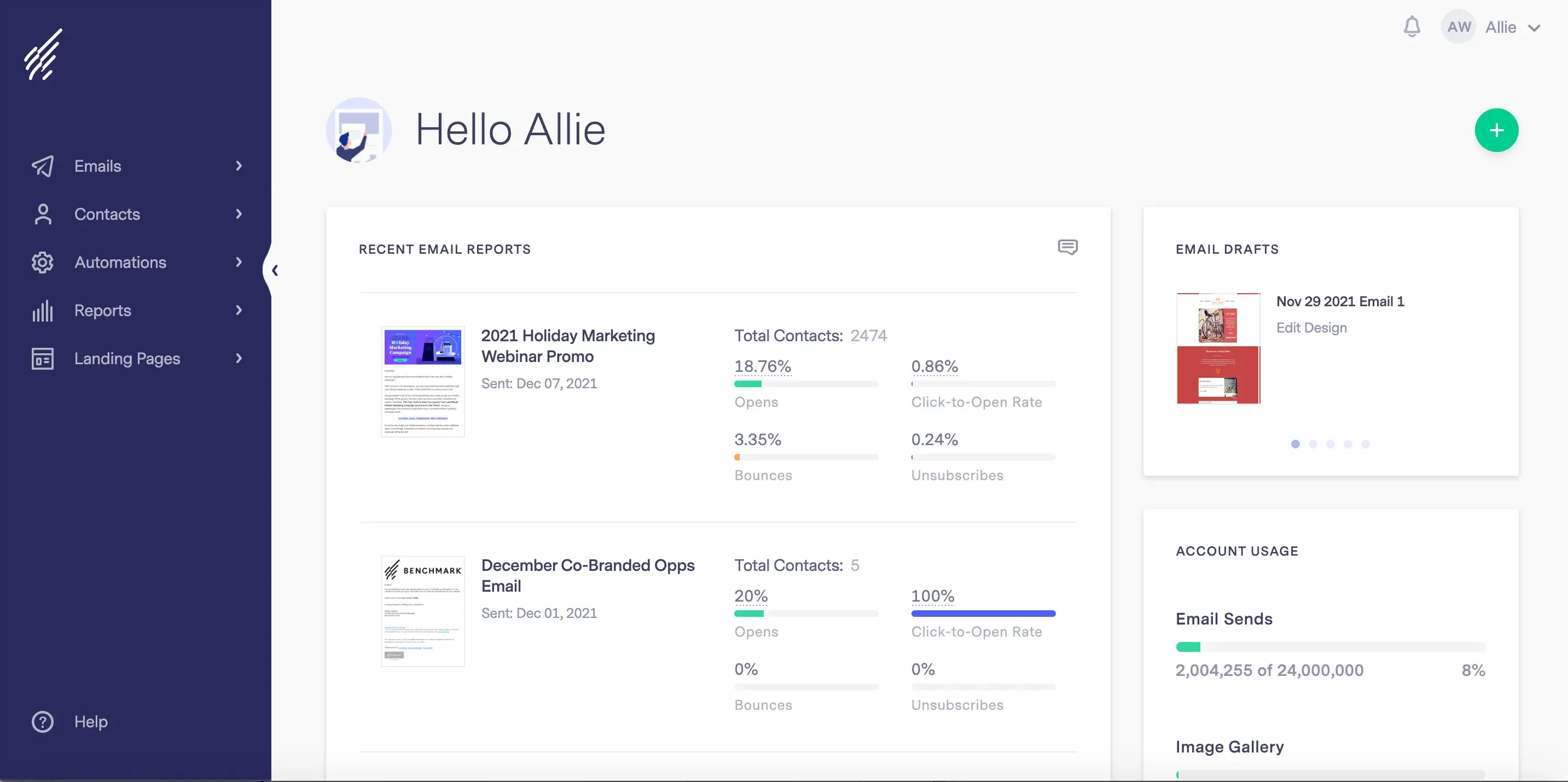 Grow your audience, boost engagement and thrive with Benchmark's robust sales and marketing solutions.
Grow your audience, boost engagement and thrive with Benchmark's robust sales and marketing solutions.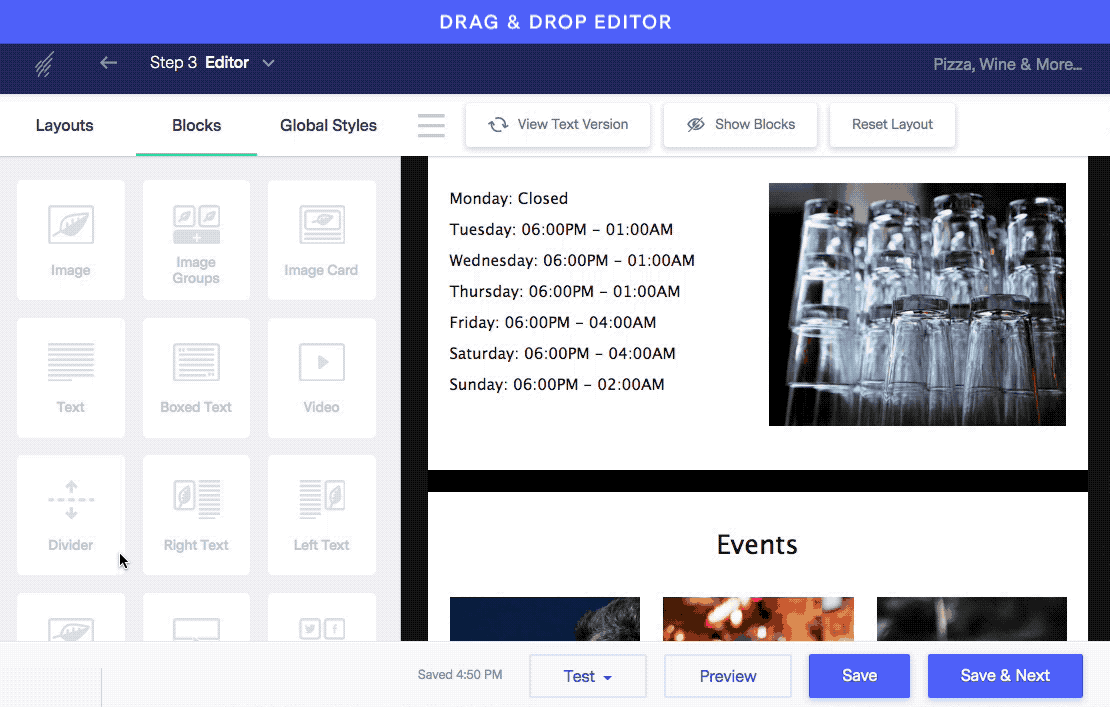 Simply drag and drop elements to create your email campaigns.
Simply drag and drop elements to create your email campaigns.
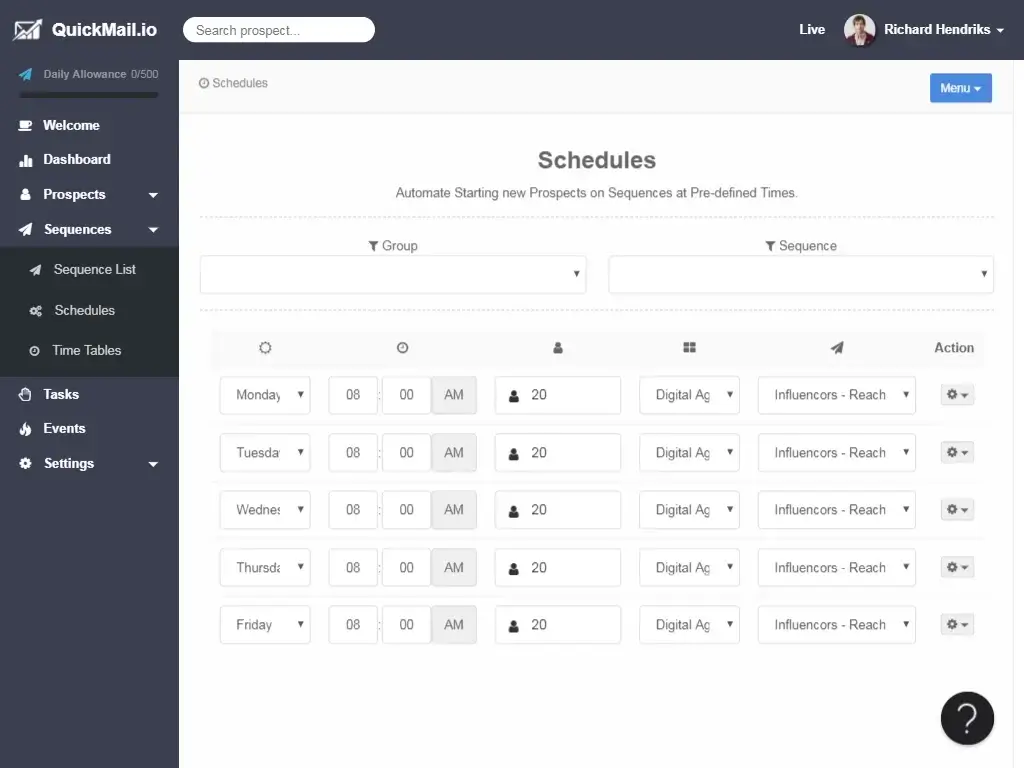 Scale faster and optimize sales growth with QuickMail.
Scale faster and optimize sales growth with QuickMail.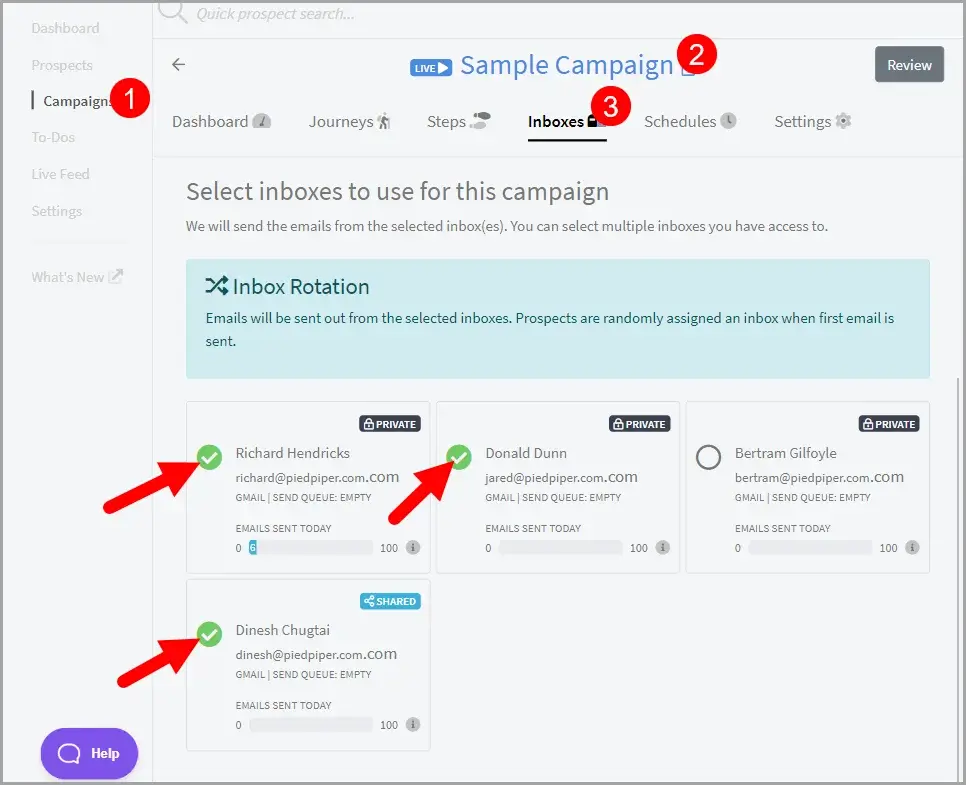 Maximize deliverability of effective campaigns with QuickMail's Inbox Rotation feature.
Maximize deliverability of effective campaigns with QuickMail's Inbox Rotation feature.
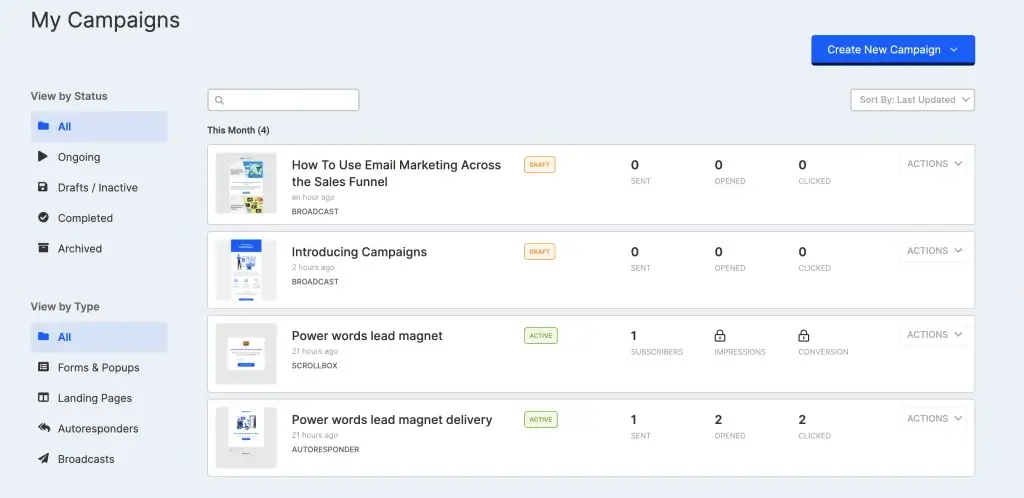 Capture more leads and increase conversion with Mailmunch.
Capture more leads and increase conversion with Mailmunch.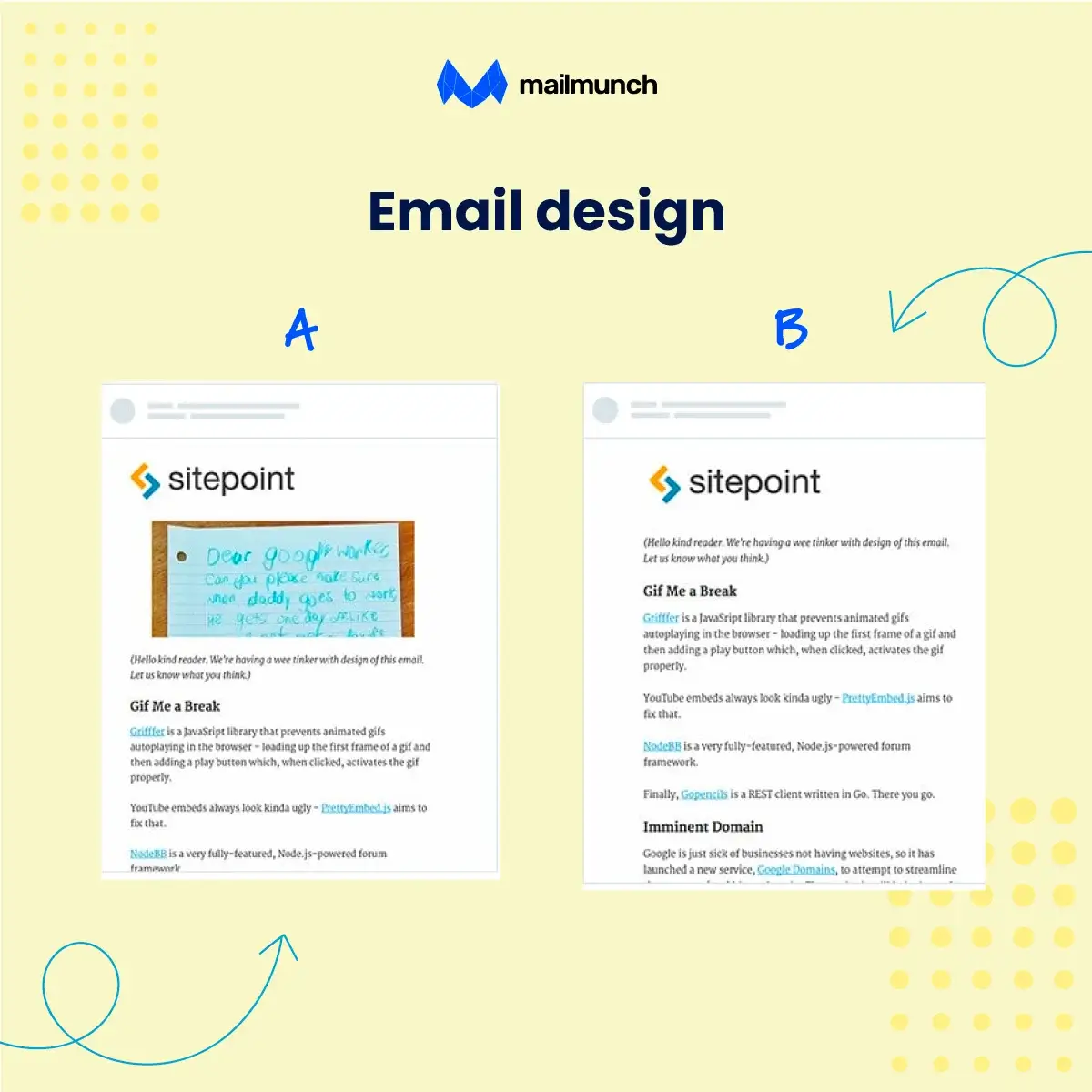 Use A/B testing feature to gauge the impact of emails and improve engagement rate, click-through and open rate.
Use A/B testing feature to gauge the impact of emails and improve engagement rate, click-through and open rate.
 Leverage your data and optimize sales with Ongage email marketing platform.
Leverage your data and optimize sales with Ongage email marketing platform.
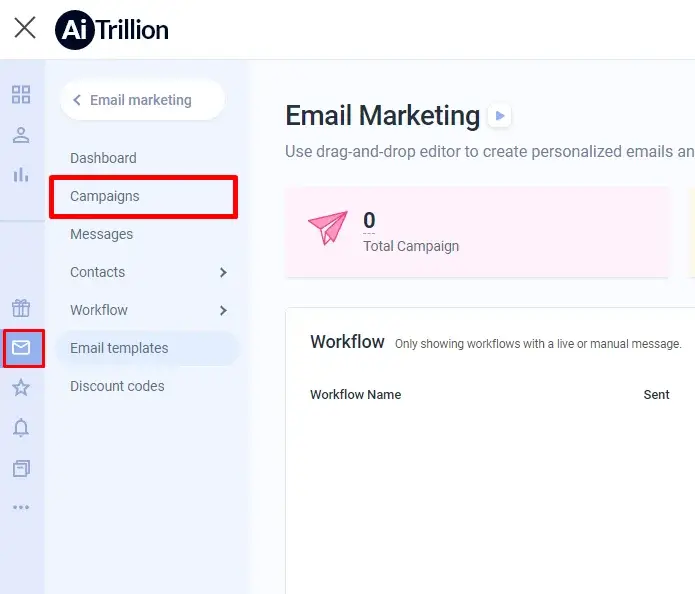 Accelerate business growth with AiTrillion's Ai-powered email marketing solution.
Accelerate business growth with AiTrillion's Ai-powered email marketing solution.
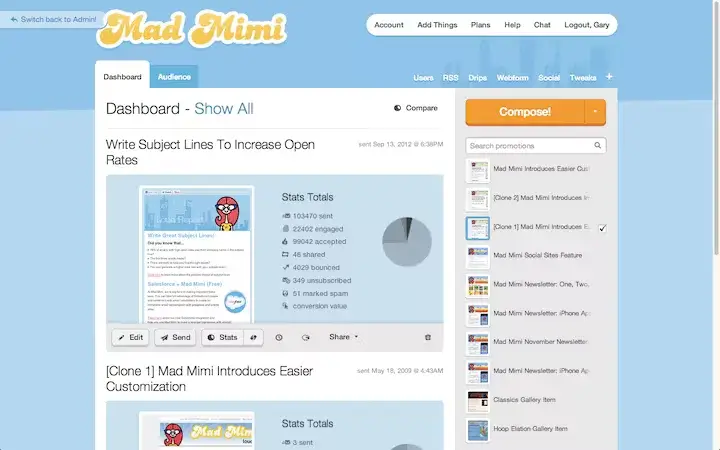 Mad Mimi is the most enjoyable email marketing tool with robust automation features.
Mad Mimi is the most enjoyable email marketing tool with robust automation features.
 With Instantly's smart AI technology, you can optimize outreach campaigns for maximum opens and replies.
With Instantly's smart AI technology, you can optimize outreach campaigns for maximum opens and replies.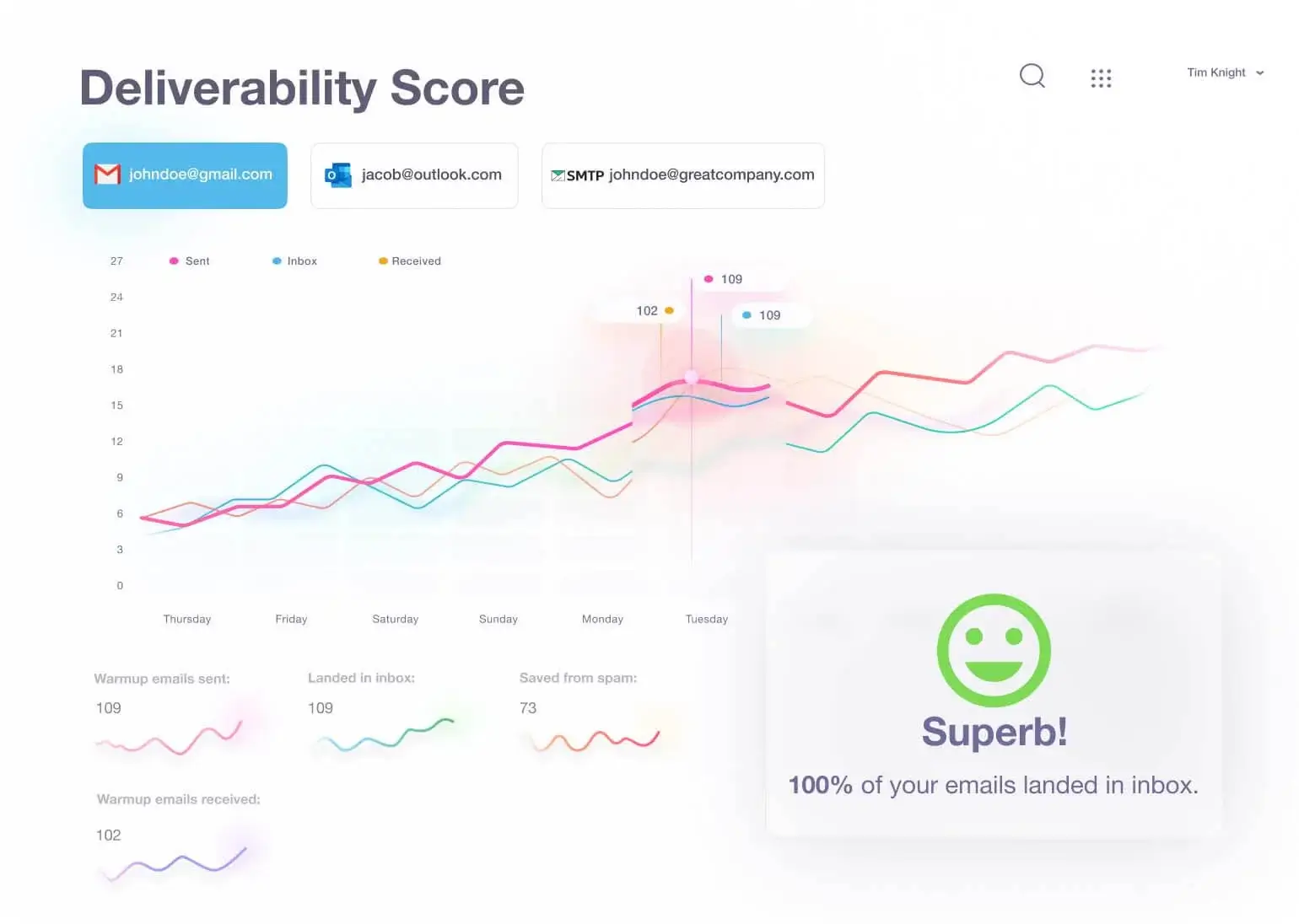 Land on leads inboxes every time and scale your outreach campaigns with Instantly.
Land on leads inboxes every time and scale your outreach campaigns with Instantly.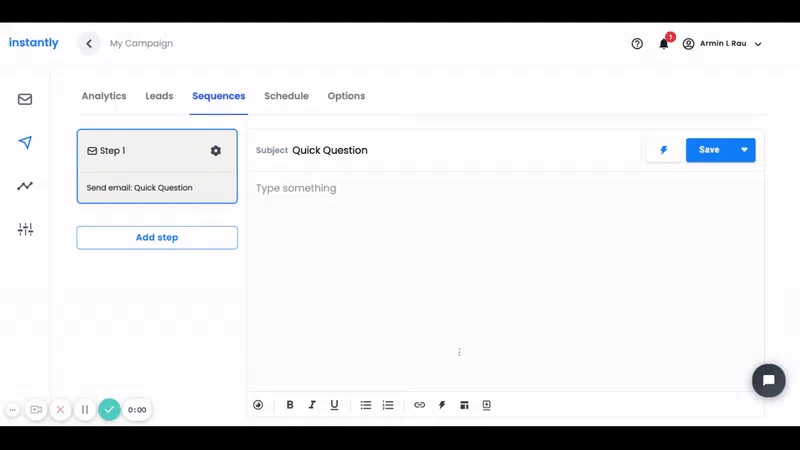 Leverage Instantly's smart automated sequences powered by AI to boost open and reply rates.
Leverage Instantly's smart automated sequences powered by AI to boost open and reply rates.
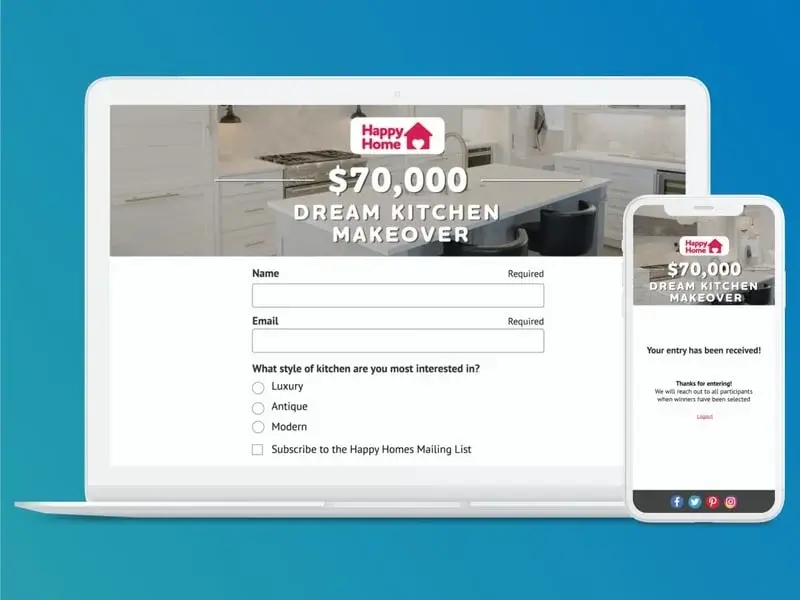 Grow your database to drive revenue and sales with Second Street's digital promotion software.
Grow your database to drive revenue and sales with Second Street's digital promotion software. Create interactive campaigns or edit pre-built turnkey promos from the Turnkey Library.
Create interactive campaigns or edit pre-built turnkey promos from the Turnkey Library. Showcase sponsors on your content to increase your revenue while generating qualified leads.
Showcase sponsors on your content to increase your revenue while generating qualified leads.
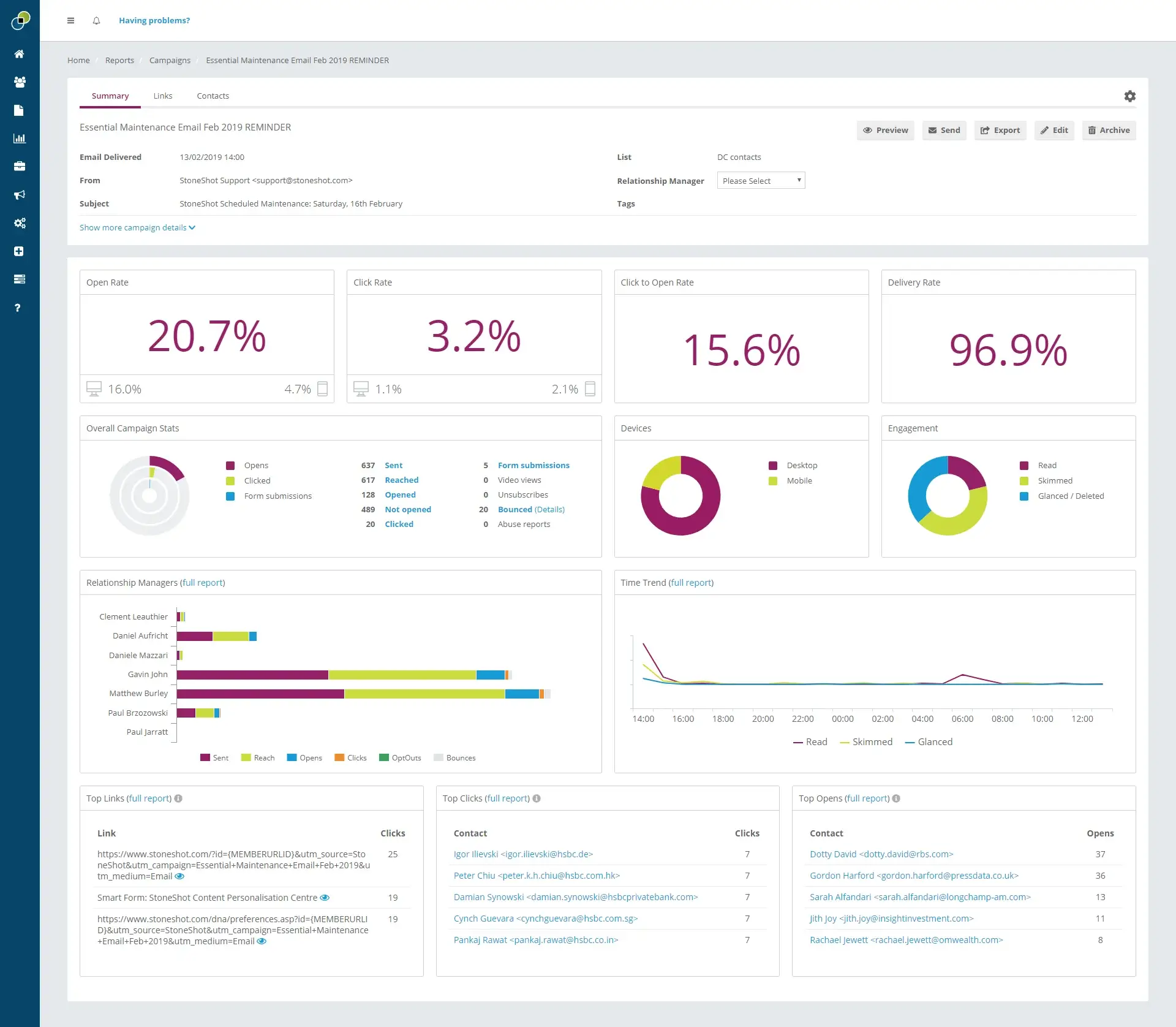 Increase engagement and minimize operational inefficiencies with StoneShot marketing automation services.
Increase engagement and minimize operational inefficiencies with StoneShot marketing automation services.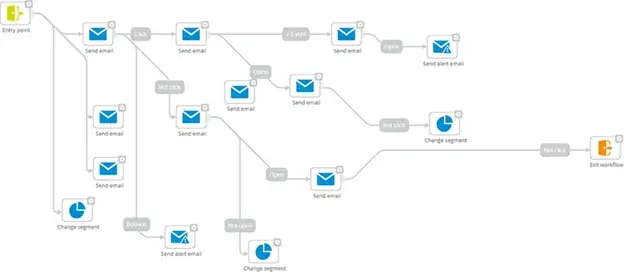 Specify rules and triggers to automate workflow.
Specify rules and triggers to automate workflow.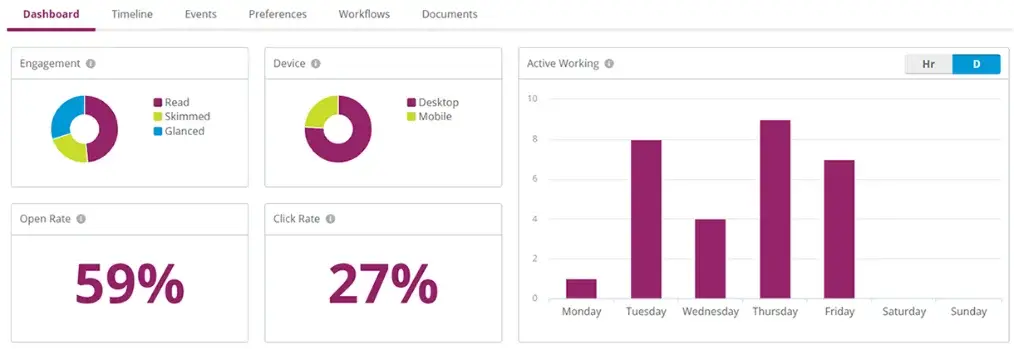 Efficiently integrate Stoneshot with your CRM and sync your data seamlessly.
Efficiently integrate Stoneshot with your CRM and sync your data seamlessly. Manage your list by segmenting your audience for a more targeted marketing strategy.
Manage your list by segmenting your audience for a more targeted marketing strategy.
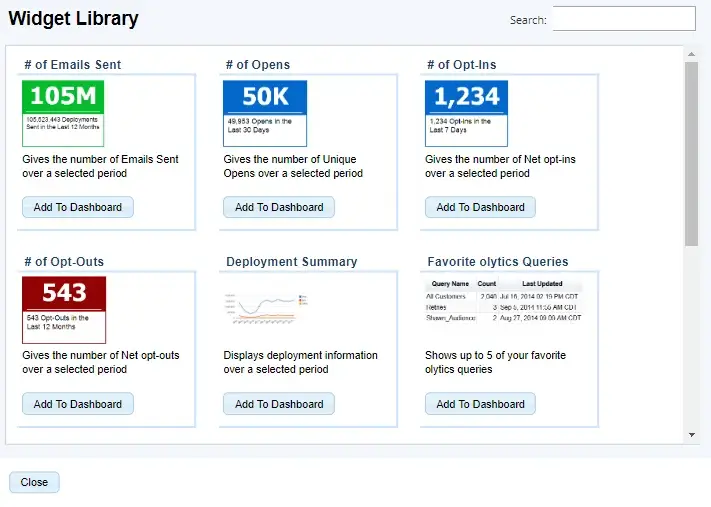 Create more strategic marketing campaigns with the help of Omeda's audience intelligence insight.
Create more strategic marketing campaigns with the help of Omeda's audience intelligence insight.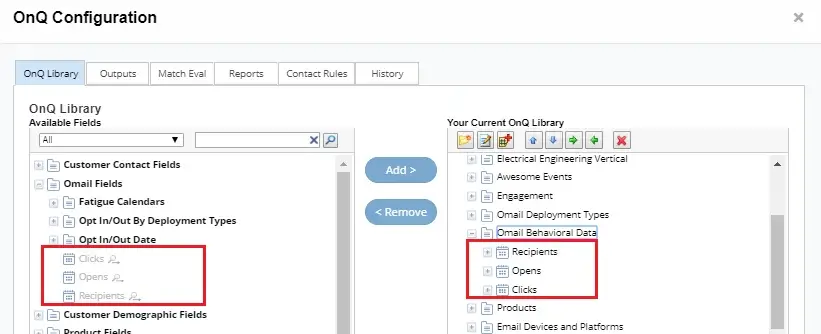 Produce targeted messaging by creating customized audience segments in your Omeda database.
Produce targeted messaging by creating customized audience segments in your Omeda database.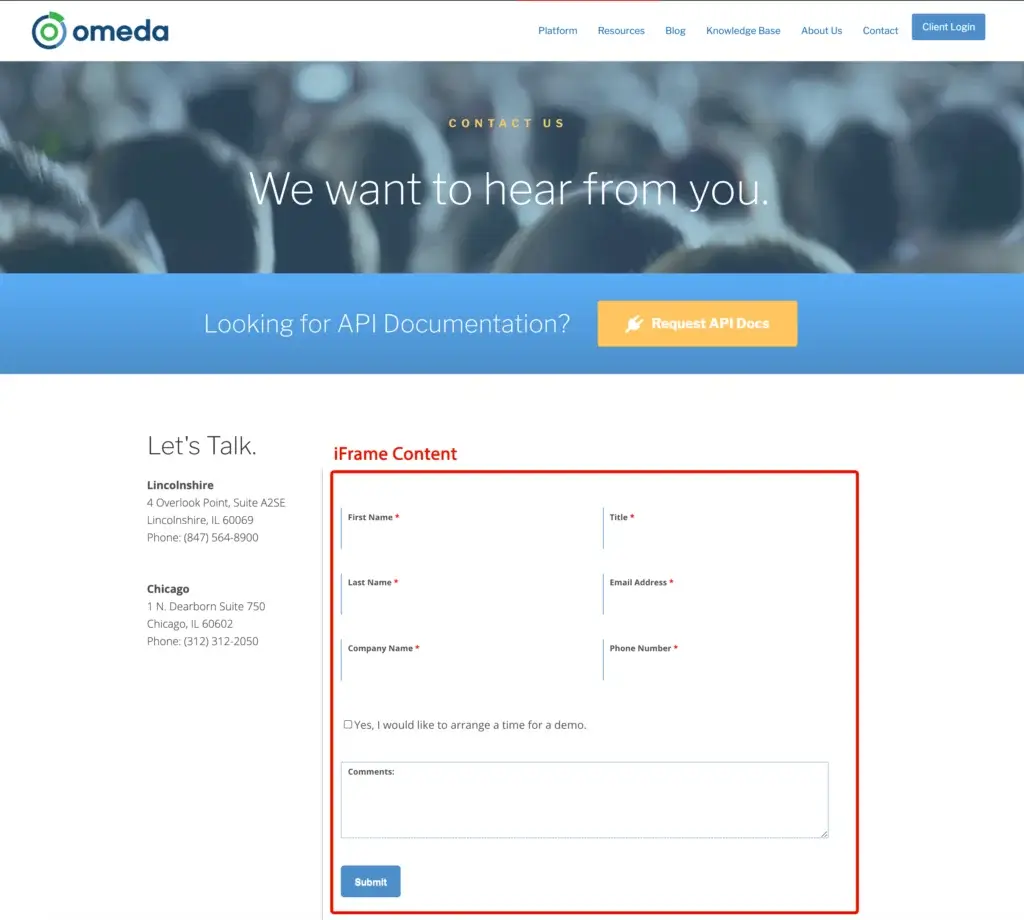 Accelerate audience growth and engagement by embedding customizable web forms.
Accelerate audience growth and engagement by embedding customizable web forms.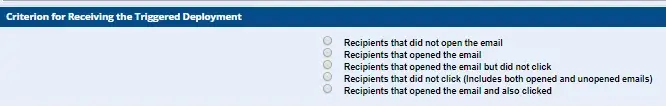 Automate email deployment by activating trigger criteria.
Automate email deployment by activating trigger criteria.
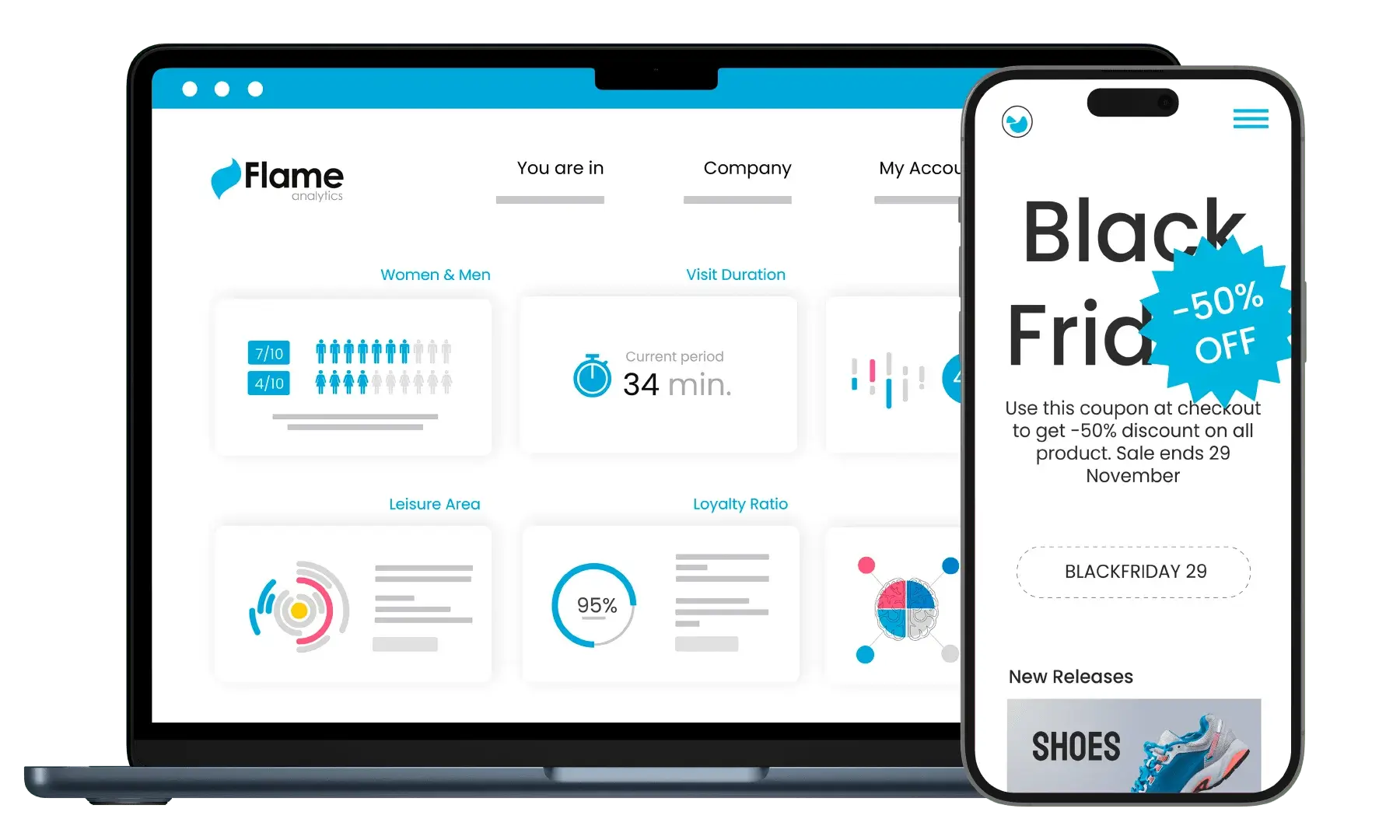 Boost your sales and engagement with Flame Analytics' globally trusted platform.
Boost your sales and engagement with Flame Analytics' globally trusted platform. Create segmented audience based on demographics or behavior for a more targeted campaign.
Create segmented audience based on demographics or behavior for a more targeted campaign.
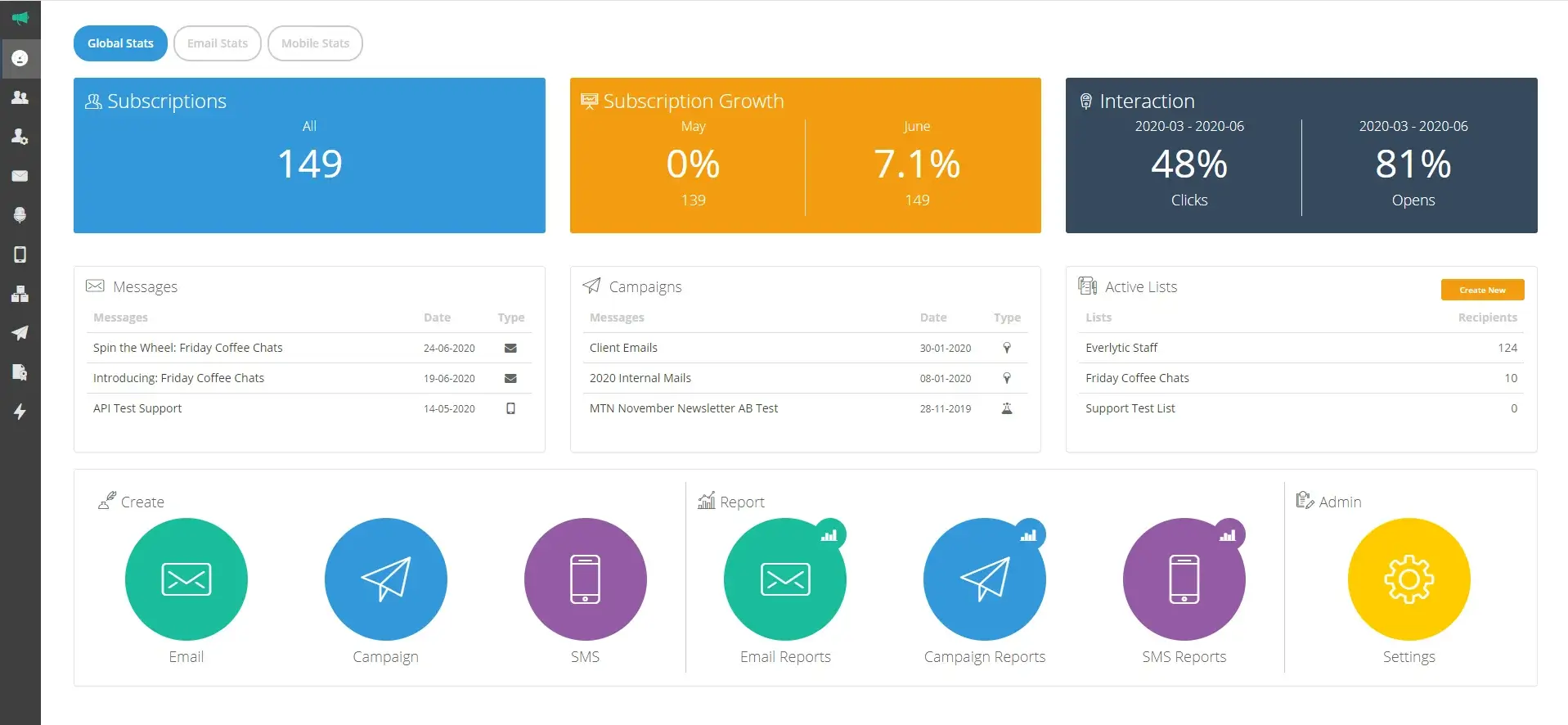 Everlytic is the only multi-channel marketing and automation tool you need to accelerate your growth.
Everlytic is the only multi-channel marketing and automation tool you need to accelerate your growth.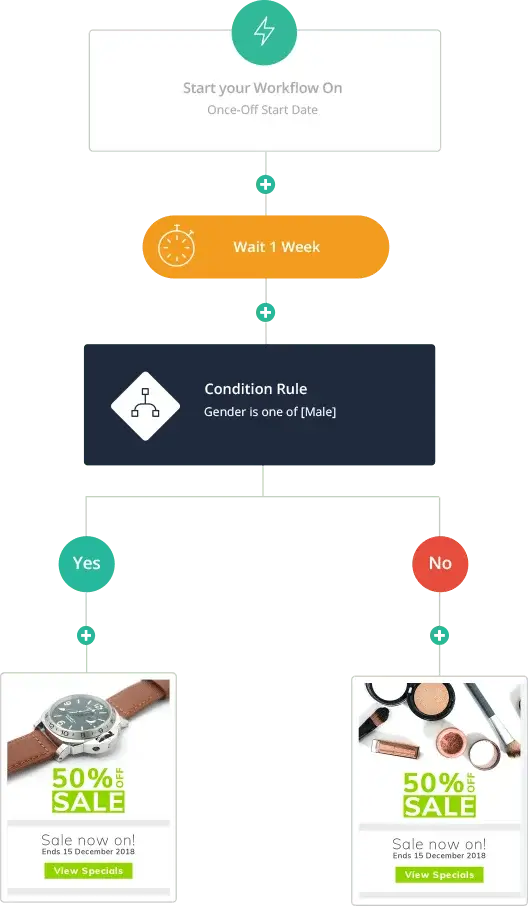 Set up triggers and actions that respond to subscriber's action for a more personal customer journey.
Set up triggers and actions that respond to subscriber's action for a more personal customer journey. Convert more clients by creating intuitive landing pages with Everlytic.
Convert more clients by creating intuitive landing pages with Everlytic.
 Accelerate business growth with Pinpointe’s cloud-based email marketing software.
Accelerate business growth with Pinpointe’s cloud-based email marketing software.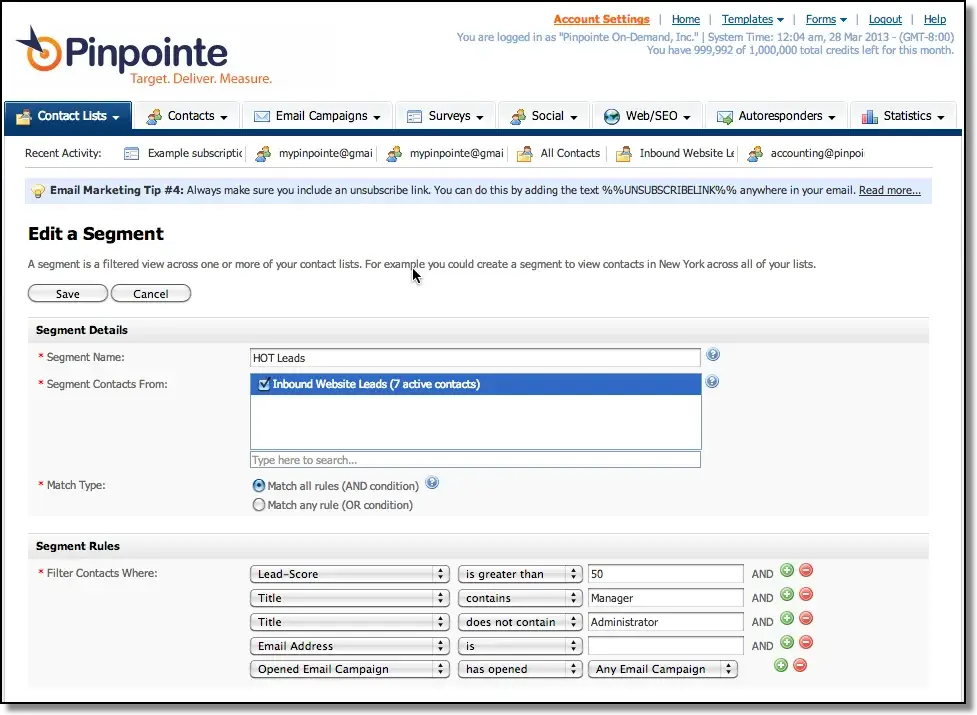 Send targeted campaigns by creating segment criteria based on behavior information.
Send targeted campaigns by creating segment criteria based on behavior information. Pinpointe calculates the winning email variation and sends the best version to the rest of your list through Split Testing.
Pinpointe calculates the winning email variation and sends the best version to the rest of your list through Split Testing.
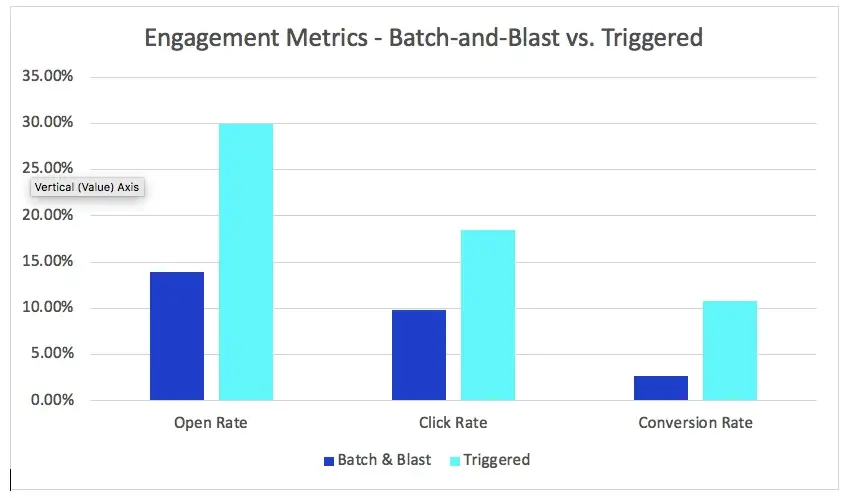 Boost your revenue by efficiently using Wunderkind to create trigger-based campaigns.
Boost your revenue by efficiently using Wunderkind to create trigger-based campaigns.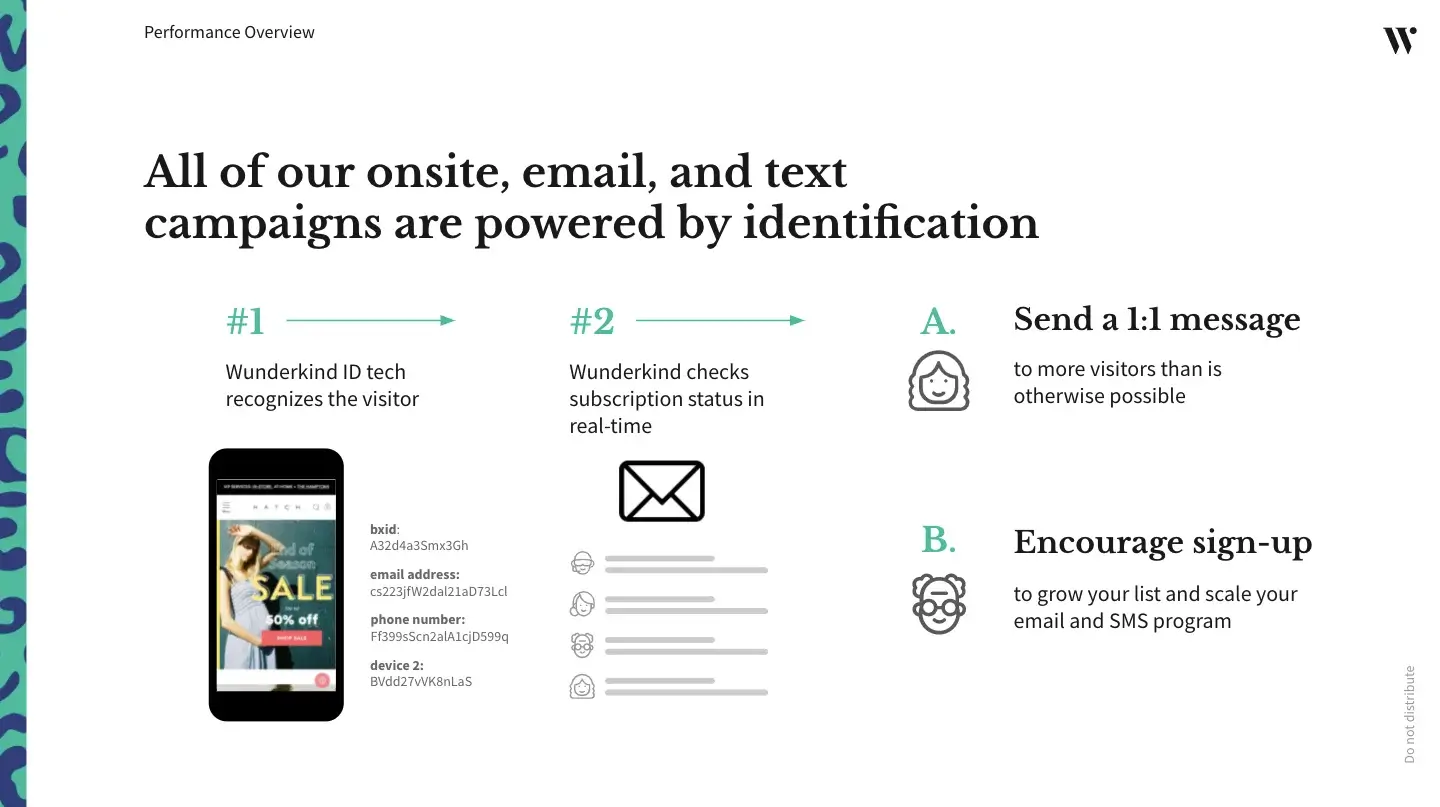 Provide personalized emails based on shopper behavior powered by Wunderkind.
Provide personalized emails based on shopper behavior powered by Wunderkind.
 Grow your online market with Systeme.io's smartest most intuitive marketing suite.
Grow your online market with Systeme.io's smartest most intuitive marketing suite.
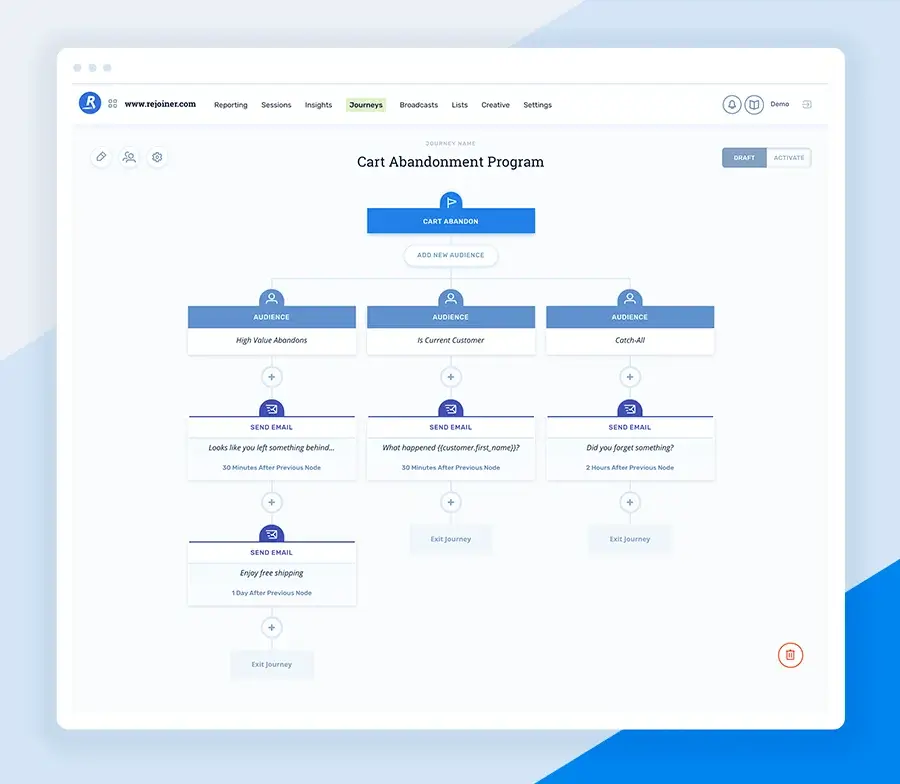 Grow your brand faster with Rejoiner's email marketing services.
Grow your brand faster with Rejoiner's email marketing services.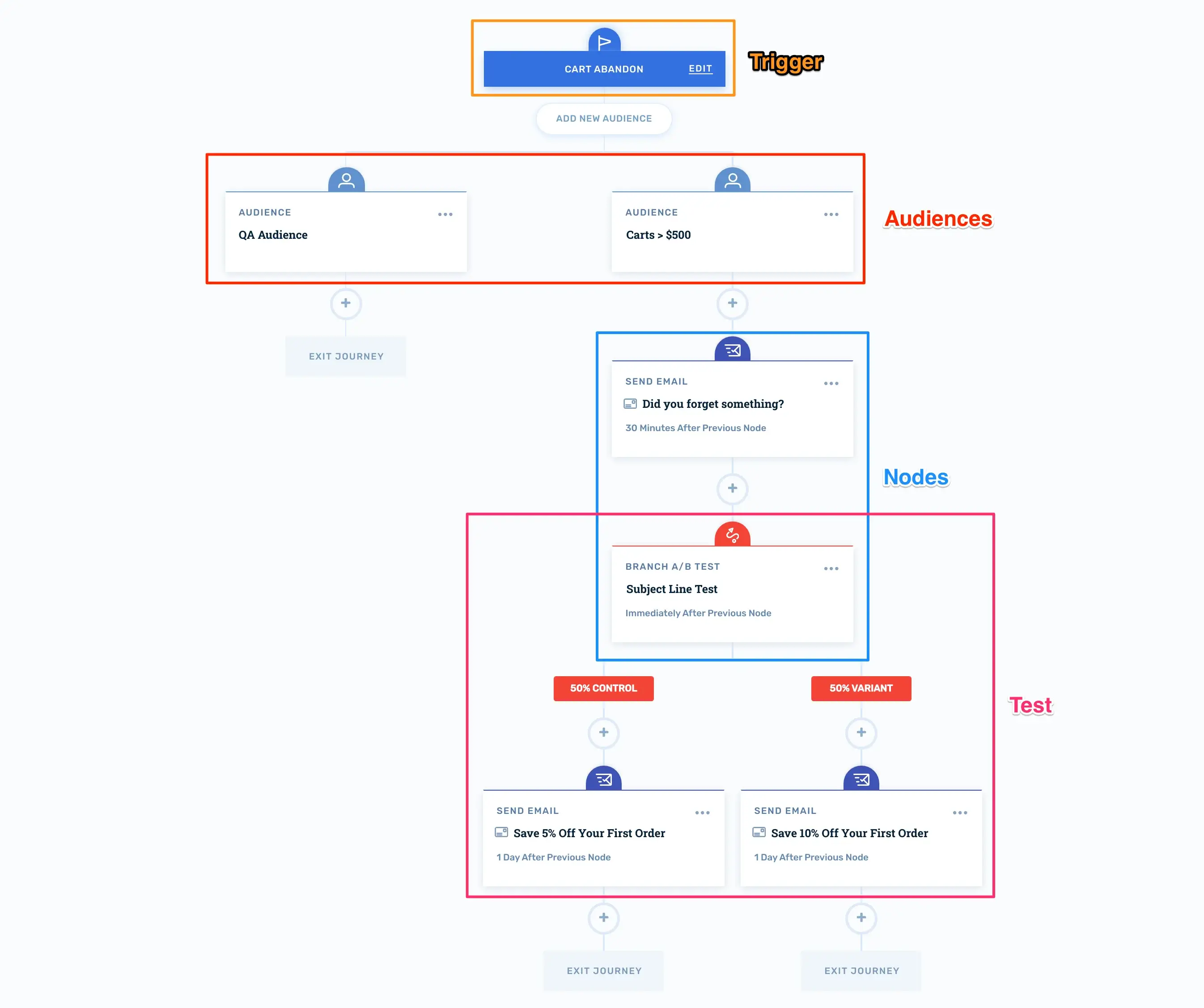 Customize and automate buyer journey to capture sales at every conversion opportunity.
Customize and automate buyer journey to capture sales at every conversion opportunity.
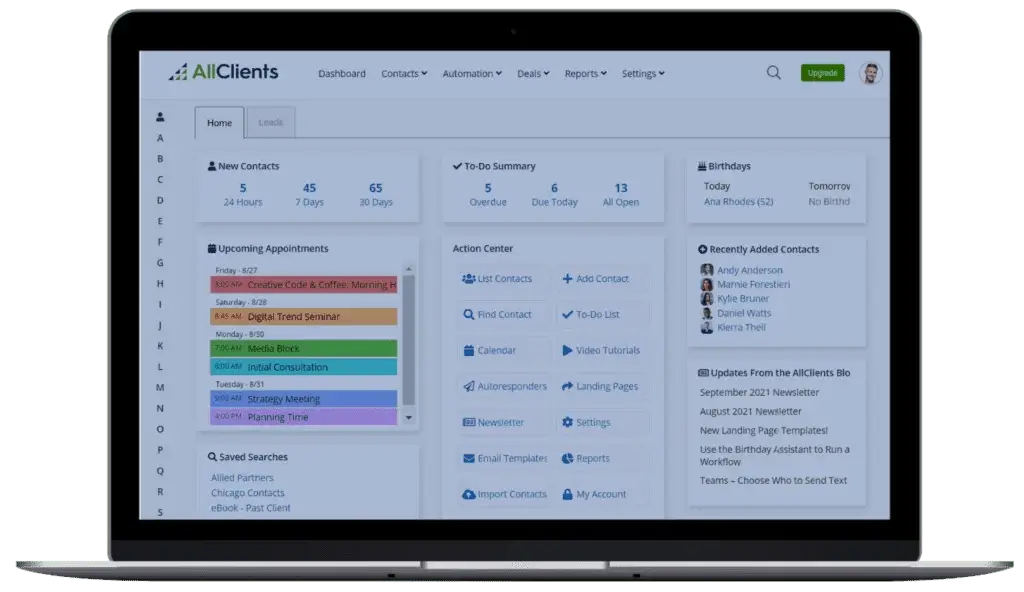 Easy-to-use platform for email marketing solutions.
Easy-to-use platform for email marketing solutions.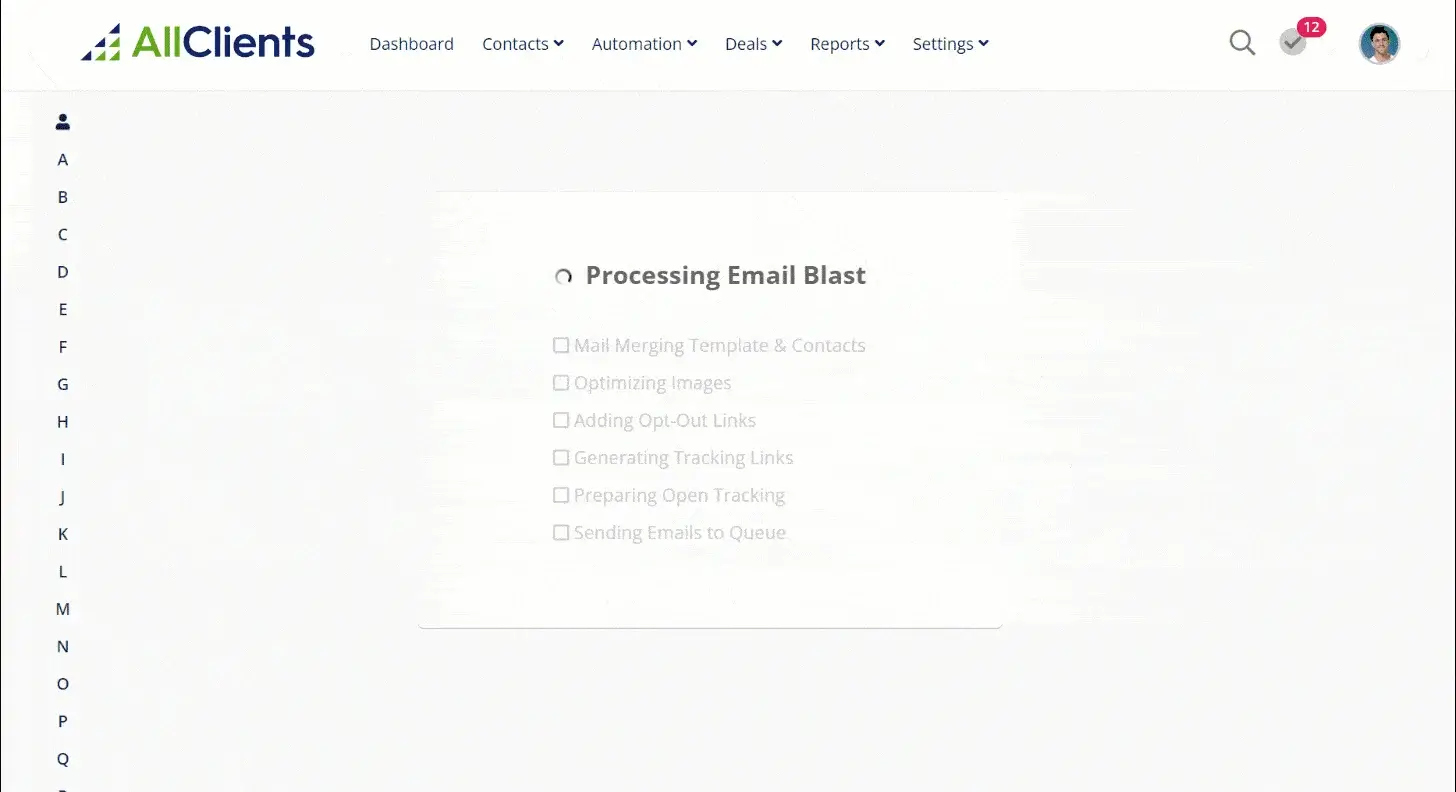 Automate email marketing campaigns and stay connected with your clients.
Automate email marketing campaigns and stay connected with your clients.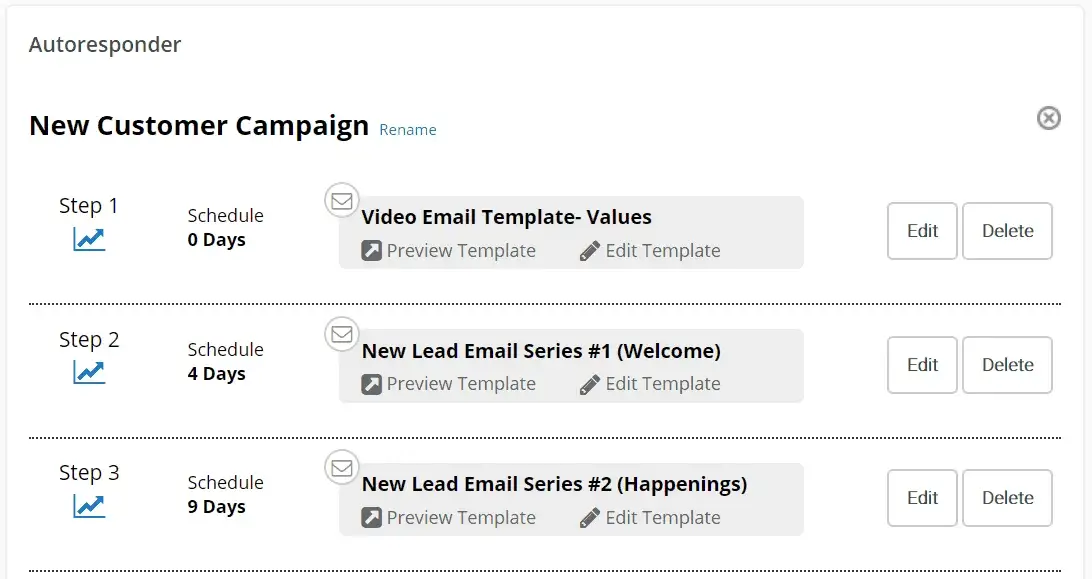 Schedule and automate your emails at the most opportune time.
Schedule and automate your emails at the most opportune time.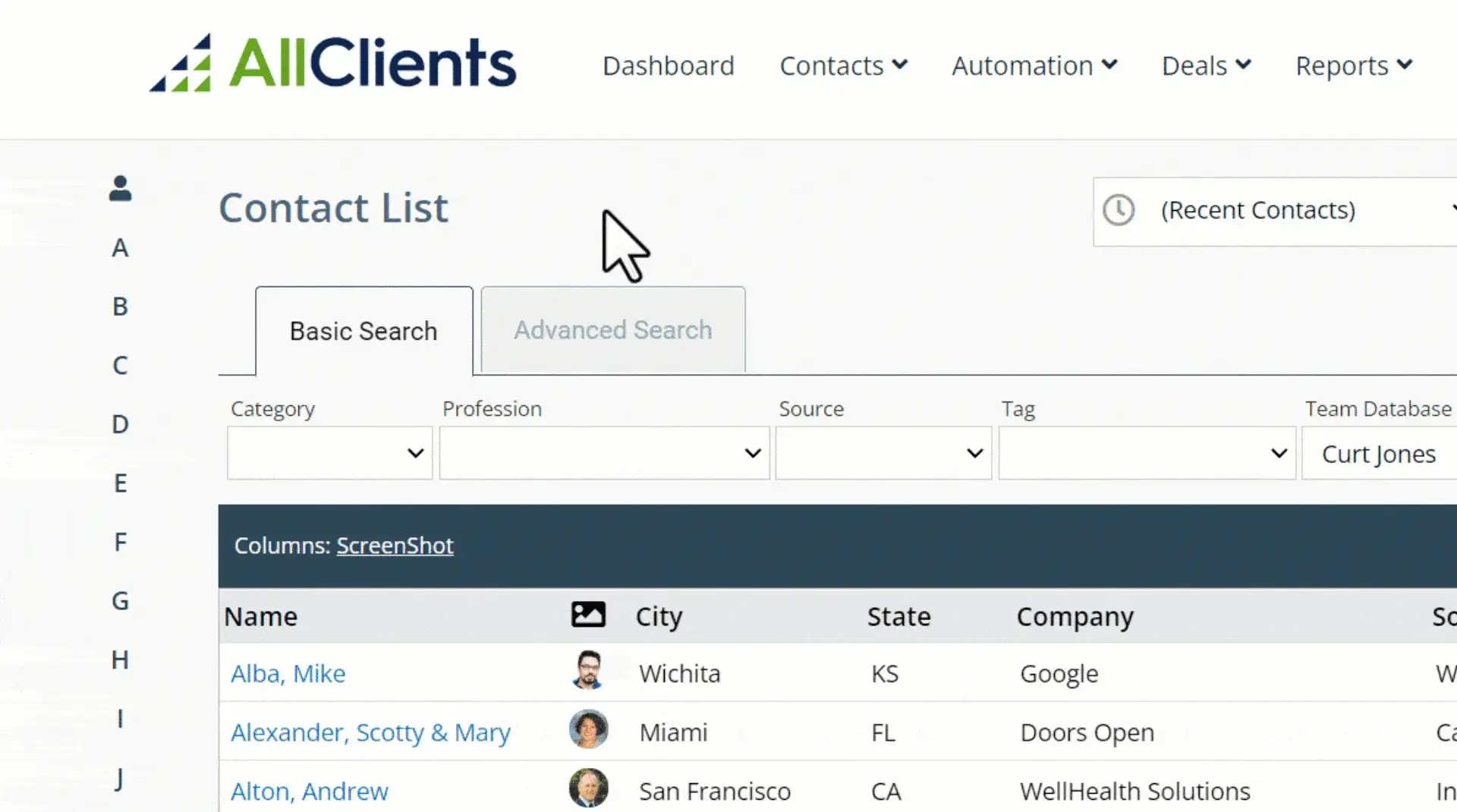 Manage your contacts in one centralized platform.
Manage your contacts in one centralized platform.
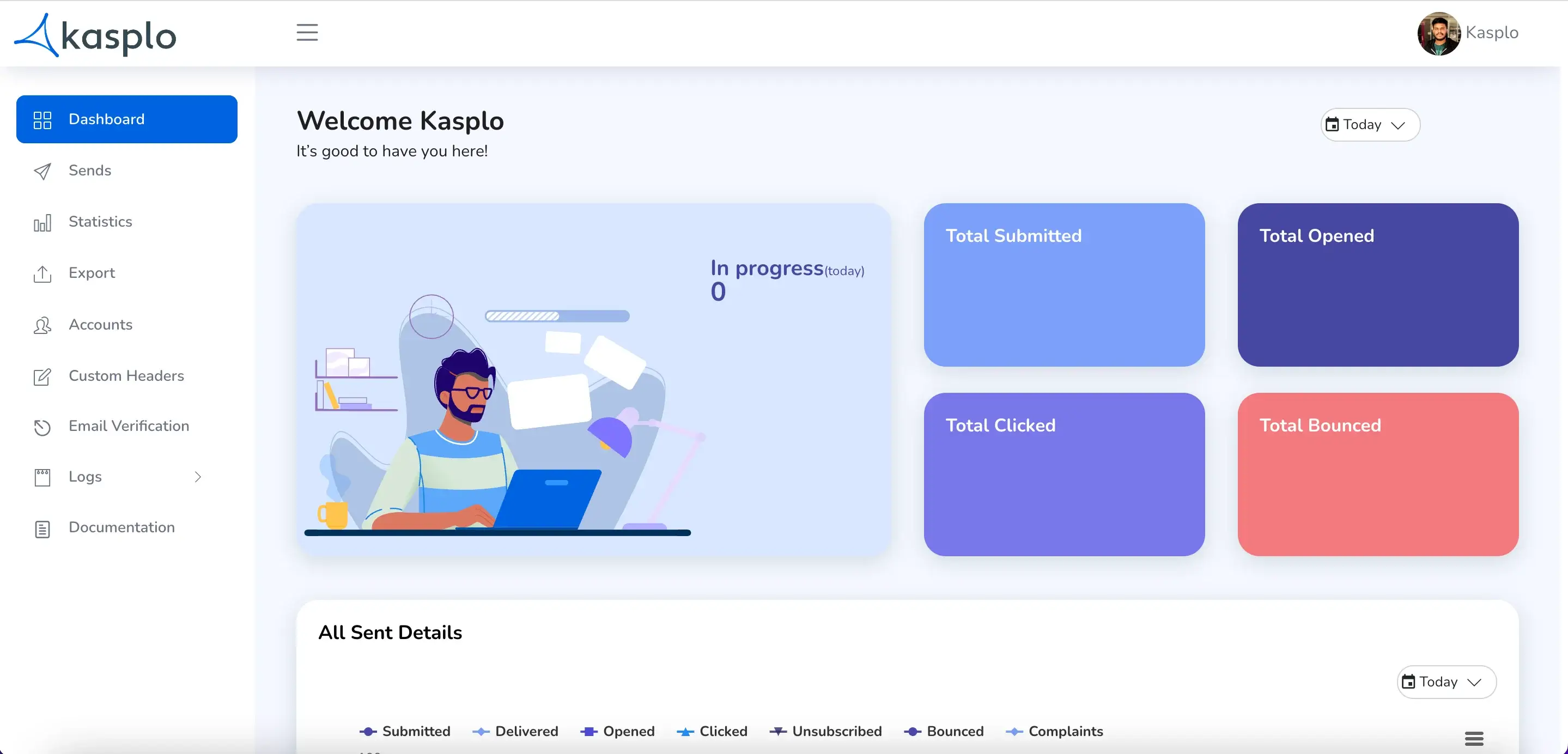 Easily create customized and engaging email campaigns using Kasplo's all-in-one email marketing solution.
Easily create customized and engaging email campaigns using Kasplo's all-in-one email marketing solution.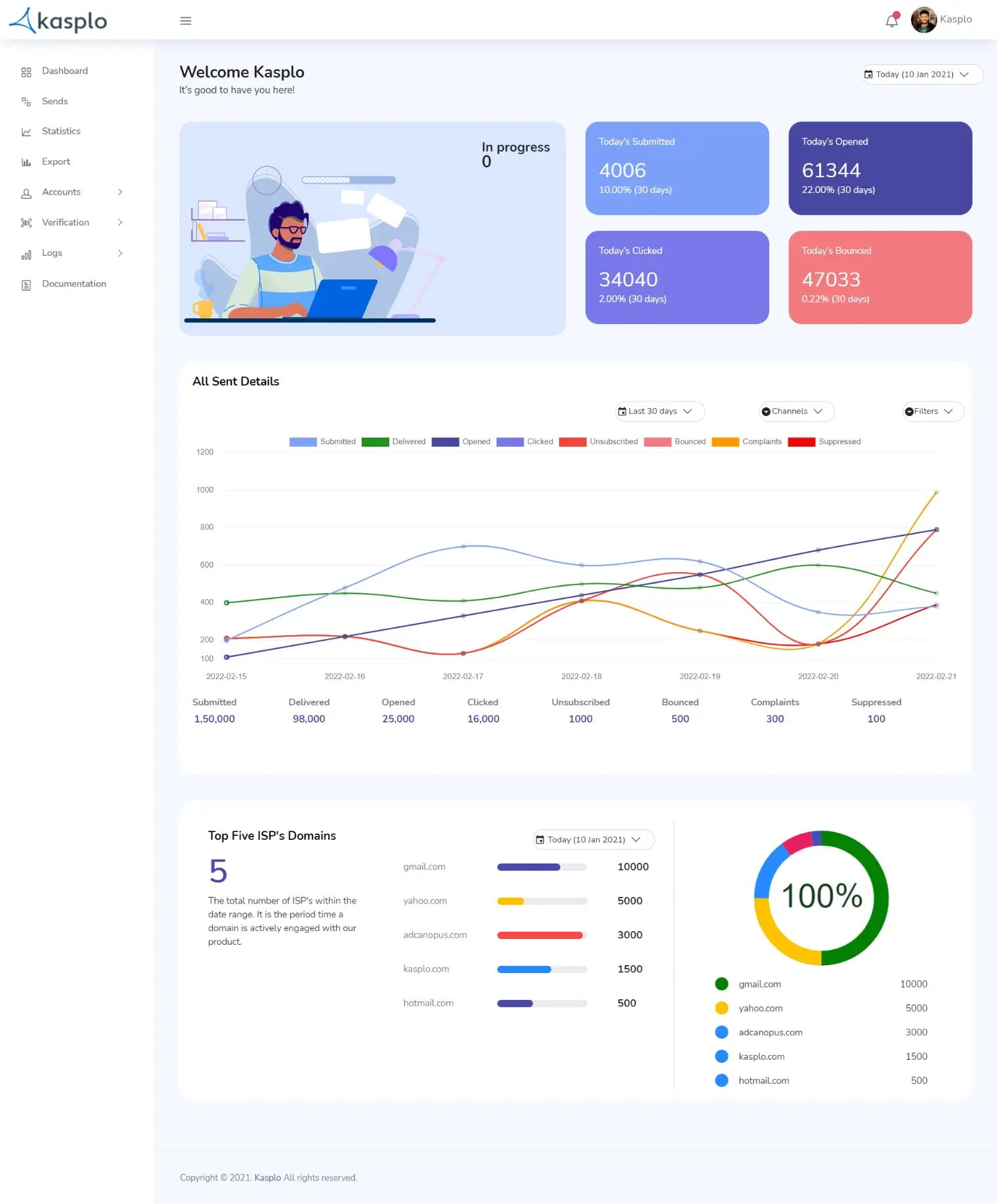 Let Kasplo boost your strategizing with its detailed campaign report and analysis.
Let Kasplo boost your strategizing with its detailed campaign report and analysis.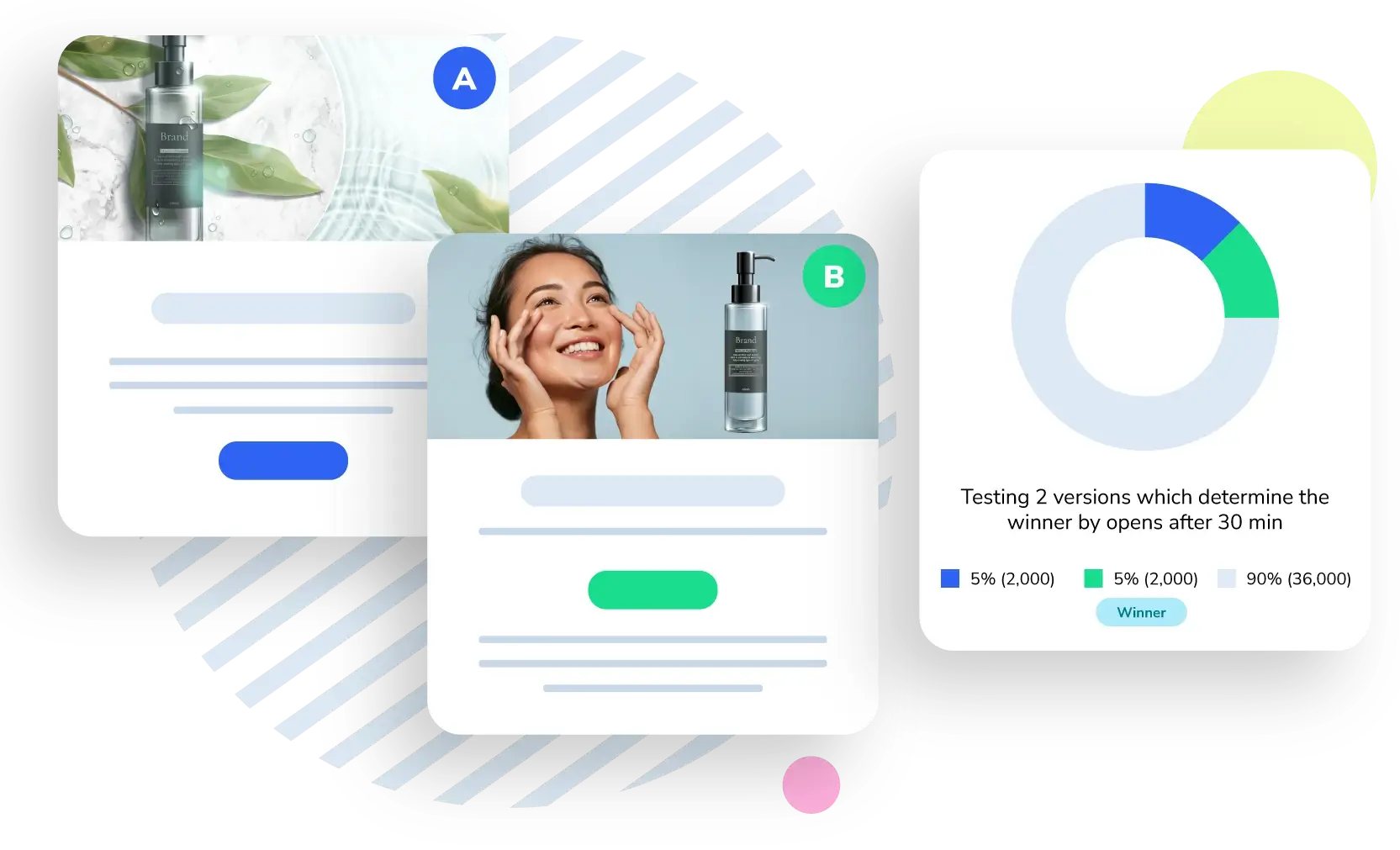 Conduct flawless A/B testing and create calculated success with Kasplo's A/X Testing.
Conduct flawless A/B testing and create calculated success with Kasplo's A/X Testing.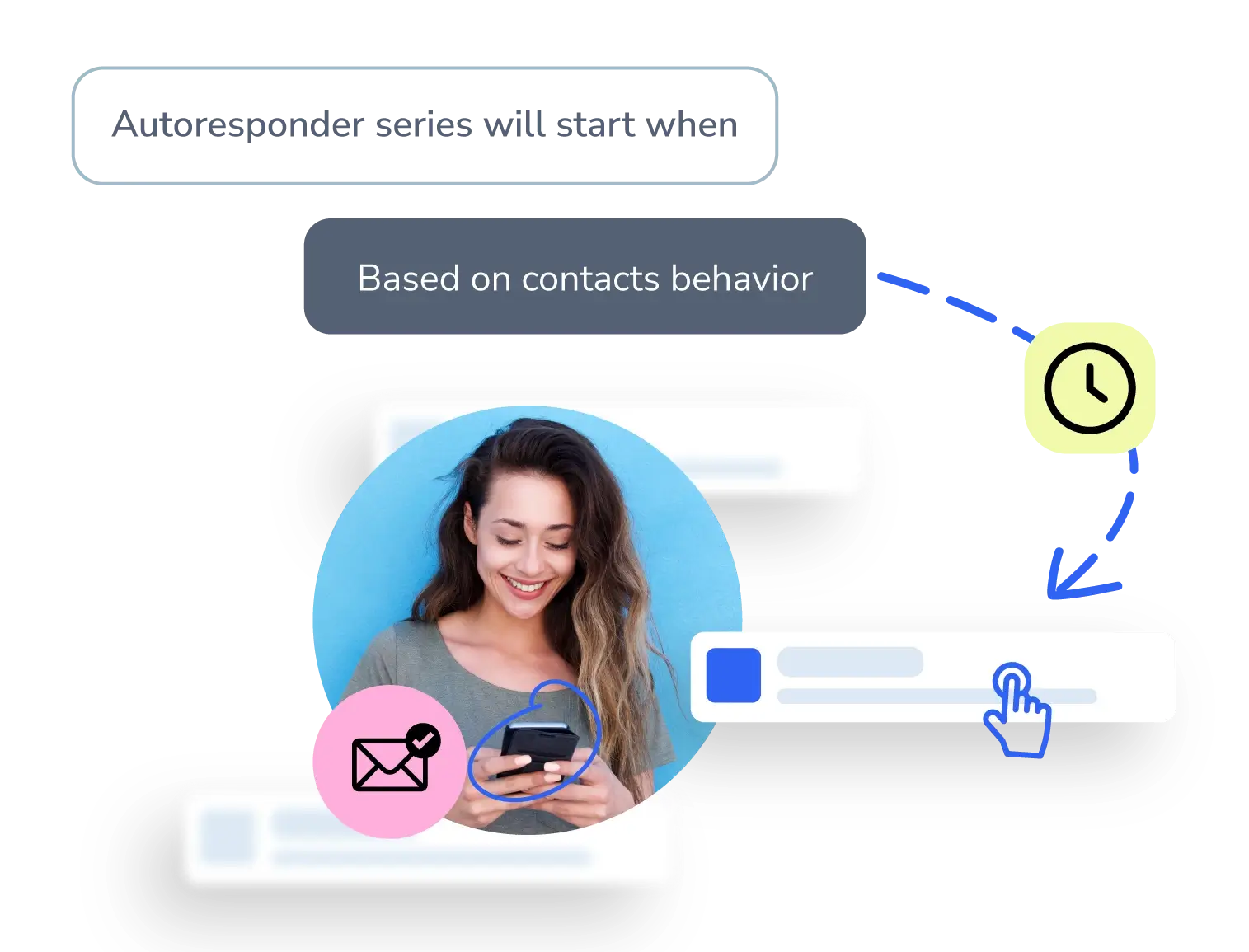 Automate follow-ups and craft relevant emails based on contacts behavior.
Automate follow-ups and craft relevant emails based on contacts behavior.
 Choose the #1 rated email marketing app for the Mac - Direct Mail for Mac.
Choose the #1 rated email marketing app for the Mac - Direct Mail for Mac.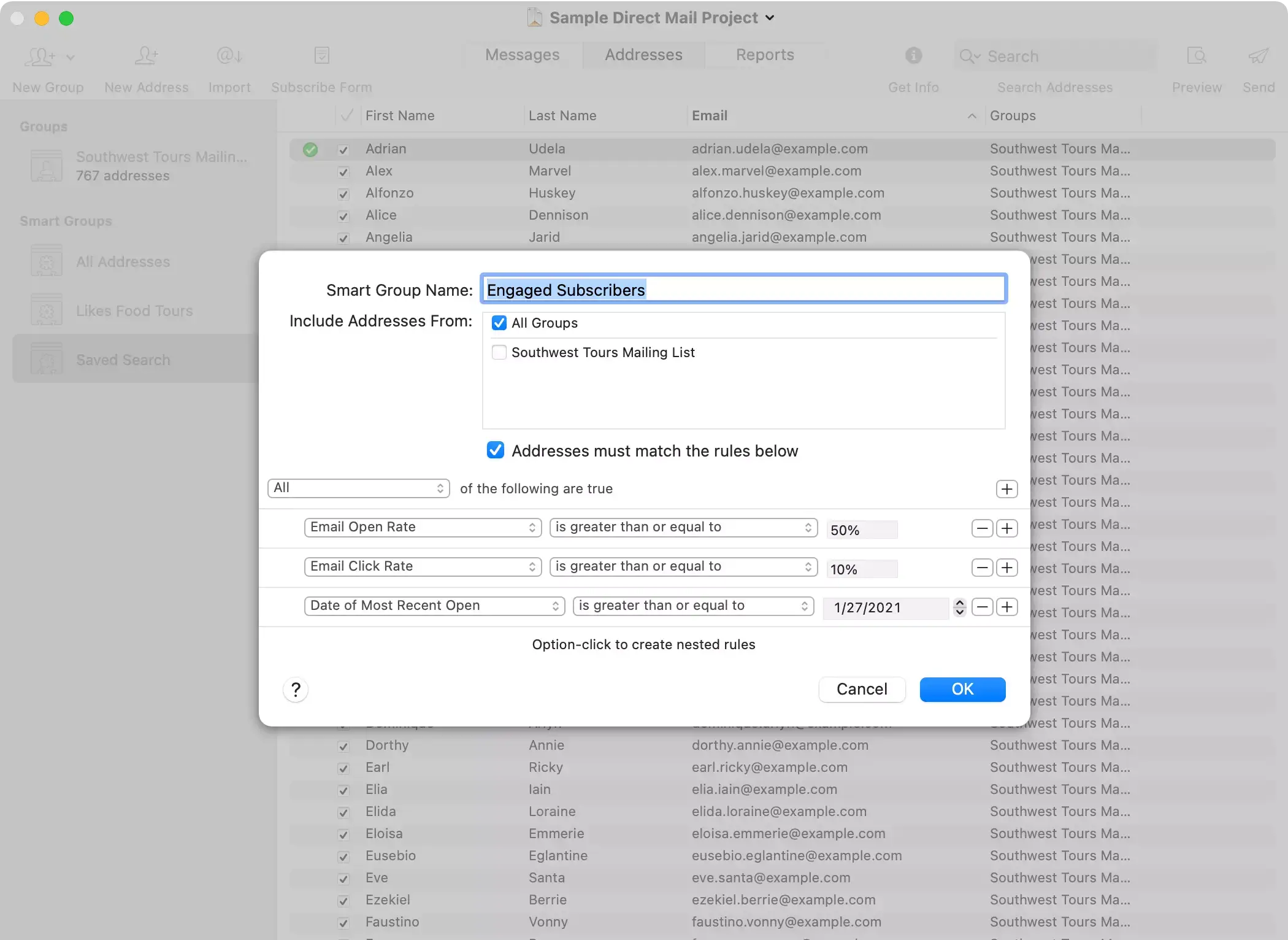 Automatically segment your list based on your criteria set using Direct Mail's Smart Targeting.
Automatically segment your list based on your criteria set using Direct Mail's Smart Targeting.
 Boost your business with Ecomail's hig-performance email marketing tool.
Boost your business with Ecomail's hig-performance email marketing tool.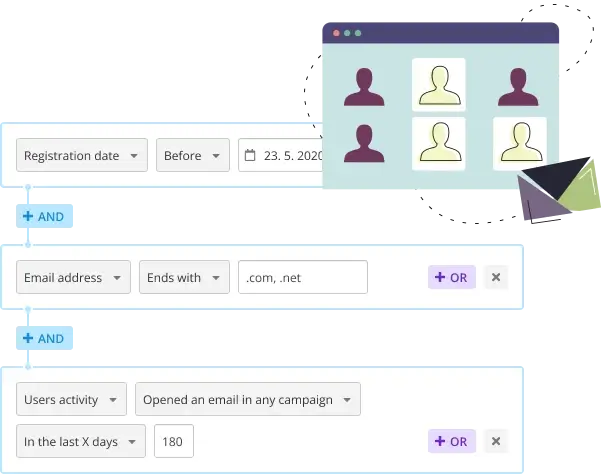 Tag contacts based on certain criteria to create segment groups and make targeted campaigns.
Tag contacts based on certain criteria to create segment groups and make targeted campaigns. Set up automatic campaigns to make targeted emails based on customer's site behavior.
Set up automatic campaigns to make targeted emails based on customer's site behavior.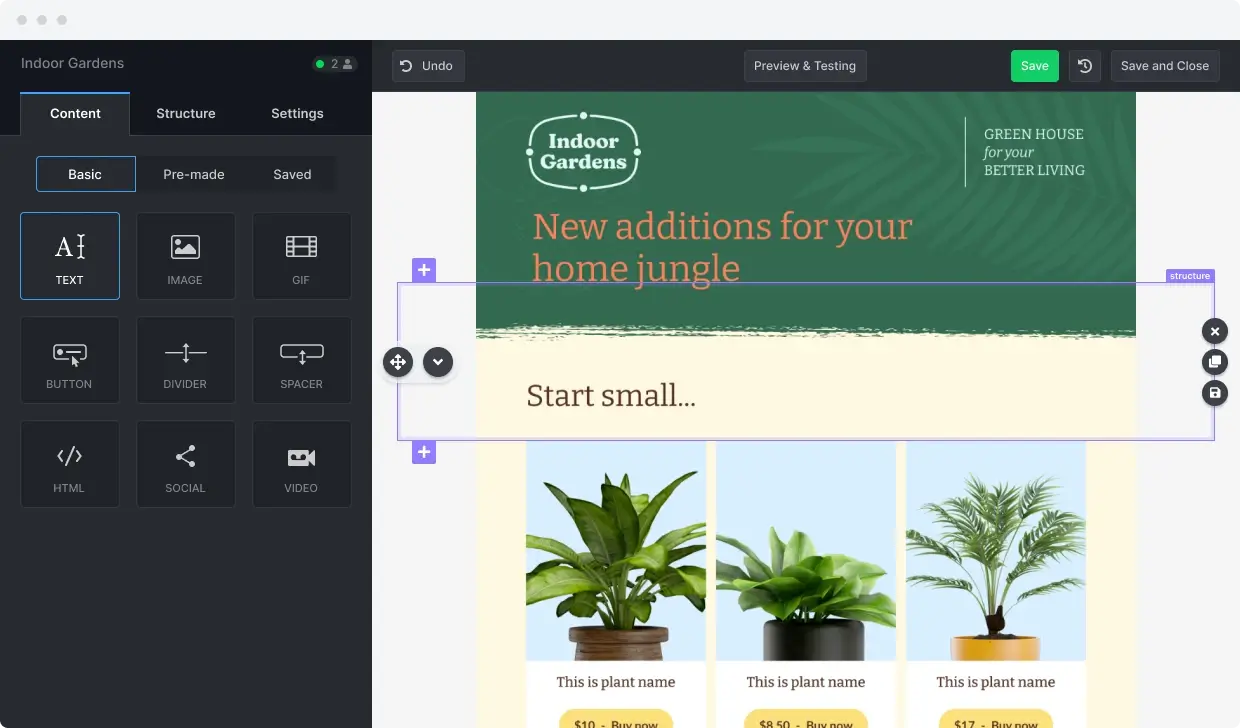 Choose among the free templates provided by Ecomail or simply edit to suit the need.
Choose among the free templates provided by Ecomail or simply edit to suit the need.
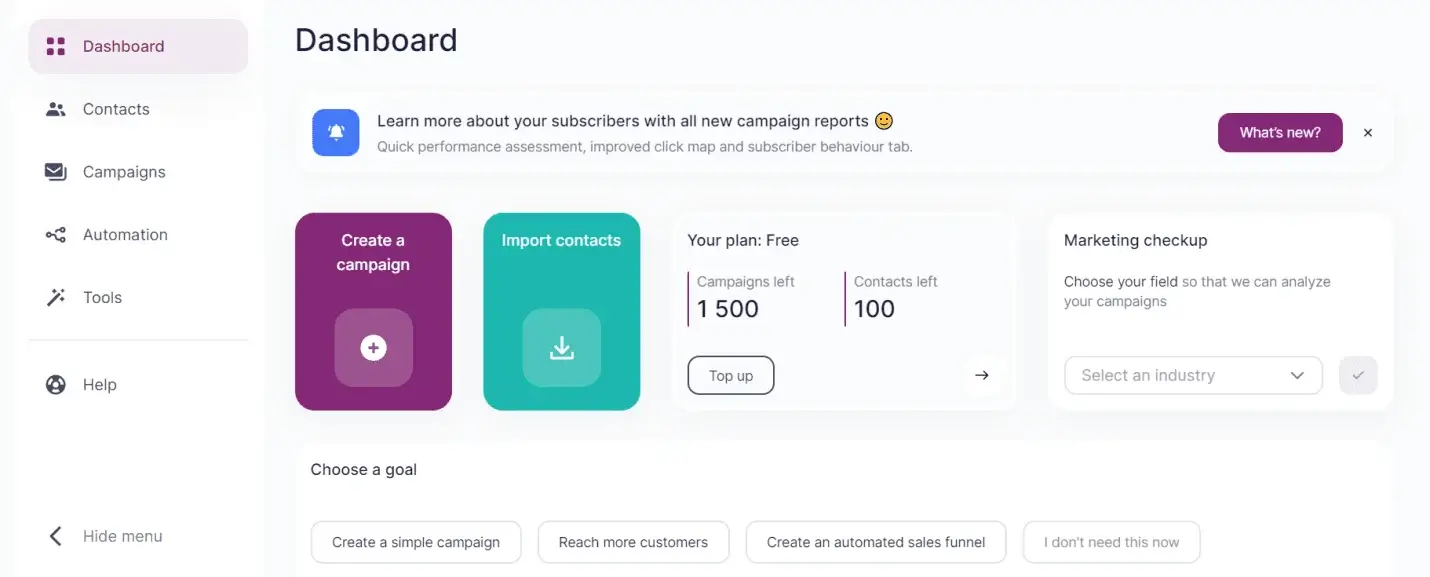 Unisender offers convenient marketing automation services.
Unisender offers convenient marketing automation services.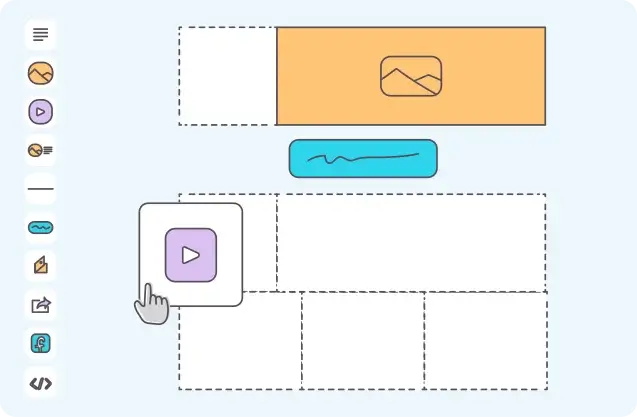 Choose from UniSender's ready-made templates or edit existing ones by simply dragging and dropping.
Choose from UniSender's ready-made templates or edit existing ones by simply dragging and dropping.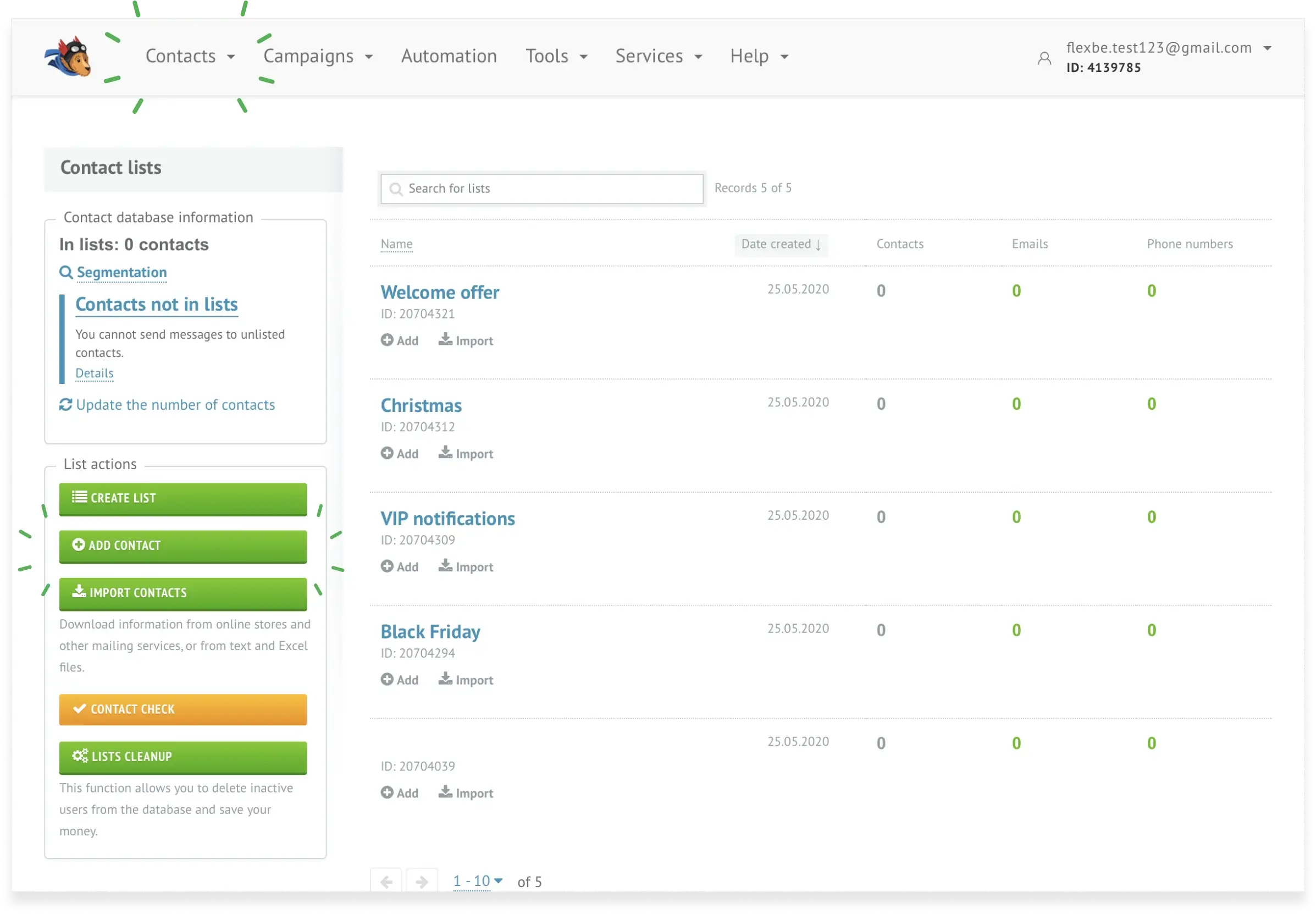 Impact email sales by personalizing campaigns based on different categories or segments.
Impact email sales by personalizing campaigns based on different categories or segments.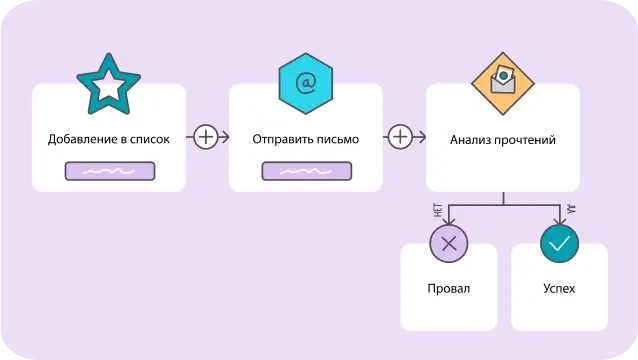 Create triggers to schedule email sending based on respective buyer journey.
Create triggers to schedule email sending based on respective buyer journey.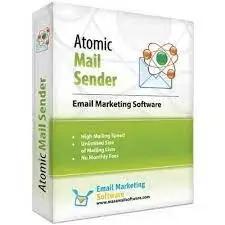
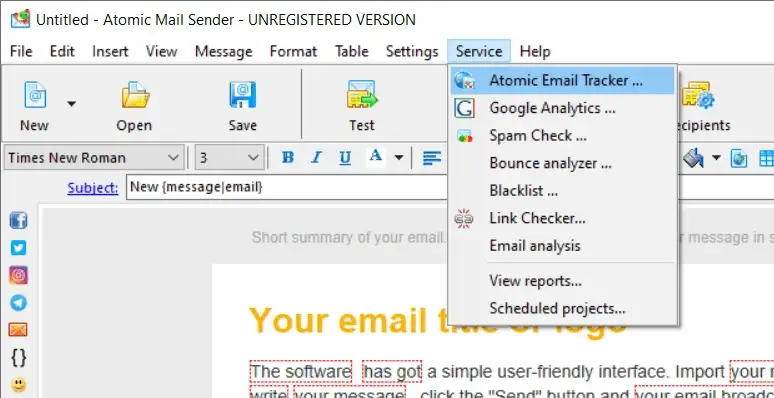 Simply create your newsletter and send bulk emails without limit per mailing.
Simply create your newsletter and send bulk emails without limit per mailing.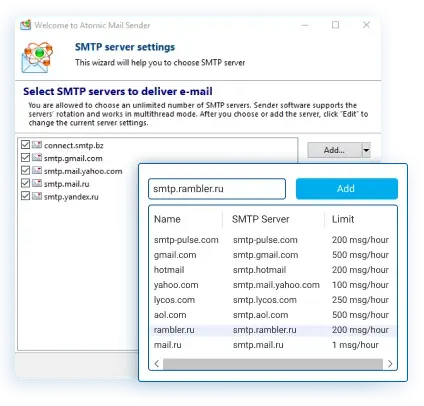 Get an unlimited number of SMTP servers with Atom Park's Atomic Mail Sender tool.
Get an unlimited number of SMTP servers with Atom Park's Atomic Mail Sender tool.
 Levitate is an AI-powered software to drive your marketing strategy and campaigns.
Levitate is an AI-powered software to drive your marketing strategy and campaigns.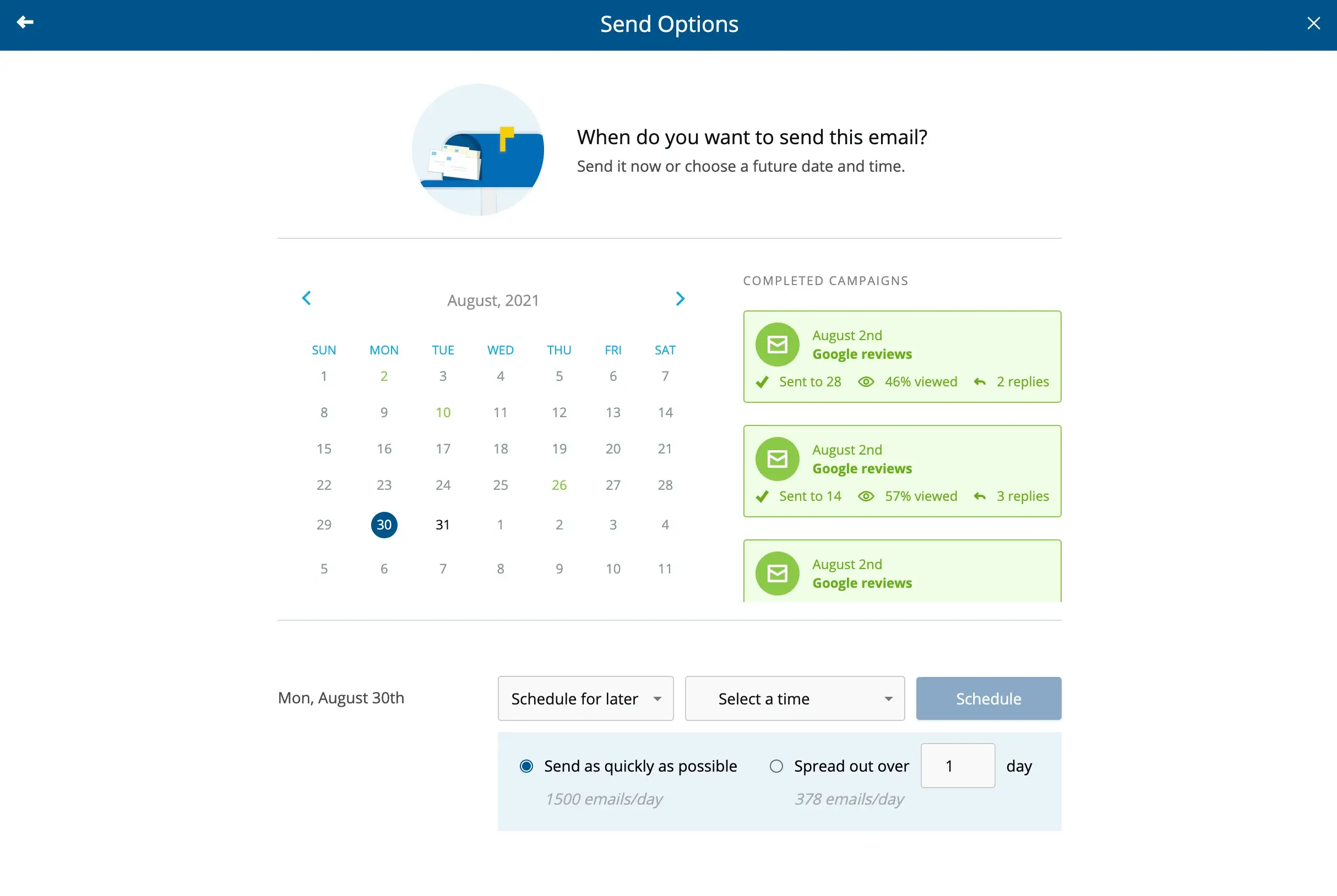 Have the option of choosing a future day and time to send the email campaign.
Have the option of choosing a future day and time to send the email campaign.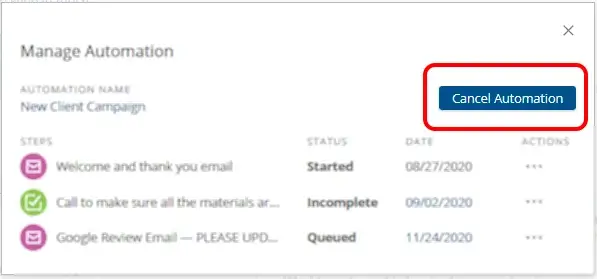 Seamlessly engage your contacts with Levitate's series of email automations.
Seamlessly engage your contacts with Levitate's series of email automations.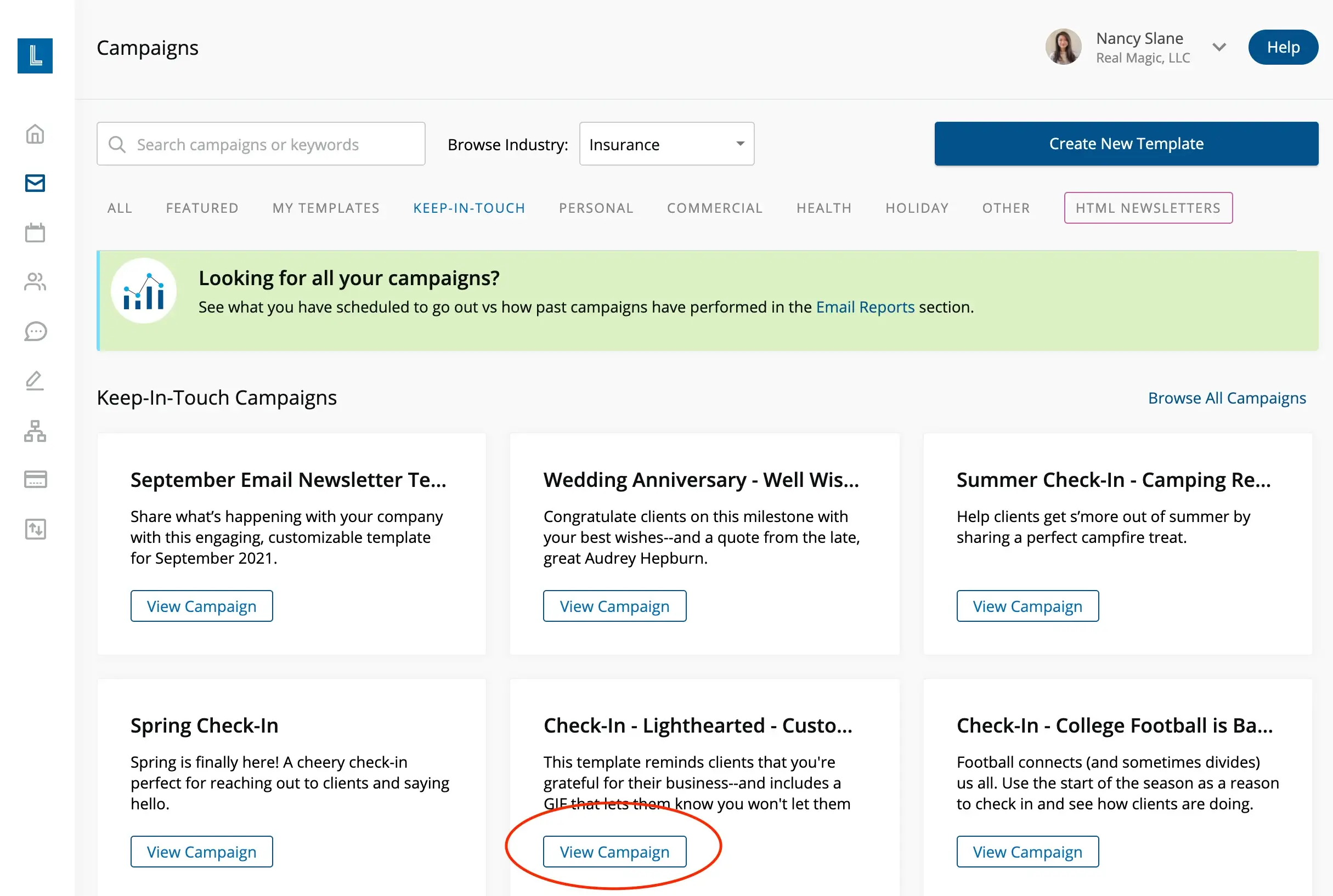 Edit and personalize your email from Levitate's tons of pre-written campaign template.
Edit and personalize your email from Levitate's tons of pre-written campaign template.