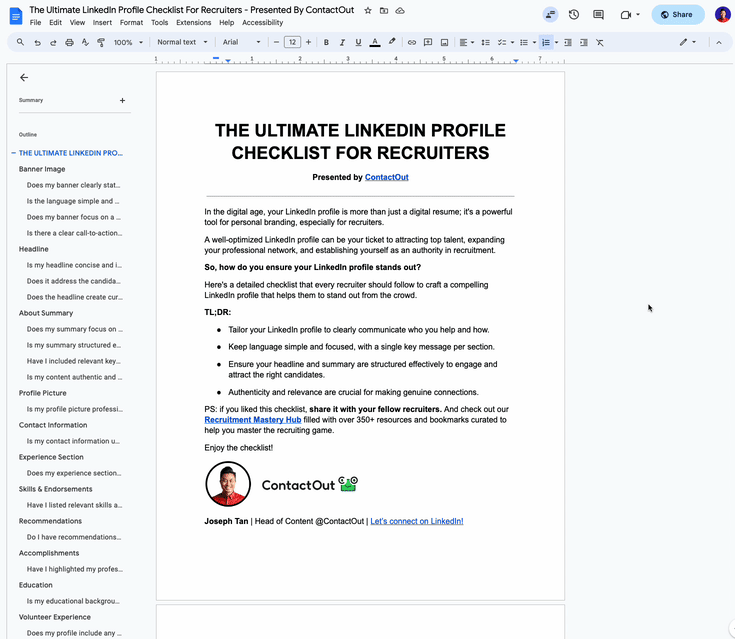In today’s digital-first environment, I fully embrace that my LinkedIn profile is more than just an online resume—it’s a crucial element of my personal branding as a recruiter.
It’s my digital window to the world, showcasing my expertise, connecting me with top talent, expanding my professional network, and asserting my authority in recruitment.
And what’s more?
It ultimately leads to driving more traffic to my LinkedIn profile, which leads to booking more calls and filling roles faster.
Who wouldn’t want that?
Here’s how I ensure my LinkedIn profile stands out, serving as a beacon to candidates and clients alike.
We’ll be covering these 3 key areas:
- LinkedIn Banner
- LinkedIn Headline
- LinkedIn About Section
Stay tuned to the end to grab your free LinkedIn Profile Checklist for Recruiters!
Crafting the Perfect LinkedIn Banner for Recruiters

My LinkedIn profile is akin to a digital handshake, the first point of interaction with potential candidates.
The banner at the top of my profile serves as a billboard, immediately grabbing attention.
It plays a pivotal role in transforming casual profile views into meaningful professional interactions.
Key Elements for an Effective Recruiter’s LinkedIn Banner:
1. My Digital Storefront:
I consider my banner as the welcoming facade of my professional brand. It’s crafted to draw candidates in, much like a storefront entices customers. It’s my chance to make a clear, inviting statement that resonates with their career aspirations.
2. Who I Help & How I Do It:
Clarity is essential in my communication. For instance, my banner might say, “Empowering Tech Talent with Career Opportunities at Global Tech Giants” or “Navigating Finance Professionals to Their Next Career Milestone.”
3. Embracing Simplicity:
Recognizing the fleeting attention span online, I ensure my banner message is concise yet impactful. A single compelling statement effectively communicates my value proposition.
4. Candidate-Centric Approach:
My banner focuses on what I can do for the candidates. It’s not about my accolades as a recruiter, but about how I can facilitate career growth and opportunities.
5. A Singular, Focused Goal:
I decide on one primary action for candidates — whether it’s to encourage them to view open roles, book a consultation call, or simply connect with me on LinkedIn. This goal is clearly reflected in my banner’s message.
6. Optimized for All Devices:
In designing my banner, I ensure it’s legible and visually appealing on both mobile and desktop devices, using clear, readable fonts and an uncluttered layout.
Pro tip: Feature your company logo on the top left, and place your banner headline on the far right so that it works for both desktop and mobile viewing.
My Process for Banner Creation That Resonates with Candidates:
Here’s how to create a banner that resonates with potential candidates and encourages them to connect:
1. Leveraging Design Tools:
I often use tools like Canva, which offers a variety of LinkedIn banner templates. This simplifies the design process while allowing for customization. I personally used Figma as it offers me a ton of customization and flexibility, but it has require a slight learning curve.
2. Color Scheme Selection:
My banner features either my company’s color scheme or a palette that signals professionalism yet approachability. For ContactOut, it will be purple and green for us.
3. Incorporating Personal Flair:
Depending on my recruitment niche, I might add subtle personal or industry-specific elements to my banner. This could include tech icons for IT recruitment or cultural landmarks for local roles. Or include company logos on the top left corner of the banner for brand recognition.
4. Regular Updates for Relevance:
I keep my banner updated to reflect any shifts in my focus areas or to highlight special recruitment initiatives or campaigns.
5. Share Your Service
I use Alex Hormozi’s Value Equation to create my main LinkedIn banner headline and the service I provide. Try to include at least 2 out of the 4 parts of the equation below:
- What will I get? (Dream Outcome)
- How will I know it’s going to happen? (Perceived Likelihood of Achievement)
- How long will it take? (Time Delay)
- What is expected of me? (Effort & Sacrifice)
Top Recruiters’ LinkedIn Banner Examples
Here’s a selection of LinkedIn banners from top recruiters:

“I Help People Change Jobs, Market Themselves, And Upgrade Their Lives + Careers” – Adam Broda

“Proactive advice on job search, careers, and motivation.” – Jonathan Javier

“Work With Me For Job Opportunities” – Claudia St. Germain

“Land The Job You Really Want In A Company That Values You” – Jasmine Escalera, Ph.D

“What if your dream career isn’t a 9-5 after all?” – Katelyn Richards

“Helping Manufacturers Recruit Engineers and Plant Managers” – Mike Williams

“Finding You Talent is My Talent” – David Dickey
My LinkedIn Banner Checklist
- Direct and Clear Messaging
- Am I using direct and clear messaging in my banner instead of generic images like city skylines?
- Does my banner clearly articulate what I offer, such as “Connecting Innovative Minds with Leading Tech Firms”?
- Accessible Language
- Have I ensured that the language in my banner is free from jargon and complex terms?
- Is my banner’s statement straightforward and easily understandable to a broad audience?
- Focused Key Message
- Have I focused on a singular primary service or benefit in my banner’s message?
- Am I avoiding the clutter of multiple messages in my banner to maintain clarity and focus?
- Clear Call-to-Action (CTA)
- Does my banner include a clear and singular call-to-action that guides candidates on their next steps?
- Is my CTA effectively prompting candidates to contact me, view job listings, or connect for a career discussion?
By asking myself these questions, I can critically assess and enhance my LinkedIn banner, ensuring it effectively communicates my professional value and invites meaningful engagement from potential candidates.
In Summary
My LinkedIn banner is a strategic element, not just a decorative piece.
It plays a crucial role in the first impressions I make.
By following to these thoughtful practices, I create a banner that not only captures attention but effectively communicates my unique value as a recruiter.
This approach ensures that each element of my LinkedIn profile works in harmony to establish that vital first connection with potential candidates, setting the stage for successful recruitment endeavors.
Mastering Your LinkedIn Headline: A Recruiter’s Guide to More Calls and Faster Hires

In the dynamic world of recruitment, I recognize that my LinkedIn headline does much more than just introduce me – it’s my ultimate hook to draw in potential candidates.
It’s a vital part of my digital toolkit, crucially impacting every post, comment, and outreach I make.
By crafting an effective headline, I significantly boost my profile’s visibility and appeal, directly enhancing my ability to connect with top talent and fill roles swiftly.
My 9 Tips for Creating a Headline that Attracts Qualified Candidates:
Creating Curiosity: The Art of the Irresistible Headline
- Your headline should spark curiosity and compel candidates to learn more about you and the opportunities you offer.
- It’s the first step in turning a profile visitor into a potential placement.
Starting Strong: The Power of First Impressions
- The opening words of your headline are pivotal.
- On desktops, the first 71 characters are visible, but on mobile, only 42 characters are seen.
- These characters should be strategically crafted to make an immediate impact.
Leading with the Dream
- Start your headline with a compelling statement that resonates with your target candidates.
- For example, “Connecting IT Experts with Leading Tech Giants,” highlights the aspirational aspect of your recruitment service.
Sharing Who + What
- Once you’ve captured their attention, provide more details:
- Who you help: “Specializing in Tech and IT Recruitment”
- What you offer: “Offering Exclusive Opportunities in Leading Tech Firms”
Being Specific: A Magnet for the Right Candidates
- Clarity and specificity are crucial.
- Tailor your headline to directly speak to your target demographic, making them feel that your service is precisely what they need.
Incorporating Social Proof
- Enhance your headline with elements of social proof:
- Notable achievements: “Filled 500+ Tech Roles with Top-tier Talent”
- Prestigious collaborations: “Partnered with Leading Tech Corporations”
Clear Call to Action (CTA)
- Encourage immediate action with a clear CTA:
- “DM for Top Tech Opportunities”
- “Explore Leading Tech Roles – Connect Now”
Avoiding the Ordinary
- Stand out from the crowd.
- Avoid generic titles and focus on what makes your service unique and beneficial to candidates.
- Here’re 6 boring and generic recruiter headlines I have found that you should avoid from sounding generic and like everyone else:
- “Recruiter – Talent Acquisition”
- “Recruiter| Human Resources | Healthcare | Talent Acquisition Specialist'”
- “Senior Talent Acquisition Professional”
- “Talent Acquisition Specialist”
- “Talent Acquisition Leader | Consultant | Strategist”
- “Connecting Top Talent with Great Opportunities”
- Instead, create headlines like these:
- “Tech Talent Advocate | Connecting You with Silicon Valley’s Best”
- “Your Next Career Leap in Tech Starts Here | DM to Discover Top Roles”
Bonus Tip: Show More of Your Headline
- Go to your profile page
- Edit your profile section
- Scroll down and uncheck ‘Show current company in my intro’
- And you’ve just created more space to show your full headline!

Top Recruiters’ LinkedIn Headlines Examples
Here’s a selection of LinkedIn headlines from top recruiters that get meetings:

“Connecting Talent with Opportunity | Talent Acquisition | Sourcing Recruiter | Let’s Connect!” – Kellie Elam

“Helping companies find top talents | Sourcing Recruiter and Relationship Builder | Ex – Meta, Amazon | Diversity and Inclusion Advocate” – Anam (Uh-num) V.

“😎Talent Acquisition Leader and Career Coach working in all things digital! Recruiter for Brand/Product/UX Designers, IT/tech, Product/Project Mgrs, Producers, Operations” – Asli Leone

“Healthcare Recruiter | Connecting Clinicians with New Opportunities” – Cailey Moran

“Technical Recruiter at Amazon Web Services | Currently hiring Engineers in Seattle” – Morgan Hubbell

“Join the DREAM TEAM at OTTO Aviation! Hiring experienced aviation engineers!” – Trish Harrison

“Recruiting Manager l Nationwide l Call/Text: (520)-954-6875 l email: [email protected]” – Danielle Allin

“Talent Acquisition Specialist – Hiring in the US and Canada for roles in the Mining & Metals sector.” – Shea Pitrat

“I help Recruiters & Talent Sourcers to find the best talent, more effectively & efficiently than their Competitors | Contact me on [email protected]” – Vanessa Raath

“I enjoy bringing people together to solve complex problems, build great products, and get things done at McAfee!” – Brian Fink

“Sr. Recruiter – I build the teams that build the satellites. Recruiting Truth Teller & Mythbuster. Somehow, LinkedIn Top Voice 2022” – Amy Miller

“Talent Acquisition | SaaS tech startup | I post recruitment stuff daily. Learn with me 👋🏻” – Hazel Agustin

“Helping people-centric companies grow through employer branding 💙 recruitment marketing 💙 & content strategy” – Rachel Kennedy
Proven LinkedIn Headlines Templates
Here’re 8 LinkedIn headline templates to try out:
- I make [Activity/Task] easy for [Target Audience]
- Example: I make Job Hunting Easy for Tech Professionals
- [Title] | I provide [Benefit] for [Target Audience] | [Expertise and Services] | [Personal Attributes] | [CTA]
- Example: Senior Recruiter | I provide Seamless Hiring Solutions for Tech Startups | Expert in Talent Acquisition | Driven and Results-Oriented | Connect for Opportunities
- [Role] @ [Company] | [Recognition] | I provide [Service] and help [Target Audience] [Benefits and Desired Outcomes]
- Example: Talent Acquisition Lead @ TechRecruit Inc | Top 100 HR Influencers | I provide Expert Recruitment and help Tech Professionals Land Dream Jobs
- [Profession] driving [Results] for [Client Types]
- Example: Recruiter driving Successful Placements for Fortune 500 Companies
- [Action or Benefits]! Helping [Target Audience] to master [Tool or Task] for [Goal] | [Expertise] | [Title]
- Example: Unlock Your Potential! Helping Finance Graduates to Master Interview Skills for Career Success | Recruitment Specialist | Senior Consultant
- Helping [Target Audience] to achieve their [Goals]
- Example: Helping Marketing Professionals to Achieve Their Career Aspirations in Top Agencies
- I turn [Problem] into [Solution] in [Timeframe] | [Accomplishment] | [Service Offering] | [Credentials]
- Example: I turn Career Uncertainty into Dream Job Offers in Weeks | 500+ Successful Placements | Personalized Career Consulting | Certified Recruitment Professional
- [Hook Question] | Follow to [Achieve Desired Outcome] | [Service Offering] | [Current Role] @ [Company] | [Achievement]
- Example: Seeking Your Dream Job in IT? | Follow to Discover Top Industry Opportunities | Customized Recruitment Services | Lead Recruiter @ GlobalTech Talent | LinkedIn Top Voice in Recruitment
My LinkedIn Headline Checklist
- Is my headline concise and impactful within 42 characters?
- Bad Example: “Recruiter at Company X.”
- Good Example: “Tech Talent Scout | Building Dream Teams.”
- Action Steps: Craft a headline that immediately conveys your role and specialty.
- Does it effectively address the candidate’s challenges and my solution?
- Bad Example: “Experienced in various recruitment processes.”
- Good Example: “Solving Hiring Challenges in Tech with Top Talent.”
- Action Steps: Identify a common problem in your field and how you solve it.
- Does my headline create curiosity and encourage profile visits?
- Bad Example: “Working in recruitment for 10 years.”
- Good Example: “Transforming Tech Careers | Let’s Talk Opportunities!”
- Action Steps: Use engaging language that encourages candidates to view your profile.
My Headline as the Gateway to Professional Connections
My LinkedIn headline is a key element of my digital presence as a recruiter.
It’s not merely about stating my job; it’s about effectively communicating the value I offer to potential candidates and inviting them to engage with me.
By following these detailed strategies, my headline does more than capture attention; it positions me as the preferred recruiter for candidates seeking to advance their careers in their chosen fields.
My Personal Guide to a Winning LinkedIn About Section for Recruiters

As a recruiter, my LinkedIn About section is my personal billboard.
It’s where I connect with potential candidates, empathize with their job search challenges, and showcase how I can guide them towards exciting career opportunities.
Crafting this section with precision and empathy is key to transforming profile visits into meaningful conversations and successful placements.
Adopting the COSTAR Method
I use the COSTAR formula, an adaptation of the classic PASTOR approach, tailored specifically for my role as a recruiter.
My focus here is not on myself, but on you, the candidate or client.
I see myself as the co-star in your career success story.
- Curiosity
- I always begin with a line that sparkscuriosity. My goal is to make you intrigued enough to click ‘see more’.
- For example: “Imagine landing your dream job in tech with just one call. Intrigued?”
- Obstacle
- Here, I acknowledge the hurdles you face in your job search. It’s crucial to show that I understand the challenges and frustrations of the modern job market.
- I might say: “Navigating through the maze of tech opportunities can be daunting and competitive. I understand that finding the right fit is more than just matching skills.”
- Story Solution
- I share real success stories, highlighting how I’ve helped candidates like you. These stories illustrate my approach and the positive outcomes achieved.
- For instance: “Consider Sarah, a talented software developer, who was struggling in the competitive market. With my guidance and network, she secured her ideal role at a leading tech firm in under three months.”
- Triple Testimonial
- I include powerful testimonials from candidates I’ve helped. These aren’t just praises; they are real accounts of tangible outcomes.
- Like: “‘A game-changer in my career’ – James, Data Scientist | ‘Found my perfect job’ – Lisa, UX Designer | ‘Exceptional at matching skills with opportunities’ – Omar, Product Manager.”
- Articulate The Offer
- I clearly outline what I offer: personalized career guidance, resume refinement, and access to exclusive tech roles.
- I explain: “I specialize in tech recruitment, offering a tailored approach to career advancement, from perfecting your resume to connecting you with leading tech companies.”
- Request (CTA)
- I conclude with a direct call to action, inviting you to engage with me for your next career move.
- Like: “Are you ready to take your tech career to the next level? Let’s connect and explore outstanding opportunities tailored for you.”
Tips for Refining My About Section
- Stay Relevant: I focus on what’s essential for you, avoiding personal anecdotes that don’t add value to your job search.
- Emojis for Emphasis: I use emojis strategically to draw attention to key points, enhancing readability without detracting from the professional tone.
- Brevity is Key: I’m concise, delivering my message effectively and avoiding unnecessary details.
- Results-Oriented Testimonials: I ensure testimonials specifically highlight concrete results, not just generic praise.
- Pricing Transparency: For direct recruitment services, I’m clear about pricing structures; for executive or specialized roles, I prefer to discuss this in a more personalized setting.
Bonus tip:
Your goal is for your profile viewers to click on ‘See more’ to reveal your entire About section to read on. This helps to increase their engagement and further increase their interest to find out more about what you have to offer.

Top Recruiters’ LinkedIn About Section Examples
Here’s a selection of LinkedIn about sections from top recruiters that get meetings:






Turning My About Section Into Your Career Catalyst
My LinkedIn About section is more than just a profile space; it’s a platform where I connect with you, understand your aspirations, and offer my expertise to help you find your next great opportunity.
By applying the COSTAR method, I not only showcase my skills as a recruiter but also demonstrate my commitment to being a part of your professional journey.
Let’s connect and unlock new possibilities together.
As promised, grab your Free Ultimate LinkedIn Profile Checklist For Recruiters here.
(You’ll be prompted to make a copy of the Google Doc so that you can use it for yourself!)
Hope that helps and enjoy!
Questions or feedback? Connect with and DM me on LinkedIn.