Customer Segmentation is a great way to break down your customer base into manageable groups so you can better understand their needs and how they interact with your product. It's also a valuable tool for target marketing and sales strategies.
There are a few different ways to approach customer segmentation, but the most common is to use demographic information like age, gender, income, location, or industry. You can also segment customers based on their behavior, such as how often they purchase from you or what kind of products they're interested in.
The important thing is to choose the right criteria for your business and then create segments that are meaningful and actionable. For example, if you sell women's clothing, it would make sense to create segments based on things like age, size, style preferences, etc. But if you sell software that helps businesses manage their finances, it might be more helpful to segment by company size or industry vertical.
Once you've decided how to segment your customers, the next step is to start collecting data about them. This data can come from a variety of sources including surveys (online or offline), website analytics tools, social media listening platforms, customer support interactions, and even public records. The key is to gather as much data as possible so you can get a complete picture of each customer segment.
After you have all this data collected, it's time to start analyzing it. Look for patterns and trends among different segments and try to identify any areas where there might be opportunities for improvement. For example, maybe one group of customers always seems unhappy with your product no matter what changes you make. Or maybe another group consistently buys high-priced items but never returns anything. These insights will help guide your future decisions about how best to serve each customer segment.
Overall, customer segmentation is a powerful way to improve your business by better understanding your customers and tailoring your marketing and sales efforts to their specific needs. However, it's important to remember that Segmentation should be just one part of your larger data-driven strategy. In order for it to be truly effective, you need to have high-quality data and the ability to analyze it effectively. If you don't have these things in place, then customer segmentation can actually do more harm than good.

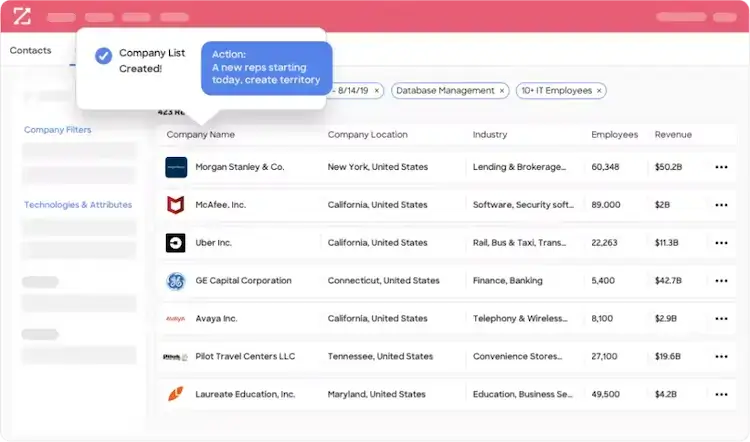 ZoomInfo uses buyer intent data to inform sales and marketing teams.
ZoomInfo uses buyer intent data to inform sales and marketing teams.
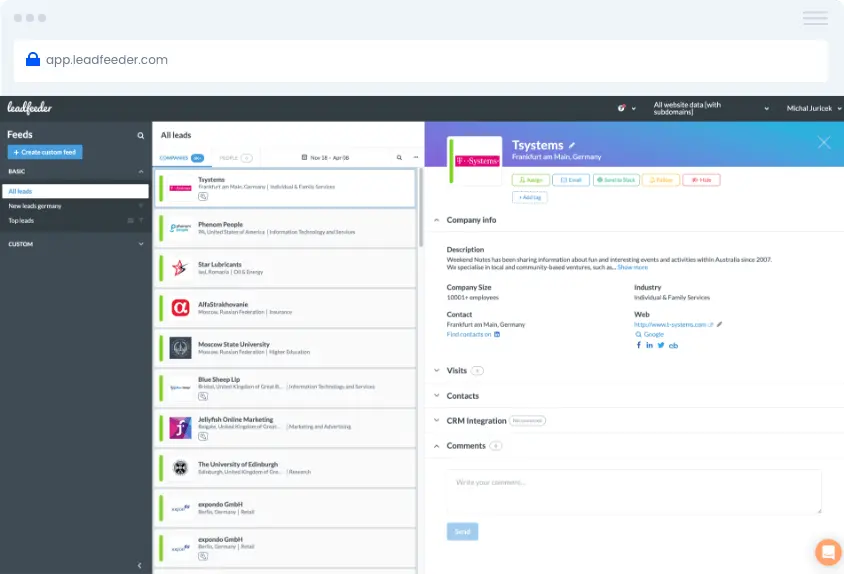 Leedfeeder identifies the names of the companies visiting your website.
Leedfeeder identifies the names of the companies visiting your website.
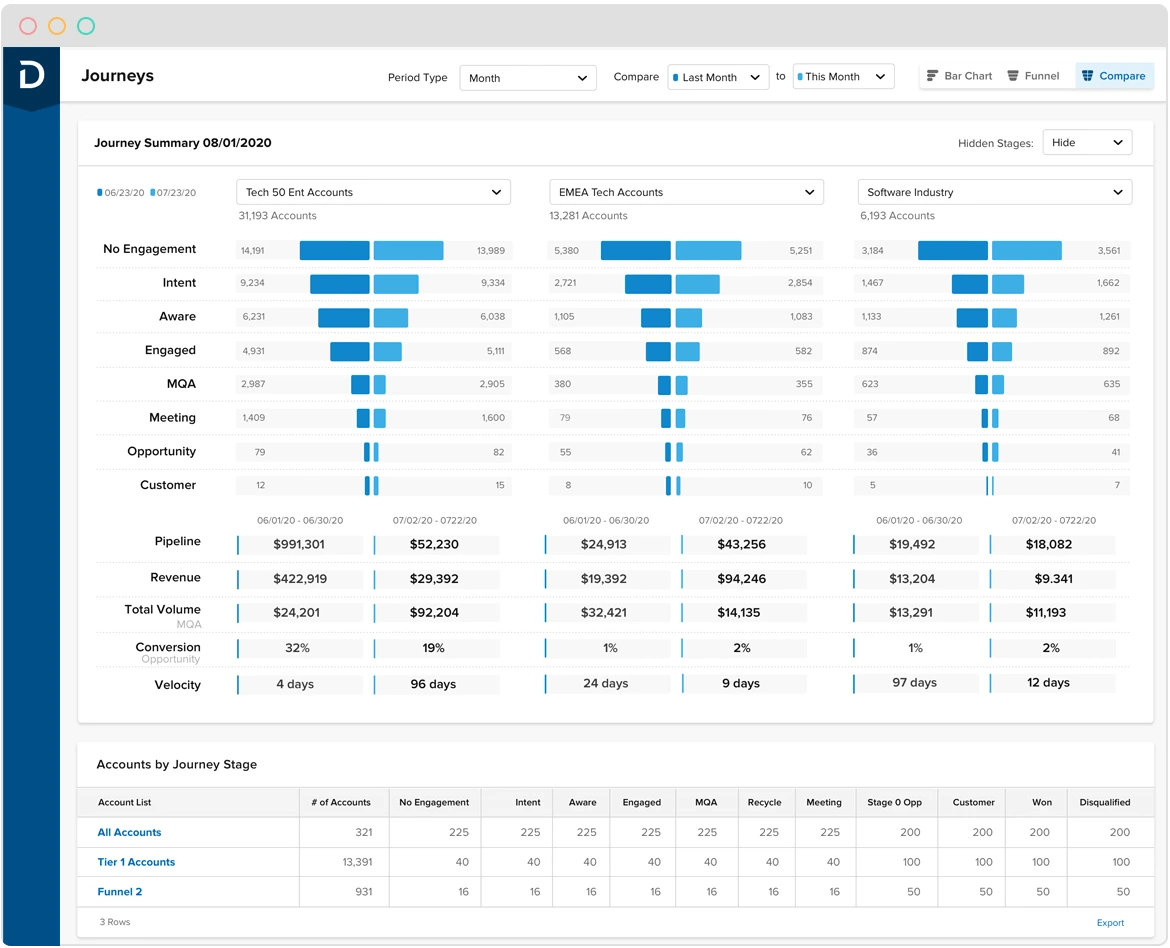 Demandbase ABM/ABX Cloud allows you to target specific accounts with your marketing campaigns.
Demandbase ABM/ABX Cloud allows you to target specific accounts with your marketing campaigns.
 G2 Marketing Solutions helps companies understand their customer base, create targeted marketing campaigns, and track their progress.
G2 Marketing Solutions helps companies understand their customer base, create targeted marketing campaigns, and track their progress.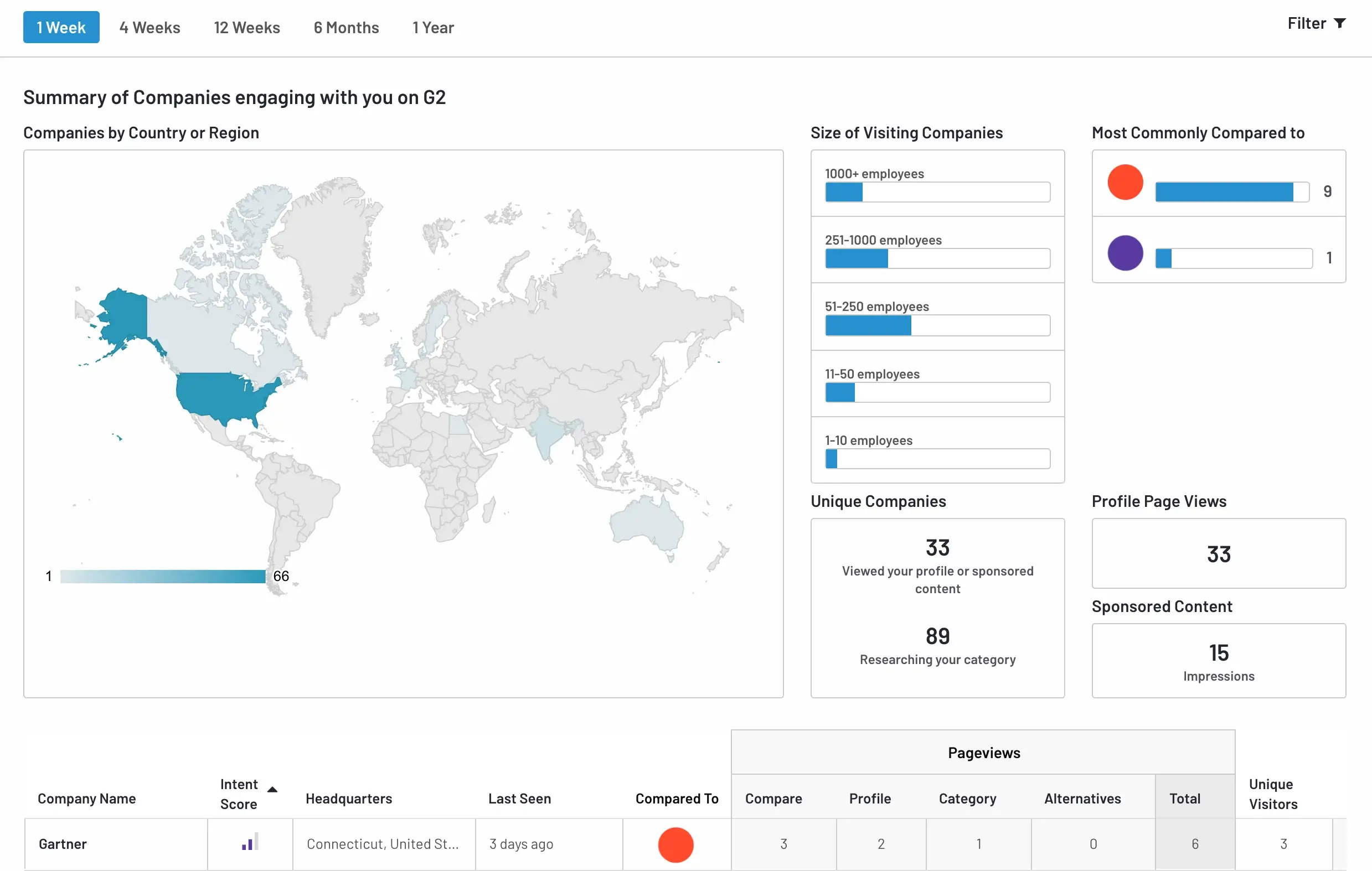 Lead Nurturing is a process of developing and maintaining relationships with customers at every stage of their journey.
Lead Nurturing is a process of developing and maintaining relationships with customers at every stage of their journey.
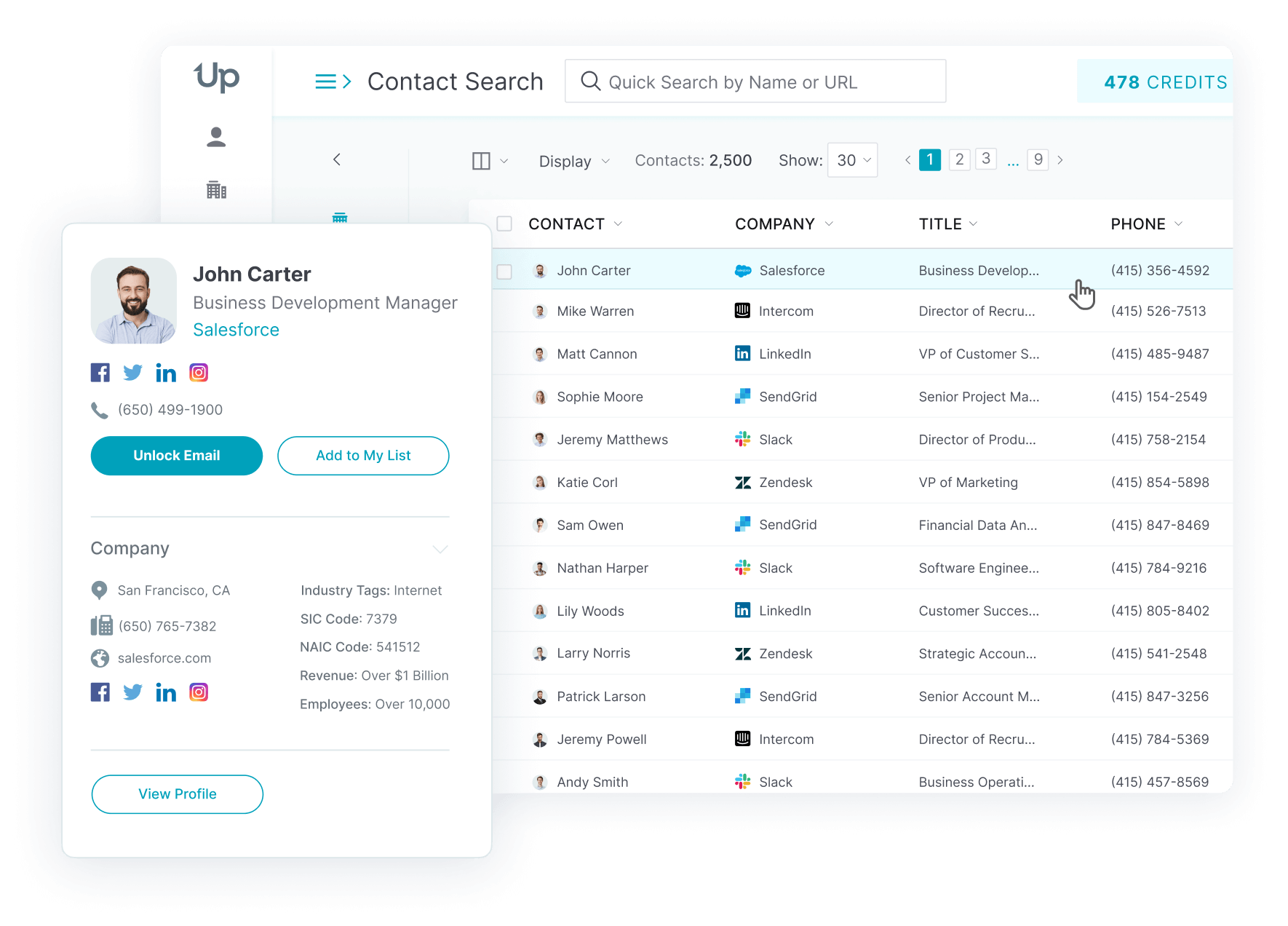 UpLead quickly gathers information about potential leads.
UpLead quickly gathers information about potential leads.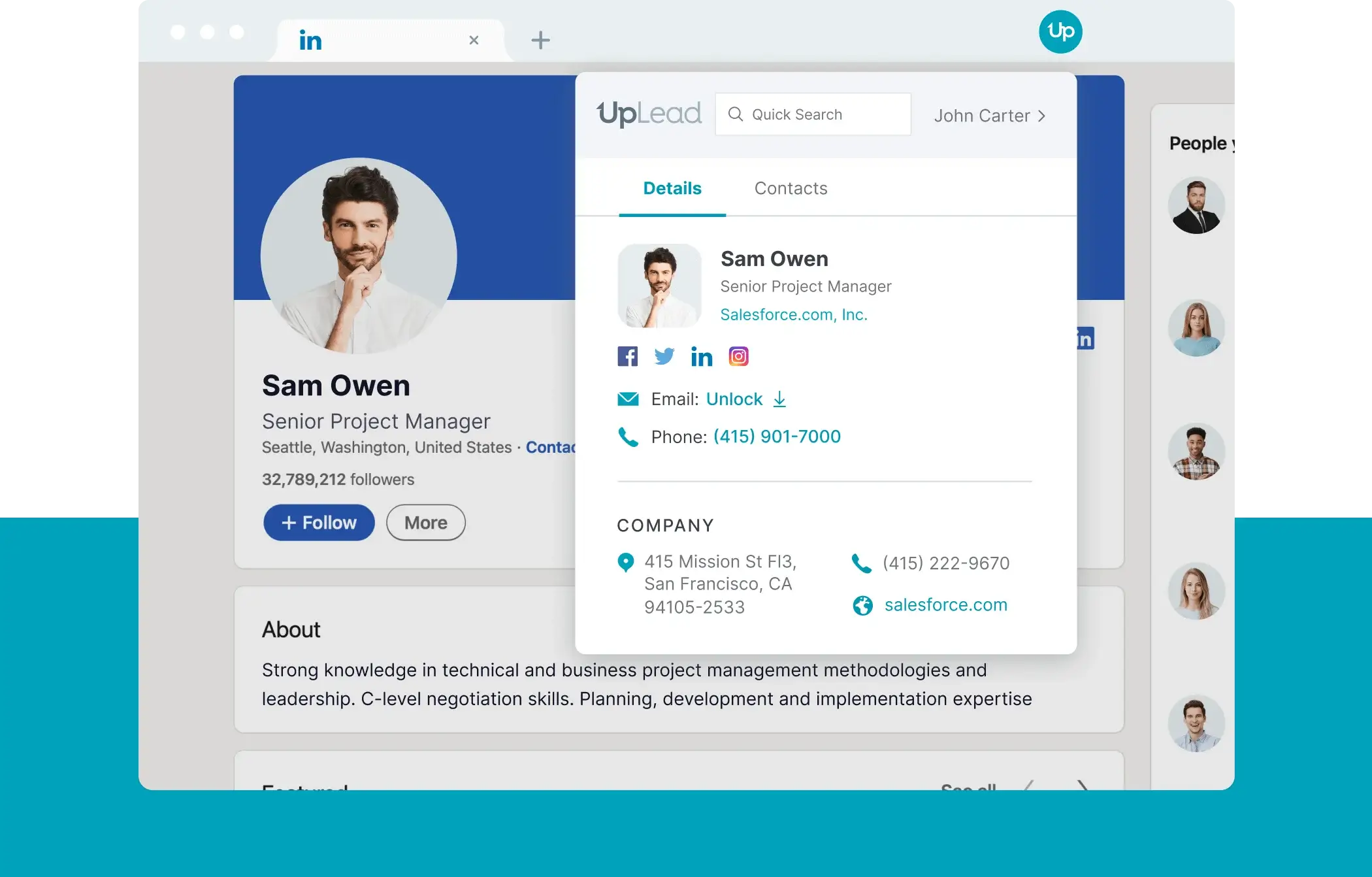 The Chrome Extension helps you to quickly find accurate information on prospects and companies while browsing their website.
The Chrome Extension helps you to quickly find accurate information on prospects and companies while browsing their website.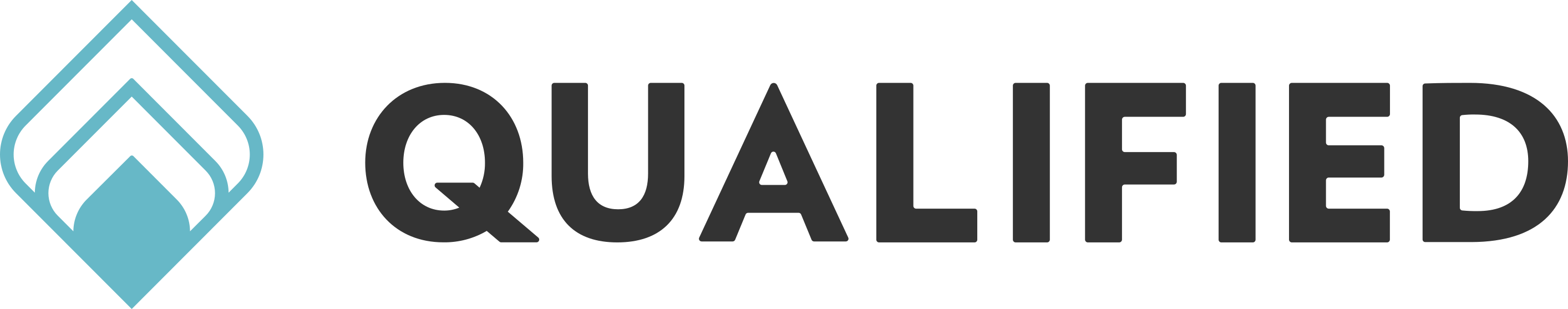
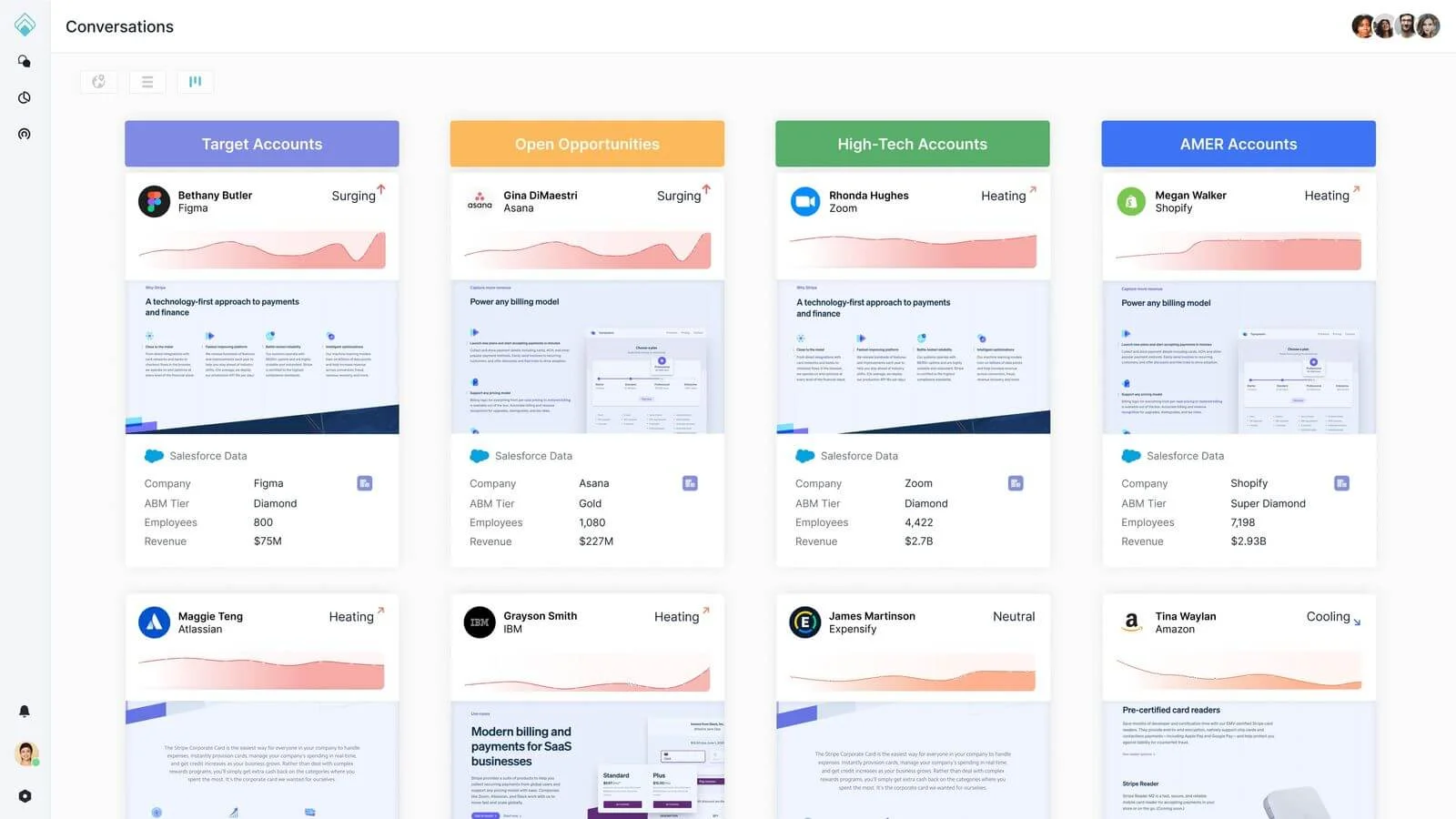 Qualified connects with Salesforce data to identify account-based buyer intent and facilitate real-time sales conversations.
Qualified connects with Salesforce data to identify account-based buyer intent and facilitate real-time sales conversations.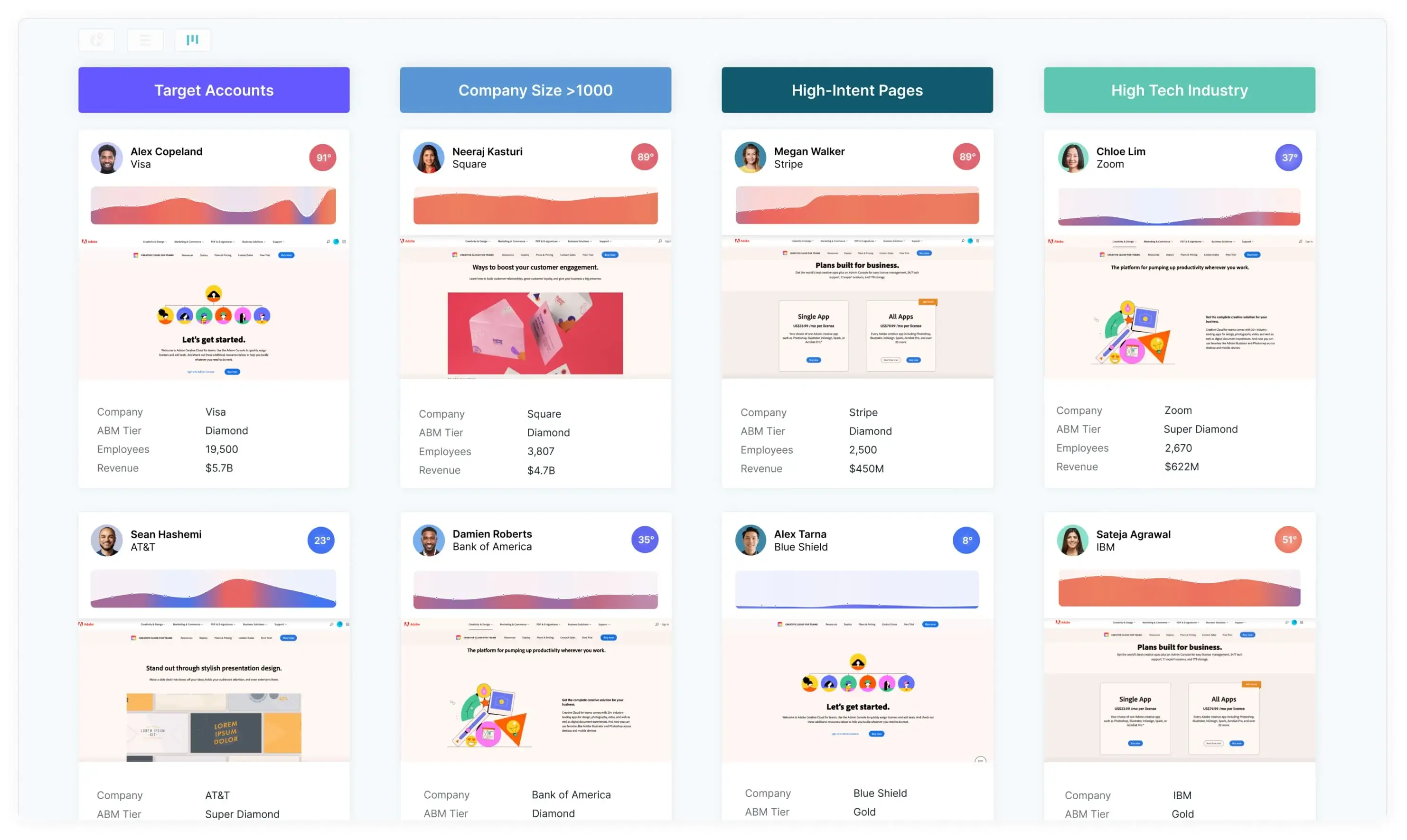 Website Traffic Segmenting helps you organize and group your website traffic with certain criteria.
Website Traffic Segmenting helps you organize and group your website traffic with certain criteria.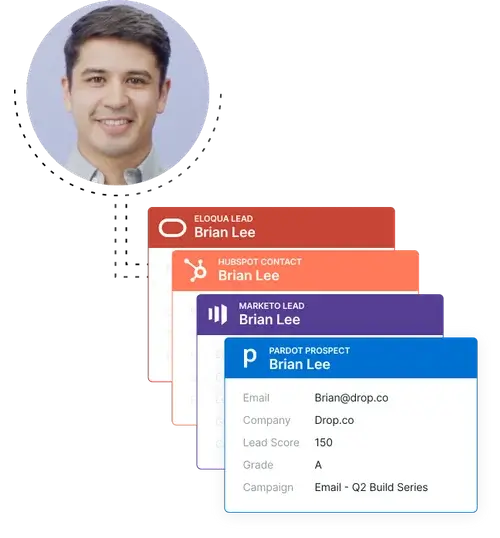 Lead Enrichment is a process of finding and adding information to a lead record to speed up your qualification process.
Lead Enrichment is a process of finding and adding information to a lead record to speed up your qualification process.
 6sense provides buyer journey insights to B2B organizations.
6sense provides buyer journey insights to B2B organizations.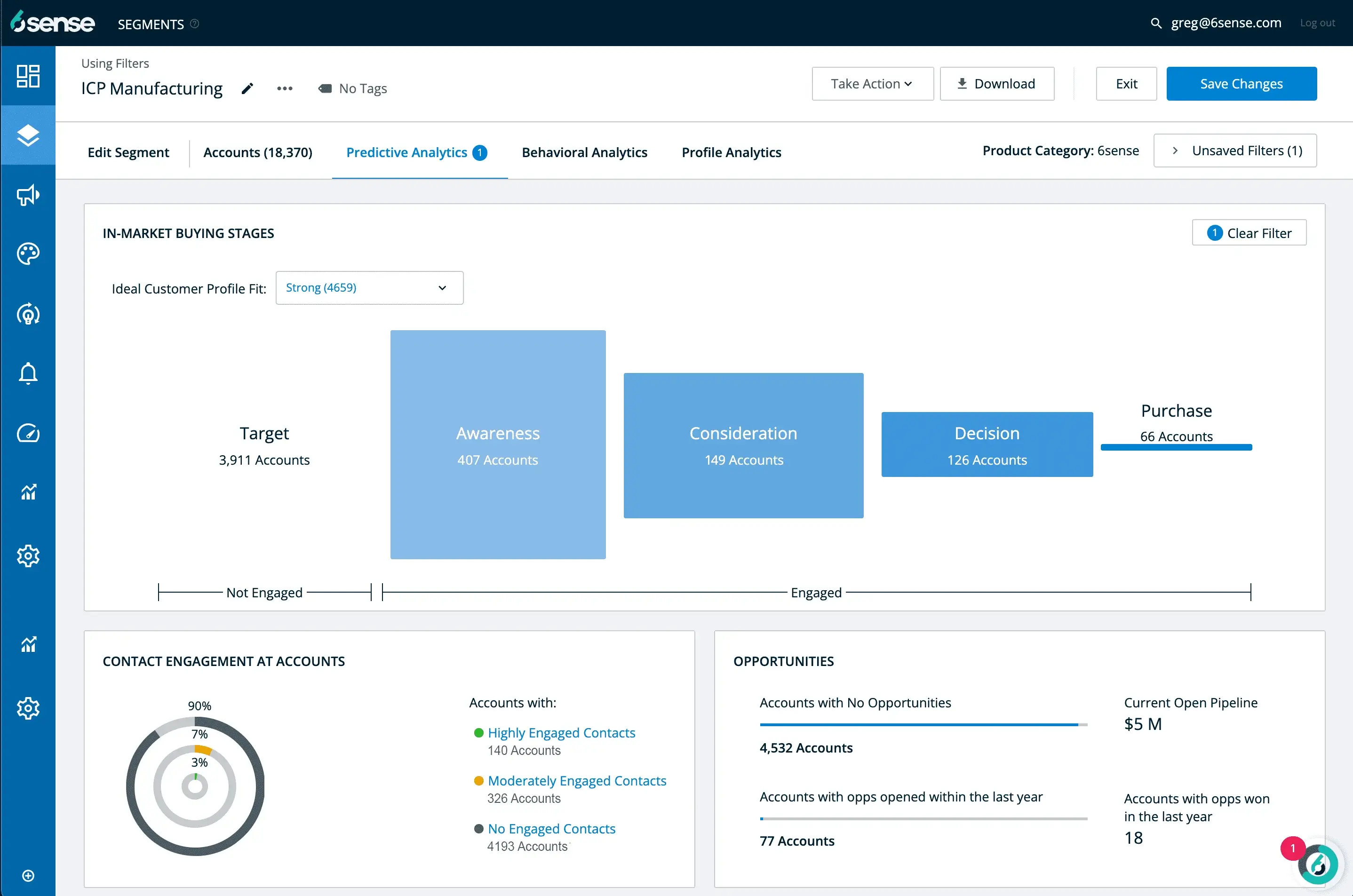 Account Group Segmenting lets you divide your customers according to their profiles, demographics, and behavior.
Account Group Segmenting lets you divide your customers according to their profiles, demographics, and behavior.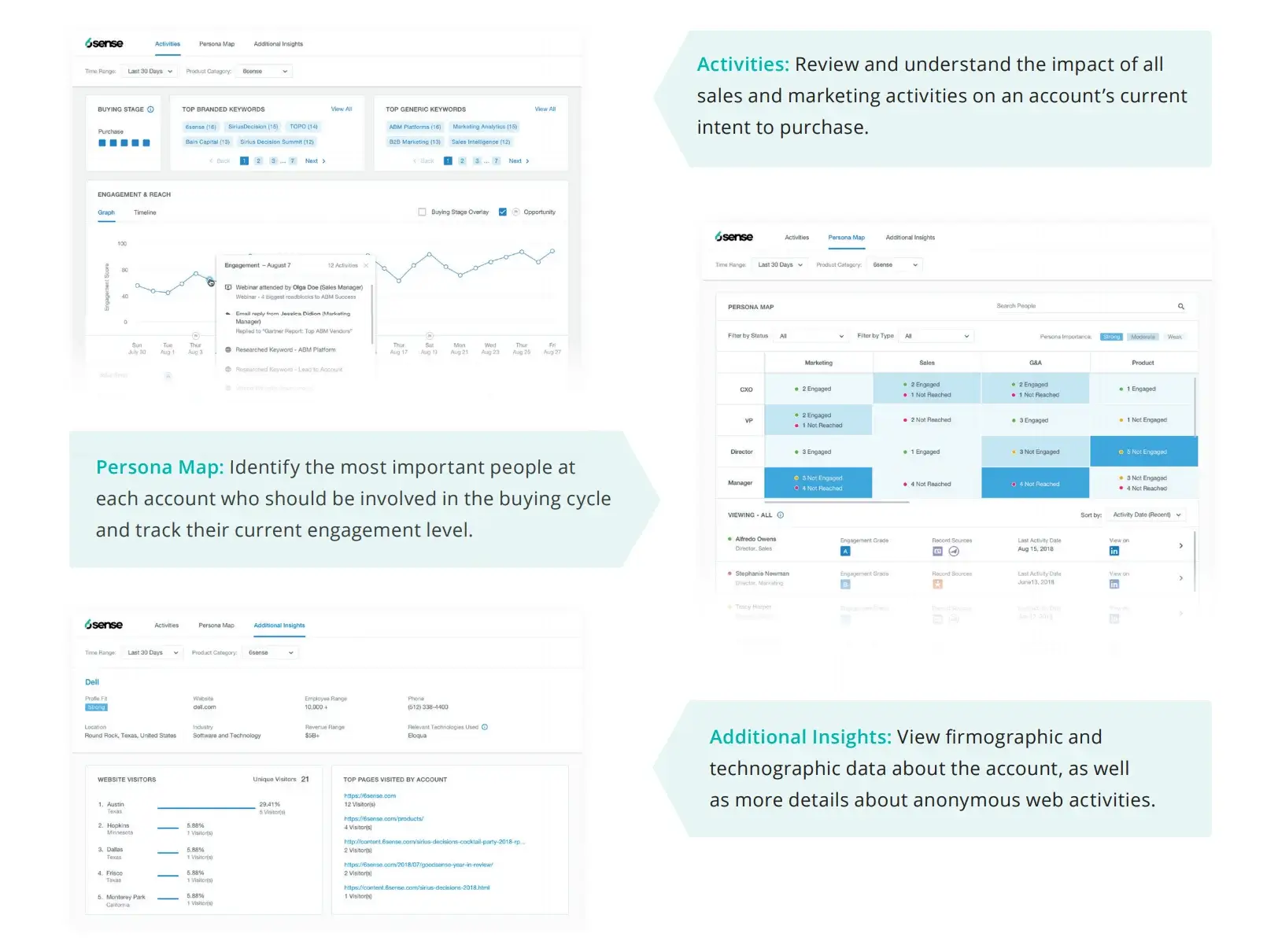 Data Enrichment & Lookup refers to the process of aggregating additional layers of information on a company's existing clientele.
Data Enrichment & Lookup refers to the process of aggregating additional layers of information on a company's existing clientele.
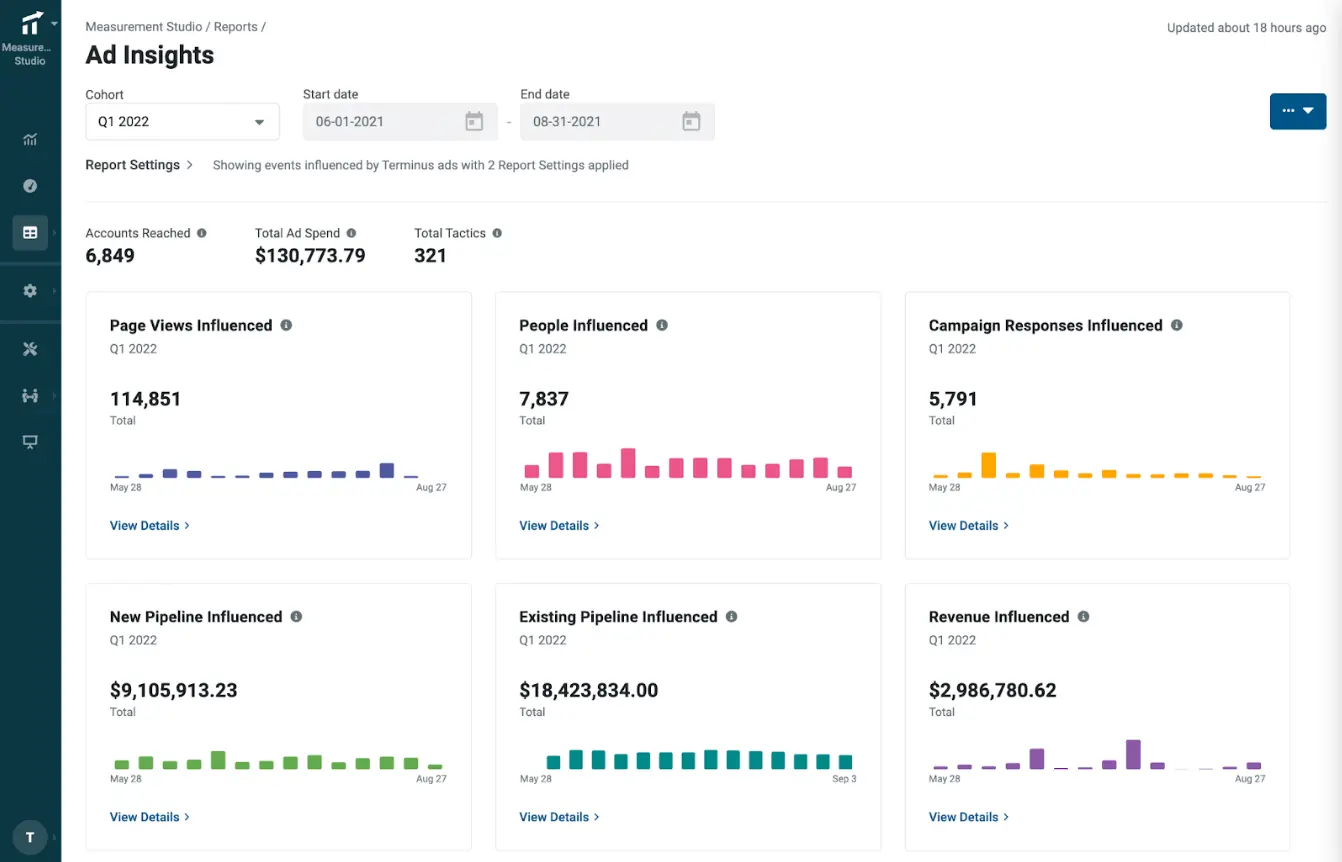 Terminus drives a winning go-to-market strategy and exceptional customer experiences.
Terminus drives a winning go-to-market strategy and exceptional customer experiences.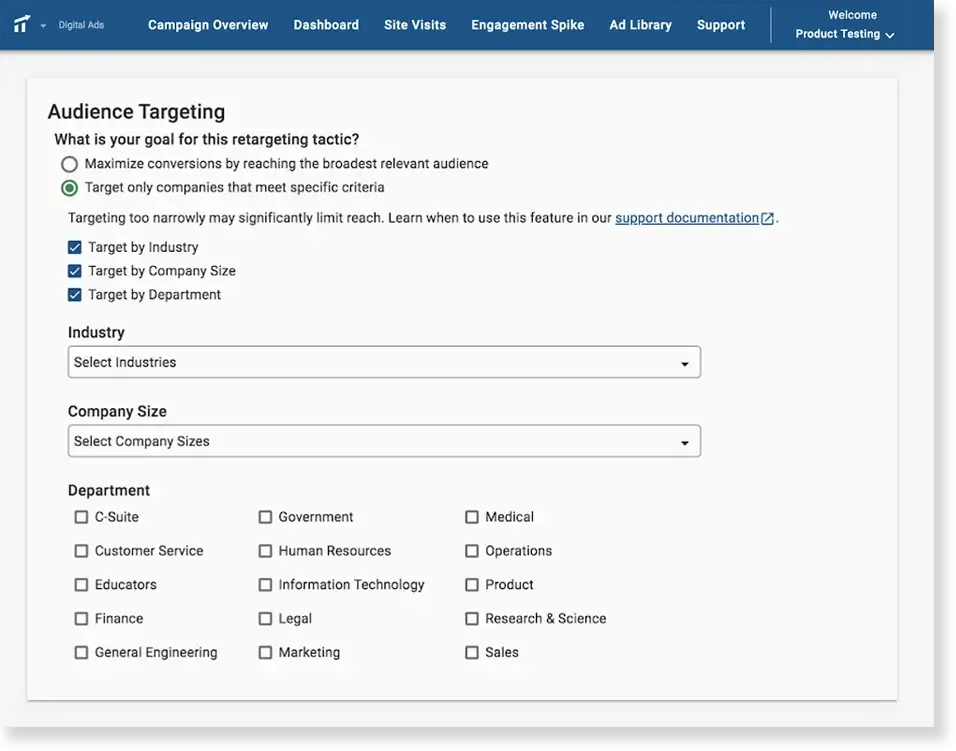 Terminus Audience Targeting provides you with real-time insights to help you build a custom audience.
Terminus Audience Targeting provides you with real-time insights to help you build a custom audience. Attribution Tool helps you understand multi-channel journeys in a way that's impossible to do manually.
Attribution Tool helps you understand multi-channel journeys in a way that's impossible to do manually.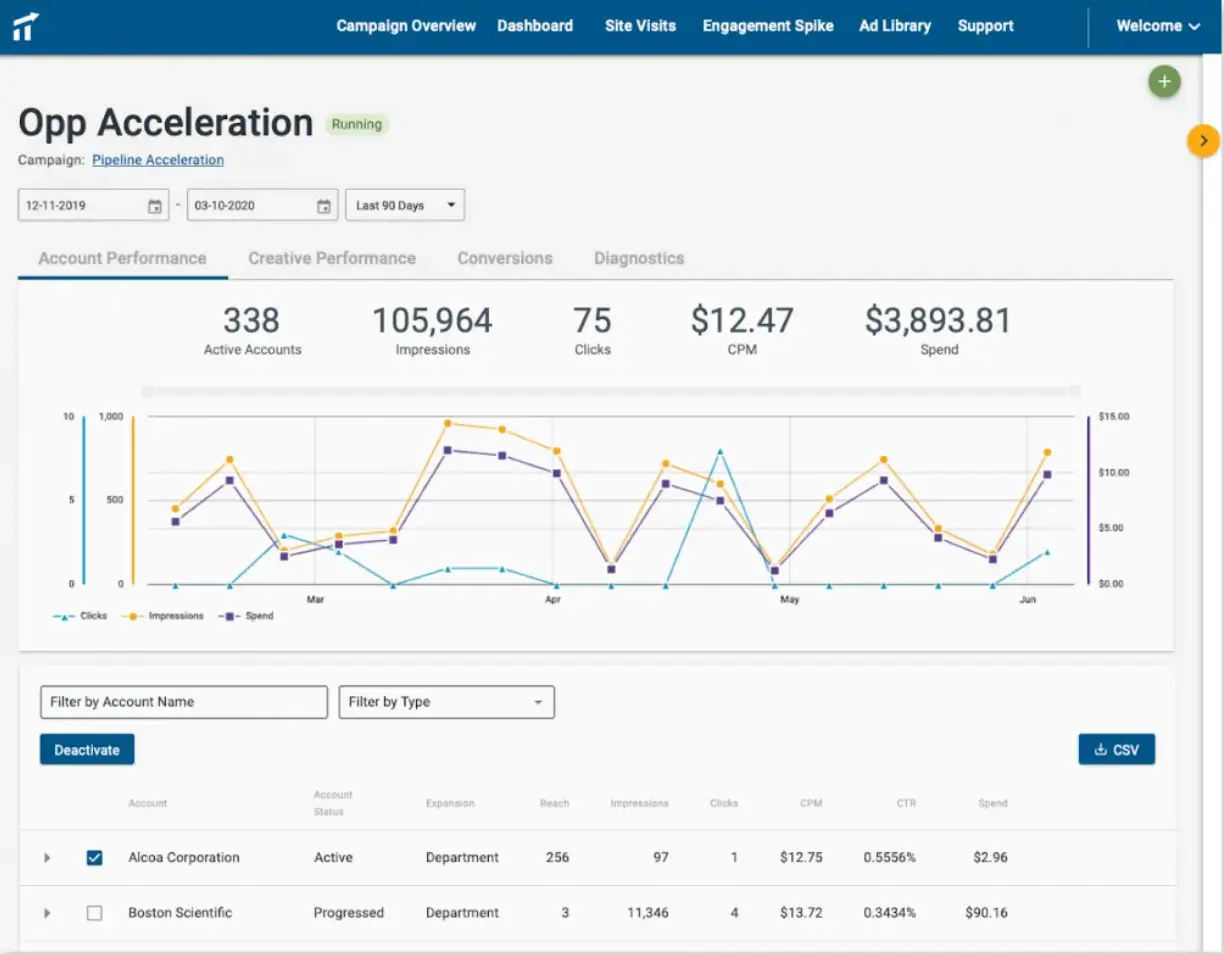 Digital Engagement Tool helps to identify the issues faced by your target audience in their journey.
Digital Engagement Tool helps to identify the issues faced by your target audience in their journey.
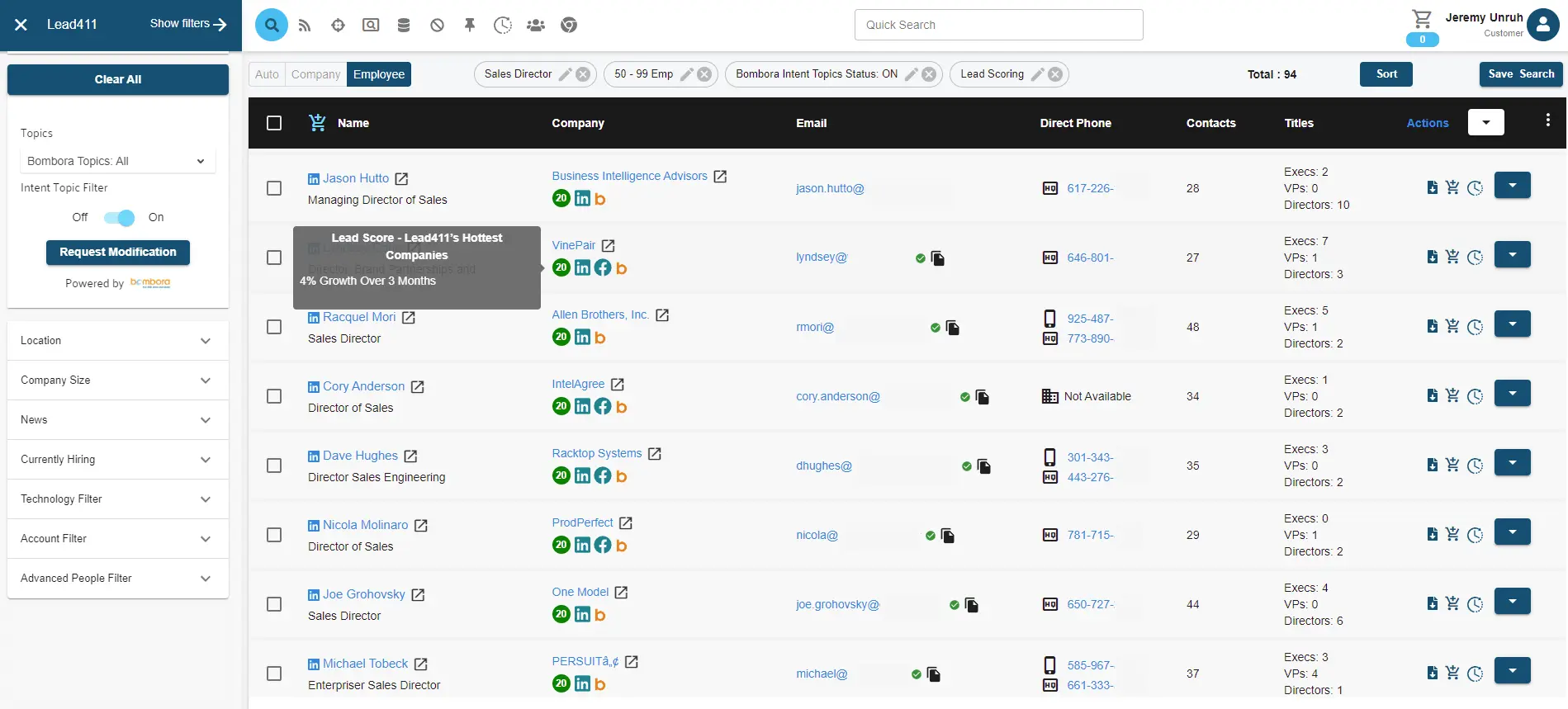 Lead411offers highly accurate and verified email/direct cell dials all backed by triggered company event data.
Lead411offers highly accurate and verified email/direct cell dials all backed by triggered company event data.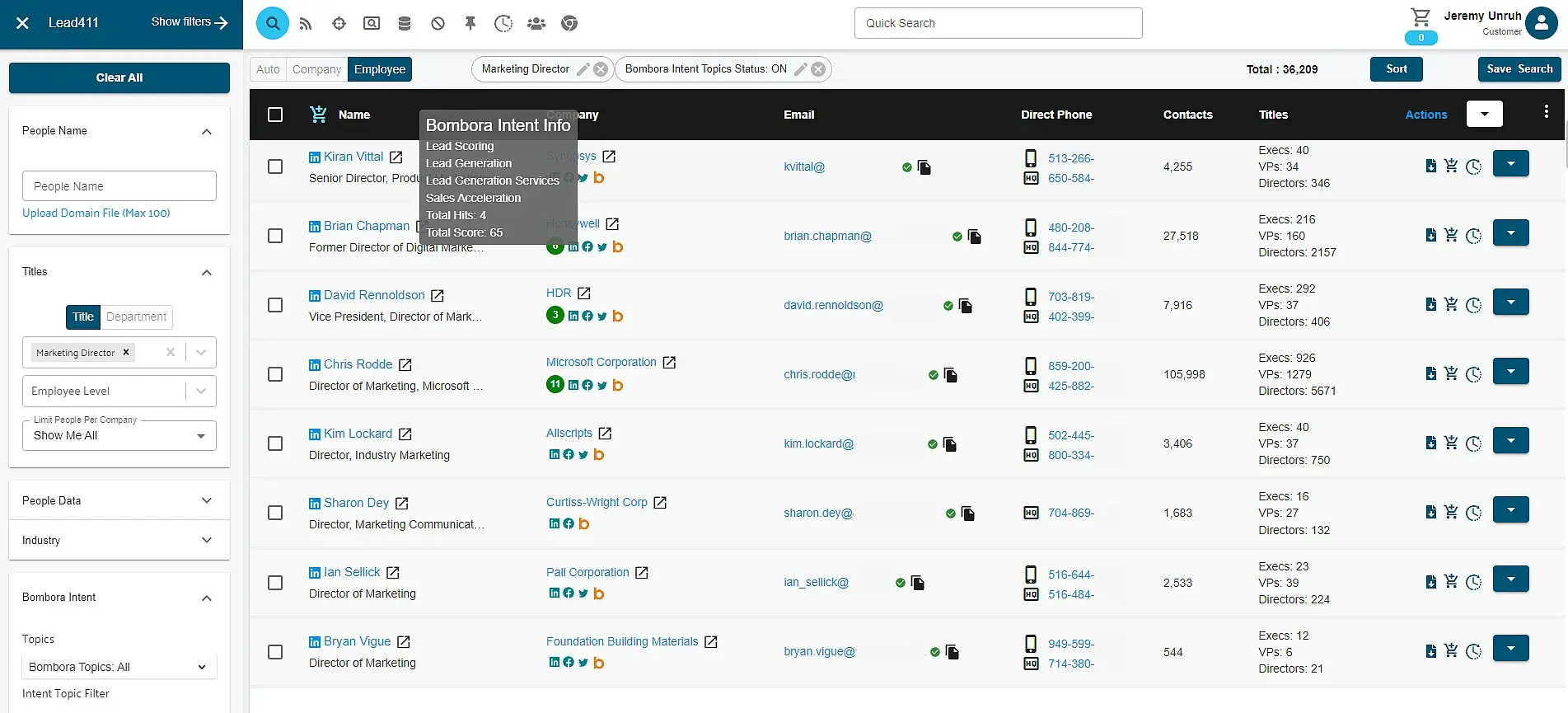 Lead411 prides itself on its extensive 20 year database for lead generation.
Lead411 prides itself on its extensive 20 year database for lead generation.
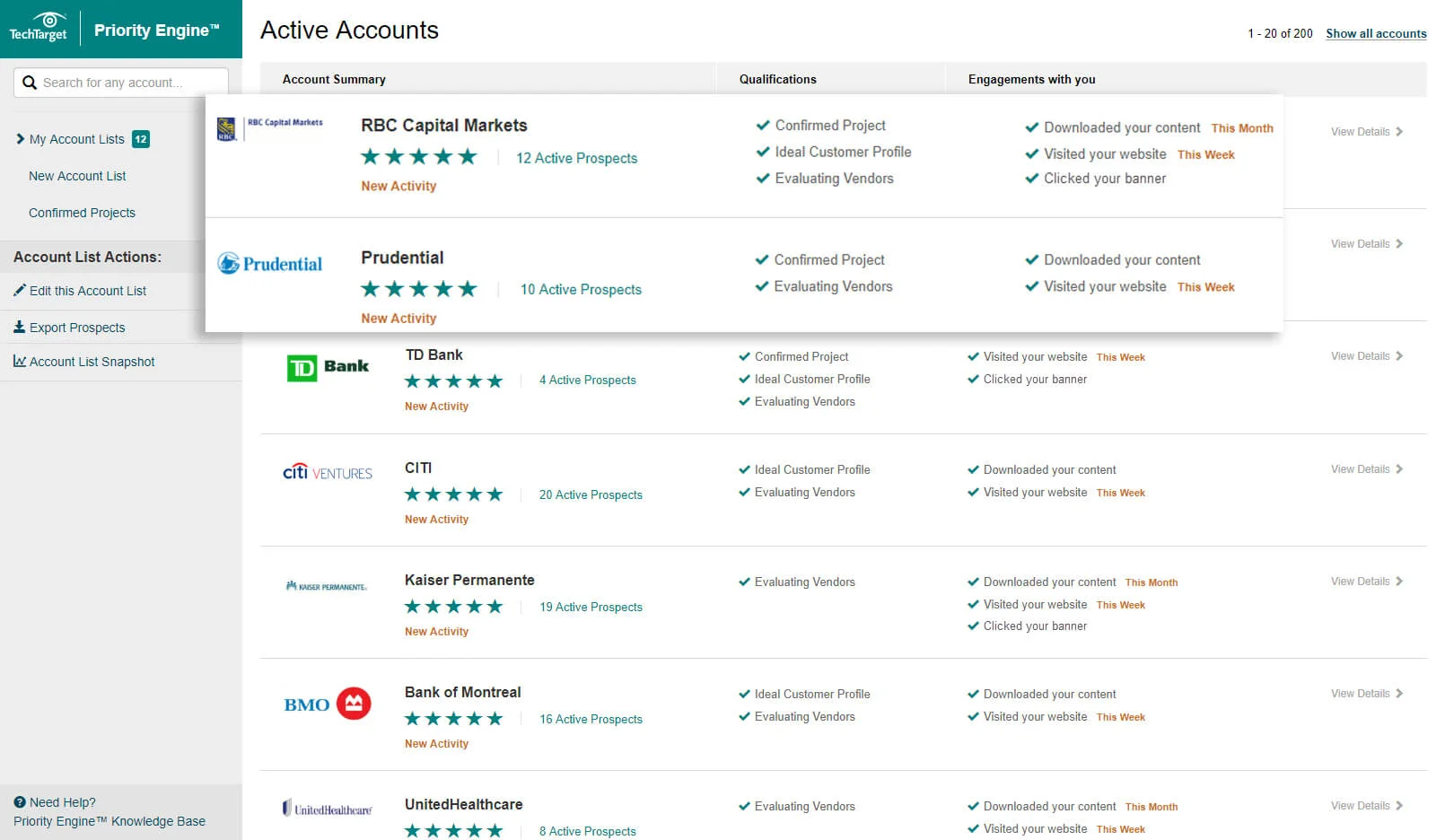 Priority Engine helps companies instantly see which target accounts are in the market.
Priority Engine helps companies instantly see which target accounts are in the market.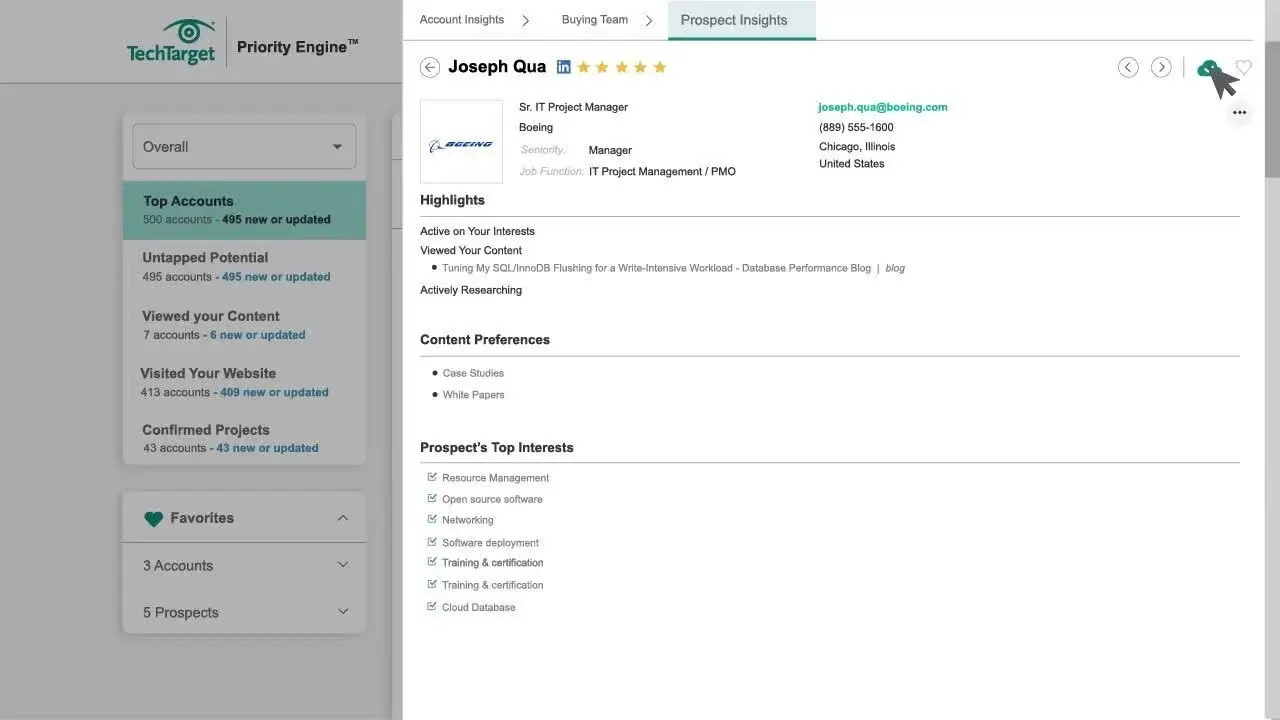 Append data allows you to find name, occupation, address, email address, and phone information of individuals and businesses.
Append data allows you to find name, occupation, address, email address, and phone information of individuals and businesses.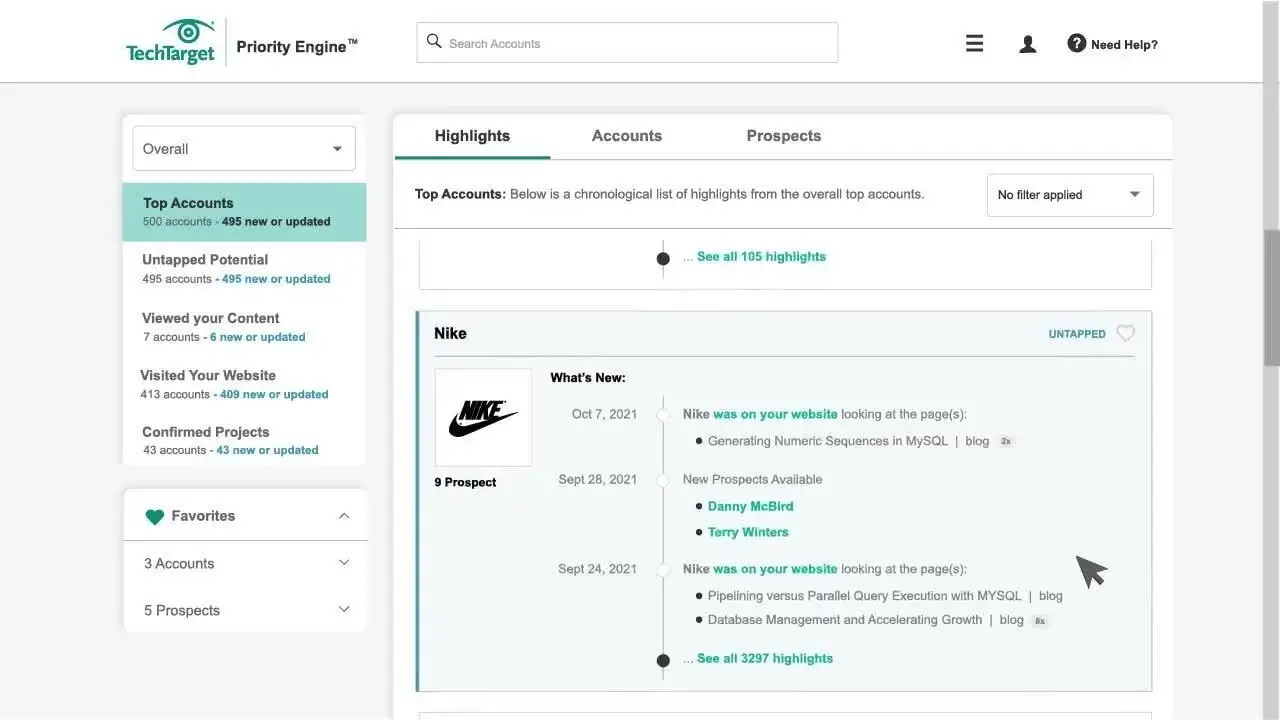 Smart Matching is a technology that helps match your defined preferences, demographics, interests, and behavior to your existing database.
Smart Matching is a technology that helps match your defined preferences, demographics, interests, and behavior to your existing database.
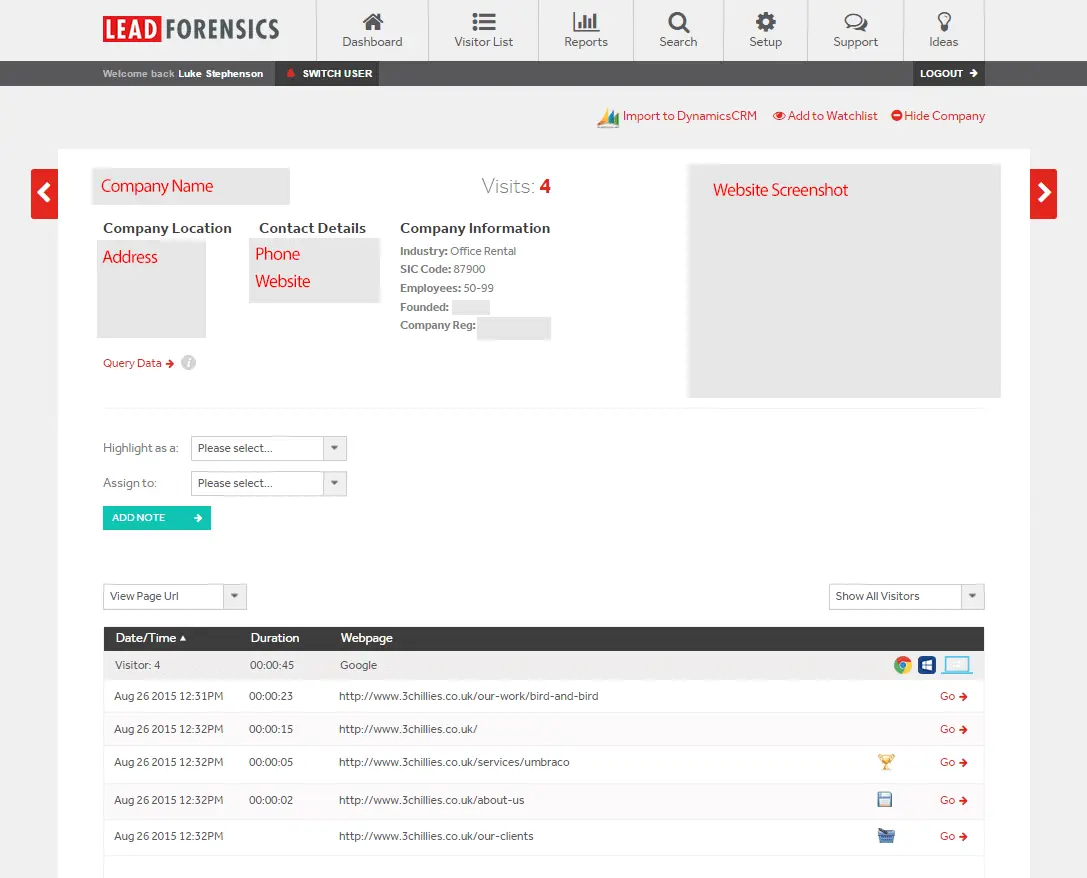 Lead Forensics gives an overview of your website performance.
Lead Forensics gives an overview of your website performance.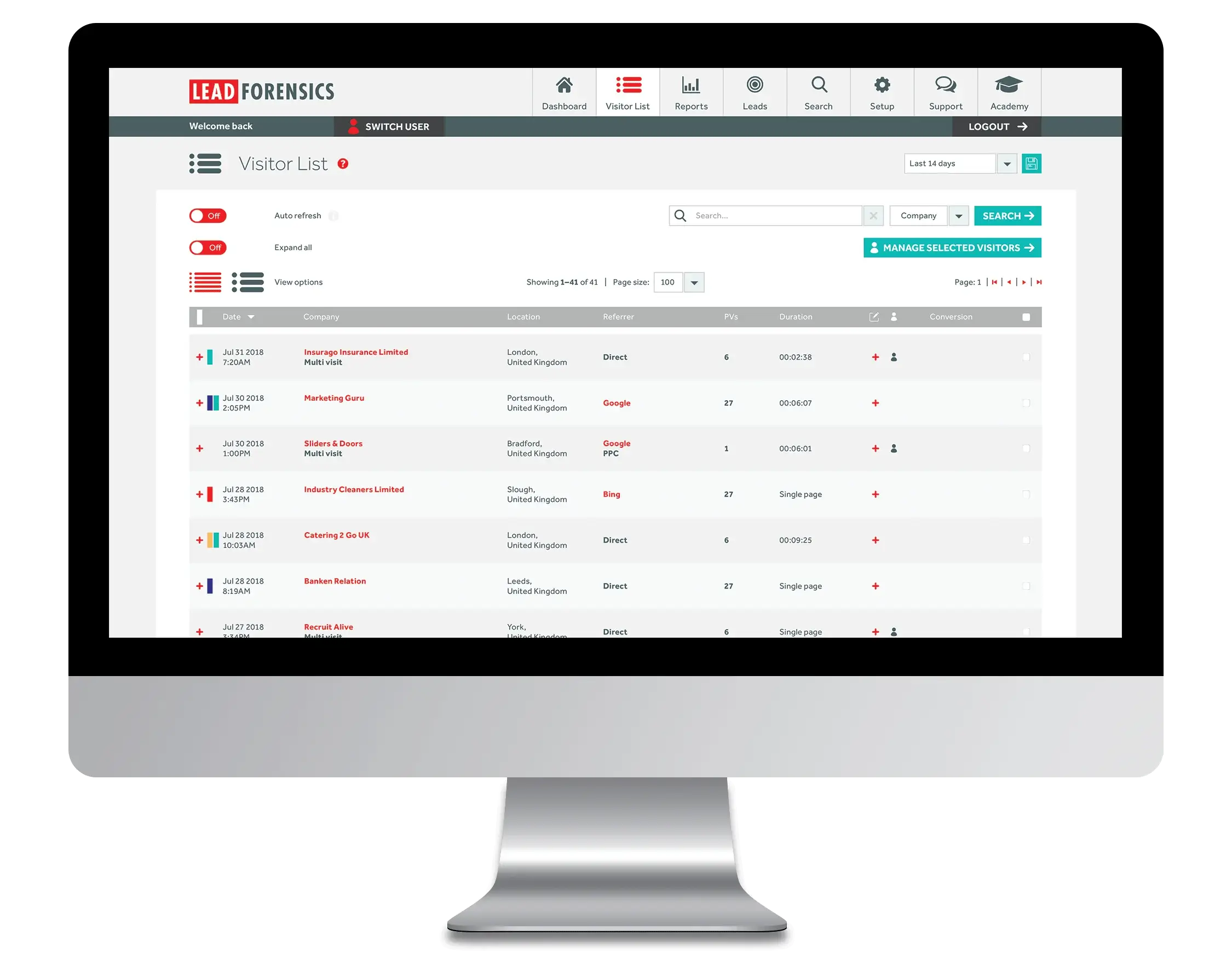 Lead Identification can help maximize interactions, increase selectivity, and improve your activity.
Lead Identification can help maximize interactions, increase selectivity, and improve your activity.
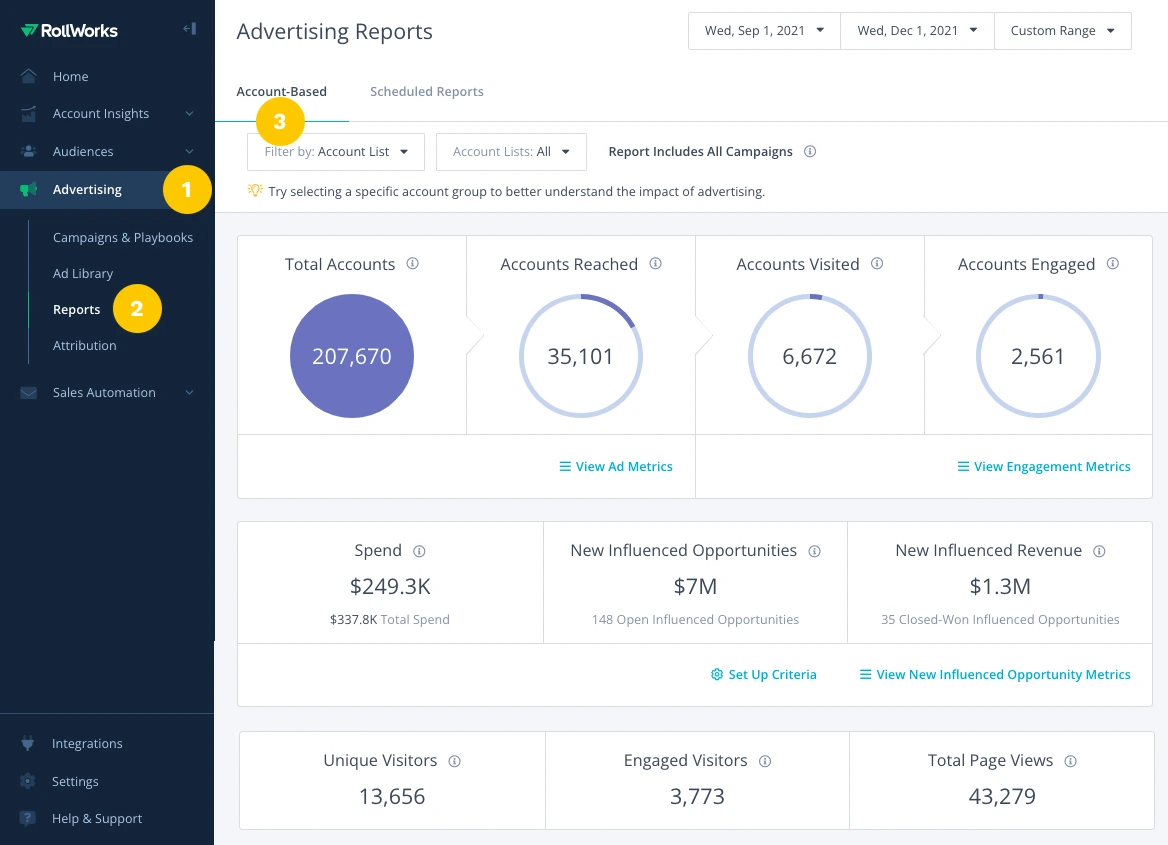 RollWorks Account-Based Platform measures the impact of your Account-Based strategy across multiple advertising and revenue performance metrics.
RollWorks Account-Based Platform measures the impact of your Account-Based strategy across multiple advertising and revenue performance metrics.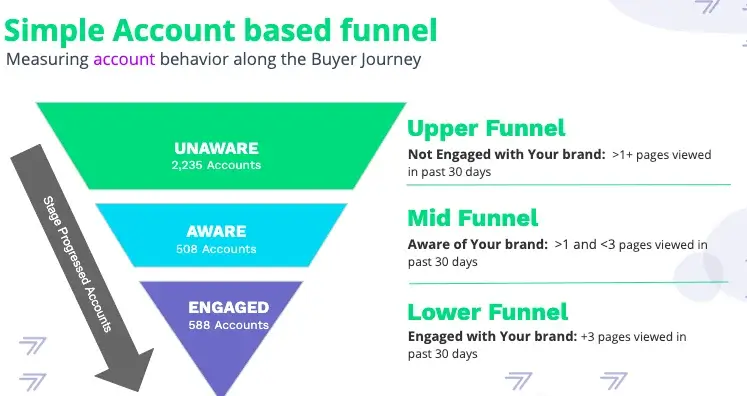 Journey Stages enables you to evaluate and identify the performance of your overall operation.
Journey Stages enables you to evaluate and identify the performance of your overall operation.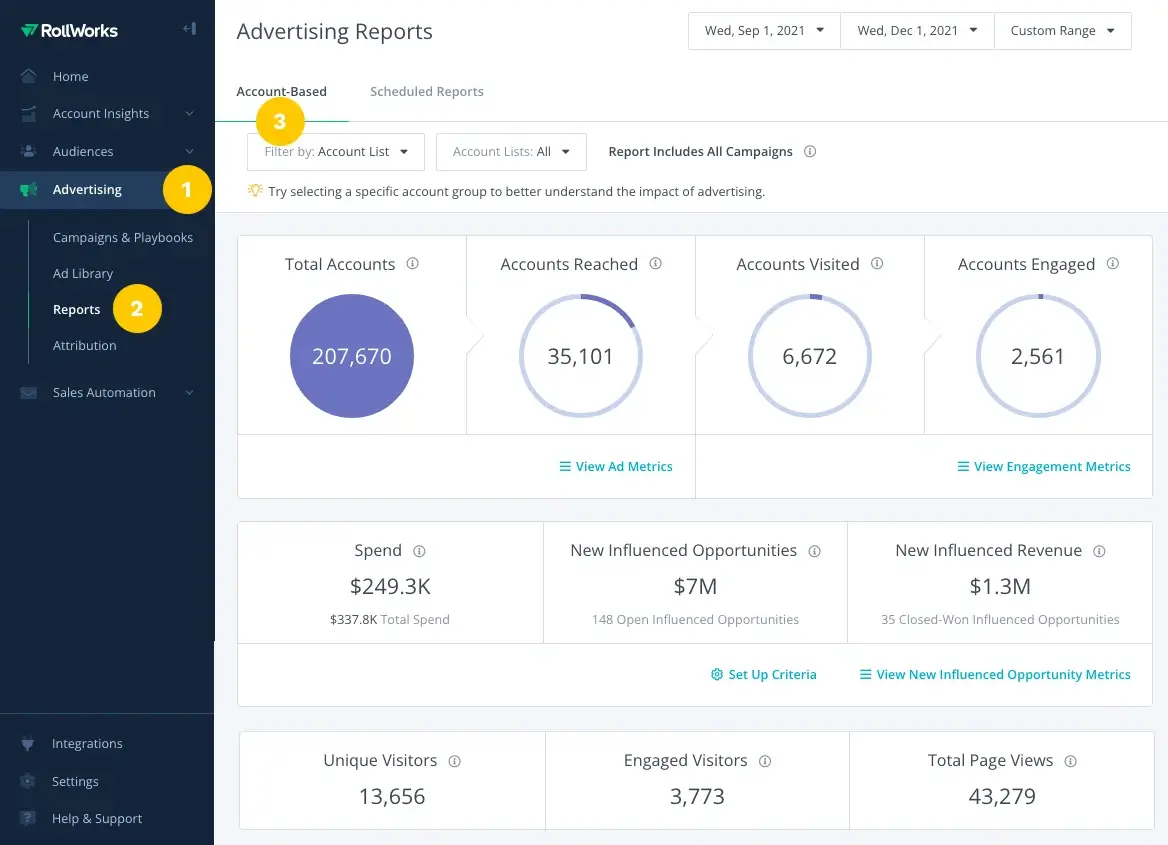 Engagement Tracking allows you to detect how your email recipients are interacting with the messages you sent to them.
Engagement Tracking allows you to detect how your email recipients are interacting with the messages you sent to them.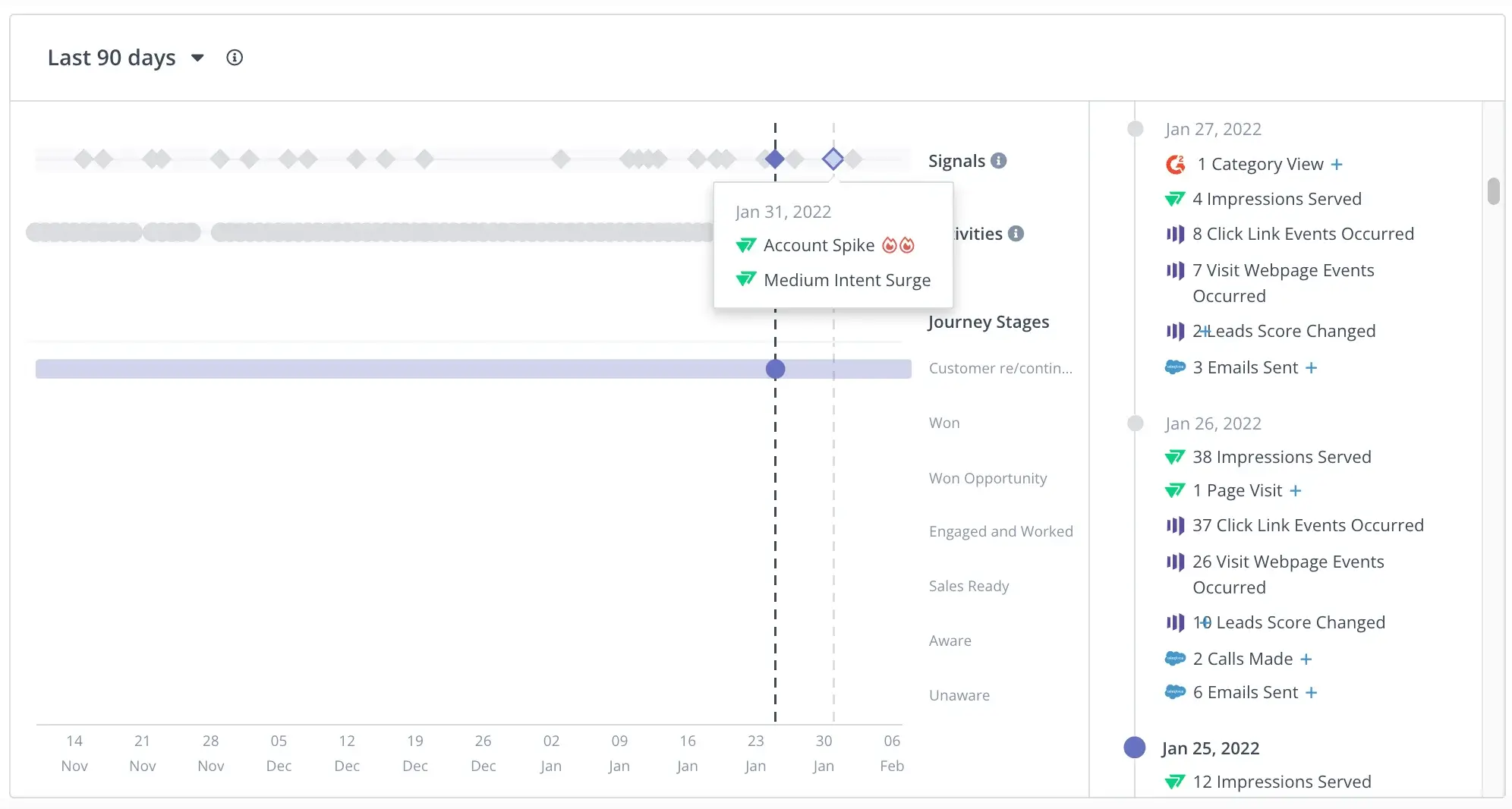 Reporting lets you represent relevant data information in an organized and understandable format.
Reporting lets you represent relevant data information in an organized and understandable format.
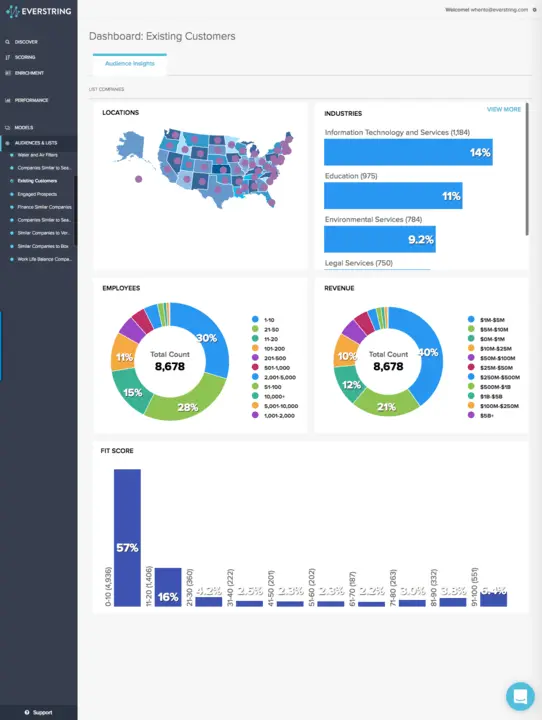 ZoomInfo OperationsOS provides B2B commercial data delivered to the users with strong match rates and accuracy.
ZoomInfo OperationsOS provides B2B commercial data delivered to the users with strong match rates and accuracy.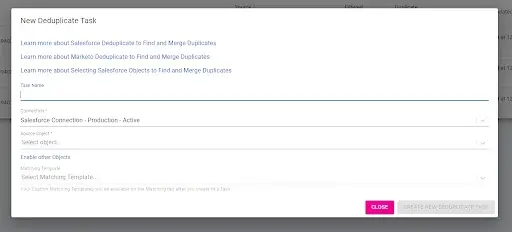 Deduplication eliminates superfluous traces and reproduction of imitated insights you've gathered.
Deduplication eliminates superfluous traces and reproduction of imitated insights you've gathered.
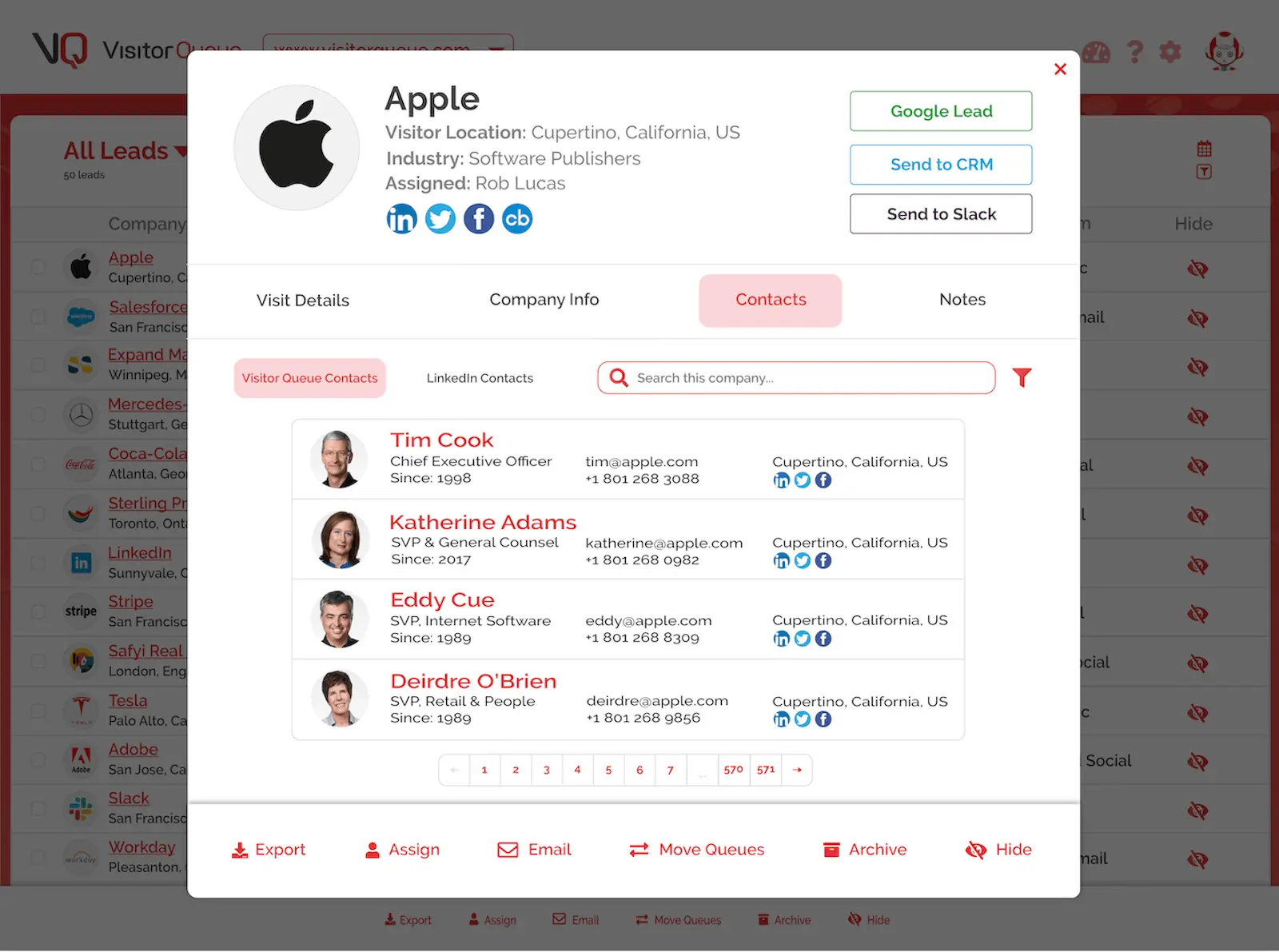 Visitor Queue helps businesses identify names and contact details of website visitors.
Visitor Queue helps businesses identify names and contact details of website visitors.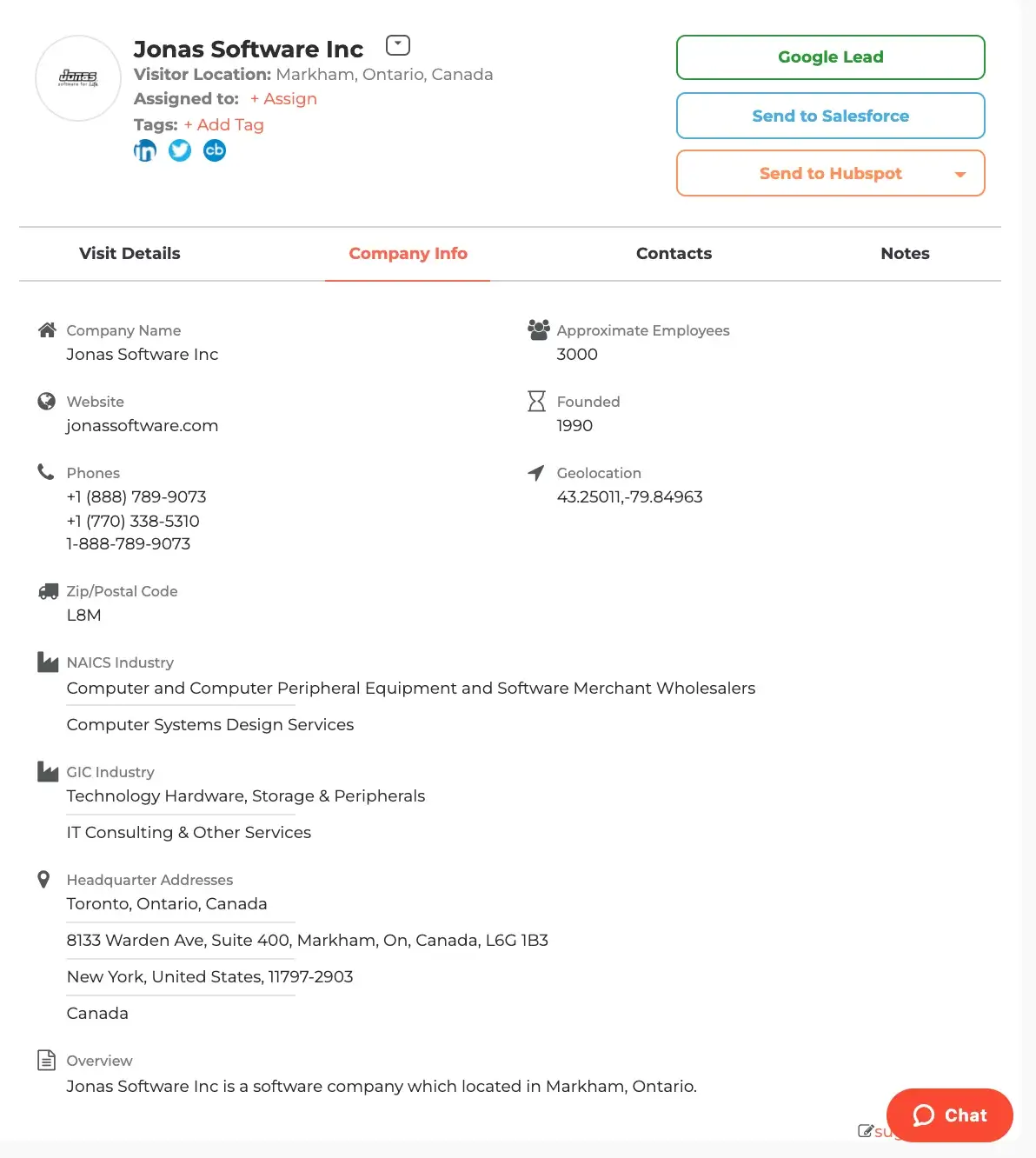 Company Lookup enables you to add new insights and information about your target company.
Company Lookup enables you to add new insights and information about your target company.
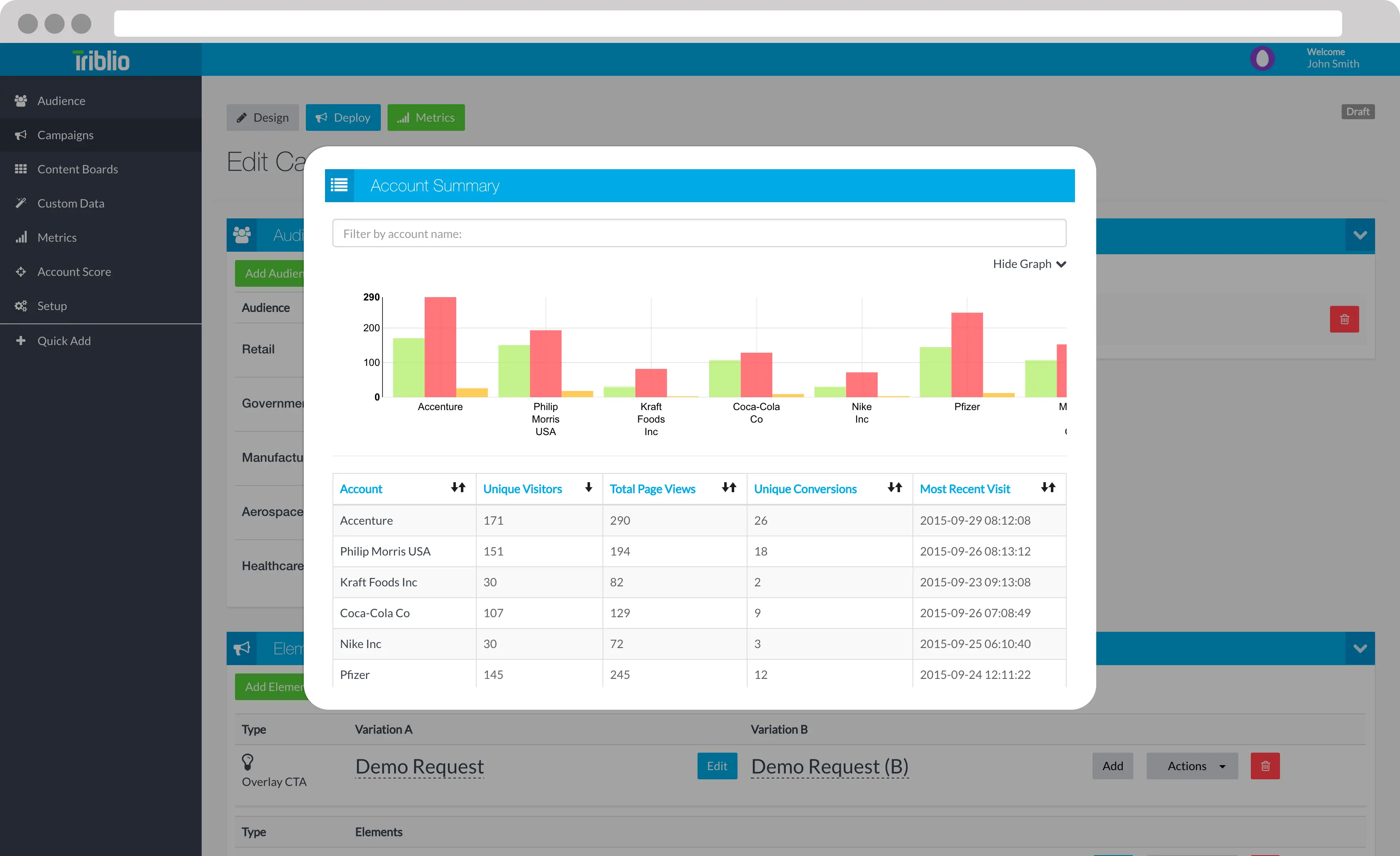 Triblio ABM Platform delivers insights and analytic metrics recommended to facilitate sales followup.
Triblio ABM Platform delivers insights and analytic metrics recommended to facilitate sales followup.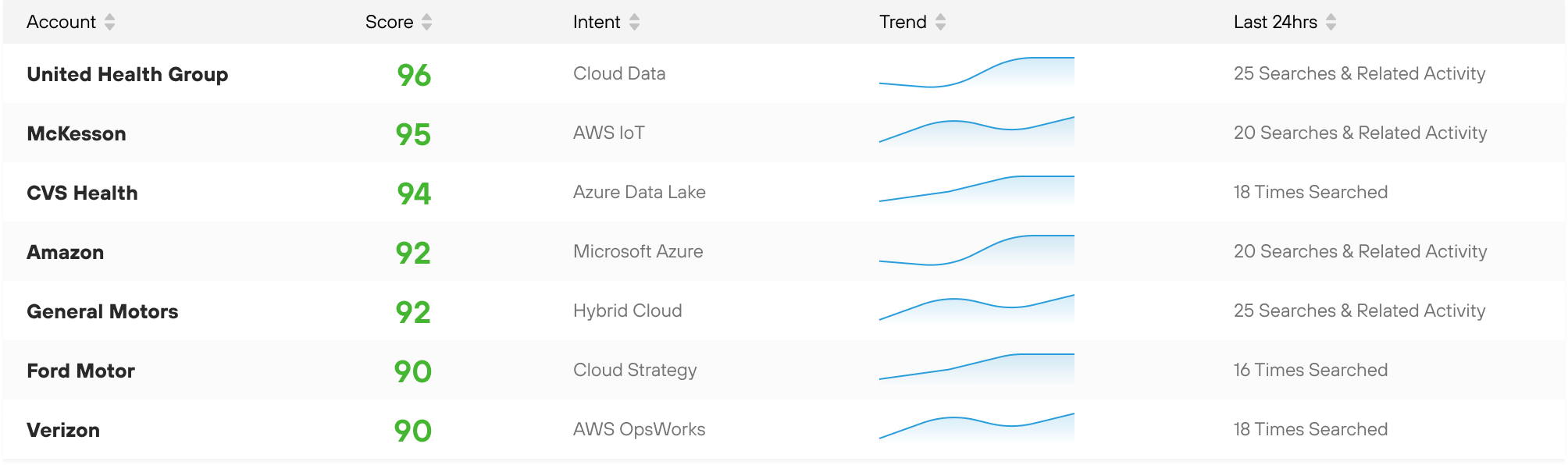 Triblio's Engagement Scoring lets you track and evaluate engagement performance with values that range from 50-100.
Triblio's Engagement Scoring lets you track and evaluate engagement performance with values that range from 50-100.
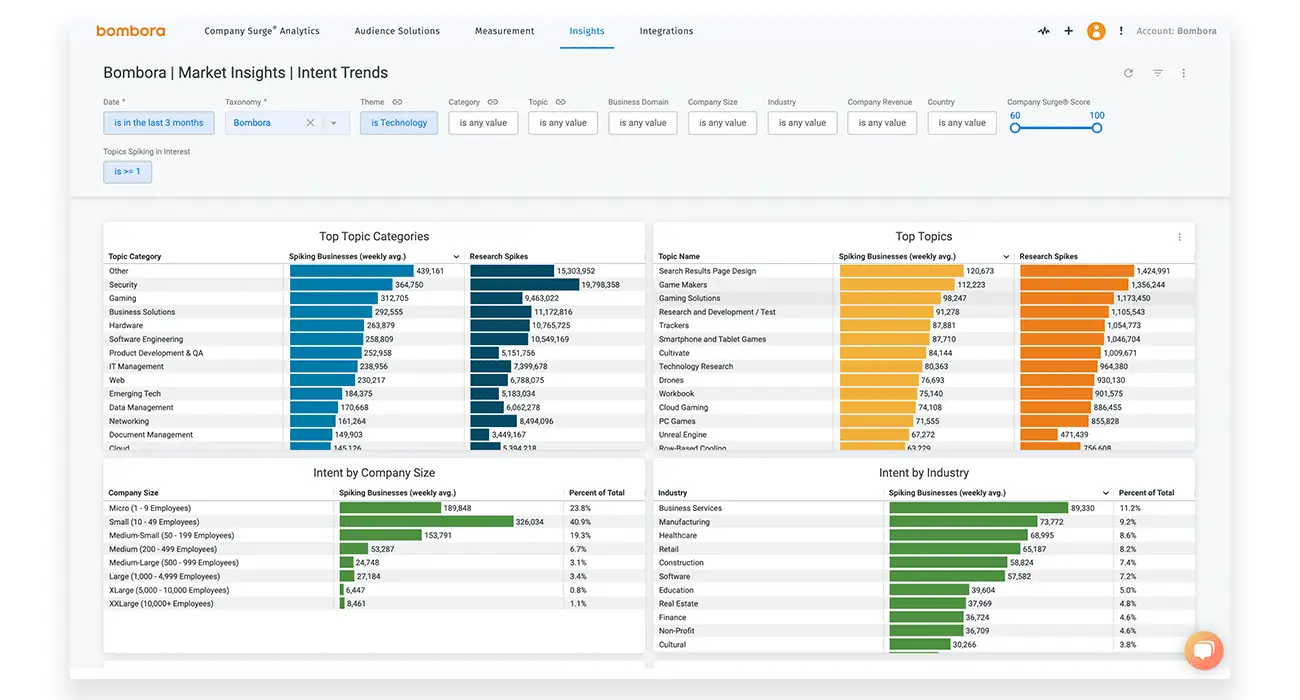 Bombora Company Surge® creates data-driven campaigns that reflect the market’s interests.
Bombora Company Surge® creates data-driven campaigns that reflect the market’s interests.
 Slintel helps companies uncover the 3% of active buyers in their target market.
Slintel helps companies uncover the 3% of active buyers in their target market. Company Ranking Tool lets you sort out and segment companies according to their influence and credibility.
Company Ranking Tool lets you sort out and segment companies according to their influence and credibility.
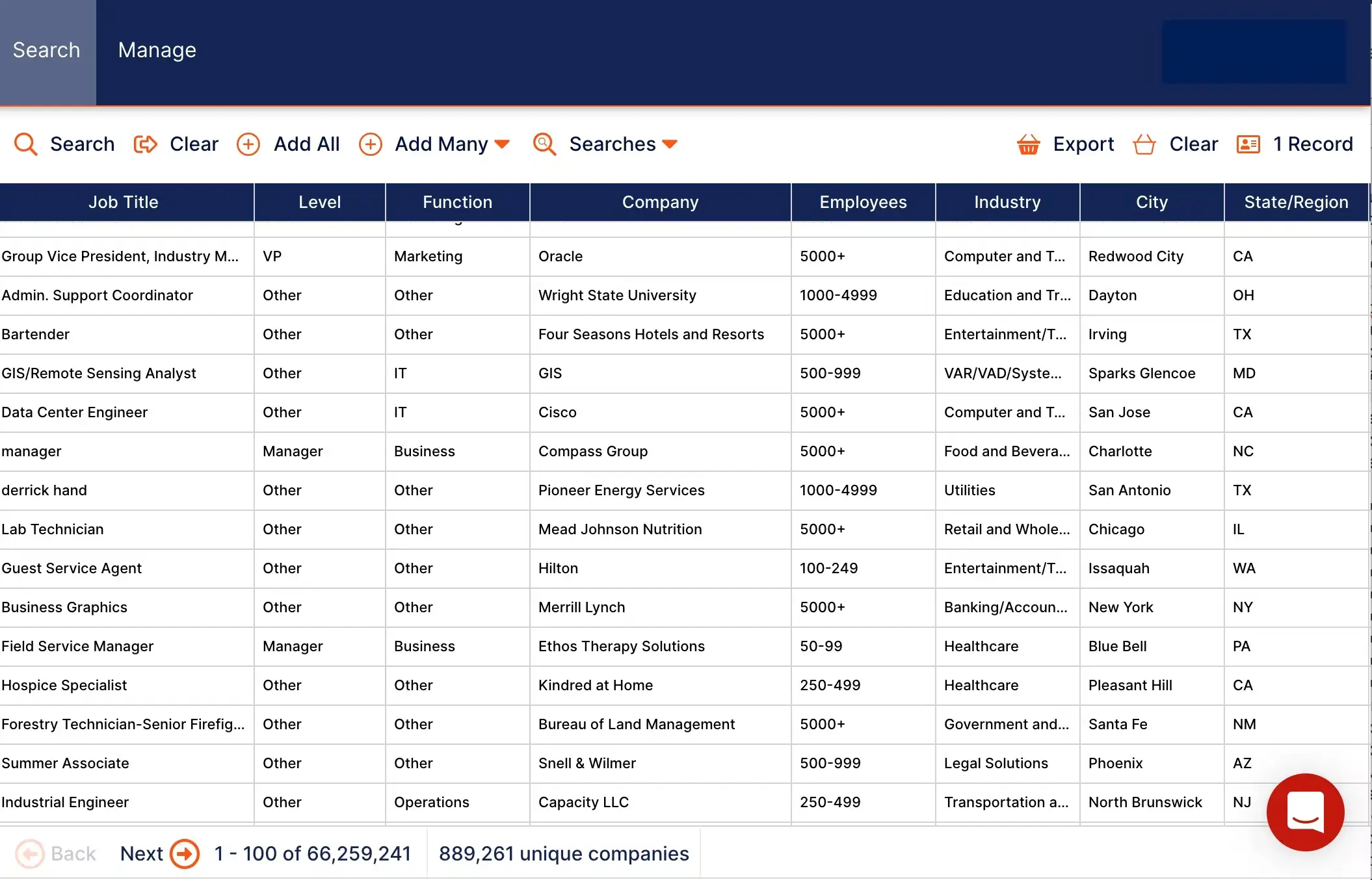 DemandScience provides a search window of a continuously updated and "intelligent" B2B database.
DemandScience provides a search window of a continuously updated and "intelligent" B2B database.
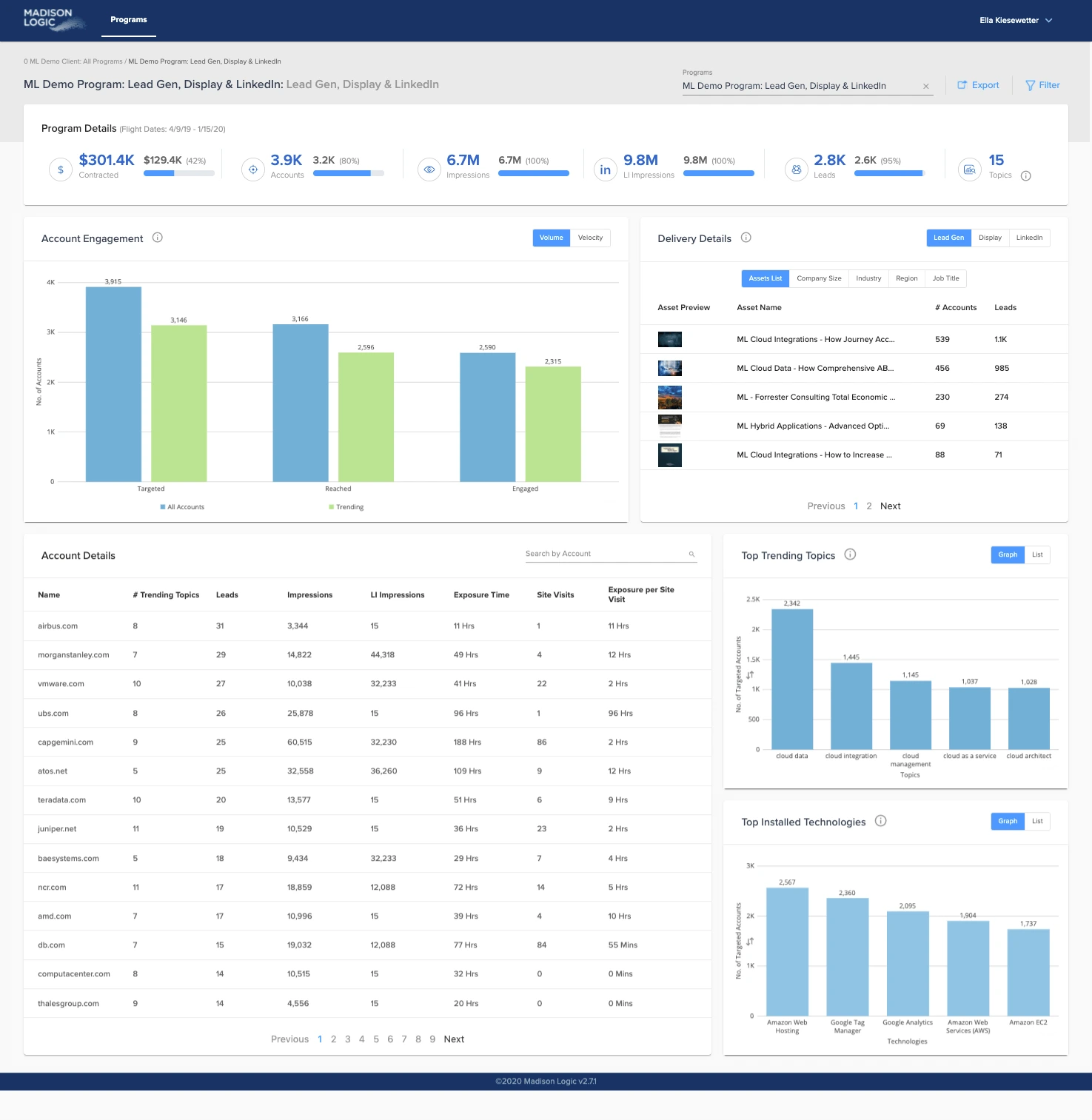 Madison Logic Platform identifies how content and messaging perform against defined business and campaign objectives.
Madison Logic Platform identifies how content and messaging perform against defined business and campaign objectives.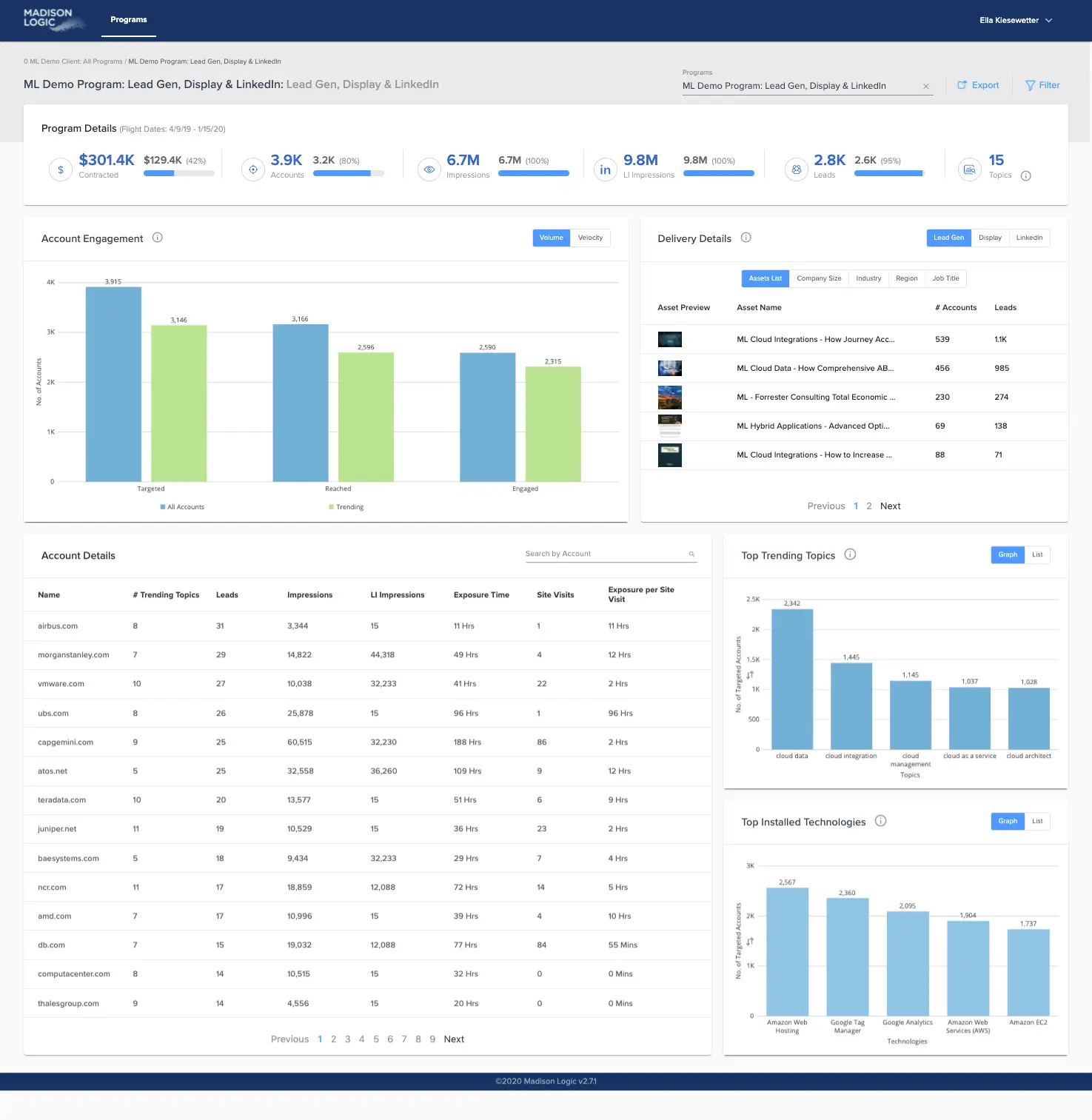 Lead Management lets you structure potential clients's info during the sales cycle.
Lead Management lets you structure potential clients's info during the sales cycle.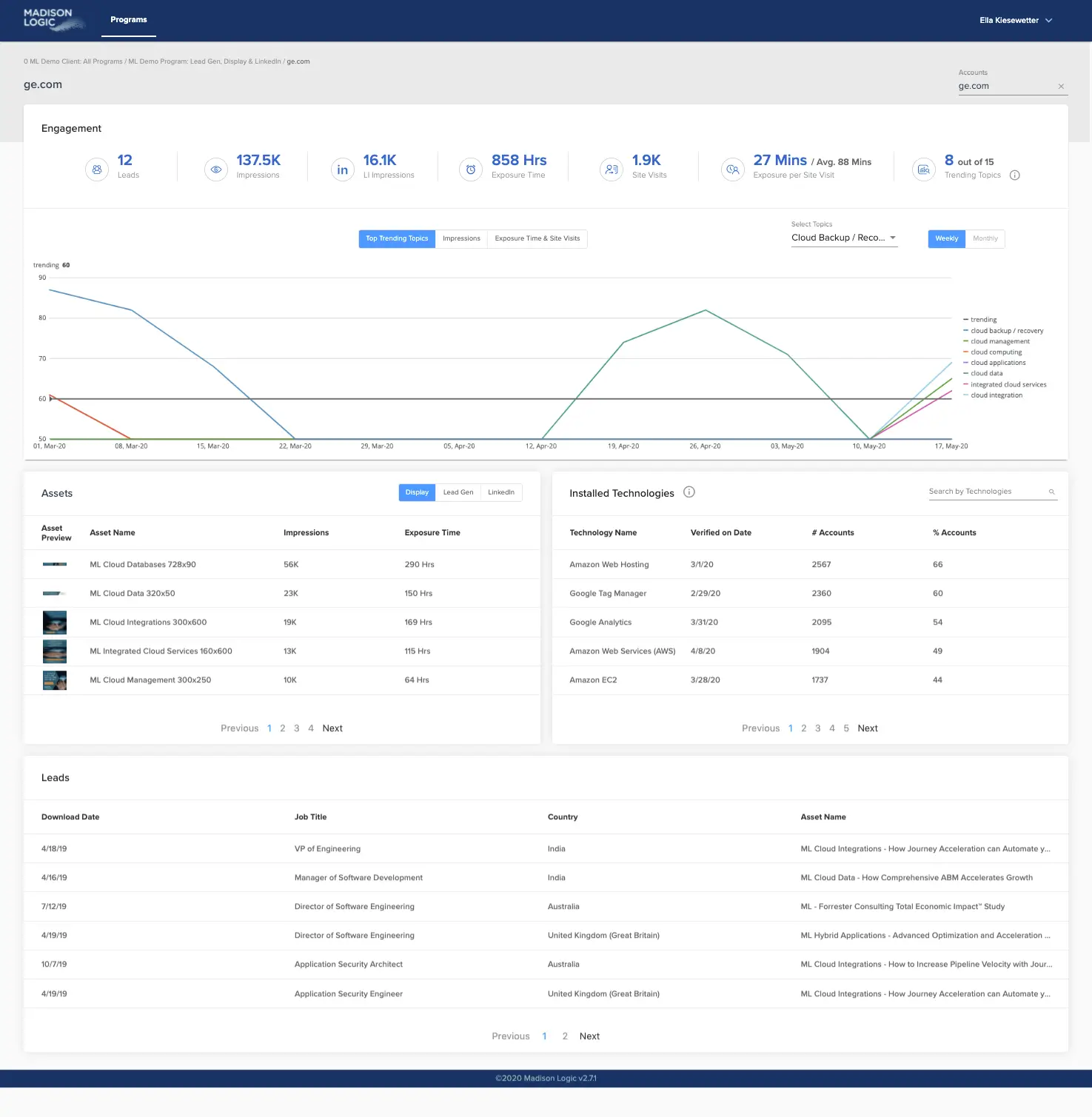 Audience insights lets you know the direction on how your brand or company should interact with your target consumers.
Audience insights lets you know the direction on how your brand or company should interact with your target consumers.
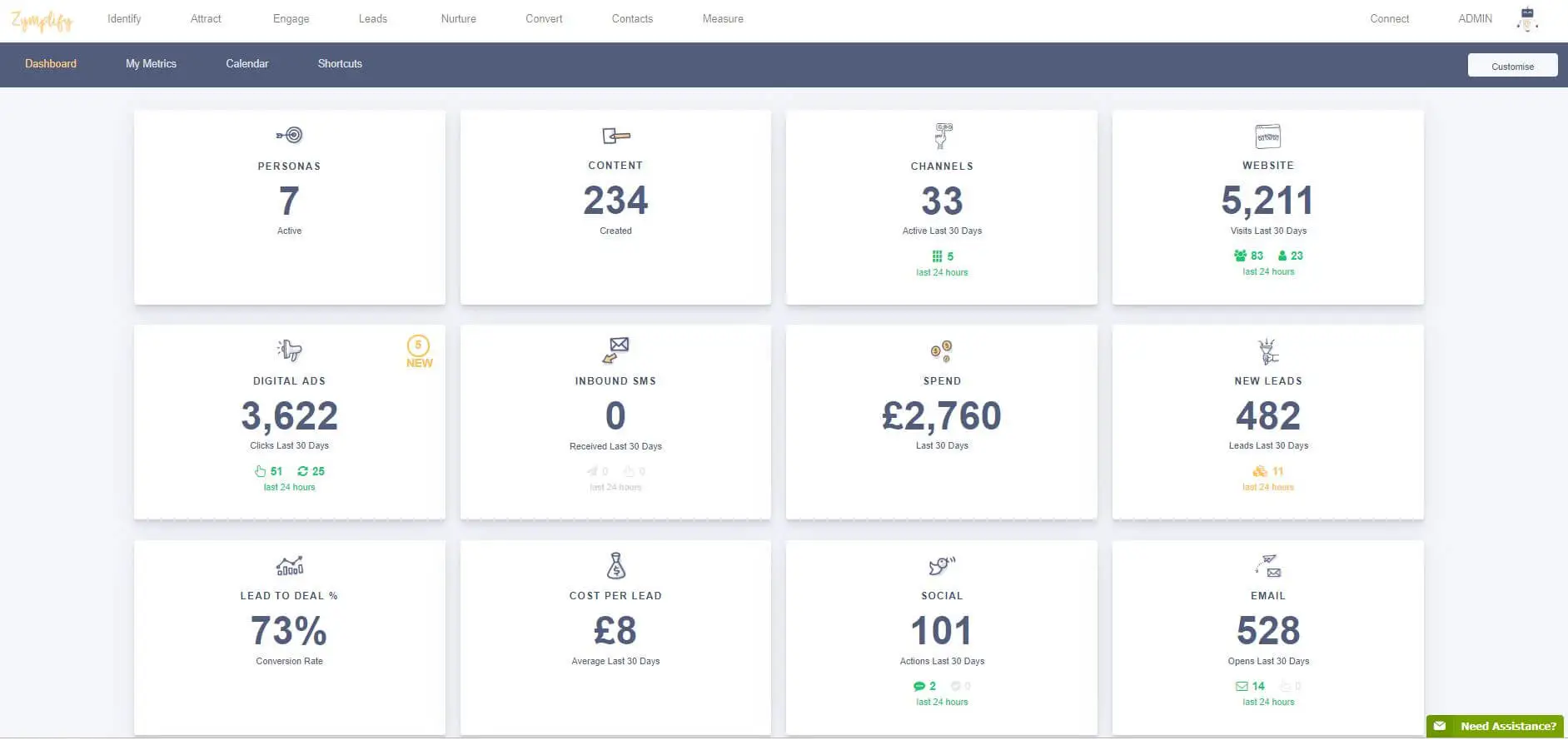 Zymplify monitors your entire marketing function.
Zymplify monitors your entire marketing function.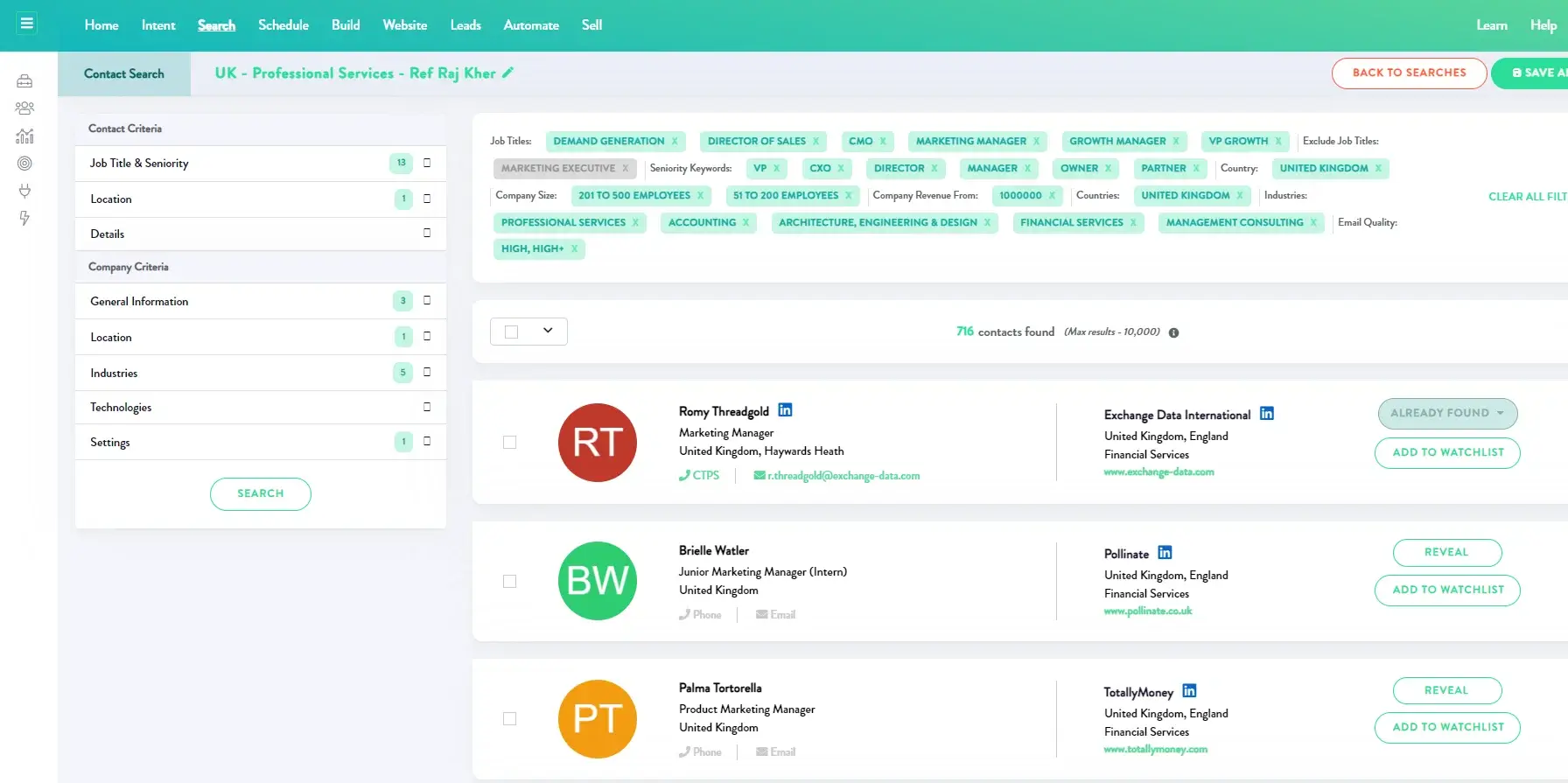 Advanced Search Filters allows you to get more specific results and find specifically relevant information that otherwise may not be available.
Advanced Search Filters allows you to get more specific results and find specifically relevant information that otherwise may not be available.
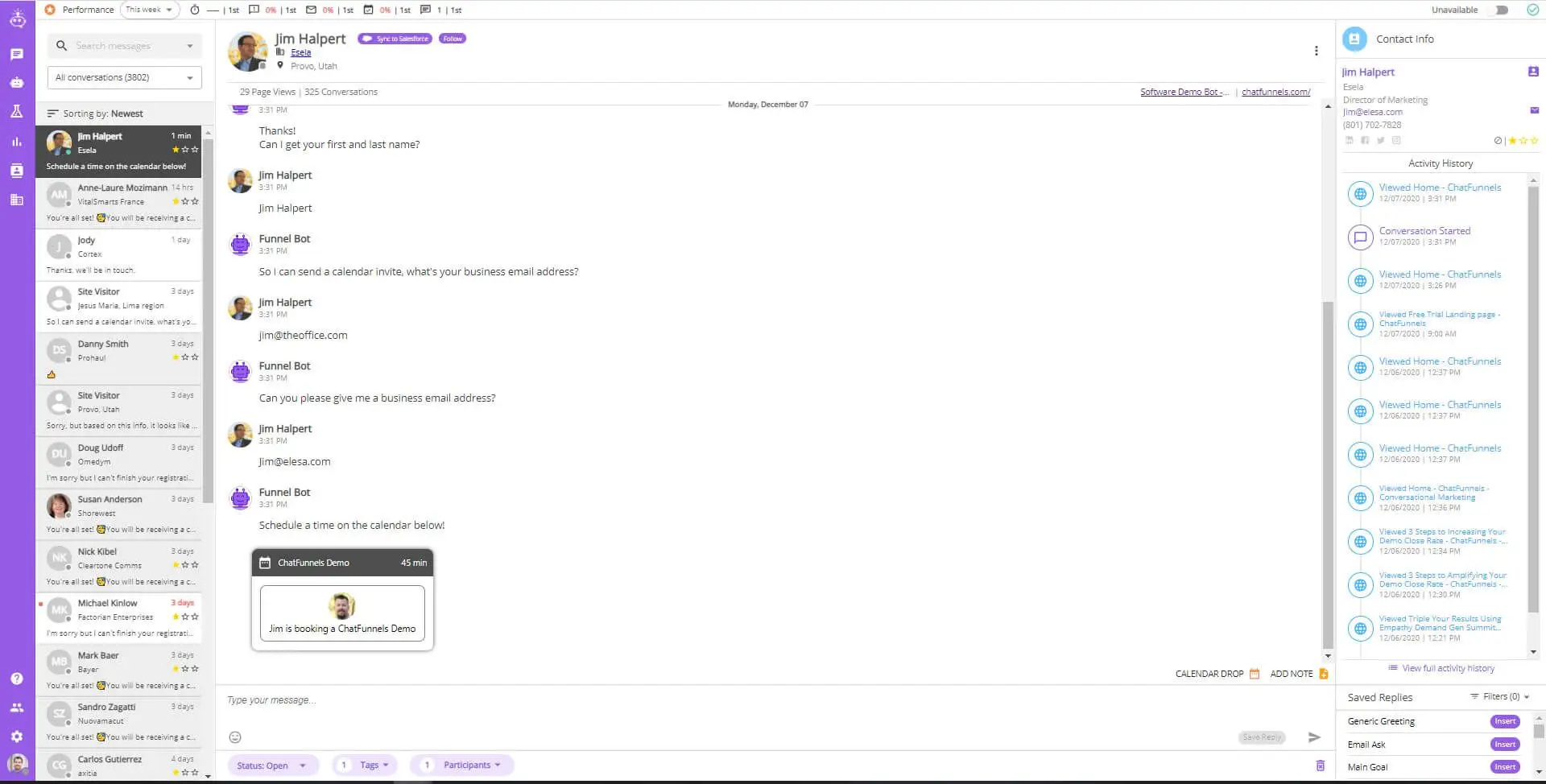 ChatFunnels helps companies intelligently automate, grow and close sales pipeline.
ChatFunnels helps companies intelligently automate, grow and close sales pipeline.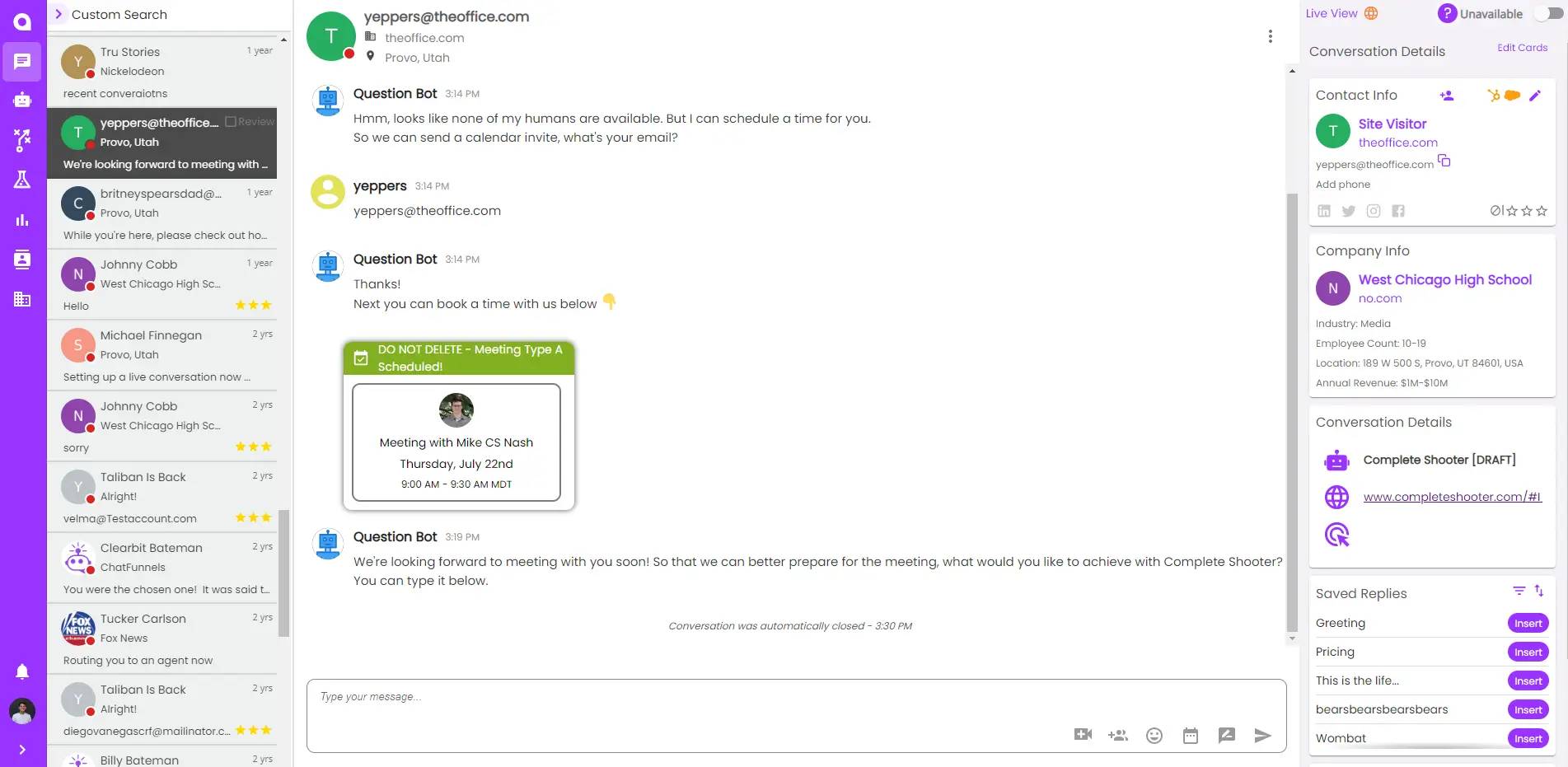 Live Chat increases the average response time of your company with your customers.
Live Chat increases the average response time of your company with your customers.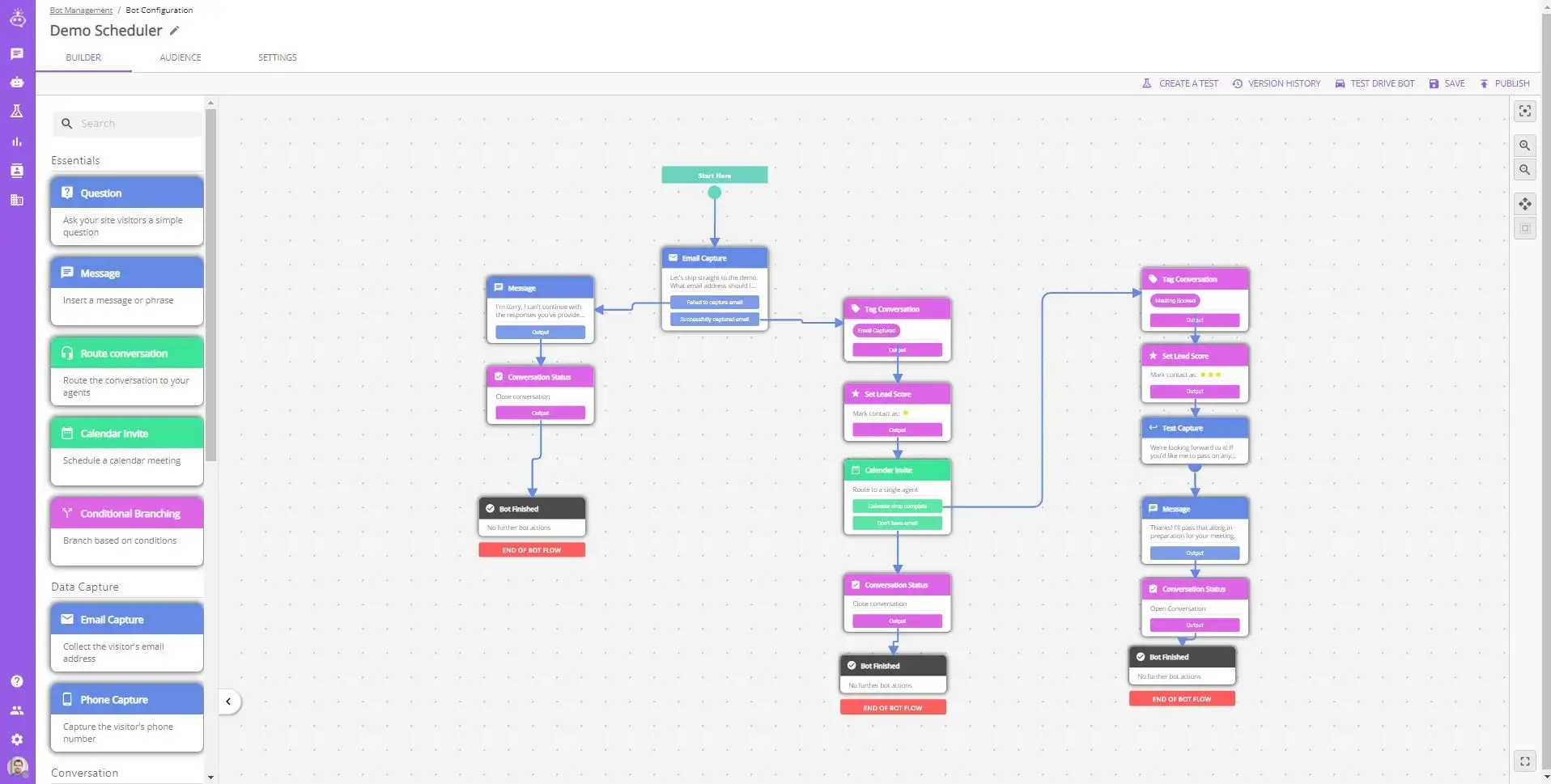 Segmentation and Building Features helps you determine which customers you can build relationships with, groups them, and discover the best marketing actions you can use.
Segmentation and Building Features helps you determine which customers you can build relationships with, groups them, and discover the best marketing actions you can use.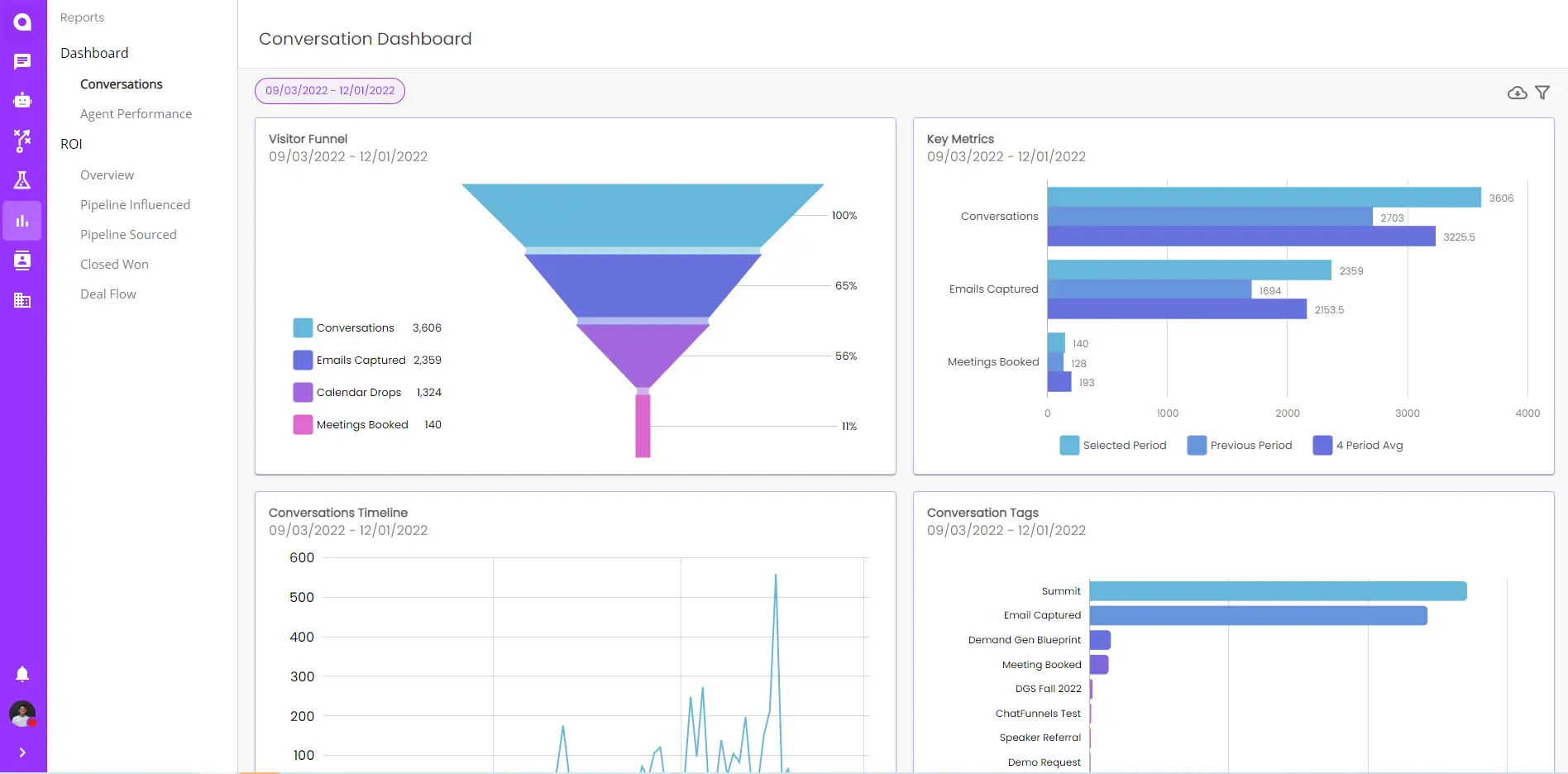 The reporting section provided by ChatFunnels is a comprehensive resource for companies wishing to track the performance of their sales team and assess the effectiveness of automated marketing campaigns.
The reporting section provided by ChatFunnels is a comprehensive resource for companies wishing to track the performance of their sales team and assess the effectiveness of automated marketing campaigns.
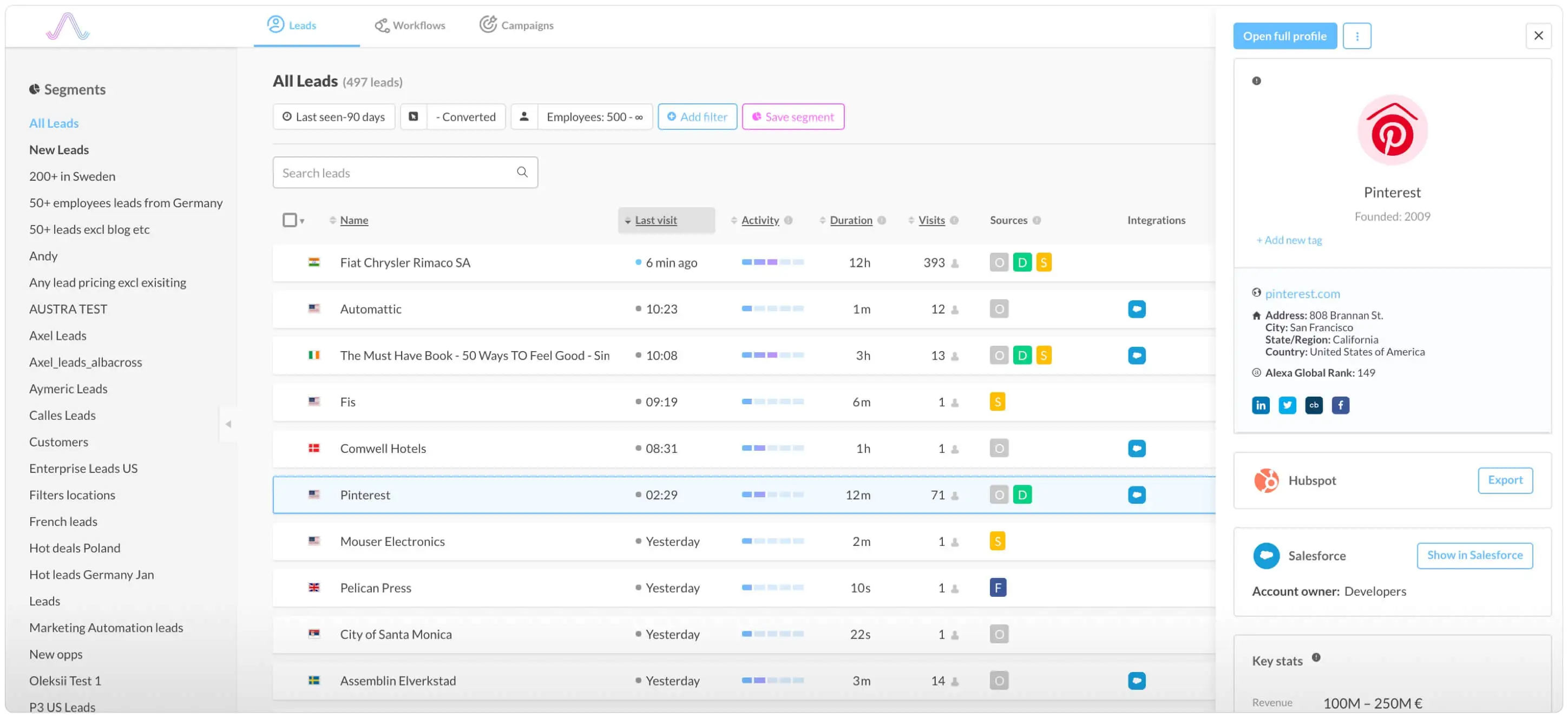 Albacross provides a list of leads visiting your website.
Albacross provides a list of leads visiting your website.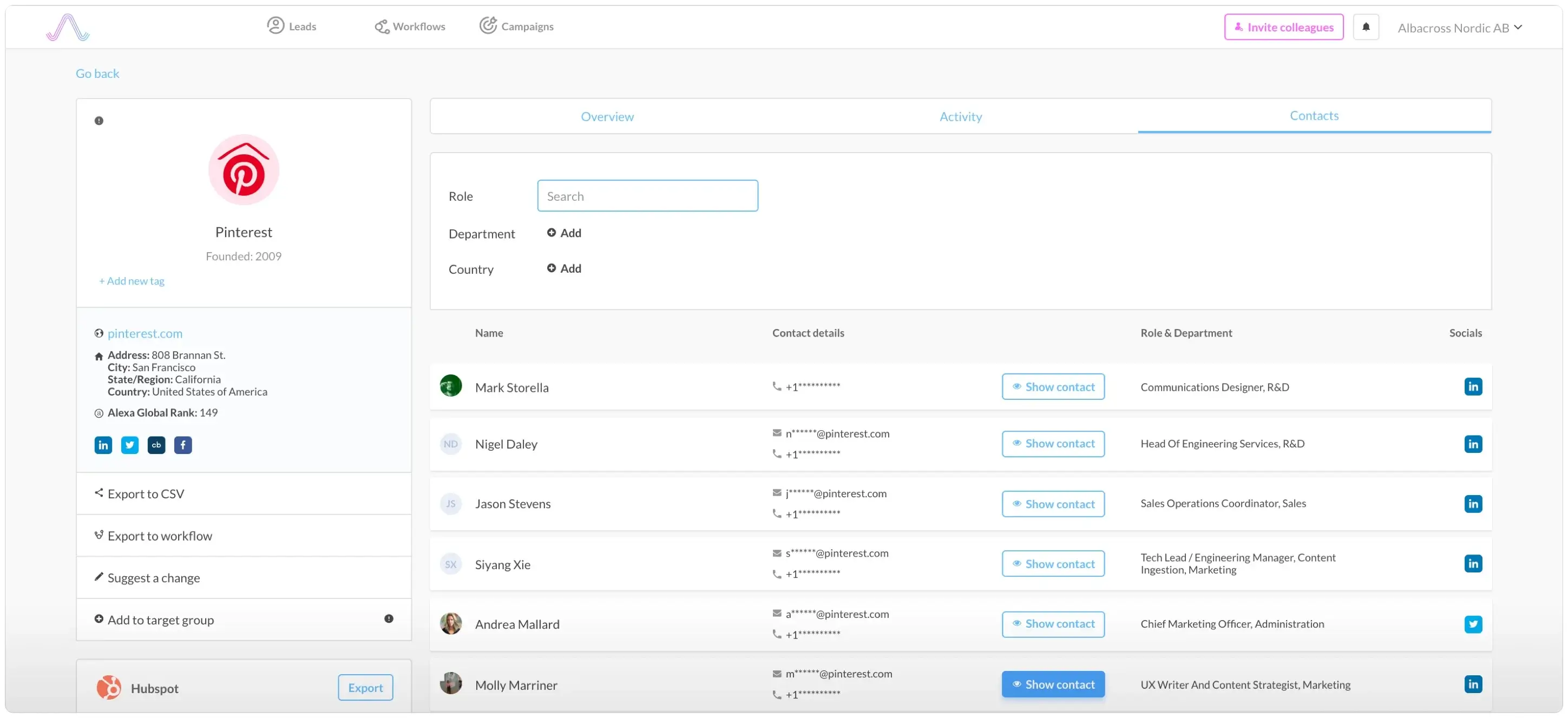 Website Visitor Identification helps organizations identify visitors by matching IP addresses of the visitor against a database of IP addresses used by companies.
Website Visitor Identification helps organizations identify visitors by matching IP addresses of the visitor against a database of IP addresses used by companies.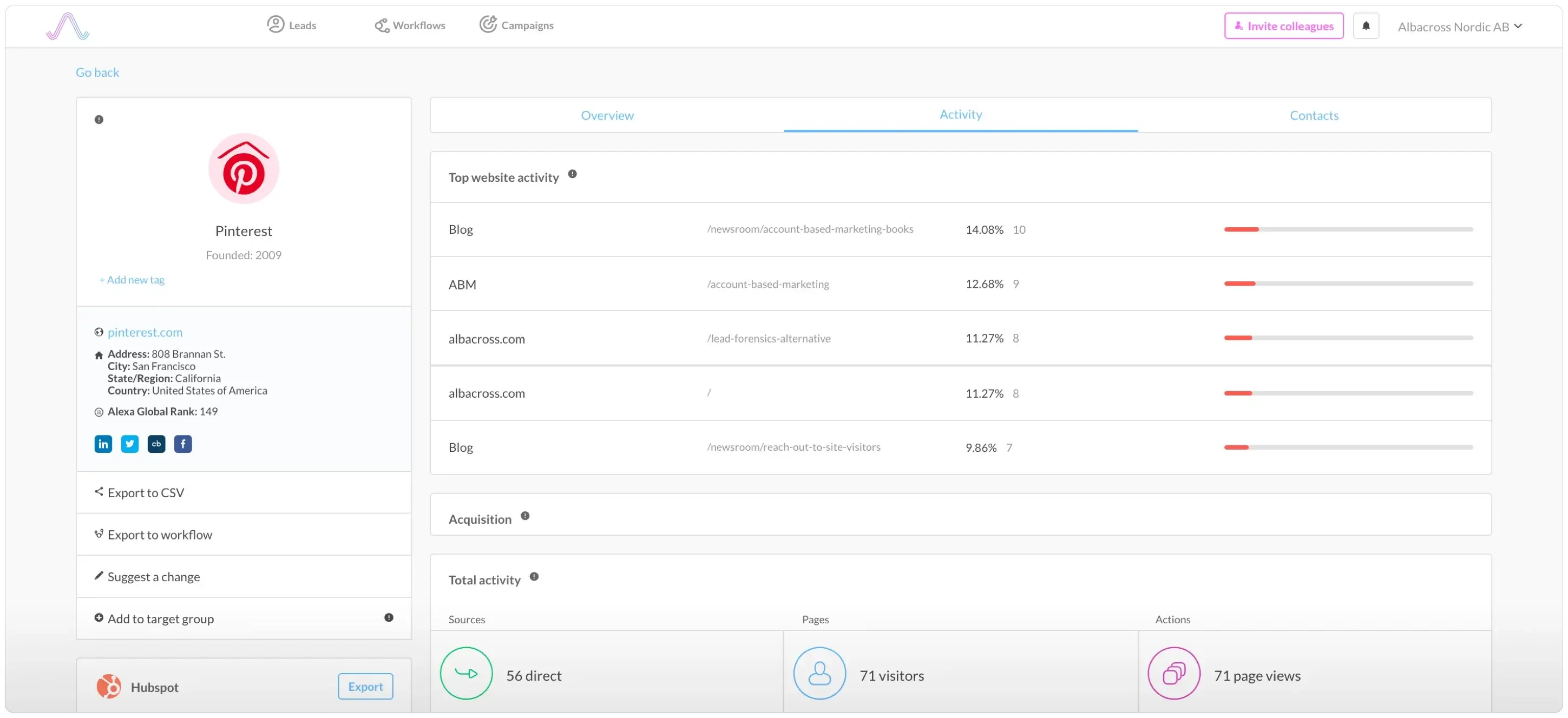 Track Company Web Visitors lets you gain fundamental audience's data and behavior metrics.
Track Company Web Visitors lets you gain fundamental audience's data and behavior metrics.
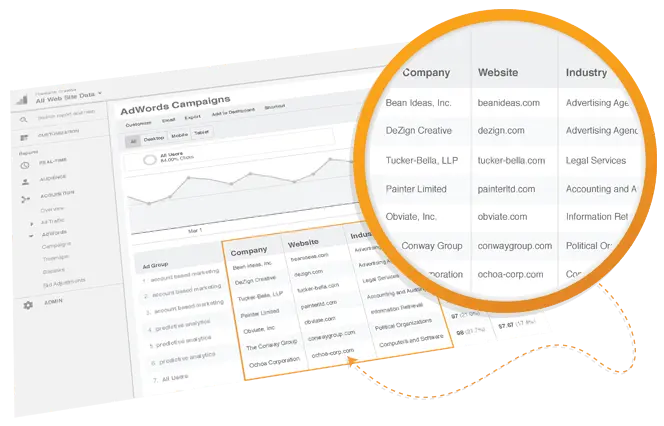 KickFire identifies the companies visiting your website.
KickFire identifies the companies visiting your website. CRM Connector lets you connect different platforms so data can flow to, from, or between your company from other types of application services.
CRM Connector lets you connect different platforms so data can flow to, from, or between your company from other types of application services.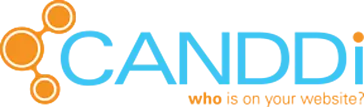
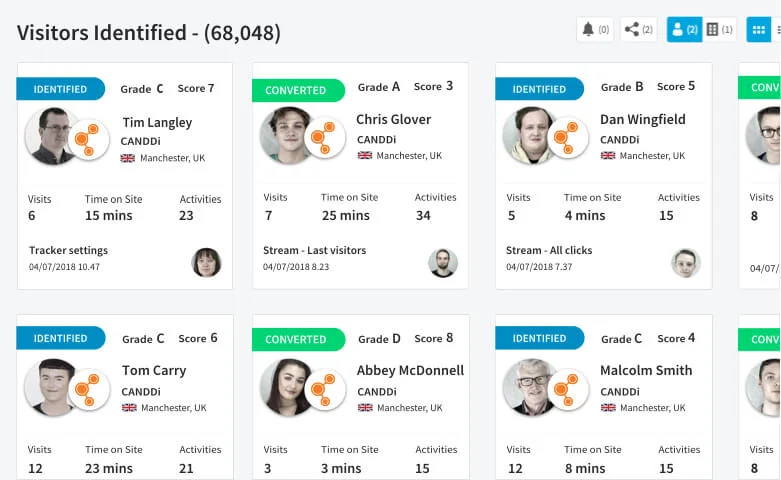 CANDDi identifies and tracks individuals on your website.
CANDDi identifies and tracks individuals on your website.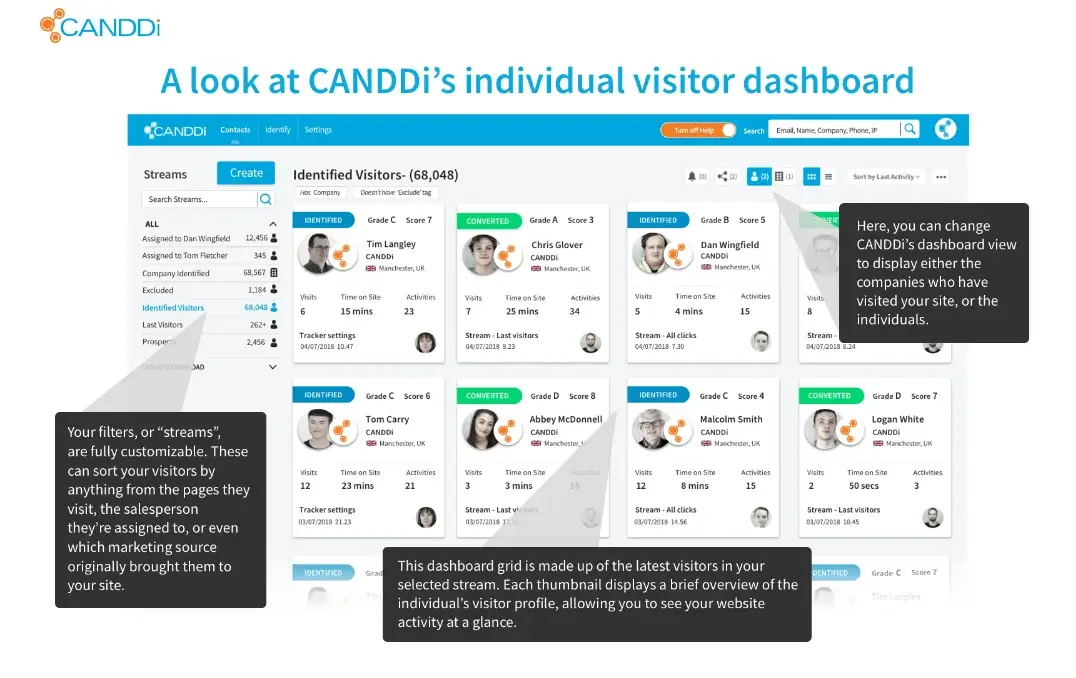 Cross-Device Tracking enables you to serve targeted advertising to consumers across multiple platforms or devices.
Cross-Device Tracking enables you to serve targeted advertising to consumers across multiple platforms or devices.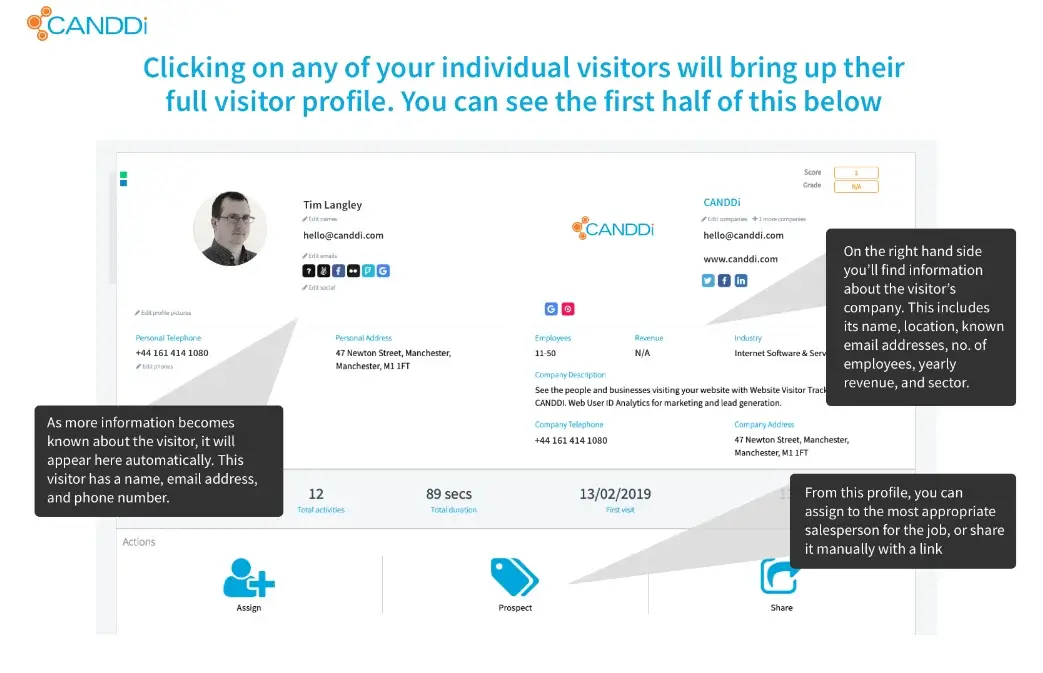 Contact Level Engagement Detail allows you to classify and discover insights on how your contacts are progressing on your system workflows.
Contact Level Engagement Detail allows you to classify and discover insights on how your contacts are progressing on your system workflows.
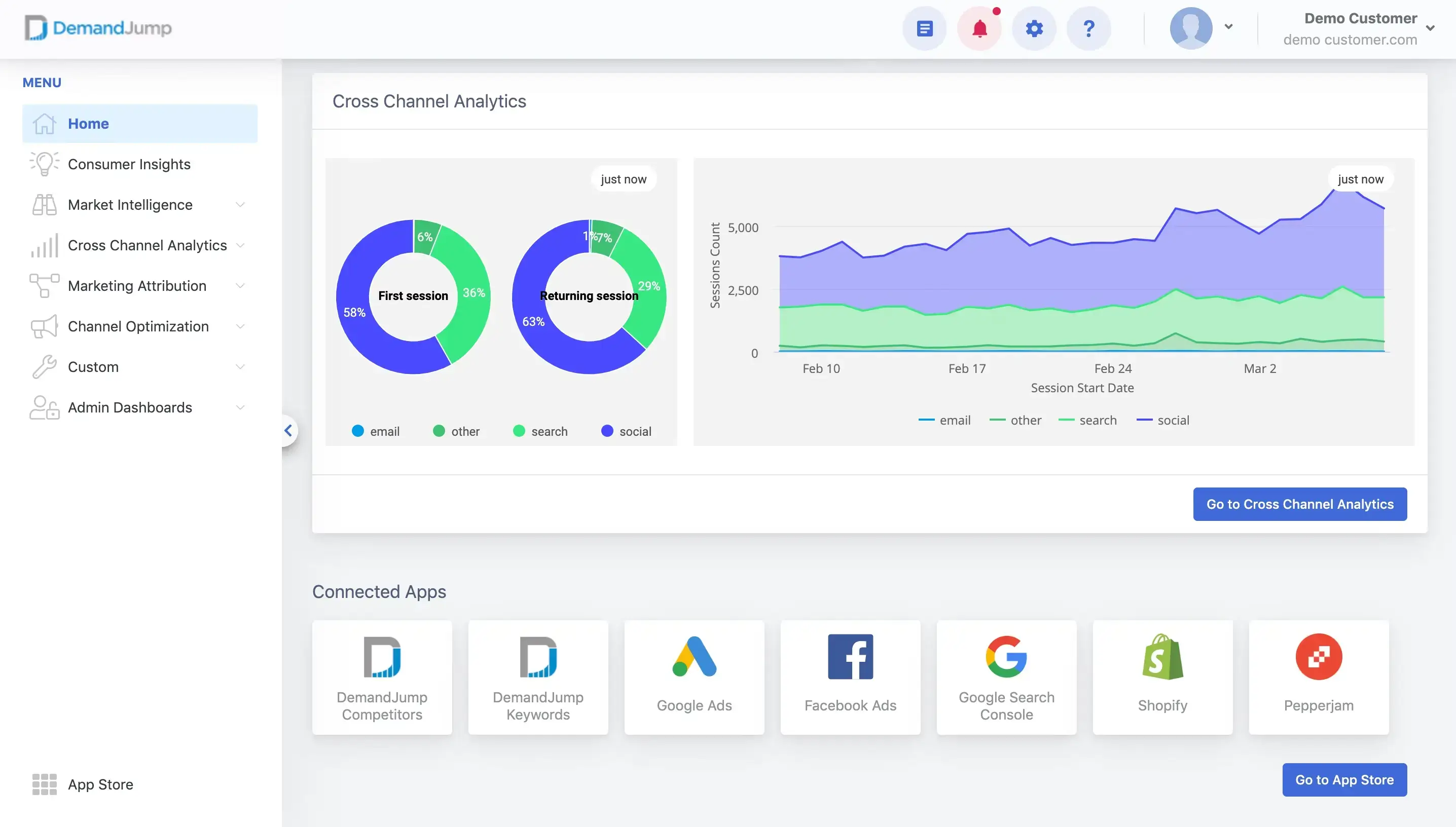 DemandJump gives users visibility into their monthly traffic trend results.
DemandJump gives users visibility into their monthly traffic trend results.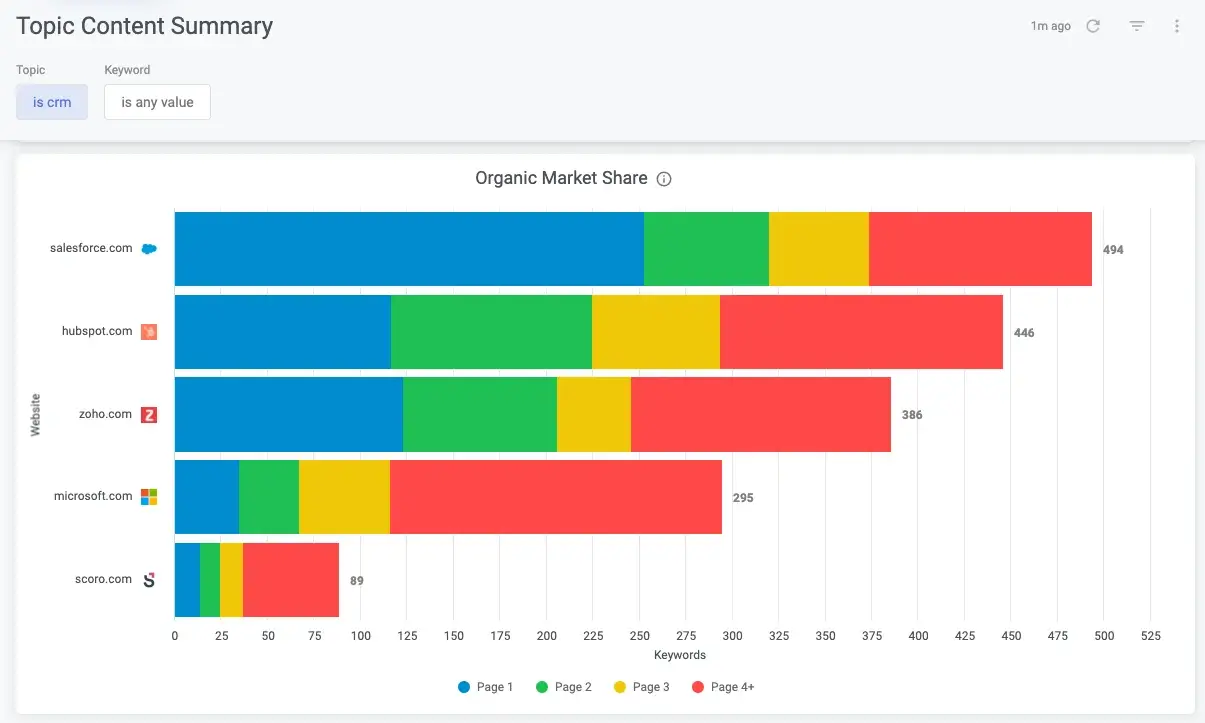 Data Visualization makes it easy to understand and pull insights from different sets of data that you set to track from the software.
Data Visualization makes it easy to understand and pull insights from different sets of data that you set to track from the software.
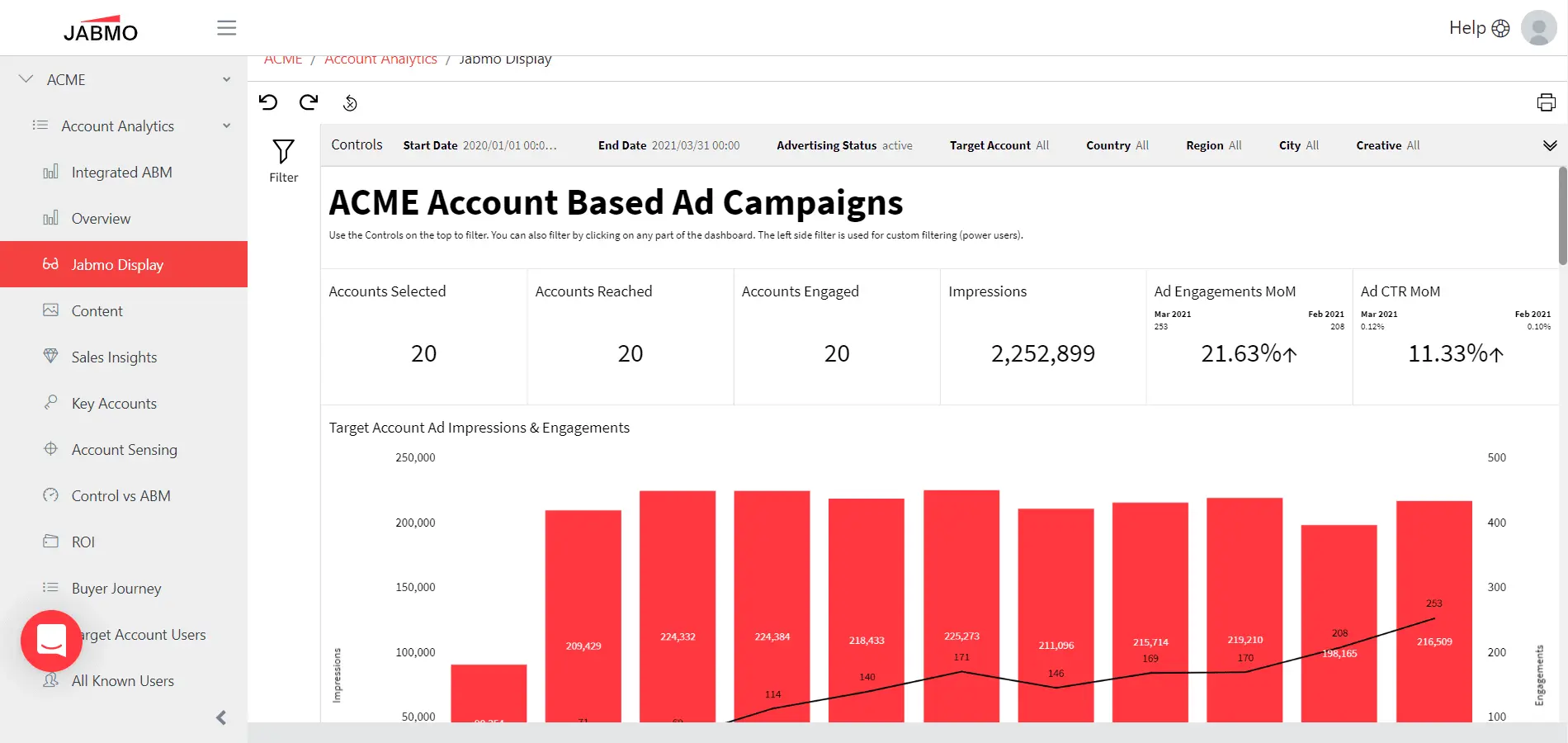 Jabmo identifies which campaigns and creatives perform well.
Jabmo identifies which campaigns and creatives perform well.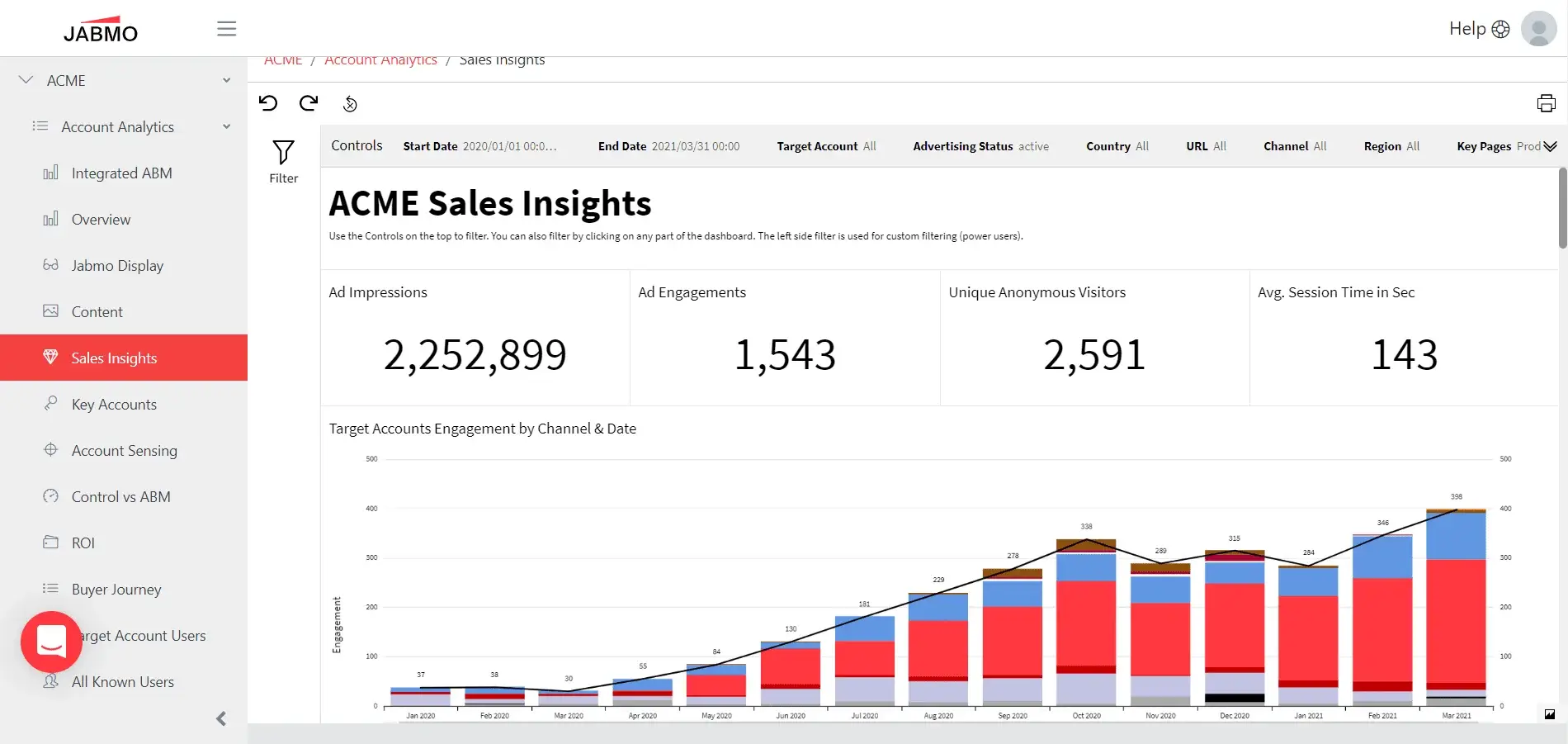 Insights Discovery helps you investigate and detect patterns from multiple databases into a single source.
Insights Discovery helps you investigate and detect patterns from multiple databases into a single source.
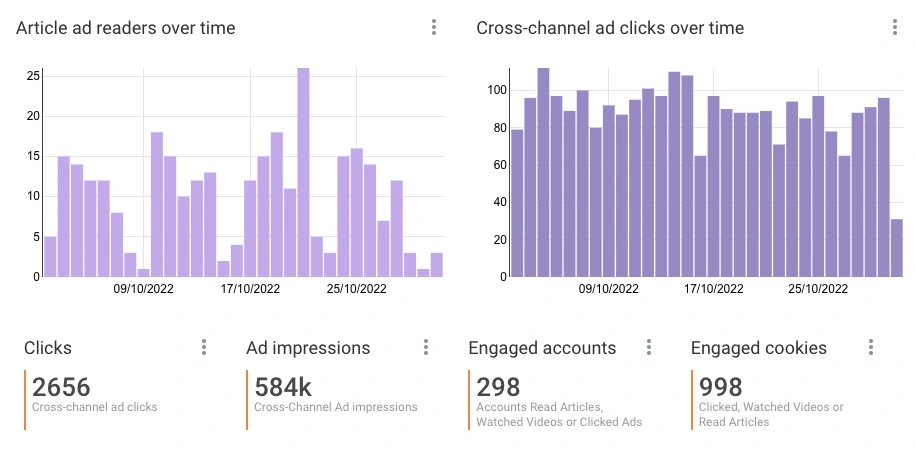 N.Rich gains insights into clicks, views and website visits.
N.Rich gains insights into clicks, views and website visits.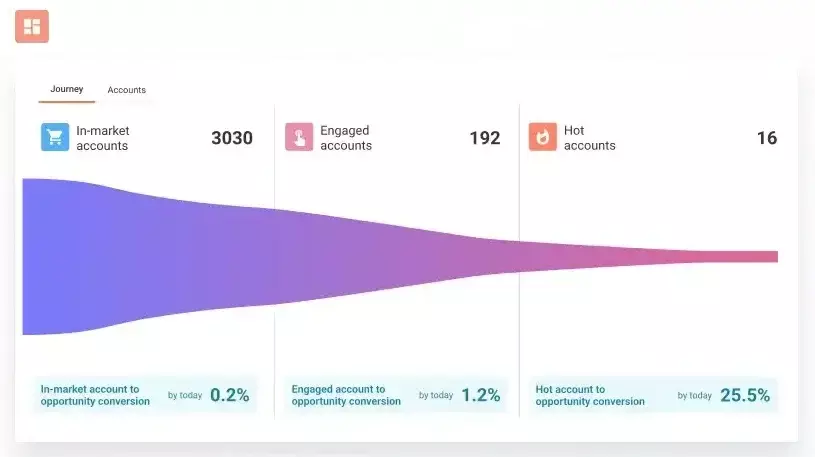 Intent Data Reports helps you identify customers who might be interested in your additional products or service.
Intent Data Reports helps you identify customers who might be interested in your additional products or service.
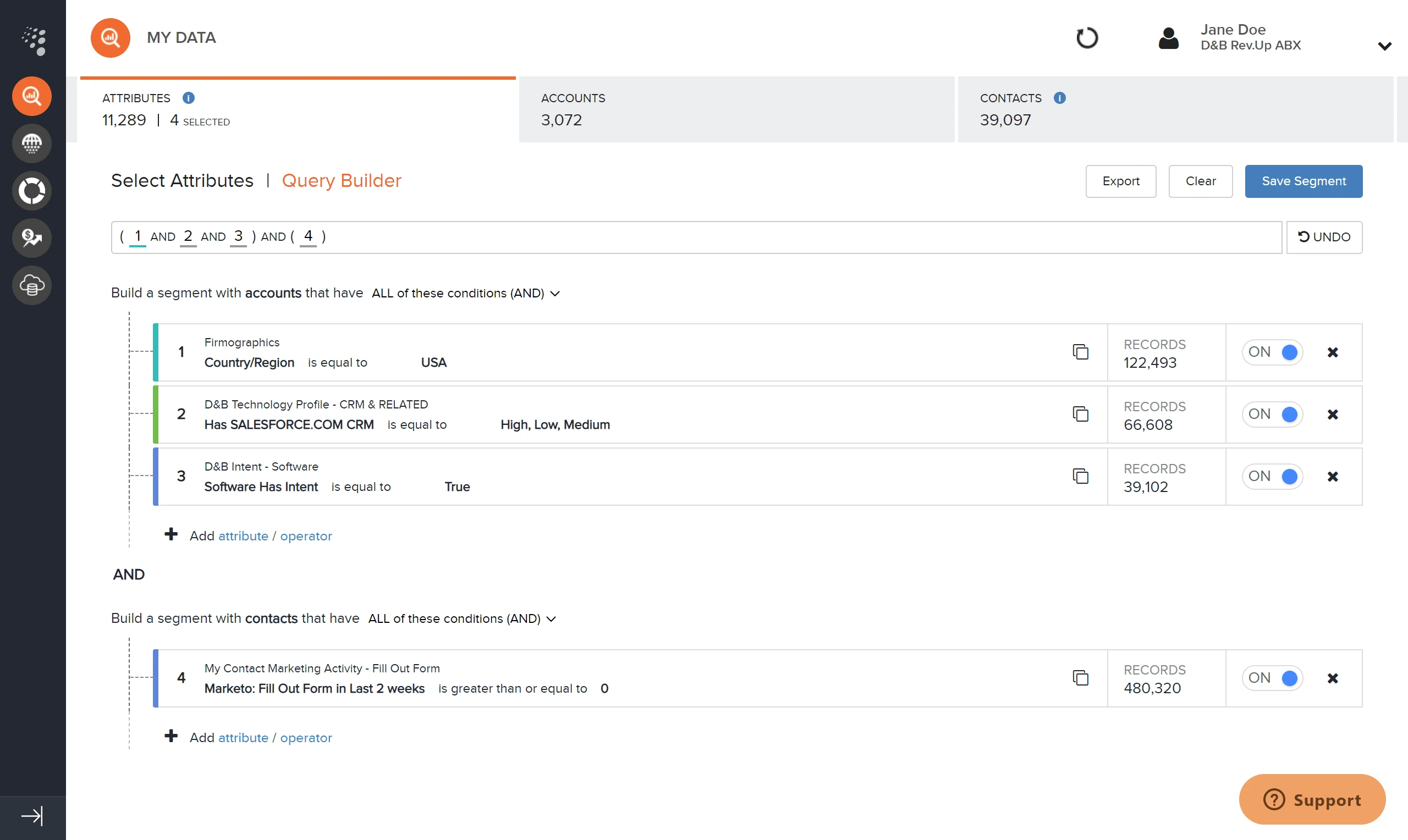 D&B Rev.Up ABX builds targeted audiences for email campaigns with firmographic.
D&B Rev.Up ABX builds targeted audiences for email campaigns with firmographic.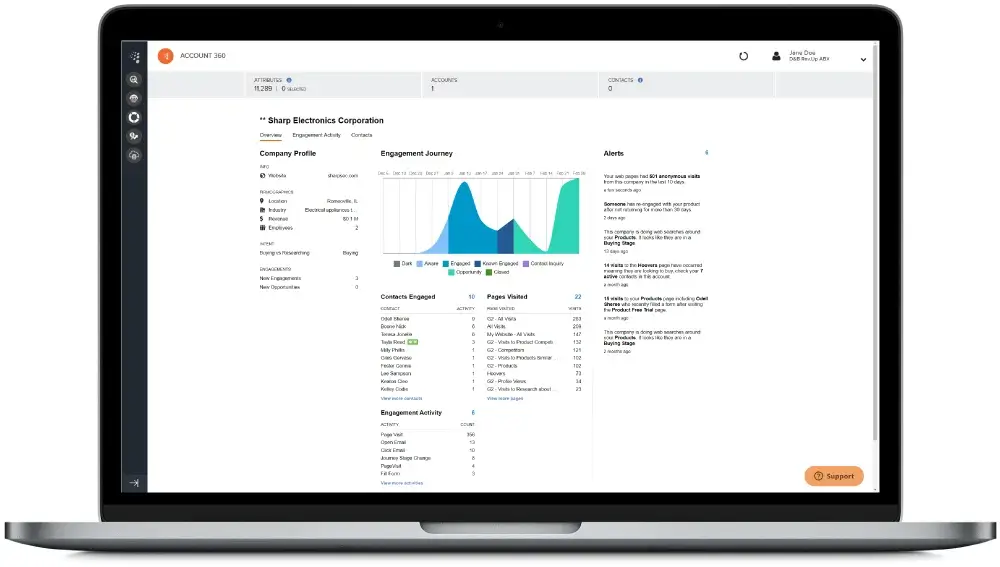 D&B Rev.Up ABX's Enrichment Capabilities enhances the data you already possess so you can make a more informed decision.
D&B Rev.Up ABX's Enrichment Capabilities enhances the data you already possess so you can make a more informed decision.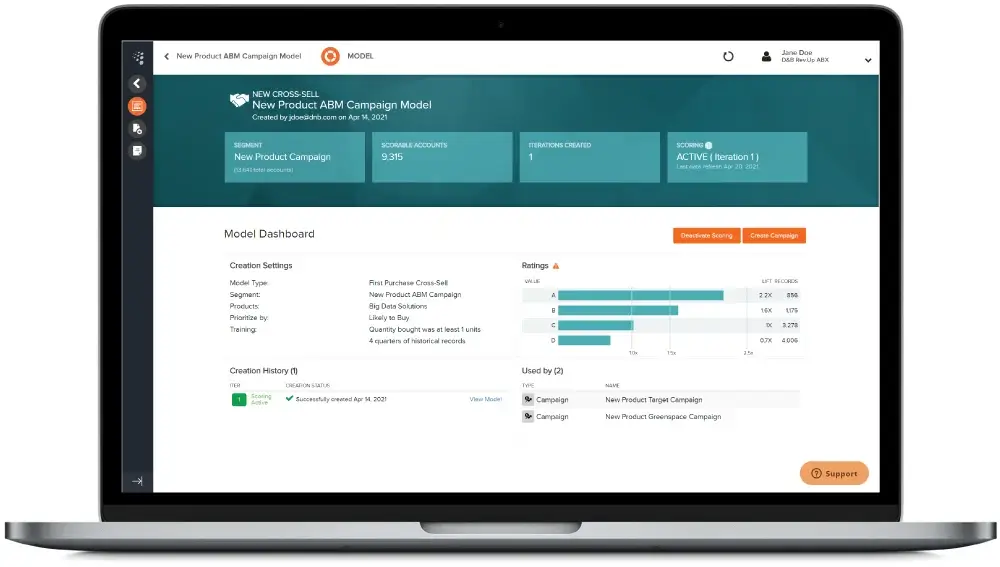 Scoring Capabilities provides a way for B2B companies to analyze and rank their leads based on some values associated with them.
Scoring Capabilities provides a way for B2B companies to analyze and rank their leads based on some values associated with them.
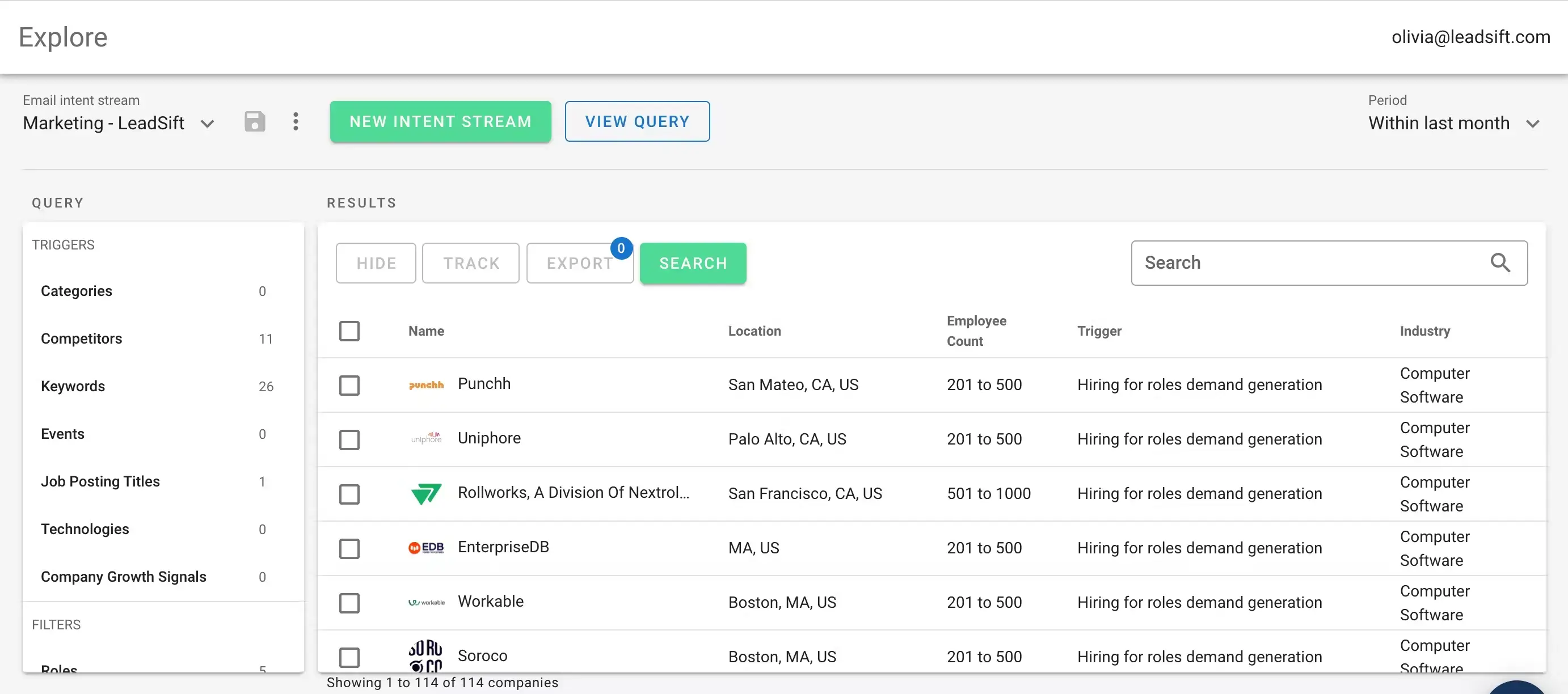 LeadSift allows you to see a snapshot of the data based on your current triggers.
LeadSift allows you to see a snapshot of the data based on your current triggers.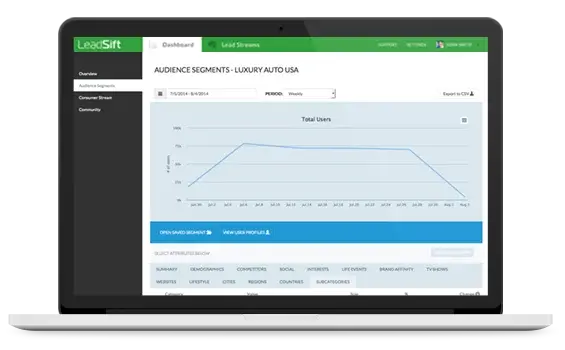 Engagement Insights helps you understand and visualize a significant pattern of your customer behavior.
Engagement Insights helps you understand and visualize a significant pattern of your customer behavior.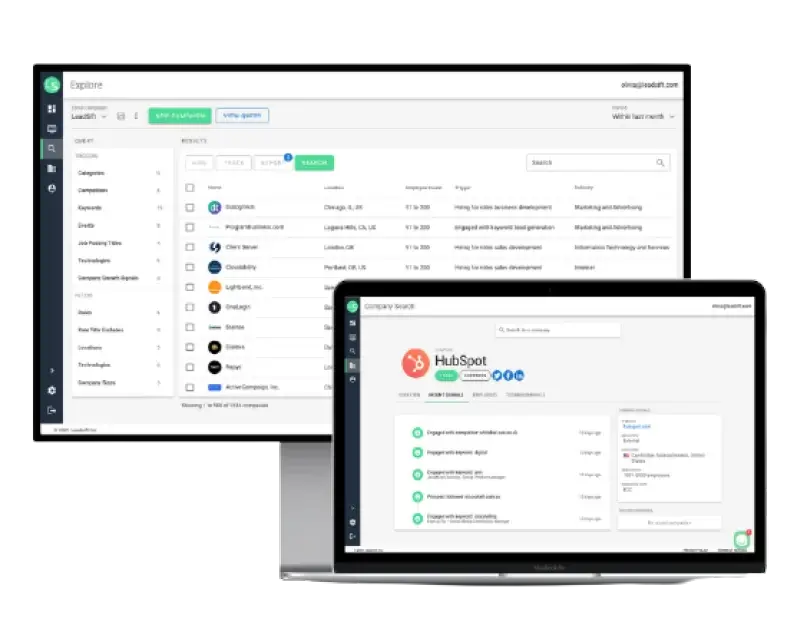 Company Profiling Feature lets you distinguish unique information, status, and services from different companies with the same market competition.
Company Profiling Feature lets you distinguish unique information, status, and services from different companies with the same market competition.
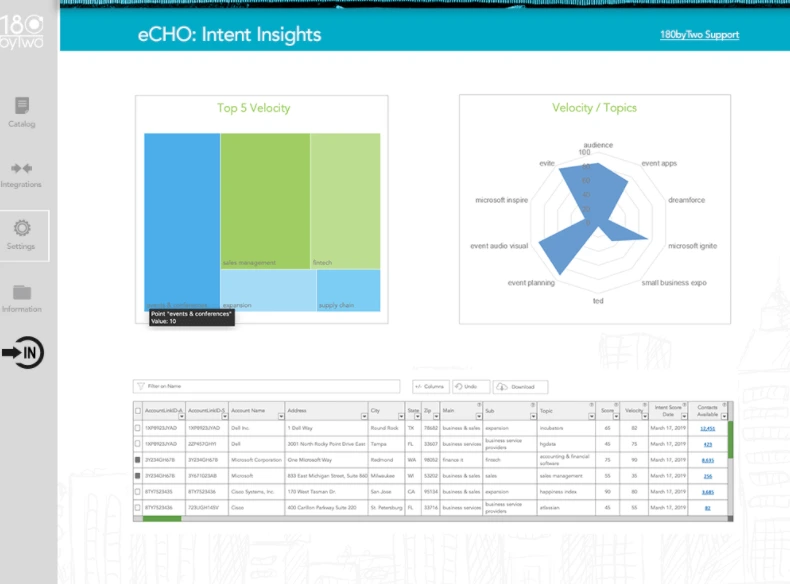 eCHO B2B Intent helps users to effectively execute demand generation and programmatic advertising campaigns by using advanced analytics, natural language processing, and artificial intelligence.
eCHO B2B Intent helps users to effectively execute demand generation and programmatic advertising campaigns by using advanced analytics, natural language processing, and artificial intelligence.
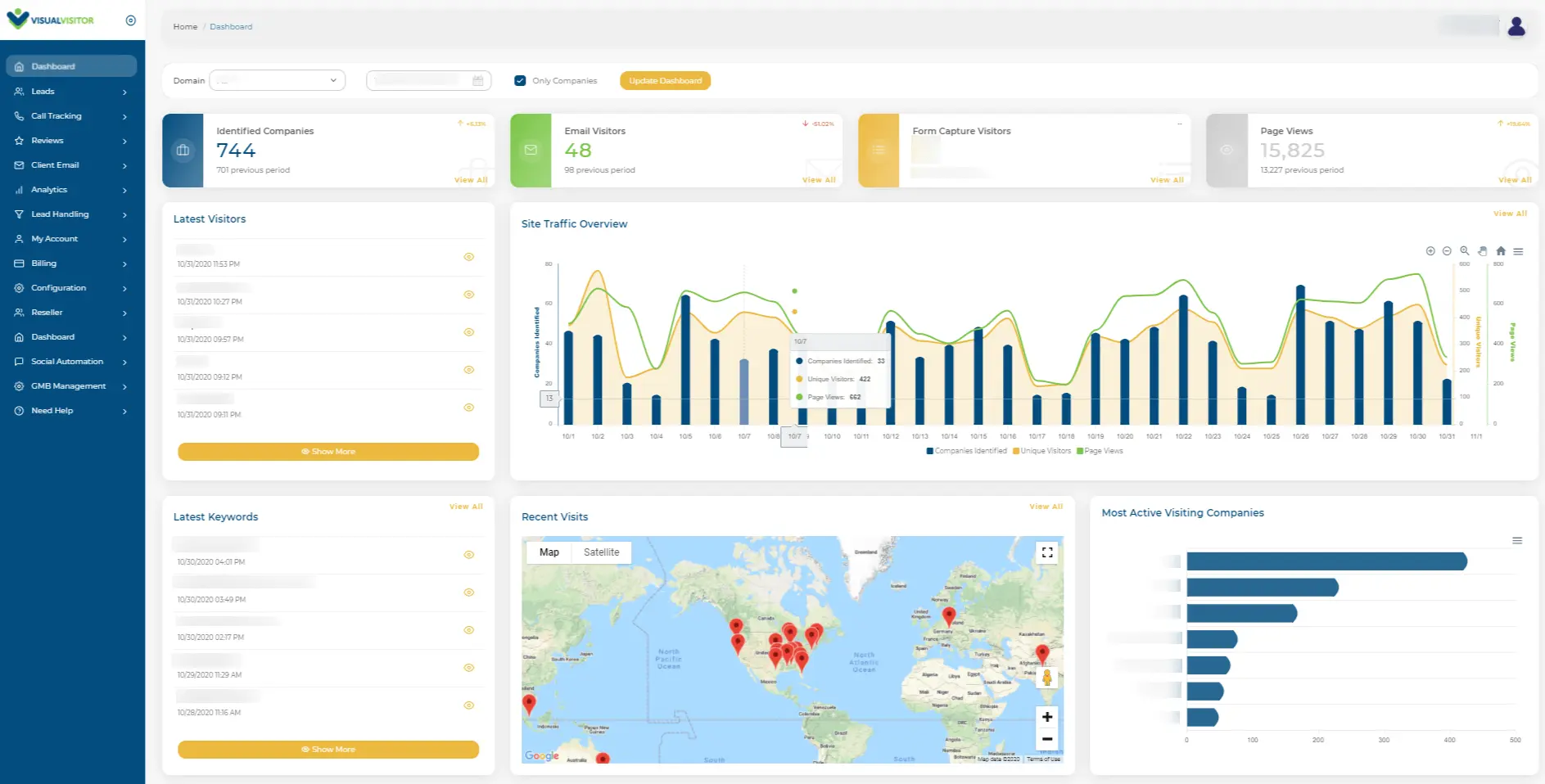 Visual Visitor Sales Intelligence identifies who is on your website real time.
Visual Visitor Sales Intelligence identifies who is on your website real time.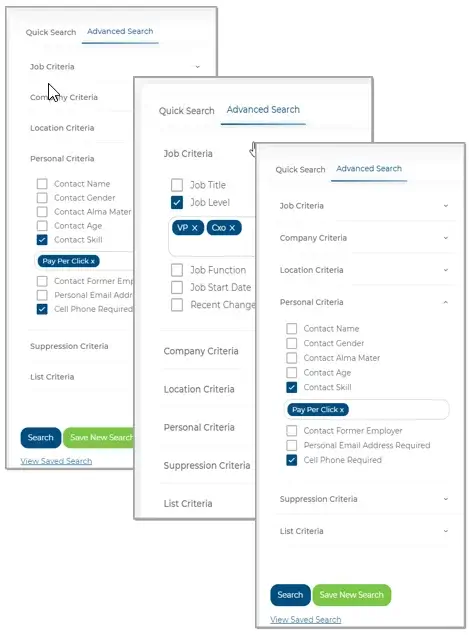 Visual Visitor Sales Intelligence's Search Engine lets you accelerate your sales pipeline with a combined B2B intelligence and company data with cutting edge identification tools.
Visual Visitor Sales Intelligence's Search Engine lets you accelerate your sales pipeline with a combined B2B intelligence and company data with cutting edge identification tools.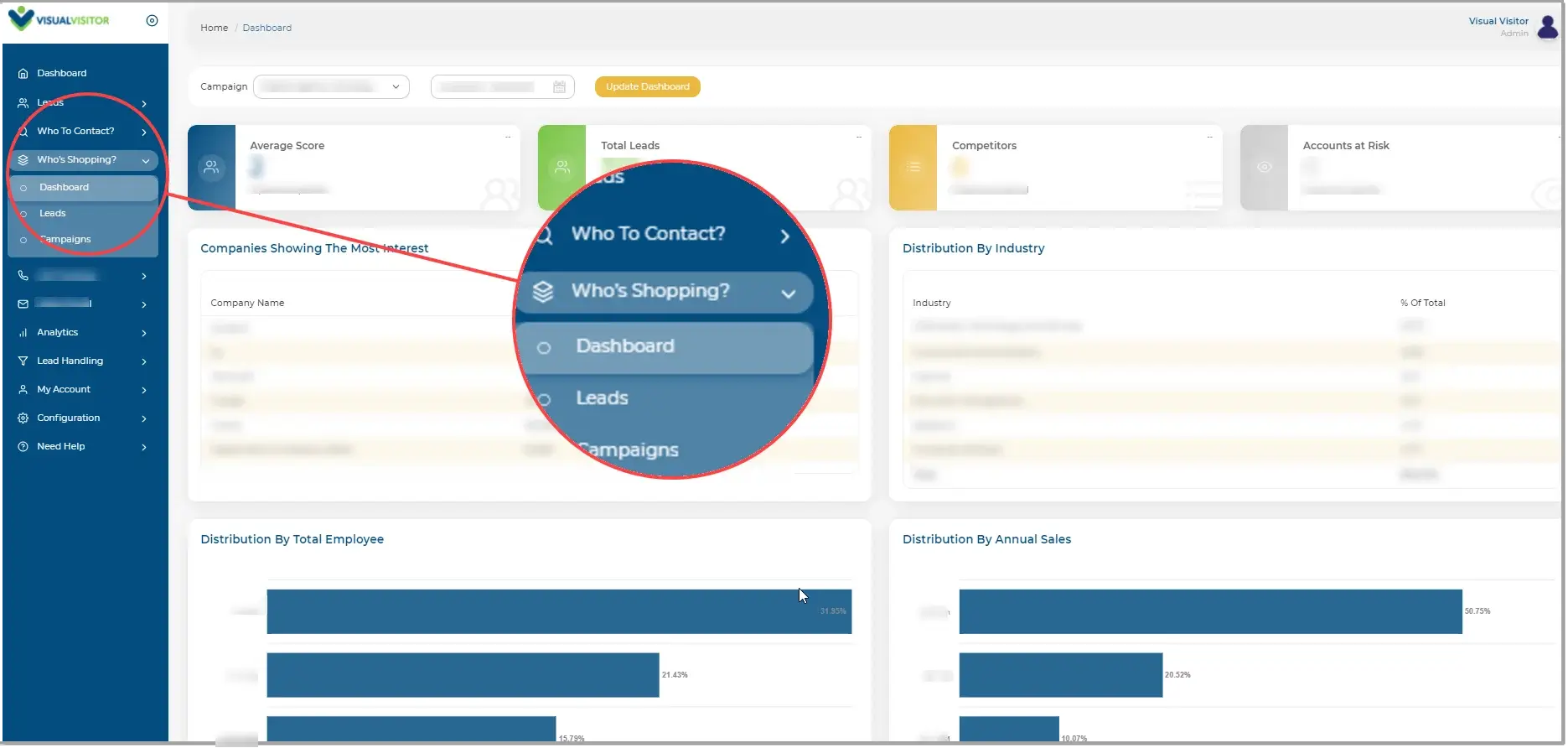 The "Who's Shopping" Feature lets you have insights of which companies are interested in your products or service.
The "Who's Shopping" Feature lets you have insights of which companies are interested in your products or service.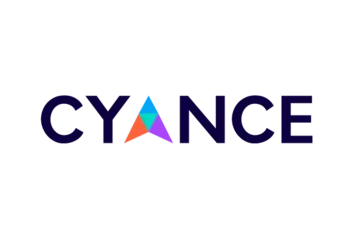
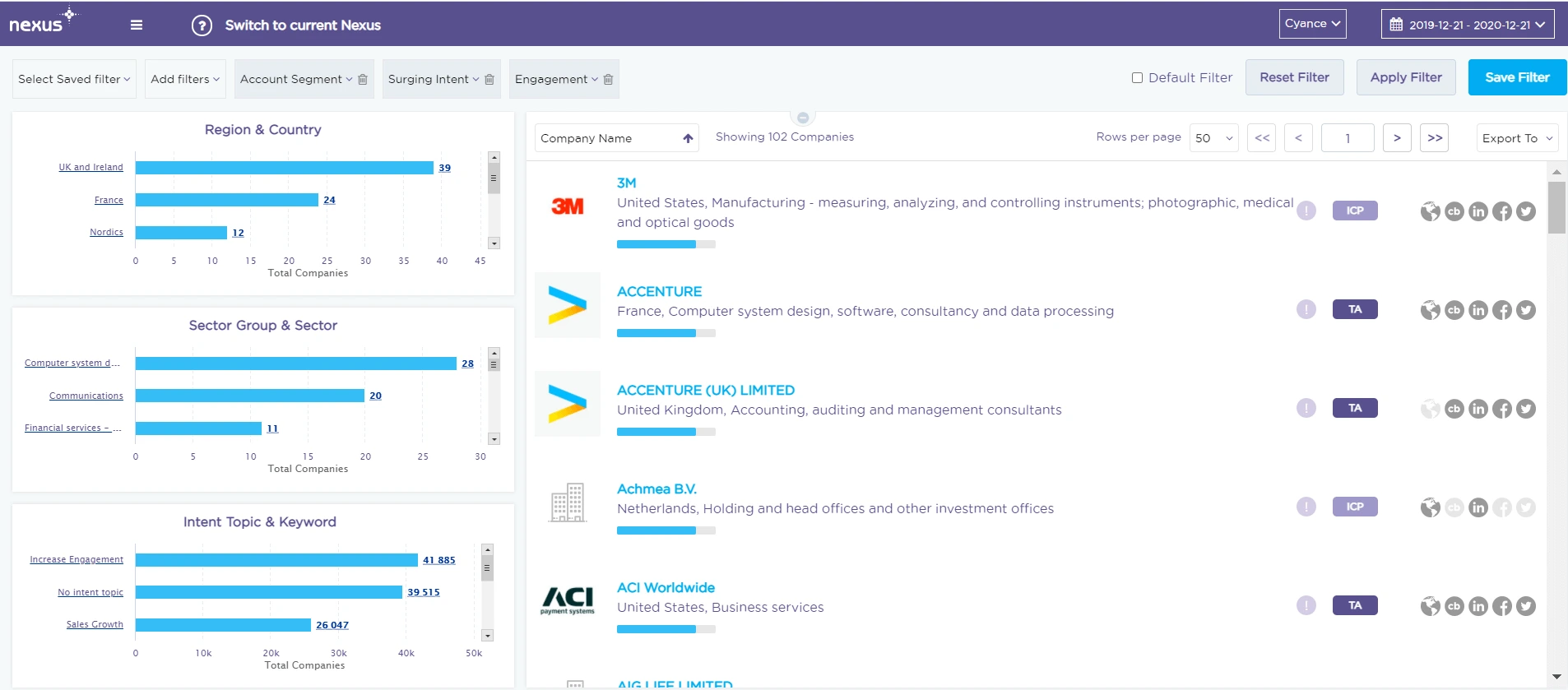 Cyance sees trends across your chosen keywords.
Cyance sees trends across your chosen keywords.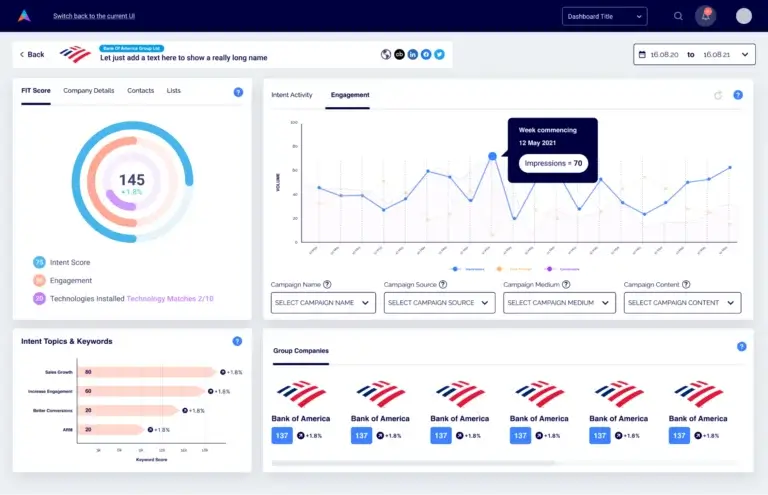 Keyword Sets helps you organize your keywords into manageable groups to centralize your consistency.
Keyword Sets helps you organize your keywords into manageable groups to centralize your consistency.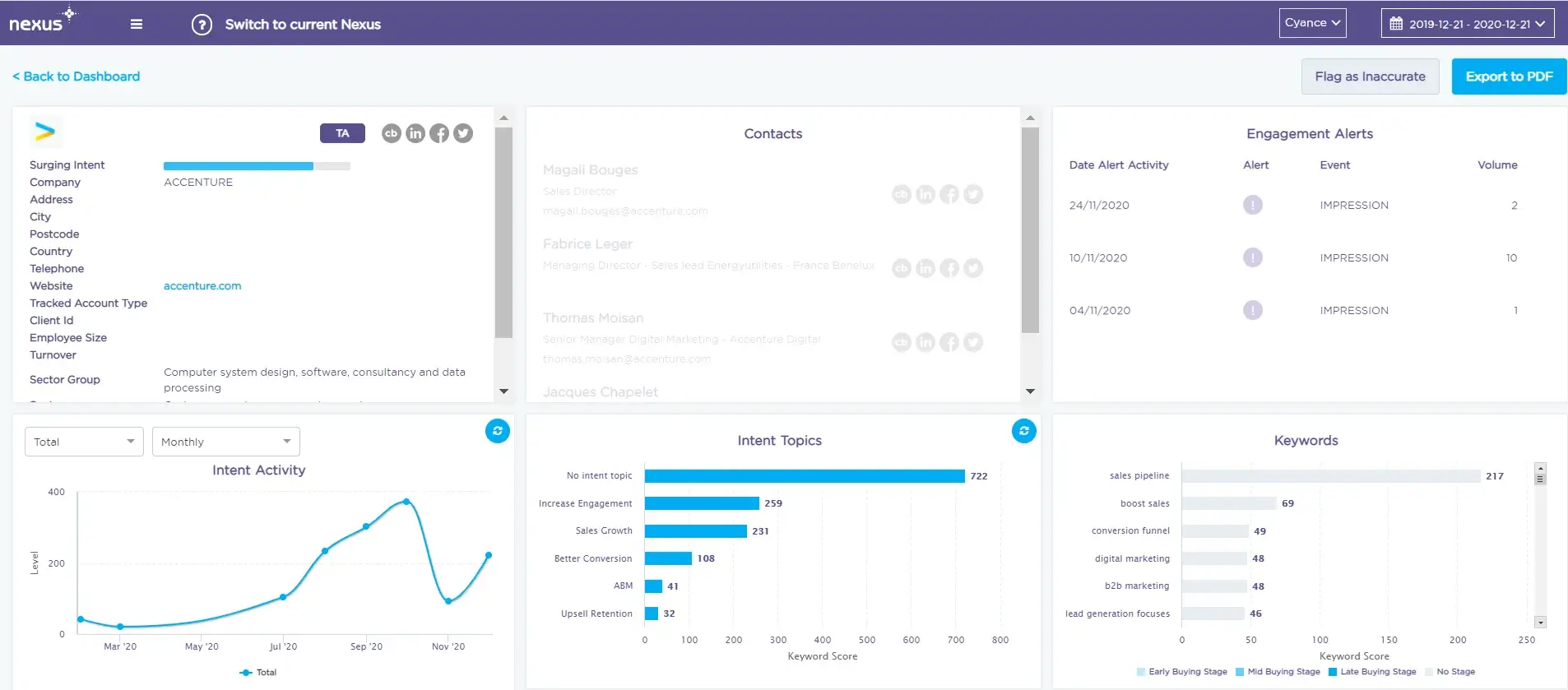 Monitoring B2B Search Queries in Real-time lets you identify actionable insights that can be reflected quickly.
Monitoring B2B Search Queries in Real-time lets you identify actionable insights that can be reflected quickly.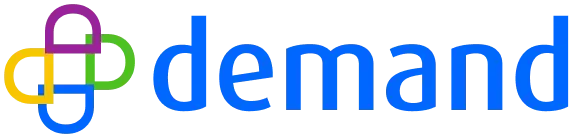
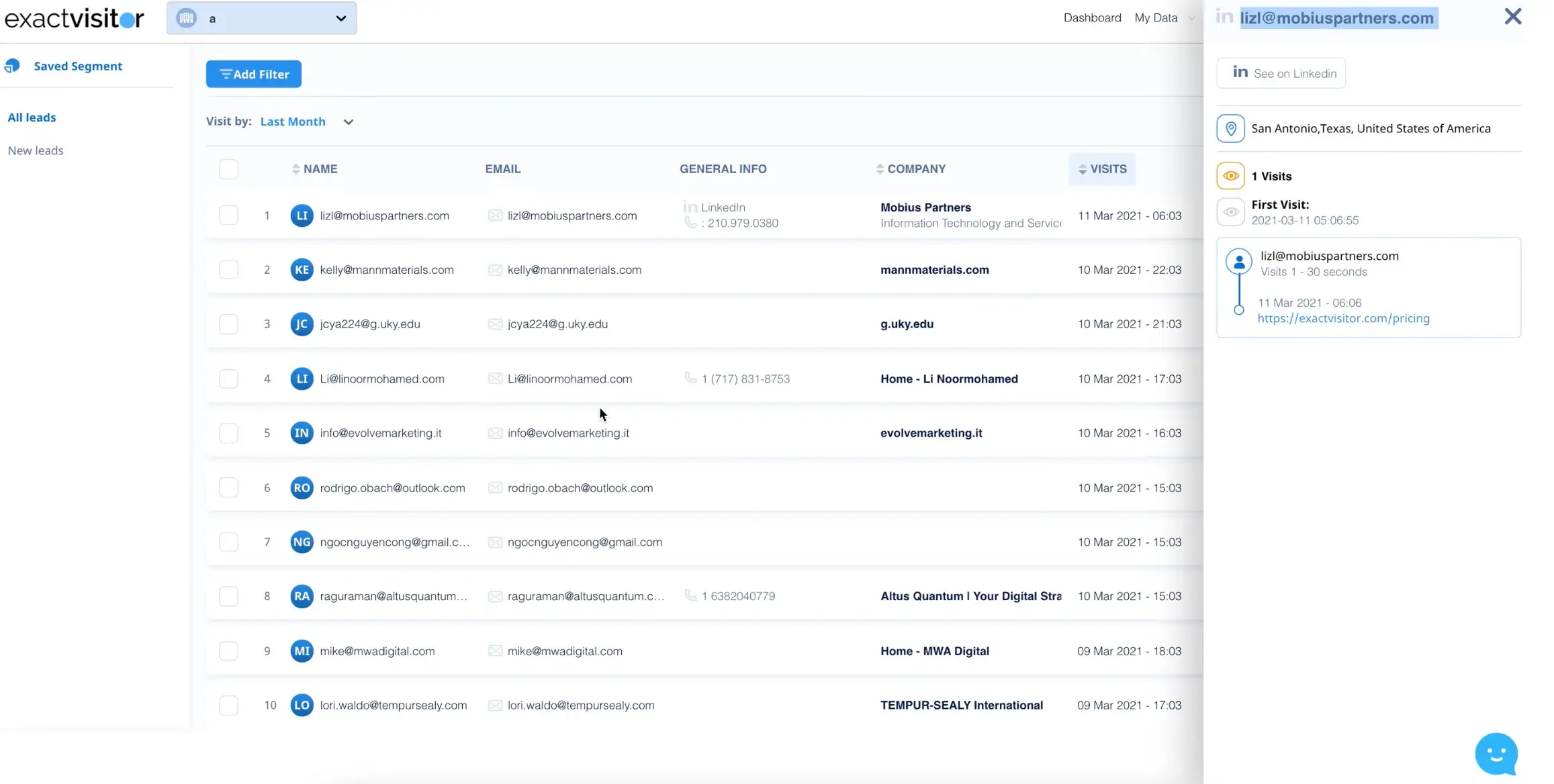 Demand identifies the real person and companies visiting your website.
Demand identifies the real person and companies visiting your website.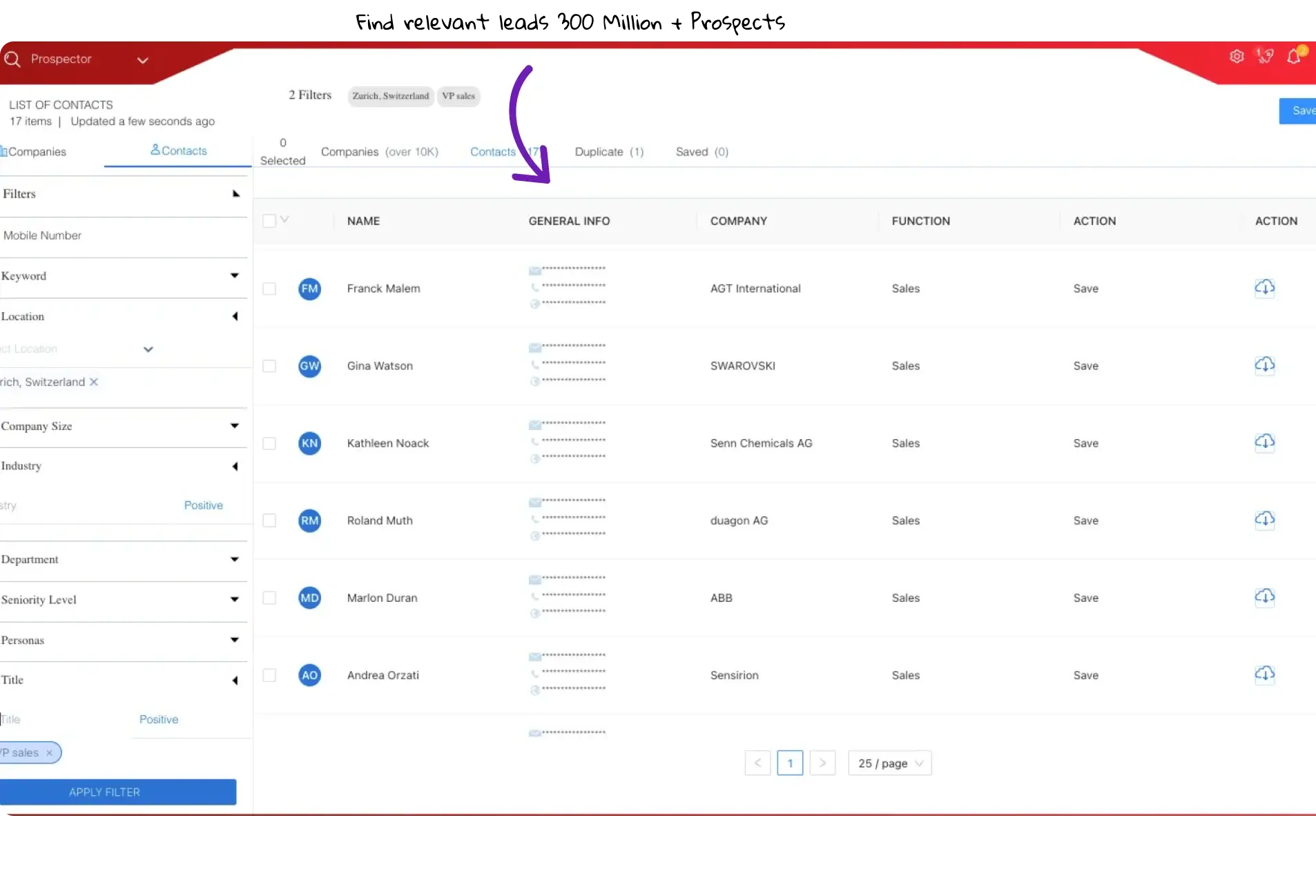 Email Lookup Tool allows you to find someone's email address based on personal data.
Email Lookup Tool allows you to find someone's email address based on personal data.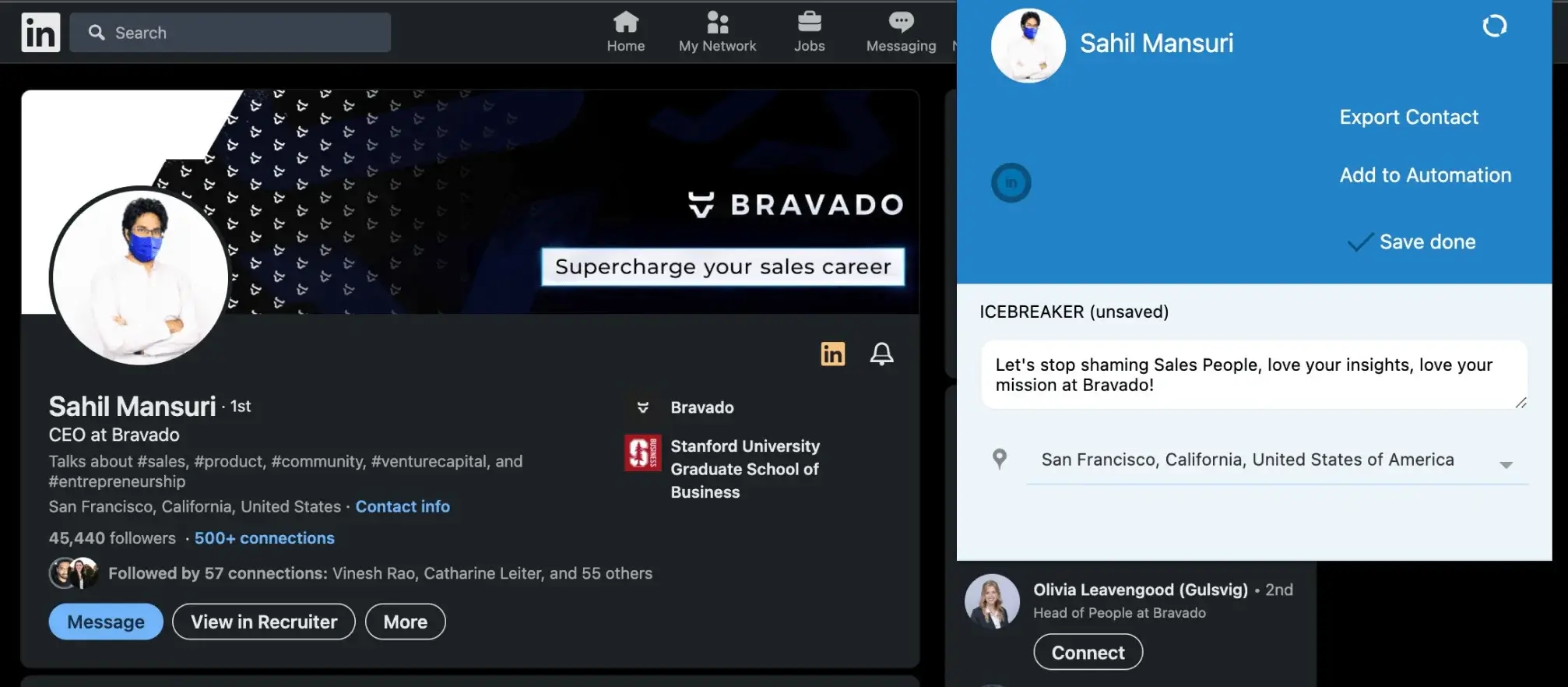 ABM Lookup helps you tailor your marketing campaigns to a single or numerous prospects or clients.
ABM Lookup helps you tailor your marketing campaigns to a single or numerous prospects or clients.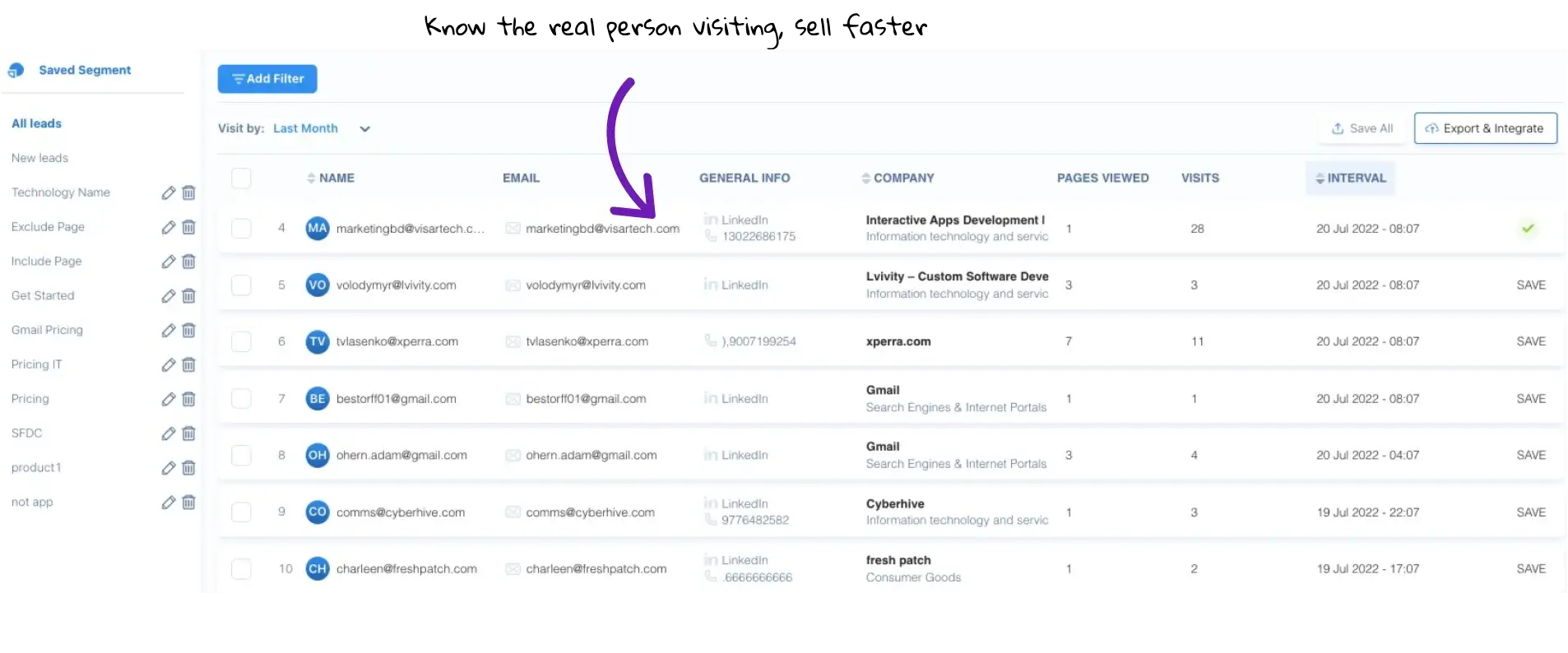 Website Visitor Identification helps organizations identify website visitors by matching their IP addresses from a database the other companies used.
Website Visitor Identification helps organizations identify website visitors by matching their IP addresses from a database the other companies used.
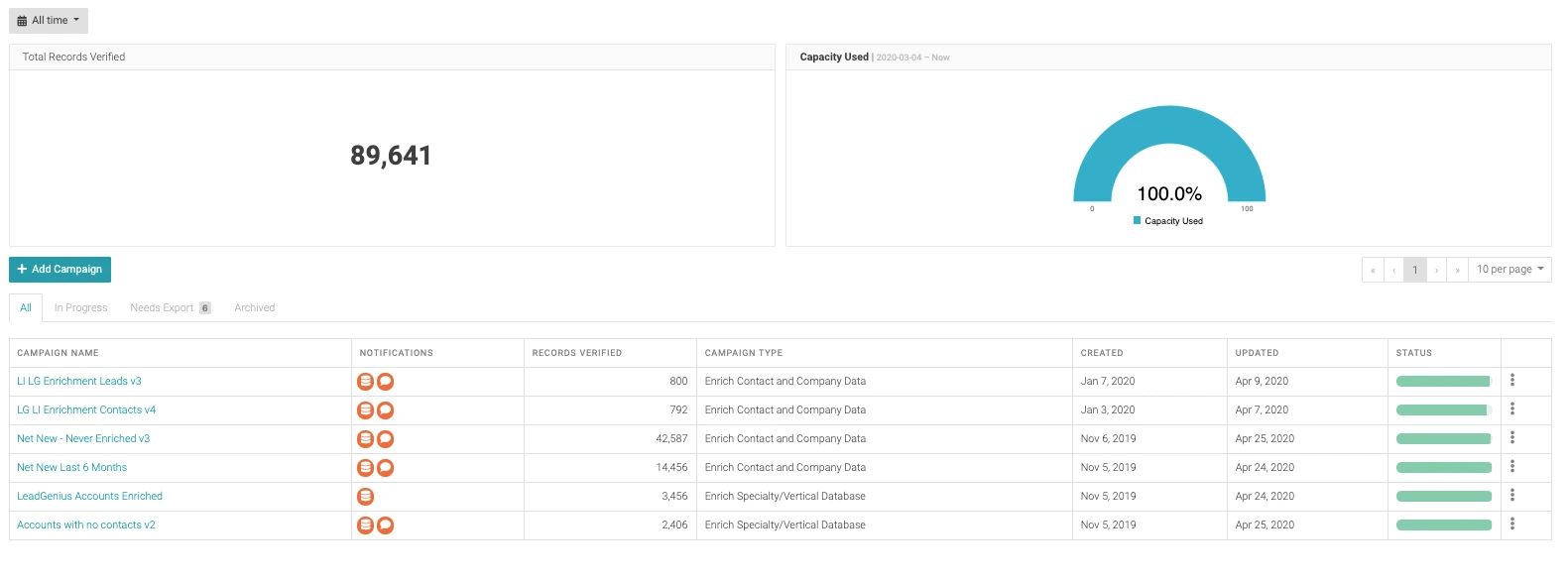 LeadGenius shows a summary of all campaigns.
LeadGenius shows a summary of all campaigns.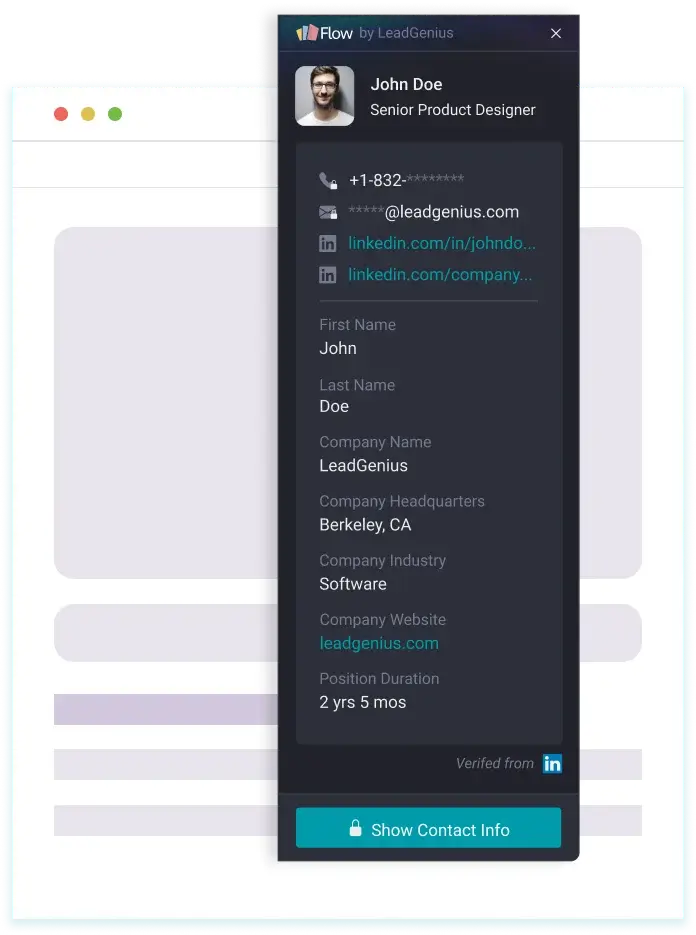 LeadGenius Human-Verified Data ensures that the data you collected is legitimately accurate and not made from bots.
LeadGenius Human-Verified Data ensures that the data you collected is legitimately accurate and not made from bots.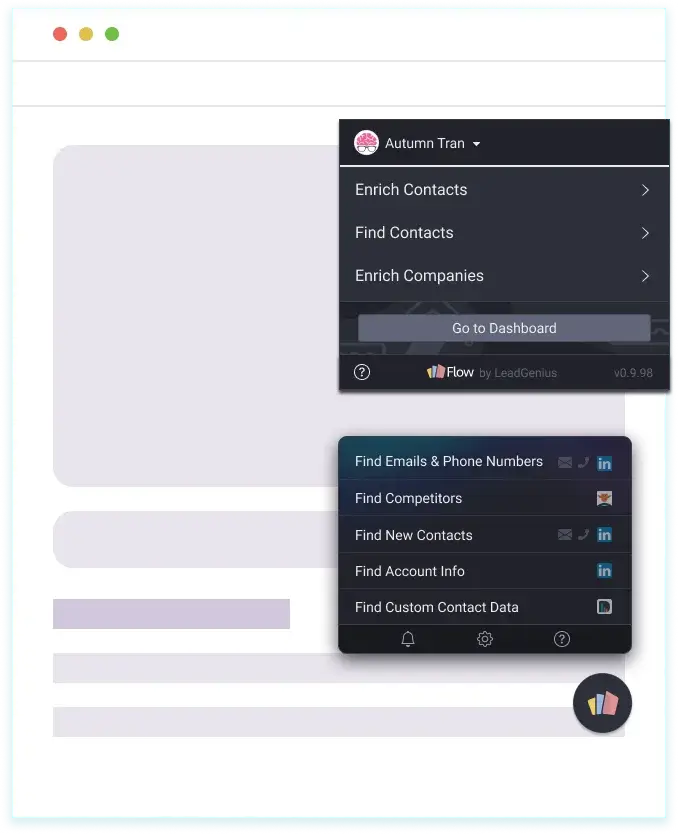 LeadGenius's Email Enrichment Service allows a company to complete its database with additional information on its customers or prospects in exchange for their email address.
LeadGenius's Email Enrichment Service allows a company to complete its database with additional information on its customers or prospects in exchange for their email address.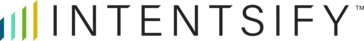
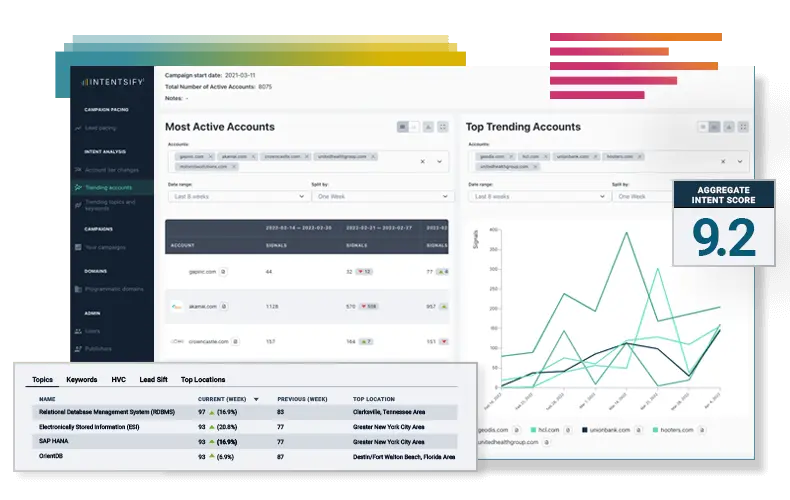 Intentsify offers market intelligence and activation tools required to increase pipeline and acceleration revenue creation.
Intentsify offers market intelligence and activation tools required to increase pipeline and acceleration revenue creation.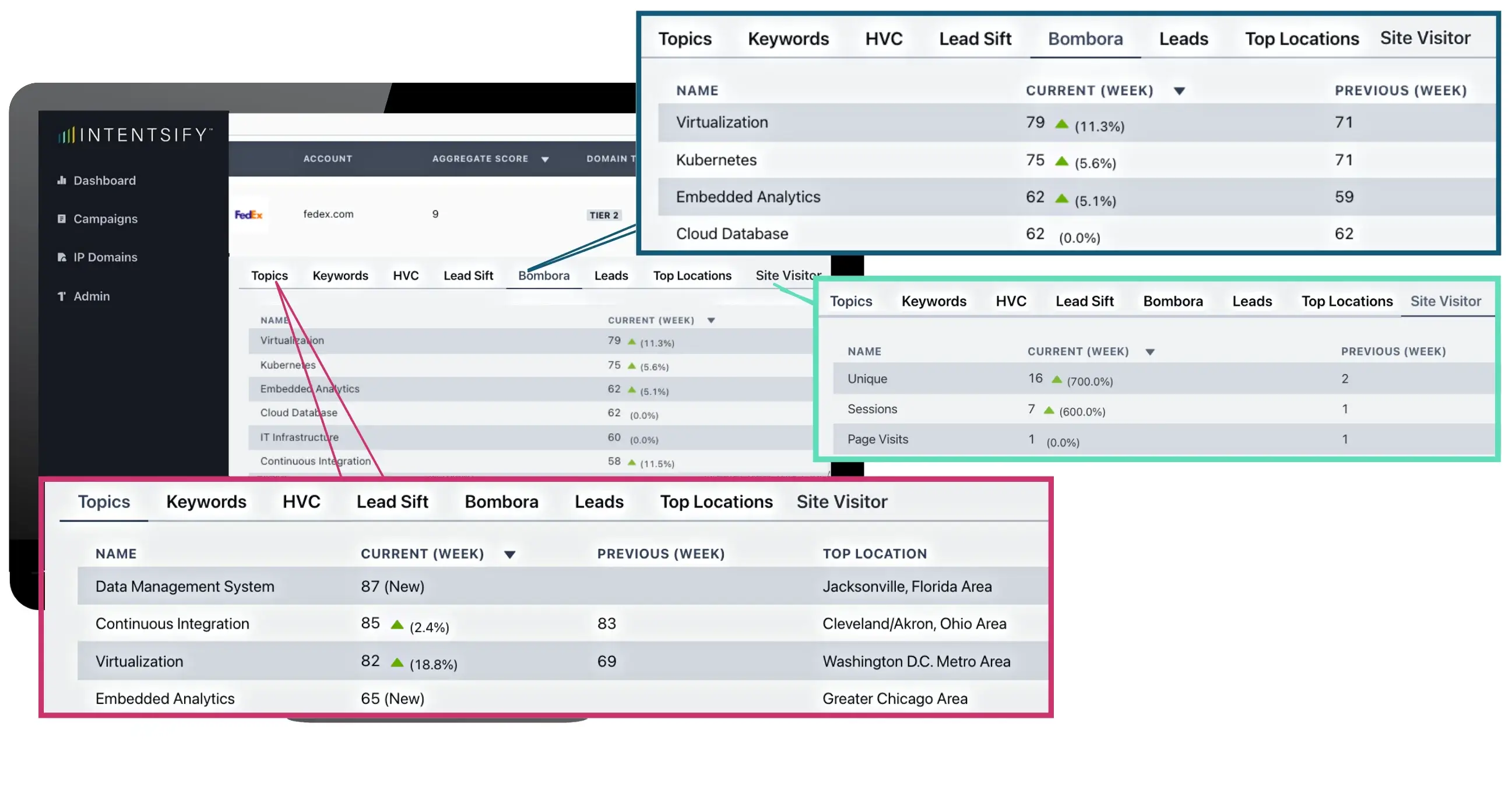 Topic Selection allows you to find a variety of content ideas that can increase your market credibility and authority.
Topic Selection allows you to find a variety of content ideas that can increase your market credibility and authority.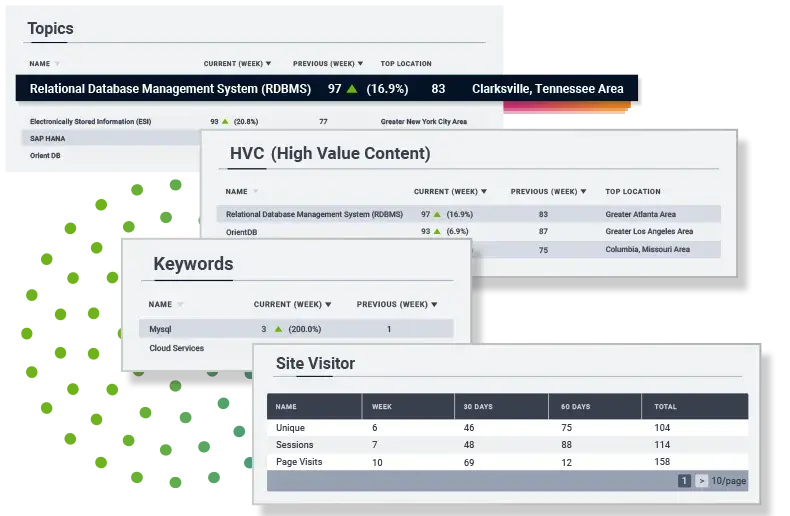 Keyword Selection Feature helps you research keywords for your search campaigns or target for your next content topic distribution.
Keyword Selection Feature helps you research keywords for your search campaigns or target for your next content topic distribution.